#How to create a website in 3 simple steps (2021)
Explore tagged Tumblr posts
Text
WeDidIt: Helping Communities Through Volunteering
In today’s world, small acts of kindness can make a big difference. WeDidIt is a non-profit organization that encourages people to volunteer and help others. It started in March 2020 during the COVID-19 pandemic and has grown quickly, with over 10,000 volunteers working to bring positive change.
Our Mission: Giving Back to Society
WeDidIt believes that helping others makes the world a better place. Their motto, "No one has become poor by giving," shows their belief that generosity benefits both the giver and the receiver. Their goal is to make volunteering a natural part of people’s lives and to create a culture of kindness.
Programs That Make a Difference
WeDidIt runs different programs to encourage people to get involved. One of their main initiatives is called "3 Hour Hero." This program asks people to give just three hours of their time to help their community. It is an easy and simple way for everyone to start volunteering.
WeDidIt works on important global issues, including:
Helping poor people
Fighting hunger
Improving health and well-being
Supporting education
Promoting gender equality
Providing clean water and sanitation
Encouraging the use of clean energy
Creating job opportunities
Reducing inequality
Promoting responsible consumption
Taking action against climate change
Saving Future Lives: The Importance of Mental Health Education
The WeDidIt team strongly believes that mental health education is essential for a better future. Their goal is to make mental health awareness a mandatory part of education so that people can learn how to stay mentally strong and prevent negative thoughts, including suicidal tendencies.
Unfortunately, India has one of the highest suicide rates in the world. In the past, most cases involved farmers, but today, an increasing number of suicides are reported among students. WeDidIt aims to educate young people about mental well-being, helping them understand what is right and wrong and guiding them toward a healthier mindset. By spreading awareness, they hope to save future generations and create a society where mental health is prioritized.
Making an Impact
WeDidIt has been recognized for its hard work. In 2021, it received the 'Excellence in Social Entrepreneurship' award from The Economic Times. With more than 10,000 volunteers contributing over 30,000 hours, the organization has helped over 40,000 people.
Ways You Can Help
Anyone can volunteer with WeDidIt. Some ways to get involved include:
Protecting the Environment – Helping with river clean-ups.
Supporting Farmers – Assisting with farming and learning new methods.
Organizing Events – Planning marathons and other social events.
Recycling – Collecting and reusing old notebooks to reduce waste.
If you want to help, visit their official website and check out the "Become a Volunteer" section.
Be Part of the Change
WeDidIt is inspiring thousands of people to help others. Small efforts can lead to big changes. If you want to do something meaningful, join WeDidIt today and make the world a kinder place—one step at a time.
0 notes
Text
SEO in 2025: New Rules for Ranking on Google

Search Engine Optimization (SEO) has always been an essential part of digital marketing. In the ever-evolving world of Google rankings, staying ahead of the game requires an understanding of the changes that shape how websites rank. As we step into 2025, SEO continues to evolve, with new rules and technologies that marketers must embrace to stay competitive.
Since its inception in the 1990s, SEO has transformed from a set of simple techniques for optimizing keywords to a complex ecosystem where content quality, user experience, and artificial intelligence (AI) play central roles in rankings. The days of keyword stuffing and basic link-building tactics are long gone. Today, Google uses an intricate set of algorithms, machine learning, and AI to determine which pages should rank higher in search results.
In this article, we’ll dive into the new rules for ranking on Google in 2025, explore how SEO strategies have evolved, and highlight what marketers need to focus on to succeed in the world of modern search engine optimization.
The Evolution of SEO
SEO as we know it has changed drastically since the early days of the internet. In the 1990s, Google’s search algorithm was based mostly on keyword relevance and simple backlinks. As search engines advanced, so did the complexity of SEO strategies. Major updates such as Google’s Panda, Penguin, Hummingbird, RankBrain, and BERT have all significantly reshaped the landscape.
In the early 2010s, Google introduced “Mobilegeddon” and emphasized mobile-first indexing, recognizing the rise of mobile usage. Since then, Google has continued to refine its algorithms, introducing Core Web Vitals in 2021 and focusing on user experience metrics. The core principle of SEO has shifted from simply ranking for a set of keywords to prioritizing the overall user experience.
Fast forward to 2025, Google has become more sophisticated in its understanding of search intent and content quality. In 2025, SEO strategies must consider an AI-driven world where user experience and relevance matter more than ever. Ranking on Google is no longer a matter of merely optimizing for specific keywords—SEO in 2025 is a holistic approach that involves creating content that answers user queries in a way that feels natural and engaging.
New Google Ranking Factors in 2025
As we move into 2025, Google’s ranking algorithm is more intelligent than ever before, incorporating AI and machine learning to assess content and website performance. Let’s look at the new ranking factors that are shaping SEO:
1. AI-driven Ranking Factors
In 2025, AI and machine learning are more involved in determining ranking positions than ever. Google’s algorithms now use AI to evaluate content in a more human-like manner. This means that content creators need to focus on delivering high-quality, useful content that answers user queries accurately. AI also helps Google assess website quality, making traditional SEO tactics less effective than in the past.
2. The Role of Machine Learning in Content Evaluation
Machine learning algorithms like Google’s RankBrain and BERT have revolutionized how Google interprets and ranks content. These algorithms analyze context and relevance, and with the introduction of Google’s MUM (Multitask Unified Model), content evaluation now involves understanding more complex user needs. SEO strategies need to focus on producing content that addresses these needs, often in a more comprehensive and detailed manner.
3. Google’s Emphasis on User Experience
Google’s Core Web Vitals update in 2021 set the stage for the importance of user experience (UX) in SEO. In 2025, user experience is even more critical. Google’s algorithms now prioritize user engagement metrics such as click-through rates, time on page, and bounce rates. Websites must be fast, mobile-friendly, and easy to navigate to achieve high rankings. Ensuring a seamless experience from mobile to desktop is crucial.
Content is Still King, But with New Expectations
The phrase "content is king" has been a hallmark of SEO for years, but in 2025, Google’s understanding of what makes content valuable has advanced significantly. The emphasis is no longer just on keyword density or backlinks but on the overall quality and usefulness of content for the user.
AI-Generated Content vs. Human-Created Content
In 2025, AI-generated content is a significant part of the content landscape. Tools like GPT-4 (and beyond) can generate human-like text in a fraction of the time it would take a writer. While AI-generated content can be efficient, Google’s algorithms are more adept at distinguishing between high-quality, well-researched human content and shallow or automated text. Therefore, SEO professionals need to create content that is genuinely helpful, authoritative, and unique.
Google’s focus on E-A-T (Expertise, Authoritativeness, and Trustworthiness) in ranking signals that high-quality, human-curated content is more important than ever. This means that even with AI tools available, companies must ensure that their content provides real value to users and adheres to the principles of expertise.
E-A-T in 2025
E-A-T continues to be a critical factor in SEO, but in 2025, it is evolving. Google's understanding of “trust” is not only based on the reputation of a website but also on the quality of the content itself. This can be particularly important in sectors like healthcare, finance, and law, where authoritative content can make a huge difference.
To optimize for E-A-T, websites need to ensure that their content is written by experts or clearly shows expert-level knowledge. This includes citing sources, providing accurate and well-researched data, and showing that content is regularly updated. A major part of this is Google’s ability to assess how trustworthy and reliable a page or website is by analyzing the credibility of both the content and the author.
The Importance of Original, High-Quality Content
Content that offers original insights, rather than repeating information already available on the web, continues to be a top ranking factor. With the proliferation of AI-generated content, search engines are more adept at identifying content that lacks originality or depth. SEO professionals need to prioritize creating content that addresses gaps in knowledge or provides unique solutions to problems.
Google’s algorithms are sophisticated enough to recognize when content is too generic or repetitive. For example, it may rank long-form content higher if it provides exhaustive coverage of a topic, whereas short articles may rank lower if they fail to provide in-depth information or address search intent.
The Shift Towards Video, Podcasts, and Other Media
In 2025, multimedia content plays an even more significant role in SEO. Google is placing an increasing emphasis on rich media formats such as video, podcasts, and infographics. Search results now regularly feature videos in the top positions, especially for how-to queries or visual searches.
Optimizing for these media types can significantly improve SEO performance. For example, YouTube is the second largest search engine after Google, and optimizing video content with relevant titles, descriptions, tags, and transcripts will boost visibility. Similarly, podcasts with clear metadata and a good user experience can help improve rankings.
Natural Language Processing (NLP) and Content Optimization
Google's advancements in Natural Language Processing (NLP) have made it much better at understanding not just keywords but the overall meaning behind a query. This means that keyword stuffing is less effective than ever, and SEO strategies need to focus on answering the user's query comprehensively and naturally.
In 2025, SEO professionals should focus on optimizing content for conversational search queries, as more users rely on voice search. Using long-tail keywords and natural language patterns will help optimize for these queries, ensuring that content matches the user's search intent.
The Role of User Experience (UX) and Site Architecture
User experience is not a new concept for SEO, but in 2025, it has become one of the most crucial ranking factors. Google has long stated that the user experience is essential for ranking, and this message is clearer than ever.
How UX Impacts SEO
User experience encompasses various factors, such as site design, content organization, and how users interact with a page. Websites with a poor UX—such as long load times, confusing navigation, or poor mobile optimization—are more likely to rank lower, even if their content is high-quality.
In 2025, websites must be designed with users in mind, offering easy navigation, quick loading speeds, and relevant content. Websites that deliver a seamless UX—across both desktop and mobile devices—will have a competitive advantage in the rankings.
The Significance of Page Speed
Page speed has long been a ranking factor, but in 2025, it is more important than ever. Google’s Core Web Vitals have brought attention to the importance of loading times, interactivity, and visual stability, making them key elements of SEO.
Slow-loading websites can increase bounce rates and frustrate users, leading to a lower ranking. SEO professionals must optimize images, reduce unnecessary scripts, and leverage technologies like lazy loading and content delivery networks (CDNs) to ensure fast loading speeds.
Mobile Optimization: Ensuring a Responsive Site
Mobile-first indexing is already a well-known ranking factor, but in 2025, mobile optimization is a necessity, not just a recommendation. With mobile devices dominating internet usage, Google now ranks sites based on their mobile versions.
Websites that fail to offer a responsive, mobile-friendly design will likely suffer in rankings. Ensuring that your website is fully optimized for mobile use is essential, which includes adjusting for different screen sizes, ensuring fast loading times, and making sure all content is easily readable on small devices.
Optimizing for Voice Search and Featured Snippets
With the rise of smart speakers and voice assistants, voice search optimization is becoming increasingly important. In 2025, more users are asking questions through voice commands rather than typing them, which changes the nature of search queries. Optimizing for voice search involves targeting natural, conversational phrases and focusing on answering specific questions.
Featured snippets—the answer boxes that appear at the top of Google’s search results—are also more important than ever. Websites that target long-tail keywords and optimize their content to directly answer common questions have a higher chance of earning featured snippets.
The Importance of Structured Data and Schema Markup
Structured data, or schema markup, helps Google understand the context of your content. By adding schema to your website, you enable Google to display rich results such as review stars, event information, and product availability directly in the search results.
In 2025, schema markup continues to be a valuable tool for improving visibility in search results. It can provide a significant boost in ranking, particularly for local businesses, ecommerce sites, and content-rich sites looking to stand out.
Backlinks: Still Valuable, But the Game Has Changed
Backlinks have always been one of the most important ranking factors for Google. However, in 2025, backlinks are not just about quantity—they’re about quality and relevance.
Quality vs. Quantity in Backlinks
In the past, acquiring a large number of backlinks was seen as a key strategy for improving rankings. However, today, Google places much more importance on the quality and relevance of those backlinks. A high-quality backlink from an authoritative site in your niche is far more valuable than numerous low-quality links.
To be effective in 2025, SEO professionals need to focus on acquiring backlinks from reputable sites within their industry. This requires building relationships with influencers, bloggers, and industry publications, rather than relying on link farms or low-effort tactics.
The Rise of Niche-Focused Backlinks
In 2025, niche-specific backlinks are increasingly important. Google is better at evaluating the context of a backlink and prioritizing those that come from sources directly related to your industry or area of expertise. Building links from authoritative, relevant websites helps Google understand that your site is a trusted source of information in your field.
Importance of Building Relationships for Backlinking
The most effective way to build backlinks in 2025 is through relationship-based outreach. Networking with influencers, creating high-quality content that naturally attracts links, and participating in relevant industry forums or events can all help you acquire valuable backlinks. Google values backlinks that are earned through organic efforts rather than those that are purchased or exchanged.
Google’s Disavow Tool and the Future of Link Penalties
While backlinks remain an important ranking factor, Google’s ability to penalize spammy or low-quality backlinks is growing stronger. The disavow tool allows webmasters to tell Google to ignore harmful backlinks, but Google’s algorithm has become more sophisticated at identifying and ignoring bad links automatically.
SEO professionals need to focus on maintaining clean link profiles, ensuring that backlinks come from reputable sources, and avoiding manipulative link-building tactics.
AI Tools and Automation for SEO
Artificial intelligence (AI) and automation are transforming how SEO professionals approach their work. From keyword research to content creation and performance analytics, AI tools are helping marketers streamline tasks and improve their strategies.
Using AI for Keyword Research and Content Creation
AI-powered tools like SurferSEO, Clearscope, and SEMrush’s Content Analyzer help optimize content by analyzing top-ranking pages for specific keywords. These tools use machine learning to suggest relevant terms and phrases that can boost a page's ranking potential.
In 2025, AI goes beyond keyword research, assisting in content creation. Tools such as ChatGPT, Jasper, and Copy.ai can generate initial drafts for blog posts, social media content, and product descriptions. However, the role of AI in content creation must be strategic. AI-generated content can provide efficiency, but it requires human oversight to ensure it meets quality standards and is aligned with user intent.
AI-Driven Analytics and Reporting
AI has also revolutionized SEO analytics. Google Analytics 4, for example, leverages machine learning to provide more advanced insights, such as predicting user behavior and identifying emerging trends. AI tools help SEO professionals quickly analyze vast amounts of data and optimize their campaigns in real time.
In 2025, these AI-driven tools are essential for SEO professionals to track not just rankings but user engagement metrics, conversion rates, and audience behavior. This data allows for more informed decisions about content and SEO strategy.
Automation in Link Building and Outreach
AI and automation have also impacted link-building strategies. Tools like BuzzStream and Pitchbox allow SEO professionals to automate the outreach process by identifying link-building opportunities, managing relationships with publishers, and tracking responses.
By automating certain parts of the outreach process, SEO professionals can focus on building authentic relationships and securing valuable backlinks. However, it's crucial to ensure that outreach efforts are personalized and relevant, as automated, mass email campaigns can lead to poor response rates or spammy backlinks.
Local SEO in 2025
As more users search for businesses and services near them, local SEO continues to be a vital part of digital marketing. The need to optimize for local search is especially important for small businesses, brick-and-mortar stores, and service-based industries.
How Google Maps and Local Packs Have Evolved
In 2025, Google Maps and the local pack (the three-pack of businesses shown at the top of search results) have become more sophisticated. Google is now able to offer even more localized results, often based on a user’s search history, location, and behavior.
For businesses to rank well in the local pack, they must focus on providing up-to-date, accurate business information, including business hours, phone numbers, and addresses. Local SEO strategies also require optimizing for Google’s Knowledge Graph and ensuring consistent NAP (Name, Address, Phone Number) data across the web.
Importance of Google My Business (GMB)
Google My Business (GMB) continues to be one of the most essential tools for local SEO. In 2025, businesses need to ensure that their GMB profiles are complete, accurate, and regularly updated. This includes adding relevant photos, responding to customer reviews, and posting updates to engage with local customers.
Google also uses GMB as a key signal for ranking local businesses. Businesses with fully optimized GMB profiles, along with active engagement on the platform, are more likely to rank higher in the local pack.
Role of Reviews and Reputation Management
Customer reviews remain a critical ranking factor for local businesses. In 2025, businesses need to actively manage their online reputation by encouraging positive reviews and addressing negative feedback promptly. Google uses reviews to assess the quality and trustworthiness of local businesses, which directly impacts their ranking in search results.
Reputation management extends beyond Google Reviews to other platforms like Yelp, Trustpilot, and industry-specific review sites. A consistent and positive reputation across multiple platforms signals to Google that a business is trusted by its customers.
Voice Search and Search Intent Optimization
Voice search is becoming increasingly popular, thanks to the widespread use of smart devices like Google Home, Amazon Echo, and Siri. In 2025, voice search optimization is no longer optional—it's essential for businesses that want to remain competitive.
The Rise of Voice Search in SEO
Voice search queries differ significantly from typed queries. People tend to speak more naturally when using voice search, often asking longer, more conversational questions. For example, instead of typing "best pizza near me," a user might ask, "What's the best pizza place near me that delivers?"
To optimize for voice search in 2025, businesses need to focus on long-tail keywords, conversational phrases, and answering questions directly. Content that addresses common questions in a concise, informative manner is more likely to appear in voice search results.
Understanding Search Intent: Informational, Transactional, and Navigational Queries
Search intent is a crucial factor in ranking well for both typed and voice searches. In 2025, understanding and aligning with search intent is key. Google has become incredibly adept at recognizing the intent behind a query, and content must be optimized accordingly.
Informational Queries: Users are looking for answers to questions (e.g., “How do I make a pizza?”). Content should be educational and provide in-depth answers.
Transactional Queries: Users are looking to make a purchase (e.g., “buy pizza near me”). Content should include clear calls-to-action and be designed for conversions.
Navigational Queries: Users want to find a specific website or business (e.g., “Papa John’s Pizza website”). Ensure that your business is well-represented with accurate location and contact information.
Optimizing for Voice Search
To rank for voice search, optimize your content for question-based queries, especially those that start with “how,” “where,” “what,” and “why.” You should also focus on creating concise, direct answers that can be easily read aloud by virtual assistants.
Structured data, including FAQs and Q&A sections, also plays a role in optimizing for voice search. By marking up content with relevant schema, you can help voice assistants deliver accurate responses to user queries.
The Future of SEO: Trends to Watch in 2025 and Beyond
SEO is constantly evolving, and the future of search engine optimization looks promising. In 2025, we can expect new technologies and search trends that will continue to reshape how websites rank and how SEO professionals approach their work.
The Growth of Visual and Video Search
Visual search, powered by AI and machine learning, is a growing trend in SEO. Google has already incorporated visual search features into its search engine, allowing users to search using images rather than keywords. In 2025, visual search is expected to play an even larger role, with more emphasis on image optimization and ensuring that your website’s visual content is discoverable.
Video search is also expanding. As video content continues to dominate, businesses must focus on optimizing video metadata, including titles, descriptions, and tags, to ensure visibility in search results. Video content will likely continue to receive prime real estate in search results, especially with the rise of short-form video platforms like YouTube Shorts and TikTok.
Augmented Reality (AR) and SEO
Augmented Reality (AR) is an emerging technology that may have a profound impact on SEO. While it’s still in the early stages, businesses are beginning to integrate AR into their marketing strategies, particularly in industries like retail, real estate, and travel.
For example, AR allows users to visualize products in their environment before making a purchase, which can lead to improved user engagement and conversion rates. As AR becomes more integrated into the user experience, optimizing for AR search could become an important SEO strategy.
Ethical SEO Practices and the Role of AI
As AI and automation become more integrated into SEO, ethical considerations will also rise. SEO professionals must ensure that their use of AI is ethical and transparent. Practices like AI-generated clickbait, misleading content, or over-automation can lead to penalties from Google.
Google is increasingly focused on ensuring that its search results reflect reliable, high-quality information. The future of SEO will require marketers to balance AI automation with ethical practices, ensuring that users are served valuable, trustworthy content.
The Long-Term Impact of Google's AI-First Approach
Google's AI-first strategy is likely to continue shaping the future of SEO. With tools like MUM (Multitask Unified Model) and BERT, Google’s ability to understand user intent and the context behind queries will only improve. In 2025 and beyond, SEO will increasingly be about providing high-quality, contextually relevant content that answers user questions in an intuitive way.
Conclusion
SEO in 2025 presents new challenges and opportunities. The key to success in this evolving landscape is adapting to the latest technologies, focusing on user experience, and prioritizing high-quality, relevant content. By embracing AI, automation, and emerging trends like voice and visual search, businesses can position themselves for success in the future of SEO.
In the ever-changing world of digital marketing, SEO professionals must remain flexible and stay informed about the latest trends and updates from Google. Whether it’s through refining technical SEO, optimizing for new search formats, or enhancing user experience, the future of SEO will be shaped by those who embrace innovation and consistently put the user first.
1 note
·
View note
Text
How to Analyze Search Intent: Eliminate Guesswork from Keyword Strategy:-
Here is a simple explanation of how to find the search intent of any keyword, so that you don't have to guess anymore:
Search intent means what a person actually wants to know or do when they type a keyword into Google.
*Why is search intent important?
* Creating the right content: If you don't understand search intent, you won't be able to create the right content that will be useful to people.
* Improving SEO: Google always shows results according to the search intent of users. Therefore, understanding search intent will help your website rank well in search results.
* Customer satisfaction: If you create content according to search intent, customers will be happy and will return to your website.
*How to find search intent?
1. Look at the type of keyword:
* In plain English: Look at what type of keyword it is.
* How:
* Informational: When people want to know something. For example, "How to make a cake?"
* Navigational: When people want to go to a specific website. For example, "Facebook login".
* Transactional: When people want to buy something. For example, "Buy a laptop online".
* Commercial: When people want to compare products or services. For example, "Best mobile phone 2021".
2. Look at Google search results:
* In plain English: Search Google for the keyword and see the first few results.
* How:
* What kind of content are the results showing? Blog posts, videos, product pages, etc.
* What kind of questions are the results answering?
* What format are the results in? Lists, steps, etc.
* Why: Google knows what people want, so you can understand search intent by looking at the first results.
3. Look at people's questions:
* In plain English: See what kind of questions people are asking.
* How:
* Check out Google's "People also ask" section.
* Check out forums like Quora, Reddit.
* Use keyword research tools, such as AnswerThePublic.
* Why: You can understand what people want to know by looking at people's questions.
4. Use keyword research tools:
* In plain English: Use keyword research tools to see the search intent of keywords.
* How:
* Some tools (such as SEMrush, Ahrefs) show the search intent of keywords.
* Using these tools, you can understand what kind of information people are looking for.
5. Use your common sense:
* In plain English: Think a little, why are people searching for this keyword?
* How:
* Ask yourself, what would I want to know if I searched for this keyword?
* Think about what your target audience wants.
In simple terms:
To find out search intent, look at the type of keyword, look at Google search results, look at people's questions, use keyword research tools and use your common sense. By doing these things, you can easily understand the search intent of any keyword and create the right content.
0 notes
Text
How to Download Background Images from a Website?

Background images are standard on many websites. In this collection, you'll find everything from absolutely, unbelievably awful to simple, classy, and downright inspirational. Because the images that generate them must be kept in a public directory, anyone can access them. How to download a background image from a web page is explained below. As opposed to regular image downloads, this procedure doesn't allow you to grab the image with your mouse as you would with a traditional image download. You can probably read the one sentence following each "step" and follow the instructions if you understand HTML and directory structure. We explain each step in detail here for those who have less experience and do not understand HTML and directory structures. So, here We will tell you every step to download background images from a website.
Step 1: Go to the desired URL.
First, go to the website you wish to download the background image. For example, if your desired URL is https://creativesalahu.com/background-image/
Step 2: Go to Inspect Section
There are three ways to access the Inspect section. The F12 key on the keyboard will take you to the Inspect section. You can also use the shortcut key Ctrl+Shift+I to access the inspect section. Or just right-click with the help of the mouse on the blank white area on the page that contains the image.
Step 3: Find the location of the background Photo.
When you open the Inspect section, you will see the source code of the background image in the Element section. In the down bar, you can see the style section. In the style section, you will find the URL of the background image. It will be something like this: background-image: URL (https://ashfaqraza.com/wp-content/uploads/2023/08/pexels-artem-podrez-4492497.jpg) When you take the cursor on the URL, it will show you a small preview of the image in front of you, as described below.
Step 4: Click the Image URL.
This is a very easy part. You just have to click the URL of the image. When you click the link, the image will open in a new tab. You can see it below!
Step 5: Save your desired Image.
The last step is to download your desired image to your computer. You just have to right-click on the image and then click on the “save image as” option to save the image on your computer. The image will be stored on your computer. As we have explained above, you can download background images from any website. This is a very easy way to download background images from any website without any cost. Now we will tell you the top 5 websites that allow you to download free background images. Here's a video tutorial on how to retrieve background images from websites. 1. Pexels Pexels is ranked first in our list to download background images for your website. This is the most popular website for stock and royalty-free images for backgrounds. Pexels also has a license, which specifies what you can do with their images. The images can be used and modified without attribution for commercial and personal purposes. All the images are well-organized, searchable, and easy to find through our discover pages. Pexels has millions of free stock images and every day new high-resolution images are added. All the images are uploaded by our users or sourced from free photo websites. So, the website ensures that all uploaded images are high-quality and licensed under the Pexels license. In addition, it allows millions of designers, writers, artists, programmers, and other creators to access beautiful photos that they can use freely. This allows them to create amazing products, designs, stories, websites, apps, art, and more. Pexels call it: "Empowering the Creators"
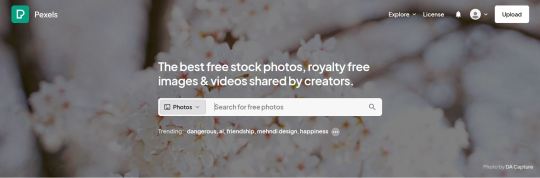
2. Unsplash Unsplash is the number two website on our list which allows you to download background images for your website. This website is dedicated to proprietary stock photography. Since 2021, Getty Images owns it. There are over 265,000 contributing photographers on the website, and its growing library of over 3.48 million photos generates more than 16 billion photo impressions per month. So sign up for free, and get access to 3 million plus images under the Unsplash license. Which makes them free to do whatever they want with their images. Unsplash was born out of our struggle to find high-quality, usable imagery. And we weren’t sole. That is why today, millions of users from around the world have downloaded over 4 billion Unsplash photos to create presentations, paintings, mockups, and many more. So, sign up now and download thousands of free background images for your website.

3. Pixabay Pixabay is the 3rd most recommended platform on our list to download background images for your website. It is a free stock photography and royalty-free stock media platform. You can use it for sharing images, illustrations, vector graphics, film footage, and music, exclusively under the Pixabay license. This license generally allows the unrestricted use of the material with some restrictions. All images on Pixabay are Creative Commons Zero (CC0) licensed, meaning you can use the images without asking permission or crediting the artist (though credit is always appreciated). Pixabay gives a soft reminder to check that the content shown in the photo doesn’t violate any rights. You can access millions of high-quality images to create amazing products, designs, stories, websites, apps, art, and more.

4. Wallpapers Wallpapers.com is ranked 4th in our list to download background images for your website. It is the premier source of high-quality photos and background images for your desktop, website, mobile phone, or tablet. This platform offers over 40,000+ wallpapers. So, you can find images in categories varying from anime and gaming to animals and nature. You'll find the most suitable image to fit your style and personality. Every single piece of content uploaded by our community is filtered and approved by our moderators before it is made available to you. It is committed to building the most vibrant wallpaper community online. So, it has a proven track record of finding next-generation talent and executing creative matchmaking. It is at the forefront of the world's visionary community.

5. Burst Burst is 5th best platform on our list to download background images free for your website. You can download stunning images for your websites and commercial use. It is the free platform of stock images for entrepreneurs by Shopify. Our photographers are regularly capturing and uploading high-quality photos to help our users find suitable free stock images for their projects. but our goal is to create the most comprehensive free photo library for entrepreneurs. So we’re always uploading the latest images and adding updated categories to glance at current trends in e-commerce and retail. Burst images are free to use for any purpose. You can also edit, crop, or otherwise adjust these photos however you see fit. But, the main goal of Burst library is to help as many people as possible, so all of our images are royalty-free, with no attribution needed. These are the top 5 websites that allow you to download millions of high-quality images to create amazing products, designs, stories, websites, apps, art, and more.

Read the full article
#BackgroundImageRetrieval#DownloadingBackgrounds#GraphicsforWebDesign#OnlineImagesforProjects#SaveWebImages#WebImageExtraction#websitegraphics.#WebsiteImageDownloads#WebsiteMediaAccess
0 notes
Text
How to Optimize Your WordPress Website for Mobile Devices 📱
Mobile devices are everywhere, and they are not going anywhere anytime soon. According to Statista, there are over 7.1 billion smartphone users worldwide in 2021, and this number is expected to grow to 7.49 billion by 2025.
This means that more and more people are accessing the internet from their mobile devices, and they expect fast, smooth, and engaging experiences when they visit websites. If your website is not optimized for mobile devices, you are missing out on a huge opportunity to reach and convert more customers.
But how do you optimize your WordPress website for mobile devices? 🤔
WordPress is the most popular and powerful website platform in the world, powering over 40% of all websites on the internet. WordPress offers many benefits for website owners, such as:
Free and easy to use
SEO friendly
Scalable and secure
Flexible and versatile
Compatible and integrable
However, WordPress is not automatically optimized for mobile devices. You need to take some steps to make sure your WordPress website is mobile-friendly and delivers a great user experience on any screen size.
In this article, I will show you how to optimize your WordPress website for mobile devices in six easy steps:
1. Test your website’s mobile-friendliness
The first step to optimizing your WordPress website for mobile devices is to test your website’s mobile-friendliness. You can use Google’s Mobile-Friendly Test tool to test whether your website is mobile-friendly.
Enter your website URL and click on “Test URL”. The tool will analyze your website and give you a score of either “Page is mobile-friendly” or “Page is not mobile-friendly”. It will also show you a screenshot of how your website looks on a mobile device and give you some suggestions on how to improve it.
You can also use other tools like Lighthouse or PageSpeed Insights to test your website’s performance and usability on mobile devices. These tools will give you more detailed metrics and recommendations on how to optimize your website for speed, accessibility, SEO, and best practices.
2. Use a mobile-friendly theme or plugin
The second step to optimize your WordPress website for mobile devices is to use a mobile-friendly theme or plugin that adapts to different screen sizes and touch controls. A mobile-friendly theme or plugin will make sure that your website’s layout, design, navigation and content are responsive and user-friendly on any device.
There are thousands of themes and plugins available for WordPress that can help you create a mobile-friendly website. Some of the best ones are:
Astra - A fast, lightweight, and customizable theme that comes with dozens of pre-made templates for different niches and purposes.
Elementor - A powerful and popular plugin that lets you create beautiful and dynamic websites with drag-and-drop tools and widgets.
WPtouch - A simple and effective plugin that automatically adds a mobile-friendly version of your website without affecting your desktop version.
Jetpack - A plugin that adds many features to WordPress, including a mobile theme option that optimizes your website for mobile devices.
To use a theme or plugin for your WordPress website, go to your WordPress dashboard and click on “Appearance” > “Themes” or “Plugins” > “Add New”. You can search for the theme or plugin name or upload a zip file if you downloaded it from another source. Then, click on the “Install” button and activate the theme or plugin.
3. Optimize images and code
The third step to optimize your WordPress website for mobile devices is to optimize images and code to reduce loading time and improve site performance. Images and code are the main factors that affect your website’s speed, especially on mobile devices where bandwidth and data are limited.
To optimize images, you should:
Resize images to fit the maximum display size on your website
Compress images to reduce file size without losing quality
Use lazy loading to load images only when they are visible on the screen
Use WebP format instead of JPEG or PNG for better compression and quality
To optimize images, you can use plugins like Smush, ShortPixel, or Imagify that can automatically resize, compress and convert your images.
To optimize code, you should:
Minify HTML, CSS, and JavaScript to remove unnecessary spaces, comments, and characters
Combine multiple files into one to reduce the number of HTTP requests
Defer or async scripts that are not critical for the initial rendering of the page
Use a CDN (Content Delivery Network) to deliver your files from the nearest server to your visitors
To optimize code, you can use plugins like WP Rocket, Autoptimize, or W3 Total Cache that can automatically minify, combine and defer your code.
4. Avoid using pop-ups and other elements that might interfere with the user experience
The fourth step to optimize your WordPress website for mobile devices is to avoid using pop-ups and other elements that might interfere with the user experience. Pop-ups and other elements like sliders, banners, overlays, etc. can be annoying and distracting for mobile users, especially if they are not responsive or easy to close.
Pop-ups and other elements can also affect your SEO performance, as Google penalizes websites that use intrusive interstitials that block the main content of the page. Google recommends using banners or dialogs that use a reasonable amount of screen space and are easily dismissible.
If you want to use pop-ups or other elements on your WordPress website, you should:
Use them sparingly and only for important purposes, such as collecting email addresses or offering discounts
Make them responsive and adaptive to different screen sizes and orientations
Make them easy to close with a clear and visible button or gesture
Make them load after the main content of the page
Use plugins like OptinMonster, Thrive Leads, or Popup Maker that offer mobile-friendly and SEO-friendly options for creating pop-ups and other elements
5. Use Google Accelerated Mobile Pages (AMP) to make your site load faster on mobile devices
The fifth step to optimize your WordPress website for mobile devices is to use Google Accelerated Mobile Pages (AMP) to make your site load faster on mobile devices. AMP is a web framework that creates lightweight and fast-loading versions of your web pages that are optimized for mobile devices.
AMP pages have several benefits, such as:
They load up to 85% faster than regular pages
They rank higher on Google’s mobile search results
They have a higher click-through rate and lower bounce rate
They have a better user experience and engagement
To use AMP on your WordPress website, you can use plugins like AMP for WP, Official AMP Plugin for WordPress, or WP AMP Ninja which can automatically generate AMP versions of your pages and posts.
6. Use mobile-friendly opt-ins and responsive media to engage your visitors
The sixth and final step to optimizing your WordPress website for mobile devices is to use mobile-friendly opt-ins and responsive media to engage your visitors. Opt-ins and media are essential elements of any website, as they can help you capture leads, increase conversions, build trust and provide value.
Opt-ins are forms or buttons that invite your visitors to take an action, such as subscribing to your newsletter, downloading a free ebook, signing up for a webinar, etc. Media are images, videos, audio, etc. that enhance your content and make it more appealing and informative.
To use opt-ins and media on your WordPress website, you should:
Use opt-ins that are responsive and fit the screen size of your visitors
Use opt-ins that are clear and compelling, with a catchy headline, a strong value proposition and a clear call-to-action
Use opt-ins that are relevant and timely, with a personalized offer based on the visitor’s behavior, location, device, etc.
Use media that are responsive and adapt to the screen size of your visitors
Use media that are optimized and compressed to reduce loading time and bandwidth consumption
Use media that are relevant and engaging, with a captivating title, a captivating thumbnail, and a captivating caption
To use opt-ins and media on your WordPress website, you can use plugins like Bloom, ConvertPro, or WPForms for creating opt-ins and plugins like Envira Gallery, Smart Slider
or Embed Plus for YouTube for adding media.
Conclusion
Optimizing your WordPress website for mobile devices is not hard if you follow the steps in this article. By making your website mobile-friendly, you can improve your site speed, performance, usability, and SEO, and provide a better user experience for your visitors.
By doing so, you can also increase your traffic, engagement, and conversions, and grow your online business. 🚀
If you found this article helpful, please share it with your friends and colleagues. And if you have any questions or feedback, please leave a comment below. I would love to hear from you. 💬
#WordPress #Mobile #Optimization #Website #Business
0 notes
Text
How to build a website from scratch
Looking for how to build a website from scratch? Well, you are at the right place. In recent times, it’s so important when everything is being managed online all the businesses, offices and even online schooling these concepts are so live today, it’s a challenging thing especially for non-techy people to create a website on their own we’ll walk you through one of the easiest and effective ways on how to build a website from scratch, just follow these steps,

Step 1:
Initially, you need two things;
A Domain. (This would be your name that is recognizable around the worldwide web, like www.abc.com).
WordPress Hosting. (This is where your website files will get stored).
We’ll be using WordPress self-hosted flavor for this tutorial. WordPress is the most popular and powerful platform, nearly 41% of all websites on the internet are powered by WordPress. It’s a free and open-source program that enables you to easily create a website from scratch without having any technical knowledge. Initially, it was established to create blogs but later on extended to develop any type of website. You can search more about WordPress on google or by directly visiting www.wordpress.org.
Step 2:
Click link which opens up a new window in your browser and it will take you to the Bluehost website. Bluehost is the most trusted and affordable website hosting provider specifically targeted to low and medium-size businesses. Bluehost is one of the leading and oldest web hosting service brands that has been there since 2007.
Bluehost is the best fit for WordPress websites as Bluehost is officially recommended by WordPress.org. Great news, you can avail of their best offer with our provided link, currently, Bluehost is running 65% off on their web hosting plans.
Click the Get Started on the home screen or just select “WordPress Hosting” from the top menu or simply click this link.

Next, it will take you to the pricing page where they offer multiple plans, go through it carefully and think wisely about what you need, they have multiple plans but most people prefer their Basic and Choice Plus Plans. Click “Select”. We recommend their Choice Plus Plan simply because it’s the best price and you can host unlimited websites, unlimited SSD storage, and you can create unlimited email accounts with unlimited storage.

Now, you have to set your domain by clicking on “New Domain” and then check for available domains. It will check the domain you have given is available or not. If your entered domain is available a success message will pop up, otherwise you have to try other names for your domain that have not been used before. If you already own a domain just enter it in an “I already own a domain” field and you are good. Click Next.

On the next screen, you just need to fill in personal information such as email, phone, address, etc.

Next, there will be package extras, uncheck all and leave empty you can always come back and add them later, they aren’t necessary right now.

Now, for payment information just fill and submit it.

Step 3:
After successful completion of payment, it will take you to the success screen and redirects you to your C-Panel (Control Panel) a backend of your website or you can also check your email address for the login link, or you can go to the login screen directly from the homepage of Bluehost and fill in the information they have provided you or which you have given while doing Step 2 which is email or a domain name and password.

After logging in, you will be at the backend of your website where you see the My Sites tab on the left side menu just click it, and then you can see the domain you have given initially is already there. Note: The domain has been blurred for this tutorial.

If you plan to run multiple sites with a single hosting account and if you have purchased Plus, Choice Plus, or Pro plans only then you can add another site, you can go to Add a Site, it will add a site and install WordPress for you, and you can log in to your website.
Now go to Manage Site.

and then click Login to WordPress.

It will redirect you to your site’s dashboard or WordPress admin dashboard where you can view your site from your website name in the top menu. Just hover over it and click Visit Site.

Yay! you have your website up and running with your domain name. Initially, WordPress applies the basic theme on your website and your website might look like this;

But you can always extend your website’s capability to any level both appearance-wise and functionality-wise. There you have two options Free themes and plugins and Premium themes and plugins, we’ll surely cover premium theme topics in our upcoming posts but for now, we’ll stick to creating your website with a basic layout.
If you plan to change the initial layout that you have, there are hundreds of free themes and plugins out there on the wordpress.org theme directory.
Just go to Appearance and then click Themes and add a new theme, now search the wordpress.org theme directory for your new theme, just simply install and activate it. Similar is the case with plugins just go to Plugins and then click Add New there you can search thousands of free plugins install and activate them.
But If you really want to make it more professional and extend the functionality of your website then you have to go towards Premium Themes and Plugins. Just like this.

There are many options for premium themes and plugins for WordPress which you can apply to your site and enjoy the wonders of WordPress. You can also check out the Bluehost repository they have many cool options for Premium Themes and Plugins.
#how to create a website from scratch#How to create a website in 3 simple steps (2021)#How to create a website#create a website#build a website#website development#develop a website#how to develop a website#how to build a website#how to build a website from scratch in 3 simple steps (2021)
0 notes
Text
gif cut-out tutorial

ok ok so @subtledean requested a tutorial on how to do stuff like this post with the gif cutouts and the text effects. hopefully this helps aria ;w; i’m not the best at explaining things but i included some screencaps for clarity. i’ve tried to compress all the sample gifs and screenshots down to under 3mb to avoid tunglr compression on mobile so if they look a little different from the actual gifset, that’s probably why!
what you’ll need:
photoshop, i’m using PS 2021 but any version of photoshop will work out
a basic knowledge of gif-making (i’m assuming you already know how to make a gif and color it).
step 0: storyboard
this isn’t strictly necessary but i HIGHLY HIGHLY recommend it. you don’t have to do any photoshopping this first step, but it’s really important to check out your footage and the shots you have gathered to see what works, especially if you’re trying to combine three or more gifs onto the same canvas. like literally take a piece of paper and draw out where you want the character’s faces to be, where you want the cutouts to be in relation to their faces, and think about whether or not there’s enough empty space to the right or left of characters heads for a cutout to be placed. is there too much movement that would be distracting or messy in an already busy gif?
things like that really help, and it also makes you double check on your footage quality and feasibility. if you end up making a gif where you want one character’s face to be on the left side of the gif but it turns out there’s not enough empty space on the right side of their face to place a cutout and you then have to hunt for new footage or start all over, it’s kind of a trainwreck and you just waste another hour of your time as you deepen your procrastination hellhole. that’s not a real story—
step 1: make the base gif
i’m assuming you know how to color it already. and aria i KNOW you know how to color already so :) size it accordingly to your desired dimensions.

as you can see, i left enough space on the right side of abaddon for the knight cutout to be placed.
save this as a .psd file. you don’t actually have to sharpen and do everything that comes at the end of making a gif right away, but make sure your layers are clearly labeled. do NOT convert to video timeline/smart object just yet.
step 2: make the cutout gif
this is critical: make absolutely certain your cutout gif has the same number of frames as your base gif. otherwise it could get really messy! abaddon has 20 frames, so the cutout will also have 20 frames. again, do not convert the cutout gif to a video timeline/smart object. just keep it as a frame animation. here’s my cutout gif. it��s just a simple b&w gif but i added a touch of purple for color consistency sake whatnot.
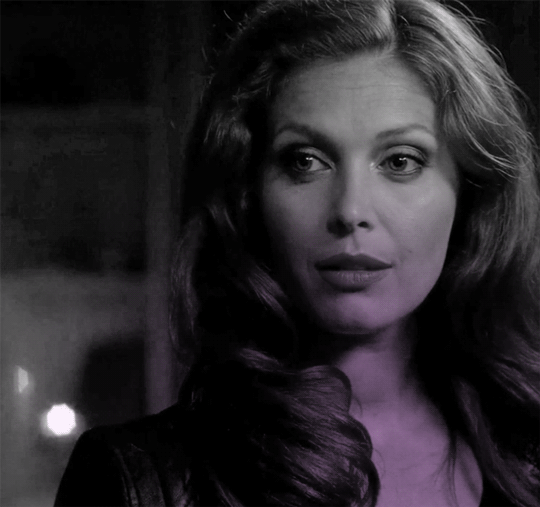
now for this particular gif i’ve actually cropped abaddon to be roughly exactly where i would want her face to be in relation to the first gif, but that is unnecessary. helpful, but unnecessary. you do NOT need the cutout gif to be cropped exactly perfect in order to make this work.
step 3: combining the two gifs
there are many different ways to combine two gifs onto the same canvas. some people like to do it via video timeline. i prefer to do it by frames and convert everything to a video timeline only at the end (it’s just a personal preference). here’s a tutorial if you prefer working with timelines, but i’m gonna go over how to do it by frames.
first group everything in your base gif into one folder. then group everything in your cutout gif into one folder as well. you can name them however you want to keep track of things.
then, select all of the frames in your cutout gif. in this case, all 20 of b&w abaddon get selected. make sure its not just frames 4-20 or whatever, but all the frames you made. you can click frame one and then shift-click your last frame to double check.
click the timeline tab group options bar and then go to options > copy frames
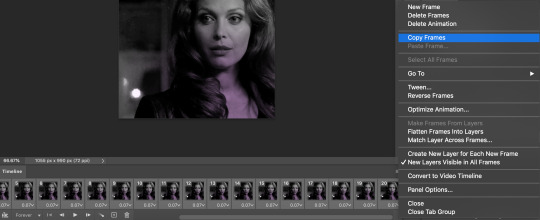
now go to your base gif canvas. select ALL the frames of your base gif as well (it’s critical that all of them are selected).
now do options > paste frames.
a popup should appear and you’re going to select the “paste over selection” option. do not link layers.
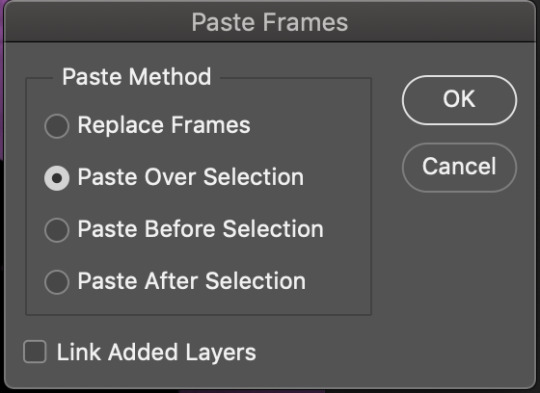
your cutout gif should now be completely or partially obscuring your base gif. however, now you should see two groups on your sidebar of layers. one for the base, one group for the cutout. if you labelled them with names you can tell which one is which.
step 4: creating the cutout
in order to create the cutout, we use my favorite thing in the whole world of photoshop. layer masks.
to make a layer mask, you simply select a layer or group you want to mask and then click this little icon on the row of icons at the bottom of your layers panel.
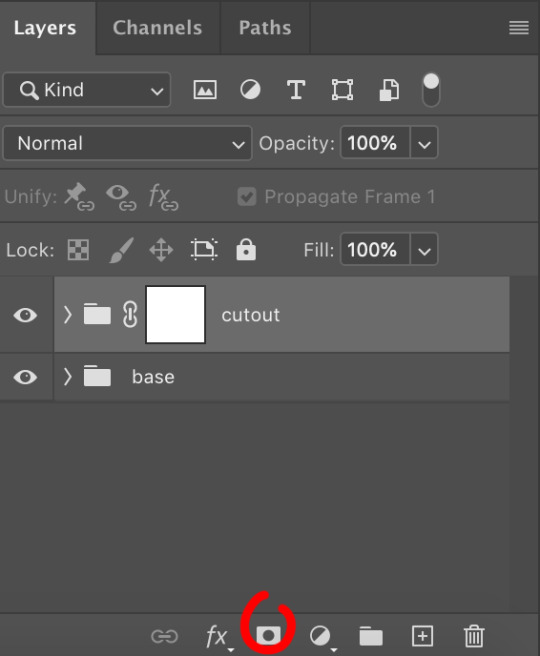
white on a layer mask means whatever group or layer is getting masked is completely visible. black on a layer mask means that the group or layer is invisible. if there is 50% gray on a layer mask, then its 50% visible. so on and so forth.
i love these so much i abuse them on the daily. i’ve made a few gifs where i’ve masked every frame one by one because i wanted to get some cool effects. admitting that kind of embarrasses me but oh well.
anyway this is simple though. just find a picture or an outline of a knight. i used these boyes:

obviously i cropped out the knight of the bunch, got rid of the watermark, and then i placed it on the canvas where i wanted it to go.
select the interior of the knight with the magic wand tool. should be pretty simple since it’s all black.
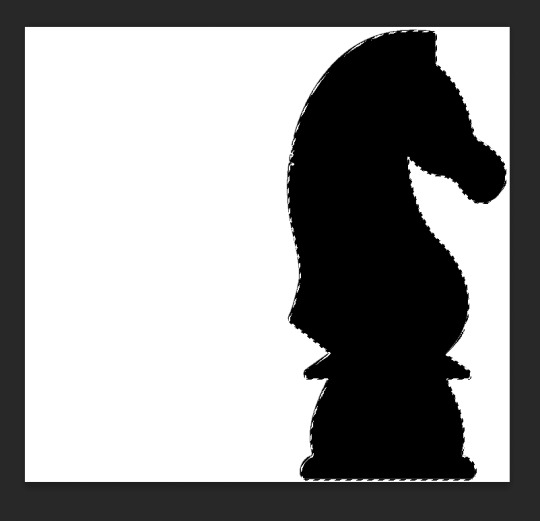
now click over to your layer mask. make sure you have selected the mask and not the group. you can tell you have selected the mask when a little white rectangle pops up on it.

when you know you have the mask selected, click command+i or control+i to invert. if for some reason you do not have this keyboard shortcut, just take a brush tool and color over the area in complete black. as long as the magic wand tool is still selecting just the interior of the knight, it should be fine.

now once again, black means a layer will NOT be showing, white means a layer will be showing. so right now after i disable the visibility of the top layer we used as a reference for the silhouette, it looks like:
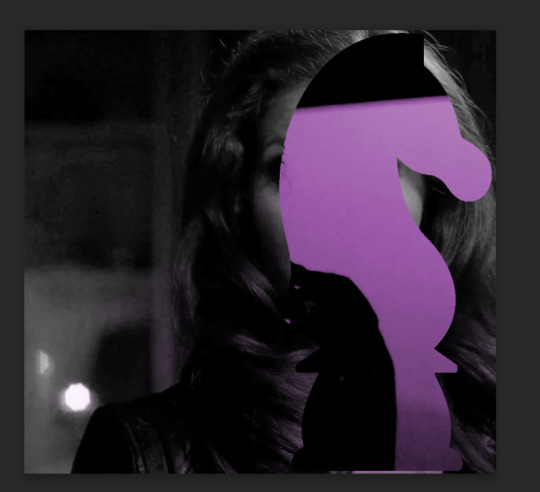
do not fear the clownery. layer masks are great because they are always non-destructive. meaning that even if you somehow mess up and your canvas is showing something completely gross, you can always go back and edit your layer mask and your original gif would be unharmed as long as you did not touch any layers in the group, only the mask. simply invert the mask (again, make sure your mask is selected and then command+i or image > adjustments > invert) to get:

for a layer mask that looks like:
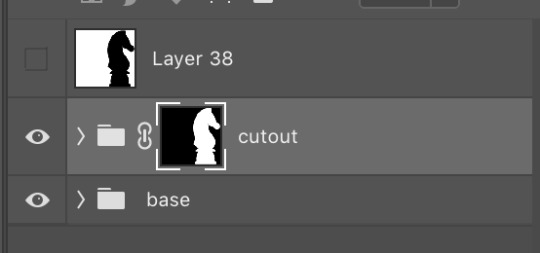
you could have also just made a black layer mask to begin with and then inverted the knight outline to be white. many different ways to do the same thing.
another tip: if you select your outline and then click layer mask upon a group or layer with no mask at the current moment, it will automatically make a layer mask with your selection as white and the unselected pixels as black. this is normally how i do my cutouts, because it’s a time-saver even if it like. saves a few seconds max. but i typed out the above for explanation and clarity, so hopefully i didn’t just make anyone more confused.
anyway.
now say you don’t like where the cutout abaddon is positioned. layer masks can also be linked or unlinked, depending on the little link icon you see between the group and the layer mask in the image above. if the icon is visible, the layer mask and the group are linked. if you cannot see the link icon, they are unlinked.
linked layer masks will move in conjunction with the group if any type of transform is done upon them. if the group moves, the layer mask also moves. but if a layer mask is unlinked, you can move the mask and the group independently of one another. for instance, i can change where the cutout is located on the overall canvas of the gif by simply moving ONLY the layer mask (and thereby changing where the blacks and whites of the layer mask occlude the cutout gif contents). but i can also transform the cutout gif layers without changing where the overall outline is located relative to the canvas itself. basically, i can transform the interior contents of the cutout independently. so here (make sure all of your frames are selected):
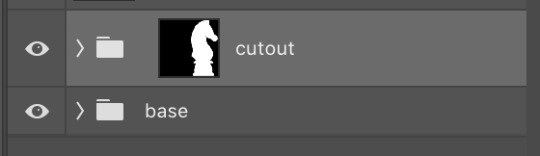
group unlinked. i’m also making sure that now i am selecting the GROUP (ie. the frames of the layers you are actually going to move) and not the layer mask. you can tell because the little white rectangle around the layer mask can no longer be seen.
now i can transform/adjust the contents of the cutout solely “within” the cutout, and i don’t have to worry about changing where the cutout is located in relation to the overall gif. when transforming, make sure all the frames of your gif are selected. like select the whole group and not just an individual layer, basically.
i’ve seen a lot of how to combine and cut out gifs tutorials on this website, and here is a really good one that i know sully also used <3 big shoutout to all the photoshop queens being inspired by each other!! however i haven’t seen anything that mentioned the linked vs. unlinked layer masks, which i really feel like deserves a shoutout. you don’t have to crop your gifs out perfectly every time, you can always adjust them later. for demonstration, i’ve positioned abaddon in a few different positions with an unlinked layer mask.
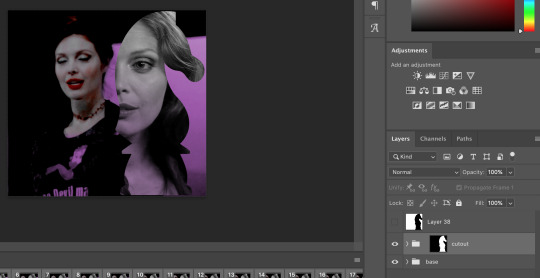
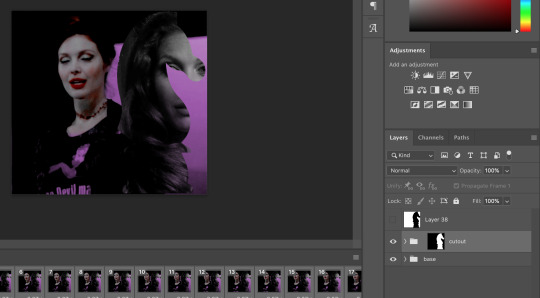
step 5: creating the outline
so in order to emphasize the shape of the cutout (the knight), i simply delete the white space surrounding the picture of the knight in the original silhouette that i used. magic wand tool + delete. you can also make a new layer, then paint bucket tool it. many ways to do the same thing.
now with only the knight on a transparent background, i double click the layer to pull up the effects. select outer glow. i used these settings:
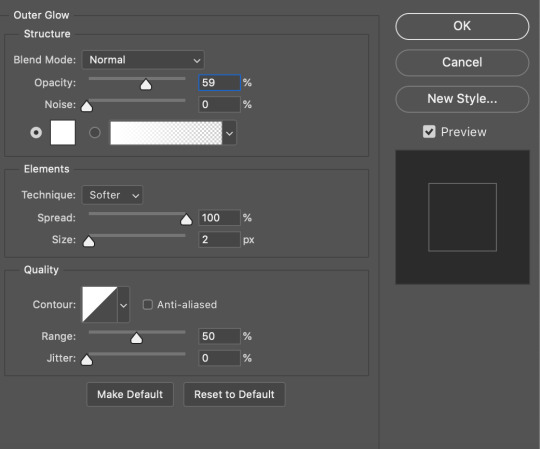
when you are doing this, make sure you are on frame one of the frame animation and the “propagate frame one setting” is selected, otherwise you might end up only applying the effect to one out of your many frames, which blows.
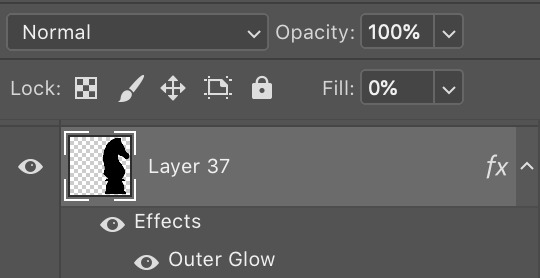
then i go change the fill setting to 0%, BUT i leave opacity at 100%. fill is basically like opacity, but it doesn’t affect layer effects (whereas opacity does). so you basically get only the outline but not the black. you can also set the blending mode of the layer to screen and get the same effect, etc, etc. feel free to adjust however you see fit, in addition to the outer glow settings.
i move this layer over a couple pixels to give it the little offset effect, but you don’t have to.

step 6: adding the text
okay the two fonts i used are avenir and perla. i think a LOT of gifmakers use them because they’re really pretty.
i make TWO different text layers, one with avenir in a smaller size and one with perla in a bigger size. this is because for the perla one, i’m going to be changing the blending mode whereas i don’t want to be changing the blending mode for the smaller text. i position the text where i want it to be and make sure the perla font is in the color i like:

then i change the blending mode of the fancy text (perla) to difference. ONLY that layer, and again make sure to check “propagate frame 1″ and make changes on the first frame to apply the change to all of your frames.
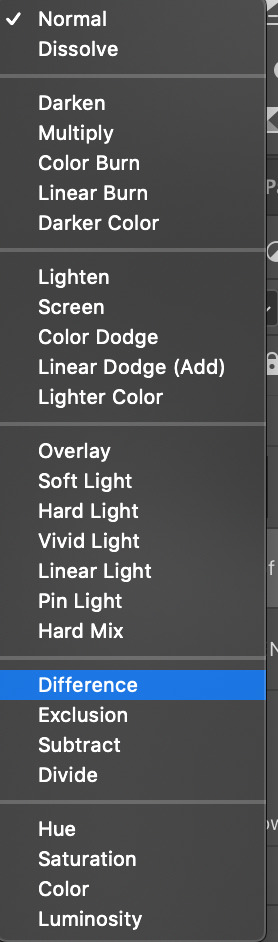

but i still don’t think it produces enough of a difference. so i right click on the text layer for knights of hell, and then go to: select pixels.
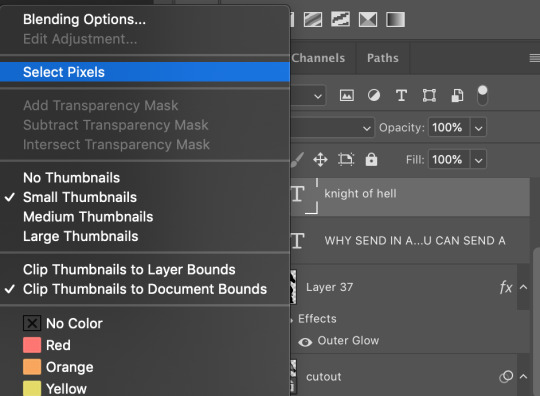

then i click the curves adjustment layer. this will automatically make a curves layer with a layer mask that occludes everything BUT the area you selected. beautiful. i drag the curves around until i get enough of a difference that i like. normally i make the lights lighter and the darks darker. yeehaw.
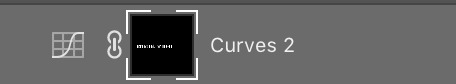
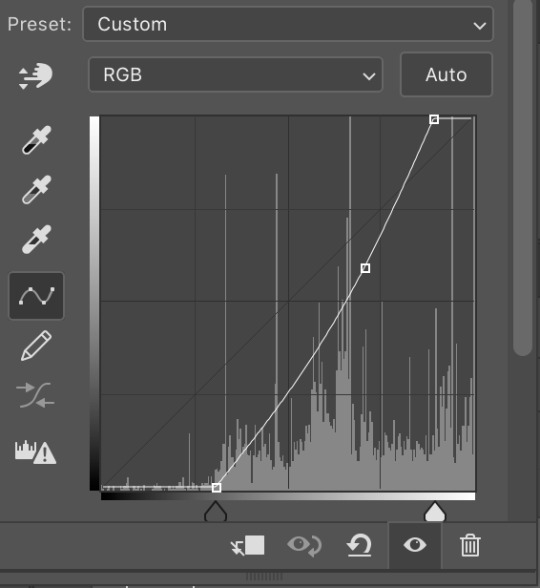
again there are sooooo many different ways to achieve the same effect on photoshop. this is just want comes easiest to me, and it’s totally okay if you find a different way that works better for you at producing the contrast you want or the colors you want.
step 7: export and cry
NOW you can convert everything to a video timeline, put your video frame layers to smart objects, and then apply your finishing sharpening filters. export, cry, and hope tumblr compression doesn’t screw you over.
hopefully this was helpful! pls like... idk support my edits if you found this helpful or reblog this post. feel free to dm me about how u do some of the text effects as well bc i’m always trying to learn new things and i am by no means an expert on like. any of this.
aria please go write your fucking thesis before i delete this entire tutorial challenge. :D
#subtledean#THIS IS FOR YOU#I FEEL LIKE THIS TUTORIAL HAS MORE WORDS THAN UR THESIS ATM SO!!!#tutorials#mine#idk what to tag this but PLS pls pls feel free to talk to me abt ph*toshop#or ask for help or point me towards other tutorials <3#shoutout to sully too its in there somewhere#resources#100n#ps
190 notes
·
View notes
Text
10 Latest UX/UI Design Trends That You Should Know in 2021!

In this high-paced digitalized environment, UI/UX trends are ever-changing. This change is the only constant thing in this design world. This may sound like a cliche, but it's true. Users all around the world visit hundreds of websites every day, and if you want to draw their attention, you need to be extra creative with your website design. For web designers, staying up to date and relevant to the latest UX/UI Design trends is necessary for survival in the industry.
To see what we mean,
Check Out The 10 Latest UX/UI Design Trends Coming In 2021
1. Minimalism
Minimalism is already taking over 2021 and comes among the latest UI trends going to set its ground. Every time, while browsing the website, we come across many advertisements; there are constant notifications and alerts. Also, the user gets to interact with many interfaces loaded with information.
To avoid such a heavy burden, the designers keep finding new ways to make simpler graphic elements. The best example of minimalism is Hair & Body Care brand Ray; they created an elegant and simple web design following this trend.
2. Simplified UX design
If you are working with a reputed web designing company in India, you will get to know that designers are now focused on creating simple interfaces so that the user does not need to perform any extra action. One of the latest UX trends is simplified registration, for example; if the user wants to log in to the Marketplace account, he/she just needs to enter the phone number. Password is no longer the requirement.
Recently, Apple has followed this UX trend to make the custom button for avoiding extra registration steps. With the click of this button, the users can choose whether they want their website to see the email or not.
3. Voice user interface
Voice user interface has become the latest UX trend with its widespread adoption. With the VUI(voice user interface) term, it is pretty clear that the design does not need to be visual to work well.
VUI is an internal interface that has to do more with the data synthesis and context rather than the design. Designers all around the world are trying to keep up with the latest trend to share an incredible User experience by providing them with a voice interface.
For example, Google translator; helps to translate a word or sentence into another language. A user can simply click on the button, start recording the voice, and it will translate your speech into your preferred language.
4. Glass Morphism
In the previous year, neo-morphism was widely used by web designers. It represents the amalgamation of two common approaches for creating the user interface. In 2021, web designers are going to practice glass-morphism.
Now, gradients are becoming lighter, but getting much more complex. The thing is that previously, web designers preferred to use only two or three colours in the line of the gradient. But now, this colour count can be increased up to 10, and overlay can also be used.
These gradients offer temperamental outbursts because of their colourfulness. This is the reason why many designers prefer to use them. The SaaS company Stripe has successfully implemented this popular UI Trend on their website where you can see the blurred background with multiple colours.
5. Unique 2D illustrations
Illustrations are always on the top as they were last year. Although, they are less generic now. Nowadays, web designers like to experiment with unusual proportions, angles, and storylines. They prefer to use bright, muted, or vice-versa pistol colours to create fancy illustrations for the biggest stir than ever. Companies like Magnet Co know how to give a distinctive look to the website with these unique illustrations, and you can do the same for yours.
6. Mobile-first approach
Most of the search queries are made using smartphone devices. People prefer to use their phone to find the restaurant for dinner, book movie tickets, Magnet book cab, browse travel marketplaces for trips and so on. Thus, a website needs to look good on the desktop version as well as the smartphone version. This is the reason why the mobile-first approach has become one of the popular UI/UX trends to share a better customer experience. An application like Dorsia has implemented this latest trend in its travel application.
7. Icons
An icon works as the most efficient tool for having visual communication with the users. Simple minimalistic icons are considered to be the powerful UX trend because of their ability to convey meaning using fewer words. Most businesses especially emphasize icons. While designing a website, you must choose small icons of same size and dimension for the same family. This will help you to display the skill level and let you focus on the website integrity.
You can find this latest UI trend on the Vegan Badun Adventures website
8. Prioritising Accessibility
This year is all focused on accessibility prioritisation. Accessibility is a practice to create digital services accessible to users with special needs, impairments, and disabilities. Here, the target is the users who need a little more attention than others like the users with hearing impairment, dyslexia, all the old age users. In 2021, many business brands may perform an accessibility audit to ensure that their digital services are serving all the users well.
9. Typography
If you are a web designer, you probably know how important it is to go for the right font for a product, website, or application. This is the reason by experiments with fonts has become a remarkable UI/UX trend in the market. Now, the designers prefer to use typography to highlight the important features of the website and convey the right information to the customer.
10. Air Gesture Control
Air Gesture Control is another latest UI/UX going to dominate the web industry this year. This trend plays a significant role in improving the User experience. With multiple gesture control mechanisms, few movements in the air will make things work on your smartphone device.
Isn't that amazing?
This Is It!
These are some latest UI/UX trends that are going to dominate the world in 2021. Make sure that you follow all the trends while designing a website to reach out to millions of targeted customers out there.
To know more, you can consult a leading UI design company near you and they will surely help you with the same!
#ux desgin#ux/uidesign#uxtrends#web designing#website#website designing#web designing company#best web design services
17 notes
·
View notes
Text

I posted 12 times in 2021
12 posts created (100%)
0 posts reblogged (0%)
For every post I created, I reblogged 0.0 posts.
I added 20 tags in 2021
#careercounseling - 4 posts
#education - 3 posts
#careerconsultant - 2 posts
#careerconsultancy - 2 posts
#business - 2 posts
#backlinks - 2 posts
#cheap travel - 2 posts
#get free backlinks - 1 posts
#backlink checker - 1 posts
#backlinks seo - 1 posts
Longest Tag: 38 characters
#how to get backlinks website backlinks
My Top Posts in 2021
#5
Backpacker Travel Insurance
Online Backpacker travel insurance will take care of you during your longer than usual travels…read on.
https://shrinkmylink.online/5rQNd
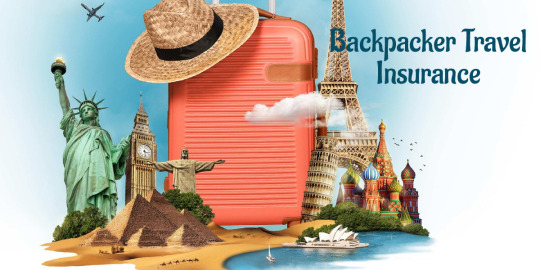
1 notes • Posted 2021-11-16 13:13:33 GMT
#4
Best career Counseling and admission services in Odisha.
Career Counseling should be top priority for students and often the importance of it is undermined, but due to increased awareness and some excellent work being done by certain companies it is now getting its due finally.
And because much of these companies are now present online, huge number of students are gaining access to them and much needed guidance.
One of the best Career Counseling sites is DFACADEMY, it has this amazing platform and dashboard for students to explore and unleash their potential. This website has very nicely put together a combination of science and human touch.
A admission service is available 24*7 online for constant support once you gain access to the portal, the process of Career Counseling is very insightful too, where you are first understood as a person and then decide, where to admission or start your career journey.

These tests are usually very helpful in providing detailed reports about a person’s capabilities and potential and then a Career Counselor evaluates these reports before making a suggestion on a Career cluster.
There are other websites too but most them are not very genuine and biased towards certain colleges/universities. This severely affects the end result and recommendation.
One should always go for the websites who are fair. DFACADEMY is one of those because it has sincerely counseled so many students and have helped them achieve their dreams. DFACADEMY is the best career counseling and admission service Odisha, It also serves all over India.
For starting a career in any field students have to consult a best consultant service for avoiding future problem, DFACADEMY provide all kind of service on starting a career and admission on best institute suggestion, they have experienced people researcher they always provide positive ways.
1 notes • Posted 2021-07-12 14:34:30 GMT
#3
Steps To Getting Hundreds Of Backlinks To Your Website For FREE
This article explains 3 simple steps to getting hundreds of backlinks to your website absolutely FREE and send you Targeted traffic to your website at the same time...
2 notes • Posted 2021-11-27 12:39:32 GMT
#2
How To Eliminate Wordpress Blog Comments Spam

One of the most serious problems with any blogging system, including WordPress, is that the comments area is wide open to that scourge of the Internet, spammers. In this case, it's comment spam.
Comment spam is created by people seeking to boost their Google rankings by having lots of links pointing to their own websites. This causes a wide variety of problems:
• When Google detects content spam, they will often block the site it's coming from because it messes up their ranking system.
• It takes up your valuable time and bandwidth to eliminate these posts.
• If the onslaught of spam is heavy enough, it may result in a denial-of-service attack, intended or not, which is a situation in which the server tries so hard to post bad information and/or deliver notification emails to you that it denies service to the legitimate requests. In at least one case, a blogger received over two thousand email notifications of comments that needed approval; as he dealt with these, he continued getting more, ultimately crashing his mail server.
As you can see, even if you have your comments set to post only upon approval, this can be a serious problem. One solution is the Akismet plugin for WordPress.
Akismet Plugin and Other Plugin Options for WordPress
Akismet is designed to help you filter out those nasty spammers, and it's not hard to get it installed into your WordPress system. Download the plugin, and upload it to the blog directory on your server in the plugins subdirectory under wp-content. Activate from the WordPress plugins menu. If you have a notice that you need the Akismet API, go to the WordPress website and look or ask for one.
Here's the magic: the only instruction in Akismet is "forget that spam was ever a problem." You don't have to do anything else at all – the spam will simply be bounced. You will not receive a notification, nor will you have to go out and delete spam.
Another plugin for eliminating spam from bots is the "Did You Pass Math" plugin. This one makes the user perform a simple math problem before submitting a comment. As most humans can handle this and most spambots can't, it's pretty likely that a comment posted through this is a legitimate comment. You should add a note of caution that your comments will be deleted if you answer the math wrong, though; a wise commenter will use an offline composition tool, not post directly to the comments area.
If This Still Doesn't Work
If you still can't eliminate spammers with these plugins, you can eliminate them by denying them access to your comments area. This does not mean you have to disable your comments section, only that you need to set up a filter.
It's not usually as simple as just blocking their IPs. Serious spammers use random IPs, while blocking IPs may get rid of them for a short time, it will ultimately prevent legitimate comments from being posted. Spammers are also notorious for hijacking other people's IP addresses. But as a short-term emergency solution, you can try it. The IP address is included in the information packet for the comment; it's similar to a traceable phone number. Look for clear patterns in your IP numbers.
Use the .htaccess file to block unwanted IPs from even seeing your blog. For instance, these lines can be added:
order allow,deny
deny from 123.123.123.123
deny from 456.456.456.*
deny from 789.789.*.*
allow from all
IPs are four-part numbers, such as 192.168.0.1. Typically, if you see a pattern with the first two sections being identical, you can block all IPs of that type by simply listing them as 192.168.*.*, as you see above. This screens out all these IP numbers. Blocked IPs will get a 403 error page; customize yours so that your contact details are listed in case you're blocking out a legitimate user. Don't use your regular email; a spammer can harvest that too, for a whole new set of problems. Instead, encode your email so that it's not automatically readable.
When you think you have your problems addressed, you can remove the block from your .htaccess file. If it still doesn't work, or if you don't see an IP pattern, it's likely that spambots are hijacking someone else's machine to attack your site. In this case, do not use the IP block.
Again, if you don't have an IP pattern of attack, this may not be worth doing. Remember, too, that with IP addresses, the first numbers affect the largest number of computers, like a reverse address: USA, California, Sacramento, X Building, Ste. 101, Joe Schmo. An IP follows roughly the same pattern, with the last of the four sections referring to the specific computer it is attached to.
Google's Nofollow Attribute
Of course, if it's a waste of their time to spam you, spammers may just skip you altogether. For this reason, you can use the Google Nofollow attribute for links: . This attribute is embedded automatically by modern versions of WordPress.
It does not eliminate links, which is what spammers are working on adding to your site. Instead, it makes those links irrelevant to Google. The end result is that it doesn't hurt your rank in Google, and it doesn't help a spammer to send data to your site. It also marks you, for spambots looking for an easy target, as a waste of time.
This is not an immediate fix. But it is a way to make your blog resistant to spammers in the future. If you're already a target, you'll have to work with it slowly, incorporating all these fixes. If you aren't a target, the very least you should do is turn on the nofollow option in your WordPress system; this will deter any hungry spambots. Upgrade your version, or look for one of the plugins that provides this service for you.
2 notes • Posted 2021-11-11 13:30:22 GMT
#1
The best career consultant in India
2 notes • Posted 2021-08-09 13:11:37 GMT
Get your Tumblr 2021 Year in Review →
5 notes
·
View notes
Text
How to Create a Free Website in 2021?

Being an entrepreneur or solopreneur in today’s day and age demands a website. For many reasons, your business needs to have a website. It helps build credibility, acts as a one-stop-shop for all information and makes for your digital abode. That being said, traditionally, it wasn’t easy to create a website. There was a time when you had to hire top IT agencies and professionals or learn to code to create a website. Although, thanks to technology and the best website builders that today allow anyone with no website development knowledge to create a website. A website builder lets you customize your website and create one that suits your business. It helps create mobile-friendly, eCommerce, informational websites, and so much more. Now the buzz is that some best website builders help you build websites for free. So is this true? If yes, how? Let’s find out.
Can you build a website for free?
The answer is yes. Thanks to, as mentioned earlier, website builders. It is the most cost-effective option for people who have no website development training and want to take control of creating their site. Creating a website on a website builder is as simple as creating a social media handle. Just sign up, upload your content and share it with everyone.
Now website builders allow you to build everything from a simple website to a high-quality website. Depending on your needs, make sure to choose the best one. You can get free plans as well as those that cost a basic fee. Now let us help you with one of the choicest website builders. Onitt.co is one of the best website builders that offer a range of themes and free website templates you can choose from. You can build your website for free in three simple steps
1. Create your account by adding basic details 2. Pick a template from many free templates 3. Customize your template as per your choice
So those are some of the best ways to create a website in 2021. Make the most of them and create your own website today on Onitt.co.
2 notes
·
View notes
Text
How Archive Sunday turned 5,000 TikTok followers into $1 million in revenue… in one year
Nothing has made me feel the big 3–0 looming on my horizon more than being a millennial on TikTok. Like more than the 100 million people who downloaded the app at the start of quarantine, it was something I used to pass the time. It was what all the kids were doing, and I was in strong denial about the fact that I was no longer one of them with my skinny jeans and side part―which TikTok has shown me are signs that I am now, certifiably, Old.
What I expected was videos of lip-syncing and dancing―like the app’s precursor, Musical.ly. But what I found was a collection of content creators making videos about my very specific and very niche interests and using that as a marketing tool for their small businesses.
I found a lot of small businesses on TikTok to satiate my quarantine-induced shopaholic tendencies. Like custom joycons for my Nintendo Switch, Japanese anime stickers for my laptop, and cute gear for my battlestation (otherwise known as my home office). What I didn’t realize was that I wasn’t alone-the pandemic had kickstarted an explosion of growth for small businesses on apps and websites like TikTok.
And one of those businesses is right here in Salt Lake City-in fact, right across the street from my very own apartment.
Just because there’s a pandemic doesn’t mean you can’t do business
When I was downloading TikTok at the start of the pandemic, Sasha Sloan was starting her business. “I was just kind of stuck at home in quarantine,” she says. “I was still in school, but I couldn’t go to campus. I couldn’t get a job. And like everybody else, I was just on TikTok all the time.”
What started as a way to make some money and kill some time in quarantine quickly became an overnight sensation.
Her business was simple: buying old Star Wars T-shirts from the thrift store, bleach dying them, and reselling them on Etsy. Coming from a family who had made their living off of recycled fashion, like her siblings’ company Uptown Cheapskate or her mother’s company Kid to Kid, it was an easy model to follow, but one she did all on her own.
With only 5,000 TikTok followers and 50 bleach-dyed Star Wars T-shirts, Sloan put up a video showcasing her product and went to bed. When she woke up the next day, her entire Etsy collection had sold out. “That was the first moment that I was like, hold on, do we have something special here? And then I did it again.”
For the first two months, that’s how it went. Waking up at 6:00 AM, buying shirts, bleaching them, photographing them, and then listing them. “I couldn’t do it fast enough,” she says.
Sloan launched her business, Archive Sunday, with bleach-dyed T-shirts on TikTok on July 7th, 2020. By August, she’d launched her second product: collage walls. One hundred days in, the business hit $100,000 in sales. By the five-month mark, Sloan’s account reached one million followers. Now the business is projected to make a million dollars in sales in 2021.

Pictured: Sasha Sloan with the Archive Sunday collage kit, Athena. Photo provided by Archive Sunday.
A new social media for a new way of marketing
What makes Sloan’s business unique is that it goes beyond traditional methods because the products she sells draw on existing fanbases, like Star Wars and Harry Potter. In fact, I discovered her months ago because she posted a video from my own favorite fandom, Sailor Moon.
“The [TikTok] algorithm sorted me very quickly into fandom. Star Wars, Harry Potter, all that kind of stuff. And I was just watching and seeing how easy it is to go viral,” says Sloan. She’s right. It is easy to go viral on TikTok, especially if you know what you’re doing.
The algorithm sorts users into social circles that share interests — or liked hashtags. When a video is uploaded, the algorithm shows it to a small subset of people. And when they like that video, it shares it with users who may have similar interests. And if they like it, it creates a positive feedback loop that, if it happens enough times, causes the video to go viral. Unlike platforms like Twitter or Facebook, you don’t have to be following the video creator to find their content.
And though it sounds lucky, Sloan says her success was about more than luck, “Everything that’s happened on TikTok is not by accident. I am very strategic, very calculating in what I post,” she explains. “That’s something that I think is the most common and frustrating misconception to me is that I am a blonde girl. I’m a pageant girl. I know how to do my makeup. And I will get the critique that everything I have only came to me because of the way I look. And I just hate it, because I don’t think people realize I’ve been working in the social media world and studying algorithms since I was about 18.”

Pictured: Sasha Sloan in her signature collection, The Burrow, inspired by Harry Potter. Photo provided by Archive Sunday.
Sloan has worked in social media since she ran the verified social accounts for her family’s businesses as a teenager. Recently, she even ran social media for John Huntsman’s campaign for governor as part of her capstone internship, managing million-dollar ad spends. And in her experience, she can confirm that marketing on TikTok is very different from Instagram, Facebook, or Pinterest.
“[TikTok] has created this liberation in social media where, number one, you can make whatever you want because you’re speaking to an audience that really gets you and has your same interests. And number two, it is a meritocracy. On Instagram, celebrities are often the most-followed and your followers decide how much [your content] gets liked. Whereas on TikTok, the algorithm does not care if you have a million followers or if you have ten. The only question is, is this a good piece of content?”
Creative advertising for a creative generation
TikTok is changing the game―and it’s changing the way we sell products. It’s not about paid advertising, because you can scroll right past the ads. You can’t target an ad to Gen Z the same way you can target a Boomer on Facebook. And according to Wallaroo Media, 60 percent of TikTok users belong to Gen Z, who’ve spent their whole lives on social media and are able to tell what’s an ad and what’s actual content. So if you want a TikTok user to watch your ad, you have to make it content they want to watch.
So Sloan has skipped the commercial. “I’ve never spent a dollar on marketing,” she says. “We just make these creative projects and people want to support them. They want to support the outfits. They want to look like our characters. And so we’re almost using fictional characters as influencers in a way.”
The creative projects and fictional characters she’s talking about tie back into her Noble House of Black series, which is a fan-created, live-action series of TikTok videos about three sisters from Harry Potter: Bellatrix, Andromeda, and Narcissa Black (played by Sloan herself). The series tells the story of these sisters in a visual form of fan fiction, wearing Archive Sunday’s clothes and using their accessories which, if fans like enough, they can follow through Sloan’s TikTok profile to the Archive Sunday store.

Pictured: Sasha Sloan as Narcissa Black in the Tiktok Harry Potter fan series The Noble House of Black. Photo provided by Archive Sunday.
What makes the series so engaging is that they’re featuring characters the very large and very vocal Harry Potter fandom is already familiar with. But while these characters exist in the Harry Potter franchise, much of their story is left untold. Which leaves it to the interpretation of fanon — a collection of concepts and ideas that are used in most fan fiction, but don’t really exist in the real story’s canon. And that’s where the Noble House of Black steps in to fill in the story.
“We are representing the aesthetic of fandom, which is not exactly the same thing as representing the original piece of art or work,” explains Sloan, who is very careful to circumnavigate her business around copyright issues. “We’re not copying and pasting the original piece of art. We’re using that art as a launching pad and an expansionary work to create something [new].”
A new kind of business for a new kind of nerd
The business of fandom, and namely fan fiction, is growing. Comic conventions like Salt Lake’s FanX grow bigger every year. The most well-recognized fan fiction website, Archive of our Own (AO3), even celebrated their 7 millionth fan fiction upload in 2020. Fan culture is a booming and underserved market, which has exploded even further with the stay-at-home orders of the 2020 pandemic. And Archive Sunday is capitalizing on it.
The untapped market of grown fans, particularly young women, is what Sloan attributes to her success. “I wanted to create a brand for that girl who is a millennial or a Gen Z or who loves their fandom stuff, is confident, put together, and is still a cool, popular, fun person that you’d want to hang out with.” For the girl that shops at Target, who wants the $200 merch from Disneyland but can only afford the sale at Hot Topic. For the fan who wants to rep their Hogwarts house while also being office-appropriate.

Pictured: The Black sisters from the Tiktok Harry Potter fan series, The Noble House of Black, with the actresses wearing signature Archive Sunday clothing pieces. Photo provided by Archive Sunday.
And Sloan is using her platform not only for marketing but as a tool for empowerment. “Generally in society, women are made fun of for their interests,” she says. “And I think that a lot of young women, in particular, need and desire the ability to look up to other women that have the same interest and are completely confident and passionate about it.”
And as a grown fan myself, I wholeheartedly agree with her. According to a census survey of 10,005 AO3 users, 80 percent of fan fiction readers and creators identified as female, with less than five percent identifying as male. But how many of these women hide behind online aliases and compartmentalize their fandoms from their real lives?
The answer to that question remains unseen, but Sloan is taking the steps to embrace her nerdiness as the girl who reads too much―and turning that into not only a business, but a positive role model for young women.
“When people message me to tell me why they follow me, it’s usually young women who [say], ‘I’m getting bullied in school and everyone thinks that I’m weird. I like all this stuff. I’m so passionate about my books and things. And I don’t really see any representation for that.”
So she’s filling the gap. Embracing her inner geek and using that to connect with other fans, she’s been able to build a business practically overnight. There’s a market here that’s ripe for the picking and desperate for content. Like Sloan, you don’t need to spend a dime on marketing. You just need to be a little creative and jump in the game while it’s still hot.
...
Originally published at https://www.utahbusiness.com on April 27, 2021. Follow me on Medium!
#harry potter#tiktok#ao3#fanfic#house of black#narcissa#bellatrix#andromeda#sirus black#black sisters#small business#utah#my writing#journalist#article
8 notes
·
View notes
Text
BLISS E-LEARNING SITES REVIEWS 2021 — ⚠️SCAM EXPOSED⚠️
BLISS E-LEARNING SITES WHAT IS IT
Bliss E-Learning Sites is The World’s Easiest Tool To Create Your Own Incredible E-Learning Website With The Potential To Earn Billions Of Dollars Within Minutes.
To Get these EXTRAS Bonuses CLICK HERE
The Worldwide E-Learning Market Is Projected To Be Worth $325 Billion In 2025 (Source: Forbes). The corresponding figure for 2014 was $165.36 billion, according to e-learning stats. This means the market will have nearly doubled in a decade. You can’t afford to miss out on this profitable trend! Mobile Learning Could Reach $80.1 Billion Worldwide By 2027. In 2015, the mobile learning market was worth just $7.98 billion. In 2020, that number had risen to $22.4 billion. Experts speculate that the number grew rapidly due to the COVID-19 pandemic and the ever-growing group of mobile users worldwide.
They also predict that the mobile e-learning market will rise to $80.1 billion by 2027. The worldwide eLearning market is projected to be worth $398 billion by 2026 and it’s NO secret that courses are THE hottest thing going. Experts believe that the pandemic has sped up the adoption of technology in education by up to 10 years and this change is irreversible.
There’s No Better Time Than NOW To Start An E-Learning Biz. In order to do that, you obviously need things that you can sell… and they’ve got you MORE than covered with 25 Done For You Video courses in 25 skill niches you can start with right now. You don’t even have to set any of them up, they’re all ready to go in a matter of minutes and with zero set up time on your part. Of course you can adjust them, add your own or others as well. Bliss E-Learning Sites is an all-in-one solution for creating online education marketplaces like Udemy, Skillshare, Coursera, etc.
(LOWEST PRICE GUARANTEED) Click Here to Buy BLISS For The Lowest Price Today
Start Selling & Making Money In Just 3 Simple Steps:
STEP 1: Make Your Account: Once you hit buy Bliss E-Learning Sites now, you can instantly log in and get started. (Pro tip – Select your future best-selling site’s name before you finish reading this page)
Step 2: PICK YOUR NICHE: Simply select the niches of your choice from their hot-selling 50 niche options
Step 3: COLLECT YOUR PROFITS: Your fully-loaded powerful E-learning website comprising trending courses, a built-in marketplace & 24×7 customer support is ready! So sit back & count your fat commissions.
The E-learning space is still unsaturated and is growing beyond imagination. There is just no time to waste. You can’t afford to hold onto that thought or go the traditional route. Another moment spent in procrastinating, selecting courses, shooting videos… is a precious moment worth millions of dollars wasted. When you take us up on their special limited period offer, you get to access Bliss E-Learning Sites at the lowest one-time cost. So now, not only can you get started instantly…you can ditch extra expenses like hosting, hiring a technical team, providing support. Here’s one up…you can actually SAVE MORE money. Hit BUY NOW.
CLICK HERE TO GET THE BLISS ONLINE
BLISS E-LEARNING SITES FEATURES
QUICK START: Bliss E-Learning Sites’s interface is incredibly easy yet brilliantly advanced. You can get started within minutes. You don’t need any prior experience or skill. P.S. It takes longer to think of a name for the domain than it does to create your own E-learning website using CourseCube.
FULLY LOADED CONTENT: There is no need to wait for even a moment before you publish your site. Simply select the niche of your choice from the top 50 niches once you login. Pick from a range of 100 hot-selling courses and hit publish instantly. Each course has multiple video modules.
DFY CREATION & MANAGEMENT: This all-in-one platform not only creates and hosts your website but also makes it a money magnet. Bliss E-Learning Sites takes care of the selling, payment collection, and maintenance. In-built marketplace, support system, lesson manager, and other incredible features are game-changing. Also, enjoy enormous flexibility when you add your own course. You can also customize the design & layout of the site!
MAX ENGAGEMENT: Bliss E-Learning Sites gives you the chance to engage with your audience like no other platform. It supports advanced quizzes and the distribution of certificates. Instructors can also sell their live classes. You can add live courses using the seamless integration with popular video conferencing platforms like Google Meet, Zoom & Jitsi.
REWARD SCHEME: Increase customer satisfaction or increase your commissions using gamification badges that are designed for various metrics like sales, registration days, courses, purchases, ratings, etc. With each milestone a user reaches, you can reward them with personalized badges. You can also charge users for these badges and make additional profits.
ADDITIONAL REVENUE SCHEMES: Use advertising as an effective means to multiply your profits. Insert ads pre-roll, mid-roll, or post-roll and charge advertisers accordingly. Rent out your web banner space for the top dollar too!
FREE TRAFFIC GEN & LEAD CAPTURING: Don’t invest a single penny in promoting your platform. Bliss E-Learning Sites generates blog content daily to help you rank higher on search engines. Enjoy free traffic flooding your site. Capture leads on the go using in-built optin forms.
BEGINNER FRIENDLY: Bliss E-Learning Sites has been designed to make beginners and experts profit alike. So you don’t need any experience or special skill-set to begin. Everything is ready for you, all you need to do is count your profits!
(ACT NOW & SAVE) Click Here to Buy BLISS From The Official Website
WHAT BLISS E-LEARNING SITES CAN DO FOR YOU
Start profiting instantly selling any of the 100 courses from across 25 trending niches along with the opportunity to add your own courses
Easy interface for the not-so-tech-savvy people while maintaining an incredible design aesthetic that can be customized by you with a click of a button.
Powered by our back-end team of wizards for support & marketplace management
Bliss E-Learning Sites is #1 Platform for instructors to sell & host their lives classes using the easy integration with Zoom, Jitsi & Google Meet
Highest user engagement opportunity using advanced quizzes, distribution of certificates, and live classes
Additional revenue collection by selling advertising spaces. Insert ads before, in between, or after each video module. Also, sell the website banner space as a lucrative way to earn fat commissions.
Use the rewarding system consisting of their highly customizable gamification badges to increase commissions and customer satisfaction.
You can also use the badges for milestones such as sales, registrations, courses, purchases, and ratings, etc
Sell over 100 trending & in-depth courses from across 50 niches without actually creating them
Upload multiple module videos without shooting or editing them
Enjoy the flexibility of adding live courses with tremendous ease using Zoom, Google Meet & Jitsi integration
With Bliss E-Learning Sites, you can Earn big commissions using pre, mid & post-roll video and banner ads
Add your own courses & customize the design of the site to your needs
Engage with your audience using live quizzes & distributing certificates and build your list on the go using optin forms
Increase customer satisfaction or commissions by rewarding them with personalized gamification badges for every milestone achieved You can do all this from ONE single platform that manages everything on your behalf.
Get Your BLISS – 50% OFF Discount Today!
BLISS E-LEARNING SITES FREQUENTLY ASKED QUESTIONS
Is support included? Yes. Bliss E-Learning Sites has a team of experts working tirelessly behind the scenes. You get access to round-the-clock support to solve any queries that you may have.
Are there any updates? Absolutely. They are constantly evolving to make Bliss E-Learning Sites the best platform ever! You will receive auto-updates at no additional charge.
How can I get in touch if I have more pre-sales questions? Please email them and they will get back to you instantly.
What is the refund policy? They are confident that you will love Bliss E-Learning Sites. However, should you not…simply write an email to them within 365 days of your purchase and they will have your entire money refunded instantly.
2 notes
·
View notes
Text
ProfitVideo Reviews 2021 — ⚠️SCAM EXPOSED⚠️
PROFITVIDEO WHAT IS IT
ProfitVideo is a Brand New “Camtasia Killer” Software Lets You Record, Screen Capture & Edit Videos In The Cloud Within Minutes.
MUST SEE: We Found an AMAZING Discounted Price Right Here!
FACT: you’ve probably always dreamed of creating your flagship video course that you’d be proud of, and could sell passively (don’t we all?). FACT: video marketing converts better than anything else, allowing you to truly live the ultimate “Internet Lifestyle”. This here helps you do it all. The video revolution is already here: Just check the myriad of vloggers on Youtube, TikTok and so on. Just check how every single sales page this day has at least a video on it. Just check Fiverr or Upwork and see how businesses are ready to pay $1000 or more for just one professional video.
>> Visit The Official Website Here to Place Your Order!
PROBLEM? Creating videos takes time and technical know-how even if you’re using a great video builder software. Camtasia, Adobe Premiere, Sony Vegas, Final Cut Pro X are video editors that cost hundreds of dollars and take months of work for a tech wizz to figure out properly. What if you wanted to reap all the benefits of video marketing, but with a low cost solution… and minutes of your time instead of months? SOLUTION: ProfitVideo, an incredible software offered at a massive discount today which lets you do screen capture, recording, editing, annotating, filters, everything! (you get the point).
Profitvideo automates high ticket sales for yourself & your clients in just 3 simple steps!
STEP 1: Login To Their Stunning Cloud-Based Video Editor Software. (There is NOTHING for you to download, install or configure)
STEP 2: Record Your Screen, Camera & Mic Or Drag & Drop ANY Of The DFY Video Templates Right Into Their Editor. (The black canvas timeline lets you combine screen recording with camera, audio backgrounds, microphone, voiceovers, ANYTHING)
STEP 3: Edit Your Video With AI Simplicity Within Seconds: From The Most Basic “Crop” To Full-Blown Animations. (That includes the ability to clip, trip & join videos, add intros and outros, mix in filters, music or subtitles and even use their thumbnail creator).
The best part commercial license is included right into ProfitVideo. That means you can use it for yourself… but also start a thriving passive business by creating & editing videos for others – and letting the software do the work for you. It is the next big step in video marketing. The only problem…? The limited-release discount price is ONLY available for the next few hours. Hurry, get your copy now.
WHAT PROFITVIDEO CAN DO FOR YOU
Record & Screen Capture Unlimited Videos On their Cloud Infrastructure For A Low One Time Fee
Use The Built-In “Black Canvas” Timeline Editor To Create & Edit Any Video
AI Based Video Creator & Editor Makes It All Take Only SECONDS
Publish & Share With 1 Click
Commercial License Built In: Sell Videos To Local Businesses Or Provide Video Editing Services
Create Jaw-Dropping Attention Getting Thumbnails (Just Like You See On Youtube)
Multiple Input Sources: Record From Camera, Mic, Your Screen Or A Combination
Import Any Video, Audio Background, Image With Drag & Drop Simplicity
Clip, Cut, Trim Or Join Videos With Ease
Overlay Animations, Add Filters And Transitions
DFY Templates Built-In
Subtitles, Annotations & Watermarks Are 1 Click Away
Unlimited Free End-To-End SSL Encryption Protects You, Your Privacy And Personal Data
You Can Add Their DFY Videos If You Don’t Want To Be “Live” Yourself
Included Done-For-You Affiliate Offers To Promote
100% Newbie Friendly
No Monthly Fees – Pay Once, Use Forever
Double Your Money Back Guarantee
24/7 Support From Marketing Gurus
PROFITVIDEO FREQUENTLY ASKED QUESTIONS
Is ProfitVideo Cloud-Based? Yes, It is a cloud-based app easy to access from anywhere. Works with Mac, PC and mobile.
Does it Work For Any Niche? Yes, it will create quality videos in any niche or for any product.
Does It Cost A Monthly Fee? Normally yes, but if you act now, you’re getting one-time access to ProfitVideo without EVER having to pay a monthly fee 🙂
Is Commercial License Included? YES – during the early bird launch period, It comes with commercial rights which lets you start your own video creation/editing service and sell to local & online businesses for a huge profit.
Do I Need Any Tech Skills Or Experience To Make This Work? NO – It is seamless and 100% newbie friendly.
Is Support & Training Included? Absolutely. By purchasing today you can get instant access to the ProfitVideo training portal and their 24/7 support desk.
Special Bonuses for the Dope Review Audience: You’ll get all the bonuses listed on the Salespage, but I’m going to give you guys a SPECIAL bonus as well. If you Download ProfitVideo via any link on this page you’ll also get my bonus package $2500 Value. Believe me, my bonus package will save you time, money and make your life a little easier !
HURRY UP GET EXCLUSIVE 50% DISCOUNT OFFER ON OFFICIAL WEBSITE.
2 notes
·
View notes
Text
🥇How to create a complete passive income for free using PINTEREST ? 🥇 | ASK AUDREY
youtube
https://www.youtube.com/watch?v=q2_M9FO3bEI from Audrey Lee Marketing via IFTTT 1. https://www.youtube.com/watch?v=q2_M9FO3bEI entry url 2. 🖐 Welcome Back ! Audrey here and today I'm sharing 5 very simple steps to create your complete passive income for free using Pinterest! 😞 biggest apologies for the two moments in the video where my microphone goes crazy, I only noticed it during editing. Here are the software used in the video: 👉🏻 https://www.canva.com Use Canva's drag-and-drop feature and layouts to design, share and print business cards, logos, presentations and so much more ! 👉🏻https://bit.ly/giftMints Mint Is the No.1 Business pack that helps you kickstart, grow or Scale your Business.Mints is about a lot more than simply building stunning websites & landing pages. Using Mints is as EASY As 1-2-3… - STEP 1 : To start, choose from 20 ready to use beautiful templates according to your business. One that is scientifically pre-designed to sell YOUR type of product... so you can finally send traffic to your offer and watch sales come in. Or Create One from Scratch In Seconds! - STEP 2 : Make The Ultra-Fast Page In 60 seconds. - STEP 3 : Publish Your Website/ Funnel Live In 1 Clicks +secret bonuses for free ! 🤫 🤓Let's look into it !🤓 👉Grab My Free Ebook : "Super Affiliates Shortcuts : Discover the secrets that super affiliates use to generate massive commission sales" : https://bit.ly/Giftisyours ⏩ Chapters: 0:00 Intro 0:25 Why should you use Pinterest ? 0:53 Step #1 1:32 Step #2 2:19 Step #3 3:17 Step #4 5:30 Step #5 7:06 Conclusion ***************************************************** Check Out My YouTube Channel Here: https://www.youtube.com/channel/UCEB-... ***************************************************** Recommended Products: Latitude : https://youtu.be/1xOKZ0XloEk ***************************************************** affiliate marketing, how to boost your conversion rate, boost conversion rate, make more sales, how to make money with affiliate marketing make money with affiliate marketing, affiliate marketing 2021 , proven startegies t o make money online, Ask Audrey , how to succeed in affiliate marketing ***************************************************** Affiliate Disclaimer: While we receive affiliate compensation for reviews / motions on this page, we always offer honest opinion, relevant experiences and genuine views related to the duct or service itself. Our goal is to help you make the best purchasing decisions, however, the views and opinions expressed are ours only. As always you should do your own due diligence to verify any claims, results and statistics before making any kind of purchase. Clicking links or purchasing ducts recommended on this page may generate income for this website from affiliate commissions and you should assume we are compensated for any purchases you make. ***************************************************** 👉 Get LATITUDE and maxi Bonus Bundle Here 🔥 https://ift.tt/3AappNx Thanks for watching & see you on the next video ! 😉 https://youtu.be/q2_M9FO3bEI entry cont 3. https://www.youtube.com/channel/UCEB-gTexOGjYQ0kliRKfg-Q feed url
2 notes
·
View notes
Text
Quizzmate Reviews 2021 — ⚠️SCAM EXPOSED⚠️
QUIZZMATE WHAT IS IT
Quizzmate is a fantastic SaaS with 5 types of online quizzes, all with a drag-n-drop editor that totally simplifies quiz creation. Even the most complex multi-branch quiz for narrowing people down into tightly focused targeted groups is a snap with this editor. Then, just copy the single line of code for pasting into any website anywhere, or posting to your social media. Viral sharing is built in, plus lead capture, emailing through the buyer’s SMTP, and more.
(HUGE SAVINGS TODAY) Click Here to Buy at an Exclusively Discounted Price Now!
Did You Know: This method generated over $1,000,000 (that’s one MILLION dollars) in revenue for an online eyewear company, with 29,410 lead conversions and a 9,655% ROI… in just SIX months. A vitamin supplement brand used this method and got 16 times more email opt-ins! Drew Duboff used this method to generate 1,310 extra qualified leads from Pinterest traffic… without paying a single cent. A small teeth whitening brand employed this method to generate $123,855 and 19,212 leads. An organic skin care product creator used an interesting tweak on the method and scored 20,258 leads and $200,000 in sales in just 2 months.
==> Special Discount: Order Today With Best Price And Special Offers
THESE TACTICS WORK, because they trigger deep-seated psychological responses within the prospect. They WANT to participate, they WANT to complete the quiz… which sets up the best part, they WANT to opt in and/or buy what you’re offering them. No Matter What Niche Or Product Type You’re Involved With, If You Want: Increased Optins, Higher Quality Leads, Viral Traffic Boosts, More Sales. You Need To Add INTERACTIVE QUIZZES To Your Websites, Sales Pages, And Social Media TODAY. But, don’t worry… remember, you’re going to do it the easy way, in as little as two minutes. Introducing Quizzmate.
Just 3 Simple Steps To Creating And Posting Your Own Interactive Quiz With Quizzmate:
Step 1: Login: Log into your Quizzmate account (no software to install!)
Step 2: Select: Select and create your quiz using their easy intuitive drag-n-drop quiz creator
Step 3: Copy & Paste: Copy & paste their code snippet anywhere you want your quiz to appear
>> Visit The Official Website Here to Place Your Order!
It’s that easy. And here’s the best part. Online quizzes can generate 1000s of leads without spending a single cent on ads. Don’t believe me? Drew Duboff used an online quiz to generate 1,310 leads from Pinterest traffic without paying a dime. And companies like a small teeth whitening brand used online quizzes to generate 19,212 leads… and $123,855 in sales. And they did it the hard way, without the easy drag & drop of Quizzmate. Interested? Well, listen, Quizzmate is on a special launch deal right now. Be sure to act fast, so you get the best possible deal right now!
WHAT QUIZZMATE CAN DO FOR YOU
The Affiliate Offer Sieve: Suppose you run a beauty website, and you have multiple affiliate offers for different types of makeup. You could add an Engagement Quizz to your website asking the visitor a series of Yes/No questions to find out if they’re interested in lipstick, foundation, eyeliner, etc. Then, at the end, send them to the appropriate affiliate program for the makeup they’re looking for. You got them to self-target and tell YOU what they want to buy!
The Market Researcher: Supposed you’re trying to decide what product you should develop next. Add a Poll Quizz to your website, and email your current buyers. Make the first question “have you already bought from me before?” That way, you have a set of separate replies from buyers and non-buyers. Ask them about the types of products they want to buy, and what problems they need solved. This is GOLD for your development.
The Lead Gen Vacuum: Use Quizzmate to build a list of highly targeted prospects for your own offers, affiliate offers, or to sell leads to businesses. Set up a Score Quizz with questions pertaining to the targeting you want to achieve. For example, if you’re building a list of sports car enthusiasts, create a “history of sports cars” quiz (Google is your friend for trivia!). At the end, make them enter their email address in order to see their score. Ta-da! A list of people who are perfectly targeted for sports car offers.
The Competition Stealer: Use Quizzmate to pull new customers from your competitors. Set up a Surveyor Quizz that asks your site visitors their opinions about your competition. Ask them “Which of these 5 businesses have you shopped at?” (list of your closest competitors) followed by questions like “Rate the customer service you received.” At the end, tell them “They guarantee to exceed all of these scores” and give them a coupon in exchange for their email address.
The Prelaunch Parlay: Use Quizzmate to boost sales for a new product or service you’re launching. Set up a Sales Gen Quizz with simple questions and answers about what your product or services does. Tell them that for each question they get right, they’ll save an additional 5% off your soon to be launched product. When they get to spin the wheel, the options will increase their savings. They have to enter their email address to see the wheel results and their final discount total. You can then email them with the prelaunch offer!
QUIZZMATE FREQUENTLY ASKED QUESTIONS
Will I have to pay any maintenance fees, overage fees, membership fees or another payment next month/year? A: No! By picking up Quizzmate in this special launch, you get a truly one-time payment service. There are no other fees to pay.
Can I get support if I need help? A: Yes! It includes 24/7 support. Just file a support ticket with your question and my technicians will be happy to help you. I also include a knowledgebase and walkthrough videos for training.
How many quizzes can I create with this? A: You can create up to 100 quizzes with Quizzmate.
What if I want to create more quizzes than that? A: You will have the opportunity to upgrade to the Pro version of Quizzmate for a special one-time low price, which allows unlimited quizzes, as well as creating quizzes for clients.
What if I don’t know how to make quizzes, or how to build a website? A: You don’t have to! Quizzmate does everything for you! Quizzmate’s easy dashboard practically walks you through the process of easily creating a quiz. Examples are included to start you off. If you have an existing website, it creates a single line of code you can easily paste into any website. Or, share your quiz on social media. It’s as easy as that, no knowledge necessary!
Can I get a refund if I’m unhappy with Quizzmate? A: Yes! I want you to be totally happy with your purchase. If you find that it is not for you, file a support ticket within 30 days of purchase and let us know the problem. If they cannot fix the problem for you, I will give you a no hassles no questions refund.
How do I know you’re not going to disappear in 2 months? A: That is an honest question. I use Quizzmate myself for my sites! If it closes, I go out of business. That’s not going to happen!
Special Bonuses for the Dope Review Audience: You’ll get all the bonuses listed on the Salespage, but I’m going to give you guys a SPECIAL bonus as well. If you Download Quizzmate through any link on this page you’ll also get my bonus package over $2400 Value. Believe me, my bonus package will save you time, money and make your life a little easier !
==> Read More Here: Don’t Miss Out Today’s Special Offer <==
2 notes
·
View notes
Text
How To Open Dmg Files On Ipad
When you download software from the Internet on your Mac, you may find that the software installation file is a DMG file. So, what is a DMG file? And how to open DMG files on your Mac? Let's find the answer from the following content now.
What's a DMG file?

The DMG file is a disk image file of macOS, which is just like the Windows ISO file in some way. It is treated by macOS as it were a physical disk and can contain the program installation file.
Way 1: Open DMG Files Directly
Double-click the DMG file in the place where stores it, such as Download folder, desktop, etc. Then a box written with 'opening-name.dmg' will be shown. When the DMG file is verified successfully, it will be opened automatically and you can access it now.
Tap Select the file name Organize. Open macOS DMG files on Windows. Extract any file from a DMG archive with just a few clicks! Passcodes Explore + extract data from iOS backups & devices Download iCloud photos & data Manage & backup your iPhone and iPad Work with DMG files on Windows Get data from BlackBerry backups. Open DMG Files with DMG Extractor. DMG extractor provides another choice for extracting DMG files. The free version works well, but it does have some limitations: You cannot extract files bigger than 4 GB; You cannot extract encrypted files; You can only extract 5 files at a time, which can be a pain if you need to extract an entire DMG file. Open Dmg File On Ipad This is the best method to download the MacOS High Sierra dmg file and I have shown you the two handy methods that you can easily download dmg file. So, I hope you understand everything and if our article was helpful for you then please give your feedback in the comment box.
Way 2: Open DMG Files with Disk Image Mounter
Step 1:Right-click the DMG file and then choose Disk Image Mounter option in the menu of Open With button.
Note: After clicking Mounter button, a small window will be popped out to tell you that the DMG file is opening.
App To Open Dmg Files On Ipad
Step 2: After the DMG file is mounted, its content will be displayed directly for you to use.
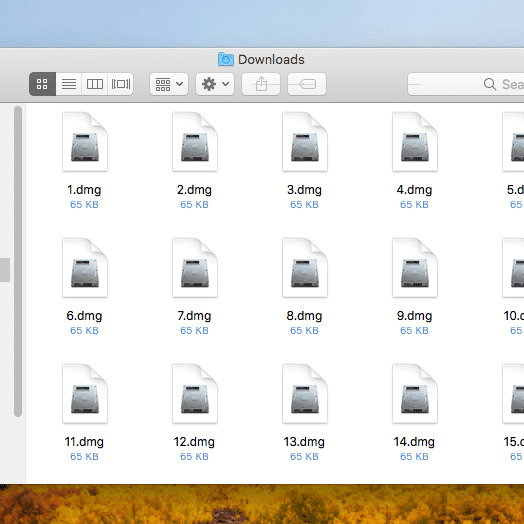
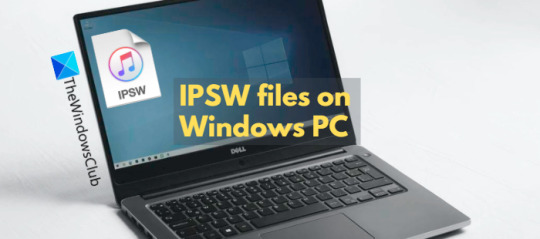
Way 3: Use a Tool to Open DMG Files
Step 1: Install iSunshare BitLocker Genius on your Mac.
Step 2: Launch BitLocker Genius. Then click Attach option in the interface.
Step 3: Select the DMG file and then tap Open button in the lower-right corner of the window.
Step 4: Now, you have opened the DMG file and can install your wanted software on Mac.
Tips: iSunshare BitLocker Genius also has BitLocker decryption feature, which can unlock a BitLocker USB drive with 3 simple steps: Obtain BitLocker Genius >Mount BitLocker drive by entering password or attaching recovery key >Open BitLocker drive successfully.
Related Articles:
It’s been a week since Apple introduced iOS 15 and iPadOS 15 at WWDC 2021, but we’re still discovering some new features that weren’t mentioned on stage or on Apple’s website. In addition to having widgets on the home screen and new multitasking shortcuts, iPadOS 15 enhances the Files app with a progress bar, NTFS support, and more.
Now when you’re copying a file in Apple’s Files app, there’s finally a progress bar to indicate the remaining time and how much data has already been copied. A progress indicator icon appears right next to the create new folder button, and users can cancel ongoing tasks from there.
This alone would be a great improvement for iPad users as previously there was no way to see the progress of such tasks in the Files app, but there’s even more.
If you plug an NTFS-formatted USB stick into the iPad, it can now be read by the Files app. It’s worth noting that this is only partial support, just like on the Mac, so you’ll only get the read-only mode without being able to add files to the USB storage. Still, much better than not even being able to see the files on an NTFS flash drive as in iPadOS 14.
For those who have a mouse or trackpad paired to the iPad, iPadOS 15 enables the selection of multiple files at once with the cursor, so you no longer have to select one file at a time in order to copy, move, or share them. Unfortunately, at least in beta 1, the Files app still lacks the ability to check folder sizes or open DMG files, which are features requested by many iPad users.
iPadOS 15 beta is currently available for developers, while a public beta release will be available in July. The update is expected to be officially released to the public this fall.
How Do I Open Dmg Files On Ipad Pro
H/T Steven Fjordstrom
Read also:

FTC: We use income earning auto affiliate links.More.
1 note
·
View note