#How to design a table in Html
Explore tagged Tumblr posts
Text
You know that spreadsheet I made? It's got an upgrade. Same information (with some errors fixed), but actually presentable now! Because surprisingly, it turns out that my friend, who is actually knowledgable about IT and used proper web design tools, can make a better looking site than I did by creating an Excel spreadsheet, copying the text into Notepad, adding HTML tags, and uploading the table to some free site that will let you host a single HTML page there.
Seriously, it's awesome. I'm quite enjoying looking at it. It's got a search function that lets you narrow results and actually works. All the links are still there. The text is way more readable, with things like different colours involved (I was going to put colour on my HTML page, but it seemed like too much effort to figure out).
And once again, I would like to say, to Andy Zaltzman, who came on The Bugle and announced that he'd looked up the Chocolate Milk Gang and was confused by the result: the work's been done for you, Andy! And for anyone else who wants it! No one else needs to spend dozens and dozens of hours across several years Googling this odd niche, because I've already done it! And I have a friend who knows how to do websites, so now it's even readable:
This page is going along with a larger archive that's currently under construction, but the whole thing is going to be really cool, archiving comedy is cool and useful. Although if Kitson ever manages to stumble across it, I will deny having any involvement with that archive, or, in fact, ever having heard of Kaniel Ditson.
10 notes
·
View notes
Text
There is something very weird about the relatively short nature of the culture surrounding website creation. As in, like, internet-user-created websites have been around for like 30-31 years at this point, and the culture surrounding them has changed so very much.
People used to create websites left and right for their own needs, their little shops and their little blogs about what they liked. Some websites of course housing horrible content since their dawn, and some being as mundane but as unique as the person behind its code. I have seen older sites, archived, that promoted creating your own site, and that was interesting to see. That culture of creating your own website and of sharing that knowledge on a still-growing facet of communication.
And then at some point social media appeared, and that was interesting, because now everyone was able to quickly present themselves without the need of a website, but that didn't mean people stopped making websites. I mean, hell, Geocities died in 2009, so a lot of people were creating their own websites for free before that time, no need to pay for domain names or hosting. And even without Geocities, there were other website hosting things that yes, while not as customizable, were still a resource for people to work with them. There's still a website floating around that I made when I was a kid using one of these services. Cool stuff.
All this to say that I do feel a weird sense of dread looking back and cross-referencing with the present and seeing things like "website creator powered by AI" and shit like that, because just ?? How did it go plummeting so quickly. There is a weird feeling of having lost a developing culture to corporations making quick access to posting things that, as corporations' nature dictates, are used to sell data or to train models or what have you. Similarly, we get pretty same-y looking pages because of the need to be slick or whatever with designs that just leaves everything looking the same. ALSO, the loss of spaces for kids, or just the gradual lowering of them in favor of cocomelons and whatever else the devil's machine has spawned is like watching an apple decay before having ripened. I do feel like there is this phenomenon in which how to make a site has been lost in the notion of "making a website falls into the realm of evil and scary coding and I could never be a programmer, plus who would look at it, plus we have tools to make them," etc etc etc. Here is a little secret: website creation is not exactly hard to pick up at all. You might say it's very similar to using a rich text editor like Word or a notes app or whatever you use. Similarly, have you used markdown for things like messages or D iscord messages, you know, with the asterisks for bold text and the likes? Markdown is based on html's structures. And truly, you do not have to even learn to code using Javascript if you don't want to, you can just go full html + css and structure your things as you go, adding your little images and your updates. Because guess what !! Html and css are not programming languages, they're a markup language and a stylesheet language respectively, which is a fancy way to say "you make the structure of your page with the first one and make it pretty with the second one". This includes cool stuff like tables, lists, grids, colors, transitions, etc. All of that without any programming. (That being said, if you are interested in programming, Javascript isn't too bad to pick up. The language itself *is* kind of evil, but using it in conjunction with html is not too difficult). I do have to say though, I am glad that there is a push to making your own websites and things, especially with Neocities sprawling a huge community of avid website creators, as well as the huge amount of tutorials and stuff making the push forward with making sites and online spaces and experiences more widely available. Hopefully this becomes a trend that keeps going up, considering the state of seemingly every single social media that has existed since the 2000s- 2010s.
#web#website#old web#dog discourse#ramblings#internet#computer#tech#but for real what the fuck#it's very bizarre to see this just pop in and out
7 notes
·
View notes
Text
🗒️ 24.04.2024 ⋅⋅⋅ 📌
pinned post for the meantime since i am working on my desktop html theme 👩🏻💻💭❕ #️⃣ blog tags 💜 i will like tomorrow’s new me — extra anthys 💖 someday is today; together we shine — utenanthy 🙈 hello to you too, chu chu! — a wild chu chu appears ✨ allegory allegorier allegoriest — crossover/AUs/anthy's "cosplays" ✒️ gold plated shangri la — anthys based on OG manga & palette 📺 perpetual motion machine — anthys based on the anime & palette 📽️ endless history of the middle ages — anthys based on the film & design 🔮 in the interval between two mirrors — non-crossover AUs, redesigns, & fanon interpretations ✉️ man can also only convey human nature — answered mail & replies 📒 an operating table, a wrecked ship, the pure flow of the play ⋅⋅⋅ — non-art posts (like this one !) art notes, & rambles 💐 stamen, pistil, a small seed ⋅⋅⋅ the children of philosophy — & other ensemble cast members 🆔 that we may see what may not be seen — art with description text 📜 abraxas ~ the sunlit garden — long posts 📇 until the day comes when i’ll understand everything — lyric of the campus — birth records, baptismal records, records of death — HD files of 少女革命ウテナ (1997), アドゥレセンス黙示録 (1999), & Manga Series 🗃️ the inversion of me and my room — strelitzia: thoughts on transfem!saionji & transmasc!nanami — 🎠 how to contribute to the cycle of violence — september 6th finale: do you love the color of utena? 🪑 mikage seminar — school ID #D-13: please fill out the application form at the desk ⚠️ there are good spirits and there are bad spirits — tagged content warnings: #gore cw #blood cw #violence cw #csa cw #grooming cw #sexual assault cw #genderbend cw #transphobia cw #self harm cw #suicide cw
45 notes
·
View notes
Text
Y'all really think staff is making these decisions? Nah, man, as someone who used to work in IT, I can confidently tell you that the people who make Big IT decisions for large companies are corporate overlords who are almost always the people least qualified to make such decisions. Then staff has to either do whatever stupid thing the bosses told them to do, or get fired.
All you have to do is look at the recent submarine comedy to understand the phenomenon of people who think having money and power gives them more expertise than folks who have spent years--decades even--honing their skills.
Hell, despite being hired because I knew more about the web than anyone in the company (this was in 2000, so all it took was knowing how to make tables with html, build a css stylesheet, and have a general grasp of usability standards), I had a boss whose areas of expertise were marketing and graphic design constantly trying to tell me how people used the web, and chewing me out for "sucking the life" out of his huge graphics.
(Like, dude, this was when most people had dial-up, and nobody was going to wait five minutes for pretty graphics to load--they were going to click away to a competitor's site that loaded in under thirty seconds. They also weren't going to click through twenty different pages for info that could have been presented on the landing page.)
So yeah. Your ire towards staff is entirely misdirected. All they can do is what their bosses tell them.
83 notes
·
View notes
Note
Hi there, very interested in this, but I'll admit I'm entirely unfamiliar with jcink. Is there anything I should know about that experience other than I guess rping will be happening in a forum? Will there be an ooc chat where people can easily communicate?
Hello! I'm glad to hear you're interested!
First off, in the applications I see so far, a lot of the people applying are relatively new to or unfamiliar with Jcink, so you wouldn't be alone!
All of the roleplay will occur on the Forum itself, in designated roleplay areas. I have a guide in our guidebook on how to setup your account, as well as HTML you can use on your character profiles!
Other than that, it's very similar to how one would post on a discord roleplay. You find the thread that you want to reply to, hit "reply", type up your reply, and then post it!
One of the nice things about forums is the ability to use what's called posting tables, or HTML templates! Halcyon Mine has some listed on the site itself for members to use freely, and even has a couple that are integrated, eliminating the majority of the HTML code so that you don't have to worry about it! This was done with the fact that some people may not know much about forums/HTML in mind <3
As for OOC, the majority of that will take place in Discord! The only exception would be things like shop purchases and signing up for events, which would happen on the forum for archival purposes, but any OOC discussion, character plotting, etc will all take place on Discord!
I will be here and more than happy to help anyone with the transition from other styles of RP (Discord, Cbox, etc) to forum RP, and questions will be welcome at any time!
I hope this has soothed some of your worries!!! Feel free to let me know if there's anything I've missed!
#ask#anonymous#roleplay#cat roleplay#warriors#warrior cats rp#warrior cats roleplay#warrior cats#jcink rp#jcink#fantasy rp#halcyon mine#halcyon mine rp#opening
3 notes
·
View notes
Text
what the fuck is a wedding website and why would a gay couple ever approach a homophobic christian web designer for one. Like bigotry aside there's no HTML or javascript in the bible so how would they be able to help you. I just know they'd be using <table>
30 notes
·
View notes
Text
youtube
10 Steps to follow to Optimize Webpage as per (Answer Engine Optimization)
✅ 1. Understand User Intent (Especially Question-Based)
Identify what questions your target audience is asking.
Use tools like:
AlsoAsked.com
Answer the Public
Google’s "People Also Ask"
Semrush/ Ahrefs → Questions in Keyword Explorer
✅ 2. Use FAQ-style Content and Q&A Format
Answer specific questions in short, clear, direct answers (40–60 words) followed by detailed explanations.
Use H2/H3 for questions and answers right below them.
<h2>What is AEO in SEO?</h2>
<p>AEO (Answer Engine Optimization) is the process of optimizing content so that search engines can directly provide answers to users' queries, especially in featured snippets and voice search results.</p>
✅ 3. Optimize for Featured Snippets
Use common snippet formats:
Paragraphs: Direct, 40–60 word answers.
Lists: Use or for steps, how-tos.
Example with <ol> (Ordered List)
If someone searches “How to optimize for AEO,” you can write:
<h2>How to Optimize for AEO</h2>
<ol>
<li>Identify user questions using tools like AnswerThePublic.</li>
<li>Answer questions in short, clear sentences.</li>
<li>Use structured data like FAQ schema.</li>
<li>Add Q&A sections using H2 or H3 headings.</li>
</ol>
Example with <ul> (Unordered List)
For a list that doesn’t require order, like tools:
<h2>Best Tools for AEO</h2>
<ul>
<li>AlsoAsked</li>
<li>AnswerThePublic</li>
<li>Google Search Console</li>
<li>Semrush or Ahrefs</li>
</ul>
Tables: For comparisons or data.
Definitions: Clearly define terms with bold formatting or tags.
✅ 4. Use Structured Data (Schema Markup)
Implement relevant schema to help search engines understand and present your content:
FAQPage schema
HowTo schema
QAPage schema
Article or BlogPosting
Use Google’s Rich Results Test to validate
✅ 5. Build Topical Authority
Cover the full range of questions around a topic.
Create content clusters or topic hubs.
Interlink related content using contextual anchor texts.
✅ 7. Improve Technical SEO for AEO
Fast page speed
Mobile-friendly design
Crawlable and well-structured HTML
Logical heading hierarchy (H1 > H2 > H3, etc.)
✅ 8. Optimize for Voice Search
Use conversational language
Answer "who," "what," "when," "where," "why," and "how" queries
Prioritize local intent where applicable (especially for businesses)
✅ 9. Use Clear, Natural Language
Avoid jargon unless targeting a technical audience.
Use active voice, short sentences, and easy readability (aim for Grade 6–8 level).
📌 What It Means:
1. Avoid Jargon (unless necessary)
Don't use complex or technical terms unless your audience is expecting them.
If you must use them, explain them in simple terms.
❌ Example (too technical):
"Optimize your canonicalization strategy via server-side directives."
✅ AEO-friendly version:
"Make sure search engines only index one version of a page by setting the correct canonical URL."
2. Use Active Voice
Active voice is more direct, clear, and engaging.
❌ Passive Voice:
"The content was optimized by the SEO team."
✅ Active Voice:
"The SEO team optimized the content."
3. Short Sentences
Keep sentences under 20 words where possible.
One idea per sentence is best.
❌ Long sentence:
"To ensure your website content is found easily by users and featured in rich results, it is important to optimize it using structured data and clearly written content."
✅ AEO-optimized version:
"Use structured data. Write clearly so search engines can understand and feature your content."
4. Easy Readability (Grade 6–8 level)
Most people (and AI systems) prefer content written at a middle school reading level.
Tools like Hemingway Editor or Grammarly help check readability.
Tip: Use common words like:
“Start” instead of “commence”
“Help” instead of “assist”
“Use” instead of “utilize”
✅ Why This Helps AEO
Voice assistants and featured snippets favor quick, clear answers.
AI systems extract and present your content more accurately when it’s clean and direct.
Improves user experience, reducing bounce rates.
✅ 10. Keep Content Updated
Regularly refresh content with updated facts and figures.
Update answers to reflect the latest knowledge and guidelines.
0 notes
Text
Boost Your Web App with a Responsive Dashboard HTML Template | MG Technologies
A well-designed dashboard HTML template can completely transform how users interact with your web application. Whether you're building an admin panel, data analytics tool, SaaS platform, or internal system, having a clean, user-friendly dashboard is essential for delivering a seamless experience.
At MG Technologies, we offer a wide range of premium dashboard HTML templates that are fully responsive, customizable, and built with modern UI/UX standards. Our templates are designed to help developers save time while maintaining design consistency across complex interfaces. From light and dark modes to charts, tables, and notification systems — every element is crafted to enhance functionality and usability.
Why start from scratch when you can launch faster with a template that looks great and works even better?
All our templates are built with clean code, Bootstrap framework compatibility, and easy integration support, making them ideal for both beginners and seasoned developers.
Upgrade your web app today with a dashboard HTML template from MG Technologies and give your users the experience they deserve!
0 notes
Text
Complete PHP Tutorial: Learn PHP from Scratch in 7 Days
Are you looking to learn backend web development and build dynamic websites with real functionality? You’re in the right place. Welcome to the Complete PHP Tutorial: Learn PHP from Scratch in 7 Days — a practical, beginner-friendly guide designed to help you master the fundamentals of PHP in just one week.
PHP, or Hypertext Preprocessor, is one of the most widely used server-side scripting languages on the web. It powers everything from small blogs to large-scale websites like Facebook and WordPress. Learning PHP opens up the door to back-end development, content management systems, and full-stack programming. Whether you're a complete beginner or have some experience with HTML/CSS, this tutorial is structured to help you learn PHP step by step with real-world examples.
Why Learn PHP?
Before diving into the tutorial, let’s understand why PHP is still relevant and worth learning in 2025:
Beginner-friendly: Easy syntax and wide support.
Open-source: Free to use with strong community support.
Cross-platform: Runs on Windows, macOS, Linux, and integrates with most servers.
Database integration: Works seamlessly with MySQL and other databases.
In-demand: Still heavily used in CMS platforms like WordPress, Joomla, and Drupal.
If you want to build contact forms, login systems, e-commerce platforms, or data-driven applications, PHP is a great place to start.
Day-by-Day Breakdown: Learn PHP from Scratch in 7 Days
Day 1: Introduction to PHP & Setup
Start by setting up your environment:
Install XAMPP or MAMP to create a local server.
Create your first .php file.
Learn how to embed PHP inside HTML.
Example:
<?php echo "Hello, PHP!"; ?>
What you’ll learn:
How PHP works on the server
Running PHP in your browser
Basic syntax and echo statement
Day 2: Variables, Data Types & Constants
Dive into PHP variables and data types:
$name = "John"; $age = 25; $is_student = true;
Key concepts:
Variable declaration and naming
Data types: String, Integer, Float, Boolean, Array
Constants and predefined variables ($_SERVER, $_GET, $_POST)
Day 3: Operators, Conditions & Control Flow
Learn how to make decisions in PHP:
if ($age > 18) { echo "You are an adult."; } else { echo "You are underage."; }
Topics covered:
Arithmetic, comparison, and logical operators
If-else, switch-case
Nesting conditions and best practices
Day 4: Loops and Arrays
Understand loops to perform repetitive tasks:
$fruits = ["Apple", "Banana", "Cherry"]; foreach ($fruits as $fruit) { echo $fruit. "<br>"; }
Learn about:
for, while, do...while, and foreach loops
Arrays: indexed, associative, and multidimensional
Array functions (count(), array_push(), etc.)
Day 5: Functions & Form Handling
Start writing reusable code and learn how to process user input from forms:
function greet($name) { return "Hello, $name!"; }
Skills you gain:
Defining and calling functions
Passing parameters and returning values
Handling HTML form data with $_POST and $_GET
Form validation and basic security tips
Day 6: Working with Files & Sessions
Build applications that remember users and work with files:
session_start(); $_SESSION["username"] = "admin";
Topics included:
File handling (fopen, fwrite, fread, etc.)
Reading and writing text files
Sessions and cookies
Login system basics using session variables
Day 7: PHP & MySQL – Database Connectivity
On the final day, you’ll connect PHP to a database and build a mini CRUD app:
$conn = new mysqli("localhost", "root", "", "mydatabase");
Learn how to:
Connect PHP to a MySQL database
Create and execute SQL queries
Insert, read, update, and delete (CRUD operations)
Display database data in HTML tables
Bonus Tips for Mastering PHP
Practice by building mini-projects (login form, guest book, blog)
Read official documentation at php.net
Use tools like phpMyAdmin to manage databases visually
Try MVC frameworks like Laravel or CodeIgniter once you're confident with core PHP
What You’ll Be Able to Build After This PHP Tutorial
After following this 7-day PHP tutorial, you’ll be able to:
Create dynamic web pages
Handle form submissions
Work with databases
Manage sessions and users
Understand the logic behind content management systems (CMS)
This gives you the foundation to become a full-stack developer, or even specialize in backend development using PHP and MySQL.
Final Thoughts
Learning PHP doesn’t have to be difficult or time-consuming. With the Complete PHP Tutorial: Learn PHP from Scratch in 7 Days, you’re taking a focused, structured path toward web development success. You’ll learn all the core concepts through clear explanations and hands-on examples that prepare you for real-world projects.
Whether you’re a student, freelancer, or aspiring developer, PHP remains a powerful and valuable skill to add to your web development toolkit.
So open up your code editor, start typing your first <?php ... ?> block, and begin your journey to building dynamic, powerful web applications — one day at a time.

0 notes
Text
WORDIUM: Your Trusted Partner for the Best Publishing Services

In a competitive publishing landscape, a strong manuscript alone is no longer enough. Authors, publishers, and institutions need reliable, experienced partners to bring their content to life across formats, platforms, and markets. At WORDIUM, we specialize in delivering the best publishing services, combining editorial excellence with production precision to help your work stand out, both in quality and presentation.
Whether you are an academic author, independent publisher, research institution, or corporate content team, WORDIUM offers the comprehensive publishing support needed to produce professional, publication-ready output.
Why Professional Publishing Services Matter
Publishing is more than just printing or uploading a document. It involves a series of specialized steps, editing, formatting, typesetting, design, conversion, and production, all of which require technical knowledge and industry experience.
Working with a qualified partner offering the best publishing services ensures that your content is:
Accurate and consistent across formats
Compliant with publishing standards and guidelines
Readable, accessible, and visually engaging
Ready for distribution in print and digital environments
Mistakes in publishing can lead to rework, reputational damage, and reader dissatisfaction. A professional service provider like WORDIUM helps you avoid those pitfalls while elevating the final product.
What Makes WORDIUM The Best Publishing Services Provider
At WORDIUM, our strength lies in our multi-disciplinary expertise and detail-oriented approach. We handle each project with care, ensuring that quality is maintained from start to finish. Here’s how we deliver on our promise of offering the best publishing services:
1. Complete Editorial Support
Our editorial team includes skilled copy editors and proofreaders who work on academic, scientific, corporate, and general trade content. From language correction to clarity enhancement, we ensure your content is polished, professional, and publication-ready.
2. Expert Formatting and Typesetting
WORDIUM provides formatting services for both print and digital outputs. We manage layout, consistency, styles, fonts, spacing, and alignment to create structured, reader-friendly content. Our typesetting services follow global publishing standards and are tailored to the specifications of your target platforms.
3. Design and Illustrations
We offer in-house graphic design support for book covers, infographics, figures, tables, and illustrations. Every visual element is developed to enhance readability and maintain brand or subject relevance.
4. Multilingual Composition
Our multilingual capabilities allow you to publish content in multiple languages with precision. We support typesetting and layout for right-to-left, double-byte, and complex scripts while preserving the structure and intent of your original content.
5. Digital Conversion and eBook Services
WORDIUM handles conversion to EPUB (reflowable and fixed-layout), HTML, XML, and accessible digital formats for compatibility across e-readers, websites, and learning platforms. Our conversion processes ensure technical accuracy and accessibility compliance.
6. Print and Production Support
We offer print-ready file preparation, quality checks, prepress support, and print file delivery tailored to offset and digital printing standards. Our production team ensures that your files are ready for seamless handoff to any printing service.
Who We Serve
WORDIUM provides customized solutions for a wide range of clients:
Independent authors seeking professional self-publishing support
Academic publishers and institutions producing journals, theses, and monographs
Corporate teams developing reports, white papers, training manuals, and communication material
Nonprofit organizations and research bodies requiring multilingual and accessible publishing
Publishing houses looking for a reliable production partner to manage volume and scale
We adapt our services to meet your timelines, quality benchmarks, and distribution goals.
Our Process: Structured, Transparent, Collaborative
Every publishing project at WORDIUM begins with a thorough understanding of your needs. We assess the scope of work, build a tailored plan, and assign a team of specialists to execute each stage of the project. Our project management workflow emphasizes communication, version control, feedback loops, and final quality assurance.
You retain visibility at every step while we ensure your content is developed to the highest professional standards.
Why Clients Choose WORDIUM for the Best Publishing Services
Clients across industries trust WORDIUM for several key reasons:
End-to-end capabilities under one roof
Consistent quality control and compliance with global standards
Dedicated project managers and subject-specific editorial teams
Timely delivery and transparent communication
Scalable solutions for both single-title and large-volume projects
Our goal is not only to execute your publishing tasks but to support your long-term success by delivering content that performs and endures.
Final Thoughts
Publishing is more than a process, it’s a partnership. Choosing the right team can define the success of your project and the credibility of your brand or authorship. At WORDIUM, we deliver the best publishing services by aligning editorial accuracy, design integrity, and production reliability.
Whether you’re preparing your first book or managing an entire publishing program, WORDIUM is equipped to support your vision from draft to distribution.
To learn more about how we can support your publishing goals, visit www.wordium.in or get in touch with our team for a tailored consultation.
0 notes
Text
8 CSS & JavaScript Snippets for Creating Sticky Elements — Speckyboy
New Post has been published on https://thedigitalinsider.com/8-css-javascript-snippets-for-creating-sticky-elements-speckyboy/
8 CSS & JavaScript Snippets for Creating Sticky Elements — Speckyboy
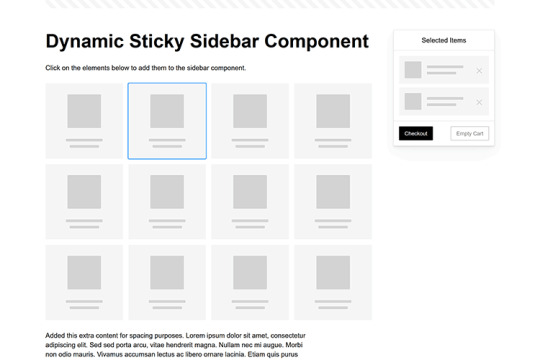
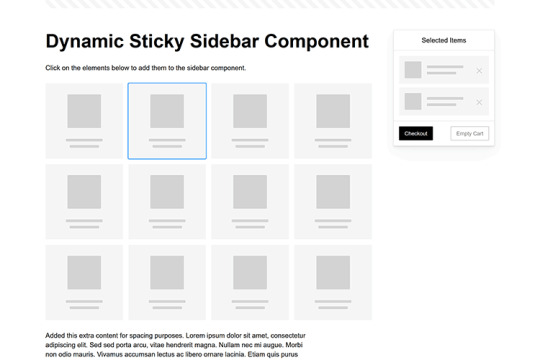
Modern websites often feature extensive scrolling. Long pages are common on desktop devices, but are even more frequent on mobile screens. The practice creates usability challenges for tasks like navigation and referencing important information.
That’s where “sticky” design elements come in handy. They allow users to scroll without losing access to your site’s menu. You can also use them to keep ads in view, attach social media sharing buttons to the viewport, or create fun special effects.
Implementing a sticky element can be simple, as CSS has a dedicated position property for this function. JavaScript can be used for building more robust features. As usual, there are several methods to achieve your goals.
We searched the CodePen archives to find interesting examples of sticky elements in use. Below, you’ll find various options that enhance the user experience. So, get stuck in your easy chair and be inspired by these code snippets!
Pure CSS Header Animation to Sticky Navigation
Created by Amit
Sticky headers are among the most popular use cases. On Chromium browsers, this snippet uses CSS to transform a tall and narrow header into a full-screen bar upon scrolling. Unsupported browsers receive a narrower, taller, sticky header. Keyframe animation is used to create smooth transitions. The feature is useful, lightweight, and attractive.
See the Pen Pure CSS header animation to sticky nav by Amit
Sticky Responsive Sidebar Navigation
Created by Areal Alien
Sidebar navigation can also take advantage of staying put during scrolling. Hovering over the sidebar expands the navigation to include text labels – it works on mobile too. However, you might also reserve this concept for large screens and use the traditional “hamburger” menu for mobile.
See the Pen Sticky responsive sidenav by Areal Alien
CSS Sticky Table Header & Column
Created by Mike Golus
Long HTML tables can be a pain to read. You have to memorize the column headers to understand the context. Sticky headers make even the busiest tables easier to read. Using position:sticky (and a few other tricks) on the first row and column enables scrolling without losing sight of key information. The examples in this Pen demonstrate how it’s done.
See the Pen CSS Sticky Table Header and Column by Mike Golus
Long Scroll Sticky Sections
Created by Burmese Potato
Here’s a unique way to denote the various sections of a long page. Scroll down the page, and the episode number (displayed in the left column) sticks until you reach the end of the section. The snippet combines sticky positioning with the calc() property on the container’s height to keep the number in view. This little bit of CSS adds a nice touch to the user experience.
See the Pen Pretty Sticky by Burmese Potato
Just Another Sticky Section Layout
Created by Misala
Sticky design elements can also be used to show off product features. Scroll down this page and watch as featured text and videos change. The layout occupies the entire screen viewport and is responsive for mobile devices. It’s a high-end feature sure to capture a user’s attention.
See the Pen just another sticky section layout by misala
Multi-Navigation Sticky Bars & Layout
Created by Den
This snippet asks the question: What if you have more than one navigation bar? The first bar is sticky by default. Scroll past a few sections, and a second sub-navigation bar lines up underneath. That second bar also features a neat frosted glass look as content scrolls underneath.
See the Pen Sticky layout + filters #2024 by Den
Sticky Video with CSS @container scroll-state()
Created by Jhey
We’re seeing more websites implement sticky videos, where the presentation sticks to the bottom corner upon scrolling. It allows users to view the rest of your content without losing sight of the video. Here, CSS container queries are used to reposition the video player. Use the included config panel to see how different settings impact the animation effects.
See the Pen CSS @container scroll-state() faux PiP video by Jhey
Dynamic Sticky Sidebar Component
Created by Ryan Mulligan
Features like shopping carts are a perfect fit for sticky sidebars. The UI makes it easier for shoppers to keep track of their cart and, most importantly, finish their purchase. This sidebar widget keeps track of cart contents and sticks to the screen while you scroll in the page content area.
See the Pen Dynamic Sticky Sidebar Component by Ryan Mulligan
Stick With What Works in Your Designs
We may think of sticky elements as being used for site headers and navigation. However, the examples above show that they can do much more. There are so many creative possibilities for informing and entertaining users.
What’s more, CSS can do a lot of the heavy lifting for you. Several snippets in this collection don’t require a single line of JavaScript. Still, it’s nice to know you can add some DOM manipulation when needed.
We hope this collection sparked your imagination! Check out our CodePen collection for even more sticky snippets.
Related Topics
Written by Eric Karkovack
Eric Karkovack is a web designer and WordPress expert with over two decades of experience. You can visit his business site here. He recently started a writing service for WordPress products: WP Product Writeup. He also has an opinion on just about every subject. You can follow his rants on Bluesky @karks.com.
Read more articles by Eric Karkovack
#2024#ADD#alien#amp#animation#Articles#attention#Building#Business#buttons#Capture#change#chromium#code#container#content#CSS#CSS Layout Snippets#CSS Snippets#Design#desktop#devices#easy#effects#Featured#Features#Filters#Full#glass#hamburger
0 notes
Text
Website Development Company in Mumbai
In today’s digital-first world, having a solid online presence is non-negotiable. Whether you're a startup or a well-established enterprise, your website is your most powerful marketing tool. And if you're based in India, particularly in the bustling commercial capital—Mumbai—you’re in luck. Why? Because Mumbai is home to some of the most innovative, skilled, and professional website development companies in the country. These companies are not just coding websites—they’re crafting digital experiences that drive results.
From high-end e-commerce platforms to sleek, minimalist portfolio sites, website development companies in Mumbai cater to a broad spectrum of business needs. But how do you choose the right one? What services do they offer? What makes them stand out? Let’s dive deep into everything you need to know about hiring a website development company in Mumbai.
Why Choose a Website Development Company in Mumbai?
The Growing Digital Ecosystem
Mumbai isn’t just the financial hub of India—it’s also a growing digital hotspot. Over the past decade, the city has witnessed a massive surge in tech startups, digital marketing agencies, and software development firms. This surge has led to the creation of a thriving ecosystem that supports innovation, scalability, and most importantly, quality.
When you work with a website development company in Mumbai, you’re tapping into an environment that's constantly evolving. From new tech stacks to innovative UX/UI trends, Mumbai-based developers are always a step ahead. Plus, with the rise of co-working spaces, accelerators, and tech meetups, collaboration and idea exchange are at an all-time high.
Access to Skilled Talent
Mumbai attracts top-tier talent from across India. The city’s top engineering colleges and design schools churn out a steady stream of skilled professionals who bring fresh perspectives and technical know-how to the table. Web development companies here often boast teams that include:
Front-end developers
Back-end developers
UI/UX designers
Content creators
SEO experts
Project managers
The result? A well-rounded approach to website development that covers every aspect—from aesthetics to functionality to user experience.
Competitive Pricing and Quality
Here’s the best part—while the talent and quality rival that of firms in Silicon Valley or London, the costs are significantly lower. This cost-efficiency makes Mumbai an attractive destination not just for Indian businesses, but also for international clients looking to outsource their web development projects.
You can expect premium services—such as custom development, CMS integration, or responsive design—at a fraction of what you’d pay in Western markets. And that’s without compromising on quality or deadlines.
Types of Website Development Services Offered
Static Website Development
Static websites are the simplest form of websites. They are built using basic HTML and CSS and are ideal for small businesses or startups that need a straightforward online presence. Mumbai-based firms offer quick turnaround times for static websites, ensuring you get a sleek, responsive, and professional-looking site in no time.
These sites are:
Easy to develop and maintain
Cost-effective
Fast-loading and secure
However, they’re not ideal for businesses that require frequent updates or dynamic content. Most website development companies in Mumbai will guide you on whether a static site meets your business goals or if you need something more robust.
Dynamic Website Development
Need something more interactive? Dynamic websites are your go-to. These sites fetch data in real time and offer features like user login, content management, and database integration. Whether it’s a blog, news portal, or a customer dashboard, dynamic sites provide functionality that static websites simply can’t.
Companies in Mumbai leverage advanced scripting languages like PHP, ASP.NET, and JavaScript frameworks to build dynamic websites. They focus on creating a seamless user experience with fast page load times and mobile responsiveness.
Dynamic websites typically include:
User authentication systems
Admin dashboards
Real-time content updates
Integration with APIs and databases
E-Commerce Website Development
The e-commerce industry in India is booming, and Mumbai-based web development firms are riding the wave. Whether you’re planning to launch a B2B wholesale portal or a trendy fashion store, these companies offer end-to-end e-commerce solutions—from product catalog setup to payment gateway integration.
Services generally include:
Custom shopping cart development
Integration with platforms like Razorpay, Paytm, and Stripe
Inventory and order management systems
SEO and marketing tools integration
Plus, they ensure your e-commerce website is mobile-optimized, secure, and scalable—essential factors for capturing the growing mobile shopper base.
CMS-Based Website Development
Content Management Systems (CMS) are a game-changer for businesses that need to update content frequently without relying on developers. Mumbai firms excel at CMS website development, using platforms like WordPress, Joomla, and Drupal.
A CMS-based site allows you to:
Easily manage blogs, images, and videos
Add or edit pages in real-time
Install plugins for added functionality
These sites strike a balance between functionality and ease of use, making them ideal for SMEs, bloggers, nonprofits, and even large enterprises that prioritize agility.
Technologies Used by Website Development Companies in Mumbai
Front-End Technologies (HTML, CSS, JS)
Front-end development is all about what your users see and interact with. Mumbai developers are adept at using HTML5, CSS3, and JavaScript (along with frameworks like React, Angular, and Vue.js) to build responsive and visually compelling interfaces.
A strong front-end foundation ensures:
Fast page loading speeds
Mobile responsiveness
User-friendly navigation
This focus on user experience (UX) helps reduce bounce rates and increase conversions—a win-win for any business.
Back-End Technologies (PHP, Node.js, Python)
The back-end is the engine of your website. It’s what powers user logins, data management, and server-side logic. Web development companies in Mumbai use powerful back-end technologies like:
PHP: Still widely used for dynamic sites and CMSs like WordPress.
Node.js: Great for real-time applications like chat platforms and gaming websites.
Python (Django/Flask): Ideal for complex web applications and startups focusing on rapid development.
These languages help build scalable, secure, and high-performing websites tailored to your business needs.
CMS Platforms (WordPress, Joomla, Drupal)
Most businesses today opt for CMS platforms because they offer flexibility and scalability. WordPress leads the pack, and Mumbai’s developers know how to make it sing.
Here’s what they offer:
Custom theme design
Plugin development
Multi-language support
WooCommerce integration
Companies also work with Drupal for enterprise-level projects or Joomla for community-driven websites, depending on your goals.
E-Commerce Platforms (Shopify, Magento, WooCommerce)
E-commerce requires specialized tools—and Mumbai firms are well-versed in all of them. Whether you're looking for a plug-and-play platform like Shopify or a more customizable solution like Magento, local developers offer tailored solutions.
They’ll help you decide the right platform based on:
Product range
Budget
Custom feature needs
Integration requirements
From sleek storefronts to robust back-end systems, they cover every aspect of online retail development.
Custom Website vs. Template-Based Websites
Pros and Cons of Custom Development
Custom websites are tailor-made to suit the exact needs of your business. Think of them as a handcrafted suit—designed from scratch to fit perfectly. Mumbai's top development companies often encourage businesses looking for long-term growth and branding control to opt for custom development.
Advantages:
Full customization: Every element can be designed to match your brand’s identity.
Scalability: Easily add features as your business grows.
Unique design: No risk of looking like every other competitor using the same template.
Optimized performance: Better load speeds and efficient backend structures.
Challenges:
Higher upfront cost: Custom development involves more time and expertise.
Longer development time: Building from scratch takes careful planning and execution.
Still, for businesses aiming to stand out and scale, the benefits of a custom-built website often outweigh the downsides.
Pros and Cons of Template-Based Design
Template-based websites are built using pre-designed layouts. They’re the fast food of the web world—quick, cheap, and relatively good. Website development companies in Mumbai offer hundreds of templates that can be customized with your branding and content.
Advantages:
Cost-effective: Great for startups or businesses with tight budgets.
Quick launch: You can go live in a matter of days.
Easy updates: Most templates are designed to be user-friendly.
Challenges:
Limited customization: You're restricted by the template’s structure.
Generic look and feel: You might end up with a website that looks like others in your niche.
Performance issues: Some templates come with bloated code that affects loading speed.
This option works well for businesses just getting started or those needing a simple online presence.
Which One Is Right for You?
So, how do you decide between a custom site and a template? Here’s a quick comparison to help:
Feature
Custom Website
Template-Based Website
Cost
High
Low to Medium
Development Time
Longer
Shorter
Design Flexibility
Unlimited
Limited
Performance
Optimized
Depends on template
Scalability
Easy to scale
May require overhaul
If you're serious about branding, user experience, and scaling in the future, a custom website is the way to go. But if you need something fast, simple, and budget-friendly, templates can be a smart stepping stone.
Key Features to Expect from a Professional Website Development Company
Mobile Responsiveness
In a world where over 60% of web traffic comes from mobile devices, having a mobile-responsive site is non-negotiable. Companies in Mumbai understand this and design every website to look and perform flawlessly across smartphones, tablets, and desktops.
Key mobile-friendly features include:
Adaptive layout adjustments
Touch-optimized UI elements
Fast load times on 3G/4G networks
A responsive site not only improves user experience but also boosts SEO rankings, thanks to Google’s mobile-first indexing.
SEO-Optimized Structure
A beautifully designed website is useless if no one finds it. That’s why Mumbai-based developers prioritize SEO from the get-go. They implement best practices like:
Clean, crawlable code
Optimized metadata and tags
Image compression and ALT attributes
Fast-loading pages
Some firms even offer advanced SEO packages, including keyword research, content optimization, and backlink building to help your website climb the SERPs.
Security Measures
Security is a huge concern, especially for websites handling sensitive data like payments or personal information. Professional development firms in Mumbai integrate robust security protocols such as:
SSL certificates
Regular security audits
Secure coding practices
DDoS protection
Data encryption
They also provide timely software and plugin updates to ensure your site is protected from the latest threats.
Content Management System (CMS) Access
Gone are the days of calling your developer for every tiny update. Mumbai firms offer CMS access with user-friendly dashboards so you can:
Edit text and images
Add or remove pages
Update blogs or news sections
Whether it’s WordPress, Joomla, or a custom CMS, you’ll be in full control of your content.
Process Followed by Website Development Companies in Mumbai
Requirement Analysis
Everything starts with understanding the client’s needs. Reputed web development firms begin with comprehensive discovery sessions where they gather insights on:
Business goals
Target audience
Desired features and functionalities
Competitor analysis
This helps in creating a project scope that’s aligned with your vision and budget.
Wireframing and Prototyping
Once the requirements are finalized, the next step is creating wireframes. These are blueprints of your website layout and structure. Mumbai-based developers often use tools like Figma or Adobe XD to give you a visual prototype before coding begins.
Benefits of wireframing:
Clear structure and user flow
Early feedback and iteration
Saves time during actual development
Design and Development
With approval on the prototype, the actual design and coding begin. This is where designers and developers collaborate to bring the concept to life. Every page is built with precision—focusing on UI, UX, speed, and functionality.
Development phases typically include:
Front-end coding (HTML, CSS, JS)
Back-end programming (PHP, Node.js, etc.)
CMS or platform integration
Testing and Deployment
Before launch, your website undergoes rigorous testing for:
Compatibility (across devices and browsers)
Functionality (forms, logins, carts, etc.)
Speed and performance
Security vulnerabilities
Once everything checks out, the site goes live. But the process doesn’t stop there.
Post-Launch Support
Top-tier website companies in Mumbai offer ongoing support for:
Bug fixing
Content updates
Backup and recovery
Performance optimization
This ensures your website stays relevant and fully functional in the long run.
Industries Served by Website Development Companies in Mumbai
E-Commerce and Retail
From fashion boutiques to electronics mega-stores, e-commerce businesses in Mumbai rely heavily on web developers for:
Inventory systems
Payment gateway integration
SEO-optimized product pages
User account dashboards
With the rising popularity of online shopping, the demand for robust and scalable e-commerce websites continues to grow.
Healthcare and Clinics
Medical professionals need websites that offer appointment booking, online consultations, and educational resources. Development companies in Mumbai create HIPAA-compliant platforms for:
Hospitals
Diagnostic labs
Individual practitioners
These websites often integrate telehealth features and patient record systems.
Education and E-Learning
Edtech is booming, and Mumbai-based developers are leading the charge with custom solutions for:
Online courses
Learning Management Systems (LMS)
Interactive video lessons
Progress tracking and certification
They ensure these platforms are engaging, user-friendly, and mobile-compatible.
Finance and Real Estate
Web developers in Mumbai help financial institutions and real estate firms build:
Lead generation websites
Online calculators
Real-time property listings
CRM integrations
Security and trustworthiness are top priorities, ensuring these websites maintain compliance and user confidence.
Media and Entertainment
From music streaming sites to film production portfolios, entertainment companies need flashy yet functional websites. Mumbai's developers understand how to balance aesthetics with performance, offering:
Video integrations
Event calendars
Social media connectivity
Newsletter subscription systems
Choosing the Right Website Development Company in Mumbai
Portfolio and Case Studies
A company’s portfolio tells you more than just what they can do—it shows what they have done. Reputable website development companies in Mumbai usually showcase their past work on their websites. These portfolios often include:
Client names and industries
Screenshots or live links to finished websites
Features implemented (e.g., booking systems, payment gateways)
Results or improvements (e.g., increased traffic, better engagement)
When reviewing a portfolio, look for diversity and quality. Do they have experience in your niche? Can they adapt their style? How visually appealing and user-friendly are the sites?
You’ll also want to explore any case studies, which break down how a website was built to solve specific business problems. This reveals their ability to understand client needs and deliver measurable outcomes.
Client Reviews and Testimonials
While portfolios show you what was done, client testimonials show you how it was done. Good website companies in Mumbai often include video or written reviews from previous clients. Some even provide links to review platforms like Clutch, GoodFirms, or Google Business.
Here’s what you should look for:
Satisfaction with communication and deadlines
Responsiveness to feedback and changes
Post-launch support and training
Take time to read through both positive and negative reviews. If most clients are saying the same things—good or bad—it’s probably true.
Pricing and Budget Transparency
Every business has a budget, and the best website development companies in Mumbai understand that. The top-tier ones offer multiple pricing models:
Fixed-price: Best for small projects with a clear scope.
Hourly rate: Ideal for ongoing or undefined projects.
Dedicated team: For larger enterprises needing full-time developers.
Good firms will give you a detailed quote that outlines:
Design costs
Development hours
CMS licensing (if any)
Hosting/domain fees
Ongoing maintenance costs
Transparency is crucial. Be wary of vague pricing or hidden fees—reliable companies explain every cost upfront.
Cost of Website Development in Mumbai
Factors That Influence Cost
The cost of building a website in Mumbai can range from ₹10,000 to ₹10,00,000+ depending on several variables. Here’s what influences the pricing:
Type of website: Static, dynamic, e-commerce, or custom web application.
Number of pages: A portfolio site may need 5-6 pages, while an e-commerce platform might require hundreds.
Design complexity: Custom graphics and animations increase the cost.
Technology stack: More advanced frameworks and tools come with higher development costs.
Integration needs: APIs, payment gateways, CRM systems, etc.
Typical Price Ranges
Here's a rough breakdown of average costs:
Type of Website
Estimated Cost
Static Business Website
₹10,000 – ₹25,000
Dynamic Website
₹25,000 – ₹70,000
E-Commerce Website
₹50,000 – ₹2,00,000
Custom Web Application
₹1,00,000+
These are average figures and can vary based on the firm’s experience, team size, and deliverables included.
Is It Worth the Investment?
A well-developed website is a business asset, not an expense. It improves:
Brand credibility
Customer engagement
Conversion rates
Lead generation
Whether you're a freelancer, an SME, or a large enterprise, investing in a professional website development company in Mumbai ensures a better return on investment over time.
Latest Trends in Website Development in Mumbai
AI and Chatbots
AI is transforming how businesses interact with users. Mumbai firms are incorporating AI-powered chatbots that:
Answer FAQs instantly
Collect customer feedback
Guide users to the right product or service
This enhances user experience and reduces dependency on human support staff.
Voice Search Optimization
With smart speakers becoming mainstream, optimizing for voice search is critical. Developers now use structured data, concise answers, and natural language processing to ensure your site ranks in voice search results.
Dark Mode and Micro-Animations
Modern design is moving toward comfort and interactivity. Trends like dark mode not only reduce eye strain but also make visuals pop. Micro-animations, on the other hand, engage users subtly—improving navigation and keeping users interested.
Progressive Web Apps (PWAs)
PWAs combine the best of web and mobile apps. Mumbai developers are increasingly building PWAs for businesses that want:
Offline functionality
App-like experience without app store dependency
Push notifications
They're perfect for e-commerce, content platforms, and service-based sites.
Benefits of Hiring Local Website Development Companies in Mumbai
Ease of Communication
Having your web development partner in the same city makes communication much easier. You can:
Schedule face-to-face meetings
Conduct on-site training and workshops
Collaborate in real-time across similar time zones
This minimizes misunderstandings and speeds up the development process.
Understanding of Local Market Trends
Local firms have a pulse on the regional market. They understand consumer behavior, local SEO, and design preferences that appeal to Indian audiences. Whether it’s integrating local payment gateways or designing multilingual sites, Mumbai-based developers know what works best here.
Faster Turnaround and Support
When your developer is just a local call away, turnaround times improve drastically. Whether it’s a last-minute change or urgent bug fix, local companies can act fast without the delay of time zone differences.
Conclusion: Mumbai—The Digital Gateway for Web Development
Mumbai is more than just India’s financial capital—it’s a digital powerhouse. The city’s website development companies are delivering world-class digital solutions that are both affordable and effective. From static portfolio sites to complex enterprise-grade applications, they offer end-to-end services for businesses of all sizes and industries.
Choosing the right web development partner in Mumbai means choosing innovation, quality, and value. So whether you’re launching a startup or scaling your enterprise, this city has the talent, tools, and tech to turn your vision into a digital masterpiece.
FAQs
1. What is the average timeline for website development in Mumbai? Depending on the complexity, it can take anywhere from 2 weeks for a basic site to 3-6 months for a custom e-commerce or enterprise project.
2. Can Mumbai-based developers work with international clients? Yes, many companies in Mumbai have global clientele and are experienced in remote collaboration, time zone management, and international payment gateways.
3. Do website development companies in Mumbai offer content writing services? Absolutely. Most firms have in-house or partnered content writers who specialize in SEO-optimized, conversion-friendly content.
4. Is post-launch support included in the development package? Usually, yes. Most companies offer 1-3 months of free support, after which you can opt for a maintenance package.5. How do I ensure the company I choose is credible? Check their portfolio, client reviews, and certifications. Also, try to have a discovery call to gauge their professionalism and communication style.
#website development company in Mumbai for small businesses#affordable website development company in Mumbai#top website development company in Mumbai#best website development company in Mumbai for startups#custom website development company in Mumbai#eCommerce website development company in Mumbai#WordPress website development company in Mumbai#professional website development company in Mumbai#website design and development company in Mumbai#responsive website development company in Mumbai#website development company in Mumbai for real estate#website development company in Mumbai with SEO services#website development company in Mumbai for healthcare#website development company in Mumbai for educational institutions#corporate website development company in Mumbai.
0 notes
Text
Chatbot TNC Webflow SaaS Website Template
The Chatbot TNC Webflow SaaS Website Template is a sleek and high-performance design created for AI-powered SaaS products, chatbot startups, and automation platforms. It offers a blend of functionality and simplicity, helping businesses present their smart tools with confidence, clarity, and conversion-focused design across all devices.
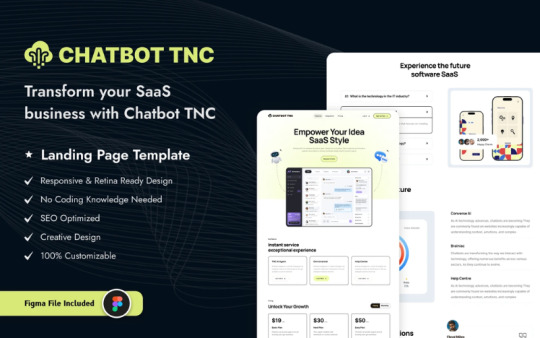
💼 Who Uses Chatbot TNC?
🤖 AI & Chatbot Startups Startups launching chatbot technologies love Chatbot TNC for its modern look and lead-driven layouts. It enables rapid branding and storytelling for AI-driven services with seamless ease and scalability.
📲 SaaS Product Companies SaaS providers use this template to showcase software capabilities through dynamic UI blocks, pricing sections, and client testimonials—perfect for lead generation and customer onboarding.
🧠 Automation Tool Creators Teams building automation and machine learning tools use Chatbot TNC to position their products as innovative, scalable, and reliable—establishing instant authority in a competitive market.
💻 Tech Consulting Firms Consulting firms offering chatbot integration or AI advisory services use the template to promote expertise, list offerings, and highlight client results through engaging, professional design elements.
📊 Data-Driven Platforms Platforms that process and visualize data use Chatbot TNC for its intuitive layout, enabling them to highlight real-time insights, dashboards, and product functionalities that resonate with B2B buyers.
🌍 API-Based Services API-first SaaS tools find Chatbot TNC ideal for promoting endpoints, developer docs, use cases, and integration examples through clean sections, CTAs, and flexible component blocks.
🚀 Key Features
Responsive and Adaptive Design Chatbot TNC is 100% responsive, adapting beautifully to mobile, tablet, and desktop devices—ensuring your visitors get a seamless experience no matter how they access your site.
Pre-Built CMS Pages It includes CMS-powered blog, careers, and testimonial pages—making it easy to keep content fresh and optimized for SEO without needing extra plugins or manual updates.
Modern Hero and CTA Sections The template features high-converting hero areas and CTA blocks designed to drive demos, trials, and sign-ups with clarity, smart iconography, and persuasive messaging.
Clean UI Components With modular, reusable components like pricing tables, FAQs, testimonials, and feature grids, you can build new pages or update old ones in minutes—no coding needed.
SEO-Optimized Structure Built with Webflow best practices, Chatbot TNC ensures fast load speeds, semantic HTML, and accessibility—making your SaaS site discoverable by search engines from day one.
Easy Customization Easily update branding, colors, fonts, and structure with Webflow’s visual editor—whether you’re a designer or founder, customization feels natural and fast.
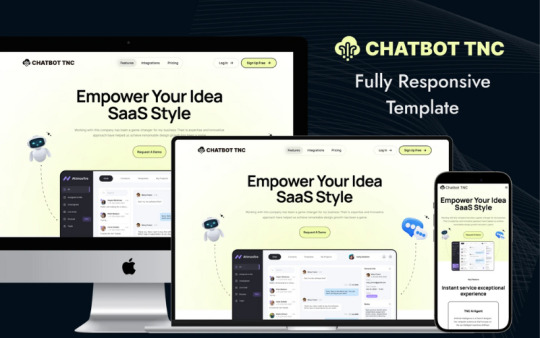
🎯 Benefits of Using Chatbot TNC
🔥 Launch Faster With ready-to-go pages, pre-built layouts, and reusable sections, you can launch your SaaS site within days instead of weeks—perfect for startups that need speed.
🎨 Look Professional Instantly Chatbot TNC gives your brand a credible, enterprise-ready design from day one—building trust with potential clients, investors, and partners without hiring a designer.
🧩 Modular for Growth The template scales with you. Add case studies, new services, integrations, or documentation as your business grows—without breaking your site’s flow or design.
📈 Drive More Conversions Strategically placed CTAs, trust indicators, and value messaging help convert visitors into users—turning your site into a growth engine, not just a brochure.
⚙️ Save on Dev Costs No need to hire developers for simple changes—use Webflow’s editor to update content, launch pages, or tweak layouts with drag-and-drop ease.
💡 Stay Ahead in AI Market With AI and chatbot industries moving fast, Chatbot TNC helps you present your offering as cutting-edge, relevant, and competitive—perfect for staying top-of-mind.
🧠 Final Word
The Chatbot TNC Webflow SaaS Website Template is your all-in-one launchpad for creating a high-performing, modern AI SaaS website. Whether you're a startup or scaling product, it empowers you to present clearly, convert effectively, and evolve rapidly—no design or code bottlenecks, just fast-forward SaaS success.
📊 Explore the live preview now!
1 note
·
View note
Text
Explore how handcrafted marble table tops blend timeless beauty with modern elegance. This blog highlights their durability, design versatility, and how they instantly elevate home and office interiors.
To know more just visit here - https://marbletabletops.livejournal.com/1451.html
0 notes
Text
The Evolution of Web Development: How Modern Web Developers Work

Introduction to Web Development Today
Web development has experienced a significant transformation over the past two decades. From simple HTML websites to complex web applications, the role of a web developer has changed dramatically. Today, users expect fast, interactive, and mobile-friendly websites, and developers must keep pace with evolving technologies to meet these demands. At DCP Web Designers, we understand that staying current is not optional, but essential for delivering outstanding results. As digital trends shift, businesses require websites that are not only visually appealing but also optimised for performance, security, and search engines. This blog explores how modern web developers work and the key milestones that have shaped the industry.
What Has Changed in the Last Two Decades?
In the early 2000s, websites were basic, static, and served primarily as digital brochures. Development was limited to HTML and CSS with minimal interactivity. Over time, technologies such as JavaScript, PHP, and database systems like MySQL introduced dynamic capabilities that allowed for more interactive and user-friendly websites. Content management systems became widespread, making website management easier for businesses. Today, web developers use advanced frameworks and libraries to create responsive, feature-rich websites. This shift has redefined the skills required of a web developer. DCP Web Designers has continuously evolved its development practices to align with modern trends and user expectations.
The Early Days: Static HTML and Table-Based Layouts
In the earliest stages of the web, most websites were built using static HTML. These sites lacked interactivity and were often composed of simple, table-based layouts. Visual design was secondary to functionality, and users had limited expectations. Development was linear and slow, requiring manual updates to each page. Although these limitations restricted creativity and user engagement, they laid the foundation for future innovation. As browser technology improved and scripting languages emerged, the need for more engaging and flexible web designs became apparent. At DCP Web Designers, we look back at these beginnings as a crucial learning phase in the web development journey.
Read more: https://diigo.com/0zsdza
0 notes
Text
Best Udaipur Web Development Companies Near You – 2025 Local Business Guide

Author: WebSenor Udaipur a company with over 14+ years of experience in the digital landscape, web development specializes in helping startups and small businesses grow through strategic web development and digital innovation.
Introduction
Starting a business is exciting—but in today’s digital-first world, it’s also challenging. For many startups and small businesses in Udaipur, one major roadblock is finding a reliable, affordable web development company that truly understands their local needs and growth goals. As a leading web development company in Udaipur, WebSenor offers personalized, scalable, and budget-friendly solutions crafted specifically for small businesses and Udaipur-based startups.
Table of Contents
Why Startups in Udaipur Need Specialized Web Development
About WebSenor Udaipur: Trusted by 500+ Clients
Services Tailored for Startups & Small Businesses
Real Startup Success Stories
Why WebSenor Stands Out in Udaipur’s Market
Technologies We Use
Pricing & Packages for Startups
Client Testimonials & Ratings
Meet Our Expert Web Team
Get Started with WebSenor Today
Why Startups in Udaipur Need Specialized Web Development
Udaipur’s startup scene is growing fast, thanks to supportive government policies like the Rajasthan Startup Policy. But local businesses often face:
Tight budgets
Lack of technical support
Poor website performance
Scalability issues
Hiring a local Udaipur web design agency like WebSenor helps you avoid common pitfalls. You get a tech partner who understands:
The local market Your audience’s preferences Regional SEO for better visibility
About WebSenor Udaipur: Trusted by 500+ Clients
Founded over a decade ago, WebSenor has grown into a top-rated Udaipur development company with:
500+ happy clients globally
Certified developers & designers
Specialization in custom website development Udaipur needs
Strong roots in Rajasthan’s digital ecosystem
Services Tailored for Startups & Small Businesses
We believe every small business deserves a high-performing, beautiful, and conversion-ready website. Here’s how we help:
Minimum Viable Product (MVP) Development
Launch fast with a prototype to validate your idea.
CMS & Landing Pages
Quick WordPress, Webflow, or HTML-based solutions for businesses that need speed and style.
Ecommerce Website Development Udaipur
From single-product stores to full-blown marketplaces, we develop with Shopify, WooCommerce, and custom stacks.
SEO-Ready Design
Get found on Google with speed-optimized, mobile-friendly websites.
Ongoing Support & Maintenance
Our relationship doesn’t end at launch. We offer continuous support to scale with you.
Real Startup Success Stories
Client: Udaipur Food Startups
We built a custom e-commerce platform that led to a 60% increase in online orders within 3 months.
Client: Rajasthan Heritage Tours
After a full redesign and SEO integration, they saw a 3x boost in organic traffic.
Client: EduWave Coaching
Developed an online learning platform that onboarded 500+ students in its first quarter.
Why WebSenor Stands Out in Udaipur’s Market
While there are many web development services in Udaipur, here’s why WebSenor leads the way:
Agile development process
Transparent pricing with no hidden costs
Dedicated project managers
Local collaboration + global quality
24/7 technical support
We are a trusted Udaipur IT company—recommended by both local businesses and global brands.
Technologies We Use
As a full-stack development company in Udaipur, we work with:
HTML, CSS, JavaScript
PHP, Laravel
React.js, Vue.js
WordPress, Shopify
MySQL, Firebase, MongoDB
These tools allow us to build scalable, fast, and future-ready solutions that grow with your business.
Pricing & Packages for Startups
We know budgets are tight—especially in the early stages.
Starter Package
Ideal for single-page sites and portfolios.
Business Package
Includes CMS, contact forms, SEO setup, and mobile optimization.
Custom Package
Tailored solutions for unique startup ideas.
Client Testimonials & Ratings
⭐⭐⭐⭐⭐ “WebSenor helped us go from an idea to a live website in less than a month. Their team is professional, fast, and very understanding.” — Arjun Mehta, Founder, CraftUdaipur
⭐⭐⭐⭐⭐
“Best web development company in Udaipur for startups. We’ve doubled our leads since launch.” — Rashmi Jain, Co-founder, EcoKart
Meet Our Expert Web Team
We’re not a faceless agency. Meet the people behind your project:
Mohammad Yasin – Senior Digital Strategist Nitika Joshi – UX/UI Designer Ravi Soni – Full-Stack Developer Amit Rathore – SEO & Analytics Lead
Together, we’re committed to making your digital dream a reality.
Get Started with WebSenor Today
Ready to build your startup's online presence?
Free website planning consultation 100% transparency and support Trusted local team
📞 Call us: +91-9950834560 📩 Email: [email protected]
Conclusion Finding the right web development company in Udaipur is essential for startups and small businesses aiming to build a strong digital presence. With its deep local expertise, affordable pricing, and commitment to quality, WebSenor stands out as a trusted partner for businesses ready to grow online. Whether you need custom website development, an eCommerce store, or ongoing tech support, our team is here to help you succeed.
#WebDevelopmentCompanyInUdaipur#UdaipurWebDevelopment#WebsiteDevelopersUdaipur#WebDesignUdaipur#UdaipurTechCompany#UdaipurStartups
0 notes