#I need a video tutorial or something
Explore tagged Tumblr posts
Text
I'm trying to download the English patch of puchi eva but idk what to do 😭
0 notes
Text

still working on tweening and etc but small self-indulgent sneak peek hehe
#my art#wip#bocchiposting#i wholly underestimated the amount of tweening needed and the amount of layers#originally i wanted to cover the entire song with parts for kita and bocchi#but given my current health condition + having work i think i'll just finish small chunks first and then see how much i can do b4 school#i can definitely finish the intro but i really want to draw in bocchi for a specific part sdjfhdskfjks#unfortunately i currently have the constitution of a sick victorian child! Any stress or strain sends me to the bed!#so i cannot crank this out within 5 hours like i used to be able to#the song is mesmerizer obv credits to that#it really has been a process of oh im just gonna do something small for fun oh no this needs more for a better streamline#halfway through i was like. would this have been easier if i just used. live 2d. probably. but i am too far in.#i need a good video editor program so bad but all the tutorials online are for AE and i do not have the money for that </3#and the next best option is apparently blender and i've done a few tutorials but i have never been able to retain the information <3#the learning curve is seriously hard and i don't have the time for that either </3 time is money fr#i tell myself to not feel guilty for drawing when i could be studying bc this is needed <3 this is self indulgent <3#self care!!!!!! rahhhhhhhhhh!!!!!!#kk rambles
52 notes
·
View notes
Text
How To Gif: Glass Shatter Effect
By popular demand (ie, 7 people who voted in this poll), here is a tutorial on how to do the glass shatter effect I used to create the first gif in this set.
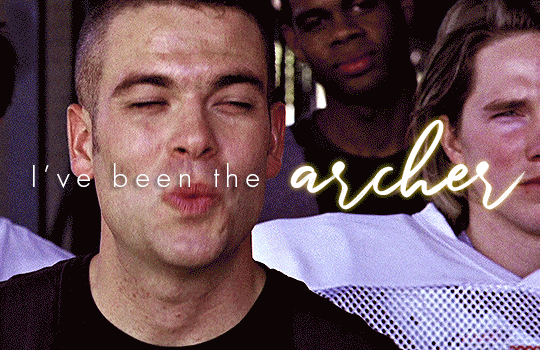
I use Photoshop CC 2015 (yes I know it's old) for my gifmaking, but you should be able to apply everything to newer versions of Photoshop. For this tutorial I'll be assuming you know the gifmaking basics, but if not, I would recommend this tutorial, which is the process I use to make gifs. Note that this particular process involves saving all of the frames, importing those frames into Photoshop, and then using an action to convert to a smart object.
Keep reading below the cut to learn how to do this effect!
Before I could start making this gif, I needed three things; the two scenes that I wanted to use, and a video of the glass shattering effect. I already knew the scenes I wanted, so then I took to YouTube to find a video which I can't for the life of me find again (edit: thanks to add1ctedt0you in the replies for linking this video!), but it looked like this:
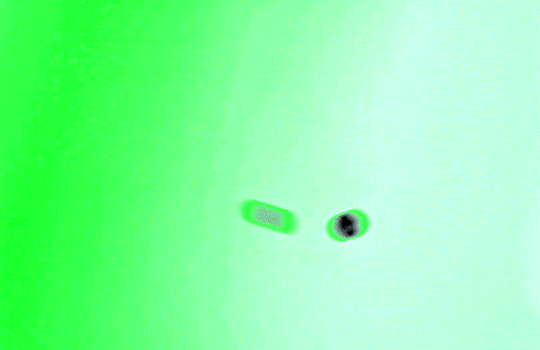
Something like this is what you want. Ideally the green part would be entirely white, but as long as there are two clearly different colours you can usually work with it.
This looks a lot slower than the gif that I made, but that's not because of the frame rate - which is exactly the same above as in the final gif - it's just because there are extra frames in this slower one that I cut out. In the video I used, the glass shattering happened very slowly. I didn't want that, so I ended up skipping several frames when I loaded the frames into Photoshop before using my gifmaking action. I just did this by manually selecting one frame, skipping the next several before selecting another frame, and repeating this until I had selected 60 frames.
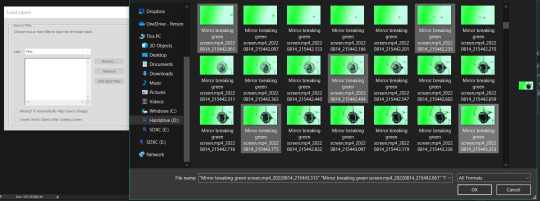
After using my gif action, I had a smart object of the glass shatter effect that looked like this:
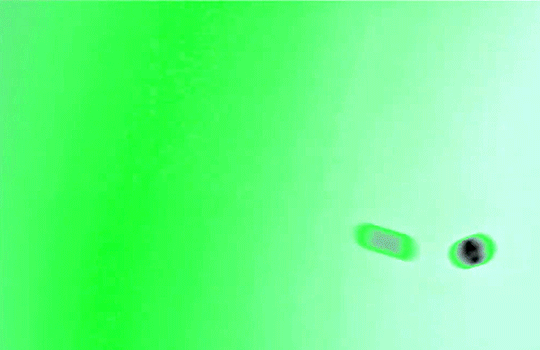
That's a much better speed! It still wasn't quite where I needed it to be though. I needed this in black and white, so I slapped a hue/saturation adjustment on the smart object and set the saturation all the way down to -100.

Okay great, I could start putting the gif together now.
First, I made a copy of the glass shatter smart object, because I'll need that later. Then, I pulled in frames from the scene that I wanted to appear in the hole after the glass shatters, and I used those to create a new smart object with my gif action (we'll call it Scene-bg). I pulled Scene-bg into the same window as the glass shatter objects. Then I created a new smart object by combining one of the glass shatter objects with Scene-bg, which I did by selecting both layers right clicking, and selecting "Convert to Smart Object".
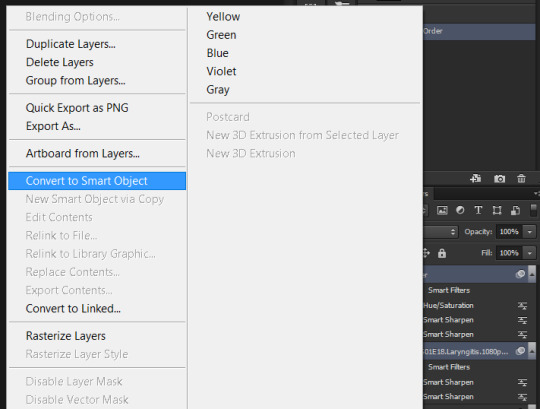
I renamed this smart object to Shatter-fg. I opened it by clicking on the little icon next to the layer name in the layers window here:
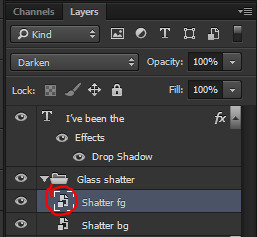
The most important thing here is that the shatter effect object should be the top layer, and I set the mode to "lighten". This will make sure that the lightest colour of either this layer and the layer behind it is displayed; that means that anywhere that's white in our shatter animation will still show up, but anywhere that's black we'll see what's in the layer(s) behind it.
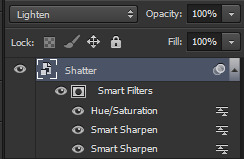
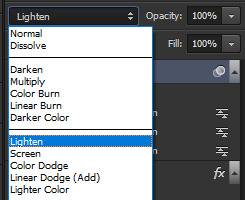
Then I threw some adjustment layers between them to get the colouring I wanted. I used a curves layer, a hue/saturation layer, and I also added text with an outer glow layer effect. Here's what the layer order looked like and the settings I used for each layer:
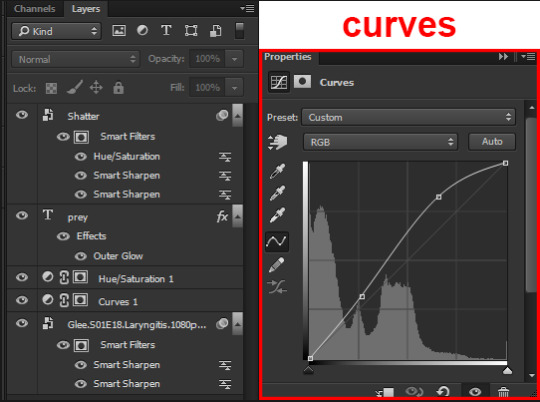
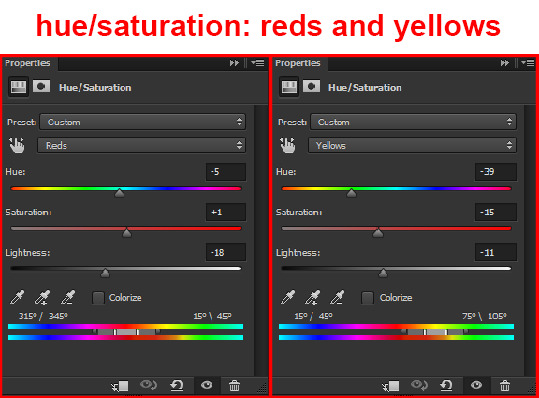
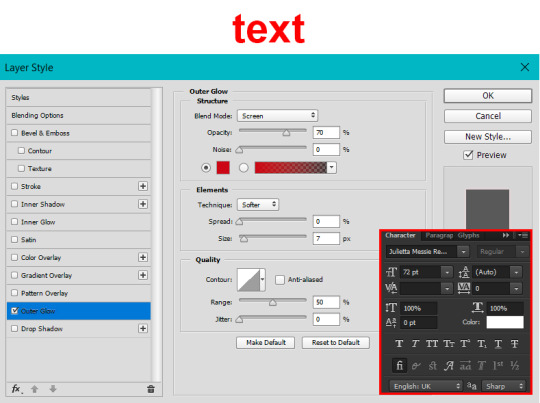
After this process, Shatter-fg looked like this:

Okay nice, this is starting to look like something! I saved this and went back to the main file with the other glass shatter object.
I needed to invert that other glass shatter object. There's a weird quirk with the version of Photoshop that I use where it doesn't like it when I apply specifically an invert adjustment to a smart object (it appears correctly when editing, but not on export) so I did this by creating a new smart object which included a separate invert layer, but if you have a newer version of Photoshop you can probably just apply the invert adjustment directly. Just note that you'll need to do one of these options; it won't work if you add a separate adjustment layer in the main file, it needs to be applied specifically to the smart object (which we'll now be calling Shatter-bg). It looked like this after I inverted it:
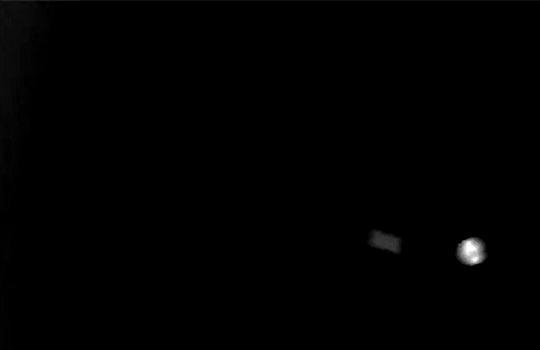
Once that's done, I made sure Shatter-fg was the layer directly above Shatter-bg, and set the mode of Shatter-fg to "darken" and Shatter-bg to "lighten". Since Shatter-fg is set to darken, it will be visible only when it is darker than the layer behind it. By setting Shatter-bg to lighten, I've guaranteed that the layer behind it will always be lighter (ie, white) in the places we want Shatter-fg to be visible, and will be black otherwise. Once I update those settings, this is what the gif looked like:
This is all there is to the glass shatter effect itself. Next I pulled in frames from the second scene to fill in the black areas. This layer needed to go below both glass shatter layers, so that it only shows through where the black. Then I added adjustment layers and some text. I used curves, hue/saturation, and vibrance adjustment layers, and I also added the "archer" text below the glass shatter layers so that it would be hidden to reveal the "prey" text. The other text I added above all of the layers, since I wanted this to be visible all the time. Here is the layer order and all of the settings I used for each of the layers:
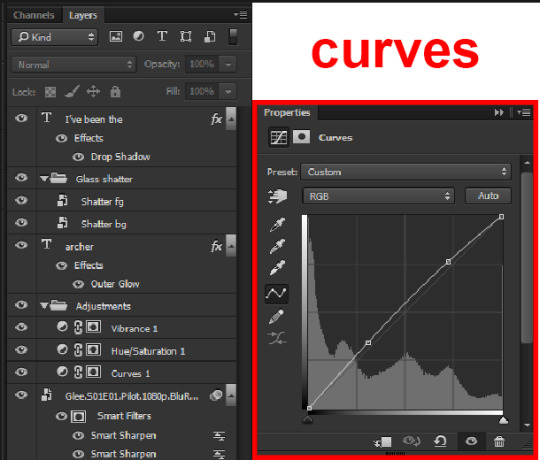
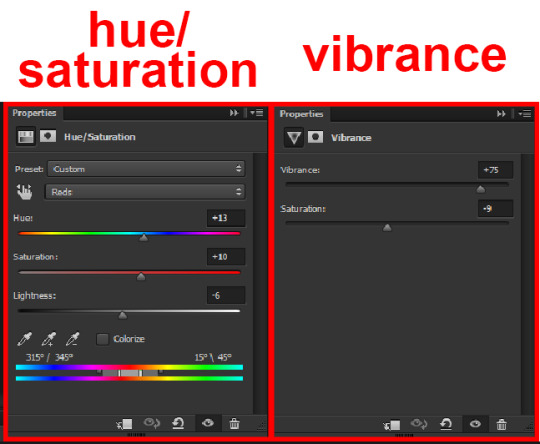
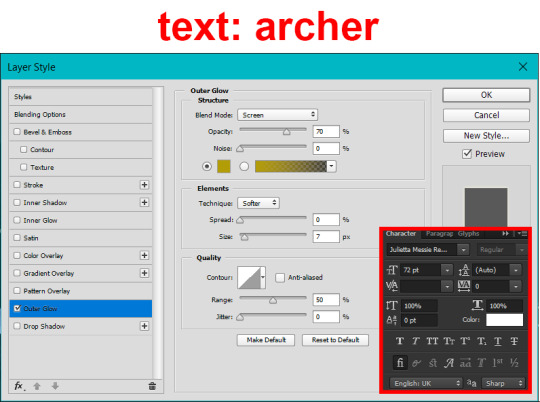
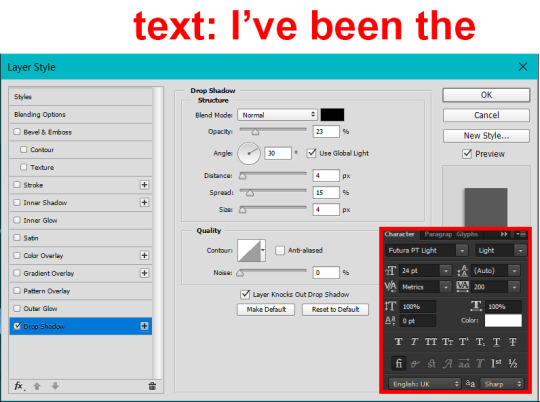
I also grouped Shatter-bg and Shatter-fg and shifted them on the timeline so there would be some time to see the background gif before the shatter effect starts.
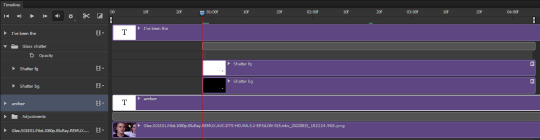
And that's all! Then it''s just a matter of exporting the finished product:
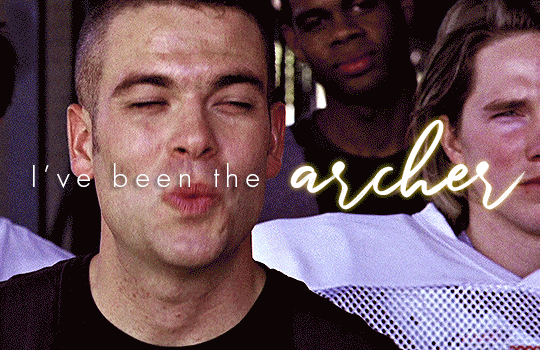
This is the first gifmaking tutorial I've ever made, so I hope I was able to be reasonably coherent and helpful! I'd love to hear if you make anything by following these steps, or even if you just feel like you've learned something reading through this. And if you have any outstanding questions, feel free to reply or send me an ask and I'd be happy to answer!
#gifmaking#tutorials#gifmaking tutorial#gif tutorial#photoshop#photoshop tutorial#usergif#gleesource#my tutorials#mine#how to gif#tw mark salling#mark salling tw#not tagging as glee because it's not actually about that but wanted the tw tags just in case#this was so much more effort to put together than I thought it would be lmao#I was like oh yeah I've already made the whole gif I just need to go back and explain how I did that...#it took A WHILE#anywayyyy it was fun though so I'm glad I did it#would love to know if anyone finds this helpful or interesting or tries out the effect or something similar!#you can also just grab the black/white gif I included above if you want to do the effect since I can't find the video... sorry lol#but yeah you have my permission to steal the black/white gifs for gifmaking purposes if you would like#just don't like. post your own tutorial claiming you made it or something?? but like you don't need to credit me or anything obviously.#ANYWAYYYY#I feel like... a LITTLE pretentious thinking I'm good enough at making gifs to be qualified to make a tutorial#but like it's fineeee everything is fine#gonna finally post this now enjoy byeeee
125 notes
·
View notes
Text
i was like ''hm! maybe i'll just accept that i'm a capcut user and see if i might actually pay for the subscription if there's no crack" but. they fucking paywalled not only my favorite transitions that have previously been FREE, but also they now put a watermark on things you export. that has crossed the line for me and i'm so pissed about this bc my workflow for editing is now forever ruined and there's no other program that corresponds to my specific wants like capcut does bc everyone is like "uhh just use davinci resolve" but it has none of the functions i use capcut for. do i need to make a whole ass list about Why and What i use capcut for and ask for recs. where would i even ask for video editing software recommendations. im at my wits end 😭
#i dont want to use aftereffects#i mean its probably wasy to... acquire... but still... it looks needlessly difficult and like something id need to look up#tutorials for instead of just figuring it out myself#also i need a wide variety of premade effects and transitions idc#sigh i had to do some weird magic to get gifs out earlier today bc of this#and im thinking about it again#it's annoying how almost all of my creative hobbies are doomed with something like a greedy corporation#i have no creative outlet without video editing#leevi talks#ill stop complaining and sleep rn
8 notes
·
View notes
Text


I tried to mod something and the good news is, it didn't crash the game. 🥳 The bad news is, not what I was looking for lmao.
Like, don't get me wrong. I've seen way worse (the stuff of nightmares) on a modding channel I've been teaching myself this stuff lately, so. It's not like I completely fucked this thing up or anything like that.
It's just... I still gotta ask though.
What went wrong here?
#personal#my mods#(sort of kjdkd)#i was just lamenting this stuff on a fandom discord channel. saying i'm at my wits' end here and about to quit this shit#i tried following a tutorial on a modding channel and i got the whole thing working for the most part#he's sized correctly. animations seem to work. nothing is stretching apart from hair. the textures are all fucked up now but yeah#but because what i'm trying to do here is a little different than what that tutorial does#(they still keep pointing to that very same tutorial though)#it seems that either i did something wrong. maybe i skipped some important part?#(because one answer claimed if it's a model extracted from the same game it doesn't need to be rigged or weight-painted)#but then that video tutorial also says you need to separate some parts so that nothing's stretching etc.#which is obviously a thing that's happening above. that hair is in fact stretching. A LOT#i'm guessing because cloud and zack have different hair. so they must have different hair physics or something#but then. i also learned on that channel that zack doesn't have his own animations. because he's neither playable/non-playable#because he only appears in this one cutscene towards the end of the game. he has his own model and textures though#so i don't know whether that means he doesn't have his own physics either or...?#meaning i probably need to use another model's hair physics as well and somehow transfer them on zack's hair too or smth like that maybe#i don't know. i'm so confused#like i've put so much effort into this. so many retries already. i'm getting sick of the shaders input part actually lmao#and i'm so close but i'm stuck!#i tried asking for help on a modding channel but because my question didn't get answered in a couple of hours i chickened out and deleted i#and now i'm like i need help. i just don't know what i did wrong 🙈 i need strength and courage
10 notes
·
View notes
Text
felt like i was going crazy yesterday trying to set up a login system for this website 😭 it was like i was back in college again!
#im using supabase for auth and i was like someone pls...show me how to do this...with just vanilla js#every tutorial is with like react or next#im trying to do this site with just html css and js (and php)#so i can learn#and later if i wanna move things to a framework i wont be completely lost if something breaks!#but yea i pretty much settled on like using react for part of the website so i can get this login set up#i found some videos and articles so im pretty sure its possible#other options is to use the archived js example i finally found for supabase auth but#it scares me that its archived#fingers crossed next time i code this works#i think this has to be the hardest part of the coding#i wish i could do my own auth thing but thats super dangerous as a beginner#anyways if i get stuck again ill just try the archived js example#and if im still stuck...#idk find another auth thing to use ig#BF RALLY WILL HAPPEN IT WILL#if it doesnt it means i died or someshit lol#but yea im mainly just like ugh about react cause i seriously dont need all those libraries added rn#this sites not supposed to be that complicated imo like yea its dynamic but its like a neopets like thing#the partial react thing doesnt rely on installing a bunch of stuff (i think)#so maybe we r good#????#web development#webdev#coding#codebreakers#if someone has the magic video to hand hold me through these pls send lol
2 notes
·
View notes
Text
if i had a nickel for everytime someone asks something in one of the servers i am that we already got explicitly written and pinned somewhere i'd have so many nickels
#is it really so difficult to actually look around and make a search and then READ the tutorial before asking#i don't mind helping out troubleshooting but it does annoy me when it's something that's literally right there on text#dude read#sorry it's not a tiktok video#if you want to get into patching/hacking/emulating games long forgotten by their company#you actually need to pay more than 30s of attention#maurotxt
4 notes
·
View notes
Text
okay, my plotting
#just me hi#'my plotting' i'm thinking of my independent to dos outloud bfsvh#anyWho so i've got those two revenges i've gotta finish.. and then there was one big one i wanted to do..#and then uhhh.. i Do need to get around to watching that tutorial on synfig lol#13 minute video is Nothing to me but ohhh man is it SoDaunting hhfbshh#well let me not say daunting i think i am thinking of a grueling hour-long tutorial when it's really 13 min long and i really wanna learn#this thing so hhhhhmm :^#i gotta respond to my messages..#mm i also have- oh i've gotta eat at some point let's not forget that lmao :3#gotta go through my askbox..#n really clean up my email... i love cleaning up my email :>#finish that story i was reading...#explode 4000 times bc i vaguely thought of something neat...#i think i should get into woodcarving...#no wait that's not a to-do.. maybe organize my clothes box. she is Not lookin good hhfbhsfhv#i hate doing that though so fingers crossed that ever gets done lmao#/mm yea i think i'm gonna finish up this attack rn ehe :3#there is something so nice abt already having something you like working on ready when you wake up. hellooo drawing hfbsh#okay on my way now :) gotta clean my things up#//ouh i Need to go skating at some point this month....... so bad#//okay i'm going Now hgfbshv ; toodles :3
2 notes
·
View notes
Text
Also getting increasingly frustrated with digital art.....
#every tutorial i find assumes i know all of the basics#yeah ive heard of mutiply but where is it?#what does it do?#is it a preset color or does it need to be changed?#is there even a color element to it?#they click the buttons so fucking fast and their dash setup is different from mine#then they barely touch on the topic for 30 seconds and move on to something else#i can find 1000s of videos of comprehensive watercolor or alcohol marker tutorials#but NOTHING on the REAL BASICS of krita#UGH#mc og#idk man i feel like and idiot for not understanding this tool that eveyone seems to have such an excellent grasp on#i can barely understand how to make a sketch layer look good#doesnt help that my tablet is 10+ yrs old and a $30 piece of shit#but i cant justify buying a new tablet if i dont know how to use the program....
6 notes
·
View notes
Text
trying to understand words. i forgot how bad i am with technology. its gonna be really funny when im actively trying to make a video game
#charlie moment#video on how to stream a 3ds to a computer has a new comment about how one of the things you need to install got merged? or something?#so you dont need to do one of the steps? but i dont know which one#um. i hate when tutorials arent just written out i hate videos
4 notes
·
View notes
Text
if i google how to do something and it only gives me a video and it turns out there's only like 4 steps i should be allowed to enact violence
#JUST GIVE ME A TEXT TUTORIAL JESUS C H R I S T#the internet is bad. the internet is bad now. the internet was better when videos took 400 hours to load 13 seconds#bc writing text tutorials on something that didn't NEED a video was incentivized
2 notes
·
View notes
Note
How do shaders work for star stable?
Hi there, anon!! ♥
Star Stable shaders are done via a program called Reshade! It's not something you actually do with the game itself (Think: Minecraft shaders, which you install into the game!)
Reshade works differently depending on what you want to do with it, but if you'd like help with anything specific or just a basic rundown of how to get started, please let me know so I can help you anon! :)
Reshade is something that might look scary or overwhelming, but it does the base set-up for you, and messing aorund with it for the game can cause no harm, as things are easily undone/edited ♥
#I would love to help you anon!!#just let me know more specifcally what you need and I am gonna do what I can! :)#i dont wanna write down a whole tutorial on how to get started only for you to not need that but rather something else!#also!! I have been thinking about making a full reshade tutorial/rundown maybe?#i just dont know if interest is big enough? i might even make it a video - voiceover and all - and try to cover all the most common bugs et#lilanons#lila asks
2 notes
·
View notes
Text
I'm a registrar for a school. There's a shit ton of paperwork and information collection that is required by the state for licensing purposes.
I'm basically in charge of purgatory for parents who want their 3 year old in school, but refuse to read the instructions for the required forms. They must fill them CORRECTLY before I can enroll their student.
never forget the universal rule of the order of things: People Will Not Read It
#the amount of back and forth with these parents#Thank you for applying to [school name redacted]. before we can proceed with payment to secure your placement#the following items in your application must be updated#cue CVS length checklist of items they submitted incorrectly#but the instructions were already in the application and on the forms if they had only bothered to read them#its so bad i made a 10 minute video tutorial walking them through all the paperwork#and telling them WHY we need certain pieces of information#Your application will be returned to you for editing and resubmission if you do this incorrectly#the more times i have to return something to you#the less likely you are to save a spot before we fill up and start waitlisting#if it says “all fields required” i fucking meant it#i will return your application until you get it right#bless the minority of parents who read the instructions and turn in everything correct the first time#you go to the top of the list#i want you enrolled bc you are going to makr all future interactions so much easier#“but i don't want to give you XYZ information”#okay#then dont enroll here#that info is a basic requirement for safe guarding your child#do you think i give your this huge application packet for fun?#do you think i like reviewing all the forms and the back and forth with you to get it all right?#fuck no#im so tired#i want you to want us to keep your kid safe#ive spent the last 3 years of my life simplifying these forms to make it as easy and clear as possible for you#there is no fine print#its all clearly laid out#do the bare minimum#i beg you
91K notes
·
View notes
Text
.
#I finished all the re6 campaigns :)#I never thought I’d do it but finally I was able to enjoy the game lol#the in game tutorial is the biggest problem with this game#it’s such trash about telling you things that I swear 80% of haters would change their minds if the prelude was a decent tutorial#look up basic mechanic videos and then play#it’s so much better that way!#and lowkey I see everyone hate the Chris campaign (the COD of re 🤡)#but his campaign is excellently suited for this gameplay#I had the most fun with his and piers game#Sherry and Jake#then Ada’s#and I had the worst time with Leon’s 😭#it was so boring and I know it’s got the vibes *old re* but in this game old re does not mix with the gameplay#and I don’t vibe with Helena#she’s the worst partner lol#my new changed perspective of the game#it feels good to actually like it#I do love how Leon looks in this game!#I feel like I need to say something good about my boy lol#peak Leon drip#and one liners for days#I don’t particularly love the story over all#but#ight re6 you alright
0 notes
Text
youtube
HOLY CHRIST, SHE'S A SAINT!!!! THIS VIDEO CARRYS ALL MY WORRIES!! THANK GOD AND ALL THE HIGHER BEINGS ABOVE!!!😇🙏
#I've been researching for so long on crystal making#Some were for 3d printing#Paper modeling with a crap ton of expensive stuff involved#there was just a lot that required expensive purchases#Or shit that take a long time#It's like those tutorials where it states it's easy#but then during the process of the project#they pull out the “WungTong” electrical machine that's “necessary”#or that's the very important essential to the whole project#does it seem like I carry those expensive 3d printers???#Or a big machine for making cosplay??#no!!!#I just want to do this in a simple and productive way#I need to use things that are lying around near me#like the pole that my own dad gave me.#that metal pole was just sitting there#collecting dust in the garage and I'm finally using it for something useful and productive#The fact the staff is already at the shape and color I want it to be is already great#Anyways#so what I can tell from the video#I need clear folder binder sheets or dividers#hot glue gun#scissors#masking tape#Some type of plastic to help create a rustic look when applying the pieces together???#I don't have a hot glue gun but I can get it at the crafting store easily#Especially the plastic folder dividers#But yeah......#I have finally completed the necessary brainstorming on the crystal#wh fantasy au
1 note
·
View note
Text
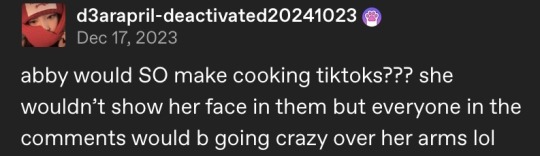
Kiss the chef




[warnings]: chef! Abby, unserious, suggestive mentions, headcannons, wc 1k , part 2



Chef! Abby’s! first viral video was around a year ago. A simple clip of her making cacio e pepe. The video was beautifully shot, a warm coloring complementing the glossy dish. but what really got everyone’s attention?
The way her forearms tensed while she cracked fresh pepper. Veins showing themselves along her freckled skin. Comments often reading:
@ “ok but how do i get the pasta to look this good?”
@ “i have something to say but i want to go to college”
@ “ma’am, i’m trying to focus but your ARMS?????😣”
@ “looks SO good💕..and the food i guess”
Chef Abby! had always loved cooking, growing up in a kitchen with her dad, who ran The Cordova, one of downtown Washington’s finest restaurants. But she liked the no pressure vibe of TikTok—just her and her food. She decided she wouldn’t show her face much, if at all. Letting the small flex of her muscles when she kneaded dough into a floured surface be the main visual. While comments? They were only half focused on what she was making.
Naturally, her account gained traction. No face, no voice—just hands, muscles, and literal food porn. Every video felt like a Sunday afternoon in a kitchen. @buffandbasil, now sat at 2.5 million followers.
Chef Abby! tried to ignore the thirst in her comments. How could she? It was honestly a small ego boost, even if it was a bit over the top at times. Like the second pinned video on the top of her page—where all she was doing was making bread.
@ : “knead ME like that.”
@ : “both lips are smiling rn”
@: “need her to bake something in me, respectfully😇“
@: “we need to chill in the comments… *saves video*”
Chef Abby! wasn’t a huge fan of putting her face in her videos. However, the occasional face slip would happen. A quick shot of her golden hair in view or a reflection in a clean pan.
The third and final pinned video? The one sitting at a few million views and a comment section that out-ratioed it?
Her hair draped over a fitted black Henley shirt, the top button undone. Sleeves rolled up to her elbows. And when she reached up for something overhead in a cabinet? A small sliver of her torso—those abs?
Yeah. They lost it.
@ “niagara falls just relocated”
@ “MY CLOTHES, WHERE’D THEY GO!!?!”
@ “her strap drags, for sure. touches the floor.”
@^ “mind you, i would take it.😊”
@ ^^ “y’all are TOO freaked out 💀”
And trust—Chef Abby! loved it. Really. Laying in bed, straight cackling on FaceTime with her best friend Manny, sending him screenshots or full-blown screen sharing. She didn’t reply. Not really. But she absolutely posted a few videos after. No shirt, just her “Kiss the Chef” apron and vibes.
And the one time she did reply?
@: “Do you do weddings?”
@buffandbasil :“Yes, actually.”
Harmless, right? Simple. Straightforward. She had catered weddings before. Large events, alongside her father, but—
@: “As… the bride?”
She saw it exactly three minutes after posting her reply. And in those three minutes, her comment had already tripled in likes. The replies? A war zone.
@ “ANSWER THE QUESTION!”
@ “HELLO???????”
@ “bro air balled.”
@ “ok so u free next saturday or???”
She paid it no mind. Mostly. But sometimes, a few profiles caught her attention. She was human, after all. Chef Abby! had seen your likes. You didn’t know it yet.
For you? It was originally just another cringe or brain rot video being sent by your roommate, Dina. But when you clicked the video of @buffandbasil all laughter halted. Typing back—
You: “Dee, hear me out..😭”
Dina: “Oh my god. OH MY GOD. Lost the plot.”
Chef Abby! considered reciprocating the engagement but saw how many views you usually received on GRWMs and storytimes and decided on a more… exciting approach. Wanting to see if you’d bite.
No aesthetic instrumentals—this time, a voiceover. Her voice, soft, steady Tutorial style.
“So today, we’re making sourdough from scratch. You wanna make sure your starter is active, and then we’re gonna knead it—”
@: “OH SHE TALKS???”
@: “it’s all over the screen ngl 🌊”
@: “asmr videos when?”
@: “great now i have a crush on a faceless chef, thanks.”
@: “I’m ovulating rn please chill 💔💔”
But the only comment she was looking for? Yours.
@ you: “Me next🫦!”
You typed it. And went to bed. She had so many comments—she probably wouldn’t even see it.
But as the sun poured through your curtains the next morning, your stomach flipped. A notification.
Followed by @buffandbasil. 2 hours ago.
Legs swinging the blankets off, then you were sprinting down the hall, launching yourself onto Dina’s bed like a feral animal let loose.
She groaned, blindly swatting at you. “Dude, what the—”
Without another word, you shoved your phone in her face. Dina squinted, blinked a few times, then—loud, cackling.
“Dee. This isn’t a ‘hear me out’ anymore—this is a hold me back.” You said, falling next to her dramatically, smiling.
Dina wheezed, shaking her head. “Nah. You are in the sunken place now, sister.”

#abby anderson#x reader#abby tlou#abby x fem!reader#fem reader#abby x reader#abby the last of us#abby anderson x reader#abby anderson x y/n#abby anderson smau#abby anderson x female reader#chef! Abby#rhysheadcannons#rhysdrabbles#abby fluff#older abby
1K notes
·
View notes