#I'm updating thumbnails and things
Explore tagged Tumblr posts
Text
fixing up my yt channel so everything slaysss
#I'm updating thumbnails and things#I want a cohesive look yknow#let me clean up my stage before the comeback#system update#execatrix files
3 notes
·
View notes
Text
holy hera there's 50+ of you now! I am honestly quite busy moving between places this week but am working on 2 updates once I've settled down on the latter half of it. I'll let y'all decide what I dedicate some extra special time to in addition to the actual updates
#this won't change the content of the updates dw but I'm working on those scripts and thumbnails and I saw some fun opportunities!#basically this will let me either make valgrace fanart for a post 2 updates down the line#or leo will meet a fully fleshed halfborn instead of a little doodle of him to intro mallory later#lots of things cooking! but also wish me luck moving and building a bed T-T#trying to enjoy my last couple days home siighhh this is always hard#mcga#magnus chase and the gods of asgard#leo valdez#jason grace#valgrace#not an ask#valhalla!valgrace
23 notes
·
View notes
Text
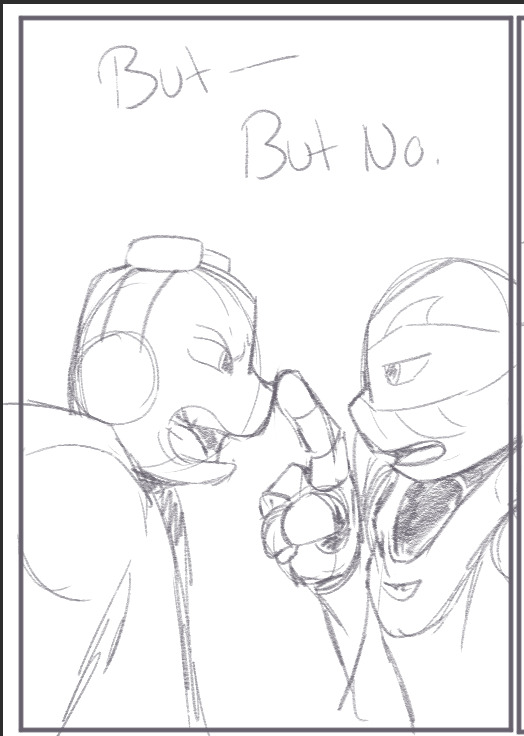
Donnieverse wip b/c i'm really excited about this next bit and cannot wait for it to be done : )
(EDIT: i just realized that Donnieverse turn a year old on the 17. which was a surprise. I did not expect for it to become something this big from the one ask about what the Dee and Donnie would think about Webs's coat. so thank you!)
#tmnt#rottmnt#donnieverse#wip#i'm really excited#i'm going to finally be able to show you some things i've been planning for months!#like i got a doodle from the end of august that i've been sitting on#specifically so it wouldn't spoil this part#and idk#this part is just looking extra nice already?#and i'm not even done with the sketches#(it's amazing what happens when i actually do thumbnails instead of just winging the sketches)#(It starts looking like an actual comic)#anyways!#this was the least spoilery panel i have#and probably the silliest#Just future webs and future webs!leo being dumb lol#hoping the update will be out friday#but there's still a lot of work to do between now and then#so we shall see
62 notes
·
View notes
Text

a quick cute green doodle for the lack of magical girl au'ing happening rn
#four swords manga#green link#force gem of four au#my art#i started thumbnailing chapter 1 but i'm probably going to have the whole thing thumb'd out before i decide to move on with sketching#still not sure how i'll be posting it ?#like idk if i should post in batches once a batch is done or if i should go until the whole chapter is done#and in which case do i release the entire chapter or do i release it a few pages at a time on a queue ... man i dunno !#i don't follow update schedules on stuff bc i don't want to burn out
41 notes
·
View notes
Text
Chapter 2 of Star Quest ends pretty soon and with no buffer and all of the things I wanna get done before Chapter 3 launches I feel like prehistoric spongebob thinking about all of it
#kris speaks#hi i'm alive!!!!!#i have tons of thumbnails but i gotta Finish those pages... and i wanna update the site's design along with fleshing out the pages of it to#many things....#i should make a list or something....
3 notes
·
View notes
Text
how c.ai works and why it's unethical
Okay, since the AI discourse is happening again, I want to make this very clear, because a few weeks ago I had to explain to a (well meaning) person in the community how AI works. I'm going to be addressing people who are maybe younger or aren't familiar with the latest type of "AI", not people who purposely devalue the work of creatives and/or are shills.
The name "Artificial Intelligence" is a bit misleading when it comes to things like AI chatbots. When you think of AI, you think of a robot, and you might think that by making a chatbot you're simply programming a robot to talk about something you want them to talk about, and it's similar to an rp partner. But with current technology, that's not how AI works. For a breakdown on how AI is programmed, CGP grey made a great video about this several years ago (he updated the title and thumbnail recently)
youtube
I HIGHLY HIGHLY recommend you watch this because CGP Grey is good at explaining, but the tl;dr for this post is this: bots are made with a metric shit-ton of data. In C.AI's case, the data is writing. Stolen writing, usually scraped fanfiction.
How do we know chatbots are stealing from fanfiction writers? It knows what omegaverse is [SOURCE] (it's a Wired article, put it in incognito mode if it won't let you read it), and when a Reddit user asked a chatbot to write a story about "Steve", it automatically wrote about characters named "Bucky" and "Tony" [SOURCE].
I also said this in the tags of a previous reblog, but when you're talking to C.AI bots, it's also taking your writing and using it in its algorithm: which seems fine until you realize 1. They're using your work uncredited 2. It's not staying private, they're using your work to make their service better, a service they're trying to make money off of.
"But Bucca," you might say. "Human writers work like that too. We read books and other fanfictions and that's how we come up with material for roleplay or fanfiction."
Well, what's the difference between plagiarism and original writing? The answer is that plagiarism is taking what someone else has made and simply editing it or mixing it up to look original. You didn't do any thinking yourself. C.AI doesn't "think" because it's not a brain, it takes all the fanfiction it was taught on, mixes it up with whatever topic you've given it, and generates a response like in old-timey mysteries where somebody cuts a bunch of letters out of magazines and pastes them together to write a letter.
(And might I remind you, people can't monetize their fanfiction the way C.AI is trying to monetize itself. Authors are very lax about fanfiction nowadays: we've come a long way since the Anne Rice days of terror. But this issue is cropping back up again with BookTok complaining that they can't pay someone else for bound copies of fanfiction. Don't do that either.)
Bottom line, here are the problems with using things like C.AI:
It is using material it doesn't have permission to use and doesn't credit anybody. Not only is it ethically wrong, but AI is already beginning to contend with copyright issues.
C.AI sucks at its job anyway. It's not good at basic story structure like building tension, and can't even remember things you've told it. I've also seen many instances of bots saying triggering or disgusting things that deeply upset the user. You don't get that with properly trigger tagged fanworks.
Your work and your time put into the app can be taken away from you at any moment and used to make money for someone else. I can't tell you how many times I've seen people who use AI panic about accidentally deleting a bot that they spent hours conversing with. Your time and effort is so much more stable and well-preserved if you wrote a fanfiction or roleplayed with someone and saved the chatlogs. The company that owns and runs C.AI can not only use whatever you've written as they see fit, they can take your shit away on a whim, either on purpose or by accident due to the nature of the Internet.
DON'T USE C.AI, OR AT THE VERY BARE MINIMUM DO NOT DO THE AI'S WORK FOR IT BY STEALING OTHER PEOPLES' WORK TO PUT INTO IT. Writing fanfiction is a communal labor of love. We share it with each other for free for the love of the original work and ideas we share. Not only can AI not replicate this, but it shouldn't.
(also, this goes without saying, but this entire post also applies to ai art)
#anti ai#cod fanfiction#c.ai#character ai#c.ai bot#c.ai chats#fanfiction#fanfiction writing#writing#writing fanfiction#on writing#fuck ai#ai is theft#call of duty#cod#long post#I'm not putting any of this under a readmore#Youtube
6K notes
·
View notes
Text



kk creations set 24 hoodie conversion.
this has been sitting in my wip folder for a while and there's a chance I wasn't actually finished with it and there are some things that need tweaking, but it looks fine in game so I'm sharing as is & will update if needed down the line.
full credit goes to kk creations for the original mesh & textures; I simply converted it to the sims 3.
available for male: young adult & adult
polycount: 9k
3 presets; white logo, black logo & plain, hoodie recolorable on all
custom thumbnail
download
alt download: patreon
710 notes
·
View notes
Text

💚 Traits, Refreshed & Randomized
I'm currently in the testing process for V2 of my Trait-Based Chemistry mod, but I wanted to go ahead and share this first, since I intend these to be used with that mod.
The original 3t2 traits were released 6 years ago, and I thought it was time for a fresh look. And while Flippity Flop traits by @anachronisims/@cityof2morrow filled in some gaps, I still felt like there were some aspects of real life personalities that were missing. And like most things, I started working on this and couldn't stop. Here's what you'll find in the download folders:
New icons for 3t2 & Flippity Flop traits, using 4t2 icons
Increased texture size for all traits, so they look a bit nicer in Sims' inventories - these went from 128x64 to 256x128 (preview below the cut)
9 new traits to complement the above sets
New icons for some "bonus" traits like @tammyhybrid21's Alien trait and @midgethetree's Fairy trait, plus 8 new completer bonus traits
Mesh swap of Simlogical's Prisoner Tag to fit the same format as the traits
Optional renamed traits (included in a separate folder with credits where applicable)
Trait randomizer program using Hook's RandomStuff
All traits use their original GUIDs and file names so you can just replace them in your downloads folder if you have the originals. You may need to manually refresh thumbnails in-game to see the new icons.
‼️The collection file is required - these objects will not show up in the catalog. If you are new to using traits, you also MUST have the trait_MAIN file from the original traits project post.
It's been ages since I shared anything and I started this project months ago, so it's highly possible I made a mistake somewhere. Let me know if you run into any issues!
✨DOWNLOAD: SFS / MF
Updated 2/16/25: Fixed an error where some of the renamed traits were showing in the catalog instead of collection only. Archives have been updated.
Updated 2/20/25: The Minimalist trait texture was showing up as a recolor for Black Thumb, and I accidentally packaged a version of the Prisoner trait without the custom thumbnail. Archives have been updated but you can get the individual files here.
---------------------------------------------
💌 CREDITS
@hexagonal-bipyramid for their Traits project
@anachronisims & @cityof2morrow for their Flippity Flop traits
@tammyhybrid21, @midgethetree & @fireflowersims for some of the bonus traits
Simlogical for the Prisoner Tag
Hook at MATY for RandomStuff program
📝 DOCUMENTATION:
List of traits & GUIDs included
Trait Randomizer instructions
💾 EXTRAS:
If you're looking for true 4t2 trait conversions, @cityof2morrow made an extensive set available here!
---------------------------------------------
Preview of 3t2 traits, bonus trait with new background color, and prisoner tag mesh change:

569 notes
·
View notes
Text
Tumblr Backup Options: None of them do everything
Cheeky but true. I'll go through what's good and bad about each option though so you can decide which balances out for you.
Covered: native export, WordPress (kinda), TumblThree, tumblr-utils (kinda)
Native Export
If you go to "https://www.tumblr.com/settings/blog/yourblogname", at the bottom of the page is an export option

Once you hit the button to start the request, it will start processing. Feel free to log off, this is going to to take a few hours. You don't need to keep it open. ~22k posts took roughly a day for me. If you have a small number of posts and get stuck, you're probably broken.
When it's done processing, you can hit that download backup button and then wait some more as you wait for the zip file to download. Mine failed the first time after like twenty minutes, and then I had to start over. I think it took 1-2 hour(s) and I'm almost certain that was on Tumblr and not my internet. And that was the zip file! So make sure your computer can be on for a while before getting this started.
So what do you get?
A media folder, conversations folder, and posts folder
Media folder: Every single photo, gif, and video that has ever been on your blog or in your DMs. There is no context data attached (except for dm images which do say which conversation they're from at least), but they seem to be in chronological order because they seem to be titled by the post's ID (the string of numbers in the address bar after "/post/"). They look like "100868498227", "100868498228_0", "100868498228_1"
When you see something end with "_0" and up that means the photos are in the same post, so _0 represents the first image in the post, _1 represents the second, etc (at least, I think).
Conversations folder: HTML export files of every DM history you have on your blog. These are actually pretty well formatted, see example here.
Posts folder: html subfolder and posts_index.html file
posts_index.html: File listing every single post on your blog by post ID on its own line with no other context. Example of a line: "Post: 780053389730037760". The ID number will link to the post in the html folder
html subfolder: contains a submissions subfolder and stripped html file versions of every post on your blog. See below first what the post looks like on Tumblr, and second what the post looks like in the html folder


The way you seem to be intended to use this is to open the file index, select a post ID, and be jumped to where that post is saved as an html file, but I don't know why you would bother when the index doesn't provide any information about the posts inside it. The posts all have extremely minimal formatting. See a reblog chain below.

Notice I said ALL posts on your blog. Photo posts without a caption will just have a broken image icon and then the date and tags. Theoretically, it might be that if you unzip the entire export folder that allows it to automatically link to the image saved in your media folder. I have no fucking idea, unzipping the folder was estimated to take two hours so I didn't do it. Let me know if you do though so I can update this post!
The submissions folder is such a rabbithole I made a post just on it but long story short it's asks you haven't replied to
What do I see as the main reasons to opt for this option? 1) you don't want to download any programs or files from the internet just to backup your blog, 2) your blog is relatively small, so digging through the ID files isn't a big deal, 3) you mostly just want to download either the images (which will be browsable via thumbnail previews in the media folder if you unzip it) or conversation history, which are fairly well formatted, 4) you don't need to update your export often/ever, because you'd have to request it from the start and download the entire thing all over again, 5) you want to be able to read your text posts clearly and don't care about preserving the full formatting, and/or 6) you don't plan to reupload this information elsewhere (say on... a WordPress blog)
WordPress Automatic Ex/Import
Move your post's from Matt's right hand to his left! WordPress (another product of Automattic) has a native Tumblr importer found under your WP Admin dashboard for your site under Tools > Import > Tumblr.
How does this work? No idea! I hit import 2 days ago and it has done nothing. Maybe I'm stuck, maybe it's permanently broken. It says to contact support if it's been over 24 hours but they don't make that easy. I disconnected from Tumblr (you can only port over a blog you have the login of) and reconnected and it still said it was importing. I don't think it's ever going to do anything.
Presumably it's supposed to 1:1 import every post on your blog onto the WordPress site, which will result in a whole lot of stolen art because there's no way to select just your original posts. Also, you'd need enough storage on your webhost to house all the posts (this honestly might be my problem, but I was planning to delete all the non-original posts once it imported.... anything and backfill what it didn't get to). The one thing I'll say about this option is that it's the only one I've seen so far that exports drafts and queues as well.
I mean, if it exported anything. If this ever does anything I'll update this post, but either my blog is too large or this tool isn't totally functional anymore.
TumblThree
(previously TumblTwo, etc)
TumblThree is an all-in-one program requiring no extra downloads beyond the main Zip, and was last updated fairly recently at the time of this post. In order to run it, unzip it into one folder and run the main .exe. It has a full UI interface with lots of very descriptive helper text to help you select the right options for you without looking at the wiki. I think it's user-friendly for non-tech people.
There are a lot of options in TumblThree to change what output it gives you, but I'm going to start with the largely universal parts first:
Everything from one blog will be exported to one folder, no subfolders or sorting. As a result, the output is very messy and difficult to wade through, but post metadata and the photos are named in the same way so you can scroll, see an image preview, and then click on the metadata txt for that post and read the caption.
Depending on your settings, you can export all photos, videos, text posts, etc as their own files or exclude them from the export entirely. For the different types of media posts, you can independently select if you what to download just the media, just the metadata for it (everything that surrounds the post when you see it on Tumblr, such as the caption, OP, tags, etc), or both.
Master txt file: For every type of media metadata you export, a correspondingly named txt file will be created (images.txt, answers.txt, etc) that contains the text/metadata of every post of that type in one txt file. This is also the default behavior for exporting text posts.
Note: for text posts (which includes asks/answers), it only creates a master txt file if you do not select "Save texts as individual files", in which case it will only save each text as an individual txt file and not make a master file.
The formatting on these files is so brutal I won't even give examples, but they're unreadable. Being a .txt file, there is no native formatting, so it exports in html formatting.
Example: instead of a post that says "I want to go swimming", it exports: "I want to go < b >swimming< / b >" (minus the spaces around the b) as the post body, which is a big part of what makes it unreadable, because there are a lot of hyperlinks in all the header information listed below.
Each post in the master txt exports with: Post ID, date, post URL, slug, reblog key (no idea what that is), reblog URL, reblog name, title, [the text/caption itself], and tags.
Theoretically this means you could ctrl+f "cybertrucks" in the master txt file and then browse all your posts making fun of Tesla owners by tabbing through the returns. This is not possible with any of the previous options, and only is possible because it's all in one file, as ridiculous as it is, which is why getting that master file is so important.
For the trick to get both the individual text posts and master text.txt & answers.txt file, as well as my recommended settings and details on how updating backups works, see the read more at the end of this post.
The images.txt includes all the information listed above, but with the following additions: photo url (NOTE: this is the url on Tumblr, not a link to where it is in your folder), photo set URLs, photo caption, and "downloaded files" (NOTE: this is the name of the file it has downloaded)
The video.txt is similar to the above
The use case for this would be similar to what I described for text posts above: search keywords from captions, tags, etc and when you find what you think is what you want, copy the name from "downloaded files" and search your folder to find the actual image
I really hated TumblThree's output the first time I looked at it and then I realized the single file is the only way to make browsing tags workable, because otherwise you would have to have a folder for every tag, and posts with multiple tags would have to be duplicated between them. I'm not pressed on finding a txt to HTML converter right now but it could be an option in the future if you wanted to make things more readable.
Okay, let's get into the non-universal stuff you can customize in settings, because it's like, everything:
File names: We've already established you can search with the downloaded file name for images, but what will that be? Whatever you fucking want. Post date, reblogger name, post ID, post title, original file name, you can make it any and all of these in any order you want! You can have actually useful file names! Personally I like %e_%p_%q_%i_%x which exports as DateTime_PostTitle_BlogOriginName_PostID_IteratingNumber (note: you need some kind of unique iterator to be valid so two files don't have the same name, such as multiple photos from one post). Look how much searchable information that gives me, in chronological order! It decreases your need for the master txt file.
Tip I wish I thought of before doing my massive export: make one of the unique headers from the master txt file part of the exported file name so it's easy to search for it after identifying it in the master file.
Files scanned: this is the only method I've found that lets you back everything up, remember what it backed up, and then lets you add any new posts since that date without having to download the whole thing again. That's a game changer, but see the read more below for limitations.
You also have the option to rescan the entire thing if you want.
Post type: T3 (I'm abbreviating it now) also lets you export just your original posts, just reblogs, etc - again, giving you the most control of any options. It also lets you export replies. I, uh, would not do this because if you have any popular post on your blog it might have hundreds, or thousands of replies but hey, you can do it!
You also have the option to only download posts with a certain tag.
Blog options: You can export literally any blog you have the URL of. In fact, if you copy a blog URL while it's open, it will automatically add that blog to its UI and create an empty folder for it. It makes it easy, no private key required. I do have mixed feelings about the concept of exporting someone else's blog... but I'm also planning to do it to some of Crew-ra's blogs so... my digital horde must grow.
You can also queue blogs up and leave it to run through a lot of them. It is a lot faster than Tumblr's native export, I started this import well after I started typing this post and it took a few hours, probably not all that much longer than just downloading Tumblr's export took (and that's while running it alongside other data copy operations because I'm backing up a lot of stuff right now).
I do recommend doing a test export with a sideblog, I was able to use wild-bitchofthenorthwoods as a test import since it only has one post and it has media, so it was super quick.
(I do want to note, I think the number of downloadable items starts out matching the number of posts on your blog without scanning them until you start the export - but if you choose to export everything as its own file, you're going to end up with way more than that because a post with three images would be multiple files)
Things T3 cannot export:
Since in its simplest form it's just accessing the public upload of your blog, it cannot export your drafts, queue, or conversations
It cannot export posts as HTML files, and thus cannot export them with readable formatting natively
What do I see as the main reasons to opt for this option? 1) you don't care about exporting your DMs/conversations, 2) you want the ability to export only certain kinds of posts (original, photos, using a tag, etc), 3) you want to control the titles of the exported files 4) you don't mind wading through massive folders, 5) you want the ability to search tags (using the txt files), 6) you want the ability to update your export without starting over from the beginning, 7) you either don't want to reupload this information somewhere else, or you want to upload it somewhere that supports automatic HTML conversion (for instance, you can switch a Tumblr post from a rich text format to HTML, same with AO3, so you can put it in as HTML and then hit post to see it turn into a rich format. This techically makes T3 the most versatile/useful export option if you're planning to do anything with it other than browse your own files).
tumblr-utils
Full disclosure: haven't tried this one. But others have! tumblr-utils is a no-UI, python-based backup software. This means in order to use it you have to type commands into the terminal. If you don't know what I just said, don't use this one.
If you do, you'll need to separately download python and youtube-dl just to get this one running. You'll also need to give it your personal Tumblr API key and feed it commands deciphered from the wiki page I linked. Here are two different guides people have written on how to use it. Output:
Obviously I'm guessing based on the documentation, but one thing that is nice is this tool allows you to save each post in its own folder. Presumably each post is multiple files like we saw with T3, so this would make it easy to group them, but it also means you'd have to look in every single folder to find anything.
It seems to break posts up into timestamp folders by month, again, helping with management to narrow down where you have to search
It allows you to save only certain kinds of posts at a time like T3
It allows you to backup posts only from a certain time period (so if you keep a little .txt note of the last time you backed up, you can easily add only the new posts into your backup without having to start over from the beginning)
It allows you to only save posts under a certain tag like T3
It allows you to save only original posts
It's the only one I've found that lets you back up your liked posts
What do I see as the main reasons to opt for this option? 1) you don't care about exporting your DMs/conversations, 2) you want the ability to export only certain kinds of posts (original, photos, using a tag, etc), (okay now we get to the points that aren't also covered by T3), 3) you want posts to export already broken into folders, whether by post or by month, 4) you want to back up your likes, 5) you don't care what file names look like, 6) you're comfortable with the command line/coding and don't need a UI.
Summary:
None of these options are ideal for reuploading your files anywhere (except WordPress), but I do think TumblThree is the best of the options because of the written HTML formatting in the txt files being useful for websites that support automatic conversion (or require HTML input).
For starting another blog, WordPress wins. If it works. I'm trying to be generous here.
For searchability, T3 wins again.
For versatility... yeah you know it's T3, but tumblr-utils has a lot of the same features, too!
For sentimentality (aka conversations), it has to be the native export. There literally is not any other option.
For queues and drafts, the only theoretical option is WordPress. If it works.
For likes, the only option is tumblr-utils.
Every option does something the others don't, so theoretically to cover everything, you have to do all four options. Actually I would say do the native export if you don't have a lot of posts and aren't a freak like me, check it out, and if it doesn't work (I know it's finnicky) or you don't like the export, go with TumblThree. This also means you'll at least have your conversations even if you don't end up using the native export any other way.
And I wish it could go without saying, but don't repost people's shit, y'all. I'm backing up everything for my records only and it will never be shared with anyone else, or even browsed as long as using Tumblr instead is an option.
TumblThree adding to old backup quirks, recommended settings, & master file backup solution:
Adding to backup quirks:
From my tests, when you scan a blog you've already backed up to just add new posts to it, it does not update the master file, so if you want to update it, you'll have to do the steps I list at the end of this post. It might be possible it does update if you force rescan, but I highly doubt it.
If you scan a blog you previously backed up under more restrictive settings - say you only backed up original text posts as one file before and now you've selected to back up absolutely everything - it will only download up until the time you last backed up that blog. It will not blow past where you last downloaded to download all the photos and videos it didn't get before just because they're selected now. This is great for doing after using the master file solution I'm showing below, but if you do need to download everything after doing a more restrictive scan, you can once again follow the first few steps below to do so.
Recommended settings:
This will obviously vary by what you're trying to do, but one or two things weren't immediately obvious to me and I did say I think this was the best solution for less technical users, so I want give my personal recommendations. Settings can obviously be found under the settings button at the bottom of the screen (you may need to use the scrollbar on the UI for, which is separate from the scrollbar on the blogs panel), but when you click on a blog, when you click "Details" in the right sidebar, you can also see your most important settings at a glance and adjust them to whatever you want them to be "per blog". I believe TumblThree remembers what you last used for the blog and applies the things in settings only to new/other blogs.
The thing that is going to vary the most is how many different types of posts you want to back up (text, video, reblogs included, etc), so I'll leave that up to you. If you're going to export a media type, though, I generally recommend exporting the metadata too.
I already gave my preferred file names above and again that's going to be something that varies a lot by people. Hover over the "Filename template" box and it will give you all the options in the legend you can combine via underscores.
Leave "Skip .gif files" off unless you're hurting for hard drive space. This removes all the gifs from your download, and the reason this is provided as a separate setting is because gifs have relatively massive files (at least compared to a text file)
I'll be honest I haven't seen a difference between turning on and off "Group photo sets". Because of the way file names work, most conventions will naturally lead to photos from the same post all being in a row.
"Save texts as individual files": if you only want texts to be saved as their master text.txt and answers.txt files, uncheck this. If you want the individual files I highly recommend you also download the master file for searching purposes, in which case my recommendation is this:
1) Select to export texts only, leaving off all media options, and uncheck the "Save texts as individual files" option. 2) Export the blog. This will only result in two files, answers.txt and texts.txt. 3) Move these files elsewhere on the computer to save them. 4) With T3 closed, delete the folder for the blog and the blog's Indexes (see instructions at the end of this post for finding these). 5) Reopen T3, which shouldn't remember it ever saw the blog and create a new folder for it. Turn on the "Save texts as individual files", as well as any other media posts you want to download. 6) Export the entire blog again. 7) Move the texts.txt and answers.txt file back into the blog's folder.
I leave all other options on the Details tab off, except for:
"Force rescan" scans past the point it last backed up and searches the whole blog again. If you have a big blog, this is going to burn time. This is needed for the number of downloaded items in the panel to be accurate but I don't know why you would care or turn this on unless it lets you skip steps 3-4 above, but my blog is too big to burn through testing that, so if you try it, let me know and I'll update this post!
Master file backup solution:
See my 7 steps from above to skip having to do this, but if you accidentally do things out of order and then realize you still need the master files for texts post after backing everything else up, here's how you get it with minimal pain:
T3 will make an "Index" folder in both the main folder for the program where the exe is located and the destination folder where you have your blogs backing up (note: these were two very different places for me, if you just have it back up to the automatic Blogs folder within T3's folder, it might not create a second Index folder).
To make T3 "forget" what it has backed up previously so it goes through to the beginning and makes a master file that includes everything, all you have to do is remove the Index file(s) for the blog while it's closed so it doesn't remember it anymore. I backed my index up in another folder.
Check off for it to only download text posts, and then uncheck the "Save texts in individual files" option. This will cause it to only create the master answers.txt and texts.txt file on the rescan.
The combination of only going for one post type and only downloading one file for it means this rescan is relatively fast. When you look at your Blogs folder, you'll find a new folder has been created for your blog name (in my case, there was "n7punk" and "n7punk_2) and your output is in the new folder. I just moved it over to the original folder.
At this point you can restore the indexes, though I've only gotten it to half recognize them. I can get it to recognize my original n7punk folder so everything can stay there, but the total downloaded items is stuck at what it was when I did just the text posts. I don't really care, it was mainly the folder thing I wanted to fix. If you have lag between your last full backup and your master-only backup, this might cause some issues? I don't know because I made sure there wasn't lag, so I recommend doing another backup to add any missing items before doing this method.
You can also use this technique if you want to download only your original posts and then download everything else to a second folder. Adjust the setting to only download original posts, download the whole blog, close T3 and delete the indexes, rename the folder to whatever you want ("n7punk_original", etc), and then reopen T3 and set it to download everything and run it again from the start.
#tumblr#automattic#words and things#tumblr hacks#resource#tumblr-utils#tumblthree#100#posts that haunt me#in a good way back up your shit yall lol
436 notes
·
View notes
Text
[WIP] TS3 UI "Krystal"
I figured it would be cool to finally publicly share what I've been working on behind the scenes, as well as some mockups!
A few of you on Patreon or Discord may have already seen sneak peeks/given feedback. I kept things quiet because I wasn’t sure I’d even do it in the first place as a next modding project, and I didn’t want to let anyone down.
Luckily, @lazyduchess’s Monopatcher made the job ten times easier. The biggest hurdle was that I would've had to make a core mod to override UI code (I’m normally anti–core mod), but the patcher solved that and let me push ahead.
(Psst, if you're looking at seeing the mockups bigger, I also posted this post on my site: Simblr.cc 😉)
Creating the Mockups

Fun fact: I actually have a degree in UI/UX design! (for websites) While principles like “How wide should this padding be?” or “Which colors send the right signal to the user?”—game UI is a whole different beast.😬
Main Menu


I started with the main menu:
Cut the SimPoints clutter and the “Buy TS4!” banner—after a decade, we get it exists 😉.
Grouped items into clean blocks
Added a text-free “Create New Family” icon
Swapped lot thumbnails for family shots (still baffled by EA’s original choice).
Dropped an options gear in the bottom-left; might label it if it’s too subtle.
Different backgrounds: one solid blue, one closer to the classic gradient.
A lil' sneek peek of where I'm at:

She's not finished, but it's definitely getting there! 😉
Load Screen


Not much has changed here! It's just less... busy I suppose, lol!
2 Different backgrounds to choose from
Moved the Game Tips to the bottom, so the main focus stays on that loading bar 😉

I also have a third option but I'm strongly leaning towards just having the loading bar as it's the most clear!
Live Mode

The hardest of them all lol. Kudos to EA for figuring that one all out! I really struggled with this one in regards to shape and what to even move around/remove!

I figured, it should be nice to pull really into that glassmorphism I've been using over the Mockups! Now I do realise that it can hamper user experience in the sense of not being able to read anything. But these are pictures! So that should be all fine and dandy.
The active item in the queue will now be more "visible". The queued item however, you'll see look a bit more "unactive" compared to what the current version has.

I also completely overhauled the thumbnails for your sims, showing their moods a bit better, and giving the active sim a tiny plumbob! :D

And now the real deal: The control panel! You might notice it's not the whole thing, but I'm still working on that part.
I removed the camera controls from the panel. However, upon feedback, I did hear that it's better to have them as some people are limited in their hand movements on their keyboard and that those controls are really useful. So I will make sure to share 2 versions :)
I also realised I completely forgot the Build/buy mode buttons 😬 So, err, stay tuned for that? lol.

Notifications I really just tidied up :p
I am aware that the space where the text is and the thumbnail is huge, and normally I'd wrap the surrounding text, but apparently in TS3's UI stuff that's practically impossible. Hence that they got this "2 column" effect to them 😉
About releasing the UI:
I'm hoping to release them all in bits and pieces! So first up is the Main Menu (and possibly the Loading screen given it's simplicity).
After that, I hope in my second "update" to release a big portion of Live mode, but that's a bigger task on it's own of course 😉
Any feedback at this point is also completely welcome by the way!
384 notes
·
View notes
Text

"My skin is breaking out, and my hair is dull and lifeless... god. It's like I'm one of the normal girls :( "

Conifer's Body Heart Hoodie by Mosneakers
Here's my salty little simblreen treat 🍭🍬
Always wanted do a Jennifer's body themed edit with Ms. Coni, and considering where things are with her in the story, it sorta feels like this might be the last opportunity. Then I decided that I needed the iconic heart hoodie but I needed it right now, during halloween season, and I'm not paying someone for it lmfao—so I just whipped up this little number. It unfortunately does require High School Years, I'm sorry. However it's free immediately upon release because that's how the halloween spirit should be celebrated damn it! 😤
anyways happy spooky season darlings 🧡🎃🖤
9 heart swatches
disabled for random
custom thumbnails
2 versions, one that requires High School Years, and one that is Base Game Compatible, does not matter which you choose.
maxis match
bonus: add "costume blood" or dirt to your look with this overlay by me
I don't ask for money or payment, I'm only Needy (get it? hehe) when it comes to spreading joy through my characters and storytelling. I have a little known story that's pretty great if you ask me, and chances are you might really like it if you try it! so check it out or share it with your friends and followers by giving it a reblog or two to show your support, tysm ♥
download (sfs)
download (patreon) Update- Base Game Compatible Version: download (sfs)
@alwaysfreecc @simblreenofficial @maxismatchccworld @sssvitlanz @mospookers
#ts4#ts4cc#cas#ts4 edits#simblreen#spooktober#ts4 halloween#simblreen 2024#GIF#DarlingthriftCC#Coni has always been so inspired by Jennifer Check/Megan Fox#so this disguise was easy for her#I wish I could do more this year I just don't have very much time#I just wanted to do a little something#this was healing though lol
1K notes
·
View notes
Text
GUYS HOLY SH*T
HOLY FORKS IN ALL MIGHTY SILVER CUTLERY
we did it
idk who made this happen- but we did it

I was literally asleep when this happened but holy moly I'm sobbing. The drawing gained the recognition it deserves.
I blame @silli-illi for this kebdjde tysm
Thank you all for the support you are all so amazing, I really didn't expect this drawing to not only receive this support but to actually even reach the silly person themselves.
I will not spoil what happened next but let's just say you should look forward to a Hytale video when it releases :)
Thank you all again, I'll happily curl up in my artist hole knowing my efforts had finally paid off. Thank you for your support agghhh

Reddoons will never get to see this but I'm so proud of this piece so I'll post it anyway
I basically promised to make a fanart of Reddoons playing Hytale however I struggled to draw in the Hytale blocky style, ig it's my fault
But hey at least I tried to make this piece as epic as possible and learn something new when making it
Rip this piece being buried on the internet and never seen.... it shall forever remain unseen...
#update#reddoons#lifesteal fanart#hytale#SPOILER ALERT IT'S PROBABLY GOING TO BE A THUMBNAIL FOR A HYTALE VIDEO#THANK YOU SO MUCH FOR YOUR SUPPORT#why do these things happen when I'm taking a powernap
193 notes
·
View notes
Text

SW Hades AU February Update
Some links and previous updates: May - June - July - August - September - October/November - December - January - everything else in this AU
I was honestly worried that I won't have anything to share as a February update (and wouldn't that be a new low for me, wow) because even despite the very generous help from @queenjiru I still cannot wrangle Sabine into a proper sketch. But then the new Hades 2 update came out ! And the art to go with it - Ares looming over Melinoe with his bloody hand staining her shoulder like that just took a hold of me body and soul, and so I have something to present to you all:

A redraw of that image with pre-Sarlacc Boba and a smol and angy Omega!
And some progress details and ramblings under the cut, as it is tradition for these update posts ->
First things first and for the sake of transparency the original image here:

You can see that it is very much just a redraw. I felt very exhausted this month, and all I wanted was something simple and straightforward. Plus the original composition was so perfect, it was a huge reason why I wanted to redraw it so bad. I'm not even going to try to deny that Ares is one of my favourites (I've never truly grown out of that edgy teen I had been way too many years ago), and the fact that in my Hades (the first) game based AU project Boba is cast for Ares - if you really want to categorize the Star Wars characters in some manner - it really was just perfect.
Ares just looked too perfect, and I'd been itching to redraw Boba in this style in another version of him, and I really just had to!

At first blush I wasn't 100% sure how I wanted to go about this redraw, so I sketched out the initial composition, and Omega with her energy bow. I wanted both Boba and Omega to be different from their original first designs, and since Omega leaned more into her teenage TBB s3 self, I wanted to draw her more like she was in s2. Season 1 Omega would have been too tiny, oh god.
And Boba... well. You might find a note in the mess above that I want to do something with his hair to make him look at least a little less like Ares (because even their face structure could match up, ohmygod I'm in distress!) but uh. It didn't really pass muster. I just love this hairstyle for a younger, pre-Sarlacc Boba too much TT^TT So I had to swallow my pride and accept that this will indeed be very much a simple redraw, nothing fancy to see or do here...
I also didn't like how hunched and balled up Omega's pose was in the initial sketch. It made her look too scared and way too vulnerable - so I had to swallow some more of that pride and non-existent ambition yet again, and accept that the way through was to stick a lot closer with Melinoe's original pose.
And because I somehow still proved to be a far more prideful person than previously thought I still made a few alternate sketches with different weapons for Omega. If it was a game, she would likely have all of them, but for the "cover" she was still stuck with Din's spear. I'm pretty sure I even copy-pasted the updated spear from Din's character art so that the head is the right size and shape and all.

The only one I don't like all that much from this collection is the middle one where Omega is holding Crosshair's rifle. I quite like most of the others, but ultimately the spear won out. The original was too good of a composition, what can I say?
Yes, I also draw little red hearts in the corners of the winning thumbnails :P
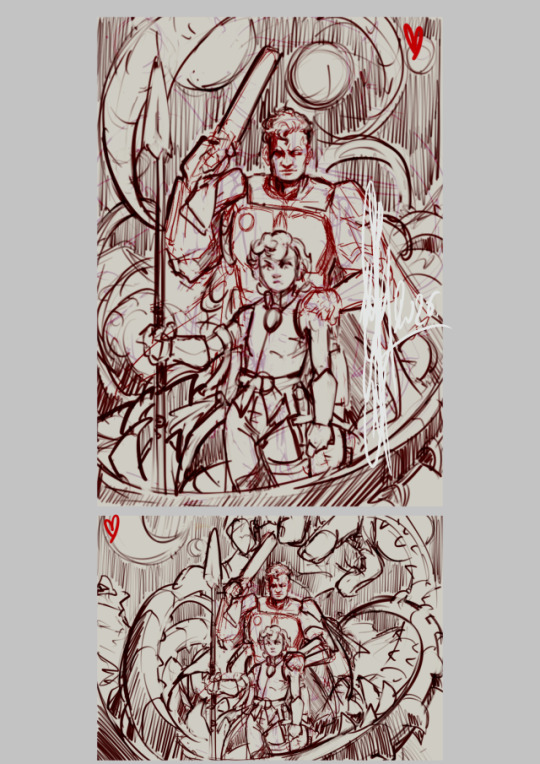
I also like the landscape format of this composition. I couldn't make up my mind about whose hand I would want it to be to loom over them though so I didn't even try to push working out that concept.
And for the very end a wip closeup of Omega. She is small and lonely and angry (and she's just ran into the worst of her brothers, and the one that's least likely to help her, what will she do?) . She's got massive vambraces with a communicator, Hunter's knife strapped to her thigh, a short kama with pockets and CF 99's skull motifs on her. And the jewel she had on her forehead in season 1 around her neck.

I really love this drawing, but for the time being I have no idea how to move on from here. I very very badly wanted to show it off though (that's why I've been writing this post for a solid 2 weeks if not more lmao) so please enjoy! <3
Taglist of anyone who wants to be pinged once a month for these updates <3 If you want to be added to the list send me a message, or just reply to this post (a 👀 would do, nothing fancy required ;))
@elwinged @yeehawgeek @velsayshi @lionsaint @hastalavistabyebye
If you want to be taken off the list just message me and I’ll take you off, no hard feelings :)
#hades au#hades au update#february update#my art#my wips#wip#boba fett#omega#tbb omega#the bad batch#star wars tbb#star wars fanart#star wars#sw fanart#artists on tumblr
158 notes
·
View notes
Text
My Fair Lady: Late Baroque Era Set

(no fancy thumbnail this time, sorry) ♫ < baroque music
Please READ ALL OF THIS before downloading. I will not answer an ask if it was answered here. Read.
This is a late 17th-century/early 18th-century Baroque Set. You will get 25 items for women, girls, and toddlers! Towards the bottom, I will give you tips to start a Baroque Era Save (people to find on gallery and men/boy attire).
I would like to thank @the-melancholy-maiden @linzlu @sychik @batsfromwesteros @vintagesimstress @cringeborg @acanthus-sims @stereo-91 and sims 2 creator maya40 for the stuff I've used to make all of this. I'm sure there are more creators but I cannot recall their names off the top of my head. DM me if you see a piece of your mesh here so I can give proper credit. I would also like to thank @belleophile for testing these items for me.
The stuff in this set can work for the late 1660s-early 1710s.
WHAT YOU GET: You will get 3 hat hairs, 1 for each age I listed above, 2 Fontanges for adults that work with the hat slider mod, 4 adult hairs, an adult baroque hair comb piece, 1 adult baroque sash accessory used for court and portraits, 1 ribbon hair piece to go with a hair, and 13 dresses (2 1670s/1660s mantuas, 1 1680s-1710s Habit used for Hunting or Riding, 1 1690s-1710s court dress used for court occasions, 1 1690s-1710s jeweled portrait dress and 1 1660s-1670s portrait dress with sash, and finally 7 1690s-1710s mantuas used for everyday, formal, and seasonal wear. I've included 1 dress for a child and 1 dress for a toddler as well).
SMALL NOTICE ABOUT THE PIECES: The hairline on the hairs will not behave correctly if you have head shape presets on the sim. I've tried fixing that but no luck. If I manage to fix it, I will update it. The Hat Hairs are found in the HAT category and are not compatible with hairs you MUST download the hair files that I'll be including with them. This being said, if you remove sim clothing while they have the hat hair on, it removes the hair override too. It's strange, but just put the hat back on and it should fix. The comb, and ribbon accessory are also found in the hat category. The Sash is found in the GLASSES category. The 1660s-1670s Mantuas are not compatible with shoes, leggings, or socks. I've removed these options in CAS tools so you shouldn't have to worry about clipping. The Barbara 1670s Dress has a sash meshed onto it, and because of this does not behave well with bigger bodies. The same applies to the Henrietta 1670s Dress, as the pearls don't behave with bigger bodies. Same with the Sarah 1670s Dress jewels. The 1690s-1710s Mantuas will have small gaps if the sim is plus-sized. I have tried to fix these issues, but no luck. The hat hair fontange looks a bit gray without reshade or a lighting mod. @northernsiberiawinds has some good lighting mods. Other than that, it's fine. Below, is how it will look white with a lighting mod.



Everything has AT LEAST 20 swatches. Some things have more. There are only a few things that don't have this many swatches.
Here are some pics up close of what you are getting.



Here are some pics/fashion plates from this era.
















Did I forget the 1680s mantua..? Oh no! Luckily, I've included this surprise 1680s dress you'll be getting as well for reading all of that. So 26 items! (here you can see hat hair fontange without lighting mods installed)

BAROQUE SAVE TIPS: These dresses will work for winter, summer, and traveling wear. Just add a fichu for summer wear or a shawl. For winter wear just add some long gloves and a cape. For men's stuff from this era, @stereo-91 has recolored some acanthus outfits which can be found here. I'll show you how they look below. I also recommend going to his gallery (ROTAMETERS91) as he has AMAZING builds for this era. For a little boy, @acanthus-sims has some stuff that can work.




DOWNLOAD
#baroque ts4#baroque sims 4#sims 4 baroque#sims 4 decades#my cc#historical cc#ts4 cc#historical sims 4#sims 4 historical#historical sims#sims 4 cc#the sims cc
673 notes
·
View notes
Text

so! it's been a year since i put never satisfied on hiatus, and 9 years since i started posting it, and rather than make you read everything if all you want to know is "when's it coming back?" the answer is still: don't know! but the answer has also shifted closer to "it isn't" the longer i've spent on break, and i think it's worth being up front about that.
i talked about it a little here a few weeks ago, but the long and short of it is that between taking on better paying work, writing better stories, and looking back at what i'd already done for never satisfied... i just don't think i want to continue it? the year off has been incredibly good for my mental health, and i can't see myself wanting to go back after the two-three years still ahead of me on my current project. that's not to say i never want to return to the characters or the concept, but if i did, i imagine it would be with something completely new, in a different form. after all, i started this comic when i was 21 years old, a lesbian, and a sophomore in college. i am now just shy of 30, a bi man, and overall a completely different person than i was, back when i was writing without a plan and putting all of my insecurities into the comic--insecurities i don't identify with anymore. lord i'm closer to rothart's age than i am to lucy's. hate that
anyway. you have all been extraordinarily kind for following never satisfied for as long as you have, for supporting it as much as you have, and being as patient as you have. whatever form never satisfied takes in the future (god willing, with a more cohesive story structure and A PLAN FOR THE ENDING, WHICH BY THE WAY I NEVER, EVER HAD) i hope to see you there!
in the meantime, as an update on where i'm at with the thing that made me stop working on NS: i finished it! all the pages for Hunger's Bite (if you remember it with a different title: no you don't) have been turned in and now it's just revisions and covers and then........ waiting a year until it can come out. because that's how it is in traditionally published graphic novels! nothing releases for a full year after you finished it! and you're even getting it earlier than was originally planned, because i'm a creature and finished it like three months ahead of schedule. i've also already started thumbnailing the sequel book which i can't talk about whatsoever and will now be working on that for the next two years and then HOPEFULLY the first book will have done well enough that i can sell a third! so you better buy it when it comes out next february!!!!!!
to ease you all into it, i wanted to do a little crossover to introduce the main characters. we have emery, whose design is fully and unintentionally just Seiji Again down to his color palette (but seiji would bully him if they met. like so hard. he's a wimp). then we have neeta, a girl who dreams of travel and cares deeply about worker's rights, and wick, a vampire agent investigating the mysterious and sinister new owner of the 1910s ocean liner emery and neeta call home. he's also gay. but sorry lucy, you aren't his type. you're not mean enough.
the best place to keep up with me these days is probably here, as this first book gets closer to release, i will probably be posting about it a lot. and i will certainly post about it here when there's an official release date and cover reveal! i hope you'll go read it. i really think if you liked never satisfied and its themes, you'll like hunger's bite!
thank you again for reading!!
582 notes
·
View notes
Text
Things you need to know...the new and improved version
This blog started as a way for me to work through the process of being on my own. I’ve been touched by how many people have contacted me and said it speaks to them, both male and female. Many times we think we’re alone in how we feel, but then we find we aren’t!
Messages are always open, but here’s a few things to know:
I do love hearing from followers, but life just doesn’t allow me to spend the amount of time chatting that I’d like to. Feel free to say hi and I will likely respond, but maybe not immediately.
If you ask a question that is clearly already answered in my blog description or in this post, you are on the way to block city. Why is anyone surprised at my age?? I told you already. 🙄
Be respectful. Sure I post NSFW stuff, and I do like a lot of things that I don’t find appropriate for this blog. But don’t be sending them unsolicited until we’ve established an interest.
Another part of being respectful, don’t start off with personal questions. Like how often I masturbate (answer: enough).
Don’t ask for my email, phone number, or other contact info outside of Tumblr.
Don't send me any pics without asking. And just because you send me one, that doesn’t mean I’ll send one in return.
Yes, the little thumbnail is me.
Finally, I am happily in a relationship. Trust me, you cannot compete with it.
If you're still reading at this point, kudos to you. Are you a glutton for punishment? 😂 And do you really care why I'm here? I'm here, and that's all that matters. I do update this post periodically, so check back for more!
That’s it for now. Thanks for being here.
150 notes
·
View notes