#Import Project in Android Studio
Text
How-do-I-install-Android-Studio-on-Windows-11
Installing Android Studio on Windows 10 is a straightforward process, but it can be a bit tricky if you're new to the Android development ecosystem. In this article, we'll guide you through the steps to install Android Studio on your Windows 10 machine.
Before we begin, make sure your computer meets the minimum system requirements for Android Studio:
Microsoft Windows 7/8/10 (32- or 64-bit)
3 GB RAM minimum, 8 GB RAM recommended (plus 1 GB for the Android Emulator)
2 GB of available disk space minimum, 4 GB recommended (500 MB for IDE + 1.5 GB for Android SDK and emulator system image)
1280 x 800 minimum screen resolution
With that out of the way, let's get started!
Step 1: Download Android Studio
The first step is to download Android Studio from the official website. To do this, visit https://developer.android.com/studio and click on the "Download Android Studio" button.
This will take you to a page where you can select the version of Android Studio you want to download. Choose the latest stable version and click "Download" to begin the download process.
Step 2: Install Android Studio
Once the download is complete, open the downloaded file to begin the installation process. If you're prompted to allow the app to make changes to your device, click "Yes" to continue.
The installation wizard will guide you through the process. You can choose the installation location, set up shortcuts, and configure other options during the installation process. Once you've made your selections, click "Next" to continue.
Step 3: Install the Android SDK
After the installation is complete, you'll need to install the Android SDK (Software Development Kit). This is a collection of tools and resources that allow you to develop Android apps.
When you first launch Android Studio, you'll be prompted to install the SDK components. Click "Next" to proceed and accept the terms and conditions. Android Studio will then download and install the necessary components.
Note that this process may take some time, depending on your internet connection speed.
How to Import Project in Android StudioTo import an existing project into Android Studio, simply click on "File" in the menu bar, then select "New" > "Import Project" and follow
Step 4: Configure Android Studio
After the SDK installation is complete, you'll be prompted to configure Android Studio. Here, you can choose the theme, select the type of installation you want (standard or custom), and configure other options.
Once you've made your selections, click "Finish" to complete the configuration process.
Step 5: Launch Android Studio
Now that you've installed and configured Android Studio, you're ready to start developing Android apps! To launch Android Studio, simply click the desktop shortcut or find it in the Start menu.
Conclusion
Installing Android Studio on Windows 10 is a straightforward process that can be completed in just a few steps. By following these steps, you'll be up and running with the Android development environment in no time. Happy coding!
#android studio#how to import project in android studio#Project in Android Studio#Import Project in Android Studio#Android Studio Project
1 note
·
View note
Text
How to import project in Android Studio?
Migration of your projects to Android Studio needs you to adapt to a new project structure, IDE functionality, and build system. Suppose you are migrating a project in Android Studio from Eclipse. In that case, Android Studio will offer you an import tool to move the existing code into the Android Studio project and Gradle-based build files. Before discussing further on how to import project in Android Studio? Let us understand what Android Studio is.

What is Android Studio?
The official Integrated development environment(IDE) for Android app development is Android Studio. It is based on Java integrated development environment for Software called IntelliJ IDEA. It includes code editing and developer tools. It utilizes code templates, GitHub integration, emulator, and support app development within the Android operating system.
So let’s learn here how to import a project in Android Studio. There are 4 steps mentioned here to place the project in Android Studio.
Open your Android Studio and if any project is opened just close it (Go to File?Close Project) then you'll see a small window like this:
Step: 1
To import a project in Android Studio, you should open Android Studio Project: Click on "Open an existing Android Studio project" to open the Android Studio Project.
Select your Android Studio Project directory from the 'Open file to Project' dialogue and click on the OK button.
Wait until the project sync and builds project in Android Studio.
Step:2
Open Gradle or Eclipse ADT project: Click on “Import Project(Gradle, Eclipse ADT etc)” to open Eclipse build project for placing the project in Android studio without fail.
Here, browse your project in Android Studio by navigating the location where you kept your project, your project’s folder will appear with an Android logo on it like this:
Select the app and click OK, this will take some time for the Gradle to build, wait for the loading time. (You might get an error here stating the different SDK location, the error looks like this):
In case of the above error just go to Project Directory and you’ll then find the file named “local.properties” in the root folder of your project. Open this file and scroll to the last 2 lines “ndk” and “SDK” and change the location with the one of your SDK and save the file.
Again open the Android Studio Project or else if already opened in Android studio, go to Gradle->Rebuild.
Step: 3
To build and run your app: In the toolbar, select your app from the run configurations drop-down menu.
From the target device drop-down menu, select the device you want to run your app.
Note: If you don't have any devices configured, then you need to either connect a device via USB or create an AVD to use the Android Emulator
Click on the Run button in Toolbar or Select the Run menu in the menubar
Step:4
Edit project :
By default, while you import project in Android Studio, the Android Studio displays your project files in the Android view. This view does not reflect the actual file hierarchy on disk, but is organized by modules and file types to simplify navigation between key source files of your Android Studio Project, hiding certain files or directories that are not commonly used. Some of the structural changes compared to the structure on disk include the following:
Shows all the project's build-related configuration files in a top-level Gradle Script group.
Shows all manifest files for each module in a module-level group(when you have different manifest files for different product flavors and build types).
Shows all alternative resource files in a single group, instead of in separate folders per resource qualifier. For example, all density versions of your launcher icon are visible side-by-side.
Within each Android app module, files are shown in the following groups:
manifests: Contains the AndroidManifest.xml file.
java: Contains the Java source code files, separated by package names, including JUnit test code.
res: Contains all non-code resources, such as XML layouts, UI strings, and bitmap images, divided into corresponding sub-directories. For more information about all possible resource types, see Providing Resources.
Gradle Scripts: Two types of Gradle file are used in android projects One type is Project level Gradle which contains application repositories, dependencies, and project-level variables, Second type are modules level Gradle which contain app version name, version code, min version, application ID, dependencies for this module, debug and release build types, build flavors, etc
Conclusion
It is a simple process to migrate your project to Android Studio. So follow these steps, which show you how to import projects in Android Studio.
#android studio#how to import project in android studio#Project in Android Studio#software engineering#webdev
0 notes
Note
My cousin's wife is working from home as an ESL teacher (we are in Europe), teaching Chinese students. The pay is good and as far as I've been told, there is a good amount of demand from the Chinese job market for ESL teachers and, while having a degree in linguistics (foreign languages) or teaching is a plus for an applicant, it's not really demanded. You only need to have a good grasp of the English language and preferably have a document/certificate that proves your English level (either TOEFL or IELTS).
Another suggestion I'd give is learning and mastering a programming language if you manage to land a job as an ESL. Decide whether you want to be a front-end developer (basically developing/designing/maintaining the user interface) or a back-end developer (if you want to bother with maintaining the server side of things) and the area you want to focus on. If you go for web development then, considering your experience with HTML, CSS and Javascript, you could go with Node.js or Django/Flask if you want to learn something new for back-end development and go with React.js for front-end development. Otherwise go for mobile apps development using android studio. It's in very high demand, at least in Europe, but you have to be good at it. Create a good portfolio of programming projects which e.g are useful as a solution for a problem you or someone might have encountered in their daily life if you go for app development, or create user-friendly (this is very important) websites.
As for my last advice, is actually creating an account on Linkedin. You'll be able to connect with various professionals and companies throughout the world , gather information for various topics and see job listings for your preferred field of work, but most importantly, it will serve as a boost to the visibility/exposure of your skills or simply as a CV. It will increase your chances of finding a remote job.
A little question: When are you planning to take commissions?
Oh damn. Thank you so much for the advice and the suggestions, anon. I'll put it up for consideration, and see if I'll be able to do that
For the commissions though, I don't have a set date yet, since I'll have to rework what stuff I will and I will not write and up the prices a bit. Thinking $3-$5 with pay how you want from the initial $1 commissions, because needs have changed now. I am planning to take in 3 commissions, since this will be my first time using kofi to take them.
I will inform you all when I'll be taking commissions through an announcement post, don't worry!
7 notes
·
View notes
Note
how do you do your emotes? i wanna try and make some myself!
How Do I Do My Emotes? [ANSWERED]!!
So, we've been drawing for the past, like, 14 - 15 years!
We just now started drawing little emojis. This started because we saw a lack of requests being answered in the system/therian-otherkin emoji community on Tumblr!
How do we do our emojis? Well..
We use Clip Studio Paint Pro. It costs money, sadly; but we got it for free with our drawing tablet! However, you don't need some fancy art program to make emojis like these! You can always use ibisPaint (free on iOS, Android, and desktop), Kleki (free), FireAlpaca (free), etc.
With posed emojis, we start out with a simple and messy sketch. References from real-life poses and other emoji blogs are very useful. Don't copy, though!
We do that quick outline to make the emoji have its signature messy-ish and homemade style! We like to choose non-clashing colors to avoid eyestrain. Bright, yet mellow colors are the ones we choose for our emojis!
Expression practice is also key for making nice emojis! You can look up cursed emojis, expressions, cartoons, etc. to help with this.
If you're new to art and emoji making, start off with simple projects, don't overwhelm yourself! Trying to form your own style and taking time is very important!
I think I covered all that I saw fit. I hope it answered your question! Good luck with your emoji making.
Stay hydrated, take care!
-Juniper
8 notes
·
View notes
Text
Step-by-Step Guide to Coding for Beginners
Coding is a valuable skill in today's digital world, and it's never too late to start learning. Whether you're looking to switch careers, build websites, or create apps, coding is a great place to start. This guide will help you get started on your coding journey, covering the basics of coding and providing a roadmap for further learning.

What is coding, and why is it important?
Coding is the process of writing instructions for computers to follow. It's the language that computers use to communicate with each other and with humans. Coding is important because it's a fundamental part of the technology that drives our daily lives. From websites and apps to software and automation, coding plays a crucial role in nearly every aspect of our digital world.
What do you need to get started?
To start coding, you'll need a few things: a computer, an internet connection, and a text editor. A text editor is a program that allows you to write and save code. There are many free text editors available, including Sublime Text, Visual Studio Code, and Notepad++.
Once you have your tools set up, it's time to start learning!
Getting started with coding
The first step in your coding journey is to learn a programming language and learn what are do's and don'ts of coding. There are many programming languages to choose from, but some of the most popular and widely used include HTML, CSS, JavaScript, Python, and Java. HTML (HyperText Markup Language) is used to create the structure of websites. CSS (Cascading Style Sheets) is used to add styling and design to HTML pages. JavaScript is used to create interactive elements on websites. Python is a versatile programming language that can be used for a wide range of tasks, from data analysis to machine learning. Java is a popular language for developing Android apps and building enterprise-level applications.
Once you have chosen a programming language, it's time to start learning! There are many resources available to help you get started, including online courses, books, and tutorials. Some popular resources for learning HTML, CSS, and JavaScript include Aspire Coding, Codecademy, W3Schools, and Udemy. For learning Python, try Codecademy, Udemy, or Coursera. And for learning Java, check out Udemy, Coursera, or Oracle's Java tutorials.
Practice, practice, practice
The best way to learn coding for beginners is by doing. As you learn the basics of your chosen programming language, start experimenting with small projects. Try creating a simple website, building a calculator app, or writing a program to automate a task. The more you practice, the better you'll get, and you'll soon find that coding becomes second nature.
Take your learning to the next level
Once you have a solid understanding of the basics, it's time to take your learning to the next level. Consider taking an online course or enrolling in a bootcamp to learn more advanced concepts and skills. You can also participate in coding challenges and hackathons to put your skills to the test and learn from other coders.
Final thoughts
Coding is a valuable skill that can open up a world of opportunities. Whether you're looking to switch careers, build websites, or create apps, coding is a great place to start. With this guide and the resources available, you'll be well on your way to becoming a coding pro. Remember to practice regularly, take advantage of online resources, and never stop learning!
14 notes
·
View notes
Text
Mastering Software and Android App Development: A Comprehensive Guide
Introduction:
Welcome to Kickr Technology’s blog section, where we share about various aspects of the exciting world of software and Android app development. In today’s digital age, having a strong online presence is important for any business, and the key to achieving this lies in creating high-quality software and mobile applications. As the best software development company in Noida, Kickr Technology is here to guide you through the process of developing top-notch software and Android apps.

Choosing the Right Tools:
Choosing the right tools is the first step towards successful software and Android app development. One of the best android app development software available in the market is Android Studio. Developed by Google, Android Studio offers a comprehensive suite of tools for building Android apps, including a powerful code editor, debugging tools, and a built-in emulator for testing your applications. Its user-friendly interface makes it ideal for both beginner and experienced developers alike.
Another excellent tool for software development is JetBrains IntelliJ IDEA. This versatile IDE (Integrated Development Environment) supports multiple programming languages, including Java, Kotlin, and XML, making it perfect for developing Android apps as well as other software projects. With features like intelligent code completion, refactoring tools, and version control integration, IntelliJ IDEA streamlines the development process and helps you write clean, efficient code.
Recent Trends in Software Development:
As the best software development company in Noida, Kickr Technology understands the importance of staying up-to-date with the latest industry trends and technologies. One such trend that has been gaining traction in recent years is the use of artificial intelligence (AI) and machine learning (ML) in software development. By successfully utilising the power of AI and ML algorithms, developers can create smarter, more intuitive applications that adapt to users’ needs and preferences.
Moreover, the rise of progressive web apps (PWAs) has revolutionised the way users interact with web applications on mobile devices. PWAs combine the best features of both native apps and web applications, offering users a seamless and engaging experience across all devices. With the increasing demand for mobile-first solutions, mastering the development of PWAs is essential for any software developer.
Collaboration Tools:
In addition to using the right tools and technologies, collaboration is key to successful software and Android app development. Platforms like GitHub provide developers with a centralised hub for managing code, tracking issues, and collaborating with team members. By leveraging the power of version control and collaboration tools, developers can work together more efficiently and effectively, resulting in higher-quality software and Android apps.
Kickr Technology’s Approach:
At Kickr Technology, we take pride in being the best software development company in Noida. Our team of experienced developers is dedicated to delivering innovative solutions that meet our clients’ needs and exceed their expectations. Whether you need a custom software application or a cutting-edge Android app, we have the expertise and the resources to bring your vision to life.
Conclusion:
In conclusion, software and Android app development are essential skills in today’s digital landscape. By choosing the best android app development software and leveraging the latest technologies and collaboration tools, developers can create high-quality applications that drive business growth and success. As the best software development company in Noida, Kickr Technology is here to support you every step of the way on your development journey. With our expertise and commitment to excellence, we can help you achieve your goals and stay ahead of the competition.
#kickrtechnology#BestSoftwareDevelopmentCompanyinNoida#SoftwareDevelopmentCompany#BestsoftwaredevelopmentserviceinNoida#Bestsoftwaredevelopmentservice#softwaredevelopment
0 notes
Text
How to Choose the Right Platform for Your Mobile App Development

For mobile app development, choosing the right platform is one of the most important decisions you will make. Whether you are a startup with a groundbreaking idea or an established business looking to expand its digital footprint, the platform you choose will significantly impact the success of your app. At DesignLab, we understand that this decision can be tough to navigate. That’s why we created this comprehensive guide to help you make an informed choice.
Understanding the Mobile App Ecosystem
Before diving into the specifics of different platforms, it’s essential to understand the mobile app ecosystem. This ecosystem includes operating systems, development environments, app stores, and user bases. The primary mobile platforms are iOS and Android, each of which has its unique features, benefits, and challenges.
iOS
iOS is Apple’s proprietary operating system for iPhones, iPads, and iPods. Apps developed for iOS are distributed through the Apple App Store. Some of the key features of iOS include:
High-quality Standards: Apple is known for its strict app review process, which ensures that apps meet high standards of quality and security.
Consistent User Experience: With limited devices and screen sizes, iOS offers a more uniform user experience.
Loyal User Base: iOS users are often willing to pay more for apps and in-app purchases, making it an attractive market for developers.
Android
Android, developed by Google, is an open-source operating system used by many manufacturers including Samsung, Google, Huawei, and others. Apps for Android are distributed through the Google Play Store and other third-party app stores. The key features of Android include:
Wide Audience: With a large global market share, Android offers access to a diverse and wide user base.
Customization: The open-source nature of Android allows for greater customization and flexibility in app development.
Fragmentation: The diversity of devices and operating system versions can pose challenges in ensuring consistent performance for all users.
Factors to Consider When Choosing a Platform
Choosing the right platform for your mobile app involves considering several factors. Here are the key aspects to evaluate:
Target Audience
Understanding your target audience is of paramount importance. Demographics, geographic location, and user preferences can greatly influence your platform choice. For example:
Geographical Distribution: iOS dominates in markets such as North America, Western Europe, and Australia, while Android has a larger presence in Asia, Africa, and South America.
Demographics: Younger users and tech-savvy individuals often prefer iOS, while Android appeals to a wider age range and varying technical proficiency levels.
Development Costs and Time
Budget constraints and project timelines are important considerations. Developing apps simultaneously for iOS and Android can be costly and time-consuming. Evaluate the following:
Development Tools and Resources: iOS development uses Swift and Objective-C supported by Xcode, while Android development primarily uses Java and Kotlin supported by Android Studio.
Time to Market: iOS development cycles are typically faster due to their controlled environment, while Android's fragmentation can increase development times.
Revenue Potential
Monetization strategies and revenue potential can vary significantly between different platforms. Consider these factors:
App Pricing and Purchases: iOS users spend more on apps and in-app purchases. If your app relies on these revenue streams, iOS may be more profitable.
Advertising: Android users are more receptive to ads, making Android a better choice if your primary revenue model involves ad monetization.
Market Trends and Competition
Analyzing market trends and competitive strategies can provide valuable insights. Research:
Popular Apps in Your Niche: Identify which platforms are preferred by successful apps.
User Reviews and Feedback: Understanding user feedback on existing apps can help you identify gaps and opportunities.
Technical Requirements and Features
Your app’s technical requirements and desired features will influence your platform choice. Consider:
Hardware Integration: If your app requires integration with specific hardware features (e.g., AR capabilities, biometrics), make sure the platform supports these.
Performance and Security: Evaluate each platform’s ability to meet your performance and security needs.
Future Scalability
Think about your app’s scalability in the long term. As your user base grows, you’ll need a platform that can handle increased traffic and complexity. Consider:
Update Cycles: Both iOS and Android have regular update cycles. Make sure your development team keeps up with these updates.
Cross-platform Compatibility: If you plan to expand to other platforms in the future, consider using cross-platform development tools.
Platform-specific Development Considerations
Now that we’ve covered the general factors, let’s take a deeper look at platform-specific considerations for iOS and Android development.
iOS Development
Benefits
Unified Ecosystem: With a limited number of devices, iOS development ensures stability and minimises compatibility issues.
Higher Revenue Potential: iOS users have a higher propensity to spend on apps and in-app purchases.
Security: Apple’s stringent security measures protect user data, increasing trust in your app.
Challenges
Approval Process: Apple’s rigorous app review process can delay launches and requires strict adherence to guidelines.
Cost: iOS development tools and resources are more expensive, which affects your budget.
Android Development
Benefits
Wide Market Reach: Android’s broad global market share allows you to reach a diverse audience.
Flexibility: Android’s open-source nature offers more flexibility and customization options.
Variety of Distribution Channels: Beyond the Google Play Store, Android apps can be distributed through multiple channels, increasing visibility.
Challenges
Fragmentation: The wide range of devices and OS versions can complicate development and testing.
Security: Android's open ecosystem is more vulnerable to malware and security threats.
Cross-platform Development
If targeting both iOS and Android simultaneously, consider cross-platform development frameworks. These frameworks enable you to write code once and deploy it across multiple platforms, saving time and resources.
Popular Cross-platform Frameworks
React Native: Developed by Facebook, React Native allows developers to create mobile apps using JavaScript and React. It offers near-native performance and extensive community support.
Flutter: Developed by Google, Flutter uses the Dart language and provides a rich set of pre-designed widgets, enabling highly customizable and performant apps.
Xamarin: Owned by Microsoft, Xamarin uses C# and .NET, allowing developers to share code across iOS, Android, and Windows platforms.
Benefits of Cross-Platform Development
Cost-effective: Reduces development and maintenance costs by sharing code across platforms.
Faster Time to Market: Streamlines the development process, enabling quick deployment.
Consistency: Ensures a consistent user experience across different platforms.
Disadvantages of Cross-Platform Development
Performance: This may not match the performance of native apps, especially for resource-intensive applications.
Platform Limitations: Some platform-specific features may not be fully supported or may require additional workarounds.
Dependency on Frameworks: Dependency on third-party frameworks can introduce vulnerabilities and dependency risks.
Making a Final Decision
Choosing the right platform for your mobile app development involves a careful balance of various factors. Here are a few steps to help you make a final decision:
Perform Market Research
Thorough market research can provide invaluable information about user preferences, competitive strategies, and market trends. Use surveys, focus groups, and analytics tools to collect data on your target audience.
Set Clear Objectives
Outline your app’s goals, features, and desired outcomes. Having clear objectives will guide your platform choice and development strategy.
Evaluate Technical Expertise
Assess your development team’s expertise and experience with different platforms. Consider hiring platform-specific developers or partnering with a specialized agency like DesignLab to bridge any skills gaps.
Consider Long-term Goals
Think beyond the initial launch. Consider your app’s future scalability, potential updates, and expansion plans. Choose a platform that aligns with your long-term vision.
Budget and Resource Allocation
Determine your budget and allocate resources accordingly. Take into account development costs, marketing expenses, and ongoing maintenance.
Prototype and Test
Develop prototypes for both platforms and conduct usability testing with real users. Collect feedback to identify any potential issues and make informed decisions based on user experience.
Monitor and Optimize
After launching your app, continuously monitor performance metrics and user feedback. Be prepared to adapt and make necessary improvements to meet changing user needs and market demands.
Conclusion
Choosing the right platform for your mobile app development is a multifaceted decision that requires careful consideration of various factors. At DesignLab, we understand the complexities involved and are here to help you navigate this journey. By thoroughly evaluating your target audience, budget, technical requirements, and long-term goals, you can make an informed choice that sets your app up for success.
Whether you choose iOS, Android or a cross-platform approach, the key is to stay adaptive and responsive to market trends and user feedback. With the right platform and a well-executed development strategy, your mobile app can achieve its full potential and make a significant impact in the digital landscape.
Are you ready to bring your app idea to life? Contact DesignLab today, and let’s embark on this exciting journey together.
0 notes
Text
Mastering Software and Android App Development: A Comprehensive Guide

Introduction to Software and Android App Development
Welcome to Kickr Technology’s blog section, where we share about various aspects of the exciting world of software and Android app development. In today’s digital age, having a strong online presence is important for any business, and the key to achieving this lies in creating high-quality software and mobile applications. As the best software development company in Noida, Kickr Technology is here to guide you through the process of developing top-notch software and Android apps.
Choosing the Right Tools:
Choosing the right tools is the first step towards successful software and Android app development. One of the best android app development software available in the market is Android Studio. Developed by Google, Android Studio offers a comprehensive suite of tools for building Android apps, including a powerful code editor, debugging tools, and a built-in emulator for testing your applications. Its user-friendly interface makes it ideal for both beginner and experienced developers alike.
Another excellent tool for software development is JetBrains IntelliJ IDEA. This versatile IDE (Integrated Development Environment) supports multiple programming languages, including Java, Kotlin, and XML, making it perfect for developing Android apps as well as other software projects. With features like intelligent code completion, refactoring tools, and version control integration, IntelliJ IDEA streamlines the development process and helps you write clean, efficient code.
Recent Trends in Software Development:
As the best software development company in Noida, Kickr Technology understands the importance of staying up-to-date with the latest industry trends and technologies. One such trend that has been gaining traction in recent years is the use of artificial intelligence (AI) and machine learning (ML) in software development. By successfully utilising the power of AI and ML algorithms, developers can create smarter, more intuitive applications that adapt to users’ needs and preferences.
Moreover, the rise of progressive web apps (PWAs) has revolutionised the way users interact with web applications on mobile devices. PWAs combine the best features of both native apps and web applications, offering users a seamless and engaging experience across all devices. With the increasing demand for mobile-first solutions, mastering the development of PWAs is essential for any software developer.
Collaboration Tools:
In addition to using the right tools and technologies, collaboration is key to successful software and Android app development. Platforms like GitHub provide developers with a centralised hub for managing code, tracking issues, and collaborating with team members. By leveraging the power of version control and collaboration tools, developers can work together more efficiently and effectively, resulting in higher-quality software and Android apps.
Kickr Technology’s Approach:
At Kickr Technology, we take pride in being the best software development company in Noida. Our team of experienced developers is dedicated to delivering innovative solutions that meet our clients’ needs and exceed their expectations. Whether you need a custom software application or a cutting-edge Android app, we have the expertise and the resources to bring your vision to life.
Conclusion:
In conclusion, software and Android app development are essential skills in today’s digital landscape. By choosing the best android app development software and leveraging the latest technologies and collaboration tools, developers can create high-quality applications that drive business growth and success. As the best software development company in Noida, Kickr Technology is here to support you every step of the way on your development journey. With our expertise and commitment to excellence, we can help you achieve your goals and stay ahead of the competition.
#kickrtechnology#softwaredevelopment#softwaredevelopmentcompany#bestsoftwaredevelopmentcompany#bestsoftwaredevelopmentcompanyinnoida#softwaredevelopmentservice#softwaredevelopmentserviceinnoida
0 notes
Text
SQLite Developer Certification: Mastering the SQLite Database
Let Your Future Be Unlocked the Edchart Certificate - Your Way to success
Find Your Full Potential with Edchart Certification
Are you wanting to take your career to new goals? Check out Edchart Sqlite Database Certification. As a leading market player in online certification companies, Edchart.com is committed to improving your skills and recognition in different areas by offering extensive certification programs. Our partnership with Credly helps ensure that the achievements you make are recognized worldwide and respected. Soak into the world's opportunities with Edchart Sqlite certification today!

Description of Edchart Certification
At Edchart.com we are aware of that the importance to continuous learning and enhancing skills in today's fast-paced world. In our Sqlite Developer certification programs are designed to empower individuals with the necessary knowledge and skills necessary to excel at their respective fields. Whether you're looking to advance your career path or venture into an industry that isn't yours, the Edchart Sqlite Framework certification gives you all the qualifications and acknowledgement you need to stand out from the rest of the pack.
Advantages and Benefits of Edchart Certification
International Recognition Edchart Sqlite Online Certification is internationally recognized which allows you to show your skills to employers and organizations around the world.
Credit Card Partnership With Credly: As part of our relationship with Credly, your certifications are secured by a reliable platform for sharing and managing digital credentials.
Flexibility The Sqlite Browser certification exams are online. Sqlite Web Browser certification exams are flexible, allowing you to study at your own pace. Also, you can schedule examinations at your own pace.
The Comprehensive Curriculum: Our SQLite Studio certification programmes cover a wide variety of subjects, making sure that you receive a well-rounded education and a broad set of skills.
Career Advancement Edchart Sqlite Create Database Certification opens doors to new career opportunities and promotions. This gives you a competitive edge in hiring.
Professional Development Earning the an Edchart Sqlite Android Certificate, you have demonstrated your dedication to continuing education and professional development. This will enhance your credibility and expertise.
Scopes & Features of Edchart Certification
Multiple Certifications: Edchart offers Sqlite Database certifications across a variety of fields and disciplines, such as IT, financial, healthcare, business and many more.
Interactive Learning Materials The HTML0 Interactive Learning Materials we offer Credly certifications include interactive learning materials such as videos, quizzes along with simulations to make learning more enjoyable.
Professional Instructors: Learn from experts in the field who have practical experience and insight into the classroom, Sqlite makes sure that you gain real-world, relevant information.
hands-on projects: Sqlite DB Your skills will be put to be tested with hands-on tasks and case studies which replicate situations from the real world, allowing you to put your learning into the real world.
online community: Sqlite Android Join our online community of professionals and students to network, collaborate, with each other, and share their insights and experiences.
Why Should One Take Edchart Certification?
It is important to note that taking Edchart Sqlite Certification is more than just attaining a credential. It's all about putting your money into the right direction for. You may be looking to further your career, get into the world of a different field or simply enhance your skills and knowledge, Edchart Sqlite Developer Certification will give you information and the equipment to succeed. With its global recognition, easy online tests, and a comprehensive learning materials, Edchart Sqlite Framework Certification gives you the ability and confidence to accomplish your goals, and to unlock your potential to the fullest extent.
Who Benefits from Participating in Edchart Certification?
Professionals Individuals looking to advance their careers and gain an edge in hiring will gain from Edchart Sqlite Framework Certification.
Students: Students seeking for ways to improve their knowledge as well as abilities in particular subjects or industries may benefit from the their Edchart Sqlite Certification as a way to add value to their education, and stand out at prospective employers.
Employers Employers looking to train their employees and ensure their employees have the most up-to-date knowledge and best practices are able to benefit from Edchart Sqlite Database Certification to confirm their employees' knowledge and ability.
Entrepreneurs: Entrepreneurs and business owners who want to stay ahead of the game and stay relevant in their fields will benefit from the Edchart Sqlite AndroidCertification for continuous improvement of their abilities and broaden their professional networks.
SQLite Developer Certification: Mastering the SQLite Database
Aspiring professionals seeking expertise in SQLite Database can begin their journey by getting the SQLite Database certification. This certification for Sqlite certification acts as an acknowledgement of your skill working with SQLite databases, developing strong applications, as well as leveraging Sqlite Developer's powerful features for data storage and manipulation. It comes with a comprehensive course and practical tests, this certification equips you with the skills necessary to excel at SQLite developments.

SQLite Certification: Best in Certification
Highlighted as the pinnacle of Sqlite Framework Certification excellence, the Sqlite Certification made available by EdChart is the best credential to demonstrate SQLite mastery. It is backed by rigorous training along with industry-recognized examinations, the Sqlite online certificate validates your expertise and marks you as a skilled Sqlite Developer. Elevate your career prospects and make a name for yourself for your SQLite knowledge with this prestigious SQLite certification.
SQLite Developer Certification Overview
This Sqlite Developer Certification program provides a comprehensive course designed to cover all aspects the process of Sqlite development. From database creation all the way to sophisticated query optimization participants delve deep into SQLite's complexities, while enhancing their abilities through exercises that simulate real-world tasks. After the course is completed, Sqlite Create Database certified developers are able to tackle the most difficult SQLite challenges effectively and confidently.
Advantages and Benefits of SQLite Android Certification
The achievement of SQLite Android Certification can open doors for a variety of opportunities for mobile developers. With Android devices ubiquitous in today's digital world, the ability to use working with Sqlite for Android is sought-after by employers. The certified professionals are equipped for building efficient, driven by data SQLlite-based Android applications that enhance user experience and fostering technological innovation within the mobile world.
Scopes & Features for SQLite DB Certification
The Sqlite DB Certification program covers an extensive range of topics, including the design of databases, SQL fundamentals, performance optimization, also security and best practices. Participants gain proficiency in managing Sqlite Database across different platforms and environments, from mobile applications to web servers. With emphasis on skills that are practical and industry relevance this certification enables professionals to perform well when working on developing Sqlite developing projects on any scale.
Why Take SQLite Browser Certification?
SQLite Create Database Certification is vital for developers, database administrators and data analysts trying to use SQLite's toolkits for browsing effectively. By acquiring the Sqlite certification Browser, certified professionals have a better understanding of database structure which allows them to execute queries quickly, and visually display data for analysis and reporting. Whether you're a seasoned developer or an avid data lover, Sqlite Developer Certification enhances your proficiency with Sqlite Database management.
Who gets the benefit of SQLite Framework Certification?
Sqlite Framework Certification caters to developers and architects who work with frameworks that incorporate SQLite as a backend for databases. By mastering the Sqlite DB as part of the context of popular frameworks, such as Django and Flask in Python as well as Laravel in PHP Professionals who are certified can streamline database with Sqlite Studio operations, optimize performance, as well as ensure that they are seamlessly integrated with their apps. No matter if you're developing web applications or APIs, or microservices, Sqlite Framework Certification gives you the capabilities to use SQLite effectively in your stack of developers.
0 notes
Text
🎯 🚀 Monday Hero Review | Code Designs Swift & Flutter Instantly | Lifetime Deal🚀⭐

In the fast-paced world of app development, every minute counts. Designers and developers constantly seek tools to streamline their workflow, saving time and effort without compromising quality. Enter Monday Hero – a revolutionary platform that promises to transform UI designs into code swiftly and seamlessly. This comprehensive review will explore the features, benefits, and exclusive lifetime deals available for Monday Hero.
Introducing Monday Hero: Empowering Designers and Developers
Monday Hero is more than just a tool – it's a game-changer for designers and developers. With its intuitive interface and powerful functionality, Monday Hero empowers users to convert UI designs from Figma, Adobe XD, and Sketch into Swift and Flutter code instantly. This eliminates tedious manual coding, allowing professionals to focus on what they do best – creating stunning, user-friendly apps.
Product Features of Monday Hero:
UI Design Conversion: Monday Hero seamlessly converts UI designs from Figma, Adobe XD, and Sketch into Swift and Flutter code.
Automation: Automates repetitive tasks, saving time and effort in the development process.
Integration: Integrates smoothly with popular design tools, ensuring a seamless workflow.
Customization: Offers flexibility and customization options to tailor code to specific project requirements.
AI-Powered Responsiveness: Ensures that apps created with Monday Hero look stunning on any device, thanks to AI-driven responsiveness.
Bug Detection: Detects and fixes design bugs automatically, minimizing errors and optimizing performance.
Collaboration: Facilitates collaboration between designers and developers, streamlining communication and workflow.
Asset Preparation: Prepares visual assets in various formats that are ready for integration into the code.
Guideline Import: Imports design guidelines directly from Figma, ensuring consistency and avoiding duplicate styles.
Workspace Integration: Seamlessly integrates with development environments, including Android Studio, Visual Studio, and Xcode.
Benefits of Using Monday Hero:
Time-Saving: Monday Hero saves valuable time by automating the code conversion process, allowing developers to focus on more critical tasks.
Improved Efficiency: Monday Hero enhances efficiency and productivity by streamlining the development process, enabling faster project completion.
Enhanced Collaboration: Monday Hero fosters collaboration between designers and developers, promoting a smoother workflow and better communication.
Consistency: Ensures consistency in design and code, reducing the likelihood of errors and discrepancies.
Cost-Effective: Monday Hero offers a cost-effective solution for app development, eliminating the need for expensive manual coding.
User-Friendly: With its intuitive interface and user-friendly features, Monday Hero is accessible to beginners and experienced professionals.
Versatility: Monday Hero is versatile and adaptable, suitable for various projects and industries.
Scalability: As projects grow and evolve, Monday Hero scales with them, providing the flexibility to meet changing needs.
Competitive Advantage: Monday Hero gives users a competitive edge in the marketplace by streamlining the development process and improving efficiency.
Future-Proof: With lifetime access and updates included in the lifetime deal, Monday Hero is future-proof, ensuring continued relevance and support for years.
Why Choose Monday Hero?
Time-Saving Solution: With Monday Hero, time-consuming tasks like code conversion are a thing of the past. Thanks to Monday Hero's efficient workflow, designers and developers can now complete projects in a fraction of the time.
Streamlined Development Process: Monday Hero streamlines the development process by automating repetitive tasks. This speeds up the production cycle and ensures consistency and accuracy throughout the project.
Enhanced Collaboration: Monday Hero fosters collaboration and communication by providing a common platform for designers and developers. Design changes can be implemented seamlessly, reducing the likelihood of misunderstandings and errors.
Responsive Design: With Monday Hero's AI-powered responsiveness, apps created using the platform look beautiful on any device. Whether it's a smartphone, tablet, or desktop, users can expect a seamless and visually appealing experience.
Flexibility and Customization: Despite its powerful automation features, Monday Hero offers flexibility and customization options. Users can fine-tune the code to meet their requirements, ensuring that the end product reflects their vision and brand identity.
Unlocking the Potential: Monday Hero Lifetime Deal
As if the benefits of Monday Hero weren't enticing enough, there's even more good news for aspiring app developers – the Monday Hero lifetime deal on AppSumo. This exclusive offer gives users lifetime access to Monday Hero, along with all future updates and features. It's a one-time investment that promises endless possibilities for app development.
Frequently Asked Questions
Q: Can I try Monday Hero before purchasing?
A: Yes, you can! Monday Hero offers a 60-day money-back guarantee, allowing users to try the platform risk-free for two months.
Q: How do I activate my Monday Hero license?
A: Visit the provided link here and follow the instructions to activate your Monday Hero license within 60 days of purchase.
Q: Is Monday Hero suitable for beginners?
A: Absolutely! Monday Hero is designed to be user-friendly, making it accessible to beginners and experienced professionals. With its intuitive interface and comprehensive features, anyone can create stunning apps with Monday Hero.
Q: Can I upgrade or downgrade my Monday Hero plan?
A: Yes, you can! Monday Hero offers the flexibility to upgrade or downgrade between four license tiers, allowing users to choose the plan that best suits their needs.
Conclusion
Monday Hero is a game-changing tool for designers and developers alike. With its powerful features, streamlined workflow, and exclusive lifetime deal, Monday Hero promises to revolutionize how apps are created. Whether you're a seasoned professional or starting, Monday Hero has something to offer everyone. So why wait? Unlock the potential of Monday Hero today and take your app development journey to new heights!
To know more, Click 👉👉Instant Access Here
#MondayHeroReview#UIComponents#DesignerEmpowerment#AutomaticAdjustment#digtal marketing#content creation
0 notes
Text
Mastering Mobile: A Comprehensive Guide to Android & iOS App Development

"The increasing demand for mobile applications in today’s era of digital communications, characterized by the continued rise in the use of smartphones has led to the development of numerous apps that serve various purposes including acting as sources of entertainment or tools for productivity or even utilities thereby making them important tools in enhancing people’s day-to-day lives. In case you have ever been interested in making apps but are afraid because there is too much information available, don’t worry anymore as this blog post will help you be good at creating apps on Android or iPhone."
Why Mobile App Development?
The field of mobile apps is flourishing because billions of Smartphone users worldwide exist. Whether you are an upcoming entrepreneur with a unique App idea or a professional developer wishing to grow your skills, there is a wide array of innovation prospects in the development of mobile applications; thus these are endless."
Getting Started: The Basics of App Development
Before you can create your first mobile app, you must familiarize yourself with the fundamental concepts and tools of app development. Both Android and iOS platforms have their own set of development environments, languages, and frameworks:
Android Development: Android apps are primarily built using Java or Kotlin programming languages. The Android Studio IDE, equipped with powerful tools and emulators, is the preferred choice for developers.
iOS Development: iOS apps, on the other hand, are developed using Swift or Objective-C. Xcode, Apple's integrated development environment, provides a comprehensive set of tools for building, testing, and debugging iOS applications.
Understanding the Mobile Development Lifecycle
A successful mobile app is not just about writing code but building requires one too. It needs careful planning, design, development, testing and deployment. Here is a short overview of the mobile development life cycle:
Ideation & Planning: Define your app's purpose, features, and target audience. Conduct market research and create a detailed project plan.
UI/UX Design: Design an intuitive and visually appealing user interface (UI) that enhances the overall user experience (UX) of your app. Pay attention to usability, accessibility, and responsiveness.
Development: Write clean, modular code following platform-specific guidelines and best practices. Implement features, integrate APIs, and handle data securely.
Testing & Quality Assurance: Thoroughly test your app on various devices, screen sizes, and operating system versions. Identify and fix bugs, optimize performance, and ensure compatibility.
Deployment: Prepare your app for release by creating app store listings, generating signed APKs or IPA files, and adhering to platform-specific submission guidelines.
Advanced Topics in Mobile App Development
Once you've mastered the basics, you can explore advanced topics to take your app development skills to the next level:
Responsive Design: Create adaptive layouts that seamlessly adjust to different screen sizes and orientations, ensuring a consistent user experience across devices.
Performance Optimization: Optimize your app's performance by minimizing resource usage, reducing loading times, and implementing caching and prefetching strategies.
Security & Privacy: Implement robust security measures to protect user data, authenticate users securely, and encrypt sensitive information stored locally or transmitted over the network.
Monetization Strategies: Explore various monetization models such as freemium, in-app purchases, subscriptions, and ads to generate revenue from your app.
Android app development along with iOS is a path to endless innovation and creativity. Regardless of your expertise level, becoming a proficient mobile app developer requires persistence in the study as well as consistent practical testing. If you adhere to the guidelines provided in this tutorial and keep pace with trends plus technologies that are new, then successful and significant mobile applications will be your portion.
#digital marketing#social media#graphic design#web development#branding#ios#ios app development#software#android application development company in chennai#android app development#android
1 note
·
View note
Text
Black characters of Marvel Comics

If you can't tell over the past few blogs, I grew up as a DC Comics fan, watching the cartoons like Batman the Animated Series, Static Shock, and Justice League Unlimited. We could even spend another week going over the black characters in DC's Independent Vertigo Imprint, black superheroes from the Indie Comics studio WildStorm, like Deathblow, or other black DC characters like Green Lantern John Stewart, Bronze Tiger, Steel, and Mr. Terrific. Instead, we are finally going over the black history of Marvel comics, all be it, briefly.
Marvel started out as Timely Comics in 1939 by pulp magazine publisher Martin Goodman to capitalize on the growing comic book and superhero market, creating Golden age superheroes like the Android Jim Hammond who was the Original Human Torch, Captain America, and the Sub-Mariner. Superheroes fell to the wayside after WWII, so in 1951 Timely Comics became Atlas Magazines, publishing Sci Fi and Adventure comics more than superheroes. One of their characters was Prince Waku of the Bantu, from the anthology series Jungle Tales, first released in 1954. During the early 1960s Stan Lee and artists like Jack Kirby and Steve Ditko led Atlas Magazines into becoming Marvel Comics, their first black hero was not Black Panther but Gabe Jones, a soldier a part of Nick Fury's Howling Commandos, coming out in Sgt. Fury #1 in 1963. The next character is the infamous Black Panther, T'Challa first leaped on the newspaper print in Fantastic Four #52 in 1966, inviting Marvel's first family to help him defeat the dastardly Klaw in his home country of Wakanda.
Three years later Captain America's sidekick Flacon flew to the page Captain America (1968) #117 in 1969, helping him defeat the Exiles and the Red Skull. Later, inspired by the Black Exploitation films like Shaft, and Superfly, Marvel published Luke Cage, aka Power Man, this one was a street level hero who patrolled the streets of Harlem and eventually partnered with the martial arts hero Iron Fists. Later in Power Man (1974) #24 Dr. Bill Foster's superhero alter ego Black Goliath was first introduced, a superhero who can become a giant and helped Luke Cage take on the Circus of Crime. A year later Marvel published Giant-Size X-Men #1, by writer Len Wein and artist Dave Cockrum, the first appearance of heroes like Colossus, Nightcrawler, and the iconic mutant hero Storm. Not all of Marvel's characters in the 1960s and 70s were as iconic as Storm and Black Panther, one of the most niche characters over the years is Jericho Drumm, aka Brother Voodoo from Strange Tales #169 in 1973. Created by Len Wein, John Romita Sr., Stan Lee, and Roy Thomas, Jericho was a practicing psychologist, who visited his brother in Daniel in their home country Haiti. After Daniel died from the hands of a rival Voodoo priest, Jericho visited his brother's mentor Papa Jambo, becoming the hero Brother Voodoo.
Marvel has had many more black characters added to their roster over the years. For this project it feels important to add almost all of them throughout the 60s and 70s, regardless of their status as a hero, villain, or supporting role. By the mid to late 2000s it's important to mainly cover the bigger events, primarily ending on Miles Morales Spider-man for simplicity.
1 note
·
View note
Text
Cricut Design Studio Download: Full Tutorial for Beginners
You should know the Cricut Design Studio download method to get your Cricut machine working. Also known as Cricut Design Space, Cricut’s officially registered web-based design program allows you to create pages from images, fonts, and pre-designed projects. It also lets you upload .jpeg, .jpg, and .svg images and fonts on Canvas. The Cricut app is a lottery for all enthusiasts who love to make various DIY projects.
It’s been six months, and I have created many custom crafts that have impressed all my loved ones. Learning everything about the Cricut software was difficult, but as time flew, I got a clear picture of Cricut Design Studio. This easy-to-learn design app supports Android and iOS devices and makes various designs. Carry on with the blog post, as it covers everything from essential system requirements to installing the app on the respective smartphones.
What Are the Cricut Design Studio System Requirements for Mobile Devices?
You must know the system requirements before laying the first stone of learning about the Cricut Design Studio download process. Knowing the requirements will help you understand whether your Android or iOS device will support the Cricut Design app. Below is the fledge info about the mobile devices system requirements to make Design Space run on mobile devices:
System Requirements
Android Devices
iOS Devices
Operating System
● Android 10 or the current version.
● Mobile devices and tablets.
● Don’t support Chromebooks.
● Performance varies by chipset, processor speed, and developer.
● iOS 15 or the latest version.
Broadband Connection
● To download: 2–3Mbps.
● To upload: 1–2Mbps.
● At least 2–3 Mbps to download files.
● At least 1–2 Mbps to upload files.
Offline Feature
Currently not available.
Available for all iOS models.
The earlier table has made one thing crystal clear: you are aware of the primary system requirements. Without further delay, let’s proceed toward getting the app on mobile devices.
Cricut Design Studio Download on an Android Device
Equally important, you can use Cricut Design Studio as an app on your Android device. Take the steps below to know about the steps given below:
Initiate the process by switching your mobile phone and opening the Google Play Store.
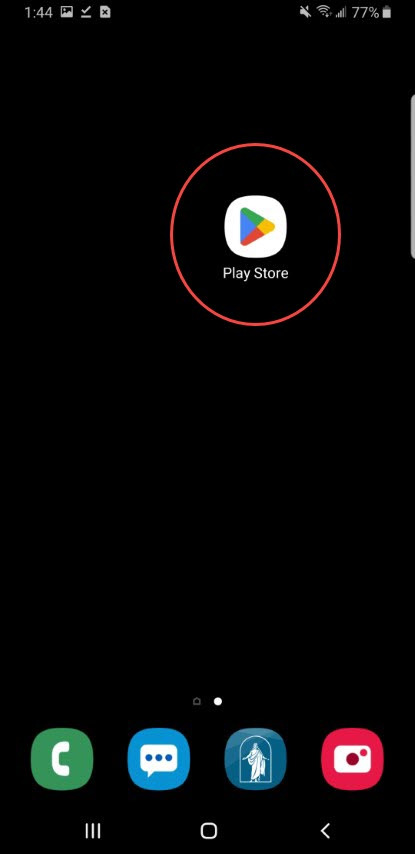
After the app opens, fill in the Search engine and type Cricut Design Space inside it.
Next, click the Install option, and the app will start to install on your devices.
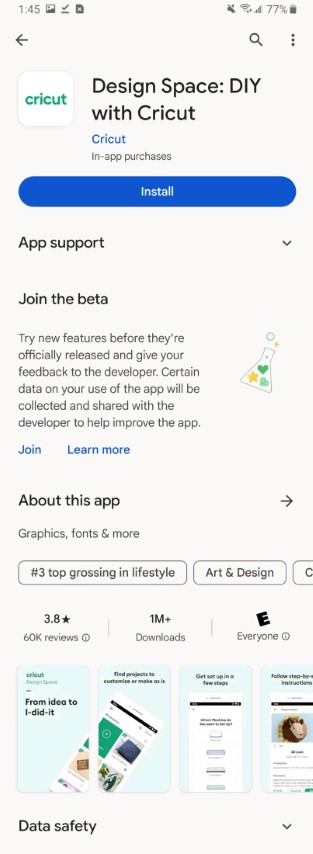
Subsequently, when the app is installed, it will start appearing on other apps.
Now, open the installed app and choose Machine Setup or Sign In option.

Put an end to downloading the Cricut Design app on Android devices by starting to design new projects.
In addition to the blog, the below section will make you aware of the process of getting this free-of-cost app on iOS devices.
Cricut Design Studio Download on an iOS Device
Meanwhile, take a quick scan at this section of the blog, as it will be sharing with you all the steps needed to be taken while installing Cricut app on iOS devices:
Kickstart the process of getting the app by turning on your iPhone.
Next, look for the App Store on your home screen and click it.
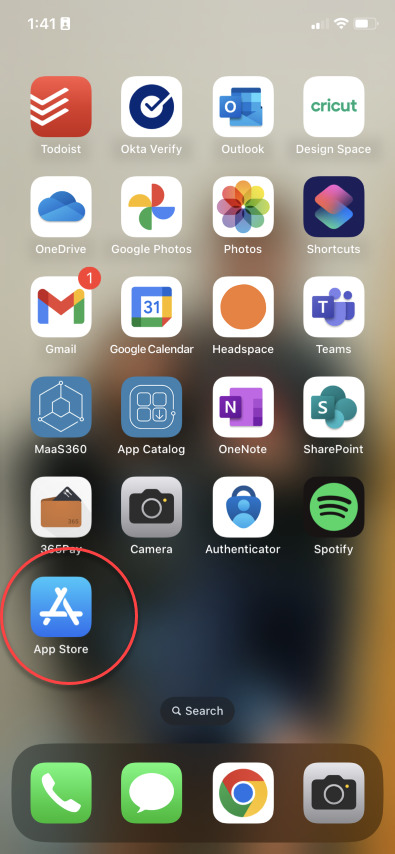
After the app is open, search for Cricut Design Space and tick the Get button.

Following this, confirm the app installation by entering your iTunes password (If needed).
Now, you are supposed to wait for a few minutes till the installation process is in the process.
After the installation comes to an end, close the App Store and go back to the home screen.
At this time, open the installed Cricut app and set up your machine or sign in to your account.

In brief, the Cricut Design Studio download process allows you to communicate with all cutting machines to design DIY crafts. Moreover, you need to be very cautious when getting the Cricut Design app on your Android and iOS devices.
Frequently Asked Questions
Question: Which Machines Are Compatible With Cricut Design Space?
Answer: Cricut Design Space can communicate with the Cricut cutting machine easily and without any trouble. This design software can also connect easily with the Cricut Explore series, Maker series, Joy series, and Venture machine. However, both devices need to be connected to each other via a USB cable or Bluetooth feature.
Question: Do I Need a Certain Fee to Use Cricut Design Studio for Crafting?
Answer: No, you aren’t supposed to pay any fee to use Cricut Design Studio. It is a free app you can download from Cricut’s official portal or install from the Play Store or App Store. The app also includes images, fonts, and ready-to-use projects absolutely free. You can create numerous DIY projects using the Cricut Design app library and tools.
Question: How Do I Install My Cricut Design Studio on iOS Devices?
Answer: Below are the steps that will make it a lot easier for you to install the Cricut software on iOS devices:
First, turn on your iOS device and navigate to the App Store.
Second, look for Cricut Design Space and tick the Get button.
Third, enter your iTunes password to confirm the installation on your devices.
After the app is installed, sign in, or if you are a new user, then create a Cricut ID.
Read more: cricut.com/setup
cricut.com/setup mac
Cricut design space
install cricut design space app
how to setup cricut explore
Source: cricut design studio download
#cricut design studio download#how to setup cricut explore#install cricut design space app#cricut.com/setup#cricut explore 3#install cricut explore air 2#cricut design space#cricut new machine setup
0 notes
Text
How to Download Cricut Design Studio: An Easy-to-Learn Guide
Do you want to show your creative side to the world? If so, you need to Download Cricut Design Studio. You may be wondering what exactly Design Studio is. Don't worry; I will be your tutor and provide all the details related to this Cricut app. Starting from scratch, it is a Cricut Design Space software that will help you create DIY projects and give you access to the ever-growing library.
For the past seven years, I've been using a Cricut machine and the Cricut software to make new designs. This free-to-use app supports all Cricut models and runs smoothly on Android, Windows, iOS, and Mac devices. Along with the app, you will also get a Cricut Access plan, which offers various benefits to users.
Are you curious to learn more about the Cricut app? This tutorial will be very beneficial. It details the system requirements and download method.
System Requirements for Using Cricut Design Studio on Computers
Before using the Cricut app, check whether your device fulfills the system requirements. If it doesn't, you won't be able to operate this design software on your device. Don't get anxious; this section will introduce you to the system requirements for Windows and Mac systems.
Windows
To download Cricut Design Studio on your Windows computer, you must know the system requirements needed for the computer, whose details are given below:
Mac
In addition to the blog, it is time to discuss the system requirements needed for the Mac system:
After coming across the Cricut Design app's basic system requirements, let's save time and refer to the most essential part of this blog. You are very well aware of what I am going to talk about. Yes, it's about downloading this Cricut app on your computer system. You need to pay special attention to the coming content to do so.
How to Download Cricut Design Studio on Windows?
For all the Windows users out there, it's time to pull up your socks. You will be introduced to the process of getting the Cricut software on your system. Follow the below tips as they will assist you in downloading this easy-to-get design software on your device:
This method will make it much easier for you to install the Cricut Design app on your Windows computer. Don't try to skip any step; otherwise, you might encounter an error while opening the app.
How to Download Cricut Design Studio on Mac?
On the contrary, you must understand the importance of getting the Cricut software on your Windows system. If you are a proud Mac owner and want to get it on your device, then you need to follow the instructions given below:
As a result of this respective guide, you must have gotten the answers to all your Cricut Design app system requirements. Also, regarding the app download and installation process queries. Following this, you can also do several customized projects using this design software.
Frequently Asked Questions
Question: How Can I Use My Cricut Design Studio?
Answer: If you intend to use Cricut Design Studio to make various DIY crafts, you need to download and install it on your devices. You can easily get the Cricut software from the official site, Play Store, or App Store. After you download it, you need to connect it with your craft plotter and make various projects of your choice.
Question: Which Devices Are Compatible With Cricut Design Space?
Answer: Cricut Design Space supports PCs and smartphones very smoothly. However, certain models are supported when doing projects. Those devices are Windows, Mac, iPhone, iPad, Samsung Galaxy series, Google Pixel series, and LG series. The app doesn't support Chromebooks, and the performance completely relies on the chipset and processor.
Question: How Do I Install Cricut Design Space on My Windows?
Answer: To install the Cricut Design app on your Windows computer, you are supposed to follow the below steps:
Visit: cricut.com/setup
www.cricut.com setup/login
Source: https://cricricutdesigncut.wordpress.com/2024/04/03/how-to-download-cricut-design-studio-an-easy-to-learn-guide/
#digital design#design space setup#cricut.com/setup#www.cricut.com/setup login#cricut setup#cricut design space login#cricut explore air 2#cricut explore#design space cricut#cricut project ideas#cricut#cricut design space setupp#cricut design space#setup cricut design space setup#install cricut design space app#cricut design space app#cricut create connect to computer#setting up your cricut maker#setting my cricut maker#cricut explore air 2 setup#install cricut explore air 2 setup#install cricut air 2 setup#install cricut explore air 2
0 notes
Text
8 High-Income Skills to Learn for the Future

Developing high-income skills can lead to more job opportunities and a bigger salary. Here are some high-income skills that you can learn to help stand out to potential employers:
List of High-Income skills to learn for the future
Human Resources
Data Analysis
Software Development
User Experience
Project management
Mobile Application Development
Cloud Computing
Digital Marketing
Human Resources:
Human resources (HR) refers to the department within an organization responsible for managing employees, including recruitment, training, payroll, benefits administration, performance evaluation, and employee relations. The primary role of HR is to ensure that the organization has the right people with the right skills and capabilities to achieve its goals effectively.
Here are some key functions of Human Resources:
Recruitment and Hiring
Employee Onboarding
Training and Development
Performance Management
Compensation and Benefits
Employee Relations
Data analysis:
Analytical thinking and innovation are the top skills in the World. Data is the key feature for most companies hence, they start collecting data all the time.
People skilled in data analysis may use tools like:
Microsoft Excel
Google Sheets
SQL
Tableau
R, or Python
Some data analysis careers include Business Analyst, Data Analyst, Data Engineer, and Data Scientist.
Software development:
People in DevOps or software engineering build, monitor, and control an organization’s technology.
People skilled in DevOps or software engineering may use tools like:
Git
Docker
Jenkins, or Kubernetes and may know coding languages like Python, Java, or C++
User experience:
User experience (UX) design is designing digital or physical products that are useful, easy to use, and delightful to interact with.
UX designers may use tools like:
Sketch
Figma
Adobe XD or InVision
And may know coding languages like HTML, CSS, or JavaScript
Project management:
Project management involves organizing resources, managing deadlines, and leading teams to achieve goals.
People skilled in project management may use tools like:
Asana
Trello, or Microsoft Project
And may know methodologies like Agile, Scrum, or Waterfall
Mobile application development:
Mobile application development refers to the creative and programming processes used to create mobile applications for smartphones, tablets, and other mobile devices.
People skilled in mobile application development may use tools like:
Android Studio
Xcode or React Native
And may know coding languages like Java, Kotlin, or Swift
Cloud computing:
Cloud computing refers to the delivery of computing services—including servers, storage, databases, networking, software, analytics, and intelligence—over the Internet.
People skilled in cloud computing may use platforms like:
Amazon Web Services (AWS)
Microsoft Azure or Google Cloud Platform (GCP)
And may know technologies like Docker, Kubernetes, or Terraform
Digital marketing:
Digital marketing is the practice of promoting products or services using digital channels like search engines, social media, email, and websites.
People skilled in digital marketing may use tools like:
Google Ads
Facebook Ads
Social Media Marketing
Search Engine Optimisation
Content Marketing
Graphic Design
Remember that the demand for skills may vary depending on your location, industry, and experience. It’s important to research the job market and identify the skills that are most relevant to your career goals and interests.
0 notes
Text

In the dynamic realm of mobile app development, choosing the right framework can significantly influence the success of your project. At DextrousInfosolution, we understand the importance of leveraging cutting-edge technologies to craft exceptional mobile applications. In this article, we explore the top mobile app development frameworks that empower our team to deliver innovative solutions tailored to our clients' needs.
Flutter: Developed by Google, Flutter has gained immense popularity for its ability to build cross-platform applications with a single codebase. Its hot reload feature facilitates rapid iteration, allowing developers at DextrousInfosolution to efficiently create visually stunning and performant apps for both Android and iOS platforms.
React Native: Backed by Facebook, React Native enables the development of native-like mobile applications using JavaScript and React. Its modular and intuitive architecture streamlines the development process, enabling our team to deliver high-quality apps that offer seamless performance and user experience.
Ionic: Leveraging web technologies such as HTML, CSS, and JavaScript, Ionic empowers developers to build cross-platform mobile applications with a native-like look and feel. With its extensive library of pre-designed components and plugins, DextrousInfosolution harnesses the power of Ionic to create feature-rich apps that cater to diverse business requirements.
NativeScript: Offering the flexibility of using TypeScript, Angular, or Vue.js, NativeScript allows our developers to build truly native mobile applications. By accessing native APIs directly, we can deliver superior performance and leverage platform-specific features, ensuring that each app developed by DextrousInfosolution delivers a seamless user experience.
Xamarin: Powered by Microsoft, Xamarin enables the development of cross-platform mobile applications using C# and .NET. Its robust integration with Visual Studio and extensive library of native APIs empower our team to create sophisticated apps that run smoothly on various devices, maximizing reach without compromising on performance.
At DextrousInfosolution, we recognize that the choice of mobile app development framework is paramount to the success of every project. By staying abreast of the latest advancements in technology and meticulously selecting the most suitable framework for each endeavor, we consistently deliver innovative solutions that exceed our clients' expectations.
Whether you're looking to create a feature-rich mobile application for your business or seeking to revamp your existing app, partner with DextrousInfosolution, the top mobile app development company committed to turning your vision into reality. Contact us today to embark on your journey towards mobile app excellence.
Content Reference Link - https://www.dextrousinfo.com/app-development/unveiling-the-top-mobile-app-development-framework-for-your-next-project
0 notes