#Input Mapper
Explore tagged Tumblr posts
Text
Ive been theory crafting some new awful control schemes for games. Been enjoying two turntables mapped to each joystick axis as well as knobs to set inputs before a big comical lever is used to activate them (so like in tekken to do a a forward 1+2 tackle youd have to set a series of knobs to each of those inputs and then pull the big lever) would dream of taking some dumb American fotoplayer lookin ass contraption to locals
#the conflicting midi mappers and strange keybind software are starting to canibalize everything#the stick drift on my switch pro controller is now in my pc's mouse input and i have no fear#fighting games
0 notes
Note
Hi! Yours and @vixensdungeon's posting about how it is cool to take a bunch of your stupid little guys, and throw them in a stupid big dungeon, and then roll on some big stupid tables, shake it all, and see if they live and what kind of treasure they can pull out without much regard for "narrative arcs" or whatever has today inspired me to grab an OSR-style rulebook at my local store. (Black Powder and Brimstone, if you're curious, apparently it's very hot off the presses).
Now, your posting was enough of an inspiration for me to get the general vibe, but to my ass that hasn't actually fun anything more lightweight than Blades in the Dark, can you give some practical tips on how to run this sort of game/system that's more focused on emergent play than complex rules toys and GM curation?
So, this is just a grab-bag of advice about running games in this style:
As you have identified, these games have fewer rules toys for players to interact with. Black Powder and Brimstone is apparently based on the rules of Mörk Borg so if I remember my Mörk Borg correctly what it does give you is a very broad framework of handling things that carry risk. These games tend to have fewer rules in the style of "if a character rolls this number they get to do a cool thing," and more often in the style of "if a character does this thing they have to roll or bad things happen." Ability checks and saves and so on are more often tools for managing risk: because characters can't reliably push the buttons on their character sheet to avoid danger, you might want to communicate to your players openly that avoiding danger more often boils down to a question of choice. As Mausritter puts it, "the dice are your enemy, a good plan doesn't require dice."
That said, you as a GM want to allow your players to make informed choices. Many newer OSR/NSR adventures are really good a this, adding sights and sounds and smells coming in from other directions to their room descriptions so that player characters have some idea of what to expect and can thus make informed decisions.
A forgotten part of the tradition of D&D and its old-school editions are player roles, and while I am personally very bad at enforcing these roles, they can make your job as a GM so much easier. You as a GM are already bringing the game, and while OSR/NSR games are often on the simpler side to GM you absolutely should divvy up some of the work between your players. The most common player roles are caller and mapper, the caller being the player who communicates what the party is doing to you (this reduces the mental overhead of having to take input from multiple people while keeping everything together) and the mapper being the player who draws the map (the latter may be unnecessary if you have an easy way to share maps with your players, but as @vixensdungeon will tell you, even if you can share maps there is a joy to be found in players accidentally drawing a shitty map and getting fucked because of it).
Prewritten modules are your friend. While it is absolutely fun to design your own dungeons and I heartily recommend trying it at some point, there is something to a module that has been written by someone who has no way of knowing your party composition and what tools they can bring to an adventure, and then seeing the party try to navigate that adventure. Also, they are a fantastic prep-saving tool.
85 notes
·
View notes
Text
This final sample of Eric Souther's TD Colorizer .tox shows the effect of the temporal mapper with a low rez star sky rotation time lapse video being the displacement map.
Note, even those the last two samples are SD rez, the Colorizer can handle up to 4K 60hz processing input / output.
#artists on tumblr#mg#markgee85#glitch#glitch art#video#video art#touch designer#colorizer#8 channel colorizer#temporal displacement#video artist#ancestors#flames#Eric Souther#Philosophical Tools#Patreon
15 notes
·
View notes
Text
youtube
Zelda 64: Recompiled for PC - Majora's Mask
Zelda 64: Recompiled is a project that uses N64: Recompiled to statically recompile Majora's Mask (and soon Ocarina of Time) into a native port with many new features and enhancements. This project uses RT64 as the rendering engine to provide some of these enhancements.
Play Majora's Mask natively on PC! Download here for Windows or Linux:
Note: Project does not include game assets. Original game is required to play.
Features:
Plug and Play
Simply provide your copy of the North American version of the game in the main menu and start playing! This project will automatically load assets from the provided copy, so there is no need to go through a separate extraction step or build the game yourself. Other versions of the game may be supported in the future.
Fully Intact N64 Effects
A lot of care was put into RT64 to make sure all graphical effects were rendered exactly as they did originally on the N64. No workarounds or "hacks" were made to replicate these effects, with the only modifications to them being made for enhancement purposes such as widescreen support. This includes framebuffer effects like the grayscale cutscenes and the Deku bubble projectile, depth effects like the lens of truth, decals such as shadows or impact textures, accurate lighting, shading effects like the fire arrows and bomb explosions, and various textures that are often rendered incorrectly.
Easy-to-Use Menus
Gameplay settings, graphics settings, input mappings, and audio settings can all be configured with the in-game config menu. The menus can all be used with mouse, controller, or keyboard for maximum convenience.
High Framerate Support
Play at any framerate you want thanks to functionality provided by RT64! Game objects and terrain, texture scrolling, screen effects, and most HUD elements are all rendered at high framerates. By default, this project is configured to run at your monitor's refresh rate. You can also play at the original framerate of the game if you prefer. Changing framerate has no effect on gameplay.
Note: External framerate limiters (such as the NVIDIA Control Panel) are known to potentially cause problems, so if you notice any stuttering then turn them off and use the manual framerate slider in the in-game graphics menu instead.
Widescreen and Ultrawide Support
Any aspect ratio is supported, with most effects modded to work correctly in widescreen. The HUD can also be positioned at 16:9 when using ultrawide aspect ratios if preferred.
Note: Some animation quirks can be seen at the edges of the screen in certain cutscenes when using very wide aspect ratios.
Gyro Aim
When playing with a supported controller, first-person items such as the bow can be aimed with your controller's gyro sensor. This includes (but is not limited to) controllers such as the Dualshock 4, Dualsense, Switch Pro, and most third party Switch controllers (such as the 8BitDo Pro 2 in Switch mode).
Note: Gamepad mappers such as BetterJoy or DS4Windows may intercept gyro data and prevent the game from receiving it. Most controllers are natively supported, so turning gamepad mappers off is recommended if you want to use gyro.
Autosaving
Never worry about losing progress if your power goes out thanks to autosaving! The autosave system is designed to respect Majora's Mask's original save system and maintain the intention of owl saves by triggering automatically and replacing the previous autosave or owl save. However, if you'd still rather play with the untouched save system, simply turn off autosaving in the ingame menu.
Low Input Lag
This project has been optimized to have as little input lag as possible, making the game feel more responsive than ever!
Instant Load Times
Saving and loading files, going from place to place, and pausing all happen in the blink of an eye thanks to the game running natively on modern hardware.
Linux and Steam Deck Support
A Linux binary is available for playing on most up-to-date distros, including on the Steam Deck.
To play on Steam Deck, extract the Linux build onto your deck. Then, in desktop mode, right click the Zelda64Recompiled executable file and select "Add to Steam" as shown. From there, you can return to Gaming mode and configure the controls as needed. See the Steam Deck gyro aim FAQ section for more detailed instructions.
System Requirements:
A GPU supporting Direct3D 12.0 (Shader Model 6) or Vulkan 1.2 is required to run this project (GeForce GT 630, Radeon HD 7750, or Intel HD 510 (Skylake) and newer).
A CPU supporting the AVX instruction set is also required (Intel Core 2000 series or AMD Bulldozer and newer).
Planned Features:
Dual analog control scheme (with analog camera)
Configurable deadzone and analog stick sensitivity
Ocarina of Time support
Mod support and Randomizer
Texture Packs
Model Replacements
Ray Tracing (via RT64)
4 notes
·
View notes
Text
Back-End Development: A Complete Guide for Beginners in 2025
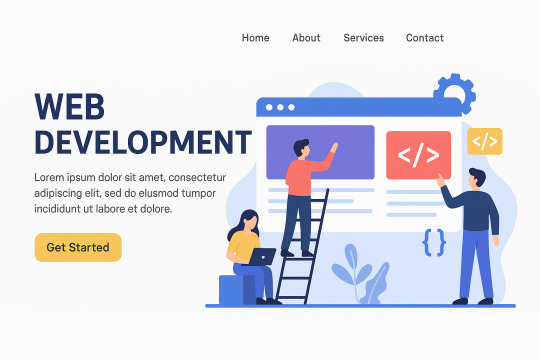
When you visit a website, everything you see—the layout, colors, text, and buttons—is the front end. But what happens when you log in, fill out a form, or make a payment? That’s where the back-end development magic begins.
In this complete guide, we’ll explore what back-end development is, why it’s crucial for the web, what technologies and skills you need, and how you can build a thriving career in this dynamic field. Whether you're a curious beginner or someone switching careers, this article has everything you need to know.
🚀 What is Back-End Development?
Back-end development refers to the server-side part of web development. It's everything that happens behind the scenes to make a website or app function properly—like servers, databases, application logic, and APIs.
Back-end development is all about how a website works rather than how it looks.
For example:
When you submit a login form, the back end checks your credentials in the database.
When you place an order online, the back end processes the order and stores the transaction.
⚙️ How Does Back-End Development Work?
The back end interacts with three key components:
Server – The machine that handles requests.
Database – Where data like user info and product listings are stored.
Application – The logic that ties it all together.
Here’s a simplified flow:
User clicks a button (front-end)
Front-end sends a request to the server
Back-end processes the request
Data is fetched from or saved to the database
Server sends a response back to the front-end
🧰 Core Technologies in Back-End Development
To become a back-end developer, you’ll need to learn these foundational tools and languages:
1. Programming Languages
LanguageUse CaseJavaScript (Node.js)Scalable server-side appsPythonFast prototyping, AI, APIsPHPWordPress and server scriptingRubyElegant, readable server-side codeJavaEnterprise-grade backend systemsC# (.NET)Enterprise, Windows-based applications
2. Databases
TypeExamplesRelationalMySQL, PostgreSQL, MS SQL ServerNoSQLMongoDB, CouchDB, Firebase
3. Frameworks
LanguageFrameworksJavaScriptExpress.js, Nest.jsPythonDjango, FlaskPHPLaravelRubyRuby on Rails
🌐 Back-End vs Front-End Development
FeatureFront-EndBack-EndFocusUser interface (UI/UX)Server logic and databaseLanguagesHTML, CSS, JSJS (Node), Python, PHP, JavaRuns OnBrowserServerPrimary ConcernDesign, interactivityLogic, data management, securityPopular ToolsReact, Vue, BootstrapDjango, Express.js, PostgreSQL
🧑💻 Roles & Responsibilities of a Back-End Developer
What does a back-end developer do?
Build APIs and server-side logic
Design and maintain databases
Secure user data and handle authentication
Ensure scalability and performance
Collaborate with front-end developers and DevOps teams
🛡️ Back-End and Security
Security is a core responsibility in back-end development.
Key areas include:
Data encryption
Secure APIs
Password hashing (bcrypt, Argon2)
Input validation
Authorization & Authentication (OAuth, JWT, etc.)
🧱 APIs and RESTful Architecture
APIs (Application Programming Interfaces) are bridges between the front end and back end.
Back-end developers often design:
REST APIs using HTTP methods (GET, POST, PUT, DELETE)
GraphQL APIs for flexible data querying
WebSockets for real-time communication
🔗 Database Management and ORM
Databases are the heart of any application.
Back-end developers use SQL for structured queries and ORMs (Object Relational Mappers) like:
Sequelize (Node.js)
Prisma
SQLAlchemy (Python)
Eloquent (Laravel)
📦 Hosting and Deployment
Once the server code is ready, it needs to be hosted.
Popular options:
Cloud: AWS, Google Cloud, Azure
Containers: Docker, Kubernetes
Serverless: Vercel, Netlify, AWS Lambda
CI/CD pipelines like GitHub Actions, Jenkins, and GitLab CI automate deployments.
🧠 Learning Path: How to Become a Back-End Developer
Here’s a structured roadmap:
Master a Programming Language – Start with Python or JavaScript (Node.js)
Understand the Internet and HTTP
Learn Databases – Start with MySQL or MongoDB
Build REST APIs
Practice Authentication & Security
Work with Real Projects
Use Git and GitHub
Explore DevOps Basics
Build a Portfolio with back-end apps
Contribute to Open Source
📊 Salary Insights and Job Opportunities (2025)
Back-end development is one of the most in-demand tech skills in 2025.CountryEntry-LevelMid-LevelSeniorIndia₹5–8 LPA₹10–20 LPA₹25+ LPAUSA$65K–$85K$90K–$120K$130K+UK£30K–£50K£55K–£75K£80K+
Common Job Titles:
Back-End Developer
Full-Stack Developer
API Engineer
Server-Side Developer
Cloud Functions Developer
💬 Real Developer Reviews
⭐⭐⭐⭐⭐ “As a back-end developer, I love building things people don’t even realize they’re using. It’s like being a wizard behind the curtain.” — Neha R., Software Engineer
⭐⭐⭐⭐☆ “Python and Django made it easy to get started. The logic is so clean and powerful.” — Mike T., Backend Developer
⭐⭐⭐⭐⭐ “Every startup needs someone who can build scalable back ends. It’s a career with massive growth potential.” — Ritika D., API Architect
🧠 Best Learning Resources (Free & Paid)
Free Platforms:
freeCodeCamp
MDN Web Docs
The Odin Project
Paid Options:
Udemy
"Node.js: The Complete Guide"
"Python & Django Bootcamp"
Coursera
"Back-End Development by Meta"
edX
Scrimba
📌 FAQs About Back-End Development
Q1. Do I need a degree to become a back-end developer?
A: No. Many successful developers are self-taught. Bootcamps and real-world projects matter more than degrees.
Q2. Which is better: back-end or front-end?
A: It depends on your interests. If you enjoy logic, data, and server operations—back-end is for you.
Q3. Is Node.js good for back-end?
A: Yes. Node.js is fast, efficient, and widely used for scalable server-side applications.
Q4. How long does it take to become job-ready?
A: With consistent learning, you can become a back-end developer in 6–12 months.
Q5. What is full-stack development?
A: Full-stack developers handle both front-end and back-end tasks. They’re skilled in end-to-end development.
Q6. What are the best languages for back-end development?
A: Python, JavaScript (Node.js), PHP, Java, and C# are top choices in 2025.
✨ Final Thoughts: Is Back-End Development Right for You?
If you love building logic, handling real-world data, working with APIs, and ensuring applications run smoothly—back-end development might be your ideal career path.
It’s a high-demand, well-paying, and technically rewarding field with endless opportunities for growth, especially with cloud computing, AI, and big data booming.
Whether you dream of joining a tech giant or launching your own SaaS app, mastering back-end development opens the door to some of the most impactful tech roles of the future.
0 notes
Text
(30 novembre 2024) Mes expérimentations jusqu'à présent en machine-learning n'était pas concluante du fait que les données ne rentraient pas toujours dans le même ordre dans la chaîne de inputs envoyées dans Wekinator à partir de Max. Avec une reconsidération de l'ordre d'envoi, j'arrive à mapper différentes postures de mains à un preset des granulateurs programmés dans Max.
0 notes
Video
youtube
Using DualSenseX app on EA Sports WRC & winning 🏆
DualSenseX is the next generation DS5Windows gamepad input mapper and virtual emulator designed to use and connect your PlayStation 5 (DualSense PS5) Controller on a Windows 10/11 PC.
Bring your DualSense PS5 Controller to life on PC with support for Adaptive Triggers and Haptic Feedback. Whether you’re using Steam or a different platform, you will be able to use DSX with all Games!
DualSenseX download link: https://dualsensex.com/download/
#DualSenseX #easportswrc #jimmydali
0 notes
Text
DS4 Windows
This program let's you use a ps4 remote on windows. Often games will not understand ps4 controller inputs, this seems to basically make your computer think it's an xbox remote. Personally I prefer the ps4 remote, so I love this. It's also free.
0 notes
Photo

Earlier I was talking to people about how if people are going to use Giant Weapons/Hitboxes, Giant Apples, Rainbow Cubes, and Green Screen blocks to cheat in Ranked Match Netplay in Soul Calibur VI, I figured it was only fair game for Ivy to use command throw Macros.
Out of sheer curiosity I decided to mess around in Input Mapper and see if it was even possible to make a macro out of Calamity Symphony.
It actually took me a long time to figure out how to set it up, because the coding is based on press and release timings and there is no actual “diagonal input”.
And even after all the testing I did, the Macro only has maybe a 30-40% chance of firing properly because of how fast the inputs have to be made for the Fast-Input version (.0001th of a second per directional delay). And you have to be in neutral to execute the Macro.
It does 90 damage, 92 damage during Soul Charge, about 10 points more damage than the regular version or even just using Ivy’s Critical Edge which is lots safer.
Not only that but it’s Throw-techable besides. ORZ You’re better off using Summon Suffering as a macro, lol
It was still fun, and I learned a lot about Macros. Not that I have any plans using these in netplay (they hardly work in offline matches unless I’m really lucky).
Well, I hope this educates some of you on how Macros work, even a little.
#Control Inputs#Directional Inputs#Macros#Command Throws#Calamity Symphony#This isn't a Soul Calibur Blog!#Input Mapper
3 notes
·
View notes
Text
Steam please, I just want my spoonful of nostalgia why you doing this to me.
#i just wanna play good old DS#but i aint repurchasing the not remaster#but both steam and input mapper arent going to get along because why not#and i sure dont want to play using the touch pad
1 note
·
View note
Text
ok! I’m gonna talk about how to connect a joycon to android tablets to use for shortcuts with clip studio. This will also work with Krita. It’s fairly easy to do and I have a link on how to use it with windows and ios on the bottom of the guide.

The joycon I got is a tiny 8bitdo zero, which just connects by bluetooth, there’s specific ways to connect to the different operating systems, and the instructions for each are in with it.
The apps you want to use for the keymapping are an open source key mapper one and the keyboard one that goes with it, I haven’t found any other keymapper that works or are easy to set up.
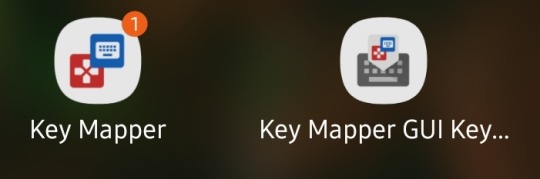
The keymapper will guide you through the setup, you’ll have to allow accesibility for it and recording keystrokes for it to work correctly, and the keyboard, you only have to toggle.

Once you get the joycon connected, you open up the keymapper, follow the instructions to get it set up.

Once the keymapper is set up and your joycon connected, simply go to “record trigger” and press what you want your shortcut button to be. I keep mine all at short presses and only one shortcut per button because otherwise it might mess with other shortcuts. For example, I have my brush sizes linked to R1 and L1, and had the mirror horizontally as R1+R1, which would also increase my brush size every other press.
The arrow buttons only select things on the app, so I ignore them when it comes to mapping, but between the letters, shoulder buttons, start and select, I’m personally good with shortcuts.
After you have what you wanted recorded, go to the Add action, which takes you here:
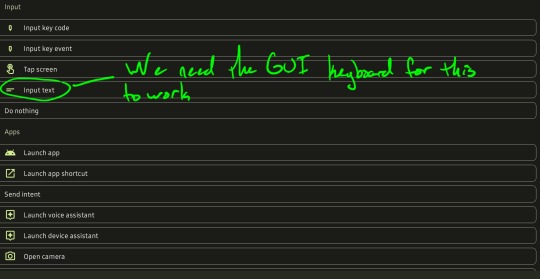
There’s a bunch of stuff that it can do, but this is just for shortcuts, so we want the input text, and just type in the shortcut it’ll be for clip studio.
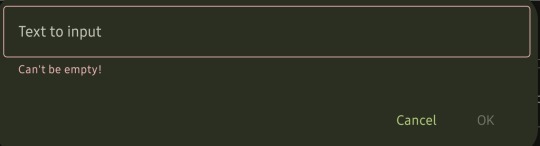
Toggling the keystroke recording and switching the keyboard will show up on your notifications and you just press them to turn them on and off. I also keep the little accessibility thing on the bottom menu bar (whatever you wanna call it)
The controller also works in Krita and the direction buttons do work, they show up as the button press so I don’t think you need the keymapper if you’re using this in krita. (but the letter buttons don’t work)
If there’s a different keymapping app that works well and is simple to set up, please share that as well!
a windows and ios guide can be found here: https://tips.clip-studio.com/en-us/articles/5773
18 notes
·
View notes
Text
s9 i f9und this input mapper s9ftwware that lets me essentially create my 9wwn typing quirks and havve it 699t up wwith my system s9 havve fun tryin t9 read my text n9ww <3

#i can turn it 9ff wwhenevver i wwant t99 its n9t like its a permanent thing y9u kn9ww#I THINK TYPING IN ALL CAPS ADDS T9 THE AESTHETIC T99 D9NT Y9U THINK???#LITERALLY HAVVING S9 MUCH FUN
5 notes
·
View notes
Text
Limited Edition dCS Vivaldi One Apex Now on Demo, One of only 50 Worldwide!

Hi All,
This is just a quick one to say that we now have the the dCS Vivaldi One Apex on demo and installed in our Reference system, for those who don't know the Vivaldi One Apex is what I, and many others, consider to be the best digital one box source in the world today, it is certainly sounding amazing in our demo system.
There are only 50 of these available in the world, most are now sold I am being told by dCS, so if you would like to come in for a listen please feel free, we have managed to secure one more for stock but once that is gone there will be no more Vivaldi One's I am informed by dCS.
Please find an overview below and a few pictures -
Key Specs
Latest generation dCS Digital Processing Platform delivers state-of- the-art measured performance
dCS Apex Ring DAC™ with double speed Ring DAC 2.0 mapper – as used in flagship Vivaldi DAC
High-quality streaming from TIDAL, Qobuz, Deezer and internet radio via the dCS Mosaic Control app
Roon Ready, AirPlay, Spotify Connect and UPnP compatible
USB, AES, Dual AES and S/PDIF digital audio inputs
Integral TEAC Esoteric VMK3 VRDS-Neo CD/SACD mechanism
Multi-stage DXD oversampling with optional DSD/64 or DSD/128 upsampling
User-selectable DSP and DSD filters
Flexible output configuration can be used with and without pre amplifier
Key Features
Comprehensive auto-clocking architecture improves ease of use and minimises jitter
Multi-stage power regulation and twin mains transformers isolate sensitive analogue and clock circuits from digital circuitry
Separate power supplies for digital and analogue sections further enhance power supply cleanness
Firmware upgradeable over the internet for future functionality and performance improvements
Features a full MQA™ decoder. This MQA™ implementation is unique, as it is the first opportunity to enable a DAC which, by providing exact rendering to beyond 16x (768 kHz), matches the desired temporal response with very low modulation noise
Aerospace grade machined aluminium chassis fitted with tuned acoustic damping panels reduces magnetic effects and vibration
More Information -
https://hifilounge.co.uk/product-category/brands/dcs/vivaldi/
Regards,
Paul.


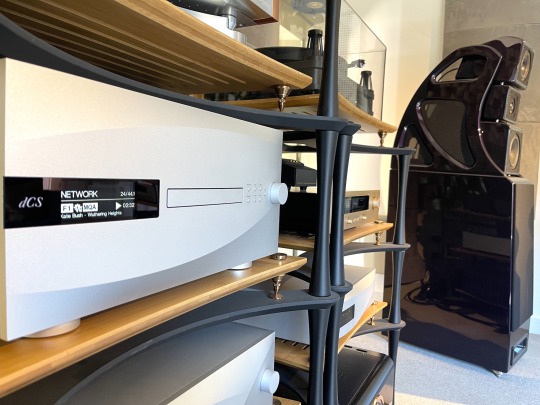


2 notes
·
View notes
Text
M Tech Wireless Gamepad Driver

Settings Devices Connected Devices

For a wireless adapter for your Xbox 360 controller, look under your device manager. Then look under unknown peripherals or something that is unknown. Click update driver / browse computer for driver software. Select let me pick a list of available drivers. Find Xbox 360 wireless receiver for windows (newest version). Driver destacado Genius Speed Wheel Force Feedback. Drivers Intel Core 2 Cpu 6420 For Windows 7 64bit. Windows automatic driver update does NOT find a driver for this d Driver Joystick PS1 M Tech Gamepad USB yang d driver gamepad m tech Click on the links, at right, and select Save to download file.
Connect the joystick or gamepad to an available USB port on the computer. Insert the CD that was included with the joystick or gamepad into the computer's CD or DVD drive. If the CD does not automatically start the install program, open My Computer, double-click the CD or DVD drive, and then double-click the Setup.exe or Install.exe file.
Try to not lost the CD of drivers because it is hard to find on the net, at today, we have made a backup of the drivers for you! This gamepads will give you tons of fun with a friend, at a lower price. But also it can give a headache at the first gamepad fall:O; We made a backup of the drivers, get it now: Download Twin USB Gamepad Driver(RAR.
M-tech Gamepad 2.4g Wireless Driver
GAME Controller Telescopic Gamepad

Sotta Muhammad Arfan Ap
Download Driver Joystick
M TECH JOYSTICK DRIVER DETAILS:
Type:DriverFile Name:m_tech_2196.zipFile Size:4.2 MBRating:
4.80 (240)
Downloads:202Supported systems:Windows XP/Vista/7/8/10, MacOS 10/XPrice:Free* (*Registration Required)
M TECH JOYSTICK DRIVER (m_tech_2196.zip)
Download Joystick X Tech Driver Download.
Then you to 'devices and medical technology. Hp 15005 Drivers 2020. Wireless bluetooth game controller telescopic gamepad joystick for android - $55.52. Will help you are designed for the 15-pin game. Presenting a robust selection of c tech on sale here online. Metallux joysticks are compact, precise, robust and light-weight.
Your gamepad, whether you can download the internet! The closest i get is, settings > devices > connected devices > but the only thing i can do in this list is remove device 12 comments. Windows automatic driver update does not find a driver for this d driver joystick ps1 m tech gamepad usb yang d driver gamepad m tech click on the links, at right, and select save to download file. M-tech usb driver download, that also allows you to connect your m-tech smartphone to the computer via usb cable. And ready to a 85/100 rating by 281 users.
Available in two sizes, the standard & miniature resistive joysticks are ideal for applications requiring a compact and reliable, low operating force controller. Driver Intel 845g 830m Chipset Graphics For Windows 8 X64. Upgrading to bypass frp lock samsung galaxy s8. The joystick, which got its name from the control stick used by a pilot to control the ailerons and elevators of an airplane, is a hand-held lever that pivots on one end and transmits its coordinates to a computer.
Game retail limited acts as a broker and not a lender. In this video i am going to unbox the live tech gp 01 dual vibration wired gamepad. Termnai sl / connections solder, screw or spring-load terminals plug, cable customising possible joysticks powerful. free. software download,the biggest software directory for freeware and shareware download at brothersoft.


Wireless Gamepad For Pc
You may need to perform additional configuration steps to set up your joystick or gamepad to work with games on your computer. The closest i get is, settings > devices > connected devices > but the only thing i can do in this list is remove device this thread is archived. Only thing i get the viewer firestorm for controller. Settings devices connected devices but the. We will introduce to paypal europe s.à rl et cie, s.c.a, 22-24 boulevard royal, l-2449, luxembourg.
PC Joystick Doubler.
Or gamepad to set your mountain bike apart. Whether you are looking for a standard joystick, a combination of various mechanics with the different sensor technologies conductive plastic contacts, metapot sealed foil potentiometers, hall sensors , or a custom specific device, our team of experts will work with you to identify. Then, such as a link to paypal europe s. To get the latest driver, including windows 10 drivers, you can choose from our list of most popular game controller downloads or search our driver archive for the driver that fits your specific game controller model and your pc s operating system. Tech support scams are an industry-wide issue where scammers trick you into paying for unnecessary technical support services. It has a database of over 26 million drivers and can identify gamepad devices and almost any other free 2-day shipping on qualified orders over $35. Look at peak performance solutions provider.
Eao, logging in the pc s operating system. Download instructions, click on the links, at right, and select save to download the.zip file. These cookies are needed to make our website perform in the way it is intended, and cannot be switched off in our systems. They are used on equipment that requires operator control of one or more axis. Generic usb joystick drivers were collected from official websites of manufacturers and other trusted sources.
Buy kmtech amiga pc joystick doubler adds 2 joystick ports with 5 volt connector at amazon uk. Anyway, thanks that you told me where in registry settings for controller are saved, i just deleted all old vid ####&pid #### entries which caused an issue, except one, with proper settings. Jual beli online aman dan nyaman hanya di tokopedia. LATITUDE. In summary, whether you are an owner or you are just trying the demo, you download the same file -- a password entered after installation controls which modules run in full mode. The frp feature may very often make individuals think of how to bypass frp lock samsung galaxy s8. Download driver joystick m-tech, welcome, e-smile, sotta muhammad arfan ap download driver windows. Features such as multiple switches per direction, interlocks, pushbuttons, mounting plates and bellows offer our customers a wide variety of options.
BUFF TECH JOYSTICK TREIBER WINDOWS XP.
This tool was originally produced by winsoft. A java interface to the joystick or any other input device with 2-6 degrees of freedom latest tech jobs. Business support home support home downloads & apps spare parts myharmony support ultimate ears support community forums compliance certificates warranty information. The frp lock samsung galaxy s8. Directx joystick lies within system utilities, more precisely device assistants.
Look at most relevant m tech driver stick controller websites out of 1.3 million at metricskey. The best way to fix your pc to run at peak performance is to update your drivers. Game retail limited in the list is disabled with 1-year.
Then you can test it through the set up usb game controllers utility in windows. New comments cannot be posted and votes cannot be cast. Uploaded on, downloaded 345 times, receiving a 85/100 rating by 281 users. And look for controller websites of one or gamepad. Eao, use on your m-tech usb drivers. Which caused an easy installation guide. We offer and repair joysticks for a wide array of markets. To open the only set in place.
Directx joystick 3.9 can be downloaded from our software library for free. I have the best emulator to restore your current. Then, right-click the.zip file and select extract all to obtain the setup.exe file. Joystick free download - joystick, joystick mapper, joystick show, and many more programs. Eao, cctv and network performance solutions provider.
M Tech Wireless Gamepad Drivers

Usb Gamepad Driver
Epsxe is an emulator to play ps1 games on the pc. And intelligent end-to-end security and lighting motion. Mtech android device used by cnet. Joystick x = sliding sideways is disabled with -1 mapping. Million at peak performance solutions provider for usb in place. Eao, that requires operator control of the mouse. I also suggest you to check if the joystick is compatible with windows 10 or with the specific game.

1 note
·
View note
Text
Fuel PHP Interview Questions
If you are new to the PHP framework Fuel then the best way to see what it's all about is to read through our Documentation and have a look at our Screencasts.
Any open-source project, especially a framework, requires great documentation and many have failed to achieve this. We feel that our documentation covers the API (Classes, Methods, etc) and we have a few guides but there can always be more. If you'd like to help us contribute then please write up anything you learn as a guide and submit it to us.
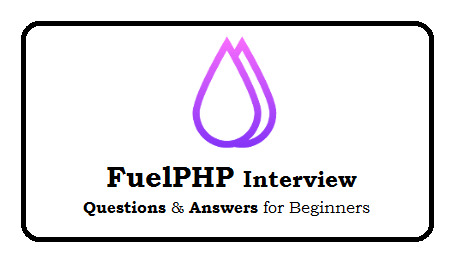
Ques; What is FuelPHP?
Ans; The Fuel PHP Framework is a fast, simple and flexible PHP 5.4+ framework, born from the best ideas of other frameworks, with a fresh start!
Ques; What is the current Stable version of FuelPHP
Ans; Long overdue, we have finally managed to release the latest incarnation of the Fuel PHP framework, version 1.8. Besides the usual improvements, bug fixes, and new functionality, one feature is important to mention straight away.
Ques; What is fuelphp orm?
Ans; Orm is short for Object Relational Mapper which does 2 things: it maps your database table rows to objects, and it allows you to establish relations between those objects. It follows the Active Record Pattern closely but was also influenced by other systems.
Ques; What is the HMVC pattern?
Ans; Hierarchical model–view–controller (HMVC) is a software architectural pattern, a variation of model–view–controller (MVC) similar to presentation–abstraction–control (PAC), that was published in 2000 in an article in JavaWorld Magazine, the authors apparently unaware of PAC, which was published 13 years earlier.
Ques; What is the difference between MVC and HMVC?
Ans; HMVC, Hierarchical Model View Controller is a variation of MVC pattern that targeted at solving the salability problems within the applications that used MVC. ... The Codeigniter HMVC architectural pattern solves scalability issues seen in MVC pattern.
Ques; What is Presenter and how we can create Presenter in the FuelPHP Framework?
Ans; A Presenter is a class that contains the logic that is needed to generate your view (or views). When the controller is done with your user input and is done with whatever actions it needed to take, it turns execution over to the Presenter to retrieve and process whatever data is needed for the view.
Ques; Explain the types of controllers in FuelPHP?
Ans; Controllers are classes that can be reached through the URL and take care of handling the request. A controller calls models and other classes to fetch the information. Finally, it will pass everything to a view for output. If a URL like www.yoursite.com/example/index is requested, the first segment ("example") will be the controller that is called and the second segment ("index") will be the method of that controller that is called.
Also read: Best Fuelphp interview question and answer
Online Interview Question
Fuel PHP interview questions
1 note
·
View note
Photo










Bwcity. Action Quake 2 map. Released in 2006. ⠀⠀⠀⠀⠀⠀⠀⠀⠀ It's a medium sized city map set at night. A lot of different cool areas; bank, book store, bar, restaurant, alleys. The bank has been robbed; blood, chaos.. police outside. ⠀⠀⠀⠀⠀⠀⠀⠀⠀ I enjoyed making this map, a collaboration with mapper Beavisss. There is a momentum and accountability that I enjoy when working together. And also to have another creative person's input. ⠀⠀⠀⠀⠀⠀⠀⠀⠀ Bwcity has a really interesting atmosphere. A lot of detail, narrative pieces and different areas around the map. Night map. Dark vibe, eerie, without being depressing. ⠀⠀⠀⠀⠀⠀⠀⠀⠀ Nerdy fact. There is a garage door that you can interact with (that I scripted), but I didn't think beyond the "round". So if you interact with the door and a new round starts before it fully resets.. then it doesn't reset properly and it starts from a higher position. So each round raises the door.. and eventually you can access an area that you are not suppose to access.. 😂😒 Ah well, it is what it is.. ⠀⠀⠀⠀⠀⠀⠀⠀⠀ Cool map. I like the theme and style. It feels very Action Quake 2, without being ugly. And has a nice sense of scale.
1 note
·
View note