#Introduction Libreoffice
Explore tagged Tumblr posts
Text
Best word processing software and
Introduction of Libreoffice word processing writerदोस्तों, आज का हमारा topics वर्ड प्रोसेसिंग पर है और आज पढ़ेंगे और सीखेंगे कि वर्ड प्रोसेसिंग क्या है इसका इस्तेमाल कम्प्यूटर पर किस लिए किया जाता है और इसको हम कैसे कर सकते हैं Let,s startयह लिब्रेऑफिस का एक word processor एप्लीकेशन है इसमें हम बहुत से काम करते हैं यह Microsoft word ,Abi word, jarte word processor इत्यादि इन सब प्रोग्राम की तरह है राइटर आपको चिठ्ठी से लेकर एम्बेडेड इल्टेशन के साथ मुश्किल डाक्यूमेंट्स तक और ग्रंथ सूची के साथ कुछ भी बनाने का आदेश देते हैं ऑटो स्पेशल चेक और ऑटो पूर्ति वर्ड प्रोसेसिंग एप्लिकेशन को ओर सुविधा जनक बनाते हैं माइक्रोसॉफ्ट वर्ड प्रोसेसर के विपरित राइटर ज्यादातर वर्तनी श्रुटियो का पता लगाते हैं
Read more
3 notes
·
View notes
Text
🫧 introduction 🫧
Hi!
Get to know me a little below <3
Name: Elif (random screenname I picked, similar enough to my actual name)
Pronouns: She/Elle
Age: Adult under 21
Languages: English (Standard, AAVE), French (Standard/Parisian)
Ethnicity/Religion/Etc: Black American (Northern Californian), Jewish (Ashki, Belarussian), Autistic, Bi
^I don't post about any of that here, but representation is important
Current Interests (I mostly post what's listed here):
Full-Stack Development, Linux, Python, C++, Cybersecurity, French & Russian (language study), Russian literature, Reading (generally), Poetry, Penmanship, Writing (Poetry), Fashion, Music (classical, instrumental, violin), and Shopping
Inactive Interests:
AC (New Horizons), The Sims 4, Hollow Knight, World of Warcraft, English literature, Cooking, Knitting, Sewing, and Violin (playing)
Tech/Apps/Sites I use & study with:
MacBook Air (Linux Mint 21.3 Cinnamon) and an iPad (iPadOS 16.2 + Apple Pen) .
GoodNotes, LibreOffice, Libby, Pinterest, and GoodReads.
Codecademy, FreeCodeCamp, LearnPython, Cybrary, LeetCode, Github, and KeyHero.
For my non-tech studies I mostly just read books.
DNI / Preferred boundaries
Not Welcome Here:
TERFs, SWERFs, RadFems, EDblr (Any/All), Discourse blogs, Anti-Voting, Anti-Union, AI fanatics/Cryptocurrency users, Cops, Zionists, Antisemites, Incels/Femcels, Eugenicists of any kind.
DO NOT ASSUME I'M A FAN OF [Shitty People] NOT LISTED
Welcome here:
Pretty much everyone else
Boundaries for Interaction:
You're welcome to interact however you'd like!
Everything posted here is open for commentary/discussion and you're also welcome to speak with me directly through asks/dm about whatever as long as it's related to this blog and/or something posted on it. This is an entirely SFW space and minors are welcome to interact, however, please remember that we & everyone else here are strangers and do not share personal information with me or others interacting on my page.
If you're an NSFW blog please switch to a SFW account/blog to interact at all. If you interact using your NSFW account/blog I will assume you're doing so intentionally or a bot and you'll be blocked.
Accessibility:
🫧 I do not post any flashing videos or images.
🫧 I do not post any NSFW content.
🫧 I do not post vent posts, post/reblog about other's personal traumas, or post/reblog about The News (unless said news directly relates to one of the things in my current interests list).
🫧 I do not repost any kind of chainmail, positive or negative.
🫧 I do not share or make any content related to generally triggering subjects, if you have specific and/or uncommon trigger(s) but still want to follow/interact with my blog please let me know and I'll tell you whether or not my blog is a safe space for you.
🫧 I do not pathologize/ridicule/joke about OCD, NPD, BPD, ASPD, Bipolar 1/2, Psychosis (with any root cause), or any other mental health conditions; If I've posted/reblogged something that does so please alert me.
🫐 I do use tone tags (If I miss one please let me know) when discussing thoughts/feelings/comments.
🫐 If I for some reason post/reblog something that is commonly triggering or discusses something you as a follower/mutual have let me know triggers you it will be tagged to the best of my ability.
🫐 I do add alt-text to all of the photos I post.
🫐 I do my best to avoid posting/reblogging screenreader unfriendly posts but If something I posted messed with your screenreader anyway please tell me so I can do my best to remedy it.
🫐 I do respect & honor everyones pronouns, gender identity, and sexual/romantic orientation regardless of whether I personally understand it.
🫐 I do respond to all asks/messages but I'm busy so it may take time.
I am trying my best <3
If you have any accessibility requests for this blog or even this post specifically, please let me know and I will genuinely consider updating to include it if I can.
#studyblr#introductory post#study motivation#study blog#study notes#full stack developer#linux#linux mint#python#c++#cybersecurity#french language#russian language#russian literature#poetry#penmanship#writing
5 notes
·
View notes
Text
Starting out with void linux
Hey hey! welcome back. This is my first post that's not an introduction.
So i've been into linux for almost a year, and since then i've learned a lot. But i haven't limited my options to linux only, but also to other unix systems like bsd. When i was browsing r/unix, i saw someone commenting that one should try void linux, because its similar to bsd in a way: its minimalistic, transparent and easy to understand. its very good for those who are willing to start out with linux by learning how it works.
Its main features are the xbps package manager (you cant install programs via source code compiling like in gentoo) and the fact it uses runit as the init system, which (i think) is supposed to be some weird hybrid between systemd and sysvinit.
So yesterday i decided to give a try and made a bootable usb stick. its relatively easy to install. the hardest thing would be you having to know how to partition your system in a way that actually fits your needs, but even that is explained in the official documentation. Wi-fi support works surprisingly good by default, even better than debian.
I started out from nothing and decided to install i3wm in it, but since i had no prior knowledge in twms, i went to the arch wiki (void's official site said you can consult things there) to see how to install and configure it, and i also looked up yt videos. its nice that you can work on a pc with just a keyboard, not needing to use a mouse. reminds me a lot of those old keyboard-only portable computers. they're kinda cute.
As for the programs...i installed xfce's thunar file browser but it was a bit faulty. i couldn't access the trash bin to recover/delete files. i think i should install mate's caja or something? maybe.
Firefox works nice ig, but if you want really basic web browsing, like browsing sites that dont include js, you should try midori or lynx with framebuffer enabled (havent tried this one. only plain lynx on debian's cli). if i want to listen to a song or something i can use smtube and it doesnt consume much resources. a basic libreoffice install works wonderfully!! my 1.3 ghz cpu could handle calc (linux excel) better and without lagging than let's say debian...
So that was all guys. Can't see what the future awaits for me. maybe i should try openbsd/netbsd sometime soon. they interest me a lot. I hope you all enjoyed reading this. stay safe and see you soon!
1 note
·
View note
Text
EMPOWERING YOUR WRITING: EXPLORING THE BEST FREE APPS FOR WRITERS
Introduction

1. Google Docs: This cloud-based word processor allows for easy collaboration and sharing. It comes with basic formatting options and automatic saving, making it a convenient tool for writing and editing.
2. Grammarly: A powerful writing assistant that helps to eliminate grammar, spelling, and punctuation errors. It also offers suggestions for enhancing writing style and tone.
3. Hemingway Editor: This app highlights complex sentences, and common errors, and suggests simpler alternatives to improve readability. It's particularly useful for ensuring your writing is clear and concise.
4. LibreOffice Writer: A feature-rich open-source word processor that offers a wide array of formatting and editing tools. It supports various file formats and provides a clean and customizable interface.
5. Focus Writer: A distraction-free writing environment that helps writers stay focused by providing a clutter-free interface. It includes customizable themes, timers, and daily goal-setting features to boost productivity.

7. Scrivener (Free Trial): Although not entirely free, Scrivener offers a free trial period and is a popular choice among writers for its robust organization and structuring capabilities. It enables writers to manage complex writing projects, including novels, research papers, and screenplays, all in one place.
8. Calmly Writer: A minimalistic writing app that provides a serene and focused writing environment. It features a distraction-free interface, adjustable text width, and a focus mode that highlights the current sentence being written.
9. OneLook Thesaurus: A simple yet powerful online thesaurus that helps writers find synonyms, antonyms, and related words to enhance their vocabulary and enrich their writing.
10. Canva: While primarily a graphic design tool, Canva offers various templates for creating visually appealing documents, presentations, and social media graphics. It's useful for designing book covers, promotional materials, and visual aids to accompany your written content.
Remember that the effectiveness of these apps may vary depending on your specific writing needs and preferences. Experiment with different applications to find the ones that best suit your style and workflow.
Conclusion

While some apps focus on improving writing quality through grammar and style checks, others emphasize organization and seamless project management. Additionally, there are tools for enhancing vocabulary, creating visually appealing content, and ensuring a smooth writing experience without distractions.
Writers need to explore and experiment with different apps to find the ones that align with their specific needs and preferences. Whether you're a children's book, novelist, journalist, blogger, or academic writer, incorporating these free apps into your writing process can significantly streamline your workflow and improve the overall quality of your work.
#children's books#create children's book#illustration#writers#author#books & libraries#design#education#parenting#self publishing
0 notes
Text
I'm gonna "uhm actually" add onto this. Backing up your work is SUPER important, and I recommend everyone does it. The amout of stories abt someone losing 50K+ words because they only had it in one place is devastating.
With that said, PLEASE consider using anything other than A) and online website of any type as your primary backup and B) PLEASE think twice about using Google Docs. Rumors have been circulating for over a year that they can scrap practically any documents for their disgusting AI usage, and with the introduction of their god awful "gemini AI" its more likely than ever.
Save a word document, pages document, anything that is a LOCAL FILE and put it onto a flash/drive backup harddrive that you keep separate from everything else is the best way to guarantee that you don't lose your precious work, nor that a shitty corpo uses it for their own disgusting benefits.
LibreOffice is free and awesome, big recommend. Google docs doesn't have a perfect equivalent if you have beta readers or want a cloud document service, but Ellipsus is a decent alternative. Also just storing your word documents or mailing it between yourself is an alternative.
Keep your documents safe out there folks <3
people who write their fics directly onto archive of our own site do not fear death by the way
in all seriousness, please always keep backups of your works, write them somewhere else (google doc is a good choice) then copy and paste onto ao3 when you're done, because ao3 itself does not automatically save your works for you, meaning you can lose all of your progress
#writing#fuck ai#writing tips#sorry to be annoying but I think questioning google docs is really important even if the core messaging of prev is superduper important too#libreoffice#ellipsus#writing advice
17K notes
·
View notes
Text
Lack of "easy" tasks
Day 30 - Dec 5th, 12.023
Today, I can't say if I procrastinated or not. This week's project, like I said yesterday, is "Learn Job", so the focus is on primarily researching and creating a resume to be able to apply to jobs.
However, having this open-ended project and tasks isn't working for me that much. Most of the day I have done other tasks like organizing my Obsidian's graph view and trying to learn and use LaTeX, because I saw that some people use it to create their resumes, but it was harder than I thought and not something which I feel like putting effort for now. Yes, it kinda goes against my "principle" of having everything in plain text and/or in a readable format, but for now I will use LibreOffice (a.k.a. Microsoft Word but open source) until there's other solution.
I'm thinking of somewhat changing the week's project in the middle of it a little, maybe try to focus on my website and automation tools that I talked about yesterday, because in a way or another they will help me to get a job and networking probably. Nonetheless, I really don't know, it is hard to work on a project that "you don't know what you don't know", so I think the most I can do is experiment and see what information I can collect and annotate.
Also, tomorrow the entry will be a special one, "because 31 is 13 but in reverse", and I will talk about one of the topics that I mentioned in one of my introduction posts here on Tumblr. And I think that's it for today, small post, but also it's hard to say anything when so little happened today.
---
Today's artists & creative things
Song & Video: Look my way (Helluva Boss) - by Vivziepop / Spindlehorse I really can't describe how I appreciate Helluva Boss, the animation and characters in it are just so well animated and written, and one of the best examples is Stolas and Ozzie relationship. Stolas is such a character that you can feel the pain in how he sees his life and himself, and this song and Bryce's voice really sells the feelings of the character. Similar to You'll Be Okay, for me this became one of my favorite songs in this series and in general. Highly recommend give a listen.
---
Copyright (c) 2023-present Gustavo "Guz" L. de Mello [email protected]
This work is licensed under the Creative Commons Attribution-ShareAlike 4.0 International (CC BY-SA 4.0) License
1 note
·
View note
Link
看看網頁版全文 ⇨ LibreOffice Writer複製其他ODT的樣式 / Import Styles from an ODT File in LibreOffice Writer https://blog.pulipuli.info/2023/06/import-styles-from-an-odt-file-in-libreoffice-writer.html 要在「Styles」(樣式)裡的「Load Styles from Template」(從範本讀取樣式)設定喔。 ---- # LibreOffice Writer 最近我大力鼓吹大家使用LibreOffice Writer來編輯文件,希望藉此推動開放文件格式(Open Document Format)的觀念。 LibreOffice Writer是LibreOffice中的一個功能強大的文字處理軟體,提供了豐富的功能和工具,讓使用者能夠創建和編輯各種文件,包括信件、報告、手冊、和其他文書類型。 這篇也是推廣LibreOffice Writer的系列文章中的其中一篇,今天我們要來解決的問題是:樣式(style)。 # LibreOffice的樣式 / Styles in LibreOffice。 如果你還在一次選取一段文字、設定格式的話,那我真心認為你應該好好學習LibreOffice Writer的樣式功能(Styles)。 LibreOffice Writer提供了強大的樣式功能,讓我們可以輕鬆地控制和管理整份文件的外觀和格式。 以下是LibreOffice Writer中的樣式的介紹:。 - Paragraph Styles (段落樣式):段落樣式用於設置段落的格式,包括對齊方式、行距、間距、縮排等。 - Character Styles (字元樣式):字元樣式用於設置文字的格式,如字型、字體大小、粗體、斜體、底線等。它可以單獨應用於選定的文字或與段落樣式結合使用,以進行更細緻的格式控制。 - Frame Styles (外框樣式):外框樣式用於設置文本框或圖片框的格式和外觀,包括邊框、填充色、對齊方式等。Frame是一種LibreOffice Writer特別的形式,時常應用於圖表的標題。更多介紹可以參考Ahuka Communications的「LibreOffice Writer Frames: Introduction and the Type Tab」。 - Page Styles (頁面樣式):頁面樣式用於設置文件的頁面佈局,如頁面大小、邊距、頁首和頁腳等。 - List Styles (清單樣式):清單樣式用於設置編號或列點的格式。項目符號諸如以「1.」、「2. 」、「3. 」或以「-」、「・」開頭的條列項目。項目符號樣式可以調整縮排、行距、項目字元等。 ---- 繼續閱讀 ⇨ LibreOffice Writer複製其他ODT的樣式 / Import Styles from an ODT File in LibreOffice Writer https://blog.pulipuli.info/2023/06/import-styles-from-an-odt-file-in-libreoffice-writer.html
0 notes
Text
Linux Assignment Help On A Budget: 9 Tips From The Great Depression

Introduction
In the world of technology and computer science, Linux is a widely used and revered operating system. However, as students navigate their way through the complex world of Linux assignments and projects, they often find themselves in need of assistance. The challenge is, of course, finding this help within a tight budget. Fortunately, just like the resourcefulness displayed during the Great Depression, thee are ways to get Linux assignment help without breaking the bank. In this article, we’ll explore nine tips inspired by the resilience of the Great Depression era to help you get the Linux assignment help you need without overspending.
Utilize Online Resources
During the Great Depression, people had to rely on the resources available to them. Similarly, in the digital age, there are numerous online resources available for Linux learners. Websites, forums, and blogs are treasure troves of information and can provide valuable insights into Linux topics. Websites like Stack Overflow, GitHub, and Linux forums are excellent places to seek answers to your Linux assignment questions.
Leverage Open-Source Tools
Just as people had to be resourceful and make the most of what they had during the Great Depression, Linux users can take advantage of open-source software. Linux itself is an open-source operating system, and there are plenty of open-source tools and applications available for various tasks. Tools like LibreOffice, GIMP, and VLC can be used for office tasks, image editing, and multimedia playback, respectively, without spending a dime.
Explore Free Online Courses
The Great Depression forced people to seek out opportunities for self-improvement, often without spending money. Similarly, there are numerous free online courses and tutorials that can help you enhance your Linux skills. Platforms like Coursera, edX, and Khan Academy offer free courses on Linux and related subjects, allowing you to gain knowledge and expertise without emptying your wallet.
Join Online Communities
Communities played a significant role during the Great Depression, providing support and sharing resources. Similarly, joining online Linux communities can be immensely helpful. Communities like the Linux Users’ Group (LUG) can connect you with experienced Linux enthusiasts who are often willing to provide guidance and assistance with your assignments.
Utilize Free Textbooks and Documentation
Access to educational materials was limited during the Great Depression, but today, you can find free textbooks and documentation for Linux and related subjects. Websites like the Linux Documentation Project (LDP) and the Ubuntu documentation site offer comprehensive guides and manuals that cover a wide range of topics. These resources can be invaluable when you’re working on Linux assignments.
Use Virtualization for Experimentation
During the Great Depression, people had to be creative with the resources they had. In the world of Linux, virtualization can be your budget-friendly friend. Virtual machines (VMs) and tools like VirtualBox or VMware Player allow you to create and run multiple Linux environments on a single physical machine. This can be incredibly useful for testing and experimenting with different Linux setups without the need for additional hardware.
Consider Freelance Assistance
If you find yourself in need of more personalized Linux assignment help, consider hiring a freelance expert. Many talented Linux professionals offer their services on platforms like Upwork and Freelancer. By setting a reasonable budget and clearly defining your project requirements, you can find a freelancer who can assist you at an affordable rate.
Explore Educational Discounts
During tough times like the Great Depression, people sought discounts and deals wherever possible. Similarly, as a student, you can explore educational discounts on software and services related to Linux. Companies like JetBrains offer discounts to students, making it more affordable to access developer tools like IntelliJ IDEA and PyCharm.
Contribute to Open Source Projects
In the spirit of community and collaboration, consider contributing to open-source projects. This not only allows you to gain hands-on experience but also opens doors to networking with experienced Linux developers who may be willing to provide guidance and support. Remember, the Great Depression era also saw people coming together to support one another, and the open-source community embodies this same ethos.
Conclusion
Just as the Great Depression forced individuals to be resourceful and creative in their pursuit of a better life, Linux users can employ a similar mindset when seeking Linux assignment help form myassignmenthelp.com on a budget. By utilizing online resources, open-source tools, free courses, online communities, and other cost-effective strategies, you can acquire the assistance you need without straining your finances. Remember, Linux itself embodies the principles of openness, collaboration, and resourcefulness, making it an ideal choice for those seeking to learn and grow within budgetary constraints.
Original Source: https://forum.linuxcnc.org/cb-profile/pluginclass/cbblogs?action=blogs&func=show&id=6240
0 notes
Note
How did you go about publishing your own story through Amazon? I'd like pointers for future reference. If you don't mind!
Amazon offers a self-publishing option! I used it back in 2014 to make a few ebooks and, since then, they expanded to print. Which I wasn't aware of, until I started poking about in self-publishing print books.
However, to self-publish a print book, you have to wear a lot of hats. And that means...
A lot of research.

There's a lot to know to format your own books. And remember, traditional publishers have editors, cover artists, typesetters, and so much more at their disposal.
Also, you'll have to do separate formatting for a print book vs an ebook.
If you're ready for the long answer, there is a lot:
First: Plan out your sections.
There's "front matter" and "back matter" sandwiching the "text body" or the story.
Front Matter is stuff like: Title, Copyright, Dedication, Introduction, etc. (This is also where you'd add things like a Table of Contents or maybe a fantasy map.)
You can find a copyright template for self-published books easily!
Back matter is stuff like: Author's Note, Acknowledgement, Other Books by the Author. (You could also add appendices of Characters here [or in the front] or excerpts to another book.)
The text body itself will have formatting for chapter headings and scene breaks (like if you use images or * * * to break up scenes in one chapter.)
Second: Learn about paragraph styles and page styles.
A paragraph style setting makes it easier to change all of your font with one click. Especially if you get fancy with your chapters.
A page style setting will help with things like tweaking margin sizes for multiple pages.
Either find or make yourself a template in whatever processing program you use. (I used LibreOffice and I'm working on making my own template.)
idk if it's just me or what, but these things are still finicky for me. So, I'll have to do more research on how to make them behave. lol
Three: Don't be afraid to google something!
BUT double-check that the information is relatively recent. I did keep finding stuff from 2011 or 2012. The self-publishing market has changed a lot since then. (You can bypass this, usually, but adding 2022 or a similarly recent year into what you search.)
Reddit was a great source for me during this process. They literally have sub-reddits for self-publishing. So, when you put in your question in google, add "reddit" at the end. You'll often find threads filled with answers for you, whether that's one agreed-upon one or various takes.
There's a ton of stuff that's up to personal preference, but it's nice to see what your audience might take notice of.
Miscellaneous Things:
Bye bye "by:" For your covers or title pages, ditch "by" in front of the author's name. Seen as a beginner mistake.
Research widows and orphans in typesetting. This is something I still need to decide on, but for now I left them in my book unless it was a line by itself on a mostly blank page.
Larger books need larger gutter margins! (ie the part of the book, closest to the binding.)
Some people think if a self-published author's name is comparatively small on the cover or binding - compared to the title - the author doesn't have confidence. I, personally, hate when the author's name is the same size or bigger than the title, especially if the title is literally another name. Which is the author and which is the character? 😖 But that's me.
Decide if you're going to buy your own ISBN! An ISBN is an International Standard Book Number. Most countries give them away for cheap or free, but the US has 1 purveyor of "legit" ISBNs and they charge $125 for one or $395 for ten. Amazon (and other self-publishing companies) can provide you with one of their free ISBNs. This just means those ISBNs can't be used outside of their services, but you can still publish elsewhere.
Don't forget your page numbers! There is an "add page number" function for the headers or footers, but if you want it on the outer sides on opposite pages, you'll have to do some finagling. (This gave me a ton of guff.) And consider if you want your name and book title in the headers. That's an easy-to-overlook detail.
Covers. Canva is what I used to piece together mine. I also used elements from Pixabay, if I couldn't find something I needed on Canva.
There's still so much I could say. I did so much googling and waffling between what I wanted to do. And, honestly, I've probably rushed the process quite a lot and have more googling and learning yet to do.
But, yeah. I hope this helps some people out there!
18 notes
·
View notes
Text
A Yale professor's guide to paper style and formatting -- some of my favorite advice
Excerpts from "Bill's quick guide to paper optics" by historian Bill Rankin
I prefer to use the word "optics" as a catch-all category rather than separating "formatting" and "style." The impression that your writing makes on your reader depends on many things at once, and I think it's important to treat your ideas, your words, and your page with equal care.
Headings. You don't need a heading for your introduction, and try to avoid a bland heading like "Conclusion" alone. Ideally, your headings will do analytic work and announce not just the topic of the section, but the major themes or arguments as well.
Images. You should embed images throughout your paper rather than collecting them all at the end. (This can be a pain in Word or LibreOffice, so I recommend keeping text and images in separate files until the very last step.) All images should have engaging analytic captions, but be sure to provide a full citation for the image in the caption as well. You should always make your images as large as possible without breaking your margins; enlarged details may also be necessary. (The reader shouldn't have to zoom in to the PDF to read your images.) If in doubt, err on the side of using more images rather than fewer.
Footnotes. Footnotes can be more than just bare citations; you can also provide context, additional details, or explain how you combined information from multiple sources. You can also cite more than one source in the same footnote, and footnotes do not need to come immediately after a quotation as long as the connection between quote and source is still clear. Many students use too many footnotes, each with only one citation, inserted somewhat haphazardly throughout the text. Instead, treat a footnote as a kind of punctuation mark; it slows the reader down slightly, and you can be intentional about where you insert them.
Passive Voice. Through the unrelenting tyranny of grammarians drunk on the prescriptivism of Strunk and White's Elements of Style, entire generations of students have been contorting their prose to avoid things like the passive voice and split infinitives at all costs. This is nonsense, and great writers (from Shakespeare to Dickens to Pynchon) use these constructions whenever they're needed. Often they're not the best choice, but sometimes they are.
(click "Keep reading" for more)
Numbers. Be mindful of when to use numerals and when to spell out numbers; most students use too many numerals. This is unfriendly: "There are 5 such maps from the 19th century; each is about 11.5" square." This is nicer: "There are five such maps from the nineteenth century; each is about 11.5 inches square." Always use four-digit dates, don't use apostrophes after dates, and don't use a dash between numerals in prose. Again, this is unfriendly: "Life was easy in the 1960's and '70s, since she earned $100–200 per day." This is nicer: "Life was easy in the 1960s and 1970s, since she earned between $100 and $200 per day."
First Person Voice. In high school most of us learn to avoid the first-person voice in formal writing. This is wrong. Prominent and accomplished writers commonly use the first-person voice to explain their goals and argument in clear terms. Don't go overboard, but phrases like "My goal in this essay is...," "My main argument is...," or "I want to make it clear, however, that..." can be very helpful. It's likewise fine to use "we" or "our," but use them carefully. Don't use them as rhetorical synonyms for "I" or "you the reader," in phrases like "we will begin by analyzing...," or "our main question is...." This comes off as stilted. Instead, "we" or "our" should only be used to refer to the group of people that includes you, me, and other interested readers (that is, as synonymous with "historians" or "the interested public"), in phrases like "how should we understand these documents?" or "the ubiquity of GPS in our daily lives."
Direct Quotations. Don't directly quote other scholars (that is, secondary sources) unless you want to critique or engage with the specifics of their vocabulary. Instead, you should use your own words and provide a citation. For example, there's no need for something like this: "According to the historian Mary Burton, 'There were five such museums on the island, and they attracted a large and enthusiastic audience.' " Instead you could simply say that all five museums were very popular, with a citation to Burton in a footnote. But there might be a reason to say something like this: "I disagree with Burton's claim that the audience was, in her words, 'large and enthusiastic.' "
Referring To Your Own Writing. When describing the content of your own paper, use the literary present tense, not the future tense. So you'd say "This paper explores" (not "This paper will explore") or "The second section describes" (not "will describe"). And don't foreshadow future analysis with phrases like "as will be discussed below" or "as I describe later." These mostly just direct the reader's attention away from the immediate point; they're also a bit stuffy. These phrases can almost always be omitted; if not, it's a sign that your logical flow isn't quite right. The same is true for reminders ("as discussed above"). Usually you can just briefly repeat the same information with no problem, perhaps using "again" as a simple acknowledgment: "Their goal, again, was total world domination."
Elegant Sentences and Punchy Prose. My favorite rule of thumb for writing engaging and pleasant prose is variation. Vary the length of your sentences, and vary the size of your paragraphs. If all of your sentences are four lines long, your prose will read like molasses. After several substantial paragraphs, a short paragraph that zooms out and highlights your main point can be really powerful. Inserting questions (with question marks!) can also be a nice way to add some punch. History prose isn’t casual, but you should leave the really formal writing to lawyers. Have some fun with your writing; err on the side of the conversational without becoming colloquial. Can you read your prose out loud without getting tongue-tied and running out of breath? Elegant prose is simple and clear, not complex and clever.
91 notes
·
View notes
Text
Introduction of Libreoffice cale Spreadsheet लिब्रे ऑफिस कैल्क स्प्रेड शीट का परिचय
दोस्तों,आज आपको मैं लिब्रेऑफिस कैल्क स्प्रेडशीट का परिचय बताउंगी और इसका इस्तेमाल कैसे करना है ये भी समझाऊंगी मैं आप स्प्रेडशीट की पूरी जानकारी प्राप्त करें मैं आपको सारी आसान भाषा में बताउंगी ताकि आप सभी को स्प्रेड शीट पर अपना प्रोग्राम बनाने या प्रजेंटेशन बनने में कोई दिक्कत नहीं होगी। कैल्क लिब्रेऑफिस का स्प्रेड शीट प्रोग्राम है यह Microsoft Excel के समान है जो Microsoft Excel का एक आदर्श ओपशन है यह आपको प्रभावी ढंग से अपने डेटा का विश्लेषण और प्रबंधन करने की अनुमति देता है कैल्क इंवेंटरीज, टाइम शीट्स, ग्रेड बुक आदि बनाने के लिए इस्तेमाल किया जाता है Excel की तरह कैल्क, स्प्रेड शीट पर आप डाटा को एंटर एवं एक निश्चित परिणाम पाने के लिए उसे मैनिपुलेट भी कर सकते हैं.
Read more
#Introduction of Libreoffice cale Spreadsheet#Insert and draw table#Difine border for object#Difine border for tables and table cells#Difine border for page#Border and shading#Row#column and cell Splitting#Merging of Row#Column and Cell
2 notes
·
View notes
Text
The Best Way to Use Notepad++ Higher Level Text Editor for Windows

It does a sufficient job, though it is perhaps not really a word processor like Microsoft Word or LibreOffice Writer, nor is it that its intended function. It can be used to publish computer apps, but it isn't always ideal for that, possibly. For huge tasks, think about a program like Visual Studio Code.
However, what should you want a bit more from one's text editor, even without embracing the complete programming IDE or using wordprocessing computer software? Is there something total featured and thoroughly customizable, even though maybe perhaps not being bloated? If that seems intriguing, take a look at the open and free source notepad++ install silently.
Edit with notepad++ silent install
Notepad++ is written in C++ and utilizes pure Win32 API along with also st-l which ensures a high execution rate and smaller app measurement. By optimizing since much patterns as you can without sacrificing ease of use, notepad++ silent install is trying to cut back the entire carbon dioxide emissions. When using less CPU power, the computer can throttle down and reduce energy intake, leading to a richer surroundings.
That is probably not the introduction you were not expecting, but it will not highlight Notepad++'s svelte code layout, generated like your own endeavor by applications engineer Don Ho. You most likely will not observe the efficiency on your electricity expenses, however, the aggregate impact of each and every installation is very important. What you may notice is that it opens near-instantly. You'll also see that it occupies significantly much less than 10MB of driveway when installed. At a universe at which tens of thousands of megabytes is not anything for programs that do substantially less, it really is refreshing to observe signal created for efficiency.
Notepad++ Features
When you start notepad++ install silently you are greeted with a clean brand new text entry area. This operates just enjoy the standard Windows Notepad. However, in the event you start a brand new file or make one from the program, this pops in a tab that is new, such as, for instance, a browser.
When studying, it suggests voice for auto-completion, a probably huge time economies. Only press tab or enter also it finishes the word foryou personally. Additionally, if you save a document with a expansion such as .py to get Python, it color-codes based on exactly the programming language you are applying.
Notepad++ is also extremely customizable, and you also may pick a variety of show modes with all the Settings-- > fashion Configurator menu. I personally work with a theme named Black board, which features a dark background and gentle ribbon. The Default motif indicates a white background and dark letters, very similar to the majority of other editors. Read this: https://www.get-itsolutions.com/notepad-silent-install-exe-msi-version/ for details.
Yet another awesome feature is you can easily set a macro by clicking on the Macro key menu item, then Start Recording. Type in whatever you'd like; afterward you can play it back in the same menu place, or through Ctrl+Shift+P.
Notepad++ Raspberry Pi Configuration
1 thing that pushes a few people to make use of Notepad++ is the normal Windows Notepad line endings aren't understood by Linux-based systems such as the Raspberry Pi. The good news is the fact that Windows Notepad can currently open and edit those records, so that it's maybe not quite as much an issue because it was. On the flip side, this wont offer you the same sort of control over these typically concealed characters which you have with Notepad++.
To change line ending specifications new files, navigate to Preferences --tastes --New Document, where you could configure the program for Windows, Unix or Macintosh. You can also watch these differently hidden personalities together with View--display image --Show All Characters, that really can be a terrific device to get accessible when issues aren't working correctly.
Conclusion
Naturally, what is shown here is just scratching the surface of Notepad++'s skills and configuration choices. If there's one particular weakness about the program, it's that you'll likely not ever detect or use all it has to offer, especially since it is in active improvement.
1 note
·
View note
Text
Best Windows-base offline software
Best Windows-based offline software
Open source programming has for some time been the powerhouse behind the improvement of the web, not least LAMP design servers that sudden spike in demand for Linux, Apache, MySQL,
While there is an assortment of free programming projects out there, many are restrictive, implying that the improvement organization claims the code. Windows Application Development
With open-source programming, all of us can add to, alter, and modify the supply code as they see fit.
This is one of the key qualities of open source programming, on the grounds that in addition to the fact that it invites examination from a wide scope of gatherings
with various interests and ranges of abilities, it additionally welcomes wide going cooperation.
Along these lines, many open-source ventures have committed networks behind them, with engineers adding to and advancing highlights along new coding lines, bearings, and measures.
Obviously, where open-source ventures become especially huge their networks can wind up parting into various gatherings working in various ways, a procedure known as forking.
Maybe the most well-known case of this is the Linux working framework, which presently comes in numerous flavors or distros.
In any case, notwithstanding the intensity of exclusive programming projects, stages, and working frameworks, open-source programming stays key in the cutting-edge world.
Far better, open-source can offer clients free options in contrast to paid-for programs without essentially relinquishing on highlights, and you can even tweak the product to suit you. Payroll Attendance Software
Here then is the best in open supply programming by way of type, to reveal a part of the scope of open-supply programming openings.
LibreOffice is an office programming suite that is accessible for Windows, Mac, or Linux, offering reports, spreadsheets, introductions, and databases.
While Microsoft Office remains the most mainstream application for office use, it's valuing model hasn't generally been the most available.
More regrettable despite everything is that elective office suites, for example, Open Office can battle to save designing from Microsoft documents, and others, for example, Google's G Suite simply
LibreOffice figures out how to counter the two disappointments by being completely perfect with Microsoft record designs, yet additionally offers a component pressed full an assistance office suite that can do
The one disadvantage is that it’s the product to download as opposed to run in the cloud, yet there are several layouts accessible to utilize and alter.
Incredible and adaptable, open-source picture editorial manager GIMP is as near Adobe Photoshop as you can get without opening your wallet.
It bolsters layers and is stuffed with cutting edge instruments for upgrading your photos or making new ones without any preparation.
You can alter each part of your photos' appearance physically, or utilize the many adaptable channels and impacts to accomplish astounding outcomes with only a couple of snaps.
GIMP accompanies an immense cluster of the client made modules pre-introduced, and including more is easy.
is somewhat lighter on highlights, yet simpler to ace.
Media Player is one of the world's most mainstream free media players and all things considered – it can deal with pretty much any sound record, video document, or media Pathology software
The stream you can toss at it, without the want to mess around introducing more codecs.
VLC Media Player gives you an astonishing level of authority over playback, letting you enhance video and sound for your particular equipment setup.
VLC Media Player is ideal for spilling digital broadcasts, simply as web radio declares like Last. FM and TuneIn Radio.
There's additionally a magnificent chronicle of expansions and skins, and the WYSIWYG Skin Editor lets you make your own handcrafts.
The most recent expansion to VLC is 360-degree playback, which lets you appreciate vivid recordings with a VR headset, and all the more energizing improvements are not too far off
In the case, you're searching for an extraordinary open source video editorial manager, try Shortcut out.
It may look somewhat obvious from the start, yet include a portion of the discretionary toolbars and you'll before long have it's generally incredible and helpful highlights your fingertips.
A portion of its best apparatuses incorporate brisk channels for sound and video (which are non-ruinous and can be layered to accomplish various impacts), propelled white adjusting, wipes and different
changes, shading reviewing, snap and-drag import, and direct cutting and compositing of clasps. Website Development Company in Delhi
☛🌏
visit our website to get more details about Clearpath Network Infotech
• https://www.cnisolution.net
Website Development Company in Delhi
Website Development Services in Delhi
Website Designing Company in Delhi
Online Examination Software
Ecommerce Website Development
Search Engine Optimization
SEO Services
Web Application Development
Hospital Management System
Windows Application Development
online hospital management system
hospital management system project
web development company in Delhi
web development company in East Delhi
online hospital system
hospital management system web application
hospital management website
ERP application development
hospital management system online
Bulk SMS Service
#Windows#Software#Lineup#Online#Online Business#Website Development Company in Delhi#Website Development Services in Delhi#Website Designing Company in Delhi#Online Examination Software#Ecommerce Website Development#Search Engine Optimization#SEO Services#Bulk SMS Services#Web Application Development#Hospital Management System#Windows Application Development#online hospital management system#hospital management system project#web development company in Delhi#web development company in East Delhi#online hospital system#hospital management system web application#hospital management website#ERP application development#hospital management system online#pathology software#Payroll Attendance Software
1 note
·
View note
Text
Linux Simply
Nobody could make Linux simple.
It is as complex and layered as the biological world, if not more. Arch users can feel free to get their snickering out of the way now.
You can however, simplify the way you make Linux—a Linux distribution, that is.
And that’s exactly what the teams behind three leading Linux distributions, or distros for short, have done by implementing user-friendly environments that can be setup in minutes.
Perhaps you have heard of them while perusing CNET, TechRadar, or even Reddit.
Pop!_OS: maybe the most popular entry on this list. It is developed by System76, a Colorado based computer company, to run smoothly both on their own machines as well as virtually any 64-bit computer you pull from the shelves.
Solus OS: the open source underdog compiled from the ground up with no reliance on prior code.
Elementary OS: a long running and trusted Ubuntu derivative, which isn’t exactly free like most distros but has features to far outweigh its price tag.
Each Operating System (OS for short) has been designed to be accessible to the casual computer user, Linux novices and FOSS veterans alike.
Today we are going to take a look at why these three distributions are ideal for the beginner and for those who would like to speed date through the world of open source software.
We’ll begin with Pop!_OS
POP!_OS
Pop! Was System76’s brain baby to be used as their exit strategy from only offering stock Ubuntu on their machines. When Ubuntu’s parent company, Canonical, announced the system’s reversion from the Unity desktop environment to its predecessor GNOME, System76 went in pursuit of options.
And ended up at GNOME, themselves, ironically.
Not just any GNOME desktop environment, though. GNOME found here has been specially tweaked for the brand of System76.
The theme, design, and system options make it apparent that this OS is as brilliant with personality as it is with usability.
For instance, graphics driver support for AMD, Intel and NVIDIA chips right out of the box is a milestone for those interested in Linux gaming.
A slick and trimmed software center called Pop Shop makes it a joy to navigate through both open source packages and proprietary 3rd party apps. This comprehensive design is likely to shift focus from installation via terminal, though the function is still there for old-school code junkies.
The OS installer also allows easy disk encryption for assured privacy in an evolving digital world.
The standout feature of this distribution is its effort to minimize the learning curve. Every feature and application seems to be right in place. Within a few minutes you could fool your friends into thinking you’re a red-pill swallowing reality hacker whose DNA is coded in Python—or just that you’re a tech guru.
You can download Pop!_OS here: https://system76.com/pop
SOLUS OS
Solus OS was like an outlaw busting through the swinging doors of the Open Source saloon.
Not everyone was sure what to say when it arrived on the scene. It wasn’t derivative of Ubuntu or Debian or Redhat. It wasn’t taken from a slightly repackaged rib of Arch.
It was just Solus. And this was the concept they ran with.
It was the Solus team who introduced the Budgie desktop. Budgie has since been adopted by Ubuntu, Manjaro, and more.
Why? Because it’s so damn beautiful is why! The Budgie flavor contributes largely to Solus OS being on this list (no discredit to its other groundbreaking features)
Budgie has roots in the GNOME 3 Desktop as well, but wears its heritage more as an innovative badge of honor than a developmental burden.
Budgie is twice as simple to traverse and uses a fraction of the hardware resources of its relative.
It’s an office professional’s Linux distribution. Frills and endless tinkering are sidelined in favor of sensibility and ease of use. You want Spotify, Plex, or Skype? Don’t go hunt down the source code or even type t for terminal in the app search.
Solus OS makes licensed 3rd party software available to download straight from the software center. You can even find studio quality Audio mixers like Bitwig Studio.
The included office suite, Libreoffice, comes loaded with free and open source alternatives to Word, Excel, Publisher, and more.
You’ll have the ability to save in ‘open document’ formats as well as the proprietary DOC and DOCX. So you never have to worry about files not opening when they reach the other side.
And of course the Raven widget makes a calendar, notifications, and even system tweaking just a mouse hover away. Always there to be seen but never intrusive.
I’d like to think that Solus took the introduction of a new package system as an opportunity to create distance from hardline terminal use. Updates and software installation can be run solely from the software center. No more lines of dizzying code.
I’ll consider it a tipped hat to us m’normies.
You can download SOLUS OS with desktop environments including Budgie, GNOME, and MATE here: https://getsol.us/download/
ELEMENTARY OS
The oldest of the bunch despite its name.
Like many modern Linux distros, Elementary OS found its code in Ubuntu and expanded from there. It simply took a few left turns, rerouted and dropped off some baggage along the way.
It’s specifically marketed as a “fast, open, and privacy-respecting replacement for Windows and macOS.”1 No, really, it says so on their homepage.
It even resembles MacOS to a degree, if that’s any indication of the company’s target.
The lightweight interface was designated as a friendly tool for everyone. A system you could open up right from where you left off. The fiddling, the minutia of customization, the daily disaster-prevention management—all tossed aside.
It’s in no sense incapable of anything a Linux system is expected of. It just doesn’t make you think about those things.
You shouldn’t always need to adjust the ribbon or unjam the keys of a typewriter. Sometimes you just need ‘pen on paper.’
You could say that Elementary OS is the pen on paper of open source computing.
It’s still a Mont Blanc on a high quality moleskine. Simple, but satisfactory.
The stage of Elementary’s application is set by the Pantheon desktop, which you’ll find to be less customizable than say GNOME or Cinnamon. This could be said to act as “damage control” for the inexperienced Linux user.
It’s easier than you would think to break your environment in the excitement of mix-matching themes, icon packs, and installing widgets designed for other DE’s.
That headache is alleviated with Elementary, which adheres a straightforward take me as I am approach.
And when you take your first look at the home screen, I doubt you’ll find it a drawback.
For those who want to get some work done in peace and quiet, you’ll find:
Epiphany Web Browser
a file manager
Music and Video players
a Photo Viewer
a dedicated mail client
As well as a handful of other neat applications. Nothing too neat that it stops being essential though. Zero bloatware or spyware.
The key to Elementary is simple essentialism.
Writing that novel at a lakeside cabin? Tuning up this year’s budget? Or are you finally going to email that someone you met over Winter break?
In any case, it’s Elementary.
You can find and download Elementary here for a fee of your choice: https://elementary.io/
OVERVIEW
It would make sense, all features considered, that Pop!_OS would suit the likes of media professionals, avid gamers and developers.
Where Solus OS might be optimized for the business professional with a full schedule.
For casual home use, or emailing your family and friends your new favorite Youtube video, I’d recommend Elementary OS.
The question is, which one best suits you?
Stay tuned for more Linux and Tech news here, and thanks for reading!
Sources: 1) https://elementary.io/
4 notes
·
View notes
Text
iTunes U: the university in your pocket
With Premiere, Adobe is also supplying professional software in the mass market with which some Hollywood directors have already edited their film projects. Premiere can be seen as the counterpart to Apple's Final Cut Pro. For many YouTube sizes, these two programs are the focus of the editing discussion. iMovie provides video effects, such as for alienating the image. More precise image corrections are possible using third-party plugins. Songs saved in MP3 format are sometimes mistaken as audiobooks. The best solution to this problem is to convert the MP3 file to a real iTunes music file. Since the release of the iPad 2010, there has also been a version for iOS that can also run on the iPhone and iPod touch from iOS 5. I cannot give any further details correctly because I do not know the exact name by heart and am sitting in front of a DOS.
Also available for
Since program version 5 (January 2005), the program has been able to cut video films in high-definition format, which is why it was temporarily referred to as "iMovie HD". With the introduction of the newly developed program version 7 in August 2007 (iLife '08) this name addition was omitted again. Resulting discussions should be polite and factual. If you have had your own experience with a product, please set it using the Create reader story function. Unfortunately, the length of the comments is limited. We therefore recommend that you use the Create Experience Report function for detailed articles. Pages can import and export Word files (.doc and .docx). Up to Pages '07, however, this only worked for simple texts; the program failed due to more complex Word documents with precisely positioned graphics or tables. Pages '08 improved the import and export of Word documents.
How many video, setting and sound tracks are possible depends on the respective software.
Since 2016 it has been possible to invite several people with one link at the same time Working on a presentation on different devices.
Similar to PowerPoint from Microsoft or Impress (from Apache OpenOffice and LibreOffice), it serves to create presentations.
Click while editing a project the back button for projects on the left in the toolbar (shown below) and then click on "new project".
Recently upgraded and all old sounds, including those from Logic 9, are still available , the automatic drum sets are smart and smart.
ul> To import all clips, set the automatic / manual switch to Automatic and then click Import All. Otherwise, set the switch to Manual and import specific clips, and then click Selected Import. Mathematical formulas can only be created via other programs such as TeXShop, MathType, LaTeXiT or the Grapher program supplied with macOS and transferred to Keynote. For GarageBand, there were so-called jam packs from Apple, which contain additional loops and presets for audio and software instruments. These are no longer sold, but are now included in Logic Pro and MainStage.
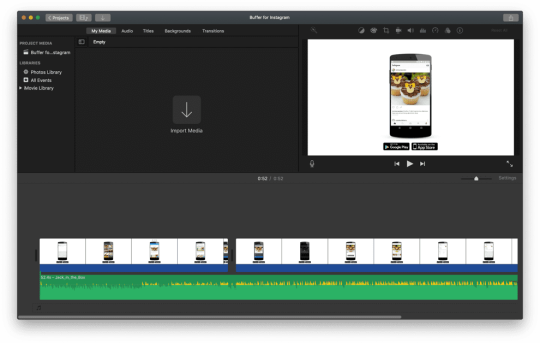
Since 2016 it has been possible to invite several people with a link to work on a presentation simultaneously on different devices. This function is still in beta (as of October 2016). Keynote is easy to use.
Edit Source]] Mac: Keynote 09 also saves PPT copy
In this way, text frames are correctly positioned and, in the event of problems, detailed messages describe which problems exist when importing and exporting Word files. It stands out from other word processing applications more info here a > since it has an operating concept similar to that of layout applications and their functions. In this way, pictures and text can be placed frame-based in a simple manner.
1 note
·
View note