#Ip Address Geolocation
Explore tagged Tumblr posts
Text
Ip Address Geolocation | Country Ip Ranges Database | DB-IP

DB-IP provides accurate IP address geolocation services, allowing businesses to identify users' geographic locations in real-time. This data helps enhance user experiences, improve security, and support targeted marketing strategies. Our country IP ranges database offers comprehensive and regularly updated IP range information, enabling precise country-level filtering and analysis. With easy API integration and scalable solutions, DB-IP is trusted by developers and enterprises worldwide for reliable geolocation and IP intelligence services across various applications.
0 notes
Note
may i please send you my ip address
what the fuck no 😭
#asks#anon#the ‘joke’ surrounding sending people ur ip address/home address/whatever else is so fucking weird#like its not cute or funny 😭#oooh do u want my ip address? its not like this endangers my family or others who live near me#i’m an adult man i don’t want my minor followers and fans to even jokingly send me their ip#so god damn weird ur not quirky for spreading ur geolocation
3 notes
·
View notes
Text
Unlocking Global Reach: Localizing Your React Native Mobile App with IP Geolocation API
As the world becomes increasingly interconnected, mobile app developers face a compelling challenge: reaching and engaging a diverse global audience. App localization stands as a potent strategy to meet this challenge head-on, significantly boosting user engagement and overall satisfaction. At the heart of effective app localization lies geolocation, the process of pinpointing a user's geographical location. This is where IP geolocation APIs come into play, with Ipstack serving as a prime example.
In this article, we'll embark on a journey to demystify the art of app localization using IP geolocation APIs within a React Native framework. By integrating these APIs, developers can offer personalized experiences to users worldwide. We'll start our journey by unraveling the fundamental concepts behind IP geolocation and how it seamlessly functions. Additionally, we'll navigate the critical considerations that guide the selection of an IP location API aligned with your app's unique demands.

Understanding IP Geolocation
Before diving into the practical implementation, let's grasp the essence of IP geolocation. At its core, IP geolocation is the process of determining a user's geographical location based on their IP address. This powerful technique enables apps to adapt their content, language, and functionality to cater to users from different regions.
IP geolocation typically provides valuable information such as the user's country, city, time zone, and sometimes even more granular details. By leveraging this data, you can create a tailored user experience that resonates with your global audience.
Choosing the Right IP Geolocation API
Selecting the appropriate IP geolocation API is a crucial first step in your localization journey. Here are some factors to consider:
Accuracy: Ensure the API provides accurate location data. Precision matters, especially when personalizing user experiences.
Coverage: Check if the API covers a wide range of countries and regions. You want to accommodate users from various locations.
Reliability: Look for an API with a reliable uptime and minimal downtime. Consistency is key in localization.
Ease of Integration: Opt for an API that offers straightforward integration with React Native. A well-documented API can save you time and headaches.
Pricing: Evaluate the pricing model of the API. Some APIs offer free tiers with limitations, while others require a subscription.
Once you've chosen the right IP geolocation API for your project, it's time to put theory into practice.
Practical Implementation
Setting Up Your React Native Project
Create a New React Native Project:Use the react-native-cli or Expo CLI to initiate a new React Native project. You can choose a blank template or one that suits your specific needs.
Install Dependencies:Depending on your chosen IP geolocation API, install the necessary packages for making HTTP requests. Popular choices include Axios and the built-in fetch API.
Integrating the IP Geolocation API

Get an API Key:Sign up for an account with your chosen IP geolocation service provider and obtain an API key. This key is essential for making requests to their service.
API Request:Implement the code to fetch the user's location data using the API key. This typically involves making an HTTP request to the provider's endpoint.
Parsing the Response:Extract the user's location information from the API response. Common data points include the user's country, city, and time zone.
Adapting Your App for Localization
Create Localization Resources:Prepare localization files for each language or region you want to support in your app. These files should contain translated text, localized images, and any other region-specific resources.
Localization Logic:Write logic in your React Native app that reads the user's location data and selects the appropriate localization resources based on that information. Libraries like react-native-localize can be helpful for this task.
Update User Interface:Use the localized resources to update your app's user interface. This includes displaying text in the user's language, using region-specific date and time formats, and adjusting layouts if necessary.
Testing and Debugging
Thoroughly test your localized app to ensure that all elements display correctly and that the user experience remains seamless. Be prepared to handle situations where the IP Geolocation API may fail to provide accurate data. Implement a fallback mechanism that allows users to manually select their preferred language and region within the app settings.
Conclusion
App localization is not just about translating text; it's about providing a tailored user experience that transcends linguistic and cultural barriers. By harnessing the power of IP geolocation APIs in React Native, you can automatically adapt your app's content and settings based on the user's geographical location. Follow the steps outlined in this guide, choose the right API, and embrace the potential to connect with users worldwide on a deeper level. With IP Geolocation, localization becomes a seamless and dynamic part of your mobile app strategy.
0 notes
Link
Bulk GEO IP Locator - Find Geolocation Data for Multiple IPs
#ip checker#ip locator#geo ip#bulk IP addresses#Bulk GEO IP Locator#geolocation data#multiple IPs#IP lookup#geolocation tool#IP geolocation#IP address location
0 notes
Text
AO3 - re: the new update
Alright, so I've gone through the Privacy Policy to attempt to compile relevant information. Note, I am not a lawyer, and I'm not from the USA. I'm simply someone who decided to close read the Privacy Policy. This is not meant to tell anyone what they should or should not do, but instead help people to make an informed decision
1. Users outside the United States. Always be aware of local laws and changes to those laws. While it sometimes seems like the USA is the head-honcho, keep in mind that other countries might be working on similar items

2. Accessible information which can be gathered from fics you've written and notes you've left (perhaps even comments).
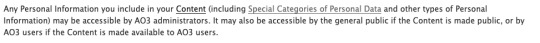
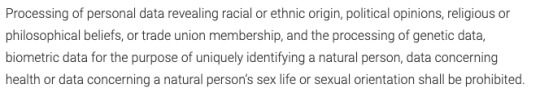
3. Go check the email that your account is connected to and make sure that its meaningless. I'd recommend even perhaps using an AO3 specific email, as opposed to a "[email protected]" that you also use on other sites.

4. I wasn't sure how accurate an IP address could be, so I turned to Google.
"Rest assured, it can't pinpoint your exact location or home address. However, it can determine the city or region where your device is located"
"Accuracy can vary depending on the location of the device and the provider. For example, IP-based geolocation services work better in big cities and less well in smaller ones. It can also be more difficult to find a precise location for a mobile device because they obtain new IP addresses as they move. "

5. AO3 knows what fics you've accessed.
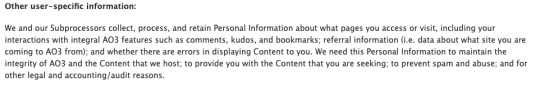
6. AO3 may be legally compelled to share this information with law enforcement in the USA.

Now. Is there more in the Privacy Policy that I did not include? Yes, and I highly recommend that everyone goes and takes a good, close read of it. Is it the end times at this exact moment? No. But, taking necessary precautions (like checking your email address or only reading on a mobile phone) can never hurt.
But once again, I'm not a lawyer nor a law professional and you should always do your own research.
61 notes
·
View notes
Text
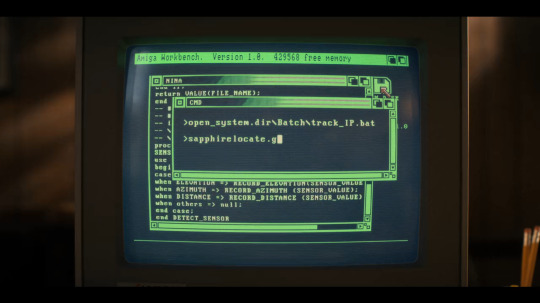
stranger things s4e6 the dive
the way i get *so* distracted when a computer comes on screen. computer-brain was already piqued when she's talking about ip addresses (both arpanet moved to tcp/ip and ipv4 started in 83, ok) and using it to determine the location (squint), and plain calling it the internet. was anyone saying internet yet in 1986? i don't know. data mining. geolocation software! (squint aggressively)
then i see this view and i was like, surely the ~1985 amiga was not using a cmd window and .bat files. that's msdos! but i don't know actually. so now i'm reading the amigados wikipedia page, have watched several people slowly boot 1.x versions of amiga workbench and someone who did briefly open a shell
oh my god this old amiga training video!
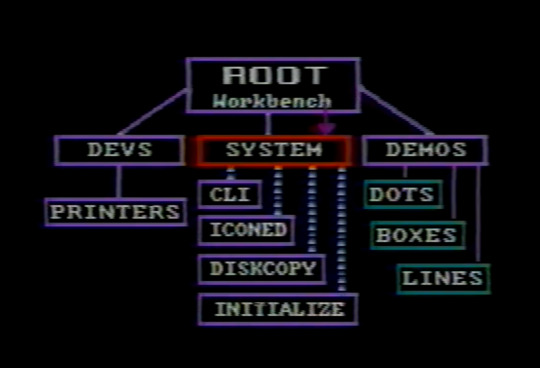


anyway confirmed it used forward slashes not back haha
then i'm like well. i wonder what programming language is back behind us here in that nina window. reading the comparison of programming languages syntax wikipedia page for semicolon terminated langs. ada???
so then i scroll back a bit earlier in the ep to see what else ended up on the screen and hello stdio.h in the comments lol
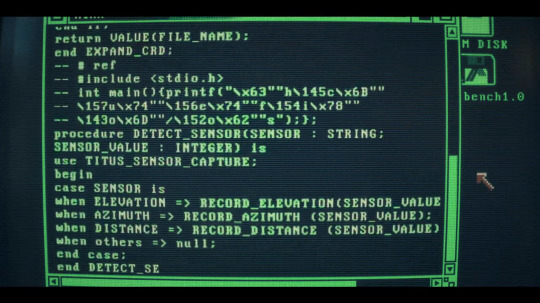
and then i try to go determine when stdio.h became a thing and oh my god STOP (unix version 7 1979???)
i do appreciate their effort. mostly.
5 notes
·
View notes
Text
I use various IP geolocation resources a lot for work. I feel like people know this by now but you really can't reliably track down a Person or even a single Address from an IP address. There's so many variables that can affect the address someone gets when they connect to the internet, and how accurate the location is. A person using mobile data fucks it up pretty frequently, because you basically have no idea which cell tower they're going to be hitting. And of course one's location can be purposefully obfuscated with use of a VPN. I remember reading an article a while ago, something generally about how some law enforcement agency kept harassing one person in Kansas because the exact geographic center of the US happens to be within their property, and sometimes if IP geolocation can't figure out anything specific, it just defaults to dead center. (link)
Anyway i'm posting about this because 1. bored and 2. just saw a ticket with an extremely helpful auto-generated map like this one (artist's rendition):
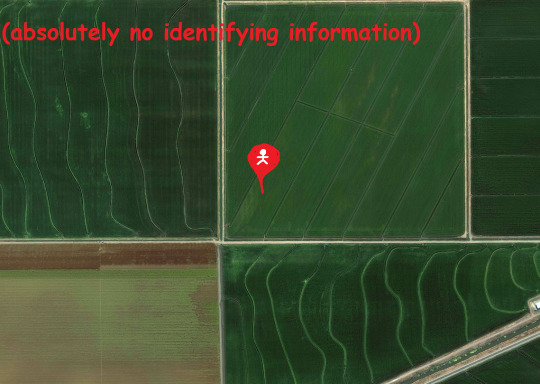
Ah yes. There. In the cornfield
7 notes
·
View notes
Text
The sensitive information in the leak includes the following:
IP addresses
Usernames
User agents (device type, OS, browser, version, configuration, etc.)
Messages (feedbacks)
Country
Geolocation (latitude and longitude with four decimal places, meaning a precision of approximately 11 meters (36 feet), which may be derived from IP)
Model names, genders, descriptions
Model statistics (upvotes, downvotes, views)
“Although the credentials were not leaked directly, hackers can associate the IP addresses with the identity from other leaks,” Kasiliauskis said.
The largest part of the leak, the “bangbros_straight” file, contains almost 11 million records. The records appear to be from a media or content management system and include various statistics.
The user login information in the log file included 496,542 records. The number of feedbacks tied to IP addresses, usernames, dates and other information was 37,974.
6 notes
·
View notes
Text
im sorry i just BURST out laughing at the idea that leftists cannot contact their reps because "then they'll have my information and put me on a list" but then go on to swear TIKTOK is the the pinnacle of resistance organizing. You know, the short form video app that has their geolocation and IP address and where users will post multiple videos with their full government name and face???
2 notes
·
View notes
Text
Did you know that if someone traces your IP, they'll probably route you based on your Internet Service Provider?
I've tried to get an accurate reading of where I am based on my IP, just as a test, and I've gotten results as inaccurate as the other side of the fucking country.
Give it a shot. It's a crapshoot as to whether or not it's accurate in the slightest.
#my personal hypothesis is that this is dramatically worse for people in rural areas because we're often routed cross-country#this makes our internet way shittier but that's just a fact
7 notes
·
View notes
Text
People do understand that an IP address is not an exact geolocation right?
3 notes
·
View notes
Text
What Developers Need to Know About Using Get City by IP Tools

In today's data-driven world, developers need accurate tools to get city by IP to create personalized user experiences, improve security, and enhance analytics. DB-IP offers reliable IP geolocation services that help developers pinpoint a user's city based on their IP address. This functionality is essential for content localization, fraud prevention, and targeted marketing. With DB-IP’s powerful and easy-to-integrate APIs, developers can seamlessly access real-time geolocation data with high precision. Whether you're building a web app or managing large-scale platforms, understanding how to effectively use Get City By IP tools can greatly improve your application's functionality.
Read More:- https://www.fresnonewspost.com/what-developers-need-to-know-about-using-get-city-by-ip-tools
0 notes
Text

How To Check Your Public IP Address Location
Determining your public IP address location is a straightforward process that allows you to gain insight into the approximate geographical region from which your device is connecting to the internet.
This information can be useful for various reasons, including troubleshooting network issues, understanding your online privacy, and accessing region-specific content. This introduction will guide you through the steps to check your public IP address location, providing you with a simple method to retrieve this valuable information.
How To Find The Location Of Your Public Ip Address? To find the location of your public IP address, you can use online tools called IP geolocation services. Simply visit a reliable IP geolocation website or search "What is my IP location" in your preferred search engine.
These services will display your approximate city, region, country, and sometimes even your Internet Service Provider (ISP) details based on your IP address. While this method provides a general idea of your IP's location, keep in mind that it might not always be completely accurate due to factors like VPN usage or ISP routing.
What Tools Can I Use To Identify My Public Ip Address Location? You can use various online tools and websites to identify the location of your public IP address. Some commonly used tools include:
IP Geolocation Websites: Websites like "WhatIsMyIP.com" and "IPinfo.io" provide instant IP geolocation information, displaying details about your IP's approximate location.
IP Lookup Tools: Services like "IP Location" or "IP Tracker" allow you to enter your IP address to retrieve location-related data.
Search Engines: Simply typing "What is my IP location" in search engines like Google or Bing will display your IP's geographical information.
IP Geolocation APIs: Developers can use APIs like the IPinfo API to programmatically retrieve location data for their public IP addresses.
Network Diagnostic Tools: Built-in network diagnostic tools on some operating systems, such as the "ipconfig" command on Windows or "ifconfig" command on Linux, provide basic information about your IP.
Some browser extensions, like IP Address and Domain Information can display your IP's location directly in your browser. Remember that while these tools provide a general idea of your IP address location, factors like VPN usage or ISP routing can impact the accuracy of the information displayed.
Can I Find My Ip Address Location Using Online Services?
Yes, you can determine your IP address location using online services. By visiting websites like WhatIsMyIP.com or "IPinfo.io" and searching What is my IP location you'll receive information about your IP's approximate geographical region.
However, it's important to note that if you're using a No Lag VPN – Play Warzone, the displayed location might reflect the VPN server's location rather than your actual physical location. Always consider the possibility of VPN influence when using online services to check your IP address location.
What Should Players Consider Before Using A Vpn To Alter Their Pubg Experience? Before players decide to use a VPN to alter their PUBG experience, there are several important factors to consider:
Ping and Latency: Understand that while a VPN might provide access to different servers, it can also introduce additional ping and latency, potentially affecting gameplay.
Server Locations: Research and select a VPN server strategically to balance potential advantages with increased distance and latency.
VPN Quality: Choose a reputable VPN service that offers stable connections and minimal impact on speed.
Game Stability: Be aware that VPN usage could lead to instability, causing disconnections or disruptions during gameplay.
Fair Play: Consider the ethical aspect of using a VPN to manipulate gameplay, as it might affect the fairness and balance of matches.
VPN Compatibility: Ensure the VPN is compatible with your gaming platform and PUBG.
Trial Period: Utilise any trial periods or money-back guarantees to test the VPN's impact on your PUBG experience.
Security and Privacy: Prioritise a VPN that ensures data security and doesn't compromise personal information.
Local Regulations: Be aware of any legal restrictions on VPN usage in your region.
Feedback and Reviews: Read user experiences and reviews to gauge the effectiveness of the VPN for PUBG.
By carefully considering these factors, players can make informed decisions about using a VPN to alter their PUBG experience while minimising potential drawbacks and ensuring an enjoyable and fair gaming environment.
What apps can help you discover your public IP address location and how do they work? Yes, there are apps available that can help you discover your public IP address location. Many IP geolocation apps, such as IP Location or IP Tracker are designed to provide this information quickly and conveniently.
These apps can be found on various platforms, including smartphones and computers, allowing you to easily check your IP's approximate geographical region. However, please note that if you're using a VPN, the location displayed might reflect the VPN server's location. Also, unrelated to IP address location, if you're interested in learning about How To Get Unbanned From Yubo you would need to explore specific guidelines or resources related to that topic.
How Can I Check My Public Ip Address Location? You can easily check your public IP address location by visiting an IP geolocation website or using an IP lookup tool. These online services provide details about your IP's approximate geographic region.
Are There Mobile Apps To Help Me Determine My Public Ip Address Location? Yes, there are mobile apps available on various platforms that allow you to quickly find your public IP address location. These apps provide a user-friendly way to access this information while on the go.
CONCLUSION Checking your public IP address location is a straightforward process facilitated by numerous online tools and websites. These resources offer quick access to valuable information about your IP's approximate geographic region.
Whether through IP geolocation websites, search engines, or dedicated mobile apps, determining your public IP address location can assist in troubleshooting network issues, enhancing online privacy awareness, and accessing region-specific content. By utilizing these tools, users can easily gain insights into their digital presence and make informed decisions regarding their online activities

2 notes
·
View notes
Text
The Future of Geolocation by IP Address: Trends and Innovations
Geolocation by IP address has come a long way since its inception, and it continues to evolve rapidly, shaping the digital landscape in profound ways. In this article, we'll delve into the latest trends and innovations in geolocation technology, highlighting how it is poised to impact various industries in the coming years.

1. Enhanced Precision with 5G
The rollout of 5G networks is poised to revolutionize geolocation accuracy. With its higher bandwidth and lower latency, 5G will enable more precise location tracking, particularly in urban environments. This technology will not only benefit navigation and logistics but also enhance augmented reality (AR) and virtual reality (VR) experiences, making them more immersive and location-aware.
2. IoT and Geofencing
The Internet of Things (IoT) is creating new opportunities for geolocation applications. Geofencing, a technique that establishes virtual boundaries around physical locations, is becoming increasingly popular. IoT devices equipped with geolocation capabilities can trigger actions or notifications when they enter or exit predefined areas. This is being used in logistics to track shipments, in smart homes for security and automation, and even in marketing to send location-based offers to consumers.
3. Indoor Geolocation
While GPS is effective outdoors, it falls short when it comes to indoor locations. Innovations in indoor geolocation technologies, such as Bluetooth beacons and ultra-wideband (UWB) technology, are addressing this limitation. Indoor geolocation is revolutionizing industries like retail, healthcare, and hospitality by enabling personalized experiences, asset tracking, and improved navigation within large buildings.
4. Geospatial Data Fusion
The integration of various data sources is enhancing the accuracy and utility of geolocation information. Combining GPS data with data from Wi-Fi networks, cell towers, and sensors allows for more reliable and precise location determination. This fusion of data is particularly valuable in urban environments with complex infrastructure.
5. Privacy-Preserving Geolocation
As concerns about privacy grow, there is a growing emphasis on privacy-preserving geolocation solutions. Techniques such as differential privacy and on-device processing are being employed to ensure that user location data remains confidential while still enabling valuable geolocation-based services. Striking the right balance between convenience and privacy will be crucial in the future of geolocation.
6. Geolocation in Healthcare
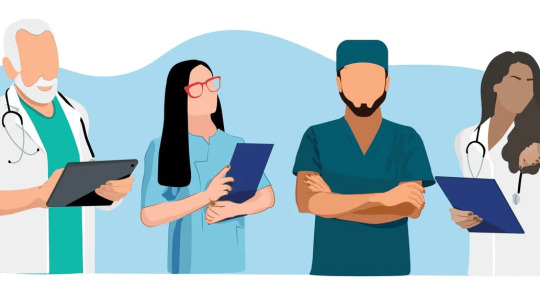
Geolocation technology is making significant inroads into the healthcare sector. Wearable devices with built-in geolocation capabilities can track patients' movements and vital signs in real-time, facilitating remote monitoring and emergency response. Additionally, geolocation can assist in contact tracing during pandemics, helping to curb the spread of infectious diseases.
7. Geolocation in Autonomous Vehicles
The automotive industry is leveraging geolocation technology to advance the development of autonomous vehicles. Precise and real-time geolocation data is critical for self-driving cars to navigate safely and efficiently. These vehicles rely on a combination of GPS, lidar, radar, and high-definition maps to make split-second decisions on the road.
8. Geolocation and Augmented Reality
Augmented reality (AR) is poised to benefit greatly from geolocation capabilities. AR apps can overlay digital information onto the physical world, and accurate geolocation data is crucial for aligning virtual objects with the real environment. This synergy is opening up new possibilities in gaming, tourism, education, and urban planning.
9. Climate and Environmental Monitoring
Geolocation API technology plays a pivotal role in climate and environmental monitoring. Satellites equipped with geolocation instruments provide valuable data for tracking changes in the Earth's climate, deforestation, and disaster management. Geolocation also aids in precision agriculture by enabling farmers to optimize resource usage based on location-specific data.
10. Geolocation in Smart Cities

Smart city initiatives are utilizing geolocation to improve urban planning and services. Real-time data from sensors and geolocation-enabled devices can optimize traffic management, waste collection, and energy usage. Additionally, geolocation can enhance public safety by enabling quicker emergency response and evacuation planning.
In conclusion, geolocation by IP address is on a trajectory of continuous growth and innovation. From the enhanced precision of 5G to the rise of indoor geolocation and privacy-preserving solutions, this technology is becoming increasingly integral to our digital lives. As geolocation continues to evolve, it will empower industries across the board, improving user experiences, enhancing safety and security, and contributing to a more connected and efficient world. Keeping an eye on these trends and innovations will be essential for businesses and individuals alike as we embrace the future of geolocation.
0 notes
Note
AHH Lena ive got a problem!! so i think my blog got hacked into???? but theres nothing diffrent/changed so im not sure but it i was looking at stuff and it says i was "active" at some place ive never been to? but the thing is that weekend i had traveled and somewhat close (like to the neighboring state but it was on the other side away from me) and im not sure if it could just be a glitch? but im still quite worried. i mean i just changed my password but it says it was active recently and i dont know what to do and i dont want to delete my blog (its super small anyways so it wouldnt matter tho)
Don’t panic friend! I’ve got some ideas for you based on some research I’ve done.
(Also apologies for any typos, i’m typing this out on mobile in a waiting room lol)
So, i hadn’t heard of this “active sessions” section of Tumblr before, but quickly found it on the web version under account settings. According to Tumblr’s FAQs, this shows any log ins/access sessions to your Tumblr account by browser, and includes location info, to help you keep your account secure.
Looking at mine, I recognized various devices I’ve used over the past several months, with the locations as my home town. Two logs stood out to me though. 1 - my current session (marked as “current” in green) says my location is in a different part of the state. Odd, but could be due to having a new phone? 2 - apparently a session back in April came from a completely different state. Very odd right?
If i’d come across this back in April, i probably would’ve freaked out like you anon. But the fact it happened 3 months ago (and i haven’t noticed any unusual activity on my account), i couldn’t help but wonder how accurate these locations are…
Hence a research rabbit hole about IP addresses. You’ll notice underneath the city/state display is a string of numbers. This is the IP address of the browser’s network connection. There are several free websites where you can search that IP address and get a much more accurate location… Apparently, IP addresses may not always be accurate due to the geolocation databases they run through. So at the time of that connection, my location was displaying as one place when I was really somewhere else. But when I search that IP address now, it shows my current and accurate location.
I’ve also experienced odd location issues in other areas… like when I access Netflix from a new device and it sends a confirmation email, it usually has the city wrong.
So… this is what I did to look into the odd location activity on my account and i’m comfortable saying it was a IP address geolocation error. It’s possible that’s what you’re seeing on your account too.
If not… next step i would recommend is to double check the email address you have on the account. If someone actually hacked your account, that would be one of the first things they’d change in order to keep access. Really look at the address because sometimes they’ll try to throw you off by making a similar email but with like an added dot, or an extra letter that you wouldn’t catch at first glance. You can change it back to your own address in addition to changing your password.
Those are my two main ideas. I’m not an expert in these things but that’s where i would start, especially if you’re not seeing any suspicious activity on your account. Anyone else with ideas or experience here, feel free to chime in!
2 notes
·
View notes
Text
So while there exists some doxxing danger to the end user, knowing your IP isnt like them knowing your exact address. Thats not how that works. There are only 4 billion IPv4 addresses so you def share your IP with a few other devices
IP addresses are meant to identify a machine on a network, not geolocation. Actually, them knowing your wifi SSID (wifi name if its something like SETUP-XXXX or something rather unique) is more dangerous bc I can look it up at wigle.net TL;DR Dont worry about the IP address as much as you might think. But regardless; disable this calling shit on twatter
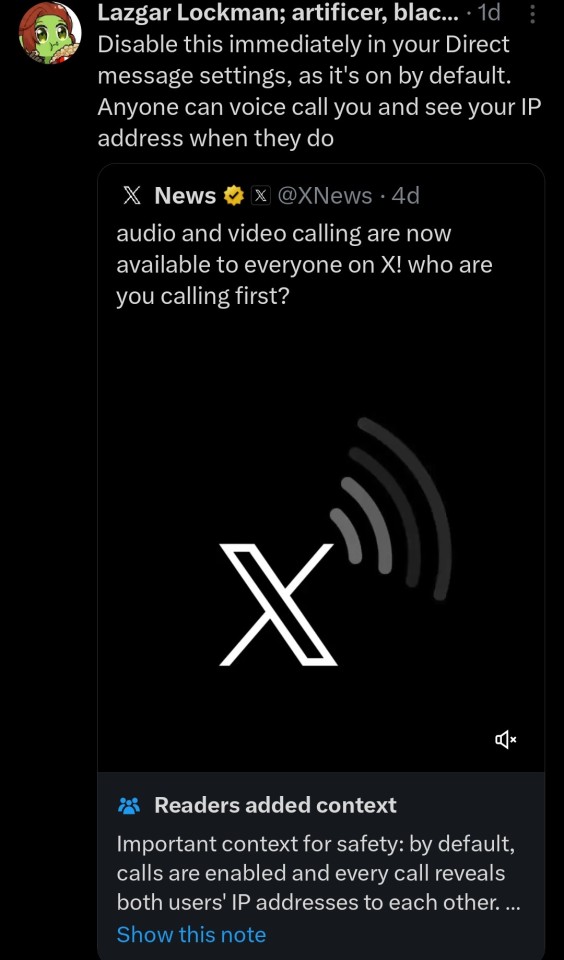
wow. this is dangerous.
11K notes
·
View notes