#Java Tutorials Corner
Explore tagged Tumblr posts
Text
March 2025
We're having AN ACTUAL SPRING? Whoever planted all the cherry trees (and other blossoms) around London - thank u.



For the first month this year, no one I know has died. As far as I'm aware. 🎉🥲
I've been doing Spanish on Duolingo for three full years as of this month, and taking classes for two (with some of the same people! so cool : )). It really feels like my life is just Spanish on Wednesdays sometimes, but if my count is correct I should be at the end of B1 by next summer!! :o
Went to the Stitch Festival, bought a load of stuff. I keep buying more and more yarn from Hobbii because I run out of one specific colour or have An Idea. Goal - don't buy any more in April?! I appreciate having a yarn shop 10 minutes from my house and I try to buy stuff from them whenever poss but to be completely honest the yarn selection is ass, they did not even have blue cotton. :[
Work is mostly stable, new Delivery Manager is settling in fast but I'm hanging around for a bit cos someone is going away for a month so a team needs cover. Still not sure what next, I've had chats about agile coaching. Hopefully not something that's a technology in search of an application - you know what I mean. 🙄
I made it to Data Bites (great talk about waste! all the girls love talking about incineration plants and waste tracking!!! 💖 ) and Product for the People where the vibe was honestly so nice, I really enjoyed myself even though I basically had to work throughout tee day. Also I met someone I've not seen for YEARS there cos they just came back in the UK and are doing something interesting again in one of my old depts. \o/
The OpenAI Ghibli stuff is so fucking gross.
What is up with the Majima Grayson Perry Everywhere campaign? I saw Grayson Perry books, Grayson Perry cross-stitch set, Grayson Perry jewellery, not even gonna mention the massive Grayson Perry poster that's just part of the landscape now. I like the guy a lot but it's funny how he's suddenly wherever I look. 😵💫
I had an eye test and my sight got better?!
House purchase has not moved from what I can see, it's gonna be another summer of hauling ass to the lido for an hour each way instead of having it round the corner at this rate. 🥲
I felt crap on the weekend when my friends started playing Delta Green, boo. :(
Whoever came up with Java Whiskers queer dating should get a raise. Not for me due to my commitment to dying alone but I appreciate marketing genius when I see it. 🫡
Earworm: Fever Ray - I'm not done (live at the Troxy). I was there and it was so fucking good, the recording almost captures it.


Less puerile street art IS available in London, but who cares. 😎
Makes
Raccoon (crochet)
Whales (crochet/needle felted)
Mouse (needle felted)
French bulldog (crochet)
Cat bed (crochet) + a necklace from the same yarn I've not managed to take a decent pic of
I picked up needle felting again after a workshop at Stitch Festival and I'm enjoying how easy it is to shape something recognisable. ~__~ It scratches the ceramics itch a bit, which is helpful since the only non-throwing course is on Saturdays in the prime morning swimming hours and I'm not sacrificing this over the summer haha.
While looking for Deltarune amigurumi patterns I found this amazing Seam plushie tutorial so putting that craft on my backlog...
I also got some cards from Pacific Knit Co, my knitting era may be approaching.
Currently I'm making something for a friend for Easter and trying to customise a pattern into a specific character... sneak peek:


Also pictured my first attempt at untangling a hank. What an absolute disaster. 🙃
Watched
a lot of KBash stuff - thank you youtube algorithm gods for sending me those fun, thorough videos from interesting perspective.
finished Star Trek TOS (due to this post, heh). Boy, did I feel like bobo the fool when I enjoyed the last episode and saw it's the most hated and panned one. 🧍🏻 You can quickly dismiss the premise as misogynistic (whatever the interpretation some aspects are deeply sus) but it's actually easy to find some nuance - and the idea that it's because of the writers' incompetence is delicious. 👹 Like the writer of that article I thought the performances were very fun. Anyway, I just started TNG and it kicked off strong with one of the divas of all time so my hopes are high. Maybe fewer aliens will be just blonde bombshells with funky hairdos this time (would it kill you to pledge your eternal devotion to a sentient pile of rocks that can revive Genghis Khan at least ONCE McCoy you coward! >:( ).
Next
Somehow I ended up buying fuckton of tickets for the future this month, so:
Kinoteka festival (Saragossa Manuscript, Hourglass Sanatorium)
UK Games Expo
A weekend in Ghent (I booked the Eurostar and the next day Switch 2 and Deltarune 3+4 were announced for the same weekend, I am fuming/you are WELCOME Lancer Fan Club)
Neon Genesis Evangelion screenings at the PCC
Deltarune concert for the 10 year anniversary (I was on the fence, I opened the seating chart and there was only one front row circle seat avaialble so my poor impulse control took over....)
Gotta make it to that Leigh Bowery exhibit
This is so true, thank you Pokemon News UK 😌

2 notes
·
View notes
Text
There’s no doubt that Python is a language on the rise in the world of programming. The multi-purpose, high-level, and object-oriented programming language can be used to develop just about anything, thanks to its numerous diverse features.Designed by a Dutch programmer, Guido Van Rossum in 1991, Python has consistently gained ground and now dominates top programming languages such as Java, C, and C++. Many programmers love its concise, modular and simplistic approach.Today, it’s popularly used in web development, system administration, artificial intelligence, data analysis, scientific computing, and game development industries.In this article, we explain seven reasons why python will continue to rule for the foreseeable future.Python is PopularPopularity is an understatement when it comes to the python programming language. Recent data shows that more than 30,000 people search for the language every month.Some of the reasons behind this growing popularity are because it is beginner-friendly, versatile, and boasts a pseudo-code nature.Python has a friendly, simple, and easy-to-learn syntax that even complete beginners will find easy to master. Just by looking at the code, you can comprehend what it is supposed to do, something most other programming languages can’t promise.It’s also versatile and multi-purpose in the sense that it has packages to do just about everything. Some of the popular ones include SciPy for tech, computations, engineering, and NumPy to crunch numbers, matrices, and vectors. For tasks related to AI, there is Scikit-Learn and Pandas to help with data analysis and manipulation.Strong and Supportive CommunityWith the growing popularity comes a huge community of Python coders with solutions for any imaginable problem. There are also plenty of Python for beginners’ tutorials, documentations, and guides to help programmers handle their projects and beginners to learn the ropes.The rich community with millions of software programmers and developers from all corners of the world means you never have to worry about lacking help and support. Python is surely evolving into a more agile, more refined, and efficient software capable of handling future problems.Open-SourcePython is free for all to use in the sense that it is open-source. What this means is that its source code is available publicly and anyone can use it directly or modify it to suit their programming needs.Besides, you are allowed to distribute copies of the software freely. This may seem insignificant but with open-source software, there are endless possibilities.Python is Used by Tech GiantsNumerous top tech companies are now turning to Python to test and develop their core applications. Some of the most notable players who’ve joined the league include Google, NASA, YouTube, PayPal, Facebook, Netflix, and Reddit.A good example is NASA whose open-source projects such as API, WAS, EVEREST, and APOD are founded on the Python programming language. YouTube also recently started implementing it to manage website templates, video streaming, and obtaining authoritative data.Another large organization that is heavily relying on Python is Walt Disney. The company now uses it as a scripting language for its production and animation-related tasks.Cross-Platform LanguagePython is widely considered to be a portable language because it runs smoothly in various operating systems such as Linux, Windows, Mac, and Ubuntu. But that’s not all; if you entered your code on the Linux platform, you can run it on a Windows or Mac platform. This means you don’t need to make any changes to your code for it to run on another platform. This alone is a timesaver for many coders as it makes application building easier and fuss-free.An Education’s LanguageThe education sector continues to evolve quickly and part of that is the integration of coding in classrooms aimed at equipping students with skills for the future.Python is naturally the language of choice for schools and institutions taking this route and it’s easy to see why.
The language is designed with simple syntax and descriptions that make it user-friendly and easy to use. It also prioritizes user experience which makes it ideal for teaching. Finally, it’s free to use, saving learning institutions millions of dollars that would have otherwise gone to acquire licenses.An Extensive LibraryPython programming language comes with a massive standard library that eliminates the need to write a code or function. This library contains pre-written codes and inbuilt functions that you can use for almost everything. Again this is another huge time-saver, especially for new programmers.Python is Here to Stay!Python is powerful, easy to learn and use, and comes with numerous high-level built-in packages and libraries that make building applications and scripts simple. More importantly, it costs little to use and support is in plenty. If these reasons won’t convince you that it’s one for the future, then we’re not sure what will!
0 notes
Text
How Bloons Tower Defense 6 related to Product Management
Recently, I have been revisiting one of my most favorite beloved games of all time: Bloons Tower Defense 6 which was made in 2018 by game studio Ninja Kiwi. While previous iterations were Java Applets and Flash games, this one is a full fledged Windows PC Game released on Steam.
Essentially, there is a track or a path that balloons and blimps go on, and you place monkeys on the sides to pop the balloons; you lose health points if the balloons reach the exit. It’s extremely colorful and whimsical as a game. Seems rather childish and easy until you realize that further levels require you to literally look up tutorials and play with others to win the final rounds. (Still very fun regardless!)
Levels range from easiest of the easy -> multiple extremely hard modes on over 30+ maps. Some more difficult levels on these maps include having half cash, double health on the blimps, and 1 Health Max, to name a few. With all of these really have you think about how you spend your money, which qualities in the monkeys you pick out, etc.
You’re probably wondering why I like it in the first place, and how this even relates to Product Management and Strategy. Let's get the obvious out of the way: I don’t like First-Person Shooters like many other folks do, and I really do like the bright colors Bloons TD 6 provides. The bright colors really are deceiving with how challenging the game can be. Additionally, it’s stress relieving and makes me forget frustrating stuff in life.
Now, on to the PM side… how does a Tower Defense game relate to PM strategy and Business Intelligence?
You have to thoughtfully craft out and strategize your next moves until each map fully ends
Budgeting is an extremely important component between dying and winning within the Bloons TD Series. One wrong purchase can literally mean you’re dead, especially in the harder modes.
Top-down, you have to know every skill tree that monkeys offer in order to maximize gains and strategize budget.
Yes you can look these features up while playing, but it often times wastes time and it’s better just memorizing the skill trees
Big Picture: you not only have to take into account all of the above for every level you play. In addition, you also have Knowledge Points skill trees so you can buff up your defaults for every level. Strategizing this can set you up for greater success even more.
While yes, you can purchase some of these with real life currency, working hard for these is much more rewarding. One particular level I am struggling with right now is Half Cash mode on the first map, Monkey Meadows. Once I figure out the solution I’ll definitely come back here with some stellar advice! But for now, I have been trying to slowly figure out the perfect solution.
Actually, in a way, this issue is comparable to a dilemma that some companies share. How can you create a value-add to the customer that's cost effective, revenue-gaining, without cutting corners down the line? something I have noticed from other levels in Bloons TD 6:
Be consistent with your service offerings and prices
You need to be generally consistent with your pricing model and service offerings or you might get a high customer churn
if there is a significant change, have an off boarding scheme and also notify customers with ample time to consider options
You can always add in perks later but don't add too late in the process
this indirectly might cause churn as customers might think, “I can get/should have gotten these features for a similar price elsewhere!”
If you have a service installation, conduct regular meeting/satisfaction check-ins and health checks on the service offered
You can determine a meeting cadence that's appropriate with the customer if needed but it's not recommended to have random or surprise meetings unless there is an emergency. (also, “should have been an email” is definitely a consideration depending on the situation.)
Additionally make sure you regularly check in with customer care and marketing teams to make sure canned responses and response funnels are up to speed
Team Preparations - make sure your team is skilled enough + ready for the project
See how I worded that – I didn't say omnipotent and super-expert people needed to be in your team. Just make sure they know what they're talking about have the experiences needed, AND know how to talk about it in different contexts, different audiences. Keep explanations simple when needed!
Many teams over-hired during the Pandemic and took a bet on many people who under performed. I have also actually seen folks be promoted to senior and staff roles right out of college (Eek!) While we all need income, you should be reasonable when hiring and bringing folks into projects.
While this is definitely a video game and not real professional experience, this does very closely echo some of the real-world experiences I have had. I had an interview a few months ago for a PM Position and they have heavily emphasized budgetary measures. (Their solutions offered to customers included cost-effective cloud products and architecture.) This really has had me thinking since, "Is it even possible to be cost-effective AND have quality service offerings?" Yes, it's definitely possible, and Bloons has taught me this. Obviously you can't have everything in life. In Bloons, I always anticipate and can't WAIT to have the final skill in the skill trees when I'm beating a map. But looking at bigger picture and my current budget the whole time, while doing budget forecasting has really helped my long-term vision of what is possible.
0 notes
Text
I’ve been working on redstone stuff lately. I made a kind of janky 3x3 piston door (with the hole in the middle) all by myself yesterday without looking up a tutorial. I figured out how to have a staircase come out and part of the wall above it open so when the staircase is out you can go into a room upstairs and when it’s not you can go into two rooms downstairs without being able to see the upstairs room at all! It took me so long to figure it out bc pistons kept getting powered bc they were too close!
It’s a mess of redstone and I’m not even 100% sure how it works (other than copper bulbs are a LIFE SAVER since they’re t-flip flops on their own), but it does and it’s so cool.

Here’s a picture of the corner that kept giving me problems. I don’t know why it ended up working but it did. It’s on Java, I just have the bedrock-ify mod along with some other things so that’s why you can see the coords and the fps.
Here’s a video of the piston door. This one is on Bedrock btw (on my switch). The reason it has a hole is because I haven’t figure out how to do a vertical double piston extender on Bedrock bc quasi-connectivity isn’t a thing. I almost go it tho, but it only works every like 10 button presses and I don’t know why.
Am I shooting myself in the foot trying to get better at redstone on both Java and Bedrock at the same time? Honestly I don’t know enough to say for sure.
#Minecraft#redstone#yeah I know this is like old redstone shit but as someone who is not particularly science-y or logic-y#it’s exciting to be figuring things out!#in a lot of ways I’m still struggling with practical applications which is why I mostly make doors and such
0 notes
Text
Twilio Migration Guide: IOS SDK
Introduction
This tutorial will help you convert from your existing Twilio Video configuration to the EnableX iOS Video SDK instructions. We recommend that anyone starting a new project refer to the EnableX Video SDK manual for advice. We guarantee a smooth transition for all Twilio users wishing to transfer to a dependable alternative with no fuss. Begin with a free trial to see for yourself how easy integration is.
Quick Start: EnableX Android Video Sample Applications
Explore a range of example programs designed for diverse programming environments, such as Java and Kotlin. Each sample app is accessible on GitHub, and it provides realistic examples to help you get started with your video calling project. Video Calling QuickStart documentation for iOS
Step 1: Begin with EnableX
Start Your Free Trial in Minutes
We’ve got you covered with a migration path that feels familiar yet innovative.
Sign Up Easily: Go to the EnableX portal and select Try for Free.
Quick Registration: Provide your details; name, phone number, company, email and agree to the Terms of Service.
Account Verification: Check your email and click the verification link.
Step 2: Set Up Your Video Calling Project
Login to the EnableX Portal with the credentials.
Creating Your First Video Project with EnableX
Create a New Project: Launch your video project with our user-friendly dashboard.
Enable Video Service: Activate video capabilities in one simple step within your project settings.
Secure Your Application: App ID and App Key
Before diving into development, you'll need to secure your application with EnableX's authentication credentials. Here's how to get started:
Obtain API Credentials: After project creation, we'll email your App ID and App Key.
Reset or Resend: Easily manage your credentials within the portal, under 'Project Credentials'.
Implementation: Use these credentials in the HTTP Basic Authentication Request Header for secure API calls.
Step 3: Integrate EnableX on the Client Side
Developer's Corner: Build Your Way
For integrating EnableX SDKs into your Android app:
Remove Twilio SDK: First, remove the Twilio SDK from your project, including any related code and tags.
Download and Extract EnableX SDKs: Download the EnableX iOS SDK and iOS Web RTC Library. Extract the files from the zip packages.
Install EnableX SDK via CocoaPods
Install CocoaPods following the instructions on the CocoaPods website.
In your project directory, run pod init in the terminal.
Add pod ' EnxRTCiOS' to your Podfile to integrate the EnableX iOS SDK.
Run pod install in the terminal.
Reopen your project in Xcode using the new .xcworkspace file.
Include Socket.IO-Client-Swift
Add pod Socket.IO-Client-Swift(15.0.0) in your Podfile as it Is required for EnableX iOS SDK.
'Socket.IO-Client-Swift', '~> 15.0.0'
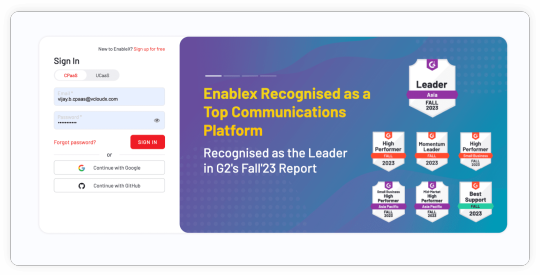
Step 4: Start and Join Sessions
Twilio
let connectOptions = ConnectOptions(token: accessToken) { (builder) inbuilder.roomName = "existing-room"}let room = TwilioVideoSDK.connect(options: connectOptions, delegate: self)
Start and join Session with EnableX
1. Initialize and Join Room
Initialize the EnxRtc object.
var enxRtc = EnxRtc()
2. Join Room
Use enxRtc to join a room with the required token, stream, and room information.
2. guard let stream = enxRtc.joinRoom(token, delegate: self,3. publishStreamInfo: localStreamInfo, roomInfo: roomInfo, advanceOptions:nil) else { return }
3. Publish Stream
On the didConnect callback, publish your local stream.
enxRoom.publish(localStream)
4. Attach Renderer to Local Stream
Attach EnxPlayerView to the local stream.
localStream.attachRenderer(EnxPlayerView)
5. Subscribe to Remote Streams
Subscribe to remote streams when didAddedStream callback is received.
enxRoom.subscribe(stream)
6. Handle Active Talkers
Use the Active Talker APIs to manage the display of active talkers.
func room(_ room: EnxRoom?, didActiveTalkerList Data: [Any]?)func room(_ room: EnxRoom?, didActiveTalkerView view: UIView?)
7. End or Destroy the Call:
Use room.disconnect () or room.destroy () to end the session as needed.
For detailed information on the features and implementation of the EnableX iOS Video SDK, please refer to the EnableX iOS Video SDK Documentation. This resource offers comprehensive insights into the capabilities of the SDK, enabling the development of sophisticated and feature-rich video conferencing solutions. If you have specific feature needs, the documentation offers valuable instructions and support.
0 notes
Note
Hello. Recently, I found the files for your ela shimejji in my downloads again and it reminded me of all the times i spent trying to get it to work. it still does not work. i am doing something wrong, so i was wondering if you had a tutorial for how to get it running
Ofc! Here's a quick recorded tutorial on how to run Shimejiee, plus some written instructions just in case. Also heres the link back to Ela's Shimejiee post in case you need to redownload it for whatever reason!
When you download the file from any of my Shimejiee posts, you'll get a zipped folder. I put it on my desktop for demonstration but it doesn't matter where it is.
Make sure you extract the zipped folder! Right click the zipped folder and select "Extract All" to do so. Extract it anywhere, and the new unzipped regular folder should open. You can delete the first zipped folder if you want.
Open up the folder, read the ReadMe txt files for more instructions and credits.
Double click the .jar file. The Shimejiee will drop down on your screen and you can find the settings for it in your hotbar's hidden menu in the corner. You will also use that to dismiss/exit Shimejiee!
Other things to keep in mind:
If you have multiple screens, the Shimejiee might drop down on your second monitor instead as it did for me the first time.
Make sure you have java installed and updated, most people have it installed on their pcs already! Here's a link to update it in case the .jar file doesnt seem to work in any way.
If theres any other troubles, you may need to look up how to fix it. Any problems relating to other versions of windows or mac i cant help with sorry!
I hope that works! good luck :)
0 notes
Text
Oh, hi! I can help!
So many of the game mechanics make no sense (why does digging a 2x2 hole and filling opposite corners with water make an infinite source that won't run dry? Why are sand blocks, gravel blocks, and mobs the only things affected by gravity? WHAT DO YOU MEAN STRING CRAFTS WOOL AND THE COMPASSES DON'T POINT NORTH?)
Unfortunately dropped items disappear after a few minutes, but I've explained some other stuff under the cut:
Minecraft Tutorial from a Very Casual Player
Bed
You've already got a shelter, crafting table, and furnace, which is great!
Your next course of action should be making a bed.
You can use the string you've been gathering to make 3 wool blocks, which can used along with 3 wooden planks to make a white bed. But it's easier to kill sheep for their wool instead, since they drop entire blocks of the stuff. If you had iron, I'd suggest shearing them, but most people can't afford to be humane this early.
[Insert crafting recipe image)
You should target white sheep, since those are the easiest to find, and you need all 3 wool blocks to be the same colour when you make a bed. We can dye it a fun colour later on, but for now, a plain white bed will serve you just fine.
You can right-click the bed at any time of day to respawn near the bed when you die, and skip the night. I'm assuming you know this (Kevin is referring to CallMeKevin, right?), but trust me, new players die A LOT. You'll thank me later.
Lighting
Monsters can spawn in your bases if they aren't well-lit. It used to be light level 7 or below, but now they'll only spawn in complete darkness (level 0). I'm telling you, kids these days have it too easy. No more being chased out of your own strip mines.
Wooden pickaxes can mine coal, and I'm assuming you have one if you've already made a furnace. Combine your coal with a stick (which is crafted with two wooden planks of any type) and you have a few torches that will never ever burn out.
[Insert image]
You can also use wooden planks, sticks, or your old wooden tools to smelt logs into charcoal and craft torches that way, but most players don't, because burning logs feels a lot more tedious than mining (even though it's not). And it's usually better to save wood to use as a building material or emergency fuel at this stage in the game.
Put a couple torches in your base, and a couple scattered around it to avoid morning jumpscares.
Tools
Now it's time to make a wooden pickaxe, shovel, and axe (or 3 of each to be safe, they break quickly). Shovels aren't as necessary, but there's a lot of dirt and gravel underground, your hand is slow, and all tools break faster if they aren't used for their specific purposes.
Gather some stone and wood to make sticks, and make yourself some tools. Stone shovels and axes can break all the same stuff as their wooden counterparts, but they're both faster and more durable, and your shiny new stone pickaxe can mine copper and iron.
Ignore the copper for now, and mine down to anywhere between Y=24-Y=56 for some iron. But Y=16 has the most.
If you're playing Java Edition (Windows, Mac, Linux), you can press F3 to enter the debug menu, which has the XYZ coordinates and the coordinates of the block your feet are mostly in:

The scribbles cover the unimportant info about my computer. I find the block coords easier to read so they're what I highlighted.
If the debug menu doesn't open, try alt+F3, or temporarily switch every function key to its alternate by pressing fn+esc and THEN F3. If you use the last one, it can be switched back by pressing fn+esc again. My computer's function keys double as volume and brightness controls, so I have to switch often.
Complicated? I know. But it's easier on Bedrock Edition (which is on every platform, including Windows, Mac and Linux, but you can play cross-platform with console and mobile players. Just go into the world settings and enable this:

Which is gonna put this beaut on your screen:

This may make you think of Cartesian coordinates, where Y is the north/south coordinate and Z is the up/down coordinate, but you are wrong. Everybody is wrong in the block game. The Y coordinate goes up and down for reasons not even Jeb knows.
Or perhaps he does, but the knowledge would make us too powerful...
Farming
GOD I'm getting tired. Just smelt whatever raw iron you find, make a bucket with 3 of the ingots, dig trenches for the irrigation every 2 rows or so, use the bucket to fill the trenches with water AND now you need a hoe to till the soil. After a while you'll notice the soil has become darker which means it's saturated with water, so it won't dry out as long as the water is there. It should look something like this:

The fences aren't necessary, but helpful if you want to stop animals or monsters from trampling them.
Now plant your wheat until it's mature, then harvest by punching it. And you can use it to make bread, hay bales, and not much else on its own. But the food is nice.
Mature wheat should look like this (unless you're using a texture pack or playing an older version):

I hope this helped! I can't help with any redstone stuff or the ender dragon fight but I do know grow plants, make house, and find rocks.
Started playing Minecraft. I blame Kevin.
I only just found out how to make a shelter to survive the night. I could have made stone tools but i got killed and lost my stuff (didn't want to go back during the night to get them)
#hello mutual i never speak to#reblog tag#special interest#minecraft#minecraft: java edition#minecraft: bedrock edition#minecraft help#minecraft tutorials#viddy games#video games#games#gaming
17 notes
·
View notes
Photo



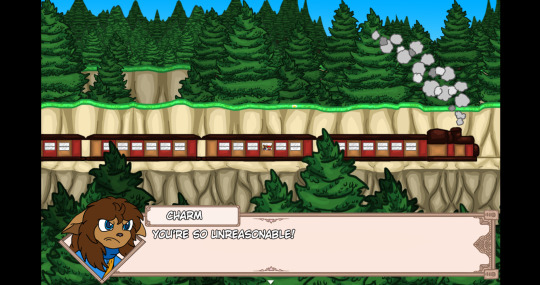

February’s Featured Game: Ressurflection
DEVELOPER(S): charlottezxz ENGINE: RPG Maker MV GENRE: Fantasy, Cartoon, RPG WARNINGS: Paranoia, fear and tension, mild swearing and blood. SUMMARY: Ressurflection is a Fantasy/cartoon RPG set in the fictional universe of the Arbvar and taking center stage primarily at the coastal city of ‘Horizon Bluff’. Its story and game play are heavily character driven, with its narrative divided into two parallels told both within and outside the mirror itself. Ressurflection’s core themes draw from our inevitability of fearing death, and that at some point or another, we all must accept it, and to treasure what’s really important in the time that we have.
Our Interview With The Dev Team Below The Cut!
Introduce yourself! *charlottezxz: Hiya this is Charlotte, lead game developer for Ressurflection! I’m some silly, overactive drawing monkey who works a lot with Narrow on Ressurflection! I’m always sketching and conceptualizing monster bois, taking a lot of inspiration from various games, primarily monster hunter! I’ve had avid interest in the Indie scene for a while now and a lot of the great friends I've made have been due to it and a lot of my recent favorite games have come from it! I would have had Narrow say a few things here but he’s hiding in a corner somewhere!

What is your project about? What inspired you to create this game initially? *charlottezxz: Ressurflection started out as what can be described as two separate stories. Myself and Narrow wrote our own stories and every so often we swapped over ideas or combined them together with each other. One day I said to ourselves ‘You know what? This could work quite well as a game rather than just a story’ so eventually Ressurflection was conceived, around the idea of a mythical mirror capable ‘Ressurflection’ the title of the game. We’ve gone through quite a few iterations of the story before it came to its current form and to be honest if we even showed or compared them side by side they’d be pretty unrecognizable as the same thing except for certain characters, locations and the mirror itself to identify its primordial form having any kind of ancestral relevance to how it is today. As for what Ressurflection is about, I think our synopsis can get that across quite nicely! ‘Horizon Bluff has always annually held its ‘Legend of the Wyvern Glass’ festivities. The Wyvern glass was a long lost mythical mirror, once fabled for its power of ‘Ressurflection’ and coveted by a kingdom now all but gone. That is quick to change however with the arrival of the Roulette Runner’s circus to the coastal city of Horizon Bluff. Trouble is soon to set in motion not just the kingdom’s sudden reappearance but the entrapment of one of their own acrobats within the mirror silver. Yet things are soon to worsen...with the spread of a purple ‘corruption’ across the city and the fact that our most unfortunate trouper is far from alone within the mirror, finding himself at the mercy of its ‘Mirror Maiden’. > The apparent all powerful manipulator of its realm…’
How long have you been working on your project? *charlottezxz: Conceptually we have been working on it for 4 years which is hard to even fathom, however that’s more tinkering around the idea for the story and conceiving it as we learnt the engine. The blog itself is hitting its 4th birthday in February! Ressuflection’s development went on as i attended university, so its always been a side lined hobby of ours.Steam says 108 days worth of hours in the engine and most of the game progress other than concepts has been done in 2019. So I could say 4 years for the ideas/stories and concepts and a year of that for actual game making!
Did any other games or media influence aspects of your project? *charlottezxz: We each have our own inspirations, Lost Odyssey, Final Fantasy 9, Xenoblade Chronicles, Monster hunter and many older PSX titles such as Medievil, Tomba and Heart of darkness are great influences and inspirations to me personally. The dark, dangerous environments of Heart of darkness contrasted by some innocent characters, the monster designs in capcom’s franchise and the storytelling and themes with a cinematic approach to cut scenes found in some of FF9, Xenoblade and Lost odyssey, a lost game stuck in the recess of the xbox 360. There are many more but these spring to mind first and foremost. Narrow himself draws inspiration from games such as Earthbound, the Persona series and FF10!

Have you come across any challenges during development? How have you overcome or worked around them? *charlottezxz: We started the project in VX ace to begin with, until MV released. It was in Ace that I experimented learning RPG maker and in the early days of MV too. Although before Ressurflection’s time i also dabbled a bit in XP. MV seemed more in line for what we wanted, as i really wanted to try animating beyond SV sheets and do more, with Java being a bit more flexible and the scope of it being able to allow dragon bones later. However it hasn’t been without its hiccups! Part of that is the sheer amount of time you underestimate games and certain elements to take in their development. That and everything that comes with it, streamlining, trimming the fat...in the past week alone i spent days optimizing pictures, sounds and music in the game to cut down the staggering file sizes they were. So far they have retained their form without being as costly on the MB! Since I do the vast majority of the game development myself, everything takes a lot longer to develop. You underestimate all the little things to consider and that you may need later. By the end of development, I hope to have the vast majority of the game consist of custom assets and be able to truly call it something that is ours. Though that path is long ahead we won’t stray too far from it.
Have any aspects of your project changed over time? How does your current project differ from your initial concept? *charlottezxz: The game itself has always been a story-driven RPG at its heart, although certain game mechanics have been scaled down or developed further from puzzles to battle flow. As mentioned previously, the story has changed considerably which changed the direction of the overall narrative and gameplay as a whole. Certain characters and scenarios have been culled completely too. At its start the story wasn’t as heartfelt nor was the scope of the story all that big - Oh and the game had a time limit, a bit like Majora’s Mask! But it is a lot more meaningful now and we hope that you will enjoy it when the time comes.

What was your team like at the beginning? How did people join the team? If you don’t have a team, do you wish you had one or do you prefer working alone? *charlottezxz: It has been just myself and Narrow for the majority of the development but we reached a point where we wanted to reach out to find a musician for our game. We eventually came across Geoff who has done the majority of our music up until recently. However we have had friends help and contribute along the way such as Harry helping sprite some NPCs for me, Bart helping formulate and do some math balancing, Vaijack has also contributed to music making him our second musical boi and more on the way, our preliminary demo testers( it would take a little to list them all) and more peeps i’ll be sure to credit!
What is the best part of developing a game? *charlottezxz: For me it has to be conceptualising all the little ideas we have and bringing them all into being. This is especially so for any monster and character bois! I spend a lot of time visualizing and planning the design of areas, locales and creatures. Would this thing live here? Why would it be this way? If this is a historical town wouldn’t it have x and x? Then when we ultimately put it together, and all the pieces of the puzzle line into place and then you can just...experience, the final thing, that for me is the best part in developing our game for me.
Do you find yourself playing other RPG Maker games to see what you can do with the engine, or do you prefer to do your own thing? *charlottezxz: I learn best by doing, so more often than not I just dive into things, including the engine blind and tussle around with it. It’s a silly way of doing it, but I've often found myself learning more that way than following tutorials. Although in any game I've played, RPG maker or not, i do like to ponder and deconstruct scenes within them. The Witch's house, Pocket Mirror, Dreaming Mary, Mad fathers and Ib are all wonderful games that are great to learn from, dissect and understand what makes and made them tick. This applies across any game I've played or intend to play! I look at game making as one giant puzzle with lots of intricate little details that need to be solved, it’s more fun and engaging that way!
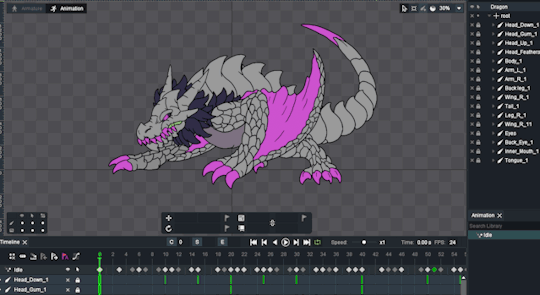
Which character in your game do you relate to the most and why? (Alternatively: Who is your favorite character and why?) *charlottezxz: There’s some characters I like a great deal, but i can’t talk about as it would be spoilers to the plot, that and it’s hard to pick any overall favorites. Charm comes across as a fun character to write for as she’s quite witty and sarcastic, the kind of dialogue that comes a bit too naturally to me. She’s a budding magical prodigy of the circus under the tutelage of Jerine. She bigs herself up a lot but isn’t quite ready to deal with the problems of the adult world just yet, as much as she strives to get into it. Then there’s the likes of Ashley as well, she’s the loudest circus member and a close friend to Zakai, its ringmaster. She’s a super hard working down to earth country girl who isn’t afraid to get her hands dirty and jump into the thick of things. Honestly I love all the cast, but there’s those two for now!
Looking back now, is there anything that regret/wish you had done differently? *charlottezxz: I would say ideally we should have had all our ducks in a row before we dove into development. My development style is very messy, especially since when we started development we had a lot of learning ahead of us. That combined with focusing on a lot of coursework and real life things meant I often forgot how we made things for consistency. This has improved considerably since i started getting more organised now, keeping lists and things tabbed for reference. My desk has bits of paper kept with it with information I need to retain. I forget far too many things for my own good, but now I'm taking better count measures! I would advise anyone to keep tabs of important information about your game such as consistent sprite style sizes, resolution size, x and y positions of certain things and important variables and switches.
Do you plan to explore the game’s universe and characters further in subsequent projects, or leave it as-is? *charlottezxz: There’s a few ideas bounced about to do side stories for some of the cast of characters in the circus, such as before they became one and the origins of how certain members joined the circus essentially the ‘First Stringers’ and ‘Second stringers’, these being those that joined afterwards. These would be great to do as small little episodes added onto the game post development, but currently they are just ideas and won’t be given too much thought until the game is either done or close to fruition.

What do you most look forward to upon finishing the game? *charlottezxz: My most hopeful thought is for people to enjoy the game and have as much fun and interest in it as myself and Narrow have had in creating it. It’s the kind of game we want to make and hope that the characters and story chime with people enough for people to see the journey through to its end! It’s a big scope of a project but i have endless enthusiasm for it, no matter how long it takes it will get out there at some point!
Is there something you’re afraid of concerning the development or the release of your game? *charlottezxz: That the games story and overall feel doesn’t quite hit the right notes, it's always a little back concern. From a technical perspective I would say that the game might have some oversighted bugs or critical crashes that slip under the radar or not run as smoothly on other PCs on release. We will do our best to optimise the game as much as possible for MV and squash those pesky bugs during testing, but it is on our minds often as a niggling fear.
Do you have any advice for upcoming devs? *charlottezxz: Gut everything from the base project that you know you most definitely will not be needing and give all your files smart tags and naming conventions. It would be great if MV allowed for sub folders, but it does not so naming your files smartly is key to finding what you need. Any of these files you know you will use often in certain ways, make them common events and call for those in events and cut scenes. This saves you mass editing them later. With naming conventions this could be Actor_1_Hurt or Chapter_1_NPC. Anything you want at the top of the list name it with _ to begin with. The bigger our project gets, the more important this has become for us and we hope it serves other inspiring devs well all the same.
Question from last month's featured dev @rojisroomrpg: How do you keep yourself happy and healthy when making your game? *charlottezxz: I’m normally a happy-go-lucky person, so I'm rarely not happy when working on Ressurflection. It's the happy little hobby I devote most of my spare time to. However, recently i would say my hands, wrists and neck have been hurting from spending a little too much time drawing assets and pieces for the game. Taking more breaks and spreading that time with other activities in between has helped to ease that pain and i would like to advise any dev to do so for their own health, including always having one or two bottles of juice, water or whatever beverage always at hand to sip at as you dev away!

We mods would like to thank charlottezxz for agreeing to our interview! We believe that featuring the developer and their creative process is just as important as featuring the final product. Hopefully this Q&A segment has been an entertaining and insightful experience for everyone involved!
Remember to check out Ressurflection if you haven’t already! See you next month!
- Mods Gold & Platinum
#ressurflection#gotm#game of the month#rpgmaker#rpg maker#rpg maker games#ressurflection game#gotm 2020#2020#february 2020#february#indie games#games
90 notes
·
View notes
Note
could you please do a tutorial on how to work the cit for 15.2? ive tried and whenever i renamed the cit it doesnt work and just remains the same block
First of all, make sure you're not using Forge AT ALL. Don't even use a launcher (like TLauncher) that combines forge & optifine. Forge messes up the CIT pack, because it uses it's own CIT/CEM rendering stuff, and messes it up.
Second: Download Optifine from Optifine.net/downloads. Click on the link at the top that says "preview versions" and grab the VERY TOP one. Install it. Make sure you're playing in JAVA. A lot of people like playing on bedrock/PE. Optifine does not work on bedrock/PE. If you download something that says Optifine for Bedrock/PE, it's not actually from the creator of optifine. Make sure you're running optifine when you launch your game (check the bottom left corner of the launcher where you can pick which version of minecraft to run).
Third: Download Ghoulcraft from PlanetMinecraft. Don't download it from 9minecraft.net or curseforge or anywhere else. Only Planetminecraft is mine. Any other link is not supported & is someone else uploading my things. It may not be the newest version or even the right version. You will also need the Mizuno's CIT pack, and the invisible item frames in the description of the PlanetMinecraft page. Make sure once they're downloaded that you turn them on under "Resource Packs". They do not automatically turn on like Mods do, because it isn't a mod. It's still a texture pack, believe it or not.
Fourth: Log into the game and look at the Catalog (link in the description of every PMC page). and find the item you want to rename. Grab the item, place it in an anvil and rename it. The item should change in the anvil if you did it right. Take it out of the anvil, renamed, and place it in an item frame according to how the catalog says (some items require it to be on a wall/ceiling/floor).
If you continue to have problems, Join the discord (link on every PMC description and every post of mine tagged "#mine") and use the #troubleshooting channel. If none of that works, use the #questions channel and see if one of our mods can help you.
22 notes
·
View notes
Text
Java vs Bedrock Minecraft
ah, the age-old debate. the greatest philosophers and debaters of histoery and modern times could not even dream of ending the argument. but even so, i’d like to add my two cents, as a strictly Java edition player, who has had experiance in the past with Legacy Console Edition (Xbox 360)
Bedrock just has a bad vibe, ya know? Theres something....
Off.
about Bedrock edition.
it feels almost like a dream, and its such a werid feeling. i could almost describe it as derealization but its litterally a block game not some serious mental state. Bedrock feels wrong, and it can be dificult to express the exact way it does.
Maybe its the colors, the sateration of them, maybe its the FOV. Maybe its the players movement, stilted, yet uncontrolled and floaty. maybe the werid little 3rd person charecter in the corner of the screen. Something looks werid.
i spent 20 minites trying to add a mp4 video as an example but tumblr aperently sucks at video sharing :/
a lot have people had made very good points as to why Java is objective and subjectivly better.
some of include, but are not limited to:
Java has no Microtransactions. Pay 27 dollars and play. Bedrock has an ingame currency called Minecoins and for additional content, which would be free content on Java, such as Texturepacks, Player skins, and Maps. also Microsoft asks to be paid $9.99 for a username change.
Java servers, as inefficient as they are, still run better than many Bedrock servers, with only a fraction of the number of players online.
Java redstone has ‘quasi-conectivity’ (or something, idrk) and has the ability to make more compact redstone.
Java has more of a mainstream community online. Better tutorials for technical things, like mob farms and redstone.
Most minecraft youtubers play Java (the only execption i can think of off the top of my head is Ibxtoycat, thats it)
Movement in Java is more expansive, players can crouch and walk through a 1 and 1/2 block tall space. (in newer updates)
that is all. go forth and play whatever minecraft verson you like! bedrock vs java is only a preference, so just have fun, whatever you choose! :)

#minecraft#java#bedrock#edition#idk man#java just feels more like a complete game#while bedrock feels like a mobile app
9 notes
·
View notes
Text
Java Variables
Variables
The variable is the basic unit of storage in a Java program. A variable is defined by the combination of an identifier, a type, and an optional initializer. In addition, all variables have a scope, which defines their visibility, and a lifetime. These elements are examined next.
Declaring a Variable
In Java, all variables must be declared before they can be used. The basic form of a variable declaration is shown here:
type identifier [ = value][, identifier [= value] ...] ;
The type is one of Java’s atomic types (Data Types), or the name of a class or interface. (We will discussed about Class and interface types later ).
The identifier is the name of the variable.
You can initialize the variable by specifying an equal sign and a value. Keep in mind that the initialization expression must result in a value of the same (or compatible) type as that specified for the variable.
To declare more than one variable of the specified type, use a comma separated list.
Example
int a, b, c; // declares three ints, a, b, and c. int d = 3, e, f = 5; // declares three more ints, initializing // d and f. byte z = 22; // initializes z. double pi = 3.14159; // declares an approximation of pi. char x = 'x'; // the variable x has the value 'x'. boolean d = false; // boolean value initialized with value false;
The identifiers that you choose have nothing intrinsic in their names that indicates their type.
Dynamic Initialization
Although the preceding examples have used only constants as initializers, Java allows variables to be initialized dynamically, using any expression valid at the time the variable is declared. Example Program for Dynamic variable Initialization
class DynInit { public static void main(String args[]) { double a = 3.0, b = 4.0; // c is dynamically initialized double c = Math.sqrt(a * a + b * b); System.out.println("Hypotenuse is " + c); } }
Here, three local variables—a, b, and c—are declared. The first two, a and b, are initialized by constants.
c is initialized dynamically to the length of the hypotenuse.
The program uses another of Java’s built-in methods, sqrt( ), which is a member of the Math class, to compute the square root of its argument.
The key point here is that the initialization expression may use any element valid at the time of the initialization, including calls to methods, other variables, or literals.
The Scope and Lifetime of Variables
So far, all of the variables used have been declared at the start of the main( ) method. However, Java allows variables to be declared within any block. A block defines a scope. Thus, each time you start a new block, you are creating a new scope. A scope determines what objects are visible to other parts of your program. It also determines the lifetime of those objects. There are three kinds of variables in Java based on scope & lifetime Local Variable : Local variables are declared in methods, constructors, or blocks. Global Variable/Instance Variable : Instance variables are declared in a class, but outside a method, constructor or any block. Instance variable are also variable of object commonly known as field or property. They are referred as object variable. Each object has its own copy of each variable and thus, it doesn't effect the instance variable if one object changes the value of the variable.
class Student { String name; int age; }
Here name and age are instance variable of Student class. Class/Static Variables : Class variables also known as static variables are declared with the static keyword in a class. Static variables are also used in declaring constant along with final keyword. we will see about static variable in detail in upcoming chapters
class Student { String name; int age; static int collegeCode =1101; }
Here collegeCode is a static variable. Each object of Student class will share collegeCode property. Scope of the varialbe with example Program
// Demonstrate block scope. class Scope { public static void main(String args[]) { int x; // known to all code within main x = 10; if(x == 10) { // start new scope int y = 20; // known only to this block // x and y both known here. System.out.println("x and y: " + x + " " + y); x = y * 2; } // y = 100; // Error! y not known here // x is still known here. System.out.println("x is " + x); } }
Within a block, variables can be declared at any point, but are valid only after they are declared. If you define a variable at the start of a method, it is available to all of the code within that method.
Variables are created when their scope is entered, and destroyed when their scope is left.
Variable will not hold its value once it has gone out of scope.
Variables declared within a method will not hold their values between calls to that method. Also, a variable declared within a block will lose its value when the block is left. Thus, the lifetime of a variable is confined to its scope.
If a variable declaration includes an initializer, then that variable will be reinitialized each
time the block in which it is declared is entered.
// Demonstrate lifetime of a variable. class LifeTime { public static void main(String args[]) { int x; for(x = 0; x < 3; x++) { int y = -1; // y is initialized each time block is entered System.out.println("y is: " + y); // this always prints -1 y = 100; System.out.println("y is now: " + y); } } }
Output y is: -1 y is now: 100 y is: -1 y is now: 100 y is: -1 y is now: 100
Duplicate Variable Error
Although blocks can be nested, you cannot declare a variable to have the same name as one in an outer scope. For example, the following program is illegal:
// This program will not compile class ScopeErr { public static void main(String args[]) { int bar = 1; { // creates a new scope int bar = 2; // Compile-time error – bar already defined! } } }
from Java Tutorials Corner http://ift.tt/2fUOZlI via IFTTT
0 notes
Text
Tutorial: Updating your Java and Allocating more RAM to your Game
When you’re playing Minecraft Modded, be it a prepackaged Modpack, or your own Modded Vanilla Client, you’ll have to make sure you’re giving the game enough RAM so it can handle all the extra features.
Sometimes it’s even a good idea to give the Vanilla Game without any Mods a little extra RAM, it can increase performance!
Updating Java:
In order to allocate more RAM to your game you’ll most likely have to first update your Java to be 64-Bit, if it isn’t already.
For that there’s multiple things you have to check, firstly if your System even is a 64-Bit System.
For that, open your Cortana/Search in the bottom left corner, and enter “msinfo”.
This will bring you to a page where you can see a bunch of different information in regards to your system, but what we’re looking for is the “System Type”, which will either be 64-Bit based System, or 32-Bit based System.
If you’ve got a 64-Bit System then you’re in luck, if you don’t then you won’t be able to allocate more than 2 GB of RAM.
Go to THIS page to manually download 64-Bit Java, and then scroll down until you find the Windows section and download Windows Offline (64-Bit).

Next up follow the instructions to install it, and then open your Minecraft Launcher again to change settings.
Allocating more RAM to Minecraft:
The Vanilla Launcher automatically should be changing the runtime, so you just need to change the JVM arguments to the amount of RAM you desire.
I recommend only giving the game half of your RAM at max, if you do not know what you’re doing since it can cause serious slowdown if your computer hasn’t got a lot of RAM.
To check your installed amount of RAM open your task manager, and switch to the Performance tab, and then go to Memory, and it should tell you how much RAM you have at your disposal.
The second method is to open msinfo again, and scrolling down until you find the element “Installed Physical Memory” and going off of that.
Changing the amount of RAM in the Vanilla Launcher:
You’ll have to enable Advanced Settings in your launcher first in order to change things:

After that just click on the instance of minecraft of which you want to change the Properties, and then enable the field called JVM-Arguments:
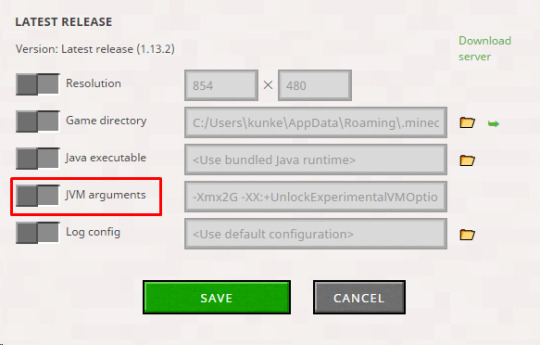
The JVM arguments can seem overwhelming at first, but it’s quite easy to make sense of what they mean.
-Xmx2G -XX:+UnlockExperimentalVMOptions -XX:+UseG1GC -XX:G1NewSizePercent=20 -XX:G1ReservePercent=20 -XX:MaxGCPauseMillis=50 -XX:G1HeapRegionSize=32M
These are the Arguments I had in my vanilla instance of 1.13.2, though we do not care for anything but the first argument, -Xmx2G.
The 2 is the amount of RAM that you give the game, the default is 2 GB, which for an unmodified instance of the game, with or without optifine is completely fine, you can set it to 3 if you’re experiencing issues, but you shouldn’t have to.
If you’re playing a modded game depending on how many mods and the load those mods put on the game you will want to add more, but remember to not go above half of your total memory if you’re not sure what you’re doing, else your computer will probably slow down severely!
Changing the Amount of RAM in TechnicLauncher:
Click on the Launcher Options with the Cog next to it in the top right corner of the launcher, and go to the tab Java Settings.


Then click on the Dropdown Menu for the Java Version, and set it to whichever is the newest version and has the 64-Bit text behind it.
Then click on the Dropdown Menu for Memory, and set that to your desired Value.
In this case I am using 5 GB of RAM since my system has 16 GB Total, which is fine for most Modpacks.
ATLauncher:
The Process isn’t much different than with TechnicLauncher:

Open Settings, go to Java/Minecraft, and set the Maximum Memory/Ram to what you’d like it to be.
If I missed any launchers where it might be different I’ll make an addendum, but there is not a lot of variety in how the memory is changed so once you’ve done it once you’ll know how to do it everywhere else too.
I’ll make a tutorial on the other JVM Arguments if the interest is there, but I don’t think it’s that important that you guys will have to know it!
Thank you for reading!
32 notes
·
View notes
Text
How to get a command block in Minecraft – Game-Leaks
How to get a command block?
This article will help you through the steps necessary to get started with Command Blocks and give you an overview of how commands are implemented.
In this post, we will be building a simple command in the command block for a simple command-line program.
Command block
Command Blocks are small files which contain the actual code or code that will be executed after the script has been completed successfully. They can be created by simply copying the .sh file into the directory of the Command Block (or anywhere else in the Command Blocks directory). To use Command Blocks, make sure that you have the required permissions on the directory structure.
For example, suppose my script looks like this:
command=”cmd.exe -p “script.sh -p “script”
This is a Command Block. A Command Block is essentially a .bat file, and the code that will be executed after the command is executed executes that command within the Command Block.
Note that this command only contains a basic version of the Windows command (cmd). It does not provide any support functions or advanced functions in other languages, only the basic Windows function to execute the script. For example, if you are working with a program such as C# (which is the language in use in this tutorial), you would normally write the following code:
[CmdletBinding()] param(“string”, ValueName=”Script:”)
The option of a Command Block is equivalent to invoking the script from the Command Block:
cmd.exe -a “script.sh -p \”script.sh\””
Read More : How to find diamonds in Minecraft
How to Get-Command Blocks in Minecraft?
There is no reason why you can’t get Command Blocks in your Minecraft map. This means they have to be placed in a specific order.
1. Open your Minecraft folder (usually in the “data/ directory) and create a new subfolder called “data/commands”.
2. Move the Minecraft-command blocks folder into this subfolder.
3. Copy one of the commands in this file (Minecraft-command-blocks.properties file) into your commands.properties file.
Note: If you want to put multiple commands (as long as they are inside the same folder as Minecraft-command-blocks.properties) into your commands. Properties file you need to copy the properties and then edit it to put the correct values. Then copy one of the commands from your Minecraft-command-blocks.properties file in the new file.
Note: It is possible for command blocks to not show at all if there are a lot of command blocks in their map and you want to remove them to get the command block order in the plan in which yours is not. In that case, you can add a checkmark to the command block line with spaces (just like Minecraft is using).
4. Now you’re ready to go to the command block list under your Minecraft folder:
5. Go to the Command Block and click it to get it’s the menu (just like Minecraft does).
If there are more command blocks than there have been slots in your Minecraft map you can try the command block order by typing the number, e.g. “4 command blocks”. If it is empty, the only thing you have is the last item.
Note: The command block order is not a fixed number, so when you are in a room with the command block in your world, it may take a little longer to get to another command block.
Now you can use this command block order to go to command block .
Note: If you do find command with an unknown number, such as “7 command blocks” it is probably only a bug. Try adding the number you found in the Command Block (or in the command block list in the same Minecraft folder) with an “x” in it.
(If you get this bug, try adding a checkmark to the command line with spaces.)
Here is an example of a command using the command block List.
#! BlockName (name=BlockName)
Here is an example of a command using the commands blacklist block.
#! BlockName (name=BlockName)
A blocklist is one of the basic commands that allows the builder to build a command block for a specific purpose.
Blocklists can only be used with the basic set of blocks, which is:
blocks list
You can see in the list in the screenshot below that Minecraft has a basic set of blocks with the name ‘1×1’, which means Minecraft only has block 1.
If you want to create your command block, you must use the command block list in conjunction with your block commands.
For an example of how to use blocklists in a command block, check
Other types of Command Blocks
Other Command Blocks can be selected with ~; the ~ represents the first Command Block. You then can click on them to edit them.
Note that ~ doesn’t work in the same way on the left-hand and top-right sides of these Command Blocks, and will only select the middle Command Block. The ~ button also does not work in the bottom-right corner, but on the bottom Command Block (the “Command Block” is in the middle of them, and the ~ symbol is there for convenience). The right-hand Command Block can also only be opened with ~.
The Command Block icon shows the command that can be used at that Command Block. This can be useful in selecting one of the command Blocks you want to do something on (for example, clicking the Command Block icon will open the “Command Block” on the top-left). The “Commands/Unused” text shows which Command Blocks are not currently selected.
There are 8 Command Bases, each with an appropriate Command Block to it, and an icon for each Command Block. The default is the Default Base. To make the default a bit more clear, when you click on the Base Command Block, the Command Block text disappears, and a Command Block icon appears next to it:
The Default Base contains some common Command blocks like “Use <Item>” , “Cancel All Use” , “Clear Selected” and “Use <Item>” , while the “Default” Command Block contains some “normal” Commands/Unused text, such as “Select” , “Go to <Location>” :
The Default Base can be customized to match your preferences with its default Command Block, so check it out before you start using it for the first time.
The “Clear Selected” Command Block has to be used on a separate tab from the “Use” Command for it to work.
Command Block icons are the same size as normal text.
Commands in the Command Block can either be typed in directly or be used in the text that appears after them. If they are used in the text, the Command Block text disappears from the left of the Command Block icon, and the text is replaced with the new text (utilizing the default values for Command Blocks).
Things to Do with Command Blocks
If you use Command Blocks to manage the flow of your code, you need to think about how you will handle different types of commands.
You can think of them as being like Command Pools in Java: you can’t just pass commands straight from code into Command Pools. There are order and a hierarchy of commands. But how you create these hierarchies depends on how much you’re using them.
One thing you can do with Command Blocks, however: you can take a Command Block, and make it a Command Pool. This allows you to create Command Blocks like a Command Pool, without using a different way of implementing them. This might seem like a weird technique at first. But it is, and it is worth understanding what is going on — for example, a “Hello World” Command Block.
Here’s how it’s done in this example:
First, an “initial” Command Block is created, which will be a Command Pool. This Command Block will use the “commands” and their arguments to create commands to send to the command block.
The Commands that will be sent to the Command Block are “start” and “stop” Commands of the “start” Command Block. This is because the start Command Block will have to have a startCommandBlock of type “com.example.foo.” and the Stop Command Block will have a stopCommandBlock of type “com.example.foo.”
Next, the Command Blocks that will contain the messages from these commands and the messages that the Command Block will receive are called the Messages that will be sent. This is why the Commands “start” and “stop” should look something like “start” and “message” in the example above.
When a Command Block starts, it is also sending messages to some commands. These commands should use the “commands” and their arguments to do something with the messages from the Command Block.
The messages from the Command Blocks will be called Executes. So in a Command Block, the Messages that the Command Block will receive are called Executes.
The Executes that are sent to commands is called RunNodes. These are the messages of all the executed instructions for the Command Block’s commands.
Related tags
place command block, how to use a command block in minecraft, command block codes, how to get a barrier block in minecraft, how to enable command blocks, how to make wither storm, command block commands, command block commands for minecraft pe, command block creations, command block house, minecraft pe how to use chain command block, how to use a command block, command block games, super house minecraft cheat, minecraft command block hotel, how to summon a giant skeleton in minecraft, command block commands for xbox one, how to use chain commands, how to get blocks in minecraft creative mode, how to get command block in minecraft ps4, how to open chat menu in minecraft, minecraft how to open coordinates, command block castle xbox one, command block change gamemode, how to make ores in minecraft, how do you use a command block in minecraft, minecraft bedrock command block commands, xbox minecraft bedrock commands, mcpe advanced commands, minecraft bedrock teleport, how to use a command block in minecraft pe, do commands disable achievements minecraft, minecraft commands wikia, wither command block, command blocks codes, minecraft wither storm health, wither minecraft story mode, is the wither storm in minecraft pe, how to get a command block in minecraft pe, how to get a command block in minecraft xbox one, how to get a command block in minecraft xbox 360, how to get a command block in minecraft ps3, how to get a command block in minecraft ps4, how to get a command block in minecraft switch, how to get a command block in minecraft nintendo switch, how to get a command block in minecraft nintendo switch edition
The post How to get a command block in Minecraft – Game-Leaks appeared first on Game Leaks.
1 note
·
View note
Text
How to get a command block in Minecraft – Game-Leaks
How to get a command block?
This article will help you through the steps necessary to get started with Command Blocks and give you an overview of how commands are implemented.
In this post, we will be building a simple command in the command block for a simple command-line program.
Command block
Command Blocks are small files which contain the actual code or code that will be executed after the script has been completed successfully. They can be created by simply copying the .sh file into the directory of the Command Block (or anywhere else in the Command Blocks directory). To use Command Blocks, make sure that you have the required permissions on the directory structure.
For example, suppose my script looks like this:
command=”cmd.exe -p “script.sh -p “script”
This is a Command Block. A Command Block is essentially a .bat file, and the code that will be executed after the command is executed executes that command within the Command Block.
Note that this command only contains a basic version of the Windows command (cmd). It does not provide any support functions or advanced functions in other languages, only the basic Windows function to execute the script. For example, if you are working with a program such as C# (which is the language in use in this tutorial), you would normally write the following code:
[CmdletBinding()] param(“string”, ValueName=”Script:”)
The option of a Command Block is equivalent to invoking the script from the Command Block:
cmd.exe -a “script.sh -p \”script.sh\””
Read More : How to find diamonds in Minecraft
How to Get-Command Blocks in Minecraft?
There is no reason why you can’t get Command Blocks in your Minecraft map. This means they have to be placed in a specific order.
1. Open your Minecraft folder (usually in the “data/ directory) and create a new subfolder called “data/commands”.
2. Move the Minecraft-command blocks folder into this subfolder.
3. Copy one of the commands in this file (Minecraft-command-blocks.properties file) into your commands.properties file.
Note: If you want to put multiple commands (as long as they are inside the same folder as Minecraft-command-blocks.properties) into your commands. Properties file you need to copy the properties and then edit it to put the correct values. Then copy one of the commands from your Minecraft-command-blocks.properties file in the new file.
Note: It is possible for command blocks to not show at all if there are a lot of command blocks in their map and you want to remove them to get the command block order in the plan in which yours is not. In that case, you can add a checkmark to the command block line with spaces (just like Minecraft is using).
4. Now you’re ready to go to the command block list under your Minecraft folder:
5. Go to the Command Block and click it to get it’s the menu (just like Minecraft does).
If there are more command blocks than there have been slots in your Minecraft map you can try the command block order by typing the number, e.g. “4 command blocks”. If it is empty, the only thing you have is the last item.
Note: The command block order is not a fixed number, so when you are in a room with the command block in your world, it may take a little longer to get to another command block.
Now you can use this command block order to go to command block .
Note: If you do find command with an unknown number, such as “7 command blocks” it is probably only a bug. Try adding the number you found in the Command Block (or in the command block list in the same Minecraft folder) with an “x” in it.
(If you get this bug, try adding a checkmark to the command line with spaces.)
Here is an example of a command using the command block List.
#! BlockName (name=BlockName)
Here is an example of a command using the commands blacklist block.
#! BlockName (name=BlockName)
A blocklist is one of the basic commands that allows the builder to build a command block for a specific purpose.
Blocklists can only be used with the basic set of blocks, which is:
blocks list
You can see in the list in the screenshot below that Minecraft has a basic set of blocks with the name ‘1×1’, which means Minecraft only has block 1.
If you want to create your command block, you must use the command block list in conjunction with your block commands.
For an example of how to use blocklists in a command block, check
Other types of Command Blocks
Other Command Blocks can be selected with ~; the ~ represents the first Command Block. You then can click on them to edit them.
Note that ~ doesn’t work in the same way on the left-hand and top-right sides of these Command Blocks, and will only select the middle Command Block. The ~ button also does not work in the bottom-right corner, but on the bottom Command Block (the “Command Block” is in the middle of them, and the ~ symbol is there for convenience). The right-hand Command Block can also only be opened with ~.
The Command Block icon shows the command that can be used at that Command Block. This can be useful in selecting one of the command Blocks you want to do something on (for example, clicking the Command Block icon will open the “Command Block” on the top-left). The “Commands/Unused” text shows which Command Blocks are not currently selected.
There are 8 Command Bases, each with an appropriate Command Block to it, and an icon for each Command Block. The default is the Default Base. To make the default a bit more clear, when you click on the Base Command Block, the Command Block text disappears, and a Command Block icon appears next to it:
The Default Base contains some common Command blocks like “Use <Item>” , “Cancel All Use” , “Clear Selected” and “Use <Item>” , while the “Default” Command Block contains some “normal” Commands/Unused text, such as “Select” , “Go to <Location>” :
The Default Base can be customized to match your preferences with its default Command Block, so check it out before you start using it for the first time.
The “Clear Selected” Command Block has to be used on a separate tab from the “Use” Command for it to work.
Command Block icons are the same size as normal text.
Commands in the Command Block can either be typed in directly or be used in the text that appears after them. If they are used in the text, the Command Block text disappears from the left of the Command Block icon, and the text is replaced with the new text (utilizing the default values for Command Blocks).
Things to Do with Command Blocks
If you use Command Blocks to manage the flow of your code, you need to think about how you will handle different types of commands.
You can think of them as being like Command Pools in Java: you can’t just pass commands straight from code into Command Pools. There are order and a hierarchy of commands. But how you create these hierarchies depends on how much you’re using them.
One thing you can do with Command Blocks, however: you can take a Command Block, and make it a Command Pool. This allows you to create Command Blocks like a Command Pool, without using a different way of implementing them. This might seem like a weird technique at first. But it is, and it is worth understanding what is going on — for example, a “Hello World” Command Block.
Here’s how it’s done in this example:
First, an “initial” Command Block is created, which will be a Command Pool. This Command Block will use the “commands” and their arguments to create commands to send to the command block.
The Commands that will be sent to the Command Block are “start” and “stop” Commands of the “start” Command Block. This is because the start Command Block will have to have a startCommandBlock of type “com.example.foo.” and the Stop Command Block will have a stopCommandBlock of type “com.example.foo.”
Next, the Command Blocks that will contain the messages from these commands and the messages that the Command Block will receive are called the Messages that will be sent. This is why the Commands “start” and “stop” should look something like “start” and “message” in the example above.
When a Command Block starts, it is also sending messages to some commands. These commands should use the “commands” and their arguments to do something with the messages from the Command Block.
The messages from the Command Blocks will be called Executes. So in a Command Block, the Messages that the Command Block will receive are called Executes.
The Executes that are sent to commands is called RunNodes. These are the messages of all the executed instructions for the Command Block’s commands.
Related tags
place command block, how to use a command block in minecraft, command block codes, how to get a barrier block in minecraft, how to enable command blocks, how to make wither storm, command block commands, command block commands for minecraft pe, command block creations, command block house, minecraft pe how to use chain command block, how to use a command block, command block games, super house minecraft cheat, minecraft command block hotel, how to summon a giant skeleton in minecraft, command block commands for xbox one, how to use chain commands, how to get blocks in minecraft creative mode, how to get command block in minecraft ps4, how to open chat menu in minecraft, minecraft how to open coordinates, command block castle xbox one, command block change gamemode, how to make ores in minecraft, how do you use a command block in minecraft, minecraft bedrock command block commands, xbox minecraft bedrock commands, mcpe advanced commands, minecraft bedrock teleport, how to use a command block in minecraft pe, do commands disable achievements minecraft, minecraft commands wikia, wither command block, command blocks codes, minecraft wither storm health, wither minecraft story mode, is the wither storm in minecraft pe, how to get a command block in minecraft pe, how to get a command block in minecraft xbox one, how to get a command block in minecraft xbox 360, how to get a command block in minecraft ps3, how to get a command block in minecraft ps4, how to get a command block in minecraft switch, how to get a command block in minecraft nintendo switch, how to get a command block in minecraft nintendo switch edition
The post How to get a command block in Minecraft – Game-Leaks appeared first on Game Leaks.
1 note
·
View note
Text
How to get a command block in Minecraft – Game-Leaks
How to get a command block?
This article will help you through the steps necessary to get started with Command Blocks and give you an overview of how commands are implemented.
In this post, we will be building a simple command in the command block for a simple command-line program.
Command block
Command Blocks are small files which contain the actual code or code that will be executed after the script has been completed successfully. They can be created by simply copying the .sh file into the directory of the Command Block (or anywhere else in the Command Blocks directory). To use Command Blocks, make sure that you have the required permissions on the directory structure.
For example, suppose my script looks like this:
command=”cmd.exe -p “script.sh -p “script”
This is a Command Block. A Command Block is essentially a .bat file, and the code that will be executed after the command is executed executes that command within the Command Block.
Note that this command only contains a basic version of the Windows command (cmd). It does not provide any support functions or advanced functions in other languages, only the basic Windows function to execute the script. For example, if you are working with a program such as C# (which is the language in use in this tutorial), you would normally write the following code:
[CmdletBinding()] param(“string”, ValueName=”Script:”)
The option of a Command Block is equivalent to invoking the script from the Command Block:
cmd.exe -a “script.sh -p \”script.sh\””
Read More : How to find diamonds in Minecraft
How to Get-Command Blocks in Minecraft?
There is no reason why you can’t get Command Blocks in your Minecraft map. This means they have to be placed in a specific order.
1. Open your Minecraft folder (usually in the “data/ directory) and create a new subfolder called “data/commands”.
2. Move the Minecraft-command blocks folder into this subfolder.
3. Copy one of the commands in this file (Minecraft-command-blocks.properties file) into your commands.properties file.
Note: If you want to put multiple commands (as long as they are inside the same folder as Minecraft-command-blocks.properties) into your commands. Properties file you need to copy the properties and then edit it to put the correct values. Then copy one of the commands from your Minecraft-command-blocks.properties file in the new file.
Note: It is possible for command blocks to not show at all if there are a lot of command blocks in their map and you want to remove them to get the command block order in the plan in which yours is not. In that case, you can add a checkmark to the command block line with spaces (just like Minecraft is using).
4. Now you’re ready to go to the command block list under your Minecraft folder:
5. Go to the Command Block and click it to get it’s the menu (just like Minecraft does).
If there are more command blocks than there have been slots in your Minecraft map you can try the command block order by typing the number, e.g. “4 command blocks”. If it is empty, the only thing you have is the last item.
Note: The command block order is not a fixed number, so when you are in a room with the command block in your world, it may take a little longer to get to another command block.
Now you can use this command block order to go to command block .
Note: If you do find command with an unknown number, such as “7 command blocks” it is probably only a bug. Try adding the number you found in the Command Block (or in the command block list in the same Minecraft folder) with an “x” in it.
(If you get this bug, try adding a checkmark to the command line with spaces.)
Here is an example of a command using the command block List.
#! BlockName (name=BlockName)
Here is an example of a command using the commands blacklist block.
#! BlockName (name=BlockName)
A blocklist is one of the basic commands that allows the builder to build a command block for a specific purpose.
Blocklists can only be used with the basic set of blocks, which is:
blocks list
You can see in the list in the screenshot below that Minecraft has a basic set of blocks with the name ‘1×1’, which means Minecraft only has block 1.
If you want to create your command block, you must use the command block list in conjunction with your block commands.
For an example of how to use blocklists in a command block, check
Other types of Command Blocks
Other Command Blocks can be selected with ~; the ~ represents the first Command Block. You then can click on them to edit them.
Note that ~ doesn’t work in the same way on the left-hand and top-right sides of these Command Blocks, and will only select the middle Command Block. The ~ button also does not work in the bottom-right corner, but on the bottom Command Block (the “Command Block” is in the middle of them, and the ~ symbol is there for convenience). The right-hand Command Block can also only be opened with ~.
The Command Block icon shows the command that can be used at that Command Block. This can be useful in selecting one of the command Blocks you want to do something on (for example, clicking the Command Block icon will open the “Command Block” on the top-left). The “Commands/Unused” text shows which Command Blocks are not currently selected.
There are 8 Command Bases, each with an appropriate Command Block to it, and an icon for each Command Block. The default is the Default Base. To make the default a bit more clear, when you click on the Base Command Block, the Command Block text disappears, and a Command Block icon appears next to it:
The Default Base contains some common Command blocks like “Use <Item>” , “Cancel All Use” , “Clear Selected” and “Use <Item>” , while the “Default” Command Block contains some “normal” Commands/Unused text, such as “Select” , “Go to <Location>” :
The Default Base can be customized to match your preferences with its default Command Block, so check it out before you start using it for the first time.
The “Clear Selected” Command Block has to be used on a separate tab from the “Use” Command for it to work.
Command Block icons are the same size as normal text.
Commands in the Command Block can either be typed in directly or be used in the text that appears after them. If they are used in the text, the Command Block text disappears from the left of the Command Block icon, and the text is replaced with the new text (utilizing the default values for Command Blocks).
Things to Do with Command Blocks
If you use Command Blocks to manage the flow of your code, you need to think about how you will handle different types of commands.
You can think of them as being like Command Pools in Java: you can’t just pass commands straight from code into Command Pools. There are order and a hierarchy of commands. But how you create these hierarchies depends on how much you’re using them.
One thing you can do with Command Blocks, however: you can take a Command Block, and make it a Command Pool. This allows you to create Command Blocks like a Command Pool, without using a different way of implementing them. This might seem like a weird technique at first. But it is, and it is worth understanding what is going on — for example, a “Hello World” Command Block.
Here’s how it’s done in this example:
First, an “initial” Command Block is created, which will be a Command Pool. This Command Block will use the “commands” and their arguments to create commands to send to the command block.
The Commands that will be sent to the Command Block are “start” and “stop” Commands of the “start” Command Block. This is because the start Command Block will have to have a startCommandBlock of type “com.example.foo.” and the Stop Command Block will have a stopCommandBlock of type “com.example.foo.”
Next, the Command Blocks that will contain the messages from these commands and the messages that the Command Block will receive are called the Messages that will be sent. This is why the Commands “start” and “stop” should look something like “start” and “message” in the example above.
When a Command Block starts, it is also sending messages to some commands. These commands should use the “commands” and their arguments to do something with the messages from the Command Block.
The messages from the Command Blocks will be called Executes. So in a Command Block, the Messages that the Command Block will receive are called Executes.
The Executes that are sent to commands is called RunNodes. These are the messages of all the executed instructions for the Command Block’s commands.
Related tags
place command block, how to use a command block in minecraft, command block codes, how to get a barrier block in minecraft, how to enable command blocks, how to make wither storm, command block commands, command block commands for minecraft pe, command block creations, command block house, minecraft pe how to use chain command block, how to use a command block, command block games, super house minecraft cheat, minecraft command block hotel, how to summon a giant skeleton in minecraft, command block commands for xbox one, how to use chain commands, how to get blocks in minecraft creative mode, how to get command block in minecraft ps4, how to open chat menu in minecraft, minecraft how to open coordinates, command block castle xbox one, command block change gamemode, how to make ores in minecraft, how do you use a command block in minecraft, minecraft bedrock command block commands, xbox minecraft bedrock commands, mcpe advanced commands, minecraft bedrock teleport, how to use a command block in minecraft pe, do commands disable achievements minecraft, minecraft commands wikia, wither command block, command blocks codes, minecraft wither storm health, wither minecraft story mode, is the wither storm in minecraft pe, how to get a command block in minecraft pe, how to get a command block in minecraft xbox one, how to get a command block in minecraft xbox 360, how to get a command block in minecraft ps3, how to get a command block in minecraft ps4, how to get a command block in minecraft switch, how to get a command block in minecraft nintendo switch, how to get a command block in minecraft nintendo switch edition
The post How to get a command block in Minecraft – Game-Leaks appeared first on Game Leaks.
1 note
·
View note
Text
Java Data type and Identifier
In this tutorial we are going to see about Data types and Identifiers in Java. Java language has a rich implementation of data types. Data types specify size and the type of values that can be stored in an identifier. Java data types are classified into two categories :
Primitive Data type
Non-Primitive Data type
The Primitive Types
Java defines eight primitive types of data: byte, short, int, long, char, float, double, and boolean. The primitive types are also commonly referred to as simple types. These can be put in four groups:
Integers : This group includes byte, short, int, and long, which are for whole-valued signed numbers.
Floating-point numbers : This group includes float and double, which represent numbers with fractional precision.
Characters : This group includes char, which represents symbols in a character set, like letters and numbers.
Boolean : This group includes boolean, which is a special type for representing true/false values.
We will see the each types in details with example program in upcoming chapters.
Integers
Java defines four integer types: byte, short, int, and long. All of these are signed, positive and negative values. Java does not support unsigned, positive-only integers. Many other computer languages support both signed and unsigned integers. However, Java’s designers felt that unsigned integers were unnecessary.
byte : It is 1 byte(8-bits) integer data type. Value range from -128 to 127. Default value zero. example: byte b=10;
short : It is 2 bytes(16-bits) integer data type. Value range from -32768 to 32767. Default value zero. example: short s=11;
int : It is 4 bytes(32-bits) integer data type. Value range from -2147483648 to 2147483647. Default value zero. example: int i=10;
long : It is 8 bytes(64-bits) integer data type. Value range from -9,223,372,036,854,775,808 to 9,223,372,036,854,775,807. Default value zero. example: long l=100012;
Floating-Point Types
Floating-point numbers, also known as real numbers, are used when evaluating expressions that require fractional precision. For example, calculations such as square root, or transcendental
such as sine and cosine, result in a value whose precision requires a floating-point type.
float : It is 4 bytes(32-bits) float data type. Default value 0.0f. example: float ff=10.3f;
double : It is 8 bytes(64-bits) float data type. Default value 0.0d. example: double db=11.123;
Characters
In Java, the data type used to store characters is char. However, C/C++ programmers beware: char in Java is not the same as char in C or C++. In C/C++, char is 8 bits wide.
char : It is 2 bytes(16-bits) unsigned unicode character. Range 0 to 65,535. example: char c='a';
Booleans
Java has a primitive type, called boolean, for logical values. It can have only one of two possible values, true or false. This is the type returned by all relational operators, as in the case of a < b. boolean is also the type required by the conditional expressions that govern the control statements such as if and for.
Example: boolean b=true;
Non-Primitive(Reference) Data type
Reference variables are created using defined constructors of the classes. They are used to access objects. These variables are declared to be of a specific type that cannot be changed. For example, Employee, Student, etc.
Class objects and various type of array variables come under reference datatype.
Default value of any reference variable is null.
A reference variable can be used to refer any object of the declared type or any compatible type.
Example: Employee employee= new Employee("Arun");
String :
String is a special data type in Java. We will see more about String in upcoming chapter.
Identifiers in Java
All Java components require names. Name used for classes, methods, interfaces and variables are called Identifier. Identifier must follow some rules. Here are the rules:
All identifiers must start with either a letter( a to z or A to Z ) or currency character($) or an underscore.
After the first character, an identifier can have any combination of characters.
A Java keyword cannot be used as an identifier.
Identifiers in Java are case sensitive, foo and Foo are two different identifiers.
Read more about Java Best practices in Naming Conventions here.
from Java Tutorials Corner http://ift.tt/2fJAdKD via IFTTT
0 notes