#Libreoffice powerpoint
Explore tagged Tumblr posts
Text
I can’t help but wonder:
Since point-and-click adventure games like the Nancy Drew Adventure series are mostly just images and animations, wouldn’t it be possible to create a pretty decent one in a presentation software like PowerPoint, Slides, Keynote, Impress, etc.
Like, there’s no need for a complex game engine, right? Presentation software is pretty powerful. So, like, couldn’t you just render all the scenes and make screenshots and GIFs, then just insert them into a really complex presentation and make them playable like a point-and-click game??
#rambles#point and click#nancy drew#nancy drew games#powerpoint#keynote#google slides#libreoffice impress
20 notes
·
View notes
Text
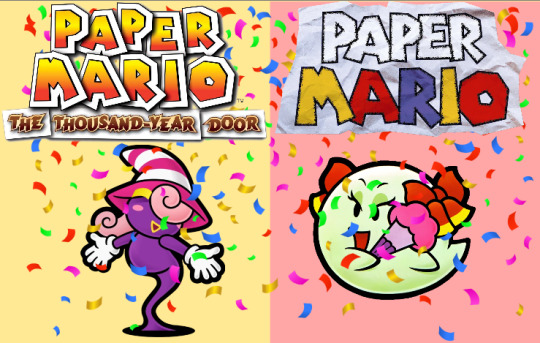
Congratulations to Bow for winning the PM64 partners bracket! She joins Vivian as the popularity champion of her game! Tumblr just loves ghost girls, huh?
#if you notice a sudden drop in the quality of the graphics in this bracket it's because I just lost access to powerpoint#because yes I literally have been making every one of the images PURELY in powerpoint no actual image programs cus thats not how I roll#I had to get LibreOffice to make this in and the experience made me want to throw my laptop out of the window#paper partners poll#paper mario#lady bow
87 notes
·
View notes
Text




the untamed episode 34 + live wendy and @incestors reaction
#mdzs#my edits#the way this would have been done faster and in higher quality if i had just done it on my phone instead of suffering in mspaint :clownsive#every day i miss my powerpoint editing skills (rip old laptop w/its ancient pre-subscription model license).#i have got to get libreoffice for the ppt equivalent fr. i can make regular ppts in gdocs just fine but not the edits i used to make#'wendy just download and learn to use a real photo editing program' no <3
9 notes
·
View notes
Text
I'm seeing a new therapist tomorrow, and I want to be sure I cover all the important things as well as get a sense of if this therapist and I will work well together, so I put together a slideshow (I always bring a tablet to therapy for notes or knitting patterns) and y'all.....


this may be the funniest thing I've ever made
(of course the flames are a gif, as are all of the images on slide 2. and i have it set up so each section of the title slide comes in separately, and the gifs on the agenda come in before the words, for comedic timing purposes)
#also of course agenda is in rainbow colors#i'm going to get a good grade in therapy which is both normal to want and possible to achieve#for real though I feel like doing this will not only keep me from forgetting anything but also tell the therapist A LOT about me#and I'll learn a lot about them from how they react#plus i got to have fun making a powerpoint (libreoffice impress slideshow)
5 notes
·
View notes
Text
Oh no.
LibreOffice has a whole application dedicated to mathematical formulas, with a little menu that gives the meaning of each symbol.
Oh no.
#I'm absolutely going to memorise them all and then misuse it for artistic purposes#stuff#it also has something called libreoffice draw that I'm going to have to take a look at#might be similar to ms paint? let's see#last time I had libre was on my ancient laptop#I've had two short lived ones since with actual microsoft office#but all I really used it for was actual school/college/uni work (that thing was long lived)#so I never explored beyond the basic word/powerpoint/excel equivalents
3 notes
·
View notes
Text
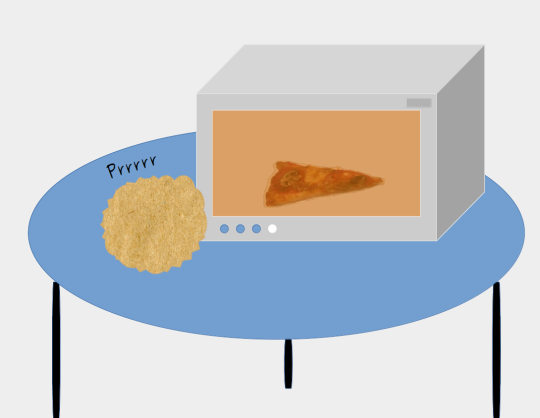
#v arts#powerpoint art#actually made in LibreOffice draw#Star Trek: The Original Series#tribble#for a badfic/art exchange
1 note
·
View note
Text
libreoffice powerpoints continue to baffle me why are the font color changes hidden in like 3 menus worth of searching
1 note
·
View note
Note
does libreoffice let you open or save as .docx that are compatible with word? i have been putting off switching for years but this new ai shit has me thinking of finally making the jump. (also, do they make versions of excel, powerpoint, etc. for those of us who use the rest of the office suite?)
Throwing this out there for further comment, but LibreOffice imports and exports in .docx format, but that is not the default save setting. Some people do not like the conversion results. An alternative that does save .docx files better is Only Office.
(Note - Only Office has a paid version and offers an AI plug-in. This is something you have to opt into, however, but it may make some folks leery.)
166 notes
·
View notes
Text
I need you to know that today my boss told me I should add a hobbies and interests section to my resume, and I was incapable of responding because I was staring into the void thinking about how I've spent many hours over the past few days making a powerpoint presentation about my favorite porn director, and I really don't know how to reword that as a marketable skill
someone at work: hey what are your hobbies? :)
me (internally): I have no way of explaining to you the sheer depth and breadth of the rabbit holes I dig and then envelop myself in on a regular basis, following obscure trails down pathways nobody else would seek to tread, satisfying the deep curiosity of my mind by becoming obsessed with odd media and strange projects that would confuse or even upset anyone outside of my small inner circle of like-minded internet weirdos
me: uhh. uhhh. knitting, I guess. and embroidery. stuff like that
person at work: oh, cool!
person at work: what music do you like? :)
me: ...
me: anything weird
#at least not marketable in my industry#personal#like it's not even real powerpoint it's libreoffice impress#which is fine! it's v good#who wants to give microsoft money in this day and age#anyway#I don't think my hobbies are particularly useful in my chosen career#at least not in a way that would make people hire me#dear future employers: I am making garum as we speak. I am curing a 3.5lb chunk of meat in the fridge.#I eat horrific things and write about it for my own entertainment#the aforementioned foods are not even horrific to me. those are p normal#I like frogs and also bees#I have pet opae ula shrimp#used to have a pet black widow spider :( RIP lucy#I can do graphic design. look at all my fucking nicolas cage memes#let me talk to you about speed racer (2008)#am I employable yet
465 notes
·
View notes
Text
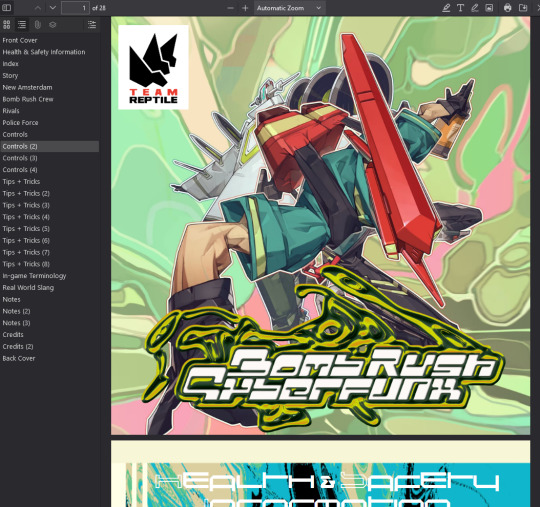
Remember when games came with little manuals? Ah, the good ol' days. So yeah, my current hyperfixation on Bomb Rush Cyberfunk is apparently strong enough that I ended up making a fan manual for this game!!
Fun fact, I made it in LibreOffice Impress (a.k.a. the LibreOffice equivalent to Microsoft PowerPoint). Mostly because I didn't want to download and learn how to use a whole separate application for like, print publishing or whatever. I knew I could more or less manage what I wanted in Impress. :P
Anyways, check it out here, you can download the PDF and also the original presentation file! I saved it as a .pptx since I figure probably not everyone is using Impress specifically. There's also a credits page to note where the stuff in the manual came from.
Also shout out to @breadbugg for letting me use your transparent versions of the character renders! I know you said it was a small edit, but still, credit where credit is due! :>
55 notes
·
View notes
Text
hey you! random tumblr user!
are you looking for an alternative to MS Office? do you like open-source software? do you want an easy way to support the BDS boycott on Microsoft products?
do i have the solution for you! it's called downloading LibreOffice!
free open-source software that's compatible with Word, Excel, and PowerPoint; what more could you want in life? you can even import all your old word documents and they'll still work :)
#grungepo thoughts#for anyone who needs it#microsoft alternatives#bds#microsoft boycott#libre office#open office
19 notes
·
View notes
Note
"but every computer in those screenshots is a piece of shit that will struggle to run a browser and a word processor at the same time unless you feel comfortable installing Linux." I know fuck-all about computer *specs*, but I can definitely install Linux, very comfortable with that. What changes about your advice if that's the case? [my laptop currently works fine, i'm just curious]
Linux is a lot less resource intensive than Windows; if you're comfortable installing linux then a $200 PC with 4GB RAM can run really well on some lightweight distros.
I've got a 12-year old Eee PC with a core 2 duo processor and 2GB of RAM running MX Linux and it's great for word processing (LibreOffice) and light web browsing (firefox), but it would be hot garbage if I tried to use PowerPoint on it.
So if you're comfortable installing Linux my advice is to seek out the specs recommended for your preferred distro and use those as a guideline, and in many cases something like Light or Mint would run well on the cheap laptops I showed.
200 notes
·
View notes
Text
I don't know if anyone was looking for any solutions or alternatives but routine reminder that LibreOffice is a full office suite that's entirely free (as in money) and open-source (as in freedom as the entirety of the code that makes up the program is visible and useable by anyone).

Since it isn't owned by a corporation but by a non-profit (The Document Foundation), it isn't desperate to try to monetize new forms of revenue at your expense (like shoving AI unnecessarily into everything).
It's able to save documents in .doc and .docx formats (amongst others) and, again, the entire suite (including PowerPoint and Excel alternatives) costs nothing and is free.
Just mentioning in case no one's heard of them yet and feels like investing in an alternative that you won't have to switch, again, when the next scam comes along.
Thanks to intrusive AI implementations turning most grammar products into a festering bucket of inaccurate shit being used to steal our work and feed the yawning maw of technological enshitification under corporate greed, I've pretty much disabled all of my editing software and am just raw-dogging the writing experience like it's 2012.
But sometimes, even the native Word editor makes a suggestion that's so fucking dumb I have to pause and pinch my nose and ask, "Baby doll, are you fucking high?" as I mark the suggestion as wrong.
What I had written: He tipped his head back, baring his throat to those sharp, gleaming teeth.
Word's suggestion: He bore his throat.
That's it. That's the suggestion for "clarity and conciseness." Just remove three-quarters of the sentence and use the completely wrong word for the implied action.
I miss Clippy.
3K notes
·
View notes
Text
Look at open-source software.
Here are some examples:
Ableton Live ➔ Reaper, LMMS, Ardour
Adobe After Effects ➔ Natron
Adobe Animate ➔ OpenToonz, Tahoma2D, Pencil2D
Adobe Audition ➔ Audacity
Adobe Dreamweaver ➔ Blue Fish
Adobe Illustrator ➔ Inkscape
Adobe InDesign ➔ Scribus
Adobe Lightroom ➔ Darktable
Adobe Photoshop ➔ GIMP, Krita
Adobe Premier ➔ Olive, Lightworks, Kdenlive, Shotcut
AutoCAD ➔ OpenSCAD, LibreCAD, FreeCAD
Corel Draw ➔ Inkscape
Corel Painter ➔ Krita, MyPaint
Matlab, Mathematica, Maple ➔ GNU Octave, Scilab, FreeMath, wxMaxima, Sage Math, GeoGebra Classic
Maya, 3dsMax ➔ Blender
Microsoft Excel ➔ LibreOffice Calc
Microsoft Office ➔ LibreOffice, OnlyOffice Desktop Editors
Microsoft Powerpoint ➔ LibreOffice Impress
Microsoft Visio ➔ Dia, LibreOffice Draw
Microsoft Windows ➔ Linux Mint, Pop!_OS, and any other Linux distribution
Microsoft Word ➔ LibreOffice Writer
OneNote ➔ Joplin, XJournal++, Zim
Outlook ➔ Thunderbird
Pinnacle Studio or any Video Editing Software ➔ Kdenlive, Shotcut
Unity, Unreal, GameMaker ➔ Godot, Love2D
#programming#life#art#self love#crafts#design#graphic design#handmade#product design#love#life quotes#pro gwynriel#corporate wellness programs#work in progress#bandcamp#progressive rock#prog rock
7 notes
·
View notes
Text
What’s the best free alternative to Microsoft Office?
The best free alternative to Microsoft Office depends on your needs, but here are the top options:
LibreOffice (Best Overall)
Pros: Fully featured, open-source, supports Word (Writer), Excel (Calc), PowerPoint (Impress), plus databases (Base), and vector graphics (Draw). Excellent compatibility with MS Office formats.
Cons: Interface looks slightly outdated, but highly customizable.
OnlyOffice (Best for MS Office-like Experience)
Pros: Modern UI, strong compatibility with DOCX, XLSX, PPTX, collaborative editing, and cloud integration.
Cons: Some advanced features require a paid plan.
WPS Office (Best for Lightweight Use)
Pros: Very similar to MS Office, lightweight, has a free mobile version, supports tabs.
Cons: Free version has ads and limits PDF export.
Google Workspace (Docs, Sheets, Slides) (Best for Cloud & Collaboration)
Pros: Real-time collaboration, cloud-based, works on any device.
Cons: Requires internet for full functionality, offline mode is limited.
SoftMaker FreeOffice (Best for Offline Use with High Compatibility)
Pros: Fully compatible with MS Office formats, lightweight, good for older PCs.
Cons: Fewer features than LibreOffice.
Which One Should You Choose?
For full offline use → LibreOffice or FreeOffice
For a MS Office-like feel → OnlyOffice or WPS Office
For cloud collaboration → Google Workspace
If you just do not want to spend much money on the Microsoft Office , you can get it much cheaper at keyingo.com
7 notes
·
View notes
Text
The issue with this powerpoint (or this libreoffice impress) that im putting together is that if im talking about how ice mass loss isn't the only cause of sea level rise and that we need to take the other factors (namely thermal expansion and land water storage) into account and make sure people are understanding that, then i can't half ass explaining how land water storage affects sea level rise even though it's confusing. such is the curse i bear
14 notes
·
View notes