#Linux environment
Explore tagged Tumblr posts
Text

waking up every morning be like
#linux#linuxposting#kde plasma#kde#kde desktop environment#arch linux#memes#shitposts#196#r196#r/196#t196#meme#shitpost#funny
8K notes
·
View notes
Text
How do I start learning Linux?

Starting to learn Linux is a rewarding journey, and it's important to approach it systematically. Here's a step-by-step guide to help you get started with learning Linux:
Set Clear Goals
Determine why you want to learn Linux. Do you want to become a Linux system administrator, use Linux for development, or simply gain a basic understanding? Setting clear goals will help you stay focused.
Choose a Linux Distribution (Distro)
Linux comes in various distributions (distros), each with its own characteristics. For beginners, Ubuntu, Linux Mint, or Fedora are often recommended as they are user-friendly and well-documented.
Install Linux
Set up a Linux environment on your computer. You can install Linux as the primary operating system, set up a dual boot with your current OS, or use a virtual machine for experimentation. Follow installation guides for your chosen distro.
Basic Linux Commands
Start with fundamental Linux commands such as ls, cd, pwd, mkdir, touch, cp, mv, and rm. These commands are essential for navigating the file system and managing files.
File System Hierarchy
Understand the Linux file system hierarchy, including directories like /bin, /usr, /etc, and /home.
Text Editors
Familiarize yourself with text editors like nano, vi, or vim. Learning at least one text editor is important for editing configuration files and writing scripts.
User and Permission Management
Learn how to create and manage user accounts, set permissions on files and directories, and understand concepts like users, groups, and ownership.
Package Management
Understand how package managers work in your chosen distro. For example, on Debian-based systems (e.g., Ubuntu), you'll use apt, while on Red Hat-based systems (e.g., Fedora), you'll use dnf.
1 note
·
View note
Text
Hai :D
join us, we dont take all your RAM :3
Short summary of what Q4OS is
i love UNDERTALE/DELTARUNE, ULTRAKILL, CoTL, Eurythmics, Panic! At The Disco, FEX, IDKHOW, computer hardware, nature, drawing, and making music
silly catgirl :3
certified kitty and occasionally suddenly british
also certified short (roughly 5'5")
proud computer-kisser
costume wearing a person
treat me like a kibby and i will love u forever and ever
if you wanna refer to me with a shorter name, call me q4 :D
personal blog: @autumn-is-a-kibty
mega gay blog: @q4os-kde-official
❤️✨️@lemonynesser✨️❤️ <- my amazing and cute girlfriend
current number of drafts: 45
Fuck off if you don't like queer people (what are you even doing on this site?), or believe that human rights are something that can be revoked


59 notes
·
View notes
Text
woah longstanding computer problem fixed by having the groundbreaking thought of "what if i googled the problem and attempted the solution that keep coming up in the search results"
#linux#for those wondering it was the lack of smooth scroll in firefox#and the solution was to set the environment variable MOZ_USE_XINPUT2=1#feels like it should be default in firefox but i'm sure there's good reasons why it's not
51 notes
·
View notes
Text

Omg my desktop is so retro now
73 notes
·
View notes
Text
GNOME is good.
72 notes
·
View notes
Text
Switching to Linux hot take:
Recovering windows users shouldn't switch to a "windows-like" DE. Give them something totally alien like GNOME or Budgie. Likewise, we should recommend ex Mac users KDE or Cinnamon.
Reason: Linux is not the same as those OSes. Its imitations of their interfaces are incomplete, so it will feel like a knockoff.
A new GUI paradigm sets Linux apart in the mind and encourages learning. Then once the user is proficient in customizing their desktop, they can bring back the features they valued in those systems.
#have you ever tried PearOS#as someone who occasionally uses a Mac. its bad#KDE skin with the barest veneer. but basically no research#for example. the macos default terminal is an 80x24 box with exactly 1 titlebar#meanwhile PearOS keeps the Konsole default which is tons of buttons and drop down menus. and the font it way too big#ugh it just. feel is all wrong#this is also true of WinFX btw#mir rants#linux#Linux take#desktop environment
118 notes
·
View notes
Text
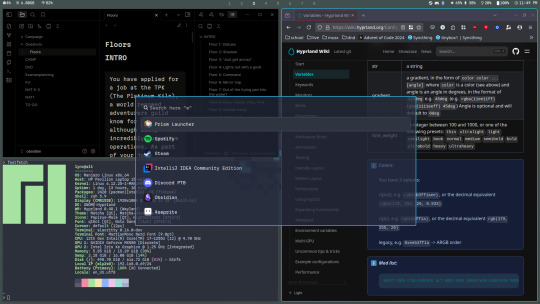
I spent some time making my desktop look nice. A lot of it is still the default hyprland theme, but I've enjoyed messing around with the hypr ecosystem!
#linux#ricing#manjaro#computer#hyprland#wofi#waybar#obsidian#firefox#alacritty#hyprlock#hyprpaper#wayland#tiling window manager#window manager#desktop#desktop environment
11 notes
·
View notes
Text
I don't want to woooork I want to mess around with Linux on my laptop
#you can change desktop environments without changing distros holy shit...#i want to try out xfce because that might be more fitting for my hardware...but i have an 8 hour shift before me ughhh#i love having a new obsession. sorry it's gonna be linux this time. thanks pewdiepie.#glitch.txt#should have taken my laptop to work but it depletes battery so quick :(
3 notes
·
View notes
Text
Debian 12 w KDE Plasma let's go~~~
I've got no idea why I didn't like KDE before tbh.... cause trying it now, its kinda nice~~~ last time I tried it was idk how long ago.... when I started messing around with linux to begin with.
It, unlike xfce, has a software updater so I don't need to use the terminal on debian~~~ it looks really snazzy tbh.
last time I used it was idk how long ago..... a decade ago? and I guess now it's just Plasma and not KDE anymore? ??
annoying problem that I fixed~~~~ also for some reason the icons and stuff on my second hard drive have reverted back to dev/sda for my main OS partition and dev/sdb for where all the rest of my data is... and idk why~~~ but the lock icons on everything in that drive is gone~~ and idk what fixed it......
also time.... the date and time was incorrect and i had no idea why given I've selected the proper time zone.... I was just really confused and idk why.... but now I did and it's fixed~~ I had to change the BIOS time to UTC
and since there's no "sync w internet" and you need EXACT SECONDS now the time is slightly off cause I didn't time it down to the second.... but putting my BIOS time into UTC instead of local time fixed it~~~
also still don't know exactly why I can and could get debian to boot and install perfectly fine on my machine even with secure boot and the like from a windows install still on. when linux mint debian edition just.... wouldn't......
stupidly simple fix but I'm happy to have figured it out myself~~~ hope I like KDE more than I did a decade ago. idk why I didn't like it that far back... maybe it was worse? or there was too many customize options and it paralyzed me?
but now I like it so far~~~~ wonder if I can do it up like windows xp/95? lol. throw myself into customize options of KDE and be lost here forever :)
slowly figuring stuff out and my preferences in the linux world~~ idk why I liked xfce..... the KDE log in screen is nicer and more sleek and modern~~~
will gnome stuff work with kde? if I install gnome games? I always install gnome games and then never play any of them lol I mean I'd assume they would but idk~~
idk why I'm documenting my journey with trying different distributions or desktop environments here..... cause I feel no one really cares..... but I got no one around me to talk linux to... even if I am still (in my own eyes) a newbie at it....
welp~~~ back to system config~~ :) hope that's fun~~ and to find accessibility settings~~
what was up with the clock tho? why did I have to set my BIOS time to UTC to get it to be local time? how does linux configure time? never noticed that before~~~
I distro hop a lot I think~~~~
and would ya believe it my function keys STILL WORK~~~~ WOOOO~~
edit: there are swipe gestures to go back on browser?? gonna like KDE I think~~~
yet another edit: double check bios cause I'm a doofus sometimes~~ secure boot is still on but now greyed out and can't toggle it off, fast boot and something below fast boot are disabled~~
still have no idea why pure debian is able to load with secure boot on (permanently now I guess) and linux mint wasn't able to despite it being debian as well.... but debian 12 works so neat~~~~
bad thing tho about the "swipe to go back" is that I keep almost doing that while trying to scroll down~~ could just use the arrow keys but got so used to using the touchpad to scroll ...
#personal#thoughts#thinking#i think too much#operating system#operating systems#linux#linuxposting#debian#debian 12#KDE#KDE plasma#Plasma#DE#desktop environment#been a long time since I messed with KDE#got the time fixed#and that was stupidly simple#the drives being weird and having lock icons on everything straightened itself out and idk how#it looks sleeker and nicer than xfce tbh#maybe I was overwhelmed with all the configuration options when I first tried KDE?#cause just at a quick glance there's a lot
2 notes
·
View notes
Text
HAPPY BIRTHDAY LINUS TORWALDS
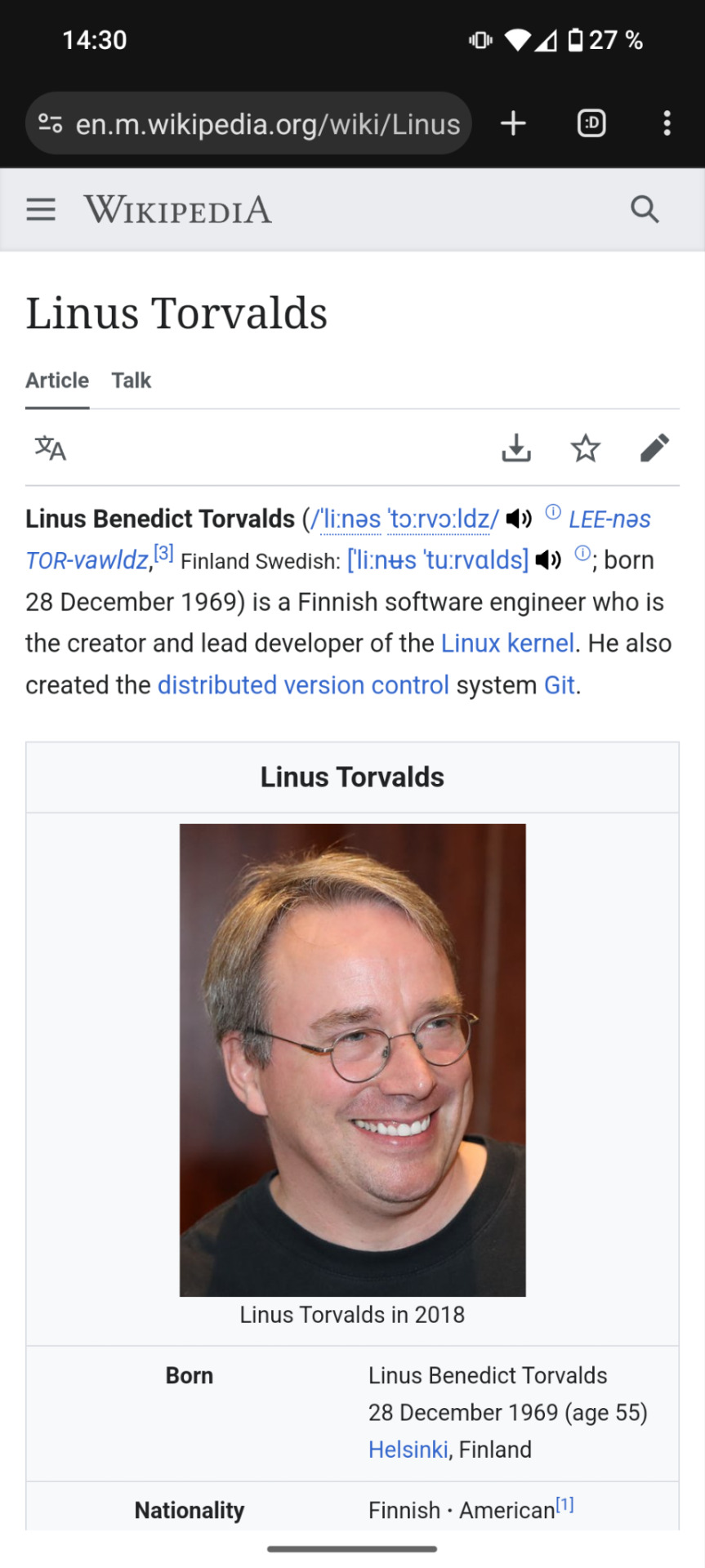
267 notes
·
View notes
Text

I managed to hack my Linux install to look like Windows 95. It feels incredibly nostalgic.
#personal#adventures in linux#this is ''Chicago 95'' for Xfce desktop environment#(if you wanna do the same)
5 notes
·
View notes
Text
sorry GNOME i was judging you based on my experience over 5 years ago, you are a good desktop environment now and i will swallow the adwaita pill
6 notes
·
View notes
Text

the neofetch on my laptop :3
also the colors look a lot less intense and a lot more blue-ish on the actual laptop display (some weird old display technology with terrible color accuracy)
(q4os identifies itself internally as just plain old Debian 12, according to the devs this is for compatibility purposes)
7 notes
·
View notes
Text
KDE Plasma 6 released!
New major version of the best computer desktop environment ever is finally here. Check out the new overview, improved colour management, a cleaner theme, more effects, better overall performance, and much more.
#linux#linux desktop#unix#bsd#kde#kde plasma#software#opensource#open source#freesoftware#free software#computers#apps#applications#desktop environment#desktop#technology#plasma6#Plasma 6
15 notes
·
View notes
Text


posting some more pictures of me trying out NsCDE since the other one did so well, this was before I changed the wallpaper to the puma twins but like, shows my specs a bit better
#nscde#not so common desktop environment#linux ricing#linux rice#linuxposting#hyfetch#trans flag#arcolinux#so retro#linux#desktop environment#fvwm3#fvwm
29 notes
·
View notes