#MOD MENU
Text


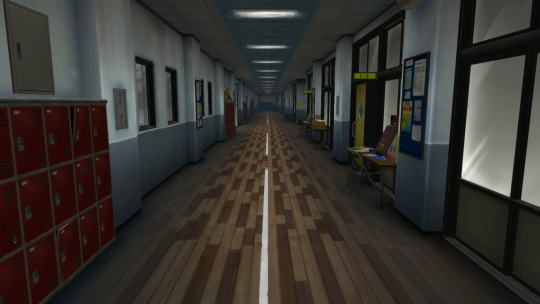


Hello Persona 5 fandom, or at least I'm hoping this will reach some people in the fandom xD. I have noticed that there aren't many clean screenshots of just the different areas in the game, no HUD and all.
So I have been trying to get some, as of right now, I can only get from Persona 5 on PS3 emulator thanks to a mod menu that has a free cam mod (which doesn't work perfectly but it's better than nothing)
So basically, where I'm going with this is, if you want to see any specific area in a certain angle, let me know, and I can do that for ya, I can go out of bounds no problem too. I could also try gifs, I just don't know how to make the beginning and end match since the npcs that come and go in the public areas are random, I think xD. But yeah, if you wanted to have a good look at Leblanc without Joker and/or the HUD, for example, but can't run a PS3 emulator, then let me know and I'll do it for ya xD
Also if somehow there's already a free cam mod for P5 Royal on PC that I didn't know about, please let me know!
80 notes
·
View notes
Text
✅AVAKIN LIFE MOD MENU - SOBREPOR/ ATRAVESSA PAREDES/ SEM ANÚNCIOS NA SALA🥳✨
youtube
✅PARA BAIXAR O MOD ENTRE NO YT PELO VIDEO ACIMA 👆
4 notes
·
View notes
Text
Westland Survival MOD APK v5.5.0 (Mod Menu/VIP Unlocked) Free Download
In the realm of mobile gaming, survival games have gained immense popularity due to their intense gameplay and immersive experiences. Among the vast array of survival games available, Westland Survival has emerged as a fan-favorite. This article explores the Westland Survival MOD APK, highlighting its new updated features, significance, and how to obtain it. Additionally, we’ll delve into how…

View On WordPress
#Adventure#Free Purchase#Helio Games#Mod Menu#VIP Unlocked#Westland Survival: Cowboy Game#Westland Survival: Cowboy Game 5.5.0
1 note
·
View note
Text

Hey everyone! I recently saw this great mod by SimMattically that changes your Main Menu. I decided that I would remake some of my post popular picture-loading screens for this mod.
I've remade 9 different files. I find it works best when you only have one file in your game.
The numbers on the preview image refers to the package number!
Be sure to check out their great backgrounds as well!
For these backgrounds, it's important that you only have one in your game at a time! Just drag and drop into your mods folder!
I hope you enjoy!
✨ ✨ ✨ ✨ ✨ ✨
TOU:
Do not reupload my content.
Do not modify my content.
Do not claim my content as your own.
Do not upload to S!msdom/S!msfinds
✨ ✨ ✨ ✨ ✨ ✨
Download Here (Patreon, Free)
✨ ✨ ✨ ✨ ✨ ✨
To the people who look up at the stars and wish.
@maxismatchccworld @softpinefinds @emilyccfinds
#ts4cc#thesims4#the sims 4#sims4cc#ts4 screenshots#ts4 cc download#ts4 download#sims 4 screenshots#ts4 cc#sims 4 poses#refreshed main menu#sims 4 mods#simmattically
1K notes
·
View notes
Text

#spyro the dragon#spyro 2#gifs#when getting that game crash clip yesterday I forgot the rom I was using was Kly_Men_COmpany's camera freeze mod#accidentally triggered it when doing cheats in the menu and couldn't remember how to turn it off#that's why the environment looks green too. I kept cycling through its settings trying to cancel it and upthe brightness instead lmao#but I got a cute line-up of spyro and sparx's idle animations
267 notes
·
View notes
Text
COOT MAIN MENU OVERRIDE

DOWNLOAD
#sims4#sims4cc#my cc#darkwaifu cc#main menu#thesims#thesims4#sims4 custom content#the sims 4 mods#ts4 mods#ts4 cc#coot cc#sims 4 kawaii#kawaii cc
140 notes
·
View notes
Text

I swear I feel like I'm playing a different game...Modders are giving ts3 the lift it needs.
Absolutely amazing! @arro-now
74 notes
·
View notes
Text

Create Your Own Main Menu for The Sims 4 - Tutorial
Hey folks!
This tutorial will walk you through creating your own main menu override for The Sims 4 based on my custom repository.
_________
What is required:
JPEXS Free Flash Decompiler
Sims 4 Studio
Raster graphics editor (e.g. Photoshop, Gimp, Photopea)
Your Own Main Menu repository
_________
Step 1: Download and unzip the Your Own Main Menu repository
It's available on my Patreon page for free.
_________
Step 2: Prepare your custom images
There are two images that you need to customize:
SimMattically_YourOwnMainMenu_MainBG.pngThis is the main background image, where you want to put the desired graphic.Size: 1440px x 1200px
SimMattically_YourOwnMainMenu_BarBG.pngThis is the second background for the navigation bar on the right.Size: 480px x 1200px
Prepare your own images based on these templates. Do not change the size of the images.
Tips: If you're using a more complex background, such as a screenshot from your game, I recommend blurring the Bar_BG with a Gaussian Blur (~60px). Additionally, I suggest adding a white overlay with ~50% opacity and a 5-pixel wide white bar on the left edge with ~10% opacity. This helps improve the readability of the navigation bar buttons and adds an extra layer of detail to your menu design.

The repository also contains the optional file "SimMattically_RefreshedMainMenu_ScenarioButton.package" from my other mod, which replaces the Scenario button icon with a semi-transparent white version. It's up to you whether you want to use it.
_________
Step 3: Import the images to the .GFX file
Firstly, open JPEXS Free Flash Decompiler and then open my SimMattically_YourOwnMainMenu_Template.gfx with it.


Select "No to all" when prompted.

On the left, choose "images" and scroll to the bottom where you will see the images you just edited in their original form. Right-click on each and select "Replace." Select the custom images you prepared in step 2.


Save the file.
_________
Step 4: Import the .GFX file into the .package file.
Open Sims 4 Studio, then click on "My Projects" and open SimMattically_YourOwnMainMenu.package. Select "Scale Form GFX" (the one with the "gameentrylauncher" description) and click on "Import." Select the modified .GFX file and import it. On Windows OS, you need to switch from .binary to all file types to see the file.



Save the .package file via File -> Save As... Give it a custom name and place it in The Sims 4/Mods folder.
That's it! Enjoy!
_________
IMPORTANT INFORMATION/TERMS OF USE:
Main menu overrides can become outdated with some game updates, causing them to break the game. You will have to remake your custom main menu with a new, updated template in this case. Always make sure you are using the latest available template and that it's not outdated.
Since these mods can break the game, I do not advise sharing your custom main menus with other players. You are free to do so, but be aware that since you're relying on this repository to create your own version, you most likely won't be able to update the mod and resolve issues for other players on your own, so you take responsibility for breaking their game.
If you decide to share your version with other players, please credit my repository and link to my Patreon post.
Do not put your custom main menu based on this repository behind any paywall or early access. I made this repository and tutorial free for everyone, so keep it fair.
I do not take responsibility for people misusing this repository or breaking your game with incorrectly modified files. I do not provide support for custom main menu overrides created by other creators using this repository.
_________
#sims#thesims#thesims4#sims4#sims 4 mods#sims 4 custom content#simblr#s4cc#ts4#main menu override#sims tutorial
85 notes
·
View notes
Text
I've started working with mods. Now I'm going to be able to share unique pics of Ellie and Joel—caught in moments that were supposed to be hidden from us in the cinematics. They really thought they would stop me from finding a way, huh?

Anyway, my inbox is open for requests. If you have your favorite cutscene moments that you'd like to see from different POVs (even specific ones), just hit me up. I will do my best to make you happy.

The final photos will be clear of the codes. These are just samples. I'm able to toy with any moment from any cutscene in Tlou Part 1. I can do Left Behind too.

You're going to be able to find my mod pictures under #elliespuns mods (I'll add a link to description).
#using a debug menu mod by goghor on nexus#the last of us#tlou#ellie williams#ellie tlou#joel miller#joel tlou#ellie and joel#the last of us game#tlou game#the last of us part 1#left behind#tlou mods#elliespuns mods
144 notes
·
View notes
Text
Once again, I was messing around and a question popped in my head. What happens if you go back to the room where Joker and Ryuji are locked up the first time they enter Kamoshida's Palace? Well, apparently the game tries to load Kamoshida in but somehow it loads the wrong model, and this happens 🤣🤣🤣🤣
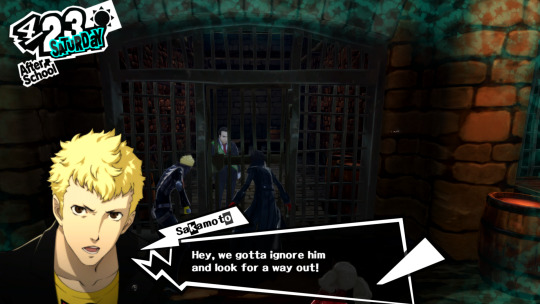


LET ME OUT

37 notes
·
View notes
Text

Rainy date ~ 3
Another Sunday, another pic of Sandayu (❁´◡`❁) It's the end of this set, so I hope you liked it !
#virtual photography#cyberpunk 2077#cyberpunk 2077 photomode#cyberpunk photomode#cyberpunk photography#appearance menu mod#sandayu oda#oda sandayu#sandayu sunday
67 notes
·
View notes
Text


Ahahah what if we were both Shadows 👉👈
#call of duty#modern warfare#call of duty modern warfare#MWII#CoD MWII#blender renders#Phillip Graves#Philip Graves#Shadow Company#CoD OC#OC: Jax#Jackie Ramirez#Ship: High Places#IM INSANE IM CRAZY IM INSANE#I can't look at this god I'll cry#I KNOW its possible to mod the game I've seen people do it#I NEED to get jax in the game#(just an animation edited on top of the menu)#but HRGGRGGRHRHRaG#me trying to get them to match up but graves is hyperactive#this was mainly a test so I didn't go too hard with trying to match the lights#but whatever!!#animations take so long to render they drive me insane#1 hour for a 1k 3 second clip :))))))
243 notes
·
View notes
Text
Pose Player should have a search function.
#i don't know how to do it#but i feel like it'd be a fairly simple addition#the way the smarter pie menu mod works where you type your keyword and it autofills#it would be such a time saver!#and i'd use that knight way more often
98 notes
·
View notes
Text

The Ultimate Collection of Sims 4 Main Menu Mods You Need to Try (Updated!)
If you’re like me, you’ve probably grown tired of the chaotic and cluttered Sims 4 main menu. It always felt like a mess before diving into the fun.
That’s when I discovered Sims 4 main menu mods, and it was a total game-changer! These mods transform your main menu into a clean and serene landscape every time you launch your game.
I am beyond excited to share this mod with you and see how it enhances your Sims experience.
You can find the post here.
#sims 4 overrides#sims 4 main menu#sims 4 main menu mod#sims 4 gameplay#sims 4 cas#free gaming ideas#freegamingideas#sims 4 cc#sims 4#sims 4 mm#ts4cc#sims 4 cc finds#ts4 mm#ts4#the sims 4#sims 4 mods#sims 4 aesthetic#the sims cc#sims 4 community#sims 4 screenshots
27 notes
·
View notes
Text
trying to make bg3 work for me today got me like

#the bg3 adventures#i ain't touching that shit for a year i s2g#whatever they mixed into that patch 7 sauce it got everywhere#on my saves on my mods on my load orders#i downgraded to patch 6 that didn't do dick (my mods would just not appear in the game no matter what)#so i figured imma put my big girl pants on and tackle every challenge that patch 7 + mods has to offer#let me tell you how i spent 3 hours mud-wrestling the bg3 executable#only to go back home crying covered in shit head-to-toe#and yes i've reinstalled bg3mm and the SE and deleted and reloaded and restarted and updated the mods that had newer versions#it's just the built-in mod manager is an absolute nightmare to fucking work with#the back-and-forth between the mod manager the menu the saves the mod page while loading the saves#the random mods showing up that are not even in the mod folder/??? i'm-#and then some other mods showing up like... 20 times? dsdfdsf#yeah nah take me back to the peaceful pre-patch days#when i could just load in play around with pretty dresses then spend 2 hours taking pics or game footage#anyway where was i? ah yes period crying at my desk before any of this sdfdsfgfdg#maybe i should log off and just go write#yea
30 notes
·
View notes
Text
🟨 Appearance Creator Mod Infos Dump
With the release of ACM (Appearance Creator Mod) I wanted to dump some information that might be useful, especially for non-modders that want to play around with it!
(I had no involvement with the making of this mod at all, nor I have any tie with AMM development, just throwing my two cents as a regular user, player and modder)
You'll find some How To, Tutos and other useful heads-up under read more, if you plan on using this mod as a modding tool (sketching up outfits ideas before modding them as custom appearance for your blorbo for example) or simply want to play blorbo dress up!
━━━━━━━━━━━━━━━━━━━━━━━
First, You might want to get familiar with these suffix, as you will need to identify what part of a character's outfit you wanna swap
▶ Garments Components Names
h0 - Character's head mesh
he - Eyes mesh
heb - Eyebrows mesh
ht - Teeth mesh
hx - Head's details meshes (pimples, makeup...)
hh - Hair mesh
t0 - Character's Body mesh
t1 - Torso Inner Garment (T-shirt, Tank top...)
t2 - Torso Outer Garment (Vest, Jacket, Hood...)
a0 - Character's Arms mesh (Cyberarms...)
l1 - Legs Garment (Pants...)
s1 - Feet Garment (Shoes, Socks...)
i1 - Accessory / Item Garment (Cyberware, Belt, Necklace...)
▶ Garments Rigs Names
ma - Man Average
mb - Man Big
mc - Man Child
mf - Man Fat
mm - Man Massive
wa - Woman Average
waf - Woman Average Fat
━━━━━━━━━━━━━━━━━━━━━━━
⚠ It's important to note that Garments are NOT automatically refited to the character! You can use a WA garment on a Male NPC but it won't magically fit his shape
⚠ Johnny and Kerry, despite using the MA rig, both have a thinner bodies and most of the garment will float and appear larger on them
⚠ A lot of Garments have their own RIGs and physics, and might T-pose / break upon being swapped on your NPC of choice! For this reason, Hair with physics will automatically break as well
━━━━━━━━━━━━━━━━━━━━━━━
AMC is a standalone window in game, and not included in AMM main window!

After spawning a NPC, the AMC window should fill up with the spawned entity's garment components (and yes it can get crowded really quick, especially on smaller monitors and resolution)

Yes, It also works on NPVs and NPC+! 🔥

Everything on these windows can be overwhelming especially if you're not familiar with modding, so I'll throw a little example here using Scorpion
First I want to get rid of his hood and vest, without using AMM's custom appearance, using only ACM
In the list, I look for his Vest and his Hood component
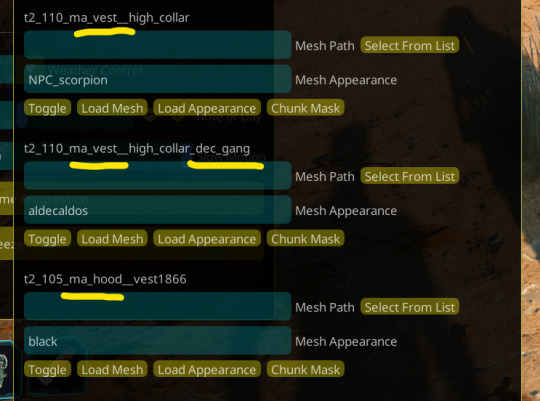
We can easily turn them invisible by clicking the "Toggle" button
Make sure to also disable any decals, stickers, and additional component (his vest also has a decal component, see in the screenshot)
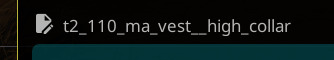
The little icon next to a component's name indicate it has been edited in some way

I'll now switch his tank top for something else
Click on "Select From List" next to the "Mesh Path" of the desired component (in Scorpion's case, t1_060_ma_tank__corset)
Open up the "Torso" list, and you'll be able to click on any of the listed t1 and t2 garments!
⚠ As mentioned above, garments doesn't magically refits on characters; Scorpion use the Man Average body and rig, anything that isn't a "ma" garment won't fit him correctly!
⚠ Another thing to be aware of is that a lot of garments's might break around the collar area! However if you plan on using this same mesh in an outfit, don't let that scare you, as it's easily fixable in blender
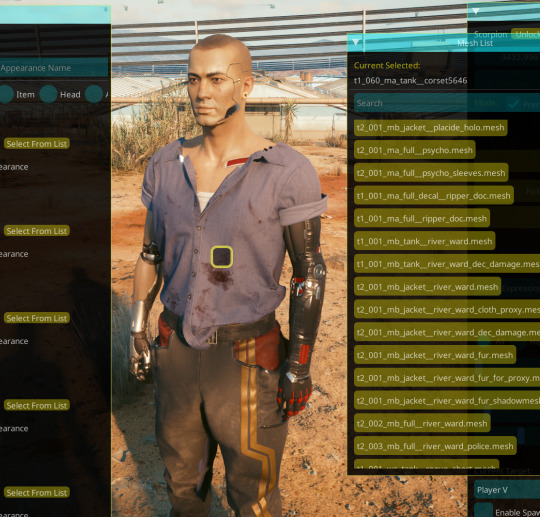
Export your desired mesh and look for the "NeckCollar_JNT" bone and simply rename it to "Neck" (blender will put some numbers next to it but that's fine, ignore that)
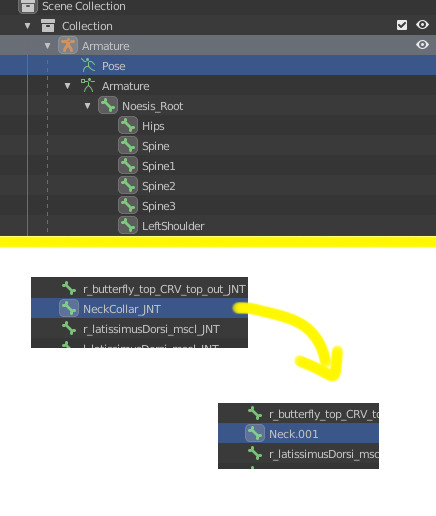
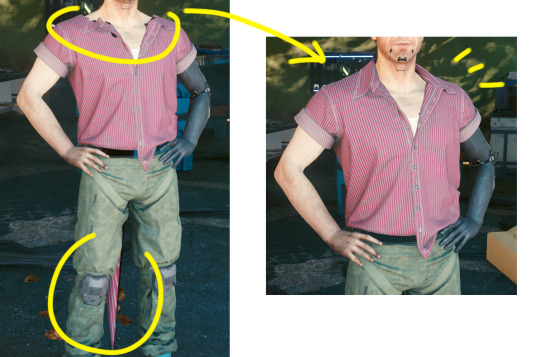
I'm going to switch to Valentin here to showcase how to deal with potential clipping 🤏 Since Valentin's body is customized, bit chubbier, he always needs refiting
Let's say you swapped your character's top for something else but part of his torso clips out

To put my boys titas away, I'll look for his body component (t0)
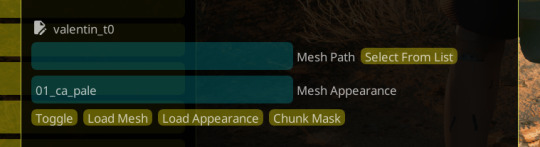
Click on "Chunk Mask" to open the garment's submeshes list
Garment's meshes are broken down in multiple submeshes that can be easily chunkmasked (disabled) at will to deal with clipping! This is why NPC usually don't even have a full body mesh when taking off their clothes, they are chunkmasked to avoid clipping :D
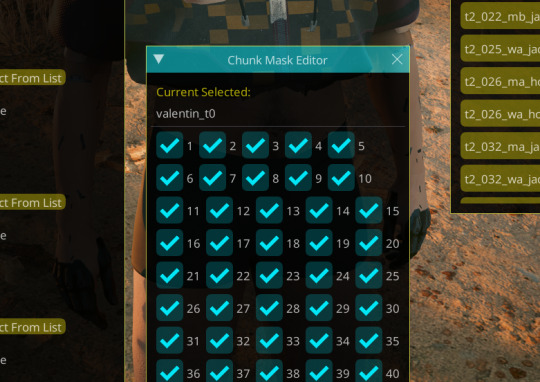
I will disable the Submesh 1 by unchecking the "1" box

Don't be afraid to click on multiple box and see what gets chunkmasked on different meshes! You won't break anything 👌
aaand for now that's about all I can think of that might be confusing for users- tho if you have question don't hesitate to ask on this post, to reblog or to come into DMs!
110 notes
·
View notes