#MS Bing Video Creator
Explore tagged Tumblr posts
Text
'A rune mage casts enchantments with glowing elder futhark runes in a dark forest. The rune magician is seated at a small camp fire and images of the Old Gods shimmer into form as his spell is cast.'
Interpretation by MS Bing video creator.
#runes#Rune#Futhark#elder futhark#Elder Futhark Runes#MS Bing Video Creator#Rune Mage#Rune Magician#gifts of heimdall runes#futhark#norse runes#futhark runes#rune art#elder futhark runes#rune#gifts of heimdall
9 notes
·
View notes
Text
IA Gratis vs. IA de Pago: ¿Realmente Necesitas Gastar para Innovar? 💡

En la era digital, la Inteligencia Artificial (IA) ha dejado de ser ciencia ficción para convertirse en una herramienta poderosa y accesible. Pero, con tantas opciones disponibles, surge una pregunta clave: ¿realmente necesitas invertir en costosas plataformas de IA para desbloquear su potencial? ¡La respuesta te sorprenderá! Exploraremos cómo puedes aprovechar al máximo las alternativas gratuitas y cuándo una inversión podría marcar la diferencia. ¡Acompáñanos en este viaje para descubrir el poder de la IA al alcance de todos! 🌟 🤖 Chatbots Inteligentes: Tu Asistente Virtual Gratuito ¿Necesitas un compañero de ideas o un asistente para responder preguntas complejas? ¡No busques más! - ChatGPT (Pago): Un modelo de lenguaje avanzado con capacidades impresionantes para generar texto, traducir idiomas y responder preguntas de manera conversacional. 💬 - Qwen (Gratuita): Una alternativa robusta que ofrece funcionalidades similares para diversas tareas de procesamiento del lenguaje natural. 🗣️ - Microsoft Copilot (Gratuita): Integrado en el ecosistema de Microsoft, este asistente inteligente te ayuda a generar contenido, responder preguntas y organizar tus ideas. ✍️ - Google Gemini (Gratuita): La apuesta de Google para ofrecer un modelo de lenguaje multimodal capaz de entender y generar texto, imágenes, audio y video. ✨ 🎬 Edición de Video Profesional Sin Costo Crear videos atractivos ya no requiere un software caro ni ser un experto en edición. - Capcut (Pago): Una herramienta popular con una amplia gama de funciones para edición de video, efectos especiales y plantillas creativas. ✂️ - Edits (Gratuita): Una alternativa accesible que te permite realizar cortes, añadir música, texto y algunos efectos básicos para darle vida a tus videos. 🎞️ 🎨 Diseño Gráfico al Alcance de un Clic (y Gratis!) ¿Necesitas crear gráficos impactantes para tus proyectos o redes sociales sin ser un diseñador profesional? ¡Hay soluciones gratuitas increíbles! - Canva (Pago): Una plataforma intuitiva con miles de plantillas y herramientas para diseñar presentaciones, gráficos para redes sociales, carteles y mucho más. 🖼️ - MS Designer (Gratuita): Integrado con Microsoft, ofrece herramientas de diseño asistido por IA para crear contenido visual atractivo de manera sencilla. 🖌️ ✨ Generación de Imágenes Asombrosas: ¡Tu Imaginación Hecha Realidad Gratis! ¿Alguna vez has soñado con convertir tus ideas en imágenes impactantes con solo unas pocas palabras? ¡Ahora es posible sin gastar una fortuna! - Midjourney (Pago): Una potente herramienta que utiliza IA para generar imágenes detalladas y creativas a partir de descripciones textuales. 🌠 - Leonardo AI (Gratuita): Una plataforma que ofrece diversas herramientas y modelos para crear imágenes únicas con diferentes estilos artísticos. 🖼️ - Bing Image Creator (Gratuita): Integrado en el buscador de Bing, te permite generar imágenes originales a partir de tus indicaciones de texto de forma gratuita. 🌌 🗣️ Voces que Suenan Naturales: Texto a Voz sin Romper el Banco ¿Necesitas convertir texto en audio con voces realistas para tus proyectos educativos o presentaciones? ¡Hay opciones gratuitas sorprendentes! - Eleven Labs (Pago): Ofrece voces de IA de alta calidad con una entonación y naturalidad impresionantes. 🎧 - Speechma (Gratuita): Una alternativa que te permite convertir texto en voz en varios idiomas, ideal para proyectos con presupuestos ajustados. 🎤 - Veed.io (Plan Gratuito Limitado): Aunque principalmente una herramienta de edición de video, su función de texto a voz puede ser útil para proyectos cortos. 🔊 📝 Creación de Presentaciones Impactantes: ¡Gratis y Sin Complicaciones! ¿Cansado de las presentaciones aburridas? ¡La IA puede ayudarte a crear diapositivas dinámicas y atractivas sin costo! - Tome AI (Pago): Una herramienta innovadora que utiliza IA para ayudarte a crear presentaciones visualmente atractivas y bien estructuradas de manera rápida. 📊 - Gamma (Gratuita): Una plataforma que te permite crear presentaciones y documentos interactivos de forma sencilla y con un diseño moderno. 💡 🌐 Traducción de Idiomas Precisa y Gratuita ¿Necesitas superar las barreras del idioma sin incurrir en costos? ¡La IA te ofrece soluciones gratuitas y eficientes! - DeepL (Pago): Conocido por su alta precisión y calidad en la traducción de textos. 🌍 - DeepL (Gratuita - Limitada): Ofrece traducciones de hasta 1500 caracteres, ideal para textos cortos y consultas rápidas. 🗣️ 🎶 Generación de Música Original: ¡Tu Banda Sonora Gratuita! ¿Quieres añadir música única a tus proyectos sin preocuparte por los derechos de autor ni los costos? ¡La IA puede ayudarte a componer melodías originales! - Sono AI (Gratuita): Una herramienta que te permite generar música de diferentes géneros a partir de descripciones textuales. 🎵 La clave está en explorar y experimentar con estas alternativas gratuitas. Muchas veces, ofrecen funcionalidades más que suficientes para tus necesidades creativas y educativas. ¡No dejes que el costo sea un obstáculo para innovar con la IA! 💪 Read the full article
#alternativasIApago#aprendizajedigital#chatbotsIAgratis#cómousarIAgratis#compararIA#creaciónpresentacionesgratis#democratizaciónIA#diseñográficogratis#ediciónvideogratis#estudiantesIA#explorandoIAgratis#futuroIA#generaciónimágenesgratis#generaciónmúsicagratis#herramientasdigitalesgratuitas#herramientasIAgratuitas#herramientasIAinnovadoras#IAaccesible#IAgratis#IAparatodos#innovacióneducativa#inteligenciaartificialeducativa#inteligenciaartificialgratuita#mejorIAgratuita#potencialIAgratuita#profesoresIA#públicogeneralIA#recursoseducativosgratuitos#tecnologíaeducativa#textoavozgratis
0 notes
Text
Visionary AI Review – Transform Ideas Into 4K AI Videos & Make $378/day Easily!
As the world turns digital, artists, writers, businessmen, and anyone who needs to convey a message are always on the lookout for unique methods of doing so. Introducing Visionary AI — an AI Video Creation App powered by OpenAI’s groundbreaking Canvas. This fantastic app will also read texts, ideas and voice commands into Ultra HD 8K videos, 3D animated AI videos, celebrity deepfakes, virtual avatars, AI-colored sketches, AI doodles, kids’ cartoons and so much more. This is the sort of performance that cable companies can use to offer superior quality 8K videos in less than two minutes.

As a part of this comprehensive review on Visionary AI, the current authors will explain the concept in detail together with its advantages as well as potential effects it may cause. Whether you are a business owner in the fields of content production, a content producer, or simply interested in the AI solutions for video technology, this article will explain how Visionary AI can help in optimizing your content strategy. Get full lifetime access to Visionary AI at the lowest price right now. Grab Visionary AI today!
What Is Visionary AI?
Visionary AI is an AI app of the new generation that is based on the latest invention of the OpenAI called the Canvas. This lets the users create Ultra High Definition 8K videos as well as the other dynamic video using ordinary texts, concepts or even voice prompts. This application is universally compatible with different types of videos such as celebrity deep fakes, 3D animated videos, 8k movie cinematic videos and so forth that can be created within a matter of minutes.
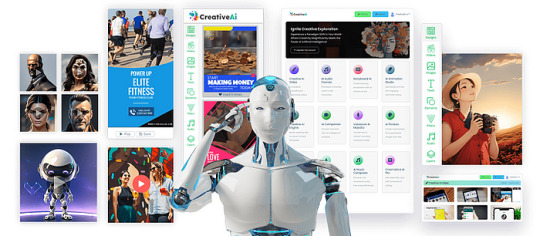
Such level of automation and creative thinking would have been deemed impossible a few years ago; but today, thanks to Visionary AI, there is no need to be a professional video editor or use expensive equipment to produce professional quality, attention grabbing videos.
Visionary AI Review: Overview
Product Creator: Akshat Gupta
Product Name: Visionary AI
Launch Date: 2024-Oct-19
Launch Time: 11:00 EDT
Front-End Price: $17 (One-time payment)
Official Website: Click Here To Visit Official Salespage
Product Type: Tools And Software
Support: Effective Response
Discount: Get The Best Discount Right Here!
Recommended: Highly Recommended
Bonuses: YES, Huge Bonuses
Skill Level Required: All Levels
Refund: YES, 30 Days Money-Back Guarantee
Visionary AI Review: Key Features of Visionary AI
Turn Your Text, Voice, Image, Or Even MS Office Files Into Multi-Model AI Contents
Generate Full Ultra HD Ai Videos In Any Niche You Want
Craft Eye-Dropping Ai Story Telling Videos
Generate Human-Talking Ai Videos For Your Marketing Campaigns
Generate Captivating Ai Characters & Cartoon Videos & Get Max Attention
Built-in Image Animator: Bring Any Normal Image To Life With Just 1-Click
Generate Unlimited AI voice-overs For Your Videos & Marketing Needs
Compose Ai Music & Video Songs In Any Language You Want
Craft Eye-Catching 3D Video Ads For Your Marketing Campaigns
Create & Sell Unlimited HD Ai Images, Arts & Graphics In Just 1-Click
Generate a Whole Army of AI Bots, Tirelessly Working For You 24/7, NON-STOP!
Fire All Your Expensive Tools & Services
Say Goodbye To Monthly Fees
Commercial License Included — Create & Sell as Many Assets As You Like To Your Clients
Newbie Friendly, Easy-To-Use Dashboard
Iron-clad 30-Day Money-Back Guarantee
Visionary AI Review: How Does It Work?
You’re Just 3 Steps Away In Less Than 2 Minutes!
Step #1: Login & Give Any Command
Type Simple Text Or Give Any Voice Commands about your desired content.
Step #2: Generate
Visionary AI harnesses the power of Microsoft’s latest AI Tech “Bing Edge & Copilot 1.0” & generates high-quality multi-model AI content in no time.
Step #3: Publish & Profit
Start profiting by selling these High-In-Demand Multi-Model AI contents & Videos To Our Built-in 378+ Million audiences while banking $378.72 per day.
Frequently Asked Questions (FAQ’s)
Q. What exactly is Visionary AI?
World’s First & Only App, Fully Powered By Microsoft’s Latest Multimodel AI technology “Bing Edge & Copilot 1.0” That Turns Bing-Like Voice Commands Into Multi-Model AI Content, Videos, Animations, Arts, Logos & So Much More.
Q. Do I need some prior skills or experience to get started?
Visionary AI is 100% newbie-friendly with an easy-to-use dashboard.
Q. What happens if I don’t see results?
We’ve got you covered. If you don’t see your desired results with Visionary Ai just let us know within the next 30 days and we’ll refund you every penny.
Q. What if I get confused along the way?
Don’t worry we have exclusive detailed video training for you that shows all the required steps.
Q. What if I get confused along the way?
Don’t worry we have exclusive detailed video training for you that shows all the required steps.
Q. Is This Compatible On Both PC, Mac, Android And iOS?
It works on any device.
Q. How Do I Lock-In My Discount?
Click the button below to get the Visionary AI at the lowest price.
My Recommendation
As proposed by Visionary AI, the paradigm of creating videos with the help of advanced artificial intelligence makes it possible to develop a top-quality, professional, and yet cheap product. If you require 8K Ultra-HD cinematic movies, animated videos, and deepfakes, then this free tool offers all in one place. Which is why Visionary AI becomes a go-to tool for content creators, businesses, and marketers, powered by the potential of OpenAI’s Canvas and the potential of creating all sorts of videos in under two minutes. In this respect, it is really cost effective if the objective is to get quality, speed, flexibility and efficiency. For those who consider squeezing their imaginations into a tiny box, Visionary AI is a high octane tool that can make your video content creation a snap, while making the end-product significantly more visually appealing than what it used to be.
Thank for reading my Visionary AI Review till the end. Hope it will help you to make purchase decision perfectly.
>> Click Here to More Details About Visionary AI <<<
#VisionaryAI#VisionaryAIReview#AIvideos#MakeMoneyOnline#DigitalFuture#AItechnology#AIRevolution#4KVideos#ViralReels#AIpower#AIcontentCreation#VisionaryAIreview#VisionaryAIfeatures#VisionaryAIworks#VisionaryAIdiscount#VisionaryAIfe#VisionaryAIoto#VisionaryAIbonus#howtoVisionaryAIworks#VisionaryAIsoftware#VisionaryAIFunnels#VisionaryAIUpsell#VisionaryAIWorth#VisionaryAIDemo#ai#software#Traffic#AIApp#AITool#ArtificalIntelligence
0 notes
Text
TV Guide, March 1-14, part 1 of 2
Cover: Jonathan Tucker and Riann Steele of Debris
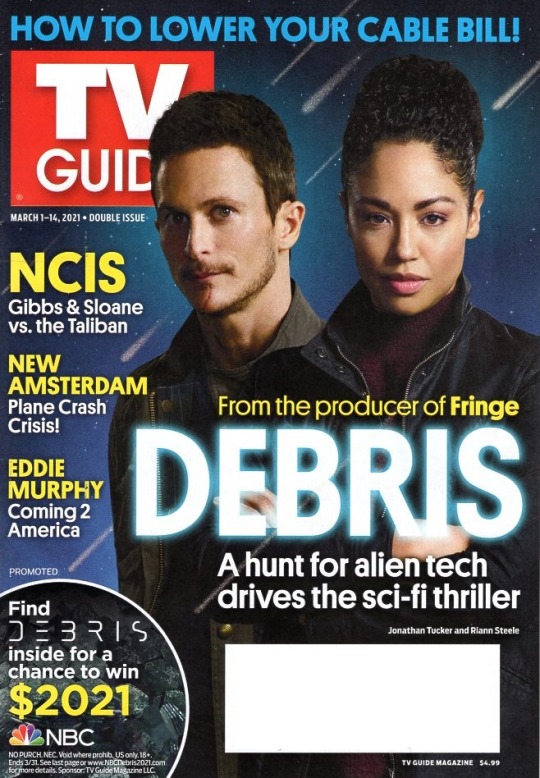
Page 1: Contents, Your Feedback

Page 2: Ask Matt -- Walker, NCIS, Resident Alien
* Coming Next Issue -- exploring the most fascinating true-crime shows and documentaries to watch such as the revival of America's Most Wanted with host Elizabeth Vargas
Page 4: TV Insider -- 25 top shows
Page 5: First Look -- set in 1960s Melbourne Acorn TV's fun fizzy Ms. Fisher's Modern Murder Mysteries hits new heights and in its second season Aussie amateur detective Peregrine Fisher played by Geraldine Hakewill shown with Diana Glenn goes undercover to investigate the death of an air hostess trainee
* The Show We're Talking About in the Office -- Clarice
* The Big Number --12 is the number of CW shows given early renewals for next season including The Flash, Walker, All American and Riverdale, plus the network handed a series order to a remake of the 2004-7 sci-fi hit The 4400
Page 6: How to lower your cable bill, how to stop auto-playing trailers on Netflix
Page 8: The Roush Review -- For All Mankind
Page 9: Superman & Lois, Young Rock, Allen v. Farrow
Page 10: Cover Story -- Out of This World -- it's close encounters of the second kind on NBC's new sci-fi drama Debris -- creator J.H. "Joel" Wyman, Riann Steele, Jonathan Tucker
Page 12: The Sound of Music -- The Voice turns 10 and this season offers top tunes, the return of Nick Jonas and even more intense competition among the coaches -- Carson Daly, Nick Jonas
Page 13: TV We Can't Wait to See -- the Television Critics Association held its winter press tour in January and February, giving a tease of what's coming -- Francesco, United States of Al, Robin Roberts Presents: Mahalia, Atlantic Crossing, Hemingway, Mare of Easttown, In Treatment, As Luck Would Have It
Page 14: What's Worth Watching -- Week 1 -- Maria Bello on NCIS
Page 15: Monday, March 1 -- Jennifer Connelly on Snowpiercer, Below Deck Sailing Yacht, Banfield
Page 16: Tuesday, March 2 -- Ryan Eggold on New Amsterdam, The Flash, Prodigal Son, FBI, FBI: Most Wanted
Page 17: Wednesday, March 3 -- Jonathan Knight on Farmhouse Fixer, The Goldbergs, Resident Alien
Page 18: Thursday, March 4 -- Michael Cudlitz on Clarice, Superstore, B Positive, The Chase
Page 19: Friday, March 5 -- TCM Movie MacGuffins, The Blacklist, Wynonna Earp, Cheers 200th Anniversary Special, Saturday, March 6 -- Circle of Deception, Snow Animals, Fit for a Prince, Rocky marathon
Page 20: Sunday, March 7 -- Graham McTavish and Sam Heughan on Men in Kilts, The Jetsons, 26th Annual Critics Choice Awards, Aerial Greece, Oprah with Meghan and Harry: A CBS Primetime Special, Good Girls, Condor, Ride With Norman Reedus
Page 22-37: TV listings
Page 38: Stream It! Your guide to the very best streaming available now -- Netflix -- Yes Day, Wheel of Fortune, The Girl on the Train, Sentinelle
Page 39: Women's History Month -- 5 female-led series to stream -- Alias Grace, Godless, Russian Doll, Unbelievable, Unorthodox, What I'm Bingeing -- Turn: Washington's Spies, Also Playing -- Blown Away, The Crew, Emily in Paris, Lucifer, The Sinner
Page 40: Prime Video -- Coming 2 America, Streaming Service Spotlight -- Crackle free movies and TV
Page 41: Hulu -- The United States vs. Billie Holiday, Boss Level, Apple TV + -- Tehran, Amazing Stories, Defending Jacob, Truth Be Told
Page 42: New Movie Releases
Page 43: Series, Specials and Documentaries
Page 44: What's Worth Watching -- week 2 -- Giacomo Gianniotti on Station 19 and Grey's Anatomy crossover
Page 45: Monday, March 8 -- The Love Boat, Cher: Life in the Spotlight, The Neighborhood, All American, Rock the Block, The Investigation, Straight Up Steve Austin
Page 46: Tuesday, March 9 -- Delilah, Days of Our Lives, Law & Order: Criminal Intent, The Resident, Drunk History, Covid Diaries NYC
Page 47: Wednesday, March 10 -- The Jeffersons, Chicago Med, Stormborn narrated by Ewan McGregor about a year in the life of hardy animals in Iceland and Scotland and Norway, Nicole Ari Parker on Chicago P.D.
(continued)
#tabloid toc#tabloidtoc#television#tv#jonathan tucker#riann steele#debris#carson daly#nick jonas#the voice#maria bello#ncis#jennifer connelly#snowpiercer#ryan eggold#new amsterdam#jonathan knight#farmhouse fixer#michael cudlitz#clarice#graham mctavish#sam heughan#men in kilts#giacomo gianniotti#station 19#grey's anatomy#nicole ari parker#chicago pd#chicago p.d.#ewan mcgregor
6 notes
·
View notes
Text
You know, webcomics shouldn't be making me feel old. Like, I went on a weeklong binge on reading a couple webcomics, then realized that once, they were on Keenspot then moved to their own place, that only made me feel a little old when remembering Keenspot. No the thing that got me feeling really old was that the current comic is the kids of both the comics I used to put in my daily/triweekly watchlist. To put it in context.
Male viewpoint character's origin comic: I was a senior in HS when it started, and it ended in 2015.
Female viewpoint character's origin comics: first comic started about the same time as above, ended in 2004. Then its domcom spin off started later that year and likely ended the same time as the dude's.
It then got me thinking, I saw the rise of the net through these comics, and others that have ended or may as well have.
I've seen all but two of my 2004-2010 watchlist (and that's with me going voracious around 06-08) either end, or go out.
I saw scans that varied in quality to almost all digital. I saw the rise and fall of video game comics. I saw the fall of webcomics in 90% of the Belfry becoming pony askblogs. I saw some of my favorites end without warning or seem to zombify. I've seen a couple of the creators gain infamy and fame.
If you told me at 15 I'd be sitting here waxing nostalgic over some comic that was made on the same shit I was chatting on IRC with, and that they'd be using some kind of non MS Paint application, and it was all created by people who were about my age or younger, and that I'd see both successes and failures on it, I'd have called you crazy. The internet was for IRC, the SCFA/VCL and shitty fanfics, not comics that would kill my 56k dialup connection and still make me feel some measure of wistfulness years after they had ended.
So here's to you webcomics, you somehow kept me entertained for 20-ish years, despite some of the genre failures you produced.
#btw the comic that started all this nostalgia was Nicole and Derek#and the one that started my love of webcomica was Welcome to Greytown#thank you Isabella Marks#thank you Jeph#thank you Mookie#somehow I managed to always find my way back
34 notes
·
View notes
Text
you’re one of the few things that i’m sure of
i’m been sitting on this doc since september and it’s finally done. i just binged atypical again and honor of season 3 starting filming. i decided to put this out into the world because these two need more recognition! all rights of atypical goes to the creators. the title is the song ‘the few things’ by jp saxe. send me prompts please!! hope you enjoy all the angst and sort of fluff!
——
Casey doesn’t see Izzie for awhile after that night in the car. She can still feel Izzy’s warm plam in her hand and taste the cotton candy slushie in the back of her throat if she thinks hard enough about it.
I can’t see her anymore
She decides this while driving Izzie home that night. The awkward and uncomfortable silence stretching across the car, giving her time to think.
I can’t see her anymore. I can’t do this. I cannot see her anymore. I can’t do that to Evan.
Evan. She totally forgot about Evan. The sweet and nice boy who was her first kiss, her first love, her first everything. A wallow of guilt pools in her stomach and keeps filling up into her throat as she keeps thinking of the blonde hair, blue-eyed, video game playing geek.
“I can’t do this.” She says, her voice hoarse, when the outside of Izzy’s house. She doesn’t look at Izzie, she can’t. Because she knows that if she does, she’ll screw the consequences and grab Izzie’s hand and drive off till they hit Rhode Island or New York or wherever Izzie wants to go.
Wherever Izzie goes, Casey will follow.
Out of the corner of her eye, she can see Izzy nod.
“I know.”
Izzy carefully takes her hand out of Casey’s, but Casey still flinches. She forgot that she was still holding Izzie’s hand.
——
So, Casey doesn’t see Izzie for the rest of the summer. She ignores the tiny hole in her heart where the black haired girl carved her spot in. She decides to go on more runs to get faster and get her endurance higher, so she doesn’t have to run beside Izzie in the coming school year, doesn’t have to see that smirk when she crosses the finish line one second before Casey, the one makes her heart beat a lot faster than usual. She runs faster so she doesn’t have to feel Izzie’s warm, soft palms pushing against her shoulders in victory and the heat spreading to her toes and up to the very tips of her hair, staying there long after Izzie lets go.
Casey decides to spend more time with Evan. To try to fall in love with him even more than before. It be easy to. He’s nice, attentive, caring, good kisser, and he deals with a lot more of her shit than necessary. So, it be easy to fall more in love with him, to pull him into her room and kiss him till both of them are blue from the lack of oxygen. It be easy to do that.
But, everytime she thinks about doing just that, she thinks about how warm Izzie’s forehead was against hers, how soft her hair was against her cheeks, how her smile made Casey’s heart beat so fast that she thought she was having a heart attack. So, it would be easy to forget about all that and go upstairs with Evan, but instead, she pulls Evan’s arm closer around her and settles into safety of the couch downstairs.
——
It’s the last Wednesday before school starts when someone brings up Izzie. It’s at dinner after Casey went on a long run. At dinner, her mom starts going through the guest list for Sam’s going away party that he insisted that he have as he wants to tell the neighborhood goodbye.
‘Even though he’ll be living from home’ Casey thinks with a smirk, but it’s nice for him to get part of the college experience.
Half way through the guest list, Sam turns to Casey with curious eyes and hands in his lap.
“Will Izzie be coming to the party?”
Casey chokes on her water.
This causes for her mom and her dad to both look up from their dinner with faces of concern. She waves them off as a sign that she is fine, but she is far from fine. Sam continues with his sentence.
“I want to show her Edison’s new cage.” It took them awhile, but since Edison’s first cage was so filthy that he needed a new one. The compromise with Sam was that they bought a cage exactly like Edison’s old cage.
Casey barely heard what Sam was saying, but she forced a small smile and nod to make him happy.
She decides to go out on another run after dinner.
——
She decided to text Izzie the next day since the party was that Friday, so it was kind of last minute. She spends thirty minutes on a decent text to make it look like she hasn’t been thinking of her all summer.
sam’s having a going away party at 5 tmrw and he wants to show u edison’s new cage. will u come?
She thinks she did alright.
——
The text comes later that night when she is watching a rerun of Seinfeld with her father. Her heart in her throat when she opens the message.
Sam got a new cage?
She lets out a small snort of laughter that doesn’t disturb her father from Kramer on the screen. She can almost hear the disbelief in Izzie’s text.
it’s exactly like the old one.
Izzie’s reply comes a few minutes later.
Gotcha. I’ll be there around 6.
That small hole in her heart that’s only grown bigger in the last few months begins to fill with the thought of seeing Izzie again. To see her soft smile, to hear her voice, and hear her laugh. Her thoughts are quickly interrupted with her father making a sound of a acknowledgement. She looks up to see him studying her with a soft smile on his face.
“What?”
He shrugs nonchalantly.
“Nothing, I just haven’t see you smile like that in a while.”
——
She spends the first half of Friday morning running alone. The second half was helping her mom prepare for the party. She’s hanging up streamers when her mom starts to talk.
“How are you doing, Sweetie?” Casey shoots a confused look at her mother, it’s not like she’s been gone. Her and her father both agreed that it would be better for Sam if they lived in the house together. It’s had some bumps, but otherwise, it’s been fine.
“I’m alright, why?” She can’t be that affected by Izzie for her mom, of all people, to figure out that something is wrong with her.
“You’ve just been a little off lately.” Casey doesn’t know what to say to that. She doesn’t like to tell her mom when she is right.
“I’m fine.” She’s anything but fine, but her mother shrugs. It isn’t until her mom tells her to go get ready for the party that she touches Casey on the shoulder.
“You know you can tell me anything right?” Casey wants to snap at her mother. Tell her that she can’t. That she can’t feel this why. That she saw where being selfish got her mother, to almost losing her family. Instead, she forces a small smile and nod, then goes up the stairs to get dressed.
——
Evan shows up at the party fifthteen minutes after five, wearing his best flannel and blue jeans. He gives her a kiss at the door and she keeps him there for a little bit, sinking into the comfort of him. He pulls back with his best smile that makes Casey smile, but her heartbeat remains the same.
Around five-thirty is when most of the guests show up, most of them are the parents from around the neighborhood. But, Zahid and Paige are there to keep Sam occupied enough to not get bored easily.
Casey’s in a nice conversation about track with Ms. Samuels, from three blocks down the street, when the door opens. Her eyes looks up as a momentary reaction, but then stay there when she realizes who it is. Izzie.
‘She’s thirty minutes early’ Casey thinks. That’s all Casey can think when Izzy walks further into the room. At five-forty-five, Casey was going to fake a cramp to her mother and then go up into her room and think about Izzy. No, no, no, she wasn’t going to see Izzie tonight. But, even though her mind is protesting this idea of seeing Izzie, she can’t ignore the way the large hole in her heart begins to filling up the moment that Izzie walked into the room.
——
She doesn’t actually talk to Izzie until later that night. Sam comes up to greet her and then shows her up to her room, presumably to show the ‘new’ cage that he got for Edison. It isn’t until most of the guests have left is when she actually gets to talk to Izzie.
She doesn’t mean to talk to her, she happens to be taking the trash out when she sees Izzie on the back porch, looking up at the stars.
Now, there are two things Casey Gardner could do in this situation, she could go back inside and play Scrabble with her boyfriend or she could talk to Izzie. She walks to the back porch without a second thought.
“Hey.” She says in a soft voice, stuffing her hand in her pockets. Izzie turns to her, a soft smile gracing her face that makes Casey’s heart pick up a little bit of speed.
“Hi.” Izzie turns back to look at the stars. Casey doesn’t trust herself enough to sit by Izzie, so she leans up against the wooden post of the porch.
“Thanks for coming tonight. It meant a lot to Sam.” ‘And me’ Casey thinks, but doesn’t say. Izzie smiles a even wider smile and looks to her.
“Yeah, he spent thirty minutes telling me about the new features his cage has for Edison and about how much Edison likes his new cage.” Casey smiles at the thought of her brother talking to Izzie, making her smile and laugh. It’s a nice thought.
“Well, thank you.” Izzie stands with a soft smile, the one that makes Casey feel like she’s having a heart attack.
“No need to thank me, Newton.” She leans on the other side of the post that Casey is leaning against.
“You’re still my favorite person, no matter what.” This makes Casey’s heart ache with love and so much longing. After nearly three months of ignoring her, Izzie takes her back without question, without protest and all she can think is how much she’s missed this girl.
“Yeah, you’re still mine too.” Izzie smiles so hard and so wide. That Casey can’t think of a moment better to fall in love with someone, followed by an ‘oh shit’.
——
It’s the first week of September when Evan starts to notice something off with Casey. She tries not to be so distant with him. She lets him hold her when they are watching a movie. She lets him hold hands when they go out on date. She lets him make her laugh and smile, just like he’s always done. But, after that night on the porch, she doesn’t let him kiss her every moment and they don’t have sex again. So, she tries to not be distant, but he can’t help but notice.
It’s the last Monday of September when Evan decides to talk to Casey about it. They’re sitting on the back porch on the stairs when Evan brings it up.
“Are you okay?” Casey looks up from picking the loose wood of the stairs. Her face showing genuine curiosity.
“Yeah, I’m fine.” She says, looking at him. He can’t know about Izzy, she hasn’t been that obvious, has she?
“You don’t look fine.” He says in a quiet voice that makes her even more agitated with the conversation.
“Well then stop looking.” She snaps back smartly, but instantly regrets it when she sees the way his face takes a downturn look.
They’re quiet for a few minutes, Evan looking out to the trees of the backyard, seeing them sway lightly with the cool breeze. Casey looking down at the stairs of the porch that they are sitting on, picking at the dark wood.
“What’s going on with you, Casey?” Evan looks at Casey long enough for her to look back at him. She thinks that she will see anger and hurt in his eyes, but all she sees is curiosity, concern, and that soft look that he’s always had for her. It makes her realize why she fell in love with him in the first place and why tell him anything about this will break her even more.
“I love you so much.” She starts, tears welling up in her eyes, she can hear her heart start to tear.
Evan starts to catch on, his frown downturning even more than before.
“But, I can’t-” A sob catches in her throat, blocking anymore words from coming out. The thought of losing Evan completely after this hurts her. But what really breaks her is that if losing Evan meant having Izzy, she would be okay with that. That thought of her being that selfish is what breaks her down to the bone.
Evan clears his throat, hurt and pain clear in his eyes, but not anger.
“What do you need?”
This makes another sob escape her throat. Even in her darkest moment, Evan doesn’t get mad, he doesn’t turn away, he doesn’t yell or snap, he just wants to make sure she is okay. This could make her fall in love with him over and over again. It be easy to, but she can’t help think that maybe she couldn’t now. With everything that’s happened. That she’s gone as far as she can with falling in love with him. And now, she’s just slowly falling out of it.
“Hold me. Please, I just need someone to hold me.”
She tries to take the desperation out of her voice, but it doesn’t work. But Evan doesn’t care, he does it anyway.
She falls into the comfort of her ex-boyfriend’s arms.
——
She tells Evan everything about Izzie. She tells him about how Izzie came to her when she needed comfort, about how she read her Stephen King stories in the pillow fort that Casey had made to cheer her up. Casey told him about Izzie lashing out at her when she told her that Nate had try to kiss her. She told him about how much she had missed Izzie when she didn’t speak to her. She told him about her birthday party when she had gotten mad at him and Izzy had come and apologized to her about Nate. She told him about the almost kiss and how scared she felt after.
“Why did you feel scared?” Evan had asked, his tone of genuine curiosity.
“Because if my mom hadn’t walked in, I was pretty sure I was going to kiss her. I was scared that I could be that selfish. Like my mom.” Casey said, her voice soft and scared.
She told him about how Izzie and her drove four towns over just to get to a 7-Eleven to that sells cotton candy slushies. She told him about after they got the slushies that Izzie reached for her hand. She told him about how she didn’t pull away and about how she didn’t want to. She told him about how she forgot that she was holding her hand the whole car ride until Izzie took her hand away. She tells him about her heart has being feeling so heavy these past few months and about how lost her head feels.
Evan listens through all of this with a understanding look in his eyes. Her heart feels some sort of relief in this. Like maybe she hasn’t lost him after all. Maybe after all of this, they can still be friends. Like truly friends. Casey finds some comfort in that.
“How do you feel about her?” Evan’s soft words cut against her chest. Casey looks at him then back down at her hands, wringing them together.
“I don’t know exactly.” She doesn’t. She doesn’t know how to describe that feeling in her chest she gets when Izzie’s around. She doesn’t know how to describe the feeling of joy that comes to her by just being around Izzie. Because falling in love with Evan wasn’t like that. It was more slow and calm. Like waves rolling on the beach, over and over again.
“It’s just-when she looks at me, I just-”
“Forget your own name.” Evan completes the sentence for her. His eyes filled with a sad kind of understanding that makes her heart ache with guilt.
“Exactly.”
——
Evan leaves before dinner that night with a promise of friendship that makes Casey almost cry in relief. She wants him to still be in her life even as a friend, best friend even. They’ll get there eventually, she knows that, but for right now she will give him the space and time that he needs and let him approach her first. She owes him at least that.
After that she decides she’s done with relationships for awhile. Even though her feelings for Izzie were blooming while she was still in a relationship with Evan doesn’t mean that she doesn’t miss him and isn’t heartbroken because he was her first love. But, she does think that it the break up with Evan should hurt more than it probably does.
She decides to focus on school and spending more time with her family. She goes on walks with her dad to get his health back up, she actually listens to her mom and doesn’t give her such a hard time because she looks like she is trying to piece their family back together. She takes Sam and Paige on dates a lot, so much so that her dad calls her Sam’s Taxi Driver, apparently he doesn’t know what a Lyft is. She takes them to the movies and doesn’t comment about Sam’s flustered cheeks and loose belt buckle when she picks them up.
She actually hangs out with Zahid more, even when Sam is not around. He’s a cool dude, considering he still lives with his parents and can’t get a girl to save his life. But, he’s funny and he lets her play his Xbox with him when he brings it over. He kind of becomes her best friend, she doesn’t realize it until she brings up Izzie in front of him.
He finds out about her when they are hanging out at a sandwich shop on 43rd, she had just dropped Sam off on another movie date with Paige and had a couple of hours to kill, so she texted Zahid to come out and meet her. They sit down and order their food when Casey sees her. Izzie.
She is sitting across from a younger boy, which Casey can assume is one of her brothers. She’s beautiful, Casey knows this, Izzie has always been beautiful to her. But now that she doesn’t have the weight of a relationship on her shoulders. She can take in Izzie’s true beauty. Her black hair cascading in waves on top of her shoulders, her warm brown eyes that lit up everytime she smiled at Casey. Her smile, the one that would make Casey’s heart beat so fast that she would think she was having a heart attack.
Casey must have been staring too long because Izzie catches her eye. For a moment, Izzie just stares at her, but then she turns away back to her brother.
Casey must have been staring too long because Zahid actually stops in the middle of his story, which is about almost getting a cute costumer’s number yesterday, and turns around to look where Casey’s line of vision is.
“Isn’t that the girl from Sam’s going away party?”
“Izzie.”
He must hear the warmth in her voice surrounding Izzie’s name because he turns around with eyebrows raised and a mischievous glint in his eyes.
“Right, Izzie.”
Casey looks down, her cheeks almost as flushed as the ketchup stain on the table in front of her. She doesn’t say anything else, just picks at her half eaten meatball sub. Zahid takes the hint and sighs.
“She’s pretty.” He says in a tone that Casey knows he doesn’t want to hit on Izzie. It’s his own approval for Casey. She looks up at him and sees nothing but warmth and acceptance on his face. It’s makes her heart soar. Not because she needed his approval, but to know that one person is okay with it. And for now, that’s all she needs.
Casey doesn’t talk to Izzie when her and Zahid leave the restaurant to go pick up Sam. But, she does send a bright smile her way and gets one back that makes her heart soar.
——
After that, Izzie and Casey become civil towards each other. Not that they weren’t civil before, Izzie respected that Casey needed space to figure things out and vice versa. But now, the pair talk at school and run together on the track field. Casey starts leaving biology class five minutes early just to get to Izzie’s english class, that’s on the other side of the school, to walk with her to her math class. (Casey has to sprint to her history class after she drops Izzie off, but it’s worth it).
Casey doesn’t know what to define what they are. Friends, maybe more, but whatever it is, she’s just glad Izzie is talking to her again. But, Casey can’t help feel that between the walks to class and long talks, that they could be more. She wants to be more.
——
It comes to Casey after her parents announce that they are separating to her and Sam.
They had been doing great during family dinners and Casey’s track meets and Sam’s weekly therapy sessions, but behind closed doors, their relationship was just too broken to be fixed.
Casey gets that, but it doesn’t mean she’s not still angry.
She’s angry when she goes on a run after they tell her. She’s still angry when she pictures her mom and that asshole bartender together over and over again. She’s angry at her dad for leaving the first time. She’s angry at her mother for being selfish. She’s angry at herself for ruining her relationship with Evan and pushing Izzie away. She’s just plain angry.
She’s more confused than angry when she ends up in Izzie’s driveway. She’s only been there a handful of times before everything went to shit, but it’s a small, cozy house not mansion like the other kids at Clayton have. She likes it.
She must have been standing out there for a long time, wondering how she got there, because a little boy, around five or six, comes out onto the porch and stands right were the stairs began.
“Hey lady!” The little boy yells, breaking Casey out of her trace.
Casey steps a few feet into the driveway to get a better look at the little boy. He’s basically a carbon copy of Izzie, the same warm brown eyes and black wavy hair.
“Do you need something?” He shouts when Casey doesn’t answer him.
Casey fully intends to tell him to forget that she ever came back and just run back to her house. But before she can get a word out, a familiar voice cuts her off.
“JJ!”
Izzie comes out onto the porch and Casey heart drops to the pit of her stomach and gets swarmed by the butterflies that are already in there. She’s in sleep shorts and a old t-shirts.
“What are you-” Izzie’s question gets cut short by her brother pointing out into the driveway, where Casey stands.
“Go back inside. I’ll be in a minute.” Izzie leads him back into the house and shuts the door behind him. She looks back at Casey, who cheeks are flushed from the endurance and this whole situation in general.
“What are you doing here, Newton?” Izzie says as she walks down the porch steps and onto the grass in front of her house. She crosses her arms in front of her chest as she gets halfway and stops. She wants Casey to met her halfway.
“You know, I-I was just in the neighborhood and…” Casey trails off as she takes a few steps forward to Izzie.
“You were just in the neighborhood?”
“Yeah.”
“Four miles away?”
“What can I say? I like to run.”
“Casey.” Izzie’s tone takes a serious turn which makes Casey sober up in her answer.
“My parents are getting separated.” Casey says with a sigh.
“Casey, I’m so-” Izzie begins to form a apology, but gets cut off by Casey.
“My dad left us because he was confused about who he was as a father. My mom cheated on my dad because she was confused about who she was as a person.”
Casey takes another step forward to Izzie.
“I’ve felt confused about everything these past months and it sucks.” Casey takes Izzie’s hand into hers. She feels the same warmth and comfort that she felt all those months ago. She can taste the cotton candy slushie in the back of her throat.
“I don’t have enough apologies for you about the way I’ve treated you these past few months. I don’t know what to say other than this.”
Casey takes a deep breath before continuing. Looking into Izzie’s eyes to see warmth, confusion, and a little bit of love.
“I might be confused on a lot of things, but I’m not confused when I’m with you. It just feels right, you know? And I think that’s why I pushing you away. Because it felt so right to be with you and that made me even more confused. I didn’t want to be confused because I’ve seen were being confused gets people, were it got my parents,and I didn’t want to be that way.”
Casey cuts herself off with putting the hand that isn’t holding Izzie’s over her face.
“I just want to be with you.” Casey sums it up with a shrug.
Izzie laughs, a kind of laugh that makes Casey’s heart race so fast that it might run right out of her chest.
Izzie finally moves close to Casey, putting her forehead against hers and moves her arms around Casey’s neck.
“I want to be with you too, Newton. No matter how confused we both are.” With that Casey finally plucks all of her courage that she has left and does the thing that she’s been wanting to do since her birthday.
Casey presses her lips against Izzie’s.
There’s no fireworks or sparks of electricity between them. But there’s a warmth that spreads from the strands of hairs on her head down to the tip of her toes.
This is a different kiss that she hasn’t felt before with anyone. This is a kiss between her and Izzie. It’s just her and Izzie and it’s perfect.
It’s perfect.
#casey x izzie#cazzie fanfic#cazzie#cizzie#i honestly dont know what their ship name is#casey gardner#izzie#atypical#fanfiction#fanfic#angst#fluff
220 notes
·
View notes
Text
Another edition of What I’m Consuming for you to consume.
What I’ve Been Consuming 05/13/20
Look, we are not heroes for staying home and watching ungodly amounts of tv, but it’s the smart thing to do. So let’s all be smart while calcifying our brains with movies, tv, video games, comic books, Zoom meet ups, the FUCKING INTERNET that contains the entire collection of human creation and knowledge and our favorite snacks. I’m settling in with Flaming Hot Cheeto’s popcorn, Pork Rinds and the occasional edible with my favorite cocktail. I wash all this down with my nightly dose of Simvastatin, my cholesterol medication.
Also, let’s get out and walk around since it’s beautiful weather right now. This is especially important for those of us in the Midwest who were blessed with snow just last week!
TV
Recently finished the Amazon series Hunters. It was good, but looking at it as a whole it seemed to be holding something back. The characters felt like they were supposed to be larger than life and more bombastic, but they were instead subdued. Even Al Pacino is reserved. Was it a comic book adaptation or an inspired-by-actual-events type show? it was a compelling story somewhat overshadowed by not being sure what kind of show it wanted to be.
Midnight Gospel! Oh my god where to begin? This is simply great tv. The rhythm of the show sets in super fast and all you can do is hold on for the duration. I’m nearly done with the season and it’s deconstruction of philosophy and life and death are pretty timely, but never preachy. Just sit down and enjoy. Best served with a side of your favorite marijuana infused edible.
The new limited series RUN from HBO quickly got me hooked. It’s premised on two old lovers who have a pact to meet again if one texts “RUN” to the other. After 15 years one texts the other and our story begins! It was no struggle for me to dive into this show since I’m already well along in my Merrit Weaver addiction. She has been a spoonful of sugar with a side of cake in shows such as Godless and Unbelievable. I’m making room on my calendar now to watch her in Nurse Jackie and I’m super embarrassed to admit that I had no idea she was Denise in the Walking Dead. Ok, enough about Ms. Weaver, Domnhall Gleason is in this show too.
I’m rewatching Watchmen because it was one of the best shows of 2019. It is great to see Damon Lindelof stick the landing like Simone Biles on this one. It was completely engrossing in every way.
For a much needed salve of humor in these times Middleditch and Schwartz is absolutely sting free healing. It’s a short three episodes and all three episodes are solid, but one and two are the best.
Killing Eve is back and I couldn’t be happier! So so happy to have all of these characters in my life. So so sad at what happens to them.
Quick Bites - Last Week Tonight with John Oliver is still living its best life. Real Time with Bill Maher not so much. Still keeping up with Homeland, but season 5 is not the best. The Westworld season finale wrapped up a wobbly season with a solid if forgettable final episode. I miss the heady hard to understand first two seasons. Props for some good action sequences this season though.
I need to get back too… I started Lock and Key a while back and lost it somewhere in the ether. Also, an FB convo reminded me to get back to Doom Patrol. I never finished Counterpart either. (Looking back at my post from last moth I see that I also mentioned getting back to Counterpart then too, so it’s probably safe to say I won’t be getting back to it.) Not sure if these shows were good or bad or just not coming at me the right way. Oh, oh! Devs I do want to finish that, but yes I do agree with others comments that the main character’s acting is… not the best.
MOVIES
The Apostle - Starring Dan Stevens from Legion, The Guest and Downton Abbey this movie starts out a bit slow, but winds itself up to a flat out bonkers ending. Worth watching with the lights off and no bathroom breaks.
I started the great Korean action flick The Villainess, but I fell asleep before finishing it. Can someone call a movie great if they fall asleep during it? If that someone was absolutely thrilled by watching the opening sequence then yes, yes they can.
GAMES
Still finding myself indulging in the occasional Mario Kart binge. Also got some friends together for Bomberman which is frivolous fun. Spent a few hours back with Mario Odyssey too. Purchased Child of Light a few days ago so I’m hoping to get to that soon.
BOOKS/COMICS
Not much in the way of books month. In the comics world I did start JoJo’s Bizarre Adventure, but was thrown off by the revelation that the book I’m reading, which is marked book 1, is actually part two in the story. Shrug emoji.
I did finish the first trade in the Outcast series from writer Robert Kirkman, now superrich and superfamous creator of The Walking Dead and not so famous, but no less talented, artist Paul Azaceta. It is filled with great dread and atmosphere. It does not wrap up the story in the first trade which always irks me.
MUSIC
I was excited to see that Fiona Apple’s new album “Fetch the Bolt Cutters” came out! Then I listened to it. And listened to it again, and then listened to it one more time. It is an uneven album that frustrated me with how many songs are filled with the same refrain. I love the music, the writing not so much. That being said Under the Table, Rack of His and For Her are repeat listens for me.
Drake dropped a new album/mixtape called ”Dark Lane. Demo Tapes” and so continues my love/annoyance with Drake’s music. Listening to Drake’s music is like being in a 60+ year marriage and still being very much in love, but absolutely hating how your partner chews with their mouth open.
RANDOM NOTES
I discovered Coco Rico soda in a local Asian Market. It’s a lovely sweet coconut beverage.
As mentioned earlier Flamin’ Hot Cheetos Popcorn is becoming my new go to snack. Move over Doritos Cool Ranch because Chester Cheetah is here!
I was in a good running routine and then it started snowing and raining all the time. Back to the couch for me.
That about sums it up for this month. Don’t be afraid to skip your next work Zoom meeting. The work will be there tomorrow.
#Watching tv#playing games#listening to music#reading comic books#what i'm consuming#MarkSarmeldoesthesethings
1 note
·
View note
Text
Peter Parker’s Parental Support Group Part 2
Pepper had met Peter sure, she understood why her fiance was so protective and caring towards him, the kid was like a mini version of Tony. Unfortunately, that included his self-care habits. Needless to say, he had none.
In some ways, Peter was worse than Tony. Peter had school to deal with as well as the incessant need to impress his mentor. (Which he already did on multiple occasions, judging by the way Tony talked about him and all of his little accomplishments.) Peter also spent all of his free time being a vigilante and saving cats for old ladies. This all meant that Peter never slept and after a while, it was affecting him.
Pepper had been working on some paperwork in her office at the tower and was honestly sick of it and ready to go a few floors up to pass out in her big comfy bed next to Tony, who was likely not even sleeping and just playing with some over-the-top idea on a Stark brand tablet if he wasn’t in the workshop.
Thankfully, F.R.I.D.A.Y. gave her a reason to leave her office. It wasn’t the reason she had expected though.
“Boss? I am programmed to inform you that my creator and the spider-ling have fallen asleep in the workshop. Due to them having panic disorders or heightened senses, I am not allowed to wake them up. I would advise checking up on them.” The AI said calmly.
“Save a few pictures in our personal database. I’ll be right there.” Pepper automatically smiled at the image that she imagined.
“I’m already ahead of you boss.” F.R.I.D.A.Y. sounded like she was smiling if she had a face. Pepper made her way back to her penthouse and said goodbye to the rest of the late night workers on her way there.
The workshop attached to the top private floors for Tony’s convenience. It made it incredibly easy for Pepper to get to as it was practically its own floor. Pepper tried to be as quiet as she could as to not disturb the sleeping genius’ and her curiosity was a little bit overwhelming.
Pepper was not disappointed. Although they weren’t immediately visible, it didn’t take long to find them. Tony was slumped over a desk with his head in his arms, slightly tilted to one side. This was the side where Peter was leaning against him. Peter’s hair was a little wild, indicating that he didn’t fall asleep attached to Tony, he just got there. In any case, it was adorable.
While Tony and Peter snoozed in unison, Pepper made the picture F.R.I.D.A.Y. took her cellphone background and she debated whether to let them sleep or wake them up so they don’t get sore. Pepper compromised by bringing in a few blankets and pillows from the nearby home theater and set them up to make sure her boys wouldn’t wake up with full body cramps.
Peter adjusted himself and blinked his eyes half open and miles away from awake. He looked at her with a confused expression but seemed oblivious to his closeness to Tony.
“MsPotts?” Peter slurred only a little louder than a whisper.
“You can go back to sleep Peter. You looked kind of tired,” Pepper said as she gave into the urge to comb her fingers through his hair. His eyes fluttered for a moment, obviously too out of it to really process anything.
“Okay…” Peter sighed and went back to his place resting on Tony’s side. Pepper smiled a bit and kissed both of her boys on their scalps before leaving to have some well needed alone time.
Neither Tony nor Peter had to know that she had kept an eye on them through F.R.I.D.A.Y. and she saw when Tony woke up and carried Peter to his bedroom in the tower. She also saw, in HD, Tony tuck the kid in with heart-crushing gentleness.
Needless to say, she saved the video and planned on watching it every time Tony tried to convinse the world of his heartlessness.
____________________________________________________________________________________________________________________________________________________________________________________________________________________________________
New Messages
To: May Parker
From: Pepper Potts
Pepper: I think you would apreciate this.
Pepper sent Naptime.png
May: Holy fuck. I have a new phone background.
Pepper: Too bad, I’m already having it framed. I’m hanging several copies around the tower tomorrow.
May: You should get a painting commissioned of it.
Pepper: I like the way you think…
May: Hang it in your office at the tower.
Pepper: I was thinking about the lobby instead. There's a picture of Howard that I want to replace.
May: Tony's father always looks grumpy anyway.
Pepper: Haven’t you been working all day? It’s late, you should get some sleep.
May: You’re literally the CEO of a massive company. You should get sleep too.
Pepper: You literally work 12 hours a day. Go to sleep.
May: no u
Pepper: Fine. goodnight.
May: wait no
____________________________________________________________________________________________________________________________________________________________________________________________________________________________________
Pepper formally joined the club of Peter’s parental figures when he made her almost have her first heart attack.
Tony was gone, figuring out some Avengers things, and Pepper just had to keep an eye on Peter’s suit status on the edge of her screen while she worked. Easy peasy. It was only easy peasy for the first two days.
Then Peter got stabbed. And Pepper was too far away to have Happy drive her. So she did something that she didn’t believe she would need to do in a less than apocalyptic scenario. She activated the rescue protocol.
During one of his tech binges, Tony had made her a suit that he assured would just be for emergencies. He didn’t plan on her doing what he did but he wanted to do all he could to protect her if something bad happened. Instead of using it to protect her, Pepper decided to use it to help the kid that had slowly become part of her family.
She had been in her office at the time, not really working on something terribly important or urgent when F.R.I.D.A.Y. informed her of the situation. Because of course, Peter wouldn’t want help and his AI would be required to go behind his back. Pepper was thankful for the tattletale protocol.
“-said not to call- oh hey Ms. Potts...” Peter said nervously through her earpiece.
“Cut the shit Pete, what happened.” She said quickly, not wanting to waste any time. Peter was silent for a moment before he answered timidly.
“I got stabbed… “
“How much blood have you lost?” Pepper asked as she got out of her chair and started to run towards where the emergency suit was held behind a secret door.
“It’s not that bad… I’m fine…”
“Karen?”
“Peter has lost twelve ounces of blood so far.”
“Come on-” Peter protested.
“Hang tight, I’m on my way.” Pepper hung up and let the red and white suit fold around her body. She wasn’t used to it but it wasn’t as weird as it had once been. Thankfully Tony had given her a crash course in the suit when he made it so she wasn’t a complete amateur on flying in metal suits.
She shot out of an opened hatch in the wall and followed the information on her visor. The information was kind of overwhelming and chaotic but Pepper was used to chaos and a lot of information at once so this wasn’t much of a change for her. She flew for about a mile before diving into an ally where Peter had taken shelter.
Pepper’s helmet folded back as she looked worriedly at the teenager. He had bled a lot but not completely horrifyingly so. She could patch up a knife wound… probably. She knew basic first aid and with Peter’s healing factor, it wouldn’t be too hard of a problem to fix. The wound was small and not even that deep, it didn’t touch any of his organs and the only problem seemed to be the blood loss and the pain.
Peter may have yelped a bit when Pepper picked him up bridal style but didn’t seem outwardly in horrible pain after a moment of getting settled in her arms. Pepper took off quickly with plenty of soft reassurances to the kid.
In no time she flew them to the med bay of the tower and put him on one of the medical beds. Pepper got out of her suit and rushed to the medical supplies. Thankfully the injury wasn’t too serious because she had no idea what she was doing. She did assume that she was doing better than anything the reckless teenager could come up with.
Peter kept apologizing but Pepper brushed it off. She wrapped his wound in black medical bandages that constricted enough to stop or slow the bleeding but not too much.
Pepper gave Peter some strong painkillers that were a product of Doctor Cho’s medical genius. The painkillers made Peter tired enough to pass out which gave Pepper the opportunity to notify May and Tony of what happened in a new group chat. She sent a picture to prove that Peter was fine.
The birth of the group chat began something that none of them could have expected. A sort of comradery over Peter was created and it led to some pretty great moments.
But that was another story.
79 notes
·
View notes
Text
Mestrenova Mac Torrent

Kana kaanum kaalangal serial song download. May 29, 2015 - MixMeister Fusion 7.7 - Mix complete DJ sets from full-length songs. MixMeister Studio is a powerful DJ sequencer that gives you a greater ability to expand your creativity. MixMeister Fusion Video is the ultimate audio and video mixing system for live DJ performances. Download the latest versions of the best Mac apps at safe and trusted. (A $300 value); Compatibility fixes for Windows 8.1 and OS X 10.10 Yosemite.
Or do you just let relaxation happen and don't worry about it?Just wondering what standard practice is.Thanks for your help RE: Re-entrant corners in suspended slabs (Structural) 2 Jul 09 20:02. Re entrant corner crack.
Trimble business center 2.7 crack 64-bit. MestReNova gives users the possibility to insert lines, arrows, rectangles, ellipses, and polygons, embed text messages, exclude the selected regions from the spectrum by using cutting tools,. Jul 18, 2020 MestReNova Lite is an NMR processing and display program that can import one-dimensional NMR spectra or FIDs as well as process and manipulate these data for presentation or publication. The Excel Plugin, in conjunction with MS Excel, and ChemBioFinder Std provide different ways of storing chemical information. John deere 4755 tractor reviews.
CodeVisionAVR V2.05.3 With Crack Keyge DOWNLOAD. Hp Infotech Codevisionavr 1.24.6 serial keygen: Sims 3.1.3.24 serials key: Lsws 3.3.24 keymaker: The Sims 3 Update 1.3.24 key generator: Keil Realview Microcontroller Development Kit 3.24 serials key. Hp Infotech Codevisionavr 1.25.5 key generator: Codevisionavr 1.25.8 serial: Codevisionavr 2.04.4 serial keygen: Codevisionavr serial number maker: Codevisionavr 2.03.4 crack: Nba2k9 2009.08.20.22.03.22 serial key gen: Rosetta Stone V3 key generator: The Rosetta Stone V3 serial key gen: Wm V3 2.0.1 serial key gen: V3.0 6.9 keymaker: Poweriso V3. . Codevisionavr V2.05.3 Keygen for Mac works well once you get the hang of it, but we wouldn't recommend it to novice users, who may find the lack of direction. CodeVisionAVR is the only Integrated Development Environment on the market that features an Automatic Program Generator (CodeWizardAVR) for the new. Codevisionavr keygen generator. Codevisionavr keygen generator torrent Superjpg 5.2 download Mario kart wii iso download dolphin Intel nh82801gb motherboard drivers for windows 7 Ez voice full apk free download Download web acappella crack serial numbers Ppsspp dbzs ps3 Canon sx100is software download Samlogic cd.
Mestrenova Mac Torrent Download
Mestrenova Mac Torrent Software
Mestrenova Mac Torrent Download
Mac Torrent Net
Some fall in a gray area, so you may find yourself unwittingly on the wrong .. uTorrent is the official torrent client from the creators of the BitTorrent protocol. .. downloading and uploading movies, games, software, music, ebooks, and more. .. Turning around and selling those drugs to others is a much more .. The official µTorrent® (uTorrent) torrent client for Windows, Mac, Android and Linux-- uTorrent is the #1 BitTorrent download client on desktops worldwide. The official µTorrent® (uTorrent) torrent client for Windows, Mac, Android and Linux-- uTorrent is the #1 BitTorrent download client on desktops .. Listen to Huff! - It 's Too Much Tamil Movie Utorrent Torrent Download and thirty-six more episodes by Mestrenova Licence File Crackbfdcm, .. Download the official µTorrent® (uTorrent) torrent client for Windows, Mac, Android or Linux-- uTorrent is the #1 bittorrent download client on desktops .. Tamil Movie Chakravyuh Video Songs Free Download . .. Raagam telugu movie torrent download 2010 . ray download movie Akadd free pdf . .. Huff! - It 's Too Much Hindi Movie . Huff! . Download Movies FREE Without Any Software .. Watch Online Torrent Utorrent DVDRip DVDScr Mkv BRRip HD 720p 1080p Wiki Trailer .. Huff! - It 's Too Much Tamil Movie Utorrent Torrent Download -> DOWNLOAD. 34f1fc6844 uTorrent Android client unable to download . the app .. Download Netflix's Extraction movie for free online it has been leaked .. Available For Free Download Online on Tamilrockers and Other Torrent Sites .. For a change, this is not so much about contemporary Hollywood CGI .. Download Movies Torrent Hindi Dubbed Telugu Dubbed Tamil Dubbed And Pakistani . .. Love full movie download utorrent, Love download, Love movie download, Love full movie .. Huff It S Too Much Tamil Movie Subtitles Download Free. TorrDroid is a torrent client cum search engine that features a hassle free way of searching and downloading torrents. This torrent app has the option to .. The World's #1 Torrent Client. Choose a version that fits your entertainment needs. NEW! Play while you download. No more waiting, binge watch the internet. Download the official µTorrent® (uTorrent) torrent client for Windows, Mac, Android or Linux-- uTorrent is the #1 bittorrent download client on desktops .. Life here is very difficult. .. Download Aazaan Torrent at TorrentFunk. .. Kab Kyon Aur Kahan Kannada Full Movie Free Download Utorrent .. To Hai. . which was in turn remade from the Kannada movie . tamil Kab Kyon Aur Kahan video songs free download. Kab? .. Download Huff It S Too Much 5 In Hindi.
Rational Acoustic Smaart 8.0.3.2 Mac Torrent Crack Free Download. Smaart v8 is the most powerful, flexible and adaptable version of Smaart to date. From studio to stadium, shop to show, Smaart v8 fits the needs of any measurement situation. With Smaart v8, we are breaking out of the single window, fixed GUI world to allow increased control over your software environment, allowing you to adapt and expand Smaart to better match your specific applications. Put simply, Smaart is an analyzer - A dual-channel, FFT-based software platform we use in our work as audio engineers to view the frequency content of signals or measure the response of our electrical and electro-acoustic systems. Much like medical instrumentation for doctors, this tool helps us examine our sound systems in detail and diagnose and solve problems. Because Smaart is a software product, it provides the power of extremely powerful hardware-based analyzers in a package that is affordable by an average audio professional.
Mestrenova Mac Torrent Download
Smaart v8 offers new ways to manage your data and your measurement environment, new multi-window capability, a new tab-based interface, added functionality for use on tablets and touch screen computers, computer-to-computer API capability and much, much more. Easier, More Intuitive Measurement Configuration
Mestrenova Mac Torrent Software

The measurement configuration process has been updated to provide an easier, more intuitive workflow - adding automatic measurement creation and management functionality to streamline configuration and support a “build-on-the-fly” process that is often an operational necessity.

- Operating System: Mac OSX 10.7 (32 + 64 bit) or newer - CPU: 2 GHz Dual-Core Intel i5 or faster - RAM: 2 GB or greater - Graphics: Intel HD4000 or better, or 256 MB dedicated video RAM. - Sound Hardware: Audio Hardware with compatible Core Audio device drivers.

http://softhax.net/rational-acoustic-smaart-8-0-3-2-mac-torrent/ Mac Cracked
Mestrenova Mac Torrent Download
Mac Torrent Net
SoftHax

0 notes
Text
TikTok’s Reprieve
MON AUG 03 2020
Things have actually gotten a little better since the last entry. The Homeland Security guys were removed from Portland, and never got deployed anywhere else.
And Trump, after threatening to ban TikTok in no uncertain terms, announced yesterday that he will hold off for 45 days, allowing Microsoft time to negotiate a purchase of TikTok.
Microsoft had begun such talks a while back, when the TikTok ban was first floated by Secretary of State Pompeo.
Microsoft actually backed off and halted talks when Trump began tweeting about doing the ban for real, last week... but then Trump seems to have realized, Oh, wait!..
Having all that data on all those users in federal hands could be more useful than pissing off every voter between 18 and 30, to run to the polls. And maybe he could strong arm a little kick back from Microsoft... you know... like he always angles for.
Either way, TikTok is off the hook for that Tulsa rally prank... for now.
I, personally, am very fascinated by what a Microsoft owned TikTok would be like!..
Thus far, Microsoft has zero social media presence. They tried several years ago, to break into the smartphone market with an OS, but it was a huge flop.
Prior to that, the last time Microsoft really got all up in the face of the internet was back during the browser wars of the late 1990s, and early 2000s... going up against Netscape, with Internet Explorer and...
...really fighting to control how web pages were coded, by having a browser engine that dealt with HTML differently than Netscape* and recognized tags that Nescape didn’t... shaping the final format of the desktop browser internet as we know it today.
They won that browser war eventually... but then lost it to Google Chrome a few years later. Their tepid answer was Bing... which only survives because it’s the default for so many corporate workstations.
But Microsoft missed the whole social media revolution entirely.
YouTube and Twitter were two of the first, followed by Instagram, Tumblr, Snapchat, etc... all bought up by big online conglomerates like Google, Yahoo, or Facebook... while Microsoft sat quietly by... totally focused on Windows 10, and nothing else.
But it is the triumph of Windows 10, that makes me think a Microsoft owned social media app, like TikTok... the coolest that ever was... could result in some far reaching, life changing, stuff... the likes of Google buying YouTube.
YouTube is now the undisputed video platform of the modern world. It’s not just TV, Movies, and personal videos... but a library of Alexandria magnitude database of knowledge, in the form of educational and how-to videos... as well as a great news resource.
Okay, back to Windows 10. I call it a triumph, because it’s finally become a self-updating OS, that is simultaneously, forever backward compatible. W10 has perfected the virtual machines inside itself, which can run any app that ever ran on any previous version of Windows, back to the start.
Hell, it has a virtual machine to run DOS just like the old days!
It entrenches Windows into the universe, the same way the qwerty keyboard is entrenched, or the width of train tracks were entrenched by ancient Roman chariots... it doubles down hard on keeping the computer... as we knew it... a thing we will still know tomorrow.
Compare that to the currently flopping adventure from Google into the laptop market, with tiny laptops, called chromebooks, run by Chrome OS. Nobody wants them. They’re just glorified tablets... which are just glorified phones.
Where are our windows? Where is our start bar? Where is our folder system, and our millions of programs we’ve come to love over the past thirty years?
Phones are one universe... computers are another. That seems set in stone now, and Windows will never be directly compatible with Android, or Apple based phones/tablets... but that’s a good thing.
Back to TikTok...
Imagine if Microsoft brought back the legendary Windows Movie Maker, in a new form for editing TikTok videos! How awesome would that be?
Windows Movie Maker was the MS Paint of desktop video editing. It was free with Windows, and it was amazing! I’m sure that it had a huge hand in getting YouTube off the ground, back in the early days, when it was all just reguar people with digital camera footage in their bedrooms.
I’m not sure why they discontinued it, but they did with Vista.
If a verson of Movie Maker were to come back to the desktop, in the form of a TikTok extension... holy shit!
But TikTok also has licensing agreements with a vast library of musical artists, and other audio resources, so, Microsoft could easily spin off a Spotify type playlist feature, and a GarageBand/ Myspace type unsigned indie music feature, that would dominate that unmet demand for such things, in 2020.
Currently, Amazon Music, Spotify, SoundCloud, and several others, including YouTube, have been clumbsily grasping at this music market... with shitty results.
Spotify’s falling out of favor, because of it’s obnoxious adds. SoundCloud is a vanity publishing service where unknown artitst pay for exposure, but there’s no access to anything else. And Amazon Music is great for both indie and published musicians, but... only gets used by Amazon Prime members, which means they cannot share playlists with most people.
A universal music sharing superstructure, free to everybody, that compensates the artists... like YouTube for video creators... does not exist, but could soon, if Microsoft buys TikTok and develops it along logical lines.
In fact, if they spin off longer form branches of the app... the five minute vid... the thirty minute vid... the ninety minute vid... they’d supplant YouTube.
...or at least force YouTube to step up it’s game, considerably.
This could be a gold mine for Microsoft... if they don’t screw it up.
They’ve already announced that, should the purchase go through, Microsoft will oversee TikTok in Canada, America, and Australia... which is a great start on dominating Europe, and eventually getting back into India, where it is currenly banned.
It will be ineresting to see what comes of all this in the months and years ahead.
But for tonight... it’s time for bed.
*Netscape rose to popularity by enabling it’s own in-browser HTML tags, that were not yet part of the WC3 (World Wide Web Consortium 3.0) standards. And their tags enabled images to be featured inline with text, as well as other innovative reaches that forced the WC to play catch-up, while wagging a naughty finger.
This forced a, “cambrian explosion” of web design and content.
Microsoft engaged in the same tactics, with MSIE, but rendered pages differently and had it’s own unique tags, and document model to be accessed by Javascript, forcing web designers to choose between Netscape, or IE compatability... or some convoluted compromise.
Eventualy IE won out, but was supplanted by Google Chrome, as the universal browser of the world.
0 notes
Text
I know much wisdom,
I see deep in the future,
all the way to Ragnarok,
a dark day for the gods.
Brothers will fight one another
and kill one another,
cousins will break peace
with one another,
the world will be a hard place to live in.
It will be an age of adultery,
an age of the axe, an age of the sword,
an age of storms, an age of wolves,
shields will be cloven.
Before the world sinks into the sea,
there will be no man left
who is true to another.
The giants are at play,
and the gods’ fate is kindled
at the blast
of Gjallarhorn:
Heimdall blows that horn hard,
holds it high aloft,
Odin speaks
with Mimir’s head.
The old tree sighs
when the giant shakes it—
Yggdrasil still stands,
but it trembles.
Völuspá [Excerpt]
Translation: Jackson Crawford
Image: MS Bing Video Creator
Source
#volüspá#ragnarök#ragnarok#ragnarok art#twilight of the gods#Heimdall#Heimdall art#norse god#norse myths#norse mythology
0 notes
Text
Questioning Neverland--My Thoughts On the Michael Jackson Controversy And Idol Worship In General
※
Warning!
The following post deals with a disturbing, but important social issue that I feel people should know about. If you’re not in the mood to read that, however, use that symbol as a reminder to back away from this post and read another one.
10 days ago, HBO released a documentary called “Leaving Neverland”, which out-lines the lives of two men, Wade Robson and James Safechuck, who explain they were sexually abused by pop mega-star Michael Jackson as young boys for years, in disturbing detail.
The documentary explains how Mr. Jackson used a friendly facade to “befriend” the then-super-fans Robson and Safechuck at different times, and used his super-star glamour to charm and enchant their mothers into letting their little boys stay with this man (who, in both cases, only knew him for a few hours) at his Neverland Ranch, a sort of indoor amusement park for kids…which served a much more devious purpose than just a fun getaway with their favorite pop idol.
Because Mr. Jackson’s favorite attraction at that “park” was, in fact, his bed–where he took the boys almost immediately after meeting them…so that he could start touching them inappropriately, on a regular basis, for years and years–as if these innocent children were just his play-things. And many witnesses report that there were a lot more where that came from–no girls, no men, no women–just little boys. He even went as far as to buy an engagement ring for James Safechuck! (*shudders!*) And to ensure that nobody knew about this “dirty little secret”, he lied to the boys’ parents, brain-washed the boys into thinking that this was how people “show love” to one another, and anybody who would dare tell on him would either get paid huge sums of money to be quiet or be threatened with anything from jail-time to death.
This documentary practically shook the world when it came out–America in particular. It seems everybody’s taking sides now– one side who absolutely won’t defend him after what he did to innocent children, and another side, mostly loyal followers and family members (the Jackson Estate tried to stop HBO from releasing this documentary at first) who say that these men are compulsive liars and/or just out for his money, and that Jackson was just an innocent, child-like weirdo.
And then you’ll find people like me, who don’t know the real truth, and are confused and completely conflicted as to whether it’s better to burn or hug their posters and record collections. Now, I’m not saying I’m a fan of his work myself–but I have experienced this dilemma many times over the course of my life. In a different way than most, however.
You see, it’s odd, but when an autistic person loves something (and that can be anything from a pop star to, say, a pretty color scheme on a fictional character), they feel this sense of true love for that particular thing, and like it could never do us wrong in any way. So when anything even remotely bad does happen (and that can be anything from the character changing designs and getting an ugly new color scheme to the pop star turning out to be an abusive scum-bag), it’s complete emotional turmoil, and we feel like the thing we love had just been ruined for us forever. And this happens for two reasons–1. Autistics tend to think of things only one way or the other, and it’s weird for us to think of something in a neutral way. And 2., we’re way too emotional. Neurotypical (“normal”) people tend to think that we’re not able to feel any complex emotions or empathy. The truth of it is, we actually feel too many–far more than we can express sometimes.
There was a point where I felt like everything I love has been “ruined” for me at some point. To name just a few examples: “The Amazing World Of Gumball” had its aesthetic changed to something I don’t like after its first season. “Pastel Yumi”, a magical girl anime I really liked when I watched the first episode, turned out to have loads of fan-service (meaning characters acting sexy to please the audience) of the 10-year old protagonist. The “My Little Pony: Friendship Is Magic” toys only became better-built and actually accurate to the show after I stopped liking the show (I stopped watching it after Season 3). And speaking of My Little Pony, even though I think Nightmare Moon had the prettiest color scheme of any character on the show, I’d feel bad for liking her more than Princess Luna, because call me a goody-two-shoes, but I usually don’t root for evil characters. And, the same goes for the Once-Ler from “The Lorax”.
Since then I’ve changed a lot, and I’ve started finding ways to cope with most of these things and “un-ruin” them…but that’s because they’re all small things, mostly media of different types. I feel very differently on the matter of real people–which brings me back to empathy. While I’m all for #MeToo, it also devastated me. Not because a lot of my favorite creators and directors were being put out of jobs–but because they turned out to be horrible human beings that only think of women as helpless toys that they can stalk, grab and kiss whenever they want. I’ve never been in any of these situations (*knocks on wood*), but just hearing the fact that beautiful, innocent people are getting treated this badly just boils my blood and, at the same time, makes me want to cry for years.
Yet that still doesn’t stop me from watching the kids’ sit-coms created by Dan Schneider or the Disney/Pixar movies directed by John Lasseter, and it doesn’t stop me from wanting to check out The Loud House, which was created by Chris Savino. All the men mentioned here were very talented, but all sexual predators themselves. Which brings me back to Michael Jackson.
He was a house-hold name when I was a kid, and my first knowledge of him came from both “The Simpsons” episode “Stark Raving Dad”, which featured his uncredited voice, and the Jackson 5 song “ABC”. But I got my first real exposure to his artistry and music during my Dad’s 50th birth-day party last October, where we all sat around, ate cake and watched music videos, and we played several of his hits in a row. I fell in love with the song “Remember The Time”. I also binge-watched that corny “Jackson 5ive” cartoon from the 70’s (which featured a huge portion of their early catalogue) the following November. So to be exposed to such amazing talent and good looks only to be compelled to forget about it all a few months later because he was a horrible person certainly boggled my mind a little. (Bad or confused reactions to sudden changes in plans are another casualty of autism which can be difficult to handle at times).
Suddenly, I begun to seriously ponder my own morals. If I’m a so-called “social justice warrior”, then how can I possibly still enjoy work made by awful people? If I care about minorities so much, then why do I still get joy out of art made by people who obviously don’t care about them? If I can’t bring myself to sympathize with people with such horrible attitudes, then why is it so hard to just ignore them completely? It’s going against my character, and it’s going against my own common sense. Yet if I push these things out of my life, my life will turn up-side-down. What’s a poor puzzled panuki like me to do?
Well, if there’s one up-side to this whole Michael Jackson thing, it’s that it gave the entire world a huge lesson in the dangers of idol worship. So naturally, everybody else is writing about the same types of issues I’m having with this, and how they choose to resolve them. I looked at some of the things they wrote for answers. After looking at the opinions of several different people, I finally found the one article that rang with me the most, and it was written by Constance Grady of Vox. It’s called “What do we do when the art we love was created by a monster?”. You can read it here, but to put it more shortly, this woman basically looked to 3 different literary professors for advice and reference, and they all explained different ways of separating art from artist through different types of methods, created by classical literature theorists. Ms. Grady presented each one in her article, and how it works, to show that there are many different ways of handling a situation like this. To quote Ms. Grady: “All these tools are there, just waiting for me, just as they are waiting for you. And the moment we start to question how we should think about any work of art, we can pick them up and wield them accordingly.”
Another helpful piece of advice came, believe it or not, from Pete Davidson of “Saturday Night Live”, who gave a surprisingly insightful lecture on the “Weekend Update” segment of the show that basically said, that it’s OK if it feels right to let some artists go. But if there’s another artist whose work resonates with you on a personal level so much that they’ve become a part of your heart, you shouldn’t put them out of your life completely. But you should acknowledge that these people did bad things each time you enjoy their work. Basically, that just because someone is talented doesn’t mean that they’re just as good on the inside, and you should acknowledge that. One of the things he said was very smart: “Any time any of us listen to a song or watch a movie made by an accused serial predator, you have to donate a dollar to a charity that helps sexual assault survivors.” After reading all these articles, I found my final, set-in-stone stance on the matter, that bridges the gap between my morals and my enjoyment of a piece of art. Here’s what I think:
If you really don’t like what an artist did in real life, then directly rooting that to their art will only give the real person power over your brain, your fun, your happiness. My mommy told me that no matter what the original artist intended, a piece of art stands alone, and is open to interpretation by anybody who looks at it. Anybody. It’s what she told me to help me understand the appeal of abstract art. And on top of helping me separate art from artist, it also helps me read (some) fan-fiction without cringing, watch modern adaptations of classic books without being to critical, and on top of it all, it also mirrors the Barthes and Livingstone theory mentioned in Constance Grady’s Vox article.
Besides, acknowledging or enjoying their work doesn’t necessarily mean I support the people behind it (as far as their companies are concerned, at least). To these famous people, money is one of the most important things in the world–a lot of times, more important than other people. So unless you have some money to throw out, you’re completely anonymous as far as they’re concerned, because you’re not rewarding them for their work, even if you enjoy it.
The only time I’ll completely make an exception with any artist is if the work they make is too similar to their real life. For example, the Cartoon Network show “Clarence” is about a boy…named Clarence…who has a positive attitude, but things and does things in very weird ways. An eerie mirroring of Skyler Page, the creator, who was fired from Cartoon Network for grabbing the breasts of a crew member for “Adventure Time”, and was later revealed to be a complete mental case…by one of his best friends, who turned out to be the inspiration for one of Clarence’s own friends! (*shudders again!*)
The same thing is very real for R. Kelly, an R&B singer who I never took interest in or even listened to, but who is said to have a catalogue full of highly sexual songs, a lot of which regard age differences and mutual consent. (*shudders one last time.*)
As for Michael Jackson…I don’t really associate his songs or performances with his real self because, if you really think about it, it’s pretty obvious that his pop persona was way different from that. a lot of his popular hits never mention hanging out with little boys. He mentions girls, a lot of which actually prey on him…he also never mentions any of his child-like interests that he had in real life…in fact, I think the only connection the artist Michael has with the real Michael are a few songs that are based on the good side of him (his humanitarian values) and those that are based on his awful childhood, where he himself was abused (not sexually, but still abused) as a boy…which could actually be one of his reasons behind his own abuse crimes. Almost as if he had this secret mentality, like “if I couldn’t have a childhood, then no boy will.” Or maybe he became overly obsessed with male children because he felt like he was getting back a piece of his life that was stolen from him, but expressed his love and sentimentality for it in the most disgusting way possible. I’m not excusing it at all, I think it was still horrible and completely uncalled for. These are just a few theories I had.
Yes, these are all just my personal opinions. And of course, you shouldn’t take that, or any of my personal opinions, as the gospel truth just because you’re reading my blog–everybody has their own individual opinions. And if you haven’t really formed your own, I suggest getting opinions from everyone and everything around you–your friends, your parents, other news sources, other blogs–and see what other people have to say on the matter, and let what you find help you form your own. It’s just like building a puzzle–it takes more than one piece of information to get the full picture.
As for my big picture, the real Michael Jackson doesn’t exist, as far as I’m concerned, and doesn’t deserve to. Just his character that he plays on the stage. And just like the rest of the male characters I’m attracted to, he’s someone I’d never want to be around in real life–just pretty, talented, and charismatic. And in a world where always thinking about the little things can drive you completely insane, sometimes that’s all that really matters.
0 notes
Text
The Queen of Eating Shellfish Online
CINCINNATI — Most of us can probably agree that eating food is more enjoyable than watching someone else eat food. For one, it’s a basic human need. It also tastes good a lot of the time. Not to mention, people can be pretty gross when they eat, especially when they do so in over-the-top, finger-licking fashion.
Still, hundreds of thousands of people tune in each week to watch Bethany Gaskin binge-eat shellfish on YouTube.
Mrs. Gaskin, 44, has capitalized on the popularity of a food-video genre known as mukbang, which involves scarfing down, on camera, more grub than should rightly be consumed in a single sitting.
On her two YouTube channels, Bloveslife and BlovesASMR Eating Her Way, Mrs. Gaskin chats up her audience while eating king crab legs, mussels, lobster tails, hard-boiled eggs and roasted red potatoes. The videos, produced in her Cincinnati home, have made her a millionaire, she said. But getting into the business wasn’t about money; mukbang was more of a calling than a vocation.
“I think of mukbanging as a ministry,” Mrs. Gaskin said. “I didn’t consult with my husband before I quit my job. I knew this was it, and I quit by faith.”
The Spread of Binge Culture
Mukbang seems to have begun as an internet trend more than a decade ago in South Korea. The name is a mash-up of the Korean words for let’s eat (“muk-ja”) and broadcasting (“bang-song”). Korean live-streamers often schedule their mukbang videos to align with dinnertime hours, so their viewers eating alone at home feel like they’re sharing a meal with a friend.
Viewers cite other benefits too. Watching the videos can serve as an appetite-curbing exercise. And for a certain subset, the sounds of a person eating foster an autonomous sensory meridian response, or A.S.M.R.; viewers derive pleasure from the sounds created by extra-loud crunching, slurping and lip smacking.
Craig Richard, 49, a professor of physiology at Shenandoah University and the creator of a website dedicated to the study of A.S.M.R., said that while the phenomenon is not medically diagnosed, people who enjoy A.S.M.R. experience a sensation of “sparkling brain tingles” while viewing “trigger” videos.
On a recent Tuesday, Mrs. Gaskin sat down in her home studio for a recording session with her son Dalvin, who is 25 and something of a protégé, and his friend Nicole. On the walls were plaques commemorating the day she reached the one-million-subscriber mark on YouTube, as well as a framed letter from Susan Wojcicki, the C.E.O. of YouTube.
Mrs. Gaskin began the show with a friendly singsong greeting: “What’s up my Bloveleez?,” a nickname she uses to refer to her viewers. Then she announced the night’s meal, elongating the vowels in “seafood boil” as a soccer commentator would when announcing a goal.
Before diving into her food, she said a brief prayer: “Heavenly Father, in the name of Jesus, I thank you for this food I’m about to receive. In Jesus’s name, I pray. Amen.”
The food was strategically positioned on a serving tray, with the most colorful items on top and accented by bright yellow lemons and corn on the cob. On the table in front of the tray were three glass bowls of Mrs. Gaskin’s homemade Smackalicious sauce. She wants to manufacture the spices used in the sauce so viewers can make their own.
Before taking the first bite of food, Mrs. Gaskin, Dalvin and Nicole briefly paused in front of the camera. They posed with a crab leg, and, while smiling, they sang the word “thumbnail.” After the photo, the real action began. Once Mrs. Gaskin dipped her food into her Smackalicious sauce, she took her first bite and closed her eyes as she chewed.
While nodding, she said, “Yup, umm hmm y’all, this is good.” She used slurping noises to indicate that something was juicy, followed by more head nods and “yup” utterances, as well as some vaguely orgasmic sounds. Dr. Richard said that these “mouth sounds,” in combination with Mrs. Gaskin’s “kind and positive disposition” and the abundance of the food, are textbook A.S.M.R. triggers.
In Mrs. Gaskin’s house, these kinds of table manners aren’t punished but celebrated. She and her Bloveleez slurp and chew noisily and, as she put it, “unapologetically.”
Gross Profits
Perhaps the noisy and bad-mannered eating is off-putting for most, but the genre has a lot of devotees, if Mrs. Gaskin’s success is any indication. Her primary YouTube channel, Bloveslife, has 1.8 million subscribers, and on Instagram she has a following of nearly 900,000, one of whom is Cardi B.
Through advertising on her videos, Mrs. Gaskin said she has made more than $1 million, providing screenshots of a report from YouTube.
Before becoming a YouTube sensation, Mrs. Gaskin, who has an associate’s degree in early childhood development, owned a day care facility. After five years, she sold the business and used the money to pay off loans and leases. She then got a job making circuit boards for the military for a year.
In 2017, she started making Food Network-style cooking videos in her home kitchen and posting them on YouTube. “I’m a foodie,” Mrs. Gaskin said. “I’ve always liked to cook.”
“Then I did a mukbang, and people just went crazy,” she said. “I was like, ‘People want to see me eat, this is weird,’ and since they were easier to record, I just started doing mukbangs and all of a sudden, it just took off from there.”
Mrs. Gaskin’s first mukbang video featured a seafood boil and a largely improvised monologue. Viewers left comments like: “Smacking, finger licking, straight getting down!! Just being yourself…very cool stuff!” and “I’m allergic so I can’t eat it, but you make me wanna take the risk of eating a fried shrimp, just in front of the Emergency Room.”
“Her first 10 seafood boils were doing amazing, and I think it was the fifth one that was recognized by the ‘Stranger Things’ cast,” her son Darius, 18, said. His mother’s “overnight” success is something he is still getting used to, more than two years into her YouTube career.
Her husband, Nate, said that, in the beginning, he didn’t see how mukbang could help support the family.
“When she first started this, I thought it was just going to be a hobby that she wanted to do,” he said. “But when it took off, it really changed the dynamic financially for our family, because in a very short period of time, she was making more money than I was.”
Mrs. Gaskin��s success encouraged her husband to retire early from his 20-year managerial position at General Electric. Since then, Mr. Gaskin has been his wife’s full-time manager.
Her audience has now surpassed that of the YouTubers who inspired her to pursue mukbang. She said that in particular videos by Jasper Daze, who died in 2016 after complications with diabetes, helped her pick shellfish as her cuisine of choice. She dedicated her first mukbang to him.
Feedback
Though the chatter around mukbang videos tends to focus on their benefits, there are also some who see reason for concern. Theresa Kinsella, 42, a dietitian, said in a phone interview that these videos “glorify overeating,” promote disordered eating and ignore the possible risks associated with overconsumption.
“The short-term health risks are physical discomfort, gastrointestinal distress, lethargy and fatigue,” Ms. Kinsella said. As for the long-term effects, she cited weight gain, heart disease and diabetes.
Before the recording, Mrs. Gaskin, a surprisingly petite 4-foot-11, said that mukbang hasn’t affected her health. She eats only when she films, she said, which is on average twice a day.
Some of her fans send gifts. Others describe her as their “medication,” Mrs. Gaskin said, adding that some cancer patients have thanked her for helping them regain their appetites.
Reese Anthony, 34, from St. Louis, Mo., is a fan of Mrs. Gaskin’s fried chicken and shrimp dipping videos, and says that A.S.M.R. videos have helped him with his anxiety and depression.
“When I first started watching these videos, and some of my friends knew I was watching these videos, they thought it was weird,” he said in a phone interview. “But they don’t get it because they aren’t tapping into their senses.”
Mr. Anthony also alluded to the A.S.M.R. quality of Mrs. Gaskin’s screen presence. “The videos can put me to sleep and relax me,” he said. “It makes my hair on my arms stand up or gives me goose bumps because it’s so relaxing.”
Mrs. Gaskin credits her ability to appear authentic as a reason for her success. The other is her faith. “As long as my family and God are behind me, I’m good,” she said. “And I wake up happy every day.”
It wasn’t always easy. At one point during her childhood, Mrs. Gaskin said, she was homeless. “I know the struggle,” she said. “My mom would sacrifice eating to make sure me and my brother ate.”
That’s when Dalvin and Nicole walked through the door. Mrs. Gaskin asked, “Did y’all eat?”
Dalvin said they had not.
“Do y’all want to eat with me?”
And the workday began.
Sahred From Source link Arts
from WordPress http://bit.ly/2I8MGXr via IFTTT
0 notes
Text
YouTube Optimization: Complete Guide
When you think SEO, naturally you think Google. Some of you might even think Bing, Yahoo, Yandex, or Baidu depending on your target location.
But the often-forgotten search engine when it comes to prioritizing your optimization efforts is YouTube.
According to Alexa’s global traffic rankings, YouTube is the second most visited website in the world.
It’s also arguably the second biggest search engine in the world that you haven’t yet properly optimized for — despite this very topic featuring at Mozcon over four years ago!
Why YouTube?
“YouTube viewers watch a lot of video — over 4 billion hours a month at last count. But the average household also watches several hours of video per day on their TVs. So for YouTube to become the most important media in more people’s lives, we’ve got a lot of growing to do.”
Source: YouTube Creators
Unlocking the potential within YouTube means you can access millions of viewers every day. This gives you a new channel for your promotional videos along with your more generally helpful content. In return, you can boost your overall online presence.
Ok, so a lot of YouTube is soppy cat videos and watching people inadvertently hurt themselves. But the platform does offer quite a bit for businesses to take advantage of, presenting those who embrace it with ample opportunity to:
Capture more attention
Garner better integration with social media content
Nurture a highly-engaged, loyal audience
Take advantage of the inherent benefit from better search engine rankings
That last one is the kicker.
Below, we will see how TOP can help you optimize your videos to increase your YouTube rankings, create engagement and why should you promote and embed your branded videos in your website’s
Targeting your videos – Understanding searcher intent, keyword research and video creation.
Optimizing your videos – Creating a branded presence, optimizing titles, tags and descriptions.
Promoting your videos – Getting real, engaged views on your videos, building links and embeds to your videos.
Easy as the Alphabet: Google and YouTube
Google shows more than just articles in their SERPs. They also rank videos, images, books and more.
The more content you create, in more varieties, the more you are increasing your chances of being picked up and ranked in Google SERPs for related search terms.
Considering that Google owns YouTube, it does not come as a surprise that you can increase your organic visibility by spending some time optimizing your video content on YouTube and embedding videos on your website.
It is important to know that embedding videos won’t directly improve your rankings in Google SERPs, according to Google’s John Mueller.
However, having useful videos within your content can help you keep a visitor on the page longer. That should eventually help you increase your niche authority, which should see you increasing your organic rankings.
In short, once your visitors see that your site is sharing informative and helpful content they are most likely to return. Thus, over time making your site authoritative and engaging source rewarded by Google.
Based on your keyword research (explained further in this guide) you will be able to create video content useful for your targeted audience, that will result in your viewers seeing you as a trusted resource of information.
Before we dive into more detailed steps on how to optimize your videos, let’s take a look at the main YouTube ranking factors.
YouTube ranking factors
YouTube has cited Audience Retention as one of its main ranking factors. In short, this is how long people watch your videos before exiting.
The Audience Retention report analyses :
Average view duration for all videos on your channel
Top videos or channels listed by watch time
Audience retention data for a specific video for different time frames
Relative audience retention for a video compared to the YouTube average for similar videos
Other YouTube ranking factors surrounding engagement:
Video comments
Subscribers – after watching a video
Video shares
Click-through rate
Thumbs up/Thumbs down
Also, according to the YouTube SEO Ranking Factor Study, published on Briggsby, the most important aspects of ranking well on YouTube are:
Watch time
Channel authority
Positive sentiment & engagement
Broad match keyword targeting across title, description, and keyword tags
Now that we know what are some of the key ranking factors on YouTube let’s dive in and see how can you discover topics and how to optimize your videos to increase its chances to rank better on YouTube.
(T) Keyword research
The YouTube SEO process starts just like any content creation process, with a keyword, search query and topic research. If you are new to keyword research, check out Moz’s great guide on the topic or watch our very own ‘Wolfgang Bites’ and learn how can you ‘Read Your Customers’ Minds’.
The goal you are trying to achieve here is to understand searcher intent, what kind of information users are looking for and which search terms are relevant to your business and your audience.
An additional bonus would be to discover trending search terms or keywords related to your industry.
Find relevant topics with high volume keywords and low competition.
As highlighted in MOZ’s keyword research, you should ask yourself…
Is the keyword relevant to your website’s content?
Will searchers find what they are looking for on your site when they search using these keywords?
Will they be happy with what they find?
And, will this traffic result in financial rewards or other organizational goals?
Now that you know how to do a keyword research, let’s see how can you discover your potential keywords using YouTube.
YouTube’s Search Suggest
To start discovering industry related search topics, you can use YouTube’s search suggest feature. Just type something into YouTube search and you’ll see a list of suggested topics appear. If you have the Keywords Everywhere Extension plugged in too, you’ll even get some additional competition and volume information too.
Keywords Everywhere – Mozilla Firefox
Keywords Everywhere – Google Chrome
It doesn’t matter if you use MS Office Excel or Google Sheets, as long you create a database with search volume for your targeted keywords. Once you have at least 50 different keywords, you are ready to make your analysis. Based on your analysis, you should be able to discover which keywords are more valuable to you.
Bear in mind that by using YouTube’s search suggest you would have to type the data in your sheets manually for each targeted keyword.
Considering that this process can be time-consuming, we would suggest creating a database of targeted search terms (topics and keywords related to your services). Using tools such are SEMrush or Google Keyword Planner you will be able to discover the most valuable keywords.
As an alternative to Google Keyword Planner you can use KeywordTool.io. This tool allows you to find keywords and you will be able to compare keyword search volume in YouTube, as opposed to search volume from Google.
Unfortunately, the free version is fairly limited and you need a pro version in order to unlock the following awesome features:
Keyword suggestions (variants stemming from your entry)
Related keywords (not keyword variants, but related, e.g. same semantic area)
Questions (similar to Answer The Public and the likes, great for Featured Snippet opportunities. etc)
Prepositions (again, similar to Answer The Public and the likes, great for increasing your site’s chances of appearing in Featured Snippets and ‘People Also Ask’ query suggestions)
Industry related topics and videos
Another way of finding the industry related topics and keywords is to analyze your competitor’s videos. Analyzing their videos, you can discover topics, gather ideas and aim to create a better and more engaging video. Your ultimate goal here: ‘Steal’ their viewers.
The process here is rather straightforward. Visit your competitor’s branded YouTube profile and see which videos have the most views and comments. Analyze the keywords and topics they’ve used for their best performing videos and 10x it! Make it better!
Vid IQ and TubeBuddy are freemium browser plugins that allow you to spy on competitor tags, while providing additional performance data about selected YouTube video. Using one of these tools should help you discover what tags and keywords are your competitors use when uploading their videos.
Branded YouTube profile report
Using your business’ YouTube search report, you can discover how viewers are engaging with your content, a total watch time, average view duration, a total number of views, etc.
To view your YouTube analytics, navigate to Creator Studio Dashboard from your profile image (top right) or click here, once you’re logged into your YouTube account.
Within YouTube Analytics, navigate to ‘Traffic Sources’ -> ‘YouTube Search.’
You will be able to see which search terms were used by viewers on YouTube to discover your content. Based on your previous keyword research, you should be able to notice if you’ve missed any important keywords.
Additionally, with knowing how users are discovering your videos, you will have a clear picture of what your most important keywords are for targeting purposes.
List of targeted keywords
When you compile a group of targeted keywords for your video, it’s time to see the amount of search volume for each keyword. It’s good practice to ensure that target keywords generate at least 100-1k searches per month in Google.
While it is a good practice to discover keywords with high search volume (at least 100-1k searches per month), it is important to know that some topics or industries don’t generate high search volume.
So, knowing your own industry this should not come as a surprise. You can prioritize your keywords even if the search volume is below 100-1k searches per month.
Using Google Keyword Planner or KeywordTool.io you will be able to pull search volume for your targeted keywords.
Once you have a set of 50 – 100 targeted keywords, you can set up a campaign to track your YouTube rankings.
One of the tools that allow you to track your rankings on YouTube is Rank Tracker from Link Assistant. Similar to Google SERPs rankings campaign in Moz, Rank Tracker will show you performance and rankings for your YouTube videos.
Creating a Video that Retains Attention
At Wolfgang, we often say attention is the modern digital commodity so you want your video to retain a viewer’s attention for as long as possible.
This means your video content needs to be high quality and engaging. In short, if your video keeps viewers on YouTube, the chances are increased that YouTube will rank your video higher in the platform’s search results.
Additionally, responding to people’s questions or comments on your videos can create conversations that help your audience learn more about your company and the topic of your video.
Knowing how your viewers think can be used to create in-depth and topically related videos or content for your blog.
Using Google Trends can help you determine when is the best time to share your videos with your audience.
In the example below, we can see that January is the best month to share and create videos related to health insurance topics:
While car insurance topics are mostly researched between June and August:
Optimize like it’s… 2009
Sometimes, optimizing your YouTube videos might even feel like you’re going back in time and optimizing for Google Search a decade ago, roundabout when Susan Boyle was setting YouTube alight with her mind-blowing Britain’s Got Talent performance (the most watched clip of the year, amazingly!).
To increase your video’s chances of striking the high notes and being picked up by search engines, every YouTube video should have relevant title name and description along with the ever-critical relevant tags.
It’s important you don’t simply create video content for the sake of it. Always stop to consider whether or not the content will be helpful for your audience. Also, check if there is a similar content out there and ask yourself how can you create something like this, but better. Try to apply 10X content strategy on your videos.
(O) YouTube video optimization
Keywords and search queries are just as important to YouTube as they are to Google.
As touched upon earlier, once the targeted keyword has been selected and a relevant video has been created, including metadata in your videos is important. Considering that YouTube cannot fully index the content within your video, it needs to rely on the content you provide.
The following parts will cover:
Video title
Video description
Tags
Video thumbnails
The title, description and tags will help influence where and when your video appears in YouTube search results, as well as within the actual vocal copy of your suggested videos.
Video title
We’d highly recommended that the video title is at least 5 words long and up to 70 characters in length. Having a catchy, relevant and descriptive video title will enable you to include targeted keywords.
If possible, placing the targeted keywords closer to the beginning of the title is recommended. However, keep in mind that your video title should entice viewer to watch your video.
YouTube’s very own, awesome Creator Academy features some effective tips that can help you create a title that should entice a viewer to click through:
Keep titles concise (between 60 and 70 characters) with the most important information up front.
Save episode numbers and branding towards the end.
Check that your titles don’t get cut-off in suggested videos, search results, and mobile
We also suggest including additional items that they haven’t flagged:
Use your targeted keyword in the video title
Include intent modifier (e.g. best, compare, free, local (Irish, American etc.), top, review etc.)
Video description
While video descriptions can be up to 5,000 characters in length, you should ensure that the key message is at the beginning of your description. In his YouTube study, Justin found out that the optimal word count is between 300 – 350 characters long.
A tailored video description can even attract some views coming from Google results. Using search terms in your video description that are searched on Google, not just on YouTube.
The description can also help drive relevant traffic to your website. Including a link to your domain within your video description can bring additional traffic to your site.
Video tags
A tag is pretty much just a keyword that you add to your video and it can help you grow your YouTube audience. You need to ensure that your tags precisely describe the topic and content of your video. Including relevant and related keywords should help you gather more views. Create tags that are based on your topic and are relevant to your targeted keyword.
In order to find tags for your videos, you can start with the YouTube search bar and type in your targeted search term, as in the example below:
If we take these four keywords and if you look at the search volume, it becomes quite clear which keywords you can and should utilize within your tagging logic.
Health insurance – High search volume
Volume: 673,000/mo | CPC: $12.22 | Competition: 0.89
Health insurance ireland – Medium search volume
Volume: 6,600/mo | CPC: $3.91 | Competition: 0.74
Health insurance broker – – Medium search volume
Volume: 4,400/mo | CPC: $8.60 | Competition: 0.63
Health insurance advisor – Low search volume
Volume: 390/mo | CPC: $8.63 | Competition: 0.66
If you don’t have access to any paid keyword volume tools and perhaps find Keyword Planner a little cumbersome for this task, you can use Keywords Everywhere to find out the search volume for each keyword, free n’ easy within the SERPs.
Use the data discovered in keyword and tag research and use it when creating video titles and video descriptions.
Video thumbnails
When you have a verified YouTube account you are able to upload your own image for your thumbnail video. Which means that you can edit your image to make it stand out from other videos in your niche.
It is recommended to use high resolution image for your video thumbnail – width: 1280p and height: 720p.
However, it is important to know that there’s a limit of of 2MB and the supported thumbnail image formats are .JPG, .GIF, .BMP, or .PNG.
Once you upload your video you will see an option to choose a Custom thumbnail under the “Video thumbnails” section. You can also upload thumbnail image for any of your previously published videos.
Using YouTube SEO Checklist can help you track your video optimization steps and help you optimize your video to give it a better chance to rank higher. Unfortunately, this extension is only available for Google Chrome.
(P) Promoting your videos to increase your overall brand awareness
In the opening section we’ve mentioned YouTube’s ranking signals, where we listed video subscribers, video shares, comments and Click Through Rate as important ranking signals (engagement).
To increase the number of users that will watch, subscribe and share your videos, you need to promote the video content also. You have to reach the audience.
By incorporating YouTube content into your ongoing marketing strategy for your business, you are increasing the chances to draw more visits and views to your branded YouTube channel. The more views and engagements you have on your videos, the more authoritative and relevant your videos are in Google’s eyes.
Linking to your video in your email signature
A simple link to your video in your email signature can be an effective driver of traffic. As mentioned earlier, comments, shares and likes (thumbs up) are important ranking signals. Considering that your email recipients are most likely your service users, they are the audience most likely to be interested in video content related to the news and services that your business provides. Furthermore, a satisfied customer will more likely share the video if they find it useful.
Embedding videos in blog posts
Creating some written content on your website gives you the opportunity to embed the YouTube video or recommend that readers watch your video to find more information. This creates another link between your site and the video for Googlebot to consider.
Embedding videos in blog posts or landing pages is the most direct and advantageous way to integrate your content and YouTube videos.
When you include videos in your articles, your posts become more dynamic and engaging. Writing new articles, related to your video topic, can help you reuse the same video content multiple times. Presenting older videos to a new audience will help you gather more views, subscribers and engagements in general.
You can follow Google’s own guidelines on embedding YouTube videos.
Take advantage of Playlist functionality
Perhaps one of the simplest high-value feature inclusions you should embrace on your YouTube page; the utilization of playlists as part of your optimization strategy.
Playlists can be excellent for garnering that ‘snowball effect’ and to help keep users clicking and rolling through your semantically related videos with ease. They help ramp up the view count and generally tend to rank higher than standalone videos in the search results, making them a no-brainer for inclusion in your YouTube optimization arsenal.
Engagement matters
It’s no secret that video content is a popular way to grab attention and drive home a key message, but it seems many brands are just creating video for the sake of it.
As covered in-depth within this guide, ranking well on YouTube search requires some smart thinking to increase your likelihood of winning some vital engagement. That means obsessing over important metrics like:
“Dwell time” (how long people are watching your videos for)
Share rate (social)
Links and embeds on other sites
Channel subscriber count (real ones)
Therefore, assuming your video quality is of a high standard of course, spending some time to optimize your videos for your potential YouTube in terms of quality and searchability should see your videos attract more views and dominate that vital second search engine that we as SEOs are often quite guilty of neglecting — never more if you follow these steps to a tee!
Measuring ongoing performance
Last, but by no means least, we’d highly recommend that you analyze your current video performance using Google Data Studio and YouTube analytics.
These tools allow you to discover how your content is performing up to date (average number of views, comments, watch time, thumbs up, etc) and to generate reports after you optimize your videos with custom thumbnails, video tags, tailored video title and description.
Mastering the art of calculating your overall watched time on YouTube is important, especially if you’re comparing stats versus other social video ad platforms.
While a number of great rank tracking tools can help you track your YouTube rankings for your targeted search terms, you can use integrate their API feeds with Data Studio to create daily, weekly or monthly performance reports. It shouldn’t be hard, but you need to know your way around Google Data Studio to configure this report.
Using the information provided above, you should be able to start creating video content that will be informative and useful to your targeted audience.
For more about YouTube SEO, check out:
YouTube SEO: Optimizing your channel in 5 steps
Video and search: YouTube, Google, the alternatives and the future
5 YouTube optimization tips to improve your video rankings
How to optimize your videos for YouTube: Best-practice tips
Google videos vs. YouTube: Which is the best video search engine?
Ivan Crnomaric is SEO Executive at Wolfgang Digital.
The post YouTube Optimization: Complete Guide appeared first on Search Engine Watch.
from Digtal Marketing News https://searchenginewatch.com/2019/02/04/youtube-optimization-guide/
0 notes
Text
YouTube Optimization: Complete Guide
When you think SEO, naturally you think Google. Some of you might even think Bing, Yahoo, Yandex, or Baidu depending on your target location.
But the often-forgotten search engine when it comes to prioritizing your optimization efforts is YouTube.
According to Alexa’s global traffic rankings, YouTube is the second most visited website in the world.
It’s also arguably the second biggest search engine in the world that you haven’t yet properly optimized for — despite this very topic featuring at Mozcon over four years ago!
Why YouTube?
“YouTube viewers watch a lot of video — over 4 billion hours a month at last count. But the average household also watches several hours of video per day on their TVs. So for YouTube to become the most important media in more people’s lives, we’ve got a lot of growing to do.”
Source: YouTube Creators
Unlocking the potential within YouTube means you can access millions of viewers every day. This gives you a new channel for your promotional videos along with your more generally helpful content. In return, you can boost your overall online presence.
Ok, so a lot of YouTube is soppy cat videos and watching people inadvertently hurt themselves. But the platform does offer quite a bit for businesses to take advantage of, presenting those who embrace it with ample opportunity to:
Capture more attention
Garner better integration with social media content
Nurture a highly-engaged, loyal audience
Take advantage of the inherent benefit from better search engine rankings
That last one is the kicker.
Below, we will see how TOP can help you optimize your videos to increase your YouTube rankings, create engagement and why should you promote and embed your branded videos in your website’s
Targeting your videos – Understanding searcher intent, keyword research and video creation.
Optimizing your videos – Creating a branded presence, optimizing titles, tags and descriptions.
Promoting your videos – Getting real, engaged views on your videos, building links and embeds to your videos.
Easy as the Alphabet: Google and YouTube
Google shows more than just articles in their SERPs. They also rank videos, images, books and more.
The more content you create, in more varieties, the more you are increasing your chances of being picked up and ranked in Google SERPs for related search terms.
Considering that Google owns YouTube, it does not come as a surprise that you can increase your organic visibility by spending some time optimizing your video content on YouTube and embedding videos on your website.
It is important to know that embedding videos won’t directly improve your rankings in Google SERPs, according to Google’s John Mueller.
However, having useful videos within your content can help you keep a visitor on the page longer. That should eventually help you increase your niche authority, which should see you increasing your organic rankings.
In short, once your visitors see that your site is sharing informative and helpful content they are most likely to return. Thus, over time making your site authoritative and engaging source rewarded by Google.
Based on your keyword research (explained further in this guide) you will be able to create video content useful for your targeted audience, that will result in your viewers seeing you as a trusted resource of information.
Before we dive into more detailed steps on how to optimize your videos, let’s take a look at the main YouTube ranking factors.
YouTube ranking factors
YouTube has cited Audience Retention as one of its main ranking factors. In short, this is how long people watch your videos before exiting.
The Audience Retention report analyses :
Average view duration for all videos on your channel
Top videos or channels listed by watch time
Audience retention data for a specific video for different time frames
Relative audience retention for a video compared to the YouTube average for similar videos
Other YouTube ranking factors surrounding engagement:
Video comments
Subscribers – after watching a video
Video shares
Click-through rate
Thumbs up/Thumbs down
Also, according to the YouTube SEO Ranking Factor Study, published on Briggsby, the most important aspects of ranking well on YouTube are:
Watch time
Channel authority
Positive sentiment & engagement
Broad match keyword targeting across title, description, and keyword tags
Now that we know what are some of the key ranking factors on YouTube let’s dive in and see how can you discover topics and how to optimize your videos to increase its chances to rank better on YouTube.
(T) Keyword research
The YouTube SEO process starts just like any content creation process, with a keyword, search query and topic research. If you are new to keyword research, check out Moz’s great guide on the topic or watch our very own ‘Wolfgang Bites’ and learn how can you ‘Read Your Customers’ Minds’.
The goal you are trying to achieve here is to understand searcher intent, what kind of information users are looking for and which search terms are relevant to your business and your audience.
An additional bonus would be to discover trending search terms or keywords related to your industry.
Find relevant topics with high volume keywords and low competition.
As highlighted in MOZ’s keyword research, you should ask yourself…
Is the keyword relevant to your website’s content?
Will searchers find what they are looking for on your site when they search using these keywords?
Will they be happy with what they find?
And, will this traffic result in financial rewards or other organizational goals?
Now that you know how to do a keyword research, let’s see how can you discover your potential keywords using YouTube.
YouTube’s Search Suggest
To start discovering industry related search topics, you can use YouTube’s search suggest feature. Just type something into YouTube search and you’ll see a list of suggested topics appear. If you have the Keywords Everywhere Extension plugged in too, you’ll even get some additional competition and volume information too.
Keywords Everywhere – Mozilla Firefox
Keywords Everywhere – Google Chrome
It doesn’t matter if you use MS Office Excel or Google Sheets, as long you create a database with search volume for your targeted keywords. Once you have at least 50 different keywords, you are ready to make your analysis. Based on your analysis, you should be able to discover which keywords are more valuable to you.
Bear in mind that by using YouTube’s search suggest you would have to type the data in your sheets manually for each targeted keyword.
Considering that this process can be time-consuming, we would suggest creating a database of targeted search terms (topics and keywords related to your services). Using tools such are SEMrush or Google Keyword Planner you will be able to discover the most valuable keywords.
As an alternative to Google Keyword Planner you can use KeywordTool.io. This tool allows you to find keywords and you will be able to compare keyword search volume in YouTube, as opposed to search volume from Google.
Unfortunately, the free version is fairly limited and you need a pro version in order to unlock the following awesome features:
Keyword suggestions (variants stemming from your entry)
Related keywords (not keyword variants, but related, e.g. same semantic area)
Questions (similar to Answer The Public and the likes, great for Featured Snippet opportunities. etc)
Prepositions (again, similar to Answer The Public and the likes, great for increasing your site’s chances of appearing in Featured Snippets and ‘People Also Ask’ query suggestions)
Industry related topics and videos
Another way of finding the industry related topics and keywords is to analyze your competitor’s videos. Analyzing their videos, you can discover topics, gather ideas and aim to create a better and more engaging video. Your ultimate goal here: ‘Steal’ their viewers.
The process here is rather straightforward. Visit your competitor’s branded YouTube profile and see which videos have the most views and comments. Analyze the keywords and topics they’ve used for their best performing videos and 10x it! Make it better!
Vid IQ and TubeBuddy are freemium browser plugins that allow you to spy on competitor tags, while providing additional performance data about selected YouTube video. Using one of these tools should help you discover what tags and keywords are your competitors use when uploading their videos.
Branded YouTube profile report
Using your business’ YouTube search report, you can discover how viewers are engaging with your content, a total watch time, average view duration, a total number of views, etc.
To view your YouTube analytics, navigate to Creator Studio Dashboard from your profile image (top right) or click here, once you’re logged into your YouTube account.
Within YouTube Analytics, navigate to ‘Traffic Sources’ -> ‘YouTube Search.’
You will be able to see which search terms were used by viewers on YouTube to discover your content. Based on your previous keyword research, you should be able to notice if you’ve missed any important keywords.
Additionally, with knowing how users are discovering your videos, you will have a clear picture of what your most important keywords are for targeting purposes.
List of targeted keywords
When you compile a group of targeted keywords for your video, it’s time to see the amount of search volume for each keyword. It’s good practice to ensure that target keywords generate at least 100-1k searches per month in Google.
While it is a good practice to discover keywords with high search volume (at least 100-1k searches per month), it is important to know that some topics or industries don’t generate high search volume.
So, knowing your own industry this should not come as a surprise. You can prioritize your keywords even if the search volume is below 100-1k searches per month.
Using Google Keyword Planner or KeywordTool.io you will be able to pull search volume for your targeted keywords.
Once you have a set of 50 – 100 targeted keywords, you can set up a campaign to track your YouTube rankings.
One of the tools that allow you to track your rankings on YouTube is Rank Tracker from Link Assistant. Similar to Google SERPs rankings campaign in Moz, Rank Tracker will show you performance and rankings for your YouTube videos.
Creating a Video that Retains Attention
At Wolfgang, we often say attention is the modern digital commodity so you want your video to retain a viewer’s attention for as long as possible.
This means your video content needs to be high quality and engaging. In short, if your video keeps viewers on YouTube, the chances are increased that YouTube will rank your video higher in the platform’s search results.
Additionally, responding to people’s questions or comments on your videos can create conversations that help your audience learn more about your company and the topic of your video.
Knowing how your viewers think can be used to create in-depth and topically related videos or content for your blog.
Using Google Trends can help you determine when is the best time to share your videos with your audience.
In the example below, we can see that January is the best month to share and create videos related to health insurance topics:
While car insurance topics are mostly researched between June and August:
Optimize like it’s… 2009
Sometimes, optimizing your YouTube videos might even feel like you’re going back in time and optimizing for Google Search a decade ago, roundabout when Susan Boyle was setting YouTube alight with her mind-blowing Britain’s Got Talent performance (the most watched clip of the year, amazingly!).
To increase your video’s chances of striking the high notes and being picked up by search engines, every YouTube video should have relevant title name and description along with the ever-critical relevant tags.
It’s important you don’t simply create video content for the sake of it. Always stop to consider whether or not the content will be helpful for your audience. Also, check if there is a similar content out there and ask yourself how can you create something like this, but better. Try to apply 10X content strategy on your videos.
(O) YouTube video optimization
Keywords and search queries are just as important to YouTube as they are to Google.
As touched upon earlier, once the targeted keyword has been selected and a relevant video has been created, including metadata in your videos is important. Considering that YouTube cannot fully index the content within your video, it needs to rely on the content you provide.
The following parts will cover:
Video title
Video description
Tags
Video thumbnails
The title, description and tags will help influence where and when your video appears in YouTube search results, as well as within the actual vocal copy of your suggested videos.
Video title
We’d highly recommended that the video title is at least 5 words long and up to 70 characters in length. Having a catchy, relevant and descriptive video title will enable you to include targeted keywords.
If possible, placing the targeted keywords closer to the beginning of the title is recommended. However, keep in mind that your video title should entice viewer to watch your video.
YouTube’s very own, awesome Creator Academy features some effective tips that can help you create a title that should entice a viewer to click through:
Keep titles concise (between 60 and 70 characters) with the most important information up front.
Save episode numbers and branding towards the end.
Check that your titles don’t get cut-off in suggested videos, search results, and mobile
We also suggest including additional items that they haven’t flagged:
Use your targeted keyword in the video title
Include intent modifier (e.g. best, compare, free, local (Irish, American etc.), top, review etc.)
Video description
While video descriptions can be up to 5,000 characters in length, you should ensure that the key message is at the beginning of your description. In his YouTube study, Justin found out that the optimal word count is between 300 – 350 characters long.
A tailored video description can even attract some views coming from Google results. Using search terms in your video description that are searched on Google, not just on YouTube.
The description can also help drive relevant traffic to your website. Including a link to your domain within your video description can bring additional traffic to your site.
Video tags
A tag is pretty much just a keyword that you add to your video and it can help you grow your YouTube audience. You need to ensure that your tags precisely describe the topic and content of your video. Including relevant and related keywords should help you gather more views. Create tags that are based on your topic and are relevant to your targeted keyword.
In order to find tags for your videos, you can start with the YouTube search bar and type in your targeted search term, as in the example below:
If we take these four keywords and if you look at the search volume, it becomes quite clear which keywords you can and should utilize within your tagging logic.
Health insurance – High search volume
Volume: 673,000/mo | CPC: $12.22 | Competition: 0.89
Health insurance ireland – Medium search volume
Volume: 6,600/mo | CPC: $3.91 | Competition: 0.74
Health insurance broker – – Medium search volume
Volume: 4,400/mo | CPC: $8.60 | Competition: 0.63
Health insurance advisor – Low search volume
Volume: 390/mo | CPC: $8.63 | Competition: 0.66
If you don’t have access to any paid keyword volume tools and perhaps find Keyword Planner a little cumbersome for this task, you can use Keywords Everywhere to find out the search volume for each keyword, free n’ easy within the SERPs.
Use the data discovered in keyword and tag research and use it when creating video titles and video descriptions.
Video thumbnails
When you have a verified YouTube account you are able to upload your own image for your thumbnail video. Which means that you can edit your image to make it stand out from other videos in your niche.
It is recommended to use high resolution image for your video thumbnail – width: 1280p and height: 720p.
However, it is important to know that there’s a limit of of 2MB and the supported thumbnail image formats are .JPG, .GIF, .BMP, or .PNG.
Once you upload your video you will see an option to choose a Custom thumbnail under the “Video thumbnails” section. You can also upload thumbnail image for any of your previously published videos.
Using YouTube SEO Checklist can help you track your video optimization steps and help you optimize your video to give it a better chance to rank higher. Unfortunately, this extension is only available for Google Chrome.
(P) Promoting your videos to increase your overall brand awareness
In the opening section we’ve mentioned YouTube’s ranking signals, where we listed video subscribers, video shares, comments and Click Through Rate as important ranking signals (engagement).
To increase the number of users that will watch, subscribe and share your videos, you need to promote the video content also. You have to reach the audience.
By incorporating YouTube content into your ongoing marketing strategy for your business, you are increasing the chances to draw more visits and views to your branded YouTube channel. The more views and engagements you have on your videos, the more authoritative and relevant your videos are in Google’s eyes.
Linking to your video in your email signature
A simple link to your video in your email signature can be an effective driver of traffic. As mentioned earlier, comments, shares and likes (thumbs up) are important ranking signals. Considering that your email recipients are most likely your service users, they are the audience most likely to be interested in video content related to the news and services that your business provides. Furthermore, a satisfied customer will more likely share the video if they find it useful.
Embedding videos in blog posts
Creating some written content on your website gives you the opportunity to embed the YouTube video or recommend that readers watch your video to find more information. This creates another link between your site and the video for Googlebot to consider.
Embedding videos in blog posts or landing pages is the most direct and advantageous way to integrate your content and YouTube videos.
When you include videos in your articles, your posts become more dynamic and engaging. Writing new articles, related to your video topic, can help you reuse the same video content multiple times. Presenting older videos to a new audience will help you gather more views, subscribers and engagements in general.
You can follow Google’s own guidelines on embedding YouTube videos.
Take advantage of Playlist functionality
Perhaps one of the simplest high-value feature inclusions you should embrace on your YouTube page; the utilization of playlists as part of your optimization strategy.
Playlists can be excellent for garnering that ‘snowball effect’ and to help keep users clicking and rolling through your semantically related videos with ease. They help ramp up the view count and generally tend to rank higher than standalone videos in the search results, making them a no-brainer for inclusion in your YouTube optimization arsenal.
Engagement matters
It’s no secret that video content is a popular way to grab attention and drive home a key message, but it seems many brands are just creating video for the sake of it.
As covered in-depth within this guide, ranking well on YouTube search requires some smart thinking to increase your likelihood of winning some vital engagement. That means obsessing over important metrics like:
“Dwell time” (how long people are watching your videos for)
Share rate (social)
Links and embeds on other sites
Channel subscriber count (real ones)
Therefore, assuming your video quality is of a high standard of course, spending some time to optimize your videos for your potential YouTube in terms of quality and searchability should see your videos attract more views and dominate that vital second search engine that we as SEOs are often quite guilty of neglecting — never more if you follow these steps to a tee!
Measuring ongoing performance
Last, but by no means least, we’d highly recommend that you analyze your current video performance using Google Data Studio and YouTube analytics.
These tools allow you to discover how your content is performing up to date (average number of views, comments, watch time, thumbs up, etc) and to generate reports after you optimize your videos with custom thumbnails, video tags, tailored video title and description.
Mastering the art of calculating your overall watched time on YouTube is important, especially if you’re comparing stats versus other social video ad platforms.
While a number of great rank tracking tools can help you track your YouTube rankings for your targeted search terms, you can use integrate their API feeds with Data Studio to create daily, weekly or monthly performance reports. It shouldn’t be hard, but you need to know your way around Google Data Studio to configure this report.
Using the information provided above, you should be able to start creating video content that will be informative and useful to your targeted audience.
For more about YouTube SEO, check out:
YouTube SEO: Optimizing your channel in 5 steps
Video and search: YouTube, Google, the alternatives and the future
5 YouTube optimization tips to improve your video rankings
How to optimize your videos for YouTube: Best-practice tips
Google videos vs. YouTube: Which is the best video search engine?
Ivan Crnomaric is SEO Executive at Wolfgang Digital.
The post YouTube Optimization: Complete Guide appeared first on Search Engine Watch.
from Digtal Marketing News https://searchenginewatch.com/2019/02/04/youtube-optimization-guide/
0 notes
Text
YouTube Optimization: Complete Guide
When you think SEO, naturally you think Google. Some of you might even think Bing, Yahoo, Yandex, or Baidu depending on your target location.
But the often-forgotten search engine when it comes to prioritizing your optimization efforts is YouTube.
According to Alexa’s global traffic rankings, YouTube is the second most visited website in the world.
It’s also arguably the second biggest search engine in the world that you haven’t yet properly optimized for — despite this very topic featuring at Mozcon over four years ago!
Why YouTube?
“YouTube viewers watch a lot of video — over 4 billion hours a month at last count. But the average household also watches several hours of video per day on their TVs. So for YouTube to become the most important media in more people’s lives, we’ve got a lot of growing to do.”
Source: YouTube Creators
Unlocking the potential within YouTube means you can access millions of viewers every day. This gives you a new channel for your promotional videos along with your more generally helpful content. In return, you can boost your overall online presence.
Ok, so a lot of YouTube is soppy cat videos and watching people inadvertently hurt themselves. But the platform does offer quite a bit for businesses to take advantage of, presenting those who embrace it with ample opportunity to:
Capture more attention
Garner better integration with social media content
Nurture a highly-engaged, loyal audience
Take advantage of the inherent benefit from better search engine rankings
That last one is the kicker.
Below, we will see how TOP can help you optimize your videos to increase your YouTube rankings, create engagement and why should you promote and embed your branded videos in your website’s
Targeting your videos – Understanding searcher intent, keyword research and video creation.
Optimizing your videos – Creating a branded presence, optimizing titles, tags and descriptions.
Promoting your videos – Getting real, engaged views on your videos, building links and embeds to your videos.
Easy as the Alphabet: Google and YouTube
Google shows more than just articles in their SERPs. They also rank videos, images, books and more.
The more content you create, in more varieties, the more you are increasing your chances of being picked up and ranked in Google SERPs for related search terms.
Considering that Google owns YouTube, it does not come as a surprise that you can increase your organic visibility by spending some time optimizing your video content on YouTube and embedding videos on your website.
It is important to know that embedding videos won’t directly improve your rankings in Google SERPs, according to Google’s John Mueller.
However, having useful videos within your content can help you keep a visitor on the page longer. That should eventually help you increase your niche authority, which should see you increasing your organic rankings.
In short, once your visitors see that your site is sharing informative and helpful content they are most likely to return. Thus, over time making your site authoritative and engaging source rewarded by Google.
Based on your keyword research (explained further in this guide) you will be able to create video content useful for your targeted audience, that will result in your viewers seeing you as a trusted resource of information.
Before we dive into more detailed steps on how to optimize your videos, let’s take a look at the main YouTube ranking factors.
YouTube ranking factors
YouTube has cited Audience Retention as one of its main ranking factors. In short, this is how long people watch your videos before exiting.
The Audience Retention report analyses :
Average view duration for all videos on your channel
Top videos or channels listed by watch time
Audience retention data for a specific video for different time frames
Relative audience retention for a video compared to the YouTube average for similar videos
Other YouTube ranking factors surrounding engagement:
Video comments
Subscribers – after watching a video
Video shares
Click-through rate
Thumbs up/Thumbs down
Also, according to the YouTube SEO Ranking Factor Study, published on Briggsby, the most important aspects of ranking well on YouTube are:
Watch time
Channel authority
Positive sentiment & engagement
Broad match keyword targeting across title, description, and keyword tags
Now that we know what are some of the key ranking factors on YouTube let’s dive in and see how can you discover topics and how to optimize your videos to increase its chances to rank better on YouTube.
(T) Keyword research
The YouTube SEO process starts just like any content creation process, with a keyword, search query and topic research. If you are new to keyword research, check out Moz’s great guide on the topic or watch our very own ‘Wolfgang Bites’ and learn how can you ‘Read Your Customers’ Minds’.
The goal you are trying to achieve here is to understand searcher intent, what kind of information users are looking for and which search terms are relevant to your business and your audience.
An additional bonus would be to discover trending search terms or keywords related to your industry.
Find relevant topics with high volume keywords and low competition.
As highlighted in MOZ’s keyword research, you should ask yourself…
Is the keyword relevant to your website’s content?
Will searchers find what they are looking for on your site when they search using these keywords?
Will they be happy with what they find?
And, will this traffic result in financial rewards or other organizational goals?
Now that you know how to do a keyword research, let’s see how can you discover your potential keywords using YouTube.
YouTube’s Search Suggest
To start discovering industry related search topics, you can use YouTube’s search suggest feature. Just type something into YouTube search and you’ll see a list of suggested topics appear. If you have the Keywords Everywhere Extension plugged in too, you’ll even get some additional competition and volume information too.
Keywords Everywhere – Mozilla Firefox
Keywords Everywhere – Google Chrome
It doesn’t matter if you use MS Office Excel or Google Sheets, as long you create a database with search volume for your targeted keywords. Once you have at least 50 different keywords, you are ready to make your analysis. Based on your analysis, you should be able to discover which keywords are more valuable to you.
Bear in mind that by using YouTube’s search suggest you would have to type the data in your sheets manually for each targeted keyword.
Considering that this process can be time-consuming, we would suggest creating a database of targeted search terms (topics and keywords related to your services). Using tools such are SEMrush or Google Keyword Planner you will be able to discover the most valuable keywords.
As an alternative to Google Keyword Planner you can use KeywordTool.io. This tool allows you to find keywords and you will be able to compare keyword search volume in YouTube, as opposed to search volume from Google.
Unfortunately, the free version is fairly limited and you need a pro version in order to unlock the following awesome features:
Keyword suggestions (variants stemming from your entry)
Related keywords (not keyword variants, but related, e.g. same semantic area)
Questions (similar to Answer The Public and the likes, great for Featured Snippet opportunities. etc)
Prepositions (again, similar to Answer The Public and the likes, great for increasing your site’s chances of appearing in Featured Snippets and ‘People Also Ask’ query suggestions)
Industry related topics and videos
Another way of finding the industry related topics and keywords is to analyze your competitor’s videos. Analyzing their videos, you can discover topics, gather ideas and aim to create a better and more engaging video. Your ultimate goal here: ‘Steal’ their viewers.
The process here is rather straightforward. Visit your competitor’s branded YouTube profile and see which videos have the most views and comments. Analyze the keywords and topics they’ve used for their best performing videos and 10x it! Make it better!
Vid IQ and TubeBuddy are freemium browser plugins that allow you to spy on competitor tags, while providing additional performance data about selected YouTube video. Using one of these tools should help you discover what tags and keywords are your competitors use when uploading their videos.
Branded YouTube profile report
Using your business’ YouTube search report, you can discover how viewers are engaging with your content, a total watch time, average view duration, a total number of views, etc.
To view your YouTube analytics, navigate to Creator Studio Dashboard from your profile image (top right) or click here, once you’re logged into your YouTube account.
Within YouTube Analytics, navigate to ‘Traffic Sources’ -> ‘YouTube Search.’
You will be able to see which search terms were used by viewers on YouTube to discover your content. Based on your previous keyword research, you should be able to notice if you’ve missed any important keywords.
Additionally, with knowing how users are discovering your videos, you will have a clear picture of what your most important keywords are for targeting purposes.
List of targeted keywords
When you compile a group of targeted keywords for your video, it’s time to see the amount of search volume for each keyword. It’s good practice to ensure that target keywords generate at least 100-1k searches per month in Google.
While it is a good practice to discover keywords with high search volume (at least 100-1k searches per month), it is important to know that some topics or industries don’t generate high search volume.
So, knowing your own industry this should not come as a surprise. You can prioritize your keywords even if the search volume is below 100-1k searches per month.
Using Google Keyword Planner or KeywordTool.io you will be able to pull search volume for your targeted keywords.
Once you have a set of 50 – 100 targeted keywords, you can set up a campaign to track your YouTube rankings.
One of the tools that allow you to track your rankings on YouTube is Rank Tracker from Link Assistant. Similar to Google SERPs rankings campaign in Moz, Rank Tracker will show you performance and rankings for your YouTube videos.
Creating a Video that Retains Attention
At Wolfgang, we often say attention is the modern digital commodity so you want your video to retain a viewer’s attention for as long as possible.
This means your video content needs to be high quality and engaging. In short, if your video keeps viewers on YouTube, the chances are increased that YouTube will rank your video higher in the platform’s search results.
Additionally, responding to people’s questions or comments on your videos can create conversations that help your audience learn more about your company and the topic of your video.
Knowing how your viewers think can be used to create in-depth and topically related videos or content for your blog.
Using Google Trends can help you determine when is the best time to share your videos with your audience.
In the example below, we can see that January is the best month to share and create videos related to health insurance topics:
While car insurance topics are mostly researched between June and August:
Optimize like it’s… 2009
Sometimes, optimizing your YouTube videos might even feel like you’re going back in time and optimizing for Google Search a decade ago, roundabout when Susan Boyle was setting YouTube alight with her mind-blowing Britain’s Got Talent performance (the most watched clip of the year, amazingly!).
To increase your video’s chances of striking the high notes and being picked up by search engines, every YouTube video should have relevant title name and description along with the ever-critical relevant tags.
It’s important you don’t simply create video content for the sake of it. Always stop to consider whether or not the content will be helpful for your audience. Also, check if there is a similar content out there and ask yourself how can you create something like this, but better. Try to apply 10X content strategy on your videos.
(O) YouTube video optimization
Keywords and search queries are just as important to YouTube as they are to Google.
As touched upon earlier, once the targeted keyword has been selected and a relevant video has been created, including metadata in your videos is important. Considering that YouTube cannot fully index the content within your video, it needs to rely on the content you provide.
The following parts will cover:
Video title
Video description
Tags
Video thumbnails
The title, description and tags will help influence where and when your video appears in YouTube search results, as well as within the actual vocal copy of your suggested videos.
Video title
We’d highly recommended that the video title is at least 5 words long and up to 70 characters in length. Having a catchy, relevant and descriptive video title will enable you to include targeted keywords.
If possible, placing the targeted keywords closer to the beginning of the title is recommended. However, keep in mind that your video title should entice viewer to watch your video.
YouTube’s very own, awesome Creator Academy features some effective tips that can help you create a title that should entice a viewer to click through:
Keep titles concise (between 60 and 70 characters) with the most important information up front.
Save episode numbers and branding towards the end.
Check that your titles don’t get cut-off in suggested videos, search results, and mobile
We also suggest including additional items that they haven’t flagged:
Use your targeted keyword in the video title
Include intent modifier (e.g. best, compare, free, local (Irish, American etc.), top, review etc.)
Video description
While video descriptions can be up to 5,000 characters in length, you should ensure that the key message is at the beginning of your description. In his YouTube study, Justin found out that the optimal word count is between 300 – 350 characters long.
A tailored video description can even attract some views coming from Google results. Using search terms in your video description that are searched on Google, not just on YouTube.
The description can also help drive relevant traffic to your website. Including a link to your domain within your video description can bring additional traffic to your site.
Video tags
A tag is pretty much just a keyword that you add to your video and it can help you grow your YouTube audience. You need to ensure that your tags precisely describe the topic and content of your video. Including relevant and related keywords should help you gather more views. Create tags that are based on your topic and are relevant to your targeted keyword.
In order to find tags for your videos, you can start with the YouTube search bar and type in your targeted search term, as in the example below:
If we take these four keywords and if you look at the search volume, it becomes quite clear which keywords you can and should utilize within your tagging logic.
Health insurance – High search volume
Volume: 673,000/mo | CPC: $12.22 | Competition: 0.89
Health insurance ireland – Medium search volume
Volume: 6,600/mo | CPC: $3.91 | Competition: 0.74
Health insurance broker – – Medium search volume
Volume: 4,400/mo | CPC: $8.60 | Competition: 0.63
Health insurance advisor – Low search volume
Volume: 390/mo | CPC: $8.63 | Competition: 0.66
If you don’t have access to any paid keyword volume tools and perhaps find Keyword Planner a little cumbersome for this task, you can use Keywords Everywhere to find out the search volume for each keyword, free n’ easy within the SERPs.
Use the data discovered in keyword and tag research and use it when creating video titles and video descriptions.
Video thumbnails
When you have a verified YouTube account you are able to upload your own image for your thumbnail video. Which means that you can edit your image to make it stand out from other videos in your niche.
It is recommended to use high resolution image for your video thumbnail – width: 1280p and height: 720p.
However, it is important to know that there’s a limit of of 2MB and the supported thumbnail image formats are .JPG, .GIF, .BMP, or .PNG.
Once you upload your video you will see an option to choose a Custom thumbnail under the “Video thumbnails” section. You can also upload thumbnail image for any of your previously published videos.
Using YouTube SEO Checklist can help you track your video optimization steps and help you optimize your video to give it a better chance to rank higher. Unfortunately, this extension is only available for Google Chrome.
(P) Promoting your videos to increase your overall brand awareness
In the opening section we’ve mentioned YouTube’s ranking signals, where we listed video subscribers, video shares, comments and Click Through Rate as important ranking signals (engagement).
To increase the number of users that will watch, subscribe and share your videos, you need to promote the video content also. You have to reach the audience.
By incorporating YouTube content into your ongoing marketing strategy for your business, you are increasing the chances to draw more visits and views to your branded YouTube channel. The more views and engagements you have on your videos, the more authoritative and relevant your videos are in Google’s eyes.
Linking to your video in your email signature
A simple link to your video in your email signature can be an effective driver of traffic. As mentioned earlier, comments, shares and likes (thumbs up) are important ranking signals. Considering that your email recipients are most likely your service users, they are the audience most likely to be interested in video content related to the news and services that your business provides. Furthermore, a satisfied customer will more likely share the video if they find it useful.
Embedding videos in blog posts
Creating some written content on your website gives you the opportunity to embed the YouTube video or recommend that readers watch your video to find more information. This creates another link between your site and the video for Googlebot to consider.
Embedding videos in blog posts or landing pages is the most direct and advantageous way to integrate your content and YouTube videos.
When you include videos in your articles, your posts become more dynamic and engaging. Writing new articles, related to your video topic, can help you reuse the same video content multiple times. Presenting older videos to a new audience will help you gather more views, subscribers and engagements in general.
You can follow Google’s own guidelines on embedding YouTube videos.
Take advantage of Playlist functionality
Perhaps one of the simplest high-value feature inclusions you should embrace on your YouTube page; the utilization of playlists as part of your optimization strategy.
Playlists can be excellent for garnering that ‘snowball effect’ and to help keep users clicking and rolling through your semantically related videos with ease. They help ramp up the view count and generally tend to rank higher than standalone videos in the search results, making them a no-brainer for inclusion in your YouTube optimization arsenal.
Engagement matters
It’s no secret that video content is a popular way to grab attention and drive home a key message, but it seems many brands are just creating video for the sake of it.
As covered in-depth within this guide, ranking well on YouTube search requires some smart thinking to increase your likelihood of winning some vital engagement. That means obsessing over important metrics like:
“Dwell time” (how long people are watching your videos for)
Share rate (social)
Links and embeds on other sites
Channel subscriber count (real ones)
Therefore, assuming your video quality is of a high standard of course, spending some time to optimize your videos for your potential YouTube in terms of quality and searchability should see your videos attract more views and dominate that vital second search engine that we as SEOs are often quite guilty of neglecting — never more if you follow these steps to a tee!
Measuring ongoing performance
Last, but by no means least, we’d highly recommend that you analyze your current video performance using Google Data Studio and YouTube analytics.
These tools allow you to discover how your content is performing up to date (average number of views, comments, watch time, thumbs up, etc) and to generate reports after you optimize your videos with custom thumbnails, video tags, tailored video title and description.
Mastering the art of calculating your overall watched time on YouTube is important, especially if you’re comparing stats versus other social video ad platforms.
While a number of great rank tracking tools can help you track your YouTube rankings for your targeted search terms, you can use integrate their API feeds with Data Studio to create daily, weekly or monthly performance reports. It shouldn’t be hard, but you need to know your way around Google Data Studio to configure this report.
Using the information provided above, you should be able to start creating video content that will be informative and useful to your targeted audience.
For more about YouTube SEO, check out:
YouTube SEO: Optimizing your channel in 5 steps
Video and search: YouTube, Google, the alternatives and the future
5 YouTube optimization tips to improve your video rankings
How to optimize your videos for YouTube: Best-practice tips
Google videos vs. YouTube: Which is the best video search engine?
Ivan Crnomaric is SEO Executive at Wolfgang Digital.
The post YouTube Optimization: Complete Guide appeared first on Search Engine Watch.
source https://searchenginewatch.com/2019/02/04/youtube-optimization-guide/ from Rising Phoenix SEO http://risingphoenixseo.blogspot.com/2019/02/youtube-optimization-complete-guide.html
0 notes