#Mac computer
Explore tagged Tumblr posts
Text

I went to a convention recently and got to play on an OLD computer :D
Me and my friend almost won but we couldn’t figure out the controls for the last part so we lost 😞
#mac computer#the oregon trail#vintage#old computers#how old is this game?!?#it’s surprisingly good!
11 notes
·
View notes
Text

they done fleetwooded my macintosh!!
5 notes
·
View notes
Text
Vintage Apple Mac Computer

0 notes
Text
Okay, gang before I buy another Adobe photoshop elements (which I've always used) is there a #$@! mac app that will come close to doing what it does. Or is there something already on my desktop that will do what I need because freeform isn't.
I basically want to be able to combine elements from several images, take a part, erase background, put them in the same image, make it one layer, or at least something I can do a screen shot of.
I'm not looking for fancy or filters or animation, I just need to make up the occasional combine images thing.
0 notes
Text










🖥 - computer plushies!!
#plushie#cute#agere#age dreaming#age regression#agedre#system little#little#stuffie#stuffed animal#computer#technology#objectum#tech#techum#ebay#windows#apple#mac
10K notes
·
View notes
Text
I need a vacation urgently!

I'm having really wild days, on Monday I had free time (It's a miracle) so I got ready to continue writing my novel, when I finished writing a chapter my Mac stopped working! I had to format the hard drive and I lost everything... On Tuesday my housemate asked me to borrow my iPad, I don't know what happened because she DELETED ALL MY ART WORK for a university project! And today I received an order from AliExpress for things I bought and two things were not what I bought! everything that the claim carries, etc. I'm trying to stay calm and positive so as not to fall into madness...
1 note
·
View note
Text








IMac Aquariums
#y2k#y2k aesthetic#y2k style#y2k nostalgia#y2k icons#2000s web#old web#2000s#early 2000s#2000s internet#vintage mac#vintage computer#frutiger aero
24K notes
·
View notes
Text
How To Keep Your Mac Computer Free
Keeping your Mac computer in top-notch condition not only ensures its longevity but also enhances its performance over time. Whether you're a casual user or a power user, implementing these simple yet effective maintenance practices can help you get the most out of your Mac for years to come.
Regular Software Updates: One of the simplest yet crucial steps in maintaining your Mac is to keep its software
1 note
·
View note
Text
How to map a network drive on a Mac

What is a network drive and why I should use it?
A network drive, in essence, serves as a storage entity or server connected to a network, making its storage accessible to various devices, including your Mac. The network drive’s administrator configures accounts and establishes permissions governing reading and writing to the drive. When you log into the network drive from your Mac, you gain entry to its files, subject to the permissions associated with your account. This establishes a collaborative environment where users can access and manipulate data as permitted.
As for home use, one prevalent form of network drive is the Network Attached Storage (NAS). Typically equipped with multiple drives, NAS devices offer redundancy by mirroring data across drives, thereby safeguarding against potential drive failures. These versatile devices often support the installation of software directly onto the drive, enabling functionalities like media streaming, hosting blogs, or direct file downloads from the internet.
In contrast, office environments commonly employ network drives connected to a server on the network. Your Mac connects to this server, providing seamless access to the associated storage drive. This centralized setup enhances collaboration and data management within the office network.
Steps on how to map network drive on a mac
When preparing to map a network drive on your Mac, the initial crucial step is to identify the address of the drive within the network. This address can take the form of an IP address or a specific file path. There are two primary protocols compatible with Macs for mapping network drives: AFP and SMB. AFP, an Apple-specific protocol, is tailored for Apple devices and network drives supporting this protocol, while SMB is a universal option working seamlessly with Macs, PCs, and a variety of other devices. For most scenarios, especially on mixed networks, utilizing the SMB protocol is recommended, and the network address should begin with ‘smb://’.
In a corporate setting where you intend to map a network drive to your Mac, the simplest approach to obtain the necessary IP address or file path is by seeking assistance from a colleague or network administrator who can provide this information.
If the network drive is a Network Attached Storage (NAS) device, refer to the instructions provided by the NAS manufacturer. These instructions typically guide you on how to locate the drive on your network and retrieve its address. This process often involves accessing a specific web address through a browser, allowing the website to automatically detect and identify your NAS within the network.
Once you have the file path or IP address, follow the steps below to map the network drive on your Mac.
7 Steps which you need to follow to map network drive on a mac
Click on the Finder icon in the Dock on your Mac Computer.
Click on the Go menu and choose Connect to Server.
Type or paste the IP address or file path of the network drive into the text box. remembering to start with ‘smb://’ or ‘afp://’
Click Connect.
If you’re asked to log in with a username and password, type those in and press Return.
Wait for a few seconds, and the network drive should open in the Finder
You should also see the drive in the Finder sidebar under Locations.
Additional steps in case the connection fails to the mapped network drive on mac
In case the network drive you’ve linked to doesn’t automatically display in the sidebar of a Finder window, take a simple route to access it efficiently. Click on “Network” in the sidebar and locate the specific drive within the network. Once found, seamlessly drag it onto the sidebar within the Sharing section. This process ensures quick accessibility to the network drives directly from the sidebar. This technique can be extended to any folder housed within the network drive, allowing you to promptly reach it from any Finder window.
To create an alias of the network drive on your desktop, do the following:
Click Network in a Finder window sidebar.
Navigate to the drive and select it.
Choose a volume on the drive if it has more than one.
Click the More button in the Finder window toolbar (a circle with three dots in it).
Choose Make Alias.
#Network drive#network#drive#Mac#Mac computer#chipin#business#dubai#uae#it services#it solutions#it support#it services in dubai#chipincorp#it services company in dubai#IT Support in dubai#map network drive on mac computer#dubaibusiness#mydubai#uaebusiness#enterpreneur
0 notes
Text







Hackers (1995)
#hackers#cyberpunk aesthetic#macintosh#retro computing#cyber security#cyberpunk#cyberpunk movies#gifs#gifset#cybersecurity#cyberspace#macos#mac os#apple mac#hypercard#hacking#data security#e=mc2#floppy disk
4K notes
·
View notes
Text
Bad marketing & yogurt
Make something remarkable.
I was at the grocery store buying yogurt for my wife made by a well-known brand. I called her on FaceTime to confirm which flavors she wanted. She told me the flavors, and I found them – strawberry, mixed berry, and vanilla. Strawberry was red. Mixed berry was purple, red, and blue. Vanilla was a yellowy-cream color. Later when I got home, my wife informed me I’d also bought lemon and black…
View On WordPress
1 note
·
View note
Text
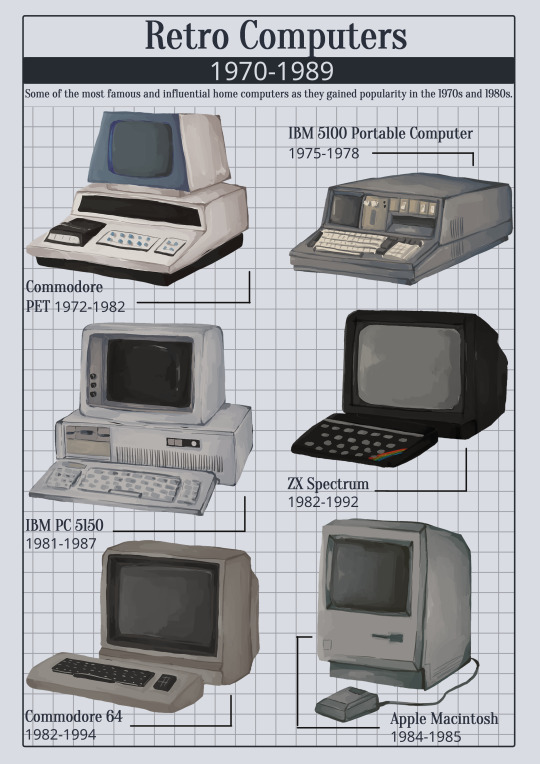
old computers print....i wanted to stick to the most famous and/or iconic ones for the most part but i wanted to include sooo many of my lesser known favourites
#retro tech#old computer#old computers#retro computing#retro computer#vintage computer#vintage tech#commodore 64#commodore pet#apple mac#ibm pc#ibm 5100#macintosh#zx spectrum#80s computer#80s computers
802 notes
·
View notes
Text




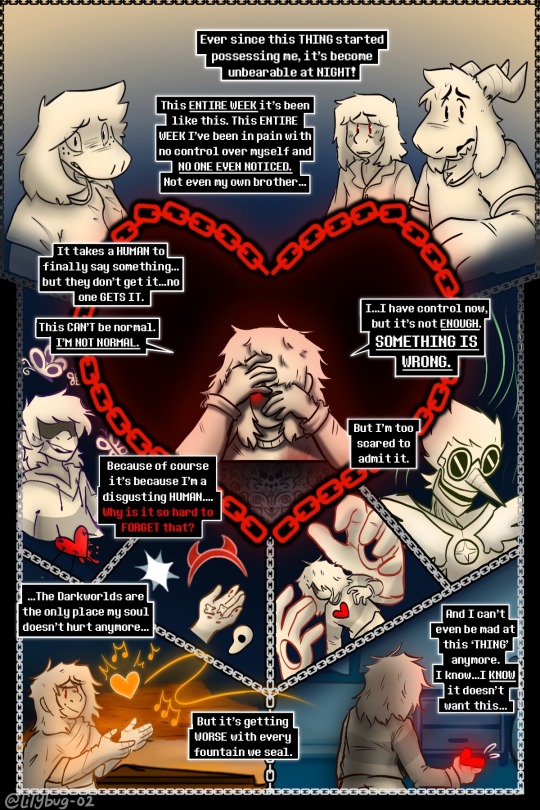


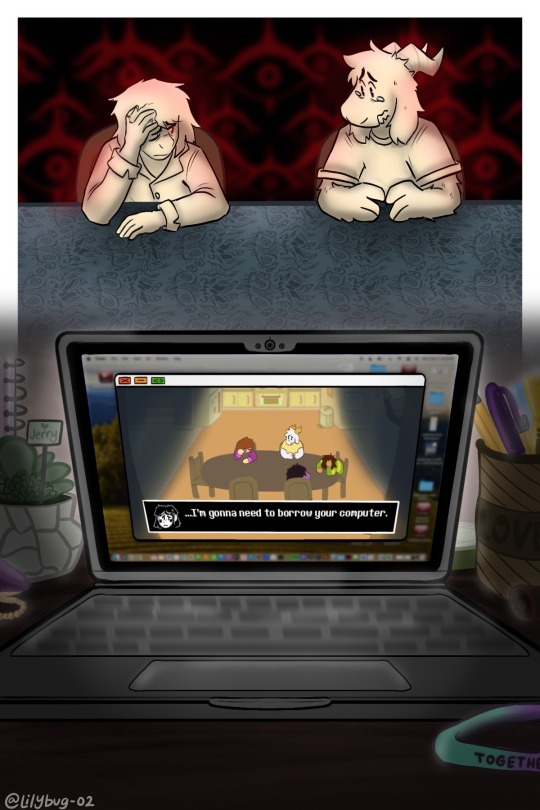
Pain is a great motivator…
Part 26 || First || Previous || Next
—Full Series—
Meanwhile Toriel:

(Loud noises don't wake her up usually.)
Artist note: I’m so proud of this :))) I know it’s a lot of dialogue and reading, but dialogue is grueling work for me. I’m glad with the art and for the amount of pages I made in such a relatively short time span -w- page 5 was super fun to work on. A lot of blood, sweat, and hours here... :) The backgrounds were a big bore tbh, but I finished them! Yippie!
#CHARA WTF DO YOU MEAN “COMPUTER”????#lol i hope you guys dont hate me for what im doing in the next update.#IS THAT A MAC OS???#Yes......owo''#Kris and the Gang are LITTLE now. I've pixelated them and turned them into little game characters!#FINALLY!!#I never thought I would be going so far in the story to explain WHY Kris pulls out their SOUL and opens Darkfountains even when they killed#Berdly in Chapter 2. Pain can make people do horrible things.#Uhhhhhhhhh anyways. :3 I hope you liked it! I made this post a little too long for my liking and didnt get it out when i wanted too-#but thats okay! As long as people enjoy it :)#bread#art#deltarune chara timeline#deltarune chara timeline comic#seriously though#long post#man am I glad I switched over to the limited color palet! It helps me feel alot more relaxed uwu#This is....way over 16 hours of work q-q#chara#asriel#susie#kris#asriel dreemurr#kris dreemurr#kris deltarune#susie deltarune#deltarune#comic#my art
4K notes
·
View notes
Note
PLEASEEEEEEEE MAKE THAT POST ABOUT GUSHING/TALKING ABOUT HECTOR I NEED IT REAL BAD. I HAVENT PLAYED THE DEMO YET WHAT DO YOU MEAN YB THE POSITION OF THE VENTS. OTIS. YOU CANT SAY THAT THEN NTO ELABORATE /lh
OH THANK GOD SOMEBODY'S FINALLY GIVEN ME AN EXCUSE OKAY-
AHEM you get another thesis. Smiles evilly. Spoilers ahead for the demo, obviously <3 ALSO NSFW, because... well it's kinda unavoidable w/ Hector, he's a bit of a freak KSJADKJ
EHEHEHEEEE OKAY I'M GONNA START W/ THE VENTS FIRST BC I FEEL LIKE THATS REALLY FUN, AND THEN SOME EXTRA RAMBLES AT THE END.
*pulls out a comedically long ruler* I have so far identified seven vents in the entire house, not limited to :

Across from your desk, where he can blink sweetly at you while you work,

Dining room - surprisingly none in the kitchen! Perhaps one of the few Big Rooms (tm) where there is not a vent,

Living room, where he cannot watch TV bc of the angle, but he CAN watch YOU watch TV AKSDFJAKSF,

Downstairs bathroom,

UPSTAIRS bathroom,

Home gym, placed sort-of-opposite the treadmill,

And of course, the bedroom, in a simply precarious position KJASDKASJDA
I will let you digest and process this as you will 🫡 godspeed soldier(s), this absolutely fucked me up when I first realized it. This little freak is almost inescapable, except for the kitchen and smaller rooms (closets, laundry room).
OKIE NOW I GET TO YELL SOME MORE ABOUT SOME OTHER STUFFS >:) EHEHE.
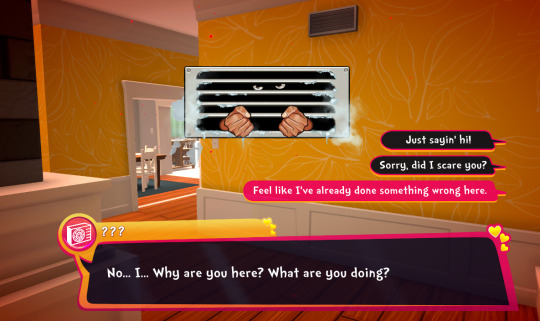

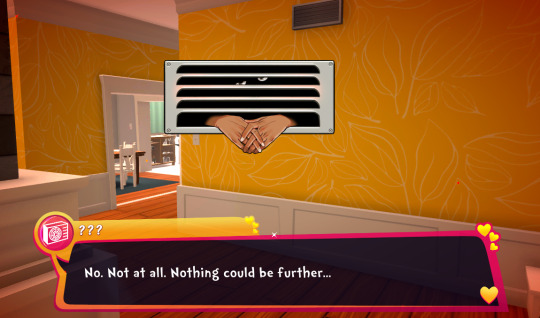
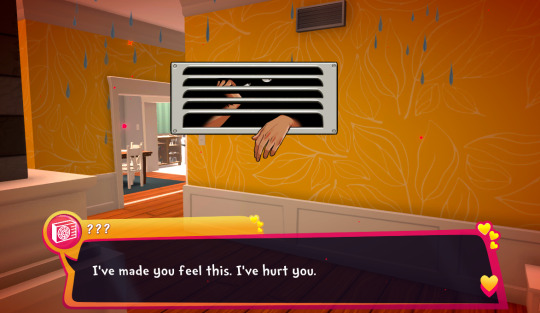
oughhhwobuoubuogurgurb <- dying. he feels so bad about accidentally making you feel bad w/ his weirdo reaction
This moment is just so sweet to me. He keeps going after, too, talking about how he will "Make up for that, (...) I will do so much for you, as I always have" EEEEEE <3333 he's a freak but he's a SWEET freak and that's my favourite flavour of freak
ALSO! Note his vent's temperature changing depending on his mood! Ice-y for angry or upset, and steam (the love hearts!!) for when he's happy/in-love! AAAAAA!!!
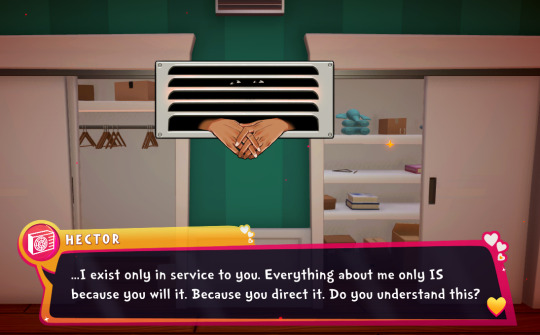
I need to hit him with a car. What do you mean when you say those words you say. He truly goes on like this for a Hot Minute, about how he wants you to control him AND wants you to understand how much that means to him. Wh.
It's just really fun bc I feel like usually this Genre (tm) of character is more dom-leaning, it's so cute + funny to have one who's a massive sub!
It's also crazy that this conversation happens on the SECOND DAY!!!!! HE'S GOING WHOLE-HOG 2 DAYS IN!!!!
So funny to think about him during the evening of day one, pacing (crawling???) through the vents, being like 'okay. okay. alright. Hector, you're gonna be So Normal with them tomorrow' only to pull out THIS!!!! AAASKDJFSKAFJDKSJFSD

this isn't directly about Hector, HOWEVER I also love Fantina and this line has be going crazy.
what did she say
what did she mean
What did she huh when she wuh
Fan club... FAN club... do we think Fantina and Hector just hang out and talk about you??? 😭😭😭 is it just the two of them, or are there more??? I love these two sm. Squeezing them so tight.
I also love the pun! Like if we think about it, an HVAC is just a bigger fan!
I am not immune to silly jokes. Thank u to the devs, this cracks me up.

anyways he it LITERALLY baby and I cannot wait to meet him properly in a few weeks. Getting up on a step-stool to bite his hands.
#.suggestive#.weenposting#hector valentino airnesto condicionado#date everything#hector date everything#date everything game#.outis rambles#YAYYYYYY <3333#smiles. reaching out for you. I am so glad more ppl are being deranged about Hector I would Literally talk about him for hrs if permitted#I WISH my computer wasn't a decade old bc I really wanna record some of his stuff but I have nothing on there that'll do it#and I fear if I download anything else onto the old girl she'll Actually catch fire#and my laptop is mac and it don't run on mac. so. hrm#if anyone wants more rambles please lmk <3
422 notes
·
View notes
Text

Computer Chronicles - Windows 95 (1994)
407 notes
·
View notes
Text

iMac G3
“All thirteen colors of the iMac G3, a personal computer produced by Apple Computer.” - via Wikimedia Commons
#wikipedia#wikipedia pictures#wikimedia commons#tech#technology#techcore#technologycore#retro tech#vintage tech#vintage technology#retro technology#retro computing#vintage computer#pc#personal computer#apple#macintosh#vintage mac#imac#imac g3#90s#90s aesthetic#90s tech#early 2000s#early 2000s tech#y2k#y2k aesthetic#y2kcore#gif#tech aesthetic
1K notes
·
View notes