#Manage Extensions in Different Browsers
Explore tagged Tumblr posts
Photo

Dunno if anyone else has added this, but a lot of other browsers are Chrome based(pretty sure there are more then just the ones pictured here?), so if you're thinking that you're safe cus you use one of them, you're not
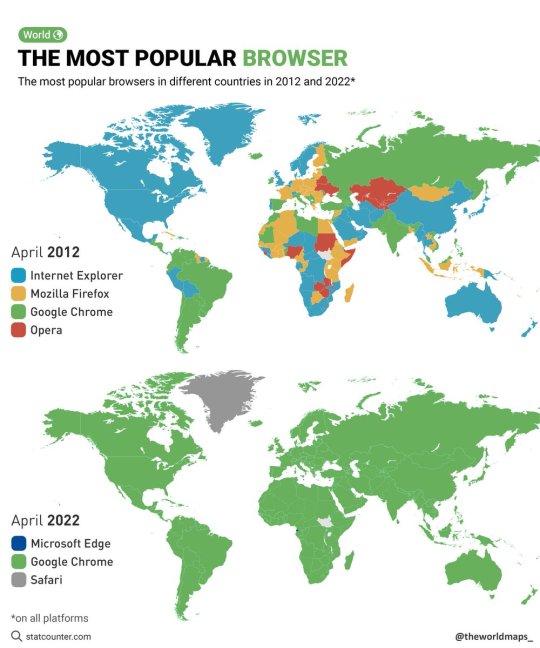
The most popular browsers in different countries in 2012 and 2022.
by @theworldmaps_
#u can use extensions on the mobile version 2!!!#managed 2 convert a teacher of mine a while ago#he said he was using brave but that's just chrome with a different coat of paint#most smaller 'new' browsers r just Chrome#wait fuck it ill just find and add the pic#sorry that the pic is so crusty#but yeah please switch if you haven't already i know it's daunting but there r things that help with transferring bookmarks n stuff#and if you can try and get other ppl 2 switch 2!#it's not Just that chrome is spying on you thats bad they're trying to monopolize the browser market and if they fully mange it#they get even worse#same shit as uber and all those fuckers do. drive out the competition so we have no other options
163K notes
·
View notes
Note
Since the asks all seem to be about password managers, might as well ask my own question.
While I understand that a (good) password manager would make my accounts safer, I really don't like the idea of needing a separate app/extension to access my account. (The reasons, and whether or not they make sense, are irrelevant to the question)
So, as a compromise, I decided to invest in a security key. Sure, it's technically not as safe, since it can get stolen, but it does significantly reduce the amount of people who could get into my account due to needing that physical key, wouldn't it? Plus, if a random person would want to connect to my account and somehow stole it from me without me realizing, they would still need the password, and the likelihood of someone both knowing my password (due to a leak, or a guess, or something), having my physical security key and knowing both are linked would be very, very slim. Obviously, having both would be safest, but is there a danger I missed in my assessment?
I think that security keys are a great MFA option and that you should absolutely use one - alongside recovery codes that you keep in a secure location. Like a password manager.
The risk with MFA is different than the risk with a password manager and, is in my opinion, scarier and requires WAY more backups.
The question with MFA is not "would I be able to log in at a public library" like it is with a password manager, the question is "if I lose access to this one piece of hardware will it permanently lock me out of any accounts that this device is used to authenticate?"
I'm very cautious about the accounts that I'll put MFA on, and I'm *exceptionally* cautious about documenting recovery codes in my password manager for every single one of those accounts.
Having a physical token for authentication can be very good and secure, but also possibly too secure in a way that permanently locks you out.
However I'll shout out bitwarden again: there is an option to use bitwarden totally in-browser so you do not need an app or extension to use the password manager. That's how it passes the "would I be able to log in at a public library" test.
80 notes
·
View notes
Text
Helpful Websites and Apps for ADHD/ADD
Sleep:
Sleep Cycle - A free sleep tracker app that helps improve your sleep quality
Headpace - Has sleep help activities and guided meditations
iBreathe - Deep breathing exercises that help battle insomnia and decrease stress
Executive Functioning:
Workflowy - Helpful for staying organized, this app offers options for creating lists, notes, and outlines.
My Study Life - Website/app with free class planner, study organizer, and exam date tracker
Focus:
OneTab - Free browser extension that hides open website tabs
Relax Daily - Music that improves focus and boosts productivity
Freedom - Browser extension that blocks distracting websites and apps
Lumosity - Online brain games designed to help you improve focus
Staying Organized:
Evernote - A great organizational app for storing and managing digital and handwritten self-notes.
Remember the Milk - Another free organizational app that helps you remember to accomplish daily tasks.
Dropbox - A free website/app that makes it incredibly easy to organize and store personal files
My Study Life - Website/app with free class planner, study organizer, and exam date tracker
Time Management:
Brain Focus - A helpful time management app that uses the Pomodoro method to help boost productivity.
Pomodoro® Assistant - Free browser extension for practicing the Pomodoro Method (breaking your work sessions into time intervals with breaks in between)
Time and Date - Create timers online with scheduled alarms - you can run several different timers simultaneously. Also has an online stopwatch option.
Toggl - Keep track of how you're spending your time
Original Article/Source
#therapyshoppe#neurodivergent#the therapy shoppe#adhd stuff#resource#online resources#useful information#actually adhd#adhd problems#adhd brain#adhd things#adhd#neurodivergence#executive dysfunction#neurodiversity
29 notes
·
View notes
Note
hello! i've been itching to get into roleplaying on tumblr, but as someone who prefers writing on mobile, there are a few minor roadblocks that i'm wondering if you know any workarounds for!
firstly, do you know of any easy way to manage multiple logins while on mobile? sideblogs seem to be rather frowned upon in the roleplay community because of how they can limit interaction, but swapping between different accounts while on mobile seems... very tedious.
secondly, is there any way to access html formatting on mobile? if not through the app, maybe a mobile browser that doesn't just force you back into the app when you access the site through it?
thank you so much for all you do! 💖
hi there!
i used to write and heavy format my replies a lot from my phone so i got you covered!
this will be increasingly harder the more accounts you're handling, but in general all you need is firefox!
this guide still works but it's worth pointing out is that the regular firefox browser now supports extensions as well so you don't need to install the beta or nightly versions and installing xkit is easier as you can just click on the extension settings and look up + install xkit rewritten from there:



having regular firefox + beta + nightly installed at once = 3 accounts logged in.
you can use private/incognito mode to login to more (but as i said, the more accounts you have, the harder it is to handle)
other than that, i still recommend using my rp formatter (or other wysiwyg editor) to format things and just copy-paste the code into the post you're editing on tumblr.
35 notes
·
View notes
Text
My Digital Minimalism Journey
Doomscrolling. Smartphone addiction. Google this, Google that. Sounds familiar? I've begun a journey to untangle myslef from American megacorps and declutter my digital life.
I consider Google the worst big corporation, because while Microsoft and Apple sell products (hardware, software), Google's basically an advertising company. We are Google's products—that's why Google can give us so much for free and still make so much money. "But I have nothing to hide." Me too. I don't commit crimes, I don't watch pornography, I don't do anything classified. If everyone suddenly could see everything I do online, I'd just be slightly embarrased, that's all. But monopolies are illegal and dangerous for a reason. They erode freedom, shape our reality, leave us no alternative, influence our beliefs. I know I'm not immune to this, even though it's easy to believe otherwise.
Another factor I take into account is using local products to support my country's (Poland's) and Europe's economy and security.
Google Search
I noticed long time ago that Google Search became far from ideal, full of ads and focused on shopping. For example, when I looked for information about a medicine, I saw a long list of online pharmacies. I started using Bing, because it gave me information I was looking for—the medicine's description and side effects. (My husband is happy with Google, but his searches involve more shopping, like buying things for his hobbies and renovations.) Recently I've started using Qwant—a French search engine that uses their own index to some extent and Bing. Some people like German Ecosia that uses Google search results AFAIK.
Browser
The problem with browsers is that most of them are based on Chromium (not to be confused with Google Chrome). Chromium, Safari's Webkit and Mozilla's Gecko are like engines beneath the hoods that are browsers. Browsers may have different functions like adblocks, tab management or favourites, but those three are what allows browsers to read and display websites. While Chromium is open source, it's controlled and developed by Google.
I decided to use Mozilla Firefox with turned off telemetry and Qwant and uBlock Origin extensions. Mozilla, though American, is open source and non profit.
Update: I also installed Privacy Badger extension.
E-mail
Almost twenty years ago, as a teenager, I set up my mailbox on Onet—a Polish news portal. When I got married and changed my last name, I changed my mailbox too, to Gmail. Recently I've started using my old mailbox again when I discovered that I could create an alias for my current last name. In my Gmail I set up my mail to be forwarded to my current mailbox and deleted from Gmail. It isn't perfect, because the mail still reaches Google servers, but I changed most logins and I hardly get any mail there.
If you're from Poland, you can check out wp.pl and O2, they have mailboxes too. Otherwise, Swiss Proton and German Tuta are popular, especially amongst those who care much about privacy. Swiss Infomaniak offers a mailbox in Western Europe. There may be some good mailbox providers in your country, you can look it up.
Contacts
I deleted my contacts from Google and store them locally on the phone. I have backups saved on a pedrive and in a cloud.
Calendar
I've started using a paid Polish app called Domownik (dom means home, so the name means it's an app for home, for household matters). I keep my private calendar there and tasks, and recipes, and weekly menu, and a shopping list that I share with my husband, and some notes that I used to keep in Google Keep and Microsoft OneNote. It's Polish and family oriented, so it isn't a good choice for everyone. Some mailbox providers offer calendars too. You may also think about a paper calendar.
Google Drive, OneDrive
I still use them to some extent. We pay for a family plan on OneDrive. Unfortunately, when I checked European providers like Filen, Proton, Koofr, Cryptee, kDrive, Jottacloud, Hetzner... (if you just want a few GB of storage for free, check them out), it turned out OneDrive is cheaper. My husband loves photo remainders there too. I want to use Swiss pCloud where you can pay once for a lifetime. They also offer nice photo gallery and playlists made from your files. I hope I manage to change it this year.
Google Maps
I checked out a few navigation apps like HERE WeGo, Magic Earth and Organic Maps, but eventually decided to use mapy.com (former mapy.cz). You can download one country's map for free and they have great hiking trails map. I know it works best for Czech Republic and its neighbours (which I happen to be), so I'm not sure if it's as good in other countries.
There's an option to share location, but currently I'm the only one in my family who use it, so I haven't had a chance to try it out. Location sharing is the only reason why I'm still keeping Google Maps on my phone. Next time we're visiting my parents I'll try location sharing in WhatsApp and if it works, I could get rid of Google Maps.
For public transport I use Polish app jakdojade.pl.
Google Docs, Microsoft Office
I've used LibreOffice for years (and OpenOffice before that), so I don't need to change much on my PC. However, I used Google Docs and Sheets on my phone. I had a Google Sheets file for recording my weight. I decided I'm going to keep a digital version of that as ODS (LibreOffice file) on my PC (with a backup in a cloud) and I'll start noting my weight and pressure in a notebook, so if I ever have to show it to a doctor, I can just bring it with me. I used to write fanfiction in Google Docs, so I'm either coming back to writing on my PC in LibreOffice or I'll try French Cryptpad.
Update: I ended up using FreeOffice. It isn't perfect, but it works and that's what's most important.
Google Translate
I've started using German DeepL instead.
Social Media
I have a blog and used to have fanpages on Facebook and Instagram. I don't offer any services or sell any products; it's a project born out of passion. Running a fanpage was so time consuming and hardly anyone was interested in my work, so I decided to stop doing it. I still have my blog; I started running a small blog on wordpress.com with updates and interesting links, so that anyone who's interested can subscribe to it via newsletter or RSS app. I write an update only once in a while when I change something on my main website or if I find something interesting. I deleted Instagram and Facebook (I changed there some settings though, to get some most important notifications to my mailbox), and Tumblr too (too much mindless scrolling).
I downloaded an RSS app instead (I chose Bulgarian Inoreader, but there're others). I follow news sites and blogs I like. It's a feed, but it's my feed, in a chronological order, without ads, sponsored content, algorithms and stupid or hateful comments. Just news and blog posts in a chronological order. I noticed I started to actually read articles! On social media apps it was so easy to read a title and go to the comment section immediately.
Podcasts and Music
I follow my favourite YouTube channels in the RSS app and I got rid of YouTube. I listen to my favourite podcasts in Swedish Spotify. We used to have a family plan in Spotify, but we use American Tidal for music now, because it's a little cheaper, there aren't so many YouTube-like podcasts that my son watched (and I don't want him to), and Tidal pays artists three times more than Spotify. Personally, I'd love to come back to having my mp3 files and playing my own music (I only listen to my own playlists anyway), but my family isn't on board. I'll try to buy my favourite songs to support artists a little and find a way to convert my CDs to digital files (I did it years ago, but I got rid of them...).
Films and TV shows
We had Netflix, Disney+, HBO and Prime at one point. Currently we only keep Netflix (where we have lots to watch) and Prime (my husband says it's cheap enough to keep; I'd just get rid of it if it were up to me). We may pay for i.e. HBO for a month when there's something we want to watch.
I love watching TV shows, so I don't want to give up streaming altogether.
Phone
I use an old iPhone. Android is controlled by Google and iPhone is the only Apple thing I use. Degoogled Android like Graphene OS or Dumbphones are too much for me (just like self-hosted cloud).
What Is Difficult To Get Rid Of
I keep Google Family Link and Microsoft Family Safety to have parental control over my children's computers and phones. My children keep using Microsoft Edge browser too because of that. It's less about time limits and mostly about blocking some websites (I want them only to use websites and download apps that I allow them to). I haven't find a better way yet.
8 notes
·
View notes
Note
Hello! :D
So I got a couple questions
First: How do you get text to be a different color? (besides the colors provided by tumblr) I think it looks super cool :3
Second: Are you okay with people drawing their ocs to fit the Sunshine Suburbia au? Not to force you to insert them or anything, but just for funsies? If not that's okay /gen
I also want to say that I love your art, I wish I could transfer it into physical food and eat it /vpos
Anyways that's all, have a nice day :D
Howdy!
1: (ALOT OF JARGON WARNING!)
So I mainly edit my Sunshine Suburbia posts using Tumblr on the computer (Aka On my browser, This stuff is impossible on mobile as far as I know…) which allows you to swap from rich text editor (The default, and only option on the mobile app) to HTML (Alot more flexible on what you can do- BUT a headache to look at because it’ll be a GIANT wall of format along with your post’s text)
So once you’ve managed to get the HTML editor up you’ll need a hex code which represents the color you want your text to be- (ex: the code I use for Jevin is #0a01fe). The easiest way to get these is using your art program of choice (In my case, Procreate fw!) and color picking said color and checking the Hexidecimal section on where you pick colors!
You could manually input the HTML coding for colors but I really don’t like looking at HTML code for very long (Augh headache) so I use this text editor https://spacegen.carrd.co/ by another user called luna ! I copy paste the generated code to the Tumblr HTML editor (Usually replacing the text I had put in there, You can also italicize, bolden, etc using the spacegen editor ) and go to preview at the top of the editor and wow volia! More specifically colored text!!
Notes:
- Line breaks / Read mores break when you swap over from Rich Text to HTML but colored text does not break when you switch from HTML to Rich Text.
- Please be aware of what background your text will be seen on… It’s kind of why Wenda’s text isn’t colored on the Sunshine suburbia blog… Can’t guarantee people can read it as not everyone uses a dark bg- Same goes for Black / Tenebrae and some characters having texts slightly off from their actual colors. (Too light on white bgs, Too dark on black bgs…)
2: I’m absolutely fine with people drawing and writing their ocs to fit the Sunshine Suburbia au! Excited even! It’s even how I’d likely handle people interacting with the askblog (NOT THIS BLOG, DO NOT RP WITH THIS BLOG, THIS IS MY PERSONAL ART BLOG!!!! MY THERAPIST WILL HEAR ABOUT YOU IF YOU DO THAT!) as I sort of want to avoid crossovers mostly to keep the setting from getting messy! (I’ll likely detail this in the Visitor guide post on the Sunshine suburbia blog itself)
I’m just not cool with like— Trying to squirm in relationships (Mostly romantic and familial… But knowing someone before/ being friends with them is fine- It doesn’t have as many implications as the latter…) on the characters as they have their own things going on unless they’ve extensively discussed it with me WHICH I highly doubt would happen and alot of the times it doesn’t fit with the AU… But art and writing to fit them into the AU without those previous elements is COOL AND I’D LOVE TO SEE EM- PLEASE TAG ME IF YOU DO THAT!
I’d also try to provide more info about the world in there as the blog goes on to help with that- (Don’t be scared to prod for world building questions in this case… Most are not spoilery but most of the asks on this personal blog are bound to be a bit looser than what I’d give on the actual blog itself)
And also thank you! I’ve been told by a friend my art tastes like tv static (in a cool way!) Thanks for the ask! ^^
13 notes
·
View notes
Text
okay i said that i watch a lot of youtube & sadly this is true. i want to write about youtuber drama
okay the thing i am actually referring to is whatever weird thing is going on with gamers nexus & linus tech tips. the background summary is that linus (of tech tips) is a guy who managed to get pretty big on youtube talking about various computer-y topics, many of them gaming-focused, & parlayed this success into owning a company based in vancouver that employs more than 70 people to make videos & merchandise & so on; steve, of gamers nexus, is a guy who has done pretty well on youtube talking about various computer-y topics, mostly related to gaming, & now has like four employees in north carolina. linus tech tips does videos about a bunch of stuff; he has a boring podcast, & the channel does a bunch of product reviews & bad idea youtube bait videos (we got the biggest tv! kind of stuff), & so on. steve gamersnexus mostly does tech news & product reviews, but they really do well when some company messes up & then he can do outraged coverage about how consumers have been taken advantage of; he would really like to be thought of as a journalist who covers consumers' issues. last year he got mad at linus techtips because of how he handled a review product from a small company & also the warranty on one of the backpacks that linus sells; linus tech tips went into crisis mode last year, made some structural changes & adjusted some things, & apologized (clearly with the assistance of a crisis comms firm, lol). steve gamersnexus doubled down on being mad, then realized he sounded like a jerk & pulled that video, and then all was quiet.
until this year! there's a big stupid scandal going on about honey, a browser extension owned by paypal, that a lot of youtube influencers shilled for; honey is supposed to automatically find discount codes when you're online shopping, but it only looks at discount codes that merchants have shared with it (so not necessarily the best ones, or any at all) & also enters paypal as the affiliate referrer, which means that whatever youtuber affiliate link you might've clicked to buy whatever you're buying, that youtuber gets $0 & paypal gets the commission instead. linus techtips noticed that this was happening years ago & stopped shilling for honey, but didn't generously inform the whole community about it, so now steve gamersnexus is mad at him for that.
i don't care about these details in particular & i mostly find the whole 'creator'/'influencer' economy like, distasteful. everything is marketing now & i guess i read culturejammers stuff at a formative age but i don't like it. the thing i think is interesting is that these two people are in a public fight about what they're doing here on youtube; what are the community rules & expectations? what job are they doing? this is related to what i thought about the long hbomberguy youtube plagiarism callout video, too. is steve gamersnexus doing journalism? what does that entail? if you're a journalist, you're obliged to interact with your sources in a certain way, following a well-established set of ethical guidelines. linus techtips points this out & says that steve gamersnexus didn't operate that way, which appears to be true; steve gamersnexus has a long list of ethical principles on his website, but he's more or less written them from personal conviction (perhaps, less generously, what he thinks will play well), not derived them from j-school curricula. i'm not standing here saying, oh legacy journalism had this all figured out, i don't think that, but there was a generally agreed upon model for how to behave as a journalist. it's interesting to me because i think the 'big youtuber' or 'content creator' or 'influencer' or whatever is a fundamentally different job that leaves you with different audience expectations & personal pressures than working for like, a newspaper, and nobody has actually arrived at a consistent or articulable idea about what ethical behavior there looks like. youtubers copy each other, but then most of them are amateurs; does it matter? journalists shouldn't get into online slapfights, but journalists also usually don't have to shill t-shirts with zingy one-liners they said last week on them.
one major, obvious point here is that gamersnexus does better when there is some kind of thing to be mad about. this isn't unique at all, that's why there's a whole genre of youtube drama that is clearly designed to do well with audiences, because individual videos are monetized. but if you want to be a serious journalist, then you can't operate that way, right? you're not supposed to churn out SEO clickbait, because that's exactly the kind of shit that is easy to produce with an LLM, it contributes very little of value to anyone except advertisers. at the same time, you're running a business, more or less on your online persona, your face. journalists, actors, & so on all rely on professional reputation to have a career to some degree, but that's not the same thing; you don't need people to imagine that the wall street journal is their friend who speaks up for the little guy. so there are competing pressures & we can't decide what the right thing to do is, what exactly our responsibilities to one another are.
all this to say my favorite moment in linus techtips' latest crisis comms monologue is when he calls steve gamersnexus an influencer, because this isn't strictly an insult but is surely meant & received as one, despite being, i think, true. there's just a weird churning cultural problem around what media production should look like & who gets to be taken seriously & how, and i think it's a charged, usually unproductive conversation. relevant also that linus techtips has never claimed to be doing journalism, & has a different, vaguer model of integrity, which involves not lying in product reviews & being transparent about sponsored content. i think this is probably the way the wind blows, but it's easier to pick & choose when you're already doing well, & again this whole approach is pretty loose.
#why did i write this? easy. i was procrastinating on doing the dishes#i didn't talk about it here but the techtechpotato video from the last go-round was fascinating for much the same reasons
8 notes
·
View notes
Text
How to Steal Youtube like your Dad Stole Cable: A non-comprehensive guide.
Piracy is cool and you should do it.
I mean it, I fully condone the theft of copyrighted material online for the masses. You should consider the relative prices of a sturdy VPN to the cost of all your monthly streaming subscriptions and see what I mean: The mere fact that so many of these services trade the same movies back and forth on a bi-monthly basis only proves one thing, They don't respect you or your hard earned money. The prices go up, the services offered get more narrow and ill-defined, and worse to boot, but the torrent sites still exist and they still have everything I could ever want.
There are other guides on how to get any movie or album you want online, and maybe I'll write another, but today I want to talk you through something different. Piracy for the modern age, stealing something that would make the eyes of any tin-foil antenna wielding cable pirate misty with pride.
Let's get around youtube's bullshit under the jump:
We're going for the big dog. We're going… for youtube premium. I'm writing this guide with Firefox and Android in mind, but as far as I'm aware this will work more or less on chromium based browsers as well.
The two web extensions you'll need for your desktop:
https://addons.mozilla.org/en-US/firefox/addon/ublock-origin/https://addons.mozilla.org/en-US/firefox/addon/sponsorblock/
If you're like me and find yourself in a youtube death spiral more often than you wish, you might want this one too:
https://addons.mozilla.org/en-US/firefox/addon/hide-youtube-shorts/
Now, we address the app on your phone. Real heads have known about this trick for years, but it recently came to my attention.
ReVanced is a revival of the original Vanced app modding tool, and what it lets us do is very simple: bypass restrictions in many of our favorite apps like youtube, duolingo and others, so that we can get back essential features that have been paywalled. Specifically for youtube, we can now access off-screen playback, windowed playback, ad-free viewing, and we even GAIN a feature for our trouble, sponsor block, which uses crowdsourced data to find and skip embedded sponsor spots in videos. Think Squarespace and raid:shadow legends.
When you're installing revanced, you need to be careful not to install a pre-made hacked .apk, you really need to apply them yourself because nefarious users are everywhere and WILL send you malware. The ReVanced Manager app makes it very easy anyway, so you shouldn't need to rely on pre-hacked apks anyway.
You can get revanced from their page. Make sure it's the real deal, because there ARE fakes around.
You can find a current or slightly out-of-date youtube app around online very easily if you search. A slightly out of date apk is preferable here, as it means more of the hacks will work out of the box. If you've already downloaded the ReVanced app, then it will suggest a version for you to download.
"What about my TV?!" I haven't done this one personally, though I do intend to soon. My understanding is that you can use the command line on your fireTV stick to download a hacked app there as well! It's not an Enter The Matrix-tier operation, you just have to type a couple lines into a console. Super simple!
"Why aren't there more links in this post?" The companies have the internet too, and you probably know how to use it a bit more than they do. Posting links is like handing info to the enemy.
41 notes
·
View notes
Text
Not gonna lie it actually kills me a little bit inside whenever someone doesn't know, and refuses to learn, anything about computers. Like I'm no tech guru. If you asked me about circuit boards or programming or how a gpu really works, I won't be able to tell you, but if you asked me what kind of gpu I own, and other hardware, I would. I have it all memorised, not only because I built my pc myself (and researched extensively for it) but because it's useful information.
I recently started playing Warhammer, and when I tried to launch the game for the first time, it warned me there was a problem with a specific type of cpu. My type of cpu. If I didn't know that, I wouldn't have recognised there was a problem, and I could have severely damaged my computer over time. I had to update my bios (which I had never done before ever), the concept terrified me, but I did research, and I managed it. I learnt something new.
But there are people I've talked to who don't understand the difference between a web browser and a search engine. The number of people I notice who sit their laptops on a fabric case in a lecture and risk overheating. In response to a photo I posted online of my pc, someone asked me where the computer was because there was no visible monitor. A person once recommended me a website to print and deliver photos for free and never even checked the terms and conditions for such a sketchy business plan (lo and behold you were practically giving them rights to your personal images). I get scam messages with urls that are so obviously fake I'm mind-blown when I remember people fall for it. I had to explain to someone else today what a sim card does.
You don't have to be the most informed person on the planet, you just have to put in the effort to learn these things. You use these devices every single day, keep one in your pocket, your bag, almost constantly, and you don't know the bare minimum of how it works??? You can't search for your device specs? Can't read a url? Don't know the difference between a download and an installation? Friends I'm begging you you have all the world's information beneath your fingertips and you haven't ever questioned how? You've never read a five-year-old reddit post for a hyperspecific problem only a handful of people have encountered? I'm so far from the paragon of Computer Knowledge but at least I know the difference between a browser and a search engine. At least I can confidently say my settings reflect my needs.
#this is so much of a complain-post that I'm honestly embarrassed#but it's a genuine thing I've found among too many people#and I don't even speak to that many people#The other day my dad had to explain the difference between the internet and wifi to me so I am definitely guilty of this too#but once I complained about having to download windows and someone genuinely said 'you have to download windows???'#oh my child you're going to have a field day when you realise windows is not the only operating system to exist#Like it's okay to ask questions. It's okay to seek answers. No one is going to deny you information.#I just find it mindboggling that in a modern society where we use these devices every day people still don't know the basics.#tech#computer#computers#technology#phone#pc#god I hope this doesn't sound condescending
3 notes
·
View notes
Text
Setting Up Calibre + FanFicFare
I've talked before about using Calibre to download fic off of fiction archives, so that's where I decided to start with this series. If you're interested in learning more about how to download fanfic for offline reading/local archiving, then watch the #ficArchiving tag. And if you're not interested in seeing these posts then that's also the tag to block.
Edit (3/22/25) - I've updated the post due to changes in how FanFicFare works with regards to site ratings metadata - the type of column this information needs to be stored in has changed as it no longer works with selectable, pre-set options as originally outlined. Also adding note that additional plugins are required to make FanFicFare's anthology options available.
(Since this is a long post, I'm sticking it under the cut.)
First some background on what Calibre is. It's an open source eBook manager and is really quite versatile for it's usage, thanks in part to the robust library of plugins that it utilizes. The default Calibre app comes bundled not only with management software but an e-reader, server options for locally hosting your library (or libraries), and a whole host of options for managing metadata. Default metadata being tracked include title, author, series, publishing data, synopsis, and tags, but you can manually add columns for any additional data you want - which comes in handy when managing a local fanfiction archive. You can add columns for the fandom the fic is written for, the included ships, characters, completion status, whether it's a single fic or a series turned into an anthology. If the information is useful for you, then you can add a method to track it.
Now, for what Calibre does not do. Because it only runs on Windows/Mac/Linux systems - aka it only runs on a PC - you cannot install it on your phone or tablet. There's no official Calibre apps for Android or iPhones either, though there are unofficial ones that can work with Calibre in server mode. I've never tried the unofficial apps, however, as they tend to cost money that I don't really think they're worth. That's largely because in server mode you can log in to the local instance of Calibre with a regular old browser. Just book mark the page and, so long as your on a network where the local instance is running, your phone or tablet will have access to every book on your Calibre's library (or libraries, depending on how you set things up). You can then either read the eBook directly on the browser or, my preferred method, download the file and read it on the e-reader app of your choice. (You can also make the server available outside your local network, but I've never bothered to learn to set that up.)
Given everything Calibre can do, I'm not particularly bothered by the lack of official apps for phones or tablets - as far as I'm concerned it doesn't need one.
This post is going to be focused on using Calibre for fanfictions specifically, but if you want more information on the other things it can be used for, the Calibre FAQ pages are quite extensive and goes into detail about it's format support, eBook conversion abilities, device integration, news download services, library management, and more.
Alrighty, so first thing you'll want to do is download the version of Calibre that works with your computer. You can also create a portable version that runs off a USB drive if you prefer. Once you've downloaded and installed Calibre, it's time to decide where you want your fanfics to live. Do you want all your eBooks to live in one spot or do you want separate libraries for fanfiction vs original fiction? Since I like to collect more metadata for my fanfic collection than for my regular eBooks - and then completely different extra data for tracking my Star Trek books, or Doctor Who books - I like to have multiple libraries for managing my eBook files. And Calibre makes managing multiple libraries at one time very, very simple.
In Calibre's header there are going to be a lot of icons - I’ve modified the header toolbar for my Calibre instance, but most of the default options are still visible in the picture below.
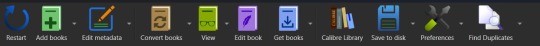
Specifically you want the one that looks like four books leaning against each other on a shelf. It should have the default library name displayed there - Calibre Library.
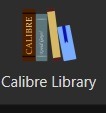
Clicking on that will open the menu used for maintaining multiple libraries. While the application only sets up one library by default, it can link to multiple libraries located anywhere on your computer's filesystem. Since I like to use Dropbox to back up my libraries, I usually locate mine in my local Dropbox folder. You can import existing libraries from one instance of Calibre to another, which makes moving from one computer to another, or maintaining the same library across multiple computers, very simple.
Let’s assume you want to have a separate library just for fanfiction. To that end, you'll want the first option on the menu - labeled "Switch/create library".
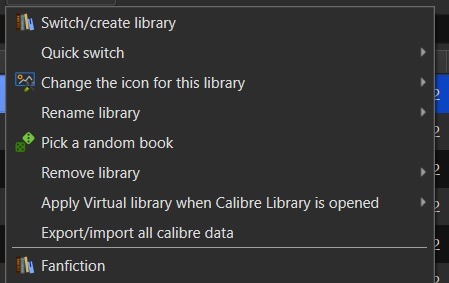
From there you'll want to select the folder - or create a new folder - with the name of the library you want to use in Calibre. I'd recommend something straightforward and call it "Fanfiction". Then you'll select the radio button labeled "Create an empty library at the new location".
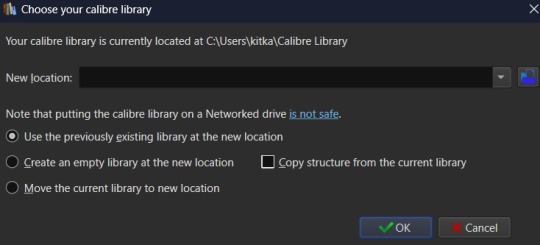
You don't need to copy the current library's structure since every library is created with Calibre's default structure and you won't have added any specialized data tracking at this point to copy over. Once you've set your library location and selected the option for creating a new library, hit the OK button. It'll create the new library and immediately change so that it's managing that library instance instead of the default Calibre Library instance.
If you aren't sure which library is currently open in the Calibre app, then the icon with the four books in the header is where you want to check. It will always be labeled with the name of the currently open library. The most recently opened libraries will be listed at the bottom of the menu opened by that icon for easy switching between libraries and the "Quick switch" option will list all the available libraries registered to your Calibre instance. The icon with the four books is the default icon for a library - if you change the icon for a library then keep in mind that the icon will change in the header when the library is the currently selected on.
Alright, so step one is completed. You now have a dedicated Fanfiction library for maintaining any fics you choose to download. But the default metadata being tracked for the books isn't as robust as it could be. Time to bulk that information up. You'll want to look back at the header again, this time for an icon that looks like a crossed screwdriver and wrench. It's labeled Preferences. Click on that in the center of the icon to bring up the Preferences modal instead of just the menu (which you can access by clicking the associated down arrow beside the icon instead).
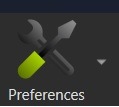
The Preferences modal is where you can access options to tweak the appearance, behavior, and various other functions of Calibre. And I certainly encourage experimenting with the application as it can be customized to your heart's desire to make it meet your accessibility needs. For now, however, we're only interested in the "Add your own columns" option on the top layer of the modal, under "Interface". The associated icon for the "Add your own columns" option is, appropriately, a small Greek column.
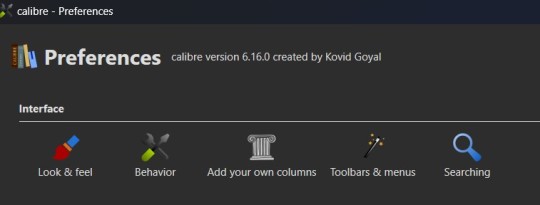
This will open the column maintenance modal which presents with a table listing all the existing columns - these all track some kind of metadata for the ebook - and will have checkboxes on the left most of the table indicating whether these columns are displayed on the main interface or are accessible only through the Edit Metadata modal. (We'll get to the Edit Metadata modal later.)
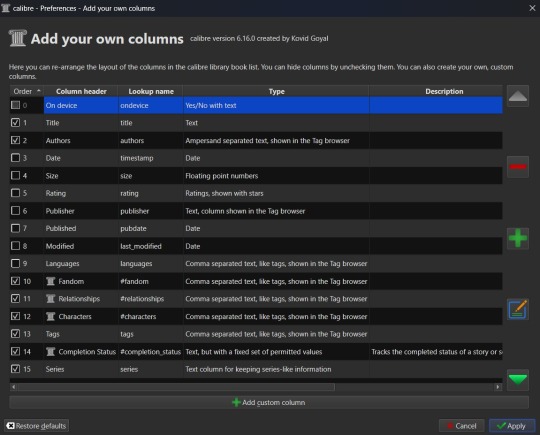
To the right of the table are options for moving a column up or down in the list order, a minus sign used for deleting unnecessary columns, a plus sign for adding new columns, and an edit option for editing existing columns. I'd recommend unchecking columns you don't want displayed in the main table, but not deleting columns. That way you can still store the metadata - and search on it - in that column, but it won't clutter up the main page.
Alright, so now it's time to add some columns. Click the plus button to bring up a custom column form.
The "Lookup name" is what Calibre uses to do searches, so it needs to be something that can be safely saved in a database. "Column heading" is the pretty name that displays either as a column heading in the main Calibre table or as the metadata entry name in the "Edit metadata" modal. "Column type" has a dropdown of the different types of metadata that can be stored in a column and has an option to show checkmarks (a checkbox) for additional true/false parsing. There are a lot of options in the dropdown for metadata types, some of which will offer up additional column creation form options, and this is something that cannot be changed once a column has been saved. If you select the wrong one and realize it later, you'll have to delete the column and create a new one to take it's place. "Description" is there to help clarify things if the "Column header" isn't descriptive enough to make clear what the metadata being tracked by the column is for. And, finally, you can use the optional "Default value" if you want that column to be auto filled with a value you can update later.
Note that the form may add further fields to it, depending on the selected “Column type”.
Since this is going to be tracking fanfiction metadata, some good ideas for creating tag-type metadata columns would be "Fandom", "Ship", and "Characters". You might also consider "Rating", "Content Warnings", “Chapters”, or other data which might be better suited for other types of metadata. We'll start with the "Fandom" column.
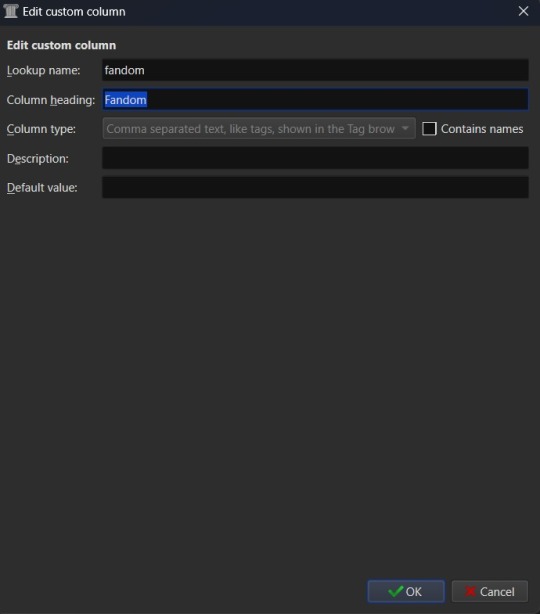
You'll want to set the "Lookup name" to "fandom" (note the lowercase here), the "Column heading" to "Fandom" (uppercase this time), and the "Column type" to "Comma separated text, like tags, shown in the Tag browser". The "Description" is optional, so add what you like (or don't) there and the same goes for "Default value", which you might want to list as "Unsorted" or simply leave blank to indicate the fandom is currently unlisted. Once you're satisfied with your selections, click "OK" and you can either then "Apply" your settings changes or continue on to add more columns.
The "Ship" and "Character" data also work best as comma separated data, so I recommend making those columns in the same fashion as the "Fandom" column. “Chapters” you may want to add as an integer column, shown below.
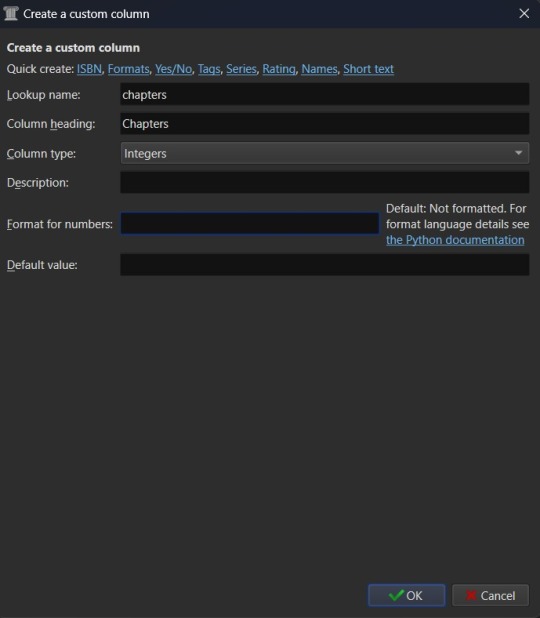
If you're wanting to add "Rating" as a column, then you might want to have specific options for rating a fic, such as limiting the options to the same ones used by Ao3. To this end, you'd fill out the form more like this. "Lookup name" as "rating_level" so as not to confuse it with the existing rating column for star ratings, "Column heading" as "Rating" or maybe "Rating Level", and "Column type" as "Text, but with a fixed set of permitted values". This "Column type" selection will bring up two more inputs on the column creation form - "Values" and "Colors". These two inputs work together and can be edited later. In the "Values" input, you can add a list of comma separated values. In this case the list for "Values" would look like "General Audiences, Teen and Up Audiences, Mature, Explicit, Not Rated". "Colors" is an optional list that will assign a different color to every option on the "Values" list that corresponds to an entry in the "Colors" list. So if you want General Audiences to be blue and no other option to have a color, you'd list "blue" for colors. Or "blue, blue, red, red, red" to have the first to options on the "Values" list as blue and the last three as red. You can play around with this more or leave it blank to have the options all be the same default colors.
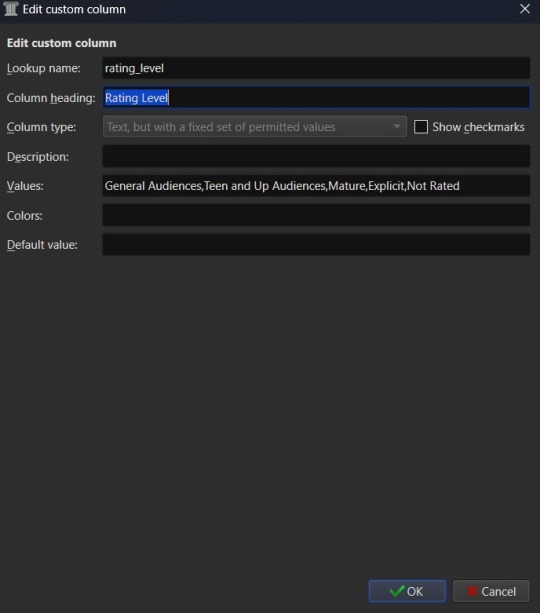
Once you've finalized your selections, hit OK to create the column.
Edit (3/22/25) - FanFicFare currently no longer accurately scrapes ratings data into a column setup as "Text, but with a fixed set of permitted values". Instead you will need to use the "Comma separated text, like tags, shown in the Tag browser" option. Fixed values should still work for things like fic status, which have the Completed and In-Progress settings only, but changes either to FanFicFare or Ao3 (and thus any Ao3 clones) have made the fixed values option for ratings fail to correctly connect site tags to the preset values. The good news is that this will now set the ratings for an anthology fic made from a series page with the ratings of all fics within the series - so if some are General Audiences and others are Mature within a single anthology, that will be accurately reflected in your captured metadata after downloading a fic.
After creating all your new columns and selecting which ones you want present on the main table, hit the "Apply" button. You'll likely be prompted to restart Calibre. Do so and when the program reloads it should display the main table with all the columns exactly how you set them up. Which means step two is complete. At this point if you have any fanfiction eBooks already, you can drag and drop them into the table from folder files or use the "Add books" option at the left most side of the header toolbar to start adding those. You can manually update the metadata either by clicking on newly added book and then selecting a column or by clicking the book and then selecting the "Edit metadata" option in the header. So now it's time to take a quick look at the metadata editor modal.
By default, the metadata modal will only have one screen but, because you've added custom columns, there should be tabs at the top. One for "Basic metadata" and one for "Custom metadata". The "Basic metadata" includes options for title, title sort, author(s), author sort, series, series number, file versions (for tracking if you have epub, mobi, pdf, etc files of the same book), cover management options, the star-based rating system, tags, ids, upload date, published date, associated publisher, languages, and "Comments" which is where the story summery/synopsis should go. For regular, non-fanfiction eBooks, you might also take note of the "Download metadata" button which allows for scrapping official metadata off of sites like Barnes and Noble, Amazon, or other eBook sellers or archives.
The "Custom metadata" is where your custom column data will be found. It should be found at the top of the page and fill space downwards with however many custom columns you've added. Inputs that allow for comma separated values will still have a dropdown option associated to allow adding tags you've entered previously for other ebooks. Columns that only allow using preselected data are more likely to appear as select boxes or other form types. This is where you might notice you created a column type incorrectly, so make sure to check over all the data entry options for each metadata type you're collecting. If it doesn't look like it's set up the way you wanted it to be, you can go back to the column editing modal and try again.

The big draw of using Calibre to manage fanfiction eBooks, however, is being able to use Calibre to download the fanfictions from the web and convert them to eBook format for you. And that's where Calibre's plugin library comes in handy.
If you were making any edits to an existing eBook, save those and close the metadata editor. Head back over to the Preferences modal and check the Advanced settings options at the bottom of the modal. There should be a green puzzle piece icon labeled "Plugins" - click that to open the Plugins modal.
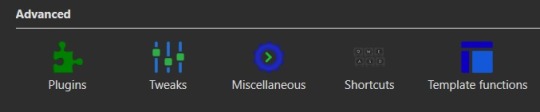
It will take you to a table used for monitoring and controlling existing plugins and, yes, it does already have 'plugins' installed. These are really more the application's default modules, but because of how Calibre works they can be edited and controlled in the same way that external plugins are. At the bottom of the page you'll see three buttons - "Get new plugins", "Check for updated plugins", and "Load plugin from file". These are concerned with the external plugins that you can add to Calibre. "Get new plugins" will allow you search through the official library of third party plugins available to Calibre - plugins that the Calibre team have vetted to confirm aren't actually malware. But they're by no means the only plugins you can install, as the "Load plugin from file" will allow you to load pretty much any plugin you want to. Such as a plugin for, say… stripping DRM off of purchased eBooks.
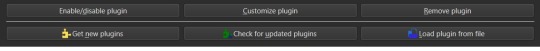
In this case, you want to select the "Get new plugins" option. This brings up a modal for User plugins and the displayed list will automatically be filtered by available plugins that have not yet been installed. You can filter this list further by typing "FanFicFare" into the "Filter by name" text input.
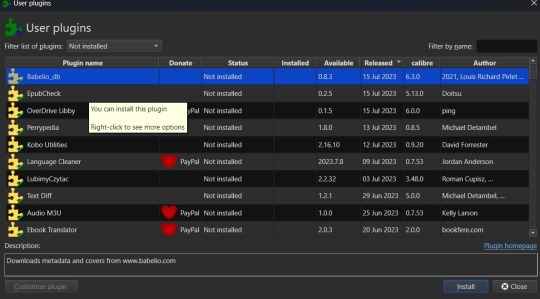
You can then select the FanFicFare plugin and install it. After installing the plugin, you should select the option to restart the application, to ensure that it installed properly. I'd also recommend adding the FanFicFare icon to the optional bottom toolbar instead of the header toolbar, since that'll make it much easier to find since, unless you add more plugins and assign them to that toolbar, it should be the only option on the bar right now.
Edit (3/22/25) - In addition to the FanFicFare plugin, you'll want to include two additional plugins so that FanFicFare can make it's anthology options available. These two plugins are EpubMerge and EpubSplit. These plugins can be used on their own to create anthologies by creating a new epub file from multiple epubs or splitting anthology books into separate epubs for each book contained within. Without these plugins FanFicFare's anthology options will be hidden, as it utilizes them for merging fics in a series together after downloading them separately.
So, full disclosure, you don't need Calibre to run FanFicFare. You could download it and run it from a command line interface instead. However, I prefer it's Calibre interface, especially since it really lets you take advantage of the best Calibre has to offer in metadata tracking, as it can be set up through Calibre to auto fill those columns I walked you through setting up earlier. But I'll get to more on that in a minute.Once Calibre has restarted, you should now have FanFicFare available on one of your toolbars. It's associated icon is a green text bubble with the letters "FF" in it pointing down at a picture of a book.
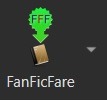
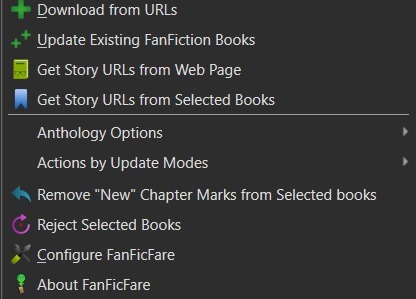
It'll have a small down arrow next to it, which you'll want to select in order to bring up FanFicFare's menu. At this point you can start downloading fics if you want - but let's do a little customizing first. Select the "Configure FanFicFare" option to bring up the configuration modal.
So this modal has a lot going on. And I do encourage doing some exploration on your own, because FanFicFare is a powerful tool made all the more powerful here in conjunction with Calibre's built in tools. Cover generation is very useful, "Reading lists" can be used to auto send new books to any devices you've linked to Calibre when they're connected to the computer, you can tie into email accounts to pull fanfics from email or pull URL links for downloading... there is just so much this plugin can do.
For now, however, we're interested in the column related options. First, check out the tab for "Standard Columns". Look over the options there carefully to make sure that the default settings are actually what you want. They're pretty straight foward - most are determining whether the metadata gets scraped and updated every time you update a fanfic eBook or if they're only scraped for new books. The rest have to do with title and author sorting, setting series related data, and setting the comment data for anthologies.
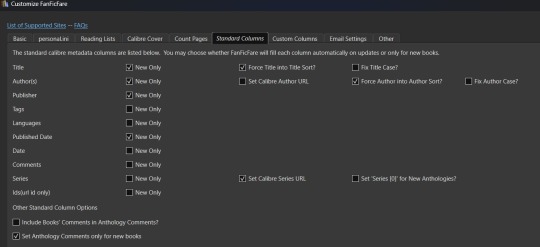
Once you've set that data how you want, head over to the "Custom Columns" tab where things get more interesting.
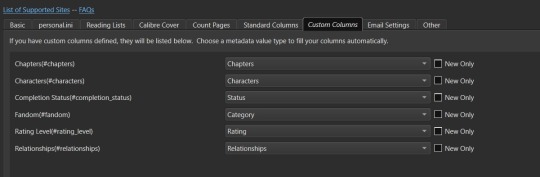
You should now be looking at a list of all those custom columns you created earlier, in alphabetical order. Each column will have a corresponding select box with nothing selected and an unchecked checkbox marked "New Only". This works in a pretty straightforward manner. Let's use "Fandom" as the example. Click the associated select box to open the dropdown and you'll see a bunch of potential metadata that FanFicFare scrapes listed there. It'll all go into the default tags column - found over in the "Standard Columns" section - but you can also parse it out to specific custom columns here. It might give you a few ideas for more columns you want to add for metadata sorting purposes. "Fandom" you'll want to link to "Category". I left "New Only" unchecked so that if I update an eBook later and it has a new fandom attached to the fic then that new metadata will be picked up and added to my Fandom tags for the fic.
Go through each custom column and set them up to be auto filled with the data you think fits it best. Select OK to save your changes and congratulations, this library has now been set up to import fanfiction.
Do keep in mind that FanFicFare's settings are on a per-library basis. So if you decide to do a separate library for different types of fanfics then you'll need to configure FanFicFare separate for every library. You may want separate libraries for different repositories, for example. Though FanFicFare is often smart enough to recognize when it already has an eBook version of a fanfiction from one repository - such as FFnet - when trying to download the same fic from another place - like Ao3.
You may need to make changes later to the personal.ini file associated with the library (which is also set up on a per-library basis) but I'll write up a separate post for that later. While sites protected by Cloud Flare more stringent protections will likely result in 403 responses and failed downloads, most fanfiction sites are going to work with the default FanFicFare settings. You could head over to, say, Archive of Our Own or Twisting the Hellmouth and grab a URL for a story from there. Or a URL for a series, which has links to multiple stories.
Now that the set up is done, it's time for the fun part. Downloading and maintaining fanfiction in your library. I'll be using a few of my fanfictions on Ao3 as example URLs. Awaken, which is already in my fanfiction library. What Balance Means, which is not already in my library. And the two series Hartmonfest 2023 and Eobard vs Eobard.
We'll start with the single URL uploads.
Click on the FanFicFare down arrow to bring up the menu and select the first option on the menu, labeled "Download from URLs". If you have a URL in your clipboard and have the option to grab URLs from the clipboard selected in the FanFicFare configuration (it's a default option, so you most likely do) then you should see that URL prepopulated in the text area when the Story URLs modal loads. You can add more URLs, one per line, to this text area and when you select OK each one will be individually downloaded as a separate epub file. For multi-chapter fics you only need to provide the url for the first chapter. FanFicFare will be able to detect the additional chapters and download them into the same epub file as the first chapter. All providing additional chapter URLs will do is lead to FanFicFare attempting to create multiple epubs of the same fanfic.
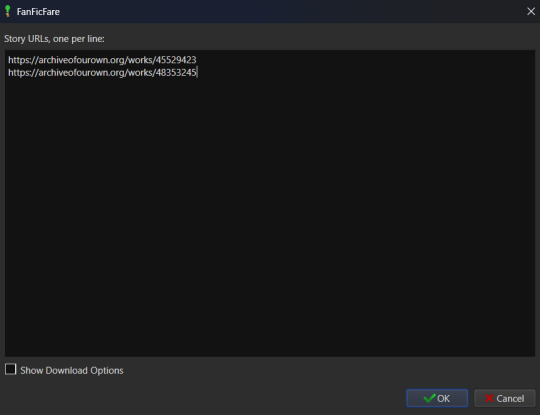
Once you've added your list of URLs to the text area, select OK. FanFicFare will do the rest, fetching metadata for the fic (or fics) and compiling the epub file(s). When it's finished compiling the data but hasn't officially saved the epubs, it will pop up a message letting you know how many "good" and "bad" entries it found.
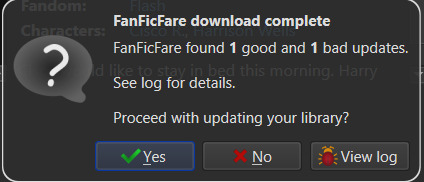
"Good" means it made an epub file and it's good to go. "Bad" could mean that you've already got the fanfic downloaded and no updates - such as new chapters - were available. Or it could mean that it failed to grab the web pages for whatever reason… like Cloud Flare blocking the download. You can go forward with the download at this point, adding the good epubs to your library. Or you could cancel the download, meaning none of the epubs are saved. Before choosing one of those options you can also choose to look at the job output, seen in the pop up as a button labeled "View log". This will display a list of every url you tried to download a fanfic for and information on either it's success or why it failed, the associated URL, and how many chapters were downloaded.
Since I already had Awaken downloaded and there have been no updates since the last time I downloaded it, that is the bad update from my list and the result I was expecting. What Balance Means hadn't been downloaded before, so it was the expected good update. Once Yes is selected in the dialog, the new fanfiction eBooks will be added to the library and will appear at the top of the main list in the application.
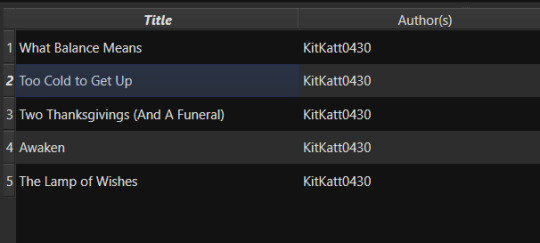
That's great for updating one fic at a time or copy-pasting in a list of fanfictions, but let's get ambitious. Maybe you want to import an entire page of bookmarked fanfictions at once or a series of fanfictions as individual books. Instead of copying every single URL by hand, you can take the URL for the series main page or the Bookmarks URL. With that URL copied, you can head over to the FanFicFare menu again, but this time select the option "Get Story URLs from Web Page"
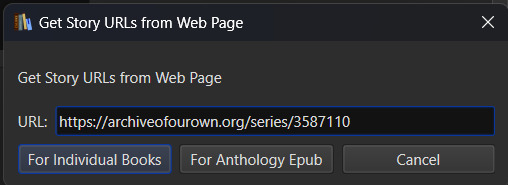
The modal that pops up only allows for inputting one URL - the URL for the page you want it to scour for fanfic URLs. Once you've inputted that URL click the button labeled "For Individual Books." It might take a bit but it's going to pull up the same Story URLs modal from before, this time prepopulated with every URL from the page you gave it. Pretty cool, right? Click OK and watch it run the job just like before.
I gave it the URL for my Hartmonfest 2023 series, which is a complete series and it downloaded all three books. Once they're populated on the list, I could scroll over to the Series column to see that they all are listed as being part of the Hartmonfest 2023 series in the same series order they're listed in on Ao3.
However, what if I'm uploading an unfinished series, like Eobard vs Eobard, and want to be able to track when it updates later on? Single books can track when new chapters are updated; is there any way to do the same thing but on a larger scale? The answer is yes, but you have to upload the series as an anthology.
Head back to the "Get Story URLs from Web Page" option on the FanFicFare menu and give it another series URL. But, this time, click the button labeled For Anthology Epub. This will trigger the Story URLs modal again once it's gathered all the story URLs, but this time it looks a little different.
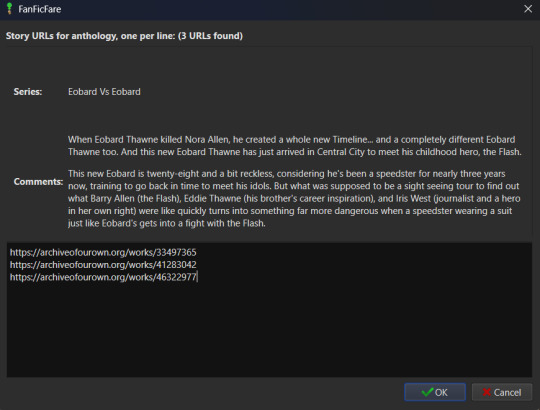
This time there will be text indicating the Series and Comments/description, the information for which will have been taken from the series metadata. The series story URLs will be present in the text area, allowing you to remove a story from the anthology if there's a fic in there you don't want included. Click OK to run the import job, which will run like normal.
When the job completes, there should be multiple good updates listed - one for every URL - but when you click yes to add the eBook to the library, you'll only see one added. It should be named following the convention "<Series Name> Anthology". So now I've got the "Eobard vs Eobard Anthology" in my library.
Last but not least, how to check for updates to incomplete fanfictions or series. It's generally pretty easy to do. Select the fanfiction(s) on the list that you want to check for updates on. If it's a single fanfiction (or several single fanfictions), you go to the FanFicFare menu and click the option "Update Existing FanFiction Books"
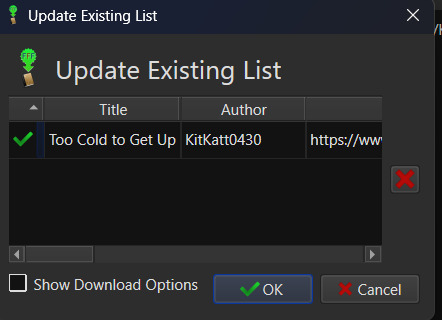
Click OK and let it run. Any fanfictions that don't have new chapters will return as bad entries. Any that have new chapters will be listed as good. Selecting Yes to add the good entries to the list will update the existing epub files with the new chapters.
However, if it's a series you want to update, I recommend doing those one at a time. Select the anthology from the eBook list and head back over to the FanFicFare menu. This time select "Anthology Options"; it'll open a fly-out menu. You want the bottom option, labeled "Update Anthology Epub". The associated URL for the series is saved as part of the eBook's metadata already, so it will pull the series metadata and associated URLs again, before returning you to that same modified Story URLs modal seen before. When you click OK, it'll pull all the fanfictions in the series - new and old - and any new chapters as well, bundling it up in a new eBook file that will replace the old one.
There's still a lot to talk about when it comes to managing fanfictions in Calibre, but I think I'll end here for now. You should be able to download, and manage, fanfiction from most websites at this point. So go back up your bookmarked fics and rest easy knowing that from this point forward a missing bookmark on your bookmarks list is no longer cause for sadness - it'll still be in your local archive to enjoy offline. Just don't go abusing this power, okay guys?
#kitkatt0430 explains#ficArchiving#calibre#fanficfare#the images all have alt text but if you find my image descriptions lacking feel free to add additional descriptions
61 notes
·
View notes
Note
What's your favorite ebook-compatible reading software? Firefox EPUBReader isn't great, but I'm not what, if anything, works better.
Very short answer: for EPUBs, on Windows I use and recommend the Calibre reader, and on iOS I use Marvin but it's dying and no longer downloadable so my fallback recommendation is the native Apple Books app; for PDFs, on Windows I use Sumatra, and on iOS I use GoodReader; for CBZs, I use CDisplayEx on Windows and YACReader on iOS; and I don't use other platforms very often, so I can't speak as authoritatively about those, although Calibre's reader is cross-platform for Windows/Mac/Linux, and YACReader for Windows/Mac/Linux/iOS/Android, so they can serve as at least a minimum baseline of quality against which alternatives can be compared for those platforms.
Longer answer:
First off, I will say: yeah, Firefox EPUBReader isn't great. Neither, really, are most ebook readers. I have yet to find a single one that I'm fully satisfied with. I have an in-progress project to make one that I'm fully satisfied with, but it's been slow, probably isn't going to hit 1.0.0 release before next year at current rates, and isn't going to be actually definitively the best reader on the market for probably months or years post-release even assuming I succeed in my plans to keep up its development. So, for now, selection-of-ebook-readers tends to be very much a matter of choosing the best among a variety of imperfect options.
Formats-wise, there are a lot of ebook formats, but I'm going to collapse my answers down to focusing on just three, for simplicity. Namely: EPUB, PDF, and CBZ.
EPUB is the best representative of the general "reflowable-text ebook designed to display well on a wide variety of screens" genre. Other formats of similar nature exist—Kindle's MOBI and AZW3 formats, for instance (the latter of which is, in essence, just an EPUB in a proprietary Amazon wrapper)—but conversion between formats-in-this-broad-genre is generally pretty easy and not excessively lossy, so you're generally safe to convert to EPUB as needed if you've got different formats-in-this-genre and a reader that doesn't support those formats directly. (And it's rare for a program made by anyone other than Amazon to work for non-EPUB formats-in-this-genre and not for EPUBs.)
PDF is a pretty unique / distinctive format without any widely-used alternatives I'm aware of, unless you count AZW4 (which is a PDF in a proprietary Amazon wrapper). It's the best format I'm aware of for representations of books with rigid non-reflowable text-formatting, as with e.g. TTRPG rulebooks which do complicated things with their art-inserts and sidebars.
And CBZ serves here as a stand-in for the general category of "bunch of images in an archive file of some sort, ordered by filename", which is a common format for comics. CBZ is zip-based, CBR is RAR-based, CB7 is 7-zip-based, et cetera; but they're easy to convert between one another just by extracting one and then re-archiving it in one's preferred format, and CBZ is the most commonly distributed and the most commonly supported by readers, so it's the one I'm going to focus on.
With those prefaces out of the way, here are my comprehensive answers by (platform, format) pair:
Browser, EPUB
I'm unaware of any good currently-available browser-based readers for any of the big ebook formats. I've tried out EPUBReader for Firefox, as well as some other smaller Firefox-based reader extensions, and none of them have impressed me. I haven't tested any Chrome-based readers particularly extensively, but based on some superficial testing I don't have the sense that options are particularly great there either.
This state of affairs feels intuitively wrong to me. The browser is, in a significant sense, the natural home for EPUB-like reflowable-text ebooks, to a greater degree than it's the natural home for a great many of the other things people manage to warp it into being used for; after all, EPUBs are underlyingly made of HTML-file-trees. My own reader-in-progress will be browser-based. But nonetheless, for now, my advice for browser-based readers boils down to "don't use them unless you really need to".
If you do have to use one, EPUBReader is the best extension-based one I've encountered. I have yet to find a good non-extension-based website-based one, but am currently actively in the market for such a thing for slightly-high-context reasons I'll put in the tags.
Browser, PDF
Firefox and Chrome both have built-in PDF readers which are, like, basically functional and fine, even if not actively notably-good. I'm unaware of any browser-based PDF-reading options better than those two.
Browser, CBZ
If there exist any good options here, I'm not aware of them.
Windows, EPUB
Calibre's reader is, unfortunately, the best on the market right now. It doesn't have a very good scrolled display mode, which is a mark against it by my standards, and it's a bit slow to open books and has a general sense of background-clunkiness to its UI, but in terms of the quality with which it displays its content in paginated mode—including relatively-uncommon sorts of content that most readers get wrong, like vertical text—it's pretty unparalleled, and moreover it's got a generally wider range of features and UI-customization options than most readers offer. So overall it's my top recommendation on most axes, despite my issues with it.
There's also Sigil. I very emphatically don't actually recommend Sigil as a reader for most purposes—it's marketed as an EPUB editor, lacks various features one would want in a reader, and has a much higher-clutter UI than one would generally want in a reader—but its preview pane's display engine is even more powerful than Calibre's for certain purposes—it can successfully handle EPUBs which contain video content, for instance, which Calibre falls down on—so it can be a useful backup to have on hand for cases where Calibre's display-capabilities break down.
Windows, PDF
I use SumatraPDF and think it's pretty good. It's very much built for reading, rather than editing / formfilling / etc.; it's fast-to-launch, fast-to-load-pages, not too hard to configure to look nice on most PDFs, and generally lightweight in its UI.
When I need to do fancier things, I fall back on Adobe Reader, which is much more clunky on pretty much every axis for purposes of reading but which supports form-filling and suchlike pretty comprehensively.
(But I haven't explored this field in huge amounts of depth; plausibly there exist better options that I'm unaware of, particularly on the Adobe-reader-ish side of things. (I'd be a bit more surprised if there were something better than SumatraPDF within its niche, for Windows, and very interested in hearing about any such thing if it does exist.))
Windows, CBZ
My usual CBZ-reader for day-to-day use—which I also use for PDF-based comics, since it has various features which are better than SumatraPDF for the comic-reading use case in particular—is an ancient one called CDisplayEx which, despite its age, still manages to be a solid contender for best in its field; it's reasonably performant, it has most of the features I need (good handling of spreads, a toggle for left-to-right versus right-to-left reading, a good set of options for setting how the pages are fit into the monitor, the ability to force it forward by just one page when it's otherwise in two-page mode, et cetera), and in general it's a solid functional bit of software, at least by the standards of its field.
The reason I describe CDisplayEx as only "a solid contender for" best in its field, though, is: recently I had cause to try out YACReader, a reader I tried years ago on Windows and dismissed at the time, on Linux; and it was actually really good, like basically as good as CDisplayEx is on Windows. I haven't tried the more recent versions of YACReader on Windows directly, yet; but it seems pretty plausible that my issues with the older version are now resolved, that the modern Windows version is comparable to the Linux version, and therefore that it's on basically the same level as CDisplayEx quality-wise.
Mac, EPUB/PDF/CBZ
I don't use Mac often enough to have opinions here beyond "start with whatever cross-platform thing is good elsewhere, as a baseline, and go on from there". Don't settle for any EPUB reader on Mac worse than the Calibre one, since Calibre works on Mac. (I've heard vague good things about Apple's native one; maybe it's actually a viable option?) Don't settle for any CBZ reader on Mac worse than YACReader, since YACReader works on Mac. Et cetera. (For PDFs I don't have any advice on what to use even as baseline, unfortunately; for whatever reason, PDF readers, or at least the better ones, seem to tend not to be natively cross-platform.)
Linux, EPUB
For the most part, my advice is the same as Windows: just go with the Calibre reader (and maybe use Sigil as a backup for edge cases). However, if you, like me, prefer scrolled EPUB-reading over paginated EPUB-reading, I'd also suggest checking out Foliate; while it's less powerful than the Calibre reader overall, with fewer features and more propensity towards breaking in edge cases, it's basically functional for normal books lacking unusual/tricky formatting, and, unlike Calibre, it has an actually-good scrolled display mode.
Linux, PDF
I have yet to find any options I'm fully satisfied with here, for the "fast launch and fast rendering and functional lightweight UI" niche that I use SumatraPDF for on Windows. Among the less-good-but-still-functional options I've tried out: SumatraPDF launched via Wine takes a while to start up, but once launched it has the usual nice SumatraPDF featureset. Zathura with the MuPDF backend is very pleasantly-fast, but has a somewhat-unintuitive keyboard-centric control scheme and is hard to configure. And qpdfview offers a nice general-purpose PDF-reading UI, including being quick to launch, but its rendering backend is slower than either Sumatra's or Zathura's so it's less good for paging quickly through large/heavy PDFs.
Linux, CBZ
YACReader, as mentioned previously in the Windows section, is pretty definitively the best option I've found here, and its Linux version is a solid ~equal to CDisplayEx's Windows version. Like CDisplayEx, it's also better than more traditional PDF readers for reading PDF-based comics.
iOS/iPadOS, EPUB
My current main reading app is Marvin. However, it hasn't been updated in years, and is no longer available on the app store, so I'm currently in the process of getting ready to migrate elsewhere in anticipation of Marvin's likely permanent breakage some time in the next few years. Thus I will omit detailed discussion of Marvin and instead discuss the various other at-least-vaguely-comparably-good options on the market.
For general-purpose reading, including scrolled reading if that's your thing, Apple's first-party Books app turns out to be surprisingly good. It's not the best in terms of customization of display-style, but it's basically solidly functional, moreso than the vast majority of the apps on the market.
For reading of books with vertical text in particular, meanwhile, I use Yomu, which is literally the only reader I've encountered to date on any platform which has what I'd consider to be a sensible and high-quality way of handling scrolled reading of vertical-text-containing books. While I don't recommend it for more general purposes, due to awkward handling of EPUBs' tables of contents (namely, kind of ignoring them and doing its own alternate table-of-contents thing it thinks is better), it is extremely good for that particular niche, as well as being more generally solid-aside-from-the-TOC-thing.
iOS/iPadOS, PDF
I use GoodReader. I don't know if it's the best in the market, but it's very solidly good enough for everything I've tried to do with it thus far. It's fast; its UI is good at getting out of my way, while still packing in all the features I want as options when I go looking for them (most frequently switching between two-page-with-front-cover and two-page-without-front-cover display for a given book); also in theory it has a bunch of fancy PDF-editing features for good measure, although in practice I never use those and can't comment on their quality. But, as a reader, it's very solidly good enough for me, and I wish I could get a reader like it for desktop.
iOS/iPadOS, CBZ
YACReader has an iOS version; following the death of my former favorite comic reader for iOS (ComicRack), it's very solidly the best option I'm aware of on the market. (And honestly would be pretty competitive even if ComicRack were still around.) I recommend it here as I do on Linux.
Android, EPUB/PDF/CBZ
It's been years since I've had an Android device, and accordingly have very little substantial advice here. (I'm expecting to move back to Android for my next phone-and-maybe-also-tablet, out of general preferring-open-hardware-and-software-when-practical feelings, but it'll plausibly be a while, because Apple is much better at long-lasting hardware and software than any Android manufacturers I'm aware of.) For EPUB, I recall Moon+ reader was the best option I could find back circa 2015ish, but that's long enough ago that plausibly things have changed substantially at this point. For CBZ, both YACReader and CDisplayEx have Android versions, although I haven't tried either and so can't comment on their quality. For PDF, you're on your own; I have no memories or insights there.
Conclusion
...and that's it. If there are other major platforms on which ebook-reader software can be chosen, I'm failing to think of them currently, and this is what I've got for all platforms I have managed to think of.
In the future... well, I hope my own reader-in-development (slated for 1.0.0 release as a Firefox extension with only EPUB support, with ambitions of eventually expanding to cover other platforms and other formats) will one day join this recommendation-pile, but it's currently not yet in anything resembling a recommendable form. And I hope that there are lots of good reader-development projects in progress that I currently don't know about; but, if there are, I currently don't know about them.
So, overall, this is all I've got! I hope it's helpful.
#Archive#Social#Ask#Ebooks#Infodump#the short summary of why i want to find a web-based epub reader is:#currently i'm learning to read japanese.#one of the natural next steps for me to take in the japanese-learning process is to start reading actual books.#i have some very useful browser extensions—yomichan and jpdbreader—which make reading japanese in-browser more convenient than elsewhere.#(jpdbreader in particular is probably the best training-wheels-ish japanese-reading tool i've found to date.)#however i can't use firefox extensions in non-firefox reader apps such as calibre#and browser security limits are such that i can't use them on other extensions' associated webpages either#thus i need to find a non-extension-based website i can get to display my japanese books so i can then read them with those extensions.
44 notes
·
View notes
Text
Mini React.js Tips #2 | Resources ✨
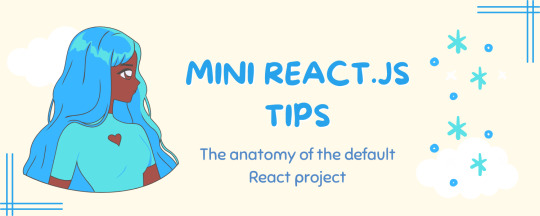
Continuing the #mini react tips series, it's time to understand what is going on with the folders and files in the default React project - they can be a bit confusing as to what folder/file does what~!
What you'll need:
know how to create a React project >> click
already taken a look around the files and folders themselves

What does the file structure look like?
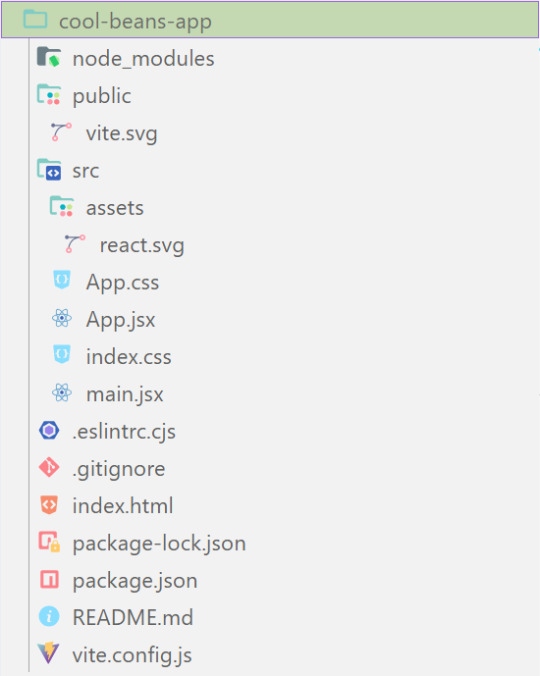

✤ node_modules folder: contains all the dependencies and packages (tools, resources, code, or software libraries created by others) needed for your project to run properly! These dependencies are usually managed by a package manager, such as npm (Node Package Manager)!
✤ public folder: Holds static assets (files that don't change dynamically and remain fixed) that don't require any special processing before using them! These assets are things like images, icons, or files that can be used directly without going through any additional steps.

✤ src folder: This is where your main source code resides. 'src' is short for source.
✤ assets folder: This folder stores static assets such as images, logos, and similar files. This folder is handy for organizing and accessing these non-changing elements in your project.
✤ App.css: This file contains styles specific to the App component (we will learn what 'components' are in React in the next tips post~!).
✤ App.jsx: This is the main component of your React application. It's where you define the structure and behavior of your app. The .jsx extension means the file uses a mixture of both HTML and JavaScript - open the file and see for yourself~!
✤ index.css: This file contains global styles that apply to the entire project. Any styles defined in this file will be applied universally across different parts of your project, providing a consistent look and feel.
✤ main.jsx: This is the entry point of your application! In this file, the React app is rendered, meaning it's the starting point where the React components are translated into the actual HTML elements displayed in the browser. Would recommend not to delete as a beginner!!

✤ .eslintrc.cjs: This file is the ESLint configuration. ESLint (one of the dependencies installed) is a tool that helps maintain coding standards and identifies common errors in your code. This configuration file contains rules and settings that define how ESLint should analyze and check your code.
✤ .gitignore: This file specifies which files and folders should be ignored by Git when version-controlling your project. It helps to avoid committing unnecessary files. The node_modules folder is typically ignored.
✤ index.html: This is the main HTML file that serves as the entry point for your React application. It includes the necessary scripts and links to load your app.
✤ package.json: A metadata file for your project. It includes essential information about the project, such as its name, version, description, and configuration details. Also, it holds a list of dependencies needed for the project to run - when someone else has the project on their local machine and wants to set it up, they can use the information in the file to install all the listed dependencies via npm install.
✤ package-lock.json: This file's purpose is to lock down and record the exact versions of each installed dependency/package in your project. This ensures consistency across different environments when other developers or systems install the dependencies.
✤ README.md: This file typically contains information about your project, including how to set it up, use it, and any other relevant details.
✤ vite.config.js: This file contains the configuration settings for Vite, the build tool used for this React project. It may include options for development and production builds, plugins, and other build-related configurations.

Congratulations! You know what the default folders and files do! Have a play around and familiarise yourself with them~!
BroCode’s 'React Full Course for Free’ 2024 >> click
React Official Website >> click
React's JSX >> click
The basics of Package.json >> click
Previous Tip: Tip #1 Creating The Default React Project >> click
Stay tuned for the other posts I will make on this series #mini react tips~!
#mini react tips#my resources#resources#codeblr#coding#progblr#programming#studyblr#studying#javascript#react.js#reactjs#coding tips#coding resources
25 notes
·
View notes
Text
Bringing Highlights to the Open Web

Today we’re launching updates to our extensions for Chrome (including Arc/Edge), Firefox, and Safari. These updates bring support for highlights on the open web, archiving articles after saving, and Send to Kindle.
Highlights
With the updated Instapaper browser extensions, you can easily create highlights on any web page in a few different ways:
Select text and save the article.
After saving an article, any time you select text a small popover will appear with buttons to create a highlight or note.
After saving an article, you can create a Quick Highlight by holding Alt or Option and selecting text.

Your highlights will only be available on the page during that session, are not stored locally in the browser, and will not appear on a refresh. However, when you press the Instapaper button again it will bring all of your highlights back onto the page.
With these updates, pressing the Instapaper button is not only for saving the article, but bringing your highlights, notes, and Instapaper tools directly to the webpage itself.
We built these features to be discreet, however, you can also disable each feature in the extension settings:
Chrome: Right-click Instapaper extension > Options.
Firefox: Right-click Instapaper add-on > Manage Extension > Preferences.
Safari: Instapaper macOS App Settings > Safari Extension.

Archive after Save
We received many feature requests for archiving immediately after saving. We’ve added an archive button to the toolbar that makes it easy to quickly archive after saving.
Send to Kindle
With this update, we’re also bringing support for Send to Kindle directly in the browser extensions. It’s available for Instapaper Premium customers that have a Kindle email address configured in Instapaper Settings.
We recommend migrating Send to Kindle to the browser extensions, however, we will continue to maintain support for the Send to Kindle bookmarklet as well.
Send to Kindle can also be disabled in the extension options page.
Firefox Add-On
Earlier this year, Instapaper was removed from the Firefox Add-On store after attempting a small update to fix saving YouTube videos. After being removed and several subsequent rejections, we decided to self-distribute our Firefox Add-On.
We’re happy to share that we were able to work with Mozilla to resolve the issue, and Instapaper is now available on the Firefox Add-On store again. That said, given the situation we will be continuing to support the Firefox Add-On store and self-distribution of our Add-On.
In either case, your Add-On should automatically update as long as you’re using Firefox version 109 (January 2023) or later.
Safari Extension
For historical reasons, we previously distributed our Safari Extension with the Instapaper Save app. We’re happy to share that the new Safari Extension is now available with the main Instapaper macOS app.
We recommend migrating to the new Safari Settings by doing the following:
Update Instapaper macOS to version 8.6.2.
Open Safari Settings > Extensions
Enable new Instapaper extension (icon with rounded corners).
Disable old Instapaper Extension (icon with square corners).

Instapaper macOS 8.6.2 also ships with an updated Mac Share Extension that is improved from the Instapaper Save app (e.g. saving from Apple News now works properly).
With this update the Instapaper Save app is now deprecated. We plan to remove it from the App Store in the coming weeks. After you successfully migrate, you can delete the Instapaper Save app from your Mac.
Other Minor Fixes & Improvements
In this release, we’re also shipping a number of other minor fixes and improvements:
Fix inline Twitter saving on x.com domain.
Fix for saving Hacker News threads on Firefox.
Lobste.rs inline saving support.
As always, our roadmap is directly informed by your feature requests and bug reports. Please reach out to us at [email protected].
– Instapaper Team
8 notes
·
View notes
Text
Helpful Time Management Tools for ADHD/ADD
Time Management:
Apps/Websites:
Brain Focus - A helpful time management app that uses the Pomodoro method to help boost productivity.
Pomodoro® Assistant - Free browser extension for practicing the Pomodoro Method (breaking your work sessions into time intervals with breaks in between)
Time and Date - Create timers online with scheduled alarms - you can run several different timers simultaneously. Also has an online stopwatch option.
Toggl - Keep track of how you're spending your time
Tools:
Visual Time Timer - Makes time awareness easy to understand/monitor by providing clear, visual feedback of time remaining/elapsed for tasks
Mini Time Tracker - Uses colored lights and auditory cues to count down time
Time Timer Dry Erase Visual Scheduler - Allows you to create custom time-based visual schedules
Source
#therapyshoppe#the therapy shoppe#neurodivergent#adhd stuff#add#adhd#adhd problems#actually adhd#adhd brain#executive function
2 notes
·
View notes
Note
So, I've been wanting to switch over to Firefox but I haven't because I'm just straight up kinda lazy, but with all this talk of KOSA and with Firefox apparently being one of the KOSA-safe browsers, (I have no way of confirming this, just what I've heard) I wanna switch over just to be safe.
The thing is, how much new stuff to I have to download in order to replace Chrome with Firefox? Ik it's not owned by Google, and I've got stuff like Google-owned apps like Maps on my phone so do I have to make a thousand different changes in order to effectively switch to Firefox? Or just download Firefox, make the switch and I'm good?
Hello!
Well, Firefox is just a browser. What that means is that if you want you can still use the Google apps on your phone. They aren't connected to chrome so if you remove chrome they won't stop working. You can also, if you really want, delete those apps but sign in on the browser, in your case Firefox, and you'll be able to use your Gmail and Google Maps but on your browser instead of having a specific app for that. You decide what's most convenient to you. I personally still use those apps, but if want to be extra secure and don't want to have Google tracking too much stuff about you you can choose to only use the browser.
Firefox will, by the way, give you the option to migrate all of your passwords from Chrome to Firefox. This means you have way less work. You just need to download Firefox, tell it to migrate your passwords from your Chrome (it means you have login with your Google account if I remember correctly), and it will do that for you, meaning you don't have to go and put your passwords to whatever site you use one by one. It's honestly really easy to migrate.
What do you have to understand: a browser is just an app that allows you to use various search tools. You can still use the Google search on Firefox if you want! I usually have DuckDuckGo as my primary search engine but sometimes I switch to Google (the search engine not the company) because I want to have a specific kind of search that DuckDuckGo isn't really managing to do. DuckDuckGo by the way is the search engine that tracks you less. That's why it's usually preferable if you want to not have all your search history being shared with third parties.
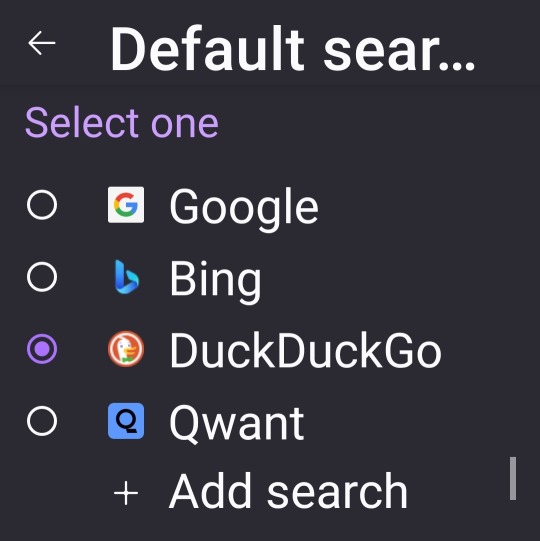
These are the standard search engines but you can add more if you want. You can use Yahoo or Wikipedia for example.
What Firefox allows you to do that chrome, on the mobile app, doesn't is to have add-ons, more commonly known as browser extensions. The normal Firefox app doesn't have many add-ons available but it has at least some and the ones that are available are very useful.
They're great for adding extra security protection, or just to have a better experience using the browser.
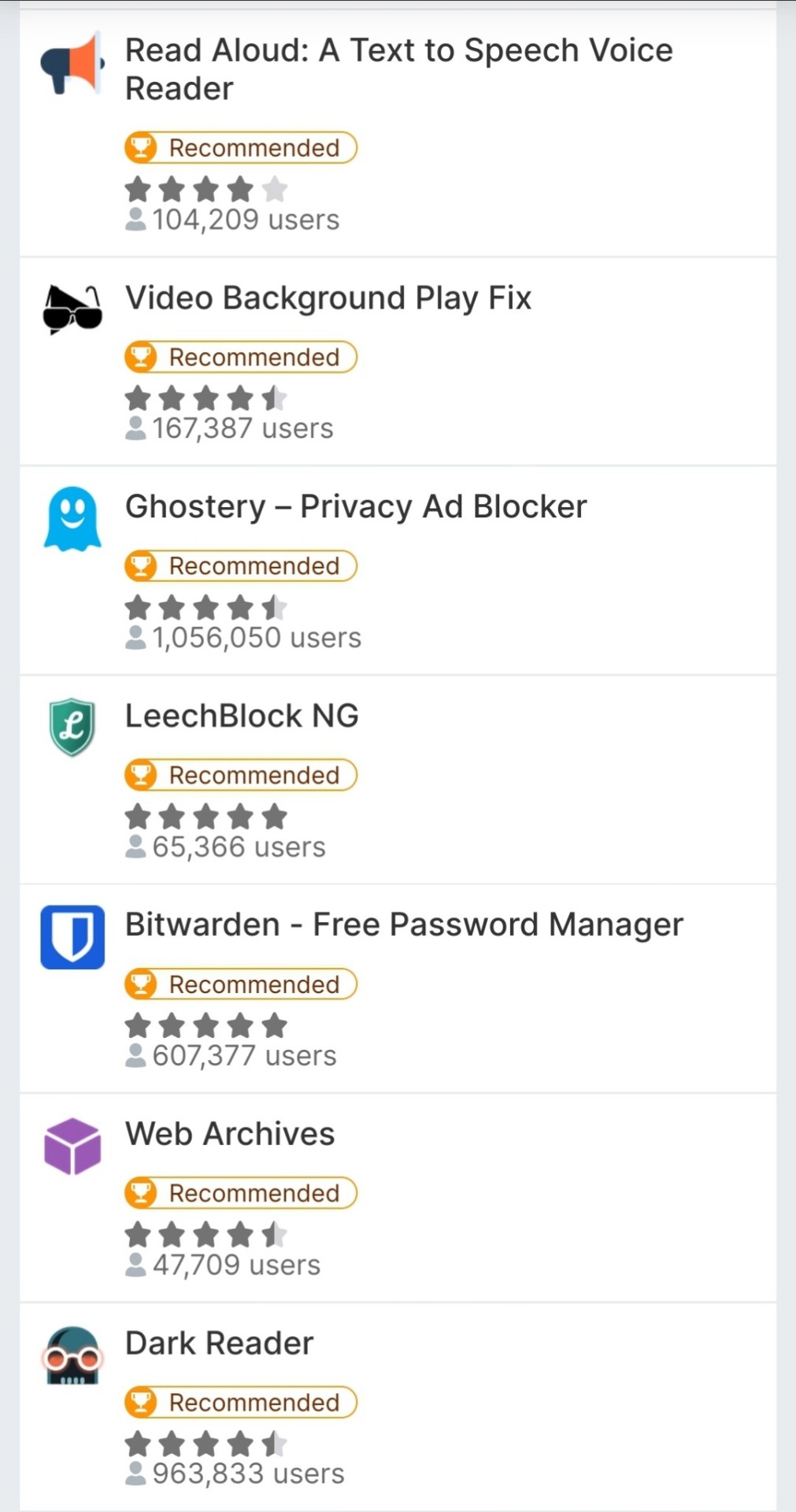
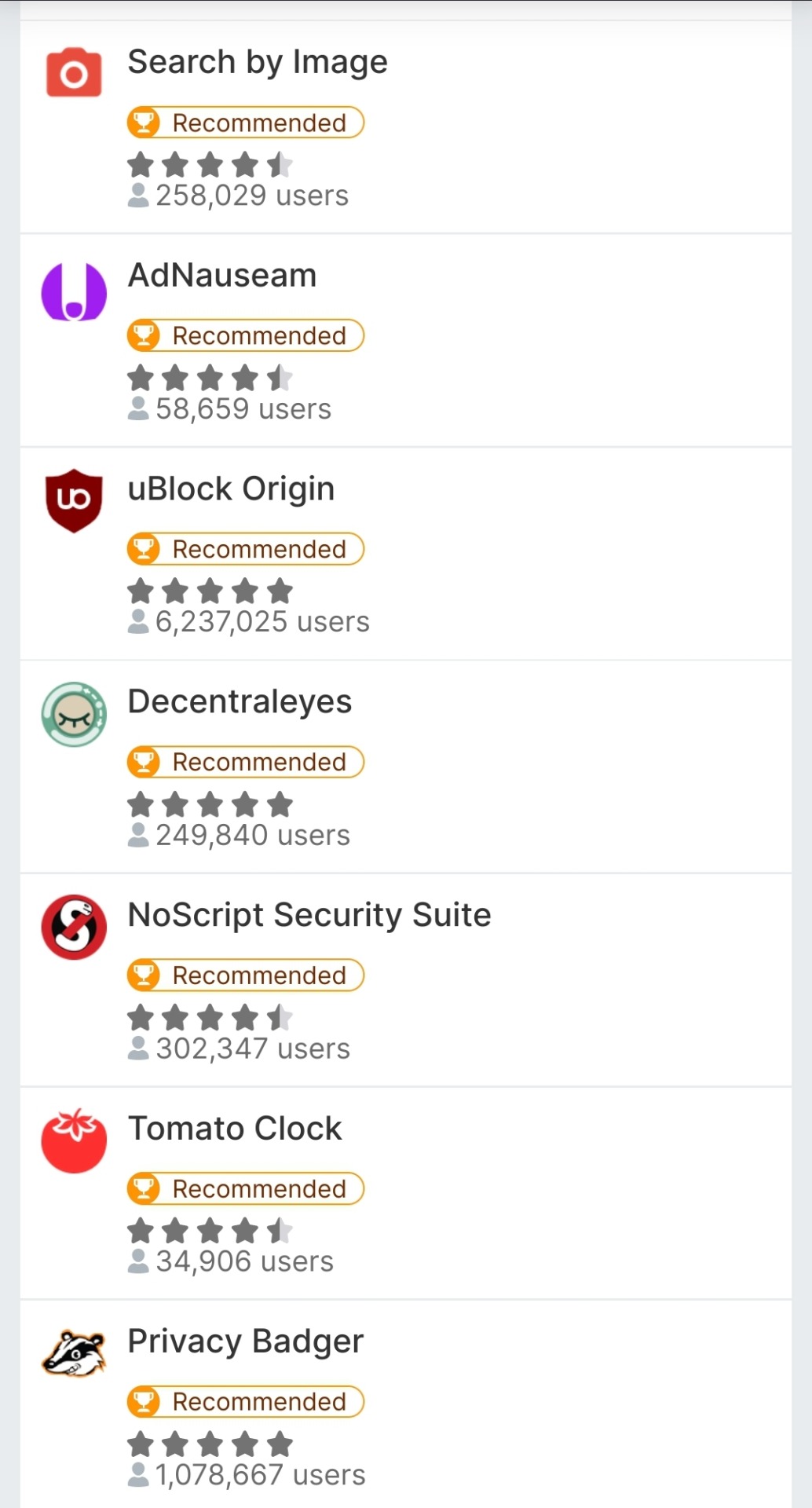
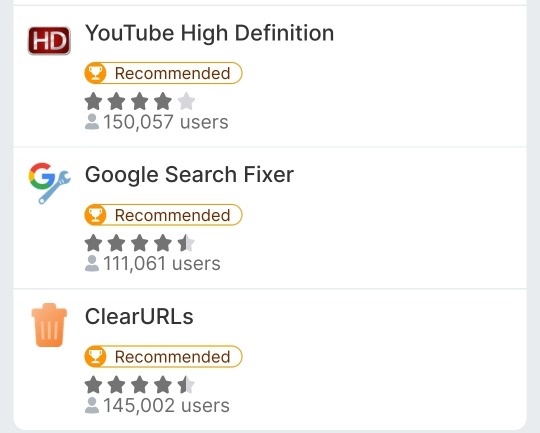
These are all 17 mobile compatible add-ons. Highly recommended UBlock Origin, Clear URLs and Privacy Badger.
You can technically have more but that will make it so you need to use the Firefox Nightly app instead of the standard Firefox. Firefox Nightly is a developer app and you need a lot of extra hoops if you wanna have extra Add-ons on your phone. To me it's worth it because it means I can have XKit Rewritten, Tumblr's saviour at this point, on my phone which almost makes me want to delete the Tumblr app. However you want to keep things simple so just Firefox will do just fine. No need to complicate things.
In conclusion:
Migrating is easy because you can migrate passwords from a browser to the other, you can still use your Google services on Firefox, add-ons are cool.
#Fun fact! Firefox has the option to have you use Esperanto as your language in your browser.#gle original#ask#browsers#Firefox
30 notes
·
View notes
Note
what do you like about emacs?
a lot of things, really! I will refer you to the documentation for Doom Emacs for a short answer to this question that I agree with, or you can keep reading for my much, much longer answer. :)
as a software that predates modern text editors and IDEs, emacs breaks the mold when it comes to the established design patterns of these tools. in some cases this can be a problem: emacs is notoriously slow (though somehow still faster than modern IDEs on my machine lol), and its default keybindings are horrendous. but it is also emacs's greatest strength: the sheer versatility and extensability of its design is unmatched by any other tool in existence.
the first thing you need to know about emacs is that.. it's not really a text editor. I mean, that may be the mission statement on the website, and that's certainly what it was when it started out, but as it's developed it's become more than that. emacs is a software platform for text-based applications.
the entirety of emacs is designed to function as one big interpreter for the language Emacs Lisp (elisp for short). when you press a key on your keyboard in emacs, say the Enter key, that keypress is sent to emacs's standard library code written in elisp. the code looks up that key in a keymap, which associates it to a particular elisp subroutine to run (specifically "newline-and-indent"), which accesses the file you're currently editing and makes the corresponding change.
every aspect of that process is configurable directly through the elisp language. you can rebind the key to a different action, of course, but you can also edit the "newline-and-indent" subroutine to do something else, or edit any other elisp function. you can switch between multiple keymaps (a keymap is just a lisp object) on some condition, such as opening a particular file. you can even tell emacs to display text that isn't linked to any file and alter the keymap when the user is interacting with that text to contain your own custom bindings. in effect, you can create any text-based interface you want.
here is a non-exhaustive list of all of the things that I have used emacs as:
IDE
Prose editor
File manager
Calculator
Productivity tool
Email client
Calendar
Web browser
Tetris
all of these tools use, to varying degrees, the techniques I mentioned above to directly modify how emacs functions through elisp. with a little knowledge of the language, you can modify these tools to your liking just as easily as you can modify emacs itself. emacs becomes a unified interface for a hundred different applications, all of which are fully configurable and self-documenting. (yeah I didn't even mention that emacs is self-documenting within its code until now).
.. so it's not even really that I "prefer" emacs, because that framing implies that there are alternatives that are equal in scope or utility. I use emacs because it is the only thing that does what emacs does.
Emacs outshines all other editing software in approximately the same way that the noonday sun does the stars. It is not just bigger and brighter; it simply makes everything else vanish.
- Neil Stepheson, In the Beginning was the Command Line (1998)
#come on. you know i had to pull out The Quote#emacs#gnu emacs#programming#computers#tokinanpa#ask answered
16 notes
·
View notes