#Manage Large Volumes of Log Data
Explore tagged Tumblr posts
Text
Best Open Source Log Management Tools in 2023
Best Open Source Log Management Tools in 2023 #homelab #OpenSourceLogManagement2023 #TopLogAnalysisTools #CentralizedLoggingSystems #LogstashVsSyslogng #BestLogCollectors #FluentDAndCloudServices #ManageLargeVolumesOfLogData #GrafanaRealtimeMonitoring
When monitoring, troubleshooting, and auditing in today’s IT infrastructure, logs provide the low-level messaging needed to trace down events happening in the environment. They can be an invaluable source of insights into performance, security events, and errors that may be occurring across on-premises, cloud, and hybrid systems. You don’t have to buy into a commercial solution to get started…
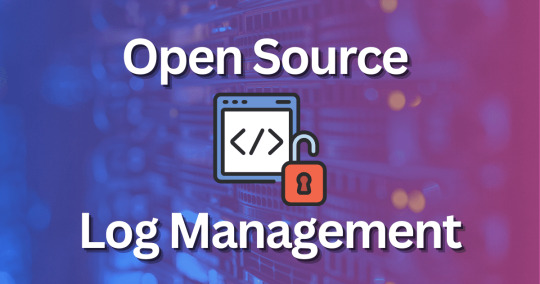
View On WordPress
#Best Log Collectors#Centralized Logging Systems#Efficient Log Data Visualization#FluentD and Cloud Services#Grafana and Real-time Monitoring#Logstash vs. Syslog-ng#Manage Large Volumes of Log Data#Open Source Log Management Solutions 2023#Secure Log Data Transfer#Top Log Analysis Tools
0 notes
Text
How can you optimize the performance of machine learning models in the cloud?
Optimizing machine learning models in the cloud involves several strategies to enhance performance and efficiency. Here’s a detailed approach:

Choose the Right Cloud Services:
Managed ML Services:
Use managed services like AWS SageMaker, Google AI Platform, or Azure Machine Learning, which offer built-in tools for training, tuning, and deploying models.
Auto-scaling:
Enable auto-scaling features to adjust resources based on demand, which helps manage costs and performance.
Optimize Data Handling:
Data Storage:
Use scalable cloud storage solutions like Amazon S3, Google Cloud Storage, or Azure Blob Storage for storing large datasets efficiently.
Data Pipeline:
Implement efficient data pipelines with tools like Apache Kafka or AWS Glue to manage and process large volumes of data.
Select Appropriate Computational Resources:
Instance Types:
Choose the right instance types based on your model’s requirements. For example, use GPU or TPU instances for deep learning tasks to accelerate training.
Spot Instances:
Utilize spot instances or preemptible VMs to reduce costs for non-time-sensitive tasks.
Optimize Model Training:
Hyperparameter Tuning:
Use cloud-based hyperparameter tuning services to automate the search for optimal model parameters. Services like Google Cloud AI Platform’s HyperTune or AWS SageMaker’s Automatic Model Tuning can help.
Distributed Training:
Distribute model training across multiple instances or nodes to speed up the process. Frameworks like TensorFlow and PyTorch support distributed training and can take advantage of cloud resources.
Monitoring and Logging:
Monitoring Tools:
Implement monitoring tools to track performance metrics and resource usage. AWS CloudWatch, Google Cloud Monitoring, and Azure Monitor offer real-time insights.
Logging:
Maintain detailed logs for debugging and performance analysis, using tools like AWS CloudTrail or Google Cloud Logging.
Model Deployment:
Serverless Deployment:
Use serverless options to simplify scaling and reduce infrastructure management. Services like AWS Lambda or Google Cloud Functions can handle inference tasks without managing servers.
Model Optimization:
Optimize models by compressing them or using model distillation techniques to reduce inference time and improve latency.
Cost Management:
Cost Analysis:
Regularly analyze and optimize cloud costs to avoid overspending. Tools like AWS Cost Explorer, Google Cloud’s Cost Management, and Azure Cost Management can help monitor and manage expenses.
By carefully selecting cloud services, optimizing data handling and training processes, and monitoring performance, you can efficiently manage and improve machine learning models in the cloud.
2 notes
·
View notes
Text
What is Solr – Comparing Apache Solr vs. Elasticsearch

In the world of search engines and data retrieval systems, Apache Solr and Elasticsearch are two prominent contenders, each with its strengths and unique capabilities. These open-source, distributed search platforms play a crucial role in empowering organizations to harness the power of big data and deliver relevant search results efficiently. In this blog, we will delve into the fundamentals of Solr and Elasticsearch, highlighting their key features and comparing their functionalities. Whether you're a developer, data analyst, or IT professional, understanding the differences between Solr and Elasticsearch will help you make informed decisions to meet your specific search and data management needs.
Overview of Apache Solr
Apache Solr is a search platform built on top of the Apache Lucene library, known for its robust indexing and full-text search capabilities. It is written in Java and designed to handle large-scale search and data retrieval tasks. Solr follows a RESTful API approach, making it easy to integrate with different programming languages and frameworks. It offers a rich set of features, including faceted search, hit highlighting, spell checking, and geospatial search, making it a versatile solution for various use cases.
Overview of Elasticsearch
Elasticsearch, also based on Apache Lucene, is a distributed search engine that stands out for its real-time data indexing and analytics capabilities. It is known for its scalability and speed, making it an ideal choice for applications that require near-instantaneous search results. Elasticsearch provides a simple RESTful API, enabling developers to perform complex searches effortlessly. Moreover, it offers support for data visualization through its integration with Kibana, making it a popular choice for log analysis, application monitoring, and other data-driven use cases.
Comparing Solr and Elasticsearch
Data Handling and Indexing
Both Solr and Elasticsearch are proficient at handling large volumes of data and offer excellent indexing capabilities. Solr uses XML and JSON formats for data indexing, while Elasticsearch relies on JSON, which is generally considered more human-readable and easier to work with. Elasticsearch's dynamic mapping feature allows it to automatically infer data types during indexing, streamlining the process further.
Querying and Searching
Both platforms support complex search queries, but Elasticsearch is often regarded as more developer-friendly due to its clean and straightforward API. Elasticsearch's support for nested queries and aggregations simplifies the process of retrieving and analyzing data. On the other hand, Solr provides a range of query parsers, allowing developers to choose between traditional and advanced syntax options based on their preference and familiarity.
Scalability and Performance
Elasticsearch is designed with scalability in mind from the ground up, making it relatively easier to scale horizontally by adding more nodes to the cluster. It excels in real-time search and analytics scenarios, making it a top choice for applications with dynamic data streams. Solr, while also scalable, may require more effort for horizontal scaling compared to Elasticsearch.
Community and Ecosystem
Both Solr and Elasticsearch boast active and vibrant open-source communities. Solr has been around longer and, therefore, has a more extensive user base and established ecosystem. Elasticsearch, however, has gained significant momentum over the years, supported by the Elastic Stack, which includes Kibana for data visualization and Beats for data shipping.
Document-Based vs. Schema-Free
Solr follows a document-based approach, where data is organized into fields and requires a predefined schema. While this provides better control over data, it may become restrictive when dealing with dynamic or constantly evolving data structures. Elasticsearch, being schema-free, allows for more flexible data handling, making it more suitable for projects with varying data structures.
Conclusion
In summary, Apache Solr and Elasticsearch are both powerful search platforms, each excelling in specific scenarios. Solr's robustness and established ecosystem make it a reliable choice for traditional search applications, while Elasticsearch's real-time capabilities and seamless integration with the Elastic Stack are perfect for modern data-driven projects. Choosing between the two depends on your specific requirements, data complexity, and preferred development style. Regardless of your decision, both Solr and Elasticsearch can supercharge your search and analytics endeavors, bringing efficiency and relevance to your data retrieval processes.
Whether you opt for Solr, Elasticsearch, or a combination of both, the future of search and data exploration remains bright, with technology continually evolving to meet the needs of next-generation applications.
2 notes
·
View notes
Text
Unlock Business Insights with Data Analytics Services
With the ever-growing volume of data being generated, the ability to extract actionable insights has become essential for growth, efficiency, and innovation. At Izoe Solution, we offer end-to-end Data Analytics Services designed to transform your raw data into valuable business intelligence.
What Are Data Analytics Services?
Data Analytics Services involve the process of examining large sets of data to uncover hidden patterns, correlations, market trends, customer preferences, and other useful information. These services are typically delivered through a mix of tools, technologies, and expert guidance that help organizations transform raw data into actionable insights.
The process includes data collection, data cleansing, data transformation, modeling, and visualization—often powered by advanced technologies like Artificial Intelligence (AI) and Machine Learning (ML).
Types of Data Analytics
Data Analytics can be categorized into four main types:
Descriptive Analytics This answers the question “What happened?” by summarizing past data, such as sales reports or web traffic logs.
Diagnostic Analytics This type helps identify the reason behind certain outcomes. For example, why sales dropped in a particular quarter.
Predictive Analytics Using historical data and statistical algorithms, this predicts future outcomes—like customer churn or market trends.
Prescriptive Analytics This goes a step further to suggest actions you can take to achieve desired outcomes, often using optimization and simulation algorithms.
Key Benefits of Data Analytics Services
1. Informed Decision Making
One of the biggest advantages of data analytics is its ability to support smarter decisions. By analyzing trends and metrics, businesses can make evidence-based choices that are more likely to succeed.
2. Improved Operational Efficiency
Data analytics helps identify bottlenecks and inefficiencies in processes, enabling companies to streamline operations and reduce costs.
3. Enhanced Customer Experience
By analyzing customer data and behavior, businesses can personalize offerings, improve service delivery, and boost customer satisfaction and loyalty.
4. Risk Management
With predictive analytics, businesses can assess potential risks and take proactive measures to mitigate them—be it financial, operational, or compliance-related.
5. Competitive Advantage
Access to real-time insights enables companies to respond faster to market changes, giving them an edge over competitors.
Conclusion
Data is transforming the way businesses operate, and Data Analytics services are the key to unlocking its full potential. From identifying new market opportunities to enhancing customer satisfaction and streamlining operations, the insights derived from analytics can lead to smarter decisions and greater success.
📞 Contact us: 7290053570 🌐 Visit us: https://izoe.in/
0 notes
Text
Uniform Inventory Management vs. Traditional Stock Handling: A Comparative Analysis
Introduction
In industries where uniforms are a critical part of daily operations—such as healthcare, hospitality, manufacturing, and public safety—effective management of apparel inventory plays a vital role in maintaining operational efficiency and hygiene standards. Traditionally, organizations have relied on manual or semi-digital stock handling systems to track and distribute uniforms. However, as operational demands grow more complex and margins tighten, these conventional approaches increasingly struggle to meet modern requirements. In contrast, uniform inventory management systems offer an automated and data-driven alternative, promising higher accuracy, better traceability, and streamlined workflows.
This article explores the comparative dynamics between uniform inventory management and traditional stock handling methods. It outlines the core functionalities of each, examines their strengths and limitations, and presents use-case examples to illustrate the tangible benefits of modernizing uniform tracking systems. By diving deep into cost efficiency, scalability, real-time tracking, and integration capabilities, we aim to provide a comprehensive guide for decision-makers looking to upgrade their uniform inventory strategy.
Understanding Traditional Stock Handling Methods
What Are Traditional Stock Handling Methods?
Traditional stock handling typically involves manual logging systems, spreadsheets, and paper-based documentation. Uniforms are issued and returned through human-monitored checkpoints, with stock levels maintained through periodic physical counts. Record-keeping is often decentralized, with data stored in physical logs or siloed systems that lack cross-functional visibility. This approach leans heavily on staff vigilance and procedural adherence.
In small organizations or those with low uniform turnover, these methods might suffice. However, scalability and accuracy become significant challenges as the volume of uniforms increases or operational complexity grows. Misplaced uniforms, stock discrepancies, and delays in laundering cycles are common issues that can compromise both efficiency and employee satisfaction.
Key Components and Workflow
A typical traditional system includes a stockroom or uniform distribution area, where garments are stored by type, size, and sometimes by department. Issuance is done by an attendant or supervisor who manually records the uniform issued to each employee. Tracking returns or laundry cycles also involves manual logging, and losses or late returns are often hard to trace. Reporting is typically retrospective, based on periodic reconciliations.
Though these systems may incorporate basic software tools like Excel, they largely lack automation, real-time data access, or integration with other operational systems like payroll or HR.
Modern Uniform Inventory Management Systems
Core Features and Technologies
Modern uniform inventory management systems utilize advanced technologies such as RFID tags, barcode scanning, cloud computing, and IoT devices to automate and monitor uniform distribution. These systems provide a centralized database that tracks the location, status, and lifecycle of each garment in real time. Users interact with the system through mobile apps, kiosks, or web interfaces, reducing the need for manual intervention.
Uniforms are tagged with RFID or barcodes upon acquisition and scanned during issuance, return, and laundering. The system logs every transaction, updates inventory counts automatically, and provides alerts for anomalies like late returns or stock shortages. Real-time dashboards and analytics tools offer visibility into usage patterns, stock levels, and turnover rates, allowing managers to make informed decisions.
Advantages Over Manual Systems
The shift to a digital, automated system brings multiple advantages. Firstly, it reduces the risk of human error in tracking and documentation. Secondly, it enhances accountability by creating an auditable trail for each garment. Thirdly, it improves efficiency by enabling faster distribution and return processes. Furthermore, integration with ERP, HR, and payroll systems facilitates more cohesive operational workflows.
Automation also allows for predictive analytics, helping organizations forecast demand, schedule laundry cycles, and manage procurement more efficiently. The result is a more responsive and cost-effective uniform management process that aligns with broader organizational goals.
Comparative Analysis: Key Differences
Accuracy and Error Management
Manual systems are inherently prone to errors due to human oversight. Incorrect data entry, forgotten log entries, and inconsistent record-keeping can lead to inaccurate inventory counts. These inaccuracies can cause operational delays, overstocking, or understocking, impacting service quality and budget control.
In contrast, modern uniform inventory management systems drastically reduce these risks. Automated scanning ensures every garment movement is recorded accurately. Real-time updates minimize data latency, and audit trails allow for backtracking and correction of discrepancies. This high level of accuracy enhances both inventory control and staff accountability.
Efficiency and Time Management
Traditional systems are time-intensive. Staff must manually check inventory, issue uniforms, and document returns. In large organizations, this process can consume significant man-hours daily. Moreover, reconciling inventory reports or locating missing items often involves time-consuming investigations.
Automated systems streamline these processes. Self-service kiosks allow employees to check out or return uniforms without staff supervision. The system instantly updates inventory and flags any irregularities. Managers can access up-to-date reports at any time, improving responsiveness and reducing administrative workload.
Cost Implications
On the surface, traditional methods may appear more cost-effective due to lower upfront investment. However, hidden costs such as labor, uniform losses, and inefficiencies often outweigh the initial savings. Inconsistent tracking leads to over-purchasing, and missing uniforms increase replacement costs.
Automated systems require capital investment in software, hardware, and training. However, they deliver long-term savings through reduced labor, lower inventory losses, and optimized procurement. The ability to make data-driven decisions further enhances cost control and budgeting accuracy.
Scalability and Flexibility
Manual systems become increasingly untenable as organizations grow. Higher staff numbers, multiple departments, and varied uniform types complicate tracking and reporting. Adding new locations or modifying workflows typically requires manual restructuring.
Digital systems scale effortlessly. New locations can be integrated into the existing platform, and workflows can be customized through configuration rather than structural changes. Cloud-based systems also enable centralized management across multiple sites, enhancing oversight and consistency.
Data and Analytics
Traditional methods offer limited analytical capabilities. Data is often fragmented, retrospective, and manually compiled, making trend analysis difficult. Decision-making is largely reactive rather than proactive.
Modern systems excel in data analytics. Dashboards display real-time KPIs such as usage rates, return compliance, and stock availability. Predictive models can forecast demand based on historical trends, helping managers plan proactively. This analytical power enables continuous improvement in uniform logistics.
Industry Case Studies
Healthcare Sector
In hospitals, staff uniforms must be changed frequently to maintain hygiene. Traditional systems often struggle with the volume and frequency of uniform changes. One major hospital transitioned to an automated system with RFID tracking, resulting in a 40% reduction in uniform losses and a 25% increase in laundry cycle efficiency.
Hospitality Industry
Hotels require clean and well-fitted uniforms for multiple departments. A luxury hotel chain implemented a uniform inventory management platform, reducing distribution time by 60% and improving employee satisfaction scores. The system also flagged underused stock, helping reduce procurement costs by 15% annually.
Manufacturing and Industrial Settings
In manufacturing, uniforms must meet safety standards and be in good condition. A factory with 2,000 employees used to rely on manual stock logs, leading to frequent shortages and compliance issues. Post-implementation of a digital system, compliance improved, and the company saved over $100,000 annually in labor and inventory costs.
Implementation Considerations
Initial Setup and Training
Transitioning to a modern system requires planning. Key steps include selecting a vendor, tagging existing inventory, training staff, and integrating with existing systems. A phased rollout often mitigates disruptions, allowing the organization to adapt gradually.
Training is crucial. Staff must understand how to use the new interfaces, while managers need to interpret analytics and reports. Successful adoption depends on user confidence and system usability.
Integration and Customization
The best systems offer seamless integration with HR, payroll, and ERP platforms. Customization options allow the system to align with organizational processes, such as specific approval hierarchies or department-based access controls.
Ongoing support from the vendor ensures the system evolves with the organization. Regular updates, technical support, and scalability options enhance the system’s long-term viability.
Strategic Benefits of Digital Transformation
Beyond operational efficiency, modern uniform inventory systems contribute to broader strategic goals. Improved data quality supports better governance and compliance. Enhanced visibility into uniform logistics aids in audit readiness. Moreover, employee satisfaction tends to improve when distribution becomes faster and more reliable.
Environmental sustainability is another advantage. By accurately forecasting demand and managing lifecycle data, organizations can reduce overproduction and waste. Some systems even track laundering frequency to minimize water and energy use.
A uniform management system serves as a central node in this transformation, connecting procurement, usage, laundering, and retirement of garments into a cohesive cycle.
Final Thoughts
The contrast between traditional stock handling and automated uniform inventory systems is stark. Manual methods, though simple, falter under pressure from scale, accuracy demands, and compliance needs. Digital systems, while requiring upfront investment, offer unmatched benefits in efficiency, accountability, and adaptability.
Organizations serious about optimizing operations, reducing waste, and enhancing service quality cannot afford to ignore the advantages of modern inventory management. The transition may be complex, but the returns—in both tangible savings and strategic agility—justify the move.
For those ready to modernize, evaluating uniform inventory management platforms is a crucial first step. With the right solution, businesses can turn uniform logistics from a burden into a streamlined asset.
0 notes
Text
Benefits of Integrating Purchase Management Software with ERP Systems

In today’s fast-paced business environment, organizations are constantly seeking ways to streamline operations, reduce costs, and improve decision-making. One area where significant efficiency can be gained is in the procurement process. By integrating Purchase Management Software with a robust Enterprise Resource Planning (ERP) system, businesses can unlock a range of benefits that go far beyond just automating purchase orders.
1. Centralized Data Management
Integration ensures that all procurement-related data — including supplier details, purchase histories, and inventory levels — is stored in a centralized ERP system. This eliminates data silos, reduces duplication, and provides a single source of truth for all departments. It also enhances collaboration between procurement, finance, and inventory management teams.
2. Improved Accuracy and Reduced Errors
Manual data entry is prone to errors, especially when dealing with large volumes of purchase orders and invoices. Integrating purchase management software with ERP automates key processes, ensuring accuracy in order creation, tracking, invoicing, and payment. This reduces costly mistakes and increases overall operational efficiency.
3. Real-Time Inventory and Order Tracking
With integrated systems, businesses gain real-time visibility into inventory levels and purchasing activities. This means purchase decisions are made based on up-to-date data, preventing stockouts or overstocking. Companies can track orders from request to delivery, ensuring timely procurement and improved supplier relationships.
4. Enhanced Supplier Relationship Management
An ERP-integrated purchase management system provides a 360-degree view of supplier interactions, performance, and payment history. This allows businesses to negotiate better contracts, ensure timely payments, and build stronger partnerships. It also helps in identifying the most reliable suppliers based on data-driven insights.
5. Cost Control and Budget Compliance
With better visibility into procurement trends and historical data, businesses can identify cost-saving opportunities and avoid unnecessary purchases. Integrated systems can be set up to enforce budget limits and approval workflows, ensuring that spending stays within authorized parameters.
6. Streamlined Approval Workflows
Approval workflows can often cause bottlenecks in procurement processes. When integrated with ERP, purchase requests and approvals can be automated based on predefined rules. This reduces delays, enhances accountability, and speeds up the procurement cycle.
7. Comprehensive Reporting and Analytics
Integration enables organizations to access detailed reports and analytics that span the entire procurement lifecycle. This includes supplier performance, cost analysis, order timelines, and compliance metrics. These insights help in strategic planning and informed decision-making.
8. Compliance and Audit Readiness
Maintaining procurement compliance is easier when purchase management is part of an integrated ERP system. All transactions are logged, documented, and traceable, making audits more efficient and transparent. It also helps ensure compliance with internal policies and external regulations.
Conclusion
Integrating Purchase Management Software with ERP systems is no longer a luxury — it’s a necessity for businesses aiming to stay competitive and agile. From enhancing data visibility and reducing errors to improving supplier relationships and driving cost efficiency, the benefits are clear and measurable.
If your business hasn’t yet made the move to integrate procurement with ERP, now is the time to explore a solution that brings your operations together seamlessly.
0 notes
Text
How Do IoT Data Loggers Enhance Data Collection?
In the age of digital transformation, collecting and analyzing data has become the backbone of efficient operations across industries. Whether monitoring temperature in a cold storage facility, analyzing vibrations in machinery, or measuring electrical signals in research labs, data loggers play a vital role in recording and preserving data. Among the most commonly used tools in this field are the IoT data logger, digital data logger, and DAQ data acquisition systems.
What is a Data Logger?
A data logger is an electronic instrument designed to record various types of data over time. It typically includes sensors, microcontrollers, memory storage, and software to collect and store information for later use. Data loggers are used in diverse applications—from environmental monitoring and industrial control to logistics and scientific research.
The key benefit of a data logger is its ability to operate autonomously once configured. Users can deploy these devices in remote or hard-to-reach locations where constant human supervision is impractical. They are engineered to log everything from temperature, humidity, and pressure to voltage, current, and vibration.
Understanding the IoT Data Logger
One of the most innovative developments in the world of data logging is the IoT data logger. These devices leverage the power of the Internet of Things to transmit real-time data to cloud-based platforms. Unlike traditional loggers that require manual data retrieval, IoT data loggers provide instant remote access to critical metrics.
This functionality is particularly useful in industries like agriculture, manufacturing, smart cities, and utilities. For example, a smart farm may use IoT data loggers to monitor soil moisture, temperature, and rainfall—enabling automated irrigation systems and real-time alerts. Similarly, in industrial plants, these loggers help monitor equipment conditions and detect anomalies before they lead to costly breakdowns.
IoT data loggers often come with wireless communication features like Wi-Fi, cellular (4G/5G), or LoRaWAN. They are integrated with GPS for location tracking and equipped with dashboards or mobile apps for easy data visualization.
Digital Data Logger: A Reliable Workhorse
A digital data logger is one of the most widely used types of data loggers. These compact devices are designed to measure and store data in digital form, ensuring high accuracy and ease of integration with computers and management systems. Unlike analog data recorders, digital data loggers minimize the chances of human error and offer improved precision.
They are commonly employed in industries where continuous monitoring is crucial—such as pharmaceuticals, food processing, and transportation. For example, in cold chain logistics, digital data loggers are used to monitor the temperature of perishable goods during transit. If the temperature deviates from the allowed range, the logger stores the event and alerts the operator.
Modern digital data loggers come with LCD screens, USB or Bluetooth connectivity, long battery life, and configurable sampling intervals. Their plug-and-play functionality makes them ideal for non-technical users who still require dependable data.
DAQ Data Acquisition Systems: For Complex Data Needs
While digital and IoT data loggers are great for general-purpose monitoring, DAQ data acquisition systems are used for more advanced and high-speed data recording applications. These systems consist of sensors, signal conditioning hardware, analog-to-digital converters, and specialized software that works in tandem to gather, process, and analyze large volumes of data in real time.
DAQ data acquisition systems are frequently used in laboratories, engineering research, aerospace, automotive testing, and energy sectors. For instance, during crash tests in the automotive industry, DAQ systems capture a wide range of sensor data—force, acceleration, pressure, and more—at extremely high speeds.
What sets DAQ systems apart is their ability to handle multiple input channels simultaneously and offer highly customizable configurations. They are typically connected to a PC or an industrial controller, allowing users to visualize and manipulate data through sophisticated software tools like LabVIEW or MATLAB.
Choosing the Right Tool
Choosing between an IoT data logger, digital data logger, and DAQ data acquisition system depends on your specific application needs:
IoT data logger: Best for remote, real-time monitoring where wireless communication is key.
Digital data logger: Ideal for routine environmental or process monitoring with accuracy and ease of use.
DAQ data acquisition: Suited for research and engineering environments where complex, high-speed, multi-signal data is required.
Conclusion
Data logging technologies have evolved to match the ever-growing demand for precision, efficiency, and real-time access. Whether it’s the connectivity of an IoT data logger, the reliability of a digital data logger, or the power and complexity of DAQ data acquisition systems, these tools empower industries to make smarter, faster, and more informed decisions. As technology continues to advance, the future of data logging promises even greater integration, automation, and intelligence.
0 notes
Text
Product CSV Import Suite nulled plugin 1.10.77

Unlock Seamless Product Imports with Product CSV Import Suite Nulled Plugin Managing a WooCommerce store can be overwhelming, especially when it comes to uploading and managing hundreds or even thousands of products. That’s where the Product CSV Import Suite nulled plugin steps in as your ultimate time-saving tool. This powerful WooCommerce extension is tailored to make bulk product management a breeze, and now you can download it for free right here. What Is the Product CSV Import Suite Nulled Plugin? The Product CSV Import Suite is a premium WooCommerce extension designed to streamline the process of importing, merging, and updating products via CSV files. Whether you’re launching a new store or updating an existing one, this plugin provides the most efficient way to manage your WooCommerce inventory without the hassle of manual data entry. Technical Specifications Plugin Name: Product CSV Import Suite Version: Latest Compatible Version Compatibility: WooCommerce 4.x and higher File Format: .zip (ready for upload) License: GPL – Download and use without restrictions Powerful Features and Benefits Bulk Product Import: Upload hundreds of products with a single CSV file—titles, descriptions, prices, images, and more. Custom Fields & Taxonomies: Map custom fields and taxonomies effortlessly for a fully customizable product database. Merge & Update: Easily update existing product data without duplicates using the powerful merge function. Variable Product Support: Import variable products, including size, color, and other attributes, with ease. User-Friendly Interface: Simple and intuitive UI that makes importing easy even for beginners. Why Choose the Product CSV Import Suite Nulled Plugin? Choosing the Product CSV Import Suite means eliminating the headaches associated with manual product uploads. This tool is a game-changer for eCommerce entrepreneurs, developers, and site managers. Downloading this plugin for free from our site lets you experience its premium benefits without spending a dime. Common Use Cases Launching a new WooCommerce store with a large product catalog Seasonal updates to prices or product descriptions Migrating from another eCommerce platform to WooCommerce Managing vendor product feeds with consistent updates Installation & Usage Guide Download the Product CSV Import Suite nulled plugin from our website. Log in to your WordPress admin dashboard. Navigate to Plugins > Add New > Upload Plugin. Select the downloaded .zip file and click Install Now. Activate the plugin and access it under WooCommerce > CSV Import Suite. Use the import wizard to upload your product CSV file and map the fields accordingly. Frequently Asked Questions (FAQs) Is this plugin safe to use? Yes. The Product CSV Import Suite nulled plugin offered here is tested for safety and performance. It is 100% free of malware and backdoors. Can I update products without duplicating them? Absolutely. One of the best features of this plugin is its ability to merge and update existing products using a unique product ID or SKU. What type of products can I import? You can import simple, grouped, and variable products, including all their variations, attributes, and metadata. Is there a limit on the number of products I can import? No. The plugin handles large volumes of data efficiently. Just ensure your hosting environment can handle large imports. Where can I get other nulled plugins? If you're looking to optimize your site performance, consider downloading WP-Optimize Premium nulled from our site for free. Do you offer design tools too? Yes, for powerful page design features, check out wpbakery nulled, the ultimate drag-and-drop page builder for WordPress. Experience the flexibility and performance of the Product CSV Import Suite today and take your WooCommerce store management to the next level—without spending a cent.
0 notes
Text
Why Construction Data Matters

Every construction project generates large volumes of data—ranging from site reports and engineering designs to sensor outputs and daily progress logs. Managing this data properly is key to improving safety, efficiency, and outcomes on infrastructure projects.
When used effectively, construction data reveals insights that help prevent delays, reduce risks, and support smarter planning.
What Is Construction Data Management?
Construction data management is the structured handling of project-related data—from collection to analysis. It ensures that all critical information is organized, accurate, and accessible to project teams.
A solid data management system reduces time spent searching for information, helps identify problems early, and improves coordination among stakeholders.
How MissionOS Enhances Data Management in Infrastructure Projects
MissionOS is a specialist platform designed to manage and interpret data for complex construction environments like tunnels, highways, and rail systems. It offers a centralized, cloud-based environment that connects data from multiple sources in real time.
Here’s how MissionOS supports efficient project delivery:
Data Integration: Brings together information from instruments, field logs, and geotechnical sources into one platform
Validation Tools: Checks for completeness and consistency, ensuring data quality before it's used
Live Visualization: Provides real-time dashboards and map-based interfaces to monitor activities and trends
Analytics & Alerts: Delivers performance metrics and triggers alerts when thresholds are exceeded
Collaboration: Enables teams to access and share up-to-date information securely, anytime, anywhere
With MissionOS, teams gain a clear view of the entire project landscape, helping them make fast, informed decisions backed by reliable data.
#construction software#construction#maxwell geosystems#missionos#construction management#construction safety
0 notes
Text
ARM Architecture Industrial Gateway BL340 with InfluxDB Database for Factory Monitoring and Data Logging

Case Details
With the rapid development of smart manufacturing, factory automation and data-driven management have become key aspects of improving production efficiency, ensuring quality, and achieving refined management. Traditional production monitoring systems often rely on expensive hardware and complex system architectures. However, modern solutions are moving towards low-cost, high-efficiency directions. The combination of the ARM Architecture Industrial Gateway BL340 and InfluxDB provides an efficient, flexible, and easy-to-deploy solution for factory data monitoring and logging, helping companies achieve accurate data collection, storage, and auditing of production processes.
Overview of the BL340 Industrial Gateway
The BL340 is an ARM Architecture Industrial Gateway widely used in industrial automation, data acquisition, edge computing, and other fields. Its powerful processing capabilities, low power consumption, and compact size make it an ideal solution for use in factory environments. The BL340 features multiple interfaces for seamless connection with on-site sensors, PLCs, and devices, enabling the real-time acquisition of critical production data and initial processing before transmission.
InfluxDB — A Database Designed for Time-Series Data
InfluxDB is an open-source time-series database specifically designed for efficiently storing and querying time-stamped data. In production monitoring systems, many data types are time-sensitive, such as temperature, humidity, pressure, and flow rate. InfluxDB’s high-performance write and query capabilities make it an ideal choice for factory data logging and analysis. It can store and process large volumes of data quickly, supporting multi-dimensional queries and analysis, ensuring data availability and reliability.
Integration of BL340 with InfluxDB
Combining the BL340 industrial gateway with InfluxDB allows users to leverage the strengths of both technologies, enabling efficient and accurate data collection and logging of production processes.
Real-Time Data Acquisition and Processing
The BL340 can connect to various devices and sensors in the factory using protocols like Modbus, OPC, and MQTT to collect production data in real-time. After processing the data locally, the BL340 transmits it to the InfluxDB database for storage. During this process, the BL340 not only acts as a data collector but also performs preprocessing tasks such as data cleaning, anomaly detection, and calculation to ensure the accuracy of the data.
Efficient Data Storage and Querying
InfluxDB is optimized for handling time-series data. Each data entry has a timestamp, and InfluxDB can efficiently store vast amounts of historical data. Users can flexibly query data based on various criteria, such as time range or device/sensor dimensions. For real-time production monitoring and historical data analysis, InfluxDB offers fast query responses and accuracy, ensuring that the system remains responsive under heavy data loads.
Data Auditing and Traceability
Recording production data is critical for auditing and regulatory compliance. In industries such as food and pharmaceuticals, every step of the production process must be meticulously recorded for later review. By utilizing InfluxDB’s timestamp feature and the stability of the BL340, production data can be continuously and fully logged, meeting auditing requirements. Each data point is traceable to a specific production step, ensuring full transparency of the process.
Visualization and Alerts
By integrating InfluxDB with visualization tools like Grafana, companies can achieve real-time display and analysis of production data. Grafana supports various visualization methods, such as charts and dashboards, helping managers and engineers monitor production data in real-time and identify potential issues. Additionally, alert rules can be set up to trigger notifications when data anomalies occur, ensuring timely intervention and preventing production interruptions or quality problems.
Production Data Logging: Auditing and Managing Key Data
In a production environment, logging key data is essential not only for optimizing production efficiency but also for ensuring compliance and traceability. The combination of the BL340 and InfluxDB enables the following functionalities:
Automated Data Collection: Data is automatically collected from key production stages, such as equipment status, production speed, temperature, and humidity, without manual intervention.
Precise Timestamping: InfluxDB provides accurate timestamps for each data entry, ensuring the timeliness and accuracy of the data and facilitating post-production auditing and traceability.
Data Integrity: The BL340 and InfluxDB integration ensures reliable data storage, preventing data loss, and allowing for easy backup and recovery.
Compliance Assurance: By continuously logging production data, factories can easily meet quality inspections, compliance audits, and other regulatory requirements, ensuring that the production process meets industry standards.
Application Example
Consider an automotive manufacturing plant where temperature, humidity, pressure, and other data need to be monitored in real-time. By installing sensors at critical points along the production line, the ARM Architecture Industrial Gateway BL340 can collect this data and transmit it in real-time to the InfluxDB database. Managers can use Grafana to monitor this data in real-time and receive alerts in case of abnormalities. Thanks to InfluxDB's powerful query capabilities, managers can trace every data point back to its corresponding production step, facilitating auditing and troubleshooting.
Conclusion
The combination of the ARM Architecture Industrial Gateway BL340 and InfluxDB provides an efficient and flexible solution for production data logging and monitoring in factories. The BL340 offers powerful data acquisition and processing capabilities, while InfluxDB enables high-performance time-series data storage and querying. Whether for data auditing, production optimization, or equipment failure prediction, this solution provides robust support, helping companies enhance production efficiency, ensure quality, and reduce costs.
As factories continue to transition to smart, digitalized operations, the integration of BL340 with InfluxDB will become a critical component in the construction of smart factories.
0 notes
Text

Managing Industrial Data with PostgreSQL on ARMxy SBC
Introduction
In modern industrial environments, handling large volumes of data efficiently is crucial for monitoring, analysis, and decision-making. PostgreSQL, an advanced open-source relational database, offers powerful features for managing structured industrial data. When deployed on ARMxy edge computing devices, PostgreSQL enables local storage, real-time processing, and seamless integration with industrial control systems.
Why PostgreSQL for Industrial Data?
PostgreSQL is widely used in industrial applications due to its:
Reliability – ACID compliance ensures data integrity.
Scalability – Handles growing data loads efficiently.
Extensibility – Supports JSON, time-series, and spatial data.
Advanced Query Capabilities – Optimized for analytics and reporting.
Industrial Use Cases
When combined with ARMxy, PostgreSQL becomes a powerful solution for:
Real-time Data Logging: Storing sensor data from PLCs, RTUs, and SCADA systems.
Predictive Maintenance: Analyzing historical trends to detect failures before they occur.
Batch Process Monitoring: Tracking production metrics in industrial workflows.
Edge Analytics: Performing on-device queries before transmitting relevant insights to the cloud.
Deploying PostgreSQL on ARMxy
ARMxy devices provide an optimized platform for running PostgreSQL with efficient resource utilization. Key deployment considerations include:
Storage Optimization – Using SSDs or SD cards for improved read/write performance.
Connection Pooling – Enhancing query efficiency using tools like PgBouncer.
Backup Strategies – Implementing periodic backups using pg_dump or streaming replication.
Security Hardening – Enabling SSL, user authentication, and firewall configurations.
Conclusion
Leveraging PostgreSQL on ARMxy enables industrial systems to process and store data locally, reducing cloud dependency and improving real-time decision-making. Its robust feature set makes it an ideal choice for managing industrial data efficiently in edge computing environments.
Would you consider PostgreSQL for your industrial IoT applications? Let’s discuss!
0 notes
Text
Why Automating Your Accounts Payable Process is a Game-Changer for Business Efficiency
Efficiency is everything in modern business. Companies that streamline their operations not only save time and money but also gain a competitive edge. One crucial area often overlooked is the accounts payable (AP) process. Traditionally, AP processes are manual, paper-heavy, and prone to errors. Fortunately, accounts payable automation is changing the game — transforming how businesses manage their finances and drive operational excellence.

The Problem with Manual Accounts Payable Processes
Manual AP systems are often riddled with inefficiencies. From entering invoice data by hand to chasing down approvals and filing paper records, every step in the traditional AP process introduces opportunities for delay and error. These problems compound when dealing with large volumes of invoices or vendors across different locations.
Common issues with manual AP workflows include:
Data entry errors
Lost or misplaced invoices
Delayed payments
Poor visibility into outstanding liabilities
Limited fraud detection capabilities
All these issues not only disrupt operations but can also harm vendor relationships and create cash flow challenges.
The Power of Automation
Automating your accounts payable process brings structure, speed, and transparency to what was once a time-consuming and error-prone system. Businesses can move from days or even weeks of processing time to just a few hours or less.
Key benefits of AP automation include:
1. Faster Processing Times
Invoices can be received, scanned, and processed digitally. Automation tools can match purchase orders to invoices and route them for approval without manual intervention, significantly reducing turnaround time.
2. Reduced Operational Costs
By minimizing manual work and errors, companies save on labor costs, printing, mailing, and late fees. Automation can also help avoid duplicate payments and fraud, adding another layer of savings.
3. Improved Accuracy
Optical character recognition (OCR) and intelligent data capture ensure accurate extraction of invoice data. This reduces the chance of human error and ensures financial records are always reliable.
4. Better Compliance and Audit Readiness
Every action taken in an automated AP system is logged and time-stamped. This creates a clear audit trail that helps organizations stay compliant with financial regulations and internal policies.
5. Real-Time Visibility
Dashboards and reporting tools give finance teams complete visibility into the AP pipeline. They can track outstanding invoices, monitor approval bottlenecks, and make informed cash flow decisions.
6. Stronger Vendor Relationships
Timely payments improve vendor trust and may even open the door to early payment discounts. With automation, companies can easily meet payment terms and maintain a positive reputation with suppliers.
How Automation Transforms Workflows
The automation journey typically starts by integrating AP tools with your existing enterprise systems. From there, invoices can be submitted electronically and routed automatically for validation and approval. Smart rules ensure that exceptions are flagged and escalated, while standard transactions flow through with minimal intervention.
Finance teams can access all invoice data in one central platform, eliminating the need for emails, spreadsheets, or printed documents. Approval workflows can be customized to match your organizational structure, and notifications keep everyone in the loop.
Making the Shift to Automation
While making the shift to an automated AP process may require some upfront investment in software and training, the return on investment is clear. Companies often experience cost savings, better control over payables, and improved employee productivity within just a few months.
The key to success is choosing a solution that aligns with your company’s size, complexity, and growth plans. A scalable, user-friendly platform ensures adoption across departments and long-term value.
youtube
Final Thoughts
Accounts payable automation isn’t just about reducing paperwork—it’s about empowering finance teams to focus on strategic initiatives rather than manual tasks. It brings consistency, control, and clarity to one of the most critical functions in any organization.
For businesses looking to thrive in a competitive environment, automating accounts payable isn’t just an upgrade. It’s a game-changer.
SITES WE SUPPORT
Auto Recruit Process -
SOCIAL LINKS Facebook Twitter LinkedIn
1 note
·
View note
Text
Predictive Maintenance: Using AI-based Tower Asset Tracking Solutions to Forecast and Prevent Failures
In the fast-evolving landscape of telecom infrastructure, tower companies—or TowerCos—are under constant pressure to maintain seamless network availability while optimizing operational costs. With growing infrastructure complexity, aging equipment, and increasing demand from mobile network operators (MNOs), the margin for error has become razor thin. Enter predictive maintenance: a forward-looking, AI-driven approach that is transforming the way tower assets are managed and maintained.
Predictive maintenance is not merely a buzzword in the TowerCo space—it’s becoming a cornerstone of operational excellence and cost control. It represents a seismic shift from reactive and time-based servicing to a data-driven methodology that enables foresight, minimizes downtime, and extends asset life cycles.

Why Towercos Need Predictive Maintenance
Traditionally, Towercos relied on preventive maintenance strategies, guided largely by fixed schedules or past experiences. While this approach was better than a break-fix model, it still left room for inefficiencies—such as over-maintenance or, worse, surprise breakdowns that impacted service quality and revenues.
Towercos live with the ever-present reality that they must keep infrastructure—such as towers, shelters, power systems, and cooling units—in top condition, and do so at the lowest possible cost. Achieving this balance requires smarter, not harder, work. Predictive maintenance empowers Towercos to make maintenance decisions not based on gut feelings or generic schedules, but on solid data like equipment age, performance metrics, usage hours, and real-time anomalies.
According to a study by Analysys Mason, predictive maintenance was expected to be adopted by 86% of tower operators by 2023. The same study highlighted predictive maintenance as one of the top five drivers prompting Towercos to invest in robust data management systems. Clearly, the industry is undergoing a major transformation.
What is Predictive Maintenance?
Predictive maintenance is the application of AI, machine learning, and real-time analytics to anticipate equipment failures before they happen. Unlike preventive maintenance—which is planned regardless of actual equipment condition—predictive strategies leverage massive volumes of historical and real-time data to assess the health of infrastructure and forecast future issues.
This approach significantly reduces unplanned downtime, allows for shorter planned outages, and optimizes maintenance intervals. In doing so, it prevents over-servicing of well-functioning assets and ensures timely intervention for those at risk of failure.
How AI-Powered Tower Asset Tracking Plays a Role
At the heart of predictive maintenance lies an integrated, AI-powered asset tracking system. This system continuously collects and analyzes data from various tower components—such as energy meters, power backups, cooling systems, and more—allowing Towercos to identify patterns, trends, and deviations.
AI and machine learning algorithms are trained on historical performance data, enabling them to spot early signs of wear, inefficiencies, or potential malfunctions. These insights are then translated into actionable alerts for field teams, helping them prioritize and schedule maintenance with pinpoint accuracy.
Key Components and Benefits of Predictive Maintenance in Towercos

1. Centralized Data Infrastructure
Effective predictive maintenance hinges on having a robust centralized data system that can integrate multiple sources of data. A good telecom site management software brings together information from sensors, maintenance logs, power consumption reports, SLA records, and environmental data.
This centralization eliminates silos and creates a “single source of truth,” allowing Towercos to make informed decisions that take into account the complete operational context of each asset.
2. Cross-Functional Data Integration
One of the most powerful aspects of predictive maintenance is its ability to synthesize diverse datasets for a holistic view. Maintenance and fault data can be correlated with power usage and fuel consumption logs. Similarly, contract management documents can be cross-referenced with asset condition and service history to assess whether vendors are meeting performance benchmarks.
This cross-pollination of data allows Towercos to renegotiate SLAs with more authority and ensure better service delivery from third-party contractors.
3. Real-Time Issue Detection
With AI continuously monitoring asset behaviour, the system can instantly detect anomalies—be it a spike in energy consumption, an unusual temperature fluctuation, or a power backup cycling more than usual. These real-time alerts help resolve issues before they escalate, reducing service interruptions and extending the lifespan of key equipment.
4. Enhanced Operational Efficiency
Predictive maintenance not only reduces unexpected downtimes but also streamlines scheduled maintenance. By knowing exactly when and what to service, Towercos can optimize workforce deployment, reduce unnecessary trips to tower sites, and save on both time and operational expenditure.
5. Fraud Detection and Fuel Control
Energy costs, particularly fuel for power backups, form a significant portion of a TowerCo’s operating expenses. AI analytics can detect irregularities in fuel consumption and identify instances of leakage, theft, or misreporting. By highlighting outliers in energy usage patterns, predictive systems enhance transparency and support sustainable cost control.
Overcoming Implementation Challenges
Despite its many benefits, implementing predictive maintenance is not without challenges. It requires an upfront investment in sensors, IoT infrastructure, and AI models. More importantly, the success of such systems depends heavily on data quality and historical records.
To ensure accuracy in predictions, Towercos must make an effort to clean, digitize, and integrate historical records from various departments. Moreover, training field staff and decision-makers to trust and act on AI-driven insights is equally crucial for success.
The Road Ahead: Strategic Implications
As the telecom industry shifts towards more advanced, connected infrastructure, predictive maintenance is poised to become the norm rather than the exception. It will no longer be about simply fixing what’s broken—but about creating intelligent, self-aware systems that adapt and evolve continuously.
Towercos that embrace predictive maintenance will gain a competitive edge in delivering better uptime to MNOs, reducing total cost of ownership, and achieving higher operational agility. Those that delay adoption risk falling behind in a market that demands speed, reliability, and data-driven decision making.
Conclusion
Predictive maintenance, powered by AI-based tower asset tracking, is more than just a technological upgrade—it’s a strategic imperative. It enables Towercos to optimize their operations, reduce risks, and maximize the value of their infrastructure investments.
With a well-implemented system, Towercos can go from reactive firefighting to proactive planning. The future of tower infrastructure lies in intelligent automation, and predictive maintenance is lighting the way.
0 notes
Text
The Future of Customer Management: Exploring AI-Powered CRM Solutions
Introduction
In today’s fast-paced world, businesses rely on customer relationship management software to keep track of interactions, sales leads, and support tickets. Gone are the days when a simple address book or spreadsheet could handle all customer needs. Modern relationship management software now brings together data from emails, social media, and chats into one clear view. This shift toward AI-powered solutions has opened new doors for teams of any size to understand and meet customer needs more deeply. Whether you’re exploring a full-featured customer relationship management system or scouting for the best CRM software for large business, AI is at the heart of this transformation.
Key Features of AI-Powered CRMs
AI-powered CRMs stand out by automating routine tasks and turning raw data into meaningful insights. Here are some core features you might find:
Predictive Lead Scoring: The system analyzes past deals and flags prospects most likely to convert, helping sales teams focus on what matters most.
Smart Contact Enrichment: As new information appears online, AI enriches customer profiles with job titles, company size, or social profiles.
AI-Driven Workflows: Automated reminders, follow-up emails, and task assignments flow smoothly, so nothing slips through the cracks.
Natural Language Processing: By “reading” emails and chat logs, the CRM suggests responses, drafts messages, and flags sentiment shifts in real time.
Dashboard Insights: Custom charts and visual summaries let managers track performance trends without diving into raw reports.
Each of these features builds on a solid customer relationship management system, making daily operations feel more intuitive and less manual.
Popular AI CRM Tools
When choosing the best CRM software, it helps to know which platforms lead the pack:
Salesforce Einstein: A pioneer in AI-driven insights, it offers a wide array of AI services embedded directly within the Salesforce platform.
HubSpot CRM: Known for its user-friendly layout, HubSpot brings AI into chatbots and email sequences—ideal for teams moving beyond basic relationship management software.
Zoho CRM Plus: This tool blends sales, marketing, and support with Zia, Zoho’s AI assistant, for smart suggestions and anomaly detection.
Microsoft Dynamics 365: A solid choice for enterprises, Dynamics adds AI modules that integrate with existing Microsoft tools—a contender for the best CRM software for large business.
Freshworks CRM: Freshworks’ Freddy AI helps small and mid-size teams automate lead scoring and ticket routing without heavy setup.
Each of these options balances ease of use with advanced features, making them popular choices across industries.
Benefits of Integrating AI into CRM Systems
Bringing AI into your CRM yields clear advantages:
Time Savings: Mundane tasks like data entry, meeting scheduling, and report generation get done in seconds, freeing up staff for more creative work.
Sharper Decision-Making: With predictive analytics, teams can see which sales tactics work best and adjust their approach before campaigns even begin.
Better Team Collaboration: Shared, AI-updated customer records ensure everyone, from sales reps to support agents, stays on the same page.
Higher Revenue: By identifying the hottest leads and reducing churn through timely engagement, companies often see a boost in deal closures and renewals.
Scalability: As data volumes grow, AI keeps processing and analyzing without slowing down, keeping your customer relationship management system agile even in busy seasons.
Together, these benefits turn a simple database of contacts into a lively, ever-learning hub of customer intelligence.
Enhancing Customer Satisfaction through AI Insights
Happy customers are the cornerstone of any thriving business. AI insights help improve their experience in several ways:
Personalized Outreach: By analyzing past interactions, the system suggests when and how to reach out—whether it’s a birthday note, product recommendation, or support check-in.
Faster Responses: Intelligent chatbots handle common queries instantly, while flagging complex issues for human follow-up.
Proactive Support: AI can spot usage drops or potential hiccups before customers even notice, prompting a friendly “How can we help?” message.
Sentiment Tracking: Natural language processing gauges tone in emails and social posts, alerting teams to happy or frustrated customers in real time.
These smart touches show customers that you’re not just reacting to their needs—you’re anticipating them.
Building an AI-Powered CRM Solution with MERN Stack and OpenAI API Integration
For teams ready to build their own customer relationship management system, a custom solution can offer ultimate flexibility. Here’s how you might bring it to life:
MERN Stack Development
MongoDB for storing contact data and interaction logs.
Express.js and Node.js for your server, handling API calls and user authentication.
React for a responsive, interactive front-end dashboard.
Node packages to connect with third-party services like Twilio.
OpenAI API
Use the OpenAI API to draft personalized emails or chatbot replies on the fly.
Implement sentiment analysis to prioritize support tickets.
Twilio Integration
Send SMS alerts or reminders directly from your CRM.
Voice calls can be initiated for higher-touch follow-ups.
Zapier Automation
Link your CRM to hundreds of other tools—like Google Sheets or Slack—without custom code.
Automate data syncs whenever a new lead is added, or a deal changes stage.
By combining MERN Stack Development with these powerful APIs, you’ll craft a solution that fits exactly how your team works and grows.
Future Trends in Customer Management with AI
As AI continues to evolve, several exciting trends are on the horizon:
Voice-Activated CRMs: Imagine asking your CRM for a sales pipeline update and hearing back the answer aloud.
Emotion Recognition: Video calls could be analyzed for facial cues, helping teams adjust tone in real time.
Hyper-Automation: More end-to-end workflows—like quote generation to contract signing—will run hands-off once an agreement moves forward.
Cross-Platform Intelligence: AI will tie in data from wearables, IoT devices, and even in-person interactions for a truly 360-degree view of customers.
Adaptive Learning: Systems will not only learn from your own data but from aggregated patterns across industries, suggesting best practices as they emerge.
These advances promise to make relationship management software even more like a trusted teammate than a tool.
Ethical Considerations and Employee Engagement in AI-Driven Interactions
Introducing AI comes with responsibility. Data privacy must be front and center customers should know what information is collected and how it’s used. Teams need clear guidelines to prevent bias in automated decisions, ensuring every customer gets fair treatment. And rather than fear job loss, employees should be encouraged to see AI as a partner that handles mundane work, freeing them to focus on creative problem-solving and relationship building. Regular training sessions and open dialogue help everyone stay confident in this new landscape.
Conclusion
The future of customer management lies in blending human creativity with AI efficiency. AI-powered CRM solutions are no longer optional—they’re essential for businesses aiming to stay competitive. From the best CRM software for large businesses to custom systems built with MERN Stack and OpenAI API, these tools unlock smarter workflows, happier customers, and stronger relationships. As we adopt AI, let’s not forget the human touch: ethical practices, employee growth, and genuine connections. The future isn’t just automated—it’s collaborative. Ready to embrace it?
#customer relationship management software#relationship management software#customer relationship management system#best crm software#best crm software for large business
1 note
·
View note
Text
Streamlining Data Accuracy: Match Data Pro LLC’s Cutting-Edge Tools for the Modern Enterprise
In today's data-driven business environment, information is more than just an asset—it's the foundation for critical decision-making, customer engagement, and business growth. However, raw data is rarely perfect. Duplicate entries, missing values, formatting inconsistencies, and outdated information can cause major disruptions across operations. That’s where Match Data Pro LLC comes in—with advanced data cleansing tools, scalable bulk data processing, and seamless SaaS data solutions.
Whether you're a growing startup or a global enterprise, Match Data Pro LLC offers the technology you need to transform messy data into a clean, reliable, and actionable resource.
Why Clean Data Matters More Than Ever
According to Forbes, poor data quality can cost businesses up to 30% of their revenue annually. It affects everything from email deliverability and customer relationship management to supply chain planning and financial forecasting. Clean data isn’t just about aesthetics—it’s about accuracy, efficiency, and trust.
Without proper tools and processes in place, bad data can:
Lead to flawed analytics and poor business decisions
Damage your reputation with customers and partners
Waste time and money on rework or error correction
Reduce the effectiveness of your sales and marketing campaigns
That's why Match Data Pro LLC’s data cleansing software is a game-changer. It allows businesses to automatically identify, correct, and enrich their datasets at scale.
Bulk Data Processing: When Speed Meets Scale
Managing small datasets manually may be feasible—but what happens when your company needs to process millions of records across multiple systems?
This is where bulk data processing becomes essential. Match Data Pro LLC's platform is built to handle large volumes of information quickly and accurately. Whether you're migrating CRM databases, integrating customer lists, or running data audits, our bulk processing engine ensures performance doesn't come at the expense of accuracy.
Core features include:
High-speed batch uploads
Automated data validation and deduplication
Real-time progress monitoring
Parallel processing capabilities
Pre- and post-processing logs for full transparency
These tools are perfect for companies in finance, retail, logistics, and healthcare—industries that depend on consistent and accurate data to drive daily operations and compliance.
SaaS Data Solutions: Flexible, Scalable, and Always On
Gone are the days when businesses had to rely on clunky, on-premise software. Today’s organizations require flexibility, scalability, and ease of access. Match Data Pro’s SaaS data solutions are designed to meet these modern demands.
With cloud-based architecture, our platform enables users to clean, manage, and monitor their data from anywhere, at any time—without worrying about installation, server maintenance, or software upgrades.
Benefits of our SaaS offering include:
Accessible through any browser, no download required
Scalable infrastructure that grows with your business
Regular feature updates and security patches
Easy API integration with CRMs, ERPs, and other platforms
Role-based user permissions for team collaboration
Whether you’re managing data for marketing, operations, or compliance, our SaaS platform gives you the flexibility and control you need, without the overhead of traditional systems.
Intelligent Data Cleansing Tools for Reliable Results
At the heart of Match Data Pro LLC’s offering is a powerful suite of data cleansing tools. These are designed to eliminate errors, fill gaps, and ensure your data is consistent and ready for use.
Our data cleansing software/tool is equipped with AI-driven algorithms and customizable rules that go beyond surface-level cleanup. It identifies subtle inconsistencies, recognizes context-based anomalies, and learns from your historical data to deliver smarter results over time.
Key capabilities include:
Duplicate detection and merging
Standardization of names, addresses, and contact details
Email and phone validation
Field normalization across different formats
Anomaly detection and exception handling
Whether you're cleaning customer data, supplier lists, inventory records, or financial information, our tools help you maintain a gold standard for data integrity.
Who Can Benefit from Match Data Pro LLC?
1. Marketing Teams
Ensure campaign lists are free of duplicates, invalid emails, and outdated contacts. Clean data means higher engagement and ROI.
2. Sales Departments
Maintain accurate CRM entries for better lead tracking and follow-ups. No more calling the wrong number or emailing a dead inbox.
3. Finance & Compliance Teams
Avoid costly errors and maintain accurate financial reporting and audits with validated and structured data.
4. IT & Data Engineers
Automate routine data cleaning and processing tasks to focus on higher-level analytics and development.
5. E-Commerce Businesses
Keep product catalogs and customer profiles up-to-date and free of inconsistencies that lead to fulfillment errors.
Integration and Automation Made Easy
Match Data Pro LLC doesn’t just offer tools—it provides a full platform designed for seamless integration and automation. Our RESTful APIs allow you to connect the platform with your existing tech stack, whether it's Salesforce, HubSpot, SAP, or a custom-built system.
Plus, you can set up automated workflows to clean and validate incoming data on a schedule or event trigger. This means your data stays fresh and usable without requiring manual intervention.
Automation features include:
Scheduled jobs for nightly, weekly, or custom intervals
Triggered workflows based on data imports or updates
API-driven integration for continuous sync
Custom alerts and audit logs for governance and compliance
The Match Data Pro Advantage
What makes Match Data Pro LLC stand out in the crowded data technology landscape?
Precision-focused tools that deliver clean data with minimal manual effort
Flexible deployment options, from cloud-based SaaS to hybrid environments
Enterprise-ready capabilities for companies with high-volume or sensitive data
Dedicated support and onboarding to help you make the most of the platform
Transparent pricing with scalable plans for businesses of all sizes
Final Thoughts: Make Your Data Work for You
Clean data is no longer optional—it’s a competitive necessity. Whether you're a startup trying to scale or an enterprise managing millions of records, Match Data Pro LLC provides the tools and technologies to ensure your data is always ready for action.
From fast, efficient bulk data processing to powerful data cleansing software/tools and scalable SaaS data solutions, we help you reduce errors, boost productivity, and make smarter decisions—starting with better data.
0 notes
Text
Voice Logger manufactures & provider company in Mumbai
In a fast-paced business environment, every conversation counts. Whether you're running a call center, managing a financial institution, or leading a healthcare facility, clear and accountable communication is vital. That’s where voice loggers step in—and choosing a reliable Voice Logger Manufacturers & Provider Company in Mumbai can make all the difference in ensuring quality, compliance, and customer satisfaction.
Mumbai, being the financial and commercial heart of India, hosts thousands of companies relying on daily voice interactions. A robust voice logger system helps organizations securely record, store, and analyze these calls for training, legal protection, and operational efficiency.
What is a Voice Logger?
A voice logger is a system designed to record telephone conversations across analog, digital, or VoIP lines. These systems store voice data in digital formats, allowing playback, monitoring, and archiving. Whether it's a simple USB voice logger or a multi-channel PRI-based solution, it can be a critical asset for companies that deal with high volumes of voice communication.
From handling customer queries to resolving disputes, voice loggers act as a shield and a strategic tool for businesses.
Why Companies Need Voice Logging Systems
Businesses that depend on phone-based communication cannot afford to miss any detail. Partnering with an experienced Voice Logger Manufacturers & Provider Company in Mumbai brings several benefits:
Monitoring & Training: Supervisors can monitor live calls or playback past conversations to guide employees and improve customer interaction quality.
Regulatory Compliance: Industries such as banking, telecom, healthcare, and government sectors must maintain call records to meet compliance standards.
Dispute Resolution: Recorded conversations act as evidence in customer disputes or legal scenarios.
Quality Assurance: Voice logs help track customer satisfaction and ensure service standards are being met.
These capabilities are not just good-to-have—they’re essential for building a transparent and performance-oriented communication system.
Meet Aria Telecom – Leading Provider in Mumbai
Aria Telecom stands out as a premier Voice Logger Manufacturers & Provider Company in Mumbai, delivering high-performance solutions tailored for Indian businesses. With over two decades of expertise, Aria offers a wide range of products such as:
USB Voice Loggers
PRI & SIP-Based Voice Loggers
Analog/Digital Voice Loggers
Network-Integrated Recording Systems
Custom Solutions for Banks, Call Centers & Hospitals
Their systems are engineered for easy setup, user-friendly operation, and powerful backend reporting. They also offer complete technical support and training for seamless implementation.
Features That Make Aria Telecom the Right Choice
Choosing the right provider is as important as choosing the right product. Aria Telecom offers:
Multi-channel Support – Record several lines at once
HD Audio Quality – Clear, distortion-free recordings
Encrypted Data Storage – Protect sensitive information
Remote Access & Monitoring – Access your logs securely from anywhere
Smart Search Functions – Filter by caller ID, time, or agent
Custom Reporting – Generate performance and compliance reports with ease
Aria's solutions are ideal for both small businesses and large enterprises looking for scalable and dependable voice logging systems.
Applications Across Industries
A wide range of industries benefit from working with a trusted Voice Logger Manufacturers & Provider Company in Mumbai:
Call Centers – For customer support quality and complaint management
Banks & NBFCs – To adhere to RBI regulations and ensure accurate service delivery
Hospitals & Clinics – For managing patient communication and ensuring clarity
Law Enforcement Agencies – For emergency and surveillance recordings
Legal & Consulting Firms – For securing client conversations and instructions
No matter your business type, a reliable voice logger can streamline communication, reduce errors, and build trust with customers.
#VoiceLoggerSolutions#AriaTelecomMumbai#CallRecordingDevices#BusinessCommunicationTools#TelecomSolutionsIndia
0 notes