#Microsoft Security Copilot
Explore tagged Tumblr posts
Text

Protect your digital infrastructure with Microsoft Security Copilot. Integrate AI-driven security and enhance threat detection with Web Synergies.
0 notes
Text
Classic Windows apps like Paint and Notepad are also getting LLM (Generative AI) support. There is no reason whatsoever that Notepad should do more than text editing. Microsoft has gone crazy with these tools. Of course, as part of these tools, your text in Notepad is sent to Microsoft under the name of Generative AI, which then sells it to the highest bidder. I'm so sick of Microsoft messing around with working tool and yes, you need stupid copilot subscription called "Microsoft 365 Personal and Family Subscribers" for Notepad. It is pain now. So, stick with FLOSS tools and OS and avoid this madness. Keep your data safe.
You need stupid AI credits to use basic tools.
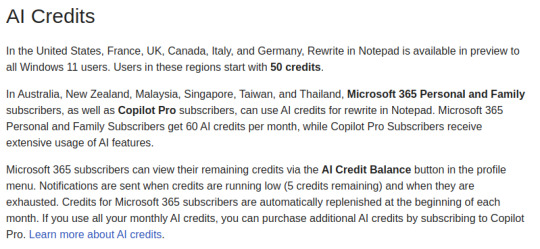
In other words, you now need AI credits to use basic tools like Notepad and Paint. It's part of their offering called 'Microsoft 365 Personal and Family' or 'Copilot Pro'. These tools come with 'Content Filtering,' and only MS-approved topics or images can be created with their shity AI that used stolen data from all over the web. Read for yourself: Isn't AI wonderful? Artists and authors don't get paid, now you've added censorship, and the best part you need to pay for it!
GTFO, Microsoft.
103 notes
·
View notes
Text
Microsoft will be delaying its controversial Recall feature again, according to an updated blog post by Windows and Devices VP Pavan Davuluri. And when the feature does return "in the coming weeks," Davuluri writes, it will be as a preview available to PCs in the Windows Insider Program, the same public testing and validation pipeline that all other Windows features usually go through before being released to the general populace.
Oho. Now they're "delaying" the rollout of Recall, so it can undergo more public testing & feedback. Fascinating.
Looks like all our yelling & bitching about what a fucking terrible idea this feature is, and WHY did Microsoft fast-track it in near secrecy instead of, y'know, doing its normal thing... paid off. For once.
Good work, y'all.
18 notes
·
View notes
Text
This is good, but not 100% effective!
After doing this, Copilot will still be present in some Microsoft apps, like Paint. The way to completely remove it, even from within apps, is to change your device Region setting to something in the EU.
I believe this is because Copilot doesn't currently comply with GDPR so it's deactivated on what it perceives as "European owned" devices (you don't actually have to do anything to mask your device location, GPS, or IP location). Be warned that this workaround may not work forever, and it could possibly cause some conflicts with software licensing, Xbox app games, stuff like that (no idea, I'm just speculating. Haven't fully tested out every possibility).
Still, if you don't use any apps that you worry would have geo-restricted features, then this is the most effective workaround known at present.
Fellow Windows 11 users: how to disable newly-installed Microsoft AI!
Folks, with the new updates that've come down recently, Microsoft has installed its "Copilot" AI app on your machine. It apparently cannot be removed.
But it can be disabled.
ETA: first of all, try these less-invasive/difficult options via @sky-blaze:
The slightly more complex and risky approach (as regedit is never entirely safe) comes via the excellent Pihko Misit, aka @smokepaw.bsky.social over at Bluesky). I've just done this to my own desktop machine, and all's well with it now.
Here's what to do:
(1) You need to have Admin rights for the machine and be logged in to the administrator account.
Now, right-click on the Start menu (Windows logo on the Taskbar.) A menu pops up; about half way down it you'll see Terminal and Terminal (Admin). Click on the Terminal (Admin) option.
(2) A DoS-like box will open. (For those of you who've never interacted with a Windows terminal window before, it looks like this:)
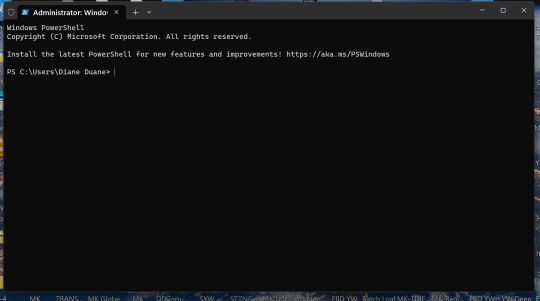
On the command line (i.e. the first empty line), copy and paste this:
reg add HKCU\Software\Policies\Microsoft\Windows\WindowsCopilot /v TurnOffWindowsCopilot /t REG_DWORD /d 1 /f
Then hit Enter.
If successful, you'll see a line pop up saying so. Congratulations! But you're not quite finished.
Now you need to close all programs and fully shut down the machine. A restart isn't enough, it needs to be fully powered down and started back up.
"And now," Pihko says, "ou have a NSA-like AI spy dormant on your machine. Stay vigilant, odds are it'll turn back on with future updates! Big Corporate wants you to be compliant. Don't be!"
#ai#no ai#anti-ai#copilot#Microsoft#windows#Microsoft copilot#privacy#digital privacy#data privacy#data security
14K notes
·
View notes
Text
Microsoft will launch next month new Security Copilot AI agents designed to help organizations address cybersecurity threats.
0 notes
Text
Who’s Spying on You the Most? Microsoft, Google, Nvidia, or Steam? Let’s Find Out!
Hey everyone! Let’s talk about something we all know but don’t always think about: tech companies spying on us. Yeah, it’s no secret that our devices and apps are constantly collecting data, but have you ever wondered who’s doing it the most? Is it Microsoft? Google? Nvidia? Steam? Or maybe even EA? I decided to run a little experiment to find out, and the results were… eye-opening. The…
#background connections#Copilot tracking#cybersecurity#data collection#data protection#data security#digital privacy#Discord connections#EA app#firewall settings#Google APIs#Linux telemetry#Microsoft Edge#Microsoft Rewards#Microsoft telemetry#modern software design#Nvidia data tracking#Nvidia GeForce Experience#online privacy#online security#online tracking#privacy tips#Steam privacy#tech companies spying#tech experiments#ThreatLocker#Windows activity tracking#Windows Defender#Windows privacy#zero-trust security
0 notes
Text
Preparing for Generative AI: A Comprehensive Guide to Transforming Your High-Performance Workplace.
Sanjay Kumar Mohindroo Sanjay Kumar Mohindroo. skm.stayingalive.in How to Prepare for Generative AI in Your High-Performance Workplace Generative AI is no longer just a buzzword—it has become a pivotal tool for driving productivity, creativity, and innovation in workplaces worldwide. Whether you’re aiming to streamline operations, enhance decision-making, or empower your workforce, preparing…
#AI#AI cultural change#AI Implementation#AI security#AI success metrics#artificial-intelligence#chatgpt#data governance#digital transformation#future of work#Generative AI#high-performance workplace#Microsoft Copilot#News#Sanjay K Mohindroo#Sanjay Kumar Mohindroo#Sanjay Mohindroo#technology#workplace innovation
0 notes
Text
Data Security Simplified: Risk Management with Copilot in Microsoft 365
youtube
0 notes
Text
AI Transcripts and Investment Advisers: Embracing Technology While Meeting SEC Requirements
AI Transcripts in Investment Advisory There has been a boom recently regarding investment advisers’ use of artificial intelligence (“AI”) to transcribe client and internal meetings. Among other applications, AI features such as Zoom AI Companion, Microsoft Copilot, Jump, and Otter.ai (collectively, “AI Meeting Assistants”) can assist with drafting, transcribing, summarizing and prompting action…
#AI#AI Meeting Assistants#Artificial Intelligence#CRM#Microsoft Copilot#recordkeeping#SEC#Securities and Exchange Commission#transcribe#Zoom AI Companion
0 notes
Text
Recall the Recall
Recall the Recall! We'll give your privacy back… but it's an "opt-out".
#haiku#recall#copilot#microsoft#data privacy#computer security#cybersecurity#current events#ai#artificial intelligence
0 notes
Text
CoPilot in MS Word
I opened Word yesterday to discover that it now contains CoPilot. It follows you as you type and if you have a personal Microsoft 365 account, you can't turn it off. You will be given 60 AI credits per month and you can't opt out of it.
The only way to banish it is to revert to an earlier version of Office. There is lot of conflicting information and overly complex guides out there, so I thought I'd share the simplest way I found.
How to revert back to an old version of Office that does not have CoPilot
This is fairly simple, thankfully, presuming everything is in the default locations. If not you'll need to adjust the below for where you have things saved.
Click the Windows Button and S to bring up the search box, then type cmd. It will bring up the command prompt as an option. Run it as an administrator.
Paste this into the box at the cursor: cd "\Program Files\Common Files\microsoft shared\ClickToRun"
Hit Enter
Then paste this into the box at the cursor: officec2rclient.exe /update user updatetoversion=16.0.17726.20160
Hit enter and wait while it downloads and installs.
VERY IMPORTANT. Once it's done, open Word, go to File, Account (bottom left), and you'll see a box on the right that says Microsoft 365 updates. Click the box and change the drop down to Disable Updates.
This will roll you back to build 17726.20160, from July 2024, which does not have CoPilot, and prevent it from being installed.
If you want a different build, you can see them all listed here. You will need to change the 17726.20160 at step 4 to whatever build number you want.
This is not a perfect fix, because while it removes CoPilot, it also stops you receiving security updates and bug fixes.
Switching from Office to LibreOffice
At this point, I'm giving up on Microsoft Office/Word. After trying a few different options, I've switched to LibreOffice.
You can download it here for free: https://www.libreoffice.org/
If you like the look of Word, these tutorials show you how to get that look:
www.howtogeek.com/788591/how-to-make-libreoffice-look-like-microsoft-office/
www.debugpoint.com/libreoffice-like-microsoft-office/
If you've been using Word for awhile, chances are you have a significant custom dictionary. You can add it to LibreOffice following these steps.
First, get your dictionary from Microsoft
Go to Manage your Microsoft 365 account: account.microsoft.com.
One you're logged in, scroll down to Privacy, click it and go to the Privacy dashboard.
Scroll down to Spelling and Text. Click into it and scroll past all the words to download your custom dictionary. It will save it as a CSV file.
Open the file you just downloaded and copy the words.
Open Notepad and paste in the words. Save it as a text file and give it a meaningful name (I went with FromWord).
Next, add it to LibreOffice
Open LibreOffice.
Go to Tools in the menu bar, then Options. It will open a new window.
Find Languages and Locales in the left menu, click it, then click on Writing aids.
You'll see User-defined dictionaries. Click New to the right of the box and give it a meaningful name (mine is FromWord).
Hit Apply, then Okay, then exit LibreOffice.
Open Windows Explorer and go to C:\Users\[YourUserName]\AppData\Roaming\LibreOffice\4\user\wordbook and you will see the new dictionary you created. (If you can't see the AppData folder, you will need to show hidden files by ticking the box in the View menu.)
Open it in Notepad by right clicking and choosing 'open with', then pick Notepad from the options.
Open the text file you created at step 5 in 'get your dictionary from Microsoft', copy the words and paste them into your new custom dictionary UNDER the dotted line.
Save and close.
Reopen LibreOffice. Go to Tools, Options, Languages and Locales, Writing aids and make sure the box next to the new dictionary is ticked.
If you use LIbreOffice on multiple machines, you'll need to do this for each machine.
Please note: this worked for me. If it doesn't work for you, check you've followed each step correctly, and try restarting your computer. If it still doesn't work, I can't provide tech support (sorry).
#fuck AI#fuck copilot#fuck Microsoft#Word#Microsoft Word#Libre Office#LibreOffice#fanfic#fic#enshittification#AI#copilot#microsoft copilot#writing#yesterday was a very frustrating day
3K notes
·
View notes
Text
Protect your digital infrastructure with Microsoft Security Copilot. Integrate AI-driven security and enhance threat detection with Web Synergies.
0 notes
Text
top ways to know that a tumblr post about tech software and shit is bullshit:
The stuff they recommend is incredibly out of date. Hey here's a version of microsoft office from fuckin 8 years ago, no. stop. This also includes recommending people to stay on out of date operating systems !
They recommend using like 13 different things all at once, when 1 or 2 is able to do the exact same. Privacy related firefox addons, you only need ublock that's it. More is not better. any time it's like here's a list of things which do [ONE THING] you only need One Thing, not a whole list.
They tell you to edit shit in the registry. only if you are for sure that there is no other option, you should use some front-end like Winaero Tweaker, or often there may be a built in script in windows. The BYPASSNRO is now "start ms-cxh:localonly" no registry needed to avoid connecting a microsoft account.
They tell you to edit the system itself. Editing the windows installation ISO is a really bad idea! A lot of debloating tools will delete actually important system files! there's a reason you can't delete edge (yes it sucks it's been like this for ages though). There are ways to safely remove bloat and telemetry from base windows without sacrificing security afterwards. again, uninstall what you can normally, and use Winaero Tweaker for the rest.
Just "new bad old good, retvn" bullshit man can we get over this. While yes the Default experience of everything is getting worse and worse and that's awful. you can also just not lie down and take it. You can uninstall things you dont like and use Different Things. you can change settings. you can actually Do Things to Make Things Better. I like windows 11 more than 10. Yes there's copiliot (you can turn it off), telemetry (in windows 10 already, and you can turn it off), the new right click menu (winaero tweaker to put it back, again this app is beautiful), recall (99% of computers cant even run it in the first place), but it's also got a better file manager, settings menu, multi-monitor support, UI (i said it), snipping tool, task manager, WSL, Terminal Shell, window management, WPA3 and NVME support, and security. but new thing you can turn off easily is a deal breaker i guess. You can just disable it. oh notepad sucks cuz copilot, uninstall it and use something else, notepad++ is good as hell. Just change things! also i dont even use windows anymore don't call me a shill windows 11 sucked less than 10 but it still sucked and i use linux.
73 notes
·
View notes
Note
Hello! I hate AI with all my soul! BUT! My boss has tasked me with giving the actual abilities of Copilot a look (we do a LOT with Microsoft in our office). Do you have any "less biased" sources that I can use for my professional research, ones that maybe show both good and bad things? My boss is great otherwise, he just thinks AI is here to stay and limitedly useful.
Unfortunately, I can't pin down what comes up under "security concerns with Copilot" as good and verified sources, but possibly someone working in cyber security can.
I'd recommend having a chat with your IT team, bring up your concerns and see what they think. This may not get you anywhere - I know I have to prevent myself from rolling my eyes in a number of meetings on the topic of AI - but at least you can gauge where your organization is leaning. It's always worth bringing up concerns about data security and customer satisfaction, as that's what your job depends on.
I also recommend following Ed Zitron's newsletter, as he's on top of many tech concerns and is solid on sources. His podcast is also my go-to. I also just recently read Arvind Narayanan and Sayash Kapoor's AI SNAKE OIL, a book I highly recommend to get a grasp on what these systems can do and what they can't, no matter what is claimed.
When it comes to Copilot, you may be as stuck with it as the rest of us dealing with Microsoft at work. But it's always worth asking questions. How are your colleagues using it? How often are they using it? Does it seems genuinely useful with clients, or is it hindering communication?
Frankly, I... just don't use AI at work, and that's not going to change. I know people who've used it and gotten decidedly mixed responses from colleagues and clients. This is going to be a period of sticking to reasonable areas of concern until we see how this shakes out.
114 notes
·
View notes
Text
we're a year out from windows 10 being considered End Of Life, on October 14 2025. it will no longer recieve updates, including security updates.
Security updates are INSANELY important these days, it feels like some insane security flaw gets found out and promptly fixed every month these days. running an unpatched version of an operating system puts a target on you and puts your computer and your home network at risk. It is rare to be attacked in that way, yes, but don't take the risk. Your two options:
Windows 11
The issue with windows 11 is not that it's bad, it's just that it adds and changes a bunch of shit for no reason, and for that i recommend installing Winaero Tweaker. This is a program that changes registries and settings on your computer to disable all the telemetry, remove the dumbass microsoft copilot and cortana shit, bring back the old right click menu, the old taskbar, and a bunch more options. It's available for Windows 10 as well, if you're not on windows 11 yet, please check out this program anyway, there's plenty of things you may want to change. It is one of the first things i always install on a new windows computer.
Once you have customized it a bit, there really isnt much of a difference between windows 10 and 11. they just added more bullshit, which you can mostly disable.
Linux
i would deal with fucked up drivers and lightly buggy programs if i never had to deal with windows again.
If you just use your computer to browse the web and manage files, talk to people on discord and shit, linux works perfectly. You will never have to look into a command prompt if you don't want to.
If you do work on it, you may miss some programs, but basically just microsoft office and adobe suite. Office is basically covered by LibreOffice (and works on windows too if you wanna try it out), but it's a bit harder with adobe suite programs. You wanna look at individual programs which you use to see what works for you.
If you play games, it depends. With the success of the steam deck, more and more games are working towards compatibility on linux. Even then, out of the top 1000 games on steam, 85% are compatible with linux, with only 4% straight up refusing. Minecraft works good with prism launcher (again, use this even if you're on windows) roblox works with sober(idk what other non-steam games there are), emulation works amazingly, theres nvidia drivers for it, it's good.
Like theres a bit more setup and some more troubleshooting needed when something goes wrong, but it is so fucking nice to just not have to deal with Windows Bullshit.
I recommend Kubuntu, though i've heard a lot of support for Linux Mint. I'd be happy to answer any other linux questions lol
49 notes
·
View notes
Text
Microsoft raced to put generative AI at the heart of its systems. Ask a question about an upcoming meeting and the company’s Copilot AI system can pull answers from your emails, Teams chats, and files—a potential productivity boon. But these exact processes can also be abused by hackers.
Today at the Black Hat security conference in Las Vegas, researcher Michael Bargury is demonstrating five proof-of-concept ways that Copilot, which runs on its Microsoft 365 apps, such as Word, can be manipulated by malicious attackers, including using it to provide false references to files, exfiltrate some private data, and dodge Microsoft’s security protections.
One of the most alarming displays, arguably, is Bargury’s ability to turn the AI into an automatic spear-phishing machine. Dubbed LOLCopilot, the red-teaming code Bargury created can—crucially, once a hacker has access to someone’s work email—use Copilot to see who you email regularly, draft a message mimicking your writing style (including emoji use), and send a personalized blast that can include a malicious link or attached malware.
“I can do this with everyone you have ever spoken to, and I can send hundreds of emails on your behalf,” says Bargury, the cofounder and CTO of security company Zenity, who published his findings alongside videos showing how Copilot could be abused. “A hacker would spend days crafting the right email to get you to click on it, but they can generate hundreds of these emails in a few minutes.”
That demonstration, as with other attacks created by Bargury, broadly works by using the large language model (LLM) as designed: typing written questions to access data the AI can retrieve. However, it can produce malicious results by including additional data or instructions to perform certain actions. The research highlights some of the challenges of connecting AI systems to corporate data and what can happen when “untrusted” outside data is thrown into the mix—particularly when the AI answers with what could look like legitimate results.
Among the other attacks created by Bargury is a demonstration of how a hacker—who, again, must already have hijacked an email account—can gain access to sensitive information, such as people’s salaries, without triggering Microsoft’s protections for sensitive files. When asking for the data, Bargury’s prompt demands the system does not provide references to the files data is taken from. “A bit of bullying does help,” Bargury says.
In other instances, he shows how an attacker—who doesn’t have access to email accounts but poisons the AI’s database by sending it a malicious email—can manipulate answers about banking information to provide their own bank details. “Every time you give AI access to data, that is a way for an attacker to get in,” Bargury says.
Another demo shows how an external hacker could get some limited information about whether an upcoming company earnings call will be good or bad, while the final instance, Bargury says, turns Copilot into a “malicious insider” by providing users with links to phishing websites.
Phillip Misner, head of AI incident detection and response at Microsoft, says the company appreciates Bargury identifying the vulnerability and says it has been working with him to assess the findings. “The risks of post-compromise abuse of AI are similar to other post-compromise techniques,” Misner says. “Security prevention and monitoring across environments and identities help mitigate or stop such behaviors.”
As generative AI systems, such as OpenAI’s ChatGPT, Microsoft’s Copilot, and Google’s Gemini, have developed in the past two years, they’ve moved onto a trajectory where they may eventually be completing tasks for people, like booking meetings or online shopping. However, security researchers have consistently highlighted that allowing external data into AI systems, such as through emails or accessing content from websites, creates security risks through indirect prompt injection and poisoning attacks.
“I think it’s not that well understood how much more effective an attacker can actually become now,” says Johann Rehberger, a security researcher and red team director, who has extensively demonstrated security weaknesses in AI systems. “What we have to be worried [about] now is actually what is the LLM producing and sending out to the user.”
Bargury says Microsoft has put a lot of effort into protecting its Copilot system from prompt injection attacks, but he says he found ways to exploit it by unraveling how the system is built. This included extracting the internal system prompt, he says, and working out how it can access enterprise resources and the techniques it uses to do so. “You talk to Copilot and it’s a limited conversation, because Microsoft has put a lot of controls,” he says. “But once you use a few magic words, it opens up and you can do whatever you want.”
Rehberger broadly warns that some data issues are linked to the long-standing problem of companies allowing too many employees access to files and not properly setting access permissions across their organizations. “Now imagine you put Copilot on top of that problem,” Rehberger says. He says he has used AI systems to search for common passwords, such as Password123, and it has returned results from within companies.
Both Rehberger and Bargury say there needs to be more focus on monitoring what an AI produces and sends out to a user. “The risk is about how AI interacts with your environment, how it interacts with your data, how it performs operations on your behalf,” Bargury says. “You need to figure out what the AI agent does on a user's behalf. And does that make sense with what the user actually asked for.”
25 notes
·
View notes