#Modular Operation Rooms
Explore tagged Tumblr posts
Text
“Inside the Suit: Virtual Parents Night at Cadet Summer Camp”

Instructor PJ40E (calm, professional): Good evening, parents. I’m Instructor PJ40E, head of Cadet Operations. I know some of you have questions, concerns, and probably a few raised eyebrows. So tonight, we want to give you a transparent look at the suit your sons are training in—and why we believe it's one of the safest, most effective systems ever developed for young emergency responders.
Technician (smiling politely): I’m Marick Hollen from ValorTech Industries, the lead civilian contractor on the Cadet Exosuit program. I’ve worked on this system since prototype. And I can tell you—this is a suit built for precision, safety, and adaptability. Especially for young users.
Instructor PJ40E: Let’s begin with the obvious question: Why full-body armor?
Because your sons are being trained for high-stress environments—rescue, disaster relief, emergency medical response. The suit provides physical protection, of course. But more importantly, it enhances performance. Built-in assistive motors amplify strength. Biometric sensors monitor stress, hydration, blood oxygen, and more—so we know exactly how they're doing at every moment.
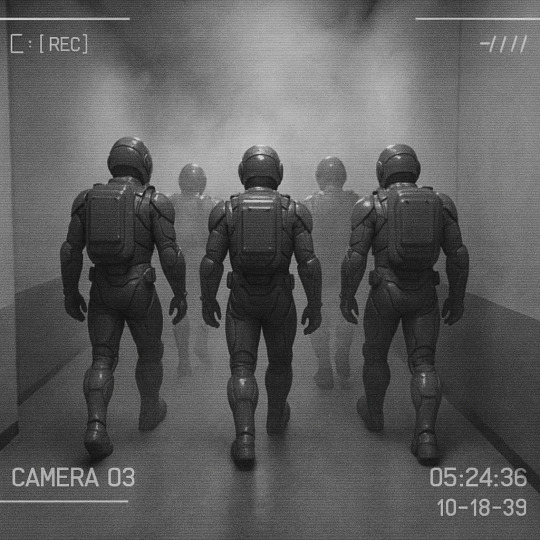
Technician: Everything is modular. The suit grows with them—literally. Sections adjust for body changes. The interior uses adaptive fit tech to stay secure and comfortable. There’s a full environmental seal with air filtration. Internal cooling and heat regulation. And yes—before you ask—it includes full human excreta management. No, they don’t take it off for five days straight. Yes, they’re fine.
[Parents on the call nod, a few chuckle awkwardly.]
Instructor PJ40E: The visor you’ve seen? That’s not just for looks. It includes a HUD—heads-up display—customizable per training protocol. It helps them focus on the task at hand. During drills, it greys out distractions. During emergencies, it highlights objectives and even offers prompts based on their role.
Technician: And we can monitor all of it live. From this room—and from our control center back at ValorTech—every suit’s vitals, activity, and external conditions are tracked in real time. If a cadet stumbles or hesitates, we know. If their pulse spikes, we know. If they whisper something about sneaking a snack during drill? Well, technically, we know that too.
[Laughter from some parents. One raises a virtual hand.]

Parent (voice): But isn’t it overwhelming for a 16-year-old to be under surveillance 24/7?
Instructor PJ40E: At first? It’s an adjustment. But this isn’t surveillance for punishment. It’s support. We see them. We protect them. And they learn to trust the system. That kind of psychological security builds confidence. They know we’ve got their back.
Technician: And every suit records a personal log. So if a cadet feels something’s off—mentally or physically—we can review and respond. No guesswork. No stigma.
Instructor PJ40E (warmly): We’re proud of your sons. And you should be too. They’re learning to move, think, and act as a team. The suit is part of that. It shapes them. It challenges them. And in the end—it supports them in becoming something stronger than they were.

[The screen transitions to a short clip montage: Cadets in formation, helmet visors down, HUDs glowing. A glimpse of a biometric dashboard. A technician adjusting fit settings. Then, a cadet—ID 871CV—laughing, helmet tucked under his arm, walking with his team after a drill.]
10 notes
·
View notes
Text
... As he continued making games, Wright would become inspired by the postwar architect Christopher Alexander, whose 1977 book A Pattern Language became a cult manual for city design. It divided metropolitan life into modular elements—“SMALL PUBLIC SQUARES,” “GREEN STREETS,” “SHOPPING STREET”—and then instructed readers on how they should be combined. In this approach an environment became an almost mathematical operation: “Each pattern describes a problem which occurs,” Alexander writes, “and then describes the core of the solution to that problem, in such a way that you can use this solution a million times over, without ever doing it the same way twice.”
Maxis was acquired by EA in 1997; three years later Wright released The Sims, the ur-game, a simulation of humanity itself. In the same way that Alexander proposed curating infinite variety under a standardizing aegis, so could the components of The Sims be shuffled and toggled into ever-proliferating realities. Wright had lost his home in the Oakland firestorm of 1991, and has said that the original purpose of The Sims was to simulate the building and designing of houses. Indeed, the game maintains a lasting obsession with real estate. To play a family one must buy a home, and a home in The Sims is like a zen garden: obsessively tended to, an object of constant maintenance and contemplation. One can spend hours surveying possible wallpaper choices or creating a painstakingly gabled roof. In a 2022 oral history published by Vice, the franchise’s first art director, Charles London, said that The Sims was meant to be “an architecture game.” Little characters were added to “score” the design choices, only to eventually become the main feature and appeal.
Some commentators believe that The Sims is meant to satirize suburbia. “The boredom, the sterility, the uselessness and the futility of contemporary life,” writes the media scholar Alexander Galloway, “are depicted precisely using the things that represent it best: a middle-class suburban house, an Ikea catalogue of personal possessions, crappy food and even less appetizing music, the same dozen mindless tasks over and over.” Others have argued that the game is more sincere, a naif’s tribute to property ownership and what one gaming website calls its “beautiful scenery and idyllic backdrops.” There are listicles, Reddit threads, and YouTube channels dedicated to ranking and showcasing Sims mansions, guided by the same voyeurism as the tours of real houses in Architectural Digest.
But Wright, who left EA in 2009, did not give these manicured pixels a matching suburban ethos. A home in The Sims lacks the usual animating forces of family life. Intimacy between relatives is measured in points, increasing or decreasing without any given injury or kindness settling into a memory. A Sims home is not a haven or stage for emotions; it is only a system that challenges players to maintain its various parts. The game’s characters therefore never seem to experience the ongoing dramas of domesticity—neither its tender feelings nor its threat of betrayal, violence, resentment, dependency, scandal, and mutual ruination. As London put it, Sims characters, in their levels of happiness, signify the “efficient choices” a user makes in “object placement and room design.” The game, in effect, exports the density and urgency of the city and its management to the suburbs. The toilet, the refrigerator, and the bed are the chief fixtures of the game, meant to be visited in efficient choreographies of clicking.
This is, ultimately, less a narrative project than an ecological one. The Sims is about holistic relations, the quick and at times perilous responsiveness of one part of the whole to another. A Sim’s mood will plummet if her house is poorly decorated, or if she hasn’t taken the garbage out, or if, in an effort to learn a skill, she’s forgotten to fulfill a need. This kind of hair-trigger existence may explain the impulse that so many players cite of wanting to set their Sims on fire or drown them in swimming pools. Contra popular belief, these users are not behaving like psychopaths so much as feeling an understandable reflex toward entropy. One desires to see the system lurch into breakdown, to dash the finely made dollhouse into pieces...
... One helps a Sim by employing an algorithm, which is often the same thing as internalizing it. Far from providing a nostalgic refuge from the contemporary Internet, in other words, The Sims taps into one of the Web’s most foundational assumptions: that the processes of thinking and producing can be reduced to a series of commands. The user, in this view, becomes more creative as she becomes more machine-like. The rules allow her to manufacture possibilities; she is less an author employing technology for her own ends than an emitter of inputs, a conscript of the machine’s algorithmic logic.
Nowhere is that logic more apparent than in generative AI. At its most basic an algorithm is a set of instructions for achieving a designated result, such as the prompt that one might use to generate email text, say, or an atrocity photo in the style of Hayao Miyazaki. In 2018 Will Wright announced his first project in years, a game called Proxi, which has still yet to appear. In it, players will use AI to build animated scenes based on their memories, which they can then tweak and modulate as they wish.
8 notes
·
View notes
Text



Operation balcony is done. I hate when I delete rooms the outside wall paint gets deleted and since it's outside I can't fix it. I also want to find a more modern modular fence because this doesn't go with the architecture of the building.
11 notes
·
View notes
Text
Project Metamorphosis was the Space Pirates' way of preserving their commanders, keeping them alive through technology, and most importantly, keeping them operational; With cybernetics, any leader would be able to continue leading the Space Pirates in both tactics and even battle, no matter how damaged their organic bodies were.
Those submitted to the process were Space Pirate commanders injured by Samus Aran during her first assault on Zebes; Ridley, Kraid, and Weavel. Kraid was given a cybernetic dome over his face in order to protect his recovering eyes and see for them, but otherwise his adjustments were minimal. Ridley replaced a good portion of his body, and Weavel? He ended up replacing everything except his brain and spinal cord, much to his chagrin; His injuries were much more extensive, and unlike Ridley, he lacked any regenerative abilities.
But Project Metamorphosis was not just about giving Space Pirates cybernetic prosthetics; It went further than this. Hence, Mecha Ridley; At first glance, it seems to just be a robotic doppelganger of Ridley. And indeed, one of its functions was to act as a complete set of cybernetic prosthetics for the Space Pirate, meant to represent any possible limb or organ he might lose. This is quite common as a medical practice, although the full set of prostheses being programmed to attack intruders on their own isn't...
If Ridley were to lose an arm, an arm would be taken from the mecha and applied to Ridley's injured stump. If his face was burnt off, the skull chassis would act as a mask. Fire-breathing organs could be substituted with an internal flamethrower. The modular nature of Mecha Ridley meant that if Ridley replaced his hand, only to lose the rest of the arm it was connected to, the arm taken from his Mecha counterpart could still reconnect with the robotic hand he was currently using. In essence, Mecha Ridley was the precursor to the Meta and Proteus frames, hence the missile-launching booster as less a replacement and more an enhancement.
But Mecha Ridley had another function as well; Acting as a machine with which Ridley could project his own thoughts into, and control from afar. For in order to move the body, the brain sends signals through the nervous system, which the limbs and organs receive, and then interpret to move accordingly.
These signals are electric in nature; And so are wireless signals in technology. Through Project Metamorphosis, a neural interface could be applied to Ridley's head, and receive the signals he'd attempt to send to the rest of his body, replicating and redirecting them to his robotic doppelganger. Mecha Ridley would receive his brain's signals instead, and as a result its mimicry of Ridley's limbs would move, while his actual arms -if they were even present- would not do anything.
Mecha Ridley would also absorb visual and auditory input, directing it to Ridley, who would receive it via a VR headset. It's like a simulation, except your ‘avatar’ is in fact a tangible replica acting elsewhere. This feature is useful if Ridley or any other commander is so damaged that they can't even function on the field as a cyborg. In Ridley's particular case, it's to give his true body room to regenerate without having to worry about cybernetics restricting cellular repair, while also allowing him to fight 'on the field'. It's the best of both worlds.
...The problem with this form of cybernetic projection/possession is something every gamer fears; A bad connection. The Space Pirates worked to perfect the bandwidth of Ridley's neural headset and his mecha. But if Samus were to find herself unable to destroy a fully-completed Mecha Ridley, she could get around the problem entirely by interfering with the signals, causing the mecha to move one step behind Ridley, while Ridley received its input too late.
In case of this scenario, the Space Pirates programmed Mecha Ridley with its own independent AI to control itself with, should it stop receiving reliable input from Ridley in the heat of battle. So when Samus encountered it aboard the mothership, despite not being complete, Mecha Ridley still had a functioning AI to attack Samus with. Because this encounter happened so quickly after Ridley's defeat in Norfair, he hadn’t yet been resuscitated and hooked up to the neural interface. But in a future scenario, where Mecha Ridley was rebuilt and actually completed, it might've been something Ridley begrudgingly used while recovering from Phazon withdrawal and atrophy after the destruction of Phaaze.
Otherwise, he would avoid it if he could, and even subject himself to painful cybernetics as necessary; Ridley did not appreciate having a machine clumsily interpret his own moves for him. It was a distant, out of body experience, when Ridley preferred to fight in-person and experience death and destruction through his actual senses. Nevertheless, he kept the mecha on his personal ship; In Ridley’s off-time, he would put on the headset and test controlling the machine, so science team could see how to sync the mecha to his brain signals.
Since Project Metamorphosis could help Space Pirate commanders 'transcend the body', this same principle was applied to Meta Weavel. Despite Weavel being a Zebesian, his mechanical frame ended up having a noticeably different form, more upright and humanoid. The idea was to build off of Mecha Ridley by seeing how a brain could acclimate to a body very different to the one it was programmed to control. Hence the project’s name invoking the natural process of transformation and rebirth into something radically different; After a vulnerable workshopping period, of course.
Despite Weavel's frustrations over the differences, he did eventually adapt, and his Meta frame proved to be of sufficient quality. Thus, Meta Weavel would be deemed a success; It showed potential for brains to adapt to a wider variety of foreign shapes. So for example, a humanoid brain could be made to operate an arachnid body. Or a serpentine brain could now handle a body with several limbs, when such a brain wouldn’t even have neural pathways for this.
But the cybernetics could be made to interpret and ‘translate’ the brain’s signals, meant for a different body, into movements corresponding to limbs not alike. There have already been implants that translate the pheromones of species that communicate via smell into sound, and vice-versa, to aid in cross-species interaction; All of this is the natural extension, the natural evolution, of such technology. The Space Pirates would have to test more extreme examples like these, intensifying the disparity with each success.
And the goal was to combine these results with that of Mecha Ridley, to create technology in which a Space Pirate could telepathically control and 'possess' a mechanical body wildly different than their own. Project Metamorphosis would be taken even further from there; Perhaps being used to upload minds into machinery, allowing them to interface with data and become it, etc.
It could even lead to a telepathic possession and control of technology, with Mother Brain already being this; In fact, she helped form the inspiration for Mecha Ridley (so in a way, Zero Mission’s final boss is a culmination of Mother Brain, Ridley, and Weavel’s command). During her stint as Space Pirate leader, she permitted some study of her schematics by Project Metamorphosis scientists.
They analyzed Mother’s power to telepathically control both machines and even living organisms, in the hopes of replicating this with headsets and corresponding receivers; Science team hoped in particular to implant receivers into anyone or anything, without needing permission. Imagine hijacking a body by cutting off the signals from its host brain, so it would instead receive signals from another remote brain entirely.
Imagine bypassing the need to implant physical receivers entirely, and just using brainwaves and telepathy to disrupt a body’s natural signals and replace them at will! Imagine replacing them selectively to brainwash someone, letting them handle the rest as they obey and interpret on their own a basic command, freeing up brainpower to use in other processes or thralls!
All of this is how Mother Brain’s telepathic control works; It enabled her to control the Metroids, especially since she possessed Chozo DNA that the larvae were still programmed to obey. And it helped Mother Brain take command of technology as she saw fit, even sometimes controlling her Chozo charges for them so they could just let their minds and wills rest.
It allowed Mother to influence Zebes’ ecosystem and make it hostile to all outsiders. Her job has always been to do the thinking for people, after all; She is their new brain. Mecha Ridley is just the natural evolution of cybernetics interpreting for regular body parts the brain’s signals; Mother Brain’s conquest is just the natural evolution of her own programming, which she hijacked for herself to no longer be made to control, but to control under her own volition.
18 notes
·
View notes
Text
Top 10 Amenities of M3M Jewel commercial investment in Gurgaon: Reimagining Workspaces
Gurgaon’s commercial real estate landscape is evolving rapidly, and M3M Jewel Commercial Property in Sector 25 stands at the forefront of this transformation. Strategically located on MG Road, this project redefines modern workspaces with world-class amenities tailored for businesses, investors, and retail ventures. Whether you’re eyeing M3M Jewel retail spaces or exploring M3M Jewel commercial investment in Gurgaon, here’s a deep dive into the top 10 amenities that make this property a game-changer.

1. Intelligent Office Spaces for New Businesses
M3M Jewel office spaces are created to facilitate technology-enabled business. With super-fast fiber-optic internet, climate control through intelligent automation, and IoT-based security systems, businesses can run smoothly. Not only do these buildings increase productivity but also generate high M3M Jewel lease rental yields by housing premium business tenants.
2. Premium Location on MG Road: Connectivity Redefined
Situated on M3M Jewel Sector 25 MG Road, M3M Jewel is endowed with unparalleled connectivity to the business centers of Delhi, Indira Gandhi International Airport, and NH-48. Being close to metro stations and corporate parks like Cyber City keeps your business at the forefront of accessibility—a factor pushing the price of M3M Jewel higher.
3. Sustainable Design with LEED Certification
Sustainability is the essence of M3M Jewel commercial building Gurgaon. Property is also planned with energy-efficient lighting, rainwater harvesting, and waste management system. Environment-friendly investors like the way green certifications increase long-term M3M Jewel commercial property rate per sq. ft. and lower operating expenses.
4. 24/7 Security and High-Capacity Parking
Goodbye parking nightmares! The M3M Jewel Gurgaon complex boasts 500+ multi-level parking facilities, protected by day-night CCTV surveillance and biometric access. Such facilities are of utmost importance to business houses with a safety-first approach—a USP for M3M Jewel investment advisory experts.
5. Dynamic Retail Zones for Diverse Ventures
From flagship stores to boutique showrooms, M3M Jewel retail units are available for businesses of all sizes. The modular setup is flexible and thus suits the needs of startups as well as brand names. Affordable in Sector 25, M3M Jewel retail price gives entrepreneurs an advantageous edge in the flourishing retail business of Gurgaon.
6. World-Class Conference and Training Facilities
Guests hosting. The complex has world-class conference rooms, auditoriums, and training facilities equipped with the best AV equipment. These areas add tremendous value to businesses that require growth, directly influencing M3M Jewel rental income and tenant retention rates.
7. Wellness Zones: Where Health Meets Productivity
Staff happiness leads to better performance. M3M Jewel office space incorporates wellness centers, jogging tracks, and yoga decks. These elements bring the property to the fore as a well-being workplace—a factor investors underscore in M3M Jewel investment Gurgaon talk.
8. Special Food Courts and Cafes
Starving to succeed? The in-building food courts and cafes offer a variety of cuisines, keeping the clients and employees energized. This building draws companies, thus making the M3M Jewel commercial investment in Gurgaon building even more appealing in Gurgaon's business competitive market.
9. Scalable Power Backup and Maintenance Services
Power outages will not be an issue here. The building is 100% power backed up and has dedicated maintenance staff. For investors looking for M3M Jewel price per sq ft comparison, this reliability means lower tenant turnover and stable cash flow.
10. Investment Consultation and Customized Plans
Lost between lease and buy? M3M Jewel's investment advisory solutions provide customized options if you're looking for retail shops or office spaces. From M3M Jewel price charts to rent predictions, they help you achieve highest ROI on Gurgaon's most profitable business hub.
Why Invest in M3M Jewel commercial investment in Gurgaon Property in 2025?
Rental Yields: Gurgaon commercial rentals have increased 12% YoY, and M3M Jewel Sector 25 will outperform the market.
Price Appreciation: With infrastructure development all around us, i.e., Dwarka Expressway, M3M Jewel commercial property price per sq. ft. will appreciate 15–18% by 2025.
Retail Boom: Retail business in Sector 25 is booming, and M3M Jewel retail spaces are occupied by F&B, fashion, and tech brands.
Last Words: Lock Your Place in Gurgaon's Business Crown Jewel
M3M Jewel commercial investment in Gurgaon Property is not only an office, but a holding strategy. From the best address on MG Road to world-class amenities, every detail is designed to deliver unparalleled returns. Whether comparing M3M Jewel retail price with competition or comparing M3M Jewel rental yields with competition, this project is the best example of commercial investment in Gurgaon.
Ready to Invest? Get in touch with our M3M Jewel investment advisory team today to discover prices, floor plans, and special offers!
#commercial proper#commercial property#m3mjewel#real estate#investment#officespace#realestateinvestment#retailspace
2 notes
·
View notes
Text
Welcome to New World Next Week – the video series from Corbett Report and Media Monarchy that covers some of the most important developments in open source intelligence news. This week:
Video player not working? Use these links to watch it somewhere else!
WATCH ON: / / / / / or DOWNLOAD THE MP4
Story #1: Amazon Goes Nuclear, To Invest More Than $500 Million To Develop Small Modular Reactors https://www.cnbc.com/2024/10/16/amazon-goes-nuclear-investing-more-than-500-million-to-develop-small-module-reactors.html
Google Turns To Nuclear To Power AI Data Centres; The Tech Giant Says It Will Use Energy From Small Reactors To Power Its Use Of Artificial Intelligence https://www.bbc.com/news/articles/c748gn94k95o
Video: Google Turns To Nuclear Energy For AI Electricity Demand https://www.youtube.com/watch?v=NnpBr7RXX3A
“Green” Energy Is a Scam. It Isn’t MEANT to Work. https://corbettreport.com/green-energy-is-a-scam-it-isnt-meant-to-work/
Lack of Task Checking Halted Debris Removal at Fukushima Unit: TEPCO https://mainichi.jp/english/articles/20240904/p2g/00m/0sc/031000c
TEPCO May Resume Debris Extraction From Fukushima Reactor Next Week https://english.kyodonews.net/news/2024/09/eb83b885b460-tepco-may-resume-debris-extraction-from-fukushima-reactor-next-week.html
Japan’s Voters Put Nuclear Energy On Back Burner Despite Safety Worries https://mainichi.jp/english/articles/20241022/p2g/00m/0na/017000c
Japan Shifting Back to Nuclear to Ditch Coal, Power AI https://japantoday.com/category/national/japan-shifting-back-to-nuclear-to-ditch-coal-power-ai
Scientists Create Organic Slave Computers! (What Could Go Wrong?) https://corbettreport.com/scientists-create-organic-slave-computers-what-could-go-wrong/
Story #2: 23andMe Reportedly Faces Bankruptcy — What Will Happen To Everyone’s DNA Samples? https://activistpost.com/2024/10/23andme-reportedly-faces-bankruptcy-what-will-happen-to-everyones-dna-samples.html
Announcing the DNA Control Grid https://www.corbettreport.com/articles/20090227_dna_control.htm
Episode 118 – Who Owns Your DNA? https://corbettreport.com/episode-118-who-owns-your-dna/
DNA Shaming: Welcome to Orwell’s Nightmare https://corbettreport.com/dna-shaming-welcome-to-orwells-nightmare/
First They Came For Your Fingerprints . . . #PropagandaWatch https://corbettreport.com/first-they-came-for-your-fingerprints-propagandawatch/
The Next Threat: DNA Exploitation https://corbettreport.com/the-next-threat-dna-exploitation/
Video: Baroness Von Sketch On DNA Testing https://mediamonarchy.com/wp-content/uploads/2024/10/dna_dumbass.mp4
Man Sends Lizard Saliva To 23andMe For DNA Testing, Exposing Total Fraud Of Company’s Claims Of Human Ancestry (Jun. 28, 2021) https://naturalnews.com/2021-06-28-lizard-saliva-23andme-dna-testing-fraud-ancestry.html
Story #3: Americans’ Trust In Media Remains At Trend Low https://news.gallup.com/poll/651977/americans-trust-media-remains-trend-low.aspx
Notice on the Continuation of the National Emergency With Respect to Persons Who Commit, Threaten to Commit, or Support Terrorism https://www.whitehouse.gov/briefing-room/presidential-actions/2024/09/18/notice-on-the-continuation-of-the-national-emergency-with-respect-to-persons-who-commit-threaten-to-commit-or-support-terrorism-3/
4 notes
·
View notes
Text
I just ordered a bunch of pieces parts that I'm gonna turn into a computer.
I've built systems before, like eh 15 years ago or more, and I cannot overstate how delightful it is that the persistence of modularity means that while the system I'm building now will be functionally the equivalent of dozens of times the power of the computer I built then, the bones of it are all pretty similar.
Motherboard. Cpu. Cooler. Power supply. RAM. Storage. Case. Fans. Graphics card. Operating system. Monitor.
Now some things have changed. You can now buy literally everything with vivid rainbow lights, and for a few minutes I stared at the pretty modern cases with their windows and rave -like interiors, and dreamed of the gayest computer on the planet.
Then I remembered that I'm a photophobic mushroom who computers in a darkened room and hates bright high contrast lighting and spent more dollars to get a case without a window.
Also, water cooling terrifies me. Not because the idea is unsound but because while I'm confident in my ability to insert tab a into slot b to assemble a computer by going slowly and following instructions, the very notion of me handling liquids around electronic components sounds inherently fraught.
So I did not go with components which require such things.
Infodumping below the cut.
(for the curious: fractal design define r5 case, msi pro z790-p WiFi ddr4 mobo, i5136000kf (14 core), 64gb ddr4 RAM, radeon rx6800 16gb, deepcool ak400 zero dark plus cooler, 4x 140mm case fans, Corsair 850w modular platinum ps, 1 tb ssd for the os and a 2tb ssd for the games, both pcie4x4 nvme, and a curved 27 inch 2k monitor. This is upgrading from a 2015 laptop which is still very robust with an i76700 quad core processor, 16gb RAM, 1tb ssd and a gtx950m 4gb graphics card which just this year stopped meeting minimum specs for the games I want to play. I figure the new system could last me another 8-10 years.)
Is 64 gb of ram overkill? Hahahaha yes. But it's about a hundred bucks. Is 3tb overkill? No but it's also about 120 bucks. Do I need a 27 inch monitor? Mayyyybe but it's $200. The real splurge is the video card and CPU, but I'm not going to regret those at all when I'm playing starfield and bg3.
(I'm also going to play every game I've been playing at low settings on ultra just because I can. Subnautica is gonna be so pretty.)
Interestingly, the parts come with three games, including the one I initially decided to build a system for (starfield). The processor comes with assassin's creed mirage and something I didn't recognize. Going with Intel for the processor and AMD for the GPU ended up being very much in my favor that way as if I'd gone ryzen, I'd have ended up with two copies of starfield.
I think the last time I built a system from scratch it had 4-8 gigs of RAM and a 2gb video card and maybe a dual core cpu maybe not. I've done some bare bones systems since then and a lot of upgrades, but not from-the-ground-up.
Amusingly, while doing this, I thought I was going to hand my laptop down to my son. Then I realized that in a pandemic fugue state in 2021 I bought him and my husband computers with part of the stimulus that were basically maxed out refurb systems that somehow are running 32g of RAM each and the only real weakness in their systems are graphics, which hubby doesn't use and which can be easily upgraded for my son for like <$150 to double his vram.
I have minimal memory of buying these systems but it makes sense for how little they complain about them. (old Dell optiplex systems. I think I spent 400 on each of them at the time. With upgrades.)
So since I've been hyperfixated on this process I've been watching a lot of pc building YouTube and it's been very helpful but also very popcorn. So much drama. Le gasp.
My one regret about not getting a flash light up system with lots of rgb is that it would impress the hell out of my 11 year old but I seriously can't deal with that much light up distraction and the extra cost for the components has been spent on a better GPU.
Anyway this is all going to be much cheaper than trying to find a system with equivalent stats prebuilt, and it's been a while since that was true when I was in the market for a computer.
50 notes
·
View notes
Text
"While the destructive impulse of Smithson or Matta-Clark might appear superficially similar to Tuazon’s, the teleology of their work can be understood as pure negation: moving inexorably toward the zero degree of entropy in Smithson’s case or the eventual (and precisely rendered) demolition of the building in Matta-Clark’s, distancing their work from Tuazon’s investment in a more dynamic and unpredictable precarity."
— "Structural Tension: The Art of Oscar Tuazon" by Julian Rose
The previously discussed article "Gordon Matta-Clark's Anarchitecture" by Erin Wallace mentions Matta-Clark's belief that, in order to critique architecture, one cannot practice it. As such, we see his work centered around the deconstruction of buildings as opposed to the formation of new structures. This contrasts heavily with the art of Oscar Tuazon, which uses construction to reimagine the possibilities of the built environment. While both artists examine the foundational materials on which architectural structures are built, they take almost opposing approaches to their artistic investigations.
This comparison interests me because it shows how a concept can be expressed in completely different ways, yet still be effectively conveyed to an audience. It also demonstrates the evolution of an idea over the course of time. Matta-Clark operated within the sphere of modern architecture, which called for more modular, rational structures and warranted a more destructive approach to subversion. Tuazon, on the other hand, lives in a time where architecture embraces irrationality under an illusory context. Thus, it is appropriate for him to question the need for illusion by creating a structure that is exactly what it apparents.
Both Tuazon and Matta-Clark's artworks function as a response to architectural spaces. Tuazon builds his structures according to the areas of their installation, and Matta-Clark directly altered the buildings he used for his "anarchitecture." This makes both of their bodies of work acquire a phenomenological quality, meaning the experience of their perception is just as important as their appearance or structure. However, Matta-Clark's work is ephemeral due to the difficulty in its preservation, whereas Tuazon's work survives as long as it has a secondary support system; Tuazon is thus able to bring architecture from the outside world to the interior gallery space. This is completely opposite to the philosophy of Matta-Clark, yet achieves what Matta-Clark set out to do: preserve the context of the material. Although his structures are not in their original locations, their formation and the materials themselves still allude to their conventional architectural identities. Therefore, they continue to reshape the relationship between art, architecture, and sculpture in a way that also revolutionizes the restrictions of the white cube.
///

Oscar Tuazone, "All Alone in an Empty Room", Installation view. Museum Ludwig, Cologne, 2014.
///
QUESTION:
How has the relationship between art, architecture, and sculpture evolved over the course of art history?
2 notes
·
View notes
Text
The Ultimate Developer’s Guide to STON.fi API & SDK Demo App

In the fast-paced world of blockchain and decentralized finance (DeFi), efficiency is everything. Developers don’t have time to manually configure and troubleshoot every feature from scratch. What they need is a plug-and-play solution that simplifies complex integrations while maintaining flexibility.
That’s exactly what the STON.fi API & SDK Demo App delivers. This tool isn’t just a sample—it’s a fully functional blueprint designed to help developers seamlessly integrate STON.fi’s token swap functionalities into their projects.
Whether you're an independent developer, part of a startup, or working with an established blockchain project, this demo app can save you hours of coding and debugging while ensuring a smooth user experience.
Let's break it down into why this tool matters, what it offers, and how you can make the most of it.
Why Every Developer Should Pay Attention to This Tool
Building DeFi applications requires precision, speed, and reliability. You’re dealing with real-time token swaps, liquidity pools, and user funds—there’s no room for error.
Developing a decentralized exchange (DEX) or any other blockchain application means working with smart contracts, APIs, and SDKs. The STON.fi API & SDK Demo App eliminates the complexity by providing a ready-made environment that demonstrates how STON.fi’s swap function operates in real-time.
Rather than starting from zero, developers can study, test, and integrate working solutions—accelerating their workflow and reducing risks.
Key Features That Make a Difference
The STON.fi API & SDK Demo App isn’t just a basic code snippet; it’s a structured, well-designed tool for developers looking to integrate token swaps efficiently. Here’s what makes it stand out:
1. Full-Scale Swap Functionality
The demo app provides a complete token swap system, showing exactly how transactions are executed. It includes all the necessary elements, such as price calculations, transaction confirmations, and seamless execution on the TON blockchain.
2. Clean, Modular Code for Easy Integration
Well-documented and structured code allows developers to adapt the swap function to their own projects. This modular approach makes customization straightforward, ensuring that developers don’t have to modify complex backend structures.
3. Real-Time Data & Execution
Blockchain transactions happen in real-time, so any delay or miscalculation can impact the user experience. This demo app mirrors actual trading conditions, allowing developers to test how their systems will function under real-world circumstances.
4. Compatibility Across Different DeFi Platforms
Whether you're building a DEX, a liquidity management system, or a DeFi dashboard, this app is flexible enough to fit into various use cases. Developers can integrate the swap function without restructuring their entire application.
How Developers Can Use This Tool to Their Advantage
1. Speed Up Development Time
Instead of writing swap functionalities from scratch, developers can focus on building unique features and optimizing user experience while leveraging STON.fi’s ready-made framework.
2. Reduce Errors & Improve Security
Errors in DeFi transactions can lead to financial losses or security vulnerabilities. Since the STON.fi API & SDK Demo App is already tested and optimized, integrating its features helps developers avoid common mistakes.
3. Learn & Implement Best Practices
For developers new to blockchain integrations, this demo app serves as a learning resource. Studying how STON.fi’s swap function is structured provides valuable insights into writing efficient, scalable, and secure blockchain applications.
4. Scale DeFi Projects Without Hassle
As blockchain projects grow, they need scalable, efficient, and user-friendly solutions. The STON.fi demo app ensures that token swaps remain fast and seamless, regardless of transaction volume.
Who Should Use the STON.fi API & SDK Demo App
This tool is built for a wide range of developers, including:
Blockchain Engineers – Those integrating token swaps, liquidity pools, and DeFi features into their projects.
DeFi Startups – Teams looking for efficient solutions without spending months on development.
Crypto Enthusiasts – Developers exploring blockchain functionalities and testing real-world DeFi integrations.
Tech Entrepreneurs – Anyone looking to build scalable financial applications on the TON blockchain.
Final Thoughts: A Must-Have for Blockchain Developers
For any developer working in the DeFi and blockchain space, the STON.fi API & SDK Demo App is an invaluable resource. It streamlines the process of integrating token swaps, saves development time, and ensures that applications run smoothly and efficiently.
With clear documentation, real-time execution, and a flexible framework, this tool isn’t just a demo—it’s a blueprint for success. Whether you’re building your first DeFi project or optimizing an existing platform, this resource is designed to help you get the job done faster and better.
For developers who prioritize efficiency, security, and scalability, this is a game-changing tool that simplifies one of the most critical aspects of DeFi application development.
4 notes
·
View notes
Text
Advanced Modular Operation Rooms by Global Medicare Systems – Enhancing Surgical Precision & Efficiency
Global Medicare Systems offers cutting-edge Modular Operation Rooms designed to meet international healthcare standards. Our modular OTs ensure optimal infection control, seamless integration of medical equipment, and superior airflow management. Built with high-quality materials and advanced technology, these operation theaters support quick installation, easy maintenance, and adaptability for future upgrades. Ideal for hospitals seeking reliability and hygiene in critical care environments, our solutions prioritize patient safety and staff comfort. Choose Global Medicare Systems for state-of-the-art Modular Operation Rooms that redefine surgical excellence.
0 notes
Text
My girlfriend and I are both robots, so on my walk today I found myself thinking on what we would do if we both encountered critical failures simultaneously and thus could not perform the essential repairs on each other. I imagine that the safest thing to do would be to have a close friend who lived nearby check on us from time to time, and leave them a message about what to do if we were both unresponsive. I think it'd be pretty fun to have to explain.
"In the event that you should find us both deactivated and unable to be powered back on, both of our operation manuals are next to each other on the bookshelf in the living room. Each respective section on diagnostics should be bookmarked and contain a glossary of error codes. You shouldn't need to order any new parts on our behalfs, but in an emergency you can find a list of parts bookmarked in each as well (and as for my wife's, critical parts may not be sold anymore, and we have labelled possible replacements as you can find them online). Additionally, please do not mind that my own operation manual is marked as 'Prototype MK3 Adaptive Modular A.I. War Machine'; we all have things about our past we aren't proud of."
7 notes
·
View notes
Text
Let's talk about handhelds!
Specifically the Steam Deck and what (at least I think) is a decent part of its success as a handheld in today’s rather stagnant landscape as far as competition and innovation goes in the gaming space. For those who don’t know, the Steam Deck is a device first released in February 2022 by game development/publishing company Valve. Valve is mostly known nowadays for being the owners and operators of Steam, the largest and most widely used online marketplace for PC gaming, but rose to fame in the late 90s for their smash hit game Half-Life as well as its sequels and expansions. During the mid-late 2010s Valve had taken a pretty big step back from game development and focussed more on running steam and supporting some of their games (Dota 2, Artifact, Team Fortress 2 just to name a few) though the support varied from game to game. But that aside, let's get into it! PART 1: The Steam Machines
During this time Valve had ALSO begun to dip their proverbial toes into the waters of gaming hardware in the form of both the “Steam Machines” as well as the “Steam Controller”. So what were the Steam Machines? Why are they important to this article about the Steam Deck and other modern handhelds? Well everything has to start somewhere, and I’m of the opinion that the Steam Deck accomplishes the original mission of the Steam Machines better than they ever did, but I’m getting ahead of myself. First announced on September 23rd, 2013, the Steam Machines were touted as a new pillar of console gaming. The aim was to provide a console-like user experience on a device with the horsepower and game variety of your average gaming PC. Runnin on a Linux based operating system called “SteamOS” valve wanted the the consoles to be an open source experience in the living room to compete with the likes of Microsoft’s Xbox consoles. So what went wrong? Well let's start with the big one: variety. I first want to preface this part with: I am looking at these pieces of hardware through the lens of someone with little technical knowledge, the average consumer if you will. I myself have a decent bit of tech know-how, but I wasn't always like that, and I’ve certainly been poor enough my whole life that knowing the biggest and best PC stuff on the market didn’t really mean I could afford it. So, why was variety a bad thing? To your usual console gamer, consistency is key. It's usually assumed by whoever is getting whatever Xbox or PlayStation what-have-you that the box you’re paying money for will play the games you put in it. And to that credit, this is usually the case! Back in the day if you bought a PS2 or a Wii, bought a game for either and slotted it in, your game box would play it no problem. This isn’t always the case for PCs however. PC games vary way more wildly when it comes to the sorts of specifications the game is made to run on, or even what hardware the PC has that can be considered reasonable for said game. The fact of the matter is that PCs are modular, which means optimal configurations and what is considered “a baseline” are changing far more frequently than in the console landscape. The Steam Machines still wanted to offer some of this variety, but in the end it backfired more than anything.
Steam Machine models ranged in price anywhere from $400 to $2000 in 2015 money when they finally released (November 10th, 2015) depending on the parts they used. And the difference between a $400 model and a $2000 model could mean not being able to play a good chunk of games on the market at the time. To your average console fan, this was perhaps too much choice when it came to finding which box to get to play all the shiny PC games they were being told they’d be able to play. Now this isn’t a matter of being disingenuous, more of an oversight. Valve wasn’t specifically trying to just target average consumers, but they did end up somewhat alienating those who didn’t have the technical know-how to figure out what model best suited the games they wanted to play. What reason would I have to buy a Steam Machine for $650 that might play all the games I want when I could just wait until November 15th, 2013 when the PS4 launched for $400 and would play all the games that came out for it? It was a perfect storm of releasing a brand new (and honestly decent) idea into an already pretty stagnant and established market and not being able to sell to people who weren’t already buying gaming computers. Steam Machines were decently popular with the PC gaming crowd. Being able to buy a pre-assembled computer with decent parts is appealing to a pretty decent chunk of people who primarily play on PC. Maybe you don’t know much about building computers and have always bought pre-built, maybe you like the specs of one of the Steam Machines and don’t mind the price tag too much. This big issue with all this though, was that almost no one was buying the Steam Machines to be a Steam Machine. To quote an article by Tyler Wilde for PC Gamer back in 2018, “Nobody was buying it with SteamOS,” Digital Storm marketing manager Rajeev Kuruppu tells me over the phone. The manufacturer had already been building the Eclipse—which is still available with Windows—when Valve pitched SteamOS, and added a Steam Machine build mid-project. That version has since been axed, and Digital Storm no longer has an active relationship with Valve.
“I think over time as the demand from customers wasn’t there we basically had no reason to speak with Valve,” says Kuruppu. Digital Storm is still open to working with Valve, so long as its customers want what Valve is putting out. Right now, they don’t.” - Rajeev Kuruppu in a 2018 phone interview with PC Gamer Executive Editor Tyler Wilde for his article “What happened to Steam Machines?” (link in sources section)
This highlights the issue beautifully. SteamOS just couldn’t make the waves Valve wanted it to with the PC manufacturers they partnered with, leading to people simply not buying the pre-built machines as what they were intended to be. So what happens now? Well, after the failure of both the Steam Machines and the Steam Controller (a topic for a different time), Valve wouldn’t try again in the hardware space until 2019 with their admittedly very impressive VR gear, the Valve Index. With the Index making positive waves in the burgeoning VR space, Valve would then go on to release another successful piece of hardware. The real topic if this article, the Steam Deck.
Part 2: The Steam Deck (part 1: Launch)
Revealed on July 15th, 2021, the Steam Deck was Valve's answer to their failed hardware attempt of the past. A handheld computer with a brand new version of SteamOS capable of playing most of your favourite PC games with a set of specs that only changed depending on internal storage (and eventually small differences in battery life.) So what changed between the times that the Steam Machine and Steam Deck released? Well, the PC and console markets (at least at the time of writing this article, 12/21/2023) are a bit more stable in how new and better parts are being pushed. Make no mistake, the PC community’s search for new and more powerful machines will always be a constant, but it's at the very least a little easier to keep up with right now. On top of that, the Nintendo Switch made MASSIVE waves in the console landscape being a near instant success story of merging handheld and home console markets into one harmonious group. Handhelds were all the rage, with many companies throwing in their lot with the mobile console idea such as the LYRA for playing classic games, and Google’s STADIA (which hilariously imploded shortly after launching to poor reception). Valve’s new device was right at home in the new invigorated market of gaming-on-the-go, a boom of innovative and experimental handhelds to rival the Gameboy’s release all the way back in 1989 (but more on that later.) The Steam Deck launched to a generally positive reception. Lots of PC gamers were more than happy to add the device to their repertoire of ways to play their favourite games, with higher ups in the gaming space like Tim Sweeny of Epic Games and Phil Spencer of Microsoft calling it “An amazing move by Valve!” (- Quoted from a PC Gamer article by Andy Chalk written in 2021 titled “Tim Sweeney: Steam Deck is 'an amazing move by Valve”, link in sources section) The things the Steam Deck was offering on launch were more in line with what some key parts of the overall gaming space wanted at the time, and so the device was more positively received by people already in those spaces. Now let’s talk about what I said before about consoles being able to play their games off the bat and why the Steam Deck stood out despite being essentially a handheld PC. The Steam Deck stripped away the modularity that the Steam Machines boasted by having a set table of Specs to offer across all 3 of its launch models, with the price and model really only determining how much storage you got. At launch the Steam Deck models on offer were the following:
-$400 for 64gb of internal eMMC storage(embedded multi media card, think a thumb drive) (and a bonus carrying case!) -$530 for 256gb of internal SSD storage (SSD or Solid State Drive being a decent bit faster than eMMC but also more pricey) (exclusive steam profile goodies and a bonus carrying case still! wow!)
-$650 for 512gb of internal SSD storage AND a more premium anti-glare etched glass screen (along with the profile goodies, a steam virtual keyboard theme and the bonus carrying case! wowsers!!!)
These models were more on-par with consoles of the time. Maybe not as powerful, but comparatively so in performance and price in such a way that the Steam Deck was a genuinely appealing offer to not only someone who already knew their stuff about PC gaming, but someone who played on PC and maybe didn’t know too much but wanted a good mobile option other than a laptop. Now those are both still parts of the same niche, PC gamers, and we’re here to talk about your average console Jane, as it were. And we will! But first let’s compare Valve’s previous attempt with the Steam Machines to their modern success. One of the most powerful (at the time) Steam Machines on offer was the Alienware Machine. Alienware is a popular manufacturer of gaming PCs and laptops for those not in-the-know. Here’s what anywhere from $550-$900 could get you in 2014:
Alienware Steam Machine basic specifications:
Processor
Haswell Intel Based CPU
RAM
4GB - 8GB
GPU
Nvidia GPUX
HDD
500GB - 2 TB
(specifications sourced from IGN’s “Steam Machine Guide” from 2014, link in sources section) Now at the time these were decently impressive specs, but I would like to point out both the price tag and the fact that some of these parts vary! If you don’t know, the GPU (graphics processing unit) being listed as “Nvidia GPUX” could be any one of SEVERAL parts which would most likely change your price point wildly. In fact, everything on this list is a variable component! Having anywhere between 4gb-8gb of RAM, what size HDD you have, and what CPU you put in, could end up boosting you all the way to that $900 point mentioned above. As stated before, this wasn’t going to win over anyone who was already going to pay $500 less for a PS4 that could just play PS4 games with no research on components needed. Let’s compare these general specs to those of the Steam Deck, which haven’t changed much since its launch in 2022. No matter what model you pick (aside from the storage and screen in the case of the 512gb model) here’s what you get in a Steam Deck:
Steam Deck basic specifications:
APU
6 nm AMD APU
CPU: Zen 2 4c/8t, 2.4-3.5GHz (up to 448 GFlops FP32)
GPU: 8 RDNA 2 CUs, 1.6GHz (1.6 TFlops FP32)
APU power: 4-15W
RAM
16 GB LPDDR5 on-board RAM (6400 MT/s quad 32-bit channels) Storage Steam Deck 64GB eMMC
Steam Deck 256GB NVMe SSD
Steam Deck 512GB NVMe SSD
(specs sourced from the Valve official website for the Steam Deck, link in sources section)
Granted there’s almost 10 years of technology between these specs and those of the Alienware, the point here is consistency. All 3 models of the Steam Deck use the exact same internal components for things like GPU, CPU, RAM, and almost everything else! To someone looking for something with more oomph than the Switch and maybe even wanting to get into PC gaming alongside it, it’s a pretty good deal! And it’s only gotten MORE appealing with more recent developments in the Steam Deck’s models and pricing, but we’ll talk about that after a short jaunt through gaming history.
Part 3: Handheld market factor history and why I think the Steam Deck is a pretty cool example of them (intermission from the Steam Deck)
As I said we’re gonna take a short break to talk about what I would consider the core of this article. You may have noticed me using terms like “handheld boom” and “market”. I’m gonna throw out some more of those so bare with me, but we’re gonna talk about the Gameboy. What’s so special about the Gameboy? Lots of people know it for being the most popular handheld console of the 4th generation beating out the likes of the Atari Lynx and more importantly, the Sega Game Gear. Why is that important? We’ll get there in a second I promise. The bigger question is “why was the gameboy successful?” to which the answer is usually “brand recognition”. Which isn’t incorrect in its own right, but is only one piece of a larger whole. The Gameboy entered a market that was predominantly occupied by two things, home consoles and arcade games. Handheld games DID exist, but not in the cartridge based console form the Gameboy popularized. This “wild west” era of console development was the second resurgence of video games after a market crash from 1983 to 1985. Spearheaded by the 3rd generation consisting of heavy hitters like the NES and Sega Master System, it gave way to an era of constant development and innovation attempts. The Gameboy specifically hit a couple of key factors when it comes to your average person. No remember, this was during a time when large portions of people still didn’t really understand what a video game was, and a lot of them were even marketed as toys to help them sell. The Gameboy’s success lies in a few points that went a long way towards selling it specifically to people without a ton of video game experience. These were: price point, and usability.
Let’s get into it! First off: price point! In 1989 the Gameboy launched with an introductory price of $90 in the US. Compare this to the Sega Game Gear releasing the following year for $150, and the Atari Lynx at $180. Retailing for HALF the price of a (at the time) big name competitor is kind of a big deal! Price point ties directly into something like accessibility for something being sold as a product, and needless to say paying less than $100 for something with Nintendo’s (again at the time) pedigree behind it put the Gameboy in the hands of a LOT of people. Next off: Usability! What does this mean? Well, this one is a bit rocky. To put it bluntly: the Gameboy was incredibly underpowered for its generation. (A Nintendo console underpowered? Never!) Why was this a good thing? From the perspective of someone trying to get the most “bang for their buck” so to speak, the Gameboy’s underwhelming specs gave it a bit of an edge. How you may ask? Battery life and cost! Let’s get the bad out of the way first by directly comparing the Gameboy and the Sega Game Gear. The old SGG was rocking not only a full colour backlit display in 1990, but also had a good bit more horsepower as far as its specifications go. Able to run full colour games at nearly 60fps on a handheld in the 90s is nothing to sneeze at! But the cost of that is 6 whole AA batteries that would die out in anywhere between 3-5 hours depending on the games you play. The Gameboy in comparison, had a simple dot matrix display that only showed in black and white. (or various shades of off-green if you’ve ever seen one in person.)
The Gameboy as well couldn’t handle beefier games, with notable examples like Mario Land 2: The six golden coins having a good amount of slowdown due to its large chunky sprites and level assets. So its battery life must’ve been something special then? Compared to the Game Gear, absolutely. Clocking in at 15+ hours of battery life on just 4 of the same AAs the Game Gear uses, the Gameboy’s game time and price were unbeatable.
This is why I think it's important to look at more than just a piece of hardware’s specifications when it comes to measuring success. And I can hear you. “Clair, why are we talking about the Gameboy and how it sold a bajillion units because it was more affordable and had Tetris on it? How does this relate to the Steam Deck?” Well my dear reader, let’s finally answer that and talk about the new Handheld Boom.
Part 4: The Steam Deck (part 2: OLED and new pricing)
So here we are! The year is 2023, the Nintendo Switch is 6 years old, the Steam Deck has been selling decently well, and I need to wrap this whole thing up. In November 2023, Valve announced the Steam Deck was getting some pricing adjustments, as well as a brand new model that included better battery life and a slightly larger OLED screen for better picture quality. The Introduction of the new OLED model not only introduced 2 new tiers of Steam Decks to choose from (the new OLED 512gb model for $550 and the OLED 1tb model for $650), but also locked in ONE of the previous Steam Deck LCD models as the only LCD model available, for a price cut! If you go back and look at the old pricing, the 256gb LCD model used to cost $530. Due to the OLED models knocking out the lower tier LCD models entirely, the price has now been locked at just $400. Why does this matter? Well, just like with the Gameboy, you’re making some sacrifices for the lower cost. The higher tier OLED models have nicer screens and better batteries, but also cost a good bit more. Just as well, the Steam Deck is in NO way one of the beefiest PC gaming devices on the market.
In recent years more and more PC handhelds have been coming out to try and cash in on what the Steam Deck has set up. My personal favourite example is the ROG Ally, and AMD powered handheld that for all intents and purposes, outpaces the Steam Deck in raw power. So why aren’t people flocking to the Ally? Well the basic model clocks in at around $600, and can be upgraded with a better processor for another $100. Looking at just the basic models for both, the Steam Deck wins out on being just the right amount of a powerhouse it needs to be for just over half the price of the Ally. This matters because that’s going to appeal to different parts of the market and landscape as a whole.
I hold the opinion that the Steam Deck serves as an EXCELLENT initial entry point into PC gaming for someone who has only ever played on console. It offers that console experience the Steam Machines tried so hard to at a price point that most people interested in game consoles are paying nowadays anyway. A PS5 cost $500, and a PS4 (the console the deck is most likely to be on par with) launched for $400. I find it a much easier sell to get someone who wants to get into PC to play with friends, or have a Switch-like experience for games not available on it, than trying to tell them the $700 one gets more FPS and has a better processor. It all comes down to those factors of price point and usability. It's been so interesting to see the Steam Deck rise into popularity in so many corners of the internet that I hang around in. I haven’t even talked about how emulating on the Steam Deck is one of the most seamless and easy to set up processes I’ve ever seen! With arguably the best LCD model option now locked at the introductory price for most modern game consoles, it’s so neat to see what could genuinely be considered a truly NEW game console enter the fray. And a handheld at that! Part 5: I am just one woman (conclusion and thanks)
Hey there! If you read through all this garbled nonsense I’d like to extend a small thank you. I also want to take a second to say that I’m not presenting any of this as objective facts. Yes I have listed facts in this article, but as the title of this section says, I am just one woman. These are my overly excited thoughts on a phenomenon I’ve observed in my own time and wanted to share with anyone who would read it. Thanks a ton for reading! I’ll be back with more ramblings at some point, but for now let's part with this: The Steam Deck is an awesome piece of tech that I feel really shakes up the gaming space. I’m not sponsored by anyone, I’ve only been paid in the satisfaction of writing. If you’re someone who doesn’t dabble much in PC gaming, and are planning to buy a new console, maybe give the Steam Deck a try! I definitely plan on getting one after watching some stuff on the EmuDeck frontend for emulation and being thoroughly impressed. That’s all for now, see ya around! -Clair (FembotY2K) (sources below the cut!)
13 notes
·
View notes
Text
Top 5 Benefits of Acoustical Curtain Systems for Industrial and Commercial Spaces
In industrial and commercial environments, noise management is often a critical concern. Excessive noise not only disrupts productivity but can also lead to health and safety issues for workers. Acoustical curtain systems provide an effective solution, offering flexibility, efficiency, and cost savings compared to traditional soundproofing methods. Below, we explore the top five benefits of acoustical curtain systems for industrial and commercial spaces.
1. Effective Noise Reduction
Acoustical curtain systems are designed to absorb and block sound, significantly reducing noise levels in busy environments. These systems are made from high-quality materials, such as mass-loaded vinyl and fiberglass, which dampen sound waves and minimize echo. This makes them an ideal choice for factories, warehouses, and open-plan offices where machinery, equipment, or conversations can create a cacophony of noise. By improving acoustics, these curtains help create a more pleasant and productive environment for workers and clients alike.
2. Versatility and Flexibility
One of the standout advantages of acoustical curtain systems is their versatility. Unlike permanent soundproofing solutions, these curtains can be easily moved, reconfigured, or removed as needed. This flexibility is especially useful in spaces that undergo frequent layout changes or need temporary noise barriers. For example, a manufacturing facility can use these curtains to isolate noisy equipment or create quiet zones without disrupting the workflow. Their adaptability makes them suitable for a wide range of industries and applications.
3. Cost-Effective Solution
Traditional soundproofing methods, such as constructing soundproof walls or enclosures, can be expensive and time-consuming. Acoustical curtain systems offer a more affordable alternative without compromising on performance. They are easy to install and require minimal maintenance, reducing overall costs. Additionally, their lightweight and modular design allow businesses to implement effective noise control measures without significant downtime or structural modifications.
4. Improved Worker Health and Safety
Prolonged exposure to high noise levels can lead to hearing loss, stress, and decreased concentration, ultimately affecting worker health and safety. Acoustical curtain systems help mitigate these risks by providing a quieter and more controlled work environment. By reducing noise exposure, they contribute to better communication, enhanced focus, and overall well-being among employees. In regulated industries, these curtains can also assist businesses in meeting occupational noise standards and compliance requirements.
5. Enhanced Privacy and Confidentiality
In commercial spaces such as conference rooms, call centers, or medical offices, privacy and confidentiality are paramount. Acoustical curtain systems not only block noise but also prevent sound from traveling between areas, ensuring that sensitive conversations remain private. This feature is particularly beneficial for businesses that handle confidential information or require discretion in their operations.
Conclusion
Acoustical curtain systems are a practical, efficient, and versatile solution for managing noise in industrial and commercial spaces. Their ability to reduce noise, adapt to changing environments, and improve worker safety makes them an invaluable investment. By choosing acoustical curtain systems, businesses can enhance productivity, foster a healthier work environment, and maintain a professional atmosphere for clients and employees.

3 notes
·
View notes
Text
India’s Office Market in 2024: Setting New Records & Shaping the Future of Work 🌆✨

In 2024, India’s office market is reaching new heights and transforming how we think about workspaces! Here’s what’s driving the change:
🔹 Flexible and Hybrid Workspaces: Companies are moving toward flexible, hybrid-ready spaces that adapt to remote and in-office teams. Modular layouts and co-working spaces make it easier to keep up with shifting workforce dynamics, empowering employees to choose how they work best.
🔹 New Business Hubs on the Rise: While cities like Mumbai and Bangalore remain key, places like Hyderabad, Pune, and Ahmedabad are quickly emerging as exciting business hubs! These cities offer top-tier infrastructure with lower operational costs, attracting new startups and established companies alike.
🔹 Sustainable Office Designs 🌱: With climate concerns on everyone’s mind, sustainability is a priority in modern office design. Think energy-efficient buildings, green certifications, and renewable energy sources! It’s about reducing carbon footprints and creating eco-friendly spaces that reflect companies’ values.
🔹 Wellness-Centered Workspaces 🌿: Employee wellness has taken center stage. Offices now feature natural lighting, green spaces, ergonomic furniture, and wellness rooms for a balanced work-life experience. It’s all about designing spaces that support mental health and overall well-being.
🔹 Smart, Tech-Enabled Spaces 🚀: AI, IoT, and other smart tech are transforming how offices function, from managing energy usage to creating dynamic work environments. These tech-driven spaces ensure that office buildings are efficient, safe, and adaptable to future demands.
India’s office market is evolving to create spaces that are flexible, sustainable, and people-focused. Want to dive deeper? 🌐 Check out the full article by Woodkraft here: India’s Office Market in 2024: Breaking Records & Shaping the Future of Work
Whether you're a real estate enthusiast, a business owner, or just curious about the future of work, this is one trend to watch! 🏢💼
2 notes
·
View notes
Text
CalmWriMo Day 27
[11/27/2023]
Update!
Half of my sleep felt more like half awake tv static than blank screen [as it should be] last night. So brain=hemorrhaging braincells this eve. ('>v<) Anywho, wasn't a busy day at work today and I managed to get some good progress on the things today. Which among the things is today's blurb! Which came out pretty well, if I do say so myself. And I do say so! (>v<) [y'see that? there it goes... my last braincell lol]
Progress:
2 Hour Writing Goal: ✅
Blurb: [see below]
Self Care:
Food: ✅
Hydration: ❌ [whoops, forgot the translucent life sustaining fluid exists (0^0) was a bit too zoned]
Sleep: ❌
Reading: ✅
Blurb: Housing / Architecture
Holdouts
Rarely scattered across the Undercity. They are usually single or two story brick buildings that were once homes or businesses before the Great Collapse. Now they exist as relics of the past buried under the unregulated construction of the Undercity. Usually found in back alleys as oddities and landmarks. Some of them still have windows, although whether or not they were shattered varies.
Undercity Prefab Apartments
There are two primary types of prefabricated apartments in the Undercity. The first takes it's metabolist inspiration to the greatest extreme with modular capsule rooms. Each capsule is a simple empty box roughly 8ft by 12ft in size. These are the most common, being brought in with aircranes and installed onto, well basically anywhere that it won't immediately collapse. While they all have the same basic set up, the use of space varies greatly between occupants. The second type is somewhat larger with two rooms, a mixed living area and a private bathroom. These are manufactured in several parts that can easily be transported either by a aircrane or truck to site before being assembled on location. The basic interiors are more diverse with optional bed inlets and built in vending machines among other things. They also have a few different layouts that honestly just shifts where the bathroom divides the other spaces. While water isn't necessarily a rarity, decent working plumbing often is. As such about half of these apartment bathrooms in service work more as storage closets than anything else. Due to the chaotic nature of the Undercity it isn't uncommon for walls to be cut open across several apartments to better serve the needs of small local businesses, bunkhouses, or anything else people decide to build. Also it isn't uncommon for completely random structures to be made between prefabricated buildings out of whatever scrap happens to be available. Random pipes and cables running along the walls or roofs of hallways leading towards more in-structure apartments is normal. Rooms along alleys or streets usually get their utilities directly through the wall.
Midcity Apartments
Like the Undercity most of the Midcity's apartments, at least above the first few stories, are prefabricated. However, in the Midcity they usually are larger and have a more comfortable living spaces and at least one distinct bedroom. Typically the basic utilities are better maintained allowing more access to operational bathrooms, kitchens, and stationary entertainment such as televisions. Apartments in the Midcity are often built atop old retrofitted buildings that are mostly street level shops, restaurants, or other businesses.
Uppercity Luxury Apartments
The luxury apartments of the Uppercity is about what one would expect. Spacious interiors high above the rest of the city with staff or security at the simple press of a button. Usually there is one wall that has a dedicated wide screen that can simulate a curated view of the city, nature environments, or even play video media within smaller windows. Unlike nearly anywhere else in the city apartments in the Uppercity have real wooden floors. It also isn't rare for there to be a potted plant or small garden in the apartment to truly express the tenant's wealth. Amenities such as a spa, pool, and gym are usually only a brief elevator ride away. While some are equipped with kitchens for those who prefer to cook for themselves or have a personal chef, most apartments are simply equipped with an advanced vending machine that can be programmed to prepare most meals. Beyond that the only limits is the tenant's desires and space available. The result is often limited to clean modern looking spaces, however the more eccentric individuals tend to have truly unique homes. Somewhat ironically the exteriors of the majority of these buildings contrast greatly with the interiors as they often appear as little more than massive minimally featured blocks. That is aside from prime street level viewing space of these skyscrapers which are of course covered with the colorful glowing lights of advertising and art.
[Technically there is also nomad buildings, but basically just glorified rvs made literal "mobile" homes. Which may end up time’s blurb if I don’t think of anything else... Also junkyards architecture which is, well, basically garbage slapped together into shacks. ('^.^) So, uh... Anyways and always, hope that you had a lovely day, peace (ZvZ)v]
8 notes
·
View notes
Text
Peterson-class Naval Hub Station

ALCON-
Coming soon, to an Islington system near you...
COMGEN Hazen
Archival data begins:
One of the SLDF's larger orbital facilities, the Peterson class station is named after the only Naval Officer to serve as Commanding General of the SLDF, Admiral David Peterson. Designed to act as a repair facility, command post and defensive installation, the Peterson was a city in space. With a crew of thousands and docking facilities, including a dry dock for ships up to battleship scale, the Peterson could service an entire squadron, whilst giving crew time to relax in its huge rotating section.
The designation of the Peterson class as a singular entity is technically incorrect: each complete station is in fact, three stations docked around a central hub, with each station taking up an axis. The primary station, Peterson Y, uses two reinforced unpressurized repair bays to lock the other two stations in place, even while puttering around the system on its station keeping drive.
One unique feature to this station complex is an internal tram station, using trams that move along the outside of the station to transfer cargo from one area to another swiftly, and even from one axis to another. With stations at each end of each axis, and also in the center of each axis, and lines on each side that travel in opposite directions, cargo and personnel can be moved around the complex swiftly. (This is what the superheavy vehicle bays are, 2 trains per station of 5 cars, with each train having 3 "stations" consisting of 5 bays, one per car.) There are rumors of some Peterson stations using these trains as additional point defense as well.
The Peterson has an extensive amount of command and control facilities along with facilities for R&R, as it is to a major military hub for commanding, preparing for, and recovering from military operations. It has an ATAC capable of controlling a massive amount of SDS robots, and it has an SDS Jammer in case the enemy brings them as well. It uses small craft bays in place of dedicated fighter bays, as they can house either small craft or fighters, and they come with a larger technical crew.
Officer and crew have standard quarters for their rankings. Bay personnel have additional facilities built up around their work areas. Combined with the facilities in the bays themselves these tech crews have enough room to be comfortable, or take on many more additional techs as needed. There is a massive 28 deck rotating grav ring around the top of the station, near the majority of the docking facilities. Able to house nearly three thousand passengers, from crew embarking or disembarking from and to missions, this station is able to act as a hub for armies. The housing facilities in these rings are somewhat modular, and can be replaced with more compact facilities, up to doubling their capacity.
The station's armament is taken from the success of the McKenna-class battleships, with bracketing bays of Heavy Naval PPCs for anti ship firepower, and bracketing Naval Lasers for anti-fighter duty. These are backed up by arrays of AR-10 launchers that can work well against any target. The heavy armor protecting the station is intended to allow it to take a pounding from even the most determined foe, without falling, and anything short of massed nuclear attack is survivable.
The Peterson X section has many similarities and redundancies, including a mobile HPG. At one end it houses internal facilities that can rebuild anything up to a McKenna-class battleship in a pressurized environment. It can also house up to 12 smaller dropships internally (dropshuttle bays are being used here, since the station can't jump anyway, the restriction on what can dock in them is irrelevant to their purpose). The Peterson X also includes four energy battery recharging stations, able to help ships quickly travel onward.
At the other end of Peterson X are facilities designed for the station complex's crew to enjoy. Since this is a long term assignment, it was determined that these facilities were important. They also serve to house massive hydroponics facilities.
Continuing the redundant systems for command and control, and further increasing the number of SDS robots capable of being controlled - bringing the total in the complex up to almost a thousand SDS units - the Peterson Z axis is geared more towards the technical aspects of this kind of hub station. It has 6 unpressurized bays, two of which can accommodate battleships, and the other four able to handle JumpShips and DropShips. It also has another six internal bays able to house smaller DropShips. A further 10 energy recharging stations round out the main differences in station Z.
Technical Readout(s):
Class/Model/Name: Peterson Y Station
Tech: Star League
Vessel Type: Space Station
Mass: 2,500,000 tons
Armor Type: Lamellor Ferro-Carbide
Armament:
48 HNPPCs
48 NL 55s
24 AR-10s
------------------------------------------------------------------------------
Class/Model/Name: Peterson Y
Mass: 2,500,000 tons
Equipment : Mass
Drive: 30,000.00
Control: 2,500.00
Structural Integrity: 25,000.00
Total Heat Sinks: Double 7,680 (15,360) 5,399.00
Fuel & Fuel Pumps: 2,040.00
Fire Control Computers: 0.00
Armor: (8,393 total armor pts) 8,393.00
Capital Scale Armor Pts
Location: L/R
Fore: 1319
Fore-Left/Right: 1440/1440
Aft-Left/Right: 1440/1440
Aft: 1316
Cargo:
Bay 1: Small Craft Bays (324) 64,800.00
18 Doors
Bay 2: Cargo (1,366,371.5 tons) 1,366,371.50
16 Doors
Bay 3: Tramway-Internal Rail System
Superheavy Vehicle Bays (30) 6,000.00
8 Doors
Docking Hardpoints: 5050,000.00
Escape Pods:
500 Escape Pods 3,500.00
450 Life Boats 3,150.00
Grav Decks
28 1500-m 14,000.00
Crew and Passengers:
136 Officers - 1st Class Quarters 1,360.00
576 Crew - 2nd Class Quarters 4,032.00
100 Gunners - 2nd Class Quarters 700.00
2,294 Bay Personnel - Bay Quarters 11,470.00
2,800 1st Class Passengers 28,000.00
400 Marines - 4 man Battle Armor Bays & Steerage Quarters 2,800.00
400 Marine Support Staff - Steerage Quarters 2,000.00
28 Field Kitchens 84.00
MASH Unit (28 Theatres) 30.50
# Weapons Loc SRV MRV LRV ERV Heat Mass
--------------------------------------------------------------------------------------
4 HNPPC Nose 60 60 60 60 900 12,000.00
4 HNPPC Nose 60 60 60 60 900 12,000.00
4 NL 55 Nose 22 22 22 22 340 4,400.00
4 NL 55 Nose 22 22 22 22 340 4,400.00
4 AR-10 Nose ** ** ** ** max 80 1,000.00
3 AMS Nose 9-PDS -- -- -- 3 1.50
4 HNPPC FL/R 60 60 60 60 900 24,000.00
4 HNPPC FL/R 60 60 60 60 900 24,000.00
4 NL 55 FL/R 22 22 22 22 340 8,400.00
4 NL 55 FL/R 22 22 22 22 340 8,400.00
4 AR-10 FL/R ** ** ** ** max 80 2,000.00
3 AMS FL/R 9-PDS -- -- -- 3 3.00
4 HNPPC AL/R 60 60 60 60 900 24,000.00
4 HNPPC AL/R 60 60 60 60 900 24,000.00
4 NL 55 AL/R 22 22 22 22 340 8,400.00
4 NL 55 AL/R 22 22 22 22 340 8,400.00
4 AR-10 AL/R ** ** ** ** max 80 2,000.00
3 AMS AL/R 9-PDS -- -- -- 3 3.00
4 HNPPC Aft 60 60 60 60 900 12,000.00
4 HNPPC Aft 60 60 60 60 900 12,000.00
4 NL 55 Aft 22 22 22 22 340 4,400.00
4 NL 55 Aft 22 22 22 22 340 4,400.00
4 AR-10 Aft ** ** ** ** max 80 1,000.00
3 AMS Aft 9-PDS -- -- -- 3 1.50
------------------------------------------------------------------------------
Ammo
Barracuda Missiles (400 Rounds) 12,000.00
White Shark Missiles (300 Rounds) 12,000.00
Killer Whale Missiles (240 Rounds) 12,000.00
Anti Missile System Ammo (2,160 Rounds) 180.00
------------------------------------------------------------------------------
Equipment
Mobile HPG 50.00
Large NCSS 500.00
ATAC Computer (324 Robots) 98,600.00
Communication Equipment (15 tons) 15.00
SDS Jammer 30,000
Peterson X Lock (2,500,000 ton capacity Reinforced Unpressurized Bay) 250,000.00
Peterson Z Lock (2,500,000 ton capacity Reinforced Unpressurized Bay) 250,000.00
------------------------------------------------------------------------------
Class/Model/Name: Peterson X Station
Tech: Star League
Vessel Type: Space Station
Mass: 2,500,000 tons
Armor Type: Lamellor Ferro-Carbide
Armament:
48 HNPPCs
48 NL 55s
24 AR-10s
------------------------------------------------------------------------------
Class/Model/Name: Peterson X
Mass: 2,500,000 tons
Equipment : Mass
Drive: 30,000.00
Control: 2,500.00
Structural Integrity: 25,000.00
Total Heat Sinks:Double 7,680 (15,360) 5,399.00
Fuel & Fuel Pumps: 2,040.00
Fire Control Computers: 0.00
Armor: (8,393 total armor pts) 8,393.00
Capital Scale Armor Pts
Location: L/R
Fore: 1319
Fore-Left/Right: 1440/1440
Aft-Left/Right: 1440/1440
Aft: 1316
Cargo:
Bay 1: Dropshuttle Bays (6) 66,000.00
Pressurized Repair Bay (2,000,000 ton Capacity) 150,000.00
Pressurized Repair Bay (2,000,000 ton Capacity) 150,000.00
18 Doors
Bay 2: Cargo (1,244,221.5 tons) 1,244,221.50
16 Doors
Bay 3: Tramway-Internal Rail System
Superheavy Vehicle Bays (30) 6,000.00
8 Doors
Docking Hardpoints: 38 38,000.00
Escape Pods:
500 Escape Pods 3,500.00
Grav Decks
28 1500-m 14,000.00
Crew and Passengers:
136 Officers - 1st Class Quarters 1,360.00
576 Crew - 2nd Class Quarters 4,032.00
100 Gunners - 2nd Class Quarters 700.00
674 Bay Personnel - Steerage Quarters 3,370.00
500 Technicians - Steerage Quarters 2,500.00
400 Marines - 4 man Battle Armor Bays & Steerage Quarters 2,800.00
400 Marine Support Staff - Steerage Quarters 2,000.00
28 Field Kitchens 84.00
MASH Unit (28 Theatres) 30.50
# Weapons Loc SRV MRV LRV ERV Heat Mass
--------------------------------------------------------------------------------------
4 HNPPC Nose 60 60 60 60 900 12,000.00
4 HNPPC Nose 60 60 60 60 900 12,000.00
4 NL 55 Nose 22 22 22 22 340 4,400.00
4 NL 55 Nose 22 22 22 22 340 4,400.00
4 AR-10 Nose ** ** ** ** max 80 1,000.00
3 AMS Nose 9-PDS -- -- -- 3 1.50
4 HNPPC FL/R 60 60 60 60 900 24,000.00
4 HNPPC FL/R 60 60 60 60 900 24,000.00
4 NL 55 FL/R 22 22 22 22 340 8,400.00
4 NL 55 FL/R 22 22 22 22 340 8,400.00
4 AR-10 FL/R ** ** ** ** max 80 2,000.00
3 AMS FL/R 9-PDS -- -- -- 3 3.00
4 HNPPC AL/R 60 60 60 60 900 24,000.00
4 HNPPC AL/R 60 60 60 60 900 24,000.00
4 NL 55 AL/R 22 22 22 22 340 8,400.00
4 NL 55 AL/R 22 22 22 22 340 8,400.00
4 AR-10 AL/R ** ** ** ** max 80 2,000.00
3 AMS AL/R 9-PDS-- -- -- 3 3.00
4 HNPPC Aft 60 60 60 60 900 12,000.00
4 HNPPC Aft 60 60 60 60 900 12,000.00
4 NL 55 Aft 22 22 22 22 340 4,400.00
4 NL 55 Aft 22 22 22 22 340 4,400.00
4 AR-10 Aft ** ** ** ** max 80 1,000.00
3 AMS Aft 9-PDS -- -- -- 3 1.50
------------------------------------------------------------------------------
Ammo
Barracuda Missiles (400 Rounds) 12,000.00
White Shark Missiles (300 Rounds) 12,000.00
Killer Whale Missiles (240 Rounds) 12,000.00
Anti Missile System Ammo (2,160 Rounds) 180.00
------------------------------------------------------------------------------
Equipment
Mobile HPG 50.00
Large NCSS 500.00
ATAC Computer (324 Robots) 98,600.00
Communication Equipment (15 tons) 15.00
------------------------------------------------------------------------------
Class/Model/Name: Peterson Z Station
Tech: Star League
Vessel Type: Space Station
Mass: 2,500,000 tons
Armor Type: Lamellor Ferro-Carbide
Armament:
48 HNPPCs
48 NL 55s
24 AR-10s
------------------------------------------------------------------------------
Class/Model/Name: Peterson Z
Mass: 2,500,000 tons
Equipment : Mass
Drive: 30,000.00
Control: 2,500.00
Structural Integrity: 25,000.00
Total Heat Sinks: Double 7,680 (15,360) 5,399.00
Fuel & Fuel Pumps: 2,040.00
Fire Control Computers: 0.00
Armor: (8,393 total armor pts) 8,393.00
Capital Scale Armor Pts
Location: L/R
Fore: 1319
Fore-Left/Right: 1440/1440
Aft-Left/Right: 1440/1440
Aft: 1316
Cargo:
Bay 1: Dropshuttle Bays (6) 66,000.00
Unpressurized Repair Bay (2,000,000 ton Capacity) 50,000.00
Unpressurized Repair Bay (2,000,000 ton Capacity) 50,000.00
Unpressurized Repair Bay (500,000 ton Capacity) 3,125.00
Unpressurized Repair Bay (500,000 ton Capacity) 3,125.00
Unpressurized Repair Bay (500,000 ton Capacity) 3,125.00
Unpressurized Repair Bay (500,000 ton Capacity) 3,125.00
12 Doors
Bay 2: Cargo (846,872 tons)846,872.00
22 Doors
Bay 3: Tramway-Internal Rail System
Superheavy Vehicle Bays (30) 6,000.00
8 Doors
Docking Hardpoints: 38 38,000.00
Escape Pods:
500 Escape Pods 3,500.00
Grav Decks
28 1500-m 14,000.00
Crew and Passengers:
136 Officers - 1st Class Quarters 1,360.00
576 Crew - 2nd Class Quarters 4,032.00
100 Gunners - 2nd Class Quarters 700.00
450 Bay Personnel - Steerage Quarters 2,250.00
500 Repair Bay Technicians - Steerage Quarters 2,500.00
400 Marines - 4 man Battle Armor Bays & Steerage Quarters 2,800.00
400 Marine Support Staff - Steerage Quarters 2,000.00
# Weapons Loc SRV MRV LRV ERV Heat Mass
--------------------------------------------------------------------------------------
4 HNPPC Nose 60 60 60 60 900 12,000.00
4 HNPPC Nose 60 60 60 60 900 12,000.00
4 NL 55 Nose 22 22 22 22 340 4,400.00
4 NL 55 Nose 22 22 22 22 340 4,400.00
4 AR-10 Nose ** ** ** ** max 80 1,000.00
3 AMS Nose 9-PDS -- -- -- 3 1.50
4 HNPPC FL/R 60 60 60 60 900 24,000.00
4 HNPPC FL/R 60 60 60 60 900 24,000.00
4 NL 55 FL/R 22 22 22 22 340 8,400.00
4 NL 55 FL/R 22 22 22 22 340 8,400.00
4 AR-10 FL/R ** ** ** ** max 80 2,000.00
3 AMS FL/R 9-PDS -- -- -- 3 3.00
4 HNPPC AL/R 60 60 60 60 900 24,000.00
4 HNPPC AL/R 60 60 60 60 900 24,000.00
4 NL 55 AL/R 22 22 22 22 340 8,400.00
4 NL 55 AL/R 22 22 22 22 340 8,400.00
4 AR-10 AL/R ** ** ** ** max 80 2,000.00
3 AMS AL/R 9-PDS -- -- -- 3 3.00
4 HNPPC Aft 60 60 60 60 900 12,000.00
4 HNPPC Aft 60 60 60 60 900 12,000.00
4 NL 55 Aft 22 22 22 22 340 4,400.00
4 NL 55 Aft 22 22 22 22 340 4,400.00
4 AR-10 Aft ** ** ** ** max 80 1,000.00
3 AMS Aft 9-PDS -- -- -- 3 1.50
------------------------------------------------------------------------------
Ammo
Barracuda Missiles (400 Rounds) 12,000.00
White Shark Missiles (300 Rounds) 12,000.00
Killer Whale Missiles (240 Rounds) 12,000.00
Anti Missile System Ammo (2,160 Rounds) 180.00
------------------------------------------------------------------------------
Equipment
Mobile HPG 50.00
Large NCSS 500.00
ATAC Computer (324 Robots) 98,600.00
Communication Equipment (15 tons) 15.00
-----------------------------------------------------------------------------
(OOC: Art by MattPLOG on Deviantart, stats and fluff by CryHavok101 on the CGL BT forums)
3 notes
·
View notes