#OpenDNS
Explore tagged Tumblr posts
Text

Just learned how OpenDNS (now part of Cisco Umbrella) can wipe out a bootstrapped startup with one wrong flag. See what happened, why it can happen to you, and why it matters for every indie builder: https://rcx.it/opendns
0 notes
Text
OpenDNS Quits Belgium Under Threat of Piracy Blocks or Fines of €100K Per Day
Without assurances that hosts, domain registries, registrars, DNS providers, and consumer ISPs would...

OpenDNS Quits Belgium Under Threat of Piracy Blocks or Fines of €100K Per Day
Archive Links: ais ia
0 notes
Text
How to Set Up a Private DNS for Internet Safety
In a world where cyber threats are becoming more sophisticated, setting up a Private DNS (Domain Name System) is one of the most effective ways to improve your internet security. By default, your Internet Service Provider (ISP) handles your DNS requests, but these may not always be secure or private. In this guide, we’ll walk you through why you should consider a private DNS and how to set it up…
1 note
·
View note
Photo

(via DNS Filtering in home network)
0 notes
Text
「DNSBench」で最速のパブリックDNSを探す方法
無料で使用できるDNSサーバの速度測定ツール「DNSBench」でパブリックDNSの速度測定を行う方法のご紹介です。 Continue reading Untitled
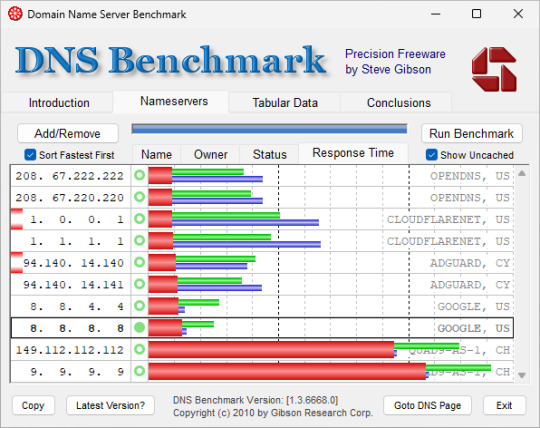
View On WordPress
#1.1.1.1#AdGuard DNS#DNS#Domain Name Speed Benchmark#Google Public DNS#GRC#IPアドレス#OpenDNS#PublicDNS#Quad9#Windows#Windows 11#インターネット#オンラインサービス#ソフトウェア#無料
0 notes
Video
youtube
DNS Nasıl Çalışır? Basit ve Anlaşılır Anlatım!
#youtube#dns dnsnedir internet hızlıinternet dnsayarları googledns opendns internethızı dnsdeğiştirme internetgüvenliği
0 notes
Text

GRHHEHEHAHAHAHAHA WHUH HELLO THERE!! ATTACKING ME WITH MY OWN GUY. WHAT THE HELL CHESTON /POS
THANK YOU SO MUCH!!! YEAH . Yeah . Live laugh love <3
@softcryz i couldnt stop thinking about this and then you posted about creas size earlier so i figured i Had to draw it
#zoc roblogs#zoc shack#LANDS_EDGE#rain world#rw oc#rw slugcat#rw iterator#I HAVE IMPECCABLE TIMING (I GO TO SLEEPRIGHT AS YOU DO EVIL THINGS) QWUAUAGRHRHRHEHRH#iwas in and out of consciousness the first time I watched it so I just zoned in into “large fat man” and I instantly knewwhat audio#CHESTONNNN#I LOVE THIS#I'm going to invent paper that displays animations so I can pin this up on the wall and think about it forever#I LOVE WAWA JUST FLOATING AROUND AND I LOVE HER LITTLE LUAUGH#I love Tivi's expresissions and howhe's standing hthere and#HALO JUMPSCARE#he Is in fact a Large Fat Man#THANK YOU AGAIN CHESTON. SERIOUSLY#Opendning up my ipad to draw when I can because I NEED to do something dastardly#he's so . so .#hdd on I added this really late#zoc artwork#zoc scrambled#Sorry my eyes canme into contact with it again. I am easily overcome with effects
245 notes
·
View notes
Text
DID YOU WAKE UP THIS MORNING TO FIND AO3 BLOCKED ON YOUR WORK OR SCHOOL WIFI?
So, something has happened overnight.
Many major companies and institutions use a tech called Cisco Umbrella to block “potentially objectionable” domains - porn, violent content, etc. Cisco Umbrella primarily works using categories, which, while changable by users, are pre-set by Cisco. So Cisco builds a list of websites which are, for example, "adult," and then makes that a category that a company can block all at once from its network. When you, as a network admin, choose to block "adult" websites in cisco umbrella, if you don't make changes to that list yourself, everything in that list is blocked on the domain.
There's another system called OpenDNS. OpenDNS allows you to block websites on your *home* network. If you have an OpenDNS account you can also participate in what's called "community tagging." community tagging allows people to tag certain websites, and I guess if you use OpenDNS you can block things with those tags...idk, I don't use it.
Here's the bit that matters: OpenDNS and Cisco Umbrella are owned by the same company. It appears that Cisco Umbrella, to some extent, uses OpenDNS community tags to sort websites.
Someone on OpenDNS has community tagged Ao3 as a "tasteless" website. Community tags can be proposed by anyone, but they have to be approved by a moderator. It seems a moderator has approved this tag. Because of the moderator approved tag, it looks like Ao3 has been bundled into *Cisco Umbrella's* blocked sites list for "adult" content. So now, any library, school, business, etc which is blocking Cisco Umbrella’s “adult” category is now blocking Ao3.
Here’s how you can help.
Go here (https://signup.opendns.com/homefree/) to create an OpenDNS account. This is free. Don’t do any of the steps to create or configure a network, JUST make an account. Be sure to uncheck any promotional checkboxes. Once your account is made, be sure to confirm your email, and the confirmation may go into spam - mind did, just be aware. Once you have an account made, go to https://login.opendns.com/ and log in with the account you've made.
It should take you here.
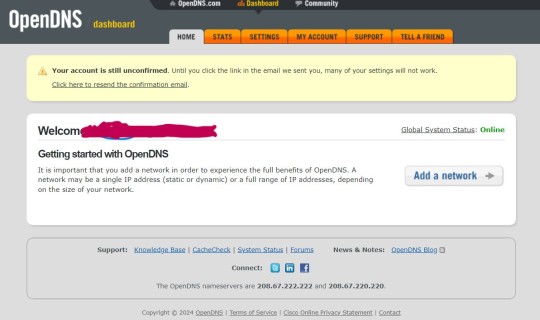
From here, click the small "community" button at the top.

It will bring you here. You will be likely prompted to create a display name. Pick something random, you won't need it again.
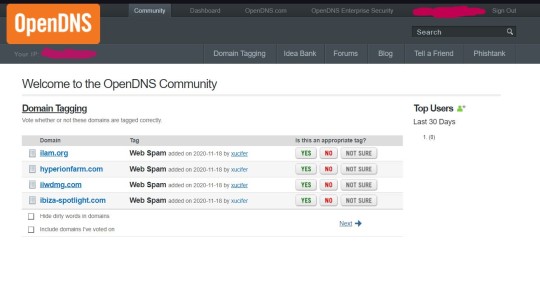
Click on “domain tagging." It will bring you here.

There's a small searchbox in the top right labeled "check a domain." enter archiveofourown.org in this field and hit go. You should be brought here.

What you want to do now is hit the "Flag for Review" button under "Tagged: Tasteless." Don't worry about the other tags. They are candidate tags, not approved/applied and aren't doing anything. The "tasteless" one that's been mod approved is the only one we're worried about. "Flag for review" will open a small text box.
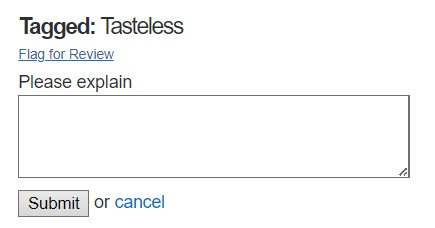
Type in whatever you like here, but PLEASE be academic and respectful. Focus on how "tasteless" is an inaccurate and offensive description for the content. Hit submit.
That's it, you're done.
I do want to be clear about one thing - I am not 100% sure this is going to remove this domain from the cisco adult list, but I'm hoping. The “tasteless” tag that is present on OpenDNS was submitted in 2015. Now, it is not clear when the moderator approved this tag. They may have approved it last night, or in 2015. That date does not appear to be visible. I’m not sure what happened overnight that caused Ao3 to slip into the Cisco umbrella adult category. My best guess is that either the tag was approved last night, or Cisco suddenly started grouping the “tasteless” community tag under adult. It is interesting to me that previous tags such as pornography have been actively mod rejected, so it looks like this one being approved might have been one person with a vendetta. Either way, right now, this seems to be the root of the issue. Domains can be individually allowed on networks by network admins, so if you have to petition your school or place of work it's possible, but I think if we can fix the OpenDNS tag, we can fix it everywhere at once. Hopefully, if we can get enough flags for review in a short enough period of time, it will force them to review it.
Come, help me out here. Let's try and get Ao3 unblocked on the country's schools and libraries.
246 notes
·
View notes
Text
when everyone is talking about rafah, and israel passing a law allowing them to ban al jazeera, and then immediately enacting on it. here are some numbers, compiled nicely into 2 graphs
the first graph, is the SCORE reporters without borders(RSF) gave to Israel, USA, and Russia, in their world press freedom index. (higher is better)
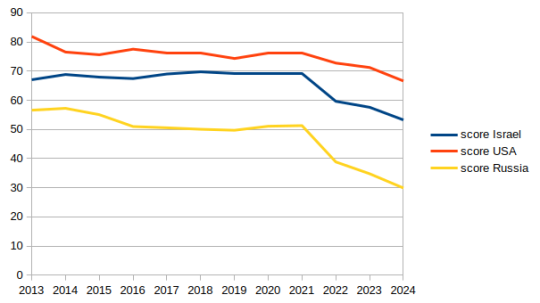
as you can see. there is a pretty big drop between 2021 and 2022, lets talk about that
In May of 2021 Israel had a military operation in gaza. on top of that, in march of 2021 israel had the 4th election since 2019, where the Likud got 24.19% of the votes, and Naftali bennett managing to form a coalition, making him the prime minister, ending the strike of netanyahu, which was the prime minister since february pf 2009, the coalition survived until November of 2022, where israel had the 5th election since 2019, the election that formed today’s government of israel, with netanyahu back as prime minister, the coalition is also known as the most extreme right wing government israel saw in years, if not in the entire history of Israel.
the next graph shows the POSITION of each country in the RSF world press freedom index(lower is better)
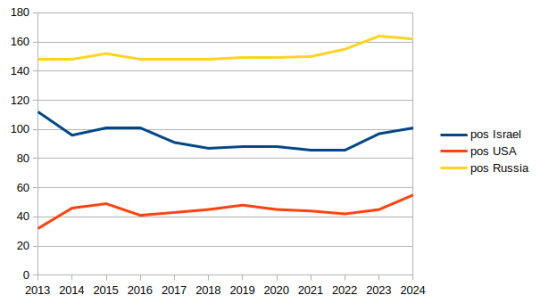
as you can see, israel slowly started to go downwards to a freer place, with better freedom of press, until 2022 when the current government formed. and haven’t shown any signs of slowing down the suppression of the press.
in 2020: 51 journalists were killed worldwide
in 2021: 48 journalists were killed worldwide
in 2022: 57 journalists were killed worldwide
in 2023: 45 journalists were killed worldwide, the lowest since 2002!!
since October 7th over 105 journalists were killed in gaza alone. easily getting us to triple digits, something that we haven’t seen in over a decade.
currently, any website of Al jazeera except ajplus is banned and blocked in israel. (I have no idea why ajplus wasn’t blocked, but I also haven’t looked around the website, i only found out it was a thing thanks to wikipedia)
changing your DNS server to openDNS seems to bypass the ban,
using VPN seems to bypass the ban,
using the tor browser (obviously) seems to bypass the ban.
I haven’t checked google’s DNS servers but it will probably bypass the ban too.
this post is all over the place, but CHANGE YOUR DEFAULT DNS SERVER
it is very easy! i use OpenDNS, they have great tutorials explaining how to change your DNS. and it WILL bypass most of the blocked sites if your country ever try to block a site.
#israel#palestine#al jazeera#RSF#reporters without borders#world press freedom day#world press freedom index#israel ban of journalism#gaza#all eyes on rafah#rafah
38 notes
·
View notes
Text
I’m really not smart about this, so I apologize in advance if I say something wrong. TLDR: opendns is blocking “tasteless” sites without explicit instructions to do so?
A couple of weeks ago, I noticed AO3 (among other sites) wasn’t loading because of an untrusted certificate. I checked it out and everything *looked* ok. But it just wouldn’t load.
We have a pihole (not sure where that post went) that Partner set up (see this not being an area of expertise…or even comfort…for me). So he looked into it. Updated the…? Software? Block lists? I don’t know. Still wouldn’t work.
He did some googling and discovered that something something opendns apparently has categories for sites and will block them? I felt like I was back in school and they were blocking sites they didn’t want people on for legal reasons or whatever. But this is in my house and I don’t want that. So…we turned off opendns and picked google, but neither of us is happy about it being google, so I guess I’m just here to complain? If you have suggestions, though…
5 notes
·
View notes
Link
In Europa si stanno accumulando ordini di blocco di siti pirata emessi contro resolver DNS come OpenDNS, Google e Cloudflare. Poiché richieste simili potrebbero eventualmente emergere in altri Paesi, inclusi gli Stati Uniti, analizziamo come queste aziende rispondono agli ordini di blocco. La nostra ricerca rivela che le loro risposte sono piuttosto diverse, il che contribuisce a una situazione già di per sé confusa.
La prima linea della responsabilità civile contro la pirateria online continua a muoversi e i principali fornitori di infrastrutture Internet si trovano sempre più nel mirino.
Per i titolari dei diritti, il blocco dei siti rimane la soluzione più comune in molti casi. Fino a poco tempo fa, la maggior parte dei blocchi veniva implementata dagli ISP consumer, ma ora si stanno intensificando gli sforzi legali per colpire anche i resolver DNS autonomi.
Nell'ultimo anno, i tribunali di Francia , Italia e Belgio hanno ordinato a OpenDNS, Cloudflare e Google di modificare le loro risposte a determinate query DNS. Invece di indirizzare i visitatori verso domini di siti pirata, le aziende sono obbligate a intercettare le query e reindirizzarle altrove.
La motivazione principale per prendere di mira i resolver DNS pubblici è il loro crescente utilizzo per aggirare le misure di blocco implementate dai provider Internet. Tuttavia, le aziende tecnologiche americane ora prese di mira non sono soddisfatte del ruolo di "polizia di Internet" e i ricorsi contro questi provvedimenti sono ancora in sospeso.
OpenDNS dice addio
Mentre queste battaglie legali si svolgono in tribunale, i risolutori DNS devono comunque conformarsi in un modo o nell'altro. Ciò ha portato a risposte diverse, con OpenDNS di Cisco che ha adottato di gran lunga la misura più drastica.
Quando a OpenDNS è stato ordinato per la prima volta di bloccare i siti pirata in Francia, l'azienda ha preso la decisione semplice ma drastica di abbandonare completamente il Paese, colpendo di fatto tutti gli utenti francesi. La scorsa settimana, ha ripetuto la stessa decisione in Belgio, a seguito di un'analoga ordinanza del tribunale.
Invece di bloccare l'accesso a più di 100 siti di pirateria sportiva, come previsto dall'ordinanza belga, OpenDNS ha annunciato il suo abbandono, almeno temporaneamente.
"A causa di un'ordinanza del tribunale belga che richiede l'attuazione di misure di blocco per impedire l'accesso a determinati domini all'interno del Belgio, il servizio OpenDNS non è attualmente disponibile per gli utenti in Belgio", ha affermato la società .
Cloudflare si conforma utilizzando "meccanismi alternativi"
Non tutti i resolver DNS adottano misure così drastiche. Cloudflare sceglie di conformarsi alle ordinanze del tribunale a modo suo. Gli utenti DNS di Cloudflare (1.1.1.1) che tentano di accedere ai domini presi di mira in paesi in cui sono stati emessi ordini di blocco sono pregati di consultare la seguente nota informativa.
Errore HTTP 451
È interessante notare che Cloudflare, nel suo rapporto sulla trasparenza , sostiene di non bloccare i contenuti tramite il suo risolutore DNS pubblico. Al contrario, sottolinea di utilizzare "meccanismi alternativi".
"Dato l'effetto extraterritoriale e i diversi approcci globali al blocco basato su DNS, Cloudflare [...] ha individuato meccanismi alternativi per ottemperare alle ordinanze dei tribunali pertinenti. Ad oggi, Cloudflare non ha bloccato contenuti tramite il Public DNS Resolver 1.1.1.1", scrive l'azienda.
Non bloccato
Tuttavia, il risultato per gli utenti DNS di Cloudflare sembra essere lo stesso. Chi tenta di accedere ai domini bloccati nei paesi interessati verrà reindirizzato all'errore HTTP 451.
La buona notizia è che gli utenti interessati vengono informati del motivo di questo blocco tecnico tramite il database Lumen . Questo non sembra essere il caso di Google.
Il blackout DNS di Google
Dopo aver eseguito test in Belgio e Francia, utilizzando diversi domini bloccati, è chiaro che i siti web presi di mira non sono più accessibili tramite il risolutore DNS pubblico di Google (8.8.8.8). Tuttavia, a differenza di Cloudflare, non viene visualizzata alcuna notifica.
Al contrario, Google sembra semplicemente rifiutare la query DNS, il che significa che la ricerca del dominio non è collegata ad alcun indirizzo IP.
Query rifiutata
Sebbene questa soluzione sia efficace nel senso che i siti pirata non sono più disponibili, non è molto trasparente. Gli utenti che provano ad accedere ai domini visualizzeranno semplicemente un errore del browser, che potrebbe essere causato da vari problemi DNS.
Non risolto
La risposta di base di Google non si limita alla recente ordinanza del tribunale belga. Abbiamo osservato lo stesso rifiuto di query per nomi di dominio inclusi in ordini di blocco francesi negli ultimi mesi.
La trasparenza è fondamentale
Sebbene le diverse risposte dei risolutori DNS siano interessanti, l'approccio di Google non rende più trasparenti gli sforzi di blocco. Questi ordini sono ancora relativamente nuovi, quindi è possibile che l'azienda stia lavorando per offrire maggiore trasparenza in futuro, ma al momento non fa che aumentare la confusione.
La risposta di Google sembra inoltre andare contro il parere del tribunale belga, che ha ordinato ai provider DNS di reindirizzare gli utenti a una pagina dedicata, presumibilmente per fornire ulteriori dettagli.
Reindirizzare
Se questi ordini di blocco saranno confermati da diversi tribunali, un approccio più snello sarà ben accetto. Interferire con il DNS è un passo importante che non può essere preso alla leggera, quindi la trasparenza è fondamentale. Questo vale anche per gli Stati Uniti, dove un nuovo disegno di legge sul blocco dei siti propone anche blocchi dei resolver DNS pubblici.
0 notes
Text
How OpenDNS, Cloudflare, and Google responded to EU court orders to block DNS resolution for pirate sites; OpenDNS left France and Belgium instead of complying (Ernesto Van der Sar/TorrentFreak)
Ernesto Van der Sar / TorrentFreak: How OpenDNS, Cloudflare, and Google responded to EU court orders to block DNS resolution for pirate sites; OpenDNS left France and Belgium instead of complying — Pirate site blocking orders issued against DNS resolvers including OpenDNS, Google, and Cloudflare are stacking up in Europe. Continue reading How OpenDNS, Cloudflare, and Google responded to EU…
0 notes
Text
DNS Piracy Blocking Orders: Google, Cloudflare, and OpenDNS Respond Differently
https://torrentfreak.com/dns-piracy-blocking-orders-google-cloudflare-and-opendns-respond-differently-250511/
1 note
·
View note
Text
Top Alt DNS
NextDNS: IPv4: 45.90.28.0, 45.90.30.0 IPv6: 2a07:a880::, 2a07:a881::
Cloudflare DNS: IPv4: 1.1.1.1, 1.0.0.1 IPv6: 2606:4700:4700::1111, 2606:4700:4700::1001
Google Public DNS: IPv4: 8.8.8.8, 8.8.4.4 IPv6: 2001:4860:4860::8888, 2001:4860:4860::88441
Proton DNS: IPv4: 162.216.1.0, 162.216.8.0 IPv6: 2a10:4880:100::, 2a10:4880:108::
Quad9 (quad9.net): IPv4: 9.9.9.9, 149.112.112.112 IPv6: 2620:fe::fe, 2620:fe::9 Focuses on security, blocking malicious domains.
AdGuard DNS (adguard-dns.io): IPv4: 94.140.14.14, 94.140.15.15 (default) IPv4: 176.103.130.130, 176.103.130.131 (adblocking) IPv4: 94.140.14.15, 94.140.15.16 (family protection) IPv6: 2a10:50c0::ad1:ff, 2a10:50c0::ad2:ff (default) IPv6: 2a10:50c0::1:ff, 2a10:50c0::2:ff (adblocking) IPv6: 2a10:50c0::3:ff, 2a10:50c0::4:ff (family protection) Offers various filtering options, including ad blocking and parental controls.
CleanBrowsing (cleanbrowsing.org): Family Filter: IPv4: 185.228.168.168, 185.228.169.168 IPv6: 2a0d:2a00:1::, 2a0d:2a00:2:: Adult Filter: IPv4: 185.228.168.10, 185.228.169.11 IPv6: 2a0d:2a00:1:2::, 2a0d:2a00:2:2:: Security Filter: IPv4: 185.228.168.9, 185.228.169.9 IPv6: 2a0d:2a00:1:1::, 2a0d:2a00:2:1:: Provides family-friendly DNS with various filtering levels.
OpenDNS (opendns.com): IPv4: 208.67.222.222, 208.67.220.220 IPv6: 2620:119:35::35, 2620:119:53::53 offers options for security, and family filtering.
1 note
·
View note
Text
Cài đặt DNS cho Router: Tăng tốc và bảo mật kết nối Internet
Hệ thống phân giải tên miền (DNS) đóng vai trò quan trọng trong việc truy cập Internet, giúp chuyển đổi tên miền dễ nhớ thành địa chỉ IP mà máy tính có thể hiểu được. Việc lựa chọn và cài đặt DNS phù hợp có thể mang lại nhiều lợi ích, từ tăng tốc độ truy cập đến nâng cao bảo mật. Bài viết này sẽ hư��ng dẫn bạn cách cài đặt DNS cho Router một cách hiệu quả và dễ dàng.
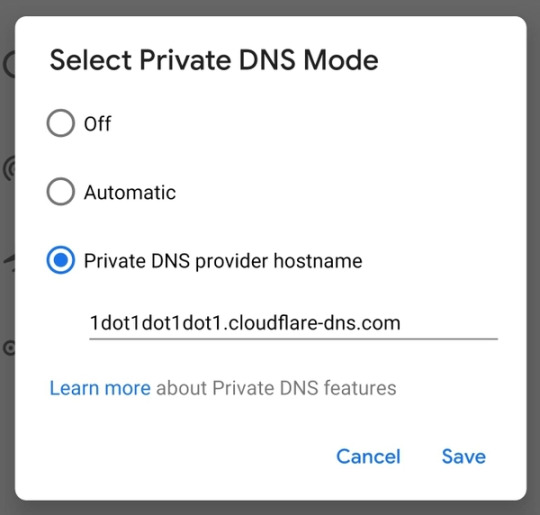
Các loại DNS phổ biến
Cloudflare (1.1.1.1): Nổi tiếng với tốc độ phân giải nhanh, độ tin cậy cao và bảo mật mạnh mẽ.
Google (8.8.8.8): Được ưa chuộng bởi tính ổn định, bảo mật và khả năng lọc nội dung cho trẻ em.
CleanBrowsing (185.228.168.168): Tập trung vào an ninh mạng gia đình, lọc nội dung không phù hợp và bảo vệ chống lừa đảo.
OpenDNS (208.67.222.222 / 208.67.220.220): Miễn phí, tốc độ cao, bảo mật toàn diện và hoạt động tốt trên mọi hệ điều hành.
Hướng dẫn cài đặt DNS cho Router
Cách 1: Áp dụng cho tất cả thiết bị kết nối
Truy cập trang cấu hình Router: Mở trình duyệt web, nhập địa chỉ IP của Router (thường in ở mặt sau).
Đăng nhập: Sử dụng tên người dùng và mật khẩu (thường là "admin").
Tìm cài đặt DHCP: Thường nằm trong menu bên trái.
Cài đặt DNS: Nhập địa chỉ DNS chính và phụ vào các trường "Primary DNS" và "Secondary DNS".
Lưu thay đổi: Nhấn "Save" và khởi động lại Router.
Cách 2: Cài đặt trên từng thiết bị
Windows: Vào "Control Panel" > "Network and Sharing Center" > "Change adapter settings". Chọn kết nối mạng, vào "Properties" > "Internet Protocol Version 4 (TCP/IPv4)" > "Properties". Chọn "Use the following DNS server addresses" và nhập địa chỉ DNS.
Mac: Vào "System Preferences" > "Network". Chọn kết nối mạng, vào tab "DNS" và thêm địa chỉ DNS bằng cách nhấn dấu "+".
Android: Vào "Cài đặt" > "Kết nối" > Chọn mạng Wi-Fi > "Nâng cao" > Thay đổi cài đặt IP thành "Tĩnh". Nhập địa chỉ DNS vào "DNS1" và "DNS2".
iOS: Vào "Cài đặt" > "Wi-Fi" > Chọn mạng Wi-Fi > "DNS". Thay thế DNS hiện tại bằng địa chỉ DNS mới.
Lưu ý: Cài đặt DNS trên Router được khuyến khích hơn vì áp dụng cho toàn bộ thiết bị kết nối mạng.
Lợi ích của việc cài đặt DNS cho Router
Tăng tốc độ truy cập Internet.
Kết nối ổn định và đáng tin cậy hơn.
Nâng cao bảo mật, chống lừa đảo và tấn công mạng.
Kiểm soát truy cập nội dung, chặn website không mong muốn.
Giảm tải và cải thiện hiệu suất mạng.
Khắc phục sự cố kết nối Internet.
Kết luận
Việc cài đặt DNS cho Router là một cách đơn giản nhưng hiệu quả để tối ưu hóa trải nghiệm Internet. Bằng cách lựa chọn DNS phù hợp và làm theo hướng dẫn chi tiết, bạn có thể tận hưởng kết nối nhanh chóng, ổn định và an toàn hơn.
Tìm hiểu thêm: https://vohoang.vn/cai-dat-dns-cho-router
1 note
·
View note