#DNS setup
Explore tagged Tumblr posts
Text
How to Set Up a Private DNS for Internet Safety
In a world where cyber threats are becoming more sophisticated, setting up a Private DNS (Domain Name System) is one of the most effective ways to improve your internet security. By default, your Internet Service Provider (ISP) handles your DNS requests, but these may not always be secure or private. In this guide, we’ll walk you through why you should consider a private DNS and how to set it up…
1 note
·
View note
Text

enemies to lovers / but you'll never own my heart
@luzon-dove happy birthday, Quinn!! As a present, I decided to draw a piece fanart of your "blood in the walls of the yagami house" AU fic series, since I found it very well-written and full of super interesting ideas and concepts. I hope you like it!
#i (ai)#death note#light yagami#l lawliet#fanart#lawlight#own art#I actually really wanted to write a comment to it but as of the time I'm scheduling this post I still haven't been able to get around to it#but like. GOD. it's good?? like at first when I heard about this AU I wasn't very interested & didn't really get the point#(for me personally I mean. bc I was like 'okay I don't get the idea of lawlight as brothers')#but after that I saw your posts more and also read other fics from you. and your writing your other fics are awesome#plus we also talked more and became friends; you're very nice and your takes are really good#so eventually I checked the series out and WOW. holy shit???? I almost regret not reading it sooner because jesus christ it answered my#initial question & way more. like RIGHT I get it now. it's actually so perfect as a setup all of it. I was greatly impressed#and all characters and relationships are so compelling and well-written and everything. aside from lawlight I especially LOVE your misa#and yagamane. and just. holy shit one of the things that compelled me the most was the family setup of the yagamis#L the bastard son and disgrace of the family... Light. his property. who doesn't want to be. perfect child. could've been a perfect family.#and yet. so he tries to kill L. over and over again. because he could've been perfect could've been normal could've been clean could've--#... if not for L's existence. GOD. and the mind games!! it's so compelling and excellent like idk how to put it#my initial disinterest was caused by 'idk how lawlight would be half-brothers like how would it even work' but as I read I was like. MAN#there's no more perfect answer to that than this like literally HOW did you manage to make this basically 'DN but the conflict is family-#-drama and incest' and make it WORK exactly well. thematically. in terms of plot. for characters and relationships. and everything#absolutely incredible. so anyway yeah I made this!!#incest cw#<- just in case anyone wants to filter it out#alrighty I guess I did write a comment here! though I was also hoping to like comment on details and specific lines
59 notes
·
View notes
Text
Star/Galaxy display name templates!
୭°• Name ⋆ Pronouns •°୭
७☆ੈ Name ⊹ Pronouns ੈ☆७
🌌 ໒ Name . Pronouns ໒ 🌠
⭒≀𔓕 Name 💫 Pronouns 𔓕≀⭒
✰┅໑ Name ☄︎ Pronouns ໑┅★
#did osdd#did system#osdd system#osddid#pk setup#pk template#pluralkit#pluralkit template#pk templates#endos dni#display name templates#display name#dn template#ϟ⌁display name#ϟ⌁star theme
148 notes
·
View notes
Text
Mobile websites have ads? Could have fooled me.
Honestly, the thing that really burns my ass about mobile web design these days isn't even the bloated ads – it's the pages where there's nowhere that's safe to touch to scroll because every single pixel is a clickable hotspot that whisks you away to somewhere else, including the text. I truly believe the owners of websites that do this should die.
#Android + Firefox + uBlock Origin#bliss#I don't know how people using other setups live#also I guess some android dns based ad filtering possibilities?#I don't know if there are any effective options on the iOS hellscape#at least until/unless the EU force Apple to allow other browser engines on it#(FF on iOS is just a skin for webkit and has no proper extensions)#also don't use “the app” if a website exists#“the app” exists only to force ads on you and get more data than the browser would let them get#computers
5K notes
·
View notes
Text
Create a CSR, Submit to NameCheap, and Export a PFX File from IIS 10
This guide details how to: Create a Certificate Signing Request (CSR) using IIS 10 Submit the CSR to NameCheap and complete DNS validation Install the issued certificate Export a .pfx file for application use 🧰 Prerequisites Windows Server with IIS 10 Domain access to manage DNS (e.g., Afrihost) NameCheap account with an SSL Certificate Administrative rights on the server ✅ Step 1:…
#Certificate Management#CSR#DNS Validation#HTTPS Setup#IIS 10#Internal PKI#NameCheap SSL#PFX Export#Private Key#SSL Certificate#Windows Server
0 notes
Text
Blocking Ads on Mobile Devices
Blocking ads on our phones is way harder than it should be so I figured I'd make some recommendations. These are not the only options out there, just the ones that I know and have used.
Please note that browser-level and system-level adblocking are complementary; you'll have the best experience if you use both of them together as they each block different things in different places. If you want a basic idea of how effective your combined adblocking setup is, you can visit this website in your mobile browser.
Lastly, there is some additional advice/info under the readmore if you're curious (EDIT: updated March 2025 to add more adblocking options for iOS and to add info about sideloading altered versions of social media apps that don't contain ads on Android and iOS).
Android
Browser-Level
uBlock Origin (for Firefox)
System-Level (works in all apps, not just browsers)
AdGuard
Blokada 5 (completely free version) OR Blokada 6 (has some newer features but they require a subscription)
iPhone/iPad
Browser-Level
AdGuard (Safari extension; free for basic browser-level blocking, requires a subscription or one time purchase of “lifetime” license for custom filters)
1Blocker (Safari extension from an indie developer; can enable one built-in or custom filter list for free, requires a subscription or one time purchase of “lifetime” license for enabling multiple filter lists and updating filter lists to the latest version automatically)
Wipr 2 (one time purchase from indie developer; simplest option to use, but also the least configurable. Best if you are looking for one time set and forget and don’t need any custom filters. Note that it does not have a system-level blocking option)
System-Level (works in all apps, not just browsers)
AdGuard (requires subscription or one time purchase of “lifetime” license for system-level blocking)
1Blocker (can activate without a subscription, but requires subscription or one time purchase of “lifetime” license to enable system-level blocking AND browser-level blocking simultaneously)
AdGuard DNS only (this is free and does not require the AdGuard app, BUT I would only recommend it for advanced users, as you can't easily turn it off like you can with the app. Credit to this Reddit thread for the DNS profile)
Some additional info: browser-level blocking is a browser addon or extension, like you might be used to from a desktop computer. This inspects the HTML code returned by websites and searches for patterns that identify the presence of an ad or other annoyance (popup videos, cookie agreements, etc.). System-level blocking is almost always DNS-based. Basically whenever an app asks your phone's OS to make a connection to a website that is known for serving ads, the system-level blocker replies "sorry, I don't know her 🤷♂️💅" and the ad doesn't get downloaded. This works in most places, not just a browser, but be warned that it might make your battery drain a little faster depending on the app/setup.
Each of those types of blocking has strengths and weaknesses. System-level DNS blocking blocks ads in all apps, but companies that own advertising networks AND the websites those ads are served on can combine their services into the same domain to render DNS blocking useless; you can’t block ads served by Facebook/Meta domains without also blocking all of Facebook and Instagram as well because they made sure their ads are served from the same domain as all the user posts you actually want to see. Similarly, browser-level blocking can recognize ads by appearance and content, regardless of what domain they’re served from, so it can block them on Instagram and Facebook. However, it needs to be able to inspect the content being loaded in order to look for ads, and there’s no way to do that in non-browser apps. That’s why using both together will get you the best results.
These limitations do mean that you can’t block ads in the Facebook or Instagram apps, unfortunately, only in the website versions of them visited in your browser. It also means ads served by meta’s/facebook’s ad network in other apps can’t be blocked either (unless you're one of the rare beasts who doesn't use facebook or instagram or threads, in which case feel free to blacklist all Meta/FB domains and watch your ads disappear 😍; I'm jealous and in awe of you lol).
One note: some apps may behave unpredictably when they can't download ads. For example, the Tumblr app has big black spaces where the ads are, and sometimes those spaces collapse as you scroll past them and it messes up scrolling for a few seconds (UPDATE: looks like the scrolling issue may have actually been a Tumblr bug that they have now fixed, at least on iOS). Still way less annoying than getting ads for Draco Malfoy seduction roleplay AI chatbots imo though. And honestly *most* apps handle this fairly gracefully, like a mobile game I play just throws error messages like "ad is not ready" and then continues like normal.
One final note: on Android, you may actually be able to find hacked versions of Meta’s apps that have the ad frameworks removed. In some cases they are a little janky (unsurprisingly, apps don’t always take kindly to having some of their innards ripped out by a third-party), and they are often out of date. BUT in return you get an Instagram app with no ads whatsoever, and some of them even add additional features like buttons for saving IG videos and photos to your phone. However, use these apps at your own risk, as there is functionally no way to validate the code that the third-parties have added or removed from the app. Example altered IG app (I have not vetted this altered app, it's just a popular option): link.
It is technically possible to install altered apps on iOS as well, but Apple makes it much, much harder to do (unless you are jailbroken, which is a whole different ballgame). I'm not going to cover sideloading or jailbreaking here because even I as a very techy person eventually grew tired of messing with it or having to pay for it. If you're interested you can read more about the different ways to do sideloading on iOS here.
#adblockers#ad blocking#digital privacy#internet privacy#firefox#firefox extensions#mine#adguard#blokada#android#ios#iphone
516 notes
·
View notes
Text
Every computer is worth something but most normal users can get great use out of a computer with at least 2 sata connections and capacity for at least 4 gigabytes of memory, the cpu on a machine with these specs should be good enough but aim for 1.5+ ghz. You can pretty commonly find these specs on donated or very cheap computers.
You can get an 8 terabyte sata drive for less then $200 and have a great amount of storage for as long as the disk lasts and more if you set up a backup/raid
With Linux (I reccomend Ubuntu server for beginners) this will give you enough power to run some network utilities like pi-hole for dns ad blocking and/or a network attached storage setup and/or a media server software like Jellyfin.
This is a great way to reuse old tech and improve your digital life.
61 notes
·
View notes
Note
maia your website doesn’t work in australia methinks:(
my website is blocked by various internet providers, especially ones using classification lists by symantec (i am misclassified by them, but the chances of getting that fixed are pretty low). this can be bypassed (also for other sites filtered by your ISP) by following the setup instructions of a third party DNS server such as cloudflare dns (1.1.1.1) or quad9 dns (9.9.9.9), which is much easier than you might think!
741 notes
·
View notes
Text
TMAGP Episode 39 thoughts and feelings
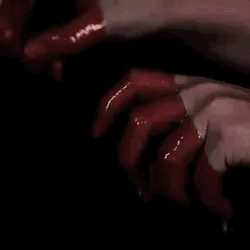
Spoilers below the cut
Luck between universes mentioned again? The first was in that doppelgänger episode, and then Sam saying he was cosmically unlucky. Now 3 people who certainly were not “luckier” in this reality. It makes me think that it’s really bad to have a universe with some sort of eldritch cosmic balance connected to the (allegedly) Eyepocalypse universe.
That really brings into focus some of the parallel statements/occurrences between Archives and Protocol (man eats computer / computer eats man being an obvious one)
MY GOODNESS every part of the setup of this episode is interpersonally messed up and I LOVED IT. I’m super interested in the implications of Sam having appendicitis at the same time as this universe’s Sam, as well as the Eye-dream-like connection that people in the same domain can have.
Wait, hang on. Domains? Is Fr3-D1 some sort of human-assisted domain name server, converting niche eldritch fears into computer-eatable code? That would tie into Celia’s comment ages ago about not knowing if they’d ever repeated the same code twice. (Or do I, a pokemon fan, just have the phrase DNS Exploit permanently tattooed in my brain?)
The Statement
Why did they not realize this was a statement at the time? It’s plausibly explainable but feels really overly plot convenient to me.
This statement made me feel SO MANY THINGS. The intro is so visceral, then the reveal that this is Alice trapped inside of herself makes it come together so well AGH—I am trapped within myself and no matter what I do I will never escape this living tomb—i need to sit down for a sec.
MORE SAM BONES MORE SAM BONES
The melting pot of self hatred and putting yourself through hell (literal) in order to feel any sort of closeness to someone you’ve lost is such a tragic sort of self endangerment. And to go from that straight to PL Alice pleading with Sam and Georgie to stay just hurts. Anyways this one was really good.
Loving someone in their absence as grief… surely there’s no thematic implications in that line…
Fully unrelated, I am going through Tim Fearon withdrawals. Why is Augustus not here this season? Is it connected to the multiverse shenanigans? Or to the damage Colin did to Fr3-d1? (his statements were tailing off throughout season 1 too… much to ponder.) Hopefully he can be dreadful in our eardrums again soon.
21 notes
·
View notes
Note
If you want a relatively easy setup for a server with DNS adblocking, I've been using technitium for years. Mostly to give devices in my house a .owo TLD, but the ad blocking is very good.
That sounds fun!! Tho I plan on just using Pi-hole. I got the super cheap $15 board cuz I plan on havin it only do one thing, but having access to any TLD I want sounds cool. Thanks for the tip, I'll look into that at some point!
103 notes
·
View notes
Text
ok i have a batshit insane theory about lost records that I doubt will happen but I'm just gonna put it out there.
This is mostly copy+pasted from a chat with @funonion001 with a few corrections. Sorry for the setup fluff, I had to explain the premise to my friend :3
Under the cut because I ramble
DontKnod's games are very interesting. Something I've recently realized is that quite a few have to do with memory and/or time travel.
There's obviously Life is Strange 1, where Max has rewind powers (time)
There's also Tell Me Why which is a game where you the player piece together the story based on your choices. It's basically a choose-your-own-adventure game so there's no wrong story or conclusion (memories)
I'm not too familiar with Twin Mirror, but based on the name alone, LIS being inspired by Twin Peaks and a quick skim of the basic plot, it seems to be a Twin Peaks-esque murder mystery. You're figuring out what happened to the murdered person and uncovering their past (memories)
Then there's Remember Me, iirc this was DN's first game. It's been years since I've watching a playthrough of this but iirc it involves the main character trying to remember her brother? Also the title alone clues you in about it (memories)
There's obviously a lot of exceptions! And differences between the teams behind these games (Michel Koch was only involved in LIS and LR as a director and Remember me as an artist, for instance) But tbh I don't think this really impacts my theory too much since DN is pretty evidently interested in telling stories with memories and time as huge factors. And I'm already going off the deep end and writing this up for fun so....shrug
Lost Records, very basically, is about three women in 2022 trying to piece together the memories of their summer together as teens in 1995. There's paranormal elements going on as well The gameplay has you go between present (where you're discussing the past with the others) and the past (where you're playing through some of the events that took place that summer) The girls can't remember much of anything until they've met up and started discussing it!
Folks have noted that, while playing, they've seen blink-and-you-miss-it shadow figures in both the past and present segments. Most of these shadows are usually either Kat or Corey. It's theorized that these have something to do with the weird, otherworldly abyss the girls come into contact with in 1995.
There's also a strange occurrence in 1995 where you, as Swann, chant bloody merry in an outhouse mirror. If you choose to go all the way, the candle will go out and you will catch a glimpse of current day Swann in the mirror. You can also hear her voice in the chanting iirc
A lot of people are theorizing that there's time shenanigans going on- that the shadows in particular are "time-slips" of people, it's very interesting
My main thought is:
Ok, it's a choice based game. What you choose to do impacts the events and your relationships
Like in Tell Me Why, you're putting the character's memories together…you're crafting the story. Like in Life is Strange, there seems to be some strange shit going on with time
So what if DontKnod is gonna get meta with it?
LIS is interesting in that, because of the time travel mechanic, it made the choice based aspect more interesting, It lets you play around with your choices in a single playthrough. But at the same time, the end choice: sacrifice Chloe or Arcadia Bay rendered the mechanical choices redundant (you sacrifice Chloe, your time with her didn't happen in the timeline you end in. Your sacrifice the bay, your time with the people of Arcadia Bay doesn't make a difference because they're dead)
That's a lot of explaining to say: what if DontKnod is going to ask the players to actively do multiple playthroughs, choosing different choices from our previous ones, to uncover the whole truth of what happened the summer of 1995
The girls are bound to forget some things or have false memories….there's also your choices that have Swann skew either towards being pragmatic or believing in the supernatural. Was that summer shrouded in supernatural mystery? Were they misremembering trauma as supernatural events to cope? Or both????
Playing multiple times (aka: essentially time-traveling on a meta level as the player) may be necessary to parse the truth That's a lot and I'm probably insane but HOO if I'm right I'm COOKING
...And thats it! My apologies if there are any spelling errors or anything I missed that squash this theory lol again this was mostly for the fun of it!
9 notes
·
View notes
Text
how to connect to wi-fi services in pokemon gen 4 (DPPT/HGSS)
it's still possible to access the wi-fi services of the gen 4 games after the official shutdown of nintendo's wii/ds wi-fi in 2013 due to fan efforts by changing your DNS settings in-game - this is called the DNS exploit. this is popularly used in gen 5 which really has no complications, but in gen 4 it's a bit more complicated because the games are So old that they can't connect to the internet through modern routers due to fancy modern internet encryption. the connection either needs to have no password, or have WEP encryption, which most modern routers do not support. i had some people asking me how to do this so here's a post lol
first, it should be noted i use the pkmnclassic service, and i think you should too. this gives you access to old mystery gifts as well as pretty much every other wi-fi feature. their website also allows you to view pokemon currently uploaded to either gen 4 or 5's GTS through your browser. once you get your wi-fi set up properly, connecting to the internet will be easy, but that setup comes first. below i am going to list all the options i am currently aware of and able to explain
option 1 - phone hotspot (easy/convenient, doesn't work for every type of phone)
some phone hotspots are able to use old WEP type encryption, or be password-less. if you have access to a phone hotspot, it's worth taking off the password if it lets you and trying to connect to the gen 4 wi-fi with it before trying any other method, since if it works it's super convenient, just turn on the hotspot any time you want to do something online in gen 4 and turn it back off when you're done. unfortunately this depends on the type of phone and what OS its on and i don't have a list of what phones or OSes are compatible, so good luck lol. mine personally is not, and i have a fully updated iphone
option 2 - guest wi-fi (a little less convenient but still easy if you have access to router settings)
in the same vein as phone hotspots, guest wi-fi hotspots can also work, and this is what i personally use myself. the catch is you have to have access to your router settings, so if you're a young person using a parents' router without access to those or some other situation like that, you may have to ask for assistance every time you want to turn this on/off, which could be a dealbreaker for some unfortunately. but if you're able to do that, simply make your guest wi-fi password-less and turn it on when you want to connect to gen 4 wi-fi and turn it back off when you're done. since these settings pages are so different per internet provider, i can't really give a guide on how to do that here, though mine through verizon fios is pretty straightforward. some guest wi-fi may not work for this but i think most should
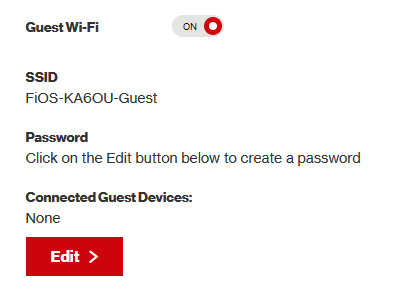
option 3 - use an old router that supports WEP encryption (probably inaccessible for most, but only has to be set up once and then you're done)
i've done this in the past but i had my dad's help with the process, i cannot walk you through buying an old router lol. but yes if you purchase an old router and set that up you can have password protected gen 4 wi-fi permanently
option 4 - save backup + emulation through melonds (works pretty much 100% of the time if you have a hacked 3DS and some sort of PC)
MelonDS is a really great DS emulator that you can find here for windows/linux/mac: https://melonds.kuribo64.net/downloads.php
the basic idea is that you can backup your save file/game with a hacked 3DS using Checkpoint or TWLSaveTool (outside the scope of this guide but this is easy to do and you can walk through the steps here) and then run it through melonds, which can bypass all this WEP/encryption hell for you and simply connect to the internet. of course this is not very convenient if you have to constantly back up your saves to do wi-fi stuff but it's better than nothing if you have no other option.
unfortunately setting up the wi-fi can be a pain, and you also need DS BIOS files to run everything properly, which i cannot provide myself for legal reasons but they uh... aren't that hard to find lol, and you can back them up from an actual DS if you have access to the necessary tools for that.
if you use a windows PC, feel free to use my version of melonds which already has all the wifi shit set up, you'll just need to provide your own bios files under emu settings (it's a bit old but it works great for this purpose): https://drive.google.com/file/d/1DQotaqFuBwXz1KYdQWiwxghtn3faLgj-/view?usp=sharing
edit: just found out right after posting this that the most recent version of melonds might work out the box without having to do any particular wi-fi setup? so feel free to try it instead of my version if you like

if you are using linux/mac or don't want to use my version, you'll have to use the melonDS FAQ/google to figure it out, i'm sorry!
by the way yes, this means even if you don't have a gen 4 cart and solely play over emulator, you can trade/battle/etc with people who are playing on DS - they connect to the same servers!
okay and NOW once you have one of those options set up, you can actually connect to wi-fi in game by doing the following:
(these screencaps are from my capture card, i am doing this on an actual DS, but you can also do this with melonds if you're using that option)
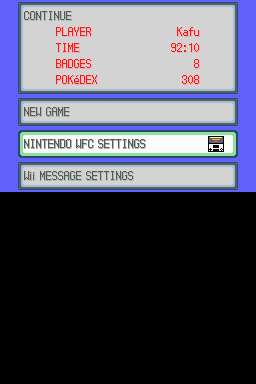
step 1: navigate to "NINTENDO WFC SETTINGS" in the menu where you press continue on your save file, in-game. in gen 4 you need to do it here and not in your DS settings.
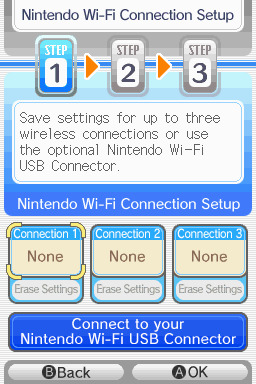
step 2: tap "Nintendo Wi-Fi Connection Settings" and pick any of the three connections here to start the set-up. if you already have some here, i'd click "erase settings" underneath to start from scratch.

step 3: search for an access point and pick your desired access point from the list that comes up, and put in a password if needed (this assumes you have set up your wifi properly at this point)

step 4: it will attempt a connection to the internet, and may or may not throw an error. regardless, the error doesn't really matter, you can just hit "OK" whether it's successful or not

step 5: go back into your new connection (the box that previously said "None" should now say "Ready") and scroll down until you see the option "Auto-obtain DNS" - change this to "No"
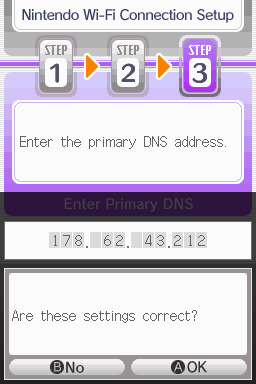
step 6: change the primary DNS to pkmnclassic's DNS, which is 178.62.43.212 - in layman's terms this will essentially let you connect to their servers instead of nintendo's, which are obviously down. as for the secondary DNS, either leave it at 0.0.0.0 or change it to the same DNS as the primary
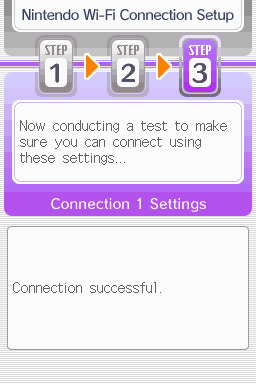
step 7: now would be a good time for a connection test. tap "Test Connection" in the top right. there should be a successful connection. assuming there is a successful connection, congrats! save your settings and enter your game as normal. you'll need to go to the basement of any pokemon center and pick up your pal pad, then try entering the wi-fi club (middle NPC at the counter) to test it in-game and get your friend code.
if there isn't, try a few more times or get closer to your access point - sometimes it's not you, the service can just occasionally be spotty. if you keep getting errors, you can use this site to look up what the error code might mean. if you still can't solve the issue, you may have to try a different method of connection as listed above.
sorry i couldn't be more in depth but frankly i'm not an expert on this stuff either, i'm just doing my best. there are a couple other options for doing this, like taking the password off your modern home wi-fi, or bridging your connection to an old laptop/computer, but the first is particularly dangerous so i didn't want to include it in the list and the second is completely out of my league, i just know people have done it before
good luck feel free to ask questions but no promises i'll have answers. if you need troubleshooting help i'd recommend pkmnclassic's discord over me, they have channels for that stuff (yes i hate troubleshooting stuff moving to discord and not forums as much as the rest of you but it can't be helped lol)
81 notes
·
View notes
Text
Bee/honey based display names!
ຯ Name ▓ Pronouns ≀ ७
ʚ Name Ꮺ Pronouns ɞ
🐝 ꔵ Name ~~ Pronouns ⁝ 🍯
🌻 ๑‹ Name ꕤ Pronouns ‹๑ 🌻
𑁍 ୨ Name ⩩ Pronouns ୨ 𑁍
#did osdd#did system#osdd system#pk template#pk setup#pluralkit#pluralkit template#pk templates#osddid#dn template#display name#display name templates#endos dni#ϟ⌁display names#ϟ⌁bee theme
44 notes
·
View notes
Note
does it HAVE to be for a rarepair? I would really love natebit.
natebit is still a rarepair I feel like!! I mean, it's not really esoteric, but it is rare! :-) because of my nature this is actually going to skew a little more OT3-flavored, but because of your nature and my knowledge of it I know you will not mind so much <3
for natebit my favorite sort of setup is canonverse. I'm very enamored of the idea of them forming a weird, tense, melancholy Mello-centric friendship after Mello runs away, which eventually morphs into a weird, tense, melancholy Mello-centric romance. I think they're compatible enough as people to be amicable acquaintances even without Mello, but I think their most obvious and most profound point of connection is that they both care deeply about him.
They develop some very real fondness and affection for one another, of course, but Mello is still the ghost that lingers between them. Neither of them mind it; they love him, even if Matt is still angry at him and Near is still hurting. After they kiss for the first time, Near confesses I wanted to do that with Mello. Matt smiles and says me, too.
AND THEN ALL THREE OF THEM GET TO MAKE OUT AND LIVE HAPPILY EVER AFTER SOMEDAY
send me a Matt Rarepair (or a general DN rarepair) and I will tell you how I would write it. if you stump me you get a sticker
7 notes
·
View notes
Text
The developers i work with are asking chatgpt questions about my infrastructure that are in our docs. Unsurprisingly they are getting bad advice for our particular setup, and are bothering my team with a bunch of questions about if the advice is right and what would happen if they ran those commands.
41 notes
·
View notes
Text
What Is My IP Address & DNS? | Free Online Tool 🔍
Have you ever asked yourself: “What’s my IP address?” or “Which DNS server am I using?”
🔗 Good news — I built a free, easy-to-use tool that shows you your IP address, country, DNS provider, ISP, and more. No setup needed, just visit the page and get instant results!
2 notes
·
View notes