#Optimize Maintenance
Explore tagged Tumblr posts
Text
Work orders are the backbone of your maintenance operations. So, your work order process has the power to greatly impact your overall maintenance plan. Eliminating inefficiencies, automating more of the process, and, of course, going digital with your work orders will help you optimize maintenance. This makes it easier and more efficient for you, your maintenance managers, and your maintenance technicians.
Keep reading to learn more!
0 notes
Text
















RARE PNG PAGE DECOR/WEBSITE ADDITIONS ETC - THE MOST ESOTERIC AND QUESTIONABLE TRANSPARENT GIF IMAGES FROM [REDACTED] PART 1
#page decor#rentry graphics#rentry resources#rentry decor#rentry stuff#carrd resources#carrd moodboard#carrd graphics#web graphics#pixel graphics#cute pixels#neocities#webcore#old web graphics#blinkies#stamps#decor#transparent png#png#pngfile#transparent#random pngs#gifset#multiple gifs#art#webmaster#web maintenance#website#website design#website optimization
190 notes
·
View notes
Text
[IN] Server Maintenance Notice Continued
Optimizations

[Part 1, 2, 4]
From the Official Website:
★ Optimizations ★ ■ More custom looks in Wardrobe, and optimizations for Glow Up and Evolution features. ● 3 more custom looks are available in Wardrobe, which can be unlocked one by one when the number of your clothing pieces reaches certain thresholds. ● Added dressed markers to all tabs in Wardrobe, enabled automatic orientation after changing tabs back, and optimized the result message and icons after using Filter. ● Added star rates, labels of outfits and pieces, and outfit names in Glow Up. ● Added switch tabs for 5-star and 4-star outfits, markers for completed evolution and a sorting button in Evolution. ■ PC Mouse and Keyboard Custom Key Bindings Update ● Added custom key binding support for the following actions on PC: [Whimcycle] controls, Fishing [Reel-In] action, ability outfit controls and custom outfit controls. After the update, these can be configured in [Settings - Controls - Key Setting]. >>As [Plunge] has been reset to the Q key and cannot be remapped at this time, stylists who previously assigned a custom key to Q will need to change it to another key (e.g., E key) to ensure optimal gameplay experience.
■ Optimizations for Styling Challenges ● Optimized the settlement process of Styling Challenges. After the update, the scoring details interface will add new buttons for jumping to outfit Glow Up and jumping to Eurekas. If stylists receive a non-perfect score in the Styling Challenge, a button for retrying the challenge has also been added to the scoring interface. ● Optimized the cutscene in Styling Challenges. After the update, if it's not the first attempt, a skip button will appear in the top right corner, allowing stylists to skip the showcase cutscene.
■ Optimizations for Resonance and Store ● Optimized the display of outfit ability bars in the Resonance interface. After the update, checking the ability bar will allow you to view detailed explanations of the outfit ability. ● Optimized the Store redirection in the Resonance interface. After the update, you can directly go to the [Store: Featured] page through Value Pack. ● Optimized the crystal exchange experience in the [Store: Diamond]. After the update, your current crystal count will be displayed in the top-right item bar when exchanging crystals in the [Store: Diamond].
■ Iteration of Profile ● Optimized the display of Mira Crown record in [Pear-Pal: Profile]. Checking the icon will now show the number of clears and stars achieved in both Styling Contest and Pinnacle Contest. Stylists can choose whether to make this information public. ● Added [Pear-Pal Name Card] to Snapshot Hourglass and Luminous Bloom. After the update, you can check other stylists' avatars to quickly access their detailed information.
[Keep reading to see the other optimizations below.]
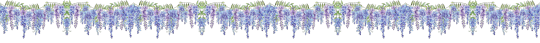
■ Others ● Added playback progress bars to certain Poses. After the update, stylists can freely adjust the playback progress to take photos. ● Added a button for jumping to sketches crafting interface when getting a new sketch, with the relevant sketch automatically selected. >> This button will not appear in the reward display interface for outfit and piece sketches but will be available in the outfit sketch display interface. The reward display interfaces for Rare Pieces, Whim Fragrances, and Momo's Cloaks will also support this redirection. ● Optimized the readability of certain icons when using a controller. Adjusted the controller interaction experience for systems such as Sketches, Momo's Camera, Quests, Mails, Compendium, and Tutorials. ● Optimized the stop mechanism. After the update, stylists can more precisely control the position and direction of your steps. ● Optimized the availability of the Random quest [Another Night of Fireworks]. After the update, it will be adjusted to a permanent quest. ● Optimized the sound effects in the [Compendium - Outfit Compendium] interface. ● Optimized the animation effects of the [Ability] icon in the bottom right corner of the main interface. ● Optimized the descriptions of redirect targets displayed in the [Quest] interface. ● Optimized the red dot display logic for [Heart of Infinity]. ● Optimized the interface display of the [Events]. ● Optimized the sticker styles for [Courses].
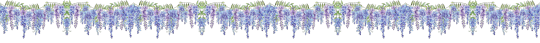
#infinity nikki#nikkiverse#infinikki#nikki#nikki games#nikki series#dress up game#cute#cozy#infinity nikki news#infinity nikki updates#infinity nikki maintenance#infinity nikki eerie season#infinity nikki version 1.3#infinity nikki optimization
3 notes
·
View notes
Text
"AC Maintenance Tips for Homes and Businesses in Saudi Arabia’s Harsh Climate"

Air conditioning systems are vital for both homes and businesses in Saudi Arabia, where temperatures often soar to extreme levels. Ensuring that your AC unit functions at its best is essential not only for comfort but also for maintaining efficiency and reducing energy costs. Proper maintenance can prevent unexpected breakdowns during the hottest months, while also prolonging the lifespan of your system.
To maintain an efficient and reliable cooling system, many property owners opt for professional AC maintenance services to ensure their air conditioning units stay in top condition. Regular maintenance services can help identify potential issues before they escalate, avoiding costly repairs or the need for a full replacement.
1. Regular Filter Cleaning and Replacement
One of the simplest yet most effective maintenance tasks for any air conditioning system is regular filter cleaning or replacement. In Saudi Arabia’s dusty environment, filters can quickly become clogged with dust and debris, making the system work harder and reducing efficiency. Dirty filters restrict airflow, which not only increases energy usage but also decreases the unit's ability to cool properly. For both homes and businesses, it is recommended to clean or replace filters every one to three months, depending on the frequency of use.
2. Inspect and Clean Condenser Coils
The outdoor unit of your air conditioning system contains condenser coils that are responsible for releasing the heat absorbed from the indoor air. These coils are exposed to the elements, and in a harsh climate like Saudi Arabia, dust, dirt, and debris can easily accumulate. When the coils are dirty, the system's ability to dissipate heat is compromised, leading to reduced cooling performance and higher energy consumption. Regular cleaning of the condenser coils helps ensure optimal performance and efficiency.
3. Check Refrigerant Levels
For your AC system to cool effectively, it needs the correct amount of refrigerant. Low refrigerant levels can lead to inadequate cooling, causing the system to run longer and work harder. Over time, this can increase wear and tear on the unit and even lead to system failure. It’s important to have a professional check refrigerant levels during routine maintenance and top off as necessary to keep your system running smoothly.
4. Inspect Ductwork for Leaks
Leaky ductwork can significantly affect the efficiency of your air conditioning system, as cool air escapes before it reaches its intended destination. For businesses and larger properties, this can result in uneven cooling, higher energy bills, and an overworked AC unit. Regularly inspecting ductwork for leaks or gaps and sealing them as needed will help ensure that your air conditioning system is delivering cooled air efficiently.
5. Schedule Professional Maintenance
In Saudi Arabia’s extreme climate, scheduling professional AC maintenance at least twice a year is highly recommended. Professional technicians have the knowledge and tools to thoroughly inspect your system, clean essential components, and identify potential problems before they escalate. Businesses, in particular, can benefit from having a comprehensive maintenance plan to avoid costly downtime due to AC failure.
Whether you own a small home or manage a large commercial facility, regular AC rental service and maintenance are crucial for ensuring the longevity and efficiency of your cooling systems.
6. Optimize Thermostat Settings
Maintaining an optimal temperature setting on your thermostat can greatly impact energy usage and overall system performance. In Saudi Arabia, where temperatures can reach extreme highs, setting your thermostat just a few degrees higher can significantly reduce the strain on your AC unit. Additionally, programmable thermostats allow you to set different temperatures based on your schedule, which can help save energy when cooling is not needed.
7. Keep the Area Around the Outdoor Unit Clear
The outdoor unit of your air conditioner needs adequate airflow to function properly. Debris such as leaves, dirt, and plants can obstruct the airflow, causing the unit to work harder and reducing its efficiency. Regularly check and clear any debris from around the outdoor unit, and make sure that there is at least two feet of clearance on all sides to promote optimal airflow.
8. Ensure Proper Ventilation
Ventilation plays a crucial role in the effectiveness of your AC system, particularly in business settings where large numbers of people and equipment generate heat. Poor ventilation can increase humidity levels, making it harder for your air conditioner to cool the space. Make sure that vents and return air registers are not blocked by furniture or other obstructions, and consider using ceiling fans to help distribute cool air more evenly throughout the space.
Conclusion
Maintaining your air conditioning system is essential in Saudi Arabia’s harsh climate, where efficient cooling is a necessity rather than a luxury. By following these AC maintenance tips, you can ensure that your system operates efficiently, keeps energy costs under control, and provides reliable cooling when you need it most.
Investing in regular AC maintenance service is key to extending the life of your system and avoiding the discomfort and expense of unexpected breakdowns. Whether for a home or business, proper maintenance is a proactive step toward achieving consistent and cost-effective cooling year-round.
#Commercial chiller maintenance#HVAC maintenance#Chiller efficiency#AC maintenance service#Chiller rental service#Cooling solutions Saudi Arabia#Energy-efficient cooling#Chiller system repair#Chiller optimization#Facility management#Preventive maintenance#Refrigerant monitoring#Compressor maintenance#Saudi Arabia HVAC services#Cooling equipment upkeep#HVAC Maintenance#Chiller Maintenance#Commercial Cooling Solutions#Energy Efficiency#Saudi Arabia Climate Control#Building Management Systems#Facility Management#AC Maintenance Services#Chiller Rental Services#Sustainable Cooling Solutions#Industrial Cooling Systems#Preventive Maintenance Tips
3 notes
·
View notes
Text
How to Free Up Space on Windows 10: A Comprehensive Guide
As your Windows 10 system accumulates more files and applications, it can start to slow down and become less efficient. Freeing up space not only improves your system’s performance but also extends its lifespan. In this guide, we’ll explore various methods to free up space on Windows 10, going beyond the basics to ensure you have a well-optimized system.

Table of Contents
Introduction
Understanding Disk Space Usage
Utilizing Built-in Windows Tools
Disk Cleanup
Storage Sense
Uninstalling Unnecessary Applications
Managing Temporary and Cached Files
Cleaning Up System Files
Windows Update Cleanup
System Restore and Shadow Copies
Using Third-Party Disk Cleaners
Handling Large Files and Folders
Moving Data to External Storage
Using Cloud Storage Solutions
Conclusion
1. Introduction
As modern software and files grow larger, managing disk space effectively becomes crucial. This guide offers practical steps and tips to reclaim disk space on your Windows 10 computer, ensuring it runs smoothly and efficiently.
2. Understanding Disk Space Usage
Before freeing up space, it’s essential to understand how your disk space is being used. Navigate to Settings > System > Storage to view a detailed breakdown. This will help identify which areas need attention.
3. Utilizing Built-in Windows Tools
Disk Cleanup
Windows 10 features a built-in Disk Cleanup tool designed to delete unnecessary files. To access it:
Type “Disk Cleanup” in the search bar and select the app.
Choose the drive you want to clean.
Select the file types to delete (e.g., temporary files, system cache).
Storage Sense
Storage Sense automates disk cleanup. To enable it:
Go to Settings > System > Storage.
Toggle on Storage Sense and configure settings to regularly delete temporary files.
4. Uninstalling Unnecessary Applications
Unused applications take up significant space. To uninstall them:
Go to Settings > Apps > Apps & features.
Review the list and uninstall non-essential programs.
5. Managing Temporary and Cached Files
Temporary files can quickly accumulate and consume disk space. Use Disk Cleanup or third-party tools to regularly clear these files. Browsers also store cached data, which can be cleared from the browser settings.
6. Cleaning Up System Files
Windows Update Cleanup
Old update files can take up substantial space. Disk Cleanup includes an option to remove these:
Open Disk Cleanup and select Clean up system files.
Choose Windows Update Cleanup.
System Restore and Shadow Copies
System Restore points and shadow copies can consume significant disk space. Manage these by:
Typing “System Protection” in the search bar.
Selecting the drive and clicking Configure.
Adjusting the Max Usage slider to limit space usage.
7. Using Third-Party Disk Cleaners
Third-party tools like CCleaner provide more comprehensive cleaning options. They can remove junk files, clean registries, and manage startup programs to free up space.
8. Handling Large Files and Folders
Identifying and managing large files is crucial. Use tools like WinDirStat to find large files and folders. Consider moving non-essential large files to external storage.
9. Moving Data to External Storage
Free up space by moving data such as videos, photos, and documents to external hard drives or USB sticks. Ensure you regularly back up important data to avoid loss.
10. Using Cloud Storage Solutions
Cloud storage services like OneDrive, Google Drive, and Dropbox offer substantial space. Move infrequently accessed files to the cloud to save local disk space.
11. Conclusion
Regular maintenance and mindful storage practices can keep your Windows 10 system running efficiently. Use the tips and tools outlined in this guide to manage and optimize your disk space effectively.
External Authoritative Sources
Microsoft Support: Free up drive space in Windows
CCleaner Official Website
How-To Geek: The Ultimate Guide to Freeing Up Space on Your Windows PC
By following these detailed steps, you can efficiently manage and optimize your disk space on Windows 10, ensuring your system remains fast and reliable.
#Windows 10 Performance#Disk Cleanup#Storage Management#System Optimization#PC Maintenance#Free Up Space#Windows 10 Tips#Specific Techniques:#Disk Cleanup Tool#Storage Sense#Uninstall Programs#Temporary File Management#System File Cleanup#Third-Party Disk Cleaners#Advanced Techniques:#Large File Management#External Storage Solutions#Cloud Storage for Windows#System Restore Management#Windows Update Cleanup#How-To Guide#Windows 10 Efficiency
2 notes
·
View notes
Text
Custom website development servies

Read More
#5 posts#tumblr milestone#website builder#website traffic#website services#website speed#website ranking#website security#website seo#website optimization#website maintenance#website developer near me#website design#website hosting#website pisang69#web development#website developers#web design#website development#wordpress development#i sell custom content#custom developer
3 notes
·
View notes
Text
Declutter and Thrive: How an organized home can change your life
We’ve all experienced the effects of a disorganized living space at some point – whether it’s the frustration of not finding your keys, the stress of a cluttered kitchen, or the constant battle with overflowing closets. But this shouldn’t be a given! With a few simple rules of thumb and a little effort, you can transform your home into a well-organized haven that’s both aesthetically pleasing…

View On WordPress
#clutter-free living#Decluttering#decluttering tips#functional storage#home aesthetics#home decor#home efficiency#home improvement#home maintenance#home organization#household organization#ikea#ikea budol#ikea guide#ikea haul#ikea home#ikea philippines#ikea tips#mental well-being#optimizing storage#organized home#organized living#social benefits#storage ideas#storage solutions#stress reduction#tidy living#well-organized space
2 notes
·
View notes
Text
Top Website Migration Mistakes That Could Cost You Traffic

Migrating your website from one platform to another can be a game-changer—but if not done right, it can quickly become a nightmare. Whether you're switching platforms for better customization, SEO capabilities, or cost savings, a poorly executed migration can result in lost traffic, broken links, and a dip in conversions.
One common move many online store owners make is the Shopify to WordPress migration. While this transition can offer greater flexibility and control, it’s crucial to avoid key mistakes that could derail your site’s performance. Here are the top migration mistakes and how to prevent them.
1. Skipping a Comprehensive Website Audit
Before making any move, it's essential to know where you stand. Skipping a website audit means you miss out on identifying your top-performing pages, backlinks, and user behavior patterns. Without this data, you risk losing valuable SEO equity and breaking key pages that bring in traffic.
2. Not Setting Up Proper 301 Redirects
When migrating from Shopify to WordPress, your URL structure may change. If old URLs are not properly redirected using 301s, users and search engines will land on error pages. This not only frustrates visitors but also signals to Google that your site’s authority is declining. Set up redirects carefully to retain your SEO rankings and link value.
3. Forgetting to Update Your XML Sitemap and Robots.txt
Your sitemap is what search engines use to crawl your website efficiently. Failing to update and submit a new XML sitemap to Google Search Console can delay indexing and leave important pages out of search results. Also, double-check your robots.txt file to ensure you’re not accidentally blocking critical pages from being crawled.
4. Ignoring Site Speed and Mobile Optimization
Site performance is a ranking factor, especially on mobile. Many store owners overlook speed when switching platforms, assuming WordPress will automatically be faster. However, it takes careful optimization of images, themes, and plugins to match or improve the speed you had on Shopify. Use tools like Google PageSpeed Insights to monitor improvements.
5. Overlooking SEO Metadata and Structured Content
When rebuilding your site, it’s easy to forget meta titles, descriptions, and schema markup. These small elements play a big role in how search engines and users understand your content. Ensure all metadata is transferred accurately and optimized for your target keywords.
6. Failing to Monitor Performance Post-Migration
Once your new WordPress site is live, the work isn't over. You must track performance using Google Analytics and Search Console. Look for changes in traffic, bounce rates, and conversion paths. If you spot sudden drops, investigate immediately.
For a detailed guide on how to retain your SEO rankings and performance during a Shopify to WordPress migration, check out this in-depth article. It walks you through every crucial step—from pre-migration audits to post-launch monitoring.
By steering clear of these common mistakes, your website can not only survive the migration but come out stronger on the other side.
#ecommerce#landing pages#landingpage#website maintenance company#website optimization#shopify migration#wordpress
0 notes
Text
iOS App Maintenance Costs in 2025 – What You Need to Know
Wondering how much it costs to maintain an iOS app in 2025? This blog by Netclues breaks down the key factors, pricing models, and tips to optimize your app maintenance budget while ensuring high performance and security.
0 notes
Text

Ensure Peak Website Performance
Our website maintenance services include regular content updates, security patches, speed enhancements, and detailed performance reports to keep your site running efficiently. Contact us now!
#SEO Company#SEO Agency#SEO Expert#Search Engine Optimization#Website Support Specialist#Website Maintenance#WordPress Support & Maintenance#Website Support#Website Maintenance Services#Website Support Service#WordPress Maintenance
0 notes
Text

The Importance of Custom Webflow Website Design in 2025
In today’s competitive digital environment, having a visually appealing and functional website is no longer optional — it’s essential. One of the most powerful platforms for modern website creation is Webflow, and businesses are increasingly turning to custom Webflow website design to stand out.
What Makes Webflow the Ideal Choice?
Webflow combines visual design flexibility with clean, production-ready code. This allows designers and developers to create unique, high-performing websites without relying heavily on third-party plugins or outdated templates. With Webflow, you can achieve a site that is not only responsive and fast, but also SEO optimized and easy to manage through a powerful CMS (Content Management System).
Key Benefits of Custom Webflow Design
Responsive Across All Devices A custom Webflow design ensures your website looks great and works perfectly on desktops, tablets, and mobile devices. This improves user experience and reduces bounce rates.
Speed and Performance Optimization Webflow sites are built with performance in mind. Fast loading times help improve SEO rankings and ensure users stay engaged.
Built-In CMS Functionality Updating your blog, portfolio, or product listings becomes simple with Webflow’s native CMS tools. You stay in control of your content without relying on a developer.
SEO-Optimized From the Ground Up From clean code to schema markup and meta tag customization, custom Webflow designs are built to be search-engine-friendly.
Why Custom Design Matters
Using a template might seem convenient, but it limits your brand’s uniqueness. A custom Webflow website ensures that your online presence reflects your identity, goals, and professionalism. Whether you're a freelancer, startup, or enterprise, a tailored design helps build trust and convert visitors into customers.
Final Thoughts
As seen in the image above, the value of a professionally designed Webflow website is clear. It combines modern aesthetics with robust performance, putting your brand in the best light online. If you want to build a better online presence, custom Webflow design is a smart investment in 2025 and beyond.
#Custom Websites#Website Maintenance#Website Customization#Speed Optimization#E-Commerce Development#Business Websites#techvelly
0 notes
Text
#shopify optimization#website development & design#ecommerce#speed optimization#marketing#website maintenance
0 notes
Text
Expert WordPress Development Services For Modern Businesses

In the age of digital transformation, your website is more than just an online presence—it’s a strategic business tool. For businesses looking to establish a reliable, customizable, and scalable web platform, WordPress Development Services offer an ideal solution. At XcelTec, we provide tailored WordPress development to meet the evolving needs of modern businesses, whether you’re a small startup or a global enterprise.
Why WordPress?
WordPress is the world’s most widely used content management system (CMS), powering over 40% of websites globally. Its open-source nature, coupled with thousands of plugins, themes, and a supportive community, makes it an excellent choice for building everything from simple blogs to complex eCommerce platforms.
But what makes WordPress truly powerful for businesses?
Flexibility: Build anything—from a one-page site to a full-scale enterprise portal.
Ease of Use: Non-technical teams can manage content without coding.
Scalability: Start small and grow big without switching platforms.
SEO-Friendly: Built with search engine optimization in mind.
What Are WordPress Development Services?
WordPress Development Services go beyond simply installing a theme or plugin. At XcelTec, our services are designed to provide strategic solutions that align with your brand goals and technical needs. Here’s what we offer:
1. Custom WordPress Website Development
We design and develop tailor-made websites that reflect your brand, engage users, and drive conversions. From layout to functionality, every element is crafted to deliver value.
2. Theme Customization and Development
Using pre-built themes? We’ll modify them to suit your needs. Need something unique? We’ll design a custom theme that is responsive, fast, and fully optimized.
3. Plugin Development and Integration
Plugins add functionality. We develop custom plugins or help you choose and integrate existing ones that enhance your website’s performance.
4. WordPress for eCommerce with WooCommerce
Turn your website into a powerful online store. We build feature-rich eCommerce platforms using WooCommerce with payment gateways, inventory management, and more.
5. Migration and Upgradation
We assist in migrating your site to WordPress or upgrading your existing WordPress setup to a newer version without compromising data or design.
6. Speed and SEO Optimization
A fast site improves user experience and SEO rankings. We optimize site speed, mobile responsiveness, and use best SEO practices for maximum visibility.
7. Maintenance and Support
From regular updates to technical troubleshooting, our support ensures your website remains secure, fast, and error-free.
Why Choose XcelTec as Your WordPress Development Company?
As a leading WordPress Development Company, XcelTec is trusted by businesses globally for building high-performance websites that deliver results. Here’s what sets us apart:
Experienced Developers: Skilled professionals with deep knowledge of WordPress architecture.
Client-Centric Approach: We listen, collaborate, and tailor every solution to your specific goals.
Quality Assurance: Rigorous testing to ensure your website performs flawlessly.
Security Best Practices: Secure coding, backups, and protection against common vulnerabilities.
How WordPress Helps Modern Businesses Thrive
WordPress is not just a development tool—it’s a business enabler.
Increased Online Visibility: Optimized for SEO and performance.
Automation and Integration: Connect with CRMs, marketing tools, and third-party APIs.
Business Expansion: From local businesses to global eCommerce, WordPress grows with you.
Content-Driven Marketing: Publish blogs, manage media, and launch campaigns—all in one place.
Conclusion
The success of your digital presence starts with the right platform and the right development team. At XcelTec, we combine the power of WordPress Development Services with modern business insights to create websites that are not only functional but future-ready.
Whether you’re launching a new business, revamping your online store, or seeking improved performance, trust XcelTec—your dedicated WordPress Development Company—to deliver solutions that scale, secure, and succeed. Contact us on: +91 987 979 9459 | +1-(980) 428-9909 Email us at: [email protected] Visit us at: https://www.xceltec.com/
#Custom WordPress Website#Scalable WordPress Solutions#WooCommerce Development#WordPress Development Company#WordPress Development Services#WordPress Maintenance and Support#WordPress Migration Services#WordPress Plugin Development#WordPress SEO Optimization#WordPress Theme Customization
0 notes
Text




#Webtech Solutions Ireland#web design#website design#web development#website development#responsive web design#eCommerce website design#WordPress web design#custom website design#mobile-friendly websites#UX design#UI design#landing page design#small business website design#corporate website design#website redesign#website maintenance#web design agency#professional web design#creative web design#SEO-friendly web design#CMS website design#HTML website design#web application design#front-end development#back-end development#local business marketing#local SEO#Google My Business optimization#local advertising
0 notes
Text
Digital Twins for Enterprise Management.
Sanjay Kumar Mohindroo Sanjay Kumar Mohindroo. skm.stayingalive.in Unleashing Virtual Replicas to Drive Predictive Maintenance, Operations Optimization, and Strategic Planning. A deep dive into how digital twin technology transforms enterprise management through predictive maintenance, operations optimization, and strategic planning. The relentless pace of technological progress is redefining…
#Digital Twins#Enterprise Management#News#Operations Optimization#Predictive Maintenance#Sanjay Kumar Mohindroo#Strategic Planning#Virtual Replicas
0 notes
Text

Landing Page vs Website- What’s the difference and which one do you need?
Not sure whether you need a landing page or a full website? This infographic breaks down the key differences, benefits, and best use cases helping you choose the right solution for your business goals.
#ecommerce#website optimization#website maintenance company#landing pages#landing page design#landingpage
0 notes