#PCTricks
Explore tagged Tumblr posts
Text

"🚀 Ready to boost your PC skills? Join me on PCBoosted for quick tips, tricks, and hacks to level up your computer game! Hit that subscribe button and let’s make your PC work smarter, not harder! 💻🔥"www.youtube.com/@PCBoosted
2 notes
·
View notes
Text
#HowToRenameFile#RenameImage#Windows10#Windows10Tips#FileNaming#ImageEditing#TechTips#ComputerTips#FileManagement#WindowsTutorial#PCTips#FileRename#TechTutorial#WindowsHelp#ImageRename#FileExplorer#DigitalOrganization#PCTricks#WindowsGuide#WindowsFileRename#TechHacks
0 notes
Text
Windows is a potent operating system, but most users only scratch the surface of what it can do. Beneath its user-friendly interface lies a treasure trove of hidden features.
#WindowsTips #HiddenFeatures #WindowsHacks #PCTricks #TechTips #Windows10 #Windows11 #ComputerTips
https://www.troubleshoothere.in/2025/03/windows-keyboard-shortcuts-productivity.html
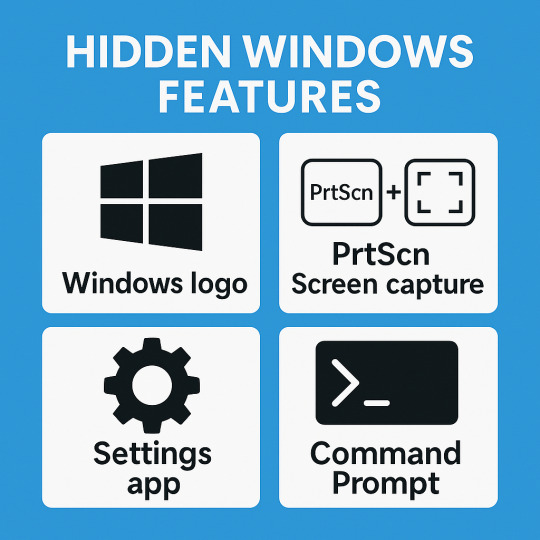
0 notes
Video
youtube
Share Files PC to Mobile - Mobile to PC Without Cable #filesharing #withoutcable #pctomobile #mobiletopc #filetransfer #quickshare #mobiletips #pctricks
0 notes
Text
Revolutionize Your PC: The 18 Best Windows Software for Newbies!
Revolutionize Your PC: The 18 Best Windows Software for Newbies! #pctricks #tips
In this digital age, a Windows-based PC or laptop is a common companion for most individuals. The best windows software for newbies helps learn and makes smooth operation. Whether you’re a student, professional, or simply someone looking to explore the world of technology, having the right software at your fingertips can greatly enhance your computing experience. If you’re just starting with…

View On WordPress
0 notes
Video
youtube
Windows Screen Recorder Shortcut || Windows Screen Recording Tips
Windows Screen Recorder Shortcut. Windows Screen Recording Tip . . . Windows + R ---> Type PSR ---> Ok. . . . 👉 FOLLOW @honey_web_solutions FOR MORE . . . Screen Recording In Laptop / PC without any Software
It happen many time that you want to record you laptop screen but you are unable to find any good software for that and if you do find some good software, it cost you many bucks buy now you can do Screen Recording In Laptop / PC without any Software. We also show many useful tips and tricks of technology please like and subscribe for more PC hacks
#taskmanager #laptophacks #pchacks #windows10 #pctricks #pctrick #laptoptutorial #laptoptricks #windowstutorials #windowstricks #windowstrick
New trick to open screen recording in laptop/pc
#screenrecording #shortcutkey #new #techonology #viral #key #tech #honeywebsolutions #thallalokesh
You can also use a keyboard shortcut to access this by pressing down “Windows + Alt + G”. 3rd button (white circle) - This will start recording your screen. You can also use a keyboard shortcut to access this by pressing down “Windows + Alt + R” #windows11
0 notes
Video
youtube
How to Screen record with OBS Studio | Record your PC screen with OBS St...
0 notes
Link
At DigitalOriginality, however, we don't give yoga and meditation classes but we happily solve your daily life computer and technology issues. Your search for problems, pertaining to software tutorials, computer tricks, smart technology tips, Microsoft excel formulas, and other various technology-related issues, ends right here. Our motto at DigitalOriginality is to make your daily life hassle-free with simple and easy to understand computer-related hacks, tricks, and techniques.
#computer#tricks#pctricks#apple iphone se#iphone se features#shortcutkeys#adobe illustrator#excel formulas
0 notes
Text
Узнайте простые шаги, как создать новую папку и скопировать файлы в Windows 10, как профессионал! Независимо от того, организуете ли вы документы, изображения или другие файлы — это короткое руководство поможет вам легко управлять файлами.
В этом видео вы увидите:
Как создать папку на рабочем столе или в любом другом месте
Как скопировать и вставить файлы в папку
Полезные советы по управлению файлами
Идеально подходит для начинающих! Не забудьте поставить лайк, поделиться и подписаться на канал для получения новых простых уроков по ПК!
youtube
#Windows10 #УправлениеФайлами #PCBoosted #СоветыДляНачинающих
#windowstips#youtube#techtips#techtutorials#pc trend#pctricks#technology#microsoft windows#windowsxp
0 notes
Text
0 notes
Video
youtube
How to Keep Your Windows 10 Up-to-Date: Essential Tips #pctricks #windo...
0 notes
Photo
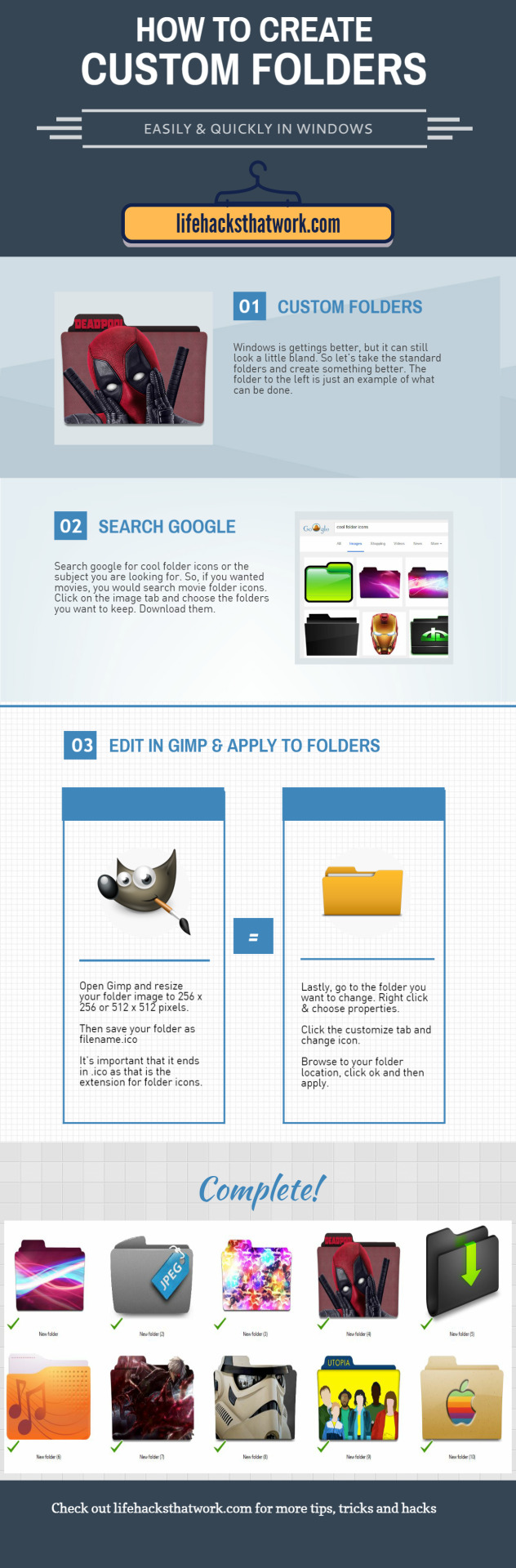
Fancy up your Windows installation
32 notes
·
View notes
Text
Change Default Browser In windows 10 / 11
youtube
#windowstips#youtube#techtips#techtutorials#pc trend#pctricks#technology#microsoft windows#windowsxp#windows 11#windows 10#computerhacks#computer science#laptop#youtumblr
0 notes
Text
"Не знаете, как изменить дату и время в Windows? ⏰🖥 В этом видео я покажу вам, как легко настроить часы и синхронизировать время на вашем компьютере! Смотрите сейчас! ▶️ #Windows10 #PCBoosted #ТехСоветы"
youtube
#windowstips#youtube#techtips#techtutorials#pc trend#pctricks#technology#windowsxp#microsoft windows#windows 11#time and time again#computerhacks
1 note
·
View note
Text
Want to boost your PC’s performance or extend battery life? ⚡🔋 Check out my latest video on Windows Power Settings! Learn how to optimize power plans for better speed or energy efficiency. Watch now! ▶️ #Windows10 #PCBoosted #TechTips"
youtube
0 notes
Text
"Welcome to this quick guide on navigating your computer! In this video, I'll show you the basic steps to get around your computer efficiently. Whether you're using Windows or Mac, I'll walk you through essential tools like the desktop, file explorer, and taskbar. You'll also learn how to organize your files, find apps, and manage your system settings with ease. Let's get started!"
youtube
#windowstips#youtube#techtips#techtutorials#pctricks#pc trend#technology#techmadesimple#techmadeeasy#learning#today i learned
0 notes