#windows software
Explore tagged Tumblr posts
Text
youtube
Secrets of Windows Notepad
There's a lot you probably didn't know about Notepad 🤔
#education#free education#youtube#technology#educate yourselves#educate yourself#Secrets of Windows Notepad#windows tutorials#Windows notepad#windows tips#windows software#computer tips#tips and tricks#notepad#Youtube
5 notes
·
View notes
Text

Microsoft Productivity Pack for Windows (1992)
35K notes
·
View notes
Photo

(Portable Ashampoo Backup Pro 26.01 (x64) Multilingual gönderdi)
0 notes
Text
AnyMP4 Screen Recorder
AnyMP4 Screen Recorder is the top HD screen recording software for Windows PCs, allowing you to capture various screen activities. It enables high-quality video recording with multiple audio sources, including system sounds, microphone input, or both, along with the ability to record webcam footage and take screenshots. Enjoy! This convenient desktop screen recording application offers an…
#AnyMP4#audio recording#gameplay capture#HD recording#instructional videos#online tutorials#screen capture#screen recorder#video editing#video meetings#webcam recording#Windows software
0 notes
Text
Enhance Your Workflow with Innovative Windows Software from clotouch
Experience productivity like never before with Windows Software from clotouch. Their powerful solutions are designed to streamline tasks, improve efficiency, and enhance collaboration across teams. Whether you're looking for tools for project management, document creation, or data analysis, our Windows Software has you covered. With user-friendly interfaces and robust features, you can elevate your workflow and achieve more in less time. Transform your work environment with clotouch's exceptional Windows Software today.
0 notes
Text
Software of the Week: WingetUI / UniGetUI
Keeping all of the programs on your computer up to date is important for security reasons; just ask LastPass, the disgraced password manager that got hacked because an employee's personal computer was running an old version of Plex Media Server. The particular vulnerability that the hackers exploited had been patched almost 3 years earlier, but because the employee never bothered to update Plex, he never got the fix.
Every month that you leave software on your computer un-patched is time in which hackers may discover the vulnerability and start using it to attack computers. But how on earth can you even figure out which of your programs need updates? Doing that one by one takes forever, and THEN you still have to actually install those updates.
This is where software updaters are essential. On Windows, SUMO used to be among the best programs for the job, but it was discontinued in early 2024. I've been searching for a replacement for a while now, and I finally settled on WinGetUI (soon to be known as UniGetUI). A LOT more detail and some tips are under the readmore!
Details:
Purpose: Provide a unified frontend for multiple package managers on Microsoft Windows to simplify installing and updating software
OS Supported: Windows 10, 11
Installer Size: 76 MB
Country of Origin: Catalonia/Spain
Languages Supported: 16 languages fully, 24 partially
License: Freeware
Download Link: https://www.marticliment.com/wingetui/
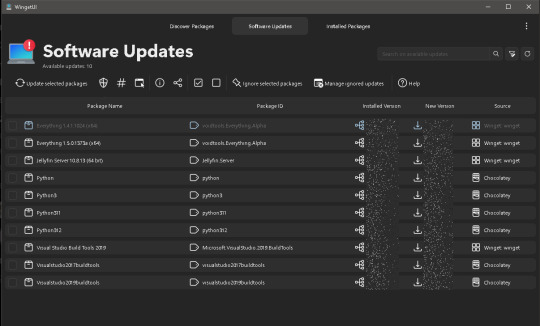
A LOT more detail and some tips are under the readmore!
Winget ("WIN-get") is the name of Microsoft Window's new-ish package manager, a program that itself takes care of installing and updating other software for you. Linux and Unix have had built-in package managers for decades, but Windows has been sorely lacking on that front until just recently. Winget provides the ability to install and update software, but it's a command line utility, meaning you have to type text into a command prompt in order to get winget to do anything for you.
WinGetUI is essentially just a nice interface using winget in the background; it shows you which programs you have installed, which ones have updates available, and it will even install the updates for you. That last part was a game changer for me personally as it saves me a lot of time (I have a LOT of programs and libraries installed on my computer).
The best part is the developer has added support for other package managers too. Computer language SDKs often come with their own package managers for downloading the little libraries that you can bundle with code that you write, and WinGetUI now supports most of them: npm, pip, .NET Tool, Chocolatey, scoop, Powershell Gallery, and it can even list software installed from the Steam shop or the Microsoft Store (though it can't update those ones for you). Incidentally, this is why the name is changing from WinGetUI to UniGetUI; it now supports a lot more package managers than just winget.
WinGetUI can even help you migrate software to a new computer. Simply install WinGetUI on your old computer, export a list of all of the software you have installed, then install WinGetUI on your new computer and import that list and then click install. You'll probably have to babysit it for a while because Windows will prompt you to give admin access to the installers that need it, but hey. At least you don't have to write down all the software you have and download and install each one by hand.
I do want to highlight that Microsoft is still working out the kinks in winget. Windows has existed for a long time and provided a lot of freedom in how you could install software. Multiple companies have made their fortunes just by providing custom installer software for Windows (InstallShield and NSIS being prime examples), so Microsoft has their work cut out for them trying to get all the different software manufacturers to list their software in the winget directory AND standardize their installers.
As such, you may run into issues like these:
WinGetUI lists a program you installed manually and tries to update it via winget; the installer succeeds, but because those installation methods are different, you end up with 2 copies of the software installed in different locations
WinGetUI fails to update a program because the hash of the downloaded installer doesn't match the hash that winget says it should have. This is usually a developer error
WinGetUI fails to determine whether some programs have updates available or not
WinGetUI downloads an installer/updater but it fails to run because it detects that the installation methods for that program are different (manual install vs. winget install)
Almost all of these can be resolved by uninstalling the manually installed version and reinstalling it using winget, either from the command line or just from WinGetUI. Once you do that one-time operation, the winget package manager (and by extension WinGetUI) should be able to handle everything from there on out. It will only get better too as winget usage becomes more common among software developers.
#software of the week#windows software#mine#wingetui#winget#package managers#microsoft windows#cybersecurity
1 note
·
View note
Text
Revolutionize Your PC: The 18 Best Windows Software for Newbies!
Revolutionize Your PC: The 18 Best Windows Software for Newbies! #pctricks #tips
In this digital age, a Windows-based PC or laptop is a common companion for most individuals. The best windows software for newbies helps learn and makes smooth operation. Whether you’re a student, professional, or simply someone looking to explore the world of technology, having the right software at your fingertips can greatly enhance your computing experience. If you’re just starting with…

View On WordPress
0 notes
Text

Pictured: large screens on the side of and inside buildings, showing the PC Windows "blue screen of death".
#digimon#trending#windows#crash#referencing Windows computers all over the world and in industry crashing to blue screen because of software error with CrowdStrike
2K notes
·
View notes
Text

fight flight freeze
#soc art#retro aesthetic#hare#rabbit#snow#winter#artists on tumblr#extinct software#macromedia flash 2#windows 95#lots of animals here lately#nothing huge just some weekly class work#sketch
386 notes
·
View notes
Text

#90s#software#Halloween#ghosts#pumpkins#background#desktop theme#inactive window#normal disabled#vaporwave
660 notes
·
View notes
Text
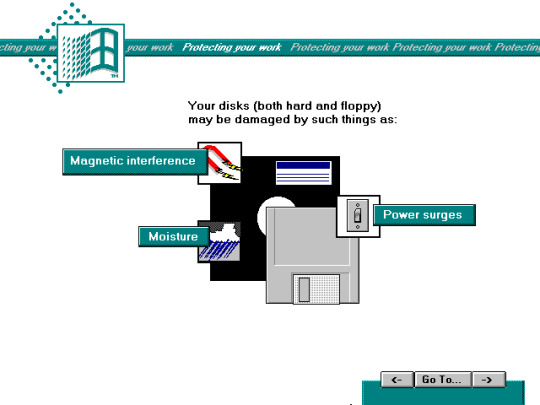
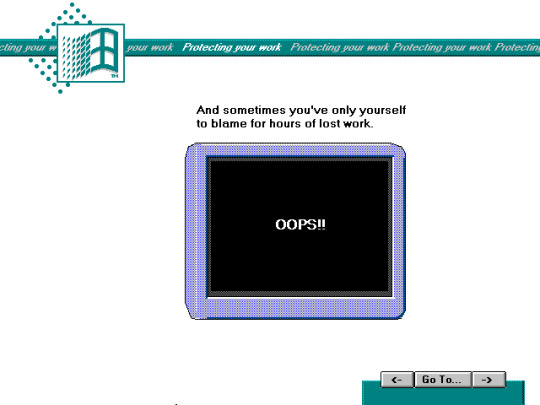
Microsoft Productivity Pack for Windows (1992)
2K notes
·
View notes
Text
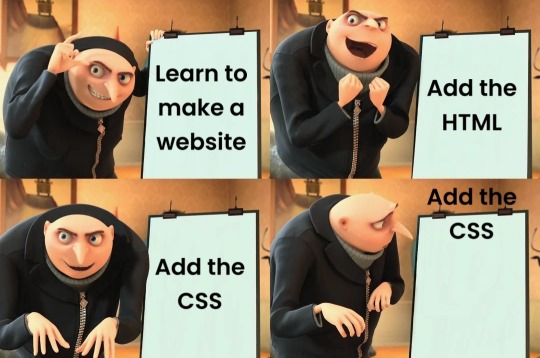
#programmer humor#programming#geek#nerd#programmer#technology#computer#phone#mac#windows#os#operating system#website#web development#dev#developer#development#full stack developer#frontend#backend#software#hardware#html#css#meme#despicable me#gru#joke#software engineer#apple
433 notes
·
View notes
Text
DivX Software for Windows
The free DivX Software for Windows and Mac provides everything you need to play, create, and stream popular digital video formats, such as DivX, AVI, Xvid, MKV, MOV, MP4, and HEVC up to 4K. You can play or stream videos to any of the over 1 billion DivX Certified® devices available today, from TVs to tablets and more. This version introduces support for VC-1 video and Dolby Audio® formats, as…
#DivX#DivX codec#DivX player#DivX software#media player#video converter#video playback#video player#video streaming#Windows player#Windows software
0 notes
Text





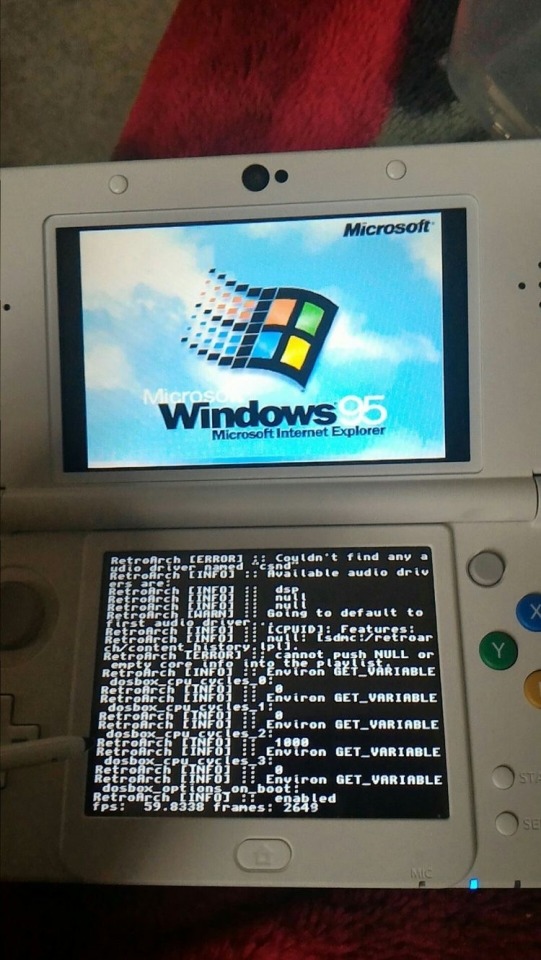
Displaced Windows
ig: cheri.png
#I’ve been collecting these for a while#it’s so interesting#one of my fav genre#old internet#old web#00s#y2k#2000s#cyber y2k#cybercore#moodboard#cyber core#tech#windows#displaced software#displaced windows#old windows#windows 95#windows xp#techcore#y2k aesthetic#windows 98
2K notes
·
View notes
Text
Have YOU got an old Windows PC Microsoft has told you can't run Windows 11? It's time to give it a new life!
How to install Windows 11 on unsupported PC Hardware using Rufus. You can also disable some other Windows 11 bullshit like data harvesting and needing a Microsoft account.
It has been in the news a lot lately that Windows 11 isn't allowed to be installed on PCs without certain requirements, including the TPM 2.0, a chip that was only included in PCs made in 2018 or later. This means that once Windows 10 stops receiving security updates, those PCs will not be able to (officially) run a safe, updated version of Windows anymore. This has led to an estimated 240 million PCs bound for the landfill. Thanks Microsoft! I get you don't want to be seen as the insecure one, but creating this much waste can't be the solution.
(I know nerds, Linux is a thing. I love you but we are not having that conversation. If you want to use Linux on an old PC you are already doing it and you don't need to tell me about it. People need Windows for all sorts of reasons that Linux won't cut.)
So lately I have been helping some under privileged teens get set up with PCs. Their school was giving away their old lab computers, and these kids would usually have no chance to afford even a basic computer. They had their hard drives pulled so I have been setting them up with SSDs, but the question was, what to do about the operating system? So I looked into it and I found out there IS actually a way to bypass Microsoft's system requirement and put Windows 11 on PCs as old as 2010.
You will need: Rufus: An open source ISO burning tool.
A Windows 11 ISO: Available from Microsoft.
A USB Flash Drive, at least 16GB.
A working PC to make the ISO, and a PC from 2018 or older you want to install Windows 11 on.
Here is the guide I used, but I will put it in my own words as well.
Download your Windows 11 ISO, and plug in your USB drive. It will be erased, so don't have anything valuable on it. Run Rufus, select your USB drive in the Device window, and select your Windows 11 ISO with the Select button. (There is supposed to be a feature in Rufus to download your ISO but I couldn't get it to work.?
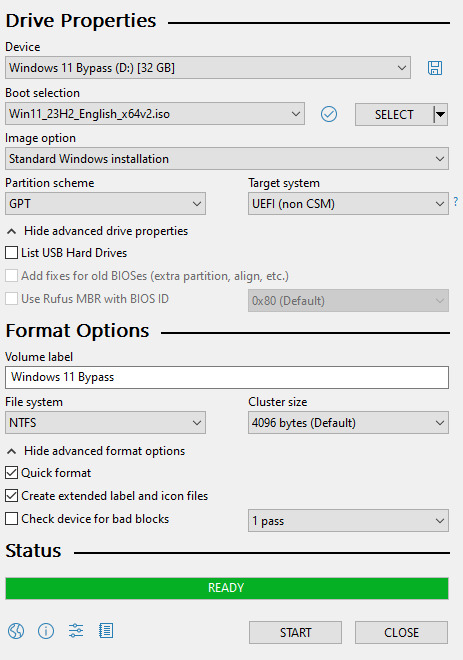
Choose standard windows installation, and follow the screenshot for your settings. Once you are done that, press Start, and then the magic happens. Another window pops up allowing you to remove the system requirements, the need for a microsoft account, and turn off data collecting. Just click the options you want, and press ok to write your iso to a drive.
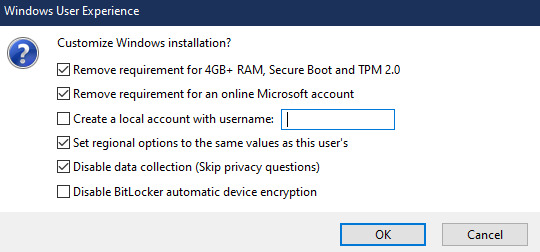
From there you just need to use the USB drive to install windows. I won't go into details here, but here are some resources if you don't know how to do it.
Boot your PC from a USB Drive
Install Windows 11 from USB Drive
If you had a licensed copy of Windows 10, Windows 11 will already be licensed. If you don't, then perhaps you can use some kind of... Activation Scripts for Microsoft software, that will allow you to activate them. Of course I cannot link such tools here. So there you go, now you can save a PC made from before 2018 from the landfill, and maybe give it to a deserving teen in the process. The more we can extend the lives of technology and keep it out of the trash, the better.
Additional note: This removes the requirement for having 4GB Minimum of RAM, but I think that requirement should honestly be higher. Windows 11 will be unusable slow on any system with below 8GB of RAM. 8GB is the minimum I think you should have before trying this but it still really not enough for modern use outside of light web and office work. I wouldn't recommend trying this on anything with 4GB or less. I am honestly shocked they are still selling brand new Windows 11 PCs with 4GB of ram. If you're not sure how much RAM you have, you can find out in the performance tab of Task Manager in Windows, if you click the More Details icon on the bottom right. If you don't have enough, RAM for old systems is super cheap and widely available so it would definitely be worth upgrading if you have a ram starved machine you'd like to give a new life.
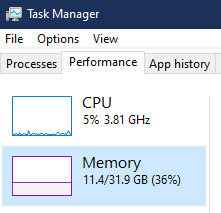
#Windows#Windows 11#tech#tech advice#pc#TPM 2.0#rufus#open source#open source software#technology#tech tips
723 notes
·
View notes