#PDF extraction
Explore tagged Tumblr posts
Text
🖼️📃 🔍🔀PDFs come in various forms—standard editable PDFs and scanned image PDFs. Standard PDFs facilitate easy data editing and copy-pasting, whereas scanned image PDFs are not directly editable. But what if you need to extract data from scanned image PDFs? Unlike standard PDFs, you can’t simply copy and paste the information. So, how can you efficiently extract data from scanned image PDFs? In this post, we’ll explore: ✅What is PDF image extraction? ✅The challenges of PDF image extraction ✅The best tools available to streamline the process ✅How AlgoDocs AI simplifies and automates data extraction from scanned PDFs Read our compressive guide to lean more ⬇️ https://www.algodocs.com/pdf-image-extraction-comprehensive-guide-2025/
#ocr#algodocs#ocralgorithms#imagetoexcel#ai tools#dataextraction#pdfconversion#imagetotext#image to text#image recognition#pdf extraction
0 notes
Text
PDF Extraction with Adobe Acrobat (new): A Step-by-Step Guide
Learn how to perform PDF extraction with the updated Adobe Acrobat interface in this step-by-step guide. Keep your original PDF in tact.
Video Guide In most document formats (DOC, XLS or CSV) extracting pieces of information is a simple copy and paste function. PDFs are a little more challenging. Using this blog post, with the above video guide as an example, we’ll show you how to perform a complete PDF extraction using the updated Adobe Acrobat interface. Get accessible Documents Now PDF Extraction First, head over to Adobe…

View On WordPress
0 notes
Text

Shin Soukoku from Animage Magazine 2023 September issue
#Who would have thought that obsessively refreshing on ten different Animage selling sites-#to see if any would have uploaded previews would have actually paid off#atsushi nakajima#ryūnosuke akutagawa#sskk#shin soukoku#bsd#bungou stray dogs#bsd s5#bsd season 5#I extracted a pdf from the viewer but the quality is not as good as the original#I feel like I've tried anything to save it but I can't seem to find a way...#I don't feel like it rn but later I'll probably get to work to screenshot everything and then tie the pieces together#In the meantime I linked the source in case anyone more tech savy than me would like to try their hands at downloading it#and then share it with everyone 🥺🥺
645 notes
·
View notes
Text


[Image: A sheet labelled "Asset File", and dated 4/7/20XX. It has a 3/4 portrait of Espa, a very scrawny teenage black girl with large afro hair, a blue bandana, a very tiny bit of her left ear missing and a few scars, in the corner, and a bunch of information:
Designation: Espada
Sex: Female
Race: Afro-latin american
Year of birth: 20XX
Year of aquisition: 20XX
Assigned sector: ******
Blood type: O+
Implants: N/A
Chronic conditions: N/A
Past surgeries *an unreadable scribble*
Additional notes: *more scribbles*
Strenght: *scribble*
Speed: *scribble*
Weapon proficiency/aim: *scribble*
Pain tolerance: *scribble*
Senses: *scribble*
Intelligence: *scribble*
The picture has a note under it that reads: "taken on april 7th, 20XX" and there is a generic hand-drawn stamp on an empty corner of the sheet, with the word "stamp". All the categories were typed out in Arial font and were answered with a red color to imply having been answered with a pen. The notes and image note are also in red. /End ID.]

THIS TOOK ME WAY TOO LONG TO DO BUT BEHOLD. ESPA'S FILE AT THE CORP. IT IS FULL OF FILLER INFO, YES. BUT IT IS HERE. ive always wanted to do smth like this.
Febuwhump day 18 - Living Weapon
febuwhump masterlist || tagglist: @whumpinthepot || @for-the-love-of-angst @thewhumpywitch || @febuwhump
#described#🙏🙏🙏🙏#if you want to know#i spent like a solid hour or two starting a drabblr with dimitri#and then i went to finish the prompt fill of yesterday which i hadnt got to finish in time#and then i was back to todays. and felt like “ughhh i dont wanna finish it” and had this idea instead#i did the portrait; put it on a google doc; made the info; downloaded it as a pdf; found out cps does not import pdfs;#searched for a site that converts pdf into jpeg; the site gave me the jpeg in ZIP FORMAT; i extracted it; uploaded it to cps;#wrote over with the answers; AND HERE WE ARE!!!!!!#man. i need to go sleep. 🙏 anyways gnight every1#febuehump2025#febuwhumpday18#my art#espa oc
9 notes
·
View notes
Text
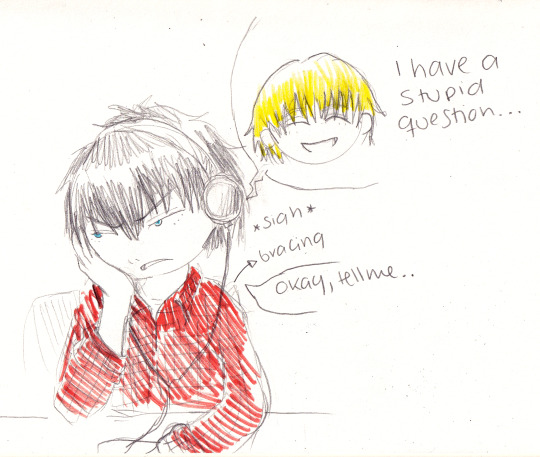
This guy again.
[Id. Hijikata in his salarymen au persona sitting at his desk resigned. He's on a skype call with Kintoki who says with a stupid grin "I have a stupid question…". Hijikata, bracing, says "Okay, tell me…" End Id.]
#gintama#gintama fanart#my art#salary men au#office worker au#hijikata toushirou#my graphic designer's lament#the stupid question from boss number 1 was how do i extract text from a pdf?#you select it copy and paste#OH! you can do that on a pdf?!#this guy is just a year older than me but has the heart of a boomer#an unplanned doodle just to vent. i suspect this will keep happening#also 'oh maaan the intern is so useless' me to myself that's why you don't fire people that's doing their job
10 notes
·
View notes
Text
I always thought those BDMV releases on nyaa where worthless because I figured it was just for people who wanted to convert the Blu-ray rip into individual mkv files, but I just realized I can right click the folder and play it in VLC and and it acts like your computer is actually playing a Blu-ray. It even has menu navigation......... I was such a fool.
#how am i this stupid#they're the epubs of video formats#yes you can extract an epub and try to read it like a pdf but it would be torture#and yes you can play the individual files in a bdmv but that would likewise be torture#but when you use an epub reader it's just like reading an actual book#and when you play the bdmv correctly it's like actually watching a blu-ray
8 notes
·
View notes
Text
siiiiighs. curse of everything costs money all the time
#.pdf#rd#i was actually feeling excited to start putting some work into my aquarium hobby again after a year and a half of feeling too demoralized#(because of june 2022 when my air conditioner went out while i was away from home for a few days and i came back to 95 degree tanks-#-and a total loss of all the fish i had in them for no reason at all other than the fact that the ONE TIME my ac stopped working i was away#so i lost motivation to do aquarium stuff for ages after that. and i was just getting back into it and making plans to get more supplies etc#aaaand now it looks like im going to have to push that back a long ass while! because i noticed one of my cats has a few loose teeth and i-#-dont know how long theyve been like that and while i dont have money for this i DEFINITELY dont have the money to spend thousands later if-#-its left untreated and develops into something worse#but the cheapest place near me i can find is 50 exam fee plus 275 dental base rate plus up to 250 dollars for extractions. so. fuck me#especially if thats a per tooth extraction rate. and then including costs for bloodwork and medication and shit. god.#anyway. gonna call and ask for details about their dental rates and payment options soon i guess. wish me and oolong luck#(oolong is cat)
3 notes
·
View notes
Text
Microsoft power toys, extract text from image, video, pdf #techalert #shorts Detailed video: https://youtu.be/VSb6q2t_m2M #techalert #technical #howto
#Microsoft power toys#extract text from image#video#pdf#techalert#shorts#Detailed video: https://youtu.be/VSb6q2t_m2M#technical#howto#love#watch video on tech alert yt#techalertr#like#youtube#technology#instagood
2 notes
·
View notes
Text
Dive In: How to extract tabular data from PDFs
Fei-Fei Li, a leading AI researcher and co-director of the Stanford Human-Centered AI Institute, once said that “to truly innovate, you must understand the essence of what you’re working with”. This insight is particularly relevant to the sophisticated task of extracting tabular data from PDF documents. We’re not just talking about pulling numbers from well-structured cells. To truly dissect this task, we need to engage with the first principles that govern PDF structuring, deciphering the language it speaks, and reconstructing that data with razor-sharp precision.
And what about those pesky footnotes that seem to follow tables around? Or merged cells that complicate the structure? Headings that stretch across multiple columns, can those be handled too? The answer is a resounding yes, yes, and yes.
Let’s dive in and explore how every aspect of a tabular structure can be meticulously managed, and how today’s AI, particularly large language models, is leading the charge in making this process smarter and more efficient.
Decoding the Components of Tabular Data
The Architectural Elements of Tabular Data
A table’s structure in a PDF document can be dissected into several fundamental components:
Multi-Level Headers: These headers span multiple rows or columns, often representing hierarchical data. Multi-level headers are critical in understanding the organization of the data, and their accurate extraction is paramount to maintaining the integrity of the information.
Vacant or Empty Headers: These elements, while seemingly trivial, serve to align and structure the table. They must be accurately identified to avoid misalignment of data during extraction.
Multi-Line Cells: Cells that span multiple lines introduce additional complexity, as they require the extraction process to correctly identify and aggregate the contents across these lines without losing context.
Stubs and Spanning Cells: Stubs (the spaces between columns) and spanning cells (which extend across multiple columns or rows) present unique challenges in terms of accurately mapping and extracting the data they contain.
Footnotes: Often associated with specific data points, footnotes can easily be misinterpreted as part of the main tabular data.
Merged Cells: These can disrupt the uniformity of tabular data, leading to misalignment and inaccuracies in the extracted output.
Understanding these elements is essential for any extraction methodology, as they dictate the task’s complexity and influence the choice of extraction technique.
Wang’s Notation for Table Interpretation
To better understand the structure of tables, let’s look at Wang’s notation, a canonical approach to interpreting tables:
(
( Header 1 , R1C1 ) ,
( Header 2 . Header 2a , R1C2 ) ,
( Header 2 . Header 2b , R1C3 ) ,
( , R1C4 ) ,
( Header 4 with a long string , R1C5 ) ,
( Header 5 , R1C6 ) ,
. . .

Fig 1. Table Elements and Terminology. Elements in the table are: a) two-level headers or multi-level header, where level I is Header 2 and level II is Header 2a and Header 2b on the same and consecutive row, b) empty header or vacant header cell, c) multi-line header spanning to three levels, d) first or base header row of the table, e) columns of a table, f) multi-line cell in a row spanning to 5 levels, g) stub or white space between columns, h) spanning cells through two columns of a row, i) empty column in a table, similarly can have an empty row, k) rows or tuples of a table
This notation provides a syntactical framework for understanding the hierarchical and positional relationships within a table, serving as the foundation for more advanced extraction techniques that must go beyond mere positional mapping to include semantic interpretation.
Evolving Methods of Table Data Extraction
Extraction methods have evolved significantly, ranging from heuristic rule-based approaches to advanced machine learning models. Each method comes with its own set of advantages and limitations, and understanding these is crucial for selecting the appropriate tool for a given task.
1. Heuristic Methods (Plug-in Libraries):
Heuristic methods are among the most traditional approaches to PDF data extraction. They rely on pre-defined rules and libraries, typically implemented in languages like Python or Java, to extract data based on positional and structural cues.
Key Characteristics:
Positional Accuracy: These methods are highly effective in documents with consistent formatting. They extract data by identifying positional relationships within the PDF, such as coordinates of text blocks, and converting these into structured outputs (e.g., XML, HTML).
Limitations: The primary drawback of heuristic methods is their rigidity. They struggle with documents that deviate from the expected format or include complex structures such as nested tables or multi-level headers. The reliance on positional data alone often leads to errors when the document’s layout changes or when elements like merged cells or footnotes are present.
Output: The extracted data typically includes not just the textual content but also the positional information. This includes coordinates and bounding boxes describing where the text is located within the document. This information is used by applications that need to reconstruct the visual appearance of the table or perform further analysis based on the text’s position.
2. UI Frameworks:
UI frameworks offer a more user-friendly approach to PDF data extraction. These commercial or open-source tools, such as Tabula, ABBYY Finereader, and Adobe Reader, provide graphical interfaces that allow users to visually select and extract table data.
Key Characteristics:
Accessibility: UI frameworks are accessible to a broader audience, including those without programming expertise. They enable users to manually adjust and fine-tune the extraction process, which can be beneficial for handling irregular or complex tables.
Limitations: Despite their ease of use, UI frameworks often lack the depth of customization and precision required for highly complex documents. The extraction is typically manual, which can be time-consuming and prone to human error, especially when dealing with large datasets.
Output: The extracted data is usually outputted in formats like CSV, Excel, or HTML, making it easy to integrate into other data processing workflows. However, the precision and completeness of the extracted data can vary depending on the user’s manual adjustments during the extraction process.
3. Machine Learning Approaches:
Machine learning (ML) approaches represent a significant advancement in the field of PDF data extraction. By leveraging models such as Deep Learning and Convolutional Neural Networks (CNNs), these approaches are capable of learning and adapting to a wide variety of document formats.
Key Characteristics:
Pattern Recognition: ML models excel at recognizing patterns in data, making them highly effective for extracting information from complex or unstructured tables. Unlike heuristic methods, which rely on predefined rules, ML models learn from the data itself, enabling them to handle variations in table structure and layout.
Contextual Awareness: One of the key advantages of ML approaches is their ability to understand context. For example, a CNN might not only identify a table’s cells but also infer the relationships between those cells, such as recognizing that a certain header spans multiple columns.
Limitations: Despite their strengths, ML models require large amounts of labeled data for training, which can be a significant investment in terms of both time and resources. Moreover, the complexity of these models can make them difficult to implement and fine-tune without specialized knowledge.
Output: The outputs from ML-based extraction can include not just the extracted text but also feature maps and vectors that describe the relationships between different parts of the table. This data can be used to reconstruct the table in a way that preserves its original structure and meaning, making it highly valuable for downstream applications.
4. In-house Developed Tools:
In-house tools are custom solutions developed to address specific challenges in PDF data extraction. These tools often combine heuristic methods with machine learning to create hybrid approaches that offer greater precision and flexibility.
Key Characteristics:
Customization: In-house tools are tailored to the specific needs of an organization, allowing for highly customized extraction processes that can handle unique document formats and structures.
Precision: By combining the strengths of heuristic and machine learning approaches, these tools can achieve a higher level of precision and accuracy than either method alone.
Limitations: The development and maintenance of in-house tools require significant expertise and resources. Moreover, the scalability of these solutions can be limited, as they are often designed for specific use cases rather than general applicability.
Output: The extracted data is typically outputted in formats that are directly usable by the organization, such as XML or JSON. The precision of the extraction, combined with the customization of the tool, ensures that the data is ready for immediate integration into the organization’s workflows.
Challenges Affecting Data Quality
Even with advanced extraction methodologies, several challenges continue to impact the quality of the extracted data.
Merged Cells: Merged cells can disrupt the uniformity of tabular data, leading to misalignment and inaccuracies in the extracted output. Proper handling of merged cells requires sophisticated parsing techniques that can accurately identify and separate the merged data into its constituent parts.
Footnotes: Footnotes, particularly those that are closely associated with tables, pose a significant challenge. They can easily be misinterpreted as part of the tabular data, leading to data corruption. Advanced contextual analysis is required to differentiate between main data and supplementary information.
Complex Headers: Multi-level headers, especially those spanning multiple columns or rows, complicate the alignment of data with the correct categories. Extracting data from such headers requires a deep understanding of the table’s structural hierarchy and the ability to accurately map each data point to its corresponding header.
Empty Columns and Rows: Empty columns or rows can lead to the loss of data or incorrect merging of adjacent columns. Identifying and managing these elements is crucial for maintaining the integrity of the extracted information.
Selecting the Optimal Extraction Method
Selecting the appropriate method for extracting tabular data from PDFs is not a one-size-fits-all decision. It requires a careful evaluation of the document’s complexity, the quality of the data required, and the available resources.
For straightforward tasks involving well-structured documents, heuristic methods or UI frameworks may be sufficient. These methods are quick to implement and provide reliable results for documents that conform to expected formats.
However, for more complex documents, particularly those with irregular structures or embedded metadata, machine learning approaches are often the preferred choice. These methods offer the flexibility and adaptability needed to handle a wide range of document formats and data types. Moreover, they can improve over time, learning from the data they process to enhance their accuracy and reliability.
The Role of Multi-Modal Approaches: In some cases, a multi-modal approach that combines text, images, and even audio or video data, may be necessary to fully capture the richness of the data. Multi-modal models are particularly effective in situations where context from multiple sources is required to accurately interpret the information. By integrating different types of data, these models can provide a more holistic view of the document, enabling more precise and meaningful extraction.MethodKey CharacteristicsCost & SubscriptionTemplating & CustomizationLearning CurveCompatibility & ScalabilityHeuristic Methods– Rule-based, effective for well-structured documents
– Extracts positional information (coordinates, etc.)– Generally low-cost
– Often open-source or low-cost libraries– Relies on predefined templates
– Limited flexibility for complex documents– Moderate
– Requires basic programming knowledge– Compatible with standard formats
– May struggle with complex layouts
– Scalability depends on document uniformityUI Frameworks– User-friendly interfaces
– Manual adjustments possible��� Subscription- based
– Costs can accumulate over time– Limited customization
– Suitable for basic extraction tasks– Low to Moderate
– Easy to learn but may require manual tweaking– Generally compatible
– Limited scalability for large-scale operationsMachine Learning– Adapts to diverse document formats
– Recognizes patterns and contextual relationships– High initial setup cost
– Requires computational resources
– Possible subscription fees for advanced platforms– Flexible, can handle unstructured documents
– Custom models can be developed– High
– Requires expertise in ML and data science– High compatibility
– Integration challenges possible
– Scalable with proper infrastructureIn-house Developed Tools– Custom-built for specific needs
– Combines heuristic and ML approaches– High development cost
– Ongoing maintenance expenses– Highly customizable
– Tailored to organization’s specific document types– High
– Requires in-depth knowledge of both the tool and the documents– High compatibility
– Scalability may be limited and require further developmentMulti-Modal & LLMs– Processes diverse data types (text, images, tables)
– Context-aware and flexible– High cost for computational resources
– Licensing fees for advanced models– Flexible and adaptable
– Can perform schemaless and borderless data extraction– High
– Requires NLP and ML expertise– High compatibility
– Scalability requires significant infrastructure and integration effort
Large Language Models Taking the Reins
Large Language Models (LLMs) are rapidly becoming the cornerstone of advanced data extraction techniques. Built on deep learning architectures, these models offer a level of contextual understanding and semantic parsing that traditional methods cannot match. Their capabilities are further enhanced by their ability to operate in multi-modal environments and support data annotation, addressing many of the challenges that have long plagued the field of PDF data extraction.
Contextual Understanding and Semantic Parsing
LLMs are designed to acknowledge the broader context in which data appears, allowing them to extract information accurately, even from complex and irregular tables. Unlike traditional extraction methods that often struggle with ambiguity or non-standard layouts, LLMs parse the semantic relationships between different elements of a document. This nuanced understanding enables LLMs to reconstruct data in a way that preserves its original meaning and structure, making them particularly effective for documents with complex tabular formats, multi-level headers, and intricate footnotes.
Example Use Case: In a financial report with nested tables and cross-referenced data, an LLM can understand the contextual relevance of each data point, ensuring that the extracted data maintains its relational integrity when transferred to a structured database.
Borderless and Schemaless Interpretation
One of the most significant advantages of LLMs is their ability to perform borderless and schemaless interpretation. Traditional methods often rely on predefined schemas or templates, which can be limiting when dealing with documents that deviate from standard formats. LLMs, however, can interpret data without being confined to rigid schemas, making them highly adaptable to unconventional layouts where the relationships between data points are not immediately obvious.
This capability is especially valuable for extracting information from documents with complex or non-standardized structures. Such as legal contracts, research papers, or technical manuals, where data may be spread across multiple tables, sections, or even embedded within paragraphs of text.
Multi-Modal Approaches: Expanding the Horizon
The future of data extraction lies in the integration of multi-modal approaches, where LLMs are leveraged alongside other data types such as images, charts, and even audio or video content. Multi-modal LLMs can process and interpret different types of data in a unified manner, providing a more holistic understanding of the document’s content.
Example Use Case: Consider a scientific paper where experimental data is presented in tables, supplemented by images of the experimental setup, and discussed in the text. A multi-modal LLM can extract the data, interpret the images, and link this information to the relevant sections of text, providing a complete and accurate representation of the research findings.
Enhancing Data Annotation with LLMs
Data annotation, a critical step in training machine learning models, has traditionally been a labor-intensive process requiring human oversight. However, LLMs are now playing a significant role in automating and enhancing this process. By understanding the context and relationships within data, LLMs can generate high-quality annotations that are both accurate and consistent, reducing the need for manual intervention.
Key Benefits:
Automated Labeling: LLMs can automatically label data points based on context, significantly speeding up the annotation process while maintaining a high level of accuracy.
Consistency and Accuracy: The ability of LLMs to understand context ensures that annotations are consistent across large datasets, reducing errors that can arise from manual annotation processes.
Example Use Case: In an e-discovery process, where large volumes of legal documents need to be annotated for relevance, LLMs can automatically identify and label key sections of text, such as contract clauses, parties involved, and legal references, thereby streamlining the review process.
Navigating the Complexities of LLM-Based Approaches
While Large Language Models (LLMs) offer unprecedented capabilities in PDF data extraction, they also introduce new complexities that require careful management. Understanding the core of these challenges will help implement robust and trusted strategies.
Hallucinations: The Mirage of Accuracy
Hallucinations in LLMs refer to the generation of plausible but factually incorrect information. In the context of tabular data extraction from PDFs, this means:
Data Fabrication: LLMs may invent data points when encountering incomplete tables or ambiguous content.
Relational Misinterpretation: Complex table structures can lead LLMs to infer non-existent relationships between data points.
Unwarranted Contextualization: LLMs might generate explanatory text or footnotes not present in the original document.
Cross-Document Contamination: When processing multiple documents, LLMs may mistakenly mix information from different sources.
Time-Related Inconsistencies: LLMs can struggle with accurately representing data from different time periods within a single table.
Context Length Limitations: The Truncation Dilemma
LLMs have a finite capacity for processing input, known as the context length. How this affects tabular data extraction from PDFs:
Incomplete Processing: Large tables or documents exceeding the context length may be truncated, leading to partial data extraction.
Loss of Contextual Information: Critical context from earlier parts of a document may be lost when processing later sections.
Reduced Accuracy in Long Documents: As the model approaches its context limit, the quality of extraction can degrade.
Difficulty with Cross-Referencing: Tables that reference information outside the current context window may be misinterpreted.
Challenges in Document Segmentation: Dividing large documents into processable chunks without losing table integrity can be complex.
Precision Control: Balancing Flexibility and Structure
LLMs’ flexibility in interpretation can lead to inconsistencies in output structure and format, challenging the balance between adaptability and standardization in data extraction.
Inconsistent Formatting: LLMs may produce varying output formats across different runs.
Extraneous Information: Models might include unrequested information in the extraction.
Ambiguity Handling: LLMs can struggle with making definitive choices in ambiguous scenarios.
Structural Preservation: Maintaining the original table structure while allowing for flexibility can be challenging.
Output Standardization: Ensuring consistent, structured outputs across diverse table types is complex.
Rendering Challenges: Bridging Visual and Textual Elements
LLMs may struggle to accurately interpret the visual layout of PDFs, potentially misaligning text or misinterpreting non-textual elements crucial for complete tabular data extraction.
Visual-Textual Misalignment: LLMs may incorrectly associate text with its position on the page.
Non-Textual Element Interpretation: Charts, graphs, and images can be misinterpreted or ignored.
Font and Formatting Issues: Unusual fonts or complex formatting may lead to incorrect text recognition.
Layout Preservation: Maintaining the original layout while extracting data can be difficult.
Multi-Column Confusion: LLMs may misinterpret data in multi-column layouts.
Data Privacy: Ensuring Trust and Compliance
The use of LLMs for data extraction raises concerns about data privacy, confidentiality, and regulatory compliance, particularly when processing sensitive or regulated information.
Sensitive Information Exposure: Confidential data might be transmitted to external servers for processing.
Regulatory Compliance: Certain industries have strict data handling requirements that cloud-based LLMs might violate.
Model Retention Concerns: There’s a risk that sensitive information could be incorporated into the model’s knowledge base.
Data Residency Issues: Processing data across geographical boundaries may violate data sovereignty laws.
Audit Trail Challenges: Maintaining a compliant audit trail of data processing can be complex with LLMs.
Computational Demands: Balancing Power and Efficiency
LLMs often require significant computational resources, posing challenges in scalability, real-time processing, and cost-effectiveness for large-scale tabular data extraction tasks.
Scalability Challenges: Handling large volumes of documents efficiently can be resource-intensive.
Real-Time Processing Limitations: The computational demands may hinder real-time or near-real-time extraction capabilities.
Cost Implications: The hardware and energy requirements can lead to significant operational costs.
Model Transparency: Unveiling the Black Box
The opaque nature of LLMs’ decision-making processes complicates efforts to explain, audit, and validate the accuracy and reliability of extracted tabular data.
Decision Explanation Difficulty: It’s often challenging to explain how LLMs arrive at specific extraction decisions.
Bias Detection: Identifying and mitigating biases in the extraction process can be complex.
Regulatory Compliance: Lack of transparency can pose challenges in regulated industries requiring explainable AI.
Trust Issues: The “black box” nature of LLMs can erode trust in the extraction results.
Versioning and Reproducibility: Ensuring Consistency
As LLMs evolve, maintaining consistent extraction results over time and across different model versions becomes a significant challenge, impacting long-term data analysis and comparability.
Model Evolution Impact: As LLMs are updated, maintaining consistent extraction results over time can be challenging.
Reproducibility Concerns: Achieving the same results across different model versions or runs may be difficult.
Backwards Compatibility: Ensuring newer model versions can accurately process historical data formats doesn’t always stand true.
It’s becoming increasingly evident that harnessing the power of AI for tabular data extraction requires a nuanced and strategic approach. So the question naturally arises: How can we leverage AI’s capabilities in a controlled and conscious manner, maximizing its benefits while mitigating its risks?
The answer lies in adopting a comprehensive, multifaceted strategy that addresses these challenges head-on.
Optimizing Tabular Data Extraction with AI: A Holistic Approach
Effective tabular data extraction from PDFs demands a holistic approach that channels AI’s strengths while systematically addressing its limitations. This strategy integrates multiple elements to create a robust, efficient, and reliable extraction process:
Hybrid Model Integration: Combine rule-based systems with AI models to create robust extraction pipelines that benefit from both deterministic accuracy and AI flexibility.
Continuous Learning Ecosystems: Implement feedback loops and incremental learning processes to refine extraction accuracy over time, adapting to new document types and edge cases.
Industry-Specific Customization: Recognize and address the unique requirements of different sectors, from financial services to healthcare, ensuring compliance and accuracy.
Scalable Architecture Design: Develop modular, cloud-native architectures that can efficiently handle varying workloads and seamlessly integrate emerging technologies.
Rigorous Quality Assurance: Establish comprehensive QA protocols, including automated testing suites and confidence scoring mechanisms, to maintain high data integrity.
Even though there are complexities of AI-driven tabular data extraction, adopting AI is the key to unlocking new levels of efficiency and insight. The journey doesn’t end here. As the field of AI and data extraction continues to evolve rapidly, staying at the forefront requires continuous learning, expertise, and innovation.
Addressing Traditional Challenges with LLMs
Custom LLMs trained on specific data and needs in tag team with multi-modal approaches are uniquely positioned to address several of the traditional challenges identified in PDF data extraction:
Merged Cells: LLMs can interpret the relationships between merged cells and accurately separate the data, preserving the integrity of the table.
Footnotes: By understanding the contextual relevance of footnotes, LLMs can correctly associate them with the appropriate data points in the table, ensuring that supplementary information is not misclassified.
Complex Headers: LLMs’ ability to parse multi-level headers and align them with the corresponding data ensures that even the most complex tables are accurately extracted and reconstructed.
Empty Columns and Rows: LLMs can identify and manage empty columns or rows, ensuring that they do not lead to data misalignment or loss, thus maintaining the integrity of the extracted data.
Conclusion
The extraction of tabular data from PDFs is a complex task that requires a deep understanding of both document structure and extraction methodologies. Our exploration has revealed a diverse array of tools and techniques, each with its own strengths and limitations. The integration of Large Language Models and multi-modal approaches promises to revolutionize this field, potentially enhancing accuracy, flexibility, and contextual understanding. However, our analysis has highlighted significant challenges, particularly hallucinations and context limitations, which demand deeper expertise and robust mitigation strategies.
Forage AI addresses these challenges through a rigorous, research-driven approach. Our team actively pursues R&D initiatives, continuously refining our models and techniques to balance cutting-edge AI capabilities with the precision demanded by real-world applications. For instance, our proprietary algorithms for handling merged cells and complex headers have significantly improved extraction accuracy in financial documents.
By combining domain expertise with advanced AI capabilities, we deliver solutions that meet the highest standards of accuracy and contextual understanding across various sectors. Our adaptive learning systems enable us to rapidly respond to emerging challenges, translating complex AI advancements into efficient, practical solutions. This approach has proven particularly effective in highly regulated industries where data privacy and compliance are paramount.
Our unwavering dedication to excellence empowers our clients to unlock the full potential of their critical data embedded in PDF documents – that’s often inaccessible. We transform raw information into actionable insights, driving informed decision-making and operational efficiency.
Experience the difference that Forage AI can make in your data extraction processes. Contact us today to learn how our tailored solutions can address your specific industry needs and challenges, and take the first step towards revolutionizing your approach to tabular data extraction.
#intelligent document processing#idp solutions#IDP#artificial intelligence#AI Document Processing#pdf table extraction#document extraction
0 notes
Text
Hornbill Class 11 English – Complete Chapter-wise Guide
Hornbill Class 11 English Solutions – Your one-stop guide for all chapters from the NCERT textbook Hornbill. Whether you’re looking for summaries, theme-based analysis, word meanings, questions and answers, or extract-based MCQs, this post has it all. Each chapter is explained in simple English, along with helpful explanations in Hindi and Urdu to support your understanding. These resources will…
#CBSE Class 11 English Guide#Class 11 English Chapter Solutions Hornbill#Class 11 English Hornbill Summary#Class 11 English Textbook Hornbill#English Core Hornbill Class 11#Hornbill CBSE Study Material#Hornbill Chapter Analysis#Hornbill Chapter Index#Hornbill Chapter Summary in Hindi#Hornbill Chapter Summary in Urdu#Hornbill Chapter-wise Solutions#Hornbill Class 11 English#Hornbill Complete Guide#Hornbill English Book Notes#Hornbill English Class 11 PDF#Hornbill Extract Based Questions#Hornbill Full Book Solutions#Hornbill Hindi Explanation#Hornbill Important Questions#Hornbill Literature Notes#Hornbill MCQs Class 11#Hornbill NCERT Class 11 Help#Hornbill NCERT Solutions#Hornbill Poem Explanation#Hornbill Prose Explanation#Hornbill Questions and Answers#Hornbill Theme and Summary#Hornbill Urdu Explanation#Hornbill Word Meanings#NCERT Hornbill Class 11 English
0 notes
Text
saving images from wikia is such a torturous process it feels like scraping plastic from a frying pan
#yes i stole this bit from the pdf post#i cant think of a better metaphor#for trying to get digital data from something that’s actively hostile to having said data extracted
1 note
·
View note
Text
PDFPly – The Ultimate PDF Management Tool
PDFPly is an easy-to-use tool for rearranging PDF pages. It offers various services such as merge the pdf, share it as well as organize PDF’s very efficiently. Moreover, it helps to optimize your workflow with the swiftest file processing tool. Whether you seek file conversion, compression, or editing, PDFPly delivers unparalleled performance.
0 notes
Text
This is how you know it's going to be a high quality CBZ file.
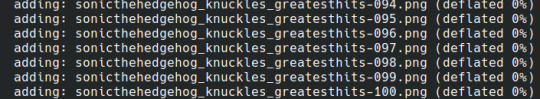
I really should add in some jpeg or webp compression huh?
#fyi this happens mostly when the pdfs I'm extracting aren't using lossless images inside the pdf#so that lack of compression is because the compression artifacts already present are inflating the lossless png extraction I'm doing#:p
0 notes
Text
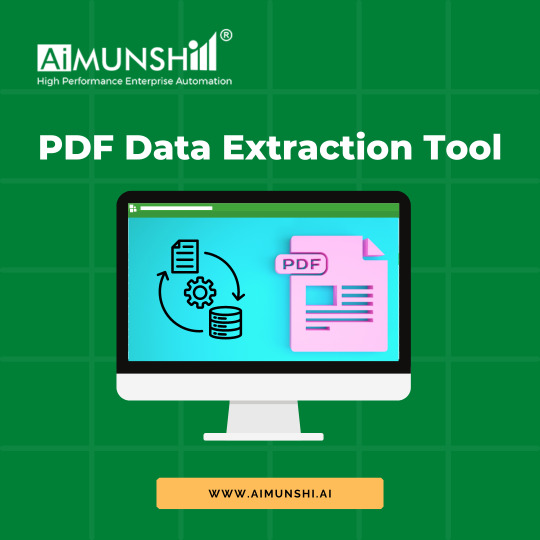
Effortlessly extract data from PDF documents with AiMunshi's advanced PDF Data Extraction Tool. Optimize your business operations with AI-driven automation, ensuring accuracy and efficiency every time. For more visit: https://aimunshi.ai/
0 notes
Video
youtube
Extract text from PDF(OCR/Image) File using Python / Voter data extraction
0 notes