#PHP7 programming
Explore tagged Tumblr posts
Text
PHP (Hypertext Preprocessor) is a popular server-side scripting language designed for web development. It allows developers to create dynamic and interactive web applications. Unlike HTML, which is static, PHP enables web pages to change based on user input, database queries, and other conditions.
#PHP#WebDevelopment#BackendDevelopment#PHPForBeginners#TechEducation#PHPProgramming#PHPFramework#TechBooks#PHPDevelopment#ServerSideProgramming#PHPProjects#TechLearning#MySQL#PHP7#PHP8#WebAppDevelopment#FullStackDevelopment#PHPDevelopmentTips#Programming#PHPBestPractices#TechTutorial#PHPCode#PHPWebDevelopment#OpenSource#PHPDevelopmentTools#PHPMySQL
0 notes
Text
There is no deficit of PHP frameworks nowadays for a web development company to choose from. They come in all shapes and sizes for developers with different hosting capabilities, skills, application needs, and development time-frames. The common goal of all PHP frameworks is to make the development process faster and easier. PHP frameworks help to simplify complex coding problems by providing developers with a platform for developing powerful web applications in a short time. The PHP structure allows for rapid application development (RAD), which saves a lot of time and reduces the need to run coding from scratch, ensuring stable application development. Without the help of a PHP infrastructure, developing mobile and web applications can challenging for beginners when it comes to writing code and creating a connection between a database and an application that is being developed from scratch. The use of the PHP Framework reduces the workload. The best thing about PHP frameworks is the ease of adaptation, as well as the ability to learn them faster compared to other programming languages. Although, every developer that has ever worked with a framework before, knows that each of them is unique and should be chosen depending on the anticipated result. Below we will review the best frameworks out there in 2019 to provide everything you need to know to choose the best one for you. Choosing a PHP Framework Before making a choice in favor of one particular framework, you should consider its following characteristics: Functionalities and components; Development frequency; Learning curve; Community size. You want to choose a framework that is easy to learn and provides fast development with good looking frontends. Let’s see which ones out of our Top 5 list suit these requirements the best, defining strengths and weaknesses of each of them. Laravel If you start searching for a PHP framework, this one will most likely come up first. Laravel owes its wide popularity to its easiness of use and wide range of inbuilt features. Strengths Developer-friendliness (easy to learn); Innovative technology (relatively new tool); High speed of development; High security (strong encryption packages); Convenient files and code organization; Great documentation; MVC architecture (and PHP7); Unit testing (FAST on HHVM); Advanced out of the box functionality; Routing (the easiest to manage); ORM support; Large community. Weaknesses Higher bugs possibility; Not easy to transfer legacy systems; Does lots of queries on the DB; Does not work on shared hosting plans. Symfony This tool will provide you with a rich variety of features. Symfony has earned a reputation of a reliable and mature PHP framework through the years. Strengths High performance; Flexibility; Reliability; Great documentation, maintenance, and support; Large community. Weaknesses Not an easy learning process; Reduced speed of development; No MVC support. Phalcon This tool is different in its coding style. Phalcon coding is based on C and C++, not holding it from providing an advanced set of development features you can use. Strengths Easy to learn; Very high speed of development; Autoloading; Advanced security features; Traditional MVC code; Great documentation. Weaknesses Not as open source as Laravel; Does not work on shared hosting plans; Does not work with HHVM. Yii 2 It is one of the oldest PHP frameworks that provide support and efficiently to answer modern development needs. You can call Yii 2 a more developer-friendly competitor of Symfony 2 with its easy learning curve. Strengths Easy to learn; Flexibility; High security; High speed of development; Variety of configuration; MVC and object-oriented; Availability to build small CRUD applications immediately. Weaknesses The lack of built-in allowances; No AR queries; Too many libraries & dependencies; Doesn’t allow multiple relations built up.
CodeIgniter If you need a powerful tool with advanced features, this one might be for you. CodeIgniter is appreciated among developers for allowing them to focus on creativity. Strengths Developer friendliness; Standard databases use (such as MySQL); Easy to extend and customize; Supports Web Page and Database Caching; Good documentation and support; Requires little coding; Built-in security feature Weaknesses Does no support code modular separation by default; Lacks exhaustive libraries that are built inside the framework. Summary There are many programming languages you can use, but PHP is still the best option for server-side scripting. However, even if you are a PHP professional, coding all parts of each new project will take a long time. However, if you choose the best PHP framework for your needs, you can skip a lot of the basics and go straight to the interesting part of developing a new project. Although we have shortlisted top 5 PHP frameworks of 2019, you will have your own opinion on each of them, depending on the goals you have set for your project. Above are the main factors that might influence your choice. Consider them and decide which one is a match with your requirements.
0 notes
Text
Create POS System - Inventory & sales with PHP7 & adminLTE

Create POS System - Inventory & sales with PHP7 & adminLTE

Learn how to create a POS system with inventory management and billing using PHP7 and AdminLTE What you'll learn : You will learn to create a designed web application using PHP7 programming language with AdminLTE template. You will learn to create several resources that allow to offer useful characteristics for any company that wants to create a point of sale. You will learn how to create inventory manager, sales management with different payment methods, invoice printing, sales reports, best customers report, sellers and products. You will learn to combine multiple tools and plugins with adminLTE template like: graphs, tables and statistics working with object oriented programming and Model-view-controller pattern. Requirements : You need to have HTML5 and CSS3 basic principles, free course you can study on UDEMY: “Learn HTML5 and CSS3 from scratch”. It’s not mandatory but it could be helpful for the project construction, have a background in Javascript, jQuery and Bootstrap grid layout. Description : Would you like to learn how to create a POS System and sell it to companies that wants to manage their inventory and billing? In this course you will learn how to create a POS(Point of Sale) system from scratch using the programming language PHP in its version 7, combining several resources that will allow you to offer useful characteristics for any company that needs to open a store or manage their sales and stock. This is a practical course where I will lead you step by step in the learning process of creating complex systems with PHP under the Model-View-Controller(MVC) pattern, when you finish it, you could sell it to your clients or it could be used as a basis to develop other complex system. System’s characteristics: Inventory management Sales management with different payment methods Invoice PDF printing Sales report in Excel Best customers report Best-selling products report Best seller report Stock product control Daily report Monthly report Date range report Adapted to all devices (Responsive design) Libraries you will learn how to use: AdminLTE template: Great open source template for responsive software creation. jQuery DataTable: Used for dynamic tables creation. MorrisJS: Used for dynamic graphics and statistics. ChartJS:Used for dynamic graphics and charts. Date Range Picker: Used for selecting date ranges. Input Mask: Helps the user with the input by ensuring a predefined format TCPDF: PHP extension for PDF format printing. And more: jQuery Number, iCheck, SweetAlert2, Fast Click, Ionicons, among others. ¿HOW’S THE COURSE ? The course is divided in several sections. In the first section we will talk about the tools we are going to use for creating the POS system. And the following sections we will build, step by step from scratch, every single module that will be part of our POS system from HTML, CSS stylesheet, Javascript interaction and jQuery, along other plugins and server-side connection using PHP in its version 7 under the Model-View-Controller(MVC) pattern with Object-Oriented Programming (OOP) using MySQL databases. ¿HOW LONG DOES IT TAKE TO COMPLETE THE COURSE? It is up to you. I guess that you would take less than three weeks to complete it, but it depends on your availability and workflow. ¿WHAT ARE THE MINIMUM REQUIREMENTS? Download the material where you can find the resources for the first lesson in each section. You should have a basic knowledge on HTML5 and CSS3, course I offer for free on UDEMY: “HTML5 and CSS3 from scratch”. It is not mandatory but it would be good for you to know for this project a little bit of Javascript, jQuery and Bootstrap grid and classes system. Who this course is for : This course is for freelancers or entrepreneurs that want to create complex systems with PHP and MySQL and sell them to clients or companies in a business/professional level. Download Google Drive Part 1 Part 2 Part 3 Part 4 RAR Password:Ttorial.com Read the full article
0 notes
Text
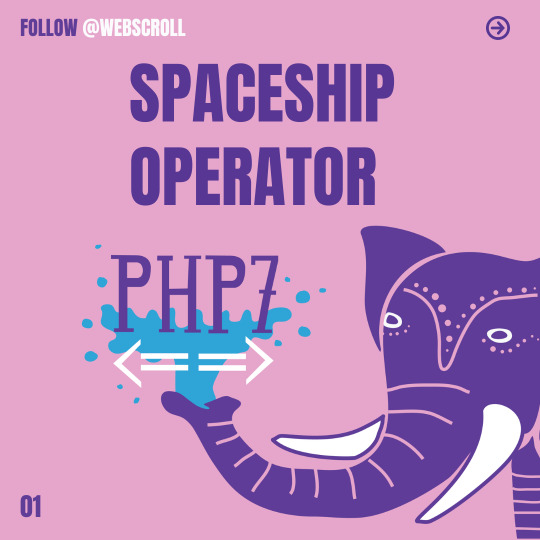
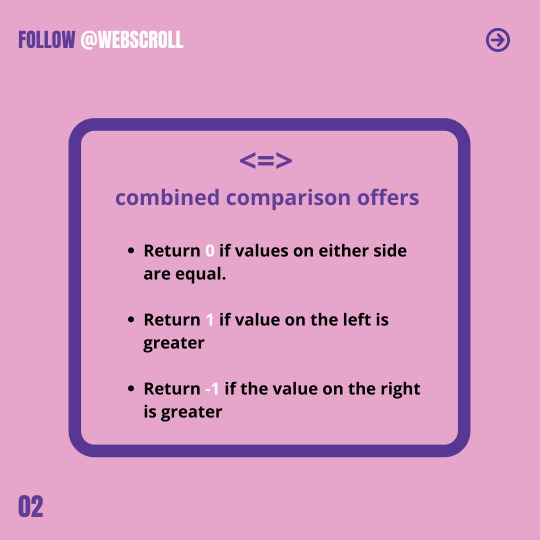

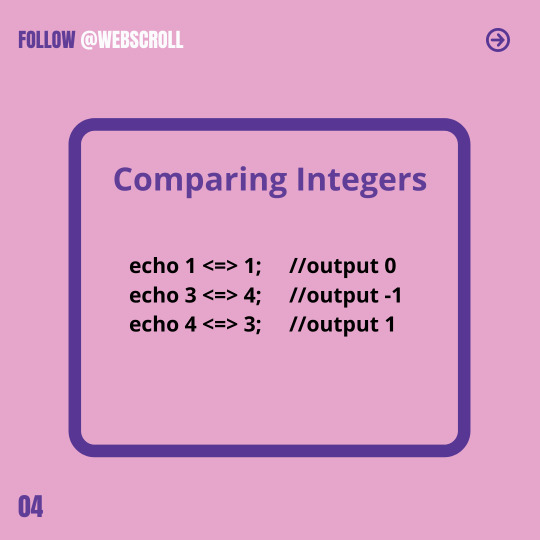
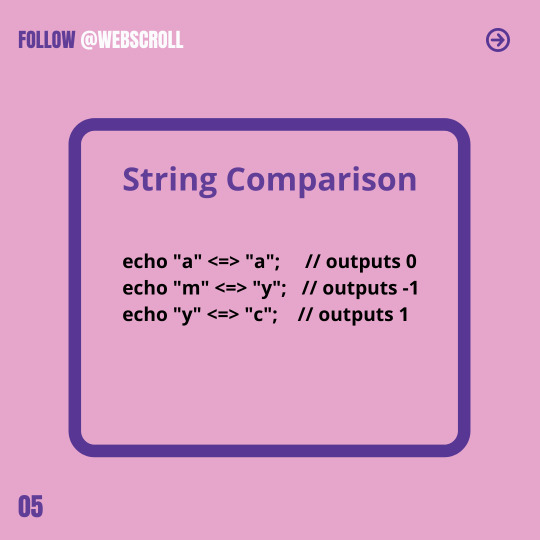
Upgrade your knowledge with the all new “SPACESHIP” operator in PHP 7.
Follow @webscroll for more amazing post
#html5#htmlcss#php7#web designer#web development#codinglife#tips and tricks#programming#designing#inspiration
1 note
·
View note
Link

3 notes
·
View notes
Link
2 notes
·
View notes
Text
when you're reminded you wrote the world's biggest social network in PHP

#facebook#mark zuckerberg#privacy#security#programming#progammers#php#php7#programmers humor#programming humor#devlife#software engineering#software development
911 notes
·
View notes
Photo

What's new in PHP 7.3 ☞ http://on.geeklearn.net/562b491acc #PHP #Codequs #Morioh
#php#php tutorial#php tutorial for beginners#php course#learn php#php for beginners#intro to php#php programming#php project tutorial#web development#php7#free php course#php course online#codequs#morioh
1 note
·
View note
Photo

What's new in PHP 7.3 ☞ http://on.geeklearn.net/562b491acc #PHP #Codequs #Morioh
#php#php tutorial#php tutorial for beginners#php course#learn php#php for beginners#intro to php#php programming#php project tutorial#web development#php7#free php course#php course online#codequs#morioh
1 note
·
View note
Text
Explain this pattern with example in PHP – Server Session State
A session is a way to continue information across different web pages to recognize users as they traverse a site or app.
There was absolutely no way a server could remember a specific user between multiple requests, which is why we call the HTTP protocol a stateless protocol.
#development#developer#free certification#students#programmer#programming#phpdeveloper#php programming#php contact form#php#php web development#php7#webdeveloper#laravel
0 notes
Photo

Credit:• @itchallenges Share this post with a friend who hates PHP! 💻 Follow 👉@itchallenges for more Follow 👉@itchallenges for more Follow 👉@itchallenges for more - Main source: https://www.quora.com/Should-I-learn-PHP-in-2019-Is-it-still-worth-it - #itchallenges #php #php7 #webdevelopment #backenddeveloper #coding #programming #programminglanguage #codingchallenge #programmer #coder #learntocode #learnprogramming #codenewbie (at London, United Kingdom) https://www.instagram.com/p/CMIm5tCAky3/?igshid=yu3lj17mrtk1
#itchallenges#php#php7#webdevelopment#backenddeveloper#coding#programming#programminglanguage#codingchallenge#programmer#coder#learntocode#learnprogramming#codenewbie
1 note
·
View note
Photo

What was your first project on php? PC: unsplash/benofthenorth #php #phpdeveloper #php7 #phpprogramming #programming #python #pythonprogramming #js #javascriptdeveloper #javascriptcode #instadaily #pictureoftheday #photography #blue #nature #web #webdeveloper #technology #tech #codinglife💻 https://www.instagram.com/p/CE8wvwvpn0b/?igshid=wvep5v5go9ra
#php#phpdeveloper#php7#phpprogramming#programming#python#pythonprogramming#js#javascriptdeveloper#javascriptcode#instadaily#pictureoftheday#photography#blue#nature#web#webdeveloper#technology#tech#codinglife💻
0 notes
Photo

#html #htmlcss #php7 #php #javascript #java #css3 #friends #friendshipgoals #js #google #htmlcoding #job #coder #professional #programming #fresher #bootstrap #YouTube #birthday (at Noida) https://www.instagram.com/p/B3BkZdfjrQB/?igshid=gikwsifceyoa
#html#htmlcss#php7#php#javascript#java#css3#friends#friendshipgoals#js#google#htmlcoding#job#coder#professional#programming#fresher#bootstrap#youtube#birthday
0 notes
Link

3 notes
·
View notes
Text
Understanding How PHP Sessions Work
In PHP, a session provides a way to store visitor preferences on a web server in the form of variables that can be used on multiple pages. Unlike cookies, variable information is not saved on the user's computer. The information is retrieved from the web server when a session is opened at the beginning of each web page. The session expires when the web page is closed.
Some information, such as usernames and authentication details, is better stored in cookies as they are needed before the site is opened. Sessions, however, offer better security for the personal information needed after the site is started, and they provide a level of customization for site visitors.

Call this example code mypage.php.
The first thing this sample code does is open the session with the session_start () function. It then sets the session variables - color, size, and shape - to the red, small and round respectively.
As with cookies, the session_start () code must be in the header of the code, and you cannot send anything to the browser before it. It's best to just put it right after
The session sets a small cookie on the user's computer to act as a key. It's just a key; no personal information is included in the cookie. The web server looks for that key when a user enters the URL of one of their hosted websites. If the server finds the key, the session and the information it contains for the first page of the site open. If the server does not find the key, the user continues to the site, but the information stored on the server is not transferred to the site.
Suggested article: What it takes to be a versatile PHP developer
Using session variables
Each page on the site that needs access to the information stored in the session must have the session_start () function at the top of the code for that page. Note that the values for the variables are not specified in the code.
Call this code mypage2.php.
All values are stored in the $ _SESSION array, which you will find here. Another way to show this is to run this code:
You can also store an array in the session. Go back to our mypage.php file and edit it a bit to do it:
Now let's run this at mypage2.php to view our new information:
Modify or Remove a Session
This code shows you how to edit or delete individual session variables or the entire session. To change a session variable, simply reset it to something else by typing right over it. You can use unset () to remove a single variable or use session_unset () to remove all variables for a session. You can also use session_destroy () to completely destroy the session.
By default, a session lasts until the user closes the browser. This option can be changed in the php.ini file on the webserver by changing 0 in session.cookie_lifetime = 0 to the number of seconds you want the session to run or using session_set_cookie_params ().
If you want to know more about PHP then PHP training in Chandigarh is the best place for you.
1 note
·
View note