#PLEASE can I have a bodyshop for objects
Text
I WOULD retexture objects again, but I just really hate everything thing about the process of doing it
#SimPE being just ugly#can’t see what I’m looking at not like I want#napping is almost always horrible#don’t even get me started on maxis objects#mapped like actual DICK and ASS#stretched in ways I do not expect#PLEASE can I have a bodyshop for objects#even GUIDS and renaming packages and all that simPE fussing#such a PROCESS I can’t believe it endured it for as long as I did#clothing and hairs are a lot more satisfying rn#AND AGAIN ILL COMPLAIN ABOUT MAXIS MAPPING#I’d really love to do some wood textures on stuff but object retexturing annoys me from start to finish#end rant#cc making discussions
18 notes
·
View notes
Text
Tips on how to avoid and reduce the Pink Flashing - "Masterpost"
Look here for other masterposts!
⚠️ THIS IS NOT A COMPLETE ""GUIDE"". I won't be updating this post and I've explained why here. In this post I only wrote some advice, so you won't find an entire research on Pink Flashing. Please read other REAL guides if you are interested in that. Unfortunately, deleting the post wouldn't make sense since the reblogs would remain.
What is the Pink Flashing?
The Pink flashing, also called Pink Soup, is a graphical error that occurs when the game thinks it has reached the limit of its memory capacity to read the game's textures even if your PC is much more powerful and the configurations made to the game itself are very high and can hold much much more.
When this arrives, gradually an object or sim will start flashing pink and purple or even EVERYTHING will start flashing pink.


This type of error can occur both in game and on Bodyshop, and as many people mistakenly think, it is NOT a symptom of corruption. And it's not even a hardware problem of your PC. It's not your PC's fault, it's not dying, it's simply the game that's unstable.
What should I do when this occurs?
First of all, DON'T PANIC, it's nothing serious. The only thing you need to do is save the game before it crashes (because yes, it usually crashes after the pink flashing occurs), close the game and reopen it. When you reboot it, the pink flashing will be gone.
AND don't worry if some previews of your sims remain pink. They will update as you play (the fastest way to update them is to have your sim change clothes or change their appearance in the mirror)
@2fingerswhiskeysims added that another method is to minimize the game, leave the PC to rest for a few hours and then reopen the game. The pink flashing should then go away on its own (I would just recommend saving before doing so, because it's not a method that works for everyone. For example it often crashes immediately after the pink flashing appears or even just minimizing it makes it crash if it's like my game that even if you look to it by mistake it crashes)
Is there a way to increase the graphics capabilities of my game?
Yes, there is, and you should do it regardless of the pink flashing, to make your game more stable. This will NOT eliminate the risk of pink flashing, but will reduce it and make the game crash after hours and hours of play rather than after a few minutes or half an hour as happens to some.
What you need to do is make your own graphic rules that adapt the game to your video card and install the 4GB patch. This guide from Pleasantsim explains how to install both (as well as providing other tips for stability and improving graphics)
Another tip that many give is to use the Sims2RPC Launcher by LazyDuchess, as many say it has made their game more stable, while others say it has increased their Pink Flashing, so I think it's very subjective whether using this launcher is better or worse.
Is there a way to eliminate it or avoid it?
There is no fix for this problem and there is no way to eliminate it, although LazyDuchess is doing some research to see if it can be done. BUT I can give you some advice on how to avoid it for as long as possible (it will still appear after a few hours, but I can tell you what to do to be able to play safely for as long as possible)
From my personal experience, I understand that pink flashing occurs when the game needs to read a lot of thumbnails (of hairs and clothes expecially) and when you visit too many lots in the same game session or you visit a single huge lot full of objects. So, what you need to do is:
Save before changing your sims appearance (whether it's a change of hair or clothes) because the game almost always tends to crash after a long or sometimes even short makeover session. (It depens on how many ccs you have)
Avoid changing your sims hair if you don't have to. One of the causes of pink flashing is reading all the thumbnails of the hair in the game, especially if you have a lot of cc hair and getting to the last page or halfway through is very tiring for you and for your game that have to read all the thumbnails. It doesn't matter if the game already has them cached, pink flashing doesn't care.
Avoid changing your sims clothes if you don't have to change them (so avoid needlessly looking at all the clothes you have, in your wardrobe or in shop mode as if it were your closet at home). Just like with hair, pink flashing is triggered by reading too many thumbnails, especially if you have a lot of cc clothes. As with hair, it doesn't matter if the game has already cached thumbnails of all the clothes you have. Pink Flashing doesn't care. BUT unlike hair, for clothes I found a solution (which I hope is not a coincidence that only works for me). Unfortunately this took away the pleasure of going to the shops to buy clothes, but it avoided crashes and Pink Flashing. Basically, I discovered (and I don't know why) that if I use Pescado Clothing Tool, for some mystical reason the game doesn't crash and doesn't trigger pink flashing (I can even spend hours scrolling through all my many ccs and it doesn't annoys my game at all)
Last but not least, pink flashing can also be caused by reading too many thumbnails in buy mode or visiting too many lots during the same gaming session. Unfortunately there isn't much to do here, my only advice is to save very often when you edit lots, and to avoid visiting different lots too much if you don't need to (don't worry, your sims don't suffer from claustrophobia and can stay in their homes very well). If you have to edit a lot of lots, use a game session ONLY for that, because changing lots and scrolling through the buy mode there will be a lot of pink flashing very soon, at some point. At least you will have the knowledge that it will arrive any moment and you won't have to stress while you are in live mode.
To summarize, pink flashing is triggered by:
Scroll too much hair pages in "edit appearance" mode.
Scroll too much clothes pages in "change clothing" mode.
Scroll too much furnitures in "buy/build mode"
Open/go in many different lots in the same game session.
Use very big lots with a lots of objects.
Apartment lots (these ones are a hell for PF)
AND the snow. Yes, when the terrain change in "snowy" mode, this trigger the PF a lot. You can disable the snow with mods if you want or simply save the game before the terrain changes and hope that it will not happen.
@brandinotbroke added that the shaders trigger Pink Soup. But when it comes to shaders this time it also depends a lot on the hardware capacity of your PC, and it's not just a game problem. Both the game's shaders themselves, additional shaders and default replacement shaders downloaded from the internet could cause problems. If you think this is the problem, the solution is to use the "userShader off" cheat. BUT this doesn't always mean that your computer can't handle that particular shader. Often some shaders need to be downloaded in their version to be compatible with other shaders. So try to differentiate the difference between an unsupported shader and a shader that is not compatible with another, always read the description of the creator's post carefully. (For example: the "Better Night Life" shader conflicts with Voielle's water shaders and for this reason there is a BNL shader compatible with Voielle's water. IF you used the normal shader instead of the compatible one, any object that works with BNL shaders will be affected by Pink Soup.)
@goingsimcrazy added that many hood deco, high quality setting, high DOF and lot impostors can trigger pink flashing. However, this is a mix between "your PC's hardware capabilities" and basically...player luck. Sometimes players with latest generation gaming PCs cannot handle the hood decos and players who play with toasters play surrounded by hood decos, so here isn't very clear how The Sims 2... decides its capacity and compatibility criteria. But anyway, if you think that your hood deco, lot impostors, high graphics qualities and DOF (distance of field) are TOO MUCH and that your PC cannot support them, simply deactivate and lower the graphics settings from the settings!
BUT @goingsimcrazy also pointed out a detail that I wanted to add too but forgot. Basically, deleting the thumbnails cache is of no use, it doesn't solve the pink flashing problem, in fact it makes it worse. I won't give you a computer lesson but in simple terms I'll explain it to you like this: caches are used to store information so that when you open a software, the software takes information from the cache file and speeds up its reading capacity. If you delete the thumbnails cache every two days what you are doing is practically punching yourself, because not only are you slowing down the game, but by doing so you force it to regenerate the thumbnails every single time, thus causing crashes and pink flashing. Delete the thumbnails ONLY if you have changed a huge number of default replacements and need to update the previews OR press CTRL + right click of the mouse on the individual preview you want to refresh.
@fireflowersims also added this, that it's very important, please read!
Small clarification to finish:
Sometimes pink flashing is also caused by very long gaming sessions (so even if you don't do any of the things listed, at some point it will still happen, but I'm talking about more than 4/5 hours of gaming).
Many of the things listed may be stupid and already known, many of you will be reading and thinking "the genius has arrived", but I have seen many people suffer from pink flashing, not understanding what trigghed it and doing A LOT of the things that trigghed it the most. (I watched a lot of gameplay on YouTube where this happened).
So...I hope I helped someone and if someone know other things that trigger PF let me know, I'll add it to this post!
429 notes
·
View notes
Text
Tag search:
# Buymode stuff
# Lights
# Plants
# Decor items
# Defaults
# Defaults - TS2 Clothing Tweaks
# Custom TS2 Clothing Tweaks
# Bodyshop stuff
# Tutorials
My SFS Folders :
🪴 Decor 🪑 Furniture 💡 Lights 🎨 Recolours
Other: ⚙️ TS2 Defaults 👚CAS Defaults CAS stuff 👱🏽 Just hair | creator resources
All my old MTS2 uploads (if something's not there, it's on SFS already)
👾 If you’re curious what other games I’m playing here's this almost empty blog.
❕ As my blog description clearly states I create CC for The Sims 2 only. So I'm very likely to ignore questions like: "can you make this for TS[insert any number above 2 here]". Also: I don't do requests. But I'm ok with CC suggestions / ideas (for TS2).
📣 Updates:
30.06.2024
I've shared updated versions of ceiling lamps from my Lamp Collection - lamp canopies are not hidden in the ceiling anymore /Note to ppl playing on Mac: most of these edits are not mac-compatible.
25.06.2024
Fixed outdoor square shadows for my Wicker Lantern Set . Download (SFS)
21.05.2024
Fixed missing texture in 'TightDressMidiSlit' repo recolor number 10. Download (SFS)
07.05.2024
Finally fixed the Bar Surface OMSP I shared along Wedding Bar Default. Please note it's basically a new object but with the same GUID so if you have old version in the game, the objects placed on that one will disappear Download (SFS)
Updated NonSlip Bar Mat mesh included with Bar Decor Set, now it can be placed on all surfaces. Download (SFS)
More recent updates below the cut:
08.04.2024 - Bar worktop OMSP was edited and now it doesn't block bar functions, I also added second (1 slot) bar OMSP for the lower shelf.
07.04.2024 - Edited Deco guitar floor stand - now it can be placed on surfaces without moveObjects cheat.
26.03.24 - Updated Toast Flute Default - now glasses are already half-full when Sims toast at the table.
11.03.24 - Fixed EM grey repo recolor 01 for 4t2 Dogsill Amari hair. Here's only the fixed file: (SFS), and here's all of it (SFS)
10.03.24 - Night time Decorative fireflies effect is now available - fireflies only show up at night.
09.03.24 - RDN Sleeping bag edit was made compatible with ACR.
27.02.24 - Another update of Bamboo Sconce (Tropical Lamp add-on). When I fixed the shadow I shared some half-assed version of it ?? Now it has warm light color, correct price and description. Download HERE (SFS)
30.11.23 - Updated LL Billie hair recolors, these are now enabled for all clothing categories
12.11.23 - I've updated witch hat & LL Luanne hair combo recolors so those should be now flagged as hats and disabled for Townies
11.11.23 - Updated Restored Car Paint Colors default, Added Finnish, Norwegian and Portuguese/ Brasilian-Portuguese translations
31.10.23 - Updated Bowling Alley defaults, all files are now separate. Added smoother bowling ball
14.07.23 - corrected shoe sound effects for my Long Dress recolours - changed it from heels to normal shoes
10.08.23 - Fixed blue shadow in Bamboo Sconce (Tropical Lamp add-on.
*If you use RPC you probably haven't experienced the blue shadow flashing but I recommend you update the sconce package anyway.
Old updates list is HERE<<
186 notes
·
View notes
Note
on the subject of reducing texture sizes, have you experimented with only importing a single size for dxt images? i know that e.g. content made only using bodyshop sometimes (always?) only has the one size in the .package file, so in theory it would work generally, but i haven’t tested if the additional smaller images usually made by importing/building dxt impact file size or pink flashing in game.
Hi! You're talking about mipmaps and yep, I've experimented with them.
Yes, deleting them makes the file smaller, about 33% so to be precise. And yes, the texture works with or without mipmaps.
But no, I haven't seen any evidence that removing mipmaps would help with pink flashing. I recently deleted them from a big bunch of files to see if that would have any impact, and this is how my game looked like after doing that:
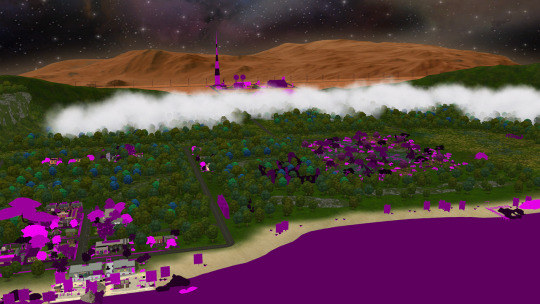
I don't blame deleting them for it since it was pretty unstable even before, but yeah. Didn't really help, either.
The thing about mipmaps is that they are a part of the game's texture memory optimization. This is a common technique that you can google more about, but in short:
Having them takes more memory than a texture without them, but in trade, they're supposed to make memory usage more efficient. The extra space they take is generally considered to be outweighed by the benefits they give for overall texture memory usage, rendering, and performance.
That's the factual theory. What really happens below The Sims 2's engine bonnet, we don't know (or if someone does know, please let me know, I'd love to have that info).
But what I do know is that deleting them didn't help with flashing in my game, and I also know that Maxis objects have mipmaps and the game is nearly impossible to get flash without CC. So personally, I'm not deleting them from my content.
#ask me anything#anon#sorry for the long answer#but sometimes a long answer ending with 'we don't know' is the right answer
40 notes
·
View notes
Text
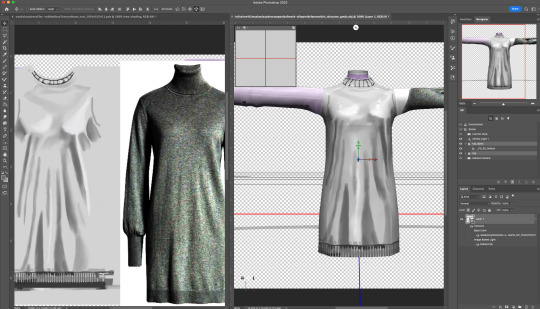
(Please ignore how jank this texture looks LOL it's my first try and I am just experimenting!)
TIL:
If you are like me and are very comfortable in Photoshop but don't feel you have the energy to learn a new program like Blender etc right now...you might be excited to learn that you can open obj files inside photoshop and retexture them in real time seeing your changes on the object! It's definitely not the most high tech experience but for someone like me who just wants to learn more about texturing clothing it's super convenient to be able to draw and see what it looks like without having to put it into bodyshop and be like wow ok the seams are all wiggly and crazy etc. You can also draw with the uv overlay over the texture which is helpful too!
I used this tutorial:
youtube
my tip that I've learned from the past couple days so far is when you save your texture choose "save as copy" in a folder you can easily find because when you just "Save" the file is in an impossible to find weird hidden temporary folder where you will never be able to find it again lol (at least for me on mac, i'm sure there's something you can change in the preferences to move the file location..but uh ya..just trust me as someone who painted on something for like four hours and then accidentally lost it).
Anyway, hope someone finds this cool like me and can have fun learning more about making recolors! :D
42 notes
·
View notes
Note
Hello dear platasp! Do you perhaps mind to tell me how to do wcifs for.. Myself basically? Lol, I have a lot of clothes and objects in my game which I have no idea what files they are that I would like to delete. I've heard that deleting them directly by the trashcan in game does not actually delete the file and causes corruption. So I'm not sure how to actually remove unwanted cc. Thank you!
Hey anon! Here's my process (someone else may have their own way - please comment below!)
Objects - I'll drop a 5x5 empty lot and go in and start putting every piece of CC I don't want. When I'm done going through the catalogue, I'll package up the lot and exit the game. From there, I will load up Sims 2 Clean Installer and load the lot. Sims 2 Clean Installer will provide the filename + the subfolder it is located so you can easily delete its mesh and recolors 😄
CAS - These items (clothing/makeup/hair) I'll go into game and in neighborhood view I'll turn on boolProp testingcheatsenabled true. I'll then load up CAS and press CTRL + N - this will turn on debug mode. I can then hover over all the CC items and find their tooltips - if they have them.
This can also be done in BodyShop, but keep in mind that BodyShop will also run through object cc - making your loading time for the program much, much longer
You can also use Pick'n'Mix's Outfit Organizer to delete CAS items and preview them as well without going into the game :)
The only thing I can think of that may cause "corruption" is if you delete CC items that are loaded to your catalogue bin - I know that's not the right terminology lol. What I mean is if you have like... Castaway Stories stuff in your program files to remove the CC star and label it as BV. I don't know what it will do, but it won't be good.
Things like geneticized and townified skin/eyes being deleted can cause your sims to look funky and mess up their DNA + their future spawn. It won't necessarily hurt your game (I don't think), but it's better to either leave them or be prepared to update affected sims.
Edit: also check out decat’s reblog regarding more cc that can mess up your hood. Didn’t even think of it because I don’t play with custom food or NPCs (except aliens and I’ve had the same ones for years). Any cc that impacts memory - in my understanding - can be fixed by editing the memories of the sims.
I hope this helps!
40 notes
·
View notes
Text

Now for something that's not for bodyshop! here's a lil collection of geisha-related objects ^^

First up, an edit of Huabanzhu's nihung from their Japanese set 1- I've edited the mesh to add backfaces and to slightly better fit the stand (included, hecc TSR). It shouldn't overwrite the original. I've also made an edit of the blue version so it's a recolour of the red one, rather than a separate object. Then I recoloured it into a variety of hikizuri to hang in your house!

Ninth Wave converted this screen from snowy escape but it bothered me to have like, 3 similar screens in my game and not even be able to recolour the frame on that one! so I've plonked the stream and bird designs (the shoji are very similar to the BV screen, so didn't bother with those) on the sims 2 store modern Asian screen, so hopefully you can have a few more recolours in one place now, too.



Three objects slaved to the touch of teak tansu dresser- the kyoudai mirror and butterfly mirror I made a few mesh edits to also, to add the metal details in. 8k's wazataku table is p much just the same. Then I made a few decorative recolours of the tansu, with antique metalwork style details, with checkerboard style woods in ikea colours, and with lacquer and pearl inlay details.

8k's sudare curtains with the shorter versions slaved to the longer one, plus various wood recolours.

lastly the clutter, various Jeanie objects recoloured!
Download Henshin impact part 4 - Okiya objects!
If you'd like to support me making more CC, please support me on my Ko-fi so I'll be able to spend time on it!
#ts2cc#the sims 2#sims 2#sims 2 cc#ts2 cc#ts2 download#ts2#ts2 custom content#ts2 simblr#ts2 objects#katsu henshin impact#ts2 wafuku#sims 2 objects#ts2 clutter#ts2 curtains#ts2 bedroom#ts2 living room#ts2 dining room
114 notes
·
View notes
Note
Please let me ask.
Will this Specs for a new machine be ok if I plan to have a good experience with recording especially when there's too much of Sims in the lot or alot of cc? Because at some points, the lot becomes like a slideshow.
CPU: Intel Core i5 or AMD Athlon X4 or AMD Ryzen 7
RAM: 16GB+
GPU: 4GB VRAM
Space 500GB+
Screen Resolution: 1080P
OS: 64bit windows 10
Processor: 3Ghz+
Hello, dear! I think @celebkiriedhel is a much better choice to ask question like that, cause all I know about specs for the game and how to run it smoothly with what you got I learned from her and leefish forum.
If you ask me (well, you do, so :D) I’d say recording+a lot of sims+a lot of cc will lag at any PC as much as I know of. It depends on so many things really. Like you can have 7 sims wearing clothes and hairstyles with reasonable amount of poly and one sim wearing clothes from creator like Lindasims, whose cc is mostly high poly, or that sim will have hair converted by yours truly(also high poly) you may experience some lagging. But what if all your 8 sims will wear high poly clothes, hair, accessories etc? You can have frame rate lowered to as if you’re watching a slideshow, not playing a game, or even cause pink hell to your neighbourhood.
When I need to take shots (I have zero expirience in recording, sorry) that include a lot of sims and lot with tones of cc I do everything I can to make it as much easy for the game as possible. For example, I dress my sims in bodyshop, pack them, take off my CAS folder from my Downloads folder somewhere else, install only sims I’m going to use. Same with lot. I install only that exact lot and cc needed for it to run, and voila :) My game don’t need to read all 6 gb of CAS cc and 10 gb of build/objects I’m not using for this exact screenshots.
As for specs, again, I’m not a pro, but if I remember correctly 3Gh+ is good, I run game on Windows 10 with no problem, 16 GB of ram is too much, 4GB of VRAM is great. I’d say specs are top notch. But again, I’d ask someone more expirienced like @celebkiriedhel to be sure :)
I hope everything turnes out great for you <3
18 notes
·
View notes
Photo

No, I just used my basic knowledge of objects and clothes, etc. in Milkshape and simPE.
BIG TUTORIAL under the cut. With pictures:
Prep work: Go into Bodyshop extract skin, hair, clothes, make-up, eyebrows, facial hair, etc. Anything you might need in there. You can also extract them in simPE if they are CC.
Step 1: Extracting clothes and hair in simPE.

Click the “create new package” icon.
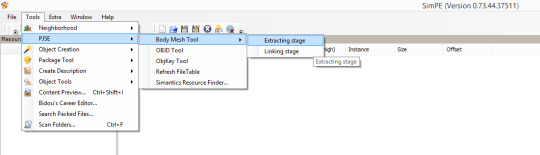
Go to Tools -> PJSE -> Body Mesh Tool -> Extracting Stage. Select the mesh you want your doll to wear. This means if you use a base game mesh, like I am, you’ll have to extract it from Bodyshop first (or go through the game files to find it) or if you just want to use a custom mesh, select it.
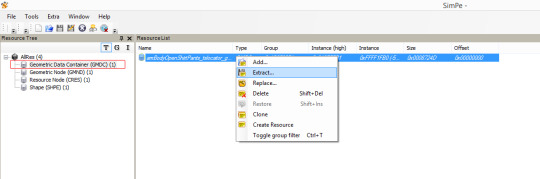
Click the “Geometric Data Container (GMDC), right click on the file and select extract. Name this something you’ll remember in a location somewhere you can easily find it.

For custom meshes you can open them in simPE and export the textures or extract them in Bodyshop. Either way will work.
Step 2: Extract the sim face:
If you have a sim in mind whose face you want to use, you can open them in simPE. If you already have them extracted through bodyshop you can skip this simPE part and just open the Saved Sim file. If not:

We always start the same by creating a new package.

Go to Tools -> Neighborhood -> Neighborhood Browser, select the neighborhood in which your sim resides and load it.

After it loads go to Tools -> Neighborhood -> Sims Surgery.
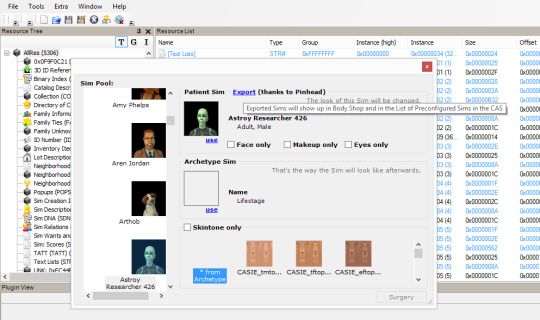
Find your sim, click “Use” in the Patient Sim, then Export (thanks to Pinhead). Save somewhere you can easily find it. I believe it is default set to Saved Sims folder in the game.

Open your exported sim and select the Geometric Data Container (GMDC). Look for “age3″ in the files’ names. Usually it is the one without the OLOD.
That’s your sim’s face. Extract it and save it wherever you’ve been saving all these files.
Step 3: Bring everything into Milkshape.

Import -> Sims2 UniMesh Import.
Import the clothes, hair, and face.



(Yes, if you want fat or preg dolls and just delete the body styles you don’t want)

You will have to click these for every mesh you import.
Step 4: After bringing everything into Milkshape, you should have three groups. Three groups won’t work for object meshes. You’ll need two so that means combining meshes, which also means combining textures.
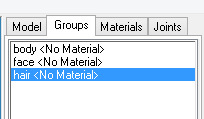
If you want alpha hair meshes...it is going to be difficult and honestly, too much work so I am not going to do that. One of the reasons is because the size of the texture files if you go that route. I combine the hair and face, or head, which means these two groups will be apart of the same texture group.
I leave the body to itself as it is usually already a bigger texture size.
Editing this requires some knowledge on milkshape texture editor and photoshop (or whatever photo editing program you use).

So here is a combined texture file of the face (top) and hair (bottom) that I made in photoshop. This is a 512X1024 pixel picture that I saved as a BMP. Add facial hair and eyebrows, make-up, etc. as you want.

So in Milkshape, select groups that will be apart of this texture:

In Materials, click New.

Then the first <none> and select the texture.

Hit assign.
Your model will look crazy. Ignore that.

Go to Window -> Texture Coordinate Editor.
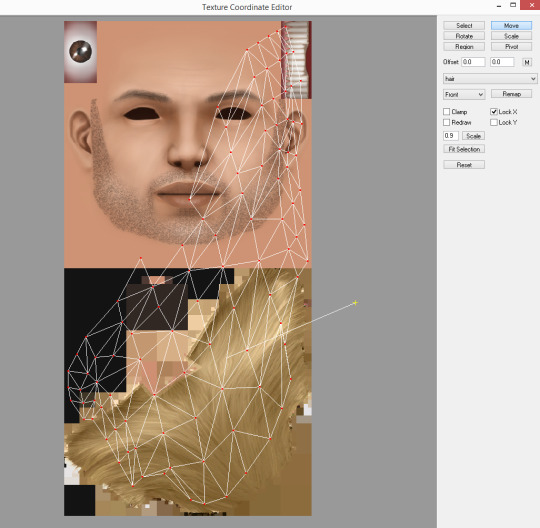
So something like this will show up. You will need to adjust the hair down to the hair and the face to the face. This can take some time of fiddling with the “Scale” and “Move” buttons.

Since we only need to shrink it vertically, check mark the “Lock X.” That will make sure the horizontal stays the same. Scale .5 in both options and hit S. That will reduce it half the size, which is what we need since a single group is taking up 1024 pixels instead of 512. Sometimes it will not snap it in place so you’ll have to “move” it into place. Make sure Lock X is still check marked for this too.
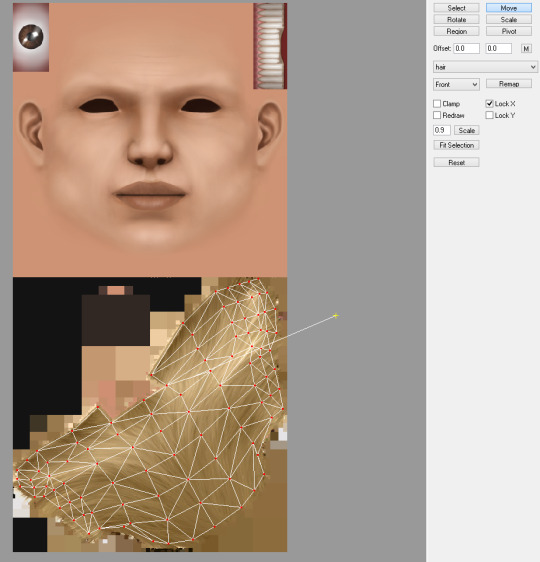
Wala! Repeat for face.

Wala X2! For the body, you will not have to do this.
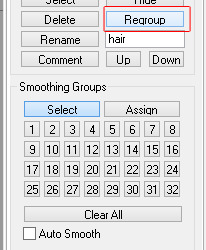
Go back to the Groups TAB and select face and hair again (if not already still selected). Hit Regroup. We always do this after because now the textures will share the same group.

WALA X3!
Step 5: the body. We don’t have to move any of the texture files here, but you can go ahead and combine your outfit texture and skintone just to see the complete look. You must do this with your photo editing software.


Just repeat the top of Step 4 to add the materials so you can view it on your model.
So now Step 6: Let’s make sure our neck and body stay together.

So in the Groups TAB if we reselect our Regroup we can see where the neck and body go together. If you have some shoe-swapping or clothes mesh edit skills, this will come in handy. All we are going to do is make sure this stays secure for when we pose our model.
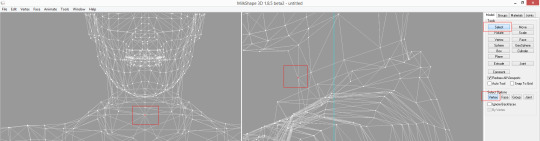
So in the Model TAB we click Select and make sure it is set to Vertex. We select the individual dots, or vertices.

When a vertice is select, go to Vertex -> Sims2 UniMesh Vertex Data Merge then Vertex -> Sims2 UniMesh Normal Data Merge. Repeat this for each vertice.
Step 7: We are ready to pose.

Go to the Joints TAB and check Show Skeleton.
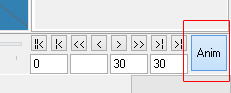
At the bottom right, click Anim.

Go to Model TAB click Select then Joint. Now click on the model where the dots for joints are, it should highlight like so.

Use Rotate set on these options and just rotate your models appendages around. Check out other posing tutorials if you want more info on this. I am not a pose box maker, so I am not the best source.
Step 8:

Once you are set on the pose, go to Animate -> RotateAll.
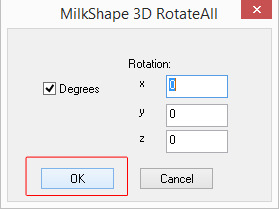
Leave it set to 0 and hit OK.

Go Click Anim on the bottom right again and the blue skeleton should fall back into T-position, but the model should stay posed. If you did not do this step right, the model will too fall back into T-position.

Export your completed posed model/doll as Wavefront OBJ.
Step 9: Now for some people they can just go through simPE and make their object, but I have never been able to get an item to show up in the game this way. I have to turn it into a .simpe item first. So perhaps this is the long way. If you want to know that way, look it up. If not, here we go.
Open simPE:
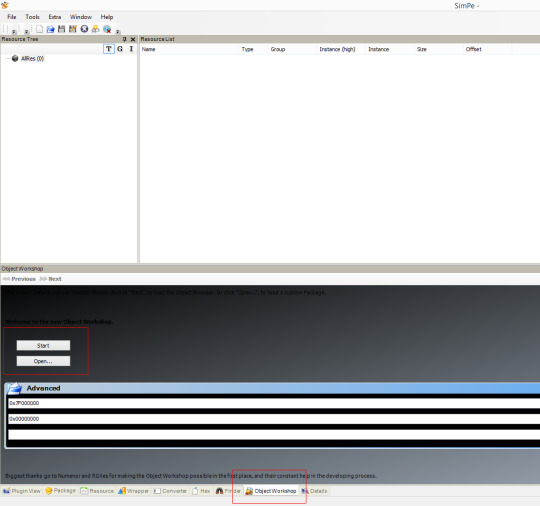
Go to the Object Workshop tab.
Selecting Start means to use an object from the game. Selecting Open means using CC. Either way works. I use CC since it has an edited material definition to make the object not shiny, but for giggles, I will select Start.
Wait for it to load completely.

Select an item. For this, I am selecting a decorative item that I know that has two textures.
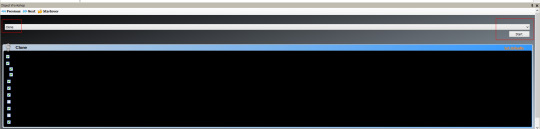
Select Clone then hit Next. Anytime you feel like you are messing up, you can always select Startover.
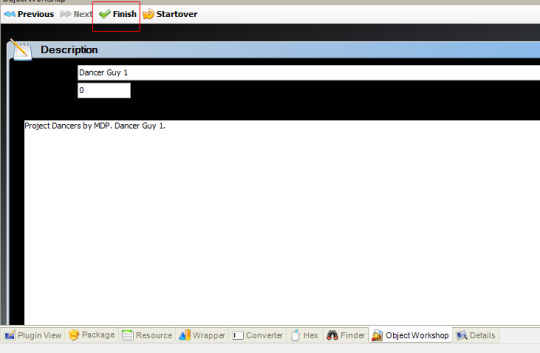
Important, name it something and give a description. Please call it something simple and with your name in there somewhere. Easiest way for people to find something of yours, especially for WCIFs. You can always change or add to this any time afterwards.

Name part 2. I always use the same thing I will use as the package’s actual name. Hit update then OK.
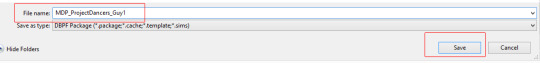
Save.

So go to the Geometric Date Container (GMDC) and extract the file and save it in our easy to find area.
Step 10: Back to Milkshape.
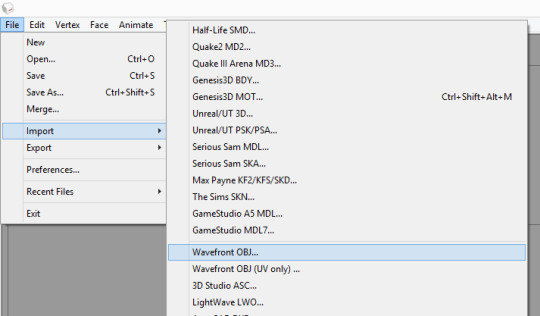
Let’s export our OBJ file we made at the end of Step 8. The reason why we exported it as an OBJ is to get rid of the skeleton.

Import -> Sims2 UniMesh Import the deco item we just extracted from simPE.
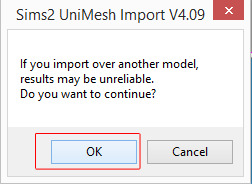
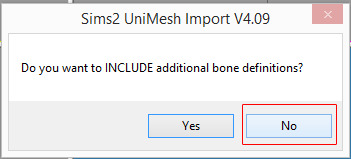

So in the Groups TAB we have this. Delete the groundshadow as we will not use it. Again if you want one, look up a tutorial for it. I will not cover that in this.
We just imported in the deco vase and flowers for their names and comments. Rename body to vase and Regroup to flowers.

So, before we delete the deco vase and flower groups let’s steal their comments.
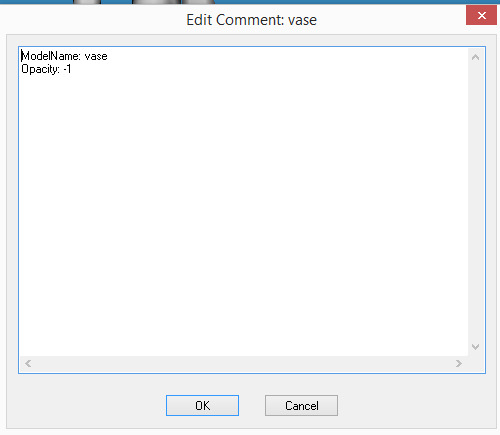
Select this and copy it, paste it into the respected “vase” and “flowers” of our model/doll.
Delete the deco vase and flowers. We don’t need them anymore.

Export as Sims2 Unimesh Export.
Step 11: Back to simPE
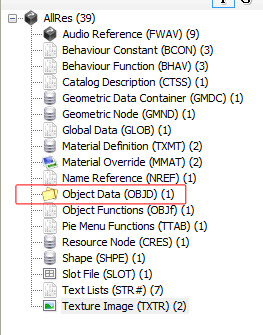
The file we exported from just a minute ago, should still be open in simPE. Select the Object Data (OBJD)

Check update all MMATs then select “get GUID.”
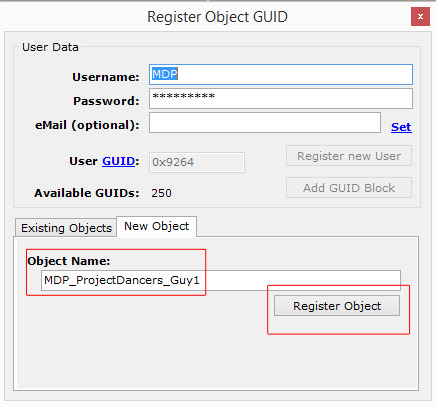
Name and Register Object.
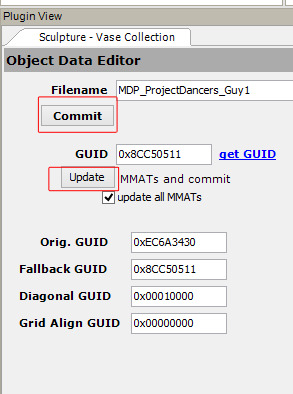

Update then Commit and Save.
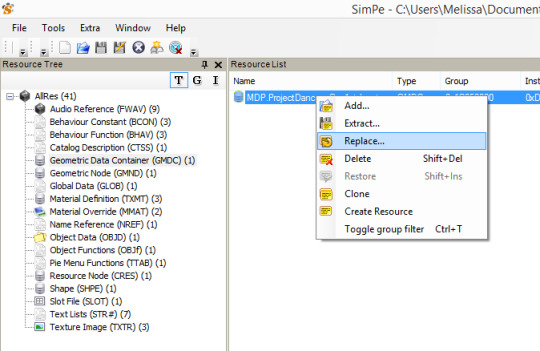
Go to Geometric Date Container (GMDC), right click, hit Replace. Select the model we exported at the end of Step 10.

Let’s update our textures.

I have already deleted the groundshadow. So these are our two textures. Blue is the vase. Lily is the flowers.

Click on blue. Right click on the picture. Build DXT.
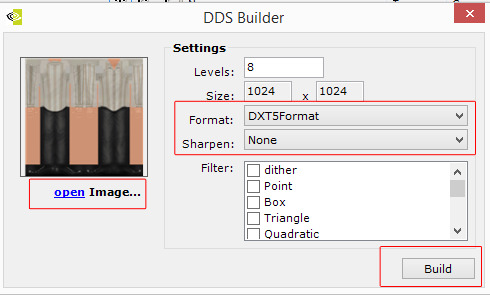
Open Image. Select the texture. Set format and such as shown then hit Build.

Click commit and then OK.
Repeat for Lily/flowers.

Save.
Step 12: Fixing the shine.
Throwing this in here because the item we cloned from does make our model appear shiny or just weird with lighting.

Go to the Material Definition. These two choices are our vase and flowers. (If there is the option of the groundshadow, just right click and delete it)
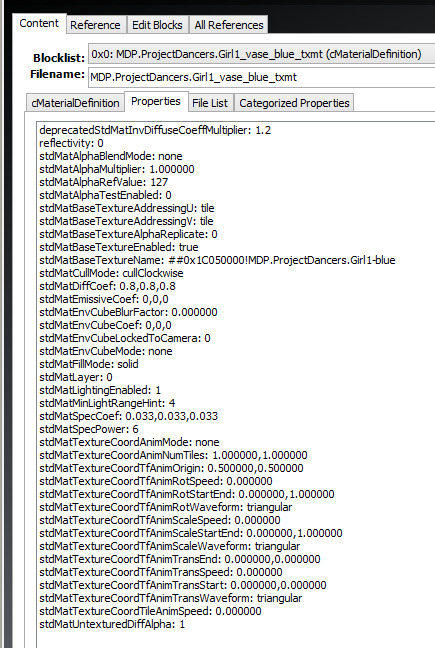
This is what the list should look like so it does not appear shiny.
Commit both times when changing then save.
Step 13: Load the game and test:


50 notes
·
View notes
Text
Uniform Romance // Steve Harrington
Summary: Young and in love Reader and Steve make an impulsive decision that has lasting problems. Years after separating they come face to face with a challenge between them and lost feelings. But what happens when they meet agains years later during a time of crisis?
Characters: Reader x Steve Harrington, Jonathan Byers, Dustin Henderson (mentioned), Nancy Wheeler (mentioned), Chief Jim Hopper (mentioned)
Words: 1158
Disclaimer: I do not own Stranger Things or the characters involved. Nor do I own any images or gifs that may appear.
Warnings: Swearing, angst, young romance, heartbreak
Author: Caitsy
A/N: Part one of three short blurbs. Based loosely on a Hallmark movie I watched a few days ago.
Master list
Prompt List
ASK US A QUESTION LIST

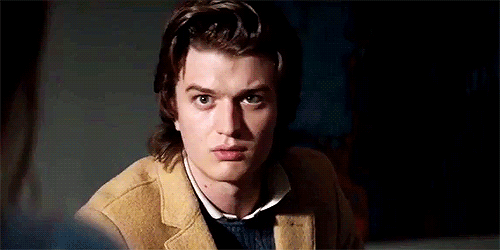
Hawkins, Indiana hosted an annual town dance to commemorate the law enforcement and the youth that joined the army. You were the daughter of the recently retired Chief of a neighbouring town whom moved his family to a different area. You’re father ran the local weapons shop along with helping train new officers for Chief Hopper.
You met Steve Harrington when he came to the station for a training session. These sessions were taught by your father for the Hawkins youth to get a taste of law enforcement if they wanted a job. You were dropping the car off from the shop when you bumped into a sweaty Steve.
“Shit! Sorry.” The male voice mumbled steadying you before you could fall on your ass.
“I’m so sorry.” You muttered dusting off the dirt from the sleeve of the green shirt with the emblem of the Chief’s station.
“Can I help you with anything?” Steve asked glancing over at the grouping of young men, with a few female around, all dressed alike during the short break.
“I can’t think of anything but you’re welcome to get my number.” You bit your lip looking up at the young male. A grin broke over his face before he watched you pull out of a pen and gestured for his arm, “I hope you call.”
“Oh I plan on it.” Steve muttered as you tossed a pair of keys to his trainer and walked off.
“Harrington! Fall in!” Trainer Y/L/N yelled as the rest of the group uniformly came together.
Ever since that summer you had snuck around Hawkins with the older boy whom was carefully choosing his future. You were working at the diner along with moving lawns to earn money for college when the dance came around. You had plans with Steve and you were so excited for them.
“Did you know I love this pair of shorts on you.” Steve smirked gazing down at you while leaning his arms next to your head on the house siding.
“I think once or twice.” You bit your lip holding in a moan when his lips left markings on your neck.
“Well I’ll have to sh-“
“Y/N?” Your Dad’s voice cut in Steve’s sentence. Steve grumbled under his breathe stumbling when you pushed him away and gracefully covered the light hickey with your sweater.
“Yeah?” You questioned coming around to the front yard.
“Have you seen Steve Harrington?” Dad huffed glancing around the street, “He was supposed to be helping me build the shed.”
“He’s in the back already starting. Said something about wanting to get started early, has to babysit Dustin Henderson.” You smoothly lied just a few seconds before the sound of a hammer echoed in the afternoon.
“Thank you sweetheart.” Dad smiled pressing a lingering kiss on your temple before taking off to the backyard.
You watched guilt when he disappeared around the house door leaving you to wallow in the decision you made. You patted the back of your shorts feeling the small circular object.
“I hope you forgive me.” You mumbled sighing.
The dance was a success again with the help of the social media that was slowly becoming popular in Hawkins. It was a small town with only a few families able to afford decent computers and phones. No one had the money to own a smartphone.
You dipped your hand into the pocket of your sundress catching sight of Jonathan Byers at a table watching Nancy Wheeler. You heard they broke up over some godawful reason and were too stubborn to talk to each other.
“Hey Byers.” You called out watching the other boy straighten up. You noticed the grease stain on his cheek. He had started working at the local bodyshop to help support his family instead of college.
“Yeah?”
“Can you do me a favour?” You questioned stepping closer to him.
“Sure.” Jonathan nodded confused as to the paper you placed in his hand, “What is this?”
“Give it to my Dad in thirty minutes.” You softly asked knowing Steve was already waiting out front.
“Why?”
“Just do it please.” You begged before taking off once he nodded in response. You watched your Dad laugh with Mrs. Jenkins over some stupid joke.
You raced to the front where Steve was resting against his retro car he deemed irreplaceable after helping his grandpa fix it. Steve was an old soul capable financially to afford a smartphone and state of the art computer but he chose not to. He preferred connecting face to face.
“Ready?” He grinned.
“Hell yeah.” You gulped climbing into the car wiping your hands on your dress material. Resting in the back were two average sized suitcases holding the necessities for your life.
Everything was a blur standing in front of Steve half listening to the preacher talking before your witness nudged you. Standing cautiously was Dustin Henderson along with an adult legally able to witness the marriage. Rings were exchanged before the preacher announced your husband and wife.
“You may kiss the bride.” Preacher Thomas spoke smiling as you were dipped backwards by your husband.
You raced outside grinning at each other knowing you had each other’s backs for the rest of your lives. You loved Steve with everything in your being even if you had to give up your family. Life didn’t like that decision because a truck screeched to a halt in front of you.
“Y/N Y/M/N Y/L/N!” Your father roared slamming his door shut, “You better not have-“
“It’s too late.” You spoke squeezing Steve’s hand in your own as your father seethed.
“You’re eighteen Y/N. This is childish and irresponsible.” Dad glared at your conjoined hands, “You don’t know what marriage is.”
“It’s about support, love and trust Daddy.” You whimpered almost seeing his hair turn grey slowly.
“It’s not too late. We can get it annulled unless he took you at the front of the chapel.” Dad sarcastically spoke.
“I love him.”
“Sir, I promise to care for her.”
“If you cared. You’d let her go.” Dad calmly spoke, “You know what’s best right now Steve. You’re a good guy but you’re both too young.”
Steve stared silently as you grabbed your suitcase from his car hesitating to meet his disappointed eyes. You looked at the ground as your father closed the passenger door on his truck with you in it.
“I’ll start the paperwork tomorrow.” Dad said watching Steve shift on his feet, “I’ll send your paycheque for the shed tomorrow. Thank you for the help but I won’t be needing it anymore.”
Without another word Steve was left in front of the church watching his wife and father in law leave only a cloud of dust left. You watched out the back window until there was nothing but dust and sadness left.
“Don’t worry honey.” Dad spoke glancing over, “You’ll understand in the future.”
Forever Tag List (Want to be tagged? Send us an inbox, we’re more likely to see that than a comment on our work)
@cityofsobbingfangirls @tas898 @barbidollash @trustnobodyshootfirst @winchesterfanfiction @deanwinchesterisamazing @oh-my-hecky-padalecki @padackles2010 @msimpala67 @deangirl5509 @heyitssilverwolf @therealme13posts @petlaufeyson @professionally-crazed @winterhurricane @tearsandbloodofmyenemies @blackwidow-romanoff @crazybarnes @marvelofcourse @takemetothefictionalworld @destiel67bellarke @ohmy-sammy @fightinthepain @vivabucky @waituntilthedustsettles @daydreaming1393 @cumonbucky @inhumans-of-shield @basicwhiskeyprincesss @soulfull-ofevans @spookass @glitterintheairblog @girl-with-wild-dreams @frickin-bats @darkestgrungeuniverse @shamvictoria11 @buckyappreciationsociety @sammysgirl1997 @fly-f0rever @archer-whovian-violinist @jenn0755 @anamarieswift2194 @unicornofdanger @ifyoudie @jealousbitxh @stormin-thru-glitter @sparklyaura @stilescstilinski @curlyxtomato @katshrev @its-sanaa-k @theoismydad @im-a-light-child @tmriddler @flirtswithdanger @divide-supermarketflowers @arkhamasylumpatient-blog1 @introverted-fandom-human @jennylj16 @potterandbucky @harleenq4life @runs-with-sciss0rs @superhero-lover101 @ridingmoxley @edward-lover18 @ridingmoxley @thefangirlliveson
Stranger Things Tag List
@bilesmccall
#stranger things imagines#stranger things blurb#steve harrington imagines#steve harrington x you#steve harrington x reader#angst#fluff#joe keery#hawkins#jonathan byers#nancy wheeler#dustin henderson#short series#agentsofsupernaturalmarvel#caitsy and ash productions
102 notes
·
View notes
Text
Merging CC - A Mini Guide
So you’d like to merge (or bundle) your sims 2 cc? Merging packages is a great way to speed up your loading time, but please keep the following in mind:
- You can’t un-merge CC, so you better be damn sure you’ll want to keep it.
- You can’t use the in game trash function on merged CC
- You can’t merge everything (”you just can’t, Nemo”)
- Merging your Mods is probably a very bad thing.
- Back Up your game. Seriously
Also, Almighty Hat talks about merging in this tutorial. Scroll all the way down. I recommend giving it a read.
Alright, let’s do this thing! (My kid has been watching too many pixar movies. Spot the reference)
Things that can be merged:
- Hairs (1 package per hair, so 1 mesh with its recolors)
- Clothing (same as with hairs, 1 mesh plus recolors)
- Recolors of an object (all your Value Counter recolors in 1 neat package) I kept meshes seperate.
- Walls (I do them per category. So I have bricks.package, tiles.package, etc.)
- Make Up (I have LilithBlushes.package, VolesteEyeshadow.package, etc.)
A thing to keep in mind with hairs and clothes. You can keep the mesh and recolors in the same file, BUT this makes it hard to update your file when the creator releases a fix. As a creator who frequently breaks things, I do recommend keeping your meshes in a separate folder. (I, of course did not, because I am rather pigheaded. I will probably regret this in the future)
Let’s start with something simple, let’s merge some blushes.
Step 1: Open SimPE and create a new package (File > New)
Step 2: Resize the SimPE to about half the screen size. Like so:

Step 3: Open the folder with Blushes (in this case)
Step 4: Select all the files you want to merge

(those are terrible file names, my apologies)
Step 4: Drag and drop the files into SimPE

Step 4: Save your file as something you’ll remember. Aaand you’re done ^^
This works for all bodyshop content.
For object recolors, it’s pretty much the same but you’ll get an extra step. I’m going to merge these Dangle Monster Recolors by luasims. Step 1 - 3 are the same.
Step 4: Select the MMAT in the resource tree

Step 5: Select all MMAT files

Step 6: Find a tab named Resource Actions and click Unique Instances

Step 7: Save your file as something you’ll remember.
The thing to watch for is the MMAT. If your package has MMATs, you’ll need to run Unique Instances to make your game recognize individual recolors in your package. If it doesn’t, you’re good to go.
Please keep in mind that your sims will be packaged with all the merged packages you used on them. So, if you merged your eyecolors, they’ll be packages with all eyecolors. And if you packages your eyeshadows by creator (like me), your sim might end up packages with 102 eyeshadow colors.
I’m pretty sure the same goes for Lots. So beware.
Feel free to shoot me any questions you might have. I’ll do my best to answer them :3
569 notes
·
View notes
Note
questions 1-10 for the sims ask thingy please? ^-^
1. What’s your favorite sims death?honestly old age bc i can never kill my sims. the crushing guilt i used to feel as a kid when one died has never left me lmfaoooo. i accidentally selected death by flies while playing around with the tombstone of l and d once and to this day i’m haunted by it :’|
2. Alpha CC or Maxis Match?for ts4, always maxis match in terms of hair, otherwise i’ll install pretty much anything as long as i like it! for ts2 and 3 i’m not picky lmao.3. Do you cheat when your sims gain weightnope!4. Do you use move objects?when i’m placing clutter and posing sims!5. Favorite mod?for sims 2, definitely that mod that adds the bodyshop sliders to in-game CAS. best day ever when that came out.
sims 3, anything twallan did
sims 4, don’t think any of the script mods i used to use have been updated in forever so idk… probably that no crib baby mod? :D 6. First expansion/game/stuff pack you got?first game i got was technically my sisters lmao, i was like, 7 i think? it was the original sims base game and we’d play together and it was v cute 7. Do you pronounce “live mode” like aLIVE or LIVing?like aLIVE. my sister and i used to have fights over this when we were younger lmfao8. Who’s your favorite sim that you’ve made?probably my FAVOURITE favourite is this sim called jenny who is always the first sim i play with in every new installment. she’s always basic af but i love her anyway bc good memories 9. Have you made a simself?ya i’ve got a few bad ones lmao10. What sim traits do you give yourself?bookworm, commitment issues, family oriented, friendly, grumpy, heavy sleeper, loner, neurotic, perfectionist…. i hope i really sold myself to u guys with those choices 8) lmfaooo
5 notes
·
View notes
Text
📣 older updates:
(most recent updates are here)
05.06.23 - Updated Orchids in basegame pots set at MTS. The large pot is now recolourable.
28.05.23 - My recolours of Kalux’s 4t2CandySim Valentine v1 glasses are now layerable with other accessories. DL links: SFS | BOX

12.04.23 - fixed DressLilBlack mesh default (’fat’ morph wasn’t showing)
14.02.23 - fixed tan recolour for 4t2 Wedge Booties .
26.01.23 - Fixed AM Fancy Suit Default (sharp edges).
03.01.23 - I’ve shared new version of this 4t2 coffeemaker, it has all anims !

25.12.22 - Fixed my custom recolours for Undercut Dreads, please redownload! File is Here (SFS).

Custom colors showed correctly in CAS but not in the game 🙈
19.12.22 - I’ve updated my hair recolours, naturals should now have correct family property (hairstyle will stay the same when switching between natural colours /and ages in CAS).
I’ve also added dark red recolours for Alesso Spring and Wings ON0105 (F).
My hair folder is here (SFS), updated hairs have “updated” suffix.
20.11.22
Floor perfume rack from my Perfumery Set should now be compatible with OFB (sims running a business can set the price etc). If you only need the updated floor rack file, it’s HERE (SFS).

10.11.22 - Hipster metal chair barstool add-on (included in my Bar Chair Set) works properly now. If you only need the fixed barstool, it is here (SFS).
26.10.22 - I’ve updated my edit of Rabbit Pen. And Hay rug mesh - yet again, ‘cuz apparently I shared the wrong thing TWICE and it would still cast a shadow outdoors (?) Not sure what the f*ck is wrong with me but If I mess up you guys need to tell me, ok?
17.09.22 - Added two clonable black recolours for Wings ON0105 Half-shaved hair. You can make recolours in Bodyshop using these (repo files will throw errors). Download here (SFS).
09.09.22 - Fixed pink dirty state for my Mr Maritime Aquarium Default. Download (SFS)
04.09.22 - My edit of Guatla’s Broken kitchen Coffee maker was tweaked by Epi to make it compatible with their Mugs by colour traits. if you use that mod, you can get the updated mesh here (SFS).

23.08.2022 - I’ve updated my edit of Rabbit Pen. And Hay rug mesh - again, ‘cuz previously I shared the old file. It doesn’t cast outdoor shadow, for real this time 😅. OR SO I THOUGHT. It’s fixed now..
Download (SFS)
Also: added Spanish, Swedish, French, Brazilian-Portuguese and Russian translation to pen default. If you’d like to replace it remember to also get the updated Wants file (SFS) from original upload.
26.07.2022 - Vintage Telephone Bench was updated. I’ve fixed the texture reference in txmt (could result in weird thumbnails? not sure) and a shadow disappearing on zoom out - barely noticeable, but if it bothers you, please redownload:
Download (SFS)
17.07.2022 - Added custom bottle to my Custom Perfume Display. Can also be used as a separate functional object. Please note custom perfumes in inventory do not add “use perfume” option to sim’s pie menu, unless you have this mod (SFS).
09.07.2022 - I’ve updated my Bubble Blower Default . Turns out the texture default package contained “no melody” mod (and also smoke effect ?) because I forgot to remove it. Thanks to @maricbate for letting me know. Now the default file will only replace textures and txmt, nothing else.
Download (SFS)
14 & 15.06.2022 - My Perfume rack default was flipped, the updated archive has “fixed” suffix. Also improved flat surfaces on rack mesh.
Download (SFS)
02.06.2022 & 07.06.2022 - Fixed af hathardhat blue default (replaced with ombre recolours of Hazelpuff 4t2 Divus hair).
I got files mixed up again . Default would clash with pmg_MESH_wingsON0105 hair if you also had it in your game. And fix of the fix, 🙈 so now defaulted hair is available for Formal outfits.
Download (SFS)
27.05.2022 - Another update for Lobster Bisque. First I’ve fixed the missing burned pot texture. Second update changes the price for OFB, so it will cost as much as Lobster dish from the game, and not much cheaper Mac and cheese.
✦ Lobster Bisque - update 2 | Download (SFS)

24.VI.2022 - Updated default for Restorable Car [FT] with swapped paint colours. Now it includes edited pie menu paint colours in languages: ENG, GER, PL, SWE, RUS, FRA, ITA, ESP.
Download (SFS)

14.III.2022 - If you use my grunge shower curtain recolour for Country Shower Default and the dirty state looks weird or is flashing blue for you, please redownload, it's here (SFS)

(02.III.2022)
My Lobster Bisque was missing a burned pot texture - fixed.
(15.II.2022)
Two planters from my Terracotta Set were casting square shadows (outdoors). That's been corrected.
✦ Terracotta Planter Set | Download (SFS)

01.II.2022 - Large dirty fan add-on (as appliance) wouldn't show in the catalogue under appliances on public lots, now it does.
s4to2 MKStudio Dirty Ventilation Fan - AddOn & Recolors
✦ Download (SFS)
Pastel recolours shown below are here (SFS)

♢ ♢ ♢
19.I.2022 - I've updated my seasonal Azalea Bonsai add-ons. Now flowerless states for spring & autumn should work properly - you'll get green leaves instead of default pink flowers.
Seasonal Azalea Set - Fixed | Download (SFS)
The entire set with recolours for Bonsai Bonanza Tree [BV] is HERE (SFS).

♢ ♢ ♢
08.X.2021 - CRITICAL FIX
9 merged recolours file for Central Perk Neon Mug Set
contained a bunch of random mods (yikes)... I’ve cleaned it up.
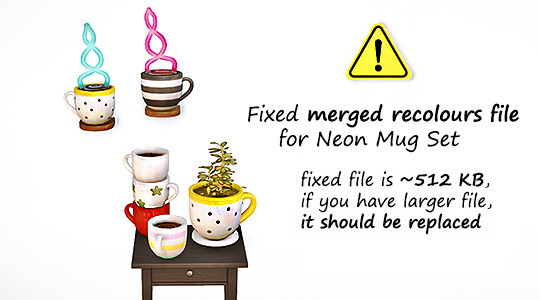
Download the fixed file HERE (SFS)
The entire updated mug set can be downloaded HERE (SFS)
♢ ♢ ♢
03.X.2021
Updated Small Coctail Glass Neon from my Neon Set
Fixed issues: the glow layer was hidden in the wall, so it was not visible when placed without cheats.
Updated Neon Pack | Download (SFS)
if you only need the small Coctail Glass Neon mesh, it’s HERE (SFS)
♢ ♢ ♢
11.VIII.2021
Updated Lucky Shrine garden light from my Lantern Pack @ MTS. It contained accidental recolours for Swing Arm Floor Lamp (base game).
♢ ♢ ♢
08.VIII.2021
I’ve found out my default / fix for Asayake Garden Lamp glow would also replace street light glow (it was turned yellow, as seen on the left).
The updated Fix is HERE (SFS)
Please note this fix is not mac - compatible because Macs can’t handle lamps containing transparent textures, or even transparent light texture defaults. File for Mac users is here (SFS).

♢ ♢ ♢
04.IV.2021
Updated Waterlily Tub Fountain (Repo) @ MTS - it contained a handheld game recolor that was flashing blue.
♢ ♢ ♢
555 notes
·
View notes