#Password Reset Process
Text
#Account Recovery#Password Reset Process#Forgot Facebook Password#Security Verification#Access Regain
0 notes
Text
Fearsome cat attacks the claw!
#mcytblr#mcyt#hermitcraft#goodtimeswithscar#gtwscar#cat: jellie#video#sorry yall i did NOT see this a few days ago#i got a new phone. then returned it and went back to my old phone. theres been a lot of...account switching atm lol#and i lost my password to the insta i use for getting cat photos and i have so far been too lazy to go thru the reset process lol
1K notes
·
View notes
Text
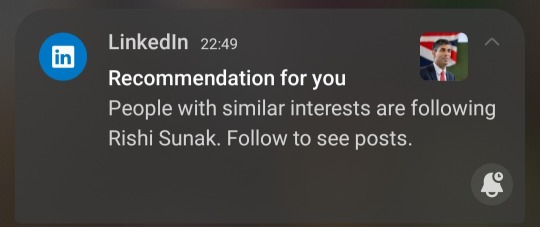
never felt more validated in completely ignoring the linkedin account i created on a whim some 15 yrs ago
#i've never used it but recently thought i should maybe look at it again bc of the job search thing#got half way through the process for resetting my password or whatever and then realised i Do Not give a shit about linkedin#so abandoned it. but the damage was done and now im getting push notifications and emails and shit#but yeah Rishi? fucking awful thank god im not connecting with the cunts that follow him
3 notes
·
View notes
Text
biting biting biting biting biting
#hate my college's password reset system i keep trying to reset it and its LITERALLY meeting every guideline and is totally new#i keep trying different combos and each time this dipshit system is like ''uhh it doesnt meet the guidelines'' YES IT DOES IDIOT!!!#can you at least not make me repeat the whole fucking process over and over and over and over#echoed voice#im literally graduating this year just let me keep my old password ffs
2 notes
·
View notes
Text
Anybody else find the funny recursive loop in verizons password reset? I forgot my account password so i go to reset it, there are 2 options number one opens the verizon app (which i am logged out of!) To verify (doesnt work asks me to sign in) and the other option IS TO GET IT FUCKING MAILED TO ME?!?!?!
Go fuck yourself verizon, piss stain company.
#tech#ramble#i hate verizon#verizon#verizon sucks ass#password reset sucks ass nowadays#most websites are terrible with their sign in process#i could literally do it better than most of these fuckers and ive made a webapge ONCE
2 notes
·
View notes
Text
GUESS WHO GOT LOCKED OUT OF THEIR PHONE BY ACCIDENT
#kevin's random rambling moment#i have a pattern screen lock and finger print recognizer and i usually unlock my phone w/ the later so i forgot the patter password#i did something and my phone only allowed me to unlock via screen pattern so i spent the next 30 minutes figuring what the fuck was my-#-password and panicking. thank god it was a simple one#i thought i had to do a hard reset and loose all of my files in the process i was fucking shaking😭😭😭#no more phone passwords for me no thank you
4 notes
·
View notes
Text
Very Silly Concept: a show called "Accessibility Nightmares" but it's structured exactly like Kitchen Nightmares. An accessibility specialist goes to different establishments and helps them make their businesses more accessible.
The accessibility specialist asks why the door at the top of the small set of stairs has a wheelchair symbol on it. The owner replies that's the accessible bathroom. The camera zooms in on the specialist as they process this information.
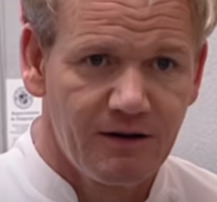
A customer with a service dog comes in to a restaurant. The hostess tells them they don't allow dogs. The accessibly specialist looks over at the hostess like

And there are web accessibility episodes too. The accessibility specialist stares at the white text on the light pink background of the home page like

The specialist asks why not a single product picture has alt text, and the business owner says "Well I mean, it's makeup, why would a blind person be shopping for makeup?" The specialist just

The specialist asks the web designer how a screen reader user is supposed to complete the captcha portion of the password reset process when there is no audio alternative. The designer admits they don't know.
84K notes
·
View notes
Text
TL;DR: Steam just made library sharing so much fucking easier and so much fucking better. Instead of login-trading, it's just a simple goddamn invite.
Read this. Really. It's a good read. Because it shows that, full-stop, Valve isn't just doubling down on their stance to make sure that people can and should be able to share their copies of digital goods as easily as they can physical ones, but they're making it better and easier than ever.
But you know how Steam allowed you to, with either friends or family, link accounts with another person to be able to establish an ability to share game libraries with one another? The general gist of Steam Family Sharing was that, with a limit of five people plus you (six in total) on a limit of ten computers total could share account access to willingly mix your libraries. You could play theirs. They could play yours.
This was a huge boon. It was meant to emulate sharing a physical copy of a game. A way to allow children to play games their parents or siblings had bought without having to fork over double the cash to buy it a second game. But it had some major limitations and drawbacks, and was archaic to use.
If a person did not share the same computer, you had to manually log into that computer to give it and the accounts on it access. This wouldn't be a problem if both accounts were used on the same computer, but many households (and astronomically more family and friend groups) had multiple computers, all used by different people.
If that computer, at any point, was hard reset to any point before the sharing occurred, you lost access. And had to do the whole process again. This was also an issue with computer transfers. The whole kit and kaboodle needed to be redone on upgrades. On top of that, the old computer is now just dead weight that you may not realize you have to manually revoke access to.
Putting your account information on another person's computer opens up security issues. They could, intentionally or accidentally, land themselves on your account if the login information was stored. Which could easily lead to purchases or bans you did not want to happen.
If anyone was, at any point, playing any game on their own library, you had no access to their games. Even if it was a totally different game, you had to wait your turn as if waiting for their computer to be freed up to sit at. (Admittedly this is kind of like the "mom said it's my turn on the xbox" meme, but hey, kinda archaic.)
You could not choose whose library you accessed a game from. Not at all. It always prioritized the first library it gained access from, DLC access and multiplayer be damned. If another friend you were accepting games from had more DLC? Too bad.
And yet here we are. Steam Families Beta fixes EVERYTHING about the above issues. By just going through Settings > Interface > client Beta Participation and clicking onto Steam Families Beta? You get:
No more login sharing.
No more computer links.
You can now choose which person's library you borrowed from.
And you can play any other game from someone's library, even while they're in-game. It just needs to be a different game than what they're playing.
Pick five people. Invite them to your family. And now everyone has access to everyone's library. My goddamn library went from 150-ish to almost a goddamn thousand in ten minutes of setup.
Account sharing and password sharing are dirty words that "lose" billions of dollars. Netflix, Hulu, Amazon, Max. They aren't game storefronts, but they still allow you to access massive libraries and scream like you murdered their firstborns for daring to share your password with your mother after you moved out.
Microsoft tried pushing to demonize and undercut used games sales and borrowed copies of physical games. Remember the first attempt to reveal the Xbox One? People forget, but these vultures tried to make an always online console that checked to see if you were the account that owned the game, even if you had a physical disc, and prevent access to the disc's contents if you weren't the original downloader.
Valve walked the fuck up.
Valve tapped the mic.
And Valve dropped the fucking thing right onto the ground with one feature's revamp.
About the only issues I can see with this are twofold:
If someone sharing your library gets banned from a game's servers... so do you. No one else in the family does, but the both of you do. This is... rather unpleasant, because banhammers can be dropped quite frequently by mistake. I'd urge Valve to rethink this one, but I see the logic: don't cheat and effectively bite the hand feeding you. Still making me side-eye that, though.
If you leave a family you've joined? You have to wait a YEAR to join a new one. It's to prevent people form jumping ship to another group and screwing over who's in the former one in the process, but a YEAR? OUCH.
Problems aside, though... it's probably the biggest fucking power move I have ever seen a media distributor make in the current economic climate. It's the kind of thing that would let so many new games be available in a way that's easier than ever. Just a few clicks to send or accept an invite, and bam. Permanent access to dozens or even hundreds of new games with so much more freedom than earlier drafts of the system.
It's the kind of thing that slaps you in the face with positivity after so many Ls from the games and media industries. And I'm all the fuck for a W like this.
9K notes
·
View notes
Text
Seeing Over the Hill - Exciting Stage of My Journey
Up to now, I have been wondering if I am ever going to reap the rewards of this work, learning the tools, identifying the platforms and testing some slide decks in Canva with voiceover recordings. What topic ought I to start with? There are so many to choose from.
Thanks to a monthly co-working programme called TVR led by Mel Larsen – here is a “day pass” to try a 10am to 5pm Zoom session for…

View On WordPress
#accessible websites#avoiding negative reviews#customer satisfaction#e-commerce tips#inclusive login processes#navigating logins and passwords#navigation#Over the hill#password prompts#password reset#reassurance#recognising skills#recommending a good experience#routemaps#Satisfied customers#seeing the horizon#show password#signposting#signposts for inclusive and accessible navigation#taking feedback#Trustpilot reviews#UX design#verification emails
0 notes
Text
why are you not letting me create an account 🙃
#i see why this app has three stars#real talk though i wonder if it’s because i already have an account and the website is just shitting itself#because i got an internal server error when i tried resetting my password#if it has to do with me going through and then eventually dropping out of the rehiring process though i’m gonna be PISSED#marshy speaks
0 notes
Text
Tech how-to article written like a recipe. Is that anything? Fuck it.
Old-Fashioned Setting Up a Password Manager
For this project you will need:
One computer
One full-featured browser
One pre-made email account, not shared and logged-in
2-5 possible passwords
5-10 accounts to get started with storing passwords.
Before you begin pre-load your computer, logging in to your email account. You can save later prep time by having your primary social media accounts, banking information, email account, and online bills ready to hand.
Go to bitwarden.com and select "create account"; be sure to select "free account" - you can jazz it up later but we're learning the basics now.
Create the account using your primary email address as the login name and one long (but not complicated!) password that you are certain you can remember but is not widely shared online. This is a great way to use information about your favorite movies or songs, not a great place for your kid's or pet's names.
Set up your password hint with a good reminder; be sure to note any punctuation you added, for instance a comma to separate lines of a song or an exclamation point between words of a movie title.
Verify your email account with the password manager, then set up a new password for your email. You may need a phone or access to your extant 2FA tools for this step. Create a login in the password manager, add your email address, and generate a new password, then save the entry. Go to your email account, select "security" and "change password" - enter your old password to confirm then paste your new password manager generated password into the provided text boxes, and save. Log out of your email account, then log back in with your new password. You will need to do this on all of your devices, so make sure you're using a password manager that is accessible across platforms - Bitwarden is recommended for a reason, this is a place where you don't want to skimp when making substitutions!
Repeat the process of resetting passwords to taste; you don't need to do everything all at once, but it's best to start with a serving of 5-8 to get used to the process.
Time: 30min to 2hr DOE
Expense: Literally Free
Value: Priceless i never have to remember a fucking password again and now neither do you.
4K notes
·
View notes
Note
It would be good if the error message "welcome back! It's time to change your password" become optional, not mandatory.
When this message appears and if a person could not change the password, then that person cannot access the account. That is because the password change is mandatory.
It would be great if it becomes optional, and user can freely decide whether to change password or just skip it.
Thank you.
Answer: Hey there, @letsgirit!
Password resets like this are very important for account safety here on Tumblr (and plenty of other sites!) and are often prompted for very important reasons.
However, if you’re ever not able to get that password reset working, we do have an account recovery process to help as noted here in this handy Help Center article. We hope this helps, and thanks for getting in touch.
92 notes
·
View notes
Text
I Love To Shoot At Trouble

During the Steam Christmas Sale I ended up buying Need for Speed: Most Wanted 2012 because it was like $6 or $7 and I'm in the mood for a new racing game to chew up. EA already gave the game away for free in like 2015, but that meant installing "The EA App". I figured having it on Steam would be more convenient.
You'd think so.
It's not! As part of the first time launch, it installs "The EA App" anyway, which also means it found and uninstalled whatever version of Origin I still had (I wasn't aware I'd ever reinstalled Origin since my HDD crash). As part of this process, it also asked me for my EA password, I misread Firefox's stored password incorrectly, and went through the trouble of resetting my EA account with a new password before linking it to Steam. To my surprise, EA's been sitting on my seven year old cloud save from the few minutes I played of this on Origin in 2017, and asks if I want to import it. Sure, I guess.
So that's ten minutes down the drain before I can even boot up the game. Okay, fine, the game finally launches. Gotta wait while it boots up The EA App each time before it boots into the game, gotta wait for the title screen logo animation, gotta wait for a 10-15 second load screen because even though this game came out in 2012 it's gotta ping some always-online "Autolog" leaderboard whatever. Once it connects, it has to do a slow cinematic pan across your car, telling you what your online rivals have done since the last time you connected, and what kind of equipment you have on your car.
All told, every time you boot up Most Wanted 2012, you're looking at a 30-45 second wait before the game actually hands over control and lets you start driving.
Pull the accelerator and instantly Most Wanted SCREAMS at me:

Fair enough. I'm using a Dualshock 4, and the Playstation 4 did not release until over a full year after this game. Click to the menu it's asking of me and see that the control binding menu is awful -- it's one of those super oldschool ones, like binding keys one by one in Doom 2. I have no idea what these buttons are supposed to be in terms of Xbox equivalents, and I realize that Steam has this thing called "Steam Input" that's supposed to be handling all of this anyway. Steam Input generally makes my Dualshock 4 look like an Xbox controller to most games.
I exit out of Most Wanted, force Steam Input to "on" (I was messing with its settings recently, so I thought maybe it was disabled), and relaunch the game again. Wait for the EA App to boot up, gotta wait through the title screen logos, gotta wait 10-15 seconds on a loading screen, gotta wait another 5-10 on the cinematic pan across my car. I have now spent a minute and a half total waiting for this game to boot while I troubleshoot this.
Pull the accelerator. Instead of it complaining about my controller, straight up nothing happens. That's weird. The Start button works, the analog stick seems to work in the pause menu, but the triggers do not. The face buttons also do nothing. Upon checking the settings, that's because Most Wanted has settled on keyboard mode, even though it's clearly accepting some controller input. After poking at it, it does not seem like there's any way to get it to see my controller.
This makes Most Wanted a special game, because a lot of games I play will happily accept that Steam Input is telling it I have an Xbox controller connected even when I absolutely do not. But this is the rare 1% that seems to be incompatible. It's time to bring in the big guns.

Mayflash makes a terrific little passthrough device called the Magic NS, and the general purpose of this device is that it lets you use any controller on any other platform. An Xbox controller on a Playstation? No sweat. A Playstation controller on the Switch? It'll handle it. If you upgrade to the Magic NS2, you even get full gyro support. Every NS device also doubles as a Bluetooth dongle, so you can stay wireless if that's your thing. I love it so much I bought two, because generally they're only about $20.
A Magic NS2 for my Switch... and Magic NS1 for my PC. Strictly for scenarios like this, where a game expects an Xbox controller and Steam Input fails its camouflage.
Plug the NS1 in, connect my Dualshock 4, and once again boot up Most Wanted and wait the 45 seconds to get through the EA app, logos, loading, and the cinematic pan across my car. More than two full minutes now looking at this junk, and that's not counting the time spent outside of the game troubleshooting this in menus or digging out dongles or whatever.
Pull the accelerator... and my car starts to drive! I can steer! It works! Of course it works. The Magic NS never lets me down. I pull up to the first race event...
Press J and K to start the event.
Those are, uh. Those are keyboard keys. I'm using a controller. The controller is fully functional. You don't need to tell me this in keyboard controls. This isn't going to be one of those games, is it? The kind that still tells you everything in the keyboard shortcuts no matter what?
I drop into the menus again and see Most Wanted is still stuck on Keyboard mode and won't let me switch to anything else, even though I'm clearly using a fully functional controller now. This can't be right. But then I remember: Steam Input is still turned on, and when I forced Steam Input to be on, Most Wanted got stuck in this keyboard mode.
Exit out of the game, tell Steam to turn off Steam Input for this specific game only, and relaunch. Wait through all that crap again. We're up to three minutes just waiting for the game to start, and probably closing in on 20 minutes since I first decided I wanted to try Most Wanted.
Pull the accelerator, it works, drive up to the first event, and...
Pull LT and RT to start the event.
FINALLY. HOLY SHIT.
On the plus side: this game controls a lot better than I remember. It's a decent middleground between Criterion's heavier-feeling Hot Pursuit (2011) and the snappier Burnout Paradise. Though I could do with a lot less full screen flashing or the fact that Autolog alerts hide the minimap for some reason.
youtube
Not pictured, but the "always online" nature can also be frustrating if you pause, unpause, and find you have to quickly re-pause again a second time. That second pause will actually incur a loading spinner because it hasn't finished syncing with the server from the first pause, apparently. This game is going on 12 years old.
Anyway. This was a nightmare.
HOT BONUS
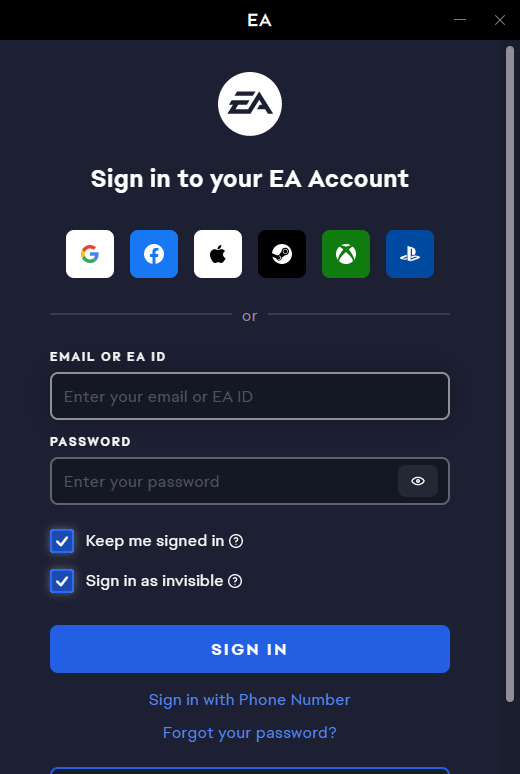
"The EA App" now starts up with Windows and is nagging me to enter the login credentials I already entered last night. I have to go through extra steps to get it to leave me alone and not do this
THE RIDE NEVER ENDS
#need for speed#most wanted#criterion games#ea#electronic arts#origin#the ea app#steam#valve#xbox#steam input#troubleshooting#mayflash#Youtube
36 notes
·
View notes
Text
setting up an ipod is harder than you fucking think
just spent the last life four+ hours setting up this ipod classic 4th gen. here's a summary of all the problems i ran into:
(1) ipod had files in it. they appeared as gray and un-editable on itunes, so i thought reseting the ipod to factory would be the fastest and easiest solution.
turns out the last step of the process is connecting ipod to a wall power source. i do this. nothing happens for at least an hour. ipod is stuck in "connect to the wall" icon screen no matter what i do. the internet says it needs to connect with an actual apple firewire wall connector, which i do not have. tried using my ipad's charger with a usb-to-usb-c adapter that i own. didn't work. eventually figured it out the problem had to do with the amps it needs to get defibrillated. i remember that i own a pretty hefty power bank with a 5v/2.1a output. it works. ipod is reset. i have a nice fun time adding the 6 or so songs i have downloaded on my computer (:
(2) i had downloaded soulseek a while ago and gotten frustrated with it but decided to give it another spin since piracy experts on reddit sing it many praises. it seems to have a heavy culture of egalitarianism: a pop up window informs you that a lot of people's download's are restricted only to other people sharing files.
__(2.1) it prompts me to enter my account and password but i don't have one. there isn't an immediatly visible 'create account' link. i google this. eventually i find this soulseek forum where a ton of normies are asking questions pretty regularly. excellent. i search my problems and someone else has already made a post and had the question answered. thank you normies. also: google groups is still a thing???????
the inability to create an account is a weird bug. someone's answer tells me how to circumvent it.
__(2.2) i still can't search for anything. there are no files in this wasteland. i turn on my vpn. put my humble six songs in a folder and share it. voila!!!!!!!
soulseek is actually VERY cool. you can browse other people's music folders, which opens an incredible secret world of possibilities re: finding new music similar to your tastes. EXTREMELY exciting. feels like i'm in a cool secret club of the internet. feels like the old internet.
i download one (1) lana del rey song that's stuck in my head. choose .flac (a lossless audio file) because i want to be fancy.
(3) ...........itunes doesn't read .flac files
__(3.1) searches: what files does itunes read? > which of these files is best for lossless audio? > how do i convert .flac files to itunes-compatible file types? > download foobar2000 > click around till i figure out how to convert .flac files to .wav files.
__(3.2) it works! (: the songs are now in itunes! (:
............but the metadata (album cover, genres, artist, album, etc) doesn't transfer. i don't want to manually input it again. searches: how to keep metadata when converting files? tutorial is slightly different from the version of foobar i have, but i eventually find the setting to keep the metadata.
(4) it works! (:
.............but it won't transfer to my ipod ): i get the message: your ipod can't read this file <- paraphrasing.
okay. searches: what kind of files can an ipod classic 4th gen read? (perhaps they are different from the files itunes can read. this is, after all, the last version of itunes ever released, many years and itunes versions after the ipod classic 4th gen.)
this information isn't in the wikipedia page. this isn't in the ipod wiki. can't even find this model in the official apple pages. it's mentioned in several reviews but it's the wrong model. christ almighty. ok. here it is. found it. allegedly it should be able to read it. ok. why isn't it.
read through forum threads. some people say older ipods get fussy with high bitrates. (search: what is a bitrate? oh ok. higher bitrate > higher audio quality. got it.)
bitrates reccomended by foobar: 180-300something.
lossless file bitrate: 2000 and change. hm. surely that's a huge difference.
i convert the .flac file to .mp3 instead.
__(4.1) it works! (: the files are in my ipod! (:
.....but goddamnit, i'm stubborn, and this goddamn ipod is supposed to be able to read apple lossless files (basically a .flac file, but designed to be used with apple products. lol.) i don't want a lameass mp3, i want lossless goddamn quality! even if this brick of an ipod won't be able to play it! it's the principle of the thing!
______(4.1.1) okay. try to fuck around with bitrates in the settings of the apple lossless conversion on foobar. foobar is like "you don't have the right encoder pack, bitch" <- paraphrasing.
oooh. surely, this is the problem. i download encoder pack.
______(4.1.2) foobar is like: "you don't have the right encoder pack, bitch" <- paraphrasing.
me: [crying] but i did.
foobar: bitch.
______(4.1.3) search: why is foobar calling me a bitch? > reddit thread: look closely at the sphynx's riddles three: it doesn't say "you haven't downloaded the encoder pack." it says: you haven't installed the encoder pack. (<- NOT A JOKE.)
go to C: > program files > foobar > find the encoder pack i downloaded > click on all the .exe files. powershell windows appear and dissappear. basically: stuff happened. i'm certian.
_____________(3.4.3.1) i'm STILL getting the riddles three message, but the same reddit thread says: if you know you solved th riddles three, you can just ignore it (: so i do.
__(4.2) .flac files seem to have been successfully converted to apple lossless files !!!!!!!!!!!!!!
....but i am back to "your ipod can't read this shit!!!!!!!!!"
do some more searches > turns out it's a weird itunes glitch. the thing is just moody. try turning it on and off. try disconnecting and re-connecting. try resetting your ipod again.
try uninstalling and installing again.
(5) "iTunes Library.itl cannot be read because it was created by a newer version of iTunes"
.......................to be continued. if i don't kill mysuelf first.
#apple#ipod#itunes#i did a couple more things but i am tired and want to go to bed i hate it here#progress report
31 notes
·
View notes
Text
DAY 5535
Jalsa, Mumbai Apr 12/13, 2023 Wed/Thu 12:30 AM
“No mere human can keep up with the torrent of intriguing, terrifying daily AI news,
AI can probably crack your password — and faster than you think
Cybersecurity firm Home Security Heroes put an AI-powered password-cracking tool called PassGAN to the test against 15m+ passwords.
It cracked 51% of them in under a minute.
By month’s end, it had worked out 81% of the list.
Uh-oh.
Before you reset every password you’ve ever had, remember that usage of PassGAN isn’t widespread — and could also be used to generate crack-proof passwords.
Still, Home Security Heroes recommends stronger passwords with 15+ characters that avoid patterns like “1234.”
***
AI can kinda see what your brain sees?
A team at Osaka University used a deep-learning AI model called Stable Diffusion (SD) to analyse brain scans after people were shown images inside an MRI machine.
The AI was asked to “translate” the subjects’ brain activity into a readable format.
That it did; SD generated faithful reproductions of the original images.
Also uh-oh.
Per the Osaka team, this isn’t “mind reading” — it merely means AI can reproduce images a person has viewed. Which ain’t nothing, according to every tightly clenched muscle in our bodies.
Practical applications are minimal today, but SD research (and subsequent ethics debates) will continue.
***
Read this in an article .. and found it intriguing enough to be shared with the Ef .. because in time AI shall be able to read your mind too and inform me .. as it would mine and inform you ..
AI = Alternate Intelligence , but first we need to possess ‘intelligence’ for an alternative to exist 😃
( the dearest Ef Miten Lapsia corrected me, this morning Apr 13, 2023 .. said it is ARTIFICIAL INTELLIGENCE, NOT ALTERNATE .. I agree Ef you are right, but my writing was an aside to the real .. it was deliberately done to bring to the fore, the next sentence “ but first we need to possess ‘intelligence’ for an alternative to exist 😃” .. no other .. yes you are right .. and I am wrong .. but my moment was connected to alternate .. hence .. 🙏 )
Building an agenda for the destruction of the ego of existence , has in time failed .. the exist shall exist .. for they were built to do so .. not just they , all of us were built to exist .. how we exist is our prerogative ..
Many though that have no clue how they should , borrow ..
In a borrowing, comes the ethic of return .. when it does happen , there is glory and dignity and respectability ..
But when it does not happen, apart from the unjust, the non ethical drive to destroy shall never succeed ..
Dignity and respect was not laid down on a platter for your devour .. it needed consumption of spirit and delve ..
and as I write the lightening strikes through heavy clouds of immense sound pierce the barriers of limit .. as though a chord had been touched upon .. often it behaves thus ... it is unseasonal rain that shall soon lash the walls and terrace moulded structures of the City, for leakage and piercing waters about the rooms of living .. in time protected by shields of covers .. but that is still a month or so away .. why the predominance of its presence now ..
the God’s they be in annoyance .. they be angry .. as the express went with our forefathers .. in time the science and technology took over to discover and predict and inform ..
THEY ARE STILL IN THE PROCESS OF DOING SO .. 🤣
tolerance has its range of limits and barriers .. when the ‘bandh’ breaks the city floods .. as does the body and mind .. and all else .. the saner elements be possessed by limits .. be in the limits to exist .. exist well ..
Else leave ..
Love and existence .. and sanity to all ❤️
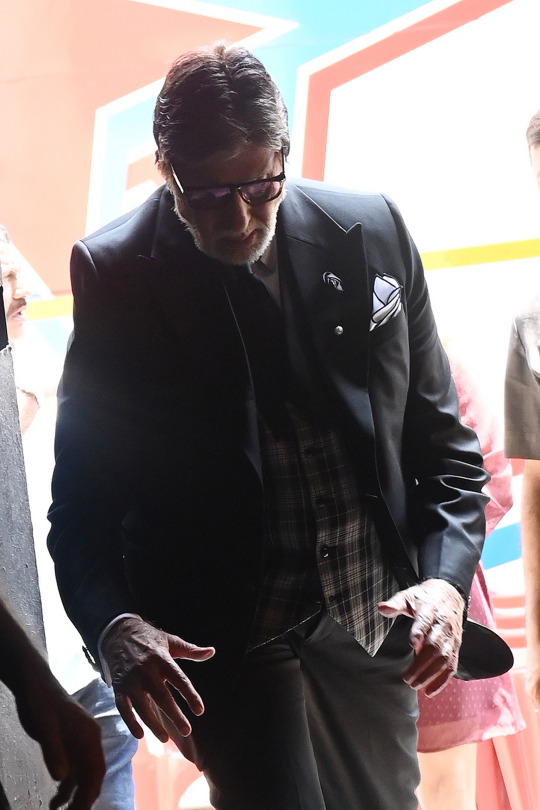
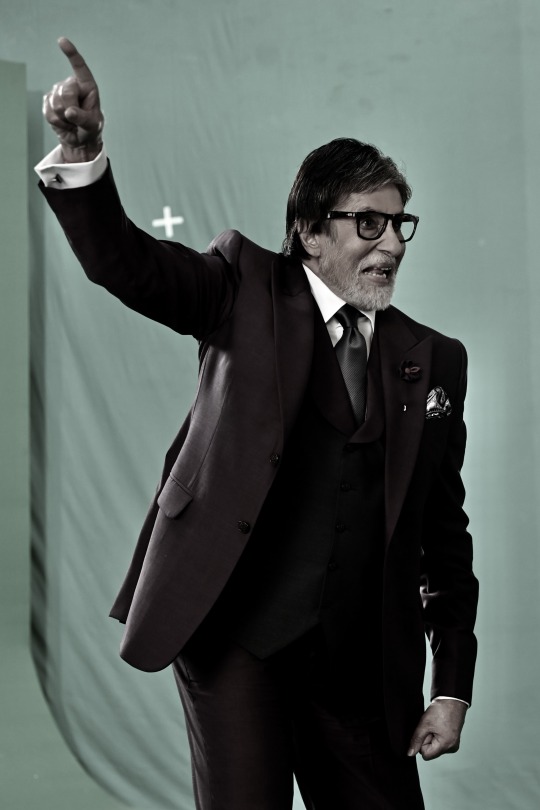

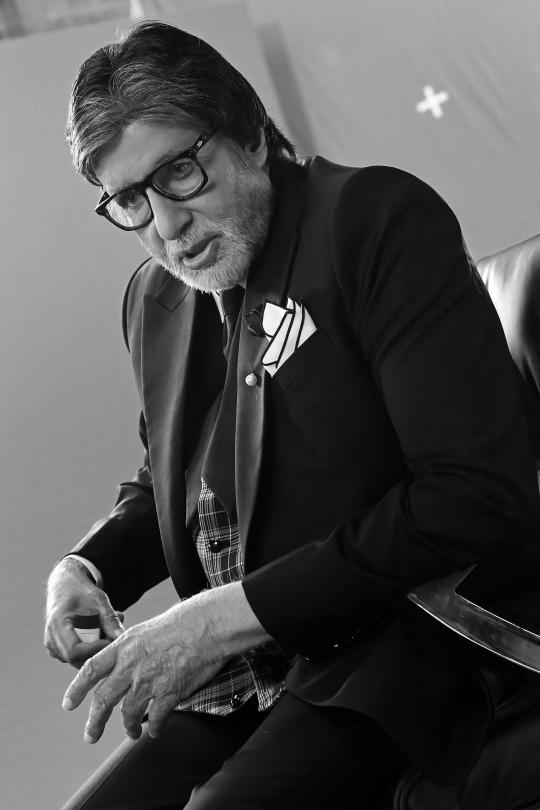
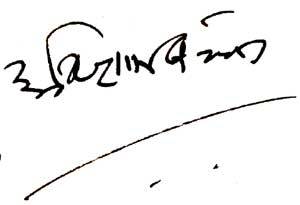
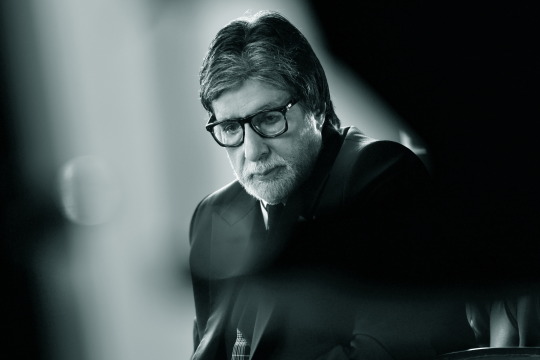
Amitabh Bachchan
an eerie silence persists as the rain doth pass by .. the towelling that plugs the drips from above prevails .. the morning shall exhibit the damage done .. the night shall be in the anticipate of the mornings’ nature ..
unseasonal rain .. predicts unseasonal predictions .. unseasonal predictions bring variety .. variety be in good or adverse dimension ..
and ..
patience be the only construct of exist ..
130 notes
·
View notes
Text
Yeah guess what, I'm going to ramble about that huge mistake I made by deleting my AO3 that one time. It's not the first time, and I regret to say it probably won't be the last. Believe me, I'd rather be thinking about other things, but I only just recently started feeling bad about this despite the time elapsed. I'm trying to process this still, as it's caused me legitimate grief to realize I destroyed something precious to me. CW: reference to self harm.
It took me a year and a half and more to really feel what I'd done. It was like I'd killed something and was numb about it, and only had an attack of conscience well after the fact. I keep looking back on it and trying to remember what I was thinking. Why I didn't stop myself. I'd stopped myself before, more than once, by keysmashing, copy-pasting that into the change password box, and not resetting my PW until my stuff was safe from my self-destructive-urges.
And I suppose that's the simple truth, I was not in my right mind when I did it. That's why I don't remember doing it, only posting in a blase manner that, welp, I'd gone and done it. I would never conceive of it, had I not been too emotionally fucked up to think clearly.
I was not thinking "gee, maybe someday I'll want to look back on one of the best times of my life, one of the times I felt most seen and had the most fun. Maybe I'll want to look back chronologically and see my works nestled in with those of my friends. Maybe I'll want to keep accruing kudos and comments so that my works are more likely to appear if people sort by kudos. Maybe I should take a break for a month or a year and see how I feel about it later. Maybe, just maybe, I shouldn't delete this archive of a precious moment in my history." Had I been thinking even one of those things, even a bit, would i have done it? Of course not.
I was in a bad place before TDC came along and I rushed headlong into the fandom. It was one of the best, most fun, most creatively fruitful times of my life. I've compared what I did to my own work to self harm before, but I saw today that the analogy runs deeper than even I realized. When I did this thing in I think like early-mid 2022, I was butthurt that my work wasn't getting attention and the servers weren't as busy, and I took it real personal and internalized it when really it was just the reality of a declining fandom. I lacked the presence of mind to see that, because I was reacting from my lizard brain, reacting like I've always done when I feel rejected/abandoned/as though I've lost something precious, and that was to hurt myself. Since I no longer do that physically, I did it in a different way instead, and hand to god I wish I would have done something physical instead of deleting that thing (not trying to glamorize it at all, that's just the extent to which I feel hurt myself by torching my archive).
Museum studies was one of my academic foci. I know how important it is to preserve history, and I deleted my own. I honestly cry about it almost every day now, even as I'm trying to do right by myself and slowly rebuild it. I don't see a way to forgiving myself for this. Well, I mean, like I've implied, it's recognizing that I wasn't in a sane state of mind, and that I would never have hurt myself and people who enjoyed my works if I had been. But I'm not there yet.
[Reactions to this would be helpful, I know it's hard to engage with someone who's being so relentlessly glum about a subject, but even liking a post helps feel like I'm not yelling into the void. <3]
#locksnek's ramblings#cw self harm#when will lock forgive themself about that thing they did a long time ago
7 notes
·
View notes