#Photoshop cs2 on windows 10
Explore tagged Tumblr posts
Text

Tried using an ancient software, Photoshop CS2 to see how it reacted on my PC with windows 10, it booted but didn't worked smoothly, and I think my tablet wasn't quite compatible with it. Still at least I got an alternative for just in case.
8 notes
·
View notes
Text
A lot of it can! I built a stupidly overpowered computer given that the game I played the most in the first month or two was Sid Meier's Alpha Centauri from 1999. Windows 11 actually does better with SMAC than Windows 10 did, it's only crashed once! I can also run Creative Suite CS2 which I OWN on this system. Photoshop from 2004 doesn't quite know what to do with multithreading but it's actually still really fast and the 64 gigs of RAM doesn't hurt. At the moment I have NMS running in the background while I have a gadzillion firefox tabs open and I could easily watch a video like this and be fine. One of the upsides of holding on to old software is that where it can take advantage of the new hardware, it really does run very well and you get actually uplift. The issue is that a lot of people lost the thread of Intel's naming scheme and haven't upgraded their computer or they bought something with stupidly little RAM (16g is probably okay but 32 g is what most gamers will be happier with and I bought a little word processing toaster of a netbook in 2020-ish or 2021 which had FOUR gigs of RAM but there was a huge tech shortage at the time and it can do what i needed it to do (run Scrivener) just fine. It cannot handle a lot of tabs open and still do, you know, the operating system. 8 gigs is Sluggish because of Windows bloat.
And yes, I have a fervent desire for two things in programming:
That programmers optimize their programs to run on a wide variety of systems with reasonable speeds
That programmers enable their programs to use things like multithreading and large amounts of available RAM *if there is excess capacity readily available* to speed necessary functions that take significant time. Like, oh, loading screens and transitions shouldn't take much time at all on my system but the cpu is sitting there at like 4% utilization while the framerate drops to 30fps on a LOADING screen because they just had to animate a gadzillion star systems through the gpu alone (looking at you NMS.)
What I mean by that is that, for example, in the gaming sector, there are a lot of companies who are like "How much eye candy can we stuff in here to meet our arbitrary (stupidly low) framerate goal" and most of the "eye candy" is stuff most observers wouldn't know or recognize from a hole in the ground. Yes, I'm talking about Starfield. I didn't understand why they'd accept a framerate of 30fps on console until I discovered they'd artificially locked both Skyrim and Fallout 4 ON THE PC to like 30 or 40 fps. And then tied the physics to framerate, completely unnecessarily (as in you can change this behavior with like two or three ini edits.) Then there's games like Baldur's Gate which was done thoughtfully and can run on a huge range of hardware. I had to return one Civilization game because they hadn't accounted for an aging fanbase and high resolution monitors and I flat out couldn't read the tiny text to play the game.
But yeah, we have this neverending leapfrogging bloat that goes on, where users try to upgrade to get things to work better and companies decide to fill in the new overhead with data mining background tasks and "user experience optimizations" that are a ridiculous rat race that in no way enhances the user experience.
Anyway, I'm not opposed to upgrades but like, do them sensibly and if you can, learn to build your own stuff so that you aren't beholden to the anticonsumer tactics most major computer system integrators (dell, etc.) use to get as much of your money as possible while giving you the least in exchange.
we should globally ban the introduction of more powerful computer hardware for 10-20 years, not as an AI safety thing (though we could frame it as that), but to force programmers to optimize their shit better
232K notes
·
View notes
Text
Photoshop cs2 on windows 10

Photoshop cs2 on windows 10 install#
Photoshop cs2 on windows 10 serial#
Photoshop cs2 on windows 10 update#
However, whenever you find that there is a Windows version of Adobe Photoshop CS2 available as a freeload, you should opt for it as it is compatible with all the operating systems available in your computer.
Photoshop cs2 on windows 10 update#
If you are planning to update your computer software, you should always download the latest version of Adobe Photoshop from the official website so that you do not face any problem while using Adobe Photoshop CS2 update. Then the Adobe Photoshop CS2 or Adobe Illustrator CS2 will appear on the desktop. Wait for the download progress to complete. Serial number provided by Adobe: 1045-1412-5685-1654-6343-1431. Installing Photoshop CS2 FREE (Legally) & Disabling Updater and Registration Screen. but copying and putting the key is not the problem any.
Photoshop cs2 on windows 10 serial#
using serial activation, you better download the manufacturers website.
Photoshop cs2 on windows 10 install#
Step 2: Download and install Adobe CS2 on the new computer. if it were really a product free, no need. Adobe Photoshop 9 CS2 9.0 is available to all software users as a freeload for Windows. This download is licensed as freeware for the Windows (32-bit and 64-bit) operating system on a laptop or desktop PC from graphics editors without restrictions. I can change tools, access all the Fix Photoshop keeps crashing, freezing, not responding Windows 10, crashing when printing, page failed to load. Adobe Photoshop CS2 9.0 on 32-bit and 64-bit PCs. If you want to have the best version of Adobe Photoshop, you should always use Adobe Photoshop Elements as it is one of the most popular editing tools available in the market and you can also create a lot of designs and graphics with ease. Remove the Adobe CS2 license information on your old computer. Photoshop keeps crashing or freezing on Windows PC:ATTACHDoes Adobe Photoshop keep crashing or freezing on your Windows 11 or Windows 10 2 de ago. Deselect Override High DPI Scaling Behavior in the Settings group. Switch to the Compatibility tab in the dialog that appears. Right-click Photoshop.exe in the installation directory and select Properties. Also, when you are using the freeload of Adobe Photoshop as it comes on a Windows platform, you get to enjoy the best editing tool as it comes on your computer which is Adobe Photoshop Elements. In Windows File Explorer, navigate to the Photoshop installation folder. These advantages include: you can save your time as compared to using the Adobe Photoshop as it comes on freeload. This program offers so many enhanced smooth features. In this article, we are going to discuss the advantages of using Adobe Photoshop CS2 for your designing needs. Adobe Photoshop CS2 for PC is a super complete image editor developed and published by Adobe Inc. However, we will be looking at only few of the best things that Adobe Photoshop CS2 updates can do for your designing needs. Photoshop Elements, PhotoShop Pro, Convert to PDF, and so many others. Thank you for choosing TechSpot as your download destination. The new update comes along with a multitude of new features. Adobe Photoshop CS2 is available for multiple platforms (Windows/macOS). Advantages of Using Adobe Photoshop CS2 For Your Designing NeedsĪdobe Photoshop CS2 updates has been introduced recently by Adobe for all the users who want to get the best version of Photoshop.

1 note
·
View note
Text
I saw a friend talking about this, but rather than spamming in her notes, I'm going here instead--
Clip Studio is going subscription. From the last 15 years of being jerked around by unavoidable, exploitative subscription services, we have a well-founded knee-jerk reaction that this will functionally ruin the product as we know it. I have nothing to say about how Clip will or won't successfully make paying for a sub worth it, but there is another side to this point that I think is arguably just as important:
Adobe CS6 is literally 10 years old. Photoshop CS6 still serves almost every single function to be found in Photoshop CC 2022, discounting niche additions that the majority of hobbyists and semi-pros will never even notice. More importantly to this point: It still works. It works so well that Adobe has bent over backwards since the launch of CC trying to convince us that it doesn't.
There is no current reason to think that a Clip key from now or any point in the past will stop working. If we are unwilling to take Celsys' word for it, we can look at the monopoly Clip is taking shots at just by existing: Adobe has failed for nearly a decade to make people stop using their old keys.
Software purchases have never been truly permanent. Before DRM subscriptions, we had annual version releases with varying degrees of forced obsolescence. Before the internet was mainstream, software was developed, sold on a disc, then existed for consumers as-is. If you wanted any updates, you bought the new one next year.
The expectation that a one time purchase should be updated and upkept forever isn't founded on any release model that has ever existed. Unfortunately, we live a world where money exists, and infinite install base growth is a lie of capitalism, so it is also an impossible promise from the people making it.
The "permanent" key version of Clip Studio is not going away. This isn't the death of a website or the end of Flash. It's just offline (so, not a security risk) art software that will continue to exist as-is the same way you can finagle CS2 to run in Windows. Depending on your creative needs (which, for the majority of us, is just "be a better drawing tool than photoshop") it will continue to have value for the long-forseeable future. Also, it's on sale right now.
#budgetalks#i dont do brand loyalty#but i do recognize when one thing is objectively better for the consumer than other options present
29 notes
·
View notes
Text
I missing having free adobe in highschool :(
#I used to have a really old version of photoshop but it's kind of useless for my digital art#and I'm fairly certain cs2 won't work well on windows 10#.txt#I could just pirate it but I am so sick of being bad a pirating right now. I am computer illiterate
0 notes
Text
Taylor Swift - Love Story

Taylor Swift - Love Story (Standard Single Cover)
Export Date: October 7 2008 - 11:10 AM Program: Adobe Photoshop CS2 Windows Title: None Release Date: Unsure
The version of this song with that cover art was released on September 16th 2008, so this must've been some sort of re-export for something. If anyone has some ideas lmk!
4 notes
·
View notes
Text
Serial number adobe illustrator cs6

One of the most purchased and downloaded graphics vector designing tool which is loved all over the world.
Adobe Illustrator Cs2 Serial Number Keygen freeload PcĪdobe Illustrator CS4 Free Full Version is available to download in Standalone/Offline Mode.
Adobe Illustrator Cs2 Serial Number Keygen freeload For Windows 10.
Adobe PhotoShop Extended cs6 version 13.0 Topaz Clean (for Adobe Photoshop) 3.0.0ĩ7. Adobe Photoshop CS v8.0 and Adobe ImageReady CS v8.0ĩ2. PhotoShop for all see also Adobe PhotoShopĨ6. Alap InEffects 1.0.2 for Adobe InDesign CS2Ĩ5. MOAM QwikMarx v2.5 for Adobe InDesign CS2Ĩ1. MOAM QwikMarx 2.5 for Adobe InDesign CS2ħ6. OS Adobe GoLive CS2 Tryout to Full Activationħ5. Alap InEffects for Adobe InDesign CS2 1.0.2ħ2. Barcode CheckUp for Adobe Illustrator CS2 1.1Ħ8. Barcode Toolbox for Adobe Illustrator CS2 3.6Ħ4. OS Adobe InDesign CS2 Tryout to Full ActivationĦ3. OS Adobe Illustrator CS2 Tryout to Full ActivationĦ0.

Adobe Creative Suite 2 CS2 Suite 2 CS2ĥ6. Total Training Adobe Photoshop CS2 Bonus CodeĤ0. Working Total Training Adobe Photoshop CS2 Bonus CodeĢ4. Adobe Photoshop CS2 (Mrinal Kanti Gupta)Ģ3. Adobe Photoshop CS2 9.0 (Purchased Edition)ġ9. OS Adobe Photoshop CS2 Tryout to Full Activationġ1. If you find AdF.ly, Please wait 5 seconds and click skip for download.Adobe photoshop cs2, 874 records found, first 100 of them are:ĩ. dan sialhkan nikmati Product Adobe dengan full version. Saat Install silahkan cari Key yang Work / Berjalan. How To Cracked !! Klik Here Or Tutorials Cracked :Ĥ. In CS5, you can add width handles at any point along a path to adjust its exact breadth at that point, and most brushes and effects applied to it will scale to match. Previously, there were various ways to do this, including drawing with the stylus of a pressure-sensitive graphics tablet and applying various predefined contours, but getting the effect just right could take considerable trial and error. Drawing lines that vary along their length is one of the abilities that makes modern vector programs more than just technical drawing tools. The innovation that may see the most everyday use is variable width strokes. In CS5 the changes are practical rather than structural: Adobe has made certain tasks easier and provided more tweaks to make things look precisely as you want. To stay ahead at the high end, Illustrator added a number of unique features in CS3 and a new interface in CS4. PC users have other options, though, including CorelDRAW and Xara Xtreme.
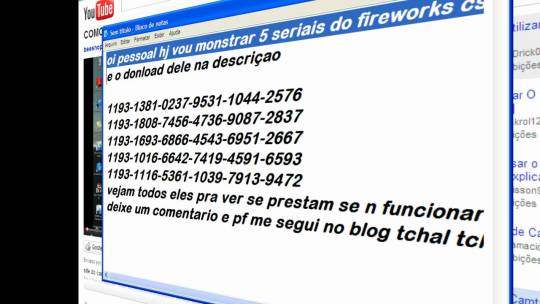
On the Mac, its the de facto choice for vector illustration, used for everything from logos to fine art. Building on its professional credentials, Illustrator adds even more features that make drawing richer and easier every day.Īdobe Illustrator occupies a slightly odd position in its market.

2 notes
·
View notes
Photo

I thought it was finally about time that I updated my WMS recoloring tutorial, since it’s quite outdated and my “technique” has changed a lot since then.
Again this is going to be a very long and slightly complicated tutorial, just for your information - a lot more than the former one. But when you get this method down, it’s 10 times easier and quicker to recolor!
I’ve tried to make this as beginner-friendly as i could, but it can be a bit hard to understand if you have no knowledge of either PS or S4S.
If you have any questions regarding the tutorial, please shoot me an ask and I’ll help you as much as i can :)
Also please keep in mind that english is my second language, and because of that some sentences or expressions may be weird! Thank you.
Press keep reading to go to the tutorial vv
What you will need for this tutorial:
- Photoshop (PS) of any kind that is compatible with Nvidia DDS plugin (you can get CS2 for free right here)
- Sims 4 studio - S4S (you need to register to download it)
- A DDS plugin for PS 32 bit (the download is called texture tools)
- WMS recoloring actions by @wildlyminiaturesandwich (we’ll be making our own later, but we use these as our “base”)
- A WMS color palette for S4S made by the lovely @valkryiesims
- An action that turns the dirty blonde swatch into the white swatch by me
Before starting you should read these posts, since we’ll use the information from those in the tutorial:
- WMS recoloring actions (you should read everything she has to say about her actions)
- @neverloores post about SecondayDisplayIndex - also called SDI
- @verdigrisss post about making an all-in-one recoloring action. (this is a bit complicated so take your time reading it)
If you’ve read and downloaded everything, you’re ready to start the tutorial!
1. Install PS, S4S, the S4S palettes, the actions and the DDS plugin.
The DDS plugin only works with CS2 if you download the 32-bit version, since that’s what CS2 is.
To install the WMS actions in PS go to ‘actions>load actions’ (the little round icon with the triangle in it) and then find the downloaded actions in your download folder. Press okay and the should be loaded in now.
To install the WMS palettes into S4S, go to ‘documents>Sims 4 Studio>palettes’ and copy+paste the downloaded palettes into that folder.

2. Find whatever hair you want to recolor.
To check if that hair has already been recolored check out this spreadsheet by @celebi88. Press ctrl+f to search inside the spreadsheet
Put the hair into the S4S mods folder, which is found in ’document\Sims 4 Studio\mods’
Keep in mind that there are a lot of hairs and recolors out there, so the spreadsheet may be out of date. You can join the WMS recolors discord right here by @namea and @celebi88, and we can help you find a recolor if you’re unsure if the hair has been recolored before!
3. Create your recoloring file in S4S.
Open S4S, type in your username in the down right corner and go to the CAS section and click on ‘Add CAS Part Swatch’. If you don’t do this, the recolors will show up as a standalone file, and will not be a part of the original hair file in game.
Click ‘CAS’ and it will take you to the different meshes EA has created.
To find the hair you want to recolor go to the top right corner and click on the ‘ALL’ button next to ‘Content’ and sort to ‘Custom Content’.
Find the hair you want to recolor and shift+click it, to select all swatches.
A new window will pop up and this is where you save your file. I’ve created a folder for the CC I’ve made (called homemade), and in that I’ve made a folder for my WMS recolors. From there I create a folder for every hair creator, and in every creator folder I put a new folder for every hair I’ve recolored. And lastly in the specific hair recolor folder I make 4 folders, one for each of the palettes and one for pictures. So the path will look something like this: ‘documents\homemade\wms recolors\*creator name*\*hair name*\’. The four folders are then created and named ‘un’ (for unnaturals), ‘na’ (for naturals), ‘ne’ (for neutrals) and pics (for pictures if you want to upload the recolors).
Then create the file after you’ve made your folder, and name it after whatever palettes you’re recoloring in.

4. Get ready to recolor.
Your recoloring file will now open up in S4S, where you can see all the swatches. First we have to access the white swatch to see if it matches the other EA white swatches, or if it is ‘too white’. It should look something like this: (refer to the picture under this section)
If the white swatch looks fine you can go on ahead and export that swatch as a .dds file (important). Remember to rename it to ‘base’ - we’ll use that later on. Also skip the next steps if the swatch looks fine!
If the white swatch doesn’t look perfect, export the ‘dirty blonde’ swatch as a .dds file and rename that to ‘base’.
Open up the ‘dirty blonde’ base in PS and use this action (by me) to make it look like an EA white swatch.
Save the file and close it! (Very important). If not saved and closed before using the actions, the actions will go back to the dirty blonde base, and the EA white wont be used.
If recoloring a childrens or toddlers hair, export the ‘dirty blonde’ swatch and use my action on it!
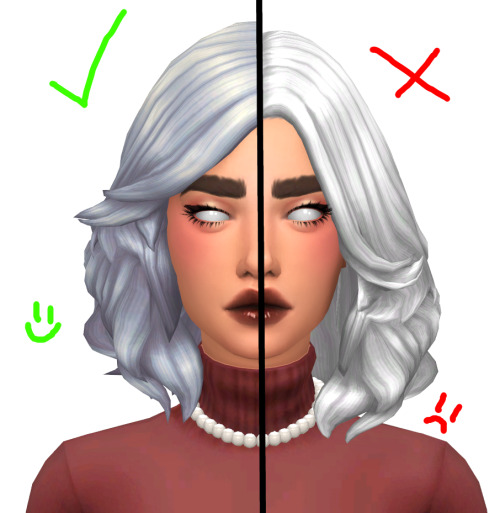
5. Making all-in-one recoloring actions
Open up your base in photoshop. Make sure it’s called ‘base’ and nothing else. (this goes for every hair base you’re ever going to recolor, it has to be named base)
Create a new folder on your desktop, or somewhere where you’re never going to move it. I called mine ‘currently recoloring’. Inside that folder there should be 3 folders; one for each of the palettes. If you ever move this folder, you’ll have to redo your all-in-one recoloring actions, so make sure you have found a nice place for the folder!
Now it’s time to make the action. Your ‘base’ is open and now you navigate to actions. Start by creating a folder for your new actions called ‘all-in-one wms actions’.
To make the first actions, click ‘create new action’ and name it ‘unnaturals’ (for the unnaturals), ‘naturals’ (for the naturals) and ‘neutrals’ (for the neutrals). Make sure the set is set to ‘all-in-one wms actions’. Press record.
Now it’s time for the tedious task, which is to play all the actions provided by WMS. Go to history and make sure you haven’t done anything to the image. Play the first in action in whatever palette you’re choosing, and press ‘ctrl+shift+s’ to save your file as a new file. Relocate to the folder you made a little while ago on your desktop (or where else you placed it), and go into the folder with the matching palette. Name the first action ‘1′. Once saved it’ll send you back to your base that is recolored. Go to history and press ‘base’ or ‘open’, whatever is the first thing you can press. Now it’s time for the next action in the palette. Do the same but name that file ‘2′. Keep doing this until you’ve gone through all of the actions/colors. There are 35 unnaturals, 20 naturals and 20 neutrals.
Once you’ve run all actions in each palette, click on the small record button under actions, to stop your action. And there you have your all in one actions!
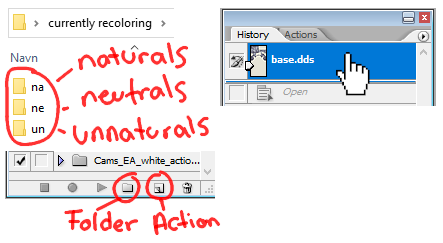
6. Importing recolors into S4S
Open up your folder in which you placed your .package file in (fx. documents\homemade\wms recolors\*creator name*\*hair name*\). There should be a folder for each of the palettes in there (+ one for pictures).
Open up another your folder in which you placed the recolored .dds files (fx. desktop\currently recoloring).
Go to the first color palette named folder (fx. un (for unnaturals)) and cut those files (ctrl+x). Paste those into the other folder (with the .package file) and into the matching palette folder. Do that for all the palettes.
You should now have 3 filled folders with .dds recolors in your ‘homemade’ folder.
Open up your recolor in S4S. There are 18 different hair swatches. Delete swatches until you have only one swatch left.
Go to the warehouse tab in S4S. Here there are two sections, the right and the left section. On the left you should see the same swatch as the one you have in the studio. Go to the right and locate the search bar. In the search bar type ‘sec(ondarydisplayindex) and the SDI (secondarydisplayindex) will pop up. Change whatever number you have there to either ‘195′ (for unnaturals), ‘395′ (for naturals) or ‘595′ (for neutrals. If it’s easier for you to remeber, you can add five to each number so it’ll be 200, 400 and 600.
Now go back into the studio, and press ‘tools’ in the bar at top. Under that press ‘color palette’ and a new window will pop up. Find whatever palette you’re recoloring in and apply the palette to the package. It will then ask you if you’d like to keep the existing swatch, press no.
The palette you’re recoloring in will be imported into your .package file. Now you have to import all the .dds files into each of the swatches. Click import and locate your recolored .dds files (they should be in documents\homemade\wms recolors\*creator name*\*hair name*\*palette name*).
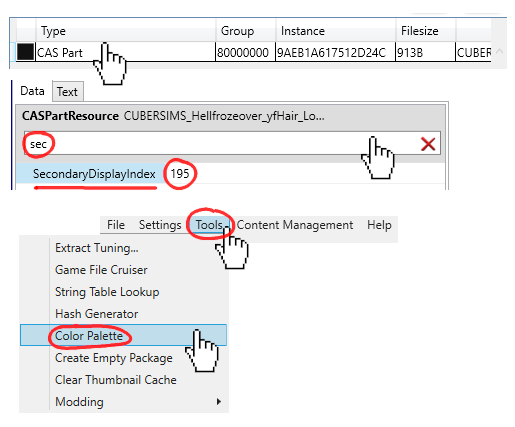
7. Finishing up the packages
Now that all the swatches has been imported, the recolor is almost done. Save your .package file. Repeat section 6 with all three palettes.
Go to the folder where your .package file is located in and rename it so that people can identify it when they download it (if you’re uploading the recolors of course). Mine are normally called ‘-CUBERSIMS- *hair creator* *hair name* recolor WMS *PALETTE* ADDONS. But you can customize any way you’d like!
Now you should have 3 files named after each palette. To merge the packages into one .package file, go back into S4S. Go to the tab bar and click ‘content management’ and then ‘merge packages’.
A new window will pop up. Click add and add/import the 3 recolored files. Click ‘merge’ and save the new .package file with a new name (fx. mine looks like this: -CUBERSIMS- *hair creator* *hair name* recolor WMS ALL ADDONS MERGED)
Now you should have 4 .package files. One for each of the palettes, and one for all the palettes.
Put the merged .package file into you game (where you put cc) and test your recolors!
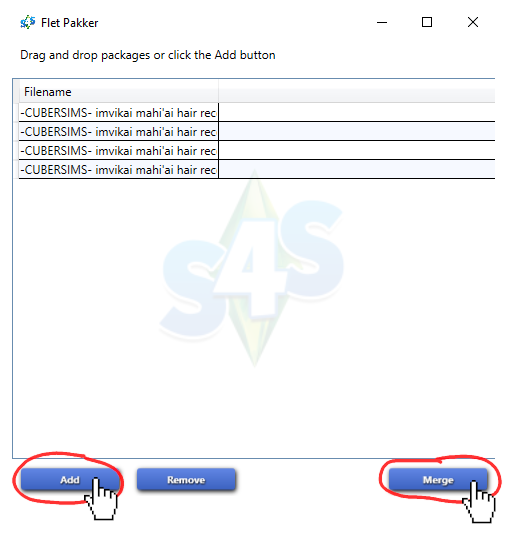
And that is it! You made a recolor! Good job!
I hope this tutorial could help you guys out there, who wants to either start recoloring, or update their recoloring method.
If you used this tutorial, feel free to tag me in your posts with WMS recolors! I’d love to see what you guys create, and reblog it to my cc finds :D
#ts4 tutorial#s4 tutorial#tutorial#s4 help#ts4 help#recolor tutorial#sims 4 tutorial#s4s#sims4studios#simblr#ts4 simblr#s4 simblr#lanaccfinds#sssvitlans#mmfinds#maxismatchccworld
133 notes
·
View notes
Text
Cs5 For Mac Free

The low-priced Adobe CS5 Mac, otherwise called 'Creative Suite,' was one of the premier photo editing and design software bundles and was the standard for graphic designers in studios and design firms. Each edition was different and had different programs; CS5 originally debuted in 2010 and was soon followed by CS 5.5.
Photoshop For Mac Free Download. Apply These 10 Secret Techniques To Improve Adobe Photoshop Mac! The adobe photoshop for mac is basically considered for windows, android applications, and for Mac operating system. It was published by Adobe Inc. In 1988 by considering raster graphics editors.
Adobe Photoshop CS5 for Mac Free Download Overview: Adobe Photoshop CS5 is a singular and totally loaded software with superior graphic options. Each picture, design, impact, poster, or picture developer can think about, may very well be created with Adobe Photoshop CS5 Mac.
Nowadays, with the advent of digital photography, editing your photos is just about as important as taking them! This is because, through the editing process, you can change mistakes and correct imperfections and even alter certain aspects of your photo to give it a unique and more professional look! You can even make radical changes like changing backgrounds or even introducing people and items that weren’t there in the first place! In other words, with the right editing tools and skills, you will have complete control over how your photos turn out!
But how do you edit your photos? Some of you may be asking, well, the answer is really simple: you’ll need a computer and the right image editing software! When it comes to image editing software suites, the most famous and widely used one is definitely Adobe Photoshop! It is being used by millions of photographers and artists all over the world, as well as hobbyists! Its latest version has just been released! Let’s see how it fares in my Photoshop CC 2018 review!
Photoshop cs5 free download - Adobe Photoshop CS5 Extended trial, Photoshop CS4/CS5 Automator Actions, Adobe Photoshop CC, and many more programs. Adobe Photoshop CS5 for Mac Free Download Overview: Adobe Photoshop CS5 is a singular and totally loaded software with superior graphic options. Each picture, design, impact, poster, or picture developer can think about, may very well be created with Adobe Photoshop CS5 Mac. Download Adobe Photoshop 2020 for Mac OS for free The media industry is an ever-growing one and with a lot of technical aspects surrounding Download Adobe Photoshop 2019 full version for Mac OS. Photoshop CS2 for Mac. Also Read: How to make passport-size photos from mobile for free? Option 2: Download Adobe Photoshop CS6 Full Version 1 Month Trial for Free. We can use this method to download 1-Month Trial Full Version Adobe Photoshop CS3, Adobe Photoshop CS4, Adobe Photoshop CS5, Adobe Photoshop CS6 for free. Download 18 Jan 2012 Adobe photoshop cs5 full version DOWNLOAD Photoshop cs5 serial number full download cs5 KEYGEN Photoshop cs5 full version download. Adobe Photoshop Cs5 Serial Number For Mac windows 7 professional license purchase Windows 7 starter ISO Download Free macromedia flash player windows 7 32 bit.
License Free Trial
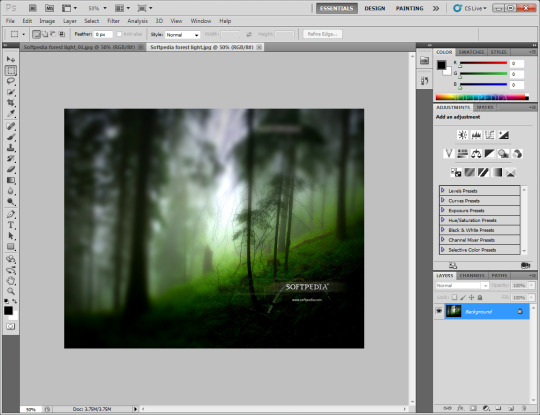
File Size 1.5GB
Language English
Developer Adobe Inc.
Features of Adobe Photoshop CC 2018
It seems like the people over at Adobe, have outdone themselves this time! They have taken all the elements that made the previous versions of their multiple award-winning image editing software suites, Photoshop, to the next level! Photoshop CC 2018 has more tools than its predecessors and its user interface is much more intuitive and user-friendly! You will be able to convert your black and white photos to colored ones with just a click of your mouse, while thanks to its state of the art raw image processing algorithms, you will be able to edit and alter your photo, without damaging the original photo!
Of course, no Photoshop review would be complete without mentioning its new smart features! Photoshop CC 2018 will automatically take care of many of the most delicate and time-consuming editing processes for you! Complex selections, for example, will now be handled automatically: just select the general area and the software will take care of the details for you! Then there’s the amazing content-aware fill feature, which will automatically fill the blank space left in the photo after you remove an element from it! All these and many more features, make Photoshop CC 2018 ideal for both professionals and amateurs alike!
How to download Adobe Photoshop CC 2018
If you want to buy Photoshop CC 2018, you shouldn’t have any problems since it’s available in pretty much all well-known computer software retailers! If you want to get it really cheap though, your best bet would be to buy it online! If you want to get Adobe Photoshop CC 2018 for free, you can get the full version installer from our website.
Photoshop CC 19.x System Requirements
macOS
Multicore Intel processor with 64-bit support.
macOS version 10.13 (High Sierra), macOS version 10.12 (Sierra), or Mac OS X version 10.11 (El Capitan).
2 GB or more of RAM (8 GB recommended).
4 GB or more of available hard-disk space for installation; additional free space required during installation (cannot install on a volume that uses a case-sensitive file system).
1024 x 768 display (1280×800 recommended) with 16-bit color and 512 MB or more of dedicated VRAM; 2 GB is recommended.
OpenGL 2.0-capable system.
An Internet connection and registration are necessary for required software activation, membership validation, and access to online services.**
Photoshop Tools
Pen Tool
There are some various versions of the pen tool which is provided by the Adobe Photoshop CC 2018. The pen tool provided has the capability of making an accurate flow of lines which could be easily be changed by the help of the anchor points. It also provides the feature of making the freehand lines and drawings, this can be achieved by the help of the freeform tool. It also provides you with a tool named the magnetic pen tool which can help you to merge the path created very close to the outline of the object of an image. This feature could be very helpful for separating them from any particular background.
Clone Stamp Tool
There is also a Clone Stamp Tool provided in this software. This tool helps you to create an exact same part of an image to another part of the same image which could be achieved in the form of a brush. It gives you the authority to decide to weather the creation of the new image is to be made in full or in a part depending on the mode. It even helps the user to make an exact copy part of one layer to another layer. The Clone Stamp Tool could be a very beneficial tool for copying objects or even deleting any error or mistake in the image.
Shape tools
The photoshop provides you with a tool named Shape Tools which consists of an array of many shapes like lines, rectangles, polygons, ellipse, etc. You are even allowed to make vector graphics with the help of direct tools like pen tool, direct selection tool, etc.
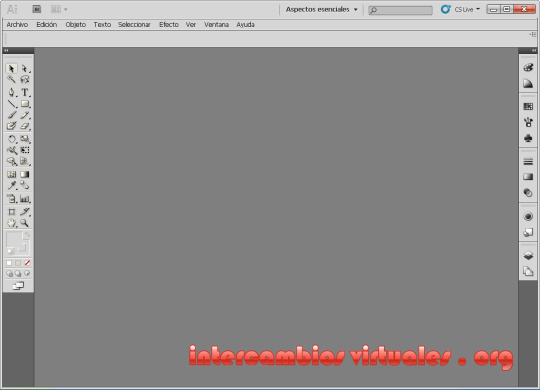
Cropping
Adobe Photoshop also provides with the cropping tool which can be utilized when an individual wants to crop a specific required amount of area of a displaying image and can discard the portions which are outside the selected area. Cropping tool allows you to enhance the photo’s composition by reducing the size of your image. It is located in the toolbar in the upper right side of your screen. To crop the image, the user just have to place the cursor over the screen and drag the cursor over the required area he wants to crop and as the enter key is pressed, the area outside of the selected area will be discarded and the selected area will be cropped and the part will be discarded will help to reduce the file size.
Adobe Photoshop CC 2018 free Download for Mac OS (Full Version) - ISORIVER
Nowadays, with the advent of digital photography, editing your photos is just about as important as taking them! This is because, through the editing process,
Price Currency: USD
Operating System: Mac OS
Application Category: Photo Editing
Adobe Photoshop does not need any introduction. It has been the professional image-editing standard for decades, and we use it as a verb for photo manipulation. In addition, countless amateur users have searched for a free Photoshop download. While there are several alternative applications, on this guide we will download Photoshop legally and for free from Adobe.
Unblock any international website, browse anonymously, and download movies and Mp3 with complete safety with CyberGhost, just for $2.75 per month:
Table of Contents
How can a free Photoshop download be legal?
How can a free Photoshop download be legal?
As you probably know, Adobe Photoshop is a commercial program, the price of which used to be quite high. The last standalone version, CS6, started at $699. The extended CS6 edition could go all the way up to $2,599.
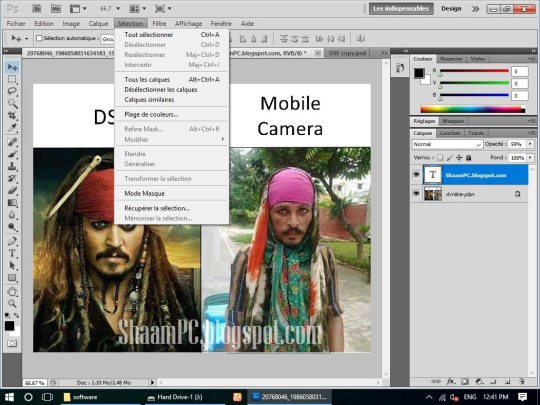
Since 2013, Adobe changed its pricing model, turning Photoshop into a pay-as-you-go service. The latest Creative Cloud (CC) versions are only available as Adobe subscriptions.
If we want to use Photoshop for a single month, it will cost us $29.99. We can get discounted options for a monthly commitment of one year, or if we prepay for the whole year.
It's certainly more cost effective than buying the CS6 version. However, if we are not earning money from our work with Photoshop, it's hard to justify the cost just for the occasional crop, resize, or filter.
So, how is it possible to download Photoshop for free from Adobe?
How we got a free Photoshop download
The key to this whole deal is that Adobe allows a free Photoshop download only for an old version of the app. Namely Photoshop CS2, which was released in May 2005.
CS2 was one of the first versions of the Photoshop, if not the very first, with Internet activation. It needed to communicate with an Adobe server to activate the program.
Around 2013, Adobe had to disable the activation server for CS2 products, 'because of a technical issue.' The company has not provided any additional information on the nature of this problem.
Since there is no server to activate the program anymore, this posed a problem for Adobe clients who had bought Photoshop CS2. The company had to provide an alternative method for activation.
The 'technical issue' would suggest that this would be a temporary solution. However, it has proven to be anything but. Since it is an old version of Photoshop, Adobe hasn't bothered to re-launch the CS2 activation server and probably doesn't plan to do so.
As a result, it is possible even today to download Photoshop CS2 from the Adobe website. CS2 might be more than a decade old, but it sure beats risking any illegal method for Photoshop download, especially for occasional users.
After all, how many casual, non-professional users use even a 10% of Photoshop's functions? And how many need the latest version instead of CS2?
How to download Photoshop for free
To download Photoshop CS2, we'll first need to create an Adobe ID account or sign in if we already have one.
If you have to sign up, make sure you type the password right, because the sign-up process won't ask for confirmation.
Having completed our Adobe registration, we can download Photoshop for free at https://helpx.adobe.com/creative-suite/kb/cs2-product-downloads.html?promoid=19SCDRQK
We scroll down the page and select the language of our choice.
Free Photoshop Cs5 Full Version Mac
We will find several different CS2 products that we can download for free. For this guide, we will only download Photoshop. Of course, you are free to download whichever applications you want.
The English version of the Photoshop CS2 installer is 340MB. It should download in less than five minutes with an average ADSL line.
Free Cs5 Photoshop For Mac Installer
For a faster download experience, we can use a download accelerator, such as BitComet.
Even though there is a version for Mac, Photoshop CS2 only works on PowerPC Macs, the only version of Mac that existed in 2005. We can not install it on current models with Intel CPUs. So, it's only possible to download Photoshop CS2 for Windows.
Coincidentally, 2005 was the year that Steve Jobs announced the transition for Macintosh computer to Intel CPUs, and the first Intel-based models went for sale in January 2006. So, if CS2 had come out a year later, there would probably be compatibility with Intel Macs.
How to install Photoshop for free
After we have downloaded the installer, we locate it in our downloads folder and run it.
The installation is simple. At the serial number prompt, we copy and paste the following:
The most observant among you have noticed that is is the serial number Adobe provides at the download page. Apparently, it's a special serial number that does not require an internet activation.
Soon afterwards, the installation is complete.
When we start Photoshop, we will get a 'Registration' screen, which we can safely ignore. However, no matter if we select 'Register Later' or 'Do Not Register,' we will keep getting it every time we start Photoshop.
And this is it. The environment where many graphic designers, photographers, architects, engineers, artists had worked for hours each day in 2005 and the following years.
Photoshop CS2 is fully functional at the latest version of Windows 10, which is Creators Update, as of this writing.
Shortly after launching, Adobe Updater will open. Since there is nothing to update, we can clear the checkbox. As opposed to the registration prompt, the updater won't bother us again.
Can I use this free Photoshop in my business?
As you probably know, many countries have a much stricter policy on pirated software when it is for commercial use than for personal home use.
Even though we downloaded Photoshop from Adobe, and didn't use any illegitimate ways to activate it, we don't own a CS2 license. Adobe makes it abundantly clear that the particular website is for CS2 license owners.
Therefore, if you have a business, we urge you to consult your lawyer on whether it is lawful to download Photoshop CS2 and use it for free.
With other free image editing applications like GIMP, which is quite easy to make it look and work like Photoshop, there is no question of legitimacy for professional use.
Will Adobe provide free Photoshop download options for other versions?
Based on Adobe's explanation on why they allowed the CS2 Photoshop download in the first place, it seems highly unlikely that we will get the chance to download Photoshop CS3, CS4, CS5, or CS6 in the future.
There is also no guarantee that it will be possible to download Photoshop for free with this method in six months, a year, or in the distant future. Adobe had removed the links once in the past, and they might do it again.
However, if you download the installation file, you can use Adobe's serial number to install Photoshop for free as many times as you like.
Lastly, we tested the Photoshop download and installation in the newest Creators Update version of Windows 10. It is possible that it will not work on a future Windows 10 versions. After all, Photoshop CS2 was designed to operate on Windows XP.
Free Photoshop For Mac
Premiere Pro Cs5 For Mac Free Download
Did you have any problems downloading Photoshop for free?
Anything in the guide did not work as we described? Did you have any trouble downloading Photoshop? Did everything go swimmingly? Let us know in the comments below.
Free Cs5 Photoshop For Mac Cs6
Adobe Illustrator Cs5 For Mac Free Download
See more ways to download Adobe Photoshop CC for free without torrents, cracks, and Keygen.
Buy Photoshop Cs5 For Mac
Support PCsteps
Do you want to support PCsteps, so we can post high quality articles throughout the week?
You can like our Facebook page, share this post with your friends, and select our affiliate links for your purchases on Amazon.com or Newegg.
Cs5 For Mac Rapidshare
Adobe Photoshop Cs5 For Mac
If you prefer your purchases from China, we are affiliated with the largest international e-shops:
Adobe Illustrator Cs5 For Mac Free Download

1 note
·
View note
Text
Adobe Photoshop Elements 8 Free Download For Mac

Adobe Photoshop Elements 8 Free Download For Mac Os X
Free Mp3 Download For Mac

Adobe Photoshop Elements 2020 Free Download. Click on Download Now button to start Adobe Photoshop Elements 2020 Free Download. This is entire offline installer and standalone setup for Adobe Photoshop Elements 2020. Adobe photoshop elements 8 free download. Photo & Graphics tools downloads - Adobe Photoshop Elements by Adobe Systems Incorporated and many more programs are available for instant and free download.
Adobe Photoshop 8.0 Download Free Latest Version for Windows. It is full offline installer standalone setup of Adobe Photoshop 8.0.
Adobe Photoshop 8.0 Overview
Adobe Photoshop is one of the most widely used and advanced image editor which is capable of performing almost every task related to image editing from simple retouching to the complex 3D designs as well as illustrations. With Adobe Photoshop 8.0 the possibilities are countless. It has come up with loads of features as well as tools. You can also download Adobe Photoshop CS3.
Adobe Photoshop 8.0 has got a hasslefree and quick installtion process and once you are done with the setup you will be greeted with a very simple and user friendly interface equipped with loads of tools. With Adobe Photoshop 8.0 you can easily add the text into your images with the help of Text tool. This impressive image editing tool has got some very staggering features like intelligent auto correction, color management, animations, histogram palettes and masks etc. With Adobe Photoshop 8.0 you can easily remove the chromatic abberations, lens distortions and vignetting. With the Mercury Graphics Engine the productivity has been enhanced to a great degree. All in all Adobe Photoshop 8.0 is a handy application which can be used for editing your images in an efficient manner. You can also download Adobe Photoshop CS2.
Features of Adobe Photoshop 8.0
Below are some noticeable features which you’ll experience after Adobe Photoshop 8.0 free download.
Handy application for editing your images in an efficient manner.
Can perform simple retouching as well as can create complex 3D designs and illustrations.
Got a very simple and quick installation process.
Got a user friendly interface.
Can easily add the text into your images with the help of Text tool.
Can easily remove the chromatic aberrations, lens distortions and vignetting.
Adobe Photoshop 8.0 Technical Setup Details
Software Full Name: Adobe Photoshop 8.0 Download Free
Setup File Name: ADOBE_PHOTOSHOP_8.0.zip
Full Setup Size: 341 MB
Setup Type: Offline Installer / Full Standalone Setup
Compatibility Architecture: 32 Bit (x86) / 64 Bit (x64)
Latest Version Release Added On: 09th May 2018
Developers: Adobe
Adobe Photoshop Elements 8 Free Download For Mac Os X
System Requirements For Adobe Photoshop 8.0
Before you start Adobe Photoshop 8.0 free download, make sure your PC meets minimum system requirements.
Operating System: Windows XP/Vista/7/8/8.1/10
Memory (RAM): 1 GB of RAM required.
Hard Disk Space: 2 GB of free space required.
Processor: Intel Pentium 4 or later.
Adobe Photoshop 8.0 Free Download
Click on below button to start Adobe Photoshop 8.0 Free Download. This is complete offline installer and standalone setup for Adobe Photoshop 8.0. This would be compatible with both 32 bit and 64 bit windows.
Free Mp3 Download For Mac
Related Softwares

1 note
·
View note
Link
1 note
·
View note
Text
Meet the Mac
PowerMac G5 2.0 DP Early 2005 M9747ll/A A1047

The Specs
The early 2005 PowerMac G5 2.0 DP introduced in April 2005 with dual PowerPC 970 fx G5 processors running at 2 GHz. The base model came with 512 MB of PC3200 DDR memory, clocked at 400 MHz. I’ve upgraded my machine to the maximum supported amount of 4 GB. This model was discontinued in October of 2005.
This PowerMac shipped with Mac OS X 10.4 Tiger and supports up to version 10.5.8 Leopard. Applications designed for Mac OS 9 may be run in Classic mode, as this computer will only boot into OS X. I have set up my Mac to dual boot both Tiger and Leopard.
Storage was originally provided by an 160 GB 7200 RPM SATA hard disk, with a second bay available for an additional hard drive. I’ve installed two 1 TB hard drives to my system, allowing the two supported versions of OS X to each have their own drive. A 4X DL SuperDrive also came standard, enabling reading and writing to DVDs and CDs.
The G5’s graphics are powered by an ATI Radeon 9600 with 128 MB of VRAM, installed into an 8X AGP slot. This card provides two DVI ports, permitting either dual or mirrored displays at a maximum resolution of 1900x1200.
For networking, you get 10/100/.1000Base-T ethernet standard. AirPort Extreme wifi, Bluetooth, and modem were all optional and not originally installed on my machine. I have since added these.
Connectivity is fairly generous for a machine of the period, with 3 USB (2.0) ports, 2 Firewire 400 ports and a single Firewire 800 port.
For expansion, you get the aforementioned AGP 8X slot, occupied by the aforementioned ATI Radeon 9600. There are also 3 open PCI slots.
OK, that pretty much covers the specs, Let’s take a look at what you can actually do with this thing in the modern era.
The Internet
I’ll get this out of the way first: you’re not going to want to use this Mac as your daily driver on the internet. Safari, Firefox and Chrome all left the G5 behind along time ago. Internet Explorer? Even Microsoft has moved on from Internet Explorer. Sort of. But...There is a web browser actively supported for these machine. Built on an older version of Mozilla, TenFourFox is intended for PowerPC Macs running OS X Tiger or Leopard. It’s objective is to bring the modern web to these old Macs and, considering the limitations of the hardware, it doesn’t do a terrible job. Those hardware limitations are a pretty severe bottleneck, though. It’s just too slow to keep up with today’s internet. Social networking sites like Facebook and Tumblr don’t seem to function correctly. YouTube does technically work if you can accept watching videos at 144p. Higher resolutions bog the computer down to much, leading to buffering or choppy video. Basic, text heavy sites work tolerably well, though, and I have done quick research on the web while working on other projects on this machine. Still...Verdict: No.
Video Editing.
Ha ha ha ha ha ha ha ha . No.
Audio Processing
My needs in this area are very simple., and, I’ve been able to do very basic audio recording and editing on this Mac using a Blue Snowball USB microphone and Audacity. A quick note, though: if you’re Audio files absolutely need to be in MP3 format, Audacity requires the LAME library for MP3 encoding, which I have not been able to get to work with the old version of the software compatible with this old machine. I’m not saying it can’t be done. I’m saying I haven’t been able to figure out how to do it. Verdict: meh.
Retro Gaming
From a hardware perspective, this Mac should be a pretty capable retro gaming rig. The chief problem here is simply the availability of games for the platform. Game studios tend to focus resources on where the customers are, and in the computer gaming world, that’s going to be Windows and gaming consoles. Back in 2005, the Mac community mainly got ports of games that had already been out for other platforms for some time already, sold for full “new game price”, of course. If retro or any other type of gaming is your primary interest, the Mac probably isn’t be your first choice. Still, it’s not a total wasteland out there. MacSoft put out some decent ports - Civilization IV? OK, I’m in for that. Verdict: meh.
Office
I spend most of my time on this Mac in OS X Tiger. The two office suites I’ve found available for this operating system are Office 2004 and an equally ancient (4.0.6.2) version of Open/LibreOffice. Whether this PowerMac can meet your needs in this area depends on, well, what you need. I use Office 2004, which includes Word, PowerPoint and Excel, and for me, that does pretty much everything I need it to. This old version of Office can’t open anything saved in Microsoft’s XML format, though. Those can be identified by an x at the end of their filename extensions, such as .docx for a Word document. OpenOffice can deal with these files, so if you find yourself frequently exchanging files with other people, that’s probably the way to go. Verdict: Qualified yes.
Desktop Publishing
Ah, now we’re getting to what I consider the Mac’s strong suit - desktop publishing. With the right software installed, this old Mac is still pretty capable. I got lucky and was gifted a G5 with Adobe Photoshop CS2. That’s CS2 as in “Creative Suite 2”, so, it’s the bundle - Photoshop, Illustrator, Acrobat Pro, and InDesign. I once read something to the effect that “your Mac will always do the things it did on the day you bought it just as well years later.” That’s not absolutely true - see Internet and Video Editing - but here I think that statement holds up. I’ve used this Mac to create newsletters. My typical workflow looks like this: rough drafts of articles are written in Word. I’ll also handle the proofing in Word (if InDesign has proofing features, I haven’t found or seen a peep about them anywhere.) I’ll copy and paste these into InDesign, and begin to design the layout. I’ll use Aperture for quick touch-ups to photos (color or contrast adjustment, brightness, etc.) while actual photo editing (cropping, compositing, etc.) is done in PhotoShop. I’ll then import these into InDesign and finalize the layout. Although very old, these are professional grade tools. Could a professional use them in 2020? That might be a bit of a stretch, but a hobbyist can absolutely use them. Verdict: Yes
Conclusion
Hardware and software limitations make this Mac poorly suited for the modern web. Limited availability of software hobbles it’s capabilities as a retro gaming rig. But, for basic office duty and desktop publishing tasks, this old Mac can still be a productive member of the family.
2 notes
·
View notes
Text
nothingunrealistic1 replied to your video: who knows why i made this Negative vs Positive...
excellence thank yew… the idea of Makin A Vid is always so tempting but also so insurmountable without any clue as to how it’s done… apparently they discontinued windows movie maker and replaced it with something else, fun to find out how that’s done i’m sure
hmmb yeah who even knows what tf windows is doing nowadays w/ 10 or 11 or whichever thing they’re on, probably not all that much that anyone wants....yeah the only abilities i really use here are to cut clips up into smaller clips and adjust the start/end times of those clipettes......can like, layer audio and adjust sound levels of those and stuff too, but u really can’t do too much w/ this program yet that’s all i rly need for this kind of thing and i sure don’t have many editing skills with Anything.....barely know how to use ye ancient photoshop cs2 for any image editing needs, know only a little more abt how to use audacity to edit audio, but yknow nothing i do is that fancy in the first place
i have no clue about what like, Video Editing Programs are out there that aren’t the ones ppl get for $60 subscriptions or anything but there has Got to be something with at Least the capabilities that windows movie maker comes with cuz this is Not a complicated program lol. obviously not at all fancy but like, for our purposes, are we fancy.............
@ any followers who like, have any knowledge at all about this, will gladly take input cuz i have No clue
0 notes
Note
hi! how did you make that gif look so good? my gifs look terrible
hello anon & thank you for the kind words! :) I’m not 100% sure what you mean by “good” but I’ll post a little tutorial on how I personally make my gifs under the cut. I hope you find some of this info helpful!!

Disclaimer: I am currently using reshade which helps with the vibrancy of the original screenshot and also Photoshop CS2 (because I’m a cheap b*tch) so if you’re using different editing software these steps might not be 100% accurate for you.

1) I take all the photos I want/need for my gif (usually betwen 4-10) in game
2) In Photoshop I open the files one by one and drag them over to one file (either the first or last in the sequence) in order as new layers, one on top of another.

3) Next I open the animations window and “make frames from layers.” Each layer should appear as a distinct frame here.


4) Only after I have “made frames from layers” do I drag over the group of layers from my editing psd (and make any additional color corrections). (Note: I do not resize my original images.)

5) Now I select all frames & alter the “time between” each frame to something I like (this is often just check & change) but I tend to go for something around .2 seconds.

6) Finally I “Save for Web.” On this screen I resize the file to 600 pixels wide (so I don’t have a huge file but it still looks nice on my theme & in the dash.)

7) Finally, finally, I upload the file into a draft on tumblr & if I don’t like anything I go back to photoshop and change things as needed.
So as I mentioned I use PS CS2 rn but I know that gif making can be a little different in the newer versions. I’ve also used GIMP & know for a fact that gif making is A LOT different there (and honestly I was never able to make nice looking gifs in gimp… so I’m not sure what to suggest in that case.) Nonetheless, you can google “how to make a gif in___” for your preferred editing software. Aright, if you made it this far I hope you found this at least a little helpful. Feel free to send another ask or message if you need clarification or help! And best of luck with your gifs! I’m sure you’ll figure out a method you like soon! 😊
48 notes
·
View notes
Note
hey, quick question: in the QUITTING... panel, right after the cut-to-black, it looks like there's the faint afterimage of a monster soul floating there? it's in exactly the same place in the panel where asgore's soul was floating a few panels back, so i'm tentatively assuming it's a technical holdover from however you stitch together your spritecomic... however, i AM willing to get my hopes up as to foreshadowing.
What? opens up ezgif-
Oh no, yeah, that’s just a technical holdover. Didn’t even realize it was there.
Also funny you should call my comic stitched together. Aside from the previously stated resources, I put my comic together with a combination of photoshop cs2, photoshop cc, xbox game recording software that came with windows 10, medibang paint pro, ms paint, and ezgif.com.
Usually not all methods for one image though.
3 notes
·
View notes
Photo

Programs to install on PC ⬇️ 🖥️ 📺 🎧 📱 💬 🎮
🖥️ Firefox & Chrome
TweetDuck ⬇️
🎧 Winamp ⬇️ v5.666 🎧 Lyrics Plugin ⬇️ [winamp] (customize color by running as administrator) 🎧 Last.FM ⬇️ (Legacy Last.fm Desktop App) 🎧 Deezer ⬇️ Deemix 🎧 mp3tag ⬇️ (for editing album covers on audio files)
🎧 NCH Switch Sound ⬇️ (converter)
📺 Deluge ⬇️ Torrent - (v1.3.11) 📱 Pushbullet ⬇️ 📱 SideSync ⬇️ (Samsung) Samungflow 🖥️ Windows Photo Viewer ⬇️ (Restore on Windows 10) 🖥️ OldNew Explorer ⬇️ How To (Make Windows 10 folders look like windows 7)
💬 Messenger for Desktop ⬇️ (Unofficial)
🎮 Habbo ⬇️ (HabboLauncher) 🎮 Roblox ⬇️ (RobloxClient) 7zip ⬇️ (https://www.7-zip.org/)
📷 Adobe Photoshop ⬇️ (CS2 & Keygen) 🎦 Adobe Premiere 🎦 Adobe Media Encoder 🎦 MKV Optimizer ⬇️ (remove audio tracks, subs from video file)
🎦 FFMPEG ⬇️ Convert MKV to MP4 so that I can edit in Vegas ffmpeg -i "Video.mkv" -codec copy "Video.mp4"
SonyVegas ⬇️ (PRO 13) If can’t drag drop files into timeline, change compatibility to windows 7 / uncheck run as administrator. FormatFactory Portable ⬇️ (safe from malware) [download]
Handbrake ⬇️ [download] (encode with the production presets to get a usable file in Vegas. Be sure to select constant framerate ) Streamfab ⬇️ (downloads streams from Amazon, Netflix, etc. )
Imazing convert iphone images HEIC & MOV to JPG and MP4 (don’t convert to Png because Imazing makes them darker in that format) https://imazing.com/converter/download
.
.
.
0 notes