#Python 2 and 3 Features
Explore tagged Tumblr posts
Text
It's... Monty Python's Media Masterpost!
Here, my fellows, as I promised, are the links for nearly every Python content released and available on the internet (missing only the Not the Messiah (He's a Very Naughty Boy) complete oratorio and PDF versions of the books - including Michael Palin's diaries), for the Python-obsessed, brain-fried completist like me. If you ever need to have easy access to something, just click on the links! And if you or someone you know wants to get into the Python fandom, just refer to this post!
Enjoy!!!
[Audios are in blue, TV shows, docs and specials are in green, films are in orange, games are in red and other kinds of content are in pink. (I chose the videos based on whether they were in good quality; most of them are in HQ or close to that when possible.)]
Monty Python's Flying Circus (Internet Archive version - Google Drive version)
Monty Python's Fliegender Zirkus
Another Record
Previous Record
And Now For Something Completely Different
1971 Montreux Special
Labour Party Instructional Film
Birds Eye Peas Industrial Film
Close-Up Industrial Film
Matching Tie and Handkerchief
1973 sketch for Dutch TV
1973 French TV appearance
Is This a Record? Guinness Film
Live at Drury Lane
The Holy Grail
Live at the City Center (side 1 - side 2)
Life of Brian (Internet Archive version - YouTube version - The Pythons' 1979 a.D. BBC documentary - 1979 debate on Saturday Night, Sunday Morning)
Live at the Hollywood Bowl (Internet Archive version - YouTube version)
The Meaning of Life (complete with The Crimson Permanent Assurance!)
Parrot Sketch Not Included (Life of Python)
1990 Omnibus documentary
Monty Python Sings (Again)
Python Night (Paramount Comedy Network mockumentary)
Live at Aspen
Spamalot (concert film featuring the original Broadway cast - playlist of original Broadway cast recording)
Channel 4's 2006 documentary
Almost the Truth: Lawyer's Cut (with Russian subtitles... don't worry, I have BRICS immunity, I'll cover you) (part 1 - part 2 - part 3 - part 4 - part 5 - part 6)
Holy Flying Circus (by @anythingcanhappeninmay and complete with bonus thingies!)
A Liar's Autobiography (the movie - audiobook narrated by Graham Chapman)
Live (Mostly) (And Now For Something Rather Similar)
Monty Python at 50 radio broadcasts (by @gordonsgano)
Michael Palin: A Life on Screen
Graham Chapman's Pre-Python Home Movies
Terry Jones' Home Movies
Michael Palin's 1978 Home Movies
The Holy Grail flash game
The Holy Grail PC videogame (at the Collection Chamber blog)
The Meaning of Life PC videogame (also at the Collection Chamber blog)
Complete Waste of Time PC videogame (also also at the Collection Chamber blog)
#monty python#masterpost#media masterpost#audio#movies#documentaries#monty python's flying circus#monty python's fliegender zirkus#and now for something completely different#monty python and the holy grail#monty python's life of brian#monty python live at the hollywood bowl#monty python's the meaning of life#monty python live at aspen#monty python live (mostly)#tv shows#holy flying circus#games#pc games
338 notes
·
View notes
Text
6 Things I Learned from the Lisa Frankenstein Commentary

We don’t get movies like Lisa Franeknstein often, which is a shame because it’s endlessly charming yet delightfully twisted. While it disappointed at the box office, it has "cult classic" written all over it.
The coming-of-age horror-comedy is out today on Blu-ray and DVD. Among the special features is an audio commentary by Zelda Williams. Here are 6 things I learned…
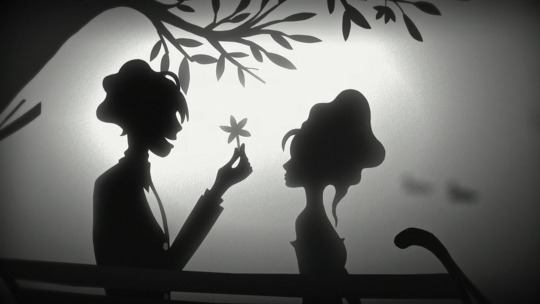
1. Catch Me If You Can inspired the opening credit sequence.
The opening credit sequence, which briefly depicts the Creature's love story from his previous life in the style of Victorian shadow box art, was inspired by Catch Me If You Can.
"We wanted to do something interesting with the credits in this bit. I was really inspired by Catch Me If You Can, which I thought the opening credits were particularly interesting and helped establish the story before we ever got to it. And because Creature doesn't speak this whole movie, I wanted an opportunity to show what his life would have been like."

2. The film was originally intended to be rated R.
Although Lisa Frankenstein pushes the PG-13 rating as far as it can go, it was originally intended to be a hard R. Williams cites the party scene, in which Lisa originally smoked a laced joint rather than drinking a PCP cocktail, as a difficult revision.
"This is where stuff got a little complicated when we were going from R-rated to PG-13. Originally there was a coated joint they were passing around. This is one of the only scenes that I'm not sure I'm as fond of in comparison to the joint stuff. Most of the rest of the changes were fine, but this one I find very strange. It's just a very different reaction and interaction than what used to be there. However, these are the things that happen when making a movie."

3. Creature is an homage to Day of the Dead's Bub.
Not only Lisa is seen watching George A. Romero's Day of the Dead in the film, but the Creature is an homage to its iconic zombie, Bub.
"Creature for me is definitely an homage to Buster Keaton, but he's also an homage to the zombie you just saw on screen, Bub, who was in Day of the Dead, a Romero movie that I'm very fond of. It was an incredibly emotive and a very intelligent zombie and ended up getting revenge against the asshole in the movie. It was one of my favorite monsters ever made, so when I could put that on screen during the movie, it made me very happy."

4. Zelda hid a tribute to her father, Robin Williams.
Williams is the daughter of Robin Williams, and she included his 1983 comedy album, Throbbing Python of Love, among the records scattered on the floor in Lisa's living room.
"Oh, there's Dad! We used one of Dad's vinyl albums because we had to scatter some across the floor." She refers to it as "a little, mini Easter Egg for me."

5. The police officers are named after John Waters.
The police officers in the film are Officer John (played by Walker Babington) and Officer Waters (Sylvia Grace Crim) — named on a whim in honor of cult filmmaker, John Waters.
"They asked me to name the cops, because obviously they needed to have name tags, so I named them Officer John and Officer Waters." She thought no one would notice since they're so small, but a viewer pointed it out at a test screening.
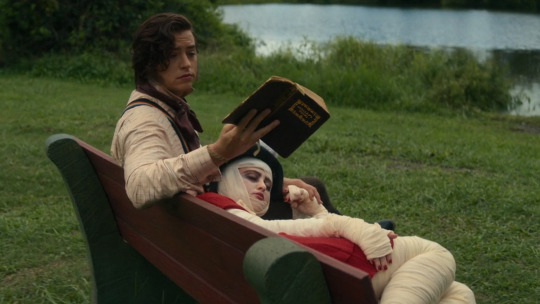
6. The film is sprinkled with movie references.
Williams wore her influences on her sleeve with her directorial debut, and she pointed out several references on the commentary:
A Trip to the Moon (clip featured in Lisa's surreal dream sequence)
The Cabinet of Dr. Caligari (stylistic inspiration on the dream sequence)
Weird Science (the party scene)
Suspiria (red lighting during drug sequence)
My Boyfriend's Back (camera shot from inside a grave looking up at characters)
Kill Bill (weapon point-of-view shot)
E.T. (a boy on a bike — played by Diablo Cody's son — at the end)
Notting Hill (reading together on a bench at the end)
Lisa Frankenstein is available now on Blu-ray, DVD, and Digital via Universal.
#lisa frankenstein#zelda williams#diablo cody#kathryn newton#cole sprouse#article#review#dvd#gift#liza soberano#henry eikenberry#joe chrest#carla gugino#horror#horror comedy
185 notes
·
View notes
Note
Bubbles!
Human Perry and Heinz watching their favourite star trek/star wars show! Perhaps split into three sections: 1) Heinz and Perry watching it together, 2) Perry with Heinz watching it with Phineas and Ferb, 3) Perry and Heinz trying to get Vanessa to join in on their mutual love for this franchise.
(Hope this wasn't too much to ask. My ao3 if you require it for anything: https://archiveofourown.org/users/SD2006)
@adhd-riddled-crow Thanks for the ask! I made it just one drabble and I chose to use Space Adventure instead of irl IP's. Established relationship Perryshmirtz, Human Perry, fluff! An Introduction to Space Adventure! (1975)
Heinz and Vanessa were supposed to go home after they had dinner with the Flynn-Fletcher family. Instead, Candace and Vanessa disappeared to the top floor to go see her Ducky Momo collection. Perry was sort-of thinking about how to extract the gothy girl, so that they could get home, but then Lawrence asked Heinz about Drusselsteinian clock-making and Perry realized they would not be making it back to Heinz’s apartment anytime soon. He didn’t mind. Not at all. He listened to his brother and his boyfriend happily yap for a solid twenty minutes before he realized he was falling asleep. So, he yawned, stretched, and moved to the couch for a ‘little nap’ Perry Fletcher had taken many ‘little naps’ in his life, and most often he startled awake four hours later despite his intentions to only lay down for ten minutes. This happened often, especially when he still lived with the Flynn-Fletchers, they usually just let him sleep. Not Heinz, Heinz wasn’t afraid to wake him up. Perry’s grumpy and sleepy face didn’t scare him, infact, he kept pointing out how cute it was.
A while later, Perry woke from his light slumber as he felt warmth and movement beside him.
“Sit over here, Ferb. We still fit.” Phineas whispered from the other end of the sofa.
“I believe we’ve grown, Phineas,” Ferb responded calmly. And he sat on Perry’s leg. When the uncle looked over he met Ferb’s apologetic expression.
“Oh, you’re awake, Uncle Perry,” Ferb noted, mostly to point it out to Phineas.
“Oops! Sorry.” Phineas said, looking completely unapologetic. “Do you mind, we want to watch Space Adventure! Dad bought it on dvd, and it has a bunch of bonus features we can watch afterwards.”
Perry tucked his legs in a little closer and smiled as the kids settled in a little more comfortably to watch the movie. He leaned his head back on the armrest and closed his eyes once more.
“You’re not going to snore through the whole movie, are you?”
Reluctantly, Perry opened his eyes again. 「Just start the movie.」 He signed grumbily and he sat himself vaguely upright. This often -but not always- stopped him from falling back asleep. The movie started with bombastic music and a lot of background information to establish the sci-fi world. At this point all of them have seen this movie so many times that they can just talk through it, which was exactly what Phineas did whilse Ferb and Perry politely listened.
Barely ten minutes into the movie, Heinz and Lawrence popped into the room to ask Perry something. Not even halfway through the question, they notice what movie’s playing. One thing leads to another, and suddenly, Heinz is in the armchair beside Perry, holding his hand, playing with his knuckles and watching along.
Heinz had also seen this movie many, many times. The first time, he was in Drusselstein and the movie was poorly dubbed by just 6 voice actors for the entire movie. “They were all men,” He explained. “So all the women characters had really fake high voices.”
“A bit like monthly python?” Lawrence asked. “Except they did that on purpose, of course.”
“I guess so. But the movie was also heavily censored. The first time I saw it in America I was so confused.”
“Hey Dad?” Vanessa’s voice rang out behind them, from the top of the stairs. “It’s getting kinda late…” Just like everybody else, her eyes were distracted by the screen, where Captain Zowt was speaking; an alien commander with red eyes and horns. “What’s this?” She asked as she and Candace made their way down the stairs.
“Are you really watching the space movie again?” Candace asked and turned to Vanessa. “So he’s a corporal for the bad guy, but he’s secretly a spy for the rebellion.”
“Candace, you’re spoiling the movie,” Ferb interjected with a little frown.
Meanwhile, Vanessa kept her eyes on the screen. “Is he a big part of the movie?”
“Vanessa, sweety, come sit.” Her father said and he waved her over. “If we all ask for Popcorn there’s no way Linda can say no.”
“He’s one of the main characters, Vanessa!” Phineas explained cheerfully. “But he doesn’t get as much screen time in this movie as in the sequel.”
“Wait, so who is he trying to help?” She asked as she settled on a pillow in front of the couch.
“Someone else, please explain! I only pay attention when the pudgilu is on screen.” Candace pointed out with a groan. In her defence, the movie was quite plot-heavy.
“Pudgelu?” Vanessa parrotted, curiously.
“Oh it’s a little space puppy that can fly and it’s SO cute!” Candace explained loudly as she gestured vaguely about the space-pup’s shape and size. “He has really big, cute eyes and he naked little noises!”
“Candace, he’s not even in this movie, you’re just confusing her now!” Phineas interjected. “Let her catch up first.”
At this point, Lawrence paused the movie. “Can we all agree that we start the movie over so that Vanessa has a fair chance to watch it?”
So, the movie was restarted. It was a herculean task to prevent Candace and Phineas from talking through the entire movie and spoiling all the big twists. But with a lot of soda, a big pile of popcorn and a lot of shushing and stern looks from their uncle, they eventually settled down.
As the end-credits rolled, everybody turned to Vanessa.
“Did you like it?”
“So how many movies did you say there were?” She asked instead. “And is Zowt in all of them?”
“He is, but he’s an old man in some of them.” Phineas explained.
Vanessa turned to Candace. “Like, a hot old man?”
Her friend thought for a moment and shrugged. “Kinda. If you’re into demon aliens with gray hair.”
On the other end of the couch, Perry was distracted by his boyfriend, who was strangeling his fingers happily. He turned to Heinz, who bounced happily in his seat. “I can’t believe we finally managed to introduce Vanessa to sci-fi!”
Perry happily patted Heinz’s hand. He was going to try and watch so many movies with her now.
“You should watch the other movies and then tell me if you agree that Zowt and Prince Spohth would be perfect together, I have so much fanfiction to send you!”
“Wait,” Vanessa turned to Candace with a little frown. “I thought you didn’t care about Space Adventure?”
“Oh, no I do.” Candace giggled. “I just didn’t want you to think I’m lame if you didn’t like it.”
“Candace, I still want to be your friend, no matter how lame and weird you are. Ugh.” And she rolled her eyes.
By the time the movie ended, it was way past bedtime for the boys, so the Doofenshmirtzes stayed just a little longer whilst Perry tucked them in and said goodbye. Downstairs, Heinz somehow got sucked into Candace and Vanessa’s conversation, which was all good and well until Vanessa discovered that her father also had a crush on Zowt.
#phineas and ferb#perry the platypus#heinz doofenshmirtz#perryshmirtz#human perry the platypus#pnf fanfiction#my drabbles
51 notes
·
View notes
Text
COAT GUY IN MY AU (NOT RELEVANT)

questionnaire
1. Name: Eugene Kalugin
2. Age: 24 years old/ 02/15/1968-12/25/1992
3. Race, nationality: Guest (hound), Polish/Russian.
4. Gender: Male.
5. Orientation: Bisexual.
6. Zodiac sign: Aquarius.
7. Temperament: Melancholic, introvert.
8. Height, weight: 185 cm, 65 kg.
9. Health: Anemia, PTSD, social phobia, myopia (-3.00)
10. Facts: 1) Wears contact lenses.
2) Graduated from medical school to become a pathologist and worked in a morgue.
3) Hobbies. Reading. Prefers science fiction and romance novels.
Origami. Periodically folds cranes and something more complicated.
Drawing. Helps to distract from problems.
4) Was killed on 12/25/1992 by some psychopath who remained unknown. About four stabs were inflicted between the ribs, after which the body was thrown into a ditch covered with snow. Died from heavy blood loss.
5) Works as a medic and patches up guests (less often people).
6) Constantly freezes due to the weather conditions when he was killed. Can warm up, but the effect is short-lived.
7) Likes tea with blueberries and cappuccino with mint.
8) Has an inferiority complex because of his teeth.
9) Often goes hungry.
10) Crackles his knuckles when nervous.
11) Loves chocolate muffins.

12. Inventory: 1. Ammo; 2. Paper clip bent into a heart (a reminder of the bar guy); 3. Colt Python revolver; 4. Folding knife; 5. Chewing gum; 6. Contact lenses; 7. Water bottle; 8. Wallet; 9. Passport.
13. His voice
Signs of a hound (defective guest):
Sharp teeth: ✓
High sensitivity to light: ✓
Body features: there is a dark hole in the abdominal cavity. The location of the organs is questionable, but at least it experiences hunger.
#no i'm not a human#no im not a human#ninah#artists on tumblr#im so tired#au#no i'm not a corpse au#coat guy#я не человек#Spotify#Eugene Kalugin
24 notes
·
View notes
Text
Idk yesterday I got bored and decided to take pics of my 2 bookshelves (from the main living room and the middle room respectively) filled to the brim with books, DVDs and CDs (among other things) that I own/have got, and then I thought it’d be cool to show y’all my lovely collection of things.
Here’s my 2 Exquisite Collection of Things I have (mostly consisting of my special interests, both former and current <33)
(From the Main Living Room shelf)

Items Found:
Specific Labels for the things which are featured on my shelves :
(F) = Films
(TVS/MS) = TV Series/Miniseries
(CD) = Compact Disc(/s) (aka CDs)
(CT) = Cassette Tape(/s)
(B) = Books(/s)
(LP) = Live Performance
(Z) = Zine(/s)
#1 : (from top - bottom) (Left; Top Shelf)
DVDs including; “American Friends” (1991) (F), “Holy Flying Circus” (2011) (F), “In The Earth” (2021) (F), “A Field in England” (2013) (F), “A Liar’s Autobiography” (2012) (F), “Remember Me” (2014) (TVS/MS), “Vanity Fair” (2018) (TVS/MS)

#2 : (Middle; Top Shelf) “Torchwood : Tropical Beach Sounds & Other Relaxing Seascapes #4” (2020) (CD)

#3 : (from top - bottom) (Right; Top Shelf) DVDs including; “Psychoville” (2009-2011) (TVS/MS), “The League of Gentlemen: Live Again!” (2018) (F) (LP), “The League of Gentlemen Are Behind You!” (2006) (F) (LP), “The League of Gentlemen’s Apocalypse” (2005) (F), “The League of Gentlemen: Live At Drury Lane” (2001) (F) (LP), “The League of Gentlemen : The Complete Collection” (1999-2017) (TVS/MS)

#4 : (from top - bottom) (Left; Bottom Shelf) Books including; “A Kind of Spark” by Elle McNicoll (B), “My So-Called Bollywood Life” by Nisha Sharma (B), “Submarine” by Joe Dunthorne (B), “Baby Love” by Jacqueline Wilson (B), “The League of Gentlemen : A Local Book for Local People) (B) (a Tie-in Book for the TV show), “Ghosts : The Button House Archives” (B) (a Tie-in Book for the TV show)

#5 : (Bottom) (Right; Bottom Shelf)
“Be Funny Or Die” by Joel Morris (B)

(From the Middle Room Shelf)

#1 : (from top - bottom) (Left; Top Shelf) CDs & DVDs including; “Spot The Loony” (2015) (CD), “Spot The Loony” (2001) (CD), “Shanghai Knights” (2003) (F), “Harlots” (2017-2019) (TVS/MS), “Imagine Me & You” (2005) (F), “Monty Python : The Movies” (2006) (F), “Monty Python’s Flying Circus : The Complete Series 1-4 (1969-1974) Fully Restored in HD” (2019) (TVS/MS), “Queer As Folk : Definitive Collector’s Edition” (1999-2000)(TVS/MS)

#2 : (from top - bottom) (Right; Top Shelf) Books including; “Graham Crackers : Fuzzy Memoirs, Silly Bits and Outright Lies” by (Monty Python’s) Graham Chapman (compiled by Jim Yoakum) (B), “The Life of Graham : The Authorised Biography of Graham Chapman” by Bob McCabe (B), “Calcium Made Interesting : Sketches, Letters, Essays & Gondolas” by (Monty Python’s) Graham Chapman (edited by Jim Yoakum) (B), “OJRIL : The Completely Incomplete Graham Chapman (Unpublished Scripts by Monty Python’s Pipe-Smoking Genius)” by Graham Chapman (edited by Jim Yoakum) (B), “Ghosts : Brought to Life (The Making of a Classic)” (a BTS Tie-in book for the TV Show and that looks into the making of the show itself) (B), “There and Back : Diaries 1999-2009 (Volume #4)” by Michael Palin (B)

#3 : (top & across) (Left; Bottom Shelf)
Includes; “Peter Falk Tries on Hats” (a Zine about Peter Falk) by Ren Wednesday (Z), The Michael Palin Diaries Volumes #1-#3 (in chronological order; “The Python Years : Diaries 1969-79 (Volume #1)”, “Halfway to Hollywood : Diaries 1980-88 (Volume #2)”, “Traveling to Work : Diaries 1988-98 (Volume #3)”) (B)

#4 : (top - bottom) (Middle; Bottom Shelf) Books, Zines & DVDs including; “The Little Guide to Monty Python” (B), “High Precision Ghosts” (a Zine about Graham Chapman) by Ren Wednesday (Z), “A Liar’s Autobiography: Volume VI (#6)” by Graham Chapman (B), “A Liar’s Autobiography” the audiobook cassette tape from the 1980s, recorded by Graham Chapman (CT), “Medieval Lives” by Terry Jones & Alan Ereira (B) (a Tie-in book for the TV show), “Erebus : The Story of A Ship” by Michael Palin (B), “Spy” (2011-2012) (TVS/MS), “Murder Rooms : The Mysteries of The Real Sherlock Holmes” (2000-2001) (TVS/MS), “The Pythons Autobiography By The Pythons” by Bob McCabe (B), “Great Uncle Harry : A Tale of War and Empire” by Michael Palin (B)

#5 : (side and top - bottom) (Right; Bottom Shelf) Side (DVDs) includes; Hunderby (Series 1) (2012) (TVS/MS), Hunderby (Series 2) (2015) (TVS/MS)
Top - Bottom (DVDs) including; “(Monty Python’s) Graham Chapman : Looks Like A Brown Trouser Job” (2005) (F) (LP), “Mongrels” (2010-2011) (TVS/MS), “Romance With A Double Bass” (1974) (F), “Simon Magus” (1999)/“The Nine Lives Of Tomas Katz” (2000) (F), “Bunny And The Bull” (2009) (F), “Treacle Jr” (2010) (F), “The Taming Of The Shrew” (1980) (F), “It’s A Sin” (2021) (TVS/MS), “Do Not Adjust Your Set” (1967-1969) (TVS/MS), “At Last The 1948 Show” (1967) (TVS/MS), “The Terror” (Series 1 & 2) (2018-2019) (TVS/MS)

Anyway, that’s it for what’s on my shelves!! Do let me know y’all’s thoughts on my shelves full of stuff, and let me know which is your personal favourite thing(/s) from my shelves and why!!
#monty python#the terror#it’s a sin#at last the 1948 show#do not adjust your set#harlots#the league of gentlemen#psychoville#mongrels#hunderby#bbc ghosts#shanghai knights#shakespeare#the taming of the shrew#queer as folk#a field in england#in the earth#a liar’s autobiography (2012)#holy flying circus#a liar’s autobiography#vanity fair#american friends (1991)#the nine lives of tomas katz (2000)#treacle jr (2010)#a kind of spark#murder rooms#dvds#books#cds#cassette tape
27 notes
·
View notes
Text

#TCMFF Day 3
Saturday, April 26
Eddie Muller's schedule:
9:00 AM
TCL Chinese Theatres, House 1
Eddie introduces the 50th Anniversary Presentation of MONTY PYTHON AND THE HOLY GRAIL (1975) with comedian/actor Patton Oswalt. Monty Python’s first original feature directed by Terry Gilliam: an irreverent, anarchic take on the Arthurian legends, with Graham Chapman as King Arthur and all the members playing multiple roles, sometimes within a single scene.
2:15 PM
TCL Chinese Theatres, House 6

Eddie introduces GUNMAN’S WALK (1958) with actor Keith Carradine. Cinematographer Charles Lawton Jr. created indelible images for key works by John Ford (The Last Hurrah (1958)) and Orson Welles (The Lady from Shanghai (1947)) while also specializing in outdoor action. His color Westerns are particularly vibrant, as revealed by the U.S. premiere restoration of this picture from director Phil Karlson. A noted specialist in film noir, Karlson brings the same hard-hitting treatment of violent emotions to this tale of a tough rancher (Van Heflin) dealing with his two sons: the hotheaded Tab Hunter and the sensitive James Darren.
6:15
TCL Chinese Theatres, House 6

Eddie introduces WE’RE NO ANGELS (1955) with Director of Film Restoration and Preservation at Paramount Pictures Charlotte Barker. Seventy years ago, Humphrey Bogart reunited with director Michael Curtiz for their sixth film together. Bogie is the leader of a trio of Devil’s Island escapees (with Peter Ustinov and Aldo Ray) offered hospitality by a pair of failing shopkeepers (Joan Bennett and Leo G. Carroll). To pay them back, the three convicts bring in new customers, pilfer the perfect Christmas dinner, and even take on the shop’s malicious owner (Basil Rathbone). 8P/35mm VistaVision print courtesy of Paramount Pictures Archive
8:00 PM
The Hollywood Roosevelt, Poolside

Eddie rounds out the day introducing W. S. Van Dyke ‘s I LOVE YOU AGAIN (1940). Cheap, stuffy small town businessman Larry Wilson (William Powell) gets conked in the head and when he regains his consciousness remembers that he is in fact con man George Carey w1940ho has been suffering from amnesia. Carey decided to go back to his small town as Wilson and fleece the Community Chest and Anti-Vice crusade. When he encounters the wife he married during his amnesiac period as Wilson who is desperate to divorce him due to boredom, things take a turn. Why? Well, she is played by Myrna Loy. Dir. W. S. Van Dyke II
#eddie muller#film noir foundation#tcm#tcmff#monty python and the holy grail#gunman's walk#we're no angel#i love you again
13 notes
·
View notes
Text
BRB... just upgrading Python
CW: nerdy, technical details.
Originally, MLTSHP (well, MLKSHK back then) was developed for Python 2. That was fine for 2010, but 15 years later, and Python 2 is now pretty ancient and unsupported. January 1st, 2020 was the official sunset for Python 2, and 5 years later, we’re still running things with it. It’s served us well, but we have to transition to Python 3.
Well, I bit the bullet and started working on that in earnest in 2023. The end of that work resulted in a working version of MLTSHP on Python 3. So, just ship it, right? Well, the upgrade process basically required upgrading all Python dependencies as well. And some (flyingcow, torndb, in particular) were never really official, public packages, so those had to be adopted into MLTSHP and upgraded as well. With all those changes, it required some special handling. Namely, setting up an additional web server that could be tested against the production database (unit tests can only go so far).
Here’s what that change comprised: 148 files changed, 1923 insertions, 1725 deletions. Most of those changes were part of the first commit for this branch, made on July 9, 2023 (118 files changed).
But by the end of that July, I took a break from this task - I could tell it wasn’t something I could tackle in my spare time at that time.
Time passes…
Fast forward to late 2024, and I take some time to revisit the Python 3 release work. Making a production web server for the new Python 3 instance was another big update, since I wanted the Docker container OS to be on the latest LTS edition of Ubuntu. For 2023, that was 20.04, but in 2025, it’s 24.04. I also wanted others to be able to test the server, which means the CDN layer would have to be updated to direct traffic to the test server (without affecting general traffic); I went with a client-side cookie that could target the Python 3 canary instance.
In addition to these upgrades, there were others to consider — MySQL, for one. We’ve been running MySQL 5, but version 9 is out. We settled on version 8 for now, but could also upgrade to 8.4… 8.0 is just the version you get for Ubuntu 24.04. RabbitMQ was another server component that was getting behind (3.5.7), so upgrading it to 3.12.1 (latest version for Ubuntu 24.04) seemed proper.
One more thing - our datacenter. We’ve been using Linode’s Fremont region since 2017. It’s been fine, but there are some emerging Linode features that I’ve been wanting. VPC support, for one. And object storage (basically the same as Amazon’s S3, but local, so no egress cost to-from Linode servers). Both were unavailable to Fremont, so I decided to go with their Chicago region for the upgrade.
Now we’re talking… this is now not just a “push a button” release, but a full-fleged, build everything up and tear everything down kind of release that might actually have some downtime (while trying to keep it short)!
I built a release plan document and worked through it. The key to the smooth upgrade I want was to make the cutover as seamless as possible. Picture it: once everything is set up for the new service in Chicago - new database host, new web servers and all, what do we need to do to make the switch almost instant? It’s Fastly, our CDN service.
All traffic to our service runs through Fastly. A request to the site comes in, Fastly routes it to the appropriate host, which in turns speaks to the appropriate database. So, to transition from one datacenter to the other, we need to basically change the hosts Fastly speaks to. Those hosts will already be set to talk to the new database. But that’s a key wrinkle - the new database…
The new database needs the data from the old database. And to make for a seamless transition, it needs to be up to the second in step with the old database. To do that, we have take a copy of the production data and get it up and running on the new database. Then, we need to have some process that will copy any new data to it since the last sync. This sounded a lot like replication to me, but the more I looked at doing it that way, I wasn’t confident I could set that up without bringing the production server down. That’s because any replica needs to start in a synchronized state. You can’t really achieve that with a live database. So, instead, I created my own sync process that would copy new data on a periodic basis as it came in.
Beyond this, we need a proper replication going in the new datacenter. In case the database server goes away unexpectedly, a replica of it allows for faster recovery and some peace of mind. Logical backups can be made from the replica and stored in Linode’s object storage if something really disastrous happens (like tables getting deleted by some intruder or a bad data migration).
I wanted better monitoring, too. We’ve been using Linode’s Longview service and that’s okay and free, but it doesn’t act on anything that might be going wrong. I decided to license M/Monit for this. M/Monit is so lightweight and nice, along with Monit running on each server to keep track of each service needed to operate stuff. Monit can be given instructions on how to self-heal certain things, but also provides alerts if something needs manual attention.
And finally, Linode’s Chicago region supports a proper VPC setup, which allows for all the connectivity between our servers to be totally private to their own subnet. It also means that I was able to set up an additional small Linode instance to serve as a bastion host - a server that can be used for a secure connection to reach the other servers on the private subnet. This is a lot more secure than before… we’ve never had a breach (at least, not to my knowledge), and this makes that even less likely going forward. Remote access via SSH is now unavailable without using the bastion server, so we don’t have to expose our servers to potential future ssh vulnerabilities.
So, to summarize: the MLTSHP Python 3 upgrade grew from a code release to a full stack upgrade, involving touching just about every layer of the backend of MLTSHP.
Here’s a before / after picture of some of the bigger software updates applied (apologies for using images for these tables, but Tumblr doesn’t do tables):
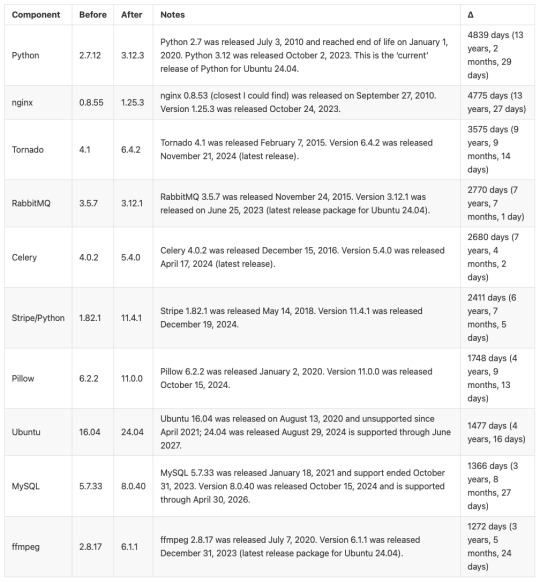
And a summary of infrastructure updates:
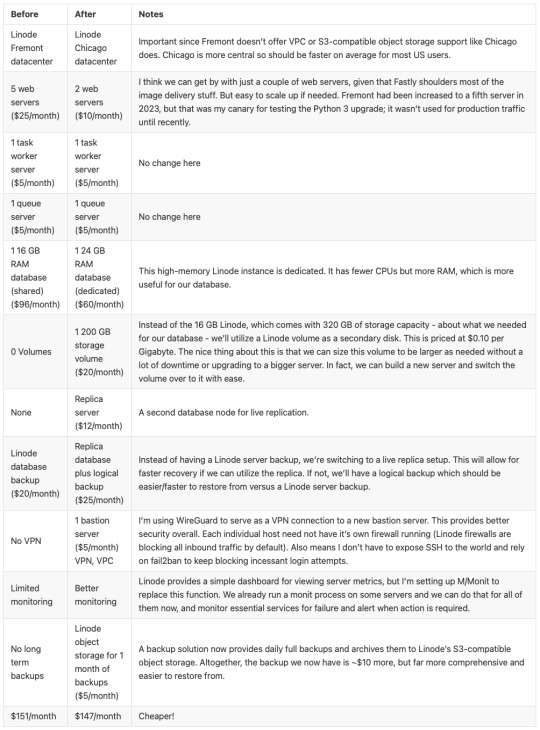
I’m pretty happy with how this has turned out. And I learned a lot. I’m a full-stack developer, so I’m familiar with a lot of devops concepts, but actually doing that role is newish to me. I got to learn how to set up a proper secure subnet for our set of hosts, making them more secure than before. I learned more about Fastly configuration, about WireGuard, about MySQL replication, and about deploying a large update to a live site with little to no downtime. A lot of that is due to meticulous release planning and careful execution. The secret for that is to think through each and every step - no matter how small. Document it, and consider the side effects of each. And with each step that could affect the public service, consider the rollback process, just in case it’s needed.
At this time, the server migration is complete and things are running smoothly. Hopefully we won’t need to do everything at once again, but we have a recipe if it comes to that.
15 notes
·
View notes
Text
What is the most awesome Microsoft product? Why?
The “most awesome” Microsoft product depends on your needs, but here are some top contenders and why they stand out:
Top Microsoft Products and Their Awesome Features
1. Microsoft Excel
Why? It’s the ultimate tool for data analysis, automation (with Power Query & VBA), and visualization (Power Pivot, PivotTables).
Game-changer feature: Excel’s Power Query and dynamic arrays revolutionized how users clean and analyze data.
2. Visual Studio Code (VS Code)
Why? A lightweight, free, and extensible code editor loved by developers.
Game-changer feature: Its extensions marketplace (e.g., GitHub Copilot, Docker, Python support) makes it indispensable for devs.
3. Windows Subsystem for Linux (WSL)
Why? Lets you run a full Linux kernel inside Windows—perfect for developers.
Game-changer feature: WSL 2 with GPU acceleration and Docker support bridges the gap between Windows and Linux.
4. Azure (Microsoft Cloud)
Why? A powerhouse for AI, cloud computing, and enterprise solutions.
Game-changer feature: Azure OpenAI Service (GPT-4 integration) and AI-driven analytics make it a leader in cloud tech.
5. Microsoft Power BI
Why? Dominates business intelligence with intuitive dashboards and AI insights.
Game-changer feature: Natural language Q&A lets users ask data questions in plain English.
Honorable Mentions:
GitHub (owned by Microsoft) – The #1 platform for developers.
Microsoft Teams – Revolutionized remote work with deep Office 365 integration.
Xbox Game Pass – Netflix-style gaming with cloud streaming.
Final Verdict?
If you’re a developer, VS Code or WSL is unbeatable. If you’re into data, Excel or Power BI wins. For cutting-edge cloud/AI, Azure is king.
What’s your favorite?
If you need any Microsoft products, such as Windows , Office , Visual Studio, or Server , you can go and get it from our online store keyingo.com
8 notes
·
View notes
Text
I’ve been thinking about this for a little while — something I’d want to do if I had the time and money would be to design a Motorola 68000-powered tiny (10” or smaller) laptop. Modern CMOS 68K implementations are very power-efficient and decently well-suited to handheld and portable devices (see: TI-92 series), and if combined with a crisp, modern monochrome OLED display, could get you days of continuous usage without needing a recharge! Add a few megabytes of RAM, some peripherals (IDE/CF controller, ISA or S-100 slots, DMA controller, SPI bus, RS-232 port, SD or CF slot, PS/2 port for a mouse, text mode + hires monochrome video card, etc…), and you have a nice, flexible system that can be rarely charged, doesn’t require ventilation, and can be just thick enough to fit the widest port or slot on it.
The main issue would be software support: nearly all existing operating systems that ran on a 68K were either intended for very specific hardware (Classic Mac OS, AmigaOS) or required more than a flat 68000 (NetBSD, Linux, or any other UNIX requiring MMU paging). So, it would probably end up being a custom DOS with some multitasking and priv level capability, or perhaps CP/M-68K (but I don’t know how much software was ever written for that — also, it provides a “bare minimum” hardware abstraction of a text-mode console and disk drive). A custom DOS, with a nice, standard C library capable of running compiled software, would probably be the way to go.
The software question perhaps raises another, harder question: What would I use this for? Programming? Then I’d want a text editor, maybe vi(m) or something like that. OK. Vim just needs termcap/(n)curses or whatever to draw the text, and not much else. That’s doable! You’d just need to provide text-mode VT100 emulation and termcap/curses should “just work” without too much issue. I like writing C, so I’d need a compiler. Now, I’m assuming this simplistic operating system would be entirely written in a combination of assembly language (to talk to hardware and handle specific tasks such as switching processes and privilege management and whatnot) and C (to handle most of the logic and ABI). I could probably cross-compile GCC and be good to go, aside from handling library paths and executable formats that don’t comply with POSIX (I have no intention of making yet another UNIX-like system). Hopefully, most other command-line software (that I actually use) will follow suit without too much trouble. I don’t know how much work it is to get Python or Lua to a new platform (though NetBSD on the 68K already supports both), but Python (or Lua) support would bring a lot of flexibility to the platform. Despite me being a Python hater, I must admit it’s quite an attractive addition.
What about graphics? All the software I’ve mentioned so far is text-mode only, yet historical 68K-based systems like the Mac and Amiga had beautiful graphics! Implementing X11 would be a massive pain in the ass, considering how much it relies on UNIXy features like sockets (not to mention the memory usage), and I really don’t want Wayland to have anything to do with this. I guess I’d have to roll my own graphics stack and window manager to support a WIMP interface. I could copy Apple’s homework there: they also made a monochrome graphics interface for a M68K configured with a handful of MiB of RAM. I could probably get a simple compositing window manager (perhaps make it tiling for a modern vibe ;3). Overall, outside of very simple and custom applications, functionality with real software would be problematic. Is that a big problem? Maybe I want an underpowered notebook I can put ideas and simple scripts down on, then flesh them out more fully later on. An operating system allowing more direct access to the hardware, plus direct framebuffer access, could yield some pretty cool graphing/basic design utility.
I’d need a way to communicate with the outside world. An RS-232 UART interface, similar to the HP-48 calculator (or the TI-92’s GraphLink, only less proprietary) would help for providing a remote machine language monitor in the early stages, and a real link to a more powerful (and networked) machine later on. I think real networking would defeat the purpose of the machine — to provide a way to remove yourself from modern technology and hardware, while retaining portability, reliability, and efficiency of modern semiconductor manufacturing techniques. Giving it a CF or SD slot could provide a nice way to move files around between it and a computer, maybe providing software patches. A floppy drive would be amazing: it would provide a way to store code and text, and would be just about the right storage size for what I want to do. Unfortunately, there’s not really a good way to maintain the size of the laptop while sticking a 3.5” (or worse, 5.25”) floppy drive in the middle of it. To my knowledge, 3.5” floppy drives never got thin enough to properly fit with all the other expansion slots, socketed components, and user-modifiable parts I’d want. A completely solid-state design would likely be the best option.
Anyway, uhh… I hope this made some semblance of sense and I don’t sound insane for going on a rant about building a modern computer with a 1979 CPU.
5 notes
·
View notes
Text
So here's something interesting...
The Beatles Derek Taylor Never-Before-Heard Collection of Lost Beatles Recordings: Including the 1967 Kenwood Sessions and John Lennon Private Recordings
This is the track listing from the description:
Tape 1: Unheard Beatles Sgt Pepper Rehearsals from Kenwood late 66 early 67
Run time is 56 minutes, songs include:
Revolution #9, mainly John in many accents, George can be heard, Paul too, Ringo one time, Terry Doran is also heard being interviewed by John, Terry Doran was ‘The Man From The Motor Trade’ on Sgt Pepper, every identical animal sound effect from Good Morning Good Morning is featured throughout, probably pre-dates Pepper and John has the sound effects saved, cockerel, hens, sheep, horse, pigs, cat, dogs etc, the very ones used on Pepper. Sitar drones almost all the way through by George, Piano backdrop also
Track Listing:
That much Control
Monte Carlo rally sound effects Terry Doran is Jack Brabham Formula 1 racer
Cat Feeding Services (Monty Python esque sketch)
A million miles away, John Indian accent Beatles far east tours in 66
Crazy banjo song, JL bellows
I’m aware of the situation monologue
Swing your partners
Lennon.McCartney complaining about the heat
John and George shouting over a very loud backing track
John/Paul counting in 123 testing, JL turns it into a poem.
Dear Prudence very early demo John wrote it way before 1968
British Police are pigs, in an Indian accent
Tape 2: George Harrison With the Bonzo Dog Doo-Dah Band and Jimmy Page.
15 tracks, 59 minutes George with his Thames Valley muso friends, Jimmy Page, Jon Lord, Joe Brown, Sam Brown, Bonzo Dog Doo-Dah band (Neil Innes, Legs Larry Smith, Vivian Stanshall) Alvin Lee, all songs written by the Bonzos and George, all recorded at FP.
Track Listing:
George into talk while playing guitar, introducing a new song
Brazil take 1 written for the Handmade films project Brazil (never went to production)
Brazil take 2
Brazil Take 3
Sooty Goes to Hawaii
Mandalay monologue for handmade films production of the same name
Sooty Goes to Hawaii #2
Sooty Goes to Hawaii #3
Operatic Aria sung by Georges father-in-law and Olivia Harrisons dad Zeke Harrison, I doubt that Olivia has heard this
Bullshot theme song for Handmade films completed production.
Hare Krishna chant by everyone
Chant 2
While my Guitar Gently weeps with Jimmy Page on guitar
Same with Alvin Lee on guitar
if I Needed Someone
Tape 3: George with Bonzo Dog Doo-Dah Band band, all co-written 25.30 mins, 16 tracks
Track Listing:
Intro Legs Larry Smith
Do You Remember
Nothing Ever Changes
Urban Spaceman
Isle of Money (I Love Money)
Can you Groove (George)
There’s a Bright Golden Boil on my Penis
I Like Cesar
Misery Farm
Julie
Danda
When You Gotta Poop
Now You’re Asleep
Telling me The End
Viv Has Gone to Heaven
Mandalay Monologue #2
Tape 4: John Interviews Yoko 1969
Recorded by John in 1969, 45 minutes, John questions Yoko’s motives for being with him, discusses very personal matters, very revealing.
Tape 5: Yoko with Dr. Artur Janov
Yoko’s Primal Scream therapy 1 hr 40 mins, of very personal therapy, Yoko discusses John, music and very personal issues including John’s friendship with George.
Tape 6: “One From The Nursery” Unreleased John Ono Lennon Album
John and Kyoko Cox Tittenhurst Park
Run time is 47 minutes
4 tracks
Lots of John talking and playing acoustic guitar (sounds like his J60E) recorded at Christmas time, Various songs stand out, all written by John & Kyoko
John, I Love You
I Wish You Were my Father.
#john lennon#paul mccartney#george harrison#ringo starr#the beatles#derek taylor#yoko ono#a lot to unpack here
122 notes
·
View notes
Text
A free image hosting solution for AO3 and elsewhere - A Tutorial (mobile-friendly!)
See the demo site made from this template IN ACTION: https://hotlink-archive-template.pages.dev/
This guide is for an easy, mobile-friendly way to host files for hotlinking on AO3 or elsewhere, using github and cloudflare pages.
I've encountered far too many dead links in fanfics and forums simply because a hosting service decided to dump older files, or they decided to change their TOS to no longer allow hotlinking or certain kinds of content (nsfw, fictional graphic content). See Optional Steps for even more options.
This is an easy, barebones way to permanently host images that you don't want deleted unexpectedly or that you can't host elsewhere. (Emphasis on barebones. This will not be a nice portfolio style site. Unless you decide to code that yourself!) You can follow the link above for an example of this type of site.
It is also EASY to upload and use on mobile devices after initial setup!
Tools you will need:
Cloudflare Pages/Workers is a free to use static site hosting service. This will publish your files and make them available online. This will publish your files and make them available online. There is a limit to the amount of data you can upload for free, but you can pay for proper hosting if you want to exceed it.
Github is a code sharing/storage platform. Your files will go here first before being published on Pages. You can edit and upload files through your browser at github.com, or through Github Desktop, a program you install on your computer. There are limits to Github repositories, but they are also generous (suggested 1GB to 5GB per repo).
Basic Setup
1. Create a github account
2. Copy this template repository hotlink-archive-template
Your website will be contained in a repository, a place where all the files and the revision history for your project are stored.
This template repository uses an "Action" (using python) to automatically create a "home" page with an Index of all the files in your repository every time it is updated.
NOTE: I recommend you set your repository to Private. Github's history feature is extensive, so if you have sensitive content or think you might want to delete something later, it will be hard to get rid of it completely once it's been committed and publicly available.
3. Enable Action permissions
In order for the Action script to work, you need to give Actions permission to read and write in your repository.
Within your repository, go to the tab Settings > Actions > General > Workflow Permissions

4. Create a Cloudflare account
5. Create a Pages (or Workers) project and link it to your Github repository
Your Pages project will create the front end of the site where the images will be displayed. You will be able to link those images to other platforms like AO3.
You can create either a Workers or Pages project by going to Add > Pages (or Workers). Name your project WISELY! This name will be your site's URL.
Workers vs. Pages
Workers is subsuming Pages on Cloudflare and now has all the same static hosting capabilities, in addition to its original server-side processing services. If you'd like to, read more about this.
While Workers has similar capabilities, I recommend Pages for this project. Pages has the added bonus of a cleaner URL if you do not have your own domain: “MySite.pages.dev” in Pages vs Workers' “MySite.username.workers.dev”
You will be prompted to import an existing Git repository. You will need to give it access to your Github to do this.

Select the repository on your Github you made for your project, then hit "Begin Setup".
Name your project WISELY! This name will be your site's URL.
You do not need to change any settings on the next page, so hit "Save and Deploy". Your image hosting site will now be live!
The URL will be "https://ProjectName.pages.dev". It may take a few minutes to become accessible.
Now you're done with the basic setup!
How to Add files
You can add any files you want to link to on AO3/elsewhere through mobile, desktop browser, or the Github desktop program!
Here is how to do it on Github.com:
Open up the repository that you made (it can be found at github.com/username/repositoryname). You will see a list of folders and files that are in that repository.
Click into the folder "fan-stuff".
In the top right, go Add file > Upload files and drag in the images you want added. You will need to name the images BEFORE you upload them, as there is not an easy renaming feature within Github's browser interface.
In the Commit changes box, choose a title for what action you are doing. This will help you backtrack uploads if needed.
For example, it could be "Uploaded Batman Art". Make sure it's set to "commit directly to the main branch", then commit those changes. This will upload the files.
Now, if you visit your site, you will see your uploaded image under the "fan-stuff" folder!
To embed/link your image, navigate to your file on your Pages site and copy the URL in the address bar. This URL is what you will use to embed your photo (using HTML or "add image as URL" tools some sites have).
Continue onto More Setup to customize your site and implement more advanced settings. See Tips/Troubleshooting if you're running into problems.
More Setup
Perform site customization/advanced setup with Github Desktop on your PC
Github’s web UI is great, but it has major limitations. I highly recommend that you use Github Desktop during the initial setup, as well as when you want to make major organizational changes to your files/site. Once you have everything set, though, you can use Github in your browser to upload whatever files you want to hotlink at the moment.
Download Github Desktop and “clone” (download a copy of) the repository you made.
This is the best time to rename/rearrange folders + files, etc.
There are other methods in the Troubleshooting section if you need, but Github Desktop is by far the easiest way
see Adding/Renaming Folders for important info on how to properly rename/add folders
see About the Index Page for how to customize your Index pages
Once you’re done editing, “push” (upload) all the changes you made to your online Github repository.
Having some sort of text editor like Notepad++ is useful for editing any code, the automatic color-coding is very helpful. You can edit in plain old Notepad as well, it just won’t look as nice.
About the Index Page
The template repository uses a python Action to automatically create an HTML "home" page with an Index of ALL the files in the folder every time it is updated.
This is particularly convenient for mobile use, as you can upload a file, and the python action automatically updates the Index page.
If you don’t want this, just disable the “create-index” Action and delete the .py files. You can just type in the file locations to get to each file, or you can manually maintain an home/Index page yourself, which isn't hard if you know some basic HTML and can remember to do it consistently.
Also note that if you wish to change any of the content on your Index pages, you must edit the "index.py" file, not the "index.html" file. The "index.html" file gets re-written every time the "create-index" Action is run in order to keep the file index up to date.
Adding/Renaming/Deleting Folders
Disclaimer: This is a bit convoluted because I am extremely unqualified to be working with python OR HTML. There’s probably an easy way to do this, but I don’t have the skill to do it, and most of the stuff here is copied from stuff I found around. If you know a better way to do things, please let me know, it’d make my life easier too!
Adding or renaming folders involves some extra steps.
1. The "index.py" file inside the folder needs to be edited to match the parent folder name.
The place you need to do this is found near the top of the file (highlighted below)

2. Then the outer-most "create-index.py" file needs to be updated to match the new name as well. If you’ve added a new folder, duplicate and adjust the code to match.
The place you need to do this is found at the bottom (highlighted below)

If you don’t need any folders at all, great! Just delete them and their contents! No need to edit any files. (Don’t delete “index.html” or “create-index.py” or “.github/workflows”!)
If you would like to have these folders for later use, leave them as-is and simply edit the index files.
The relevant lines of code at the bottom of "create-index.py" like in the previous step for renaming folders. You may delete this code, or comment it out (using # at the beginning of a line will make it “invisible” to the computer)
Then, add the folder’s name to the “exclusions” list at the top of the "create-index.py" file so that it doesn’t show up on your Index page (highlighted below)

You can also use this same concept to create "invisible" files/folders. Any files/folders included in the "exclusions" list in "(create-)index.py" will not be listed on the Index page, however they can still be found through the direct URL to the file.
On the flipside, this means simply hiding the file/folder from the Index page does not get rid of the file from your site. Anyone who has the URL will be able to find that file unless you remove it, or move its location to change the URL
Tips/Troubleshooting
(Re)name your files before uploading
It’s not possible to rename image/media files on Github’s web UI (it is possible with the local Git program). The "create-index" Action lists out the names of your files exactly, so you will end up with ugly strings of numbers and letters on your Index page if you don't rename them, which is terrible to look at and also plain old CONFUSING to navigate.
So if you're uploading on mobile or through Github on browser, name your files with easy to remember and distinctive filenames before you go ahead and upload them. This makes everything much easier, and it makes your Index page look nice :)
My website isn’t updating when I edit my Github repository!
Check to see if your Pages is retrieving from the correct branch, and if it has automatic deployments enabled.

Can’t see your Github repository when trying to link it on Cloudflare?
Check your Github applications Repository Access settings. Go to your ACCOUNT Settings > Integrations - Applications > Cloudflare > Repository Access

Index action is failing!
Go back to step 3 in Basic Setup and check if you’ve given Actions permission to read and write. If that’s not the issue, check to see if you’ve set up your "index.py" files correctly. The folder names should correspond to the parent folders, and the "create-index.py" file in the outer-most folder should have the correct folder names at the VERY BOTTOM.
How do I rename a folder (or move a file) in Github’s web UI?
It isn’t possible to directly rename a folder in Github’s web UI, doing it using Git on your computer is the most foolproof way to do it. But there is a way (except for media files).
Go into the folder you want to rename and select a file such as “index.html” and enter the “edit” mode.
Go to the file name and backspace until you can edit the parent folder name as well. This will create a new folder with the new name.
You’ll have to do this to every file in the folder until they’re all in the new folder.
Unfortunately, you can’t do this with media files like png/jpg/etc, because entering the “edit” mode on a photo “breaks” it somehow, and bye-bye image :’) (Don’t worry if this happens, just don’t commit the change or roll it back in your history).
Optional Steps
Make deployment (semi-)Manual
You can play with cloudflare and github to make deployment of your site a manual step you have to trigger, instead of automatic with each commit (default setting). This is a safeguard in case you accidentally make a change or delete something from your github, it won't affect your website.
Deploy w/ Branches
You could do a semi-automatic deployment with a "Production" branch on your github that is separate from the branch you edit. This creates an extra step before anything is published on Cloudflare. A safeguard against accidental changes/deletion of sorts :)

Go to Settings > Build tab > Branch Control
Choose your Production Branch (MAIN or CLOUDFLARE) and enable (or disable) automatic deployments
If you choose MAIN, every change you commit to MAIN will be published to Pages
If you choose CLOUDFLARE, any changes you make to MAIN will not show up on your Pages site until you Pull from MAIN to CLOUDFLARE
To Pull changes from MAIN to CLOUDFLARE, go to your github repository
Above your files on the Left, you will see a toggle to choose which branch you are on.
Choose Cloudflare. There will be a message like "This branch is 7 commits ahead of, 2 commits behind main." Click "2 commits behind"
Click "Create a Pull Request". Then click "Merge Pull Request". If everything is correct, this should trigger a build on your Cloudflare
Deploy w/ Github Actions
Or you can create a manual command that you have to enter on github to trigger a deployment on cloudflare. If you're paranoid about anything happening to your site due to a mishap on the Github side, this is a safe choice. Unless you manually trigger the command, your Pages site will be completely untouched no matter if something happens to your repo.
This can be done in many ways, I think the most straightforward is with Deploy Hooks (maybe in conjunction with Actions if you want to make it mobile-friendly), and might be a bit complicated, but not too hard to figure out with some Google-fu.
Here’s some links I think will be useful (note: I don’t use this method, so these haven’t been tested)
Manual trigger action tutorial
How to configure Github webooks
Storing Locally instead of on Github
Although this guide is written with Cloudflare's Github integration in mind, particularly for easy online/mobile access, you can also keep your files locally on your PC and directly upload your assets onto your Pages project. This gives you full control over what happens to your files. (Keeping backups is a good idea. You can still use Github Desktop to do this, just keep your repository on your PC.)
Simply clone/download the repository as it is, customize it as you like, and create a NEW Pages project on Cloudflare, using "Direct Upload" to upload your files
Once you have connected a Pages project with Github, there is no way to change the deployment method to Direct Upload or vice versa. Direct Upload is also not available for Workers.
One thing that will NOT work the same is the "create-index" Action that only works on Github.
I have made a "create-index.exe" that will execute the "create-index.py" files in the exact same way as they would work with the Action. You do not have to install python for this to work (if I did everything right). Simply run "create-index.exe" whenever you make a change and want to update the "index.html" files
Remember, this is EXACTLY THE SAME as the "create-index" Action, meaning you have to edit each "index.py" file when you rename folders, add a folder, want to exclude a file from the Index page, etc. (See Adding/Renaming Folders for how to do this)
Find me on Bluesky. Or if you have a problem, open an Issue on this project :)
I'll try to answer your questions as best I can! But really, I am the most amateur of amateurs and figured this all out using Google, so I might not be of much help ^^;
I also recommend Squidge Images (an offshoot of Squidge.org) as a fairly trustworthy alternative. However, Squidge Images does have some additional rules that Squidge does not, and what crosses the line is at their discretion.
I also posted this over on AO3!
5 notes
·
View notes
Text
Python for Beginners: Launch Your Tech Career with Coding Skills
Are you ready to launch your tech career but don’t know where to start? Learning Python is one of the best ways to break into the world of technology—even if you have zero coding experience.
In this guide, we’ll explore how Python for beginners can be your gateway to a rewarding career in software development, data science, automation, and more.
Why Python Is the Perfect Language for Beginners
Python has become the go-to programming language for beginners and professionals alike—and for good reason:
Simple syntax: Python reads like plain English, making it easy to learn.
High demand: Industries spanning the spectrum are actively seeking Python developers to fuel their technological advancements.
Versatile applications: Python's versatility shines as it powers everything from crafting websites to driving artificial intelligence and dissecting data.
Whether you want to become a software developer, data analyst, or AI engineer, Python lays the foundation.
What Can You Do With Python?
Python is not just a beginner language—it’s a career-building tool. Here are just a few career paths where Python is essential:
Web Development: Frameworks like Django and Flask make it easy to build powerful web applications. You can even enroll in a Python Course in Kochi to gain hands-on experience with real-world web projects.
Data Science & Analytics: For professionals tackling data analysis and visualization, the Python ecosystem, featuring powerhouses like Pandas, NumPy, and Matplotlib, sets the benchmark.
Machine Learning & AI: Spearheading advancements in artificial intelligence development, Python boasts powerful tools such as TensorFlow and scikit-learn.
Automation & Scripting: Simple yet effective Python scripts offer a pathway to amplified efficiency by automating routine workflows.
Cybersecurity & Networking: The application of Python is expanding into crucial domains such as ethical hacking, penetration testing, and the automation of network processes.
How to Get Started with Python
Starting your Python journey doesn't require a computer science degree. Success hinges on a focused commitment combined with a thoughtfully structured educational approach.
Step 1: Install Python
Download and install Python from python.org. It's free and available for all platforms.
Step 2: Choose an IDE
Use beginner-friendly tools like Thonny, PyCharm, or VS Code to write your code.
Step 3: Learn the Basics
Focus on:
Variables and data types
Conditional statements
Loops
Functions
Lists and dictionaries
If you prefer guided learning, a reputable Python Institute in Kochi can offer structured programs and mentorship to help you grasp core concepts efficiently.
Step 4: Build Projects
Learning by doing is key. Start small:
Build a calculator
Automate file organization
Create a to-do list app
As your skills grow, you can tackle more complex projects like data dashboards or web apps.
How Python Skills Can Boost Your Career
Adding Python to your resume instantly opens up new opportunities. Here's how it helps:
Higher employability: Python is one of the top 3 most in-demand programming languages.
Better salaries: Python developers earn competitive salaries across the globe.
Remote job opportunities: Many Python-related jobs are available remotely, offering flexibility.
Even if you're not aiming to be a full-time developer, Python skills can enhance careers in marketing, finance, research, and product management.
If you're serious about starting a career in tech, learning Python is the smartest first step you can take. It’s beginner-friendly, powerful, and widely used across industries.
Whether you're a student, job switcher, or just curious about programming, Python for beginners can unlock countless career opportunities. Invest time in learning today—and start building the future you want in tech.
Globally recognized as a premier educational hub, DataMites Institute delivers in-depth training programs across the pivotal fields of data science, artificial intelligence, and machine learning. They provide expert-led courses designed for both beginners and professionals aiming to boost their careers.
Python Modules Explained - Different Types and Functions - Python Tutorial
youtube
#python course#python training#python#learnpython#pythoncourseinindia#pythoncourseinkochi#pythoninstitute#python for data science#Youtube
3 notes
·
View notes
Note
3, 7, 12 & 17 for the end of the year ask game? 😊
Thank you so much for the lovely ask @thesuetyouforgot !! I deffo appreciate it fr!! I’ve highlighted the questions btw as I have ADHD and therefore have a bad memory lol 😂
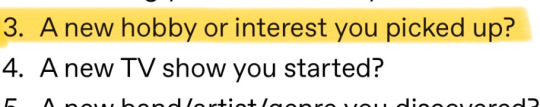
3. “A new hobby or interest you picked up?”
Idk if it is kinda a hobby or not, buuuutttt in a way…..
ig my new(ish) kinda hobby is collecting/buying DVDs, particularly DVDs of my special interest/featuring and/or involving my special interests!! (for example; most of the DVDs that I’ve had my parents buy for me are mostly Monty Python and/or HFC-oriented, either (a) they star and/or feature some of the actual Pythons (whether in a big role, in a small role/a cameo, etc), (b) they star and/or feature the actors who starred as the Pythons in the BBC 4 MP tv biopic “Holy Flying Circus” (2011) (again, whether in a big role, a small role/a cameo, etc), and/or (c) in a rarest of ALL rare moment(s) where the stars align, *possibly* both an actual Python(s) AND a HFC Python(s) are in this show/movie together (whether they share a scene together or separately, etc))
Idk why, whether subconsciously or not, but I have and have had a special and new appreciation for DVDs when collecting/buying them. Idk whether it’s maybe a childhood thing or something (I used to have a few DVDs as a kid), but just the thought of just physically OWNING a piece of media in your hands and having it on my shelves makes me very happy fr 🥰. Whilst I do equally love appreciate streaming and its convenience, I do also love DVDs and I personally think both can co-exist together for everyone’s enjoyment!
Whilst I do literally sweat at the fearful thought of possibly accidentally breaking my DVD disk or possibly my DVD disk just annoyingly pausing at a random point in the film/episode of a tv show, I think my utter love of DVDs kinda far outweighs the bad imo. Again, this is just me personally!
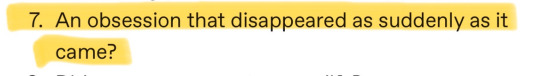
7. “An obsession that disappeared as suddenly as it came?”
Suffice to say……no, not really.
My obsessions have mostly been intact and are never going to leave me nor disappear from me methinks.
That’s actually one of my personal fears tbh. That my obsession(s) WILL leave me and disappear if I suddenly don’t feel as interested in it/them anymore, that I’ll become an empty husk with no personality whatsoever. I know that sounds kind of silly, but it’s one of my genuine fears if it were to happen to me in the future. I do wish to make peace with that fact sooner, otherwise I might possibly feel broken and emotionally shattered from it all if it DOES happen to me.
BUT, also weirdly simultaneously, I am aware of the inevitability of it all, and that I’ll try to get through this fear of mine.
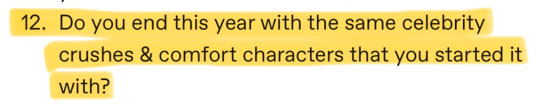
12. “Do you end this year with the same celebrity crushes & comfort characters that you started it with?”
Again, technically yes!!
Albeit if I’m very obsessed with a new movie/tv show (particularly a celebrity crush(es) and/or comfort character(s)), then I will ADD said new celebrity crush(es) and/or comfort character(s) to my ever growing list of existing celebrity crush(es) and comfort character(s)!
Examples of a new celebrity crush and comfort character, among others ofc but these 2 particularly, that I’ve gained this past year are these:
Celebrity Crush : Tom Fisher (his real surname is Browne, but his stage/professional surname is Fisher). I’ve first gained a crush on him from when he was in “Holy Flying Circus” (2011), when he was ALSO playing my OTHER existing celebrity crush, Graham Chapman! Everything from his FINE ASF beauty, his mannerisms and wiseness and quotes and gayness of Graham was just *mwah* PERFECT-O 😘👌!! and his voice in general is just….VERY VERY VERY sexy indeed!
After watching HFC, I just went down a bit of a rabbit hole (and still am in a bit of a continuing rabbit hole lol) of seeing all the other films and TV shows that he’s been involved in! There’s 2 films of his where he plays the main character, those being “Treacle Jr” (2010) and “The Nine Lives of Tomas Katz” (2000), where’s he absolutely great fr acting wise!! I’m still on the pilgrimage to watch EVERY single movie and tv show that he’s ever starred in (whether in a main role or a supporting role) and/or directed cuz HES THAT AWESOME AND SEXY AHHH!!! (also I literally have a sideblog dedicated to this beautiful asf man fr, that’s how much I’m in love with Tom Fisher frfr)
Comfort Character : Roddy (played by Graham Chapman) from “Doctor in Trouble” (1970)
I honestly only watched this otherwise…..ehh ok film for and only for Graham, and this did NOT disappoint fr!! Roddy is a CAMPY AS GAY FUCK 🏳️🌈💅✨ICON✨💅🏳️🌈 FR!! His (Roddy’s) camera is so cute and I love how he’s unapologetically and authentically his queer asf self on this cruise ship 🛳️ 🚢 full of (presumably) mostly straight people lol! Honestly SLAY QUEEN 💅💅 Fave comfort character of 2024 imo goes to…..Roddy the Campy Gay Photographer 🏳️🌈📸!!
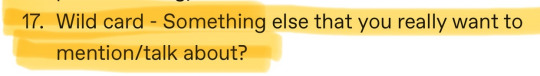
17. “Wild card - Something else that you really want to mention/talk about?
Actually there IS smth I really wanna talk about!
Ok so, I mentioned my fave actor (that being British actor Rufus Jones, who also played Terry Jones in HFC) on a post/tweet I made on Bluesky (which from what I heard is basically a less toxic version of Twitter), and to my utter surprise, HE RESPONDED BY RETWEETING IT EARLIER TODAY AHHH!!!!
It honestly surprised me when I saw the retweet, like I couldn’t in a MILLION YEARS thought he’d retweet it!! It honestly made me very happy and I think it’ll serve as a very happy moment in the last day of 2024!! That one of my other fave actors (Rufus Jones) who played my other fave Python (Terry Jones) from my fave biopic responded to me!! Honestly an absolutely amazing surprise frfr!!!
Amyway, thank you so much for the ask @thesuetyouforgot , and I hope you have/have had a very good and wonderful New Year’s Eve/Day!!
See you in a few hours in 2025!!
20 notes
·
View notes
Text
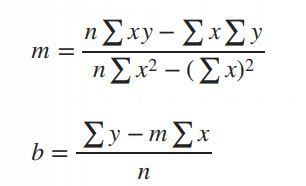
Simple Linear Regression in Data Science and machine learning
Simple linear regression is one of the most important techniques in data science and machine learning. It is the foundation of many statistical and machine learning models. Even though it is simple, its concepts are widely applicable in predicting outcomes and understanding relationships between variables.
This article will help you learn about:
1. What is simple linear regression and why it matters.
2. The step-by-step intuition behind it.
3. The math of finding slope() and intercept().
4. Simple linear regression coding using Python.
5. A practical real-world implementation.
If you are new to data science or machine learning, don’t worry! We will keep things simple so that you can follow along without any problems.
What is simple linear regression?
Simple linear regression is a method to model the relationship between two variables:
1. Independent variable (X): The input, also called the predictor or feature.
2. Dependent Variable (Y): The output or target value we want to predict.
The main purpose of simple linear regression is to find a straight line (called the regression line) that best fits the data. This line minimizes the error between the actual and predicted values.
The mathematical equation for the line is:
Y = mX + b
: The predicted values.
: The slope of the line (how steep it is).
: The intercept (the value of when).
Why use simple linear regression?
click here to read more https://datacienceatoz.blogspot.com/2025/01/simple-linear-regression-in-data.html
#artificial intelligence#bigdata#books#machine learning#machinelearning#programming#python#science#skills#big data#linear algebra#linear b#slope#interception
6 notes
·
View notes
Note
Hey Blu! I just saw one of your old asks on how the mercs designs are good because they look like normal everyday people you can see out on the streets. And that just reminded me of my favorite tropes in fanfic that I don't see that much in today's TF2 fics which the mercs have an uncanniness to them because of their regular looks. Like I remembered it popped up more often in the fics that where publish when I was in high school. Not complaining bc I just appreciate it more when it pops up. Like there's a ficlet still circulating here where while in jail, before comic 2 happens, Scout basicly beats up most of the inmates in jail for ciggs for Spy. It sets up how intimidating Scout is when an inmate twice Scouts size couldn't even move him and how the inmate was jarring reminded that despite his size, Scout is One of the infamous 9 mercenaries.
Like bc of this trope I developed headcanons that the mercs are actually the closest things to super soldiers bc of 1.) Constant fighting/training 2.) Mad science/experimentation of Medic 3.) Respawn keeping them at near top shape/slow aging. So regular looking guys + intense fighting near daily + mad science/magic + random weird shenanigans that happens to them = an uncanniness and uneasiness around the mercs in public when they move in away /do stuff no average person can do or is expected to do of their appearance.
Sorry if this makes no sense it's 7:14am and I literally JUST woke up, do not expect lucidity from me yet
I love this shit and it features slightly in my fic, both in Jesse's fighting ability but also Mundy's. Primarily it's Mundy's—he gets in more fistfights in the fic than Jesse (though not for her lack of aggression).
I don't think RESPAWN would do much via muscle training—every time they die, any muscle progression is just reset. So the physically strongest of the mercs would be those that don't die often. Heavy, because of his health bar, and maybe Medic, because everyone protects him (and he lugs around the Medigun which must weigh a fucken tonne). This is supported a little by Medic outright lifting Soldier off his feet in Expiration Date.
But there's gotta be some shit they're feeding those cunts if Spy can one-handed fire his stock revolver, a .357 Colt Python; the Big Kill, a S&W Model 29 .44; and the Ambassador, a Dan Wesson PPC .357 (THAT WEIGHS 3.6kg MIND YOU—ALMOST AS MUCH AS MY RIFLE WITHOUT HER SCOPE). This is without mentioning that the Russian translation of the Sniper VS Spy update states that the Ambassador actually fires .50AE like it's a fucken Deagle. Spy's grip strength must be INSANE.
Mostly though I reckon it's mental fortitude over physical. Believe me, you train harder in combat situations than ACTUAL training scenarios because trauma makes shit stick in your brain better. You learn lessons when there's risk better than when there's no risk involved. And with often the mercs die and engage each other physically, I'm fully on the boat of "they look normal, but they're not".
The freakier is that I think they actually blend very well into public environments. Sometimes Sniper walks to the shops in SST minus the thongs and looks like any other bloke off the street you'd see at a servo. Sometimes Scout goes in to the local diner for their all-you-can-eat chicken and waffles deal. Sometimes Engie visits the local tack shop "just for a look around", Soldier and Demo go fishing together, Medic goes to the pharmacy and looking at any of them you'd never suspect a thing.
They all have an almost uncanny ability to look like they entirely belong whereever they are and blend into their environment, so really the only time you even get a hint that they aren't your average person is when there's a situation where they need to showcase their skills. Scout catches a flyball while walking past the local baseball field practically without looking and tosses it back. Soldier can jump down stairs while in a rush and stick the landing with no injury. Demo recognises the sulphur of a gas leak before anyone else can smell it. Spy can lift things his scrawny frame shouldn't be able to lift, Engie can notice any shimmer or shiny thing regardless how small, Sniper has a hawk's eyes and can pick out movement from a half a click away in the dark where other people just see black.
Their jobs have made them very effective professionals—it's a pity the general public so rarely gets to see it.
24 notes
·
View notes
Text
I am remembering things about this generator. First off:
FinalRelationshipValue="{} {} (a {} {} {}), {} (a {} {}) and {} (a {}). One time, {} {} {}, who {} it. "
I'm remembering how silly strings look without their added data in them. Like, yep, that sure is a statement :) Such a valid sentence.
Also, with the disorders, I forgot that I researched statistics for things like "percentage of people missing an arm" and used that in the generator. Your guy has a 4 in 10,000 chance to be missing an arm, and a 28 in 1000 chance to have ADHD. Where did I get this data from? I don't remember. I googled something and found numbers and called it good enough I guess. Anyways there are only three disorders, those two and "Sleepy Bitch Disorder" Which is :\ well that's not a lot. But! I remember asking a few times for things to add, and no one submitted things, and those were just the three I added in to test the feature out. BTW your dragon could potentially have all disorders at once. It's not very probable but it could happen.
Also I absolutely had bias stuff in some of the results, such as for common pronouns and creatures. I have removed all those biases for v2.0.0 👍
Looking at the Hydra code and 😬 that's a lot. Like, it's not hard to understand, there's just a lot with it. Every time a head is added, it cuts the percentage in 1/2 for the next head, and then the final head count needs personalities for each head. But not every thing is multiplied either. Hydras are in v1.1.0 tho, and I never finished them 😔 In fact v2.0.0 might not include them, we'll see how that goes.
Anyways I've started on cleaning up v1.0.2 so that I can understand things easier for when I make the web version. Until then . ..
It'll still be one every 3 hours, so 8 Dragons a day. All the old copyright rules still apply, anyone can use any creature that spits out. I have a .bat file that'll run the Python program 250 times in about 5 seconds, which'll make 31.25 days, basically lasting us until 2025
Also I'll be setting up a bunch of proper blog tags over the next week or two, and update the pinned content as well. Reviving an abandoned blog is a lot of work :P
7 notes
·
View notes