#Python programming guide
Explore tagged Tumblr posts
Text
Day-3: Mastering Control Flow and Logical Operators in Python
Python Boot Camp - 2023
Python is a versatile and widely used programming language known for its simplicity and readability. One of the fundamental aspects of programming is controlling the flow of execution based on certain conditions. Python provides various control flow statements and logical operators that allow programmers to make decisions and perform actions accordingly. 1. Introduction to Control Flow in…

View On WordPress
#Nested control flow Python#Python and operato#Python code execution#Python coding tips#Python conditional statements#Python control flow#Python decision-making#Python elif statement#Python else statement#Python for loop#Python if statement#Python logical operators#Python looping and control flow#Python not operator#Python or operator#Python programming best practices#Python programming guide#Python programming techniques#Python while loop#Ternary operator Python
0 notes
Text
The Zen of Python
Beautiful is better than ugly.
Explicit is better than implicit.
Simple is better than complex.
Complex is better than complicated.
Flat is better than nested.
Sparse is better than dense.
Readability counts.
Special cases aren't special enough to break the rules.
Although practicality beats purity.
Errors should never pass silently.
Unless explicitly silenced.
In the face of ambiguity, refuse the temptation to guess.
There should be one—and preferably only one—obvious way to do it.
Although that way may not be obvious at first unless you're Dutch.
Now is better than never.
Although never is often better than *right* now.
If the implementation is hard to explain, it's a bad idea.
If the implementation is easy to explain, it may be a good idea.
Namespaces are one honking great idea -- let's do more of those!
#Tim Peters#a Python programmer#wrote this#poem#now-famous#python#python programming#coding#guiding principles for coding in Python#programming#computer science
57 notes
·
View notes
Text
🚀 Unlock your Python potential! Dive into our latest guide on mastering bytecode analysis with the dis module. Perfect for all coding levels! #Python #DisModule #CodingTips
#bytecode#bytecode analysis#coding#developer guide#dis module#programming#Python#python optimization
0 notes
Text
#Best computer coaching institute in Bopal Ahmedabad#Python for beginners guide#Python programming classes in Bopal Ahmedabad#TCCI computer coaching institute#Why Python is the top 1 programming language
0 notes
Text
Learn the art of web scraping with Python! This beginner-friendly guide covers the basics, ethics, legal considerations, and a step-by-step tutorial with code examples. Uncover valuable data and become a digital explorer.
#API#BeautifulSoup#Beginner’s Guide#Data Extraction#Data Science#Ethical Hacking#Pandas#Python#Python Programming#Requests#Tutorial#Web Crawler#web scraping
1 note
·
View note
Text

Uncodemy, the premier Top Python Institute in Greater Noida, tailors its program for individuals aspiring to excel in programming. Python, globally recognized in AI and machine learning, opens doors to lucrative career opportunities. The comprehensive course covers Python fundamentals, syntax, and practical applications, accommodating candidates from diverse backgrounds. After completion, participants can pursue roles such as software developers, data scientists, or research analysts, making it a strategic investment for those looking to thrive in the dynamic programming landscape.
#python#python training#python guide#python language#python developers#python course#python programming#python programmer#python institute#python training institute#python training course#python institute in greater noida#top python institute
0 notes
Text
GeeekPi Raspberry Pi Micro GPIO Terminal Block Breakout Board Module with LED
Questo e un terminale per GPIO dotato di morsetti a vite e led compatibile con la maggior parte dei Raspberry pi. Nella confezione di vendita oltre il terminale troviamo tutto il necessario per montarlo su Raspberry Pi. Premetto che sono appassionato di elettronica e ho in dotazione vari Raspberry Pi (dal 2B al 4 e Zero) e utilizzo spesso il GPIO per i miei progetti. Lo utilizzato per il…

View On WordPress
#diy#Electronics#Embedded systems#GeeekPi#GeeekPi accessories#GeeekPi product showcase#GeeekPi products#GeeekPi review#GeeekPi setup guide#GeeekPi tutorials#GeeekPi unboxing#GPIO#HAT#projects#Python programming#raspberry pi#Raspberry Pi accessories GeeekPi GPIO Terminal#Raspberry Pi community#Raspberry Pi enthusiasts#Raspberry Pi hacks#Raspberry Pi OS#Raspberry Pi projects#Raspberry Pi tips and tricks#Single-board computer#Tech Maker
0 notes
Text
How to back up your tumblr blog with Tumblr-Utils FOR MAC USERS
I've seen a few guides floating around on how to use some more complex options for backing up your tumblr blog, but most are extremely PC focused. Here is a guide for fellow (unfortunate) mac users!
Note: I am not a tech savvy person at all. My brother walked me through this, and I'm just sharing what he told me. Unfortunately I won't be able to help much if you need trouble shooting or advice ;; sorry! This is also based off of this guide (link) by @/magz.
- - - - GUIDE - - - -
First, open terminal. You can command+space to search through your applications, and search for "terminal". It should look like this.

You should see something like this within the window:
[COMPUTER NAME]:~ [USER NAME]$ []
First, create a virtual environment for tumblr back up. This will limit any conflicts with other python programs. Type and enter this into terminal:
python3 -m venv .tumblr_backup
Then, Activate the virtual environment by entering this:
source .tumblr_backup/bin/activate
The next line should now show something like this:
(.tumblr_backup) [COMPUTER NAME]:~ [USER NAME]$ []
As a side note, you can exit this virtual environment by typing and entering "deactivate". You can re-enter it through the previous line we used to activate it to begin with.
Next, install the base package with this line:
python3 -m pip install tumblr-backup
The linked guide details various options for tumblr back up packages that you can install. Copied from the guide for convenience:
"tumblr-backup : default tumblr-backup[video] : adds option to download videos tumblr-backup[exif] : adds option to download EXIF information of fotos (photography metadata information) tumblr-backup[notes] : adds option to download notes of posts (huge) tumblr-backup[jq] : adds option to filter which posts to backup tumblr-backup[all] : adds all options (personally doesn't work for us at the moment of writing this)"
I chose the video option, but you can pick which you'd like. Download that specific package with this line. Note that unlike the previous lines Ive shown, the square brackets here are actually part of it and must be used:
python3 -m pip install tumblr-backup[OPTION]
Next, you need to create an app linked to your tumblr account to get an OAuth consumer key (aka API key). Go to this link: [https://www.tumblr.com/oauth/apps] and click the [+Register application] button. Here, you will have to input a bunch of info. What you put doesn't really matter. This is how the original guide filled it out, and I did pretty much the exact same thing:

(The github link for your convenience: https://github.com/Cebtenzzre/tumblr-utils)
For the next step, You'll take the OAuth consumer key (NOT the secret key) and set it as the API key in tumblr-utils to give it the ability to download your blog. Input this line. Note that in this case, the square brackets are NOT to be included- just copy and paste the key:
tumblr-backup --set-api-key [YOUR OAUTH CONSUMER KEY]
This will set you up to start your back up! Type this to see all the different customization options you can pick from for your backup:
tumblr-backup --help
To begin your back up, pick which options you want to choose from and select which of your blogs you want to back up. It should look like this:
tumblr-backup [OPTIONS] [BLOG NAME]
For example, I am currently backing up this blog and I wanted to save videos as well as reversing the post order in the monthly archives. This is what my command looked like:
tumblr-backup -r --save-video bare1ythere
And there you have it! Your backup will be saved into a file titled after your blog. You can search through finder for it from there. There is also an option to specify where you want to save your blog, but I'm not sure how it works. I hope this was useful!!
92 notes
·
View notes
Text
besides the insane testing pressure. i'm actually enjoying grad school. all my classes are either math or programming or both so theyre scratching an itch in my brain
midterms this week and then i can have a life again
#my main pure stats class professor's lectures suck but i can self teach ok#and the math is fun until i get some insane integral that makes me pull my hair out#michael says things#the programming stuff is so fun though#it's all baby's guide to python and sql and r but i love it (except r)
4 notes
·
View notes
Text
Ad | Some Humble Bundle Goodies
One for the audio engineers - The Audio Arcade bundle gives you a whole bunch of royalty-free music and SFX as well as plugins to insert in all the major game engines. Ambient tracks, environmental sounds, explosions, you name it.
Money raised goes towards Children's Miracle Network Hospitals.
For those who dabble in Virtual Reality, the Upload VR Showcase with Devolver Digital has a bunch of Serious Sam VR games as well as the Talos Principle, a really solid puzzle game.
Money raised goes to Special Effect which helps people with disabilities enjoy games via accessible controllers. I've seen the stuff they do and it's honestly great.
Want to get into programming but don't know where to start? The Learn to Program bundle has a tonne of resources covering everything from HTML and CSS through to Python, C# and Ruby.
Money raised goes towards Code.org which seeks to expand participation in computing science by helping women and students of colour.
The Future Tech Innovators Toolkit is a software bundle with courses on Robotics, Electronics and programming with Raspberry Pi and Arduino.
Money raised goes towards Alzheimers Research UK.
The Home How-To Guides bundle offers a complete set of books for home improvements and projects. Want to know more about plumbing, home repair, bathrooms, wiring or carpentry? This bundle has you covered.
Money raised goes to It Gets Better, a charity that supports LGBT Youth.
Want to pick up the latest Elden Ring DLC? It's also available on the Humble Store with the key being redeemable on Steam.
105 notes
·
View notes
Text
Day-1: Demystifying Python Variables: A Comprehensive Guide for Data Management
Python Boot Camp Series 2023.
Python is a powerful and versatile programming language used for a wide range of applications. One of the fundamental concepts in Python, and in programming in general, is working with variables. In this article, we will explore what variables are, how to use them effectively to manage data, and some best practices for their usage. What are Variables in Python? Definition of Variables In…

View On WordPress
#best practices for variables#data management in Python#dynamic typing#Python beginners guide#Python coding tips#Python data manipulation#Python data types#Python programming#Python programming concepts#Python tutorials#Python variable naming rules#Python variables#variable scope#working with variables
0 notes
Text
How to Download Our Life: Beginnings and Always Mods
(a step-by-step guide!)
If you've ever wanted to download extra content for OLBA but were unsure how or where to even start, this post will hopefully explain everything you need to know!
What you will need:
Our Life: Beginnings and Always
RPA extractor
Latest version of Python
RPA repack tool
1. Finding mods.
As far as I'm aware, there are very few people who make OLBA mods, but if you do happen to come across someone who makes mods/script edits and would like to download them, you'll likely end up with files with the end extension ".rpy" or ".rpyc" Because the software used to make OLBA is Ren'py, these are ren'py script files that basically contain the script that runs the mod and official script files. (Note: Some mods that don't just simply add onto/edit/add more scenes may also include other important resource files (images, sounds etc...) and might be formatted in a ".zip" file. I'll cover how to unzip and use those as well.)
2. Find your game files.
First of all, before you do anything with your .zip or .rpy/.rpyc file(s) you're going to need to find your copy of your OLBA game's files. For Steam, you should be able to open the Steam app on your computer, navigate to your library, right-click your copy of OLBA, select "properties", navigate to the "Installed Files" tab, and click the "Browse" button.
For a direct download of the game such as from Itch.io, you should just be able to navigate to wherever you downloaded your game and find the same results. You should see your game files now like the picture below.
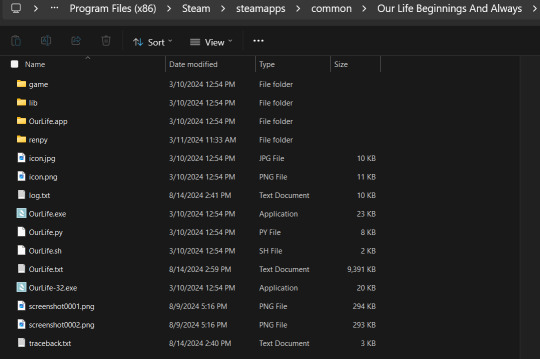
3. Finding/extracting the RPA file.
Now, you are going to want to navigate to the "game" folder inside the OLBA folder. Here you should find these files:
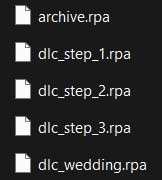
(Note: depending on whether you have the DLC or not, you may or may not have the DLC files. I do not have the Baxter or Derek DLC so I don't have those files here.) These files are basically all the .rpy/rpyc files, along with images, sounds and all other resources for the game, compressed into single files. So, in order to add our modded files, we will need to extract whichever RPA file pertains to the mod. For example, archive.rpa contains all the scripts, etc from the main game. The rest should just be DLC, so if you have a mod that only affects the main game, you will only need to extract that file. The same works if it is a mod that only affects a DLC; you will only need to extract that respective DLC file.
To do this, you can either download this RPA extractor or find your own and follow its steps. For this tutorial, we will be following the steps of the RPA extractor provided. Once you have downloaded the RPA extractor, drag the .RPA file you want to extract out of the OLBA folder, into a new folder, then drag and drop it onto the RPA extractor icon (shown below)
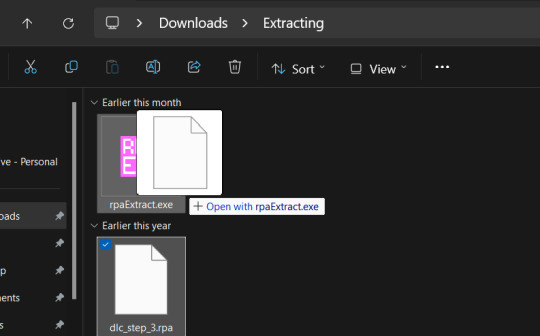
This should open a new Command window where the .rpa file will be extracted. You should end with something like this:
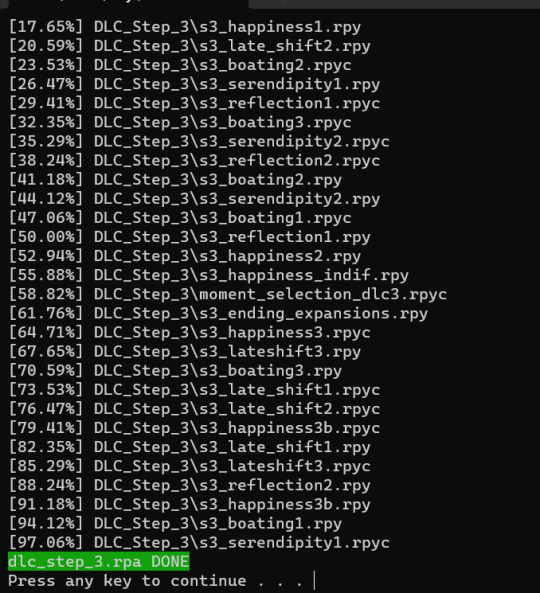
(for this example I extracted the step 3 DLC RPA file)
Now you should have a new folder containing all the .rpy and resource files you need.
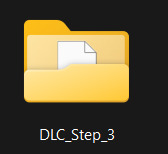
4. What to do with modded .rpy/.rpyc and/or .zip files?
If the mod you downloaded just came with the files not zipped, you can skip this first part. Otherwise, you will need to unzip this zipped folder. To do this, you can either just right-click the zipped file and click "Extract All" and "Extract" when a new window pops up.
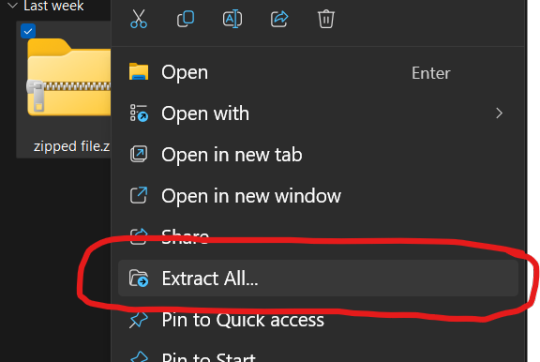
Alternatively, you can use a program such as 7-zip, which may help extract speeds for large files. Now, you should have, or already have your modded .rpa files on hand (finally!) Normally, if these files are editing preexisting material from the game or adding new scenes, at least one file, if not all of them will have the SAME EXACT file name as an already existing file. In this case, BEFORE YOU DO ANYTHING go into the folder(s) you got earlier by extracting the .rpa file(s) and look for the file(s) with the same name(s) as your modded .rpy/.rpyc file(s) and either make a copy or move them somewhere safe in case something is wrong with your modded files/you no longer want the modded files, you can put the original files back in. Once you have done this, you are going to drag the modded files directly into the folder(s) you got earlier by extracting the .rpa file(s). MAKE SURE YOU PUT THEM IN THE CORRECT FOLDERS AND EITHER OVERWRITE THE ORIGINAL FILES OR MAKE SURE THEY HAVE BEEN REMOVED.

If there are any other files, such as sounds or images or .rpy/rpyc files, feel free to just make another folder to put these in.
5. Repacking the RPA file.
Now these next steps can get really complicated, so I'll break them down into smaller steps. 1.) Download the RPA repack tool (make sure to unzip it) and the latest version of Python if you haven't already.
2.) Inside the unzipped "rpa-master" folder you'll find another folder of the same name. Inside this folder all you need is the "rpatool" file. Take this file and move it into a new folder completely outside of the "rpa-master" folder, name this folder whatever you want, it doesn't matter. (EXAMPLE BELOW)
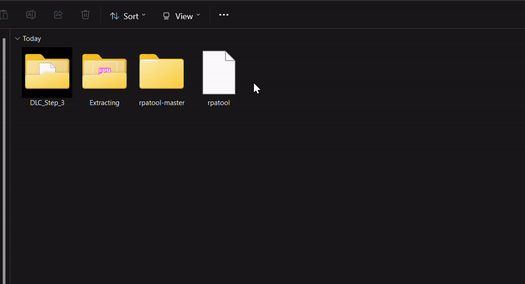
3.) Now take the folder(s) you got from extracting the .rpa file earlier or created and put them in this new folder. (EXAMPLE BELOW)
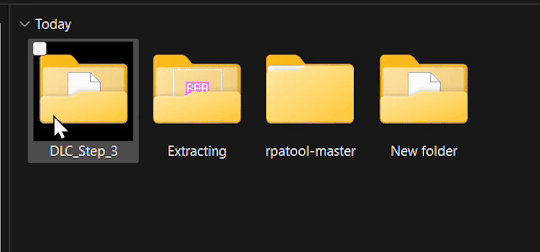
4.) Type "cmd" into the path while in the folder with both of these.
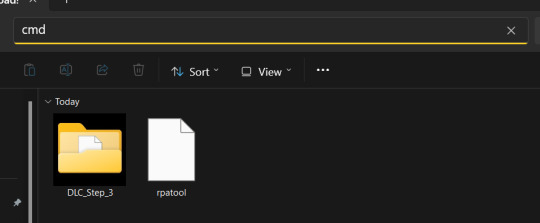
5.) Now, a command prompt window should pop up, type in this:
py rpatool -c
followed by the name of the .rpa file you want to make and the name of the folder(s) you are repacking separated by a space for each. (EXAMPLE BELOW)
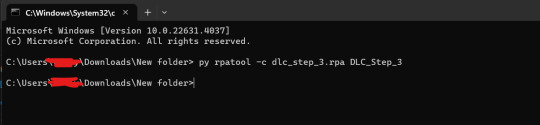
6.) Depending on the size of your file it might take some time, but once you see the .rpa file appear in the folder, you're all done! It should look something like this:
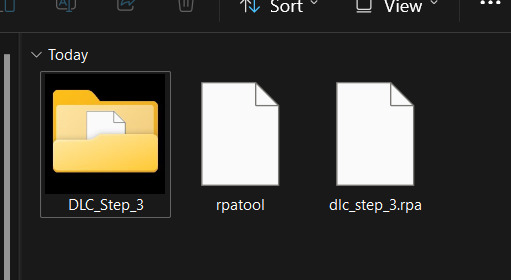
Now, all that's left to do is put that .rpa file into the game folder with the rest of the .rpa files !! After that you can test it out and your mods should now work!
As always if you have any questions or need help doing this yourself, feel free to contact me or submit an ask!
71 notes
·
View notes
Text
Intro
28 yo Transfem chaos lesbian with a penchant for crafting and having strong opinions about code style.
Call me Eleanor or Ellie, my pronouns are she/her!
My DMs are open, as well as my asks! I love to chat with people so feel free to drop a question or a message. Tell me about your favorite mug, a programming problem you need help with, send cat pics, or ask about me.
Cat owner
Aquarium hobbyist
hdg fan
nerd
aspiring cosplayer + promoter
Programmer
Video game enthusiast
Coffee nerd
Snowboarder ISO: Nice lesbian who lets me sleep on a cat bed under her desk (by the computer tho bc its warm) Python Programmer: DNI Python Pet Owner: Send me snek pics
My blog is 18+ only please, even though it’s not all NSFW I just prefer to play it safe
Side blogs
@eleanor-second-floret : human domestication guide roleplaying blog. 18+ and please mind the content warnings that typically go with HDG content (intox, pet play, etc)
#intro post#pinned intro#transfem#transgender#trans lesbian#programming#cat owner#diy craft#aquarium
25 notes
·
View notes
Text
Why Python is the #1 Programming Language

Introduction
Python has stormed the world of programming! Whether you are a newcomer or a professional, there are chances that you've heard something about Python being the number one programming language. So, why is Python #1? Simply put, it is easy to learn, super flexible, and heavily used across domains such as web development, data science, automation, AI, and others. At TCCI (Tririd Computer Coaching Institute), we think that Python is the most ideal language to begin with and master your programming quest.
A Brief History of Python
Guido van Rossum invented Python in 1991 with a mission to create a language that was easy but strong. It has grown over the years with new developments and frameworks, and now it is one of the most sought-after languages today.
Why Python So Popular
Ease and Readability
Python is very easy to write and hence, good for beginners to learn. Compared to some other programming languages like C++ or Java, this generally helps you write less code than achieve more.
Versatility Across Different Fields
Python is used almost everywhere—be it website development or automation of mundane tasks, data science, or even hacking! No matter which domain you want to tap into, Python is there.
Role of Python in Web Development
Some of the world's most popular web applications are written in Python, owing to framework support from Django and Flask. With these, web applications can be efficiently and securely developed.
Python in Data Science and Machine Learning
Data scientists swear by Python! Data analysis has been a breeze, thanks to libraries like Pandas, NumPy, and Matplotlib; machine learning operations are supported by Scikit-learn and TensorFlow.
Automating and Scripting Using Python
Everywhere you look, there's automation with Python. From small scripts to large automation systems, you can automate file handling, web scraping, or simply monitoring the system.
Artificial Intelligence and Deep Learning Applying Python
Without a doubt, AI and deep learning depend on Python. With the help of TensorFlow and Torch, it is very easy and quick to make AI applications with Keras.
Cybersecurity and Ethical Hacking Using Python
Penetration testing, vulnerability analysis, and security tool development use Python as the primary weapon of choice for cybersecurity experts.
Game Development using Python
The truth is that even the gaming industry is now benefiting from Python. Libraries such as PyGame help developers effortlessly create 2D games and very simple 3D games.
Networking and Cloud Computing with Python
Python is an excellent tool for client/server and all about cloud services realized with tools like AWS and Google Cloud.
Python's Work on IoT (Internet of Things)
With Raspberry Pi, Python moves towards IoT developments, where the user configures innovative tech solutions and smart devices.
Python Community Support Development and Ecosystem
Python has the largest community of developers. Help, documents, libraries -- any aspect of support that you want is bound to have an active community around it in python.
Python for Beginners and Career Growth
Learning Python opens up many avenues for high-paying jobs like data analyst, machine learning engineer, and software developers.
The Future of Python
Thanks to AI and automation, along with cloud computing developments, demand for Python will continue to grow in the following years.
Final Statement
Ease of use, powerful libraries, and applicational breadth put Python way ahead as the #1 programming language. Learning Python at TCCI will upgrade you, whether a beginner or a direct expert, for the betterment of your career.
Location: Ahmedabad, Gujarat
Call now on +91 9825618292
Get information from https://tccicomputercoaching.wordpress.com/
#Best computer coaching institute in Bopal Ahmedabad#Python for beginners guide#Python programming classes in Bopal Ahmedabad#TCCI computer coaching institute
0 notes
Note
If you are going to make a game here’s some things that might be helpful!
Game engines:
Godot: very new dev friendly and it’s free. Has its own programming language (GDscript) but also supports C#. It’s best for 2D games but it can do 3D also.
Unity: I don’t even know if I should be recommending Unity. It has caused me much pain and the suffering. But Unity has an incredible amount of guides and tutorials. And once you get the hang of something it’s hard to get caught on the same thing again. It also has a great Visual Studio integration and uses C#. I will warn you the unity animator is where all dreams go to die. It’s a tedious process but you can probably get some plugins to help with that.
Unreal: Don’t use it unless you’re building a very large or very detailed 3D game. It also uses C++ which is hell.
Renpy: Made for visual novels but has support for small mini games. It only supports Python iirc. Basically if you’re making a VN it’s renpy all the way otherwise you should look elsewhere.
What to learn: Game design and how to act as your own game designer. As a designer you need to know if a part of your game isn’t meshing with the rest of it and be willing to give up that part if needed. Also sound design is very important as well. If you want to make your own sounds audacity is perfect for recording and cutting up your clips. If you want to find sound effects I recommend freesound.org and the YouTube royalty free music database.
Sadly I can’t recommend a lot of places to learn this stuff because I’m taking Game Development in Uni. So most of my info comes from my lectures and stuff. One of my game design textbooks is pretty good but it’s around $40 CAD. It’s called the game designers playbook by Samantha Stahlke and Pejman Mirza-Babaei if you’re interested (fun fact there’s a photo of Toriel in there)
Anyway sorry for dumping this large ask on you I’m just really passionate about game design and I like to see other people get into it.
please do not apologize I'd never heard half of this stuff so this is super useful!! I've seen some godot tutorials on YouTube although so far I've played around with RPG maker MV (it was on sale. very very fiddly interface, i had trouble getting around it) and gamemaker, which recently became free for non-commercial use (a lot more approachable on first impact but like i said, haven't really done anything substantial in either yet).
mostly, I'm still in the super vague stage. I've got an idea for the main story conflict, the protagonist and their foil, the general aesthetic i want to go for (likely 2D graphics, but it would be cool to make like. small cutscenes in low-poly 3D) but not much else. haven't exactly decided on the gameplay either! it's gonna necessarily be rpg-esque, but I'm not much of a fan of classic turn-based combat so. I'm gonna check out other games and see if i can frankenstein anything cooler :P
#like for example. if i were ever to make a daemo game (knock on wood) i was thinking that it would work out quite well#if i made it a PUZZLE rpg kind if game. since the player character is no longer frisk/chara/connected to the player#and daemo doesn't really have any reason to 1) be possessed or 2) go on murderous rampages#so with a base game like undertale where those ARE crucial parts of player-world interaction I'd have to redirect it elsewhere#it being player input in the story#but I'm not sure puzzles are quite the solutions for this other story....... we'll see#answered asks#SAVE point#thank you so much!
83 notes
·
View notes
Text
Python Guide for Beginners

Embark on a journey into the realm of Python programming with this in-depth beginner's guide. Python, celebrated for its clarity and adaptability, proves indispensable for web development, data analysis, and artificial intelligence pursuits. Acquire fundamental knowledge of Python, covering essentials such as control flow, functions, modules, data structures, and object-oriented programming. Immerse yourself in file handling intricacies, mastering the art of reading and writing various formats, while becoming proficient in exception handling. Establish a robust groundwork and delve into Python's extensive ecosystem, unlocking limitless coding possibilities. Cultivate your skills by continuous practice and exploration, tapping into your creativity and honing your problem-solving abilities. To read in detail, click here "Python: A Comprehensive Guide for Beginners"
#python guide#python training#python language#python developers#python course#python programming#python training course#python institute#python training institute
0 notes