#Raspberry Pi community
Explore tagged Tumblr posts
Text
GeeekPi Raspberry Pi Micro GPIO Terminal Block Breakout Board Module with LED
Questo e un terminale per GPIO dotato di morsetti a vite e led compatibile con la maggior parte dei Raspberry pi. Nella confezione di vendita oltre il terminale troviamo tutto il necessario per montarlo su Raspberry Pi. Premetto che sono appassionato di elettronica e ho in dotazione vari Raspberry Pi (dal 2B al 4 e Zero) e utilizzo spesso il GPIO per i miei progetti. Lo utilizzato per il…

View On WordPress
#diy#Electronics#Embedded systems#GeeekPi#GeeekPi accessories#GeeekPi product showcase#GeeekPi products#GeeekPi review#GeeekPi setup guide#GeeekPi tutorials#GeeekPi unboxing#GPIO#HAT#projects#Python programming#raspberry pi#Raspberry Pi accessories GeeekPi GPIO Terminal#Raspberry Pi community#Raspberry Pi enthusiasts#Raspberry Pi hacks#Raspberry Pi OS#Raspberry Pi projects#Raspberry Pi tips and tricks#Single-board computer#Tech Maker
0 notes
Text
RN42 Bluetooth Module: A Comprehensive Guide
The RN42 Bluetooth module was developed by Microchip Technology. It’s designed to provide Bluetooth connectivity to devices and is commonly used in various applications, including wireless communication between devices.
Features Of RN42 Bluetooth Module
The RN42 Bluetooth module comes with several key features that make it suitable for various wireless communication applications. Here are the key features of the RN42 module:
Bluetooth Version:
The RN42 module is based on Bluetooth version 2.1 + EDR (Enhanced Data Rate).
Profiles:
Supports a range of Bluetooth profiles including Serial Port Profile (SPP), Human Interface Device (HID), Audio Gateway (AG), and others. The availability of profiles makes it versatile for different types of applications.
Frequency Range:
Operates in the 2.4 GHz ISM (Industrial, Scientific, and Medical) band, the standard frequency range for Bluetooth communication.
Data Rates:
Offers data rates of up to 3 Mbps, providing a balance between speed and power consumption.
Power Supply Voltage:
Operates with a power supply voltage in the range of 3.3V to 6V, making it compatible with a variety of power sources.
Low Power Consumption:
Designed for low power consumption, making it suitable for battery-powered applications and energy-efficient designs.
Antenna Options:
Provides options for both internal and external antennas, offering flexibility in design based on the specific requirements of the application.
Interface:
Utilizes a UART (Universal Asynchronous Receiver-Transmitter) interface for serial communication, facilitating easy integration with microcontrollers and other embedded systems.
Security Features:
Implements authentication and encryption mechanisms to ensure secure wireless communication.
Read More: RN42 Bluetooth Module
#rn42-bluetooth-module#bluetooth-module#rn42#bluetooth-low-energy#ble#microcontroller#arduino#raspberry-pi#embedded-systems#IoT#internet-of-things#wireless-communication#data-transmission#sensor-networking#wearable-technology#mobile-devices#smart-homes#industrial-automation#healthcare#automotive#aerospace#telecommunications#networking#security#software-development#hardware-engineering#electronics#electrical-engineering#computer-science#engineering
0 notes
Text

One Day Workshop on Hands on Raspberry Pi
#Workshop#Electronics and Communication#Engineering College Bhopal#Raspberry Pi#SIRT#Private Engineering College
0 notes
Text
Doctor Damian handles the medical needs of the Justice League and their children.
He is professional, competent, and kind. More importantly, he asks very few questions and is one of the few medical professionals who know how to treat metas and aliens without making them feel less than a person or some mythical saviour.
For the children and young heroes, he speaks to them like any adult. He may lecture them about ignoring his orders, but they have seen him do the same to Batman, so it doesn't feel as condescending. He keeps their secrets unless it's life threatening and doesn't judge.
He even brings in his pets on vaccination days and after big fights so they can act as therapy animals.
The doctor keeps drawers of snacks and food on hand for any who want them, and everyone who leaves his office does so with lollipops and stickers, so matter their age.
Superman especially likes the blue raspberry, and Batman gets little cow shaped stickers stuck to his cape.
Flash has to restock Damians snack drawer every time he or another member of his family empties it in a speedster snack emergency.
He is a very good doctor and the only one who can pull any JL member from duty at any time, no matter their seniority
His work and compassion earn him a fanclub.
Nightwing may be your favourite hero's favourite hero, but the entire Justice League will do just about anything for their doctor.
Damian is brought coffee after long shifts, and every hero team has his takeout orders memorised.
If he is out on the field, no one gets near him while he works on patients.
The kid heroes follow him like puppies, so Damian teaches them first aid and praises their progress in training.
Some even learn how to swordfight with the doctor.
Damian has snuck more than one into Gotham so they can volunteer at his childrens hospital like he did at that age.
Others join his siblings and hang out at his apartment when they need a safe space.
The younger heroes invite him to game nights and come to him for advice.
The older heroes treat him with more respect than Batman half the time.
Even Batman listens to his orders without question. He is the only one who can get away with lecturing the whole Bat clan without consequence.
Some newer members try to date him only to be met with a wall of protective clingy heroes with strong opinions.
One probationary member doesn't take Damians no as an answer and makes the mistake of bragging about how he will 'convince' him one way or another.
He is only alive because Black Canary caught them trying to sacrifice him to Santa Claus.
The guy is banned from League functions until he completely 200 hours of HR training and completes a pych eval.
He was not the only victim of the fan club but the one that taught the cape community a very important lesson.
Doctor Damian Wayne is to be handled extreme caution. He may have taken an oath to do no harm. His gremlins have no such mercy.
Needless to say, when Jonathan Kent realises he is in love with his best friend, he knows he will be in for the hardest fight of his life.
But Damian, who had managed to befriend even the surliest of heroes through the Alfred Pennyworth method of keeping them alive and well fed, was definitely worth it.
Jon asks Damian on a date when he is sure none of the man's baby heroes can hear them. 500 feet in the air.
Jon is bewitched by the way Damian blushes as he says yes.
Jon gets to kiss him after their first dinner, heart soaring as Damian deepens it.
As the weeks go on, Jon carefully starts to integrate himself into the hangouts Damian accidentally hosts at his apartment. He brings pizza and soft drinks.
Eventually, he is invited to game nights, earning respect and admiration through Ma Kents Pies and his gaming skills.
Jon teaches the younger heroes about mastering their powers and shares stories from the supersons, much to Damians embarrassment.
Slowly, the baby hereos comes to him with their problems. Come to him for comfort or just to use him as a not so human shield from a worried Damian.
When Jon slips up at a movie night and kisses Damian in front of the kids, he expects to be tackled or shot.
What he does not expect is for the young heroes to scrunch up their faces and shout ewwwww.
"Wait, You Knew!!"
"That you and Mom are together? Obviously"
"I am not a mother!" Damian shouts indignant.
Jon laughs "You kinda are though."
"You sleep on the couch tonight." He crosses his arms and walks away from them all.
"But Dames, Noooo," Jon whines as he gets up to follow.
"Mom and Dad are fighting!" One of the kids shout with all the other voicing their agreement.
#damian wayne#jondami#doctor damian wayne#damijon#jon kent#supersons#batfamily#batfam#the alfred Pennyworth technique of making friends and influencing heroes
1K notes
·
View notes
Note
Do you have any tips to be more punk in 2025 specifically for minors?
Hey, great question! Let's take a look at our list and see what still applies and what we can flip around for you.
Cut fast fashion - Still applies! Try clothing swaps with friends.
Cut subscriptions Analyze your media consumption - Do you tend to play phone games that are psychologically manipulative? Are algorithms taking you to content that makes you upset? Track your screen time, think about what's being sold to you, and resist only consuming the media that is fed to you.
Green your community self - Forget touching grass, find ways to touch dirt. Spend time outside in nature. Go for hikes, look at trees, track how plants and animals change over the seasons. You're part of the natural world, so go connect with it!
Be kind - Still applies! Try handing out more compliments.
Intervene - Still applies, and especially applies to bullies, including teachers. This can be as simple as saying, "That was a really messed up thing to say. I think you owe X an apology."
Get closer to your food - Still applies! Try packing your lunch.
Use opensource software Reject Web 2.0 - Before you try to learn Linux, people your age need to start by learning some basic computer and coding skills. My generation was given computer classes and had social media that encouraged custom coding. Yours has been deprived of this education and given prepackaged web content. Reject AI. Right click + inspect element + fuck around. Learn Raspberry Pi. Become the cyberpunk hacker you want to see in the world.
Make less trash - Still applies! If mom won't let you start a compost in the backyard, propose starting one at school!
Get involved in local school politics - Know what's going on with your school board, with school administration. Start an underground, uncensored school newspaper with the real dirt.
DIY > fashion - High school is where a lot of adults learned their bad habits about keeping up with appearance/fashion demands. Refuse to buy in now and make homemade the new cool.
Ditch Google - Still applies! And also check your app settings to see if you have apps with unnecessary permissions.
Forage - Still applies!
Volunteer - Still applies! There might be fewer opportunities for minors, but you'll never know until you ask. Don't be afraid to be the only young person at the volunteer session.
Help your neighbors classmates - Offer to study with students who are struggling. Become someone people can trust to tell if their home situation is difficult. If you have friends who don't get enough to eat at home, bring them home for dinner. Check on people.
Fix stuff - Still applies! This can be a fun activity with friends, too. Let's all hang out and see if we can fix this busted stereo!
Mix up your transit - Still applies! Is taking the bus considered lame at your school? Do it anyway.
Engage in the arts - Still applies! Pay attention to art events that your classmates are putting on. Go to the school play - or join! Stop in the art classrooms to see what people are working on.
Go to the library - Still applies, public and school libraries! Talk to the librarians - they know things. Find out if there are after school programs you can take advantage of.
Listen local - Even more local! Stop by the band room after school to listen to practice. Does someone in your school have a band? Listen to them, cheer them on! Start a band! The great thing about punk music is that you can be really, really awful and still sound punk as hell.
Buy local Barter local - Lots of young folks don't have much control over or access to money, but that doesn't mean you and your classmates can't engage in barter. Figure out what you have to offer that other people might want, and trade for stuff you want. I used to cut hair and pierce ears in exchange for weed and rides to the mall. Maybe you can sew a friend's jacket in exchange for them bringing you a homemade lunch.
Become unmarketable - Still applies! PLEASE do this.
Use cash Steal ethically - Before engaging in shoplifting, make sure you know who you're stealing from! Stealing from Walmart is morally correct. Stealing from a family-owned grocery, a local coop, or a local artist? That fucking sucks, dude. Don't do it.
Give what you can - And only what you can. We ask a godawful lot from teens. You're in school all day, you're doing extracurriculars and maybe working and doing homework. You probably don't have a lot of money. You probably don't have a lot of time. But maybe you can bring your elderly neighbor's trash cans up from the street. Find the small actions that you have space for.
Talk about wages - PLEASE! If you have a job, this applies to you even more. Why? Because the adults working at your minimum wage job probably can't afford to be rabble rousers, but what do you have to lose except your shitty part-time Panera job?? A teenager who doesn't actually need their job to live has the opportunity to be the voice of truth in any workplace.
Think about wealthflow Resist indoctrination - Education systems are being gutted. Algorithms are feeding us misinformation. Cocomelon probably gave you ADHD or some shit - Jesus. It's a mess. Do what you can to practice critical thinking, expand your literacy, read stuff that seems boring. Start a book club or philosophy club with your friends. Ask who's profiting from a given situation. Resist knee-jerk reactions. Becoming an educated, thoughtful person is one of the greatest acts of resistance a young person today can engage in.
61 notes
·
View notes
Text
YIPPE YAHOO I was tagged my @stagejakkal let'sa fucking GO (users you'd like to get to know better)
LAST SONG:: communicate. Communicate. Communicate. Communicate NOW (it's communicate by BT. genuinely wildly underrated song)
LAST BOOK:: unfortunately haven't finished it but All Systems Red by Martha Wells
LAST MOVIE:: I think. This would have been Wicked? When it was in theaters? I will be honest I do not watch movies often
LAST GAME:: Pokemon Legends Arceus!!! I just started playing it a few days ago. Here's me freaking out about this (very cute) wurmple and then forgetting the button for throwing a pokeball
LAST TV SHOW:: as much as I want to say it was Severance, it was not. It was the Mystery Dungeon episodes of the pokemon anime heeho
SWEET/SAVORY/SPICY:: real shit i am crazy for all three,,, but savory is my deal. I love savory flavors so so so much I am pretty much always craving salt and ramen and meats and whatnot. Although I ALSO love spicy, and I love a good blue raspberry-type candy sweet. (I do not like pastries and cakes and pies, usually. Shits gotta be unnatural for me to consume it)
RELATIONSHIP:: I gotta girlfriend!!! :D I talk about her a TON irl but she's the love of my life and also my like, partner in Silly Bits.
FAVORITE COLOR:: Lime/highlighter/neon green, easily. The more neon, the better!!! Although, I think lime green is enhanced by the presence of a neon purple. Like they go better together. That being said I also love love love cyan. And neon yellow.
LAST INTERNET SEARCH:: the true answer is Backloggd, because I was trying to get to backloggd to update my gaming journal from the past few days. The more interesting, although not true, answer is "bagworm." I'm fascinated by burmy and wanted to see what it was based off of. It's based off of a bagworm. Here's a picture of peeled/naked burmy because I love. It

TAGGING:: @sharkchimedes @radish-vendetta @aviandaleks @fangs-4-fags @backlitrabbit @fairybumpkin @cosmic-cd @eternally-a-dreamer
+ anyone else who wants to do it! I'm shy about tagging so if you see this, consider it an open invitation!
8 notes
·
View notes
Text


For researchers, I find that these Raspberry Pi cases and extensions are far better suited to community work, fieldwork, and note taking than laptops or smartphones.
Similiar to the appearance of laptop DJs, who tend to look like they are checking their emails while playing, it is an akward view to hide behind an illuminated screen as a researcher, if you want to be engaged with the people around you and the situation.
Plus they are easier to use while standing up or walking. And having a physical keyboard as opposed to a screen keyboard on a tablet or phone means you can keep your eyes up while typing.
Pics:
Clockwork Devterm
Raspberry Pi 400 + Adafruits Cyberdeck HAT
Add microphones, scanners. and you are ready:

(Pic: Scavenger's studio: Season)
Instead of unfolding your laptop or whipping out your smartphone, it is about building a tool bag for recordings and interactions:

(Blog post on Scanography as experimental community hardware)
66 notes
·
View notes
Text
Mythbusting Generative AI: The Ethical ChatGPT Is Out There
I've been hyperfixating learning a lot about Generative AI recently and here's what I've found - genAI doesn’t just apply to chatGPT or other large language models.
Small Language Models (specialised and more efficient versions of the large models)
are also generative
can perform in a similar way to large models for many writing and reasoning tasks
are community-trained on ethical data
and can run on your laptop.
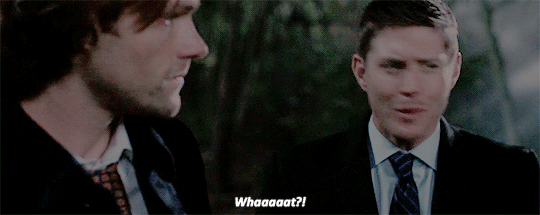
"But isn't analytical AI good and generative AI bad?"
Fact: Generative AI creates stuff and is also used for analysis
In the past, before recent generative AI developments, most analytical AI relied on traditional machine learning models. But now the two are becoming more intertwined. Gen AI is being used to perform analytical tasks – they are no longer two distinct, separate categories. The models are being used synergistically.
For example, Oxford University in the UK is partnering with open.ai to use generative AI (ChatGPT-Edu) to support analytical work in areas like health research and climate change.
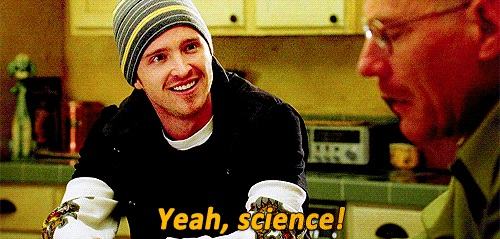
"But Generative AI stole fanfic. That makes any use of it inherently wrong."
Fact: there are Generative AI models developed on ethical data sets
Yes, many large language models scraped sites like AO3 without consent, incorporating these into their datasets to train on. That’s not okay.
But there are Small Language Models (compact, less powerful versions of LLMs) being developed which are built on transparent, opt-in, community-curated data sets – and that can still perform generative AI functions in the same way that the LLMS do (just not as powerfully). You can even build one yourself.
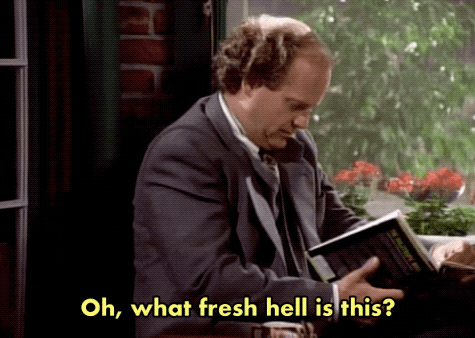
No it's actually really cool! Some real-life examples:
Dolly (Databricks): Trained on open, crowd-sourced instructions
RedPajama (Together.ai): Focused on creative-commons licensed and public domain data
There's a ton more examples here.
(A word of warning: there are some SLMs like Microsoft’s Phi-3 that have likely been trained on some of the datasets hosted on the platform huggingface (which include scraped web content like from AO3), and these big companies are being deliberately sketchy about where their datasets came from - so the key is to check the data set. All SLMs should be transparent about what datasets they’re using).
"But AI harms the environment, so any use is unethical."
Fact: There are small language models that don't use massive centralised data centres.
SLMs run on less energy, don’t require cloud servers or data centres, and can be used on laptops, phones, Raspberry Pi’s (basically running AI locally on your own device instead of relying on remote data centres)
If you're interested -
You can build your own SLM and even train it on your own data.
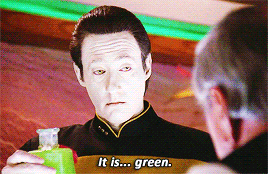
Let's recap
Generative AI doesn't just include the big tools like chatGPT - it includes the Small Language Models that you can run ethically and locally
Some LLMs are trained on fanfic scraped from AO3 without consent. That's not okay
But ethical SLMs exist, which are developed on open, community-curated data that aims to avoid bias and misinformation - and you can even train your own models
These models can run on laptops and phones, using less energy
AI is a tool, it's up to humans to wield it responsibly
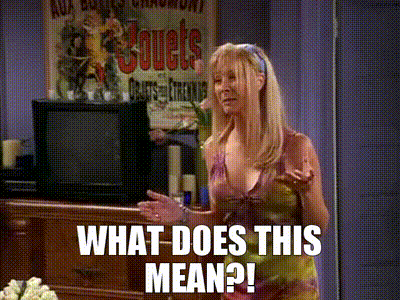
It means everything – and nothing
Everything – in the sense that it might remove some of the barriers and concerns people have which makes them reluctant to use AI. This may lead to more people using it - which will raise more questions on how to use it well.
It also means that nothing's changed – because even these ethical Small Language Models should be used in the same way as the other AI tools - ethically, transparently and responsibly.
So now what? Now, more than ever, we need to be having an open, respectful and curious discussion on how to use AI well in writing.
In the area of creative writing, it has the potential to be an awesome and insightful tool - a psychological mirror to analyse yourself through your stories, a narrative experimentation device (e.g. in the form of RPGs), to identify themes or emotional patterns in your fics and brainstorming when you get stuck -
but it also has capacity for great darkness too. It can steal your voice (and the voice of others), damage fandom community spirit, foster tech dependency and shortcut the whole creative process.
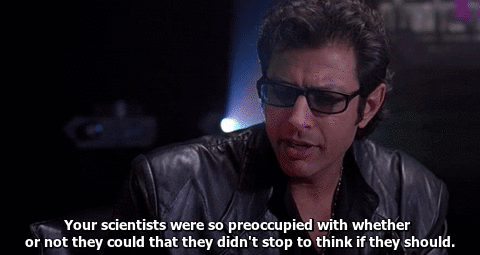
Just to add my two pence at the end - I don't think it has to be so all-or-nothing. AI shouldn't replace elements we love about fandom community; rather it can help fill the gaps and pick up the slack when people aren't available, or to help writers who, for whatever reason, struggle or don't have access to fan communities.
People who use AI as a tool are also part of fandom community. Let's keep talking about how to use AI well.
Feel free to push back on this, DM me or leave me an ask (the anon function is on for people who need it to be). You can also read more on my FAQ for an AI-using fanfic writer Master Post in which I reflect on AI transparency, ethics and something I call 'McWriting'.
#fandom#fanfiction#ethical ai#ai discourse#writing#writers#writing process#writing with ai#generative ai#my ai posts
4 notes
·
View notes
Text
Derad Network: The Crypto Project That's Taking Aviation to New Heights https://www.derad.net/
Hey Tumblr fam, let's talk about something wild: a blockchain project that's not just about making money, but about making the skies safer. Meet Derad Network, a Decentralized Physical Infrastructure Network (DePIN) that's using crypto magic to revolutionize how we track planes. If you're into tech, aviation, or just love seeing Web3 do cool stuff in the real world, this one's for you. Buckle up-here's the scoop.
What's Derad Network?
Picture this: every plane in the sky is constantly beaming out its location, speed, and altitude via something called ADS-B (Automatic Dependent Surveillance-Broadcast). It's like GPS for aircraft, way sharper than old-school radar. But here's the catch-those signals need ground stations to catch them, and there aren't enough out there, especially in remote spots like mountains or over the ocean. That's where Derad Network swoops in.
Instead of waiting for some big corporation or government to build more stations, Derad says,"Why not let anyone do it?" They've built a decentralized network where regular people-you, me, your neighbor with a Raspberry Pi-can host ADS-B stations or process flight data and get paid in DRD tokens. It's a community-powered vibe that fills the gaps in flight tracking, making flying safer and giving us all a piece of the action. Oh, and it's all locked down with blockchain, so the data's legit and tamper-proof. Cool, right?
How It Actually Works
Derad's setup is super approachable, which is why I'm obsessed. There are two ways to jump in:
Ground Stations: Got a corner of your room and a decent Wi-Fi signal? You can set up an ADS-B ground station with some affordable gear-like a software-defined radio (SDR) antenna and a little computer setup. These stations grab signals from planes flying overhead, collecting stuff like "this Boeing 737 is at 30,000 feet going 500 mph." You send that data to the network and boom, DRD tokens hit your wallet. It's like mining crypto, but instead of solving math puzzles, you're helping pilots stay safe.
Data Nodes: Not into hardware? You can still play. Run a data processing node on your laptop or whatever spare device you've got lying around. These nodes take the raw info from ground stations, clean it up, and make it useful for whoever needs it-like airlines or air traffic nerds. You get DRD for that too. It's a chill way to join without needing to turn your place into a tech lab.
All this data flows into a blockchain (Layer 1, for the tech heads), keeping it secure and transparent. Derad's even eyeing permanent storage with Arweave, so nothing gets lost. Then, companies or regulators can buy that data with DRD through a marketplace. It's a whole ecosystem where we're the backbone, and I'm here for it.
DRD Tokens: Crypto with a Purpose
The DRD token is the star of the show. You earn it by hosting a station or running a node, and businesses use it to grab the flight data they need. It's not just some random coin to trade—it's got real juice because it's tied to a legit use case.The more people join, the more data flows, and the more DRD gets moving. It's crypto with a mission, and that's the kind of energy I vibe with.
Why This Matters (Especially forAviation Geeks)
Okay, let's get real-flying's already pretty safe, but it's not perfect. Radar's great, but it's blind in tons of places, like over the Pacific or in the middle of nowhere. ADS-B fixes that, but only if there are enough stations to catch the signals.Derad's like, "Let's crowdsource this." Here's why it's a game-changer:
Safer Skies: More stations = better tracking. That means fewer chances of planes bumping into each other (yikes) and faster help if something goes wrong.
Cheaper Than Big Tech: Building centralized stations costs a fortune. Derad's DIY approach saves cash and spreads the love to smaller players like regional airlines or even drone companies.
Regulators Love It: Blockchain makes everything transparent. Airspace rules getting broken? It's logged forever, no shady cover-ups.
Regulators Love It: Blockchain makes everything transparent. Airspace rules getting broken? It's logged forever, no shady cover-ups.
Logistics Glow-Up: Airlines can plan better routes, save fuel, and track packages like champs, all thanks to this decentralized data stash.
And get this-they're not stopping at planes.Derad's teasing plans to tackle maritime tracking with AlS (think ships instead of wings). This could be huge.
Where It's Headed
Derad's still in its early ascent, but the flight plan's stacked. They're aiming for 10,000 ground stations worldwide (imagine the coverage!), launching cheap antenna kits to get more people in, and dropping "Ground Station as a Service" (GSS) so even newbies can join. The Mainnet XL launch is coming to crank up the scale, and they're teaming up with SDR makers and Layer 2 blockchains to keep it smooth and speedy.
The wildest part? They want a full-on marketplace for radio signals-not just planes, but all kinds of real-time data. It's ambitious as hell, and I'm rooting for it.
Why Tumblr Should Stan Derad
This isn't just for crypto bros or plane spotters-it's for anyone who loves seeing tech solve real problems. Derad's got that DIY spirit Tumblr thrives on: take something niche (flight data), flip it into a community project, and make it matter.The DRD token's got legs because it's useful, not just a gamble. It's like catching a band before they blow up.
The Rough Patches
No flight's turbulence-free. Aviation's got rules out the wazoo, and regulators might side-eye a decentralized setup. Scaling to thousands of stations needs hardware and hype, which isn't instant. Other DePIN projects or big aviation players could try to muscle in too. But Derad's got a unique angle-community power and a solid mission—so I'm betting it'll hold its own.
Final Boarding Call
Derad Network's the kind of project that gets me hyped. It's crypto with soul, turning us into the heroes who keep planes safe while sticking it to centralized gatekeepers. Whether you're a tech geek, a crypto stan, or just someone who loves a good underdog story, this is worth watching.
Derad's taking off, and I'm strapped in for the ride.What about you?
3 notes
·
View notes
Text
october 8th 2024: so many updates!!
preacher: guyssssssssssss!!! APRIL is homeeeeee!!!!!

we will post the contents soon. i already had time to open it and look over everything. the pi zero is so tiny and the raspberry logo decal is so cute 😭 i can't wait to post pictures.
unfortunately, the LED matrix is far bigger than we planned :/ there is no way it could fit in the face the way that i imagined. i think either we will end up installing it in the chest, or mounting it on the head in such a way that the top part is obscured but the chin and mouth are still visible? kinda like, angel halo style, idk... in any case we will figure something out.
also, scott painted the mannequin while i was at school!


we're skipping the legs since we'll be chopping those off anyway. in any case, it already looks much better but we'll still be putting another coat of paint on top so that it's glossy. (we got radiator paint. it's the only kind they had. what can you do.)
also, also: the usb converter arrived yesterday, so we can post some more code later :P now that we can finally view it. lol
i'm so excited. we're soooo close to putting the whole thing together now!

#preacher#divine machinery#tech#templeos#coding#objectum#programming#robot girl#techcore#technology#robotposting#robophilia#techum#technum#dollcore#mannequin#posic#osor community#software engineering#computer#computers#robot#robots#machine#machines#angel computers#raspberry pi#update
19 notes
·
View notes
Text
Essential Skills Every Electronics Engineer Should Master
Electronics engineering is an exciting and constantly evolving field. With new technologies emerging every day, the need for skilled professionals has never been greater. If you're pursuing a B Tech in Electrical and Electronics Engineering or exploring options at B Tech colleges for Electrical and Electronics, it's crucial to know which skills can set you apart in this competitive domain.
Let’s dive into the essential skills every aspiring electronics engineer should master.
Strong Foundation in Circuit Design
Circuit design is at the heart of electronics engineering. Understanding how to create, analyze, and optimize circuits is a must-have skill. Whether you’re designing a simple resistor network or a complex integrated circuit, mastering tools like SPICE and PCB design software can make your designs efficient and innovative.
Programming Proficiency
Electronics and programming often go hand in hand. Languages like Python, C, and MATLAB are widely used to simulate electronic systems, automate processes, and even build firmware for devices. Engineers proficient in programming can troubleshoot problems effectively and add versatility to their skill set.
Knowledge of Embedded Systems
Embedded systems are everywhere—from your smartphone to your washing machine. As an electronics engineer, understanding microcontrollers, sensors, and actuators is crucial for creating devices that work seamlessly in our daily lives. Hands-on experience with platforms like Arduino and Raspberry Pi can be a great way to start.
Problem-Solving and Analytical Thinking
Electronics engineers often face unique challenges, such as debugging faulty circuits or improving system performance. Strong problem-solving and analytical thinking skills help them identify issues quickly and find effective solutions. To cultivate these skills, tackle real-world projects during your coursework or internships.
Familiarity with Power Systems
As the world moves toward renewable energy and smart grids, knowledge of power systems is becoming increasingly important. Engineers in this field should understand how electrical power is generated, transmitted, and distributed and how to design energy-efficient systems.
Effective Communication Skills
Electronics engineering often involves working in teams with other engineers, designers, or clients. Communicating your ideas clearly—whether through reports, presentations, or technical drawings—is just as important as your technical skills. Strong communication ensures that your brilliant ideas come to life effectively.
Adaptability to New Technologies
Technology evolves rapidly, and staying updated is essential for electronics engineers. Whether you’re learning about IoT (Internet of Things), AI integration, or 5G communication, an adaptable mindset will ensure you remain relevant and capable of tackling emerging challenges.
Hands-On Experience
While theoretical knowledge is important, nothing beats practical experience. Participating in labs, internships, or personal projects gives you the opportunity to apply what you’ve learned and develop confidence in your skills. Employers often value hands-on experience as much as your academic achievements.
Preparing for Success in Electronics Engineering
Pursuing a B Tech in Electrical and Electronics Engineering is the first step toward mastering these skills. The best B Tech colleges for Electrical and Electronics not only provide a strong academic foundation but also opportunities for practical learning and industry exposure. By focusing on the skills mentioned above, you can position yourself as a competent and innovative engineer ready to tackle real-world challenges.
4 notes
·
View notes
Text
Number 12.2
“This doesn’t make any sense.” Harry muttered as he sat, slumped at his desk. “It’s like the Guant’s were put on this planet to make my life a living hell.” He began to massage his temples, pushing his glasses up to his eyebrows.
“You’re making this about you.” Draco eyed him from his own desk. “There could be two suspects.”
Harry rolled his eyes, dropping his hands to his sides. “There is no record of any Gaunt being born after Tom Riddle.” He sniffed. “Why do you think that is?”
“Well, most likely it’s because of a terrible family reputation.” Draco leaned back in his chair and tapped the tip of his wand to his lower lip. “It chases you wherever you go. Maybe he’s using an alias.”
Harry frowned over at Draco, not oblivious to the dig at his own family name. “This other suspect. Are we set on the idea that it is indeed a suspect?”
“You mean a victim?”
Harry shrugged. He just hadn’t been able to fathom the fact that there are two wizards out there, working together to kidnap, torture and murder witches...without something going amuck.
Draco nodded, though, slowly and thoughtfully. “It could be.” He sighed. “Look, I need you to go see Fiadh without me.”
Harry smirked. “Still plan on chaperoning Hermione and Terry Boot on their date?” He might have emphasized the T of that last word.
Draco shifted, uncomfortably. “I intend to keep an eye on Granger. Don’t you think it’s rather curious, these frozen sheep who still try to communicate?”
Harry shrugged. “There’s always idiot kids fucking up spells. They probably think it’s fun.” Harry would know. He had his fun practicing spells with Ron in their youth once upon a time.
“Yes, if it were just one sheep. But an entire herd?” Draco shook his head, grimacing. “It’s suspect.”
“Are you not accompanying them to dinner, then?” Harry kicked his feet up onto his desk. “I hear East Cumbria is known for their Onion and cheese pies.”
Draco’s face slackened, his eyes staring blankly at Harry for a moment. “Those three things should never be mentioned together.”
Harry snorted.
“Do you think she fancies Boot? Or is she just trying to piss me off?”
“Is it working?”
“She's infuriating, of course it’s working.”
“I don’t know.” Harry hummed. “Terry Boot is rather dreamy. Bethany was definitely talking about him.”
Draco scowled and opened his mouth, no doubt to lob another insult at Harry when their office door opened.
Theo and Hermione walked in. Draco stiffened, his features suddenly impassive.
“Hello, boss.” Theo saluted Draco.
Hermione was shifting back and forth on her heeled feet. Harry hadn’t missed the sudden attention to her clothing. She typically wore pants to work and comfortable shoes. She was most likely suffering from aching feet at this point.
“How was lunch with Ginny?” Harry asked her.
She shrugged. “Productive. You’re having vanilla cake with vanilla buttercream and a raspberry filling.”
“That sounds wonderful.” Harry nodded, approvingly.
“Tomorrow, we pick out floral arrangements.” Theo added as he positioned himself against their office door. “Ready for a trip to East Cumbria, boss?”
Draco blinked twice, pulling his eyes away from Hermione. “Stop calling me that.”
“My apologies. Master, are you ready for a trip to East Cumbria?”
Hermione snorted and Draco’s eyes snapped back up to her, softening.
“Theo, I need you to join Potter today.”
Harry hadn’t seen that coming. “Why?”
“Because it isn’t safe for you to go alone.” Just the simple fact that Draco had considered Harry’s safety at all was enough to startle him into silence.
“Why doesn’t Theo just accompany me then?” Hermione asked, lifting her chin and crossing her arms.
“No, no.” Theo shook his head, with a pointed glare at Hermione. “I would love to accompany you, Potter. Where are we off to? Somewhere grand?”
Harry chuckled. “Yes, quite. A lovely field just outside of Hambleden.”
Theo grimaced but he put on a good show as he nodded to Draco. “Right, well, you had better hurry before Hermione misses her portkey. She doesn’t want to be late for her date, would she?” Theo reached into his coat pocket and produced an old wire spatula.
Draco’s nostrils flared as he pushed himself up to his feet. Hermione tensed and uncrossed her arms, dropping them instead to her sides. Theo jerked his hand out toward Draco, offering it directly to him.
Sliding his wand into his holster, Draco took the wired spatula, frowning at it. He held it and then looked at Theo.
Theo flicked his fingers at his friend. “Take her hand, mate.”
Hermione’s eyes widened but she didn’t wince or step away. Harry did nothing to hide the smile that grew on his face as he watched Draco look down at her hand, as if horror stricken, before finally he wrapped his hand around her fingers.
Theo’s grin was deviant. “Have fun, you two.” Hermione glared at him.
“Do try the onion pie for me, will you?” Harry winked and Draco glared at him.
With the spatula in one hand, Draco tightened his other around Hermione’s before they were sucked away to East Cumbria.
“That was fun.” Harry nodded as he pushed himself to his feet.
“It was, wasn’t it?” Theo pushed away from the door. “So, what’s in Hambleden?”
“Gypsies.” Harry said as he grabbed his coat. “You might want to charm your shoes.” Harry looked down to notice that Theo wore the same expensive sort of dragon hide leather shoes that Draco did. “Or, you know, wrap some trash bags around them?”
Theo’s joy over torturing Draco and Hermione seeped out of him. Harry watched him deflate, just like a balloon. “I should have gone to Cumbria.”
“Shoulda, woulda, coulda.” Harry shrugged, and opened the door to his office, ready to drag Theo through the mud.
#fanfic#dramione#hermione granger#dramione fanfic#draco malfoy#draco x hermione#hermione x draco#idiots in love#harry potter#my writing#dramione fan fiction#dramione fanfiction#dramione ship#dramione art#dramione ao3#epilogue what epilogue#theo nott
10 notes
·
View notes
Note
WARNING: LONG ASK INCOMING
For hobby electronics there’s two major kinds of processors: Microcomputers and Microcontrollers. Microcomputers are small full computer systems like the Raspberry Pi, they typically run a general-purpose OS (typically some flavor of Linux) and are useful for the kinds of projects that require basically a full computer to function, but not necessarily individual sensors. They’re a great place to start for people who don’t know a whole ton about programming or working with individual components because they typically can output a true GUI to a screen and have the capabilities of a regular desktop computer. They have a main processor, true RAM, and either large on-board storage space or a way to read a storage device, like an SD card.
Microcontrollers are less complicated (component wise) than microcomputers, but as a result are more difficult for total beginners to begin working with. They’re typically primarily a SoC (System on a Chip) processor without discrete RAM modules and a very small EEPROM (on-ship storage space) and need to have components wired and configured to them to be able to do much more than being a fancy calculator. They’re used for when you need something to carry out electronic functions or get sensor readings, but not necessarily a full operating system, so they’re best suited for small/integrated applications. Your helmet uses a microcontroller to control the LEDs you used in the Cunt Machine post.
I build high-power model rockets as a hobby and with my university team, so I work with both kinds of processor as part of designing payload systems. I typically prefer microcontrollers in these as most of what we do doesn’t need an actual OS to run, and they’re smaller/lighter than microcomputers. One of the advantages of a microcontroller is that it runs a Real-Time OS (RTOS) which forgoes all the user-friendliness of things like windows and linux to instead be the bare minimum backend necessary to run code uploaded into the processor.
The main advantage of using a microcontroller is really that they’re typically a lot cheaper than microcomputers are and are plenty powerful for really embedded applications. They also make other parts of whatever system is being built cheaper/easier to integrate because they require less overhead to function - the raspberry pi needs a minimum of 5 volts of power to work, while a chip like an ESP32-PICO can run at 1.8V.
The main way you make sensors/buttons/peripherals work with a microcontroller is via digital communication busses. There’s a few protocols, the most common being I2C, SPI, and UART. I’ll talk about I2C since that’s generally the most common. With I2C each component is assigned a 2-byte “address” that they’re identified by. When the controller sends a request signal on the I2C data bus, every sensor along the line will return their own signal, marked with their address so that they can be identified. It allows for a large number of devices to be put on the same lines and you can daisy-chain them through each other to the microcontroller.
I’ll be honest I really can’t think of a good way to say much more on the subject as like a starting message because I’ve been working with computers so long all the tech stuff for me is second nature, but if you have any questions ask away I can probably answer them or google them.
.
#AAAAAAAAAAAAAAAAAAAA TY INFORMATION#no yeah this is either really beginner friendly or. friendly to how much i have learned so far#tysm!!!! your insight is consistently so helpful <3#ask#lobsterbitches
27 notes
·
View notes
Text










Mario Kart 64, N64
Recalbox, Mupen64 + Rice
Raspberry Pi 4
800x600, 4xMSAA, reverse FXAA
Community made texture pack
Toshiba 19A26 19" TV
HDMI to AV adapter
#emulation#crt tv#retro#hd remaster#community made#mario kart#mario kart 64#Nintendo#recalbox#kart racing#racing game#retro gaming#hi res#mods#modifications
4 notes
·
View notes
Text
Gear Up! A Beginner's Guide to Learning Robotics
Hey Tech Enthusiasts!
Are you fascinated by robots and want to dive into the world of robotics? Learning robotics can seem daunting, but with the right resources and mindset, you can get started!
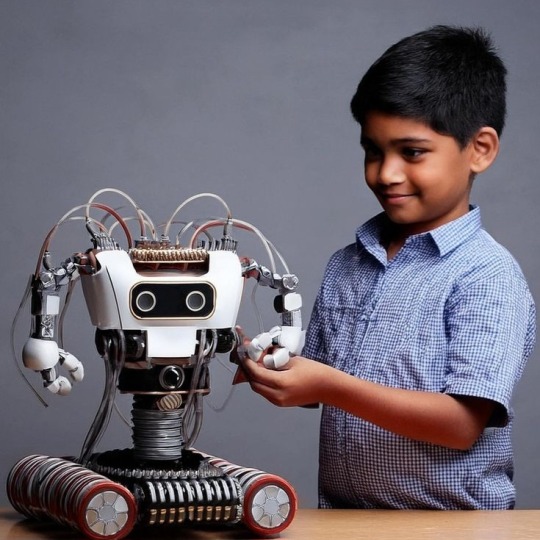
Step 1: Understand the Basics
- Familiarize yourself with programming languages like C++, Python, or Java
- Learn about electronics, circuitry, and microcontrollers (e.g., Arduino, Raspberry Pi)
- Get a grasp on mechanical concepts (e.g., kinematics, dynamics)
Step 2: Choose Your Path
- Robotics kits (e.g., Lego Mindstorms, Makeblock)
- Online courses (e.g., Coursera, edX, Udemy)
- Books (e.g., "Robotics, Vision & Control" by Peter Corke)
- Join online communities (e.g., Reddit's r/robotics, r/learnprogramming)
*Step 3: Practice & Build*
- Start with simple projects (e.g., line follower, robotic arm)
- Experiment with sensors, actuators, and control systems
- Join robotics competitions or hackathons
Step 4: Network & Learn from Others
- Attend robotics conferences, meetups, or workshops
- Collaborate with fellow robotics enthusiasts
- Participate in online forums
Resources:
- Code.org's Robotics Course
- Robotics Academy
- Robot Operating System (ROS)
Inspiration:
- Boston Dynamics' robots
- NASA's Robotics Alliance Project
- Robot Wars
Conclusion:
Learning robotics takes time, patience, and dedication. Stay curious, persistent, and creative!
What's your favorite robotics project or resource? Share in the comments!
[Reblog if you're interested in robotics!]
3 notes
·
View notes
Text
Hopefully by March, we will be living in London, near to a lovely queer community. But we also find myself during this current social isolation we suffer, exiled from our tools, we miss taking on projects. This needs to change. Unfortunately said tools are currently packed up, awaiting out move.
So, after we have migrated from this dreary town, we will setup our little "lab" again and intend to work on various projects, including:
- A Raspberry Pi Compute Module 4 powered Linux phone with 4G connectivity (initially)
- A Steampunk meets Atompunk desk, based on a nuclear reactor console
- Setting up Home Assistant powered smart tech in the new home, from lights to temperature control, etc
Have any ideas? Let me know! My specialism is Python, though I'm always up for learning something new. Challenges inspire me.
2 notes
·
View notes