#REST API Integration
Explore tagged Tumblr posts
Text
Integrating Django with Elasticsearch: A Comprehensive Guide
Introduction:In modern web applications, search functionality plays a crucial role in enhancing user experience by enabling quick and efficient data retrieval. Elasticsearch, a powerful open-source search and analytics engine, is designed for handling large-scale data and complex queries at lightning speed. Integrating Elasticsearch with Django allows you to build scalable, high-performance…
#Database Indexing#Django#Elasticsearch#Full-Text Search#Python#REST API Integration#Search Engine#web development
0 notes
Text
Integrate SWFI data into your system through the Data Feeds & REST API. Access real-time insights on investments, sovereign wealth funds, and more seamlessly.
0 notes
Text
RESTful Web Services in Drupal
Find out how RESTful web services work and how Drupal simplifies API-driven development with the RESTful web services module. Simplified, practical, and ready to implement!

0 notes
Text
Unlocking the Power of WP REST API: A Comprehensive Guide
Why Should You Use the WP REST API? The WP REST API is a powerful tool that allows you to interact with your WordPress site’s data and functionality using the JSON format. Whether you’re a developer, designer, or site owner, understanding and utilizing the capabilities of the WP REST API can greatly enhance your WordPress experience. Here are some key reasons why you should consider using the WP…
#API Integration#development#JSON#plugins#REST API#website development#WordPress#WordPress Development#WordPress REST API
0 notes
Text
Jasper API | Jasper api integration
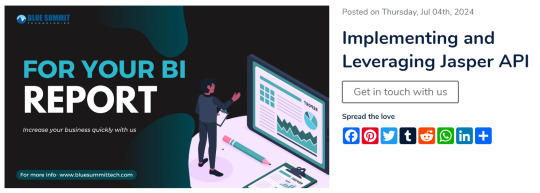
The robust set of application programming interfaces known as the Jasper API. was developed by JasperReports to simplify the reporting features into applications. Developers can create dynamic reports that can be viewed and exported using the JasperReports Library. Enterprise-level administration of reports and resources via HTTP requests is also made possible by the Jasper Report Server REST API. With its support for user management, automated report scheduling, and integration with other web services, this RESTful API gives users total control over the reporting environment and enhances the reporting experience overall. What is REST api and Jasper api The powerful reporting engine JasperReports offers a suite of application programming interfaces called Jasper API that are used to create, view, and export reports in a variety of formats. It lets programmers easily incorporate reporting features into applications. The main instrument for this integration is the JasperReports Library, which allows for the dynamic creation and design of reports.
The enterprise-grade reporting server JasperReports Server, which allows for the scheduling and execution of reports, includes the Jasper Report Server REST API. With the help of this RESTful API, developers can interact with the server via HTTP requests and carry out tasks like running reports, controlling resources (such as data sources and report units), and managing user authorization and authentication. Programmatically interacting with the JasperReports Server is made flexible by the REST API, which also makes it simple to integrate with other web services and applications. Developers can personalize the user experience, automate report creation and distribution, and incorporate reporting features into larger applications or workflows by utilizing the Jasper Report Server REST API. The API ensures complete control over the reporting environment by supporting a wide range of operations, such as creating, updating, deleting, and identifying reports and resources.
Integrating Jasper API with Custom Applications For companies looking for comprehensive reporting solutions catered to their specific needs, integrating Jasper API with custom applications is a potent strategy. The open-source reporting engine JasperReports has powerful API features that make it easy to integrate into a variety of software platforms. The Jasper api integration provides advanced reporting, data visualization, and export capabilities to improve the functionality of custom applications. Developers can create, generate, and modify reports directly within their applications by utilizing Jasper reports, which guarantees a streamlined and effective user experience. Designing Custom Applications with JasperReports.
Creating report templates with programs like Jaspersoft Studio is the first step in the structured process of designing custom applications with JasperReports. This program offers an intuitive graphical user interface for creating complex and eye-catching reports. These templates function as blueprints, specifying the structure, data fields, diagrams, and additional elements necessary for thorough reporting. Developers can:
Easily incorporate dynamic elements like charts and tables.
Design complex report layouts using drag-and-drop features.
Modify templates to satisfy particular business needs.
After the templates are complete, developers gather and add real-time data to them using the Jasper report system. The template is converted during the compilation process into an executable format that works with the JasperReports engine. Then, information is dynamically retrieved from the data sources of the application and added to the reports. This stage guarantees that the reports appropriately present up-to-date data and provide insightful information that is essential for making well-informed decisions. This process is overseen by developers by:
Putting in place methods for obtaining data from multiple sources.
Ensuring that updates to real-time data are synchronized.
Verifying and improving the accuracy and performance of data integration.
The Jasper report must be integrated into custom applications, which requires code that communicates with the JasperReports engine. The API is used by developers to manage output, run reports, pass parameters, and load report templates. For example, the Jasper API makes it possible for reports to be run and shown in applications' user interfaces, or it makes it easier to export reports for shared use. the Jasper Report Server REST API can be used in its sophisticated integration scenarios. This interface makes it easier to communicate with the JasperReports Server and makes features like user management, automated report scheduling, and repository operations possible. Developers can ensure that stakeholders receive accurate reports that are created according to their specific needs in the shortest possible time by optimizing the report generation and distribution processes through the use of the REST API.
Utilizing APIs in Custom Software Applications Implementing Jasper's core functionalities to meet specific business needs is the first step in integrating its report into custom software solutions. It provides a full suite of classes and methods that are intended to be used directly in applications for the creation and management of reports. For companies that require real-time data analysis and reporting, this feature is essential. For example, integrating Jasper reports into a retail management system allows detailed sales reports, inventory summaries, and customer insights to be generated automatically. By integrating these features into the application's user interface, users can create and view reports on the fly depending on their access levels and preferences, which improves decision-making and operational efficiency.
Core Features and Responsibility JasperReports, a popular open-source reporting tool, has a powerful API for easy report creation, management, and data source integration. Dynamic report generation, personalized layouts, subreports, and flexible export choices are some of its key features. With support for numerous data sources, simple configuration, data adapters, query execution, and caching, Jasper Api integration guarantees effective data handling. Because of these features, developers can design comprehensive business intelligence solutions by using JasperReports to generate real-time, detailed reports that are customized to meet a variety of business requirements.
Report Creation and Management Intuitive Design: Jasper allows you to create reports using a template. Developers can use the Jasper Reports Library (JR Library) to create custom templates or use pre-designed ones. Clear and educational reports are made possible by the variety of visual components, including tables, charts, and text elements, that this library offers.
Dynamic Data Binding: Because Jasper reports are data-driven, they can dynamically fill report elements by connecting to a variety of data sources. The API provides tools to specify data sources, associate data fields with report components, and work with data by applying formatting and calculation expressions.
Versatile Output Formats: Reports created with Jasper can be exported in a number of formats, including PDF, HTML, Excel, and CSV. This satisfies various downstream needs and user preferences. For particular use cases, developers can even define custom output formats.
Report Distribution and Scheduling: It enables automated report distribution and report generation scheduling. Email delivery, server uploading, and reporting portal integration are available for distributing reports. The latter option allows for centralized access. This guarantees that stakeholders receive vital information on time.
Data Source Management Broad Connectivity: Jasper's capacity to link to a variety of data sources is one of its advantages. It works with data warehouses, flat files, XML documents, Java collections, and popular relational databases like MySQL, Oracle, and SQL Server. Because of its adaptability, developers can gather information from multiple sources and compile it into insightful reports.
Connection Pooling: Jasper's report encourages connection pooling as a means of facilitating effective data access. By building a pool of pre-established database connections, this method lowers connection overhead and enhances report generation performance—especially when handling a high volume of requests for reports.
Data Transformation: Expressions can be used in the API to manipulate data. Within the report definition itself, developers can carry out calculations, aggregations, filtering, and sorting. This expedites the creation of reports and lessens the requirement for pre-processing data.
Conclusion JasperReports developed the powerful Jasper API suite of application programming interfaces to make it easy to integrate reporting features into Java applications. With the JasperReports Library, developers can produce dynamic reports that can be viewed and exported. The Jasper Report Server REST API further enables enterprise-level management of reports and resources via HTTP requests. This RESTful API gives users total control over the reporting environment and enhances the overall reporting experience by supporting user management, scheduling reports automatically, and integrating with other web services.
Blue Summit enables to develop comprehensive reporting solutions catered to the unique needs of their clients. These solutions facilitate data-driven decision making and increase operational effectiveness, both of which significantly contribute to the success of the businesses they support.
Blue Summit has collaborated with OdiTek Solutions, a frontline custom software development company. It is trusted for its high service quality and delivery consistency. Visit our partner's page today and get your business streamlined. If you want to know more about Jasper API then feel free to visit our website Blue summit Check our other services Blue summit (managed services)
0 notes
Text

Full Stack Development Services in Hawaii
Get end-to-end solutions with our full stack development services in Hawaii. NogaTech handles both frontend and backend development for a seamless web experience.
#Full Stack Development Hawaii#Frontend and Backend Integration Hawaii#Full Stack Web Developers Hawaii#RESTful API Development Hawaii#Complete Web Solutions Hawaii
0 notes
Text
Understanding the Basics of APIs
Application Programming Interfaces (APIs)
crucial components in modern software development. They allow different software systems to communicate with each other and facilitate the integration of various services and functionalities. This article explores the basics of APIs, their types, and their importance in today’s tech landscape.

What is an API? for more........
An API (Application Programming Interface) is a set of rules and protocols that allows one piece of software to interact with another. It defines the methods and data formats that applications can use to request and exchange information. APIs enable different software systems to communicate, share data, and perform operations without needing to understand each other's underlying code.
Key Concepts:
Endpoint: A specific URL where an API service can be accessed. Endpoints represent different functionalities or resources offered by the API.
Request: The action taken by a client to interact with an API, such as retrieving data or sending information. Requests typically include a method (GET, POST, PUT, DELETE), headers, and sometimes a body.
Response: The data or acknowledgment returned by the API after processing a request. Responses usually include status codes, headers, and a body containing the requested information or result.
Authentication: A process used to verify the identity of a user or application accessing the API. Common methods include API keys, OAuth tokens, and Basic Auth.
Types of APIs
Web APIs: Also known as HTTP APIs or REST APIs, these are accessed over the web using HTTP/HTTPS protocols. They are widely used for web services and allow different systems to communicate via the internet.
RESTful APIs: Representational State Transfer (REST) APIs use standard HTTP methods and are designed to be stateless. They operate on resources identified by URLs and support various formats like JSON and XML.
SOAP APIs: Simple Object Access Protocol (SOAP) APIs use XML-based messaging protocols for exchanging information. SOAP APIs are known for their robustness and are often used in enterprise environments.
GraphQL APIs: A query language for APIs that allows clients to request specific data. GraphQL APIs provide a more flexible and efficient way to interact with data compared to REST APIs.
Library APIs: These APIs are part of software libraries or frameworks that provide predefined methods and functionalities for developers to use in their applications.

Click now
For those interested in deepening their understanding of APIs, including practical applications and advanced concepts, Getege offers a comprehensive course. This course provides detailed insights into API design, implementation, and best practices, helping you master the fundamentals and more complex aspects of API development.
#APIs#Application Programming Interfaces#REST API#SOAP API#GraphQL API#Web APIs#API Basics#API Integration
0 notes
Text

Voice Call Software - SMPPCenter.com | OBD Voice Call Solutions
Discover SMPPCenter.com's advanced OBD voice call software. Rent or buy licensed software to send OTP voice calls, connect with HTTP vendors, use Text to Speech, and more. Engage globally with high throughput, secure platform, and comprehensive management tools.
#voice call software#OBD voice call#SMPPCenter.com#OTP voice call#Text to Speech#HTTP vendor integration#Restful API#audio libraries#retry mechanism#local block numbers filtering#no downtime#high throughput TPS#NCPR scrubbing#secured platform#global engagement
0 notes
Text
Django REST Framework: Authentication and Permissions
Secure Your Django API: Authentication and Permissions with DRF
Introduction Django REST Framework (DRF) is a powerful toolkit for building Web APIs in Django. One of its key features is the ability to handle authentication and permissions, ensuring that your API endpoints are secure and accessible only to authorized users. This article will guide you through setting up authentication and permissions in DRF, including examples and…
#custom permissions#Django API security#Django JWT integration#Django REST Framework#DRF authentication#Python web development#token-based authentication
0 notes
Text
Top 5 Reasons to Use B2Sell’s Epicor Rest API

Epicor P21, a powerful Enterprise Resource Planning (ERP) system, offers a robust set of functionalities to streamline business processes. However, integrating P21 with external applications can unlock even greater efficiency and automation. This is where the B2Sell’s Epicor Rest API comes in, providing a seamless bridge between Epicor P21 and various external systems.
In this blog, we'll delve into the top 5 reasons why leveraging the B2Sell Rest API for Epicor P21 integration is a strategic move for businesses seeking to optimize their operations.
1. Enhanced Data Visibility and Streamlined Workflows
One of the most significant advantages of using the B2Sell API for Epicor P21 integration is the improved data visibility it offers. By establishing a real-time connection between P21 and external systems, the B2Sell Web API eliminates the need for manual data entry and transfer. This ensures data accuracy and consistency across all integrated platforms.
Imagine a scenario where a customer places an order on your e-commerce platform. Traditionally, this order information would need to be manually entered into P21. With the B2Sell API in place, the order data automatically flows from your e-commerce platform to P21, triggering the fulfillment process. This eliminates the risk of errors associated with manual data entry and streamlines the order fulfillment workflow.
2. Effortless Integration with Diverse Applications
The B2Sell’s Epicor Rest API boasts exceptional flexibility, allowing it to integrate seamlessly with a wide range of third-party applications. This includes:
Customer Relationship Management (CRM) Systems: Synchronize customer data between P21 and your CRM, ensuring your sales team has access to real-time customer information for informed decision-making.
E-commerce Platforms: Integrate your online store with P21 to automate order processing, inventory management, and shipment tracking.
Warehouse Management Systems (WMS): Enhance warehouse efficiency by enabling real-time inventory visibility and communication between P21 and your WMS.
Accounting Software: Streamline financial processes by automatically transferring sales and purchase order data between P21 and your accounting software.
This extensive integration capability empowers businesses to create a unified ecosystem of interconnected applications, fostering automation and eliminating data silos.
3. Improved Business Agility and Scalability
The B2Sell’s Epicor Rest API empowers businesses to react swiftly to changing market demands. By automating data exchange between P21 and external systems, businesses can:
Respond Faster to Customer Inquiries: With real-time order and inventory data readily available, businesses can provide accurate and prompt responses to customer inquiries, enhancing customer satisfaction.
Optimize Inventory Management: Gain real-time insights into inventory levels across various sales channels, enabling data-driven decisions for effective inventory management and reduced stockouts.
Shorten Order Fulfillment Cycles: Streamlined workflows, facilitated by the B2Sell Rest API, expedite order processing and fulfillment, leading to faster delivery times and improved customer satisfaction.
This agility allows businesses to adapt to evolving market conditions and seize new opportunities more effectively. Additionally, the Epicor P21 API scales effortlessly accommodate business growth. As your business expands, you can seamlessly integrate new applications without worrying about compatibility issues.
4. Reduced Development Costs and Time to Market
Developing custom integrations from scratch can be a time-consuming and expensive endeavor. The B2Sell’s Epicor P21 API provides a pre-built, robust solution that eliminates the need for extensive custom coding. This translates to:
Lower Development Costs: Businesses can leverage the B2Sell API's pre-built functionalities, significantly reducing the time and resources required for custom development projects.
Faster Time to Market: With the Epicor P21 API Integration readily available, businesses can implement integrations with external applications much faster, accelerating the launch of new features and functionalities.
These cost and time savings allow businesses to focus their resources on core competencies and achieve a faster return on investment (ROI).
5. Enhanced Security and Compliance
The B2Sell’s Epicor Rest API adheres to stringent security protocols to safeguard sensitive business data. It utilizes industry-standard authentication and authorization mechanisms to ensure that only authorized users can access and modify data. Additionally, the B2Sell API provides comprehensive audit trails, enabling businesses to track data access and modifications for enhanced compliance.
In today's data-driven world, security is paramount. The B2Sell Rest API's robust security features give businesses peace of mind, knowing that their critical business data is well-protected.
Conclusion
The B2Sell’s Epicor Rest API is a powerful tool that unlocks the full potential of your Epicor P21 investment. By leveraging the B2Sell API, you can achieve improved data integration, efficiency, automation, customer experience, and scalability. If your organization seeks to optimize business processes and gain a competitive edge, then the B2Sell API is a compelling solution to consider.
For further information on Epicor P21 API or Epicor REST API, consult the B2Sell Rest API website or collaborate with our support consultant.
Get in touch with our team to start your free demo today!
0 notes
Text
Custom REST API Development Solutions | Connect Infosoft
Connect Infosoft offers top-tier REST API development services, catering to diverse business needs. Our seasoned developers excel in crafting robust APIs that power web and mobile applications, ensuring seamless communication between various systems. We specialize in creating secure, scalable, and high-performance REST APIs that adhere to industry standards and best practices. Whether you need API development from scratch, API integration, or API maintenance services, we have the expertise to deliver tailored solutions. Trust Connect Infosoft for cutting-edge REST API development that enhances your digital ecosystem.

#REST API Development Services#Expert REST API Developers#RESTful API Solutions#Custom REST API Development#REST API Integration Services#REST API Security#Scalable RESTful Services#REST API Consulting#REST API Implementation#REST API Best Practices
0 notes
Text
Custom API Integration Services
#Custom API Integration Services#integration#api integration services#custom api integration services#salesforce integration#custom api integration#uipath integration service#custom module integration#third party api integration services#crm integration#custom hosted web services#integration service connection builder#salesforce integration tutorial#servicenow rest integration#rest integration servicenow#third-party api integration#servicenow integration using rest
1 note
·
View note
Text
Welp, I've been using external methods of auto-backing up my tumblr but it seems like it doesn't do static pages, only posts.
So I guess I'll have some manual backing up to do later
Still, it's better than nothing and I'm using the official tumblr backup process for my smaller blogs so hopefully that'll net the static pages and direct messages too. But. My main - starstruckpurpledragon - 'backed up' officially but was undownloadable; either it failed or it'd download a broken, unusable, 'empty' zip. So *shrugs* I'm sure I'm not the only one who is trying to back up everything at once. Wouldn't be shocked if the rest of the backups are borked too when I try to download their zips.
There are two diff ways I've been externally backing up my tumblr.
TumblThree - This one is relatively straight forward in that you can download it and start backing up immediately. It's not pretty, but it gets the job done. Does not get static pages or your direct message conversations, but your posts, gifs, jpegs, etc are all there. You can back up more than just your own blog(s) if you want to as well.
That said, it dumps all your posts into one of three text files which makes them hard to find. That's why I say it's 'not pretty'. It does have a lot of options in there that are useful for tweaking your download experience and it's not bad for if you're unfamiliar with command line solutions and don't have an interest in learning them. (Which is fair, command line can be annoying if you're not used to it.) There are options for converting the output into nicer html files for each post but I haven't tried them and I suspect they require command line anyway.
I got my blogs backed up using this method as of yesterday but wasn't thrilled with the output. Decided that hey, I'm a software engineer, command line doesn't scare me, I'll try this back up thing another way. Leading to today's successful adventures with:
TumblrUtils - This one does take more work to set up but once it's working it'll back up all your posts in pretty html files by default. It does take some additional doing for video/audio but so does TumblThree so I'll probably look into it more later.
First, you have to download and install python. I promise, the code snake isn't dangerous, it's an incredibly useful scripting language. If you have an interest in learning computer languages, it's not a bad one to know. Installing python should go pretty fast and when it's completed, you'll now be able to run python scripts from the command line/terminal.
Next, you'll want to actually download the TumblrUtils zip file and unzip that somewhere. I stuck mine on an external drive, but basically put it where you've got space and can access it easily.
You'll want to open up the tumblr_backup.py file with a text editor and find line 105, which should look like: ''' API_KEY = '' '''
So here's the hard part. Getting a key to stick in there. Go to the tumblr apps page to 'register' an application - which is the fancy way of saying request an API. Hit the register an application button and, oh joy. A form. With required fields. *sigh* All the url fields can be the same url. It just needs to be a valid one. Ostensibly something that interfaces with tumblr fairly nicely. I have an old wordpress blog, so I used it. The rest of the fields should be pretty self explanatory. Only fill in the required ones. It should be approved instantly if everything is filled in right.
And maybe I'll start figuring out wordpress integration if tumblr doesn't die this year, that'd be interesting. *shrug* I've got too many projects to start a new one now, but I like learning things for the sake of learning them sometimes. So it's on my maybe to do list now.
Anywho, all goes well, you should now have an 'OAuth Consumer Key' which is the API key you want. Copy that, put in between the empty single quotes in the python script, and hit save.
Command line time!
It's fairly simple to do. Open your command line (or terminal), navigate to where the script lives, and then run: ''' tumblr_backup.py <blog_name_here> '''
You can also include options before the blog name but after the script filename if you want to get fancy about things. But just let it sit there running until it backs the whole blog up. It can also handle multiple blogs at once if you want. Big blogs will take hours, small blogs will take a few minutes. Which is about on par with TumblThree too, tbh.
The final result is pretty. Individual html files for every post (backdated to the original post date) and anything you reblogged, theme information, a shiny index file organizing everything. It's really quite nice to dig through. Much like TumbleThree, it does not seem to grab direct message conversations or static pages (non-posts) but again it's better than nothing.
And you can back up other blogs too, so if there are fandom blogs you follow and don't want to lose or friends whose blogs you'd like to hang on to for your own re-reading purposes, that's doable with either of these backup options.
I've backed up basically everything all over again today using this method (my main is still backing up, slow going) and it does appear to take less memory than official backups do. So that's a plus.
Anyway, this was me tossing my hat into the 'how to back up your tumblr' ring. Hope it's useful. :D
40 notes
·
View notes
Text
The Next Generation Native REST API Client
Welcome to the official launch of NativeRest—the native REST API client designed to make your API development journey smoother, faster, and more intuitive than ever.
If you’ve used tools like Postman ↗, Insomnia ↗, or HTTPie ↗, you know how essential a powerful API client is for modern development. But what if you could have a tool that combines high performance, a beautiful native interface, and seamless workflow integration—all in one package? That’s where NativeRest comes in.
Why NativeRest?
NativeRest is built from the ground up for speed, efficiency, and a truly native experience. Here’s what sets it apart:
Lightning-Fast Performance: NativeRest leverages native technologies for a snappy, responsive UI that never gets in your way.
Intuitive Design: Enjoy a clutter-free, modern interface that puts your requests and responses front and center.
Advanced Collaboration: Built-in features make it easy to share collections, environments, and test results with your team.
Robust Security: Your data stays private, with secure local storage and granular permission controls.
Cross-Platform Native Experience: Whether you’re on macOS, Windows, or Linux, NativeRest feels right at home.
Get Started
Ready to try it out? Download NativeRest - native rest api client↗ and see how it compares to your current workflow. Want a sneak peek? Check out our YouTube channel ↗ for quick tutorials and feature highlights.
Welcome to the future of API development—welcome to NativeRest!
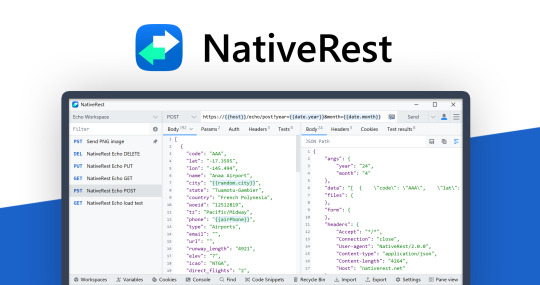
2 notes
·
View notes
Text
How Can Legacy Application Support Align with Your Long-Term Business Goals?
Many businesses still rely on legacy applications to run core operations. These systems, although built on older technology, are deeply integrated with workflows, historical data, and critical business logic. Replacing them entirely can be expensive and disruptive. Instead, with the right support strategy, these applications can continue to serve long-term business goals effectively.

1. Ensure Business Continuity
Continuous service delivery is one of the key business objectives of any enterprise. Maintenance of old applications guarantees business continuity, which minimizes chances of business interruption in case of software malfunctions or compatibility errors. These applications can be made to work reliably with modern support strategies such as performance monitoring, frequent patching, system optimization, despite changes in the rest of the system changes in the rest of the systems. This prevents the lost revenue and downtime of unplanned outages.
2. Control IT Costs
A straight replacement of the legacy systems is a capital intensive process. By having support structures, organizations are in a position to prolong the life of such applications and ensure an optimal IT expenditure. The cost saved can be diverted into innovation or into technologies that interact with the customers. An effective support strategy manages the total cost of ownership (TCO), without sacrificing performance or compliance.
3. Stay Compliant and Secure
The observance of industry regulations is not negotiable. Unsupported legacy application usually fall out of compliance with standards changes. This is handled by dedicated legacy application support which incorporates security updates, compliances patching and audit trails maintenance. This minimizes the risks of regulatory fines and reputational loss as well as governance and risk management objectives.
4. Connect with Modern Tools
Legacy support doesn’t mean working in isolation. With the right approach, these systems can connect to cloud platforms, APIs, and data tools. This enables real-time reporting, improved collaboration, and more informed decision-making—without requiring full system replacements.
5. Protect Business Knowledge
The legacy systems often contain years of institutional knowledge built into workflows, decision trees, and data architecture. They should not be abandoned early because vital operational insights may be lost. Maintaining these systems enables enterprises to keep that knowledge and transform it into documentation or reusable code aligned with ongoing digital transformation initiatives.
6. Support Scalable Growth
Well-supported legacy systems can still grow with your business. With performance tuning and capacity planning, they can handle increased demand and user loads. This keeps growth on track without significant disruption to IT systems.
7. Increase Flexibility and Control
Maintaining legacy application—either in-house or through trusted partners—gives businesses more control over their IT roadmap. It avoids being locked into aggressive vendor timelines and allows change to happen on your terms.
Legacy applications don’t have to be a roadblock. With the right support model, they become a stable foundation that supports long-term goals. From cost control and compliance to performance and integration, supported legacy systems can deliver measurable value. Specialized Legacy Application Maintenance Services are provided by service vendors such as Suma Soft, TCS, Infosys, Capgemini, and HCLTech, to enable businesses to get the best out of their current systems, as they prepare to transform in the future. Choosing the appropriate partner will maintain these systems functioning, developing and integrated with wider business strategies.
#BusinessContinuity#DigitalTransformation#ITStrategy#EnterpriseIT#BusinessOptimization#TechLeadership#ScalableSolutions#SmartITInvestments
3 notes
·
View notes