#RGB to Hex Converter
Explore tagged Tumblr posts
Text
Free RGB to Hex Converter Tool - Bulk SEO Solutions

The RGB to Hex Converter Tool efficiently converts RGB color values into their corresponding hexadecimal codes. Designed for web designers and developers, this tool simplifies the selection of colors and ensures precise color matching. Users can quickly obtain the desired hex code by entering the red, green, and blue values, which facilitates seamless integration into various digital projects. This converter enhances workflow efficiency and accuracy in color usage across multiple applications.
#RGB to Hex Converter#RGB to Hex Converter Tool#free seo tools#digital marketing#online marketing#seo tools#small seo tools#bulk seo tools#free small seo tools#bulk seo solutions#bulkseosolutions#internet marketing
0 notes
Text
#Rewrite Article#Case Converter#Reverse Text Generator#JPG To Word#Image to Text Converter#Online Text Editor#RGB to Hex Converter#Small Text Generator#Word Combiner#MD5 Generator#Wordpress Password Generator#Password Strength Checker#Password Generator#Age Calculator#Percentage Calculator#Average Calculator#Sales Tax Calculator#Discount Calculator#Probability Calculator#Power Converter#Weight Converter#Temperature Converter#Electric Voltage Converter#Area Converter#Length Converter#Byte/Bit Converter#Time Converter#Pressure Converter#Speed Converter#Volume Converter
0 notes
Link
RGB to Hex Converter
0 notes
Text
oh btw, i figured out how to find out the colours from windows95 themes ✌🏻
#i have to use an emulator and go to the appearance tab and convert the colours from rgb to hex!!! idk how long it’ll take but i’ll start#getting the colours today :)#🎆.txt
4 notes
·
View notes
Text
Color Converter

At Convert a Color, we understand the importance of getting the exact color you need for your projects. Whether you're a graphic designer, web developer, or just someone who loves to work with colors, our online Color Converter tool is designed to make your life easier. We provide precise and easy-to-use solutions for all your color conversion needs.
https://hexcolor.co/color-converter
9 notes
·
View notes
Text
why do I find manually converting rgb to hex kinda fun?
#spuirrel talks#like it's just calculating and shit#and it's correct 9 times out of 10#but give me an rgb#and I'll convert that shit to hex like it's my full-time job
1 note
·
View note
Text
They should let you save whole palettes of colors in MSPaint
1 note
·
View note
Text
so I'm making a site skin, as I so often do, and I need a dark colour for a semi-transparent background. I decide to go with #2a2a2a because that's the background colour for Reversi (AO3's dark mode). But to make it semi-transparent, I need to use the RGB value, not the hex, so I convert it and

AO3 = life, the universe, and everything confirmed
#nerd shit#is the best shit#I can't believe it's been 15 years and I'm only just discovering this#hitchiker's guide to the galaxy#ao3
581 notes
·
View notes
Text
What Pride Flags Mean, Part 1: Gender and Attraction
Welcome to the latest installment of my autistic hyperfixation on flags! I wanted to figure out a common language of Colour X means Thing Y. Like how pink is consistently used for feminine.
Having a common language for flag meanings matters because it improves cognitive accessibility of flags. ♿️💙
But I didn't want to be prescriptive about what colours should mean what. Just because I think Thing X should go with Colour Y doesn't mean everybody else would.
So this turned into a descriptive, empirical project. I gathered a data set of 2060 pride flag colour choices to figure out what are the most common colour-meaning combinations. Some of the results:
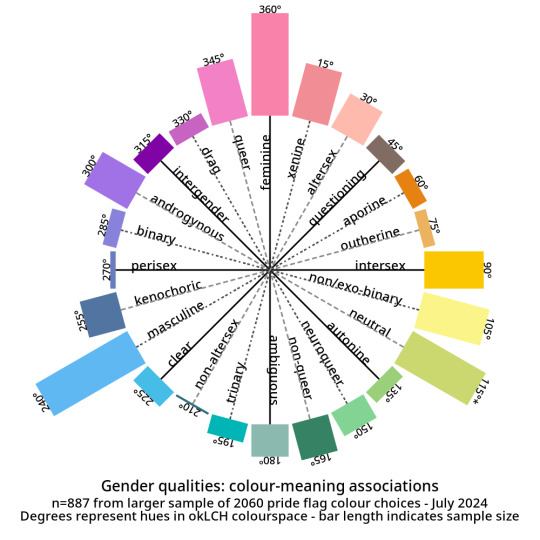
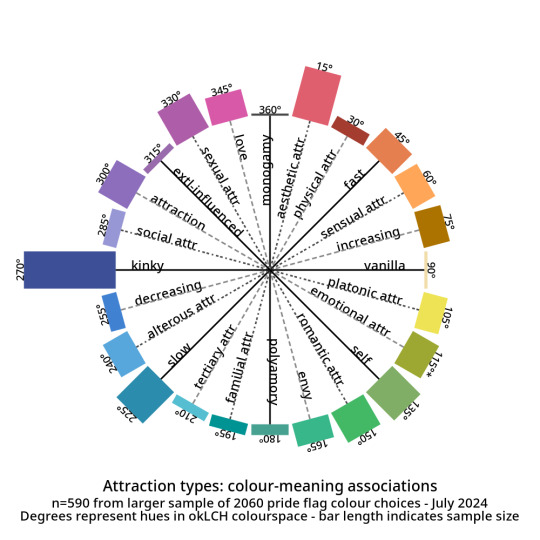
And here are the abstract modifiers: these are modifiers that were generally shared between the genders and the attractions. For example, black is used to indicate having no gender as well as having no attraction.
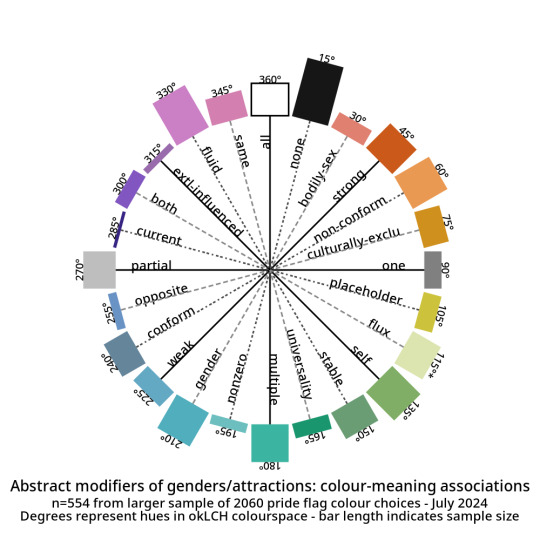
Click here for tables with okLCH values, hex values, definitions, and notes - I've put a more detailed write-up on my Wikimedia Commons userpage. (Mediawiki supports sortable tables and Tumblr does not.)
METHODS-AT-A-GLANCE
To make the figures above, I assembled a data set of pride flag colours. It contains 2060 colour choices from 624 pride flags, representing 1587 unique colours. Click here for a detailed description of how I gathered and tagged the pride flag colours and tagged them.
For each tag, I converted every colour to okLCH colour space and computed a median colour. OkLCH colour space is an alternative to RGB/hex and HSL/HSV. Unlike RGB/hex and HSL/HSV, okLCH is a perceptual colour space, meaning that it is actually based on human colour perception. 🌈
In okLCH space, a colour has three values:
- Lightness (0-100%): how light the colour is. 100% is pure white.
- Chroma (0-0.37+): how vibrant the colour is. 0 is monochromatic. 0.37 is currently the most vibrant things can get with current computer monitor technologies. But as computer monitor technologies improve to allow for even more vibrant colours, higher chroma values will be unlocked.
- Hue (0-360°): where on the colour wheel the colour goes - 0° is pink and 180° is teal, and colours are actually 180° opposite from their perceptual complements.
The important thing to know is that okLCH Hue is not the same Hue from HSV/HSL - the values are different! (HSL and HSV are a hot mess and do not align with human colour perception!)
You can learn more about okLCH through my little write up, which was heavily influenced by these helpful articles by Geoff Graham, Lea Verou, and Keith J Grant.
You can play with an okLCH colour picker and converter at oklch.com
🌈
MORE RESULTS: COLOUR DISTRIBUTIONS
Back when I started tagging my data, I divided my data into five main chunks: Gender qualities (e.g. masculine, androgynous), Attraction (e.g. platonic, sexual), Values (e.g. community, joy), Disability (e.g. Deaf, blind), and Other.
I'll talk about Disability and Values in future posts! But for an alternate view of the data, here are the full distributions of the colours that were placed in each tag.
They come in three parts: tags I created for Gender, tags for Attraction, and tags from Other. The abstract modifiers are spread between the first two, though their contents transcend Gender and Attraction.
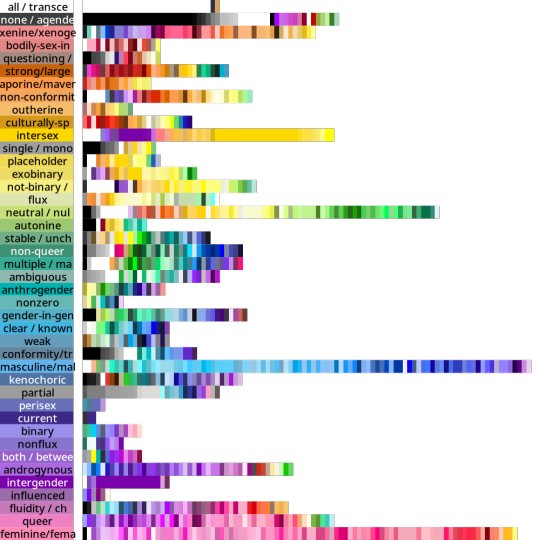
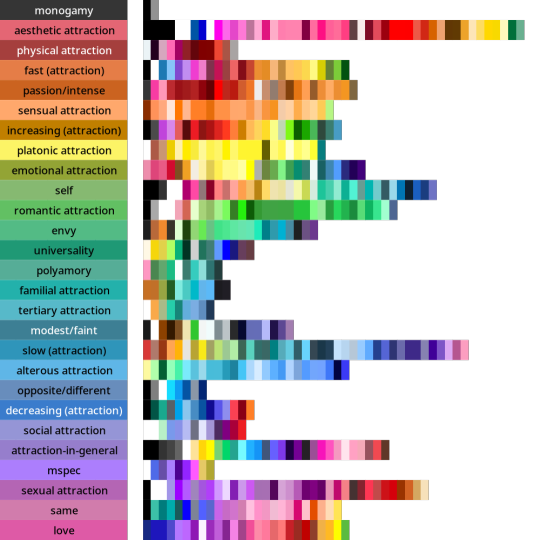
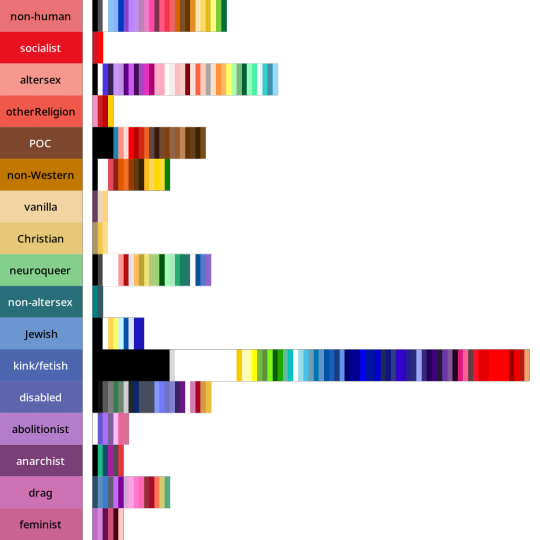
Some distributions have a lot more variance within them than others. Generally speaking, major attraction types tended to have the least variance: sensual attraction is really consistently orange, platonic is really consistently yellow, etc.
Variance and size do not correlate. Many of the smaller tags are quite internally consistent. I don't have a ton of tags in "current gender" but they're all the same dark purple. Xenine/xenogender has a whole bunch of entries, and there's a really big spread from blue to yellow.
Some tags, like intersex as well as kink/fetish show there are a small number of different colours that are very consistently used. Whereas other tags like masculine show a very smooth range - in this case from cyan to purple.
Overall I'm pretty satisfied with how things wound up! 🥳 It makes sense to me that an umbrella term like xenogender would have a lot of variance. What honestly makes me happiest is just how many tags wound up 180 or 90 degrees from their opposites/complements. 🤩
Not everything lined up nicely (the opposite of drag is .... neuroqueer? awkward.) 🤨 Some things lined up in hilarious ways, like how initially I had the opposite of kink/fetish being Christian (amazing.)
But as a whole, there's a lot of structure and logic to where things landed! I hope this makes sense for other people and can help inform both flag making as well as flag interpreting (e.g. writing alt-text for existing flags). 🌈
I'm hoping to post the Disability and Values analyses in the coming days! If you want to learn more, my detailed notes along with tables etc are over on my Wikimedia Commons userspace. 💜
Everything here is Creative Commons Sharealike 4.0, which means you're free to reuse and build on my visualizations, tables, etc. Enjoy!
#lgbt#lgbtqia#mogai#mogai flag#mogai flags#lgbtq flags#lgbt flags#lgbtqia+#vexillology#flags#colours#oklch#colour nerdery#colour theory#colour science#cognitive accessibility#design
200 notes
·
View notes
Note
https://www.tumblr.com/satorena/771616112411656192/babessss-tut-on-ur-pinned-when
ma’am im sat.
this one is long so. . . stay with me now!

step #1: deciding aesthetics.
so! it’s been a while and i’m realizing i’m starting to hate my theme right? i decide it’s time to change. the very first thing to look into is what aesthetic you wanna work with. the past few months i’ve been following holiday themes, such as halloween and christmas ones. examples:
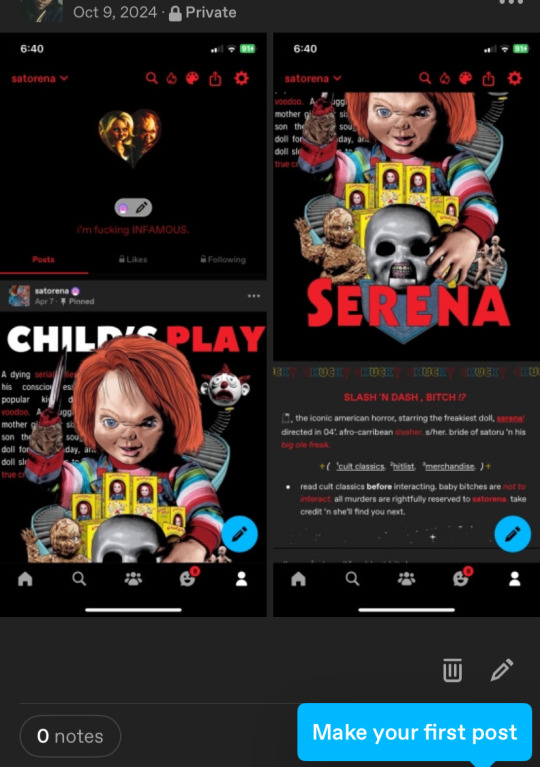
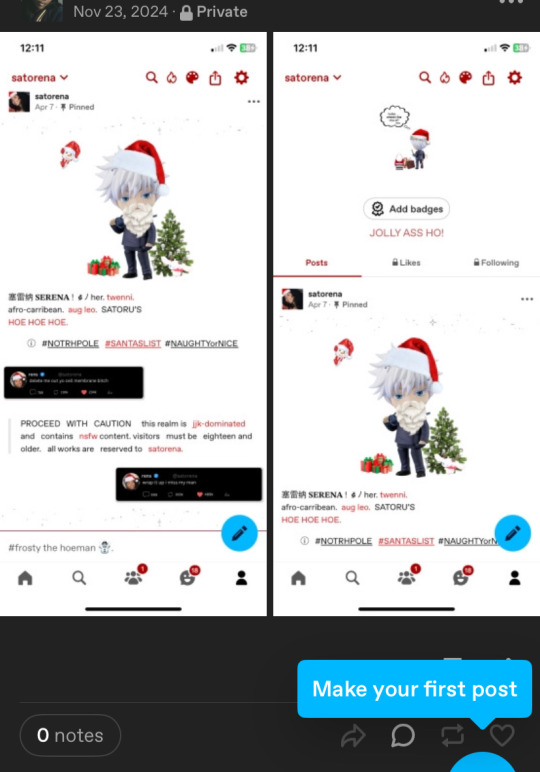
(i keep my themes on my side blog just in case)
this time, instead of following the frosty winter vibe i decided i wanted to base it off my latest obsession, sza’s deluxe album. from that point on, it was pretty simple. i typed “sza deluxe lana album” and pinterest gave me options (pinterest will be your best friend!).
step #2: editing/working on pinned
so technically i could’ve kept it as it was but i’m a complicated ass bitch so nothing is just simple with me lol. i decided to open capcut and add the parental advisory logo in the corner and added some filters/effects for an earthy vibe, because if you know sza then that’s basically her aesthetic. i also trademarked it for safety measures.
and since capcut works on making videos and tumblr is the shittiest app when it comes to videos, i opened a website to convert it into a gif.
i place it on my pinned (i run test trials on my side blog before putting it on this one) and usually add that glittery gif just to accentuate the image.
step #3: texts
this step isn’t too hard since i copy paste my texts (alias, age, etc.) but i do modify the caution warning based off my theme. since this time it’s based off an album, i used key words you’d associate with albums (tracklist for masterlist, deluxe for rules, features for tags and moots).
i then open picsart and identify the main colours of my main theme image to paste it onto certain texts, to make it more colourful (the draw button will help). the colours will come out in rgb so you’ll need to convert them to hex mode.
thennn, i open this website called stuffbydavid.com and place the hex code in the correct text box (the HTML option). it automatically shows the link you’ll need to paste the coloured text into tumblr. you’ll have to log into browser mode for tumblr, open your pinned, click settings and scroll until you see “rich text”, click on that and switch it to HTML. there will be different coding on your pinned and you can paste the link where you think fits.
(vegas made a post regarding it, i’ll link it here).
stay with me now! so when i’m done with pasting my links and i’m satisfied with the colouring, my pinned post is about finished. i’ll add in some tags related to my theme, throw in some more sparkles gifs and a thin divider. for the divider, i save the old one i had, open picsart and go back to the “draw” section, place in the rgb colour from earlier and just colour the divider, before saving it and putting it into my pinned. i also link my rules, masterlist and tags.
step #4: tweets
this is something i recently started in november, but i have this saved twitter template that i downloaded from a tumblr account (you can find these templates on tumblr). since it’s already in my previous works, i just click on them and modify them to my taste. my tweets will have something in common with my aesthetic (this time it’s lyrics off the album) and i’ll find a profile pic from pinterest.
i save them, then open background eraser to erase the background. on canva, the background colour i choose is red or green, that way the erasing app can easily erase the background colour without interfering.
then i save it from the app and open picsart to shrink their sizes. to do so, i open a blank space, click add photos and insert the first tweet. i make the image smaller by pinching the screen and move it to either the left or right side, then crop the image so the image can be saved horizontally (if you don’t understand what i mean, click my tweets and you’ll get it). i repeat the same steps with the second tweet.
after i’m finished, i upload it onto my pinned post, and then i’m finally done.
step #5: extra touches
first i’ll change the colouring of my background and accents. i often choose the colours i deducted from my main image in step 3, or if not, then i choose between black or white. i’ll paste the hex codes i feel fits the vibe.
after that’s done, i’ll work on my header. usually, i fuck around on picsart and slap images of gojo nendoroids and insert a silly text or sometimes a black girl as myself. but this time, since i’m following a theme, i remembered seeing an image for the lana album i knew i wanted as a header. however, it was in yellow and threw off the balance of the colours scheme.
so, i opened picsart on a blank space, filled in a blank text box and initially typed “lana sos deluxe”. but then, i realized rena and lana are pretty similar in writing, so i flipped shit around and decided to do that instead (sza if you see this don’t sue me thx!). i chose my fonts, saved the image and uploaded it on tumblr.
i always disable the stretch header button. it looks cleaner that way in my opinion. if the image ever looks too tiny, i crop it on picsart to adjust the size.
almost done! then i open pinterest and choose whatever profile pic i’m in the mood for. if i need to edit, i’ll open picsart. if i want a nendoroid character, i’ll open background eraser and erase the background. this time, i stuck with sza. i’ll then upload it as a pfp and choose to hide it, so you can clearly see my header.
nexttt, i choose what i want my description to be. again, i always base it off my current aesthetic, so this time i chose a song title. i’ll put in the hex code of the main colour of the theme so it changes to that. i like to stay on brand.
finally, i’ll change my inbox title. again, always sticking to aesthetics, so i chose the word “interlude” bc interludes are commonly found in albums. it’s also a pretty word lmaoo. and there you have it— a regular degular serena theme!
and then i move onto satorena and repeat most of these steps all over again ://
#─── (𝟏) 𝐍𝐄𝐖 𝐌𝐄𝐒𝐒𝐀𝐆𝐄. › from anon .ᐟ#this doesn’t mean copy theme down to the last word!#lemme make that clear
17 notes
·
View notes
Text
had someone ask about my glitter GIFmaking process so i will give! i exclusively use web-based programs, so you don't need to download any software for this!
to preface, my process is a bit convoluted but it's so my images aren't compressed or made fuzzy. ALSO, these steps are for PC.
this is the final result, but you can make basically anything [and probably something prettier than this, i just made this image to demonstrate rotating & resizing pixel GIFs]
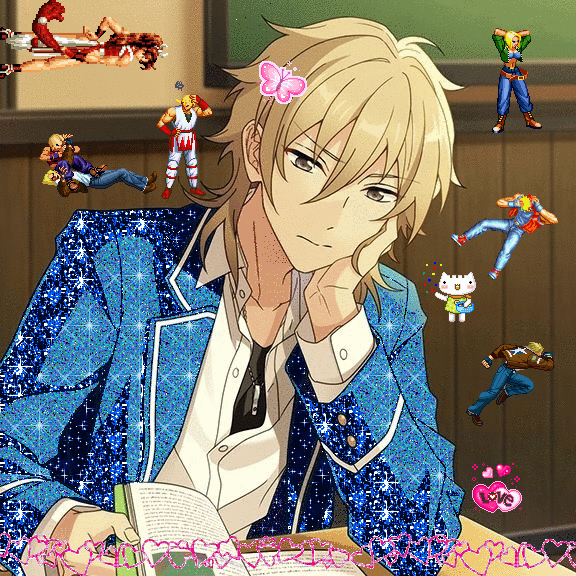
tutorial below!
the site i use for glitter backgrounds is online-image-editor.com
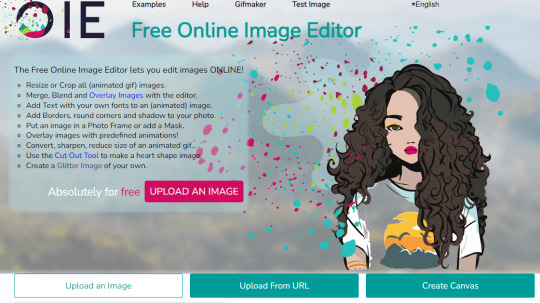
click "UPLOAD AN IMAGE" to get your picture in, then click the "Animation" tab. it'll take you to "Add Glitters". click that!

if your image is over 650x650 pixels, it WILL be rescaled. this is why i only upload images below that size, but it's up to personal preference and the compression isn't that bad unless you're using pixel art.
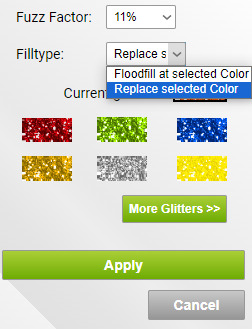
here are the settings i use when filling with glitter. i always change "Floodfill at selected Color" to "Replace selected Color" because it makes it faster, but it really depends on what you need to be filled. you just click the area on the image that you want to be filled on the preview and it'll be filled

kaoru jumpscare! here's my image so far! i just open the preview into a new tab to save it. it won't be PERFECT but it'll look presentable and that's all that matters.
NOW, for adding GIFs to this unsuspecting kaoru, i use photopea.com. i usually use GIFcities.org, glitter-graphics.com or tumblr to find GIFs. where the GIFs are from doesn't matter, just make sure you save them as GIFs onto your computer.
when you upload your GIF into photopea, you might realize that it's not moving anymore!
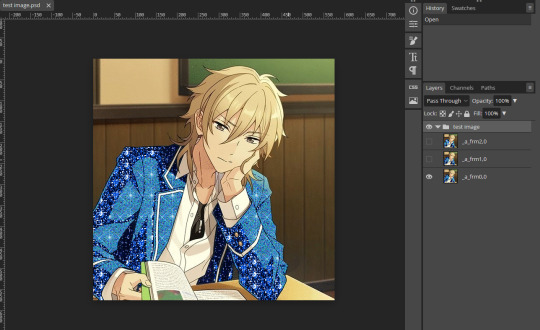
this is OK, it will be a GIF when you export it. if your image is not exported as a gif, make sure that all the frames of each single animation are in the same folder, and all begin with "_a_".
IMPORTANT because i didn't initially include this, but i recommend you duplicate every layer of your background image 1-3 times if you're inserting GIFs with a relatively higher count of frames so the glitter doesn't flash like crazy when you export. to duplicate layers, select a layer and "Ctrl+J". do this for every layer that doesn't have "copy" in its name first then repeat so you don't duplicate the wrong layers.
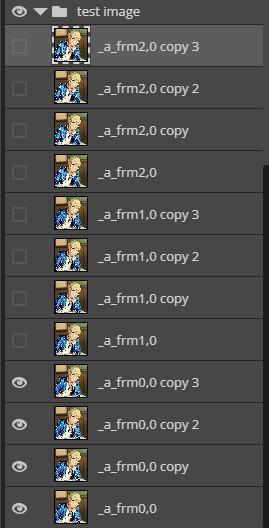
to open a new GIF or image, you go to "File", then "Open..." . note that you can do this with multiple images/GIFs in one go!
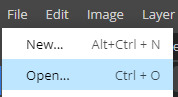
to add the GIF to the image you want edited, make sure you have selected the folder. go to "Layer" then "Duplicate Into ..." and make sure you duplicate to the image you are editing.
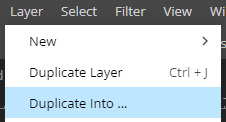
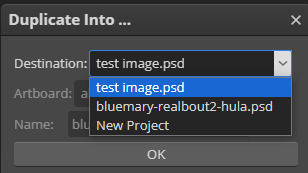
if you go to the image, it should contain a new folder containing all the layers from the image you duplicated from.

if you want to move the GIF, select the folder and use "Ctrl+Alt+T" to transform. if you only move the GIF it should not turn fuzzier, but if you want to resize the GIF i usually use ezgif.com/resize with the Gifsicle setting for "Resize method".
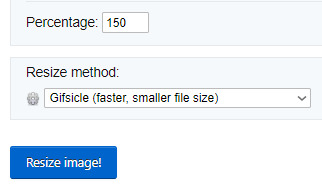
you can rotate GIFs by exact 90 degree increments if you hold the "Shift" key while rotating in photopea, however any other rotation WILL make your image fuzzier, and it's a bit harder to rotate the GIF but is possible!
i use ezgif.com/rotate for this, you can do any rotation you want but i did this one.
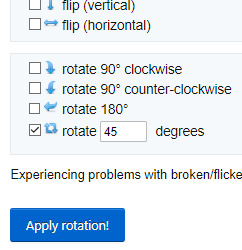

OK! it's rotated, but there's an annoying navy border so i'll show you how to get rid of that! DON'T bother saving the GIF you have just made, go from "Rotated image" and click "more tools", then "Remove background"
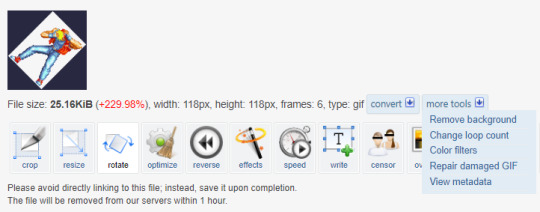
assuming you get the same navy as i do, the HEX code is #282840, but you can get you own hex code by converting the RGB to HEX [or getting a hex colour picker to work, didn't work for me. you can get the RGB by screenshotting and using MS paint]
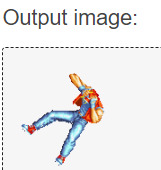
voila! it is now transparent!
after you've added all your images in and you're satisfied with your image, you should select all the layers by holding "Shift" and selecting the top and bottom folders
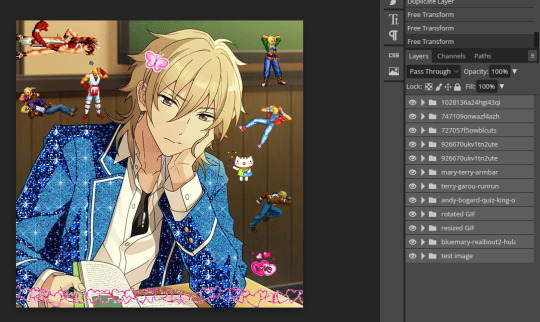
and then, you go to "Layer", "Animation" then "Merge". you can always undo this and make edits so do not freak out if you've realized you want to edit parts
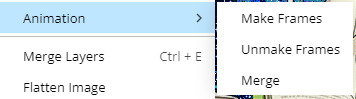
now, your GIF is ready to be exported!

go to "File", "Export as" and select "GIF"!
it'll take a while for it to load in, and you might notice an immediate issue! the GIF is too fast! you can fix this by messing around with the speed dial. this is the most frustrating part of GIF making for me because my computer is slow and freezes a lot. just stay patient, and do NOT reload your browser or you'll lose all your hard work!
annnddd that's it! bye bye!

#tutorial#glitter gifs#glitter graphics#glittercore#GIF#gif tutorial#kaoru hakaze#ensemble stars#fatal fury#hope this is helpful
25 notes
·
View notes
Link
Hex to RGB Converter
0 notes
Text

Do you know where to download this hair color? [link] Can’t find in archive
I can't find it either. Here are the color codes, you can input them in-game and save the preset:
Roots: HEX #68b1e4 ◼ RGB 104, 177, 228 Base: HEX #6250e2 ◼ RGB 82, 84, 229 Highlights: HEX #9857e5 ◼ RGB 152, 87, 229 Tips: HEX #68b1e4 ◼ RGB 104, 177, 228
You can use your browser's console (F12) or the PowerToys Color Picker for Windows to eyedrop-pick the color from the image, and then either input that in your graphics program of choice or a HEX-to-RGB converter.
12 notes
·
View notes
Text
Dashboard Stuff: Palettes for Tumblr
Download and install from this page (scroll down to Installation). This small plugin got a brief mention here but I think it's so good that it deserves its own post. It's from the same creator who made the XKit-Rewritten plugin which is widely popular within the Tumblr rpc.
As you might know by now, I'm a total customization freak and always looking for ways to improve my dashboard experience here and there. Those modifications are rather small but can have a huge impact in terms of usability and overall enjoyment of being here. The usual disclaimer: I'm on desktop 90% of the time. My Screen is 1920x1080p ; 17,3" standard notebook. The results may differ depending on your setup. Make tweaks to your own preference.
Access the settings from the Extension Manager Menu of your browser. Create your own dashboard colors by clicking on Manage… and starting from a default palette.
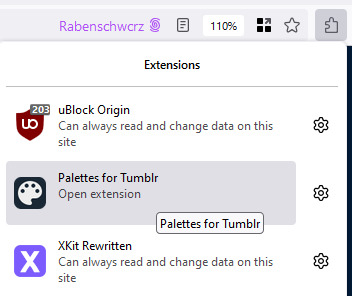
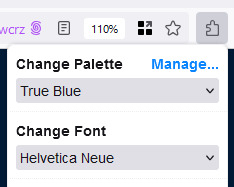
Click on New.. and start from True Blue for a light palette and from Dark Mode for a dark palette. If you are using Firefox, having a Hex to RGB converter on hand is recommended. In Chrome you can type in a Hex Code directly. Name your palette and save it when you're done. You can also import/export palettes to have a backup at hand anytime and switch palettes easily. Return to the dashboard and apply the palette from the drop down menu. It should appear at the very bottom of the list.
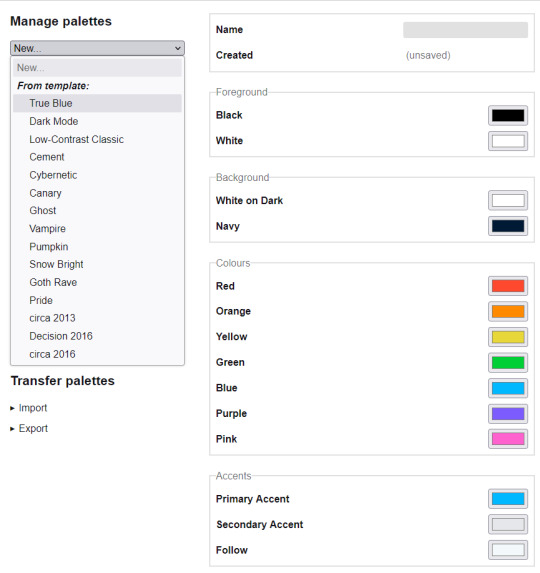
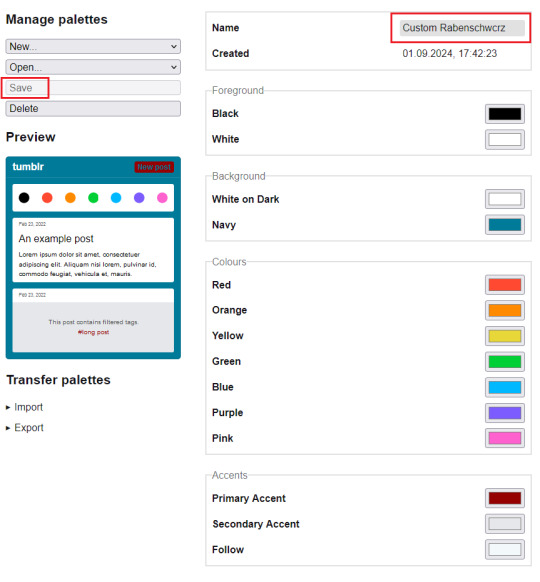
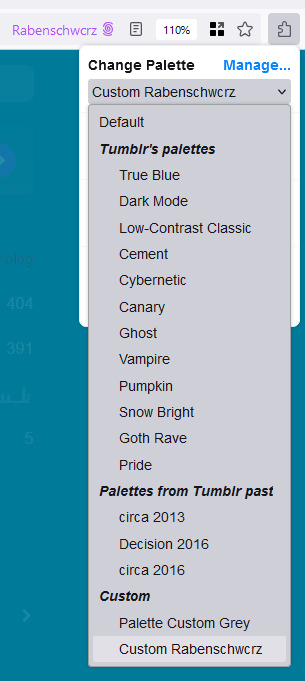
Making custom colors is great enough but you can also change the font-family and font-size. This is what makes this plugin really worth using. Do you hate Tumblr's default font which looks like ass as much as I do? I would recommend Helvetica Neue for best readability. It also fixes a lot of unicode, making most tags using symbols look better. But there's a few options for serif fonts, too, if you are going with this certain type of aesthetic. The default font size is 16, I like to use 15 for a more compact look and use a 110% zoom setting for my browser to go along with it. (CTRL+/- to change the zoom level and CTRL0 for 100%) Both small font and normal font look really good with this setting, in my opinion.

That's it, happy customizing!
#not me procrastinating on writing again#by making yet another silly little guide no one asked for#. ✞ ﹃ ¹³ 『sources.』 ⊰⊱ believe me nothing is trivial.#. ✞ ﹃ ¹⁴ 『ooc.』 ⊰⊱ i'm always in this twilight.#°mystuff.#fakevzresources#fakevz
2 notes
·
View notes
Text
What is the RGB of RGB?
Typical RGB is stored in hex codes of six hexadecimal digits (eg. #FF85A2). But how do we convert the letters RGB into this format, if it only supports letters A-F?
The letters RGB can be encoded in many formats, but the most well known is probably Extended ASCII. This is coded so each character is 8-bits, which is useful as hexadecimal is 4-bit and so it easily divides.
In Extended ASCII, R = 01010010, G = 01000111, B = 01000010. Put these together for 010100100100011101000010, which in hexadecimal is 524742. This is six digits, which is exactly what we needed.
So what is #524742, aka #RGB?

This brownish shade. Makes sense.
2 notes
·
View notes
Note
also ghosts (echoes*) have a specific colour for their gold that's applied before the shaders but i can't check what it is in hex because it's in a float rgb. and also the numbers r rlly long.
But it's "public Colour goldColour = new Color(0.5294118f, 0.3647059f, 0.18431373f)
tried for a bit to get this color from an online converter and none of them cooperated (at least on mobile)
7 notes
·
View notes