#Raspberry Pi network security tips
Explore tagged Tumblr posts
Text
Raspberry Pi Firewall Command Line Configuration Step-by-Step
Raspberry Pi Firewall Command Line Configuration Step-by-Step #homelab #selfhosted #rapsberrypi #RaspberryPifirewallguide #UFWsetuponRaspberryPi #SecureRaspberryPinetworking #RaspberryPiUFWconfigurations #TroubleshootingUFWissues #RaspberryPifirewall
Raspberry Pi OS is an extremely popular self-hosting platform many use for running services. Let’s set the tone for Raspberry Pi firewall configuration via the command line and see what we will learn. Raspberry pi os What: A step-by-step how-to guide for UFW (Uncomplicated Firewall) on your Raspberry Pi Where: You can use this on native Raspberry Pi devices or other platforms like virtual…
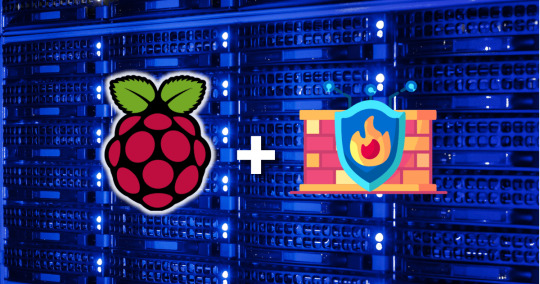
View On WordPress
#Easy firewall setup on Raspberry Pi OS#Essential UFW commands#Protecting Raspberry Pi with UFW#Raspberry Pi firewall best practices#Raspberry Pi firewall guide#Raspberry Pi network security tips#Raspberry Pi UFW configurations#Secure Raspberry Pi networking#Troubleshooting UFW issues#UFW setup on Raspberry Pi
0 notes
Text
How to get started with an Atal Tinkering Lab in your school ?

Imagine a space where students can transform their wildest ideas into real-world innovations. That’s the magic of an Atal Tinkering Lab (ATL). Designed to nurture creativity and foster scientific temper, ATLs are becoming a vital part of schools across India. If you’re wondering how to bring this revolutionary lab to your school, you’re in the right place. Let’s dive into the step-by-step process to set up an ATL and empower young minds to dream big.
What Is an Atal Tinkering Lab?
An Atal Tinkering Lab is an initiative by the Atal Innovation Mission (AIM) under NITI Aayog, aimed at creating an environment for innovation and entrepreneurship in schools. These labs provide students with tools and technologies like 3D printers, robotics kits, and electronics to tinker, experiment, and innovate.
Why Should Your School Set Up an ATL?
Encourage Innovation: ATLs cultivate problem-solving and critical thinking skills in students.
Hands-on Learning: Students learn by doing, which is essential for STEM education.
Career Readiness: Exposure to advanced technologies prepares students for future career opportunities.
Community Impact: Your school becomes a hub for local innovation, benefiting students and the community.
Steps to Get Started
1. Understand the ATL Guidelines
Visit the Atal Innovation Mission website to access the official guidelines and eligibility criteria. Ensure your school meets the basic requirements:
Your school must be affiliated with a recognized education board.
You need a minimum space of 1,500–2,000 sq. ft. to set up the lab.
The school should show a commitment to fostering innovation.
2. Apply for the ATL Grant
The Government of India provides a grant of INR 20 lakhs over five years to approved schools. Here’s how to apply:
Go to the AIM website and fill out the online application form.
Provide detailed information about your school, infrastructure, and vision for the ATL.
Submit supporting documents such as your school’s affiliation certificate, building layout, and commitment letter.
3. Prepare the Infrastructure
Once your application is approved, focus on setting up the physical space:
Allocate a well-lit, ventilated room measuring at least 1,500 sq. ft.
Ensure the space has basic amenities like electricity, internet connectivity, and storage facilities.
Design the lab to foster creativity with flexible seating and display areas.
4. Procure Equipment
The ATL grant includes funds for purchasing equipment. Make a list of essential tools, such as:
3D Printers for prototyping.
Robotics Kits to explore automation.
Electronics Development Boards like Arduino and Raspberry Pi.
Tools and Consumables for crafting and experimentation.
Collaborate with vendors listed on the AIM website to ensure quality and compliance.
5. Hire and Train Staff
Select passionate teachers or staff to manage the lab. Provide them with training on using ATL equipment and mentoring students. AIM often conducts workshops and webinars to upskill ATL coordinators.
6. Engage Students
Organize workshops, hackathons, and challenges to spark interest among students. Encourage them to participate in initiatives like ATL Marathons and Innovation Challenges to showcase their ideas.
7. Collaborate with Mentors and Industry Experts
Build a network of mentors, including engineers, scientists, and entrepreneurs, to guide students. Partner with local industries and universities for technical support and funding.
8. Monitor and Evaluate
Use AIM’s monitoring tools to track the lab’s performance. Regularly assess:
The number of projects developed.
Student participation and engagement.
Feedback from teachers and mentors.
Tips for Sustaining the ATL
Involve the Community: Host open houses to showcase student projects to parents and local stakeholders.
Secure Additional Funding: Seek sponsorships or grants from private organizations to expand your lab.
Promote Peer Learning: Encourage students to share knowledge and work on collaborative projects.
0 notes
Text
does making a vpn with raspberry pi slow internet
🔒🌍✨ Get 3 Months FREE VPN - Secure & Private Internet Access Worldwide! Click Here ✨🌍🔒
does making a vpn with raspberry pi slow internet
Raspberry Pi VPN performance
Title: Maximizing Raspberry Pi VPN Performance: Tips and Best Practices
Raspberry Pi has become a popular choice for setting up VPN servers due to its affordability and versatility. However, achieving optimal performance can be a challenge, especially when dealing with resource-constrained hardware. Here are some tips to maximize Raspberry Pi VPN performance:
Choose the Right VPN Protocol: The choice of VPN protocol can significantly impact performance. OpenVPN is commonly used with Raspberry Pi but may not offer the best performance due to its encryption overhead. Consider using lightweight protocols like WireGuard, which are optimized for speed and efficiency.
Optimize Encryption Settings: While encryption is essential for security, using excessively strong encryption algorithms can strain the Raspberry Pi’s limited processing power. Strike a balance between security and performance by selecting encryption settings that offer adequate protection without overwhelming the device.
Use Hardware Acceleration: Some Raspberry Pi models feature hardware acceleration capabilities that offload cryptographic operations from the CPU, improving VPN performance. Enable hardware acceleration if available, either through built-in hardware or external modules like the CryptoAuthentication chip.
Optimize Network Configuration: Ensure that your Raspberry Pi is connected to a fast and stable network to minimize latency and maximize throughput. Use Ethernet instead of Wi-Fi whenever possible for better reliability and performance.
Limit Concurrent Connections: Raspberry Pi’s limited CPU and RAM resources may struggle to handle a high volume of concurrent VPN connections. Limit the number of simultaneous connections to a manageable level to prevent performance degradation.
Monitor Performance: Regularly monitor the Raspberry Pi’s CPU and memory usage to identify potential bottlenecks and performance issues. Tools like netdata and htop provide real-time insights into resource utilization, allowing you to optimize settings accordingly.
By implementing these tips and best practices, you can maximize the performance of your Raspberry Pi VPN server, ensuring a smooth and secure browsing experience for your users.
Internet speed impact of Raspberry Pi VPN
Title: Understanding the Impact of Raspberry Pi VPN on Internet Speed
The Raspberry Pi, a credit-card-sized single-board computer, has become a popular choice for various DIY projects, including setting up a Virtual Private Network (VPN). While VPNs are known for enhancing online security and privacy, many users wonder about the impact of running a VPN server on a Raspberry Pi on their internet speed.
When you route your internet traffic through a VPN, it encrypts your data and redirects it through a secure server before reaching its destination. However, this additional layer of encryption and routing can lead to a decrease in internet speed.
The impact of running a VPN on a Raspberry Pi depends on several factors:
Hardware Specifications: The model of Raspberry Pi you're using and its processing power significantly affect VPN performance. Newer models with faster processors can handle VPN encryption more efficiently, resulting in minimal speed reduction.
VPN Protocol and Configuration: The choice of VPN protocol and configuration settings can influence performance. Some protocols like WireGuard are designed for efficient encryption and may have less impact on internet speed compared to older protocols like OpenVPN.
Internet Connection Speed: Your original internet connection speed plays a crucial role. If you have a fast internet connection, you may not notice much difference in speed after implementing a Raspberry Pi VPN. However, users with slower connections may experience more noticeable speed reductions.
Server Load and Location: The load on the VPN server and its physical location relative to your location can affect speed. Connecting to a heavily loaded server or one located far away may result in slower speeds due to increased latency.
In conclusion, while setting up a VPN on a Raspberry Pi can slightly reduce internet speed, the impact can be minimized by choosing appropriate hardware, protocols, and server configurations. Overall, the security and privacy benefits offered by the VPN often outweigh the minor reduction in speed for many users.
VPN throughput on Raspberry Pi
A VPN (Virtual Private Network) is a crucial tool for ensuring online security and privacy. When using a VPN on a Raspberry Pi, one of the key factors to consider is the throughput, which refers to the speed at which data can be transmitted through the VPN connection.
Raspberry Pi devices are known for their compact size and versatility, but they also have limitations in terms of processing power and network capabilities. When running a VPN on a Raspberry Pi, the throughput can be affected by these limitations. The encryption and decryption processes that are performed by the VPN software can put a strain on the Raspberry Pi's CPU, potentially affecting the throughput.
To maximize VPN throughput on a Raspberry Pi, there are several steps that can be taken. First, choosing a lightweight VPN protocol such as WireGuard can help improve performance on the Raspberry Pi. Additionally, optimizing the Raspberry Pi's network settings and using a high-speed internet connection can also boost throughput.
It's important to keep in mind that while optimizing VPN throughput on a Raspberry Pi is important for ensuring a smooth and secure connection, there may still be limitations due to the hardware constraints of the device. Users should set realistic expectations for VPN performance on a Raspberry Pi and consider upgrading to a more powerful device if higher throughput is necessary.
In conclusion, VPN throughput on a Raspberry Pi can be optimized by selecting the right VPN protocol, adjusting network settings, and using a fast internet connection. While there may be limitations due to the Raspberry Pi's hardware, taking these steps can help maximize performance and enhance online security and privacy.
Network latency with Raspberry Pi VPN
Network latency with Raspberry Pi VPN can significantly impact the performance and overall user experience of a virtual private network (VPN) connection. Raspberry Pi, a small and affordable single-board computer, can be used to set up a VPN server to ensure secure internet browsing and data transmission. However, due to the limited hardware capabilities of the Raspberry Pi compared to traditional servers, network latency can be a common issue that users may encounter.
Latency refers to the time it takes for data to travel from the source to the destination and back again. In the case of a Raspberry Pi VPN, high latency can result in slow connection speeds, delays in data transmission, and overall sluggish internet browsing experience. This can be particularly frustrating for users who rely on VPNs for privacy, security, and accessing geo-restricted content.
To mitigate network latency with a Raspberry Pi VPN, there are several steps that users can take. One option is to optimize the VPN server configuration settings to prioritize speed and minimize delays in data transmission. Additionally, choosing a VPN protocol that is known for its low latency, such as WireGuard, can help improve overall performance.
Furthermore, users can explore the option of connecting to VPN servers that are geographically closer to their physical location to reduce the distance that data needs to travel, hence decreasing latency. Regularly monitoring network performance and making necessary adjustments can also help in managing and minimizing network latency issues with a Raspberry Pi VPN.
In conclusion, while network latency can be a challenge when using a Raspberry Pi VPN, with proper configuration, optimization, and monitoring, users can enhance their VPN experience and enjoy smoother and more efficient data transmission over the network.
Optimizing Raspberry Pi VPN speed
When setting up a VPN on a Raspberry Pi, optimizing the speed is crucial for ensuring a smooth and secure connection. Here are some tips to help you maximize the performance of your Raspberry Pi VPN:
Choose the right VPN protocol: Selecting the appropriate VPN protocol can significantly impact the speed of your connection. While OpenVPN is a popular choice for its security features, it can sometimes be slower compared to other protocols like WireGuard or IKEv2.
Select a nearby server: Connecting to a server closer to your physical location can reduce latency and improve your VPN speed. By choosing a server with lower geographical distance, you can experience faster speeds and better performance.
Enable hardware acceleration: Raspberry Pi devices come equipped with hardware acceleration capabilities that can help boost VPN performance. Enabling hardware acceleration in your VPN configuration can offload encryption tasks from the CPU, leading to faster speeds.
Optimize encryption settings: Adjusting the encryption settings of your VPN can also have a positive impact on speed. While strong encryption is vital for security, using lighter encryption algorithms can enhance performance without compromising safety.
Monitor and troubleshoot: Regularly monitoring your VPN connection and troubleshooting any issues that arise can help identify speed bottlenecks and address them promptly. Utilize tools like speed tests and network monitoring software to keep track of your VPN performance.
By implementing these optimization techniques, you can enhance the speed and efficiency of your Raspberry Pi VPN, ensuring a reliable and secure online experience.
0 notes
Text
can raspberry pi run vpn while streaming
🔒🌍✨ Get 3 Months FREE VPN - Secure & Private Internet Access Worldwide! Click Here ✨🌍🔒
can raspberry pi run vpn while streaming
Raspberry Pi VPN streaming
Setting up a VPN on your Raspberry Pi can greatly enhance your streaming experience by providing an additional layer of security and privacy. VPNs help encrypt your internet traffic, making it difficult for hackers or third parties to monitor your online activities. By using a VPN, you can also bypass geographic restrictions and access content that may be blocked in your region.
To set up a VPN on your Raspberry Pi for streaming purposes, you can choose from various VPN service providers that offer compatibility with the device. Once you have selected a VPN provider, you can follow their instructions for installing the VPN client on your Raspberry Pi.
After setting up the VPN, you can stream content from popular platforms like Netflix, Hulu, or Amazon Prime with an added layer of security. VPNs can help prevent your internet service provider from tracking your streaming activities and potentially throttling your connection speed.
Additionally, using a VPN on your Raspberry Pi can be a cost-effective solution compared to purchasing a dedicated VPN router. With the Raspberry Pi's low power consumption and versatility, you can enjoy secure and unrestricted streaming without breaking the bank.
In conclusion, setting up a VPN on your Raspberry Pi for streaming can offer numerous benefits, including enhanced security, privacy, and access to geo-blocked content. Whether you are a casual streamer or a cord-cutter looking for a reliable solution, utilizing a VPN on your Raspberry Pi is a practical and efficient choice.
Raspberry Pi VPN compatibility
Raspberry Pi is a versatile and powerful single-board computer that can be used for various applications, including setting up a Virtual Private Network (VPN). A VPN on a Raspberry Pi allows users to securely connect to the internet and protect their online privacy and data from cyber threats.
Setting up a VPN on a Raspberry Pi is relatively straightforward as there are many VPN services that offer compatibility with the Raspberry Pi platform. OpenVPN is a popular open-source VPN protocol that is compatible with Raspberry Pi and can be easily configured to establish a secure connection.
With a Raspberry Pi VPN, users can access geo-restricted content, browse the internet anonymously, and encrypt their internet traffic to prevent third parties from monitoring their online activities. This is particularly useful for individuals who want to enhance their online security and privacy when using public Wi-Fi networks or accessing sensitive information.
Additionally, using a Raspberry Pi as a VPN server provides users with more control over their VPN connection settings and allows them to customize their VPN configuration based on their specific needs. This flexibility makes Raspberry Pi a cost-effective and efficient solution for individuals looking to set up a personal VPN at home or in a small business environment.
In conclusion, Raspberry Pi is compatible with a wide range of VPN services, making it an excellent choice for users who want to enhance their online security and privacy. By setting up a VPN on a Raspberry Pi, users can enjoy a safe and secure internet browsing experience while maintaining full control over their VPN connection settings.
Raspberry Pi VPN performance
Title: Maximizing Raspberry Pi VPN Performance: Tips and Tricks
Raspberry Pi, a versatile single-board computer, has become a popular choice for DIY projects, including setting up a VPN (Virtual Private Network). While it offers convenience and affordability, ensuring optimal VPN performance on Raspberry Pi requires attention to several key factors.
Hardware Considerations: Selecting the right Raspberry Pi model is crucial for VPN performance. While all models can run a VPN, newer models with faster processors and more RAM, such as Raspberry Pi 4, offer better performance. Additionally, using a reliable power supply and high-quality microSD card can prevent bottlenecks.
Optimized Software: Choosing the right VPN software is essential. OpenVPN and WireGuard are popular choices known for their performance on Raspberry Pi. Configuring the software efficiently and keeping it updated can significantly enhance performance.
Network Configuration: Proper network configuration can boost VPN speed. Utilizing Ethernet instead of Wi-Fi for connecting Raspberry Pi to the router can reduce latency and improve stability. Additionally, optimizing router settings, such as enabling port forwarding and Quality of Service (QoS), can further enhance VPN performance.
Encryption Settings: Adjusting encryption settings can impact VPN performance. While stronger encryption ensures security, it may also reduce speed. Finding the right balance between security and performance by selecting appropriate encryption algorithms and key sizes is crucial.
Server Selection: Choosing the right VPN server location can affect performance. Selecting a server closer to your physical location can reduce latency and improve speed. Additionally, choosing servers with lower traffic loads can enhance performance during peak usage times.
Regular Maintenance: Performing regular maintenance tasks, such as cleaning up unnecessary files, optimizing software configurations, and monitoring system performance, can help maintain optimal VPN performance over time.
By implementing these tips and tricks, Raspberry Pi users can maximize VPN performance, ensuring fast and secure internet access for their projects and applications.
Raspberry Pi streaming speed
Raspberry Pi is a versatile and affordable single-board computer that has gained popularity for various projects, including media streaming. When it comes to streaming speed on a Raspberry Pi, several factors come into play.
One of the crucial aspects affecting streaming speed is the processing power of the Raspberry Pi model being used. The newer and more powerful models such as Raspberry Pi 4 offer significant improvements in performance compared to earlier versions. These faster processors translate to smoother streaming experiences, especially when dealing with high-definition content.
Another essential factor is the quality of the internet connection. A stable and fast internet connection is crucial for seamless streaming on a Raspberry Pi. Slow or intermittent internet speeds can lead to buffering issues and interruptions during streaming sessions.
Moreover, the choice of media player and streaming platform can influence the streaming speed on a Raspberry Pi. Opting for lightweight and efficient media players like VLC or OSMC can help improve streaming performance. Additionally, selecting streaming platforms that support Raspberry Pi and offer optimized performance can enhance the overall streaming experience.
For users looking to maximize streaming speed on their Raspberry Pi, optimizing settings and utilizing hardware acceleration can also make a difference. Tweaking network settings, adjusting video output settings, and enabling hardware decoding can all contribute to faster streaming speeds and smoother playback.
In conclusion, achieving optimal streaming speed on a Raspberry Pi involves a combination of factors, including the hardware capabilities of the device, the quality of the internet connection, the choice of media player, and software optimizations. By considering these aspects and fine-tuning settings, users can enjoy smooth and efficient streaming experiences on their Raspberry Pi devices.
Raspberry Pi VPN setup
Title: Streamlining Privacy: Raspberry Pi VPN Setup Guide
In today's interconnected digital landscape, ensuring online privacy and security has become paramount. One effective solution gaining popularity is setting up a Virtual Private Network (VPN) on Raspberry Pi. This innovative approach not only safeguards your internet activities but also empowers you with control over your network.
To embark on this journey towards fortified online privacy, you'll need a Raspberry Pi board, preferably the latest version for optimal performance. Additionally, ensure you have a stable internet connection and a microSD card for storing the necessary software.
Begin by installing an operating system compatible with Raspberry Pi, such as Raspbian or Raspberry Pi OS. Once your system is up and running, proceed to install OpenVPN, a robust open-source VPN protocol. Follow comprehensive online guides or utilize automated scripts for seamless installation.
After OpenVPN is successfully installed, generate cryptographic keys and certificates to authenticate connections securely. These keys are instrumental in establishing a secure tunnel between your devices and the VPN server.
Next, configure OpenVPN to suit your preferences, including encryption methods, authentication mechanisms, and network settings. Pay special attention to firewall configurations to fortify your Raspberry Pi against external threats.
Once configured, initiate the OpenVPN service on your Raspberry Pi, and your VPN server is now operational. You can connect to this server from various devices, including laptops, smartphones, and tablets, ensuring encrypted internet traffic wherever you go.
This Raspberry Pi VPN setup not only shields your data from prying eyes but also empowers you with flexibility and control. Whether you're accessing sensitive information or simply browsing the web, rest assured knowing your online activities are safeguarded by your personalized VPN solution.
In conclusion, by leveraging the versatility of Raspberry Pi and the robustness of OpenVPN, you can establish a secure VPN infrastructure tailored to your specific needs, enhancing your online privacy and security in today's digital age.
0 notes
Text
can you use mudfish vpn on a college network
🔒🌍✨ Get 3 Months FREE VPN - Secure & Private Internet Access Worldwide! Click Here ✨🌍🔒
can you use mudfish vpn on a college network
Mudfish VPN compatibility
Title: Exploring Mudfish VPN Compatibility: What Platforms Does It Support?
In the realm of Virtual Private Networks (VPNs), users seek reliability, security, and accessibility. Mudfish VPN has emerged as a contender in this landscape, offering unique features tailored to specific needs. Understanding its compatibility across various platforms is crucial for users aiming to harness its benefits effectively.
Mudfish VPN is renowned for its flexibility, catering to a diverse user base across multiple platforms. Primarily, it supports major operating systems such as Windows, macOS, Linux, and Android, ensuring a seamless experience for desktop and mobile users alike. Its compatibility extends to popular gaming consoles like PlayStation and Xbox, enabling gamers to enhance their online gaming experience securely.
Moreover, Mudfish VPN is designed to integrate seamlessly with various browsers, including Google Chrome and Mozilla Firefox, empowering users to browse anonymously and access region-restricted content effortlessly. Its compatibility with routers enhances network-wide security and privacy, safeguarding all connected devices within a household or office environment.
One notable aspect of Mudfish VPN's compatibility is its support for lesser-known platforms such as Raspberry Pi and FreeBSD, catering to tech enthusiasts and professionals seeking versatile solutions. This inclusivity reflects Mudfish's commitment to accessibility and innovation in the VPN market.
In conclusion, Mudfish VPN stands out not only for its performance and features but also for its extensive compatibility across a wide range of platforms. Whether you're a casual internet user, a passionate gamer, or a tech aficionado, Mudfish VPN offers a solution tailored to your needs, ensuring a secure and unrestricted online experience across devices and operating systems.
College network restrictions
Title: Navigating College Network Restrictions: Tips for Students
In the digital age, colleges and universities often implement network restrictions to manage internet usage and protect their systems from potential threats. While these restrictions serve a vital purpose in safeguarding sensitive information and maintaining network integrity, they can sometimes pose challenges for students seeking unrestricted access to online resources. Here are some tips for navigating college network restrictions effectively:
Understand the Policies: Familiarize yourself with your institution's network usage policies. Colleges typically outline acceptable use guidelines, prohibited activities, and consequences for violating the rules. By understanding these policies, you can avoid unintentional breaches and make informed decisions about your online activities.
Utilize Approved Resources: Many colleges provide access to a variety of educational resources and software applications through their network. Take advantage of these approved platforms for research, coursework, and collaborative projects. These resources are often optimized for academic use and may offer valuable tools and databases.
Explore Proxy Services: In some cases, students may encounter restrictions when trying to access certain websites or online services. Consider using proxy services or virtual private networks (VPNs) to bypass these limitations. However, it's essential to use reputable VPN providers and adhere to legal and ethical guidelines.
Communicate with IT Support: If you encounter persistent issues with network restrictions or require access to specific online resources for academic purposes, don't hesitate to reach out to your college's IT support team. They can provide guidance, troubleshoot connectivity issues, and offer solutions tailored to your needs.
Stay Security-Conscious: While navigating network restrictions, prioritize cybersecurity best practices. Avoid clicking on suspicious links, refrain from sharing sensitive information online, and keep your devices and software updated to prevent security vulnerabilities.
By understanding college network restrictions and implementing these strategies, students can effectively navigate the digital landscape while prioritizing academic success and cybersecurity. Remember to stay informed, communicate proactively, and utilize approved resources to make the most of your college's network infrastructure.
VPN usage policies
Title: Understanding VPN Usage Policies: Safeguarding Privacy and Security
In the digital age, where privacy concerns and cybersecurity threats loom large, Virtual Private Networks (VPNs) have emerged as indispensable tools for safeguarding online activities. However, the effectiveness of VPNs hinges not only on their technological capabilities but also on the usage policies governing their operation. These policies outline crucial aspects of VPN usage, including data logging, encryption standards, and user conduct guidelines.
One of the primary considerations when selecting a VPN provider is its data logging policy. While some VPNs boast strict no-logs policies, ensuring that they do not retain any user activity data, others may collect certain information for maintenance and troubleshooting purposes. Understanding the extent to which a VPN logs user data is essential for assessing the level of privacy it can offer.
Encryption standards play a pivotal role in securing data transmitted through VPNs. Reputable providers employ robust encryption protocols, such as AES-256, to scramble data and thwart eavesdropping attempts by malicious actors. Users should prioritize VPNs that adhere to industry-standard encryption practices to safeguard their sensitive information effectively.
Moreover, VPN usage policies often delineate permissible user conduct to maintain the integrity of the service. This may include prohibitions on illegal activities, such as copyright infringement or network abuse, to uphold ethical standards and legal compliance. Adhering to these guidelines not only fosters a safer online environment but also mitigates the risk of VPN service disruptions or termination.
Furthermore, transparency regarding VPN usage policies is paramount for fostering trust between providers and users. Clear and concise policy documentation empowers users to make informed decisions about their online privacy and security. Providers should readily disclose their policies regarding data handling, encryption, and user conduct to cultivate a sense of accountability and reliability.
In conclusion, VPN usage policies play a pivotal role in shaping the effectiveness and trustworthiness of VPN services. By scrutinizing these policies, users can make informed choices to bolster their online privacy and security in an increasingly interconnected world.
Network bypass solutions
Network bypass solutions are crucial tools in ensuring seamless data transmission and network efficiency. These solutions are designed to reroute network traffic in the event of a network appliance failure, maintenance, or overload. By providing an alternate path for traffic to bypass non-functioning appliances, network bypass solutions help prevent downtime and minimize disruptions to network performance.
There are two main types of network bypass solutions: In-line and out-of-band. In-line bypass solutions redirect traffic through a bypass switch while the failed appliance is removed from the network for maintenance or replacement. This ensures continuous data flow and prevents any interruptions to network operations. On the other hand, out-of-band bypass solutions use a secondary network path to redirect traffic when a failure is detected, allowing network appliances to be taken offline without affecting network connectivity.
Network bypass solutions are essential for ensuring high availability and reliability in network environments, particularly in industries where network uptime is critical, such as finance, healthcare, and telecommunications. These solutions not only help minimize the impact of appliance failures but also enable network administrators to perform maintenance tasks without causing disruptions to network services.
In conclusion, network bypass solutions play a vital role in maintaining network reliability and minimizing downtime. By providing alternate paths for network traffic during appliance failures or maintenance windows, these solutions help ensure continuous data flow and optimal network performance. Implementing network bypass solutions is a smart investment for businesses looking to enhance their network resilience and minimize the impact of disruptions.
VPN performance on campus network
When it comes to using a VPN on a campus network, performance can be a crucial factor influencing user experience. A Virtual Private Network (VPN) can enhance security and privacy by encrypting data transmitted over the network, but it can also impact network performance in various ways.
One of the main factors affecting VPN performance on a campus network is the available bandwidth. The speed and stability of the internet connection provided by the campus network can directly impact the performance of the VPN. A high-speed connection will generally result in better VPN performance, with faster data transfer speeds and reduced latency.
Additionally, network congestion can also affect VPN performance on a campus network. During peak usage times, such as when many students are accessing the network simultaneously, the increased traffic can lead to slower VPN speeds and connection interruptions. This can be particularly problematic for activities that require a stable and fast connection, such as video streaming or online gaming.
Furthermore, the type of VPN protocol being used can impact performance on a campus network. Some protocols, such as OpenVPN or WireGuard, are known for their efficiency and speed, while others may be slower or less reliable in certain network conditions.
In conclusion, VPN performance on a campus network can be influenced by factors such as available bandwidth, network congestion, and the VPN protocol being utilized. By considering these factors and optimizing network settings where possible, users can improve their VPN experience and ensure smooth and secure connectivity on campus.
0 notes
Note
hi there! i’m a high schooler and i’m seriously considering majoring in computer science when the time comes. do you think you could maybe talk a little bit about what it’s like studying comp sci? if you can. i hope you’re having a great day
hope you’re having a great day too!
What my first year of studying computer science was like
obligatory preface that courses differ between universities and colleges. i study in australia.
The biggest challenge I faced per se going into comp sci was how nothing I did at school prepared me for it. The kind of content I’ve learnt wasn’t similiar to school and the assignments have been very different. No analytical essays and scientific reports for me (there has been essays and reports tho). In my school IT class I learnt basic HTML and CSS which was the only programming knowledge I went into comp sci with. (Id also gotten pretty far on khan academy’s JavaScript course in like year ten but I’ve forgotten all of that now lol).
I have four units a semester and have completed my first year (of 3, although I’m taking less units this year so I’ll finish in 3.5 years).
What I actually did in my first year:
Semester 1 (pre-major picking, two of these were for the other major option)
Learnt general computer hardware and how it functions. The assignment was using a raspberry pi to do something that used hardware (the pi), software (basic code) and the internet (I used twitter). My project is on Twitter at SunsetIFB102
Group project app design stages. Like drawing the layouts, getting feedback, then digital sketches then semi fancy looking sketches (not comp sci major)
Python! I really liked this. Taught the basics of python and in general programming. It was kind of intimidating how many people had coded before so I had to focus on ignoring them and learning for myself. Also really salty I was 1% off a high distinction for the whole unit AGH
Databases and SQL. This would’ve been a useful unit if the lecturer was, how do I put this kindly, good at his job. (Not comp sci major, although definitely use databases later on)
Semester two (all comp sci major)
C# , basics of object oriented programming principles. Which is a fancy way of saying it taught how you should write your code so it’s laid out effectively.
C, how to program microprocessors. Basically how to program hardware machines. C is mostly used for machines like ATMs, a fridge perhaps, probably a roomba and other single purpose kind of things. Also from this I can program arduinos and read arduino code easier since arduino code is a C/C++ hybrid. (This and the previous unit had high fail rates and were honestly Tough)
Information security (apart of network security minor) This unit talked about processes of protecting information in organisations and on a single person level. Basics of cryptography was discussed and hashes and how ways information is kept secure when transferring between objects (like over the internet)
Computation mathematics (apart of intelligent systems minor). This was a weird unit to me and was mostly math majors. It taught all these different equations which allow you to make approximations. Honestly confused how it’s used for computers but we learnt MATLAB and it’s a pre requisite for an intro to robotics unit I’m taking this year :)
So yeah, that’s an account of what I actually studied. Reading over it it seems way more impressive than it probably was. Computer science isn’t easy (well, unless you want to scrape a pass each time) but it isn’t horribly difficult. It’s how different it is to high school work that can trip you up. I can’t make aesthetic studyblr notes on paper because its all on my computer and can’t turn it off when studying because I need it.
My assignments are typically big coding projects, exams (multiple choice if a coding unit) and essays if it deals with theory (like info sec did).
This coming semester I’m learning Java and GUI’s (graphical user interfaces), JavaScript and HTML and whatever else for web applications, and discrete maths which seems to be for notation used later on... it looks very strange.
Hope this helps! If you have any more questions feel free to DM me!
Also if anyone else wants to add their experiences, feel free to reblog with your tips.
#computer science#software engineering#engineering#comp sci#studyblr#study tips#tips#help#stem#stem studyblr#stemblr#women in stem#women in tech#women in science#university#college
107 notes
·
View notes
Text
Distributed Wireless
A bunch of wireless access points running 802.11r in a bridged network, based on linux, hostapd, ect.
Objectives:
- distributed, redundant, optimised, converged coverage
Hardware:
Raspberry Pi 3B is ok for testing supporting either spectrum (2.4 or 5.0) in ht mode
SBC with dual concurrent radios to test .. Wally’s Communications DR6018 and DR6018-S V02
OS:
DD-WRT ( I really should revisit this, but seems like bloatware
Ubuntu server for ARM seems like a better option
Build:
apt-get install rfkill hostapd bridge-utils cpufrequtils dnsmasq htop lldpd sshpass wireless-tools
remove snap from ubuntu
Netplan
Don’t need to configure wlan interfaces into the bridge hostapd will do this, loopback is a /32 from within the bridge lan range (linux is crap at strict routing so this will actually work), loopback duplicated on all AP’s for distributed DHCP, DNSMasq, ect
version: 2
renderer: networkd
ethernets:
eth0:
dhcp4: false
dhcp6: false
lo:
match:
name: lo
addresses:
- 192.168.200.251/32
bridges:
br0:
dhcp4: false
dhcp6: false
addresses:
- 192.168.200.201/24
gateway4: 192.168.200.250
interfaces:
- eth0
Hostapd
country_code=NZ
interface=wlan0
bridge=br0
ssid=ssid here
auth_algs=1
macaddr_acl=0
ignore_broadcast_ssid=0
wpa=2
wpa_passphrase=password here
wpa_key_mgmt=WPA-PSK
wpa_pairwise=TKIP
rsn_pairwise=CCMP
hw_mode=a
wmm_enabled=1
iapp_interface=br0
okc=1
ieee80211n=1
require_ht=1
ht_capab=[MAX-AMSDU-3839][HT40+][SHORT-GI-20][SHORT-GI-40][DSSS_CCK-40]
ieee80211ac=1
ieee80211ac=1
require_vht=1
ieee80211d=0
ieee80211h=0
vht_capab=[SHORT-GI-80][SU-BEAMFORMEE]
vht_oper_chwidth=1
channel=36
#vht_oper_centr_freq_seq_idx=42
disassoc_low_ack=1
multicast_to_unicast=1
#proxy_arp=1
#rssi_reject_assoc_rssi=-75
#rssi_ignore_probe_request=-75
rssi_reject_assoc_timeout=10
mobility_domain=a1b2
nas_identifier=b827eb3b638c
r0_key_lifetime=10000
r1_key_holder=b827eb3b638c
reassociation_deadline=1000
#ft_over_ds=1
r0kh=ff:ff:ff:ff:ff:ff * 00112233445566778899aabbccddeeff
DNSMasq
port=53
domain-needed
resolv-file=/etc/resolv.dns
strict-order
server=/200.168.192.in-addr.arpa/192.168.200.250
address=/double-click.net/127.0.0.1
ipset=/yahoo.com/google.com/vpn,search
server=192.168.200.250@br0
interface=br0
Thinks to do
Docker and Openshift Origin
Salt Stack package and configuration management
sshd authentication allow non privilege users during startup/shutdown
pretty sure if I set the radius interface and nas identifier it will control which interface hostapd used for broadcast
cluster DHCP and DNSMasq if required
Clean up and format this blog
TCP multipath dual ip uplinks
wireless backhaul backup
QoS/WMM
build standard vlan on bridge interface (management lan, user, security ect)
build mutiple SSID to vlan
something like vrf to ensure segmentation of SSID/VLANS
Manage all this via salt.. and look into dbus remote send
move to WPA3 or Radius or something more secure
Zigbee and BT....
Wifi spectrum management (channel management/switching)
RF location services
DHCP PXE boot for future management of zigbee ect.
802.11ac dongle, onboard 5ghz radio and antenna are weak switched to 2.4(g)
Do I
local cluster/bind9 <--> local dnsmasq
local cluster/bind isc-dhcp-server <--> local dnsmasq
Why, bind9 able to look up root no fowarder required, and local entries for windows ect, but dnsmasq for fast caching .. is it overkill, bind9 is supposed to cache too in ram, but we want this highly available and fast
Same for dhcp fast/redundancy
References / Reading
http://www.routereflector.com/2016/11/working-with-vrf-on-linux/
https://www.raspberrypi.org/documentation/configuration/wireless/access-point-bridged.md
http://ftp.gwdg.de/pub/linux/linux-magazin/listings/raspberry-pi-geek.com/04/AccessPoint/Listing04.txt
https://www.linux.com/topic/networking/advanced-dnsmasq-tips-and-tricks/
1 note
·
View note
Text
Bitcoin Wallet Download
What is Bitcoin Core Wallet? The Bitcoin Core is a secure online wallet which person are able to use to store, send and receive bitcoin. When using this finances anyone can authorize deals and keep a copy of the blockchain. Agreeable with: Macintosh personal computer OS Times Windows 7/8. x/10 Linux Few LIMB chipsets (including Raspberry Pi V. one and Versus. 2) Take note: Only Bitcoin can be kept in the particular Bitcoin Core wallet! How Much It Costs? This pocket is free to down load and use, having said that it�ll cost you bandwidth, and hard-drive space like well. bitcoin wallet version 0.10.4 need to give transaction fees to send/receive bitcoin. Furthermore, an individual are in order to set your fees on a sliding size based on deal top priority. Some Key Characteristics Financial transaction verification engine Hooks up for you to the bitcoin network like a full node Able in order to make QR codes to receive monthly payment The validation system to get complete blockchain including every bitcoin purchase ever noted A sent out ledger that certainly is more as compared to 110GB in size Option blockchain where real bitcoin is not really in make use of Circle alert system to help inform people about often the latest bitcoin announcement Server scripting language to denote purchases and make it possible for several business deal parameters How to Add Foreign money to the Budget? To use often bitcoin wallet version 0.12.0 > acquire Bitcoin Core. Prior to installing often bitcoin wallet qt version 0.15.1 , make sure that the program meets the needed standards to run Bitcoin Core. This recommended basic requirements consist of: At least 145 GIGABYTE storage space Downloading volume capability associated with 500MB/day (15GB/month), as well as one-time 140GB get the initial period you launch Bitcoin Central Posting speed regarding 5GB/day (150 GB/month) 1 GB GOOD OLD RAM Mobile computer, Desktop, or perhaps suitable ARM chipset Mac OS IN THIS HANDSET X, Windows 7/8. x/10, as well as Linux operating system Down load Bitcoin Core You are able to get the Bitcoin Primary Budget via Bitcoin. org Bitcoin Core Wallet Bitcoin Key Wallet Open often the report > the idea packages the complete blockchain (which holds the background of all former bitcoin transactions in addition to it�s close to 100 GB in size). bitcoin wallet qt version 0.16.1 Make sure you Encrypt your wallet > follow often the prompts > Reboot to finish the course of action. Encrypt Bitcoin Wallet Encrypt Bitcoin Wallet Now, rear up the wallet file on an external challenging drive or even Usb thumb drive. Your wallet file (wallet. dat) stores the data for your public and private tips. Data backup Bitcoin Wallet Back up Bitcoin Wallet Click within Data file > Head out to �receiving addresses�. Getting Bitcoin Street address Receiving Bitcoin Address You now are ready to accept bitcoin. Show this address with everyone you want to receive money via. The avertissement pops up motivating you to check the Bitcoin Primary Wallet. Confirmation take up meaning Confirmation place up message You possibly can monitor the transaction improvement from the transactions tab. Deal board Transaction board Create a new bitcoin deal with for every individual purposes and even content label them correctly. Move back to the having addresses > generate a new address which has a label. Generate new Bitcoin Address Produce new Bitcoin Address Generate a fresh tackle > once again backup your wallet documents. New Receiving address Brand new Getting address Let�s send zero. 01 to often the new handle Bitcoin Orders Bitcoin Orders If an individual are a service company or perhaps a good merchant and even acknowledge bitcoin, you are able to employ the �Request tab� to ask for the particular amount of money. Using QR code it is possible to scan together with quickly exchange the volume. Request Bitcoin Payment Request Bitcoin Payment Mouse click �request payment� > QR code will generate. bitcoin wallet version 0.17.0 to the �send tab� > fill all the information to whom a person want to send often the amount for you to. Sending Bitcoin Payment Giving Bitcoin Monthly payment Click the �send� key > enter into your own personal password

Bitcoin Business deal Price Bitcoin Business deal Payment Lastly, you get the note of the applicable deal service fees and the overall bitcoin discount from the particular wallet balance. Precisely how Acquire Is Bitcoin Core? Bitcoin Core offers a very high levels of privacy and stability. Users also use add ons safety measures to help Bitcoin Primary. Perfect privateness for acquiring transactions Solid level of comfort to get sent transactions Decentralized peer-to-peer networking Compatible with Pforte Final Verdict In summary, right here is the only downside around regards to the time frame especially while downloading this copy of the blockchain as well as the interface. However, Bitcoin Core has continued in order to be amongst recommended bitcoin protocol for the number of communities. So let�s be aware what comes next.
1 note
·
View note
Text
iot training program institutes in Hyderabad
IoT Course Training in Hyderabad SocialPrachar Provides Best IOT COURSE TRAINING IN HYDERABAD with Certified Trainers.From 20 billion devices today, the world will see 50 billion devices connected via the Internet of Things (IoT) by 2020, according to a report by Cisco. Also, the global IoT market is expected to grow from $655.8 billion to $1.7 trillion in 2020 We also Provide IOT Classroom Training in Hyderabad and IOT Online Training for rest of the world audience.
From the Smart Watch that tells, How you should eat to stay healthy? to the Black Box that Measures everything in Airplanes with utmost precision, IoT is your life-saver. The McKinsey Global Institute predicts that IoT will have a total economic impact of up to $11 trillion by 2025.
From 20 billion devices today, the world will see 50 billion devices connected via the Internet of Things (IoT) by 2020, according to a report by Cisco. Also, the global IoT market is expected to grow from $655.8 billion to $1.7 trillion in 2020.
IoT is family of many technologies. Major : Hardware, Software, Cloud, Database, Networks and security.
Who To Join IOT Course? Software Developers who are venturing into IoT space Solution Architects Technical Architects Students who seek IoT knowledge Business Executives and Managers who want to understand the essentials of IoT Emerging job roles in IoT IoT Product Manager, IoT Architect, IoT Developer Industrial Data Scientists Robot Coordinator Industrial Engineer Industrial Ui/UX Designer Industrial Networking Engineer and more.
IOT Course Content Introduction Introduction to the concept of IoT Web of Things (WoT): What’s WoT? IoT Devices IoT Devices vs. Computers Trends in the Adoption of IoT IoT Is Powerful and Pervasive Risks, Privacy, and Security IoT Example: The Refrigerator Interoperability in IoT Introduction to Arduino Programming Integration of Sensors and Actuators with Arduino Introduction to Raspberry Pi Features of Raspberry PI Implementation of IoT with Raspberry Pi Introduction to SDN How each of the above would be applicable in our hands-on project Installation of various packages necessary for project and list of tools IoT Communication Protocols Machine-to-Machine Communications Understanding MQTT Protocol Basics How it works? Broker and client terminologies Publisher and subscriber model Cloud Computing Communicating with the Cloud using Web Services. Cloud Computing & IoT. Popular Cloud Computing Services for Sensor Management. Smart Cities and Smart Homes Case Study: Agriculture, Healthcare, Activity Monitoring Explanation and demonstration of an end to end IoT model application Our IOT Trainers More than 10 Years of experience in IOT Technologies Has worked on multiple real-time IOT projects Working in a top MNC companies in Hyderabad and Bangalore. Strong Theoretical & Practical Knowledge Certified Professionals Course Highlights A Dedicated Portal For Practicing. 1-1 Mentorship Internship Offers for Freshers. Weekly Assignments. Weekly Doubt Sessions Advanced Curriculum Certificates On successful Completion of Project . Resume Preparation Tips Interview Guidance And Support. Dedicated HR Team for Job Support And Placement Assistance.
1 note
·
View note
Text
Daily Crunch: Google backs India’s Reliance Jio
Reliance Jio continues to add billions of dollars to its bank account, Apple scores a tax victory in Europe and researchers test a system for undersea Wi-Fi (with lasers!). Here’s your Daily Crunch for July 15, 2020.
Google invests $4.5 billion in India’s Reliance Jio Platforms
Another giant tech company has invested in India’s largest telecom, following Facebook’s investment a couple of months ago. Reliance Jio has raised about $20.2 billion in the past four months — more than the entire Indian startup ecosystem raised last year. Google and Reliance Jio will also be working together to develop low-cost Android smartphones.
“Getting technology into the hands of more people is a big part of Google’s mission,” said Google CEO Sundar Pichai. “Together we are excited to rethink, from the ground up, how millions of users in India can become owners of smartphones.”
The tech giants
Apple and Ireland win appeal against the European Commission’s $15 billion tax ruling — Four years ago, the European Commission said that Ireland had failed to collect around $15 billion in taxes from Apple, but the European Court of Justice has annulled that decision.
Zoom introduces all-in-one home communications appliance for $599 — The new Zoom for Home – DTEN ME includes a large tablet with three wide-angle cameras and eight microphones.
Snap debuts a 13-week remote program to help developers create deeper Snap Kit integrations — Yellow Collabs is an expansion of Snap’s Yellow division, which previously consisted only of a startup accelerator.
Startups, funding and venture capital
Fraud detection startup Ravelin secures $20M Series C — The startup’s goal is to use machine learning to improve the fraud detection process, giving merchants more confidence in accepting customers and transactions.
Lemonade launches pet insurance — This is Lemonade’s first new vertical since it launched renters and homeowners insurance in 2016.
Substack launches Defender, a program offering legal support to independent writers — The newsletter platform said it will determine who to support on a case-by-case basis, covering up to $1 million in legal fees (or even more in “exceptional cases”).
Advice and analysis from Extra Crunch
How to do remote work right, from the teams that know it best — Tips from Zapier CEO Wade Foster, FlexJobs CEO Sara Sutton, Twilio CEO Jeff Lawson and others.
Emergence’s Jason Green thinks some of the tech backlash is justified, but the B2B opportunities still outweigh the challenges — The VC also described the death of George Floyd as “a profound moment and shift for me personally.”
Generative algorithms are redefining the intersection of software and music — Generative algorithms and growing amounts of computing power are increasingly changing what computers can do with music today.
(Reminder: Extra Crunch is our subscription membership program, which aims to democratize information about startups. You can sign up here.)
Everything else
Researchers develop laser-based underwater Wi-Fi system for sub-sea data networks — The researchers from King Abdullah University of Science and Technology managed to use their system to do Skype calls and move files back and forth, but they also burned out the Raspberry Pi using lasers that overwhelmed its capabilities.
Nissan stakes its EV future on the 300-mile-range Ariya crossover — The Ariya is an all-electric SUV with a starting price of $40,000.
The Daily Crunch is TechCrunch’s roundup of our biggest and most important stories. If you’d like to get this delivered to your inbox every day at around 3pm Pacific, you can subscribe here.
0 notes
Photo



Added the ByteStars networking instructions for the ByteStars preconfigured raspberry pi. Boots out of the box to the 3.5in touch screen monitor. Then connect to it via remote desktop...neat. See here: https://www.ebay.com/itm/202585866726
Start the Terminal program: >_
then type:
sudo raspi-config
Press return and select change “User Password” use a strong password if you’re going to be accessing your raspberry pi remotely - see the Network/Internet Connectivity section. Enable SSH and VNC. The default user name is: pi and password is: raspberry.
NETWORK/INTERNET CONNECTIVITY/Remote Desktop/SSH and VNC
Network connection with Ethernet: The raspberry pi Ethernet and Wi-Fi port is set to auto: Connect your wired Ethernet network cable to the raspberry pi's Ethernet port or connect to your Wi-Fi. You should now have an internet connection.
Once connected to your network with either the Ethernet or Wi-Fi connection; and you know the IP address that was assigned to the raspberry pi by your equipment: mouse over the network icons or type "ifconfig" in the terminal program to learn your IP address.
For a Remote Desktop Connection (Graphical) There are 2 ways. VNC and Remote Desktop (RDP) Some Differences/Considerations RDP is a security concern if using from outside of your network. Only use on your local network. VNC uses encryption and is more secure. VNC can be used to access your raspberry pi from outside your local network. For example, from office to home. Download the VNC client from https://www.realvnc.com/en/connect/download/viewer/: RDP can display the raspberry pi at better resolutions and creates a non mirrored screen of the 3.5 or other built-in screen. VNC displays the raspberry pi at the built-in display resolution and is mirrored to the built-in screen. VNC can do file transfers with built-in on screen controls.
On Windows/PC, use the built-in program: Remote Desktop Connection From the Windows start button: Start / Accessories / Remote Desktop Connection. the Remote Desktop Connection program will start. Type the IP address of the raspberry pi and click OK. A raspberry pi login screen will then display. Login with your User Name and Password. Neat, your desktop computer now displays your raspberry pi and so does the 3.5 display. VNC connection.
Run the VNC program and start a new connection using the raspberry pi IP address. Connect and login.
To connect to your new raspberry pi device with SSH.
Secure Shell (SSH) is a cryptographic network protocol for operating network services securely over an unsecured network. Typical applications include remote command-line login and remote command execution, but any network service can be secured with SSH. Basically, it will allow a secure remote computer a command prompt connection to the raspberry pi. For windows download the program Putty at https://www.putty.org/ Install the free and very small 2.8mb program. Run Putty. Enter the raspberry pi IP address. A command prompt will display. Login with your User Name and Password. Neat, your desktop computer now displays a command prompt that affects the raspberry pi.
Troubleshooting connection tip. Make sure both the raspberry pi and the desktop/laptop computer are on the same network. On widows desktop, open cmd (command line terminal) and type ipconfig to see your network assigned ip address. On MAC/Linux, run the terminal program and type ifconfig. Both the computer IP address should (for example look like this: 192.168.?.?, or 10.10.?.?. The 1st ? should be the same, 2nd ? should be unique.
For outside connections, for example, from your office computer to the raspberry pi at home. You will need to configure your router for port forwarding - Another topic.
3.5 display setup (need internet connection)
// Run in terminal. 1 at a time. Or automate with a batch file.
sudo rm -rf LCD-show
git clone https://github.com/goodtft/LCD-show.git
chmod -R 755 LCD-show
cd LCD-show/
sudo ./LCD35-show
reboot //
// If you want revert back to the HDMI port. Open the terminal and type commands 1at a time to get back.
chmod -R 755 LCD-show
cd LCD-show/
sudo ./LCD-hdmi
reboot
#bytestars#raspberry pi#raspberry pi remote desktop#preconfigured raspberry pi#stem#education#retro pi
0 notes
Text
2018-04-06 18 LINUX now
LINUX
Linux Academy Blog
Introducing the Identity and Access Management (IAM) Deep Dive
Spring Content Releases – Week 1 Livestream Recaps
Announcing Google App Engine Deep Dive
Employee Spotlight: Favian Ramirez, Business Development Representative
Say hello to our new Practice Exams system!
Linux Insider
Bluestar Gives Arch Linux a Celestial Glow
Mozilla Trumpets Altered Reality Browser
Microsoft Offers New Tool to Grow Linux in Windows
New Firefox Extension Builds a Wall Around Facebook
Neptune 5: A Practically Perfect Plasma-Based Distro
Linux Journal
Tackling L33t-Speak
Subutai Blockchain Router v2.0, NixOS New Release, Slimbook Curve and More
VIDEO: When Linux Demos Go Wrong
How Wizards and Muggles Break Free from the Matrix
Richard Stallman's Privacy Proposal, Valve's Commitment to Linux, New WordPress Update and More
Linux Magazine
Solomon Hykes Leaves Docker
Red Hat Celebrates 25th Anniversary with a New Code Portal
Gnome 3.28 Released
Install Firefox in a Snap on Linux
OpenStack Queens Released
Linux Today
Who really owns an open project?
How to Install Ansible AWX on CentOS 7
Tips To Speed Up Ubuntu Linux
How to install Kodi on Your Raspberry Pi
Open Source Accounting Program GnuCash 3.0 Released With a New CSV Importer Tool Rewritten in C++
Linux.com
Linux Kernel Developer: Steven Rostedt
Cybersecurity Vendor Selection: What Needs to Be in a Good Policy
5 Things to Know Before Adopting Microservice and Container Architectures
Why You Should Use Column-Indentation to Improve Your Code’s Readability
Learn Advanced SSH Commands with the New Cheat Sheet
Reddit Linux
Ubuntu 18.04 LTS (Bionic Beaver) Final Beta released
My first vim plugin! Hope you like it.
Spotted in North VA
Have a GIMP script that works with 2.10b1? Want to share? Submit a PR against this repo!
A top Linux security programmer, Matthew Garrett, has discovered Linux in Symantec's Norton Core Router. It appears Symantec has violated the GPL by not releasing its router's source code.
Riba Linux
How to install Antergos 18.4 "KDE"
Antergos 18.4 "KDE" overview | For Everyone
SimbiOS 18.0 (Ocean) - Cinnamon | Meet SimbiOS.
How to install Archman Xfce 18.03
Archman Xfce 18.03 overview
Slashdot Linux
Canada Has Pulled Off a Brain Heist
EFF: Google Should Not Help the US Military Build Unaccountable AI Systems
The FCC Is Refusing To Release Emails About Ajit Pai's 'Harlem Shake' Video
Motorola's Modular Smartphone Dream Is Too Young To Die
Microsoft Modifies Open-Source Code, Blows Hole In Windows Defender
Softpedia
Calibre 3.21.0
Kubuntu 16.04.3 LTS / 17.10.1 / 18.04 LTS Beta 2
Lubuntu 16.04.4 LTS / 17.10.1 / 18.04 LTS Beta 2
Ubuntu Server 16.04.4 LTS / 17.10 / 18.04 Beta 2
Ubuntu 16.04.4 LTS / 17.10.1 / 18.04 LTS Final Beta
Tecmint
GraphicsMagick – A Powerful Image Processing CLI Tool for Linux
Manage Your Passwords with RoboForm Everywhere: 5-Year Subscriptions
Gerbera – A UPnP Media Server That Let’s You Stream Media on Home Network
Android Studio – A Powerful IDE for Building Apps for All Android Devices
System Tar and Restore – A Versatile System Backup Script for Linux
nixCraft
OpenBSD 6.3 released ( Download of the day )
Book review: Ed Mastery
Linux/Unix desktop fun: sl – a mirror version of ls
Raspberry PI 3 model B+ Released: Complete specs and pricing
Debian Linux 9.4 released and here is how to upgrade it
0 notes
Text
How to Use the IonBloc SDK
Srinidhi Murthy
What is Block Chain?
A blockchain – originally block chain – is a distributed database that is used to maintain a continuously growing list of records, called blocks. Each block contains a timestamp and a link to a previous block. A blockchain is typically managed by a peer-to-peer network collectively adhering to a protocol for validating new blocks. By design, blockchains are inherently resistant to modification of the data. Once recorded, the data in any given block cannot be altered retroactively without the alteration of all subsequent blocks and a collusion of the network majority. Functionally, a blockchain can serve as "an open, distributed ledger that can record transactions between two parties efficiently and in a verifiable and permanent way. The ledger itself can also be programmed to trigger transactions automatically."
Blockchains are secure by design and are an example of a distributed computing system with high Byzantine fault tolerance. Decentralized consensus has therefore been achieved with a blockchain. This makes blockchains potentially suitable for the recording of events, medical records, and other records management activities, such as identity management, transaction processing, and documenting provenance.
IonBloc
IonBloc Data flow and usage
IonBloc is our version of Open source Ethereum Blockchain network that can be setup as a public production implementation or a private test implementation depending on client needs.
In an IoT network, the blockchain can keep an immutable record of the history of smart devices. This feature enables the autonomous functioning of smart devices without the need for centralized authority. Thus, blockchain opens the door to a series of IoT scenarios that were remarkably difficult, or even impossible to implement without it.
By leveraging blockchain, IoT solutions can enable secure, trust less messaging between devices in an IoT network. In this model, the blockchain will treat message exchanges between devices like financial transactions in a Bitcoin network. To enable message exchanges, devices will leverage smart contracts which then model the agreement between the two parties.
Using blockchain will enable true autonomous smart devices that can exchange data, or even execute financial transactions, without the need of a centralized broker. This type of autonomy is possible because the nodes in the blockchain network will verify the validity of the transaction without relying on a centralized authority.
Installation:
The IonBloc SDK allows for a seamless connection to our private Blockchain. Here’s how you can do it. You need to have a Raspberry PI 3 with a 16GB SD card and running the latest Raspbian OS. Also, you need to have a stable high speed Internet connection (500 kbps at a minimum)
Download the Zip file from Github or execute a git clone command on our repository.
Extract and Install the SDK using the Installation script.
Some of the necessary support libraries are installed and you are taken to a GETH console.
Once you are in the GETH console,
Create a new account. (Noted down the password)
Provide our Admin Enode address and Pair
That’s it you are connected to our private Block Chain.
Now the possibilities are endless, but to get you started we have given a sample code and procedure to create contracts to blink an LED connected to a GPIO pin on the R-PI.
You can create contracts which have more features, which can read sensors, turn on actuators, monitor sensors etc. IonBloc SDK is just the starting point … the tip of the iceberg. Some of the more advanced use cases can be found in
IonBloc SDK is just the starting point … the tip of the iceberg. Some of the more advanced use cases can be found in
Industrial and manufacturing for improving monitoring and efficient “Just in Time” (JIT) processes.
Connected and Driverless vehicles where every vehicle becomes a node and there can be an efficient vehicle to vehicle communication.
Public infrastructure and smart cities: Smart devices are already being used to track the health of bridges, roads, power grids etc. Blockchains can be used to interconnect these to share efficiencies and to conduct maintenance, forecast usage trends for power usage, pollution etc.
We have given a limited set of features to create a working POC that can be later developed into fully fledged modules. There are many more features that can be added as a part of customization for specific requirements. We can do a lot more with IonBloc (some of the features are present in the data flow diagram).
Please feel free to contact us at the mailto:[email protected] for any information or customization.
#IonBloc#Blackchain#Paasmer#Internet of things#Cloud#IoT Platform as a service#SmartCity#IoT Software development kit
0 notes
Text
Raspberry Pi’s $50 camera opens the door for awesome DIY photography projects
The Raspberry Pi camera has a big enough sensor to capture higher-quality images. (Raspberry Pi/)
Even if you don’t fancy yourself a coder or maker, Raspberry Pi’s tiny, dirt cheap computers offer a great entry point into that world. Just $35 will get you the essential guts for a fully working computer (you supply the mouse, keyboard, monitor, and power supply). Now, the company has announced a high-quality camera module that works with its pint-sized computers. It has a 12-megapixel resolution, a mount for interchangeable lenses, and an enticing $50 price tag.
As the price suggests, this isn’t meant for frankensteining your own DSLR, but rather for cool DIY projects. The Official Raspberry Pi Camera Guide (which is available as a free PDF), offers up ideas like building your own security system, setting up a camera trap that automatically captures images of animals as they walk by in the wild, or programming epic time lapses you can export as high-res movies. The projects take varying amounts of experience and know-how, but there’s a vast network of Raspberry Pi experts with tips to share out there on the web, which is part of what makes it such a popular platform for makers in the first place.
The new Raspberry Pi High Quality Camera replaces the old Camera Module that debuted back in 2013 and represents a serious upgrade in terms of image quality. It’s built around a Sony IMX477 image sensor, which is intended for cameras like camcorders, and is roughly the size of the sensors you’d find in a smartphone camera. So, it won’t blow your DSLR out of the water, but its 12-megapixel resolution should be plenty for most applications, unless you’re hoping to make large prints.
The most interesting part, however, is the interchangeable camera mount sitting in front of the sensor. It accepts C and CS-mount lenses, which are typically small and useful for things like security cameras that don’t need absurdly high resolution.
Raspberry Pi currently offers a pair of native lenses for the camera, including a 6mm lens for $25 and a 16mm lens for $50. If you’re familiar with lens terminology, those small focal length numbers suggest extremely wide-angle lenses—6mm typically falls well into fisheye territory. But, because the sensor is relatively small, it lessens the wide-angle effect rather considerably.
A comparison shows the difference between the older camera module and the new high-quality hardware. (Raspberry Pi /)
While you can pick up plenty of old C-mount lenses on the secondary market, you can also pick up lens adapters to convert the camera to work with modern glass. So, if you wanted to get an adapter and stick a $2,000 professional zoom lens on there, you could. It would probably earn you lots of likes on Instagram. Just know that, because of the sensor’s relatively small size, images from any attached lens will look roughly 5.6-times more zoomed in than they would on a full-frame DSLR. So, that relatively typical 200mm zoom lens will suddenly feel like a small telescope.
Compared to the old camera module, results from the new hardware look vastly improved. And with this low of a price point, it seems like a great way to get into camera hardware hacking without having to literally hack apart old pieces of gear.
0 notes
Text
Raspberry Pi’s $50 camera opens the door for awesome DIY photography projects
The Raspberry Pi camera has a big enough sensor to capture higher-quality images. (Raspberry Pi/)
Even if you don’t fancy yourself a coder or maker, Raspberry Pi’s tiny, dirt cheap computers offer a great entry point into that world. Just $35 will get you the essential guts for a fully working computer (you supply the mouse, keyboard, monitor, and power supply). Now, the company has announced a high-quality camera module that works with its pint-sized computers. It has a 12-megapixel resolution, a mount for interchangeable lenses, and an enticing $50 price tag.
As the price suggests, this isn’t meant for frankensteining your own DSLR, but rather for cool DIY projects. The Official Raspberry Pi Camera Guide (which is available as a free PDF), offers up ideas like building your own security system, setting up a camera trap that automatically captures images of animals as they walk by in the wild, or programming epic time lapses you can export as high-res movies. The projects take varying amounts of experience and know-how, but there’s a vast network of Raspberry Pi experts with tips to share out there on the web, which is part of what makes it such a popular platform for makers in the first place.
The new Raspberry Pi High Quality Camera replaces the old Camera Module that debuted back in 2013 and represents a serious upgrade in terms of image quality. It’s built around a Sony IMX477 image sensor, which is intended for cameras like camcorders, and is roughly the size of the sensors you’d find in a smartphone camera. So, it won’t blow your DSLR out of the water, but its 12-megapixel resolution should be plenty for most applications, unless you’re hoping to make large prints.
The most interesting part, however, is the interchangeable camera mount sitting in front of the sensor. It accepts C and CS-mount lenses, which are typically small and useful for things like security cameras that don’t need absurdly high resolution.
Raspberry Pi currently offers a pair of native lenses for the camera, including a 6mm lens for $25 and a 16mm lens for $50. If you’re familiar with lens terminology, those small focal length numbers suggest extremely wide-angle lenses—6mm typically falls well into fisheye territory. But, because the sensor is relatively small, it lessens the wide-angle effect rather considerably.
A comparison shows the difference between the older camera module and the new high-quality hardware. (Raspberry Pi /)
While you can pick up plenty of old C-mount lenses on the secondary market, you can also pick up lens adapters to convert the camera to work with modern glass. So, if you wanted to get an adapter and stick a $2,000 professional zoom lens on there, you could. It would probably earn you lots of likes on Instagram. Just know that, because of the sensor’s relatively small size, images from any attached lens will look roughly 5.6-times more zoomed in than they would on a full-frame DSLR. So, that relatively typical 200mm zoom lens will suddenly feel like a small telescope.
Compared to the old camera module, results from the new hardware look vastly improved. And with this low of a price point, it seems like a great way to get into camera hardware hacking without having to literally hack apart old pieces of gear.
Source link
Tags: 50, awesome, Camera, DIY, Door, opens, photography, Pis, Projects, Raspberry
from WordPress https://ift.tt/2KMyuUC via IFTTT
0 notes
Text
Raspberry Pi’s $50 camera opens the door for awesome DIY photography projects
The Raspberry Pi camera has a big enough sensor to capture higher-quality images. (Raspberry Pi/)
Even if you don’t fancy yourself a coder or maker, Raspberry Pi’s tiny, dirt cheap computers offer a great entry point into that world. Just $35 will get you the essential guts for a fully working computer (you supply the mouse, keyboard, monitor, and power supply). Now, the company has announced a high-quality camera module that works with its pint-sized computers. It has a 12-megapixel resolution, a mount for interchangeable lenses, and an enticing $50 price tag.
As the price suggests, this isn’t meant for frankensteining your own DSLR, but rather for cool DIY projects. The Official Raspberry Pi Camera Guide (which is available as a free PDF), offers up ideas like building your own security system, setting up a camera trap that automatically captures images of animals as they walk by in the wild, or programming epic time lapses you can export as high-res movies. The projects take varying amounts of experience and know-how, but there’s a vast network of Raspberry Pi experts with tips to share out there on the web, which is part of what makes it such a popular platform for makers in the first place.
The new Raspberry Pi High Quality Camera replaces the old Camera Module that debuted back in 2013 and represents a serious upgrade in terms of image quality. It’s built around a Sony IMX477 image sensor, which is intended for cameras like camcorders, and is roughly the size of the sensors you’d find in a smartphone camera. So, it won’t blow your DSLR out of the water, but its 12-megapixel resolution should be plenty for most applications, unless you’re hoping to make large prints.
The most interesting part, however, is the interchangeable camera mount sitting in front of the sensor. It accepts C and CS-mount lenses, which are typically small and useful for things like security cameras that don’t need absurdly high resolution.
Raspberry Pi currently offers a pair of native lenses for the camera, including a 6mm lens for $25 and a 16mm lens for $50. If you’re familiar with lens terminology, those small focal length numbers suggest extremely wide-angle lenses—6mm typically falls well into fisheye territory. But, because the sensor is relatively small, it lessens the wide-angle effect rather considerably.
A comparison shows the difference between the older camera module and the new high-quality hardware. (Raspberry Pi /)
While you can pick up plenty of old C-mount lenses on the secondary market, you can also pick up lens adapters to convert the camera to work with modern glass. So, if you wanted to get an adapter and stick a $2,000 professional zoom lens on there, you could. It would probably earn you lots of likes on Instagram. Just know that, because of the sensor’s relatively small size, images from any attached lens will look roughly 5.6-times more zoomed in than they would on a full-frame DSLR. So, that relatively typical 200mm zoom lens will suddenly feel like a small telescope.
Compared to the old camera module, results from the new hardware look vastly improved. And with this low of a price point, it seems like a great way to get into camera hardware hacking without having to literally hack apart old pieces of gear.
0 notes