#Responsive web design
Explore tagged Tumblr posts
Text

Product Card Responsive
#responsive web design#responsive product card#html css#divinectorweb#css3#html5#frontenddevelopment#responsive card design#css#html#webdesign#css tricks
6 notes
·
View notes
Text

Responsive Web Layout
#responsive website design#html css#frontend#css#html#frontenddevelopment#webdesign#learn to code#css3#codingflicks#responsive website#responsive web design
3 notes
·
View notes
Text
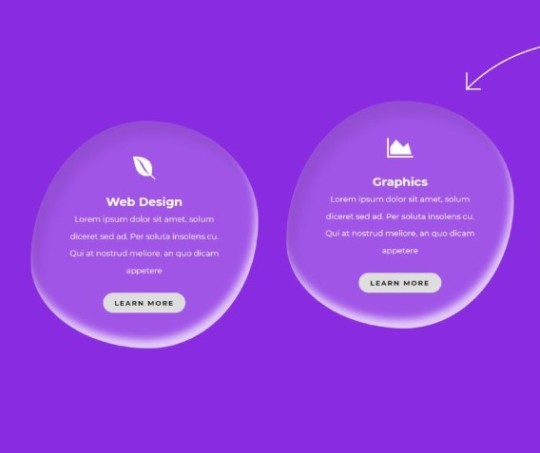
Responsive Service Section
#service section css#responsive service section#frontenddevelopment#html css#codenewbies#html5 css3#pure css animation#webdesign#css#water drop effect#css water drop effect#responsive web design#css snippets
6 notes
·
View notes
Text
Final Thoughts: A Glimpse into the Future of Web Design
The key takeaways: Summarizing the major trends shaping the future of web design. Inspiring designers to embrace innovation: Encouraging creativity and pushing boundaries. A call to action: Encouraging viewers to explore these trends and implement them in their own projects.

Get Free website designing course 2025 👈
Clear Purpose and Goals: Define the primary objective of the website. Ensure that every element on the site supports this goal.
User-Friendly Design: Prioritize intuitive navigation and clean layout. Make sure the design is accessible and easy to use for all users.
Responsive and Mobile-First Design: Ensure the website works well on all screen sizes. Start with mobile design as more users access websites on mobile devices.
5 Important ways to develop responsive website
Fast Load Time and Performance
Optimize images and code for faster loading.
Use caching, a good hosting provider, and efficient coding practices.
Strong SEO and Content Strategy
Use relevant keywords, proper headings, and metadata.
Create valuable, high-quality content that helps your audience and ranks well on search engines.
#us school system#education system#high school education#free science education#3d image design#learn website design#3d banner design#3d vector design#3d model#3d website#well designed website#website optimization#website development#website#web developers#responsive web design#learn web design#web graphics#web development
5 notes
·
View notes
Text
I've found someone you should follow on Pinterest!
I thought you'd like the ideas this person's been saving on Pinterest... https://pin.it/4ZUJ4bryL
https://pin.it/4ZUJ4bryL
Follow me on Pinterest 😉
#pinterest#html#css3#tamilitmemes#tamilwebdesign#css animation#web design#web development#website#webdesign#youtube#web developer#website development#development#developer#responsive webdesign#responsivewebdesign#responsive design#responsive web design#it memes#office memes#memelife#memes#funny memes#programmers#programminglanguage#programmer#program#work in progress#affiliate program
10 notes
·
View notes
Text
#web design#website#web design india#website design#website design india#web designers#responsive web design#responsive website#responsive web development
2 notes
·
View notes
Text
Responsive web design is: How do I use the service?
Discover the power of responsive web design and learn how to harness its services effectively. Find out what responsive web design is all about and unlock the potential to create seamless and engaging user experiences across devices.
2 notes
·
View notes
Text

We are a leading website design company Dubai delivering reasonable contemporary and responsive web design services in Dubai. Contact us today for more details.
#app developers#ecommerce development#web designer#website design#development#website design company#professional development#Web Design Services#Responsive Web Design
3 notes
·
View notes
Text
HTML Elements & Tags
Element: anything from the start tag to the end tag.
Tag: a piece of markup language that is used to indicate the beginning and end of an html element in an html document.
Example: <p> your text here </p>
<header><;/header> - Represents a container for introductory content or a set of navigation links. Usually contains one or more heading elements (<h1> - <h6>), logo or icon, or authorship information.
<;h#></h#> - header element. The higher the number, the greater the importance. Only use one <h1> element per page. There can only be six. Main topic on a web page. When visitors to your website see the h1's, it draws attention as it stands out the most on the page as it generally appears as a larger font size and in bold.
<p></p> - paragraph. used to create a paragraph of text on websites. Always starts on a new line. A lot of browsers add some white space (a margin) before and after a paragraph.
<;!-- ____: _______ --> - comment. Used to notate code with text that will not appear on the website/browser display. It allows you to make code inactive. You can use them to explain your code, which can help you when you edit the source code at a later date.
<main></main> - an element that identifies a content area. The main element. Specifies the main content of a document. This type of element/tag makes your html easier to read and helps with Sear Engine Optimization and accessibility. Should not contain any content that is repeated across documents such as sidebars, navigation links, copyright information, site logos, and search forms. When you put things inside the main element, this is called nesting. Nesting elements should be placed two spaces further to the right from the element they are nested in. This spacing is called indentation and is used to make html easier to read.
Example: <main> <h1>Tumblr Meme App</h1> <h2>Tumblr Photos</h2> <!-- TODO: Add link to Tumblr photos --> <;p>See more Tumblr memes in our gallery</p> </main>
<img> - used to images to your website. This element has an opening tag without a closing tag. A tag for an element without a closing tag is called a self-closing tag.
{{ under construction }}
#html#html coding#coding#web development#website development#web design#responsive web design#html web design#html how to#how to html#hot to html#html5#html elements#html tags
4 notes
·
View notes
Text

Efficient System Administration Services for Streamlined Operations || Rasonix
Unlock Your Digital Potential with Rasonix. Being one of the best Web Development Company in Bangalore, from inception to execution to sustainment, we provide comprehensive support for your digital journey. We pride ourselves on delivering high-quality solutions that meet our clients' needs and contribute to their success. Our team of skilled professionals is dedicated to providing exceptional service and exceeding client expectations.
At Rasonix, we follow a well-defined and efficient application development process to deliver high-quality and innovative solutions. We ensure that our clients receive top-notch solutions that align with their requirements, exceed their expectations, and drive their business forward. Call us today to get best website designing and application development services. Rasonix is a leading website development company in Bangalore.
#software development company#software development firm#responsive web design#rasonix#web design#web development company#website designer near me#enterprise application development
4 notes
·
View notes
Text
Navigating Responsive Design: Best Practices for Website Builders
In today's digital landscape, where users access websites on a myriad of devices with varying screen sizes and resolutions, responsive design has become an essential aspect of modern website development. Mastering responsive design involves understanding the principles and strategies that ensure a seamless user experience across devices. From flexible layouts to optimized images, implementing responsive design techniques can significantly enhance a website's usability and accessibility. Let's delve into some essential strategies for mastering responsive design in website development.

First and foremost, creating a responsive layout is fundamental to accommodating different screen sizes. Instead of fixed-width layouts, developers utilize fluid grids and proportional sizing to ensure that content adapts dynamically to the user's device. By employing relative units such as percentages and viewport width (vw), elements on the webpage can scale proportionally, maintaining consistency and readability across various screen sizes.
Moreover, adopting a mobile-first approach is pivotal in responsive web design. This methodology involves designing for mobile devices initially and then progressively enhancing the layout for larger screens. By prioritizing mobile optimization, developers ensure that the website delivers a smooth experience on smartphones and tablets, which are increasingly prevalent among users.
Another crucial aspect of responsive design is media queries. These CSS rules allow developers to apply different styles based on the characteristics of the device, such as screen width, orientation, and pixel density. Media queries enable targeted adjustments to typography, layout, and images, optimizing the presentation for each device category. By leveraging media queries effectively, developers can create adaptive designs that seamlessly adjust to the user's viewport.

Furthermore, optimizing images is imperative for responsive web design. Large, high-resolution images can significantly impact page load times, especially on mobile devices with limited bandwidth. Techniques such as responsive images, where multiple image sizes are served based on the device's screen size and resolution, help minimize bandwidth usage and improve loading performance. Additionally, using image formats like WebP or JPEG 2000 can further reduce file sizes without compromising visual quality.
In addition to layout and media optimization, ensuring touch-friendly navigation is essential for responsive design. On touchscreen devices, traditional mouse-centric interactions may not translate well, leading to a frustrating user experience. Implementing touch-friendly elements such as larger buttons, ample spacing between links, and swipe gestures enhances usability on mobile devices, making navigation intuitive and effortless for users.
Moreover, performance optimization plays a crucial role in responsive design. As users expect fast-loading websites regardless of their device, developers must prioritize performance optimization techniques such as minification, caching, and asynchronous loading of resources. By reducing unnecessary HTTP requests and optimizing code and assets, developers can significantly improve the website's loading speed and overall performance on all devices.
By harnessing the latest technologies and best practices in responsive design, VerloopWeb guaranties your website adapts seamlessly to varying screen sizes and resolutions, delivering an exceptional user experience across desktops, tablets, and smartphones. With VerloopWeb, you can confidently navigate the ever-changing digital landscape, knowing that your website will always remain accessible, engaging, and visually stunning, regardless of the device used to access it. Partner with us today and elevate your online presence to new heights with our expertise in responsive website design.
#website development#web design#responsive web design#website designers#front-end development#website maintenance#dedicated web designer
2 notes
·
View notes
Text

Responsive Website Design
#responsive web design#responsive website#html css#divinector#css#html#webdesign#css3#frontenddevelopment#learn to code#create a website#make a website
5 notes
·
View notes
Text

Responsive Navigation Menu
#codingflicks#html css#responsive navigation menu#css menu#css#html#css3#frontend#frontenddevelopment#webdesign#navbar#learn to code#responsive web design#menu html css
5 notes
·
View notes
Text

CSS Responsive Profile Card
#css cards#codenewbies#html css#html5 css3#webdesign#css#css profile card#profile card html css#responsive web design
3 notes
·
View notes
Text
The Future of Visuals: From Flat to Immersive
From flat design to depth and dimension: Exploring the impact of 3D graphics and animation. The evolution of holographic elements: Bringing virtual objects to life on websites. Creating a truly immersive experience: How to integrate these elements for maximum impact.

Get Free website designing course 2025 👈
Clear Purpose and Goals: Define the primary objective of the website. Ensure that every element on the site supports this goal.
User-Friendly Design: Prioritize intuitive navigation and clean layout. Make sure the design is accessible and easy to use for all users.
Responsive and Mobile-First Design: Ensure the website works well on all screen sizes. Start with mobile design as more users access websites on mobile devices.
5 Important ways to develop responsive website
Fast Load Time and Performance
Optimize images and code for faster loading.
Use caching, a good hosting provider, and efficient coding practices.
Strong SEO and Content Strategy
Use relevant keywords, proper headings, and metadata.
Create valuable, high-quality content that helps your audience and ranks well on search engines.
#us school system#education system#high school education#free science education#learn web development#learn design#learn about physics#learn graphic design#learn animation#learn web design#learn website design#responsive web design#responsive website#responsive wordpress template#website optimization#website developer near me#3d banner design#3d image design#3d vector design#3d website#well designed website#website development
5 notes
·
View notes
Text
Responsive Animated Website With HTML & CSS
youtube
#html#tamilitmemes#css3#tamilwebdesign#css animation#web development#web design#website#webdesign#youtube#responsivewebdesign#responsive design#responsive webdesign#responsive web design#webdev#htmlcodes#htmlcss#learn html#html5#html course#css tutorial#html css#html5 css3#css#htmlcoding#frontenddevelopment#javascript#csstricks#websitedesign#website development
5 notes
·
View notes