#Salesforce Data Management Tool
Explore tagged Tumblr posts
Text
0 notes
Text
5 Essential Tips for Maintaining Top-Notch Salesforce Org Health
Introduction: Salesforce has become an indispensable tool for businesses to manage customer relationships, streamline operations, and drive growth. However, just like any other complex system, your Salesforce organization requires regular attention and care to ensure it remains efficient, effective, and aligned with your business objectives.
In this blog, we'll explore five essential suggestions to maintain a top-notch Salesforce Org health, helping you get the most out of your investment.
Best Tips for Managing Salesforce Org Health
Regular Data Cleanup and Maintenance: A cluttered and disorganized Salesforce Org can lead to decreased user productivity, slower system performance, and inaccurate reporting. Regularly conduct data cleanup exercises to eliminate duplicate records, outdated information, and irrelevant data. Implement validation rules, workflows, and data governance processes to ensure that data entered into the system is accurate and consistent. Consider archiving or purging old records that are no longer needed, which can significantly improve system responsiveness.
Optimize User Training and Adoption: Even the most powerful tools are only as effective as the users who operate them. Invest in comprehensive user training programs to ensure that your team fully understands the features and functionalities of Salesforce. Regularly assess user adoption rates and address any issues or challenges they might face. Encourage the use of best practices and provide ongoing training as Salesforce releases updates and new features
Govern Customization and Configuration: Salesforce offers an array of customization options to tailor the platform to your specific business needs. While customization is valuable, an excessive amount can lead to complexity, slow performance, and difficulties during upgrades. Establish a clear governance framework for customization and configuration. This includes guidelines for when to use declarative tools (like Process Builder) versus custom code, as well as regular reviews of custom objects, fields, and processes to ensure they remain relevant and effective
Implement Robust Security Practices: Data security and privacy are paramount in today's business landscape. Regularly review and update your Salesforce security settings to ensure that only authorized personnel have access to sensitive information. Implement strong password policies, multi-factor authentication (MFA), and role-based access controls to minimize the risk of data breaches. Regularly audit user permissions and deactivate accounts for employees who no longer require access to the system
Stay Informed About Salesforce Updates: Salesforce continuously releases updates, enhancements, and new features to improve the platform's functionality and security. It's crucial to stay informed about these updates and assess their potential impact on your organization. Create a process for reviewing and testing new releases in a sandbox environment before rolling them out to your production Org. This practice helps identify any potential compatibility issues with your existing customizations and allows for adjustments before affecting users.
Conclusion:
Maintaining a top-notch Salesforce Org health requires a proactive approach that involves regular cleanup, user engagement, customization governance, security measures, and staying updated on platform developments. By following these five essential tips, your organization can ensure that Salesforce remains a powerful tool that contributes to your business success, helping you drive growth, streamline processes, and deliver exceptional customer experiences.
#Salesforce Org Health#Org maintenance#CRM optimization#Data integrity#Performance tuning#System health check#Data hygiene#Configuration management#Best practices#User adoption#Customization management#Security audit#Data governance#Automation tools#Regular updates#User training#Scalability#Backup and recovery#Compliance measures#Analytics and reporting
0 notes
Text
Axolt: Modern ERP and Inventory Software Built on Salesforce
Today’s businesses operate in a fast-paced, data-driven environment where efficiency, accuracy, and agility are key to staying competitive. Legacy systems and disconnected software tools can no longer meet the evolving demands of modern enterprises. That’s why companies across industries are turning to Axolt, a next-generation solution offering intelligent inventory software and a full-fledged ERP on Salesforce.
Axolt is a unified, cloud-based ERP system built natively on the Salesforce platform. It provides a modular, scalable framework that allows organizations to manage operations from inventory and logistics to finance, manufacturing, and compliance—all in one place.
Where most ERPs are either too rigid or require costly integrations, Axolt is designed for flexibility. It empowers teams with real-time data, reduces manual work, and improves cross-functional collaboration. With Salesforce as the foundation, users benefit from enterprise-grade security, automation, and mobile access without needing separate platforms for CRM and ERP.
Smarter Inventory Software Inventory is at the heart of operational performance. Poor inventory control can result in stockouts, over-purchasing, and missed opportunities. Axolt’s built-in inventory software addresses these issues by providing real-time visibility into stock levels, warehouse locations, and product movement.
Whether managing serialized products, batches, or kits, the system tracks every item with precision. It supports barcode scanning, lot and serial traceability, expiry tracking, and multi-warehouse inventory—all from a central dashboard.
Unlike traditional inventory tools, Axolt integrates directly with Salesforce CRM. This means your sales and service teams always have accurate availability information, enabling faster order processing and better customer communication.
A Complete Salesforce ERP Axolt isn’t just inventory software—it’s a full Salesforce ERP suite tailored for businesses that want more from their operations. Finance teams can automate billing cycles, reconcile payments, and manage cash flows with built-in modules for accounts receivable and payable. Manufacturing teams can plan production, allocate work orders, and track costs across every stage.
86 notes
·
View notes
Text
Summer 2025 Game Development Student Internship Roundup, Part 1
Internship recruiting season has begun for some large game publishers and developers. This means that a number of internship opportunities for summer 2025 have been posted and will be collecting applicants. Internships are a great way to earn some experience in a professional environment and to get mentorship from those of us in the trenches. If you're a student and you have an interest in game development as a career, you should absolutely look into these.
If you know of any game development internships that aren't listed here, please tell me! I'll try to collect another batch when EA posts theirs as a follow-up.

Technical Artist Intern (Remote!)
Sound Design Intern (Remote!)

Game Design Intern
Game Engineering Intern
Data Analytics & Data Science Intern
Localization Production Intern
Environment Art Intern
Animation Intern
VFX Intern
3D Character Art Intern
Site Reliability Engineering Intern
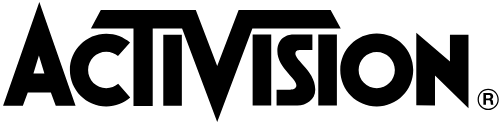
Concept Artist Intern (Canada)
Animation Intern
VFX Intern
Game Engineering Intern
Technical Artist Intern
Threat Intelligence Analyst Intern
UI/UX Design Intern
User Research Intern
Computer Graphics Intern
Software Engineering Intern
Production & Project Management Intern
Concept Artist Intern (California)

World Designer Intern

3D Artist Intern
Animation Programmer Intern
Animation Technical Design Intern
Audio Design Intern
Backend Engineer Intern
Balance Design Intern
Character Artist Intern
Engine Programmer Intern
Environment Art Intern
Game Design Intern
Game Security Intern
Gameplay Programmer Intern
Gameplay Systems Engineer Intern
Salesforce Developer Intern
Software Engineer Intern
Environment Art Intern
Game Design Intern
Gameplay Programmer Intern
Tools Programmer Intern
Technical Artist Intern
Technical Character Animation Intern
Technology App Portfolio Intern
Tools Programmer Intern

Concept Artist Intern
At time of writing, Electronic Arts was performing maintenance on their recruiting site and should have new openings posted on November 12th 2024. I'll do a second round of internship opportunities once they post, along with Ubisoft and any others I missed.
Brush up your resume and focus on any game dev work you've done. Amateur game dev work counts! Tabletop game mastering counts! Amateur board and card game design counts! Making your own CCG fan sets or draft cube counts! Game jam work counts! These make a bigger difference when it comes to hiring than most other kinds of work experience.
If you need assistance with your resume/CV, cover letter, or have other questions, join our discord and ask. The server is full of experienced developers who can help review your materials and give you suggestions. I also suggest taking a look at my Game Career FAQ. There's a lot of answers in there already. Best of luck out there.
[Join us on Discord] and/or [Support us on Patreon]
Got a burning question you want answered?
Short questions: Ask a Game Dev on Twitter
Long questions: Ask a Game Dev on Tumblr
Frequent Questions: The FAQ
28 notes
·
View notes
Text
Top AI Tools Transforming Business in 2024

The Top AI Tools That Are Changing How We Do Business in 2024
AI Tools is no longer some sci-fi fantasy—it’s here, it’s real, and it’s changing everything about how we do business. In 2024, AI is a game-changer that smart businesses can’t afford to ignore. Whether it's about speeding up your day-to-day tasks, getting a better understanding of your customers, or staying ahead of the competition, AI is where it’s at. So, let’s break down the tools that are making waves this year.
Wanna know More About Digital Marketing
Why AI Matters More Than Ever for Businesses
AI is like having a superpower for your business—it takes data and turns it into insights, handles tasks automatically, and even gives each customer a personal touch without you lifting a finger. We’re in a time where data drives everything, and AI is the secret sauce that makes sense of it all. It’s what helps you make smarter decisions, faster, and that’s a huge win for any business looking to grow
Why AI is Essential for Modern Business
Simply put: AI makes things better. Faster responses to customers? Check. Instant insights into market trends? Done. Predicting when your equipment is about to break down? No problem. In 2024, companies of all sizes are turning to AI to keep up and stand out
The AI Tools You Should Know About in 2024
A. AI for Data Analysis: Power BI and Tableau
Data is everywhere, but making sense of it can be a headache. Thankfully, tools like Power BI and Tableau take the guesswork out of it.
B. AI for Customer Service: ChatGPT and Zendesk AI
AI is reshaping customer service, making sure your clients get what they need when they need it.
C. Marketing Tools: HubSpot and Persado
Marketing is all about making a connection, and AI tools like HubSpot and Persado are all about making those connections count.
D. Sales Automation: Salesforce Einstein and Drift
For sales teams, AI tools are like having an extra set of hands (or several!) to take care of the heavy lifting.
E. Content Creation Made Easy: Jasper AI and Grammarly Business
Keeping up with content demands can feel like a full-time job, but AI tools are here to help you get ahead.
F. Smarter HR Tools: Workday AI and Pymetrics
HR can be a challenge, but AI tools are taking a lot of the stress out of hiring and employee management.
G. Finance Tools: IBM Watson and Xero AI
In finance, AI is making everything from accounting to forecasting easier.
H. Keeping Equipment Running: GE Predix and Uptake
In industries that rely on equipment, AI tools are the unsung heroes preventing breakdowns before they happen.
I. Staying Safe Online: Darktrace and Cylance
Cybersecurity threats aren’t going away, so AI tools like Darktrace and Cylance are stepping up to protect your business.
How AI is Boosting Business Efficiency and Driving Innovation
AI tools are helping companies work smarter, not harder. By handling the repetitive stuff, AI frees up your team to think bigger and focus on projects that really make a difference. It’s not just about cutting costs; it’s about giving your busi
The Best AI Has to Offer
Scalability: Grow faster without losing quality or breaking the bank.
Smarter Decisions: AI turns raw data into insights that help you make choices with confidence.
Better Customer Interactions: Personalized service that feels truly personal.
Cost Savings: No more wasting time on boring, repetitive tasks.
Productivity Boost: Your team can spend time on strategy instead of busywork.
The Challenges of Adopting AI in 2024
Of course, AI isn’t a magic wand. It comes with its own set of hurdles—like finding the right talent, protecting privacy, and getting the tech to play nice with what you already have. But if you tackle these challenges head-on, the rewards are worth it.
Bridging the Skills Gap
AI expertise is in demand, and training your team or bringing in specialists can make all the difference.
Keeping Data Safe
Data is the fuel that powers AI, so keeping it secure and compliant with regulations is a top priority.
What’s Next for AI in Business?
AI isn’t slowing down. In the coming years, we’ll see more focus on ethical AI, advancements in autonomous tech, and hyper-personalization in every industry.
Ethical AI
AI is getting fairer and more transparent, with companies pushing to remove biases and increase accountability.
Autonomous AI
From self-driving cars to smart warehouses, autonomous AI is about to change how we move, ship, and manufacture.
Super-Personalized Experiences
AI will get better at understanding what customers want before they even know they want it.
Final Thoughts: Make AI Work for You
In 2024, AI is a no-brainer. It’s time to embrace it, use it to streamline your processes, and start delivering experiences your customers will love. AI is here to make your business smarter, faster, and more adaptable—and if you’re ready to lean in, the future looks bright.
4 notes
·
View notes
Text
"Affordable Cloud Hosting in India: Why NetForChoice Stands Out"
In the rapidly evolving digital era, cloud hosting has become the backbone of businesses worldwide. Companies are moving away from traditional hosting solutions to embrace the flexibility, scalability, and affordability that cloud hosting provides. In India, NetForChoice has established itself as a leading name among managed cloud hosting providers, offering world-class services tailored to meet diverse business requirements.
This blog explores why NetForChoice stands out as a premier provider of managed cloud hosting solutions in India, focusing on their innovative features, support services, and hosting options like cPanel hosting and Plesk hosting for Linux and Windows environments.
What Makes Managed Cloud Hosting Essential?
Managed cloud hosting is a service where the hosting provider handles server management, maintenance, security, and support, allowing businesses to focus on growth. For enterprises, it ensures operational efficiency, enhanced security, and optimal server performance. With top managed cloud hosting providers like NetForChoice, businesses gain access to enterprise-grade solutions that deliver high availability, data protection, and scalability.
Why NetForChoice Stands Out
NetForChoice is more than just a cloud hosting provider; it’s a trusted partner for businesses aiming to achieve IT excellence. Here are key aspects that make NetForChoice a leading name among managed cloud service providers in India:
1. Comprehensive Hosting Plans
NetForChoice offers a wide range of hosting solutions, including:
cPanel Hosting India: Perfect for businesses looking for an intuitive interface to manage websites and email accounts. Their best cPanel hosting in India provides robust tools for effortless management, even for users with minimal technical expertise.
Plesk Hosting Providers: NetForChoice also excels in Plesk web hosting, which offers unparalleled flexibility and control for both Linux and Windows environments.
Linux Hosting with cPanel: For developers and businesses seeking secure, reliable hosting, NetForChoice’s Linux hosting with cPanel combines the power of Linux with an easy-to-use dashboard.
Plesk Windows Hosting and Plesk Linux Hosting: Ideal for businesses needing a sophisticated control panel to manage their hosting environment, whether it’s Windows or Linux-based.
2. Tailored CRM Hosting Solutions
NetForChoice also shines as a leading provider of CRM hosting solutions. By offering cloud-hosted CRM providers like Salesforce, Zoho, or HubSpot, the company ensures that businesses can efficiently manage customer relationships in a highly secure and scalable environment. Their CRM cloud hosting services are optimized for speed, reliability, and seamless integration, helping businesses boost productivity and customer satisfaction.
Key Features of NetForChoice Cloud Hosting
1. State-of-the-Art Infrastructure
NetForChoice operates from Tier-3 and Tier-4 data centers across India, ensuring unmatched reliability and availability. These facilities are designed to deliver a guaranteed uptime of 99.995%, minimizing the risk of downtime for businesses.
2. High Performance with SSD Storage
To ensure fast website loading times and improved application performance, NetForChoice provides SSD storage in their hosting plans. Whether you choose cPanel hosting India or Plesk hosting, you can trust their robust infrastructure for consistent high performance.
3. Fully Managed Services
As a leading managed cloud service provider in India, NetForChoice offers fully managed hosting. Their expert team takes care of server updates, security patches, and performance monitoring, freeing businesses from the complexities of server management.
4. Scalability and Affordability
NetForChoice allows businesses to scale their hosting resources as needed. This flexibility, combined with competitive pricing, makes them a go-to choice for companies looking for cost-effective cloud hosting solutions.
cPanel Hosting with NetForChoice
For businesses prioritizing ease of use, cPanel hosting providers like NetForChoice are a game-changer. Here’s why their cPanel hosting India is among the best:
User-Friendly Interface: cPanel provides a graphical interface to manage web hosting tasks like domain management, email configuration, and database handling.
One-Click Installations: Users can easily install applications like WordPress, Joomla, and Magento using Softaculous.
Enhanced Security: NetForChoice integrates advanced firewalls, malware scanners, and regular updates to ensure a secure hosting environment.
Perfect for Beginners: Even users with minimal technical skills can navigate and manage their websites effectively.
Plesk Hosting with NetForChoice
NetForChoice also excels as one of the leading Plesk hosting providers, catering to both Linux and Windows environments.
Comprehensive Dashboard: The Plesk interface is clean, organized, and intuitive, providing granular control over hosting operations.
Multi-Platform Compatibility: Businesses can choose between Plesk Windows Hosting or Plesk Linux Hosting, depending on their application requirements.
Built-In Tools: Plesk offers features like Docker support, Git integration, and WordPress toolkit, making it ideal for developers.
Customizable Plans: NetForChoice’s Plesk hosting solutions are tailored to meet the needs of different industries, from SMEs to large enterprises.
Benefits of NetForChoice CRM Hosting Solutions
For businesses seeking cloud-hosted CRM providers, NetForChoice delivers unmatched expertise and reliability:
Scalability: Scale resources up or down based on user requirements.
Enhanced Performance: Optimized hosting ensures CRM applications run seamlessly without interruptions.
Data Security: Advanced encryption, firewalls, and backup mechanisms protect critical customer data.
Integration Support: NetForChoice’s CRM hosting is designed to support seamless integration with other business applications.
Cost-Effectiveness: Affordable plans for CRM cloud hosting help businesses minimize IT expenses while maximizing ROI.
24/7 Dedicated Support
One of the standout features of NetForChoice is its exceptional customer support. Their team of certified professionals is available 24/7 to address technical issues, ensuring uninterrupted operations. Whether you need help with Plesk hosting, cPanel hosting, or managed cloud hosting, the NetForChoice support team is just a call or chat away.
Use Cases Across Industries
NetForChoice’s versatile hosting solutions cater to various industries, including:
E-commerce: High-speed hosting with advanced security for online stores.
Healthcare: Secure hosting solutions that comply with data protection regulations.
Finance: Reliable hosting for financial applications and CRM platforms.
Education: Cost-effective solutions for e-learning platforms.
Why Businesses Choose NetForChoice
1. Competitive Pricing
NetForChoice offers some of the most affordable plans in the market without compromising on performance. Their transparent pricing and flexible subscription options make them a top choice for businesses.
2. Enterprise-Grade Security
With features like SSL certificates, DDoS protection, and advanced monitoring, NetForChoice ensures that your data remains safe from cyber threats.
3. Unparalleled Expertise
With over 30,000 satisfied customers and a track record of delivering over 35 million server deployments, NetForChoice has the experience and expertise to meet any hosting challenge.
Conclusion
For businesses in India looking for reliable, scalable, and affordable hosting solutions, NetForChoice is the go-to provider. With their robust managed cloud hosting, cPanel hosting, and Plesk hosting options, they cater to diverse needs while maintaining top-notch performance and security. Additionally, their expertise in CRM cloud hosting makes them a valuable partner for businesses aiming to enhance customer relationship management.
Choose NetForChoice today and experience the difference that a trusted managed cloud hosting provider can make for your business. Whether you’re just starting or scaling operations, NetForChoice is equipped to help you achieve your goals seamlessly.

2 notes
·
View notes
Text
Small Business Must-Haves: The Best Tools for internal communication software
Team members can no longer rely on one-on-one conversations with coworkers in today's modernising workplace, and sending important files or sharing every little detail via email—which can take a lot of time because of its protocol—to accomplish these tasks. Selecting internal communication softwares can be the finest choice because it enhances time management, team productivity, and collaboration in addition to communication.
Little and microbusiness owners turn to social chat applications since they don't meet their needs and they believe work chat platforms are too expensive. Some were forced to use them due to an unforeseen pandemic disease. However, because of their subscription programs, some of the best products are able to provide excellent services at a low cost.
The following are some of the most effective communication tools for your business.
1. Troop Messenger

Troop Messenger is considered the best internal communication software, which can be used as a business messaging tool, work chat tool, and instant messaging tool for both office and remote work.
Troop Messenger shocked the market in a short amount of time, and many companies chose it after discovering its innovative capabilities, which are likely to be included in future updates of major applications or may not be present in apps available today.
Troop Messenger's thorough investigation led to the addition of new functions to the instrument, which is inexpensive and appropriate for use in any field. The military and NASA might exchange secret information using this safe and secure team texting tool.
Features
Remote screen sharing and controlling
Join Now, allows the user to join the missed group audio or video call while ongoing
Burnout
Live Location Tracking
Jointly Code
Advanced Search Filters
Forkout
2. Microsoft Teams

Office 365 plans can be accessed by users of Microsoft Teams, a proprietary internal communication software created by Microsoft and included in the Microsoft 365 product line. If you utilise more Microsoft apps at work, this is the right collaboration tool.
Features
Meeting Recordings
Screen sharing
All Microsoft 365 apps and services may be accessed with a single sign-on.
Cloud-based solution
100+ Participants capacity
3. Slack

Slack Technologies, an American software business that created the exclusive team communication platform Slack, was purchased by Salesforce in 2021. Because of its price, startups might be interested in it, and it could be a helpful tool for communication at work. It is a better alternative to email services because of its corporate key management, two-factor authentication, data encryption, and other features.
Features
Files sharing
Voice and Video calls
File sharing
Apps & Integrations
Slack Connect
4. Flock

Flock is a well-integrated enterprise communication tool with Twitter, Google Calendar, Trello, Jira, Google Drive, GitHub, and so on, which helps your team save time from switching between multiple tools.
Features
Well Integrated
Automate workflows
Polls
Notes
To-dos
Reminders
5. Twist

Twist was created to withstand the unique demands of contemporary work by a remote workforce consisting of more than 70 individuals across more than 25 nations. This internal communication software allows users to follow the thread conversations of users who are at least one month old. For distant workers, this team communication solution is perfect. To make user cooperation simple, Jira Software, Google Drive, Pipedream, Google Calendar, and other tools are integrated.
Features
Organized conversations
Private Conversations
Thread Conversations
Well Integrated
Project Management
6. Ryver

With emails, group chat, task management, and audio & video calls, Ryver allows the users to handle team communication in ONE APP. Ryver provides a discount to non-profit organizations and educational institutions, making it a useful team communication tool for them.
Features
Well Integrated
Task Management
Advanced Team Management
Custom Invite Links
Unlimited file sharing
Conclusion
We think the information on our blog will assist you in selecting the most appropriate technologies for internal communication software. Prior to selecting a chat tool, assess the demands of your business and carry out market research on the features, functionality, user or customer reviews, and other elements of the tool. As a result, you are not required to replace the tool even if it does not satisfy your needs.
#internal communication software#team communication#business communication tools#online communication apps#troop messenger#trending#tumblr#communication#viral
2 notes
·
View notes
Text

Revolutionizing Sales with Voice-Activated CRM
Technology is evolving faster than ever, and Customer Relationship Management (CRM) systems are no exception. The newest advancement that’s transforming the way businesses operate is voice-activated CRM. Imagine being able to access your customer data, manage sales pipelines, and even run analytics—all without lifting a finger. CRM tools, like Salesforce’s innovative solutions, are making this a reality. But what exactly is Voice-Activated CRM, and why is it such a game-changer?
3 notes
·
View notes
Text
Reply.io is a sales engagement platform designed to help sales teams automate and manage their outreach efforts through multiple communication channels. It aims to streamline the process of engaging with prospects and customers, thereby increasing productivity and efficiency.
Below is a detailed review of its features and functionalities:
Key Features
Multi-Channel Outreach:
Email Campaigns: Automate and personalize email sequences to reach prospects effectively.
Phone Calls: Integrates with VoIP services to facilitate direct calling from the platform, including features like call recording and logging.
Social Media: Allows outreach via LinkedIn, including automated message sequences.
SMS and WhatsApp: Supports text-based outreach through SMS and WhatsApp for more direct communication channels.
Automation and Sequencing:
Automated Workflows: Create automated workflows that sequence multiple touch points across different channels.
Conditional Logic: Use conditional steps to branch sequences based on recipient behavior, such as email opens or replies.
Task Automation: Automate repetitive tasks such as follow-ups, reminders, and updating CRM records. Personalization and AI:
Email Personalization: Use dynamic fields to personalize email content, increasing engagement rates.
AI-Powered Suggestions: AI tools provide suggestions for improving email content and outreach strategies.
Personalized Videos: Integrates with video messaging tools to include personalized video content in emails.
Integration and API:
CRM Integration: Seamlessly integrates with major CRM systems like Salesforce, HubSpot, and Pipedrive, ensuring data synchronization.
API Access: Provides API access for custom integrations and automations, allowing for greater flexibility.
Third-Party Tools: Connects with various other tools such as Zapier, Slack, and Google Apps to enhance functionality.
Analytics and Reporting:
Campaign Analytics: Detailed analytics on email open rates, reply rates, click-through rates, and more.
A/B Testing: Test different versions of emails to determine which performs better.
Team Performance: Track team performance metrics to identify areas for improvement and optimize outreach efforts.
Contact Management:
Lead Management: Centralized database for managing contacts and leads, with segmentation and filtering options.
Enrichment: Automatic data enrichment to enhance lead profiles with relevant information.
Prospect Importing: Easily import contacts from CSV files or directly from integrated CRM systems.
Pros Comprehensive Multi-Channel Outreach: Supports a variety of communication channels, providing a holistic approach to sales engagement.
Advanced Automation and Sequencing: Powerful automation features help streamline workflows and increase efficiency.
Deep Personalization: Tools for email and video personalization improve engagement and response rates.
Robust Integration Capabilities: Seamless integration with CRM systems and other third-party tools enhances data synchronization and workflow automation.
Detailed Analytics: Comprehensive reporting and analytics provide insights into campaign performance and team productivity.
Cons Complexity: The extensive features and customization options can be overwhelming for new users, requiring a learning curve to fully utilize the platform.
Cost: Pricing can be relatively high, especially for smaller businesses or startups with limited budgets.
Limited Free Tier: The free tier offers limited functionality, which may not be sufficient for more extensive outreach needs.
Reply.io is a powerful and versatile sales engagement platform that offers a comprehensive suite of tools for multi-channel outreach, automation, and personalization. Its robust integration capabilities and detailed analytics make it an excellent choice for sales teams looking to optimize their engagement strategies and improve productivity. However, the complexity and cost may pose challenges for smaller organizations or those new to such platforms. Overall, Reply.io provides significant value for businesses seeking to enhance their sales outreach and engagement efforts.
4 notes
·
View notes
Text
https://medium.com/dataarchiva/why-consider-dataarchiva-while-architecting-salesforce-platform-for-data-retention-compliance-35d0c04856f9
1 note
·
View note
Text
How Salesforce Developers Shape the Future of Project Management Success?
The ever-changing field of project management has made technology developments crucial to the achievement of desired results. With the help of knowledgeable developers and consultants, Salesforce is a platform that can truly alter businesses, even in the face of an extensive number of competing offerings.
A Salesforce consultant will have a huge influence on how project managers succeed in the future. They will use Salesforce's features to improve teamwork, accelerate efficiency, and streamline procedures.
In this blog, we'll reveal the critical role that Salesforce developers play in influencing the success of project management. We'll explore their experience streamlining processes, streamlining work, and customizing solutions to drive productivity and cooperation in the fast-paced project environments of today.
Customized Solutions Crafting
Explore the ways in which developers modify modules, improve user experience, and guarantee scalability to ensure future-proofing of Salesforce systems.
Adapting Salesforce Modules:
The modules in Salesforce's suite are easily navigated by developers, who may easily customize features to fit project workflows. Whether creating complex workflows, setting unique items, or connecting third-party apps, developers take use of Salesforce's adaptability to create solutions that align with project goals.
User Experience Enhancement:
Developers may simply explore the modules in Salesforce's suite and modify functionalities to suit project procedures. Whether establishing custom items, integrating third-party apps, or building intricate workflows, developers leverage Salesforce's flexibility to build solutions that support project objectives
Scalability and Future-Proofing:
Future-focused, scalable, and flexible solutions are designed by developers. They future-proof project management systems by foreseeing possible expansion and changing needs, providing the groundwork for long-term success and adaptability.

Seamless Collaboration Integration
Examine how seamless collaboration integration may strengthen teamwork, bridge systems, and enable data-driven decision-making.
System Integration:
By utilizing middleware and APIs, developers can plan the smooth connection of Salesforce with other vital programs and systems. Integration facilitates data flow and guarantees a cohesive environment through connections with project management software, communication tools, and enterprise resource planning (ERP) systems.
Collaborative Workspace:
Within Salesforce, developers create collaborative workspaces that enable teams to share insights, interact in real time, and centralize communication. Transparent communication and knowledge sharing are facilitated by features like Chatter, Communities, and interfaces with Slack and other collaborative applications.
Data-Driven Decision Synthesis:
Developers facilitate the extraction of meaningful insights from heterogeneous data sources for project stakeholders by providing integrated analytics and reporting functionalities. Through the synthesis of data in Salesforce, ranging from project status to customer feedback, stakeholders can efficiently minimize risks, make well-informed decisions, and drive strategic objectives.
Automation for Enhanced Efficiency
Investigating data synthesis, collaborative workspaces, and efficient procedures for well-informed decision-making.
Workflow Automation:
Developers use Salesforce's automation features, such Flow and Process Builder, to standardize procedures and automate time-consuming tasks. They manage workflows that reduce human error, speed up task completion, and increase overall efficiency by specifying triggers, actions, and approval processes.
AI-Powered Insights:
By using artificial intelligence (AI) tools such as Salesforce Einstein, developers are able to introduce intelligence into project management procedures. AI-driven insights enable project teams to make data-driven decisions quickly, from sentiment analysis that measures stakeholder satisfaction to predictive analytics that predicts project timeframes.

Mobile Optimization:
Salesforce is optimized for mobile devices by developers who understand how important mobility is in today's dynamic work environment. They ensure that project stakeholders can access vital information and complete activities while on the go by utilizing native app development and responsive design, which promotes responsiveness and productivity.
Conclusion
In conclusion, Salesforce developers are the engine of innovation, using the platform's potential to entirely rethink the project management sector in conjunction with Salesforce consulting experience. By means of customization, automation, and integration, they facilitate enterprises in achieving unparalleled levels of efficiency, collaboration, and success. The combined experience of consultants and Salesforce developers will be essential in steering project management's future course toward even higher success and quality as it develops.
FAQs About Salesforce Developers and Project Management
How do Salesforce developers contribute to project management success?
Salesforce developers streamline project workflows, automate tasks, and customize solutions, enhancing efficiency and collaboration for project teams.
What skills do Salesforce developers bring to project management?
Salesforce developers possess expertise in coding, data management, and platform customization, enabling them to tailor solutions that align with project goals and requirements.
Why is Salesforce considered crucial for future project management?
Salesforce's robust platform offers scalable solutions, real-time insights, and seamless integration capabilities, empowering project managers to drive innovation and achieve project success efficient
#remote work#technology#hire salesforce developer#hire salesforce consultant#project manager#tech jobs#Future of businesses
4 notes
·
View notes
Text
Different Types of Data Archiving & Their Importance

Developing a long-term data management strategy and selecting a suitable solution has become one of the most important business traits. It requires a significant amount of effort to identify your data retention requirements and technological solutions. A one-size-fits-all archiving tool is not going to add any real value to your business. Salesforce admins must take their business data requirements into account before implementing a future-proof data archival strategy. Read More
3 notes
·
View notes
Text
Why Salesforce Developers are Unexplained Forces of Business (2023)

According to the company’s own website, Salesforce is known to be the world’s number one customer relationship management (CRM) platform. It is a software whose sole purpose is to help businesses grow by helping them understand the specific needs of their customers by using certain cloud-based apps that are designed for sales, marketing, and service.
However, since no 2 companies are the same, their Salesforce requirements will be different as well. When this takes place, it is usually good to have a top Salesforce development company handy, a company that is well-versed will customise the software development and in providing tailor-made solutions.
If this is something that piques your interest or if you are someone who is already working in Salesforce but would like to up your skills, then this blog is for you.
So What Is A Salesforce Developer?
A Salesforce developer is any person who builds Salesforce applications across different Platform as a Service (PaaS) platforms. However, it is important to keep in mind that he/she does not need to work for Salesforce in any way, shape, or form.
What Do They Do?
A developer dealing in Salesforce has a deep understanding of how it works along with sufficient experience with the platform. A Salesforce developer or a Salesforce development company is hired by an organisation to customise Salesforce to the unique needs of the hiring party. However, it should also be said that the developer can even be someone who is an in-house programmer who has the necessary skills to work with Salesforce. Some of the tools that are used by these developers include Visualforce and Apex and frameworks like Lightning Component.
Roles and Responsibilities of These Developers
One thing that can be easily noticed is that the roles and responsibilities of a Salesforce developer are pretty similar to those of any other professional developer working in a top software development company in India.
However, just for the sake of completeness, here are the roles and responsibilities of these developers:
· Analyse user needs, and then plan, design, test, and develop software that meets their unique needs.
· Come up with effective project plans and develop Salesforce solutions. Also add more value to the 3 stages of project work: definition, development, and deployment.
· Provide useful suggestions regarding software upgrades for existing apps and systems.
· Stay ahead of the transforming technological landscape of Salesforce, and .Net/Java platforms and also adapt quickly.
· Develop every part of any application and then plan how those different parts can mesh together.
· Create programs for use over the internet and for in-house users over the company intranet.
· Properly handle inconsistencies in data and come up with processes that can counter any deficiencies.
· Collaborate with other programmers by creating flowcharts so as to instruct them on how to write additional software code.
· Ensure that a program runs efficiently by performing routine maintenance and testing.
· Keep a record of the inventory of the company’s systems and applications for future reference, especially when it comes to upgrades.
· Team up with other computer specialists to develop optimum software.
Other than the above-mentioned points, one must also remember that a Salesforce developer should always maintain a cordial rapport with the client to understand their operation and Salesforce implementation needs. For example, the developer must make it a point to figure out how the customer is trying to use the software and also identify the core functionality. This means paying extra attention to user needs that go well beyond the scope of the software, issues concerning security, and system performance.
Therefore, you should understand by now that a Salesforce developer has a lot on his/her plate. Their work is extremely challenging, however extremely rewarding as we are going to see below.
What Is The Salary Of A Salesforce Developer?
The average salary of a Salesforce developer in India is somewhere around Rs.500,000 per annum including both profit-sharing and bonuses. It only goes without saying that the bigger the company the more money they will pay for your services. Digital technology solution companies usually pay around Rs.10, 00,000 per annum. Big names in the field like Deloitte and Cognizant pay well above Rs.6, 00,000 per year.
Salesforce developer salaries also vary according to the experience of the individual. An entry-level developer can expect his/her salary to be around Rs.3, 00,000 per annum. However, after gaining an experience of about 2-5 years the compensation can get close to Rs.5, 00,000 per annum. And if someone gains an experience of around 9 years the hefty paycheck can get close to Rs.10, 00,000 per annum.
It is also useful to remember that the salary of a Salesforce developer also varies according to the location of the individual and his/her job as well.
What Are The Benefits Of Hiring A Salesforce Development Team?
The benefits of hiring a dedicated Salesforce development team for your business are many. Let's look at some of these benefits as listed below:
1) Building a core business
One of the best ways of managing your in-house resources is by outsourcing your Salesforce development needs. Instead of having an in-house team, you can find experienced and thorough professionals in the field of Salesforce development taking care of your workload.
2) Skilled expertise
By having a quick look at the portfolio of the companies delivering dedicated Salesforce development services, you can get an idea of their expertise then and there. Therefore, by choosing a dedicated Salesforce team you can be certain of the fact that you have hired people with the right amount of expertise and skill set. They can not only understand your business processes but can also come up with the most apt cloud-based CRM solutions that are tailor-made for your business specifically.
3) 24/7 Availability
Needless a dedicated Salesforce development team will be ready to render their services round the clock. Nowadays, we live in a world where remote working has become the norm, and so have customisations and testing. Therefore, a team that will offer continuous support should always be sought out for. This way, even when the in-house team is sleeping, you will have a team of experts taking care of your CRM.
4) Cost-efficient
You can also save on costs by hiring a dedicated Salesforce development team in India. As a matter of fact, you can save up to 60% of your total costs. You can make use of this saved money to build your core business and pay more attention to business growth.
Nevertheless, here are a few wise words from Josh Kaufman on outsourcing, it goes like this - “For everything we don’t like to do, there’s someone out there who’s good at it, wants to do it, and will enjoy it.”
And that pretty much sums it all up. If you are really looking to get the best benefit from Salesforce, outsourcing is the best thing you can go for.
How to Become a Salesforce Developer?
After such an elaborate discussion on the roles and responsibilities of a Salesforce developer and the hefty compensation that comes with being one, you might ask “But how to actually become a Salesforce developer?” read on to find out about it!!
First, to begin with, most software developers including Salesforce developers have a bachelor’s degree in computer science, and software engineering along with excellent knowledge of computer programming. It is also useful to have knowledge and skills in the industry where these Salesforce skills can be put to the best of use. Moreover, you also need to have an understanding of Model-View-Controller design patterns, Object-Oriented Programming Principles, and Java, or .Net Programming.
Having an internship experience in a software business right after graduating from college also goes a long way. Arrangements like these can provide essential connections, skills, and much-needed experience. If you find it difficult to get a job as a developer, it is recommended to start as a programmer and then slowly work your way up to becoming a Salesforce developer.
In case, you want to become a Salesforce developer after a long time from graduating college, make sure to take an online course focussing on Salesforce development as it can teach you essential skills that are needed to get a job in a Salesforce development company. Certifications like these are crucial as they confirm to employers that you are armed with the skill set needed to do the job they want you to do.
What Are The Skills Required To Become A Successful Salesforce Developer?
In order to become a Salesforce developer there are certain specific skills that one needs to have and they are as follows:
· Analytical Skills: Having sufficient analytical skills assists in analysing the client’s needs and also in developing the requisite software.
· Communication Skills: These come in handy when dealing with customers as it might include explaining to them how an app works. It is also helpful in giving your juniors clear instructions on what needs to be done.
· Computer Skills: It goes without saying that excellent computer skills are a must-have for a Salesforce developer.
· Interpersonal Skills: a good Salesforce developer has to be someone who is doing teamwork at one point or another.
· Problem-solving Skills: This skill is probably the bread and butter of every developer. Being a developer you are in charge of overseeing every stage of the software development, and you can be assured of the fact that there are going to be problems at one stage or another.
In addition, it is also helpful for developers to be detail-oriented and be able to think out of the box. The former means developers need to be creative and in the latter case, a great developer must be able to deal with all the small details.
#SalesforceDeveloper#TechCareers#CRMDevelopment#BusinessSolutions#ITJobs#HiringSalesforce#CodingSkills#DigitalTransformation
2 notes
·
View notes
Text
Salesforce Implementation Partners in India: Unlocking CRM Excellence

Salesforce implementation partners in India are certified consulting firms that specialize in guiding businesses through the successful adoption and deployment of Salesforce CRM solutions. These partners possess extensive expertise in Salesforce products and best practices, offering 7a services, including planning, customization, integration, data migration, and post-implementation support.
They work closely with clients to understand their unique requirements, design tailored solutions, and ensure smooth and efficient implementations. With in-depth knowledge of local business landscapes and industries, Salesforce implementation partners in India play a pivotal role in driving CRM excellence and empowering organizations to harness the full potential of Salesforce to achieve their sales, marketing, and customer service goals.
Importance of choosing the right implementation partner
Choosing the right Salesforce implementation partner is paramount for a successful CRM deployment. Here are key reasons why this decision holds significance:
Expertise and Experience:
The right partner brings extensive knowledge and experience in Salesforce implementations, ensuring a smooth and efficient deployment. They understand the intricacies of Salesforce products and can tailor solutions to meet specific business needs.
Customized Solutions:
A reputable implementation partner takes the time to comprehend the organization's unique requirements and designs customized solutions that align with business goals, maximizing the value of the CRM platform.
Cost and Time Efficiency:
A skilled partner can expedite the implementation process, reducing downtime and minimizing potential disruptions to business operations. This efficiency translates to cost savings and quicker ROI.
Technical Proficiency:
Implementing Salesforce requires technical expertise, and the right partner possesses certified professionals who can handle complex configurations, integrations, and data migrations with proficiency.
Ongoing Support:
Beyond implementation, the right partner offers post-deployment support, training, and continuous optimization to ensure the CRM system evolves with changing business needs and industry trends.
Risk Mitigation:
An experienced partner can anticipate and address potential challenges during implementation, mitigating risks and ensuring a successful outcome for the project.
Industry Insights:
A knowledgeable partner with experience in the relevant industry can provide valuable insights and best practices, tailoring the CRM solution to industry-specific requirements.
Seamless Integration:
For businesses already using other systems or tools, the right partner can seamlessly integrate Salesforce with existing applications, creating a unified ecosystem and enhancing overall efficiency.
9. Change Management: The right partner assists in change management, helping employees adapt to the new CRM system and fostering user adoption, which is crucial for the success of any implementation.
10. Long-Term Partnership: Selecting the right partner establishes a long-term collaboration, ensuring continuous support, upgrades, and expertise throughout the CRM journey.
The Role of Salesforce Implementation Partners
A. Why Work with a Salesforce Implementation Partner?
1. Specialized Expertise: Salesforce implementation partners have specialized knowledge and expertise in Salesforce products, ensuring a smooth and effective deployment that aligns with business objectives.
2. Tailored Solutions: Partnering with experts allows organizations to receive customized solutions that cater to their specific needs, maximizing the benefits of the Salesforce CRM platform.
3. Faster Time-to-Value: With experience and best practices, implementation partners can expedite deployment, helping businesses achieve faster ROI and time-to-value.
4. Risk Mitigation: Implementation partners identify and address potential challenges, reducing the risk of errors and ensuring successful implementation with minimal disruptions.
5. Change Management Support: Partners assist in change management and user adoption, effectively guiding employees through the transition to the new CRM system.
B. The Value of Expertise and Experience in Successful Implementations:
1. Technical Proficiency: Implementation partners possess certified professionals with technical prowess, enabling seamless configurations, integrations, and data migrations.
2. Industry Knowledge: Experience in diverse industries equips partners to understand unique challenges and requirements, tailoring Salesforce solutions for specific sectors.
3. Best Practices: Having executed numerous implementations, partners apply proven methodologies and best practices, optimizing the CRM setup for maximum efficiency.
4. Scalability: Experienced partners design solutions that scale with business growth, accommodating future needs and organizational changes.
C. Services Provided by Salesforce Implementation Partners:
1. Requirements Analysis: Partners assess business needs and processes to determine the scope and objectives of the Salesforce implementation.
2. Customization and Configuration: Implementers tailor Salesforce to match specific business workflows and requirements, ensuring a seamless fit with existing processes.
3. Data Migration: Partners handle the secure and accurate data transfer from legacy systems to Salesforce, preserving data integrity.
4. Integration: Implementers integrate Salesforce with other applications and systems to create a unified ecosystem for data flow and efficient operations.
5. Training and Support: Partners provide comprehensive training and ongoing support to enable users to leverage Salesforce to its full potential.
6. Post-Implementation Optimization: After deployment, partners continuously optimize the system, improving based on feedback and changing business needs.
Salesforce Marketing Cloud Implementation
Salesforce Marketing Cloud Implementation is integrating and deploying Salesforce's robust marketing automation platform to optimize marketing strategies and enhance customer engagement. This implementation unlocks many capabilities, including email marketing, personalized content creation, social media management, and customer journey automation.
Businesses define their marketing objectives and workflows during the implementation, ensuring the platform aligns with their specific needs. Key steps include:
Configuring customer data.
Creating personalized customer segments.
Designing engaging email templates.
Setting up automated campaigns.
Integrating with other marketing tools and systems.
Salesforce Marketing Cloud empowers organizations to deliver targeted and relevant content to the right audience, at the right time, through the right channels. The implementation enables marketers to optimize campaigns, analyze performance metrics, and gain valuable insights into customer behavior, ultimately fostering stronger customer relationships and driving higher marketing ROI.
Successful Salesforce Marketing Cloud Implementation requires collaboration with experienced implementation partners who leverage their expertise to design tailored solutions, providing businesses with a competitive edge in today's dynamic marketing landscape.
Salesforce Sales Cloud Implementation
Salesforce Sales Cloud Implementation refers to deploying Salesforce's powerful customer relationship management (CRM) platform to streamline sales processes, enhance productivity, and optimize customer interactions. This implementation involves configuring the Sales Cloud to match the business's unique sales workflows and requirements.
Key steps in the implementation process include:
Setting up lead and opportunity management.
Defining sales processes.
Customizing sales stages.
Automating tasks and workflows.
Integrating with other business systems.
Data migration and training for sales teams are also essential components to ensure a smooth transition to the new CRM system.
Salesforce Sales Cloud empowers sales teams with valuable insights, real-time data, and automation tools, enabling them to effectively identify leads, track opportunities, and nurture customer relationships. The implementation drives sales efficiency, improves forecasting accuracy, and promotes collaboration among sales representatives.
To achieve a successful Salesforce Sales Cloud Implementation, businesses often engage with experienced implementation partners with the expertise to design a tailored CRM solution that aligns with the organization's specific sales goals, leading to increased sales effectiveness and revenue growth.
Salesforce Service Cloud Implementation
Salesforce Service Cloud Implementation involves the seamless integration and deployment of Salesforce's comprehensive customer service platform to enhance customer support operations and deliver exceptional service experiences. During the implementation process, businesses configure Service Cloud to align with their unique customer service workflows and requirements.
Key steps include:
Setting up case management.
Creating service queues.
Automating service processes with workflows.
Integrating with other systems to ensure a unified view of customer interactions.
Data migration and training for customer service teams are vital aspects of a successful implementation.
Salesforce Service Cloud empowers organizations to provide personalized, efficient, and timely customer support across various channels like email, phone, chat, and social media. The platform enables case resolution tracking, knowledge management, and self-service capabilities, improving customer satisfaction and loyalty.
Experienced Salesforce Service Cloud implementation partners can guide businesses through the process, designing a tailored solution that maximizes the platform's potential for delivering world-class customer service and driving enhanced customer engagement and loyalty.
Post-Implementation Support and Optimization
A. The Importance of Ongoing Support and Maintenance:
1. Ensuring System Stability: Ongoing support and maintenance ensure the Salesforce system remains stable, reducing the risk of downtime or performance issues.
2. Timely Issue Resolution: With continuous support, any technical glitches or user queries can be promptly addressed, minimizing disruptions to business operations.
3. User Training and Adoption: Post-implementation support includes training and guidance for users to maximize their proficiency and adoption of Salesforce features.
4. Data Integrity: Regular maintenance helps maintain data integrity, ensuring accurate and reliable information for informed decision-making.
B. Strategies for Optimizing Salesforce for Continuous Improvement:
1. Regular Performance Reviews: Conduct regular reviews to assess the system's performance, identify areas for improvement, and optimize configurations.
2. Feedback and User Input: Gather user feedback to understand pain points and enhancement opportunities, ensuring the system aligns with evolving business needs.
3. Customization Enhancements: Continuously customize Salesforce to accommodate new business processes and evolving requirements.
4. Data Analysis and Insights: Leverage data analytics to extract insights on sales, marketing, and service performance, informing strategic decision-making.
C. How to Leverage Salesforce Updates and New Features to Stay Ahead:
1. Stay Informed: Keep track of Salesforce release notes and updates to be aware of new features and improvements.
2. Training and Enablement: Train users on new features to fully leverage the platform's capabilities.
3. Strategic Implementation: Assess how new features align with business goals and implement them strategically for maximum impact.
4. Monitor Industry Trends: Stay abreast of industry trends and best practices to effectively leverage Salesforce's evolving capabilities.
Conclusion
Salesforce implementation is a transformative journey that requires careful planning, expert guidance, and continuous support. Choosing the right implementation partner ensures a seamless deployment, tailored solutions, and faster time-to-value. Expertise and experience are vital in successful implementations, optimizing Salesforce to meet specific business needs.
Salesforce Marketing Cloud, Sales Cloud, and Service Cloud implementations empower organizations to enhance marketing strategies, streamline sales processes, and deliver exceptional customer service. Post-implementation support and optimization are crucial for system stability, user adoption, and continuous improvement.
Staying informed about Salesforce updates and features enables businesses to stay ahead, driving innovation and achieving CRM excellence. With the right strategies and ongoing support, Salesforce implementations pave the way for enhanced productivity, improved customer engagement, and sustained success in a competitive business landscape.
3 notes
·
View notes
Text
Top Challenges Faced While Implementing Salesforce CPQ

Salesforce CPQ is one of the widely used Salesforce products used by salesperson to create sales quotes easily and with best efficiency.
However, Implementing Salesforce CPQ (Configure, Price, Quote) is not a simple task and requires domain expertise. Businesses often face several challenges while implementing it. Businesses must always consult with Salesforce CPQ Consulting services providers which can ensure them hassle free and quick implementation. So, In this blog, we are going to discuss about the challenges faced during Salesforce CPQ Implementation:
Data Integration: Salesforce CPQ typically needs to integrate with various data sources, such as CRM, ERP, and pricing databases. Ensuring smooth data integration and data quality can be challenging, especially when dealing with legacy systems.
Customization Complexity: Salesforce CPQ is a highly customizable tool, and organizations often need to tailor it to their specific needs. However, extensive customization can lead to complexity and longer implementation timelines. Balancing customization with out-of-the-box functionality is essential.
Pricing Strategy: Determining the right pricing strategy and translating it into Salesforce CPQ rules and configurations can be complex. You need to consider factors like pricing tiers, discounts, promotions, and bundling while ensuring profitability.
Product Complexity: If your organization offers a wide range of complex products with multiple configuration options, managing and configuring these in Salesforce CPQ can be challenging. It's crucial to have a well-structured product catalog and configuration rules.
Unclear Objectives and Business Goals Alignment: It has been found several times that businesses make the decision of implementing technologies in a rush just looking at the emerging technologies. So, they are not able to properly align their business objectives with the technologies and hence proper tool utilization is not done.
Performance Optimization: As the system grows and more users access it, you might encounter performance issues. Regular performance monitoring and optimization are necessary to ensure a smooth user experience.
Scalability & Flexibility: As the business evolves with the time with product offerings and customer base growing and so the Salesforce CPQ solution should be. A solution that cannot be evolved with the time, literally becomes a liability. So, businesses need to ensure that their Salesforce CPQ implementation can scale with their business requirement.
Regulatory Compliance: Depending on your industry, you may need to adhere to specific regulatory requirements related to pricing, quoting, and contracts. Ensuring that Salesforce CPQ meets these compliance standards can be a challenge.
Testing and Quality Assurance: Thoroughly testing the Salesforce CPQ implementation is crucial to identify and resolve any issues before they impact sales operations. Developing comprehensive test plans and involving end-users in testing are vital.
End User Training: It must be ensured that the end users should receive the necessary training required to handle the tool so that they can work efficiently. In many of the cases, it has been found the end users does not enough training and found technical complexities in using the tool.
Ongoing Maintenance and Support: After the initial implementation, you'll need a plan for ongoing maintenance and support. This includes addressing user issues, updating configurations to reflect changes in pricing or products, and applying software updates.
Cost Management: Implementing Salesforce CPQ can be expensive, considering licensing costs, customization, and integration expenses. Managing the budget and ensuring that the project stays within scope can be a challenge.
To address these challenges, organizations should involve key stakeholders, engage with experienced Salesforce CPQ consultants or partners like Hexaview Technologies, and plan the implementation carefully. It's also essential to have a clear roadmap and set realistic expectations for the project timeline and outcomes. Regular communication and feedback loops with users and stakeholders are critical to ensure the success of Salesforce CPQ implementation. Hexaview Technologies is a renowned Salesforce services providers that offers a gamut of Salesforce related services like Salesforce consulting, Salesforce Development Services, Salesforce Data Migration, Migration to Salesforce CRM, Salesforce CPQ consulting etc.
#salesforce cpq#Salesforce cpq consulting#Salesforce cpq consultants#cpq consultants#cpq#cpq software#salesforce#crm
3 notes
·
View notes
Text
What is Quick Payable?
Quick Payable is a user-friendly application available on Salesforce's app exchange platform. It is designed to simplify and streamline the accounts payable process for businesses. Here are the key features and benefits of Quick Payable:
1. Efficient Bill Management:
- Quick Payable allows businesses to easily manage bills from multiple vendors.
- The intuitive interface makes it easy to organize and track invoices.
- Businesses can ensure timely payments and avoid penalties or late fees.
2. Automated Invoice Data Capture:
- Quick Payable leverages advanced software to automate invoice data capture.
- This eliminates the need for manual data entry, saving time and reducing errors.
- The system intelligently extracts relevant information from invoices, such as invoice numbers, due dates, and amounts.
3. Streamlined Approval Process:
- With Quick Payable, businesses can customize their approval workflow.
- Approvers can be assigned based on vendor configurations, ensuring the right people review and authorize invoices.
- This streamlines the approval process, reducing bottlenecks and delays in the payment cycle.
4. Complete Expense Visibility:
- Quick Payable provides rich dashboards and reports, offering complete visibility of expenses.
- Businesses can track and analyze spending patterns, identify unnecessary costs, and optimize their spending.
- This level of insight empowers businesses to make informed financial decisions and improve overall financial management.
5. Effortless Data Export:
- Quick Payable allows for seamless data export to third-party ERP systems.
- Businesses can integrate their accounts payable information with existing financial software.
- This eliminates the need for manual transfers and ensures data consistency across different platforms.
6. Enhanced Efficiency and Error Reduction:
- By utilizing Quick Payable, businesses can improve the efficiency of their accounts payable processes.
- The app automates repetitive tasks, freeing up valuable time for the finance team.
- With fewer errors and delays, businesses can focus on strategic financial planning and ensure accurate financial records.
In summary, Quick Payable is a powerful tool that simplifies and streamlines the accounts payable process for businesses. With features like efficient bill management, automated invoice data capture, and streamlined approval processes, businesses can improve their financial management capabilities. The complete expense visibility and effortless data export features further enhance efficiency and reduce errors. Embrace Quick Payable to optimize your accounts payable processes and take control of your financial management.
2 notes
·
View notes