#Scrape Job Recruitment Data
Explore tagged Tumblr posts
Text
Recruitment App Data Scraping Services | Extract job posting data
Our Recruitment App data scraping services can streamline your recruitment process by extracting job posting data from top countries like USA, UK, UAE, and Spain.
know more:
#Recruitment App Data Scraping Services#Extract job posting data#extracting information from mobile app
0 notes
Text
Easy way to get job data from Totaljobs
Totaljobs is one of the largest recruitment websites in the UK. Its mission is to provide job seekers and employers with efficient recruitment solutions and promote the matching of talents and positions. It has an extensive market presence in the UK, providing a platform for professionals across a variety of industries and job types to find jobs and recruit staff.
Introduction to the scraping tool
ScrapeStorm is a new generation of Web Scraping Tool based on artificial intelligence technology. It is the first scraper to support both Windows, Mac and Linux operating systems.
Preview of the scraped result
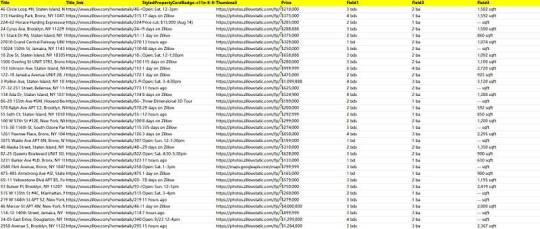
1. Create a task
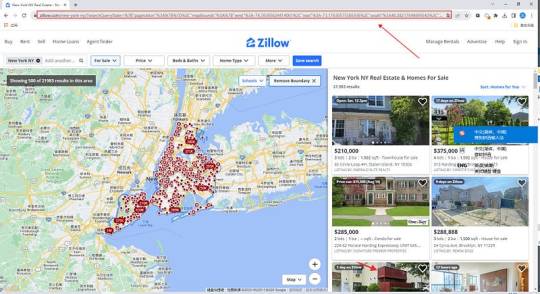
(2) Create a new smart mode task
You can create a new scraping task directly on the software, or you can create a task by importing rules.
How to create a smart mode task
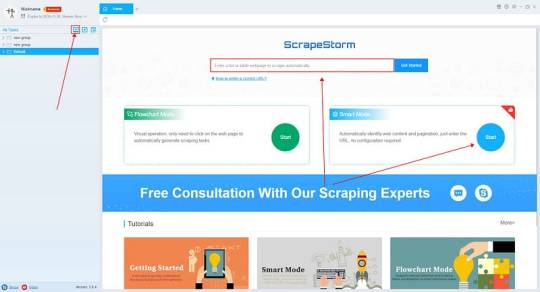
2. Configure the scraping rules
Smart mode automatically detects the fields on the page. You can right-click the field to rename the name, add or delete fields, modify data, and so on.
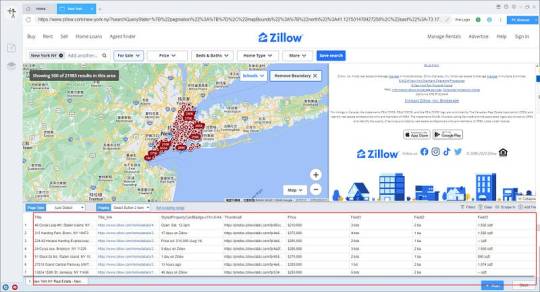
3. Set up and start the scraping task
(1) Run settings
Choose your own needs, you can set Schedule, IP Rotation&Delay, Automatic Export, Download Images, Speed Boost, Data Deduplication and Developer.
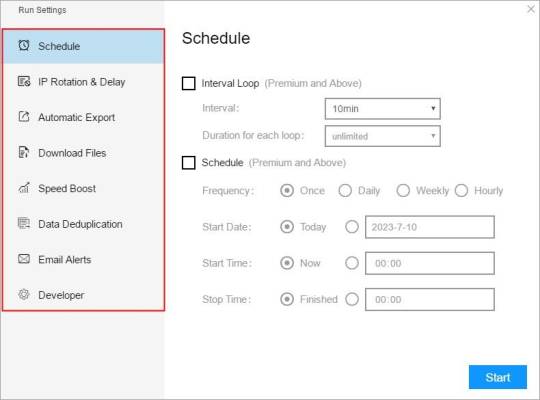

4. Export and view data
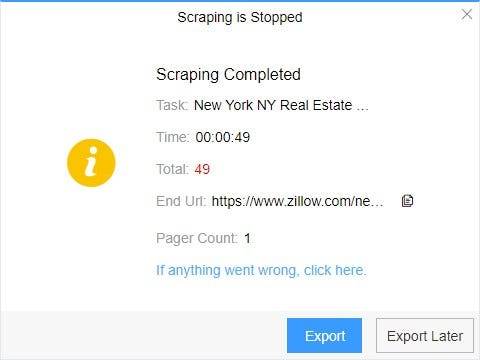
(2) Choose the format to export according to your needs.
ScrapeStorm provides a variety of export methods to export locally, such as excel, csv, html, txt or database. Professional Plan and above users can also post directly to wordpress.
How to view data and clear data
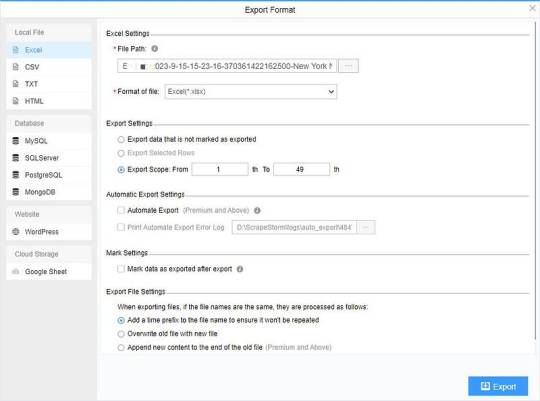
2 notes
·
View notes
Text
7 months. Hundreds of, hell, more than 2,000 now, applications. I haven’t spoken to a human being. Auto-generated rejection after ghosting after auto-generated rejection. Go in person? “Apply online, if you ask us in person to follow up we blacklist you because you couldn’t just wait for us to contact you.” Do commissions to keep up money between jobs but oh, nobody is buying. Apply for another kind of job? Tech support, retail, customer service, data entry, marketing, graphic design, production design, front desk, gardening, scheduling, food service, delivery, courier work, movie theaters, libraries, in person, on call, work from home, hybrid, it’s all the same! Every single application is bullshit! I’ve talked to recruiters who never get back to me, I’ve had 3 different resume coaches ensure my resume is good! Nothing helps when there’s not a single organic flesh and blood human fucking being left in the process!
I’m fucking tired. I’m so fucking tired. And I can’t even rest because my body is in fight or flight mode permanently. I can’t rely on continuing to just scrape by and find ways to make 20 bucks here and there. I can’t give up all the things that keep me sane, I’m already down to one meal multiple days every week. I’m tired of begging and pleading and needing to take handouts while I try to convince my family I’m not “self sabotaging because it’s not a job I think I’ll enjoy” I’m just FUCKING TIRED!!!
it's easier to apply for jobs than ever! so what if you lost your insurance, anyone can get a job these days, even without meds. everyone is hiring! there's a "good employee" shortage!
well you just need to revamp your resume, here's a paid app subscription that can read it for you. rewrite the cover letter they won't read. google jobs in my area and then scrawl through Monster/Indeed/worbly. did you want to save the search? this was posted 98 days ago. over 1 billion applicants! this position is trending.
jobs i actively like doing and get paid for. your search returned no results. easy-apply with HireSpin! easy apply with SparkFire! easy apply with PenisFlash! with a few short clicks, get your information stolen.
watch out! the first 98 links on google are actually scams! they're false postings. oopsie. that business isn't even hiring. that other one is closed permanently. find one that looks halfway legit, google the company and the word "careers". go to their page. scroll past brightly-lit diversity stock photo JOIN US white sans serif. we are a unique, fresh, client-focused stock value capitalism. we are committed to excellence and selling your soul on ebay. we are DRIVEN with POWER to INNOVATE our greed. yippee! our company has big values of divisive decision making, sucking our dicks, and hating work-life balances. our values are to piss in your mouth. sign here and tell us if you have gender issues so we can get ahead of the sexual harassment claim. are you hispanic although let's be real we threw out the resume when we saw your last name.
sign up to LinkHub to access updates from this company. make a HirePlus account to apply. download the PoundLink app. your account has been created, click the link we sent you in 15 minutes. upload that resume. we didn't read the resume, manually fill in the lines now. what is your expected pay grade. oh actually we want hungry people, not people driven by a salary. cut a zero off that number, buddy, this is about opportunity, and we need to be thrifty. highest level of education. autofill is glitching. here is an AI generated set of questions. what is your favorite part of our sexy, sexy company. how do you resolve conflict. will you get our company logo tattooed on your person. warning: while our CEO is guilty of wage theft, we will absolutely refuse to hire a nonviolent felon.
thank you for your interest at WEEBLIX. we actually already filled this position internally. we actually never had that posting. we actually needed you to have 9 years of experience and since you have 10 years we think it might be too many? we'll be texting you. we'll email you. we'll keep your resume. definitely absolutely we won't just completely ignore you. look at your phone, there's already a spam text from Bethany@stealyouridentity. they're hiring!
wait, did you get an interview? well that's special, aren't you lucky. out of 910 jobs you applied to, one answered, finally. and funny story! actually the position isn't exactly as advertised, we are looking for someone curious and dedicated. it's sort of more managerial. no, the pay doesn't change - you won't have any leadership title. now take this 90 minute assessment. in order to be a dog groomer, we need you to explain cell biology. in order to be a copyeditor, write a tiny dissertation about the dwindling supply of helium on the planet. answer our riddles three. great job! we just need to push this up to Tracy in HR who will send it to Rodney who is actually in charge. and then of course it's jay's decision and then greg will need to see you naked and if you survive you'll be given a drug test and a full anal examination.
and of course you'll be hungry this whole time, aren't you, months and months of the same shit. months of no insurance, no meds, no funding, barely able to afford the internet and the phone and the rent - all things you need in order to even apply for our thing. but do it again! do it again and again and again, until you flip inside out and turn into a being of pure dread!
you're not hired yet because you're lazy. there's over one million AI-generated hallucinated jobs in your area. don't worry. with zipruiter, hiring and firing is easier than ever. sign up. stay on-call.
in the meantime, little peon - why don't you just fucking suffer.
#life#this is how my last 7 fucking months have gone#I miss working for lego#I miss it so fucking much#it didn’t even pay great but it was something and it was stable and I liked the people I worked with#now I’m just#probably going to eventually give up#and just let myself pass on#atleast then I won’t be a burden to anyone anymore
16K notes
·
View notes
Text
How to Build a Tech Portfolio That Actually Gets You Hired in 2025
Published by Prism HRC – Leading IT Recruitment Agency in Mumbai
Let’s be honest in 2025, if you’re applying for tech roles without a portfolio, you’re not doing yourself any favors.
The resume tells people what you claim to know. The portfolio shows them what you’ve actually done. And in a competitive tech market, showing will always beat telling.
Whether you’re a fresher, a self-taught coder, or someone switching from another field into tech, a good portfolio doesn’t need to be perfect; it just needs to be real. Real projects. Real work. Real effort.
Here’s how you build one that grabs attention and makes recruiters say, “Okay, this person knows what they’re doing.”

Pick 3 to 5 Projects That Reflect What You’re Good At
Don’t overload your portfolio with every college lab or weekend experiment. Choose a few solid projects that represent the kind of work you want to do and, more importantly, the kind of problems you know how to solve.
Some great examples:
A website you built from scratch using HTML, CSS, and JavaScript
A Python app that scrapes and analyzes data
A small game you designed and deployed
A clean UI/UX redesign of an existing app
A simple machine learning model that predicts something useful
Each project should be presented with a short write-up, a few screenshots, the tools you used, and ideally, a GitHub link or live demo.
Show Your Process, Not Just the Result
Anyone can say they made a website. What sets you apart is showing how you made it.
Did you start by sketching ideas on paper? Did you run into a bug and figure out a smart fix? Did you write clean, well-documented code? Were you part of a team and took the lead on something?
These little details tell recruiters how you think, and that matters a lot more than fancy design.
Don’t Stress About Design, but Make It Clean
Nobody expects your portfolio to look like Apple.com. You’re not applying to be a graphic designer (unless you are). But keep it simple, readable, and well-organized.
Use a white background, large readable fonts, and a consistent layout across all project pages. A basic one-page site made on GitHub Pages, Webflow, or Notion can work wonders if the content is strong.
Just don’t make people dig to find what they need. If they need a map to navigate your portfolio, they’ll leave.
Write a Short “About Me” That Doesn’t Sound Robotic
This part is often ignored, but it matters.
Give people a peek into who you are, why you’re interested in tech, what kind of roles you’re aiming for, and what excites you about building stuff. Keep it light and honest. You don’t have to sound overly formal.
Example: “I’m a recent BSc IT graduate who loves solving real problems through code. Lately, I’ve been working on a few automation scripts and a personal budget tracker. Hoping to join a product team where I can learn, contribute, and level up.”
That’s it. Simple, human, and effective.
Keep It Fresh
Nothing kills a good portfolio faster than broken links or projects from three years ago that don’t even load.
Make it a habit to review and update your portfolio every couple of months. Add new work. Remove old ones you’ve outgrown. This shows that you’re not just coasting you’re still building, learning, improving

Where Prism HRC Comes In
A lot of candidates build amazing portfolios but struggle to get eyes on them. That’s where having someone in your corner really helps.
Prism HRC doesn’t just look at resumes; we actually check your GitHub, your project links, and the story you’re telling. Many of the candidates we help place are people who had decent skills but weren’t sure how to present them right.
Your portfolio is your best shot at showing what you’re made of. And when you get it right, it becomes more powerful than any job title on your CV.
If you’re ready to showcase your work and want to be seen by companies that hire based on skill, not just degrees, Prism HRC can help guide you.
Before you go
In tech, your portfolio isn’t a bonus anymore; it’s a necessity. It’s your handshake. Your intro. Your mic drop.
So even if you’re just getting started, put something out there. Build a simple app. Fix a bug in an open-source repo. Write a short blog about what you learned. Keep stacking those bricks.
Your future self will thank you for it. And who knows? Your next employer might already be browsing portfolios right now, waiting to find someone just like you.
Based in Gorai-2, Borivali West, Mumbai Website: www.prismhrc.com Instagram: @jobssimplified LinkedIn: Prism HRC
#techportfolio#freshertechjobs#howtogethired#prismhrc#BestITRecruitmentAgencyinMumbai#UIUXportfolio#selftaughtdeveloper#jobsearch2025#pythonprojects#codingjourney#webdesignportfolio
0 notes
Text
Unlocking Sales Leads: How LinkedIn Data Extraction Tool Works with Sales Navigator Scraper – Powered by Data Reclaimer
In the digital era, sales success is no longer about cold calls and guesswork — it’s about smart data, targeted outreach, and precision prospecting. That’s where LinkedIn Sales Navigator and modern scraping tools like Sales Navigator Scraper come into play. Designed to enhance B2B lead generation, these tools extract actionable business intelligence directly from the world’s largest professional network. But how does a LinkedIn data extraction tool work? And what makes tools like those offered by Data Reclaimer a game-changer for sales professionals?
Let’s explore.
What Is LinkedIn Sales Navigator?
LinkedIn Sales Navigator is a premium tool provided by LinkedIn, tailored for sales teams and B2B marketers. It offers advanced search filters, lead recommendations, CRM integrations, and insights into buyer intent — all aimed at helping users connect with the right decision-makers.
However, manually collecting and organizing data from Sales Navigator can be time-consuming and inefficient. This is where data extraction tools or Sales Navigator scrapers come in, automating the process of pulling valuable data from LinkedIn profiles, company pages, and lead lists.
How LinkedIn Data Extraction Tools Work
When we ask "How LinkedIn Data Extraction Tool Works?", the answer lies in a combination of intelligent web scraping, automation frameworks, and ethical data handling practices.
1. User Authentication & Input
First, the user logs into their LinkedIn account — typically through Sales Navigator — and defines search parameters such as industry, location, job title, company size, or keywords.
2. Automated Crawling
Once parameters are set, the tool initiates an automated crawl through the search results. Using browser automation (often through headless browsers like Puppeteer or Selenium), it navigates LinkedIn just like a human would — scrolling, clicking, and viewing profiles.
3. Data Extraction
The scraper extracts public or semi-public information such as:
Full Name
Job Title
Company Name
Location
LinkedIn Profile URL
Contact info (if available)
Industry and seniority level
Connection level (1st, 2nd, 3rd)
4. Data Structuring
After extraction, the data is parsed and organized into a clean format — usually a CSV or JSON file — for easy import into CRMs like HubSpot, Salesforce, or marketing automation platforms.
5. Export and Integration
Finally, users can download the dataset or directly sync it to their sales stack, ready for outreach, segmentation, or analysis.
Why Use Sales Navigator Scraper by Data Reclaimer?
Data Reclaimer offers a cutting-edge Sales Navigator Scraper designed to be user-friendly, accurate, and compliant with best practices. Here’s why it stands out:
✅ High Accuracy & Speed
Unlike basic scrapers that miss key data points or get blocked, Data Reclaimer’s tool uses advanced logic to mimic human interaction, ensuring minimal detection and high-quality results.
✅ Custom Filters & Targeting
Pull data based on highly specific LinkedIn Sales Navigator filters such as seniority, department, activity, and more — allowing for razor-sharp targeting.
✅ Real-Time Data Updates
Stay ahead of outdated contact lists. The tool extracts real-time profile data, ensuring your leads are current and relevant.
✅ GDPR-Aware Extraction
Data Reclaimer ensures its scraping tools align with ethical and legal standards, including GDPR compliance by focusing only on publicly accessible data.
✅ Scalable for Agencies and Teams
Whether you're a solo marketer or part of a large agency, the Sales Navigator Scraper supports bulk extraction for large-scale lead generation.
Use Cases for LinkedIn Data Extraction Tools
From recruiters and B2B marketers to SDRs and startup founders, many professionals benefit from LinkedIn data scraping:
Lead Generation: Build targeted B2B lead lists quickly without manual searching.
Competitor Research: Analyze hiring trends, employee roles, or client networks.
Market Segmentation: Understand demographics within an industry or region.
Recruitment: Identify potential candidates based on roles and skills.
Corporate Intelligence: Map organizational charts and influencer hierarchies.
Ethical Considerations & Best Practices
Using a LinkedIn data extraction tool should always follow responsible use practices. Data Reclaimer advises:
Avoid scraping excessive data that may violate LinkedIn's terms of use.
Only extract information that is publicly available.
Use scraped data for B2B networking and not for spam or harassment.
Clearly disclose how data will be used when reaching out to prospects.
Respect for data privacy not only ensures compliance but also builds trust with your leads.
Tips for Maximizing Sales Navigator Scraper Efficiency
Refine Your Filters: The more specific your Sales Navigator search, the cleaner and more targeted your data output.
Use Proxy Rotation: To avoid IP blocks, consider rotating proxies or using a tool that automates this for you.
Limit Daily Requests: Over-scraping can trigger LinkedIn’s anti-bot systems. Stick to daily limits suggested by your scraper provider.
Enrich and Verify Data: Use email verification tools or enrichment platforms to validate and enhance extracted data.
Integrate with Your CRM: Automate lead nurturing by syncing extracted leads into your CRM system for immediate follow-up.
Conclusion: Sales Prospecting at Scale, the Smart Way
In today’s hyper-competitive B2B landscape, the ability to access high-quality, targeted leads can set you apart from the competition. Understanding how LinkedIn data extraction tools work, especially through powerful solutions like the Sales Navigator Scraper by Data Reclaimer, empowers sales teams to focus on closing deals instead of chasing contact information.
From startups to enterprise sales departments and B2B agencies, tools like these are not just about automation — they’re about intelligence, efficiency, and scalability.
1 note
·
View note
Text
How to Make Facebook Profile Private in 2025: The Ultimate Guide to Staying Invisible Online
In a world where digital privacy is the new luxury, knowing how to make your Facebook profile private has become as essential as locking your front door. As of 2025, with Facebook continuously updating its interface and policies, users must take proactive steps to ensure that their personal data is not exposed to strangers, bots, or digital eavesdroppers.
In this in-depth, SEO-optimized guide, we’ll walk you through every single step you need to make your Facebook account private—based on the most current settings and features. Expect actionable advice, personal insights, and even a few "never-heard-before" methods (some fictional, for fun and creativity) that make this guide stand out.
Why You Should Make Your Facebook Profile Private in 2025
You might be wondering: Why does it matter if my Facebook profile is public? Here’s why:
Identity theft is real: Scammers scrape public profiles for personal info.
Job recruiters check: Employers may snoop into your timeline before an interview.
Stalkers and creeps lurk: Oversharing location, photos, or work info can be dangerous.
Social media fatigue: A private profile minimizes random messages and chaos.
I personally switched my profile to private after someone I didn’t know sent me a screenshot of my 2012 beach trip from a decade-old photo album. That was the final straw. Since then, I’ve created what I call the "Facebook Cloak Mode"—a mix of privacy settings, visibility hacks, and automation tools. You’re about to learn them all.
Step 1: Set Future Posts to Friends Only
Let’s start with the basics.
Go to Settings & Privacy > Settings.
Click Privacy on the left menu.
Under Your Activity, find Who can see your future posts?
Change this to Friends (or Only Me for total lockdown).
✅ Pro Tip: You can use the “Custom” option to exclude certain people—like nosy coworkers or that distant cousin who comments “Who’s that?” on every photo.
Step 2: Limit Past Posts with One Click
Think of this like hitting the privacy panic button.
In the Privacy tab, scroll to Limit the audience for posts you’ve shared with friends of friends or Public.
Click Limit Past Posts and confirm.
This action hides ALL your old posts from the general public. It’s a lifesaver for anyone who posted like it was 2010 and forgot the internet remembers everything.
Step 3: Hide Your Friends List
A huge privacy loophole is letting everyone see your friend connections.
Go to your profile.
Click on the Friends tab.
Hit the Edit (pencil icon) and select Edit Privacy.
Under Who can see your Friends list?, choose Only Me or Friends.
Why does this matter? Because stalkers often explore your social graph to get to you. Close that loophole.
Step 4: Control Who Can Find You via Email or Phone Number
Back in the Privacy Settings, scroll to How people can find and contact you.
Set both:
Who can look you up using the email address?
Who can look you up using your phone number? ...to Friends or Only Me.
And while you’re at it…
Toggle off Allow search engines outside of Facebook to link to your profile.
This will prevent your Facebook page from showing up on Google. That’s right—go full ninja.
Step 5: Lock Profile With the “Profile Lock” Feature
As of late 2024, Meta introduced a feature called Profile Lock—a single-button privacy shield.
Here’s how to use it:
Go to your profile.
Click the three dots next to “Edit Profile”.
Select Lock Profile.
When enabled:
Non-friends can’t zoom into your profile photo or cover photo.
Timeline posts are visible to friends only.
You can’t be tagged without approval.
Note: Not available in all regions yet (e.g., US rollout in early 2025), but a VPN trick reportedly enables it earlier (just don’t tell Zuck I said that).
Step 6: Enable Review Tags and Timeline Posts
Prevent people from posting on your timeline or tagging you in embarrassing posts.
Go to Settings & Privacy > Profile and Tagging.
Under Review, turn on:
Review posts you're tagged in before they appear on your profile
Review tags people add to your posts
Now you get to approve any unwanted mentions before they’re public. Goodbye, random nightclub photos.
Step 7: Set Profile Info to Private
Click “About” on your profile. Then, for each category (work, education, city, relationship status):
Click the Edit icon next to each field.
Set the visibility to Only Me or Friends.
People don’t need to know where you went to school, who you’re dating, or where you live. In fact, oversharing is what many online stalkers rely on. Don’t feed them.
Step 8: Block Suspicious Users and Bots
If you’ve ever posted a selfie and suddenly received 5 weird friend requests, bots may be targeting your page.
Go to the person’s profile.
Click the three dots → Block.
💡 Creative Tip: I maintain a “Fake Follower List” spreadsheet and audit it monthly. If their profile picture is of a car, pet, or has 0 friends—gone. ✂️
Step 9: Use Activity Log to Clean House
This one’s for the pros.
Go to Settings > Your Facebook Information > Activity Log.
Use filters to delete or hide:
Reactions
Comments
Photos you're tagged in
Pages you liked back in 2009 (RIP FarmVille)
Doing this once a month will keep your digital footprint clean and tight.
Bonus Step: Use the Invisible Timeline Method (Fake but fun)
This secret method is rumored in underground Facebook privacy groups. Here's how it supposedly works:
Create a post.
Immediately delete it after publishing.
Facebook’s system allegedly “flags” your account as dormant or inactive, pushing your profile lower in search results for 48 hours.
Is it true? Maybe not. But it's a fun urban legend—and a great excuse to take breaks from social media.
Common Mistakes That Ruin Your Privacy (Avoid These!)
Making cover photos public (they always are by default).
Keeping check-ins or events visible.
Leaving family connections (e.g., "Son of...") public.
Accepting friend requests from strangers “just to be polite.”
Privacy isn’t just about your settings—it’s about your habits.
FAQs: Everything You Wanted to Know About Making Facebook Private
Can I make my Facebook profile completely private? Not 100%, but close. Certain info like your name and profile picture remain visible.
Will people know if I make my profile private? No public announcement is made. But some things like vanishing from search may tip off curious exes. 🕵️
Does locking my profile affect Messenger? Nope. People can still message you unless you change Message Settings separately.
Can I customize visibility for specific friends? Yes. Use the Custom or Restricted List to tailor what individuals can see.
Final Thoughts: Your Privacy Is Your Power
Facebook is a brilliant platform—but only if used smartly. Learning how to make your Facebook profile private is more than a security move—it's an act of digital self-respect. With rising concerns about surveillance, data harvesting, and online harassment, protecting your information has become as vital as securing your home.
By following the steps above, you're not only securing your profile but also empowering yourself in the digital world. So lock down, clean up, and take control of your social presence.
And if you're feeling inspired to do a total digital detox—don’t worry, we’ve got a guide for that too.
0 notes
Text
Unlock the Power of up2datedatabase: Your Ultimate Resource for Verified Data
In today's hyper-connected digital world, access to accurate, current, and well-structured data is more than a luxury—it's a necessity. Whether you're a marketer, business analyst, recruiter, or developer, the up2datedatabase is a game-changer in how you acquire and utilize structured data to gain a competitive edge.

What is up2datedatabase?
up2datedatabase is a leading online platform offering regularly updated, comprehensive datasets covering a wide range of industries, sectors, and professional fields. From verified email lists to B2B company contacts, decision-maker directories, and telemarketing data, this resource is curated to provide maximum utility and accuracy.
This data is especially valuable for:
Email marketing campaigns
Lead generation
Telemarketing
Market research
Business development
The emphasis is on real-time data accuracy, minimizing bounce rates, improving conversion, and enhancing ROI.
Why Businesses Trust up2datedatabase for Growth
1. Verified and Clean Data
One of the standout benefits of using up2datedatabase is its commitment to data quality. Each dataset undergoes thorough verification processes, including:
Email verification using SMTP
Duplicate removal
Consistency checks
Format standardization
These practices ensure that users receive clean, ready-to-use data that won’t get flagged for spam or cause deliverability issues.
2. Industry-Specific Databases
up2datedatabase provides niche-focused lists tailored to:
Healthcare professionals
Real estate agents
IT companies
E-commerce businesses
HR and recruitment agencies
Educational institutions
This level of segmentation empowers users to target their ideal customer profiles with pinpoint precision, leading to higher engagement rates and more qualified leads.
3. GDPR and CAN-SPAM Compliance
Data privacy regulations are a major concern, and up2datedatabase aligns its practices with global standards like:
General Data Protection Regulation (GDPR)
CAN-SPAM Act
Each list includes only data that complies with these rules, ensuring that businesses can run ethical and legally sound marketing campaigns.
4. Custom Data Solutions
In addition to pre-built databases, users can request custom data extraction services. Whether you're targeting a specific geographic location, job role, or industry, up2datedatabase's expert team can deliver tailor-made datasets to meet your business objectives.
How to Use up2datedatabase for Maximum ROI
Step 1: Define Your Campaign Goals
Before purchasing or downloading data, clearly define your:
Target audience
Campaign objectives
Expected KPIs (open rate, click-through rate, conversion rate)
This ensures that the dataset you acquire aligns perfectly with your marketing or sales funnel.
Step 2: Segment and Personalize
Use CRM or email automation tools to segment your lists by:
Job title
Company size
Location
Industry
Then personalize your messages using dynamic tags to reflect the recipient’s real-world context, which significantly improves engagement rates.
Step 3: Monitor and Optimize
Don’t just send and forget. Analyze your campaign metrics:
Open rates
Bounce rates
Response rates
Conversion metrics
Then optimize your content and target segments based on real performance data to continuously improve ROI.
Advantages of up2datedatabase Over Other Platforms
Higher Accuracy and Reliability
Most data vendors offer one-time scrapes or outdated lists. In contrast, up2datedatabase is known for:
Frequent updates (weekly/monthly)
High data hygiene standards
Responsive support
Competitive Pricing
Compared to platforms like ZoomInfo or Apollo, up2datedatabase offers:
More affordable packages
Flexible pricing for small businesses
Lifetime access options
This makes it an ideal solution for startups, SMEs, and digital agencies.
No Recurring Subscription Needed
While many tools lock you into monthly contracts, up2datedatabase gives you the option of one-time purchases without hidden fees. That means you only pay for what you need—no ongoing financial commitment.
Real-World Applications of up2datedatabase
Email Marketing for Startups
Startups can acquire a list of decision-makers in a specific industry and launch an automated email campaign, saving weeks of manual lead generation and accelerating time-to-market.
Recruitment Firms Filling Roles Faster
HR agencies can tap into pre-verified candidate and employer lists, enabling faster outreach and placement without sifting through unreliable sources.
E-Commerce Growth Through Influencer Data
up2datedatabase also offers social media influencer data, helping e-commerce brands collaborate with niche influencers and build strong brand visibility.
Security and Ethical Considerations
up2datedatabase takes data security seriously. Their practices include:
Encrypted delivery systems
Non-disclosure agreements (NDAs) for custom data projects
Data sourced from publicly available and permission-based channels
This ensures compliance while offering high usability and legal clarity.
How to Get Started with up2datedatabase
1. Visit the Official Website
Browse through available datasets by category, or request a custom quote based on your specific requirements.
2. Choose the Right Package
Select from single-use databases or bulk packages that suit your budget and scale. Many of their products come with instant download options for quick deployment.
3. Use with Your Favorite Tools
Whether you're using Mailchimp, HubSpot, Salesforce, or any custom CRM, the up2datedatabase formats (CSV, XLS, etc.) are fully compatible and easy to integrate.
Conclusion
The up2datedatabase platform is not just a data provider—it's a business enablement powerhouse. With precision-targeted datasets, rigorous data quality processes, and full compliance with international data laws, it offers everything you need to generate leads, grow sales, and drive ROI effectively.
If you're ready to stop wasting time on outdated, unverified, or overpriced data sources, it's time to switch to up2datedatabase—your most reliable partner in data-driven success.
0 notes
Text
Job Scraping from Law Firm Career Pages by LawyersDataLab.com

Job Scraping from Law Firm Career Pages by LawyersDataLab.com
The legal industry is highly competitive, and law firms are constantly seeking new talent to fill vital roles. As law firms post job opportunities on their career pages, marketing agencies, recruiters, and legal professionals can benefit immensely from accessing and analyzing this data. Job scraping from law firm career pages, provided by LawyersDataLab.com, offers a powerful solution for collecting and organizing job listings, helping companies and individuals stay informed about the latest legal opportunities.
Beyond job listings, this service also generates valuable data for law firm marketing, legal marketing, and recruitment companies. The ability to access up-to-date and detailed attorney information through career pages enables these businesses to market their services effectively to attorneys, law firms, and legal professionals.
List of Data Fields
When you use LawyersDataLab.com’s Job Scraping From Law Firm Career Pages, we extract a variety of critical data fields that provide a comprehensive view of job opportunities posted by law firms. These include:
- Job title: Detailed descriptions of available positions, including the specific practice area (e.g., litigation, corporate law, real estate law).
- Job description: Complete details of the job requirements, responsibilities, and qualifications needed for the role.
- Firm name: The law firm posting the job, along with firm details like size, practice areas, and location.
- Location: Specific location of the job, whether remote or based in particular cities or regions.
- Salary and benefits: Information on compensation, including salary ranges and additional benefits such as health insurance, retirement plans, or bonuses.
- Job posting date: The date the job was listed on the law firm's career page.
- Contact details: Email addresses and phone numbers for the HR or recruitment contact at the law firm.
Benefits of Job Scraping from Law Firm Career Pages
1. Targeted Legal Marketing: Access to data from law firm career pages enables legal marketing agencies to tailor their outreach efforts. By understanding what types of positions law firms are hiring for, they can develop more personalized marketing strategies, such as offering solutions for law firms' recruitment needs or targeting specific practice areas.
2. Informed Law Firm Marketing: Marketing companies that work with law firms can use job scraping data to gain insights into the competitive landscape. For example, firms expanding their litigation or corporate practices will be hiring attorneys in those areas. Marketing agencies can use this information to create campaigns that speak directly to these firms' goals and needs.
3. Optimized Recruiting for Legal Professionals: Legal recruiters rely on up-to-date job information to connect attorneys with law firms that align with their skills and experience. By scraping job listings from law firm career pages, recruiters have real-time access to the latest open positions, which helps them place candidates faster and more effectively. Additionally, recruiters can use the data to analyze industry trends, including practice areas that are experiencing high demand.
4. Email Marketing Campaigns: The contact details of HR professionals and legal recruiters within law firms enable companies to create effective email marketing campaigns. With accurate contact information from career page scraping, legal marketing firms can deliver highly relevant messages to the right people at the right time, improving conversion rates and engagement.
5. Enhanced Talent Acquisition: Law firms themselves can benefit from this service by using the data to benchmark their hiring practices against competitors. Scraping job listings from peer firms allows law firms to gain insights into market trends, salary ranges, and benefits packages, which helps them stay competitive when attracting top talent.
State Bar Directory Data Scraping
Maine State Bar Lawyers Email List
Washington State Bar Data Scraping
Msba.org Lawyers Email Scraping
Law Firms Mailing List Scraping from Legal500.com
Lawsociety.org.uk Lawyers Email Scraping
Indiana State Bar Data Scraping
Oklahoma Bar Association Lawyer Data Extraction
Florida State Bar Lawyers Data Scraping
South Carolina State Bar Data Scraping
Mississippi State Bar Attorneys Email Database
Indiana State Bar Attorney Email List
Best Job Scraping from Law Firm Career Pages in USA
San Jose, New York, Orlando, Raleigh, Bakersfield, Long Beach, San Francisco, Indianapolis, Virginia Beach, El Paso, Portland, Omaha, Miami, Seattle, Dallas, Memphis, Detroit, Chicago, New Orleans, Milwaukee, Albuquerque, Los Angeles, Fort Worth, Tucson, Philadelphia, Columbus, Phoenix, Atlanta, Honolulu, Colorado Springs, Baltimore, Nashville, Washington D.C., Sacramento, Charlotte, Tulsa, Denver, Louisville, San Diego, Las Vegas, Fresno, Houston, Austin, San Antonio, Boston, Jacksonville and Mesa.
Conclusion
Job scraping from law firm career pages by LawyersDataLab.com delivers a wealth of valuable information for law firm marketing, legal marketing, and recruitment agencies. The data extracted not only helps professionals stay informed about the latest job opportunities in the legal industry but also empowers marketing companies to tailor their strategies and outreach efforts. Whether you are looking to enhance your legal marketing campaigns, develop recruitment strategies, or stay ahead of competitors, Lawyersdatalab.com's job scraping service provides the tools you need to succeed. Contact us today to discover how we can help you gain the data advantage.
Website: Lawyersdatalab.com
Email: [email protected]
#jobscrapingfromlawfirmcareerpages#lawfirmcareerpagejobscraping#lawyersdatalab#lawyersemaillist#lawyersdatabase#attorneysdatabase#attorneysemaillist#attorneymailinglist#lawyersmailinglist#attorneyemaildatabase
0 notes
Text
How to Scrape LinkedIn Data for Business Insights and Leads

LinkedIn has become the leading platform for professional networking, offering an abundance of valuable data. For businesses and marketers, LinkedIn is a goldmine for accessing potential leads, industry insights, and professional information. Learning how to scrape LinkedIn data can be the key to unlocking this treasure trove, allowing businesses to gather and analyze relevant information efficiently. This article will explore the importance of scrape LinkedIn profiles and the best ways to do so.
What is LinkedIn Data Scraping?
The Scrape LinkedIn data refers to the process of using automated tools to extract publicly available information from LinkedIn profiles. This can include professional details like job titles, company names, skills, endorsements, and more. Companies and recruiters often rely on this data to generate leads, build talent pools, and analyze market trends. Using effective scraping tools, businesses can streamline this process, saving time and gathering high-quality data that drives business growth.
Why Businesses Use LinkedIn Scraping Tools
For businesses focused on lead generation, talent acquisition, and market research, scraping LinkedIn profiles is incredibly beneficial. By gathering detailed information from LinkedIn, businesses can create targeted marketing campaigns, identify potential job candidates, and improve their sales strategies. This practice helps companies find key decision-makers, understand industry trends, and monitor competitor activity. By leveraging automated tools, businesses can gain a competitive edge in their respective markets.
Legal Considerations When Scraping LinkedIn
While the benefits of scraping LinkedIn data are clear, it is important to be aware of the legal and ethical implications. LinkedIn's terms of service prohibit the use of scraping tools that violate its platform rules. Scraping LinkedIn profiles for unauthorized commercial use can result in account suspensions or legal actions. To avoid these consequences, businesses must ensure that the data scraping process complies with LinkedIn’s policies and respects user privacy.
How to Scrape LinkedIn Data Effectively

To effectively scrape LinkedIn profiles, businesses need the right tools and strategies. Using a reliable LinkedIn scraping tool can simplify this process by automating the extraction of relevant information from numerous profiles. The ideal tool should allow businesses to filter data based on specific criteria, such as industry, job title, location, or skills. Additionally, businesses should use these tools responsibly and avoid spamming or overwhelming LinkedIn users with unsolicited messages.
Optimizing the Use of Scraped LinkedIn Data
Once businesses successfully scrape LinkedIn data, the next step is to optimize it for practical use. This data can be integrated into CRM systems to streamline lead management, track talent acquisition, and inform sales strategies. Analyzing the data helps businesses identify trends, make informed decisions, and adjust their marketing strategies accordingly. Properly utilizing scraped LinkedIn data is a powerful way to enhance business performance and achieve measurable results.
Conclusion
In conclusion, knowing how to scrape LinkedIn profiles can provide businesses with a wealth of valuable information that drives growth. By leveraging the power of automated scraping tools, companies can gather actionable insights from LinkedIn’s extensive network. For businesses looking to streamline their LinkedIn scraping process, scrapin.io offers reliable and efficient solutions. With it, businesses can quickly extract, organize, and analyse LinkedIn data to gain a competitive advantage in the market.
0 notes
Text
Boost Recruitment Intelligence with Job Post Scraping from Reed.co.uk

Boost Recruitment Intelligence with Job Post Scraping from Reed.co.uk
In today’s fast-evolving job market, real-time access to job listings and hiring trends is essential for staffing agencies, HR platforms, career websites, and labor market analysts. Reed.co.uk, one of the UK’s most reputable and expansive job platforms, hosts thousands of active job listings daily spanning a wide range of industries and sectors. By leveraging Job Post Scraping from Reed.co.uk, you gain the power to turn public job listings into actionable insights that drive smarter hiring, recruiting, and business strategies.
At Datascrapingservices.com, we provide reliable, customized, and efficient scraping solutions that extract structured job data from Reed.co.uk in bulk or at regular intervals. Whether you're tracking employment trends or fueling your own job aggregation platform, our service is designed to keep your database fresh, clean, and up to date.
��� Key Data Fields Extracted from Reed.co.uk
Our scraping solutions cover all essential job details to give you a comprehensive view of the employment landscape. These include:
Job Title
Company Name
Job Location
Salary Range (if provided)
Job Type (Full-Time, Part-Time, Contract, etc.)
Industry or Category
Posted Date
Application Deadline
Job Description
Company Profile / Recruiter Information
Job URL
All data is delivered in easy-to-use formats such as Excel, CSV, JSON, or API feeds depending on your integration needs.
🎯 Benefits of Reed.co.uk Job Post Scraping
1. Stay Competitive in Talent Acquisition
Monitor and analyze competitor hiring trends. Identify in-demand roles and salary benchmarks to better structure your own job offers and recruiting strategies.
2. Power Up Job Aggregation Platforms
If you run a job board or aggregator, consistent access to Reed.co.uk listings helps keep your platform populated with fresh and relevant jobs—improving SEO, engagement, and traffic.
3. Enhance Market Research
Get a bird’s-eye view of job market trends by location, industry, or company. Use this data to create detailed reports on skill shortages, hiring patterns, or regional employment insights.
4. Streamline Lead Generation
Recruitment agencies and HR tech startups can use scraped job data to identify companies that are actively hiring—opening up valuable B2B sales and partnership opportunities.
5. Fuel AI and Predictive Models
Training AI systems or building job recommendation engines? Structured job data is essential for machine learning and automation in the HR tech ecosystem.
⚙️ Why Choose DataScrapingServices.com?
We provide tailored scraping solutions that are scalable, precise, and fully compliant with ethical data practices. Whether you need daily, weekly, or one-time job data extraction, we ensure GDPR-compliant services and clean delivery formats. Our scraping infrastructure is optimized for speed, volume, and reliability—so you can focus on results, not data cleanup.
Popular Data Scraping Services
Extracting Job Listings from Indeed.com
Career Website Scraping
Indeed Job Listings Scraping
Screwfix.com Product Listings Scraping
Extracting Product Details from BigW.com.au
Macys.com Product Listings Scraping
Scraping Woolworths.com.au Product Prices Daily
Career Website Scraping
Scraping Redfin.com Real Estate Agents Data
Extracting Groupon.ae Daily Deals
Best Reed.co.uk Job Listings Scraping Services in UK:
Derby, Birmingham, Newcastle upon Tyne, Plymouth, Nottingham, Leeds, Swansea, Glasgow, Liverpool, Portsmouth, Dudley, Preston, Belfast, Northampton, Bristol, Cardiff, Edinburgh, Coventry, Manchester, Sheffield, Wolverhampton, Leicester, London, Southampton, Brighton, Hull, Stoke-on-Trent, Luton, Aberdeen and Southampton.
🔍 Ready to Elevate Your Recruitment Game?
Job post scraping from Reed.co.uk is your key to smarter hiring and deeper market insight. Let us handle the data—so you can focus on strategy, growth, and innovation.
📧 Email: [email protected]🌐 Website: Datascrapingservices.com
Let’s collaborate to give your recruitment strategy a competitive edge through structured and actionable job data.
#jobpostscrapingfromreeduk#reedukcareerlistingsextraction#jobpostscraping#jobwebsitedataextraction#jobportalscraping#webscraping#pricemonitoring#ecommercestrategy#dataextraction#marketintelligence#retailpricing#competitortracking#datascrapingservices
0 notes
Text
Quick way to extract job information from Reed
Reed is one of the largest recruitment websites in the UK, covering a variety of industries and job types. Its mission is to connect employers and job seekers to help them achieve better career development and recruiting success
Introduction to the scraping tool
ScrapeStorm is a new generation of Web Scraping Tool based on artificial intelligence technology. It is the first scraper to support both Windows, Mac and Linux operating systems.
Preview of the scraped result
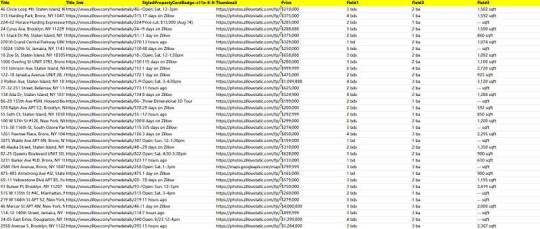
1. Create a task
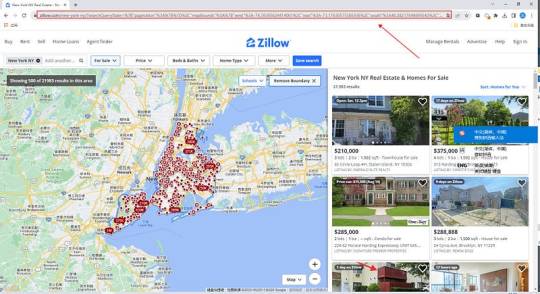
(2) Create a new smart mode task
You can create a new scraping task directly on the software, or you can create a task by importing rules.
How to create a smart mode task
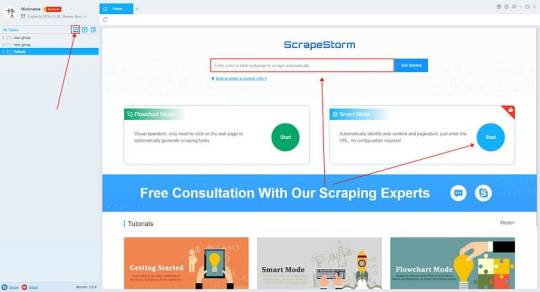
2. Configure the scraping rules
Smart mode automatically detects the fields on the page. You can right-click the field to rename the name, add or delete fields, modify data, and so on.
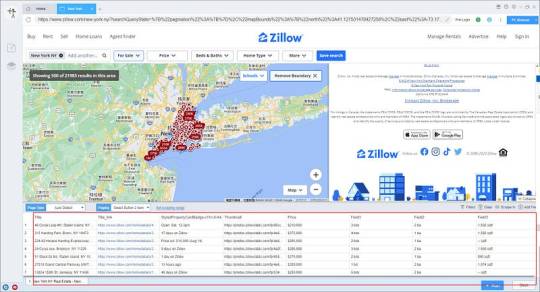
3. Set up and start the scraping task
(1) Run settings
Choose your own needs, you can set Schedule, IP Rotation&Delay, Automatic Export, Download Images, Speed Boost, Data Deduplication and Developer.


4. Export and view data
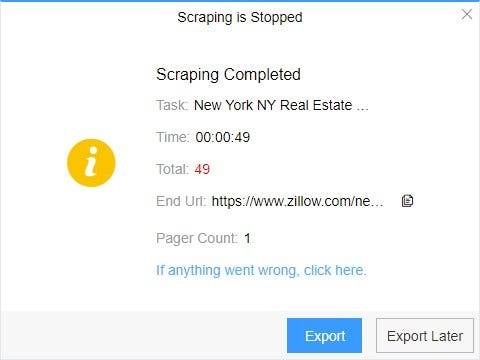
(2) Choose the format to export according to your needs.
ScrapeStorm provides a variety of export methods to export locally, such as excel, csv, html, txt or database. Professional Plan and above users can also post directly to wordpress.
How to view data and clear data

2 notes
·
View notes
Text

Artist unknown.
But exactly was the “right” choice to make that dream my reality?
Let me tell you, everyone had an opinion. I loved it.
My science and logical brain raved over the information each person so readily gave. There was just simply so much data.
I made lists and graphs and spread sheets outlining what the potentially be the “right” choice for me could be.
Then, my aunt suggested NYC. “Everyone should live in The City in their twenties. It’s character building.”
Great suggestion. Yes. I’m going to do that. What a better place to discover myself. I have no idea what I want to do with my life. Might as well go to the concrete jungle, as Alicia Keys so eloquently crooned in 2009, “If you can make it here, you can make it anywhere.” That’s where I’ll find my dreams (and hopefully myself).
And so I found a job on LinkedIn that was so perfectly crafted to be my launch pad to success. “Market Research for Consulting Firms. Learn about different industries and support great minds solving even wider problems.”
I applied, I got an offer, and I took the job. It felt… right.
New Season: Ashley Takes New York City
It was week three that I realized that I had been hoodwinked, bamboozled, and led astray. This job was simply not what I had been sold in all the interviews. It was glorified sales and recruiting. Plain and simple.
And me? A holder of a Neuroscience degree?
There’s got to be more to my first job than this key-clacking jester’s job that a monkey could do.
I am more talented and capable than scraping leads from a database and copy and pasting mass “Hey hun!” messages on LinkedIn.
As I sat there at my standard issue corporate desk in the heat of August 2019, all I could feel was this drowning sense that I had been lied to and made the wrong choice. Messed up somewhere translating my subtle tug’s message. Again.
DO YOU TRUst your intuition? Take this quiz to find out
What was I doing even doing here? It played on repeat in my mind, over and over and over.
New York City was wicked expensive in 2019 for a new grad. I couldn’t afford to do all the bright, shiny, artistic and personal development activities that all the adults in my life told me I needed to do for Future Me.
And if I wanted to set her up for success, I really needed to do all of them.
I could barely make rent and also have a social life to make new friends. If you’ve ever been to The Big Apple, you know that you can’t walk outside without $439 being charged to your credit card. ‘Tis the law!
So I began to search for meaning and understanding, silently choking on the fear that I might be the problem.
I inhaled any and every meaning making system I could find.
Tarot. Reiki. Astrology. Nude Portraiture. Yoga. Breathwork. Aliens. The Enneagram. Astral Projection. Herbalism. Existentialism.
You name it, I probably tried it.
And yet, I still felt like I was slowing decomposing inside.
MAKE IT MAKE SENSE.
#intuition#spiritual growth#spiritual journey#intuitive guidance#spirituality#spiritual awakening#spiritual#people pleaser#perfectionist#absolutely perfect#meaning making#astrology#tarot#intuitive messages#tarot reading#astral projection#reiki#reikihealing#reiki master
1 note
·
View note
Text
Why Businesses Need Reliable Web Scraping Tools for Lead Generation.
The Importance of Data Extraction in Business Growth
Efficient data scraping tools are essential for companies looking to expand their customer base and enhance their marketing efforts. Web scraping enables businesses to extract valuable information from various online sources, such as search engine results, company websites, and online directories. This data fuels lead generation, helping organizations find potential clients and gain a competitive edge.
Not all web scraping tools provide the accuracy and efficiency required for high-quality data collection. Choosing the right solution ensures businesses receive up-to-date contact details, minimizing errors and wasted efforts. One notable option is Autoscrape, a widely used scraper tool that simplifies data mining for businesses across multiple industries.

Why Choose Autoscrape for Web Scraping?
Autoscrape is a powerful data mining tool that allows businesses to extract emails, phone numbers, addresses, and company details from various online sources. With its automation capabilities and easy-to-use interface, it streamlines lead generation and helps businesses efficiently gather industry-specific data.
The platform supports SERP scraping, enabling users to collect information from search engines like Google, Yahoo, and Bing. This feature is particularly useful for businesses seeking company emails, websites, and phone numbers. Additionally, Google Maps scraping functionality helps businesses extract local business addresses, making it easier to target prospects by geographic location.
How Autoscrape Compares to Other Web Scraping Tools
Many web scraping tools claim to offer extensive data extraction capabilities, but Autoscrape stands out due to its robust features:
Comprehensive Data Extraction: Unlike many free web scrapers, Autoscrape delivers structured and accurate data from a variety of online sources, ensuring businesses obtain quality information.
Automated Lead Generation: Businesses can set up automated scraping processes to collect leads without manual input, saving time and effort.
Integration with External Tools: Autoscrape provides seamless integration with CRM platforms, marketing software, and analytics tools via API and webhooks, simplifying data transfer.
Customizable Lead Lists: Businesses receive sales lead lists tailored to their industry, each containing 1,000 targeted entries. This feature covers sectors like agriculture, construction, food, technology, and tourism.
User-Friendly Data Export: Extracted data is available in CSV format, allowing easy sorting and filtering by industry, location, or contact type.
Who Can Benefit from Autoscrape?
Various industries rely on web scraping tools for data mining and lead generation services. Autoscrape caters to businesses needing precise, real-time data for marketing campaigns, sales prospecting, and market analysis. Companies in the following sectors find Autoscrape particularly beneficial:
Marketing Agencies: Extract and organize business contacts for targeted advertising campaigns.
Real Estate Firms: Collect property listings, real estate agencies, and investor contact details.
E-commerce Businesses: Identify potential suppliers, manufacturers, and distributors.
Recruitment Agencies: Gather data on potential job candidates and hiring companies.
Financial Services: Analyze market trends, competitors, and investment opportunities.
How Autoscrape Supports Business Expansion
Businesses that rely on lead generation services need accurate, structured, and up-to-date data to make informed decisions. Autoscrape enhances business operations by:
Improving Customer Outreach: With access to verified emails, phone numbers, and business addresses, companies can streamline their cold outreach strategies.
Enhancing Market Research: Collecting relevant data from SERPs, online directories, and Google Maps helps businesses understand market trends and competitors.
Increasing Efficiency: Automating data scraping processes reduces manual work and ensures consistent data collection without errors.
Optimizing Sales Funnel: By integrating scraped data with CRM systems, businesses can manage and nurture leads more effectively.

Testing Autoscrape: Free Trial and Accessibility
For businesses unsure about committing to a web scraper tool, Autoscrapeoffers a free account that provides up to 100 scrape results. This allows users to evaluate the platform's capabilities before making a purchase decision.
Whether a business requires SERP scraping, Google Maps data extraction, or automated lead generation, Autoscrape delivers a reliable and efficient solution that meets the needs of various industries. Choosing the right data scraping tool is crucial for businesses aiming to scale operations and enhance their customer acquisition strategies.
Investing in a well-designed web scraping solution like Autoscrape ensures businesses can extract valuable information quickly and accurately, leading to more effective marketing and sales efforts.
0 notes
Text
Data/Web Scraping
What is Data Scraping ?

Data scraping is the process of extracting information from websites or other digital sources. It also Knows as web scraping.
Benefits of Data Scraping
1. Competitive Intelligence
Stay ahead of competitors by tracking their prices, product launches, reviews, and marketing strategies.
2. Dynamic Pricing
Automatically update your prices based on market demand, competitor moves, or stock levels.
3. Market Research & Trend Discovery
Understand what’s trending across industries, platforms, and regions.
4. Lead Generation
Collect emails, names, and company data from directories, LinkedIn, and job boards.
5. Automation & Time Savings
Why hire a team to collect data manually when a scraper can do it 24/7.
Who used Data Scraper ?

Businesses, marketers,E-commerce, travel,Startups, analysts,Sales, recruiters, researchers, Investors, agents Etc
Top Data Scraping Browser Extensions
Web Scraper.io
Scraper
Instant Data Scraper
Data Miner
Table Capture
Top Data Scraping Tools
BeautifulSoup
Scrapy
Selenium
Playwright
Octoparse
Apify
ParseHub
Diffbot
Custom Scripts
Legal and Ethical Notes

Not all websites allow scraping. Some have terms of service that forbid it, and scraping too aggressively can get IPs blocked or lead to legal trouble
Apply For Data/Web Scraping : https://www.fiverr.com/s/99AR68a
1 note
·
View note