#Software Update IOS 17.6
Explore tagged Tumblr posts
Text
me: 1, apple: 0 (PSA to anyone else who hates the IOS 18 update/photos app update- there IS a way to revert it)
PSA to anyone else who fucking hates the AWFUL new ios 18 apple photos app UI: I managed to revert my phone back to EXACTLY how it was prior to the update WITHOUT losing any of my stuff (I had been running IOS 17.7.2 prior to the update). Here's what I did:
1.) I had an iCloud backup from BEFORE updating to 18.1.1. This backup was from when my phone was still on 17.7.2. You can still undo the update without a backup, but you'll lose all your stuff/your phone will be wiped. 2.) I went here and picked my phone type (iphone 13 pro in my case) and then downloaded the most recent ios BETA version (17.6 ver 3 beta)- it has to be one of those beta versions, because apple keeps their beta versions signed longer than other versions, and there are no longer any versions of IOS prior to IOS 18 that are still signed. You can't install unsigned versions via itunes, so they're useless. 3.) I downloaded the 17.6 ver 3 beta file to my computer 4.) I opened iTunes with my phone connected 5.) I right-clicked on "Restore iPhone..." button, and selected that 17.6 ver 3 beta file from my "downloads" folder 6.) I let it restore/factory reset my phone & it downloaded IOS 17.6 ver 3 beta to my phone because I selected that file in step 5.) 7.) It finished resetting it and then I SET IT UP AS A NEW IPHONE and i did NOT click the "partial setup," button because THAT button took me to a screen where they were going to force me to update to 18.1.1 AGAIN 8.) After setting it up as a new, blank phone, running on the IOS 17.6 ver 3 beta, I went into my iPhone settings, went to the software updates section, and updated to 17.7.2 (it gave me the option to update to 17.7.2 instead of 18.1.1- this is where the little loophole is, because the 17.7.2 file is no longer available for download online/is no longer signed, but you CAN still update from 17.6 to 17.7.2 from within your iphone settings) 9.) I updated it to 17.7.2. This would be your final step if you don't have an IOS 17.7.2 or earlier iTunes or iCloud backup to restore from. 10.) You can only restore from an iCloud backup during the setup process- so, I factory reset my phone AGAIN, but from within my phone settings this time (instead of using iTunes like I did when factory resetting & installing that IOS 17.6 version) 11.) During THIS setup process, I didn't click on the "partial setup," option, and then just clicked on the iCloud backup option after declining the "partial setup" option, and it restored from my 17.7.2 iCloud backup without forcing me to update to 18.1.1 12.) My phone was back to how it was right before the update! I then went and shut off all of apple's stupid "automatic update" features, made sure that it CANNOT update without me going out of my way to update it, because apple has LOST automatic update privileges with this vile, wretched IOS 18 photos app update. 13.) If you are going to do this, I recommend you do it as soon as possible, because even though the signed 17.6 beta was available, and even though I could update to 17.7.2 from within my phone's settings, there is NO guarantee how long this option will last, it could be gone tomorrow, it could be gone two days from now, it could be gone an hour from now.
14.) I suggest Apple stops letting their UI devs reach into my mind while I sleep & use my nightmares to design their UI, because I don't really think there's any other explanation for how that mess was perfectly catered to piss me off & make the photos app unusable for me.
7 notes
·
View notes
Text

🚨 Urgent Security Warning for Apple Users: Government Flags Critical Vulnerabilities in Devices 🚨
The Indian Computer Emergency Response Team (CERT-In) has issued a significant alert regarding critical security flaws in various Apple products. In an advisory released on August 2, CERT-In identified high-risk vulnerabilities affecting devices like iPhones, iPads, Macs, and others.
🍏 Apple Devices at Risk: Affected Software Versions
The vulnerabilities have been found in several versions of Apple software, including:
📱 iOS and iPadOS: Versions earlier than 17.6 and 16.7.9 💻 macOS: Versions earlier than 14.6 (Sonoma), 13.6.8 (Ventura), and 12.7.6 (Monterey) ⌚ watchOS: Versions earlier than 10.6 📺 tvOS: Versions earlier than 17.6 🕶️ visionOS: Versions earlier than 1.3 🌐 Safari: Versions earlier than 17.3 CERT-In has warned that these security gaps could allow hackers to access sensitive data, run unauthorized code, bypass security protections, trigger denial of service (DoS) attacks, and engage in spoofing. The alert categorizes these vulnerabilities as "high severity."
🔧 Critical Update Needed: Apple Users Advised to Act Now
CERT-In strongly recommends that all Apple users immediately update their software to the latest versions provided by Apple to patch these vulnerabilities and reduce the risk of cyberattacks. The advisory stresses the urgency of this action to safeguard devices from potential threats.
🕵️♂️ Spyware Threat: Apple Alerts Users to Sophisticated Attacks
Alongside these vulnerabilities, Apple has also warned users about potential "mercenary spyware attacks," similar to the notorious Pegasus spyware. These alerts, issued to users in over 150 countries, including India, are meant to highlight the risk of advanced spyware targeting iPhones. Noteworthy individuals such as Iltija Mufti, media adviser and daughter of former Jammu and Kashmir Chief Minister Mehbooba Mufti, and Pushparaj Deshpande of the Foundation have reported receiving these alerts.
🔔 Stay Informed: Follow Us for the Latest Updates . . . #india#breakingnews#apple#iphone#hack#security#america#áfrica#brazil#iran#chinatravel#travel#viral#inspiration#public
#35mm#education#accounting#ao3#astrophotography#b&w#bodybuilding#astronomy#black and white#biology#academia#writing#writeblr#writers on tumblr#my writing#workout#arknights
1 note
·
View note
Text
iOS 17.6 is Out! - What's New?Apple enthusiasts, rejoice! iOS 17.6 has just been released to the public, and it's available worldwide for everyone using an iOS 17 supported device. This means that if you have an iPhone XS, XR, or any model up to the latest iPhone 15 Pro and 15 Pro Max, you can now update your device. To install this update, simply go to your settings, then to General, and select Software Update. However, if you are on iOS 18 developer or public betas, you won't see this update since you are on a newer version. Downgrading to iOS 17 from iOS 18 will require a Mac or Windows computer, and you can find a separate video tutorial on how to do that in the description of the original video.Update Size and InstallationThe size of this update varies depending on your device and the version you're currently using. It can range from 1 GB to over 6 GB if it needs to fully reinstall the operating system. Now, let’s dive into what’s new in iOS 17.6.Key Updates and FeaturesSiri ImprovementsOne of the notable changes is in Siri’s settings. To find these, go to Privacy and Security, then Location Services, and scroll down to Siri. In the previous version, 17.5.1, the title read "Siri and Dictation," but now it simply says "Siri." Additionally, there is a new option to "Ask Next Time" or "When I Share" regarding location access. This update, though minor, reflects Apple's ongoing efforts to refine user experience.Find My EnhancementsIf you are using an iPad with Apple Pencil Pro on the latest iPad Pro or iPad Air versions, there's an update within the Find My app. You can now mark your Apple Pencil Pro as lost, which prevents others from adding it to their Apple ID if they find it. This feature provides extra security and helps return lost items to their owners.Beats IntegrationFor those using Beats products, new support features have been added. When you open your device near a Beats Pill, for instance, you’ll see new animations and additional features. There’s also an update that allows you to change the duration of press and hold on Beats under accessibility settings.MLS Season Pass and TV App UpdatesThe TV app now features updates specifically for MLS Season Pass subscribers. The main page has been updated to include League Cup information with standings. Additionally, if you go into an individual team, you’ll find more detailed information and interface changes. These updates enhance the viewing experience for sports fans.Photos AppIn the Photos app, the recently deleted section has a new message when you attempt to permanently delete a photo. It now clearly states that the action cannot be undone, ensuring users are fully aware that the photo will be irretrievably deleted.News App and Live ActivitiesWithin the News app, if you follow sports teams, a new update shows a live activity for upcoming events. This feature provides real-time updates on your home screen and lock screen using the dynamic island or live activity.Contactless PaymentsFor users in regions where contactless payments are supported, there's a new notification about changing the default app for your contactless payment card. This feature might primarily apply to the EU, reflecting regulatory changes.Messages and Apple WalletIn Messages, a new update informs you if a message is from an unknown international sender. Also, if you use Apple Wallet and have filed for bankruptcy, the app will notify you if your card is locked due to this status. This feature helps users manage their financial situations more effectively.Charging and Moisture DetectionA new message has been added to notify users if moisture or water is detected in the charging port. It advises disconnecting the charging cable and letting the port dry for a couple of hours. This detailed instruction helps prevent damage to the device.Podcasts and Legacy ContactsThe Podcasts app now features a splash screen highlighting the latest features, including transcripts and search capabilities. Additionally,
there are updates to the wording for setting up legacy contacts, making it clearer for users.Family SharingIn Family Sharing, there’s a new button to accept or decline sharing invitations. This updated interface simplifies the process and enhances usability.Bug Fixes and Performance ImprovementsThis update also addresses several bugs and improves performance:Storage Optimization: Many users have reported that iOS 17.6 frees up storage by clearing cache data.Notification Issues: Notification problems from previous betas have been resolved.Bluetooth Connectivity: Issues with Bluetooth headphone connectivity have been fixed.Alarm Bug: The alarm bug, which affected the sleep/wake alarm, seems to be resolved.Standby Mode: Issues with editing clock colors in standby mode have been fixed.Screen Time: Apple acknowledged screen time issues, which seem to be resolved in this update.Battery Life and Device Temperature: Reports suggest improved battery life and cooler device temperatures, even in warmer environments.Security UpdatesApple typically updates security patches shortly after releasing a new iOS version. For the latest security updates, keep an eye on Apple’s official website or check the linked description in the original video.BenchmarksiOS 17.6 shows impressive benchmark results. In Geekbench, it scored 2,927 for single-core and 7,337 for multi-core. These are some of the highest scores recorded for iOS 17, indicating significant performance improvements.Should You Install iOS 17.6?Yes, it’s highly recommended to install iOS 17.6 for the latest security updates and performance enhancements. Users have reported smoother performance and improved battery life, making it a worthwhile update.If you’ve discovered any new features in iOS 17.6, feel free to share them in the comments below. And for those looking to get their devices repaired, whether it’s an iPhone, iPad, or any other gadget, check out Gadget Kings PRS. They offer expert repair services for all your device needs. Visit their website at Gadget Kings PRS for more information.
0 notes
Text
What’s New in the Public Beta 2 Version of Apple’s iOS 17.6?

Introduction to iOS 17.6 Public Beta 2
Apple published the second public beta of iOS 17.6, continuing its iterative and user-focused improvements. This release adds features, speed improvements, and bug fixes to improve user experience. This beta lets customers test and provide input on iOS’s latest features while Apple iOS prepares for the final release.
Highlights of iOS 17.6 Beta 2
User Interface Revamp
The second public beta of iOS 17.6 improves navigation and aesthetics. UI improvements include:
Improved Home Screen: Interactive widgets and changeable wallpapers personalise the user experience.
Cleaner Notification Centre: Better notification grouping and prioritisation keep users organised and focused.
Smoother Animations: Refined animations make interfaces more fluid and responsive.
Better performance
iOS 17.6 Beta 2 prioritises performance to improve user experience. Improvements in performance include:
Optimisations speed up app launches, making commonly used apps easier to operate.
Even with heavy use, advanced power management capabilities extend battery life.
More stable Bug fixes and stability improvements reduce crashes and improve system reliability.
Advanced Security
With various new data and privacy protection features, iOS 17.6 Beta 2 prioritises security. The main security improvements are:
Stronger Data Encryption
Stronger encryption algorithms protect sensitive data.
Privacy Dashboard
A new privacy dashboard gives customers more control over their data by showing app permissions and data consumption.
Real-Time Threat Detection
Better algorithms protect against malware and other security risks.
New, improved apps
Many native apps get major upgrades in iOS 17.6 Beta 2, improving functionality and user experience. Improvements to the app include:
Redesigned Messages App: Better group conversations, message reactions, and multimedia capabilities.
Upgraded Safari Browser: Better performance, privacy, and web standards support improve browsing.
Health App Updates: Better health tracking and third-party app integration.
Creative Features and Integrations
iOS 17.6 Beta 2 adds new features and integrations to improve the iOS Beta 2 experience. Notable innovations include:
Universal Control
Improved Universal Control compatibility streamlines iOS-Mac interaction, making multitasking easier.
Focus Modes
New Focus Modes help users stay productive by tailoring experiences for work, personal time, and sleep.
Augmented Reality Enhancements
More immersive and interactive AR experiences support a wide range of AR apps and games.
Installing iOS 17.6 Public Beta 2
Eligibility, Registration
Apple Beta Software Programme registration is required to participate in iOS 17.6 Beta. Anyone with an iOS smartphone can register for free. Register by following these steps:
Access the Apple Beta Software Programme webpage.
Enter your Apple ID.
Register your iOS device for beta.
Beta download and installation
Registration required to download and install iOS 17.6 Public Beta 2:
Backup Your Device: Before installing the beta, backup your smartphone with iCloud or iTunes.
Download Beta Profile: Access the Apple Beta Software Programme website on your iOS device and download the beta profile.
Install Profile: Install the downloaded beta profile under Settings > General > Profile.
Update Your Device: After installing the profile, download and update iOS 17.6 Public Beta 2 from Settings > General > Software Update.
User Feedback and Future Changes
Giving Feedback
Apple wants beta testers to share their iOS 17.6 Beta 2 experiences. Feedback is essential for finding bugs, improving features, and releasing a polished product. Give feedback:
Launch Feedback Assistant for iOS.
Provide specific comments on concerns and improvement suggestions.
Expected Finish
Apple will make enhancements based on beta testing feedback. Final iOS 17.6 is expected later this year, offering a polished and enhanced OS to all eligible devices.
Features iOS 17.6 Beta 2
It appears that stability and bug fixes will take precedence over a plethora of new features in Apple’s iOS 17.6 update, which is presently undergoing beta testing. This makes sense given that it’s probably the last significant update before to the September 2024 release of iOS 18. Let’s examine what iOS 17.6 has in store for us:
Apple TV’s Catch Up for Sports Fans app
The Apple TV app’s “Catch Up” feature is the most noteworthy change to iOS 17.6. By letting people watch critical moments and highlights from live games they stayed up late to watch, this appeals to sports fans. Get directly into the action instead of waiting to watch the entire match from the start! Now incorporated into the larger Apple TV app, this capability was first unveiled with the MLS Season Pass.
Enhancements to Performance and Stability:
iOS 17.6 seems to be primarily focused on optimising system speed and resolving any remaining bugs. Ensuring a seamless and effective user experience is crucial. Better energy optimisation, more fluid animations, and faster app launches are all to be expected.
Possibility of Undiscovered Jewels:
Even though there haven’t been many features disclosed other than Catch Up, Apple frequently includes some surprises in their final releases. Look for ways to improve the functionality that is already there or make minor adjustments to the user interface.
A Preview of iOS 18
The real excitement is probably in what Apple has in store for a iOS 18, as iOS 17.6 is probably just a polishing update. iOS could witness notable developments in the following areas:
More Personalisation:
iOS 18 may offer more iPhone customisation possibilities as customisation becomes increasingly popular. This includes better lock screen control, widget customisation, and ringtone and notification sound customisation.
Improved Features for Health & Fitness
Apple has long placed a strong emphasis on health and wellness with its products, and iOS 18 may bring further features that make the most of the iPhone‘s potential. Consider cutting-edge stress management techniques, sleep tracking, or even smart gym equipment integration.
Integration of AR and VR
AR and VR can revolutionise technology despite their youth. Apple may improve ARKit and RealityKit frameworks for developers in iOS 18 to create more immersive experiences.
App Store Updates and Enhancements
The App Store may get a makeover to make it simpler to browse across various categories and find high-quality apps. Additionally, they might see updates to the apps themselves, such enhanced multitasking or more connection with Apple’s ecosystem.
Pay Attention to Security and Privacy
iOS 18 is probably going to carry on Apple’s well-known tradition of prioritising customer privacy. More tools to enable users to regulate their online profile, tighter controls over app permissions, and improvements to data protection features are all possible.
Conclusion
Apple’s second public beta of iOS 17.6 shows its dedication to user experience through creative features, performance enhancements, and better security. Users may shape iOS’s future and get early access to new features by joining the beta programme. Apple is refining iOS 17.6 based on user feedback to create a strong and feature-rich operating system that suits the different needs of its worldwide user base.
Read more on Govindhtech.com
#govindhtech#technologynews#technology#technologytrends#technews#ios17#Beta2#ios17beta2#publicbeta#publicdata2
0 notes
Text
Best kodi 19 builds

Best kodi 19 builds how to#
Best kodi 19 builds install#
The application will host components and applications that you will be using stream media. You will use the foundation to store items, use the walls for interior design, and the roof to put up a nice ceiling. Between the two, the total download size is around 650MB. There are two separate download status boxes that appear.
Best kodi 19 builds install#
They are the basis that will hold everything else in your house. Next, Kodi will start downloading the files to install the No Limits Magic build. There are frames, a strong foundation, and trusses that hold the roof. In a layman’s language, think of Kodi as an unfinished house basement. Well, this technical definition of the best Kodi builds 202 will only do justice to techies who already understand their way through this great piece of app. The application allows users to consume streaming media like movies, TV shows, live TV, and sports. But what is Kodi? Technically, Kodi is a free media center software that can be accessed across various operating systems. Kodi Builds help in setting up Kodi by turning it into an ultimate streaming center. Please feel free to fill us in through the comments section below. We would also love to hear about your experience. We have been testing these builds regularly and keep updating this post whenever the need arises. We will keep only the builds that work with Kodi 18 Leia & Kodi 19 Matrix. Kodi (formerly XBMC) is an award-winning free and open source (GPL) software media player and entertainment hub that can be installed on Linux, OSX, Windows, iOS, and Android, featuring a 10-foot. Soon, we will remove the Kodi 17.6-only Kodi builds from this list. You will find some builds exclusive to a particular version of Kodi.
Best kodi 19 builds how to#
If you don't have Kodi Installed on your device, Here is a guide on How to Install Kodi on Firestick/Fire Tv, Android, iPhone/iPad & Xbox One. They are also great for using when you are using public unsecured Wi-Fi One VPNs I use and can recommend is IPVanish. It also removes any blocks put in place by your internet provider. This can easily be done using a VPN that stops your internet provider from being able to see what you are accessing online. It is becoming more and more important to protect yourself online. It’s been several months since Kodi 18 was released and it is safe to say that the Leia version is now as stable as it gets. Most of these builds here work on both Kodi 19.4 Matrix and 18 Leia. In this article, we line-up the Best Kodi Builds September 2022 & Best Kodi 19 Builds September 2022 for Firestick, Android Mobiles, Windows, Mac & other Kodi compatible devices.

0 notes
Text
Best streaming media player kodi
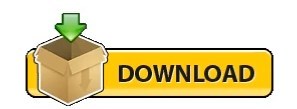
#Best streaming media player kodi mac os
#Best streaming media player kodi update
#Best streaming media player kodi skin
#Best streaming media player kodi Patch
#Best streaming media player kodi for android
Although I would like to mention some of the Kodi Forks which don’t work anymore. Thanks for Natural Language Processing Algorithm advantages as well as our professional experts, we collected 8,314 objectives reviews of consumers, then carried out in-depth analysis to generate the list of 16 Best streaming player for kodi in 2022. We tried our best to come up with the list of best Kodi Forks to help you narrow your list and choose from the very best. There are many Kodi Forks present on the internet which could be used with your desired platform.
#Best streaming media player kodi skin
It has a very pleasant look with an alluring skin among all the great skins available for Kodi. CEMC can be installed on the same machine which contains another media centre software without any difficulties.
#Best streaming media player kodi Patch
It is very stable and has support for https, python patch and subtitle. This Kodi Fork is free of any kind of advertisements.
#Best streaming media player kodi update
It was very well known among the users of Android 4.4 because the developers of Kodi left their KitKat users with no update for security or other features.
#Best streaming media player kodi for android
For more related stuff keep visiting our website.The Community Edition Media Player is one of the most promising media player for Android platform and a great alternative for Kodi. Also if you have any other better alternative to Kodi do let us know through the comment section. So the Kodi Alternatives that we listed in the article are:Ĭertainly, Kodi is irreplaceable open-source media player software and streaming application but all the names under this list of Best Kodi alternatives are worth a shot. Thanks for Natural Language Processing Algorithm advantages as well as our professional experts, we collected 8,314 objectives reviews of consumers, then carried out in-depth analysis to generate the list of 16 Best streaming player for kodi in 2022. In addition to this it allows you to create your own personal library where you can put all of your favorite shows or movies. Kodi for android makes the best media player by providing functionality. The content is aggregated by an add-on system providing streams from services like Netflix, iTunes, HBO, YouTube, Twitch and more. The service also promises to provide the excellent watching experience with additional features such as the casting support or subtitle support. Along with top kodi addons that are built up every day to enjoy the streaming. Stremio is a video streaming application, that allows you to watch and organize video content from different services, including movies, series, live TV and video channels. The last name in the list of the top 7 Kodi alternatives is Stremio. Well, it’s free to use but its paid subscription starts at $4.99/month, for exclusive features.
#Best streaming media player kodi mac os
It is available for Windows, Mac OS X, Linux, iOS, Android, Windows Phone, Android TV, Roku, Chromecast, Xbox, Samsung Smart TV. Download krypton 17.6 the user-friendly software which lets the. Summing all these features into one system make Media Portal an awesome and best Kodi alternative. Kodi media player software has a giant catalog of community add-ons for you to customize and tweak your perfect entertainment setup. Besides, you can listen to music files, radio, and stream media file on PC or Home Theatre PC within your network. Media Portal allows you to watch and record Live TV.Īlso, you can play any media files, from storage files and also from DVDs and Blu-rays. However, at this point SPMC is only compatible with Android and FireStick. Hence, this implies that any addons that work on Kodi can also be installed on Semper Media Center. So if you looking for an exact match for Kodi replacement, this one is made for you. It basically is an alternative that almost works identically to Kodi. Semper Media Center is a android-minded fork of Kodi, by the former Kodi android maintainer, Koying. It is better known as the perfect Kodi clone. SPMC abbreviated for Semper Media Center. This system has mobile applications for iOS, Android, and Windows. Besides these functions, if you are a concerned parent then Emby has parental control features too. Originally a PS3 media server fork, USM makes it possible to stream media files to multiple devices, including Blu-ray players, smartphones, TVs, and even game consoles. Your personal Emby Server automatically converts and streams your media on-the-fly to play on any device. Universal Media Server is a hassle-free media streaming platform that is also DLNA compliant.
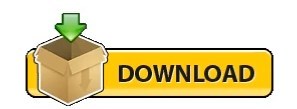
0 notes