#Software developers
Explore tagged Tumblr posts
Text

86 notes
·
View notes
Text
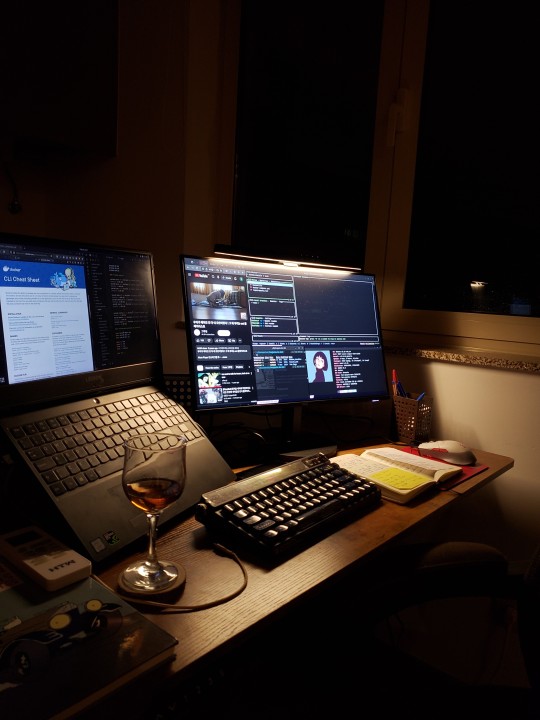


I found myself surrounded by companions daring to tackle a real software architecture challenge. We shared a good wine and cheese to conquer it together! (Unfortunately, there’s always something waiting to be dealt with on Monday.)
The glow of my Neovim terminal in Monokai theme reflects my rhythm — a guy who doesn’t stop on weekends but knows that balance isn’t about being all-in, all day.
The setup screams character: a seamless fusion of productivity and comfort. Lazygit commands at my fingertips, a Ghibli-esque avatar paired with Neofetch adding a touch of Tumblr aesthetic, and a playlist of Korean indie OSTs playing in the background to add depth to every keystroke.
This is how I drive — in code, creativity, and moments that are unapologetically mine.
#study blog#study aesthetic#studyblr#programmer#software development#student#studyblr community#studyblr europe#studyblr aesthetic#dark academia#dark aesthetic#night sky#student life#student university#developer#coding#programming#software#softwareengineering#software engineer#software engineering#software developers#devops#studyblr brazil#studies#study inspiration#study spot#self improvement#aesthetic
60 notes
·
View notes
Text

Betas ftw 🙌
#dank memes#fresh memes#funny memes#memes#lol#funny but true#so true#me irl lol#funny but not funny haha#oh no lol#memes image#memedaddy#lol memes#tumblr memes#meme#dankest memes#alpha man#alpha beta omega#mentally unstable#i am unstable#software developers#software development
41 notes
·
View notes
Text
/* Filename: Discipline.scala */ for (i <- 1 to 1000) { println( f"$i%4d: I will not use code to cheat." ); } // >:3
#computer programming#open source software#software#computer science#development#free software#software development#software developers#programming#scala#scala programming
50 notes
·
View notes
Text
pro tip for programmers - how to alias
hey, so you know that annoying thing that happens when you're coding, and you need to run/test the same program 100 times in a row, so you end up typing "python3 testScriptWithASuperLongName.py" into the terminal about 80,000 times?
well, there's a better way! it's called aliasing :D
in your bash shell (or zsh, or whatever shell you use, but bash is the default on VSCode and most people on tumblr use VSCode, so I'm using bash as the default to explain this concept) you can set an alias, essentially a shortcut command, that runs longer commands.
(yes you can just use the up arrow key to re-run the same command, but sometimes you're typing other things into the terminal too and you don't feel like hitting the up arrow key four times in a row, and also this is just a cool and useful tip to get comfortable with aliasing so shhhh)
so, in your terminal shell, just type this:
alias run="python3 testScriptWithASuperLongName.py"
now, you can run that entire super long command, just by typing the word "run" into your terminal. Here's a screenshot of an example on my computer to make it make more sense:

in this example, i just created a simple python file that contains one line of code: print("it works!")
then, as you can see, by setting the alias to run, i can now run that file, runningatestscript.py, simply with the command 'run'.
the best part is, this alias is temporary - it only lasts as long as your shell session is open. so once you close the terminal, the run alias is cleared and you can set it again next time to any file or task you're currently working on, to save yourself a lot of typing, typos, and time.
so if you want to, you can get in the habit of always setting a run alias in the VSCode terminal for whichever file you're working with as soon as you get everything open. that way, when you need to run the same file 50 million times, you have a super easy way of doing it! you can even set it to a single letter if you want to go for maximum speed, but i prefer to use whole short words, because they're easy for me to remember.
note: if you do want to set an alias to work for all sessions, you can simply add it to your ./bashrc file. this is a common way to automate repeatable tasks, and simply to set easier-to-remember commands for terminal commands that are really complicated/confusing/hard to remember.
for example, i saved the alias checkboot="[ -d /sys/firmware/efi ] && echo 'UEFI mode' || 'BIOS mode'" into my zshrc file (zsh equivalent of bashrc file). this way, no matter how many times i rebooted my machine, i would always be able to quickly check which boot mode was running by simply typing 'checkboot'.
yesterday i was updating my boot mode from BIOS to UEFI on my very old machine that is technically compatible with UEFI, but not configured for it by default. So it was extremely helpful and saved me the time and headache of having to remember and type that long-ass command a thousand times in between many different reboots and new shells.
if you have any tasks like that, or terminal commands that you know would be useful to you, but you can never remember them when you need them, i highly recommend getting comfortable with aliasing! it can be super useful to simply set custom aliases for all the commands you don't want to remember, so that you can automate things away and not have to worry about so much linux syntax all the time when you're tring to focus on programming.
i know this may seem like a simple tip to some, but i only learned about it recently and it's been extremely helpful to integrate into my workflow and customize my OS with! so i thought it might be worthwhile to some people if i share :) hope it helps!
#codeblr#linux#hacker#compsci#hack the planet#hacking#studyblr#coding#progblr#programmer#programming#women in tech#women in stem#women in computing#women in cs#comp sci#coding tips#programming tips#software development#software developers#vscode
114 notes
·
View notes
Text

Something cute for the coders. If y’all want this on redbubble let me know
#python#coding#software development#software developers#coder#technology#artists on tumblr#digital artist#digital art#original illustration#original drawing#my art#snake#snake tw#bug tw#notstarstuff
11 notes
·
View notes
Text

When you find out that your 'original' code is just a copy of a copy of a copy...
#programmer humor#programming#geek#nerd#programmer#computer#python#laptop#c#meme#pc#computer science#java#developer#software developers#full stack web development#code#cs#javascript#c++#software engineer#software development#dev#web development
134 notes
·
View notes
Text
Life update ✨
Last week, got an update, my internship’s been converted to a PPO (pre-placement offer)!! 💕
Super excited, because now the road ahead feels a little less foggy, before getting this verdict, i was so confused should i apply to more places? what if it doesn’t convert? should i start studying for MTech instead? like... if i didn’t convert, maybe studying more was the move? 🤔
But now, the chaos has settled a bit and things feel more in place making way for new chaos though, 😭 imposter syndrome is real. not sure if i’m fully ready but i’m willing to learn 👾
let’s see where this goes
any tips for this newbie to the tech cooporate world 🌎 ??
#learning#first job#internship#ppo#college placement#placement#job#tech job#software developers#engineering#cse
2 notes
·
View notes
Text
Recently, I realized how important it is for a software developer to deeply understand the domain of the product they’re working on. Beyond technical skills, every programmer should develop a solid understanding of the industry they’re contributing to. That’s why I’ve started diving into the video game and esports industry.
I began by exploring the impact of video games on humans, and the findings so far have been fascinating. Like many activities, excessive gaming can have negative effects if it turns into an addiction. However, the positive impacts genuinely surprised me.
I came across scientific studies that highlight the benefits of gaming. For example, research suggests that having more than 16 hours of video game experience can positively influence brain function and structure, depending on the type of game. Genres like 3D adventure, first-person shooters (FPS), puzzle, rhythm/dance, and strategy games were examined.
These studies show that video gaming can enhance neuroplasticity and is associated with improvements in visual attention, short-term memory, reaction time, and working memory. Moreover, some randomized controlled trials have found that video game interventions can positively affect cognitive performance.

2 notes
·
View notes
Text
How to read software developer job Ads 😂

117 notes
·
View notes
Text

#comic#comics#comic strip#indie comics#web comic#webcomic#webcomics#humor#humour#comedy#funny#software engineering#software developers#programming#drawing#art
7 notes
·
View notes
Text

Strapi: The Open Source Headless CMS Powering Modern Digital Experiences | Pennep software development
At the forefront of digital innovation, Pennep software development integrates Strapi to deliver flexible, scalable, and API-driven solutions. This blog explores how Strapi’s headless CMS architecture enhances content management and supports the creation of modern web applications.
2 notes
·
View notes
Text

Visernic Limited provides tailored digital solutions, from web and mobile app development to UI/UX design and digital marketing, driving business growth and innovation.
2 notes
·
View notes
Text
🚀 Professional MERN Stack Web Development Services | Build Your Dream Website Today!
Hey Tumblr's! 👋
Are you looking to bring your business ideas to life or take your website to the next level? Look no further! I’m a professional web developer specializing in MERN stack (MongoDB, Express.js, React, Node.js), offering full-service web development solutions tailored to your needs.
🌟 What I Offer:
Custom-built websites with React.js
Responsive design for all devices
E-commerce solutions
Single-page applications (SPA)
Backend development with Node.js & Express.js
Database management using MongoDB
API integrations
Secure and scalable websites
Whether you need a personal portfolio, business website, or an e-commerce platform, I can deliver a modern, high-performance website that stands out. I use the latest technologies to ensure your site is fast, reliable, and optimized for search engines (SEO).
🛠️ Why Choose Me?
Expert in MERN stack with years of experience
Client-focused approach – I listen to your needs
100% Responsive & SEO-friendly websites
Timely delivery and transparent communication
Let’s Chat! 💬
If you're ready to take your website to the next level or need help with an existing project, feel free to DM me or drop a comment below. I’d love to discuss your project and how I can help you achieve your goals!
Let’s build something amazing together! 🌐✨
3 notes
·
View notes
Text
looking for girls and women in programming to follow!! just started my new journey in software development and I'd love to connect <3
4 notes
·
View notes