#Swift for App Development
Explore tagged Tumblr posts
Text
Hi I know vaguely how to use swift (programming language) but not enough to make an app on my own. Can someone help me figure out how to make a keyboard?
#I want to make an AAC app because none are really suiting my needs#But I'm way too disabled to figure this out without someone holding my hand and walking me through it#For more context I finished swift on codecademy but thats all i know#lilac posts#app development#actually autistic
6 notes
·
View notes
Text
Last week I launched a YouTube channel where I'm teaching how to create iOS apps using both swiftui and uikit. I will be teaching how to build iOS apps from scratch, I will be also teaching design patterns, answering some iOS interview questions and talking about everything related to iOS development. If you want to take some time to explore my YouTube Channel, you may find something that will be helpful in your learning journey. Here is the link:https://www.youtube.com/@OmarTHAMRI
My first uploaded tutorial series is to build a car rental app using swiftui
part 1: https://www.youtube.com/watch?v=gAGb4SqzfCQ&t=450s
part 2: https://www.youtube.com/watch?v=KfC2-pfu4pM&t=39s
part 3: https://www.youtube.com/watch?v=Tuav8ihMr8Y&t=125s
Part 4: https://www.youtube.com/watch?v=rb1xSiyZgT0
Part 5: https://www.youtube.com/watch?v=2JRE6rNqM_E
Part 6: https://www.youtube.com/watch?v=jPIKDgL1nmA
Part 7: https://www.youtube.com/watch?v=Coi7MGvB_dE&t=41s
Part8: https://www.youtube.com/watch?v=1r_KgbNwcj0&t=33s
Part9: https://www.youtube.com/watch?v=qlM1dAbzXIE&t=1s
Part10: https://www.youtube.com/watch?v=zICtovWvvJY
2 notes
·
View notes
Text
How to Build Apps for the Latest iOS: A Beginner’s Guide 2025
The iOS ecosystem is one of the most powerful and profitable platforms for app developers in 2025. With over two billion active Apple devices in circulation and a thriving App Store economy, there’s never been a better time to learn how to build your own iOS apps—even if you’re starting from scratch. In this beginner’s guide, I’ll walk you through the essentials of building apps for the latest…
#2025 iOS development#Apple developer tutorial#how to build iOS apps#Swift app programming#SwiftUI beginner guide
0 notes
Text
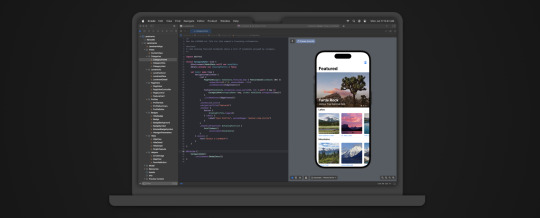
🚀 Thinking about learning SwiftUI for iOS development? Read this first! 🚀
SwiftUI is an incredible framework for building modern iOS apps with a declarative UI approach. But if you skip learning the Swift programming language itself, you're missing out on crucial skills that make an app functional beyond just its interface.
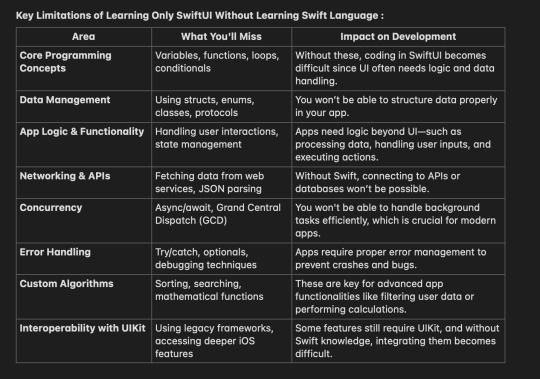
Here’s what you'll lack if you only focus on SwiftUI:
✅ Core Programming Concepts – Without variables, loops, and conditionals, even basic UI logic becomes tricky.
✅ Data Management – Structs, enums, and protocols help structure data efficiently in an app.
✅ App Logic & Functionality – UI alone isn’t enough! You need state management and user interaction handling.
✅ Networking & APIs – Most apps fetch data. Without Swift, JSON parsing and web requests aren’t possible.
✅ Concurrency – Async/await and GCD help manage tasks running in the background smoothly.
✅ Error Handling – No debugging skills? Expect crashes and bugs!
✅ Custom Algorithms – Sorting, filtering, and computations power smart app features.
✅ UIKit Interoperability – Some legacy features still require UIKit integration.
💡 The takeaway: SwiftUI is amazing, but learning Swift is non-negotiable if you want to build full-fledged iOS apps. Start with Swift, then master SwiftUI to unlock iOS development's full potential!
Have you made the switch to SwiftUI yet? What challenges did you face? Let’s discuss in the comments! 👇
Also, READ ON :
Quora: https://qr.ae/pADiqq
Reddit: https://www.reddit.com/user/surya_kulshreshtha/comments/1ldo5m6/thinking_about_learning_swiftui_for_ios/
Linkedin: https://www.linkedin.com/pulse/thinking-learning-swiftui-ios-development-read-first-kulshreshtha--m7c4e
Medium: https://medium.com/suryakulshreshtha/thinking-about-learning-swiftui-for-ios-development-read-this-first-e4f3b24e22dc
Facebook: https://www.facebook.com/share/19RPPVDWXP/
Tumblr: https://www.tumblr.com/surya-kulshreshtha/786611314590171136/thinking-about-learning-swiftui-for-ios?source=share
#surya#surya kulshreshtha#kulshreshtha#technology#coding#programming#android#india#suryakulshreshtha#life#swiftui#swift lang#swift language#ios app development
0 notes
Text
How App Interface Design Is Evolving with AI and User-Centric UX Trends

App Interface Design's Evolution: AI and User-Centric UX Trends Consider this: The average smartphone user touches their device over 2,600 times a day. For heavy users, that figure soars past 5,400. Each tap, swipe, and pinch interacts directly with an interface designed to guide them. But are those interfaces truly serving users in 2025, amidst accelerating technological user-centric UX trends and the pervasive influence of AI in design? The traditional ways we conceived of and built interfaces are rapidly transforming, driven by sophisticated algorithms and a renewed, imperative focus on authentic user-centric design.
The AI Paradigm Shift in Interface Creation
Artificial intelligence isn't merely a tool add-on; it signifies a profound paradigm shift in how we approach the very foundations of app interface design. Overtly, AI automates routine tasks. Subtly, it augments creativity, analyzes colossal datasets with unprecedented alacrity, and stands poised to recalibrate the designer's role entirely. This isn't science fiction anymore; it's the operating reality for forward-thinking design teams.
AI Assisting Design Workflows
Integrating AI assistance into workflows offers tangible improvements in efficiency and opens avenues for novel design possibilities.
Automation of Repetitive Tasks: Tedious activities such as image slicing, code generation for basic components, or initial layout variations can be handled by AI. This frees designers to concentrate on more complex problem-solving, creative conceptualization, and strategic thinking. Think of AI not as replacement, but as a highly efficient junior assistant handling the groundwork.
Generating Design Variations: Based on established brand guidelines, user data, or even initial wireframes, AI algorithms can generate a myriad of design options in moments. This velocity allows for rapid iteration and comparative analysis, potentially unveiling design directions a human might not have considered within the same timeframe.
Predictive Analytics for User Behavior: AI's capacity to sift through vast quantities of usage data identifies patterns and predicts user actions with increasing accuracy. This predictive power directly informs design decisions, allowing interfaces to pre-empt user needs or present information most relevant to an individual's predicted journey within the application.
Ethical Considerations and Bias Mitigation
As AI becomes more entrenched in the design process, acknowledging and actively mitigating inherent biases is absolutely paramount. AI models are trained on data, and if that data reflects societal biases (racial, gender, ability, etc.), the AI will perpetuate them in its design outputs.
Vigilance is required to audit the data sources used for AI training.
Testing AI-generated designs across diverse user demographics is crucial to identify and rectify unfair or exclusionary outcomes.
Maintaining human oversight in crucial decision points of the design process safeguards against automated discrimination or ethically questionable design patterns. Designers become stewards, ensuring the AI serves human well-being and inclusivity.
The Core of User-Centricity in 2025
While technology sprints ahead, the raison d'être of design remains constant: serving the user. User-centric UX trends are less about adopting flashy tech and more about a deeply empathetic approach that prioritizes genuine human needs, contexts, and emotions. In 2025, "user-centric" holds a more nuanced, sophisticated meaning than ever before.
Understanding Evolving User Needs
User expectations aren't static; they morph with technological fluency and societal shifts. A truly user-centric design understands this fluidity.
Hyper-Personalization: Beyond simply using a user's name, personalization now demands interfaces that adapt content, features, and even visual style based on real-time context, historical usage, preferences, and predicted needs. This requires a granular understanding of individual users, facilitated by AI analysis.
Accessibility as a Universal Standard: Designing for accessibility is no longer an afterthought or an optional feature; it is a fundamental requirement. This encompasses not only compliance with guidelines (like WCAG) but designing intuitively for users with diverse cognitive, visual, auditory, and motor abilities from the outset. Inaccessible design effectively excludes large potential user bases.
Emotional Design (Kansei UX): Moving beyond usability, designers now consider the emotional resonance of an interface. Does it feel joyful, trustworthy, calming, exciting? Kansei engineering, originating in Japan, studies how users feel about products. Applying these principles to app interface design fosters deeper user engagement and loyalty by consciously eliciting positive emotional responses.
Measuring and Iterating on User Experience
Good design isn't guesswork; it's an iterative process informed by data and direct user feedback. Measuring the efficacy of designs is foundational to refinement.
Employing robust analytics to track user flows, completion rates, points of friction, and feature engagement.
Conducting diverse forms of user research: usability testing, interviews, surveys, and contextual inquiries.
Utilizing A/B testing and multivariate testing to compare design variations head-to-head based on quantifiable user behavior metrics.
Establishing continuous feedback loops, allowing designers to remain responsive to evolving user sentiments and needs over the product lifecycle.
Synergizing AI and User-Centric Approaches
The true power emerges not from choosing between AI-driven or user-centric design, but by strategically intertwining them. AI, when wielded through a user-centric lens, can elevate interfaces to new heights of relevance, adaptability, and intuitiveness. Conversely, user-centric design principles provide the ethical and humanistic framework that prevents AI from creating sterile, unhelpful, or biased interfaces. This confluence marks the frontier of advanced app interface design.
Designing Adaptive Interfaces
Adaptive interfaces change dynamically based on individual users, their context, and even their momentary state. AI is the engine that makes this feasible on a large scale.
Real-time Customization via AI: Imagine an interface that changes button size for a user walking in bright sunlight, or adjusts complexity for a novice versus an expert user within the same application. AI processes data streams (device sensors, usage history, explicit preferences) to make these interface adjustments happen in the moment.
Contextual Awareness: An interface that knows you're driving might simplify controls; one that knows you're in a quiet library might suggest different features. AI enables applications to understand and react to the user's current environmental and situational context, presenting information and interactions most appropriate to that specific scenario.
Leveraging AI for Deeper User Insights
AI's analytical capabilities allow us to move beyond simple clickstream data to glean profound insights into user motivations, difficulties, and implicit desires.
Beyond Basic Analytics: Instead of just seeing where users click, AI can help understand why they might be hesitating at a certain point, what task they are likely attempting based on partial actions, or how their usage patterns compare to others with similar profiles.
Identifying Implicit Needs: Users often struggle to articulate exactly what they need or want. AI can analyze vast datasets – including user support interactions, social media sentiment, and aggregate usage patterns – to uncover latent needs or points of frustration that users themselves haven't explicitly mentioned.
Building Trust in AI-Powered UX
As AI's role becomes more overt (e.g., a chatbot, a recommendation engine, an interface that visibly rearranges itself), building and maintaining user trust becomes critical.
Transparency in AI Decisions: Users appreciate knowing why something is being recommended, why the interface changed, or why certain options are presented. Explaining the basis of an AI-driven interaction fosters confidence. Avoid 'black box' scenarios where the AI's actions seem arbitrary.
Maintaining Human Oversight: For critical decisions or sensitive interactions, the system should allow for human intervention or fallback options. Users need assurance that they aren't solely at the mercy of an algorithm and can access human support if needed. This hybrid approach leverages AI's strengths while providing a safety net and building trust.
Practical Guide: Navigating the Evolution
Making this transition isn't automatic. It requires a deliberate approach to strategy, a willingness to adapt, and a proactive stance against common pitfalls. Think of this section as laying out actionable considerations for design teams in 2025.
Strategies for Adoption
Successfully integrating AI in design and doubling down on user-centric design demands a multifaceted strategy.
Education and Upskilling: Design teams require new literacies. Understanding basic AI concepts, data interpretation, ethical AI principles, and advanced research methodologies are no longer niche skills; they are becoming foundational. Organizations must invest in continuous learning.
Iterative AI Integration: Do not attempt a monolithic overhaul. Begin by integrating AI into specific, well-defined areas of the design workflow or user experience where its value is clearest (e.g., content personalization, component generation, preliminary usability analysis). Learn from these early efforts and expand incrementally.
Collaboration (Designers, Data Scientists, Users): The future of design is profoundly collaborative. Designers must work hand-in-hand with data scientists to understand the potential and limitations of AI. Critically, users must be involved throughout the process – not just as passive subjects of analysis, but as active participants providing feedback on AI-driven features and adaptive interfaces.
Common Pitfalls to Avoid
The path is fraught with potential missteps. Awareness prevents stumbling.
Over-Reliance on AI: Allowing AI to dictate design without human critique risks generic, soulless interfaces that lack true creativity or empathetic understanding. AI should augment, not supplant, human design intelligence.
Neglecting Human Testing: Believing AI analysis replaces direct human user research is a grave error. AI reveals patterns; qualitative user testing reveals why those patterns exist, uncovers nuances, and captures emotional responses AI cannot.
Ignoring Ethical Implications: Deploying AI-powered interfaces without rigorous ethical vetting can lead to biased experiences, erosion of user trust, and potential reputational damage. Prioritize fairness, transparency, and user control from concept to deployment.
Expert Perspectives and Future Trajectories
Looking ahead, the evolution promises interfaces that are profoundly intuitive, adapting not just to explicit commands but implicit desires and cognitive states. A prominent design leader remarked, "We are moving from interfaces a user learns to navigate, to interfaces that learn the user. The system adapts to you, not the other way around." Another researcher commented, "Ethical frameworks are no longer peripheral; they are the bedrock upon which we build AI-augmented experiences. Without trust and fairness, sophisticated interfaces will simply fail." Emerging areas like Neuro-adaptive UX, which seeks to interpret cognitive signals to tailor interfaces in real-time, or the integration of AR/VR elements facilitated by AI's spatial understanding, signal even more profound shifts on the horizon. The focus will intensify on creating interfaces that feel less like tools and more like seamless extensions of human thought and intent. My personal perspective is that while the technical possibilities are nearly boundless, the most impactful interfaces will be those that remain grounded in empathy, equity, and genuine value creation for the end-user, resisting the temptation of technology for technology's sake.
Key Takeaways
App interface design is fundamentally changing due to AI and refined user-centric UX trends.
AI automates design tasks, generates options, and predicts user behavior, requiring new ethical vigilance.
User-centric design in 2025 mandates deep personalization, universal accessibility, and attention to emotional response.
The synergy of AI and user-centric design enables adaptive, contextually aware interfaces and deeper user insights.
Success requires educating teams, integrating AI iteratively, fostering collaboration, and diligently avoiding pitfalls like neglecting human testing.
The future points toward even more intuitive, perhaps even cognitively aware, interfaces, demanding a persistent focus on ethical, human-first design principles.
Frequently Asked Questions
How is artificial intelligence changing the design role?
AI Automates Mundane Tasks in Design The role pivots from execution toward strategic oversight, prompt crafting, and ensuring ethical outcomes.
What defines contemporary user focus in design today?
Emphasis Placed on Personalized Experiences and Access Design prioritizes individual needs, real-time context, comprehensive accessibility, and emotional impact.
What specific ways does AI benefit user analysis?
AI Provides Deeper Analytical Viewpoints Beyond clicks, it aids in understanding why actions occur, predicting needs, and revealing unspoken frustrations.
Are there major risks integrating artificial intelligence in user interface?
Key Concerns Include Bias and Reliance Excess Risks involve perpetuating data biases, neglecting human insight, and creating interfaces lacking emotional depth.
How should teams prepare for shifts in interface building?
Teams Must Learn Adapt and Stay Current Prepare through continuous education, iterative AI integration trials, and robust interdisciplinary cooperation efforts.
Recommendations
To effectively navigate the dynamic evolution of app interface design, prioritizing adaptation and learning is paramount. Embrace the potential of AI in design as a powerful collaborator, not a replacement. Simultaneously, deepen your commitment to user-centric design, anchoring every technological stride in genuine human needs and experiences. Focus on building ethical safeguards into your process from the outset. The fusion of intelligent systems and profound empathy will define the most impactful and successful interfaces of the future. Ready to future-proof your design strategy and create truly adaptive, user-loved applications? Connect with our team today to explore how leveraging the latest trends can elevate your product experience.
#Application programming#Flutter development#iOS programming#React Native development#Kotlin programming#App creation#Full-stack developers#Swift coding#Android Programming#Application programming experts#App interface design#Cross-platform apps
0 notes
Text
Why do high-performance apps like WhatsApp, Spotify, and Instagram run so flawlessly?
Because they’re native — built specifically for their platforms.
When milliseconds matter, and every swipe counts, native apps deliver the speed, reliability, and fluid UX users expect.
And in a world where attention spans are short, performance isn't optional — it’s survival.
At Prishusoft, we don’t do “one-size-fits-all.” We build native experiences - custom-coded to match the DNA of iOS and Android.
Want to build something users won’t delete in a week? Start here 👉 https://www.prishusoft.com/native-app-development

0 notes
Text
Mobile App Development Companies In Delhi And India
#top mobile app development companies in delhi ncr#android app development services in delhi oprezo#best flutter app development companies in delhi#top hybrid app development company in delhi#website development#web development#best ios app development company in delhi oprezoindia#swift app develoment
0 notes
Text
React Native or Native: Which Is Superior for Developing Apps?

In today’s digital ecosystem, mobile applications are pivotal for engaging users and driving business success. One of the earliest decisions developers and business owners must make is choosing the right technology for their mobile apps: React Native or Native development. Each option brings distinct advantages and trade-offs depending on the project's needs, budget, and long-term goals. This blog explores the strengths and limitations of both approaches to help you determine which is superior for your app development journey in 2025 and beyond.
Understanding the Basics: What Is React Native and Native App Development?
React Native is a popular open-source framework created by Meta (formerly Facebook). It allows developers to build cross-platform apps using JavaScript and React. With a single codebase, developers can deploy apps on both Android and iOS, significantly reducing development time and cost.
On the other hand, Native app development refers to building mobile applications specifically for a single platform—Android or iOS—using languages and tools provided by the platform vendor. For Android, this usually means using Java or Kotlin in Android Studio; for iOS, it's Swift or Objective-C in Xcode.
Performance: React Native vs Native App Development

When it comes to performance, native apps generally have the upper hand. Because they’re built using platform-specific languages and APIs, native apps offer smoother animations, better response times, and faster execution. This is especially important for apps that require heavy processing, advanced graphics (like AR/VR or gaming apps), or deep integration with the device hardware.
React Native apps, while impressive in reach and flexibility, rely on a JavaScript bridge to communicate with native modules. This can introduce latency and performance bottlenecks in high-performance applications. However, for many standard use cases—such as e-commerce, social networking, or booking apps—React Native performance is sufficient and increasingly optimized with tools like Hermes engine and JSI (JavaScript Interface).
Keyword tip: Businesses often search for terms like React Native vs Native performance, making it a core comparison factor in decision-making.
Development Speed and Cost: Why React Native Wins

If you’re working with limited time and budget, React Native app development services may be your best bet. With a single codebase for both iOS and Android, developers can create apps faster and cut costs significantly, sometimes up to 40–50% less than building two native apps.
Furthermore, code reusability, live reloading, and modular architecture in React Native enhance development speed and team collaboration. For startups or MVPs aiming for rapid time-to-market, React Native offers a compelling solution without compromising on functionality.
In contrast, native development requires separate teams, toolsets, and codebases for each platform, effectively doubling the effort and cost. While this might make sense for enterprise-grade or mission-critical apps, it can be overkill for simpler projects.
User Experience and UI: Native Still Leads

Native apps are known for delivering a superior user experience. Since they’re built for a specific operating system, native apps can take full advantage of the platform’s UI guidelines, gestures, animations, and components. The result is an app that feels more integrated and intuitive to the user.
React Native tries to replicate native UI components but can sometimes fall short, particularly with platform-specific design elements or highly customized interfaces. While libraries like React Native Paper and NativeBase offer prebuilt components, native still excels in creating pixel-perfect, fluid UIs.
That said, React Native UI is constantly improving, and for many common use cases, it provides a satisfactory and visually pleasing experience. However, for apps where the user interface is a core differentiator, native development has the edge.
Maintenance and Updates: React Native Simplifies It

From a maintenance perspective, React Native simplifies updates due to its unified codebase. Bug fixes, feature updates, and performance improvements can be rolled out simultaneously across both platforms, streamlining app management.
Moreover, tools like CodePush allow for over-the-air (OTA) updates without requiring users to download a new version from the app store. This is a major advantage for agile teams that need to iterate quickly.
Native apps, however, need platform-specific maintenance and updates, which increases the workload and risks inconsistent feature parity between platforms.
Access to Native APIs and Device Features

If your app requires extensive use of native APIs, sensors, or background services (such as Bluetooth, GPS tracking, biometric authentication, or background video processing), native development offers direct access and better control.
React Native, while offering access to many native modules through libraries or custom bridging, can sometimes lag in supporting the latest native APIs immediately. In such cases, native development provides a smoother path to integrate cutting-edge features.
However, React Native has made significant progress in this area with tools like React Native Reanimated, React Navigation, and community-driven modules that support a wide range of native features.
Community Support and Talent Availability

React Native benefits from a massive and active open-source community. With thousands of contributors and extensive documentation, finding React Native developers is relatively easy, and solutions to common issues are readily available.
While native app development also has strong community support, especially for Android and iOS individually, it may require more specialized expertise, which can increase hiring costs and development time.
From a talent acquisition perspective, React Native offers broader flexibility. Developers familiar with JavaScript and React can transition into mobile development more easily than native development, which demands platform-specific knowledge.
Long-Term Scalability and Security

For apps requiring high scalability, robust security, and tight hardware integration—such as banking, fintech, or healthcare apps—native development is often preferred. The performance stability, access control, and OS-level security features make native apps better suited for enterprise-grade solutions.
React Native apps can scale well too, especially with proper architectural planning and the use of native modules. However, security can be a concern if the JavaScript layer isn’t handled properly. Obfuscation, secure storage, and regular audits are essential when using React Native in sensitive domains.
When to Choose React Native
Choose React Native app development if:
You need to build apps for both iOS and Android quickly.
Budget and time constraints are important.
The app doesn't require complex animations or high-performance hardware access.
You're building an MVP or prototype to test the market.
You want faster iterations and simplified maintenance.
When to Choose Native App Development
Choose native app development if:
The app requires maximum performance, such as 3D games or AR/VR apps.
You need to integrate deeply with device hardware or native APIs.
Security and scalability are top priorities (e.g., in fintech or healthcare).
UI/UX customization is a critical part of your user engagement strategy.
You have the resources to maintain separate codebases for iOS and Android.
Final Verdict: Which Is Superior?
There’s no one-size-fits-all answer. The superior approach—React Native or Native—depends entirely on your project’s goals, complexity, and constraints. React Native is a great choice for startups, cross-platform solutions, and rapid development. Native development, on the other hand, remains unbeatable for performance-critical, secure, and UI-intensive applications.
Partnering with the right mobile app development company is key to evaluating your needs and choosing the best technology. Whether you opt for React Native or native app development, ensure that your chosen team has deep expertise and a clear understanding of your industry requirements.
#Which is better React Native or Native for app development#React Native vs Native app performance comparison#Cost-effective mobile app development in 2025#Best choice for cross-platform app development#Choosing between React Native and Native in 2025#React Native performance#Native app advantages#React Native pros and cons#Native vs cross-platform development#Swift and Kotlin app development#Best framework for mobile app development#iOS and Android app development#Mobile development technologies 2025
0 notes
Text
Essential Skills and Qualities US Tech Hiring Managers Should Look for in a Swift Developer

The right talent can make or break your iOS app development. With the rising demand for mobile apps, several tech companies are in search for reliable Swift developers. They need someone who can deliver clean and efficient code while working well with the team members.
But what exactly must hiring managers look for? Go above and beyond technical skills proficiency by evaluating soft skills and real-world exposure. In this article we will break down the top traits and abilities that you must keep in mind when hiring an iOS app developer with Swift proficiency.
Finding the Right Fit: It’s More Than Just Code
Strong command of Swift and iOS frameworks
Although it should go without saying, this is important to note. The developer should be well-versed in Swift, which is Apple's official iOS programming language. They should feel at ease using frameworks like UIKit, SwiftUI, Core Data, and Combine in addition to writing syntax.
Look through a Swift developer's portfolio to see what apps they have created or contributed to before hiring them. GitHub profiles and code samples can provide information about their approach to problem-solving and coding style.
Understanding of Apple’s design principles
A skilled Swift developer for hire knows what makes an app feel "Apple-native," not just how to write code. This entails creating fluid user experiences, according to Apple's Human Interface Guidelines, and maintaining visual coherence.
This is particularly crucial for software firms looking to develop user-friendly apps that have a polished, businesslike feel.
Familiarity with testing and debugging
Bugs can erode user confidence. Because of this, competent developers rigorously test their code. Seek out developers with experience in performance optimization, UI testing, and unit testing. XCTest and other built-in tools in Swift are crucial for preserving code quality and preventing regressions.
Team collaboration and communication
The majority of iOS projects are collaborative. Product managers, backend engineers, and designers should all be able to collaborate with a Swift developer. Effective communication is essential, particularly if you intend to manage a distributed team or hire app developers remotely.
Assess the developer's ability to accept criticism, provide suggestions for enhancements, and explain their code during the interview process.
Closing Thoughts
The ideal iOS developer contributes creativity, problem-solving abilities, and a team-first mindset in addition to their expertise in Swift. Hiring app developers that can actually deliver is becoming more and more important as more tech companies seek to increase their mobile presence.
Therefore, when searching for a Swift developer for hire, pay attention to both the resume and the practical application. Great people are the foundation of great apps.
0 notes
Text
iOS App Development Services - Build the Future with Innovation 🚀

iOS App Development Services - Build the Future with Innovation 🚀
Are you searching for a top-notch iOS app to build a solid foundation across the highly competitive mobile platform? Whether a start-up, enterprise, or entrepreneur, a well-conceptualized iOS application can help boost your business and connect you with tons of Apple users worldwide.
Why iOS App Development?
✅ Seamless Performance – iOS apps operate with smooth functionality with hardware and software integration enhanced. ✅ High Security Standards – With rich security offerings, Apple's data privacy and its protection are second to none. ✅ Loyal Customer Base – iOS consumers are engaged and will splurge on the best of apps. ✅ Global Market Reach – The App Store gives access to customers across more than 175 countries.
Our iOS Development Services
🔹 Custom iOS App Development – Get customized solutions for a business of any size. 🔹 UI/UX Design – Aesthetically pleasing and easy to interface with. 🔹 App Testing & Optimization – Go through daunting testing to assure bug-free functionality. 🔹 App Store Deployment – We handle the whole process of launching it in the App Store so that it's smooth sailing. 🔹 Maintenance & Support – Continuous updates to keep your app one step ahead in the competition.
Why Collaborate With Us?
We deliver expertise, innovation, and efficiency to every project. Our team ensures that your iOS app meets Apple's high standards while providing the best-user experience.
💡 Sunrise Technologies gives you the edge to have a streamlined solution to the development process made viable with cutting-edge technology and expertise.
📩 Looking to transform your app concept into reality? Let's do something exceptional together!
Read more at: https://www.sunrisetechs.com/ios-app-development-australia/?utm_source=Tumblr&utm_medium=Social
0 notes
Text
Apple’s Ecosystem: Jobs and Opportunities in 2025
In 2025, Apple isn’t just a company—it’s an ecosystem that supports millions of jobs globally. From app developers and designers to AI researchers and logistics coordinators, Apple’s influence on the tech job market is immense. As the company expands deeper into spatial computing, health tech, and artificial intelligence, the number of high-paying, high-impact roles tied to its ecosystem…
#Apple jobs 2025#careers in Apple ecosystem#iOS app opportunities#Swift developer guide#VisionOS development
0 notes
Text
the introduction of SwiftUI has sparked a lively debate among developers: Should one stick with the tried-and-true UIKit, or embrace the innovative SwiftUI? As a leading IT Training Institute in Ahmedabad, Softs Solution Service offers comprehensive insights into both frameworks, helping aspiring developers through us iOS App Development Course to make informed decisions that align with their project's needs.
Understanding UIKit and SwiftUI
UIKit, a veteran in the iOS development scene, has been the cornerstone of iOS interfaces for years. It provides a wide array of pre-defined UI elements that developers have relied upon to create rich and complex user interfaces. UIKit's imperative programming model requires developers to manage the lifecycle of the UI components and their updates manually.
On the other hand, SwiftUI, Apple's declarative UI framework introduced in 2019, enables developers to design apps in a more straightforward and intuitive way. By declaring UI elements in state-driven code, SwiftUI works harmoniously with the Swift programming language to automatically manage the UI's lifecycle.
Read More.
0 notes
Text
Top On-Demand iOS Application Development Company in India
Looking for a trusted iOS App Development Company? Mobulous Technologies specializes in creating high-performance, secure, and feature-rich iOS applications tailored to your business needs. Our expert developers ensure seamless user experiences, helping your brand stand out in the competitive market. Contact us today to turn your ideas into reality!
#custom ios apps#hire ios app developer#ios app development company#ios app development in noida#ios application development#ios apps.#iphone app development#swift developer for ios apps#top ios aap development companies in india#top ios app development company near me
1 note
·
View note
Text
#app development#mobile application development#mobile app developers#ios app development#swift development
0 notes
Text
How Does SwiftUI Enhance App Development in 2024

In 2024, SwiftUI continues to revolutionize iOS app development, offering developers powerful tools and features that enhance productivity and user experience. With its declarative syntax and seamless integration with Swift, SwiftUI is poised to become the standard for building modern applications across Apple’s ecosystem. Here are some key advancements and benefits that make SwiftUI an essential framework for developers this year. 1. Declarative Syntax for Simplified Development
SwiftUI’s declarative syntax allows developers to define user interfaces by simply stating what they want the UI to do, rather than how to implement it. This approach minimizes boilerplate code, making it easier to read and maintain. As a result, developers can focus on creating engaging features without getting bogged down by complex implementation details.
2. Live Preview Features
One of the standout features of SwiftUI is its integration with Xcode, which includes live previews. This functionality allows developers to see real-time changes as they code, significantly speeding up the development process. Gone are the days of compiling and running the entire application to view changes; now, adjustments can be made on-the-fly, enhancing efficiency and collaboration between design and development teams.
3. Cross-Platform Capabilities
SwiftUI enables developers to build applications that run seamlessly across all Apple platforms—iOS, macOS, watchOS, and tvOS—using a single codebase. This cross-platform capability not only saves time but also ensures a consistent user experience across devices. As Apple expands its hardware lineup, the ability to create adaptable applications becomes increasingly valuable.
4. Enhanced Accessibility Features
With a growing emphasis on inclusivity, SwiftUI offers built-in accessibility features that make it easier to develop apps usable by a broader audience. Automatic support for VoiceOver, Dynamic Type, and color contrast adjustments ensures that apps meet modern accessibility standards right out of the box.
5. Improved Animation Capabilities
SwiftUI simplifies the creation of animations and transitions between different UI states. Developers can animate almost any property of a view with minimal code, resulting in visually appealing applications that enhance user engagement. The framework automatically handles the underlying mechanics of animations, allowing developers to focus on crafting delightful experiences.
6. Better Interoperability with UIKit
For existing projects built with UIKit, SwiftUI offers unmatched interoperability. Developers can easily integrate SwiftUI views into their UIKit applications using protocols like UIViewRepresentable and UIViewControllerRepresentable. This flexibility allows teams to adopt SwiftUI gradually while still leveraging their existing codebases.
Conclusion
In summary, SwiftUI is not just a trend but a transformative framework that enhances iOS app development in 2024. Its declarative syntax, live preview capabilities, cross-platform support, enhanced accessibility features, improved animation capabilities, and interoperability with UIKit make it an invaluable tool for developers seeking to create high-quality applications efficiently. As businesses continue to embrace digital transformation, mastering SwiftUI will be crucial for staying competitive in the evolving app landscape.
To explore how Performix can help you leverage SwiftUI for your next project, visit Performix today! Set up a Free Discovery Call
#web3 ios app development#ios swift app development#ios development company#ios development services#ios applications
0 notes