#Technology for remote teams
Explore tagged Tumblr posts
Text
remote team leadership strategies
Leading a dispersed group of individuals comes with unique challenges and opportunities. I’ve learned that clear communication and trust are the foundation of any successful virtual environment. Without face-to-face interactions, building connections requires extra effort and intentionality. Research shows that employees working from home are 47% more productive compared to those in traditional…
#Collaboration techniques#Communication Strategies#Leadership development#Online project management#Remote team engagement#Remote team management#Remote work tools#Team productivity tips#Technology for remote teams#Virtual team leadership
0 notes
Text

🌟 Step into the Future of Remote Work! 🌐 Master the art of managing virtual teams with best practices that ensure productivity, collaboration, and growth. 🚀 Empower your leadership in the digital age with proven strategies.
#Managing virtual employees#Remote work challenges solved#Team performance remote settings#Technology for remote teams#Virtual meetings best practices#Online collaboration tips#Remote work leadership tips
0 notes
Text
Job Hunting In The Modern Era
This post stands alone, as job hunting can hit anyone at any time in their life, but this is part of a divorce post that should be out later in the year. But bro, that shit changed a lot since I was in it.

Mission taken on, tools out! You will need a resume, computer, google docs to make resumes and cover letters, and interview outfits.
Resume:
You need to have a resume, be open to having to tinker with it way more than you think you should. You can create one on Microsoft Office or Google Docs. I eventually discovered Monster offers resume review, but friends and family can do so as well. Additional documents needed are cover page, references.
Content wise, you want:
your name, your location, your contact information
your skills, programs, certifications, licenses, and languages
your last 7 years of experience (don't show gaps and try to keep it one page)
End document file types should be Word or PDF. If you are going for a creative job, I would advise making a portfolio on Canva.
Send Your Resume Job Hunting:
There are a lot of job sites to apply to: LinkedIn, Indeed, Monster, ZipRecruiter, Craigslist. You can also go direct to staffing agencies or company websites (Aerotek,etc) . Some sites have "easy apply" and some you have to make accounts and input all the information again. The modern day makes it easy to send a lot of applications out but also invites ghosting as a generally accepted practice. As you send out applications, I would advise having a folder to organize the emails to keep your inbox clean.
Types of jobs:
Remote, Hybrid (both remote and in person), and In-person
Types of pay:
Hourly & Commission, Hourly, Commission. Benefits vs no benefits (Benefits: 401k, medical, vision, dental, stocks, etc)
Types of interviews:
In Person vs Digital (Zoom, Microsoft Teams)
While I know remote work to be a legitimate form of work, BE WARY OF SCAMS. Scam like "remote work" seems to be interview on Microsoft Teams and then getting a job, yay?, then depositing a printed check into your account and waiting for it to clear then purchasing supplies to work from home. Only to find the funds don't clear and banks watch your account like a hawk. Do not offer to use a Credit Card to purchase materials beforehand as you wait for funds to clear. Do not buy giftcards or paypal as "friends and family"-there is no protection for you with these purchases.
Your Resume Matchmakes With a Company/Position:
Be sure to watch your phone as people will call, text, email, and message you on social media platforms with next steps.
Job Process:
Apply
Preliminary Interview
Final Interview (one on one, group, etc)
Follow Up
* as a female-I noticed a difference in Male led interviews compared to Female led interviews, even though the majority were Female*
Interview Tips:
Research the company
Show up early to be on time
Dress for the role you want to have, as if you already have it. Regardless of whether its on Zoom or in person.
Listen, Speak Rehearsed, and ask questions
Don't be afraid to ask questions like, "when do you guys expect to fill the position? What are you guys looking for?". So many places say they will contact you but won't, and usually silence is a general form of rejection but its hard when you don't have firm results one way or the other when looking for a job. I like to ask when they should be having an update and follow up with them on that day. I would not advise more than 2 follow ups and not too close to one another (Mondays and Fridays until you get a confirm or reject is safe).
Personality Matters...
Honestly, the job market and hunt has changed so much-don't be afraid to reject what you need to reject so you can clear the way for what you want to say yes to. Also, apparently culture and personality are important things now? I had quite a few give me a personality assessment!
Story Time:
So the last time I was looking for a job, YEARS ago, it took me a month. But that was such a different job market. I started looking for a job before I moved out/started the official divorce process. I moved out and took on my motto "when you don't have a job, your job is to look for a job". I thought I got lucky right off the bat and got scammed. It's kind of a shame, while some of us try to do things the right way-and others get by through deceit. Karma will come for those people. So I dust myself off and keep trying.
I do a couple of things really well: administrative/support, real estate, and marketing/advertising. But marketing jobs have now become big companies (Verizon, T-Mobile, Spectrum, etc) employ middle man companies to grow the customer acquisition. They are all hourly plus commission and all growing all over the US. Once I caught on, I started to reject these. Not unlike KW, this is a massive numbers game for all companies involved.
I applied for hundreds of craigslist ads, closer to 500 LinkedIn job applications, and similar numbers on Monster/Indeed/Robert & Half via email. I did Zoom interviews, Microsoft Team interviews, and in person interviews. Phone calls all the time. Between "silence as formalized rejection", I rejected them, and They rejected me-I had to turn down 55+ companies before finding a win win opportunity.
Success:
It was at the month, almost 1-2 month mark of looking for jobs. I had an in person in the AM, a zoom in the afternoon, and an in person in the PM. The job had been responded to about a week ago? But when you are applying for jobs, they all kind of blend? And then they called and scheduled and I kept chugging onward. The interview came, it went well. The gal had me talk to the owner, which has happened before, and then he asked her what next steps were. She offered me a job right then and there. I was shocked.
IT HAS BEEN A LONG ASS MONTH. I was shocked and I accepted it and I start Monday. I AM EMPLOYED MOFOS! That was not without its struggle, but that is where the joy and pride also comes from. But not only did I get a job, I was picky. I wanted a career-I have a life to build and the job hunt process sucks. I don't want to be back here, if I can help it.
As a job seeker, are you frustrated? Flip that coin and think of being a company hiring someone. Given the political market of 2025-no one is sure and everyone is hungry. I hope this post helps someone, go get them tigers!
#rant#resume#cover page#job hunting#divorce#unemployment#interview#career#zoom#microsoft teams#in person#hybrid#remote#benefits#hourly#commission#staffing agency#email#cell phone#computer#technology#company#position#personality assessment#group#one on one#scam#LinkedIn#Monster#Indeed
0 notes
Text
Revolutionizing Collaboration: Discover the Magic of @SHOKZUSA’s #OPENMEET
In a world where hybrid work models are becoming the norm, effective collaboration tools are more crucial than ever. Enter #OPENMEET by @SHOKZUSA—a revolutionary platform designed to transform how teams communicate and collaborate. With its innovative approach, #OPENMEET is not just another tool; it’s a game changer that promises to elevate teamwork to unprecedented heights. *Innovative Features:…
#adopters#changer#collaboration#communication#dynamics#early#experience#features#feedback#game#innovative#OPENMEET#productivity#remote#SHOKZUSA#solutions#team#technology#testimonials#tools#user#work#workplace
0 notes
Text
How Technology is Transforming Business Communication and Management
In this world of business, technology has become the single most pivotal force in shaping organizations to communicate, manage operations, and interact with their clients.
The rapid advancements in communication tools, automation in processes, and management systems have let businesses achieve more efficiency, competitiveness, and agility toward market dynamics. This transformation has not only aligned the internal processes but has also revolutionized customer engagement, team collaboration, and decision-making.
The article now goes through how technology is changing business communication and management, highlighting key trends and tools that drive such change.
Cloud-Based Communication Platforms
Among the many innovations in business communication, cloud technology is likely the most impactful. Traditional phone systems and on-premise email servers are giving way to flexible, scalable, and more economical cloud platforms.
Unified Communication as a Service (UCaaS)
The latest of these is Unified Communication as a Service (UCaaS). With UCaaS, voice, video, messaging, and conferencing are all integrated into one solution accessible from any device capable of accessing the internet. In other words, work teams can communicate in real-time is the technology that has made working from home and hybrid workplaces possible, as companies remain productive and their workers communicate effectively over-dispersed geographies.
Reduced Infrastructure Cost
With the use of cloud-supported communication tools, a company isn't required to invest in hardware and other maintenance costs of conventional systems.
Instead of investing in a PBX system or an on-premise data center, companies can invest in subscription models that scale as required. This has made access to enterprise-level communication tools easier for small and medium businesses without heavy upfront investments.
Improved Security and Data Privacy
Cloud communication platforms are also integrated with strong security functions, including encryption, multi-factor authentication, and adherence to data privacy laws. This means that sensitive business communication will be safe from unauthorized access and prevent the leakage of critical business information.
Mobile Technology for Remote Management
Mobile technology has made it possible for business leaders and employees to stay connected and manage tasks from anywhere, at any time. A prime example of this transformation is the role of mobile connectivity in facilitating seamless communication during business trips. With tools like mobile project management apps and communication platforms, remote work has become more seamless.
For esim international travel, professionals can easily switch between networks without the hassle of changing SIM cards, ensuring they remain connected wherever they go. This ensures that even when traveling internationally, business leaders can access important documents, attend virtual meetings, and stay in touch with their teams without interruptions.
AI in Communication
The use of AI is redefining business-customer interaction and internal communication in organizations.
● AI-Powered Customer Support: AI-powered chatbots and virtual assistants have indeed completely transformed customer support. Such applications can process hundreds of queries simultaneously in real-time and promptly respond with accuracy to the customers 24/7.
● Natural Language Processing (NLP): This is a branch of AI-engaging computers to perceive and interpret human language. Companies are leveraging NLP in email, chat, and customer feedback analyses to understand major trends and problems in communication.
● AI in Internal Communication: Coupled with communication with customers, AI also enhances the internal processes of communication. AI-driven tools could automate routine tasks of meeting scheduling, reminders, and keeping the workflow organized.
Team Management Collaboration Tools
Collaboration tools have now played a very important part in team management, with many employees embracing the concept of working from home and hybrid work models.
Project Management Software
Project management tools allow your team to organize work, follow through on progress, and collaborate in real-time. On the platform, members can delegate tasks, set deadlines, and communicate effectively so there is no miscommunication or a lost deadline.
They even give insights into the timeline of projects to ensure people are on the same page about what is happening with the status of a project.
Real-Time Collaboration on Documents
This has been further improved through other platforms, whereby many users can edit one document simultaneously. A team can edit a document spreadsheet or presentation, comment, and even suggestions that can be reviewed. This certainly has taken collaboration to a new level, more so when the team members are scattered in different locations.
Virtual Meeting Tools
Built-in integrations like screen sharing, virtual whiteboards, and breakout rooms make remote meetings truly far more interactive. The hybrid way of working has made these platforms do magic, connecting all the employees, those in-office and working remotely, to one platform where every single one of them has equal opportunity to participate and contribute.
Automation in Business Management
Automation is another crucial technology transforming how business activities are managed in any business to reduce workloads and further enhance operational efficiency.
● Workflow Automation: This helps businesses automate repetitive activities. It could also mean that customer data is routed automatically to a CRM system, instead of having to be keyed in when a new lead is created or a customer makes a purchase, reducing chances of human error and thus assuring speedier processing.
● Automated Reporting and Analytics: Automation tools will immediately report, at a frequency defined by the business rules, to make sure that managers and leaders have access to current information for making informed decisions.
● Human Resources and Payroll Automation: Automation has also brought a sea change in HR and payroll practices. This ensures further compliance with labor laws and frees up administrative burdens on HR teams to focus on employee engagement and development.
Improved Customer Relationship Management
The application of CRM in business is central to the handling of interactions with clients and prospects. Advanced modern CRM systems, leveraging AI and automation, may unlock deeper insights for businesses into customer behavior and preferences for personalized communication and marketing strategies.
AI-Driven CRMs
CRM systems apply AI toward identifying patterns in how customers interact and then predict their future behaviors. This can include automation of things like lead scoring on the likelihood to convert, suggesting next steps for sales teams, and personalized marketing content to better engage prospects.
AI-driven CRMs offer improvements in business-customer relations because they ensure that the communication is timely, relevant, and personal.
Omnichannel Communication
The modern CRM system unifies multi-channel communications like email, social media, phone, and chat - all within one system. This ability to engage the customer across the touchpoints allows for a consistent and seamless experience in engaging them.
When the customer calls the business, writes an email, or reaches out via social media, the CRM system monitors all of these interactions to enable insight into the big picture of the customer's journey.
Data Analytics and Business Intelligence (BI)
It has indeed brought about an absolute revolution in the way businesses make decisions-from insights into performance, customer behavior, and market trends.
Real-Time Data Insights
This allows the organization to realize the data in real-time to make informed strategic decisions. These tools aggregate data from various sources into comprehensible dashboards. Based on the observation of KPIs, business executives make fact-based decisions instead of gut-based decisions.
Predictive Analytics
Artificial Intelligence and machine learning-driven predictive analytics can help businesses to accurately predict future trends and outcomes.
For example, companies can estimate the rate of churn in customers, optimize inventory levels, and even predict market demand using historical data. Using this technology, predictive analytics enables a business to pre-emptively make decisions that will enhance efficiency and profitability.
Conclusion
Technology is transforming business communication and management on an unprecedented scale. Business managers leverage these innovations on everything from cloud-based communication platforms and AI-powered customer support to automation tools and data analytics.
As technology continues to evolve, only companies that adopt new tools will remain flexible in changing market conditions, enhance customer experience, and ensure long-term success. This is what will allow businesses to continue to be competitive and thrive in the high-speed world of business today.
FAQs
1.At which points does the utilization of cloud-based communication tools improve the way business is conducted?
Cloud-based tools make communication easier, the cost of the infrastructure is reduced, and it allows for working remotely.
2.What part does AI play in improving customer service?
AI empowers businesses by providing constant support through chatbots and virtual assistants, enhancing response time and customer satisfaction.
3.Why is automation important for business management?
Automation reduces human effort to the lowest level, reduces errors, and speeds up operations in many business processes.
Daniel Martin
Dan has had hands-on experience in digital marketing since 2007. He has been building teams and coaching others to foster innovation and solve real-time problems. In his previous work experiences, he has developed expertise in digital marketing, e-commerce, and social media. When he's not working, Dan enjoys photography and traveling.
LinkedIn Profile
Share in the comments below: Questions go here
#technology#business#communications#management#customer engagement#team collaboration#decision making#management systems#cloud technology#infrastructure cost#data privacy#security#remote management#virtual meeting tools#workflow automation#analytics
0 notes
Text
Top 10 Essential Tools for Effective Remote Team Collaboration
Effective remote team collaboration is essential for maintaining productivity and communication in a distributed work environment. With the right tools, teams can streamline their workflows, enhance communication, and foster a sense of connection. Discover how technology is transforming collaboration, productivity, and the overall workplace experience! Click here "Remote Work Technology – Redefining How We Connect and Collaborate"
Here’s a look at the top 10 essential tools for effective remote team collaboration.

Slack: Slack is a messaging platform that allows teams to communicate in real-time through channels and direct messages. It supports file sharing and integrates with numerous other tools, making it ideal for keeping conversations organized and efficient.
Zoom: Zoom is a leading video conferencing tool that enables virtual meetings with features like screen sharing, breakout rooms, and recording capabilities. It’s perfect for team meetings, webinars, and one-on-one check-ins.
Asana: Asana is a project management tool that helps teams organize tasks and projects visually. Users can create lists, boards, and timelines to track progress and ensure everyone is aligned on goals.
Trello: Trello uses a card-based system to help teams manage projects visually. It allows users to create boards for different projects and move tasks through various stages, providing a clear overview of project status.
Google Workspace: Google Workspace (formerly G Suite) offers a suite of productivity tools including Google Docs, Sheets, and Drive. These applications enable real-time collaboration on documents and easy file sharing among team members.
Microsoft Teams: Microsoft Teams combines chat, video conferencing, and file collaboration in one platform. It’s particularly beneficial for organizations already using Microsoft Office products, allowing seamless integration across tools.
Basecamp: Basecamp is an all-in-one project management tool that helps teams organize tasks, share files, and communicate effectively. It provides to-do lists, message boards, and schedules to keep everyone on track.
Dropbox: Dropbox is a cloud storage service that allows teams to store and share files easily. Its user-friendly interface makes it simple to collaborate on documents while ensuring data security.
Loom: Loom is a video messaging tool that allows users to record their screens or themselves to share quick updates or tutorials. This asynchronous communication tool helps reduce the need for meetings while providing clear instructions.
ClickUp: ClickUp is a versatile project management tool that offers features for task management, goal tracking, and document sharing. Its customizable interface allows teams to tailor their workspace according to their needs.
These tools are designed to enhance collaboration among remote teams by improving communication, organization, and productivity. By integrating these technologies into daily workflows, teams can work more efficiently and maintain strong connections regardless of their physical locations.
#remote work#online work#technology#team management#communication#organization#chatbots#planning#tools#programs#productivity
0 notes
Text
Jayson Murphy IT service

Website: http://jaysonmurphyitservicer.com/
Address: 609 New York Ave, Brooklyn, NY 11203, USA
Phone: 917-577-3337
Jayson Murphy IT Service is a comprehensive provider of managed IT solutions tailored to meet the unique needs of businesses. With a focus on enhancing operational efficiency and ensuring robust cybersecurity, we offer a range of services including network management, cloud solutions, data backup, and IT consulting. Our team of experienced professionals is dedicated to delivering reliable support and innovative technology strategies that empower organizations to thrive in a digital landscape. At Jayson Murphy IT Service, we prioritize customer satisfaction and work closely with our clients to develop customized solutions that drive growth and success.
Business Email: [email protected]
Facebook: https://facebook.com/abdulmanufacturerlimited
Twitter: https://twitter.com/abdulmanufacturerlimited
Instagram: https://instagram.com/abdulmanufacturerlimited
TikTok: https://tiktok.com/@abdulmanufacturerl
#IT services#Managed IT services#IT support#IT consulting#Technology solutions#IT staff training#Cybersecurity training#Software training workshops#Technology bootcamps#IT certification programs#Custom software development#E-commerce solutions#CRM implementation#Workflow automation solutions#Digital transformation services#IT performance monitoring#Network monitoring tools#Application performance analysis#IT health checks#Data analytics services#Brooklyn NY IT services#IT support in Brooklyn NY#Managed IT services Brooklyn NY#Cybersecurity Brooklyn NY#IT consulting Brooklyn NY#Remote work solutions#Team collaboration tools#Video conferencing solutions#Unified communication systems#Project management software
1 note
·
View note
Text
#Business Communication#Cloud Telephony#VoIP Services#Global Business Solutions#Customer Support Tools#Remote Work Solutions#Telecommunications#Virtual Phone Numbers#Business Technology#SaaS (Software as a Service)#KrispCall#International Phone Numbers#Business Communication Tools#VoIP Service Provider#Remote Team Communication#Global Business Expansion#Customer Support Software#Call Analytics#IVR System#Bulk SMS Service#CRM Integration#Global Calling#Business Voicemail#SaaS Communication Tools#Telecommunication Solutions#Small Business Communication#Enterprise Phone Systems#Cost-effective Telephony
0 notes
Text
Must-See Features in Microsoft Teams Phone and Rooms

Remote work has surged by over 150% in the past decade, making robust virtual communication tools essential. Microsoft Teams has evolved into a comprehensive platform for business collaboration. Our latest blog, "Must-See Features in Microsoft Teams Phone and Rooms," dives into the latest features and updates designed to boost productivity and enhance user experience.
Key Features:
99.999% Uptime SLA: Ensures reliable and continuous communication services.
Autopilot for Teams Rooms: Streamlines device setup with touchless remote provisioning.
QR Code Meeting Join: Effortlessly join meetings using mobile devices.
Shared Call History: Enhances call management and team coordination.
Click-to-Call: Simplifies customer engagement directly from your website.
Why Read This Blog?
Learn how to leverage Microsoft Teams Phones and Rooms to enhance your business communication.
Understand the benefits of the latest features and updates.
Get tips on starting with Teams Phone and optimizing your setup for better collaboration.
Read Now and Transform Your Communication: Must-See Features in Microsoft Teams Phone and Rooms
Enhance your business communication today with Microsoft Teams Phones and Rooms. Dive into the latest features and updates designed to boost productivity and foster better collaboration. Read our blog now!
For more information, visit ECF Data.
Contact ECF Data
#Microsoft Teams#Cloud communication#VoIP systems#Business communication tools#Remote work technology#managed it services#managed service provider#government managed services#azure services#cyber security#azure ai
1 note
·
View note
Text
The Future of Work: Technology and Remote Collaboration
Introduction
The future of work is rapidly evolving, driven by technological advancements and the increasing popularity of remote collaboration. At TechtoIO, we delve into how these changes are shaping the workplace, impacting productivity, and altering traditional work paradigms. This blog post explores the key technologies enabling remote work and the benefits and challenges associated with this new way of working. Read to continue link
#Innovation Insights#Tagsbenefits of remote work#cloud computing for remote work#communication tools for remote work#cybersecurity for remote work#effective remote collaboration strategies#employee satisfaction remote work#future of remote work#future of work#project management software#remote collaboration#remote collaboration tools#remote team management#remote work challenges#remote work cost savings#remote work innovations#remote work productivity#remote work technology#remote work tools#remote work trends#Technology#Science#business tech#Adobe cloud#Trends#Nvidia Drive#Analysis#Tech news#Science updates#Digital advancements
1 note
·
View note
Text
Trends in IT Outsourcing: Strategies, Trends and Best Practices
Introduction:
In a rapidly evolving technological environment, companies are constantly faced with the challenge of remaining competitive while keeping costs in check. IT outsourcing has emerged as a strategic solution for organizations looking to streamline operations, acquire specialized expertise and increase flexibility in a dynamic market environment This article analyze the complexities of IT outsourcing, exploring its concepts, key strategies, trends and best practices
1. Understanding IT Outsourcing:
- Definition and Scope: What is IT outsourcing? A detailed overview of the types of tasks and services commonly outsourced in the information technology industry.
- Growth and development: tracing the historical course of IT outsourcing, from its nascent phase to its current status as a cornerstone of modern business operations.
- Types of IT Outsourcing: An examination of the different models and approaches to IT outsourcing, including offshoring, nearshoring and multisourcing, and their implications.
2. Strategic Importance:
- Performance improvement: identifying key drivers of IT outsourcing, such as cost reduction, acquisition of core competencies, scalability, and focus on core competencies.
- Risk management: An assessment of the risks associated with the outsourcing of IT services, including data security concerns, vendor reliability, and geopolitics, and measures to mitigate these risks.
- Vendor selection: criteria for evaluating and selecting employees for new projects, including factors such as technical expertise, reputation, cultural compatibility and service quality.
3. Upcoming Trends:
- Cloud Computing and Managed Services: Cloud-based solutions and managed services are increasingly adopted as enablers of IT outsourcing, providing scalability, agility, and cost efficiencies.
- Automation and AI: The integration of automation technology and artificial intelligence into the outsourcing of IT services, creating productivity gains and enabling innovation.
- Hybrid models: Growing hybrid IT outsourcing models, where traditional outsourcing resources can be combined with in-house capabilities to improve operations and control
4. Best Practices:
- Clear communication: It is important to establish clear communication channels between the client and the outsourcing partner, encouraging cooperation and ensuring alignment with business objectives.
- Service Level Agreements (SLAs): A comprehensive SLA that defines expectations, performance metrics, and improvement plans to maintain service quality and accountability.
- Continuous Research and Improvement: Implement strategies for ongoing business assessment, data collection and process changes to accommodate evolving business needs and market trends.
5. Case Studies:
- Drawing on real-world examples of successful IT outsourcing, benefits gained, challenges overcome, and lessons learned by organizations across industries and geographies.3. Upcoming Trends:
- Cloud Computing and Managed Services: Cloud-based solutions and managed services are increasingly adopted as enablers of IT outsourcing, providing scalability, agility, and cost savings.
- Automation and AI: The integration of automation technology and artificial intelligence into the outsourcing of IT services, creating productivity gains and enabling innovation.
- Hybrid models: The rise of hybrid IT outsourcing models, where traditional outsourcing resources can be combined with in-house capabilities to improve operations and control
4. Best Practices:
- Clear communication: It is important to establish clear communication channels between the client and the outsourcing partner, encouraging cooperation and ensuring alignment with business objectives.
- Service Level Agreements (SLAs): A comprehensive SLA that defines expectations, performance metrics, and improvement plans to maintain service quality and accountability.
- Continuous Research and Improvement: Implement strategies for ongoing business assessment, data collection and process changes to accommodate evolving business needs and market trends.
5. Case Studies:
- Drawing on real-world examples of successful IT outsourcing, benefits gained, challenges overcome, and lessons learned by organizations across industries and geographies.
Conclusion:
As businesses increasingly digitize the world, IT outsourcing emerges as an important option, offering a range of benefits in terms of cost savings, agility, and access to specialized expertise through best practices embracing, staying on top of emerging trends and building collaborative partnerships Leverage IT outsourcing as a catalyst for innovation and sustainable competitive advantage in developed markets.

#IT Outsourcing#Information Technology#Outsourcing Services#Offshore Outsourcing#Managed Services#IT Consulting#Remote Teams#Global Delivery Model
0 notes
Text
#remote teams#remote team#tech partner#technology partners#technology#app development#website development
0 notes
Text
Tech Hub Connect: Empowering Seamless Remote Team Collaboration

#remote team collaboration#what is online collaboration#team collaboration platforms#collaborative technologies
0 notes
Text
Revolutionizing Collaboration: Discover the Magic of @SHOKZUSA’s #OPENMEET
In a world where hybrid work models are becoming the norm, effective collaboration tools are more crucial than ever. Enter #OPENMEET by @SHOKZUSA—a revolutionary platform designed to transform how teams communicate and collaborate. With its innovative approach, #OPENMEET is not just another tool; it’s a game changer that promises to elevate teamwork to unprecedented heights. *Innovative Features:…
#adopters#changer#collaboration#communication#dynamics#early#experience#features#feedback#game#innovative#OPENMEET#productivity#remote#SHOKZUSA#solutions#team#technology#testimonials#tools#user#work#workplace
0 notes
Text
The Ultimate Virtual Whiteboard App
The Ultimate Virtual Whiteboard App for Apple Users. Freeform isn’t just another app - it's a versatile companion for various tasks. @neosciencehub #neosciencehub #science #app #Freeform #freeformApp #applefreeform #virtualwhiteboard #designtool #NSH
In the dynamic world of digital creativity and collaboration, Freeform stands out as a revolutionary virtual whiteboard app. Catering to the needs of iOS 16.2 users and beyond, Freeform is more than just an app—it’s a gateway to unfettered creativity and seamless teamwork. Integrated with FaceTime and Messages, it transforms the way we share and develop ideas in the digital space. Getting…

View On WordPress
#Apple Pencil Compatibility#Cloud Sync#Creative Collaboration#Digital Brainstorming#Digital Creativity#Educational Technology#featured#Freeform#Innovation in Productivity#Interactive Drawing#iOS App#Remote Work Tool#sciencenews#Team Project Management#Tech for Collaboration#User Interface Design#Virtual Whiteboard
1 note
·
View note
Text
youtube
Wake up, babe. New MBARI species just dropped. 🤩
MBARI researchers have discovered a remarkable new species of sea slug that lives in the deep sea. Bathydevius caudactylus swims through the ocean’s midnight zone and lights up with brilliant bioluminescence.
With a voluminous hooded structure at one end, a flat tail fringed with numerous finger-like projections at the other, and colorful internal organs in between, the team initially struggled to place this animal in a group. Because the animal also had a foot like a snail, they nicknamed this the “mystery mollusc.”
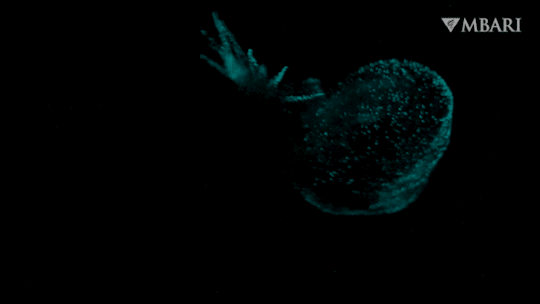
The team first observed the mystery mollusc in February 2000 during a dive with the institute’s remotely operated vehicle (ROV) Tiburon offshore of Monterey Bay at 2,614 meters (8,576 feet) deep.
They leveraged MBARI’s advanced and innovative underwater technology to gather extensive natural history information about the mystery mollusc. After reviewing more than 150 sightings from MBARI’s ROVs over the past 20 years, they published a detailed description of this animal.

Learn more more about this dazzling new denizen of the deep on our website.
2K notes
·
View notes