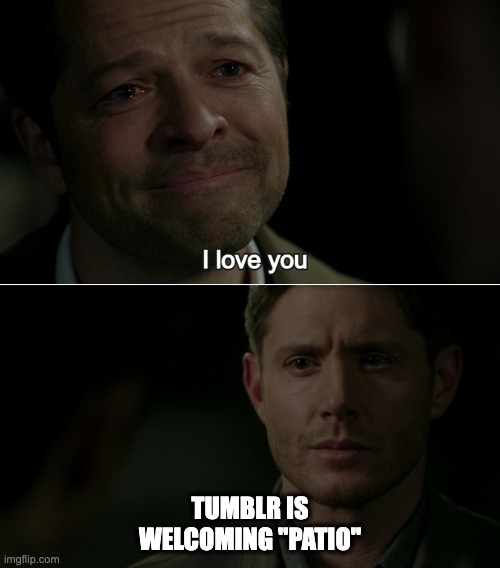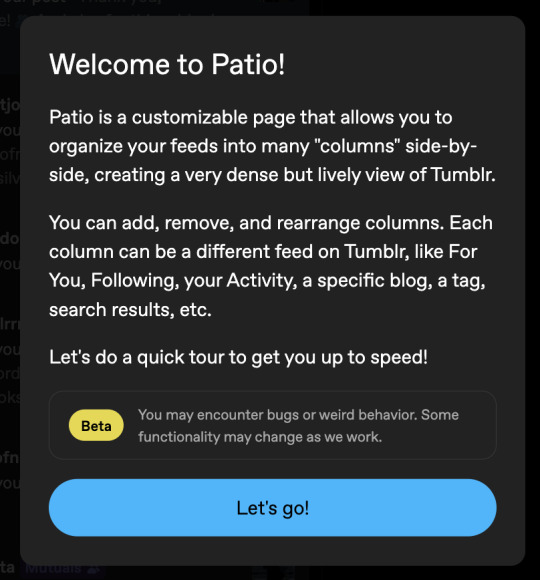#Tumblr beta
Text
Trying out Patio
Tagging @staff
So just mucking about with it a bit this morning and it actually seems pretty interesting, pretty cool; a quick glance and I can see what's up with everything/everyone I actually interact with here on the Hellsite (affectionate).
Thing is, I'm not seeing anywhere to actually compose a post. There's no little bar above the feeds to choose from or anything. It's just feeds, so I had to come back to regular Tumblr to write this.
Am I just missing it? Overlooking it?
Because honestly, I can see myself using this if I have the ability to compose posts as well. I'm not sure how it would work on mobile, as I usually compose things on desktop and just reblog w/maybe some commentary and tags on mobile.
I don't know if you'll even see this, guys, but I had to try.
Thanks,
Marbles
P.S. Please fix the search function. It's like pulling teeth to find my own original writing in my own archive. Thanks.
P.P.S. @thebibliosphere you started messing with this last night -- do you see a compose button anywhere on the Patio feeds? Am I just missing it somehow?
#Patio#Tumblr#the Hellsite (affectionate)#Tumblr staff#tumblr changes#I think I like it?#Need to play with it some more#Also please can we have a search function that works#Hellsite#Tumblr beta
233 notes
·
View notes
Text
how to use beta + trim reblogs
so! we all know about beta editor by now. for better or for worse, a lot of us are using tumblr's new beta editor, and it's likely that everyone will have no choice but to use it soon. this unfortunately means a lot of us can't use the new xkit to trim our roleplay posts. there have been a lot of posts explaining this and the benefits of xkit rewritten; this one, this one, and this one especially helped me understand what's going on. however, a lot of people still seem to be floundering around in the dark so i wanted to make a tutorial that sums up everything i've learned from other tutorials as well as my own trial and error.
if you want a step by step guide to trimming reblogs (with screenshots) as well as a brief overview of beta editor's pros and cons, keep reading.
the first step, obviously, is to switch to beta editor and install xkit rewritten. the posts linked above explain how and why so i won't go into detail here. trim reblogs is the new version of edit reblogs, and it looks like this. one of the best features is that you can use it even after posting your reply, so if something glitches or you forget to trim, you still have a chance to fix it.

once you have them, there are two different ways i've seen people use xkit rewritten to trim their posts.
1. seperate reblogs
this is, in my opinion, the best and easiest way to go about this. mun 1 makes a post, mun 2 reblogs it, and then mun 1 uses xkit rewritten to trim their original post from the thread.
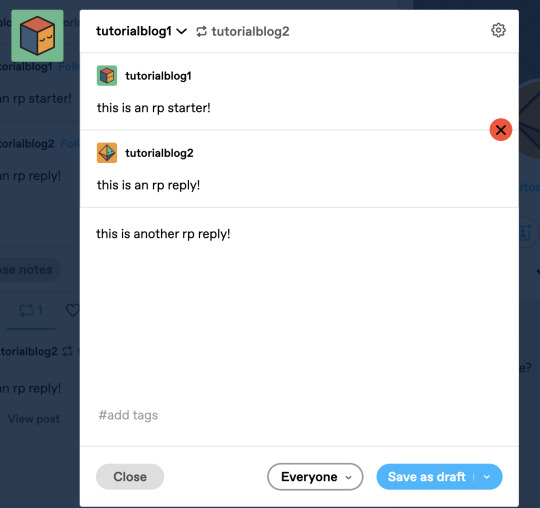
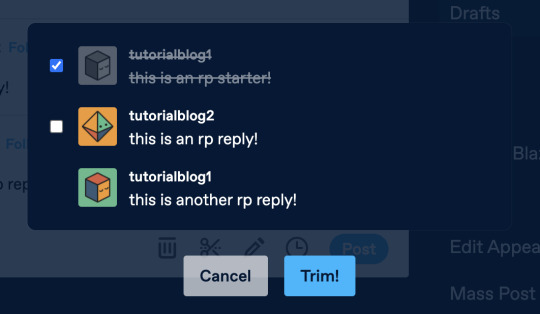

however, this only works if the original post was made in beta. if you try to trim a post that was made in legacy, you get get a warning, and if you go ahead with it, it's going to glitch somehow. in my testing, my reply duplicated! which is very annoying. and despite what the warning says, repeating the trim usually does not last—even if it seems like it does at first.

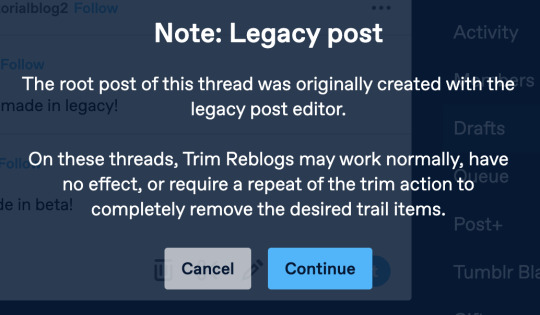

2. (probably) copy and paste
this is more visually reminsicent of editable reblogs from new xkit. there might be an easier way to do this that i don't know about—if so, please let me know. the name kind of explains it all; a mun will copy and paste their partner's reply, indent it, and write their own below. then, obviously, they'll have to trim all the past reblogs of the post. this is especially good for people who like doing pretty headers or editing their partner's url to look pretty, you know what i'm talking about.
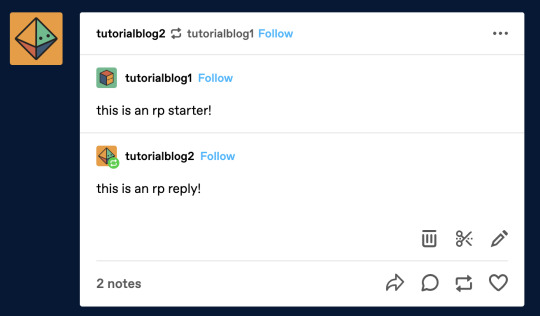
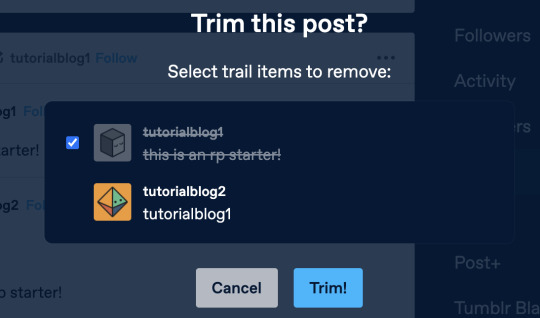
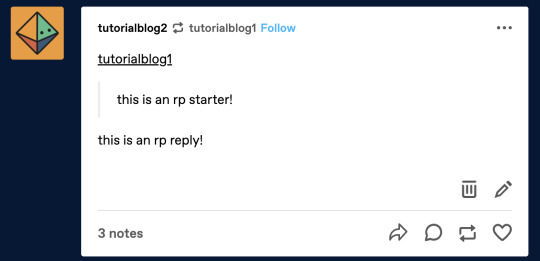
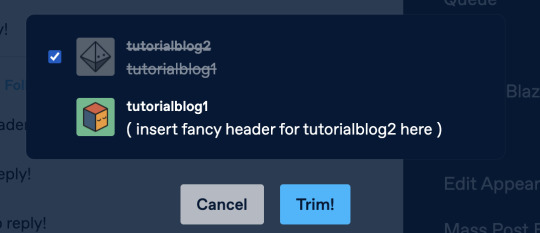

there is a glitch i have run into on my own blog a few times that i was unable to duplicate, so i've just taken a screenshot of my own blog with most of the information blanked out. if only one person if using beta, trim reblogs will still sometimes glitch and duplicate. i trimmed my reblog multiple times but every time i reloaded, my duplicated reply was back. please, please communicate with your partners. i know it's annoying and awkward but it will save everyone so much frustration. especially if you're clinging to legacy, please let your partners know so they can adjust accordingly—or consider switching to beta, even if just for that thread.

but beta is not all bad i promise
i know how frustrating this all is (i fully refused to do drafts for a few days once beta really started kicking in and new xkit stopped working for me), but i am slowly coming around to it.
tags are editable now! i cannot explain the joy i experienced when i first realized this. no more typing up a long, rambling tag only to notice a typo as soon as you've hit return. you can edit tags at any point—even when going back and editing an old post! does this mean that i have accidentally started editing a tag when i meant to move it? yes but it's worth it.
making the text small is so much easier now. no more going into html or command+option+shift! instead, it's available as an option right in between the italic and link buttons when you highlight text.
you can now edit the size and type of text very easily! this did confuse me at first when i couldn't find the indent button, but it's now in a toggle list; if you click on the regular tab when text is highlighted, there are a ton of options including indent, chat, lucille (whatever that means), bigger/biggest, and more.
however, it's not all great. but it's tumblr, what did we expect.
the most frustrating thing for me personally is that you can no longer copy and past an image link into your reply, or else the image url will be tagged on underneath it. it looks funky and isn't great if you don't want to download a million gifs. while i've just been downloading/dragging the gifs i want to use to desktop and uploading them to my reply, it's annoying to have to clean up my desktop and empty my computer's trash so i'm not wasting storage space. additionally, this does not work if the gifset is in a post rather than a page; the only option there is to copy and paste and simply put up with the image url. clicking "add image" and then pasting the image or dragging the gif from the page/post's tab into the tumblr tab and onto your reply still results in a url. if anyone has figured out a workaround for any of this please let me know; otherwise, i think we should all just agree to ignore the url if it shows up. update: thank you sm to anon for informing me of @rpclefairy's roleplay formatter! if you put the gif in their formatter, copy the source, and paste that into the post when it's in html mode, not rich text mode, the link is gone! and thanks to tumblr realizing this was annoying, if you click the little link icon that appears when you hover over an image, delete the url, and hit done so it saves, the url will be gone!
formatting is......weird now. if you make your paragraph text small and then decide to add another sentence, the new text won't be small. you'll have to edit it again. text that has been formatted (small, italic, bold, etc) will be highlighted in a very strange way when the cursor is in the formatted section. as far as i've been able to figure out, even after poking around a bit in the html, there's no way to change any of this. not to sound like a broken record here, but if you've found a way to change any of this, please let me know. otherwise i think we just have to put up with this bullshit.


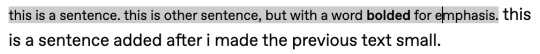
there's always a chance that these things will be fixed; it is still just a beta system after all. for now, i think the best thing the community can do is communicate with partners, ask questions, and just accept that there's gonna be some weird shit going on and we're all doing our best.
if any of this changes i will update this post, but in the meantime, pls share if this helped or you want to share the word. and for the last time, if i've gotten anything wrong, just let me know and i'll update.
#rpc#rp community#rp help#rph#tumblr beta#tumblr beta tutorial#xkit rewritten#tumblr rp help#rpt#idk how to tag this lmao#also i truly have no idea if this will be helpful to anyone#or if i'm just outing myself as a dumbass#if so pls just ignore lmao#also!! this is in no way an attack on people still using legacy#i'm autistic i get it#m*
377 notes
·
View notes
Text
My tumbler bugged and booted me out of the tumblr BETA and holly fuck, how do any of you use normal tumblr, now I know why new people hate this site, for the love of god turn on the BETA mode it is so much better.
7 notes
·
View notes
Text
From the Tumblr beta: hmm, looks like Tumblr is running back the Extra Wide UI layout. It wasn't bad but for right hand use this is much simpler, and brings the notes entry back in line with everything else so posts have less of a chin.
This also gets rid of the little like/reblog/reply bubbles, which were cute but ultimately don't convey a ton of information.
ex1.
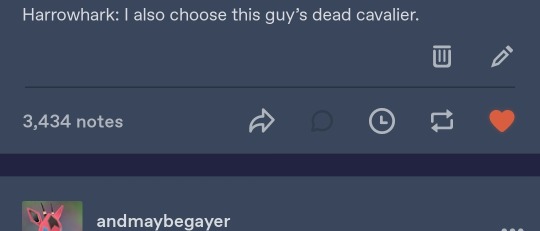
ex2.

8 notes
·
View notes
Text
why did tumblr decide to flashbang me this morning with this new update? i liked it when my dashboard was the color pallette i chose. i thought that was the point of the pallette, to see posts in an easier way and NOT BLIND ME when i wake up.
6 notes
·
View notes
Text
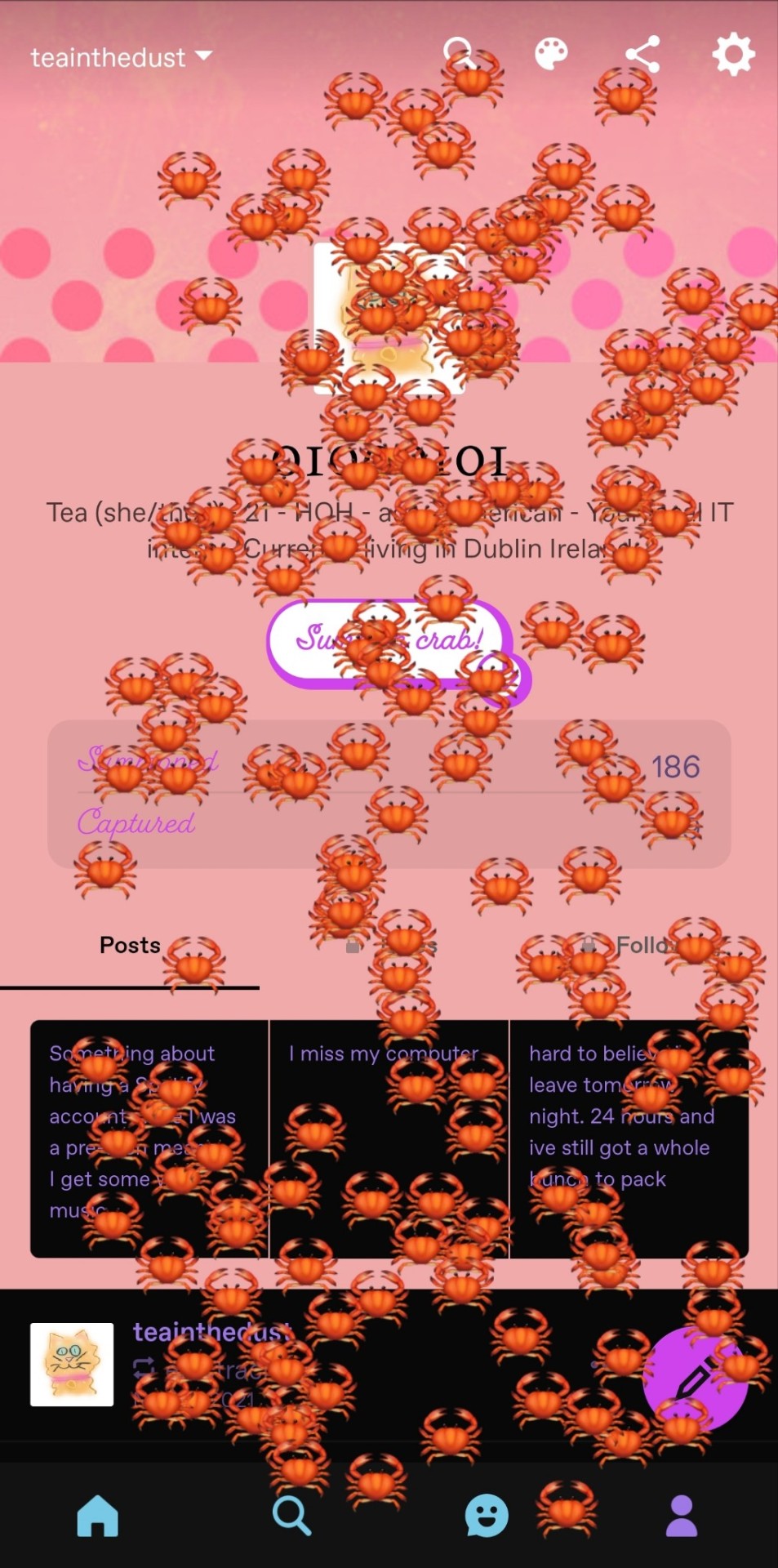
Am now swimming in crabs, fear me for I have a button to press now
#time for crab#tumblr beta#celray#this folks is how you do testing right!#give us a panel and tell us to go at it
17 notes
·
View notes
Text
Tumblr beta lets you edit and move around tags now
#artsy speaks#artsy rambles#tumblr#tumblr beta#no more deleting whole tags if you make one misspelling and press enter before checking it over#and if you go back to edit tags you can rearrange them if you're picky about that sort of thing#hell yes#text
3 notes
·
View notes
Text
So uh this is an option Tumblr could enable at any time...

3 notes
·
View notes
Text

GUYS
3 notes
·
View notes
Text
me: tumblr I like this default Do Not Reblog button. I would like to write a thread w/ somebody and have only them reblog
tumblr: ok! only the person u @ can reblog
me: exactly
tumblr: that includes you.
me: it what?
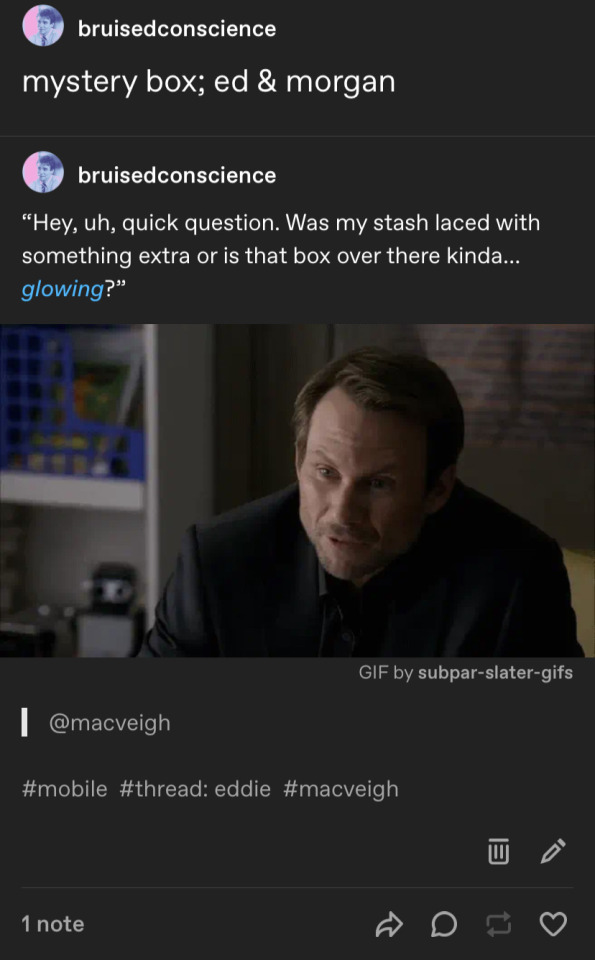
#[ I put it back but I didn’t want to. but I literally had to. ]#[ I hate this very stupid website I’m abt to leeeeave ]#ooc#tumblr app problems#tumblr app issues#tumblr beta#tumblr rpc
2 notes
·
View notes
Text
anyone else with the beta version of the app have their color pallet reset everywhere but the post editor?
1 note
·
View note
Text
I almost miss the lil icons beside the note, im not fully sure how i feel about this

#on the one hand its a lil less loud but on the other#i liked the icons bc i had an idea of whats going on in there#tumblr beta#i think its a beta thing???
2 notes
·
View notes
Text
I'm a fan of the new beta blog subs tab, for all the blogs I have notifs on for. Very handy
1 note
·
View note
Text
“ I know you're there…”
@partycoffin

#welcome home puppet show#wally darling#welcome home#my art#for you#my artwork#fanart#welcome home arg#fypツ#fypage#fyp#beta wally#beta wally darling#digital artist#fan art#wally darling welcome home#welcome home wally darling#explore page#artitst on tumblr#original art#digital aritst
4K notes
·
View notes