#Tutorial: Creating
Explore tagged Tumblr posts
Text
Resources Find: A YT Channel that does short tutorials about using programs for creating, and other skills - drawing, photo editing, 3d modeling, web stuff...
I was looking for a short overview video of InkScape and found this channel. judging by that tutorial, this channel is going to be useful.
3 notes
·
View notes
Text
hey so i've been working on a lot of things (and also second guessing myself a lot because perfectionism) but here's some very random sneak peeks if y'all are interested!!



#and happy black history month!!#how are we already entering into the final week :((#also#i've been inspired to write some 'creating deco cc' tutorials#i saw someone ask where they could find some easy-to-follow ones on x and i thought why not???#i'm far from the best but i can do lil sumn sumn i suppose
1K notes
·
View notes
Text


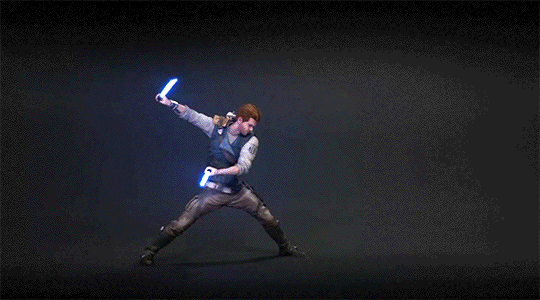
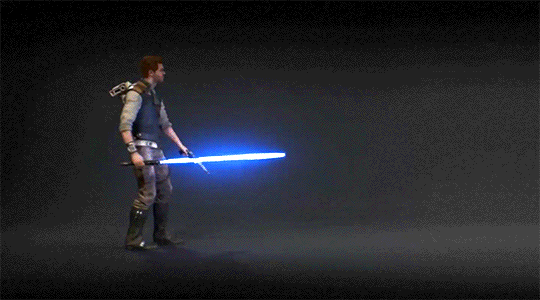

Jedi Survivor Stances Single - Double - Dual - Blaster - Crossguard
#shoutout to all the animators who created these combat sequences!#thank you for making Cal look really cool#these are from the tutorials that pop up when you unlock a new stance#i stole them from the game files mwhahaha#star wars jedi survivor#jedi survivor#cal kestis#star wars#lightsaber forms#lightsaber combat
1K notes
·
View notes
Text

omg :3 mirabelle :3 mira mirabelle :3 miraaaa :333
#my honest reaction with her#at least 80% of the time going up the house i wouldnt skip the tutorial just to make her happy...#zach creates#my drawings#isat#isat mirabelle#in stars and time fanart#in stars and time#i like her dress :3
293 notes
·
View notes
Text


Tutorial : How to make roads with car parking space
When I first started using the create a world tool, I immediatly wanted to make roads with car parking space. The only world where I had seen these types of roads were in Boroughsburg by potato-ballad-sims. So, I searched up the internet as one would do when you don't know how to do something and nothing until I found this post by krrank on their forum. I already knew how to make roads at that time. In fact, it was only when I saw her showcase of dirt roads, that I saw how there was a way to make roads larger to then add cars parked on the side. Now, because I haven't found a proper tutorial on how to actually do that, I decided to make my own tutorial and share how I managed to do it. It's not as perfect as Boroughsburg in term of sidewalk intersections (because I'm not the best at texture editing) but enough to have the look of parked cars, which can make a town look so much more lively.
What I'm assuming before this tutorial :
You're familiar with the CAW tool
you know how to place roads
you know how to create roads using textures provided by EA or CC road textures
You know how to add custom content for CAW (only applicable if you don't own the university EP)

The downside
The only downside with these roads is that sims will walk/run through the cars when going somewhere because we're basically using the sidewalk as parking space. To balance that out, I suggest using hybrid roads in your world : normal roads with normal sidewalks and roads with parking space.
On the left we have a road with car parking space
On the right a normal road with sidewalks


Step 1 : Choosing your road textures

Example of what it should look like :

Possible question #1
" Okay but there's no sidewalk now, what do I do ? " : Simple ! Place independent sidewalks on the side. A bit like this (ignore the fact that this is not completly aligned to the grid) :


Step 2 : Placing cars on the road
I highly suggest using cars that are meant for decoration and aren't high poly. If you're using super CAW do not use the drivable cars that can be bought in game. In my case, I used the debug cars from the university EP meant for decoration and lowered them until it hid the parking curb. If you don't have the university EP, the world CC from Boroughsburg includes deco cars used for the purpose of parked deco cars !
Do not put too many cars on the roads (I only do it because I do not care since I'm making my own personal world, but if you intend to share the world you're making, limit the cars that you put on the streets)
How to hide the parking curb (for university cars) :
Lower your car's position (Y axis, green line) to : 15,4 - (Good enough height to hide the concrete curb and only hides a tiny bit of the car's wheels)

Don't forget to rotate (Y axis) the cars to the right direction. In fact, to be 100% accurate in the rotation placement of your cars, you can write the exact degree in the board that appears when you select an object. So, basically : 90 / -90 OR 180 / -180
Possible question #2
"In what direction should I rotate the cars ?" : Here's a reminder of traffic directions in game :


And that's about it. Hope this will be useful to anyone who was wondering how to make larger roads and add cars parked directly on the street :)
#ts3#sims 3#the sims 3#sims 3 tutorial#ts3 tutorial#sims 3 caw tutorial#sims 3 caw roads#sims 3 caw road tutorial#sims 3 parked cars#sims 3 cars#sims 3 how to#ts3 how to#sims 3 blog#sims 3 simblr#simblr#sims caw#ts3 caw#sims 3 create a world#ts3 create a world
306 notes
·
View notes
Text
🧱 Ottto



In the 3-D 🧱
#ottto#ok but again I will say who is willing doing this as a hobby?? (me unfortunately)#blockbench#3d model#3d art#Istg I will quit at least five times#but tomorrow back to the grind mayhaps I will try figuring out how to animate???#or maybe I’ll just move the model around idfk#sfw furry#snow leopard#furry art#I dunno man but I did have fun creating this#though probably because xe are my oc and I love xem#xe look so stupid…so unbelievably and unnecessarily stupid#followed no tutorials for this and I used solely my wizard powers for this#artists on tumblr#art#my art#illustration#low poly#digital art#finished piece#my oc art#2025 art#guys maybe I will become evil and contuine to 3-d model#this didn’t take me too long? but I also probably made the worst model ever seen tbh
95 notes
·
View notes
Text
Southdowns

Hey!
This one was originally scheduled for the day 16 of #ineffableinktober but it took me a lot of hours of work and I couldn't finish it until now.
I hope we'll have something like that for the season 3 ending... 🥺
#digital art#drawing#good omens#crowley#ineffable husbands#david tennant#digital#michael sheen#south downs cottage#Peace#Love#Happy end#Procreate#Tutorial#Joel Create#Learning to draw#Background
163 notes
·
View notes
Text
im gone cus im working on this very long last rejoice mini comic but i have an IDEA (ambitious)
what if i make my comic into a visual novel esque game instead.... i have this belief that it will actually take less time than a 400 page comic (or at least less drawing, but definitely more writing for me)... will that not be more fun and engaging!!
and get this.... you, the player, will be essentially writing your own fairytale based on choices you make! i'll make a fairytale retelling play out for every possible outcome that will get played by the end of it...!
i can do anything...(questionable)
#did this idea come to me because i couldn't choose an ending? yes.#is it because i want to create music for it? also yes#is making sprites fun..? yes#idk i feel like i can learn (has watched 4 tutorials)#im smart!! and ambitious#what do the people think?#also i want to do the whole decision tree thing. would be fun for me watching it connect#the visuals will carry though#there will be many cutscenes/slideshows thing going on cus..#i will not settle for one frame per scene#trust me i have the vision i just need to be smart about ut#it
181 notes
·
View notes
Text
@bottleofchaos your "girl of your dreams" au is so so lovely, I had to draw him.

#rip his beard tho#I /still/ do not know how to color I really need to look at a tutorial#my art#dreamwastaken#it is kind of funny to think that Sylvee created clothes for her fashion design class that fits a 6 ft tall person
102 notes
·
View notes
Text
The thing that gets me about history and humanity is that you never know what is immortalized, and the things that will be immortalized are things you would never think.
I saw a person sharing a new tattoo, and it was one of Onfim's drawings. A boy who lived so long ago he is barely a blip now, but his drawings meant so much to people that somebody is now permanently marked in their skin with one of those drawings. Do you ever look at the things you make and just sit there and wonder if this is the thing that future people look at? Do you ever look at your art, your writing, your schoolwork, or anything that is yours and just wonder who will find it, who will fall in love with a piece of your humanity and become overwhelmed with emotion over? It's not unlikely. It's not totally unlikely that somebody will find a piece of you in the distant future and devoid of any other context of who you were will still love you because you were here. You were here, and you are still here, even hundreds or thousands of years later. Treat yourself with the same love that so many have for dear Onfim.
#positivity#gentle reminders#if anybody has ancient children's drawings beside onfim let me know they melt my heart#i have always wanted a tattoo of that kind of thing too and i want ideas#see if archeologists dig me up or whomever else they won't find significant tattoos or other things. they will see i have loss.jpeg on me#and i think that's just as important. these people must know that people are silly and weird and don't make sense and that's IMPORTANT#i'm just. so obsessed with this because it's instantly humanizing#what little child hasn't drawn humans with twelve fingers per hand#or those kids drawings where it's only a torso/head conglomerate with stick legs and hands#i just really lived seeing how their tattoo turned out because i wasn't sure if it would look good in ink and skin#i feel the same way about archiving the internet. i was looking for the written crochet pattern for something#and the person who wrote and created it passed away and their blog has been scrubbed#their blog only exists on the archives. their pattern is only accessible on youtube because somebody made a video tutorial with the pattern#it's an eerie feeling. they've been gone for two years but their blog has been tethered by the wayback machine
431 notes
·
View notes
Text



New video tutorial up on my YouTube channel on my First Crush Slouchy Hat! Find me on youtube @crochetmelovely! Like and subscribe! 💕😊✨️
This was supposed to be my May bonus monthly vid, but time got away from me 😅
youtube
Check out this playlist featuring more crochet Hat tutorials here!
#yarn#video#crochetvideos#crochet#crocheting#videos#crochetersofinstagram#instamood#tutorial#viral#crochetlove#crochetstitch#crochetstitches#crochetaddicted#designer#beautiful#love#youtubevideo#youtube#youtuber#instagood#youtubers#subscribe#followme#instagram#youtubechannel#create#crochetyoutube#handmade#Youtube
36 notes
·
View notes
Text
Me, several years ago: "I'll never try digital 3D art... just have no interest to learn it. Already have learned other art forms that I barely use anyway... so why add to that ?..."
Me, currently: [Is attempting to model a donut in Blender] "... uh... I can explain..."
#7rambles#idk what compelled me to attempt Blender finally but gosh...#no... actually I know why...#so I was thinking on how hard it would be to animate PJ... (yep it all comes back to that sass blob) in 2D...#and then I visualized him in a 3D art style and just went ....“welp - gotta at least attempt that...”#but man this program - even with my knowledge of ADOBE products and LIVE2D - feels overwhelming...#so... gotta go through a tutorial and the donut one seemed like the most comprehensive one!#soooooooooooooo will I ever get to the point of modeling PJ?#uh... after I give him an updated reference sheet XD#and who knows when that'll happen#gosh... this plus wanting to do that Miku Miku Beam meme thing... and a separate drawing thing I want to do for a KPop group...#now I'm running into the “all inspiration - zero time” rut of creating things XD
149 notes
·
View notes
Text
I've seen a few people remembering me from my BPD comic, makes me so happy
yeah, it's me, hi :]
#my boyfriend is probably the main reason I'm so emotionally stable btw!#AND he was the reason i created the bpd comic in the first place!#he was complaining about all of the tutorials that portray people with bpd as devils#when all he's looking for is some new tips on how to help me feel less overwhelmed. so the comic is pretty much about what we know so far#from our experience#for people who love each other like we do!
125 notes
·
View notes
Text

Spotlight: Lulu Moonwood Murakami, Mixed Media Artist
Meet Lulu Moonwood Murakami, mixed media artist. You’ll find her creating with paper clay or making an art quilt with a variety of textiles. She manipulates fabrics into 3D pieces and reflects on current affairs through her art.
#quilting#briar rose quilts#bedding#shopping#quilters of tumblr#holiday#sewing#crafts#gifts#decor#quilt#quilting as art#quilt tutorial#embroidery#fabric arts#art quilt#quilt pattern#quiltblr#textiles#patchwork#quilts#lulu moonwood murakami#create whimsy#media artist
22 notes
·
View notes
Text
youtube

Tutorial : Face Preset Editor
After releasing my default replacements presets, I don't want to be the only creator to do so. Having many people share their content is amazing and that alone creates growth of custom content for the Sims 3.
Therefor, I think it is important for me to share my knowledge with you so you can be able to better understand how to use the Face Preset Editor by LazyDuchess and create your own custom presets or default replacement presets
What I'm assuming in this tutorial :
You have S3PE installed
You're familiar with the basics of S3PE.
You know what game files are
You know what a default replacement is

Download - Default Presets Folder :
SimFileShare - GoogleDrive

Questions and Answers
What's in the default presets folder ?
They're the default presets from the basegame and world adventures that I extracted from the game files and organized according to their names and categories
Can I use your already existing face presets default replacements as a base to make my own presets ?
Yes, feel free to use them all, just credit me if you do so ! - Heads Eyes Noses Lips -

Credits :
S3PE
FacePresetEditor
#ts3#sims 3#the sims 3#tutorial#siims 3 face preset editor#sims 3 face presets#sims 3 presets#ts3 face presets#ts3 face preset editor#sims 3 custom presets#sims 3 default replacement presets#sims 3 mod tutorial#sims 3 tutorial#ts3 tutorial#ts3 cas#sims 3 cas#sims 3 create a sim#ts3 create a sim#ts3 mods#Youtube#CAS : Presets#tutorials
208 notes
·
View notes