#Web Design Guide
Explore tagged Tumblr posts
Text
Website Development Guidelines for 2024

In 2024, website development is crucial to meet the needs of a diverse audience. To stay ahead, consider adopting mobile-first design, focusing on user experience, prioritizing efficiency and rate, executing advanced SEO methods, integrating AI and chatbots, enhancing safety procedures, and adopting Progressive Web Apps (PWAs). Mobile-first design ensures smooth interaction on all devices, while UX focuses on user experience and accessibility. Optimizing website performance through optimizing images, minimizing HTTP requests, and utilizing internet browser caching can improve conversion rates. Integrating AI and chatbots can improve user interaction and satisfaction.
Lastly, adopting PWAs can enhance the user experience.
Learn More...
Hire Our Dedicated Experienced Developer to Develop Your Dream Projects
#Web Development#Website Development Guide#Guide 2024#2024 Website Development Guide#Web Design Guide#Hire Web Developer#Web Developer in India#Web Development Company#web development company in ahmedabad#wordpress development
0 notes
Text
Stay ahead of the curve in the dynamic world of web design with the latest strategies and techniques. From cutting-edge user interfaces to immersive minimalist design, this resource provides an insightful overview of the design elements that will define the online experience in the coming years. Read more!
#web design trends#web design ideas#web design tips#web design guide#website design ideas#website design trends
0 notes
Text
In the Hall of the Embroidery Trouble Shooting Guide (x) (x)
#had to add the music I could HEAR it while I was scrolling lol#I hope whoever made an archived that mistake in March 2014 - 11 years ago - knows the hilarity that is living on on the archive#web design#websites#html#shenanigans#embroidery trouble shooting guide#graphic design is my passion#web design is my passion#memes#in the hall of the mountain king#do you love the color of the sky#video#meme#funny#flashing images#flash warning#flashing image tw#epilepsy warning#embroidery troubleshooting guide
21 notes
·
View notes
Text
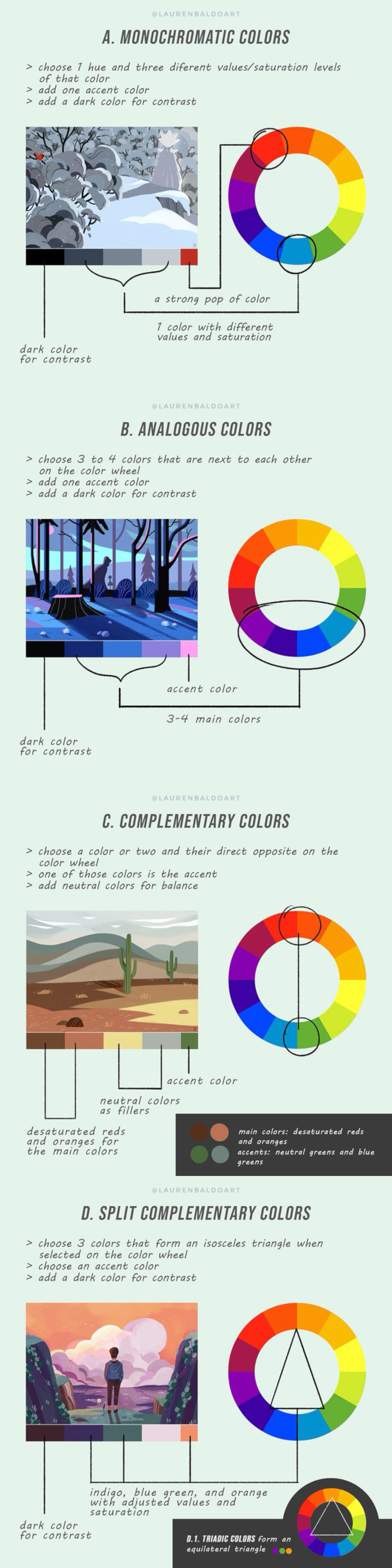
Basic Color Theory Overview Guide With Examples
#color theory#infographic#guide#chart#design#art#art theory#visual design#graphic design#web design#interesting#educational
207 notes
·
View notes
Text









Have you heard this before, designers? On the surface, it’s a statement that sounds legit. It uses relevant jargon. Objective-sounding in nature. A ‘glittering generality’–“It doesn’t fit within or brand guidelines”.
However, I recommend that you peel that onion. Because more often than not, when a client says a design is not within brand guidelines, they actually mean something else entirely. My guess: it is one or a few of these 5 things that they actually want to communicate.
•
Your greatest design assets live here: https://bluntspear.com/shop
•
#design #brandguidelines #branddeck #designer #designers #brandguideline #notion #motiongraphicsdesign #motiongraphics #dulaniwilson #motiongraphicscollective #pantone #webdesign #corporatespeak #funny #notfunny #designtips #marketing #branding #brandguide #designassets #bluntspear
#dulani wilson#bluntspear#storyboard#storyboards#story art#storyboard art#the action pixel#motion graphics#social media#london motion graphics#brand guidelines#brand guides#design#designer#digital agency#design assets#web design#motion graphics design
3 notes
·
View notes
Text
youtube
Is your website accessible? (Beginners Guide)
Making your website as accessible as possible is not just a legal or ethical requirement, it’s also a practical concern—allowing everyone to benefit from your content. Here are four areas to review.
#beginners guide#ui ux design#ui design#youtube#ux and ui design#web design#education#free education#How to Design Accessible UX#web accessibility#ui design inspiration#ux design process#ux research#ux designer#ux ui design#breaking barriers#accessibility#accessibleliving#accessible design#accessibility for all#website accessible#app developers#Youtube
4 notes
·
View notes
Text
ECA Technologies Inc.

ECA Tech is comprised of a team of highly skilled professionals who are dedicated to prioritizing your needs. With expert development from diverse backgrounds, we strive for excellence in every project we undertake. Our unparalleled standards of quality ensure your success.
Formerly known as Albamerica Inc. 1997 and subsequently CanAmerica Tech 2000, ECA Tech offers professional and cost-effective web and software development solutions to marketing agencies in the USA and Canada.
With many years of experience working with Fortune 500 companies, ECA Tech specializes in a range of web services, including Ecommerce, AR/VR games and app development, animations, and software development.
Our four divisions cater to specific platform needs: Mobile Synergies, Design Toronto Web, 2SEO, and ECA Code.
#web development vlog post#website design video guide#ecommerce website design video tips#software development video blogs#artificial intelligent development tips
2 notes
·
View notes
Text

Datil Restaurant
#Datil Restaurant#restaurant#Paris#Manon Fleury#★#Guide Michelin#food#typography#type#typeface#font#Supreme#2024#Week 13#website#web design#inspire#inspiration#happywebdesign
7 notes
·
View notes
Text
Navigating The New Terrain: Google's SEO Starter Guide Update 2024 - #AffordableSEO, #AI, #ContentMarketing, #DigitalMarketing, #Google, #LocalSEO, #LocalSEOTampa, #SearchEngine, #SEO, #SEOAgency, #SEOCompany, #SEOTips, #SmallBusiness, #Tampa, #WebMarketing, #WebsiteDesign - https://localseotampa.com/navigating-the-new-terrain-googles-seo-starter-guide-update-2024-202401/
New Post has been published on https://localseotampa.com/navigating-the-new-terrain-googles-seo-starter-guide-update-2024-202401/
Navigating The New Terrain: Google's SEO Starter Guide Update 2024
The Google SEO Starter Guide is a fundamental resource for anyone looking to understand and implement Search Engine Optimization (SEO) for their website. With the digital landscape continually evolving, staying updated with the latest SEO practices is crucial for maintaining visibility and relevance in search engine results. Recently, Google announced a major update to its SEO Starter Guide, which is set to bring significant changes to how SEO is approached in 2024 and beyond.
The Evolution of Google’s SEO Starter Guide
The original version of Google’s SEO Starter Guide was a comprehensive manual that provided website owners and webmasters with essential information on optimizing their sites for better search engine rankings. This guide covered a range of topics, from site structure and content creation to mobile optimization and analytics.
Key Features of the Original Guide
Site Structure and Navigation: Emphasized the importance of a well-organized website for both user experience and search engine crawling.
Content Quality: Stressed the need for original, valuable content tailored to the target audience.
Mobile Optimization: Addressed the growing importance of mobile-friendly websites.
Use of Keywords: Offered advice on using keywords effectively within the content.
Analytics and Monitoring: Guided on using tools like Google Analytics to track performance and user engagement.
Anticipated Changes in the 2024 Update
According to recent announcements, the updated Google SEO Starter Guide is set to introduce new best practices and remove outdated advice, reflecting the evolving nature of search engines and user behavior. Here are some expected changes:
Enhanced Focus on User Experience (UX): As search algorithms become more sophisticated, UX is likely to play a more central role in SEO. The update might provide in-depth insights on creating user-centric designs and content.
Increased Emphasis on Mobile-First Indexing: With mobile searches dominating, the updated guide will probably place more stress on mobile-first indexing, ensuring sites are optimized for mobile users first.
Greater Importance on Page Speed and Performance: Site speed and performance have become crucial ranking factors. The new guide may offer advanced tips on improving site speed and overall performance.
Content Relevance and Quality: Given the advancements in natural language processing, the guide is expected to delve deeper into creating content that’s not just keyword-rich but also contextually relevant and of high quality.
Voice Search Optimization: With the rise of voice-assisted devices, the updated guide might include strategies for optimizing content for voice search.
Data Privacy and Security: In light of increasing concerns over data privacy and security, the guide may incorporate best practices for maintaining site security and user privacy.
Artificial Intelligence and Machine Learning: The guide might touch upon the growing influence of AI and machine learning in SEO and how to adapt strategies accordingly.
Implications for Website Owners and SEO Professionals
The updated Google SEO Starter Guide will be more than just a manual; it will be a comprehensive roadmap to navigating the complexities of modern SEO. Website owners and SEO professionals must adapt strategies to align with these changes. Embracing a more holistic approach to SEO, focusing on user experience, and staying informed about the latest trends and technologies will be imperative for success in the ever-changing digital landscape.
Conclusion
For businesses in Tampa, Florida, looking to enhance their online presence, Local SEO Tampa offers a comprehensive suite of services tailored to your needs. As a leading provider in the area, they specialize in optimizing your local online footprint. From leveraging local directories and enhancing Google My Business listings to content optimization and profile management, they have a proven track record in driving conversions and boosting online visibility for Tampa-based businesses. Their approach combines the latest SEO strategies with a deep understanding of the local market, ensuring your business stands out in a competitive digital landscape. Discover how Local SEO Tampa can help your business thrive in the digital world by visiting their website.
Picture Credit: Freepik
#2024 SEO Guide Update#AI#Google#Google SEO Starter Guide#Local SEO#Mobile Friendly#Mobile Web Design#Online Marketing#SEO#SEO 2024#SEO Company#SEO content#SEO in 2024#SEO Starter Guide Updates#SEO Strategy#SEO Tips
3 notes
·
View notes
Text
something I’ve learned as a graphic designer for mostly just school sports, is that most schools have very particular brand guides, but are very stingy with sharing them
#AND that it’s actually easy to find their brand guides for print/web#but SUPER HARD to find the guides for their sports and mascot logos#and they’re /2 different sets of guidelines/#anyways I want to SCREAM#I want to make your logo correctly but you haven’t given/told me your font and you get mad at me when I don’t have your font#But also I know it’s bc the person who did the branding is NOT the person dealing with the ordering#and the person dealing with the ordering is not someone who’s in design at all so they don’t know what I mean when I say I don’t have a fon#like sure I have a logo w your font#but the logo is curved and /doesn’t actually contain font info/#anyways lol#dumb work stuff I just wanted to vent#Non fandom#Lea speaks
3 notes
·
View notes
Text
WordPress.com vs WordPress.org: What’s the Difference and Which One Should You Choose?

If you’re thinking about launching a website or starting a blog, chances are you’ve come across WordPress. But there’s a common point of confusion: WordPress.com vs WordPress.org. At first glance, they sound like the same thing — but they’re actually quite different platforms with distinct features, pros, and cons.
In this blog post, we’ll break down the differences between the two, help you understand which one suits your needs, and guide you toward the best choice for your website goals.
What is WordPress.org?
WordPress.org is the self-hosted version of WordPress. It’s the open-source software that anyone can download for free and install on their own web hosting server. With WordPress.org, you have full control over your website.
Key Features:
Complete Customization: Install any theme or plugin, modify the code, and design your site exactly the way you want.
Ownership: You fully own your website and all its content.
Monetization Freedom: Use any ad network, sell products, offer memberships, or add affiliate links with no restrictions.
Advanced Functionality: Great for eCommerce (using plugins like WooCommerce), custom development, SEO tools, and more.
Pros:
Total control and flexibility
Thousands of free and premium plugins/themes
Full access to your site's backend and data
Ideal for business, large blogs, and complex websites
Cons:
Requires web hosting (usually $5–$15/month)
You handle security, backups, and updates (though plugins can automate much of this)
Slightly steeper learning curve for beginners
What is WordPress.com?
WordPress.com is a hosted platform created by Automattic (the company behind WordPress). It offers a simplified, all-in-one solution for building a website without worrying about hosting, maintenance, or technical tasks.
Key Features:
No Hosting Needed: Hosting is included. No need to buy a separate plan or domain (though custom domains are available on paid plans).
Easy to Start: Perfect for beginners who want a fast and simple setup.
Maintenance-Free: WordPress.com handles updates, security, and backups.
Pros:
Free basic plan available
No setup or maintenance required
User-friendly dashboard
Great for hobby blogs, personal websites, or simple portfolios
Cons:
Limited customization (especially on the free plan)
Cannot upload custom themes or plugins unless on Business or higher plan
Limited monetization options on lower-tier plans
WordPress.com branding unless you upgrade
WordPress.com vs WordPress.org: Quick Comparison Table
Feature
WordPress.com
WordPress.org
Hosting
Included
You provide (self-hosted)
Cost
Free with paid upgrades
Free software, hosting cost
Custom Themes & Plugins
Limited (paid plans only)
Unlimited
Monetization Freedom
Limited
Full control
eCommerce
Only on paid plans
Full eCommerce support
Maintenance
Handled for you
You manage it
Suitable For
Beginners, personal blogs
Businesses, pros, devs
Which One Should You Choose?
Choose WordPress.com if:
You want a hassle-free experience and don’t want to manage hosting or security.
You’re a beginner with no technical background.
You just need a simple blog or portfolio site.
You’re okay with limited flexibility or willing to pay for premium features.
Choose WordPress.org if:
You want full control and the ability to customize everything.
You’re building a business website, store, or scalable project.
You need to monetize your content freely.
You're comfortable (or willing to learn) about managing your own hosting.

Final Thoughts
Both WordPress.com and WordPress.org offer powerful tools for creating websites, but the right choice depends on your goals. If you’re starting out or want something easy and low-maintenance, WordPress.com is a solid option. If you're aiming for maximum control, customization, and scalability, WordPress.org is the way to go.
Still unsure? Start with WordPress.com to get your feet wet — and when you’re ready for more freedom, you can always migrate to WordPress.org.
Need help deciding or building your site? Contact WJM Digital Design for professional guidance, custom WordPress development, and support tailored to your goals. [email protected]
#WordPress Comparison#WordPress.com vs WordPress.org#Self-Hosted WordPress#Best WordPress Platform#WordPress for Beginners#WordPress Hosting Guide#Website Builder Comparison#WordPress.org Explained#WordPress.com Features#Choosing a Website Platform#Blogging Platforms 2025#WordPress Website Tips#WordPress Guide for Beginners#WordPress.com Pros and Cons#WordPress.org Benefits#Web Design Basics#How to Start a Website#WordPress Setup Help#WJM Digital Design#Website Design Advice
0 notes
Photo

What is the ideal structure of a website for SEO? (on Wattpad) https://www.wattpad.com/1546783639-what-is-the-ideal-structure-of-a-website-for-seo?utm_source=web&utm_medium=tumblr&utm_content=share_reading&wp_uname=freelancerahmad "What is the Ideal Structure of a Website for SEO? When it comes to SEO, content is king - but structure is the foundation that holds everything together. Without an organized and strategic structure, even the best content can struggle to perform well in search engines. Here's a deep dive into what the ideal website structure for SEO looks like: 🏗️ 1. Clear Hierarchy and Organization A good website structure follows a logical hierarchy. It typically looks like this: Homepage → Main Categories → Subcategories → Individual Content Pages This hierarchy ensures that search engines understand the relationships between pages and that users can easily find what they need. 🔗 2. Strategic Internal Linking Internal links connect your pages together. They help: Pass link equity across your site Guide users to related content Help Google discover new pages faster Every important page should be reachable within a few clicks from the homepage. 🧭 3. SEO-Friendly URLs URLs should be: Short and descriptive Contain relevant keywords Easy for both users and search engines to understand Example: ❌ Bad: yourwebsite.com/post?id=12345 ✅ Good: yourwebsite.com/seo-guide/ 📜 4. Optimized Navigation Menus Your navigation should reflect your site's main structure. Avoid clutter and focus on user intent. Dropdowns and mega menus are fine, as long as they're clean and intuitive. 🗺️ 5. XML Sitemap and Robots.txt A sitemap tells Google which pages you want crawled, while a robots.txt file helps you control crawler access. Together, they streamline how Google navigates and indexes your site. 📱 6. Mobile-First Design Since Google uses mobile-first indexing, your structure must be just as clean and accessible on mobile devices as it is on desktop. #মাওলানা আহমাদুর রাহমান এসইমি; #হাফিজ মাওলানা আহমাদুর রাহমান পেইড মার্কেটিং; #হ
#content#designe#digital#googleranking#graphics#guide#keywordresearch#localseo#offpageseo#onepageseo#organicseo#seo#seofreelancer#seostrategy#strategy#structure#technical#technicalseo#web#website#websiteranking#websiteseo#wordpressseo#yoastseo#non-fiction#books#wattpad#amreading
0 notes
Text
How Much Does a Website Really Cost in 2025? #DigitalAssassin
youtube
Thinking about building a website for your business but unsure how much it will actually cost? In this video, we'll break down the key factors that determine website pricing and why different providers give vastly different estimates.
👉Subscribe to my channel to stay tuned: / @digitalassassinco
Website pricing depends on multiple factors, from the technology used to the strategy behind it. In today's video, you'll learn the real costs of building a website, helping you understand what you’re actually paying for and why prices can vary so much between different providers.
Some businesses spend just a few hundred dollars on a DIY website, while others invest $10,000 or more for a professionally built, high-performing site.
So, how do you decide what’s right for you? This video will guide you through everything you need to know. Professional web developers bring specialized knowledge and expertise to the table, which can save you time and ensure your website is optimized for both user experience and performance.
You can expect higher costs with professional development, but the results will typically provide a better return on investment. The cost of a website is not a one-size-fits-all answer.
Many factors influence what you’ll pay, and understanding these factors can help you create a budget that aligns with your business goals.
In here you'll learn typical pricing tiers based on the type of website you need. A website should not only be a digital brochure but also should be an essential tool for attracting and converting customers.
By considering the right budget, platform, and features, you’ll ensure that your website works hard for your business, providing a solid foundation for future growth.
Key Notes: -Core technology and hosting considerations -The role of strategy and content -Market and competition analysis -Tailoring costs to match business goals Thanks for watching! If you found this video helpful, make sure to like, comment, and subscribe for more expert tips on sales, marketing, and business growth. Links and Resources:
Visit our blog for more tips: https://www.digitalassassin.co/
Connect with us on LinkedIn: / roblawsondigitalassassin
Follow us on Facebook: / digitalassassinco
Follow us on Instagram: / digitalassassinco
#website costs explained#how much does a website really cost#website pricing guide#business website costs#how much does a website cost#small business website cost#web design cost#Youtube
1 note
·
View note
Text
You can also do word-changes (for translations, usually) that function via hovertext (for folks with a mouse) or clicking (for folks with a touch screen or a mouse and the desire to click)
GUYS. DID YOU KNOW YOU CAN WRITE CHOOSE YOUR OWN ADVENTURE FICS ON AO3
#admittedly I don’t know HOW to do that offhand#or I’d include an explanation#presumably it’s some kind of html wizardry#which is how most of these things work. like ao3 uses normal web browser logic you can do web design stuff to it#but yeah go forth and format text my children#the link is to a collection of formatting guides#but there are so many ways to customize ao3 both as a writer and a reader#legitimately if you have a way of looking at a website it’s probably possible
118K notes
·
View notes
Text
AI Programmer: 8 Great Tips
Artificial Intelligence (AI) is transforming the landscape of technology, industries, and societies. From automating mundane tasks to creating intelligent systems capable of making decisions, AI has become one of the most significant technological advancements of the 21st century. At the forefront of this transformation is the role of the AI programmer. AI programmers are the architects who build…

View On WordPress
#artificial intelligent development tips#ecommerce website design video tips#software development video blogs#web development vlog post#website design video guide
0 notes
Text

Recto Verso
#Recto Verso#point de départ#aventure#France#Europe#guides pratiques#shop#manifeste#nature#coffrets#cartes#cartography#maps#outdoors#Les Others#tupography#type#typeface#font#ABC Diatype#Semi-Mono#2024#Week 13#website#web design#inspire#inspiration#happywebdesign
6 notes
·
View notes