#WhatsApp iOS update
Explore tagged Tumblr posts
Text
Unleash your creativity with the new WhatsApp sticker maker; Know how it works
Meta Platforms, the tech giant, has been working on various updates to make its instant messaging app even more user-friendly. And now, WhatsApp users on iOS are in for a treat due to the latest update – a custom sticker maker that adds a fun twist to chats. You can say goodbye to the hassle of exiting the app, as now you can create, edit, and share personalised stickers seamlessly within…

View On WordPress
#how to create personalised sticker on whatsapp#iOS creative tools#iOS messaging app features#Meta instant messaging updates#meta updates#WhatsApp#WhatsApp custom stickers for iOS#WhatsApp iOS update#whatsapp personalised sticker#WhatsApp sticker#whatsapp sticker maker#whatsapp stickers
0 notes
Text
Rating Seal Emojis
Somewhat of a tired format but i still enjoy it so i decided to do one myself?
These sweet thangs don't have much history, as the seal emoji was only added in 2021, but there's still enough to go around so let's go.
Apple iOS
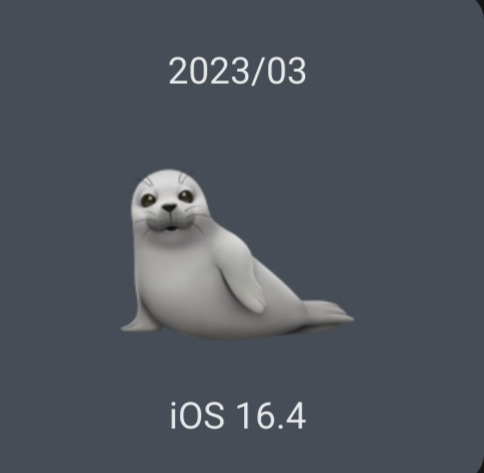
Looks to be evocative of a really grey baby seal. It's quite sweet but i dont like that it has shoulders. 7/10
Google Android

Actually biased, but this is easily one of the cutest. I can excuse the undefined flippers. 10/10
Samsung 2.5

Like trying to redraw the Google emoji from memory. The features seem weirdly disconnected from each other. 5/10
Samsung 6.0

They went back, and decided it needed to be cuter, which they overdid, but who's to say it didn't work? 100% baby thing. Hind flippers are way small though 7/10
Windows 11 2021

Feels more evocative of a baby harp seal than the other ones. The tail makes what i can only describe as a "Seal Bident" and the front flippers are closest to the sleeves of a wavy blouse, but above all, it's JOYFUL and y'know what, i love the energy 9/10
Windows 11 November Update

...and then this came in. There's nothing wrong with this one per se but just compare the previous one! They took its joy and made it some kind of undefined mystery species. 5/10
Microsoft 3D Fluent

It's just the last one, but in 3D. Purple is a pretty novel color to shade a seal with but it doesn't add much, and the definition 3Dness gives it makes it feel weirder. 5/10
WhatsApp
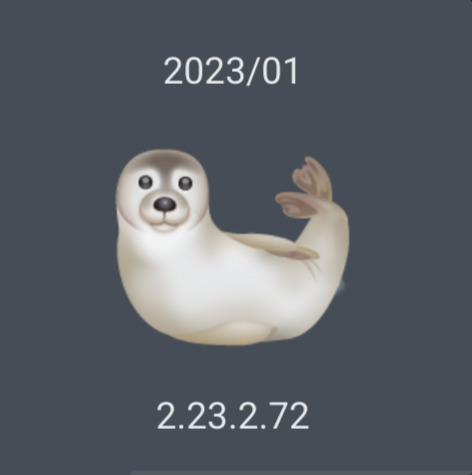
"A seal is just like if you put a dog head on a fish, right?" I can't find a single species of phocid that has this coloration making me think they found an Australian sea lion and went "good enough". Ironically, this one also has the most accurate pose and flipper detail, so it's kind of a net zero. 7/10
Twitter

Sea lion! The tail is a hand and while usually that could be fun and interesting this emoji is going for accuracy and it just makes that fall apart a little bit. 8/10
Facebook
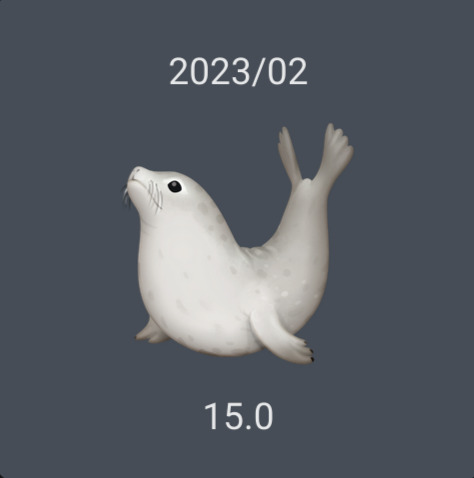
Standing tall and proud! This emoji, while recognizing how the hind flippers are placed, seems to forget the tail resulting in Smooth Barbie Crotch for seals. Front flippers bend real weird too. 8/10
3K notes
·
View notes
Text
Apple's encryption capitulation

I'm on a 20+ city book tour for my new novel PICKS AND SHOVELS. Catch me in NYC on TOMORROW (26 Feb) with JOHN HODGMAN and at PENN STATE THURSDAY (Feb 27). More tour dates here. Mail-order signed copies from LA's Diesel Books.

The UK government has just ordered Apple to secretly compromise its security for every iOS user in the world. Instead, Apple announced it will disable a vital security feature for every UK user. This is a terrible outcome, but it just might be the best one, given the circumstances:
https://www.bbc.com/news/articles/cgj54eq4vejo
So let's talk about those circumstances. In 2016, Theresa May's Conservative government passed a law called the "Investigative Powers Act," better known as the "Snooper's Charter":
https://www.snooperscharter.co.uk/
This was a hugely controversial law for many reasons, but most prominent was that it allowed British spy agencies to order tech companies to secretly modify their software to facilitate surveillance. This is alarming in several ways. First, it's hard enough to implement an encryption system without making subtle errors that adversaries can exploit.
Tiny mistakes in encryption systems are leveraged by criminals, foreign spies, griefers, and other bad actors to steal money, lock up our businesses and governments with ransomware, take our data, our intimate images, our health records and worse. The world is already awash in cyberweapons that terrible governments and corporations use to target their adversaries, such as the NSO Group malware that the Saudis used to hack Whatsapp, which let them lure Jamal Khashoggi to his death. The stakes couldn't be higher:
https://pluralistic.net/2025/02/04/citizen-lab/#nso-group
Encryption protects everything from the software updates for pacemakers and anti-lock braking to population-scale financial transactions and patient records. Deliberately introducing bugs into these systems to allow spies and cops to "break" encryption when they need to is impossible, which doesn't stop governments from demanding it. Notoriously, when former Australian PM Malcolm Turnbull was told that the laws of mathematics decreed that there is no way to make encryption that only stops bad guys but lets in good guys, he replied "The laws of mathematics are very commendable but the only law that applies in Australia is the law of Australia":
https://www.eff.org/deeplinks/2017/07/australian-pm-calls-end-end-encryption-ban-says-laws-mathematics-dont-apply-down
The risks don't stop with bad actors leveraging new bugs introduced when the "lawful interception" back-doors are inserted. The keys that open these back-doors inevitably circulate widely within spy and police agencies, and eventually – inevitably – they leak. This is called the "keys under doormats" problem: if the police order tech companies to hide the keys to access billions of peoples' data under their doormats, eventually, bad guys will find them there:
https://academic.oup.com/cybersecurity/article/1/1/69/2367066
Again, this isn't a theoretical risk. In 1994, Bill Clinton signed a US law called CALEA that required FBI back-doors for data switches. Most network switches in use today have CALEA back-doors and they have been widely exploited by various bad guys. Most recently, the Chinese military used CALEA backdoors to hack Verizon, AT&T and Lumen:
https://pluralistic.net/2024/10/07/foreseeable-outcomes/#calea
This is the backdrop against which the Snooper's Charter was passed. Parliament stuck its fingers in its ears, covered its eyes, and voted for the damned thing, swearing that it would never result in any of the eminently foreseeable harms they'd been warned of.
Which brings us to today. Two weeks ago, the Washington Post's Joseph Menn broke the story that Apple had received a secret order from the British government, demanding that they install a back-door in the encryption system that protects cloud backups of iOS devices:
https://www.washingtonpost.com/technology/2025/02/07/apple-encryption-backdoor-uk/
Virtually every iOS device in the world regularly backs itself up to Apple's cloud backup service. This is very useful: if your phone or tablet is lost, stolen or damaged, you can recover your backup to a new device in a matter of minutes and get on with your day. It's also very lucrative for Apple, which charges every iOS user a few dollars every month for backup services. The dollar amount here is small, but that sum is multiplied by the very large number of Apple devices, and it rolls in every single month.
Since 2022, Apple has offered its users a feature called "Advanced Data Protection" that employs "end-to-end" encryption (E2EE) for these backups. End-to-end encryption keeps data encrypted between the sender and the receiver, so that the service provider can't see what they're saying to each other. In the case of iCloud backups, this means that while an Apple customer can decrypt their backup data when they access it in the cloud, Apple itself cannot. All Apple can see is that there is an impenetrable blob of user data on one of its servers.
2022 was very late for Apple to have added E2EE to its cloud backups. After all, in 2014, Apple customers suffered a massive iCloud breach when hackers broke into the iCloud backups of hundreds of celebrities, leaking nude photos and other private data, in a breach colloquially called "Celebgate" or "The Fappening":
https://en.wikipedia.org/wiki/2014_celebrity_nude_photo_leak
Apple almost rolled out E2EE for iCloud in 2018, but scrapped the plans after Donald Trump's FBI leaned on them:
https://www.reuters.com/article/world/exclusive-apple-dropped-plan-for-encrypting-backups-after-fbi-complained-sour-idUSKBN1ZK1CO/
Better late than never. For three years, Apple customers' backups have been encrypted, at rest, on Apple's servers, their contents fully opaque to everyone except the devices' owners. Enter His Majesty's Government, clutching the Snooper's Charter. As the eminent cryptographer Matthew Green writes, a secret order to compromise the cloud backups of British users is necessarily a secret order to compromise all users' encrypted backups:
https://blog.cryptographyengineering.com/2025/02/23/three-questions-about-apple-encryption-and-the-u-k/
There's no way to roll out a compromised system in the UK that differs from non-British backups without the legion of reverse-engineers and security analysts noticing that something new is happening in Britain and correctly inferring that Apple has been served with a secret "Technical Capability Notice" under the Snooper's Charter:
Even if you imagine that Apple is only being asked only to target users in the U.K., the company would either need to build this capability globally, or it would need to deploy a new version or “zone”1 for U.K. users that would work differently from the version for, say, U.S. users. From a technical perspective, this would be tantamount to admitting that the U.K.’s version is somehow operationally distinct from the U.S. version. That would invite reverse-engineers to ask very pointed questions and the secret would almost certainly be out.
For Apple, the only winning move was not to play. Rather than breaking the security for its iCloud backups worldwide, it simply promised to turn off all security for backups in the UK. If they go through with it, every British iOS user – doctors, lawyers, small and large business, and individuals – will be exposed to incalculable risk from spies and criminals, both organized and petty.
For Green, this is Apple making the best of an impossible conundrum. Apple does have a long and proud history of standing up to governmental demands to compromise its users. Most notably, the FBI ordered Apple to push an encryption-removing update to its phones in 2016, to help it gain access to a device recovered from the bodies of the San Bernardino shooters:
https://www.eff.org/deeplinks/2016/02/eff-support-apple-encryption-battle
But it's worth zooming out here for a moment and considering all the things that led up to Apple facing this demand. By design, Apple's iOS platform blocks users from installing software unless Apple approves it and lists it in the App Store. Apple uses legal protections (such as Section 1201 of the US Digital Millennium Copyright Act and Article 6 of the EUCD, which the UK adopted in 2003 through the Copyright and Related Rights Regulations) to make it a jailable offense to reverse-engineer and bypass these blocks. They also devote substantial technical effort to preventing third parties from reverse-engineering its software and hardware locks. Installing software forbidden by Apple on your own iPhone is thus both illegal and very, very hard.
This means that if Apple removes an app from its App Store, its customers can no longer get that app. When Apple launched this system, they were warned – by the same cohort of experts who warned the UK government about the risks of the Snooper's Charter – that it would turn into an attractive nuisance. If a corporation has the power to compromise billions of users' devices, governments will inevitably order that corporation to do so.
Which is exactly what happened. Apple has already removed all working privacy tools for its Chinese users, purging the Chinese App Store of secure VPN apps, compromising its Chinese cloud backups, and downgrading its Airdrop file-transfer software to help the Chinese state crack down on protesters:
https://pluralistic.net/2022/11/11/foreseeable-consequences/#airdropped
These are the absolutely foreseeable – and foreseen – outcomes of Apple arrogating total remote control over its customers' devices to itself. If we're going to fault Theresa May's Conservatives for refusing to heed the warnings of the risks introduced by the Snooper's Charter, we should be every bit as critical of Apple for chasing profits at the expense of billions of its customers in the face of warnings that its "curated computing" model would inevitably give rise to the Snooper's Charter and laws like it.
As Pavel Chekov famously wrote: "a phaser on the bridge in act one will always go off by act three." Apple set itself up with the power to override its customers' decisions about the devices it sells them, and then that power was abused in a hundred ways, large and small:
https://pluralistic.net/2023/09/22/vin-locking/#thought-differently
Of course, there are plenty of third-party apps in the App Store that allow you to make an end-to-end encrypted backup to non-Apple cloud servers, and Apple's onerous App Store payment policies mean that they get to cream off 30% of every dollar you spend with its rivals:
https://www.reddit.com/r/privacy/comments/1iv072y/endtoend_encrypted_alternative_to_icloud_drive/
It's entirely possible to find an end-to-end encrypted backup provider that has no presence in the UK and can tell the UK government to fuck off with its ridiculous back-door demands. For example, Signal has repeatedly promised to pull its personnel and assets out of the UK before it would compromise its encryption:
https://pluralistic.net/2023/03/05/theyre-still-trying-to-ban-cryptography/
But even if the company that provides your backup is impervious to pressure from HMG, Apple isn't. Apple has the absolute, unchallenged power to decide which apps are in its App Store. Apple has a long history of nuking privacy-preserving and privacy-enhancing apps from its App Store in response to complaints, even petty ones from rival companies like Meta:
https://www.theverge.com/2022/9/29/23378541/the-og-app-instagram-clone-pulled-from-app-store
If they're going to cave into Zuck's demand to facilitate spying on Instagram users, do we really think they'll resist Kier Starmer's demands to remove Signal – and any other app that stands up to the Snooper's Charter – from the App Store?
It goes without saying that the "bad guys" the UK government claims it wants to target will be able to communicate in secret no matter what Apple does here. They can just use an Android phone and sideload a secure messaging app, or register an iPhone in Ireland or any other country and bring it to the UK. The only people who will be harmed by the combination of the British government's reckless disregard for security, and Apple's designs that trade the security of its users for the security of its shareholders are millions of law-abiding Britons, whose most sensitive data will be up for grabs by anyone who hacks their accounts.

If you'd like an essay-formatted version of this post to read or share, here's a link to it on pluralistic.net, my surveillance-free, ad-free, tracker-free blog:
https://pluralistic.net/2025/02/25/sneak-and-peek/#pavel-chekov

Image: Mitch Barrie (modified) https://commons.wikimedia.org/wiki/File:Daytona_Skeleton_AR-15_completed_rifle_%2817551907724%29.jpg
CC BY-SA 2.0 https://creativecommons.org/licenses/by-sa/2.0/deed.en
--
Kambanji https://www.flickr.com/photos/kambanji/4135216486/
CC BY 2.0 https://creativecommons.org/licenses/by/2.0/
--
Rawpixel https://www.rawpixel.com/image/12438797/png-white-background
#pluralistic#apple#encryption#crypto wars#crypto means cryptography#icloud#lawful access#uk#ukpoli#snoopers charter#matthew green#lawful interception#Investigatory Powers Act#sneak and peek orders#checkovs law#privacy
163 notes
·
View notes
Text
Ao3 HTML/Coding Resources Part II
This is the HTML/Coding for Website mimicking resources in Archive of our Own (Ao3). To find Part I where I go over the Basics, General Text HTML and some Fancy Formatting (images, dividers, columns, photos, tabs etc. CLICK HERE!
Other Websites:
Texting
-How to make iOS Text Messages on Ao3 by CodenameCarrot, La_Temperanza
-A Quick Generator for Embeddable iOS Text Messages by 221b_ee
-imessage Skin by Adzaema
-Retro imessage by Adzaema
-Basic Text Message Work Skin by ProfessorMotz
- Bubble platform [workskin] by Khashana
-Chat Log HTML by deathbymistletoe
-LINE Messenger/Chat by imperiousmarshmellow
-IDOLish Rabbit Chat Workskin by associate
-Replika workskin by FaeriMagic
-Texting Workskin to match light/dark mode by irrationalpie
Tumblr
-Tumblr style CSS Tweaks by Aposiopesis
-Ao3 Workskin Testing and Tutorials by junietuesday25 tumblr DM
-How to make Tumblr Posts on Ao3 by phyyripo
-Plain Text Social Media Platforms by anubisms
-Tumblr Post Work Skin by tsukinosaugi
Twitter
-Repository - Twitter by gadaursan
- How to mimic Social Media in an Ao3 work by aerynevenstar
-Twitter Work Skin Template by etc e tal
-Twitter Workskin: Tweets and Profile by starskin
-Twitter Mock-Up by TheBrookesNook
Ao3/Fandom
-How to mimic Authors notes and Kudos/Comment Buttons by La_Temperanza
-How to mimic AO3 Comments by bittermoons
-How to add mobile Ao3 in your fic by DemigodofAgni
-How to make a fanfic style header Ao3 style by ElectricAlice
-Template for adding post chapter content by SpookyTesting
-CSS based full Ao3 fic integration (Header/Overview, Comments, Title, Summary & Buttons) by deciMae
-How to Mimic LiveJournal Posts and Comments by cursedcuriosities
-Dreamwidth Entries & Comments Work Skin by folk_melody
Facebook/Instagram/Whatsapp
-Whatsapp Group Chat builder by FestiveFerret
-How to make Facebook Messenger Chat on Ao3 by ran_a_dom
-Whatsapp Work Skin Template Revamped by etc e tal
-Whatsapp group chat skin by ovely
-Instagram DMs for Ao3 by monarch_rhapsodies
-How to make Instagram DM mockup by xslytherclawx
-Penstagram chats on ao3 by deciMae
Snapchat
-Snapchat skin by Azdaema
-Snapchat Template for Ao3 by starskin
Reddit/Forum
-UPDATED Reddit Skin by diamine
-2020 Reddit Work Skin by timstokerlovebot
-Reddit Work Skin CSS & HTML by knave_of_swords
-How to mimic Social Media in an Ao3 work by aerynevenstar
-template Reddit Skin by spookedcroon
-template:Subreddit page by ireseen
-Ao3 workskin for Forum Thread by fencesit
-Ao3 workskin for Forum Thread [Expansion Pack] by AMereDream
-How to mimic 4chan posts without just taking screenshots of 4chan
Twitch/Youtube
-Mimicking Twitch Chat for fics by Ultraviollett
-Twitch Chat Work Skin by cherrari
-Workskin testing by tohmas [Youtube comments]
-Youtube Work Skin by 1864s
-Youtube Comment Section Workskin by LupaMoe
Discord/Slack/Zoom
-2023 Discord Theme Workskin by TrojanTeapot
-Discord Work Skin by unpredictableArtist
-Discord (Dark Theme) Workskin by Heterochromia_Mars
-Skin for Recreating Discord’s Server Member List by SpookyTesting
-Ao3 Workskin Testing and Tutorials by junietuesday25
-Slack Workskin by Khashana
-Zoom inspired Ao3 skin by mystyrust
Wikipedia
-Fake Wikipedia article about a TV show: Work Skin by Anonymous
-Wikipedia article work skin by styletests
-SCP Wiki Style Workskin by thesnager
Working Games in Ao3 Tutorials
Logic Grid Puzzle Work Skin & Tutorial by BookKeep
The Case Of The Clickable Murdle by VThinksOn
Review Sites:
Yelp Reviews by kiwiana
Amazon Reviews by kiwiana
Rate My Professor Work Skin by BookKeep
Video Game Dialog Mimics
-Dialog [workskin] by Clover_Zero
-Dialogue Workskin (with parallax BG effect) by mystyrust
-My S Ranks--System Windows by unpredictableArtist [computer dialog workskin]
-Tutorial: Ace Attorney Work Skin by QuailFence
-Among Us Ao3 skin by mystyrust
-How to Mimic Undertale Fonts on Ao3 by La_Temperanza
-Tutorial:Rain Code Work Skin by faish
-Balder's Gate 3 Documents Work Skin by Professor_Rye
-SpookyTesting has SOO many Nintendo based ones
–Mimicking Minecraft for some fics by Ultraviollett
Runescape Right Click Menu Formatting by fennfics
How to put Z skits in your Tales fics by wingedcatgirl
How to make Honkai: Star Rail Messages by html_hell (jihnari)
Hold-hands inspired Texting skin by cursedcuriocities(SetsuntaMew)
Simple Linkshell Ao3 Work Skin by Pent – Final Fantasy XIV mimic
Homestuck Chat Clients by 77angel-skins
Workskin: Slay the Princess by ASpooky
Slay the Princess: Updated Workskin by Lilto
Misc. Sites
--How to mimic Deadpool Thinking boxes by La_Temperanza
--FetLife Skin [Work Skin] by Khashana
--Disco Elysium workskin by SarunoHadaki
--StarTrek PADD workskin by duskyspirit
--MDZS-themed letters by allollipoppins
--A Newbie's Guide to Podficcing by Adzaema [skin for podfics]
--Skin for making Character Intro Cards by SpookyTesting
--Kpop Photocards by legonerd
–OVR System Workskin by unpredictableArtist
-How to make Stylized CSS Card Links for your fics by buttertartz
-vroom vroom kachow: Formula1 Race Results Workskin by mackerel_cheese
Bonus: Ever wanted to see how crazy HTML can be on AO3? Try playing But can it run Doom? or Tropémon by gifbot
Happy Creating!
Last updated: Feb 8 2025 (Have a resource that you want to share? My inbox is open!)
View Part I with HTML Basics HERE!
#archive of our own#html coding#fanfiction#fanfic#fanfic writing#fic writing#fanfic help#ao3 fanfic#ao3 author#ao3 writer#ao3fic#ao3#ao3 link#ao3feed#fanfics#fanfic coding#fanfiction writer#fanfiction author#fanfiction crossover
55 notes
·
View notes
Note
hihi wanted to know what apps you use for aus and whether you’re on ios or android
hello !
first of all, i'm an android user. second, this is a little long, sorry.
these are the apps i have, let me walk you thru it tho, because i don't use them all.

first, ignore the fake call app, it's literally what the name says, it simulates a call, but i've never used it, i just have it there. it's good tho, in case it interests you.
faketube is a fake youtube app i used for the resident's archives. talkmaker is a fake kakaotalk app, but ifake has a kakaotalk option and it's much more practical to use.
memimessage it's a fake chat app, but the interfaces are not very realistic and it's a little messy to use. the use i had given to it it's for making fake bubble chats. you can still try it, since i know a lot of people like it and it has various apps formats.
for instagram profiles i mainly use photonote. funsta is also good, and the more widely used one. none of them are very realistic so personally what i did was create the profile with the images on photonote, then edit the "following/message" bar from funsta onto it. now i think it's updated, so it's not necessary. check them out and see which one works.
lastly, but more importantly. for twitter i use twinote, which is the best app for fake twitter you're gonna find on android, in my opinion. meanwhile, i do the twitter profiles on ugly bird (which you will have to download from internet, it's not on the store app). twinote has all the twitter features, but, personally, i don't like how the profiles look on it, they look prettier on ugly bird, that's why i do it there, although you can't put the priv account symbol in that app.
and for messages, ifake it's the main app i use. it has a lot of apps formats, truly can do any type of chat in it, and it's very easy to use as well as very good-looking. it also has the option to make insta and whatsapp stories, which neither funsta nor photonote have (at least not that it works well), and the notification on lockscreen option that i love and it looks very well. it also has a twitter part, but i don't use it. truly a very useful app.
16 notes
·
View notes
Text
If you have push notifications turned on for sensitive apps, you may want to reconsider your settings.
The United States government and foreign law enforcement can demand Apple and Google share metadata associated with push notifications from apps on iOS and Android, according to a US senator and court records reviewed by WIRED. These notifications can reveal which apps a person uses, along with other information that may be pertinent to law enforcement investigations.
US Senator Ron Wyden, an Oregon Democrat, highlighted the government surveillance technique in a letter sent to the US Department of Justice (DOJ) today. Wyden is specifically asking the DOJ to allow Apple and Google to discuss government requests for push notification records with their users, which Wyden says the US government has required them to keep secret thus far.
“In the spring of 2022, my office received a tip that government agencies in foreign countries were demanding smartphone ‘push’ notification records from Google and Apple,” Wyden wrote in the letter, which was first reported by Reuters. “My staff have been investigating this tip for the past year, which included contacting Apple and Google. In response to that query, the companies told my staff that information about this practice is restricted from public release by the government.”
App developers deliver push notifications using Apple’s Push Notification Service on iOS or Google’s Firebase Cloud Messaging on Android. Each user of an app is assigned a “push token,” which is transferred between the app and the mobile operating system’s push notification service. Push tokens are not permanently assigned to a single user, and new tokens may be generated when a person reinstalls an app or switches to a new device.
To identify a person of interest and whom they may have been communicating with, law enforcement must first go to an app developer to obtain the relevant push token and then bring it to the operating system maker—Apple or Google—and request information on which account the token is associated with. This puts the tech giants in “a unique position to facilitate government surveillance of how users are using particular apps,” Wyden writes.
According to Wyden, the records that governments can obtain from Apple and Google include metadata that reveals which apps a person has used, when they’ve received notifications, and the phone associated with a particular Google or Apple account. The content of push notifications is not included in this information, but, for at least some apps, law enforcement could obtain information about the content of specific pushes through additional requests based on the information from the push tokens.
While Wyden’s letter says that governments outside the US have requested people’s push notification records, the Federal Bureau of Investigation (FBI) has done so as well. A February 2021 search warrant application submitted by an FBI agent to the US District Court in Washington, DC, requested details for two accounts controlled by Meta (then Facebook), specifically citing a request for push notification tokens. The search warrant request related to an investigation into a person accused of taking part in the January 6, 2021, attack on the US Capitol.
Meta, which owns Facebook, WhatsApp, and Instagram, did not immediately respond to WIRED’s request to comment. A spokesperson for Signal, the popular encrypted messaging app, also did not respond. The DOJ declined to comment.
Although Wyden is asking the DOJ to allow Apple and Google to discuss government requests for push notification records, the senator’s letter appears to have enabled them to do just that.
An Apple spokesperson tells WIRED that the company has updated its Law Enforcement Guidelines in its transparency report to reflect government requests for push notification records. The company will also begin to detail these requests in its next transparency report. Apple's updated rules for police requests say push notification records “may be obtained with a subpoena or greater legal process.”
“Apple is committed to transparency and we have long been a supporter of efforts to ensure that providers are able to disclose as much information as possible to their users,” Apple says in a statement. “In this case, the federal government prohibited us from sharing any information and now that this method has become public we are updating our transparency reporting to detail these kinds of requests.”
Google confirmed to WIRED that it receives requests for push notification records, but the company says it already includes these types of requests in its transparency reports. The company says requests from US-based law enforcement for push notification records require court orders with judicial approval.
“We were the first major company to publish a public transparency report sharing the number and types of government requests for user data we receive, including the requests referred to by Senator Wyden,” a Google spokesperson tells WIRED. “We share the senator’s commitment to keeping users informed about these requests.”
A WIRED review of Google’s most recent transparency report for the period between December 2019 and December 2022 found that it does not specifically break out government requests for push notification records, and Google confirmed that it aggregates this data in its transparency report.
Google’s transparency report shows that the US government requested Google Cloud Platform data from enterprise customers 175 times during the period, and of those, used a search warrant 13 times. It is unclear whether any of those requests for user data included push notification records—details that may, following Wyden’s letter, be revealed in the future.
23 notes
·
View notes
Text
OpenAI’s 12 Days of “Shipmas”: Summary and Reflections
Over 12 days, from December 5 to December 16, OpenAI hosted its “12 Days of Shipmas” event, revealing a series of innovations and updates across its AI ecosystem. Here’s a summary of the key announcements and their implications:
Day 1: Full Launch of o1 Model and ChatGPT Pro
OpenAI officially launched the o1 model in its full version, offering significant improvements in accuracy (34% fewer errors) and performance. The introduction of ChatGPT Pro, priced at $200/month, gives users access to these advanced features without usage caps.
Commentary: The Pro tier targets professionals who rely heavily on AI for business-critical tasks, though the price point might limit access for smaller enterprises.
Day 2: Reinforced Fine-Tuning
OpenAI showcased its reinforced fine-tuning technique, leveraging user feedback to improve model precision. This approach promises enhanced adaptability to specific user needs.
Day 3: Sora - Text-to-Video
Sora, OpenAI’s text-to-video generator, debuted as a tool for creators. Users can input textual descriptions to generate videos, opening new doors in multimedia content production.
Commentary: While innovative, Sora’s real-world application hinges on its ability to handle complex scenes effectively.
Day 4: Canvas - Enhanced Writing and Coding Tool
Canvas emerged as an all-in-one environment for coding and content creation, offering superior editing and code-generation capabilities.
Day 5: Deep Integration with Apple Ecosystem
OpenAI announced seamless integration with Apple’s ecosystem, enhancing accessibility and user experience for iOS/macOS users.
Day 6: Improved Voice and Vision Features
Enhanced voice recognition and visual processing capabilities were unveiled, making AI interactions more intuitive and efficient.
Day 7: Projects Feature
The new “Projects” feature allows users to manage AI-powered initiatives collaboratively, streamlining workflows.
Day 8: ChatGPT with Built-in Search
Search functionality within ChatGPT enables real-time access to the latest web information, enriching its knowledge base.
Day 9: Voice Calling with ChatGPT
Voice capabilities now allow users to interact with ChatGPT via phone, providing a conversational edge to AI usage.
Day 10: WhatsApp Integration
ChatGPT’s integration with WhatsApp broadens its accessibility, making AI assistance readily available on one of the most popular messaging platforms.
Day 11: Release of o3 Model
OpenAI launched the o3 model, featuring groundbreaking reasoning capabilities. It excels in areas such as mathematics, coding, and physics, sometimes outperforming human experts.
Commentary: This leap in reasoning could redefine problem-solving across industries, though ethical and operational concerns about dependency on AI remain.
Day 12: Wrap-Up and Future Vision
The final day summarized achievements and hinted at OpenAI’s roadmap, emphasizing the dual goals of refining user experience and expanding market reach.
Reflections
OpenAI’s 12-day spree showcased impressive advancements, from multimodal AI capabilities to practical integrations. However, challenges remain. High subscription costs and potential data privacy concerns could limit adoption, especially among individual users and smaller businesses.
Additionally, as the competition in AI shifts from technical superiority to holistic user experience and ecosystem integration, OpenAI must navigate a crowded field where user satisfaction and practical usability are critical for sustained growth.
Final Thoughts: OpenAI has demonstrated its commitment to innovation, but the journey ahead will require balancing cutting-edge technology with user-centric strategies. The next phase will likely focus on scalability, affordability, and real-world problem-solving to maintain its leadership in AI.
What are your thoughts on OpenAI’s recent developments? Share in the comments!
3 notes
·
View notes
Text
Case Studies of Successful Mobile Apps: What Makes Them Stand Out
Successful Mobile Apps
The development of mobile applications has become an essential component of modern life.The mobile app market is saturated with millions of apps, but only a few manage to achieve significant success. Understanding what makes these apps stand out can provide valuable insights for developers and entrepreneurs looking to create their own successful applications. In this blog, we will analyze some of the most successful mobile apps and uncover the key factors behind their success.
1. WhatsApp: Revolutionizing Communication
Overview: WhatsApp is a cross-platform messaging app that allows users to send text messages, voice messages, make voice and video calls, and share images, documents, and user locations.
Key Success Factors:
User-Centric Design: WhatsApp's interface is simple and easy to use, ensuring a seamless user experience.
Reliability: WhatsApp provides reliable and fast messaging, even in areas with poor internet connectivity.
Cross-Platform Availability: The app is available on multiple platforms, including iOS, Android, and web, ensuring broad accessibility.
Encryption: WhatsApp’s end-to-end encryption ensures user privacy and security, which has built trust among users.
2. Instagram: Visual Storytelling
Overview: Instagram is one of the best mobile app development projects that has changed the way people share photos and interact with each other online.Instagram is a photo and video-sharing social networking service that allows users to share their moments with followers and discover content from all over the world.
Key Success Factors:
Visual Appeal: Instagram’s focus on high-quality images and videos has made it a favorite for visual storytelling.
User Engagement: Features like Stories, Reels, and IGTV keep users engaged and encourage content creation.
Influencer Marketing: Instagram has become a hub for influencers and brands, driving significant engagement and revenue through sponsored posts.
Continuous Innovation: Regular updates and new features keep the platform fresh and exciting for users.
3. Uber: Transforming Transportation
Overview: Uber is a ride-hailing app that connects passengers with drivers of vehicles for hire and ridesharing services.
One of the main reasons for the success of the Uber mobile app is its simplicity and user-friendliness. The app is user-friendly and provides users with an easy way to arrange their transportation. Moreover, the app’s real-time tracking features provide users with peace of mind.
Key Success Factors:
Convenience: Uber offers a hassle-free way to book rides with just a few taps on a smartphone.
Real-Time Tracking: Users can track their ride in real-time, providing a sense of safety and reliability.
Cashless Payments: The app integrates cashless payment options, making transactions smooth and efficient.
Dynamic Pricing: Uber’s surge pricing model ensures availability of rides during peak times, balancing supply and demand.
4. Spotify: Personalized Music Streaming
Overview: Spotify is a music streaming app that gives users access to millions of songs, podcasts, and videos from artists all over the world.
Key Success Factors:
Personalization: Spotify’s algorithm provides personalized music recommendations based on user preferences and listening history.
Extensive Library: A vast library of music and podcasts ensures that there is something for everyone.
User-Friendly Interface: The app’s intuitive interface makes it easy for users to discover and enjoy music.
Social Features: Spotify allows users to share music and playlists, fostering a community of music lovers.
5. TikTok: Short-Form Video Entertainment
Overview: TikTok is a social media platform for creating, sharing, and discovering short-form videos, ranging from 15 seconds to three minutes.
Key Success Factors:
Virality: TikTok’s algorithm promotes content based on engagement rather than follower count, allowing anyone to go viral.
Creativity: A wide array of editing tools, filters, and effects encourages creativity and content creation.
Community Building: Challenges and trends foster a sense of community and participation among users.
Global Reach: TikTok has a broad international user base, making it a global phenomenon.
Conclusion
Mobile application development has become an integral part of our day-to-day lives. Analyzing these successful mobile apps reveals several common factors that contribute to their success: user-centric design, continuous innovation, reliability, personalization, and strong engagement strategies. By incorporating these elements into your own app development process, you can increase the chances of creating a successful mobile application.
If you’re ready to take the next step,XICONET can bring your idea of mobile app development into reality with years of professional experience and learning. We have developed several flawlessly engineered mobile apps for start-ups and enterprises with great feedback. Consider partnering with experienced developers who can bring your vision to life. Book a 30-min call with our experts, and we can get started right away!
2 notes
·
View notes
Text
El Mejor Proveedor De Servicio IPTV España
El Mejor Proveedor De Servicio IPTV España

The greatest platform for customers to access streaming is servicio iptv online. It works with Android-powered gadgets, including smart TVs, Amazon Firesticks, and Fire TVs. There is a 24-hour free trial and more than 21,000 channels or 100,000 VODs available. It is made up of a quick and safe server.
VPN Allowed and round-the-clock Premium Support via email, WhatsApp, or live chat are also supported. It offers +15000 US, CA, and UK channels in addition to 20000 global channels and is VPN-friendly. It does not permit IPTV location and permits GEO Global Locations in the UK, USA, Canada, and ALL WORLDWIDE LOCATIONS. All forms of payment are accepted.
Features:
top-rated IPTV subscription in 2022
Offering 4K UHD+ and HD streaming for a top-notch viewing experience.
22,000 live channels for a diverse range of content.
+130,000 Video On Demand options, including the latest movies and series with regular updates.
24/7 customer support to assist with any issues or inquiries.
Advanced technology to ensure a smooth viewing experience.
Catch-Up and Electronic TV Guide (EPG):
Multi-Device Compatibility: Compatibility with various devices
Free and Secure VPN
VPN friendly : yes and free
Nombre of channels: 22000
Geolocation: CANADA,UK, USA, Germany, France, Netherlands, EUROPE ….. all the countries
IPTV locked: yes
Supported devices: amazon fire stick, Smart TVs, android tv boxs, IPTV boxes, Smartphones and Tablets, ios devices, M3U Players, Mag devices, Web browser,pc, xbox …. all devices
3 notes
·
View notes
Text
#OB WhatsApp APK v56 Download Latest Version 2024 Free | OB WhatsApp
Download OBWhatsApp latest version for Android. It is expected to be available soon for iOS as well. OBWhatsApp is a modified version of the official WhatsApp, offering different ways to communicate with friends. You will not face any defects while using it.
Of course, there are differences between OBWhatsApp and the regular WhatsApp APK, but all the differences are positive and in favor of OBWhatsApp. This application was developed in response to the requirements of users who are looking for freedom and privacy beyond what WhatsApp offers. As a result, OBWhatsApp gained a huge following when it was officially released. It quickly became as popular as the original WhatsApp app, surpassing 50 million downloads since its initial launch. There are many versions of OBWhatsApp, each with its own unique features and benefits. You'll have access to over 200 new features with this software, many of which were previously unavailable but are now within everyone's reach. It is worth noting that OBWhatsApp is not available on the Google Play Store, so we will provide you with a direct download link.
How to log in to OBWhatsApp:
There are no differences in the method and steps you are used to. After downloading and installing OBWhatsApp, you can launch OBWhatsApp. The registration window will appear, and the country code will be automatically selected. Simply enter your number in the designated field in OBWhatsApp.
OBWhatsApp will ask for permission to access the received text messages to verify the authenticity of the number. There is no problem if you deny permission to OBWhatsApp. However, in this case, you will need to copy and paste the code manually. After following these steps, you can add a personal photo and access the app's features.
Backup in new OBWhatsApp:
This is an important step for many people.. Through it, you will be able to restore your conversations that you had on the official application.
It is worth noting that in order to be able to use and run OBWhatsApp after downloading it, you must delete the original WhatsApp because they cannot be run simultaneously. To take a backup, go to the settings of the official application, specifically on the chats page. Perform this procedure, which will only take a few moments. After that you can uninstall the program and install the new OBWhatsApp.You will be asked to restore your backup. Agree to this option or go to Settings and restore it from there.
Why we use OBWhatsApp:
There are many reasons why people download OBWhatsApp. Since he gave them everything they needed, they now had complete freedom to communicate with others. And hide what you want to hide. OBWhatsApp is a new world of communication that does not impose any annoying conditions on its subscribers.
Many people were forced to use it after they lost hope that their demands would be met. Which is something developers always ignore, unlike OBWhatsApp. All options are available for your choice.
Features of the latest update OBWhatsApp:
In terms of updates, generally the OBWhatsApp version gets updated and includes all the new features.
Now this version of OBWhatsApp includes all new emojis. The shape of the posters and logos was also changed, and a watch sticker was added. The German language is available on WhatsApp, in addition to other languages, including Arabic, English, and others. You can update to the latest version from within without having to use websites.
Privacy in OBWhatsApp:
Undoubtedly, this is one of the main reasons why millions are downloading OBWhatsApp. Now, you can control different privacy options, whether to show or hide them.
The first option is to hide your online status, specifically hide the word “Online” when OBWhatsApp is active, so that no one can know when you are active. The second option is to hide the reading mark, so the other party will not see the double check marks when you read their messages. This way, you won't feel obligated to respond to messages you don't want to respond to. Additionally, you can hide the indication that you received a message and that it was delivered to you. This option has been satisfied and admired by many users. These two options will give you complete freedom to choose whether or not to respond to other people's conversations and messages. The privacy features don't stop there. You can also control the "Typing..." indicator that appears when you start typing on the keyboard or when you add emojis. This gives you the opportunity to delete what you have written and review the words and make sure they are accurate before sending. Moreover, OBWhatsApp allows you to hide that you are recording a voice message, which usually appears as “Recording...”. Therefore, you will not feel obligated to send recorded audio clips. None of your contacts will know if you've viewed their status or stories, whether it's a video or a photo. In the official app, this is visible to the status holder, but it was not well received by most users. Finally, you can activate the option to prevent deletion of messages within conversations, and avoid accidental deletion when copying messages or similar actions. You can also hide the "Writing..." indicator in group chats and discussions.
Stop the Internet from OBWhatsApp:
The new feature introduced recently makes OBWhatsApp unique among other social media apps. It has added many solutions for many types and categories of people, especially for those who receive messages on WhatsApp continuously and continuously.
Examples include corporate employees and meeting owners. This option will allow them to disable the Internet for the program only. Do they connect via Wi-Fi or mobile data. However, all other applications continue to work and are connected to the Internet. And also the ability to browse websites. This will not affect other applications or games that require the Internet during operation. This option appears at the top of the chat list. But you can hide it from this page and activate it in settings only to avoid accidental activation.
Scheduled messages within OBWhatsApp:
You can now compose or write a new message and specify the time at which it will be sent. You can schedule these messages for any day or month of the year. It will be sent automatically when the time you specify arrives.
This is considered an effective solution for those who do not have a strong memory to remember many events. For example, among other things, you can use this feature to wish your friends happy birthdays, public holidays, etc. OBWhatsApp will not need internet to send messages on time. This will do even if your phone is turned off. You can select any number of people to receive scheduled messages. With the option to cancel this message again at any time. The app allows you to select the hour, minute, and second you want to set and schedule an unlimited number of messages.
Status history inside OBWhatsApp:
condition: There have been significant changes and improvements. It allowed people to express their thoughts and desires in writing. It is worth noting that regular WhatsApp only allows a limited number of characters, which is not suitable for everyone and does not provide them with freedom of expression. This led them to shorten many words when adding their own case. Now, with OBWhatsApp, the character limit has increased significantly to 225 characters. This allows you to type whatever you want without worrying about character restrictions and maximums. story: Users also struggled with minimal video stories. It was not possible to add a video longer than half a minute. Now, with OBWhatsApp, this period has increased. The maximum length of videos is 7 minutes. Naturally, there is a big difference between the previous and current limit, which allows you to share long video clips from your gallery or any folder. Alternatively, you can record a new video internally using WhatsApp's color camera. And of course, you can add photos to your story. This media will remain in its original quality and resolution.
Send photos and videos to OBWhatsApp:
Pictures sent from OBWhatsApp:
With OBWhatsApp, the number of images that can be sent at once has become very large. Instead of selecting a small number of them to send at a time. Which took a lot of time. The sending process is also fast and smooth on OBWhatsApp. Without any transmission failure message, etc., the images will also arrive with the same quality and resolution.
Video sent from OBWhatsApp:
As for the videos, they had a large share of additions and benefits. Videos up to 50MB can now be shared instead of 15MB. This previously prompted the user to split the video into several parts in order to be able to send it. You won't have to take those annoying steps anymore. It is now possible to send clips in the highest HD quality and amazing transfer speeds.
Additional benefits within OBWhatsApp:
If you want to access the first part of one of your conversations that you had with anyone else. You won't have to spend a lot of time doing it the usual way, i.e. swiping up to read old messages.
In some cases, in large conversations with nearly a thousand messages, this may take an hour or more. But in OBWhatsApp there is a command in the chat settings that will take you to the first message with the click of a button. You can also stop receiving voice or video calls from others. Set a password for each conversation so that it can only be accessed after you type the lock code correctly. In addition to the ability to delete emojis that were recently present in the user's list. And turn off message and call notifications for any of your ongoing conversations. Also set the background for each chat from the wonderful collection of wallpapers that OBWhatsApp offers you, or import wallpapers from the gallery, as well as delete chat contents and block unwanted people.
OBWhatsApp settings:
Chat screen inside OBWhatsApp:
When talking about the top bar, its color and color gradient can be changed. In addition to the colors of the icons at the top. Also change the color of the contact name, make the font bold, and change the colors of the following items:
Hide the last time you were online. You can also remove the option to open your profile picture after downloading OBWhatsApp. Hide the contact icons and the person you are talking to, and change the design of the top bar.
Conversations:
Cancel the feature of highlighting text and messages when long pressing on the message and choose a different shape for chat bubbles in OBWhatsApp. Same for link colors, message size, and time size. If you want to be notified about last seen, you can set this option in this menu. Do not allow sensors to mute messages, hide camera icons, or record audio. The same applies to the status and size of icons. OBWhatsApp has a great option to view long messages in their entirety instead of using the Read More command. With dozens of other options.
Call screen:
You can change the background and colors of contact icons for outgoing, incoming, missed calls and call count. By controlling the size of the date and time of each call in the new OBWhatsApp, the same applies to the name and number.
The most important new notifications within OBWhatsApp:
It provides you with many and varied notifications. When one of your contacts goes online, you will receive a notification, provided they have enabled the option to share their online status, and their number is saved in your contacts. This feature allows you to stay updated on who is communicating with you and interact with them easily.
Widget settings:
OBWhatsApp offers various notifications, including the ability to customize the color, size, and number of messages, as well as the contact name, date, and message colors.
Themes in OBWhatsApp:
OBWhatsApp offers a large number of themes that can be applied, all of which are available for free. This allows you to get rid of the boring, formal look that never changes. In addition, new themes are added periodically, including themes related to various sports, football clubs, famous players, romantic designs, sad themes, landscapes, celebrities, cartoon drawings, and many others. OBWhatsApp provides a dedicated store for downloading these themes, and changing the theme will take no more than 10 seconds.
OBWhatsApp icons:
You have complete freedom to customize the appearance of icons in all their forms, starting with the external appearance of the WhatsApp Plus icon. You can also modify the appearance of the reading tray, notification icons, and more. These options will add uniqueness to the application and allow you to achieve the desired look. Other options in this menu include staying online always, displaying name and date while copying messages, disabling voice and video calls, blocking unwanted contacts, and turning off the message counter. Moreover, you can display your personal photos in a square frame instead of a circular one with the new OBWhatsApp.
The most important features of OBWhatsApp:
OBWhatsApp offers a wide variety of unlimited themes and fonts. You can set a password for each conversation to enhance privacy. You can also change the default video player to any other video player installed on your phone. OBWhatsApp supports many languages including Arabic, English, Spanish, Portuguese, and Italian. You have the option to customize the colors and sizes of all icons according to your preferences. It also allows you to update to the latest version of OBWhatsApp from within the app. With OBWhatsApp, you can easily access the first message in the conversation with just one click. The maximum video size has been increased significantly. You can send a large number of photos at once, and media files are sent in their original quality. Your contacts will not know whether you have viewed their status or not. Additionally, you can add longer videos to your story. If desired, you can disable Internet access for OBWhatsApp. Moreover, you can schedule messages to be sent automatically at a specific time.
OB WhatsApp Download
OB WhatsApp Download
OB WhatsApp Download
OB WhatsApp Download
OB WhatsApp Download
OB WhatsApp Download
OB WhatsApp Download
2 notes
·
View notes
Text
Unlocking Literary Mastery with the Best IB English Tutors
Why Choose TYCHR for IB English Tutoring?
Tychr’s IB English tutors go beyond traditional teaching methods to ensure every student not only understands the text but lives through it. From personalized study plans to detailed progress tracking, we’re committed to helping students achieve a coveted 7 in IB English.

Monthly Progress Reports
With our regular progress reports, students and parents remain informed about improvements and target areas—minus the stress of typical report cards. Our goal is clarity and growth without anxiety.
Seamless Communication via WhatsApp
Forget formal emails or missed calls—TYCHR believes in keeping things simple. Students and parents are added to dedicated WhatsApp groups for real-time updates and queries. Learning and communication just got easier.
Comprehensive Study Materials and Question Banks
We boast a rich repository of IB-specific resources. These include past papers, textual analysis samples, vocabulary guides, and critical essays. Every document is curated to empower students in both Language and Literature sections of the IB.
Personalized Doubt Clearing Sessions
Our tutors provide 1-on-1 sessions to tackle every doubt, whether it’s decoding a metaphor or interpreting an author's intent. No question is too small. Personalized attention ensures no gap is left unfilled.
IA and EE Support
Writing the English Extended Essay or Internal Assessment? TYCHR’s mentors will guide students through multiple drafts, providing insightful feedback until perfection is reached.
Simulated IB-Style Test Series
Practice under real IB conditions with our full-length tests. From timed essays to mock orals, our test series prepares students not just academically, but mentally and emotionally for exam day.
Learn From the Best: Toppers & Examiners
Gain insights from our star performers and actual IB examiners. Learn what works, what doesn’t, and how to shape answers that check every box on the grading rubric.
Semester-Wise Mastery Plan
We follow a strategic, semester-wise breakdown to ensure all topics are comprehensively covered.
Semester 1: Language in Cultural Context – Understanding how language is shaped by, and shapes, the world around us.
Semester 2: Mass Communication – Analyzing advertisements, media, and persuasive language.
Semester 3: Literature and Contexts – Deep-diving into prescribed texts, themes, and literary devices.
Semester 4: Critical Study – Close textual analysis with a focus on authorial intent, literary technique, and contextual relevance.
The T.E.S.T. Methodology
Our proven T.E.S.T. Methodology ensures measurable results:
Theoretical Framework: Tutors use IB-recommended frameworks and techniques.
Experiential Learning: Relatable discussions and assignments that bring texts to life.
Structured Support: Semester planning, goal setting, and academic tracking.
Targeted Feedback: Constructive feedback to refine student responses.
Making Learning Fun and Functional
We believe literature should spark curiosity—not bore students. Our classes are engaging, often turning into lively discussions around character arcs, themes, and poetic devices. Want to compare Shakespeare with Netflix dramas? That’s the energy our classes bring.
Whether it's using Venn diagrams for analysis or mock debates to understand character motivations, we make learning dynamic and relatable.
Your Roadmap to Success: The English IO & Exams
Our tutors expertly prepare students for both SL and HL assessments, including:
External Assessments:
Paper 1: Guided Textual Analysis
Paper 2: Comparative Essay + HL Essay
Internal Assessment:
Individual Oral (IO): Combining literary and non-literary texts to deliver insightful, analytical speeches.
Students get mock oral practice, feedback on delivery, and content review—ensuring they’re confident and clear on exam day.
Meet Our Certified Tutors
Our tutors are not only IB veterans but also passionate educators. They’re well-versed in IB-approved texts and trained to teach both SL and HL content with clarity. Their support goes beyond the classroom—they also help with college applications, especially for programs that emphasize writing and communication.
Proven Success Stories
Our students have made it to top universities like Oxford, Imperial College London, and Georgia University—not just because they’re smart, but because they had the right support system. At TYCHR, you’re not just learning to pass—you’re learning to lead.
Free Demo Sessions
Not sure yet? Try a free class. We’re confident our quality will speak for itself.
Conclusion
Choosing the right IB English tutor can make the difference between a 5 and a 7. At TYCHR, our goal is to create confident, competent students ready to tackle the IB and beyond. With personalized attention, an extensive resource base, and engaging sessions, our IB English tutors are your secret weapon to success. Please visit site for further queries: https://www.tychr.com/ib-english-language-literature-sl-tutor/
0 notes
Text
Smarter Siri in iOS 26: Will It Finally Be Useful?
Apple's digital assistant, Siri, has existed for more than ten years, yet it has long had a hard time realizing its potential. From misheard questions to inadequate functionality, Siri has frequently fallen behind rivals such as Google Assistant and Amazon Alexa. But iOS 26 from Apple seems set to turn the tables. The updated Siri is smarter, quicker, and far more useful—thanks to thorough integration with Apple Intelligence, on-device artificial intelligence, and improved natural language understanding.
In this piece, we cover all you want to know about the wiser Siri in iOS 26, how it differs from before, and if it will be useful at last for daily living.
A Brief History: Siri's Unfulfilled Promise
Siri was the initial mass voice assistant that came to smartphones with its debut on the iPhone 4S in 2011. It was first out of the gate, but while others upgraded with more AI-based integration and cloud intelligence, Siri stood still, frequently providing stilted responses, lacking contextual understanding, and annoying users with its lack.
Apple focused heavily on privacy, keeping much of Siri’s functionality on-device. While this approach was privacy-first, it came at the cost of flexibility and intelligence. Over the years, user expectations rose, but Siri’s capabilities didn’t scale in the same way—until now.
What Makes Siri in iOS 26 Smarter?
iOS 26 introduces a tide of AI-driven Siri improvements that turn Siri from an elementary voice assistant into a more natural, context-based digital assistant. Here's what's new and enhanced:
1. Conversational Context and Memory
Siri in iOS 26 now remembers your earlier questions within the same conversation and answers with enhanced continuity. For instance:
You: "What's the weather in Delhi tomorrow?"
You (follow-up): "And Mumbai?"
More intelligent Siri knows you're still discussing the weather.
This is a huge improvement over the original Siri, which was treating every question as an independent task with no memory of what you had already asked.
2. On-Device AI with Apple Intelligence
Apple's new AI system, Apple Intelligence, is central to Siri's development. Unlike cloud-based assistants, the smarter Siri does many things locally on your iPhone, providing:
Quicker response times
Better privacy
More reliability, even with a poor internet connection
On-device AI allows Siri to handle more personalized operations, such as summarizing emails or working on documents without having to send data over the cloud.
3. Execution of Multi-Step Commands-
Siri can now execute multi-step commands more naturally, i.e.,
"Send the photo I just took to Mom on WhatsApp and then remind me to call her at 6 PM."
Previously, this would have required separate commands or even manual steps. With iOS 26, Siri understands and executes complex chains in one go.
4. Deeper App Integration
One of the biggest upgrades is Siri’s enhanced app awareness. It can now:
Navigate inside third-party apps
Edit content within supported apps (e.g., cropping an image, scheduling a task)
Trigger in-app actions with more precision (e.g., “Open my latest PDF in Files and highlight the second paragraph”)
This makes Siri considerably more useful for everyday productivity and media use.
5. Personalization through Private Cloud Compute
Though iOS 26 maintains most processing locally, Apple has added Private Cloud Compute for more sophisticated tasks. This enables Siri to tap into more powerful servers without sacrificing user privacy, with the aid of encrypted, anonymous processing.
The payoff? Siri is now able to handle sophisticated requests, such as creating a personalized itinerary based on your calendar and emails, or presenting pertinent documents before a meeting.
6. Visual Awareness (on Supported Devices)
In a glimpse of what's coming with AR and AI in the future, Siri is developing limited visual intelligence. On supported hardware such as iPhone 16 Pro and upcoming Vision Pro models, Siri will:
Recognize screen content
Provide contextual suggestions based on what's visible
Let you engage with content using voice ("What's this app?" or "Summarize this page")
This puts Apple closer to an eyes-free, hands-free assistant experience, perfect for accessibility and multitasking.
Siri’s strength lies in seamless integration within the Apple ecosystem, strong privacy, and personalized intelligence. While Google Assistant still edges out in search-related tasks and smart home flexibility, Siri is finally catching up, especially for iPhone users.
How the New Siri Impacts Daily Use
1. Productivity
Siri now helps with:
Drafting and summarizing emails or notes
Setting detailed reminders with context
Getting information from documents or screenshots
If you are dependent on your iPhone for work or studies, these upgrades are a revolutionizer.
2. Messaging and Communication
Siri in iOS 26 is capable of:
Suggesting message responses
Autocorrecting and rephrasing with tone
Sending media with voice commands alone
No more awkward Siri messages that need double-checking!
3. Travel and Navigation
Ask Siri about:
Real-time navigation and traffic conditions
Hotel and restaurant recommendations from your mailbox
Auto-creating itineraries
These features make travelling smoother, particularly when multitasking.
Is There a Catch? Device Compatibility
Not every iPhone will be able to support the full smarter Siri experience. Apple Intelligence and high-end Siri features should only be found on:
iPhone 16 series and later
iPads running M1/M2 chips or later
MacBooks powered by Apple Silicon
Older devices should receive basic Siri updates, but not the complete AI package—something to consider before upgrading.
Final Verdict: Will Siri Finally Be Useful?
Yes, at least for the majority of users in the Apple universe.
With iOS 26, Siri moves from a basic command-and-response bot to one that is intelligent and can manage context, personalization, and multi-step tasks. It won't replace human input entirely, but for daily chores such as messaging, scheduling, direction, and coordinating your digital life, it's now a reliable companion.
Naturally, whether or not Siri becomes your default assistant is up to your device, preference for ecosystem, and extent of your dependence on AI-based tools. But this much is certain: Apple is finally serious about making Siri intelligent—and useful
#Smarter Siri in iOS 26#Siri iOS 26 update features#Apple Intelligence Siri upgrade#On-device AI Siri#iOS 26 Siri vs Google Assistant#iPhone 16 Siri improvements#Apple AI assistant 2025#Siri multitasking support#Siri app integration iOS 26#Future of Siri on iPhone
0 notes
Text
0 notes
Text
Latest update lets you copy the text you need
WhatsApp has rolled out a new feature in its latest iOS update that allows iPhone users to copy specific portions of text within messages, enhancing precision and user control. The update, available in version 25.16.81, enables users to highlight and copy select words or phrases rather than the entire message, a function long requested by users. Previously, WhatsApp only allowed full-message…
0 notes
Text
ODOO CRM
Unlock Sales Success with Odoo CRM: A Deep Dive into Features, Benefits & Use Cases
In today’s competitive market, success depends not just on how many leads you generate—but how effectively you manage them. That’s where a modern Customer Relationship Management (CRM) system like Odoo CRM becomes a game-changer. It’s not just software—it’s a sales enabler, lead generator, and business optimizer, all rolled into one.
In this article, we provide a comprehensive guide to Odoo CRM, exploring its features, benefits, use cases, integration capabilities, real-life success stories, and more.
What is Odoo CRM?
Odoo CRM is an open-source, fully integrated CRM solution that helps businesses manage their sales pipeline, customer relationships, and sales performance—all in one intuitive interface. Part of the broader Odoo ERP suite, it seamlessly connects with other modules like Sales, Marketing, Accounting, Inventory, and Helpdesk.
Whether you're a startup or an enterprise, Odoo CRM is built to scale with your business.
Powerful Features of Odoo CRM
Here’s a deeper look at the tools that make Odoo CRM stand out:
1. Sales Pipeline Visualization
Customize your Kanban view to match your sales process.
Drag-and-drop leads through stages like New, Qualified, Proposal Sent, Won, and Lost.
Color-coded tags help prioritize and categorize leads.
2. Automated Activities & Smart Scheduling
Automatically schedule follow-ups after key milestones.
Set up recurring meetings, calls, or reminders.
Integrates with Google Calendar, Outlook, and mobile devices.
3. Multichannel Communication
Sync with your email, VoIP, and SMS tools.
Use pre-written templates for quicker responses.
All conversations are logged and linked to the lead’s profile.
4. Lead Scoring & Assignment Rules
Score leads based on criteria like job title, location, industry, or behavior.
Automatically assign hot leads to top-performing reps.
Route leads by geography, language, or campaign source.
5. Custom Reports and Real-Time Dashboards
Monitor KPIs such as:
Lead conversion rate
Sales cycle length
Deal size by rep or team
Export reports or automate them on a schedule.
6. Mobile-First Experience
Native mobile apps for iOS and Android.
Access lead data, update opportunities, and get notifications while on the move.
Key Benefits of Using Odoo CRM
Here’s what businesses love about Odoo CRM:
All-in-One Platform: No more switching tools—everything from marketing to invoicing is connected.
100% Customizable: Add custom fields, change workflows, or build new apps using Odoo Studio.
User-Friendly Interface: Clean, modern UI that reduces the learning curve.
Affordable & Scalable: Pay for what you use. Start small and scale up when needed.
Global Community & Support: Backed by a massive open-source community and certified partners worldwide.
Real-World Integrations
Odoo CRM integrates seamlessly with:
Odoo Email Marketing: Launch personalized drip campaigns.
Odoo Website: Capture leads through embedded web forms.
Odoo eCommerce: Track leads generated through online purchases.
Third-party apps: Zapier, WhatsApp, Slack, Twilio, and more.
Use Cases by Industry
Real Estate
Track buyers, sellers, and properties.
Automate appointment reminders and open house follow-ups.
B2B SaaS
Monitor monthly recurring revenue (MRR).
Run email nurture sequences to onboard free trial users.
Retail & Wholesale
Connect CRM to inventory for real-time stock updates.
Assign sales reps based on customer region or purchase history.
Professional Services
Manage client onboarding, invoicing, and renewals from one dashboard.
Customer Testimonials
“We switched from Salesforce to Odoo CRM and cut our CRM costs by 70%. It's simpler to use and integrates better with our accounting and invoicing tools.” — Lucia Martinez, COO, GreenTech Innovations
“Our sales reps love the mobile app. It helps them update leads right after meetings, which has improved our data accuracy dramatically.” — James Andrews, Head of Sales, UrbanEdge Realty
🛠 How to Get Started
Step 1: Sign up for a free trial at odoo.com
Step 2: Choose the CRM module and activate related apps like Sales, Email Marketing, and Invoicing.
Step 3: Customize your sales stages, import leads, and set up team permissions.
Step 4: Train your team (Odoo offers built-in tutorials and documentation).
Step 5: Start selling smarter and tracking every opportunity!
Final Thoughts: Is Odoo CRM Right for You?
If you're looking for a cost-effective, powerful, and fully integrated CRM, Odoo is hard to beat. Whether you’re a solopreneur or managing a global sales team, Odoo CRM offers the flexibility, functionality, and affordability that modern businesses demand.
Unlike many CRMs that force you into their mold, Odoo lets you define your own sales journey—and powers it every step of the way.
Ready to Transform Your Sales Strategy?
Explore Odoo CRM for free
Talk to our Odoo-certified experts Get a tailored demo for your business
VISIT:https://banibro.com/odoo-crm/
Email: [email protected]
0 notes
Text
Why Choose Best IPTVNOK Service in 2025? Try Before You Buy Life Time IPTV Package with Full Update

In 2025, the demand for high-quality streaming services has skyrocketed. With traditional cable TV becoming outdated and expensive, more people are turning to IPTV (Internet Protocol Television) to access live channels, movies, sports, and on-demand content at a fraction of the cost. Among the top contenders in this space is IPTVNOK, a premium IPTV service that’s gaining massive popularity for all the right reasons.
This article explores why Affordable IPTV is the best IPTV service in 2025, and how their "Try Before You Buy Life Time IPTV Package with Full Update" offer makes it even more attractive.
What Is IPTVNOK?
IPTVNOK is a leading IPTV provider that delivers thousands of live TV channels, VOD (Video on Demand), and premium content directly through the internet. No dish, no cable boxes, no hassle—just smooth, buffer-free streaming on any device.
From local news channels to international sports networks, IPTVNOK has built a solid reputation for offering reliable, high-quality streaming with frequent updates and unbeatable customer service.
Why Choose IPTVNOK in 2025?
1. Try Before You Buy – Risk-Free Trial
One of the most compelling features of Best IPTV is the free trial option. Before committing to a long-term subscription, users can test the service on their preferred device. This “Try Before You Buy” feature ensures full transparency and allows customers to verify the quality and compatibility.
Test channel stability
Explore the user interface
Check device compatibility (Smart TVs, Android boxes, Firestick, iOS, etc.)
Experience real-time support
No commitment, no risk. It’s a win-win.
2. Lifetime IPTV Package – Pay Once, Watch Forever
In 2025, many IPTV services are switching to monthly or annual fees. IPTVNOK breaks that mold with their lifetime IPTV package—a one-time payment that gives users unlimited access to the full range of content.
Benefits of the Lifetime Package:
No recurring bills
Full access to premium channels
Continuous updates included
Massive savings over time
For those who are tired of paying monthly, this is a game-changer.
3. Full Update Guarantee – Always Up-to-Date
IPTVNOK stands out by providing regular and automatic content updates. This means:
Channels that go down are quickly restored
New content is added weekly
Updated EPG (Electronic Program Guide) for smooth navigation
Bug fixes and system improvements without user intervention
The “full update” promise means your service is always optimized, and you don’t need technical skills to keep it running.
4. Huge Content Library – Something for Everyone
IPTVNOK delivers more than just live TV. Here’s what’s included in their content library:
Over 15,000 live TV channels from around the world
Latest movies and blockbuster films
Full TV series and box sets
Sports packages including the Premier League, NFL, NBA, UFC, and more
Kids' content, documentaries, music channels, and adult content (optional)
All content is organized and searchable, making it easy to find what you want instantly.
5. Multi-Device Support – Watch Anywhere
With IPTVNOK, you can watch your favorite content on multiple devices:
Smart TVs (Samsung, LG, Android)
Amazon Fire TV Stick
Android TV boxes
Smartphones and tablets (Android/iOS)
PC or Mac
The service includes setup support and step-by-step guides, so even beginners can install and stream effortlessly.
6. Buffer-Free Streaming with Powerful Servers
Lag and buffering can ruin the IPTV experience. IPTVNOK solves this with powerful, global servers that deliver high-speed, buffer-free streaming—even during high-traffic hours.
Key features include:
99.9% uptime
4K and HD streaming
Adaptive bitrate for smooth performance
Anti-freeze technology
In 2025, stable and smooth streaming is a must—and IPTVNOK delivers.
7. 24/7 Customer Support
Good IPTV isn’t just about channels—it’s about support. IPTVNOK offers:
Live chat support
WhatsApp and Telegram assistance
Remote troubleshooting
Setup guides and video tutorials
Whether you're tech-savvy or a beginner, their team is available around the clock to help you get started or solve issues quickly.
8. Safe & Secure Service
IPTVNOK uses encryption and private servers to ensure your data and streaming activity are protected. They also support VPN integration, so privacy-conscious users can stream with peace of mind.
How to Get Started
If you're ready to explore the best IPTV service in 2025, here’s how to get started with IPTVNOK:
Step 1: Request a Free Trial
Visit the official IPTVNOK website or contact their support team to request a free trial. No payment required.
Step 2: Choose Your Device
Decide where you want to watch—Smart TV, phone, tablet, or streaming device.
Step 3: Try the Service
Use the trial to check quality, speed, and content availability.
Step 4: Upgrade to the Lifetime Package
If you’re satisfied, upgrade to the lifetime IPTV package. Make a one-time payment and enjoy full access forever.
Final Thoughts
Choosing an IPTV service in 2025 can be overwhelming with so many options. But IPTVNOK stands above the rest by offering a free trial, a one-time lifetime package, full updates, and unmatched content variety. It’s perfect for anyone who wants premium streaming without the high price tag or monthly commitments.
If you're tired of cable bills and unreliable streaming, now’s the time to switch. Try IPTVNOK before you buy, and enjoy the future of IPTV—today.
0 notes