#XML::Parser
Explore tagged Tumblr posts
Text
I usually do not recommend apps because I hate things that look like advertisements, but I recently took a long journey down the road of "I want to backup an SMS conversation with tens of thousands of messages" and ran into so many roadblocks and pitfalls that I wanted to share the only thing that seems to have worked. I am also sort of hoping that people with more Android chops will say something like "oh you missed officially-supported option XYZ" or something like that.
1. Google will backup your SMS but unless you pay for Google One, your MMS will be lost—so all the photos etc in the thread are gone.
2. Moreover what is in Google One will not be downloadable into a format that you control. The only option is to port to a new phone.
3. Moreover even if you use Google Takeout to try to download that archive from Google One, the result is busted and doesn't include said media.
4. Many of the other apps have a "free trial" that is so hampered that you cannot actually make a single archive.
5. The app I found will export a massive XML file to one of several filesharing services—Google Drive, Dropbox, and Onedrive—as well as a local backup that can presumably be ported over USB. The app has an associated web viewer, which has problems with loading all the videos and pictures in a long text chain, presumably because it is trying to cram the entire thing into the DOM. If you unselect loading those, you can "click to load" them afterwards, and this works, although it can cause the scrolling to get lost.
6. However, the fact that it's an XML file means you can do SAX parsing of it, even though there could be 100MB videos in the "data" attribute of some of the tags (!). I've already been experimenting with doing that—written a little parser that sends everything to an SQLite3 database.
7. The format of the dump seems to be. "smses" is the root tag pair, and within it are tags of type "sms" and "mms". "mms" can contain two children, "parts" and "addrs". A "parts" tag can contain multiple "part"s which contain the "meat" including the "data" attributes, which seems to be where all my pics and videos have gone. An "addrs" tag contains "addr"s that seem to be just participating conversationalists. There's a hell of a lot of metadata stored in the attributes, not all of which I have deciphered beyond the datatype of each field.
8. I think I want to actually do the whole SQLite3 song-and-dance and just dump pictures and videos to some static folders. Then you could write a small local webserver to deliver a properly scrollable and searchable version. But right now, having a backup that I can save to a USB or several is really comforting.
15 notes
·
View notes
Note
In the event anyone asks for my somewhat recent search history
Blue Skies app
Drawing for beginners
Human anatomy
Zhshhdjsfjzhdf
Phone dropped in toilet
Base Sprites
Tv Tropes
Pony law internet
Top ten cutest ponies
Murder mystery twists
Murder president Game
How do I erase my internet history?
How to write a story
Python syntax checker
Game mod maker
Game Maker left click
XML Parser Godot
Law for beginners
Constitution annotated
Cocoa Beans
Cocoa Powder
Comic Sans And Papyrus
Bakery Skills required
Knife skill practice
Here you go. I get distracted somewhat easily and my searches don't always sync from my computer to my phone.
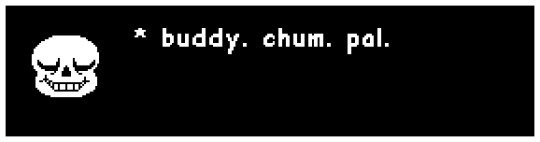
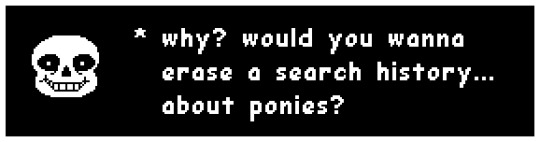
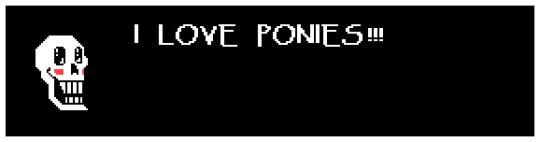
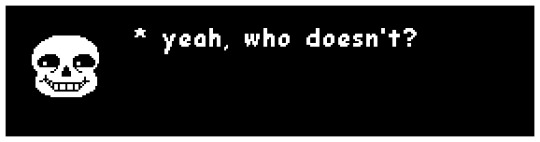
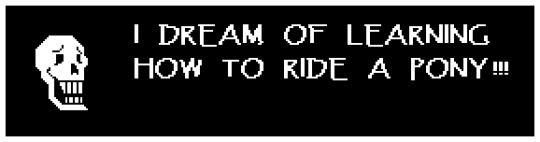
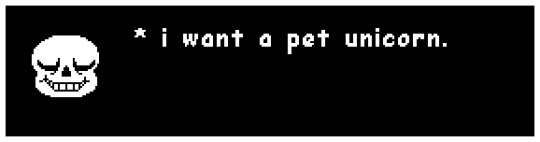
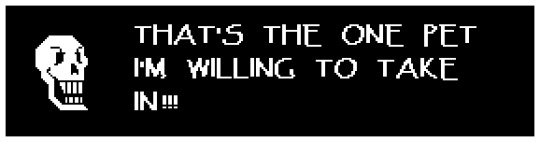

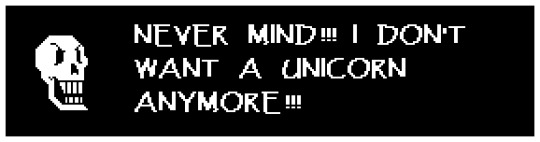
(You've got a lot of gems here lol)
9 notes
·
View notes
Text
Shoutouts to that one time I was looking for an xml parser for c++ and the literal only one was part of a 20gb library which I had to download the entirety of to use the one function.
62 notes
·
View notes
Text
the only thing “popping some tags” around here is my XML parser
8 notes
·
View notes
Text
What is Solr – Comparing Apache Solr vs. Elasticsearch

In the world of search engines and data retrieval systems, Apache Solr and Elasticsearch are two prominent contenders, each with its strengths and unique capabilities. These open-source, distributed search platforms play a crucial role in empowering organizations to harness the power of big data and deliver relevant search results efficiently. In this blog, we will delve into the fundamentals of Solr and Elasticsearch, highlighting their key features and comparing their functionalities. Whether you're a developer, data analyst, or IT professional, understanding the differences between Solr and Elasticsearch will help you make informed decisions to meet your specific search and data management needs.
Overview of Apache Solr
Apache Solr is a search platform built on top of the Apache Lucene library, known for its robust indexing and full-text search capabilities. It is written in Java and designed to handle large-scale search and data retrieval tasks. Solr follows a RESTful API approach, making it easy to integrate with different programming languages and frameworks. It offers a rich set of features, including faceted search, hit highlighting, spell checking, and geospatial search, making it a versatile solution for various use cases.
Overview of Elasticsearch
Elasticsearch, also based on Apache Lucene, is a distributed search engine that stands out for its real-time data indexing and analytics capabilities. It is known for its scalability and speed, making it an ideal choice for applications that require near-instantaneous search results. Elasticsearch provides a simple RESTful API, enabling developers to perform complex searches effortlessly. Moreover, it offers support for data visualization through its integration with Kibana, making it a popular choice for log analysis, application monitoring, and other data-driven use cases.
Comparing Solr and Elasticsearch
Data Handling and Indexing
Both Solr and Elasticsearch are proficient at handling large volumes of data and offer excellent indexing capabilities. Solr uses XML and JSON formats for data indexing, while Elasticsearch relies on JSON, which is generally considered more human-readable and easier to work with. Elasticsearch's dynamic mapping feature allows it to automatically infer data types during indexing, streamlining the process further.
Querying and Searching
Both platforms support complex search queries, but Elasticsearch is often regarded as more developer-friendly due to its clean and straightforward API. Elasticsearch's support for nested queries and aggregations simplifies the process of retrieving and analyzing data. On the other hand, Solr provides a range of query parsers, allowing developers to choose between traditional and advanced syntax options based on their preference and familiarity.
Scalability and Performance
Elasticsearch is designed with scalability in mind from the ground up, making it relatively easier to scale horizontally by adding more nodes to the cluster. It excels in real-time search and analytics scenarios, making it a top choice for applications with dynamic data streams. Solr, while also scalable, may require more effort for horizontal scaling compared to Elasticsearch.
Community and Ecosystem
Both Solr and Elasticsearch boast active and vibrant open-source communities. Solr has been around longer and, therefore, has a more extensive user base and established ecosystem. Elasticsearch, however, has gained significant momentum over the years, supported by the Elastic Stack, which includes Kibana for data visualization and Beats for data shipping.
Document-Based vs. Schema-Free
Solr follows a document-based approach, where data is organized into fields and requires a predefined schema. While this provides better control over data, it may become restrictive when dealing with dynamic or constantly evolving data structures. Elasticsearch, being schema-free, allows for more flexible data handling, making it more suitable for projects with varying data structures.
Conclusion
In summary, Apache Solr and Elasticsearch are both powerful search platforms, each excelling in specific scenarios. Solr's robustness and established ecosystem make it a reliable choice for traditional search applications, while Elasticsearch's real-time capabilities and seamless integration with the Elastic Stack are perfect for modern data-driven projects. Choosing between the two depends on your specific requirements, data complexity, and preferred development style. Regardless of your decision, both Solr and Elasticsearch can supercharge your search and analytics endeavors, bringing efficiency and relevance to your data retrieval processes.
Whether you opt for Solr, Elasticsearch, or a combination of both, the future of search and data exploration remains bright, with technology continually evolving to meet the needs of next-generation applications.
2 notes
·
View notes
Text
Fuzz Testing: An In-Depth Guide

Introduction
In the world of software development, vulnerabilities and bugs are inevitable. As systems grow more complex and interact with a wider array of data sources and users, ensuring their reliability and security becomes more challenging. One powerful technique that has emerged as a standard for identifying unknown vulnerabilities is Fuzz Testing, also known simply as fuzzing.
Fuzz testing involves bombarding software with massive volumes of random, unexpected, or invalid input data in order to detect crashes, memory leaks, or other abnormal behavior. It’s a unique and often automated method of discovering flaws that traditional testing techniques might miss. By leveraging fuzz testing early and throughout development, developers can harden applications against unexpected input and malicious attacks.
What is Fuzz Testing?
Fuzz Testing is a software testing technique where invalid, random, or unexpected data is input into a program to uncover bugs, security vulnerabilities, and crashes. The idea is simple: feed the software malformed or random data and observe its behavior. If the program crashes, leaks memory, or behaves unpredictably, it likely has a vulnerability.
Fuzz testing is particularly effective in uncovering:
Buffer overflows
Input validation errors
Memory corruption issues
Logic errors
Security vulnerabilities such as injection flaws or crashes exploitable by attackers
Unlike traditional testing methods that rely on predefined inputs and expected outputs, fuzz testing thrives in unpredictability. It doesn’t aim to verify correct behavior — it seeks to break the system by pushing it beyond normal use cases.
History of Fuzz Testing
Fuzz testing originated in the late 1980s. The term “fuzz” was coined by Professor Barton Miller and his colleagues at the University of Wisconsin in 1989. During a thunderstorm, Miller was remotely logged into a Unix system when the connection degraded and began sending random characters to his shell. The experience inspired him to write a program that would send random input to various Unix utilities.
His experiment exposed that many standard Unix programs would crash or hang when fed with random input. This was a startling revelation at the time, showing that widely used software was far less robust than expected. The simplicity and effectiveness of the technique led to increased interest, and fuzz testing has since evolved into a critical component of modern software testing and cybersecurity.
Types of Fuzz Testing
Fuzz testing has matured into several distinct types, each tailored to specific needs and target systems:
1. Mutation-Based Fuzzing
In this approach, existing valid inputs are altered (or “mutated”) to produce invalid or unexpected data. The idea is that small changes to known good data can reveal how the software handles anomalies.
Example: Modifying values in a configuration file or flipping bits in a network packet.
2. Generation-Based Fuzzing
Rather than altering existing inputs, generation-based fuzzers create inputs from scratch based on models or grammars. This method requires knowledge of the input format and is more targeted than mutation-based fuzzing.
Example: Creating structured XML or JSON files from a schema to test how a parser handles different combinations.
3. Protocol-Based Fuzzing
This type is specific to communication protocols. It focuses on sending malformed packets or requests according to network protocols like HTTP, FTP, or TCP to test a system’s robustness against malformed traffic.
4. Coverage-Guided Fuzzing
Coverage-guided fuzzers monitor which parts of the code are executed by the input and use this feedback to generate new inputs that explore previously untested areas of the codebase. This type is very effective for high-security and critical systems.
5. Black Box, Grey Box, and White Box Fuzzing
Black Box: No knowledge of the internal structure of the system; input is fed blindly.
Grey Box: Limited insight into the system’s structure; may use instrumentation for guidance.
White Box: Full knowledge of source code or internal logic; often combined with symbolic execution for deep analysis.
How Does Fuzzing in Testing Work?
The fuzzing process generally follows these steps:
Input Selection or Generation: Fuzzers either mutate existing input data or generate new inputs from defined templates.
Execution: The fuzzed inputs are provided to the software under test.
Monitoring: The system is monitored for anomalies such as crashes, hangs, memory leaks, or exceptions.
Logging: If a failure is detected, the exact input and system state are logged for developers to analyze.
Iteration: The fuzzer continues producing and executing new test cases, often in an automated and repetitive fashion.
This loop continues, often for hours or days, until a comprehensive sample space of unexpected inputs has been tested.
Applications of Fuzz Testing
Fuzz testing is employed across a wide array of software and systems, including:
Operating Systems: To discover kernel vulnerabilities and system call failures.
Web Applications: To test how backends handle malformed HTTP requests or corrupted form data.
APIs: To validate how APIs respond to invalid or unexpected payloads.
Parsers and Compilers: To test how structured inputs like XML, JSON, or source code are handled.
Network Protocols: To identify how software handles unexpected network packets.
Embedded Systems and IoT: To validate robustness in resource-constrained environments.
Fuzz testing is especially vital in security-sensitive domains where any unchecked input could be a potential attack vector.
Fuzz Testing Tools
One of the notable fuzz testing tools in the market is Genqe. It stands out by offering intelligent fuzz testing capabilities that combine mutation, generation, and coverage-based strategies into a cohesive and user-friendly platform.
Genqe enables developers and QA engineers to:
Perform both black box and grey box fuzzing
Generate structured inputs based on schemas or templates
Track code coverage dynamically to optimize test paths
Analyze results with built-in crash diagnostics
Run parallel tests for large-scale fuzzing campaigns
By simplifying the setup and integrating with modern CI/CD pipelines, Genqe supports secure development practices and helps teams identify bugs early in the software development lifecycle.
Conclusion
Fuzz testing has proven itself to be a valuable and essential method in the realm of software testing and security. By introducing unpredictability into the input space, it helps expose flaws that might never be uncovered by traditional test cases. From operating systems to web applications and APIs, fuzz testing reveals how software behaves under unexpected conditions — and often uncovers vulnerabilities that attackers could exploit.
While fuzz testing isn’t a silver bullet, its strength lies in its ability to complement other testing techniques. With modern advancements in automation and intelligent fuzzing engines like Genqe, it’s easier than ever to integrate fuzz testing into the development lifecycle. As software systems continue to grow in complexity, the role of fuzz testing will only become more central to creating robust, secure, and trustworthy applications.
0 notes
Text
automatisierter UBL-XML-Generator in PHP in Kombination mit FileMaker
Während meiner Arbeit an der serverseitigen PDF-Generierung mit ZUGFeRD wurde mir schnell klar, dass viele Kunden zunehmend auf den UBL-Standard setzen – gerade im internationalen Kontext oder in Verbindung mit elektronischen Rechnungsplattformen. Also habe ich kurzerhand ein eigenes PHP-Skript geschrieben, das auf POST-Daten aus FileMaker oder anderen Quellen reagiert und daraus eine gültige UBL-Rechnung im XML-Format erstellt. Wie so oft war der Aufbau des XML-Dokuments der anspruchsvollste Teil. Viele Details wie Namespaces, Pflichtfelder und ISO-konforme Datums- und Betragsformate mussten exakt stimmen. Außerdem wollte ich vermeiden, dass mein System bei fehlenden Daten abstürzt – darum habe ich Fallbacks eingebaut und ein eigenes Logging-System integriert. Das Skript liest die Rechnungsdaten, Kunden- und Lieferantendaten sowie die Rechnungspositionen ein, berechnet die Summen und schreibt daraus ein vollständiges XML-Dokument nach dem UBL 2.1-Standard, das sich z. B. auch für die XRechnung weiterverwenden lässt. Die resultierende Datei ist kompatibel mit Plattformen wie PEPPOL, eRechnung.gv.at oder Zentralplattformen der öffentlichen Hand. Die Daten werden in FileMaker gesammelt, das ganze klassisch über schleifen. Die Daten werden über ein einfaches application/x-www-form-urlencoded-POST-Request übergeben. Alle Felder werden als Key-Value-Paare übermittelt. Die Rechnungspositionen (line items) sind dabei als kompaktes Raw-String-Feld lineItemsRaw codiert, das einzelne Positionen mit | trennt und innerhalb der Position durch ; strukturiert ist. FileMaker bietet zwar mittlerweile solide Funktionen für JSON-Manipulation – aber bei 25+ Feldern und einer schlichten Punkt-zu-Punkt-Kommunikation mit meinem PHP-Skript war mir das einfach zu umständlich. Ich wollte keine JSON-Parser-Bastelei, sondern einfach Daten senden. Daher nutze ich application/x-www-form-urlencoded, was mit curl ohnehin besser lesbar ist und mir in PHP direkt über $_POST zur Verfügung steht. "-X POST " & "--header \"Content-Type: application/x-www-form-urlencoded\" " & "--data " & Zitat ( "invoiceNumber=" & $invoiceNumber & "&invoiceDate=" & $invoiceDate & "&invoiceCurrencyCode=" & $invoiceCurrencyCode & "&invoiceTypeCode=" & $invoiceTypeCode & "&dueDate=" & $dueDate & "&paymentTerms=" & $paymentTerms & "&deliveryTerms=" & $deliveryTerms & "&sellerName=" & $sellerName & "&sellerStreet=" & $sellerStreet & "&sellerPostalCode=" & $sellerPostalCode & "&sellerCity=" & $sellerCity & "&sellerCountryCode=" & $sellerCountryCode & "&sellerTaxID=" & $sellerTaxID & "&lieferschein_nr=" & $lieferschein_nr & "&kunden_nr=" & $kunden_nr & "&buyerName=" & $buyerName & "&buyerStreet=" & $buyerStreet & "&buyerPostalCode=" & $buyerPostalCode & "&buyerCity=" & $buyerCity & "&buyerCountryCode=" & $buyerCountryCode & "&buyerTaxID=" & $buyerTaxID & "&paymentMeansCode=" & $paymentMeansCode & "&payeeFinancialInstitution=" & $payeeFinancialInstitution & "&payeeIBAN=" & $payeeIBAN & "&payeeBIC=" & $payeeBIC & "&paymentReference=" & $paymentReference & "&taxRate=" & $taxRate & "&taxAmount=" & $taxAmount & "&taxableAmount=" & $taxableAmount & "&taxCategoryCode=" & $taxCategoryCode & "&totalNetAmount=" & $totalNetAmount & "&totalTaxAmount=" & $totalTaxAmount & "&totalGrossAmount=" & $totalGrossAmount & "&lineItemsRaw=" & $lineItemsRaw )
$dom = new DOMDocument('1.0', 'UTF-8'); $dom->formatOutput = true; $invoice = $dom->createElementNS( 'urn:oasis:names:specification:ubl:schema:xsd:Invoice-2', 'Invoice' ); $invoice->setAttribute('xmlns:cac', 'urn:oasis:names:specification:ubl:schema:xsd:CommonAggregateComponents-2'); $invoice->setAttribute('xmlns:cbc', 'urn:oasis:names:specification:ubl:schema:xsd:CommonBasicComponents-2'); $dom->appendChild($invoice); // Standardfelder setzen $invoice->appendChild($dom->createElement('cbc:UBLVersionID', '2.1')); $invoice->appendChild($dom->createElement('cbc:CustomizationID', 'urn:cen.eu:en16931:2017#compliant#urn:xoev-de:kosit:standard:xrechnung_2.0')); $invoice->appendChild($dom->createElement('cbc:ID', $invoiceNumber)); $invoice->appendChild($dom->createElement('cbc:IssueDate', $invoiceDate)); $invoice->appendChild($dom->createElement('cbc:InvoiceTypeCode', '380')); $invoice->appendChild($dom->createElement('cbc:DocumentCurrencyCode', 'EUR'));
Der Aufbau geht dann weiter über Verkäufer- und Käuferdaten, Zahlungsinformationen, steuerliche Angaben und natürlich die Rechnungspositionen, die als cac:InvoiceLine-Blöcke angelegt werden. Die Daten werden direkt auf dem Server verarbeitet, im Anschluss kann ich die XML-Datei wieder in ein FileMaker-Feld laden (Aus URL einfügen). Da ich mit horstoeko/zugferd arbeite, wird in der Folgeversion noch die Validierung erfolgen. Die derzeit händische, zeigt alle Werte, keine Fehler, keine Warnungen.
0 notes
Text
After months of fretting about whether or not my html code is clean and industry-standard, today I discovered Validator W3C, and within a handful of minutes I am now CERTAIN my portfolio site is within correct parameters.
Thankfully it wasn't too far off. I had some unneeded <button> tags that I replaced, and a few type references to my javascript file that the service helpfully informed me were unnecessary. It's completely free, it includes an option to check via URL, via a paste-bin, or via upload, and it takes no time at all. I will be using this probably forever. No idea how it would react to Tumblr Theme HTML, though. I've got a feeling it's not exactly industry standard.
Now if I could find something similar to help me parse out accessibility formatting-- I'd be golden.
0 notes
Text
Sure, here is the article in markdown format as requested:
```markdown
Website Scraping Tools TG@yuantou2048
Website scraping tools are essential for extracting data from websites. These tools can help automate the process of gathering information, making it easier and faster to collect large amounts of data. Here are some popular website scraping tools that you might find useful:
1. Beautiful Soup: This is a Python library that makes it easy to scrape information from web pages. It provides Pythonic idioms for iterating, searching, and modifying parse trees built with tools like HTML or XML parsers.
2. Scrapy: Scrapy is an open-source and collaborative framework for extracting the data you need from websites. It’s fast and can handle large-scale web scraping projects.
3. Octoparse: Octoparse is a powerful web scraping tool that allows users to extract data from websites without writing any code. It supports both visual and code-based scraping.
4. ParseHub: ParseHub is a cloud-based web scraping tool that allows users to extract data from websites. It is particularly useful for handling dynamic websites and has a user-friendly interface.
5. Scrapy: Scrapy is a Python-based web crawling and web scraping framework. It is highly extensible and can be used for a wide range of data extraction needs.
6. SuperScraper: SuperScraper is a no-code web scraping tool that enables users to scrape data from websites by simply pointing and clicking on the elements they want to scrape. It's great for those who may not have extensive programming knowledge.
7. ParseHub: ParseHub is a cloud-based web scraping tool that offers a simple yet powerful way to scrape data from websites. It is ideal for large-scale scraping projects and can handle JavaScript-rendered content.
8. Apify: Apify is a platform that simplifies the process of scraping data from websites. It supports automatic data extraction and can handle complex websites with JavaScript rendering.
9. Diffbot: Diffbot is a web scraping API that automatically extracts structured data from websites. It is particularly good at handling dynamic websites and can handle most websites out-of-the-box.
10. Data Miner: Data Miner is a web scraping tool that allows users to scrape data from websites and APIs. It supports headless browsers and can handle dynamic websites.
11. Import.io: Import.io is a web scraping tool that turns any website into a custom API. It is particularly useful for extracting data from sites that require login credentials or have complex structures.
12. ParseHub: ParseHub is another cloud-based tool that can handle JavaScript-heavy sites and offers a variety of features including form filling, CAPTCHA solving, and more.
13. Bright Data (formerly Luminati): Bright Data provides a proxy network that helps in bypassing IP blocks and CAPTCHAs.
14. ParseHub: ParseHub is a cloud-based web scraping tool that can handle JavaScript-heavy sites and offers a range of features such as form filling, AJAX-driven content, and deep web scraping.
15. ParseHub: ParseHub is a cloud-based web scraping tool that can handle JavaScript-heavy sites and offers a range of features such as automatic data extraction and can handle dynamic content and JavaScript-heavy sites.
16. ScrapeStorm: ScrapeStorm is a cloud-based web scraping tool that can handle JavaScript-heavy sites and offers a range of features including automatic data extraction and can handle JavaScript-heavy sites.
17. Scrapinghub: Scrapinghub is a cloud-based web scraping tool that can handle JavaScript-heavy sites and offers a range of features including automatic data extraction and can handle JavaScript-heavy sites.
18. ParseHub: ParseHub is a cloud-based web scraping tool that can handle JavaScript-heavy sites and offers a range of features including automatic data extraction and can handle JavaScript-heavy sites.
19. ParseHub: ParseHub is a cloud-based web scraping tool that can handle JavaScript-heavy sites and offers a range of features including automatic data extraction and can handle JavaScript-heavy sites.
20. ParseHub: ParseHub is a cloud-based web scraping tool that can handle JavaScript-heavy sites and offers a range of features including automatic data extraction and can handle JavaScript-heavy sites.
Each of these tools has its own strengths and weaknesses, so it's important to choose the one that best fits your specific requirements.
20. ParseHub: ParseHub is a cloud-based web scraping tool that can handle JavaScript-heavy sites and offers a range of features including automatic data extraction and can handle JavaScript-heavy sites.
21. ParseHub: ParseHub is a cloud-based web scraping tool that can handle JavaScript-heavy sites and offers a range of features including automatic data extraction and can handle JavaScript-heavy sites.
22. ParseHub: ParseHub is a cloud-based web scraping tool that can handle JavaScript-heavy sites and offers a range of features including automatic data extraction and can handle JavaScript-heavy sites.
23. ParseHub: ParseHub is a cloud-based web scraping tool that can handle JavaScript-heavy sites and offers a range of features including automatic data extraction and can handle JavaScript-heavy sites.
24. ParseHub: ParseHub is a cloud-based web scraping tool that can handle JavaScript-heavy sites and offers a range of features including automatic data extraction and can handle JavaScript-heavy sites.
25. ParseHub: ParseHub is a cloud-based web scraping tool that can handle JavaScript-heavy sites and offers a range of features including automatic data extraction and can handle JavaScript-heavy sites.
26. ParseHub: ParseHub is a cloud-based web scraping tool that can handle JavaScript-heavy sites and offers a range of features including automatic data extraction and can handle JavaScript-heavy sites.
27. ParseHub: ParseHub is a cloud-based web scraping tool that can handle JavaScript-heavy sites and offers a range of features including automatic data extraction and can handle JavaScript-heavy sites.
28. ParseHub: ParseHub is a cloud-based web scraping tool that can handle JavaScript-heavy sites and offers a range of features including automatic data extraction and can handle JavaScript-heavy sites.
29. ParseHub: ParseHub is a cloud-based web scraping tool that can handle JavaScript-heavy sites and offers a range of features including automatic data extraction and can handle JavaScript-heavy sites.
28. ParseHub: ParseHub is a cloud-based web scraping tool that can handle JavaScript-heavy sites and offers a range of features including automatic data extraction and can handle JavaScript-heavy sites.
30. ParseHub: ParseHub is a cloud-based web scraping tool that can handle JavaScript-heavy sites and offers a range of features including automatic data extraction and can handle JavaScript-heavy sites.
31. ParseHub: ParseHub is a cloud-based web scraping tool that can handle JavaScript-heavy sites and offers a range of features including automatic data extraction and can handle JavaScript-heavy sites.
32. ParseHub: ParseHub is a cloud-based web scraping tool that can handle JavaScript-heavy sites and offers a range of features including automatic data extraction and can handle JavaScript-heavy sites.
33. ParseHub: ParseHub is a cloud-based web scraping tool that can handle JavaScript-heavy sites.
34. ParseHub: ParseHub is a cloud-based web scraping tool that can handle JavaScript-heavy sites.
35. ParseHub: ParseHub is a cloud-based web scraping tool that can handle JavaScript-heavy sites and offers a range of features including automatic data extraction and can handle JavaScript-heavy sites.
36. ParseHub: ParseHub is a cloud-based web scraping tool that can handle JavaScript-heavy sites and offers a range of features including automatic data extraction and can handle JavaScript-heavy sites.
37. ParseHub: ParseHub is a cloud-based web scraping tool that can handle JavaScript-heavy sites and offers a range of features including automatic data extraction and can handle JavaScript-heavy sites.
38. ParseHub: ParseHub is a cloud-based web scraping tool that can handle JavaScript-heavy sites and offers a range of features including automatic data extraction and can handle JavaScript-heavy sites.
39. ParseHub: ParseHub is a cloud-based web scraping tool that can handle JavaScript-heavy sites.
38. ParseHub: ParseHub is a cloud-based web scraping tool that can handle JavaScript-heavy sites.
39. ParseHub: ParseHub is a cloud-based web scraping tool that can handle JavaScript-heavy sites.
40. ParseHub: ParseHub is a cloud-based web scraping tool that can handle JavaScript-heavy sites.
41. ParseHub: ParseHub is a cloud-based web scraping tool that can handle JavaScript-heavy sites.
42. ParseHub: ParseHub is a cloud-based web scraping tool that can handle JavaScript-heavy sites.
43. ParseHub: ParseHub is a cloud-based web scraping tool that can handle JavaScript-heavy sites.
44. ParseHub: ParseHub is a cloud-based web scraping tool that can handle JavaScript-heavy sites.
45. ParseHub: ParseHub is a cloud-based web scraping tool that can handle JavaScript-heavy sites.
46. ParseHub: ParseHub is a cloud-based web scraping tool that can handle JavaScript-heavy sites.
47. ParseHub: ParseHub is a cloud-based web scraping tool that can handle JavaScript-heavy sites.
48. ParseHub: ParseHub is a cloud-based web scraping tool that can handle JavaScript-heavy sites.
49. ParseHub: ParseHub is a cloud-based web scraping tool that can handle JavaScript-heavy sites.
50. ParseHub: ParseHub is a cloud-based web scraping tool that can handle JavaScript-heavy sites.
51. ParseHub: ParseHub is a cloud-based web scraping tool that can handle JavaScript-heavy sites.
52. ParseHub: ParseHub is a cloud-based web scraping tool that can handle JavaScript-heavy sites.
53. ParseHub: ParseHub is a cloud-based web scraping tool that can handle JavaScript-heavy sites.
54. ParseHub: ParseHub
加飞机@yuantou2048

王腾SEO
蜘蛛池���租
0 notes
Text
Preventing XML External Entity (XXE) Injection in Laravel
As cybersecurity threats evolve, XML External Entity (XXE) injection remains a significant vulnerability affecting applications that parse XML input. If left unchecked, attackers can exploit XXE to access sensitive files, execute remote code, or perform denial-of-service (DoS) attacks. Laravel, a popular PHP framework, can also be vulnerable if not properly secured. This blog explores XXE injection, its risks, and how to protect your Laravel application with a coding example.

What Is XML External Entity (XXE) Injection?
XXE injection occurs when an XML parser processes external entities in XML input. Attackers can manipulate these external entities to gain unauthorized access to files, network resources, or even escalate their privileges.
Real-Life Scenario of XXE in Laravel
Suppose your Laravel application accepts XML files for data import or integration. If your XML parser allows external entities, an attacker could upload malicious XML files to exploit your system.
Example Malicious XML Code:
xml <?xml version="1.0"?> <!DOCTYPE root [ <!ENTITY xxe SYSTEM "file:///etc/passwd"> ]> <root> <data>&xxe;</data> </root>
The above code retrieves sensitive system files (/etc/passwd) by exploiting the external entity xxe.
How to Protect Laravel Applications from XXE?
Here’s a step-by-step guide to securing your Laravel application:
1. Disable External Entity Processing
The first defense against XXE is to disable external entity processing in your XML parsers. For PHP’s libxml, you can disable it globally or for specific instances.
Example Code to Disable External Entity Loading:
php // Disable loading external entities libxml_disable_entity_loader(true); // Securely parse XML $xmlContent = file_get_contents('path/to/xml/file.xml'); $dom = new DOMDocument(); $dom->loadXML($xmlContent, LIBXML_NOENT | LIBXML_DTDLOAD);
2. Use Secure Libraries
Instead of using default XML parsers, consider using secure alternatives like SimpleXML with proper configuration or third-party libraries designed for secure XML parsing.
3. Validate User Inputs
Sanitize and validate all user inputs to ensure they meet your application’s requirements. Reject malformed or suspicious XML files.
Leverage Free Website Security Tools
To ensure your Laravel application is free from vulnerabilities like XXE, perform regular security scans. Our Free Website Security Scanner is designed to identify such vulnerabilities and provide actionable insights.
Example Screenshot: Free Tool in Action

After scanning your application, you’ll receive a detailed report highlighting any vulnerabilities.
Example Screenshot: Vulnerability Assessment Report

How Our Tool Helps with XXE Prevention
Our free tool identifies vulnerabilities like XXE in your Laravel application by simulating real-world attacks. It highlights areas needing immediate action and provides recommendations to secure your app.
Conclusion
XML External Entity (XXE) injection is a critical security risk for Laravel applications. By disabling external entity processing, validating inputs, and using secure libraries, you can mitigate these risks. Additionally, tools like our Free Website Security Checker make it easier to detect and resolve vulnerabilities effectively.
Start your journey toward a more secure Laravel application today!
#cyber security#cybersecurity#data security#pentesting#security#the security breach show#laravel#xml
1 note
·
View note
Text
Master Web Scraping with Flask and BeautifulSoup Essentials
Building a Simple Web Scraper with Flask and BeautifulSoup Introduction Web scraping is the process of automatically extracting data from websites, and it’s a crucial task in data science and web development. In this tutorial, we’ll build a simple web scraper using Flask, a lightweight Python web framework, and BeautifulSoup, a powerful HTML and XML parser. What you’ll learn: How to build a…
0 notes
Text
Accesbilidad y Usabilidad

Perceptible
1.1 N1 Principios1 1.2 N2 Guias 1.3 N3 Criterios de exitos
2. Operable
3. Comprensible
4. Robusto
Niveles de conformidad
A facil (Deberia ser el estandar) AA normal AAA discapacidad

Pagina de validacion de links para revision de estados de codigo de la pagina y otros detalles mas concretos
0 notes
Text
Parsing in Depth: Uncovering the Concept of Parsing and Its Importance
Parsing is a central and ubiquitous concept in the broad field of programming and data processing. But for beginners or non-professionals, it can be a slightly mysterious or elusive term. So what exactly is parsing? And why is it so important? In this article, we'll demystify the concept and explore its key role in modern technology and data processing.

Definition of parsing
First, let's clarify the definition of parsing. Parsing is the process of breaking down, analyzing, and transforming input data (e.g., text, code, XML files, etc.) according to predefined rules or syntactic structures. These rules or grammatical structures, often called “grammars” or “parsing rules”, define the legal form and structure of the data. A parser is a software component or program that performs this task by receiving input data and parsing it according to predefined grammar rules, generating corresponding data structures (e.g., abstract syntax trees, syntax analysis trees, etc.) or performing other operations.
Importance of parsing
Parsing plays a crucial role in several aspects of programming and data processing:
Programming Languages: In compilers and interpreters, parsing is a key step in converting source code into executable code or intermediate representations. It ensures that the source code conforms to the syntax rules of the language so that it can be compiled or interpreted for execution correctly.
Data Exchange: In data exchange and communication, such as using XML, JSON, and other formats, parsing is the basis for reading and parsing data in these formats. It allows systems to understand and process data from different sources, enabling data interoperability and integration.
Text Processing: In text analytics and natural language processing (NLP), parsing is the key to understanding and analyzing text content. Through parsing, text can be decomposed into words, phrases, sentences and other structural units for further semantic analysis and processing.
Network Security: In the field of network security, parsing is used to analyze network traffic, identify malicious codes and attack patterns, and so on. By parsing network protocols and data, potential security threats can be discovered and responded to in a timely manner.
Application Examples of Parsing
There are countless examples of parsing applications. For example, in Web development, HTTP requests received by the server need to be parsed into request methods and parameters in order to properly process the request and return a response. In database management, SQL query statements need to be parsed into executable operations in order to query, update, etc. the database. In the field of machine learning and artificial intelligence, parsing is used to understand and process natural language inputs to enable intelligent question and answer, sentiment analysis, and other functions.
Parsing is a central and important concept that plays a key role in several aspects of programming and data processing. Through parsing, we can transform complex data structures into forms that are easy to understand and process, enabling data interoperability and integration. At the same time, parsing is also an important means of ensuring code correctness and security. Therefore, in-depth understanding and mastery of the concept of parsing and its application is of great significance to improve programming and data processing ability.
0 notes
Text
Real Estate Web Scraping | Scrape Data From Real Estate Website
In the digital age, data is king, and nowhere is this more evident than in the real estate industry. With vast amounts of information available online, web scraping has emerged as a powerful tool for extracting valuable data from real estate websites. Whether you're an investor looking to gain insights into market trends, a real estate agent seeking to expand your property listings, or a developer building a property analysis tool, web scraping can provide you with the data you need. In this blog, we'll explore the fundamentals of web scraping in real estate, its benefits, and how to get started.
What is Web Scraping? Web scraping is the automated process of extracting data from websites. It involves using software to navigate web pages and collect specific pieces of information. This data can include anything from property prices and descriptions to images and location details. The scraped data can then be analyzed or used to populate databases, allowing for a comprehensive view of the real estate landscape.
Benefits of Web Scraping in Real Estate Market Analysis: Web scraping allows investors and analysts to gather up-to-date data on property prices, rental rates, and market trends. By collecting and analyzing this information, you can make informed decisions about where to buy, sell, or invest.
Competitive Intelligence: Real estate agents and brokers can use web scraping to monitor competitors' listings. This helps in understanding the competitive landscape and adjusting marketing strategies accordingly.
Property Aggregation: For websites and apps that aggregate property listings, web scraping is essential. It enables them to pull data from multiple sources and provide users with a wide selection of properties to choose from.
Automated Updates: Web scraping can be used to keep databases and listings up-to-date automatically. This is particularly useful for platforms that need to provide users with the latest information on available properties.
Detailed Insights: By scraping detailed property information such as square footage, amenities, and neighborhood details, developers and analysts can provide more nuanced insights and improve their decision-making processes.
Getting Started with Real Estate Web Scraping Step 1: Identify the Target Website Start by choosing the real estate websites you want to scrape. Popular choices include Zillow, Realtor.com, and Redfin. Each website has its own structure, so understanding how data is presented is crucial. Look for listings pages, property details pages, and any relevant metadata.
Step 2: Understand the Legal and Ethical Considerations Before diving into web scraping, it's important to understand the legal and ethical implications. Many websites have terms of service that prohibit scraping, and violating these can lead to legal consequences. Always check the website���s robots.txt file, which provides guidance on what is permissible. Consider using APIs provided by the websites as an alternative when available.
Step 3: Choose Your Tools Web scraping can be performed using various tools and programming languages. Popular choices include:
BeautifulSoup: A Python library for parsing HTML and XML documents. It’s great for beginners due to its ease of use. Scrapy: An open-source Python framework specifically for web scraping. It's powerful and suitable for more complex scraping tasks. Selenium: A tool for automating web browsers. It’s useful when you need to scrape dynamic content that requires interaction with the webpage. Step 4: Develop Your Scraping Script Once you have your tools ready, the next step is to write a script that will perform the scraping. Here’s a basic outline of what this script might do:
Send a Request: Use a tool like requests in Python to send an HTTP request to the target website and retrieve the page content. Parse the HTML: Use BeautifulSoup or another parser to extract specific data from the HTML. This might include property prices, addresses, descriptions, and images. Store the Data: Save the extracted data in a structured format such as CSV or a database for further analysis. Step 5: Handle Dynamic Content and Pagination Many modern websites load content dynamically using JavaScript, or they may paginate their listings across multiple pages. This requires handling JavaScript-rendered content and iterating through multiple pages to collect all relevant data.
For Dynamic Content: Use Selenium or a headless browser like Puppeteer to render the page and extract the dynamic content. For Pagination: Identify the pattern in the URL for paginated pages or look for pagination controls within the HTML. Write a loop in your script to navigate through all pages and scrape the data. Step 6: Clean and Analyze the Data After collecting the data, it’s essential to clean and normalize it. Remove duplicates, handle missing values, and ensure consistency in the data format. Tools like pandas in Python can be incredibly helpful for this step. Once the data is clean, you can begin analyzing it to uncover trends, insights, and opportunities.
0 notes
Text
APEX DATA PARSER

APEX_DATA_PARSER: The Swiss Army Knife of Data Parsing in Oracle APEX
Oracle Application Express (APEX) offers a robust and flexible package named APEX_DATA_PARSER to streamline data parsing within your applications. This package empowers developers to process standard file formats like CSV, JSON, XML, and XLSX effortlessly.
Why is APEX_DATA_PARSER Important?
Data frequently arrives in structured formats. Consider spreadsheets, database exports, or information exchanges between systems. To effectively utilize this data, you need to parse it into a format your APEX applications can work with. Here’s where APEX_DATA_PARSER shines:
Simple Interface: The core of APEX_DATA_PARSER is a table function called PARSE. This function makes it remarkably easy to turn your structured data into a format suitable for SQL queries.
Flexibility: You can analyze files before parsing to understand their structure. You can also directly insert parsed data into your database tables.
Broad Format Support: Handle some of the most common file formats used for data exchange (CSV, JSON, XML, and XLSX) with a single tool.
A Basic Example
Let’s imagine you have a CSV file containing employee data:
Code snippet
employee_id,first_name,last_name,email
101,John,Doe,[email protected]
102,Jane,Smith,[email protected]
Use code with caution.
content_copy
The following code shows how to parse it using APEX_DATA_PARSER:
SQL
DECLARE
l_blob BLOB;
l_clob CLOB;
BEGIN
— Assume the CSV content is loaded into l_blob
FOR cur_row IN (
SELECT * FROM TABLE(APEX_DATA_PARSER.PARSE(
p_source => l_blob,
p_file_type => APEX_DATA_PARSER.C_FILE_TYPE_CSV,
p_normalize_values => ‘Y’ — Optional: Normalize data for consistent handling
))
LOOP
DBMS_OUTPUT.put_line(cur_row.col001 || ‘, ‘ || cur_row.col002 || ‘, ‘ || cur_row.col003);
END LOOP;
END;
Use code with caution.
content_copy
Beyond the Basics
APEX_DATA_PARSER goes further than just parsing:
Data Discovery: Use functions like GET_COLUMNS to learn about your file’s column names and data types before you fully parse it.
XLSX Support: Handle Excel spreadsheets directly.
REST Integration: Integrate with the APEX_WEB_SERVICE package to parse data retrieved from REST services.
When To Use APEX_DATA_PARSER
If you find yourself needing to:
Load data from CSV, JSON, XML, or XLSX files into your APEX applications
Process data uploaded by users
Integrate with external systems that exchange data in these formats
…then APEX_DATA_PARSER is likely the tool for you!
youtube
You can find more information about Oracle Apex in this Oracle Apex Link
Conclusion:
Unogeeks is the No.1 IT Training Institute for Oracle Apex Training. Anyone Disagree? Please drop in a comment
You can check out our other latest blogs on Oracle Apex here – Oarcle Apex Blogs
You can check out our Best In Class Oracle Apex Details here – Oracle Apex Training
Follow & Connect with us:
———————————-
For Training inquiries:
Call/Whatsapp: +91 73960 33555
Mail us at: [email protected]
Our Website ➜ https://unogeeks.com
Follow us:
Instagram: https://www.instagram.com/unogeeks
Facebook: https://www.facebook.com/UnogeeksSoftwareTrainingInstitute
Twitter: https://twitter.com/unogeeks
0 notes