#accessibility web development
Explore tagged Tumblr posts
Text
Accessibility Web Development: Best Practices for Inclusive Design

In the digital age, accessibility in web development is no longer an afterthought—it’s a necessity. With millions of users relying on the web for information, services, and communication, ensuring that websites are inclusive and accessible to all is critical. Accessibility web development focuses on creating websites that can be navigated and used by everyone, including individuals with disabilities. This article explores the best practices for designing inclusive websites and why accessibility should be at the forefront of every web development project.
1. Why Accessibility Matters in Web Development
Accessibility web development ensures that websites are designed to be usable by people with diverse needs, including those with visual, auditory, cognitive, and motor impairments. Globally, over 1 billion people live with some form of disability. By ignoring accessibility, websites risk alienating this significant portion of users.
Beyond inclusivity, there are legal, ethical, and business reasons for prioritizing accessibility. Countries like Canada, the United States, and the UK have strict accessibility laws, such as the Accessibility for Ontarians with Disabilities Act (AODA) and the Americans with Disabilities Act (ADA). Websites that do not comply can face legal penalties. Additionally, an accessible website improves SEO, user experience, and overall functionality, benefiting all users.
2. Principles of Accessibility Web Development
The Web Content Accessibility Guidelines (WCAG) set the global standard for web accessibility. These guidelines are built on four principles, known as POUR:
Perceivable: Users must be able to perceive the information presented (e.g., through alternative text for images and captions for videos).
Operable: The website should be easy to navigate and use, even for individuals who rely on assistive technologies like screen readers or keyboards.
Understandable: The content should be easy to read and comprehend, with a logical layout and clear instructions.
Robust: The website should work across various devices, browsers, and assistive technologies, ensuring compatibility.
3. Best Practices for Inclusive Web Design
Implementing accessibility web development practices requires attention to detail and a commitment to inclusivity. Here are the best practices to ensure your website is accessible:
a. Keyboard Accessibility
Some users cannot use a mouse and rely solely on a keyboard for navigation. Ensuring that all website features, including forms, menus, and interactive elements, are accessible via keyboard is critical.
Use logical tab order so users can navigate smoothly between sections.
Provide clear focus indicators to show where the user is on the page.
Ensure that all clickable elements, such as buttons and links, are accessible via the keyboard.
b. Provide Alternative Text for Images
Alternative text (alt text) is essential for users who rely on screen readers. Alt text provides a description of an image, ensuring that visually impaired users can understand the context of the image.
Write concise but descriptive alt text that explains the content or purpose of the image.
Avoid redundant phrases like “image of” or “picture of.”
For decorative images, use empty alt attributes (alt="") to let screen readers skip over them.
c. Use Proper Heading Structure
Headings help users, particularly those using assistive technologies, navigate the website’s content more efficiently. Proper heading structure also improves the overall user experience.
Use headings (H1, H2, H3, etc.) in a hierarchical order to organize content logically.
Ensure that the H1 tag is used only once per page, representing the main topic or title.
Use subheadings to break down content and make it easier to digest.
d. Color Contrast and Readability
Users with visual impairments, such as color blindness or low vision, rely on high contrast between text and background colors to read content.
Ensure a contrast ratio of at least 4.5:1 for normal text and 3:1 for larger text.
Avoid using color alone to convey information (e.g., red text for errors) and provide alternative cues, such as symbols or underlined links.
Use legible fonts and allow users to resize text without breaking the layout.
e. Provide Captions and Transcripts for Multimedia
For users with hearing impairments, captions and transcripts are essential for understanding video and audio content.
Add closed captions to all video content, ensuring that they are synchronized with the audio.
Provide transcripts for audio-only content, such as podcasts, so that users can access the information in text form.
f. Accessible Forms and Error Handling
Forms are a critical component of many websites, from e-commerce checkouts to contact forms. Making forms accessible ensures that all users can submit information effectively.
Provide clear labels and instructions for each form field.
Use proper error messages that are easy to understand and guide users on how to correct mistakes.
Ensure that forms are navigable via keyboard, with logical tab order and visible focus states.
g. Use ARIA (Accessible Rich Internet Applications) Landmarks
ARIA landmarks help users with screen readers understand the structure of a webpage. These landmarks provide information about page regions, such as navigation, search, and content areas.
Use ARIA labels to provide context for dynamic content, such as expandable menus or pop-up modals.
Avoid overusing ARIA roles, as they can create confusion for screen readers if not implemented correctly.
4. Testing for Accessibility
To ensure that your website meets accessibility standards, thorough testing is essential. Here are some methods for testing website accessibility:
a. Automated Tools
There are several automated tools available that can scan your website for accessibility issues. Tools like WAVE, axe, and Lighthouse can identify common problems, such as missing alt text, color contrast issues, and improper heading structures.
b. Manual Testing
Automated tools can’t catch every issue. Manual testing, such as navigating your website using only a keyboard or a screen reader, provides a more comprehensive understanding of how accessible your site is for real users.
c. User Testing
Involving individuals with disabilities in the testing process is one of the most effective ways to ensure your website is truly accessible. Real user feedback can highlight issues that automated and manual testing might miss.
5. The Benefits of Accessibility Web Development
While accessibility might seem like an added effort, the benefits are clear:
Wider Audience Reach: Making your website accessible opens it up to millions of users with disabilities, increasing traffic and engagement.
Improved SEO: Many accessibility practices, such as using alt text and proper headings, also benefit your search engine optimization (SEO) efforts.
Enhanced User Experience: Accessible websites are often easier to navigate, providing a better experience for all users, regardless of ability.
Legal Compliance: Avoid lawsuits and fines by ensuring your website complies with accessibility regulations like AODA and ADA.
6. Conclusion: Prioritizing Accessibility for a Better Web
As the web continues to evolve, accessibility is becoming an integral part of web development. By following the best practices outlined in this article, developers can create inclusive websites that cater to a diverse range of users.
Investing in AODA web development is not just about legal compliance—it’s about making the web a better place for everyone. An accessible website fosters inclusivity, enhances user experience, and ultimately benefits businesses by expanding their reach and improving SEO. In the long run, prioritizing accessibility ensures that your website remains functional, relevant, and welcoming to all users.
0 notes
Text
Reasons Why Businesses Should Approach ADA Consultants
Businesses should approach ADA (Americans with Disabilities Act) consultants for various reasons, as ensuring compliance with the ADA is not only a legal requirement but also a way to create an inclusive and accessible environment. In summary, approaching ADA consultants for accessibility web development is a wise investment for businesses to ensure legal compliance, enhance customer experiences, improve employee relations, and demonstrate a commitment to inclusivity and social responsibility. If you want reliable assistance, connect with ADA For Web. Read full blog here!
0 notes
Text
Wix Learn's Free Web Accessibility Certification | Resources ✨

Hiya! 💗 Today, I stumbled upon an absolute gem that I wanted to share with all of you. If you're learning about web design and inclusivity as I am, this is something you might want to look into~!
Introducing the Web Accessibility Course by Wix Learn - a game-changer for anyone striving to create websites that cater to all users, regardless of impairments. This comprehensive course covers everything you need to know to build an inclusive online space that leaves no one behind. AND IT COMES WITH AN EXAM AND CERTIFICATE (all free too hehe).
In this course, you'll gain mastery over essential skills, including:
🌐 Creating Inclusive Sites: Learn the best practices to make your websites accessible to people with various impairments, ensuring equal access for everyone.
📚 Accessible Title Tags and Headings: Dive into the world of proper title tags and heading structures, making navigation a breeze for every visitor.
👁️🗨️ Crafting Alt Text and Alternative Media: Discover the art of writing meaningful alt text and incorporating alternative media, providing a seamless experience for those with visual challenges.
⚙️ Optimizing Navigation for Assisted Technology Users: Enhance site navigation for individuals relying on assisted technologies, making their browsing experience smooth and efficient.
💬 The Power of an Accessibility Statement: Learn to create a compelling accessibility statement, showcasing your dedication to inclusivity and informing visitors about your website's accessibility features.
They even have prep courses for the exam! 🤗✨
Here's the link to the course: LINK
Hope this helps someone out there, I will be trying it out and seeing how it goes! 👍🏾
#resources#web accessibility#coding#codeblr#programming#progblr#studyblr#studying#tech#software developer#comp sci#programmer#learning to code#webdesign#web design#web development
289 notes
·
View notes
Text
First Steps:
So I want to learn how to get access to the spotify api and my data first in my terminal. So I want to:
Get my top albums in terminal
Get my top artists in terminal
Get my top songs in terminal
If I figure it out really quick:
Add that json data into an xbar project on my Macbook
If that is easy then I'll add more stuff for when you click on xbar
#programmer#software engineering#software#code#coding#codeblr#website development#web developers#web design#baby coder#I know how to do nothing I just learned how to access APIs and make crude Ruby on Rails apps#ruby on rails#ruby
8 notes
·
View notes
Text
youtube
Is your website accessible? (Beginners Guide)
Making your website as accessible as possible is not just a legal or ethical requirement, it’s also a practical concern—allowing everyone to benefit from your content. Here are four areas to review.
#beginners guide#ui ux design#ui design#youtube#ux and ui design#web design#education#free education#How to Design Accessible UX#web accessibility#ui design inspiration#ux design process#ux research#ux designer#ux ui design#breaking barriers#accessibility#accessibleliving#accessible design#accessibility for all#website accessible#app developers#Youtube
4 notes
·
View notes
Text

The 2nd Web Design I made in my previous company. This had a theme of clouds and galaxy, for a childcare.
#artists on tumblr#my art#web design#web development#website#site#web series#old web#ui#ui ux design#uidesign#ux#design#user interface#accessibility#blue#space#outer space#little space#astronomy#galaxy#stars#childcare#template#cute
2 notes
·
View notes
Text
If you're tired of Google cluttering up the search filter buttons with (ir)relevant keywords, I wrote an extension to help make the important ones more prominent in the hopes of bringing back user accessibility to Google Search Results.
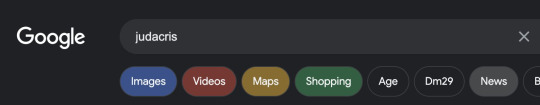


It's hosted on my github and you need to install it manually like any third-party extension, but it should work on Chrome and Edge.
27 notes
·
View notes
Text
Dive into the world where human intuition seamlessly integrates with AI brilliance in web development. Elevate your online presence with the perfect fusion of creativity and technology.
#Benefits of incorporating human touch in AI-driven web development#Enhancing user experience through human-centered AI web development#Balancing automation and human input in modern web development#The role of empathy in AI-driven web design and development#Strategies for infusing creativity into AI-powered web development#Understanding user behavior for personalized AI web development#Building trust through human-like interactions in AI web development#Improving accessibility with human-centric AI web design#Ethical considerations in integrating human touch with AI in web development#Tailoring AI algorithms for diverse user experiences in web development
5 notes
·
View notes
Text
Anyone gotten these variations yet? 👀





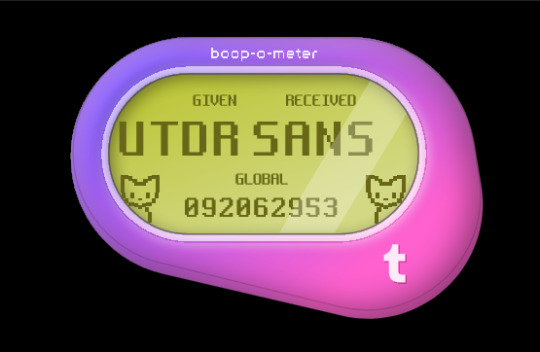








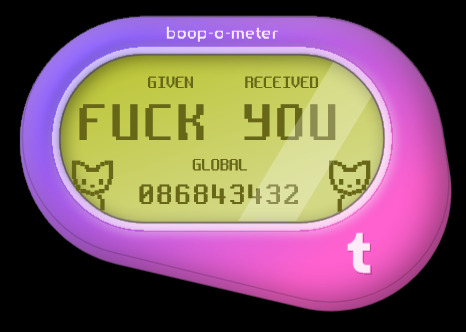

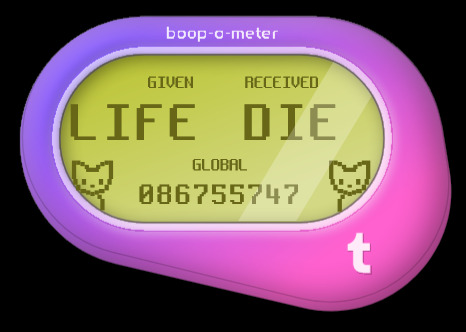








#is tumblr trying to tell us something?#how did some of these even get approved?? wild to me!#hey speaking of wild things did you know firefox has web developer tools?#& in those web dev tools they have these areas in the code called div tags; go explore have fun!#some of these are in reference to things on these are just silly#I made so many of these it took 3 posts; I'll post some screenshots in a bit too about some interesting bts stuff#believe it or not those cats aren't image files#I actually tried to access some stuff but a lot of it seems to be locked server side so I can't rip from the source easily#& who knows how long the boop meter will remain up on the site#mine#op#boop o meter#trans memes#transgender memes
6 notes
·
View notes
Text
Unlocking the Web: The Importance of Accessibility in Web Development

According to the use of the internet, accessibility is both important and essential. It is a great tool for Internet marketing and affects both the users and the company. Accessibility is beyond persons living with disabilities. More details are listed below.
Promoting usability
A website that is accessible must be easy to use which is an advantage for all. Considering accessibility web development will enhance how easily users get information. Websites with complicated designs will not keep a user for a long time, which will affect traffic. People without disabilities also need a web design that is easy. Note that being simplified does not mean that it should be plain and without a captivating design.
It is ethical
People with various disabilities suffer a lot when accessing the internet. Making the websites accommodative of their challenges is the least they could receive. When developing a website accessibility should be a priority since it allows all people to access information and services like banking, easily.
It is according to law
It is in accordance with federal and state laws that websites be made accessible to facilitate ease of internet use. Violation of these laws can attract a lawsuit and a hefty fine. Organizations that rely on funding may lose donors which will cripple the organization. Accessibility is meant to benefit everyone, even persons without disabilities.
It brings financial gain
When a website is made to be accessible, the target audience increases and can easily reach more potential customers. Most companies take accessibility seriously like an expansion. Accessible websites are user-friendly and thus attract more people. This translates to higher traffic which will lead to higher ranking on search engines. Accessibility is similar to SEO which helps to publicize the brand more. Accessibility is important to AODA web design and your website needs it to thrive.
0 notes
Text
2 notes
·
View notes
Text
Accessibility Tip #3 (long Awaited, I'm so sorry)
youtube
If you create content on the web, you should be familiar with these and try your best to follow these guidelines. Afrika does a great job of explaining them in a relatable way.
2 notes
·
View notes
Text
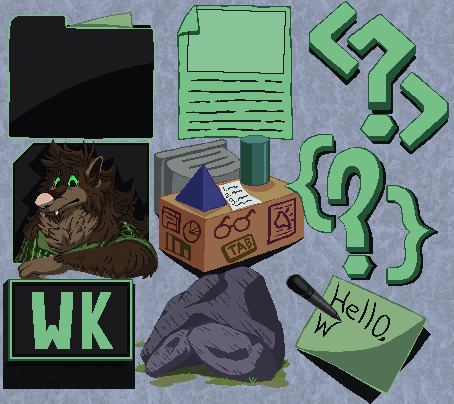
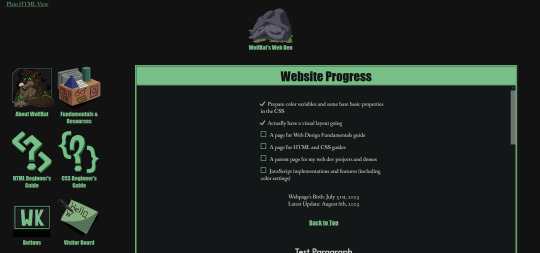
My Neocities site has a layout now! There's still more to do, but I want to try working on actual pages next. All that exists is the home page at the moment.
Also, all of the site will come with a "Plain HTML" alternative to it.
I plan on creating my HTML and CSS guides with full accessibility practices taught from the get-go. Doing bare bones text formatting? I want others to learn right away that there are best practices for that too when it comes to screen readers. Making sure things are in the right reading order before you do any styling on 'em.
Keep an eye out for this if you're interested! I've been wanting to make web design guides for years now - and I'm confident at this stage to go for it. Especially since uh, I've shared a lot of my web dev thoughts/advice/resources here on Tumblr already... But it can get buried or awkward to find that on my varied blog. I'm eager to have this stuff all in one place... And it'll be more flexible to work with since it won't be inside a Tumblr post.
URL: https://wolfkat-webdev.neocities.org/
#web design#web development#accessibility#neocities#indie web#wk speaks#wk works#my art#html#css#my wd work
5 notes
·
View notes
Text
I used to use a free drawing website as my introduction to digital art. The thing is, the site I used would time out and give your prompt to somebody else if you took too long, and the only way to "save" a drawing would be to not close the tab... and I hated that uncertainty of whether it would still be there when I got back, or if my prompt would be given to somebody else. So I got very used to sitting down and doing an entire drawing, start to finish, in one sitting. I still struggle to remember to save in csp BEFORE I FINISH THE ENTIRE DRAWING because of this years-long habit I built. Spending more than 2 hours on art is exhausting!!! I've only ever lost I think two drawings on csp though because (my beloved) it comes with an auto save feature, and the tablet I used to use that would crash my computer sometimes is no longer with us. Thankfully.
#random anectdote time I guess#I'm being vague abt the website in question on purpose#because if you look at it now it just. the community looks so terrible.#and it's because all the cool people stopped using it.#also the site itself barely works and for six months in 2019 you couldn't even access it#things grow and change and web developers forget about their websites. that's how it goes#ghostly posts#I accidentally tagged this as dp so sorry🥺🥺#the tags are glitching sooo bad for me rn it's not even funny#it saved the wrong ti#Hm. nooooooooooo it's I visit#bsjsnznsjns 👋😟👀😎🤨😟😟🤨🖌️🥺🖌️🥺🥺😟😟😟👋👋👋👋👋👋#the e. the keyboard it's I#ITS INVISIBLE.#HOW FO YOU TYPE ON PHONE LIKE THIS WH#HELP HOW DOES THIS HAPPEN#I CAN TOUCH TYPE BUT THERES NOTHING TO TOU H ON A OHIENS CRESBB. ON A OHONE SCREEN#AH#legit the keyboard disappears I have a small video as proof. it's back now though.#okay ANYWAY sorry to accidentally tag dp.
2 notes
·
View notes
Text
The number of websites broken by something as simple as making the text larger is way too high.
If you are a developer, there are standards such as the web content accessibility guidelines (wcag) (link) available for you to reference for accessibility requirements and testing. Which set of guidelines you must follow, if any, is dictated by your local laws. I stumbled across the below video intro to screenreaders a few months ago and the channel has a lit of short intros to concepts in WCAG:
youtube
There are many other videos on YouTube from other channels and articles digging into technical details of the various accessibility standards.
A software tester walks into a bar. Runs into a bar. Crawls into a bar. Dances into a bar. Flies into a bar. Jumps into a bar. And orders: a beer. 2 beers. O beers. 99999999 beers. a lizard in a beer glass. -1 beer. "qwertyuiop" beers. Testing complete. A real customer walks into the bar and turns on a screen reader. The bar goes up in flames.
#i am not an expert in this#but i found tons and tons of info with like 5 minutes of searching#so presumably if youre a dev you should have enough info to get started#accessibility#web design#web development#screenreaders#Youtube
24K notes
·
View notes
Text
Does Clean Code Improve SEO? A Web Designer’s Perspective
[et_pb_section fb_built=”1″ _builder_version=”4.27.4″ _module_preset=”default” global_colors_info=”{}”][et_pb_row _builder_version=”4.27.4″ _module_preset=”default” global_colors_info=”{}”][et_pb_column type=”4_4″ _builder_version=”4.27.4″ _module_preset=”default” global_colors_info=”{}”][et_pb_text _builder_version=”4.27.4″ _module_preset=”default” hover_enabled=”0″ global_colors_info=”{}”…
#accessible web design#clean code SEO benefits#crawlable code#fast-loading websites#minimal HTML markup#mobile-first SEO#page speed optimization#search engine indexing#semantic HTML#SEO-friendly web design#structured website content#technical SEO#web designer SEO tips#web development best practices#website performance SEO
0 notes