#ada compliance for multimedia
Text
Video Accessibility Guidelines

Making Your Videos Accessible: A Step-by-Step Guide
Video content has grown into the most popular form of content available online. It does not matter if you have an educational institution, a banking app, a school, or a blog post. Videos are the most consumed form of content. Unfortunately, 15% of the world’s population finds accessing and consuming the content challenging. And it is because of their disabilities. This is why video creators should create accessible videos to level the playing field and let all their visitors access their online media. Follow Video Accessibility Guidelines for an inclusive online presence.
How can we make videos accessible?
Multiple things can be done, like the right video players, adding captions, and using the right colors and fonts. This needs time and effort; if you need help, we at ADA Site Compliance can help. We are the #1 source for all ADA website compliance issues and can make your video accessible to all users. We have a team of accessibility experts on hand to check the video’s dialogue for accessibility and perform the appropriate measures to ensure compliance.
Web Content Accessibility Guidelines
The Web Content Accessibility Guidelines (WCAG) was first published in 1999 to make web content available to users with disabilities. It was published by the World Web Consortium, and complying with WCAG 2.0 guidelines ensures governmental organization websites and media are accessible and compliant.
Who Benefits from Accessible Videos?
In addition to users with disabilities, other users may prefer watching the video without sound, like while in the library or at night when children are asleep. In this case, accessible videos with captions make a better choice for them.
Checklist to Create Accessible Video Content
Videos everyone can access can go a long way to getting people to view your fantastic content. It expands the reach of your content as the message is conveyed through images, sound, speech, and words on the screen.
The following tips are based on the WCAG and help ensure people with visual, hearing, or cognitive disabilities connect with your content.
1. Media alternative transcript
These are text transcripts describing what is displayed in the video displayed with the speech. Thus, blind users or those with visual loss can easily see alt text and access the video using screen readers.
2. Standard and Extended Audio Descriptions
Standard audio description is an audio description of the visual elements of a video created for the benefit of users with vision loss. Its voice track is written and recorded to fit the gaps between the existing dialogues and audio elements. A voice artist will record, or you can generate a synthetic voice of the final audio description. Extended audio descriptions are used in cases where the video does not have enough natural gaps within the soft track. The video is edited to pause at certain points to accommodate the secondary audio track description and ends up increasing the length of the final video.
3. Use an accessible media player
It is not just the content of video recording that has to be accessible for web accessibility. It also requires that the right accessible video player is used to relay the video content.
4. Adding Captions to Your Social Media Videos
Adding captions to your social media videos increases its web accessibility by:
Communicating your message better as words run with the speaker makes it easier for silent scrollers to enjoy your valuable content.
Making content accessible to everyone, even the hearing-impaired, as they can access the video.
Making content more engaging through moving captions to increase consumer interaction and attention.
5. Remove Autoplay From Videos
Autoplay can be distracting and even an obstacle to people with disabilities. They find it challenging and distracting to read the page with video playing while reading. Besides, the risk of videos hurting people with seizures makes auto video-playing a threat. This can be prevented by ensuring the video is played only when clicked.
6. Make High-Quality Audio
The video and audio must go in sync with your video. Quality voiceovers and a pleasant audio experience are important for accessibility and an overall user experience. Besides, WCAG requires reduced background music to cater to users with hearing or cognitive difficulties.
7. Closed Transcripts and Captions
Your video and audio content should include a caption file relating to every spoken message and non-speech sound. This means the captions should include song descriptions and indicate the tone while speaking, too. It is also always better to provide transcript documents for easy access by users with disabilities.
8. Don’t Forget an Audio Description or Voiceover
Your audio description can be compared to a podcast serving the same purpose. It delivers information without the viewer needing to visualize any information. Audio descriptions are better than transcripts for blind users or the visually impaired. Adding audio or video recording to descriptions may seem uncomfortable to some but becomes second nature once done.
9. Choose and Use the Right Video Colors
With about 7% of Americans having color vision deficiencies, the wrong color choices may lead to them not enjoying your artwork. Users suffering from color blindness find distinguishing between blue and red challenging. It is impossible to rebrand to eliminate colors, but avoid mixing red, blue, and green while creating relevant or meaningful videos. Using contrast-checking tools helps ensure you use the perfect text combinations for those with color vision to access important visual details in your content.
10. Mindfulness in Video Design
The accessibility of your visual content also depends a lot on its design. The wrong choice, like an overly busy video, can make it difficult for users with disabilities to access your video. On the contrary, there are some steps to adopt to ensure your video is design-friendly to cater to your entire audience:
Avoid placing text in places where closed captions will be placed. Too much text clutters the screen, making it challenging for those requiring closed captions. So remember where closed captions will appear before placing that text and place it accordingly.
Avoid having quick transactions or successive bright flashes in videos. It ensures your videos are safe for users with photo sensitivities and prevents possible epileptic seizures. Besides, avoiding flashing also helps users with autism, ADHD, and those recovering from a concussion.
Choose and use the right colors.
Including representations in content like casting or including disabled people or animated characters also helps. While it may not directly increase your video accessibility, disabled users enjoy seeing their representations in the message.
While these are easy and minute changes to implement, they make a lot of difference in your video accessibility.
11. Open, Closed, and Auto Captions and Subtitles
These terms are often used interchangeably and are minimally different. Subtitles display dialogues in a language different from what is spoken in the video. Open captions are found in the video, and are impossible to disable or remove. Closed captions can be activated or switched off if need be.
12. Include Video Descriptions on Social Media
Users with impairments read your content easily through a detailed breakdown of your shared video. The visually impaired people can easily read the video descriptions with the help of screen reading software. Just be very clear and thorough about everything in your content while writing a detailed video description. And remember that video descriptions vary on each social media platform. For example, Facebook includes videos in its description page, while Twitter requires you to enable video descriptions in options.
Conclusion
Many people have inaccessible social media videos mainly because of a lack of awareness. And those who do know about web accessibility do not do it because of the time and effort needed. Put some additional time and effort into creating accessible video content. However, it is well worth it because it avoids an accessibility lawsuit. Besides, if you do not have the time or do not know how to make your videos accessible, we can help. We at ADA Site Compliance are your #1 source for all ADA video compliance issues and can make your videos accessible to all users. Our team of accessibility experts is always at hand to check the accessibility and perform the appropriate remediation of your videos so that you can focus on doing what you do best!
youtube
#https://adasitecompliance.com/videos-accessible-step-by-step-guide/#ada video compliance#video accessibility guidelines#accessible video creation#ada-compliant videos#video accessibility best practices#making videos accessible#video accessibility standards#step-by-step guide for accessible videos#ada compliance for multimedia#video captioning requirements#audio descriptions for videos#accessibility in video production#creating inclusive videos#ada website compliance videos#web content accessibility guidelines (wcag) for videos#ada site compliance#web accessibility#accessibility services#diversity and inclusion#ada guidelines#inclusive design#accessible website development#ada compliance solutions#web accessibility audit#digital accessibility#equitable web design#ada regulations#inclusive user experience#ada consulting
0 notes
Text
How Can You Incorporate Accessibility Best Practices in Web Design?
Web accessibility is a crucial aspect of modern web design, ensuring that all users, including those with disabilities, can navigate, understand, and interact with websites effectively. By incorporating accessibility best practices, you can create an inclusive online environment that benefits everyone. Here are some essential strategies to integrate accessibility into your web design process.
Understanding Web Accessibility
Web accessibility involves designing and developing websites and applications so that people with various disabilities can use them. These disabilities might include visual, auditory, motor, and cognitive impairments. The goal is to provide an equitable user experience for all individuals, regardless of their abilities. Implementing accessibility best practices not only improves the user experience but also enhances your website’s reach and compliance with legal standards such as the Americans with Disabilities Act (ADA) and the Web Content Accessibility Guidelines (WCAG).
Key Best Practices for Accessible Web Design
Use Semantic HTML: Semantic HTML elements like <header>, <nav>, <main>, and <footer> help screen readers and other assistive technologies understand the structure of your web pages. Proper use of semantic elements ensures that content is presented in a meaningful way.
Ensure Keyboard Navigation: Make sure your website can be navigated using a keyboard alone. Many users with motor disabilities rely on keyboard navigation. All interactive elements, such as links, buttons, and form fields, should be accessible via keyboard shortcuts, such as the Tab key.
Provide Text Alternatives: For non-text content such as images, videos, and audio, provide text alternatives. Use alt attributes for images, and provide transcripts and captions for multimedia content. This helps users with visual and hearing impairments understand the content.
Offer Web Design Services with Accessibility in Mind: When offering Web Design services, emphasize the importance of accessibility to your clients. Educate them about the benefits of accessible design and how it can improve user experience and broaden their audience reach. Encourage the adoption of accessibility best practices in every project.
Create Accessible Forms: Forms should be designed with clear labels, instructions, and error messages. Use fieldsets and legends to group related fields, and ensure that form controls are easily identifiable and operable. Implement input validation and provide helpful feedback to guide users through the form completion process.
Conclusion
Incorporating accessibility best practices in web design is not only a moral and legal obligation but also a smart business strategy. By making your website accessible to all users, you enhance its usability, broaden your audience, and improve overall user satisfaction. Start by implementing these key practices, and continually seek feedback and updates to ensure your web design remains inclusive and effective.
0 notes
Text
Legalities and Considerations Surrounding Video Transcripts

In the digital age, video content has become increasingly prevalent across various online platforms, from social media to corporate websites. While videos offer a dynamic and engaging way to convey information, they also present unique challenges when it comes to accessibility, copyright, and compliance with legal regulations. Video transcripts play a crucial role in addressing these challenges and ensuring that video content remains accessible, compliant, and legally sound. In this article, we'll explore the legalities and considerations surrounding video transcripts and their importance in the realm of digital content.
One of the primary reasons for creating video transcripts is to ensure accessibility for individuals with disabilities, including those who are deaf or hard of hearing. Providing a written transcript of video content allows individuals who cannot hear the audio to access the information through text. Under various accessibility laws and regulations, such as the Americans with Disabilities Act (ADA) in the United States, organizations may be required to provide accessible alternatives to video content, including transcripts, to ensure compliance and avoid potential legal liabilities.
2. Copyright and Intellectual Property
Video transcripts also play a role in protecting copyright and intellectual property rights associated with video content. Transcripts provide a written record of the spoken words and visual elements contained in the video, which can be valuable for demonstrating ownership and enforcing copyright claims. Additionally, including copyright notices and disclaimers within video transcripts can help clarify the usage rights and restrictions associated with the content, mitigating the risk of copyright infringement and legal disputes.
3. Privacy and Data Protection
In some cases, video content may include personal or sensitive information about individuals, such as names, addresses, or medical records. Transcribing video content allows organizations to review and redact any sensitive information to comply with privacy and data protection regulations, such as the General Data Protection Regulation (GDPR) in the European Union. By ensuring that video transcript do not contain personally identifiable information (PII) or other sensitive data. Organizations can protect individuals' privacy rights and minimize the risk of legal repercussions related to data breaches or unauthorized disclosures.
4. Regulatory Compliance
Organizations may need to follow industry-specific regulations for creating and sharing multimedia content. Certain industries, like healthcare and finance, may require accurate, accessible transcripts for video content due to sector-specific regulations. By ensuring compliance with relevant regulations and standards, organizations can avoid potential fines, penalties, and legal sanctions.
5. Liability and Risk Management
Failure to provide accessible and compliant video content, including transcript, can expose organizations to legal liabilities and reputational risks. Lack of transcripts or accessible alternatives may lead to discrimination complaints or lawsuits from individuals with disabilities. Copyright holders may legally act against entities that infringe on their rights by using video content without authorization or attribution. Addressing legal considerations and using best practices for video transcripts safeguards organizations' reputation and integrity.
Conclusion
In conclusion, video transcripts play a crucial role in addressing various legalities, considerations, and accessibility of video content. Transcripts are valuable tools for organizations to navigate digital content's legal complexities, ensuring compliance and protecting rights. Prioritizing accurate, accessible video transcripts enhances legal compliance, mitigates risks, and shows commitment to inclusivity and respect.
#video transcription#growyourbusiness#b2bmarketing#socialstrategy#brandawareness#seo#contentstrategy
0 notes
Text
Accessible Design for Startups: Creating Inclusive Experiences

In the dynamic landscape of startups, where innovation and user experience are paramount, the focus on accessible design is gaining momentum. Accessibility is not only a legal and ethical requirement but also a key factor in creating inclusive products that cater to a diverse user base. In this article, we will explore the importance of accessible design for startups and discuss practical strategies to ensure inclusive experiences for all users.
Understanding Accessibility
Accessibility in design refers to the practice of creating products and environments that can be used by people of all abilities and disabilities. This includes considerations for individuals with visual, auditory, motor, and cognitive impairments. While accessibility is often associated with physical spaces, it is equally crucial in the digital realm, where startups predominantly operate.
For a truly inclusive digital presence that accommodates individuals with diverse needs, it's essential for startups to hire a UI-UX designer versed in accessibility. Find such skilled professionals at https://lemon.io/tech-stacks/ui-ux/.
Why Accessibility Matters for Startups
Legal and Ethical Compliance
As startups grow, they need to comply with legal requirements, and accessibility is increasingly becoming a legal necessity. Many countries, including the United States with the Americans with Disabilities Act (ADA), have regulations in place that mandate digital accessibility. Ignoring these standards not only exposes startups to legal risks but also raises ethical concerns about exclusion.
Market Expansion
Designing products with accessibility in mind can significantly expand a startup's market reach. By considering the diverse needs of users, including those with disabilities, startups tap into a broader customer base. This inclusivity not only increases the potential user pool but also fosters a positive brand image.
Innovation and Creativity
The principles of accessible design often lead to innovative solutions that benefit all users. Designing with inclusivity in mind encourages creative thinking and problem-solving, pushing startups to develop products that are not only accessible but also user-friendly and intuitive.
Practical Strategies for Accessible Design in Startups
Conduct Accessibility Audits
Start by conducting thorough accessibility audits of your digital products. This involves assessing your website, applications, or any digital interfaces for compliance with accessibility standards. There are several automated tools available, such as WAVE and AXE, which can identify potential issues. However, manual testing by individuals with different abilities is also crucial to comprehensively evaluate accessibility.
Prioritize Keyboard Navigation
Many users, especially those with motor impairments, rely on keyboard navigation rather than a mouse. Ensure that all interactive elements on your platform can be easily accessed and activated using only the keyboard. This not only aids individuals with disabilities but also improves the overall user experience.
Provide Alt Text for Images
Alt text is a text alternative to non-text content, such as images, and is essential for users with visual impairments who rely on screen readers. Incorporate descriptive alt text for all images on your platform, providing meaningful context and information. This simple yet effective measure enhances the accessibility of your content.
Implement Semantic HTML
Use semantic HTML elements to structure your content in a way that is meaningful and accessible. This includes using proper headings, lists, and landmarks. Screen readers rely on semantic HTML to convey information to users, making it crucial for an inclusive user experience.
Caption and Transcribe Multimedia Content
For videos and other multimedia content, provide accurate captions and transcripts. This benefits users who are deaf or hard of hearing and those who may have difficulty understanding the content due to language differences or cognitive impairments. Captioning also improves the overall SEO of your content.
Ensure Color Contrast
Pay attention to color contrast in your design to accommodate users with visual impairments, including color blindness. Use tools like WebAIM's Color Contrast Checker to verify that text and background colors have sufficient contrast for readability. This small adjustment can make a significant difference in user accessibility.
Design for Readability
Prioritize readability in your design by choosing legible fonts, appropriate font sizes, and suitable line spacing. Users with visual impairments or reading disabilities benefit from clear and easily readable text. Additionally, provide options for users to adjust text size and spacing according to their preferences.
Test with Real Users
Inclusivity goes beyond meeting technical standards; it involves understanding and addressing the real needs of users. Engage individuals with disabilities in usability testing to gather firsthand feedback on the accessibility of your product. This user-centered approach ensures that your design decisions align with the practical needs of diverse users.
Educate Your Team
Foster a culture of accessibility within your startup by educating your team about the importance of inclusive design. Provide training sessions on accessibility guidelines and best practices. When every team member understands the significance of accessibility, it becomes ingrained in the design and development process.
Stay Informed About Evolving Standards
Accessibility standards and guidelines evolve, and it's essential for startups to stay informed about the latest developments. Regularly check for updates to standards such as the Web Content Accessibility Guidelines (WCAG) and adjust your design practices accordingly. Staying current ensures that your products remain accessible as technology and standards progress.
Conclusion
Incorporating accessible design practices into the fabric of your startup is not just a legal or ethical obligation; it's a strategic move that contributes to long-term success. By creating inclusive experiences, startups not only comply with regulations but also tap into new markets, foster innovation, and build a positive brand image. Prioritizing accessibility is not only about meeting standards but also about recognizing the diverse needs of users and ensuring that your products are truly for everyone. As startups continue to shape the future of technology, embracing accessibility is a fundamental step towards a more inclusive and equitable digital landscape.
Read the full article
0 notes
Text
A Comprehensive Guide to ADA Website Accessibility Guidelines

In the ever-evolving digital landscape, creating an inclusive online environment is not just a choice; it's a responsibility. ADA (Americans with Disabilities Act) website accessibility guidelines play a pivotal role in ensuring that websites are accessible to everyone, regardless of their abilities or disabilities. In this comprehensive guide, we'll delve into the key aspects of ADA website accessibility guidelines, shedding light on why they matter and how you can implement them to enhance user experience and reach a broader audience.
1. Understanding ADA Website Accessibility Guidelines:
ADA website accessibility guidelines are a set of standards designed to make digital content accessible to individuals with disabilities. These guidelines cover a wide range of aspects, including but not limited to, web design, development, and content creation. The primary goal is to break down barriers and provide equal access to information and services for everyone.
2. The Importance of ADA Compliance:
Achieving ADA compliance isn't just about following regulations; it's about creating an inclusive online space. Non-compliance not only risks legal consequences but also excludes a significant portion of the population from accessing your website. By adhering to ADA guidelines, you not only meet legal requirements but also demonstrate a commitment to inclusivity, fostering a positive brand image.
3. Key Components of ADA Website Accessibility
Content Accessibility: Ensure that your website content is perceivable, operable, and understandable for all users. This includes providing text alternatives for non-text content, making multimedia content accessible, and ensuring readability.
Navigation and Structure: Create a clear and intuitive navigation structure. Proper heading structures, labels, and navigation menus contribute to a seamless browsing experience for users with screen readers or other assistive technologies.
Color and Contrast: Pay attention to color choices and contrast ratios to accommodate users with visual impairments. Make sure that information is conveyed effectively, regardless of the user's ability to perceive certain colors.
Forms and Interactive Elements: Design forms and interactive elements with accessibility in mind. Provide clear instructions, use labels correctly, and ensure that all form fields are easily navigable and operable.
4. Testing and Evaluation
Regular testing is crucial to ensuring ongoing ADA compliance. Conduct regular audits and usability tests, seeking feedback from individuals with disabilities. This iterative process helps identify and address accessibility issues promptly.
5. Implementing ADA Compliance in Web Development:
Accessible Coding Practices: Adopt coding practices that prioritize accessibility. This includes using semantic HTML, providing alternative text for images, and ensuring proper document structure.
Responsive Design: Create a responsive design that adapts to various devices and screen sizes. This not only benefits users with disabilities but also improves overall user experience.
6. Staying Updated with Evolving Standards: The digital landscape and accessibility standards are continually evolving. Stay informed about updates to ADA guidelines and other relevant standards to ensure ongoing compliance and optimal user experience.
Conclusion
Embracing ADA website accessibility guidelines is a step towards creating a more inclusive digital space. By prioritizing accessibility, you not only comply with legal requirements but also contribute to a more diverse and user-friendly online environment. Implementing these guidelines fosters a culture of inclusivity, making your website a welcoming space for all users, regardless of their abilities.
1 note
·
View note
Text
The Lifeline of Digital Success: Web Application Support and Maintenance
In the dynamic world of digital technology, web applications have become the backbone of businesses and organizations. These applications are the gateway to connect with customers, facilitate transactions, and streamline operations. However, the journey doesn't end with the development and deployment of a web application. To ensure its long-term success and performance, web application support and maintenance are indispensable.
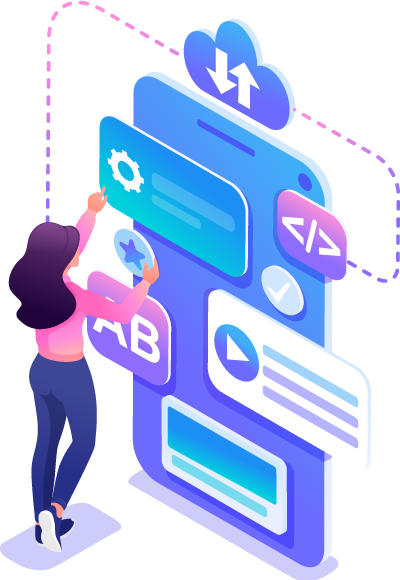
The Necessity of Web Application Support and Maintenance
Web applications, like any other piece of software, require regular attention and care to remain relevant and effective. Here's why support and maintenance are crucial:
1. Ensuring Reliability
In the fast-paced online world, downtime or glitches can result in significant financial losses and damage to your brand's reputation. Regular maintenance helps identify and fix issues before they become critical, ensuring your web application is always reliable.
2. Staying Secure
Cyber threats and vulnerabilities are constantly evolving. Regular maintenance ensures that security patches and updates are applied promptly, safeguarding your application and sensitive data from potential breaches.
3. Enhancing Performance
As your web application accumulates more users and data, its performance may degrade. Maintenance activities like optimizing code, database, and server configurations can significantly enhance user experience.
4. Keeping Up with Technology
Web technologies and standards evolve rapidly. Regular maintenance allows you to keep your application up-to-date with the latest trends, ensuring compatibility with new devices and browsers.
5. Adapting to Changing Needs
Business requirements and customer expectations change over time. Maintenance helps you adapt your web application to meet these evolving needs and stay competitive.
Key Aspects of Web Application Support and Maintenance
Now that we understand why web application support and maintenance are vital let's delve into the key aspects that make up this crucial process:
1. Bug Fixes and Troubleshooting
The first and foremost aspect of maintenance is identifying and resolving bugs and errors. Regular testing and monitoring help in identifying issues, and a well-documented process is crucial for quick resolution.
2. Performance Optimization
Optimizing the performance of your web application is essential to ensure it continues to operate efficiently. This can involve code optimization, database tuning, and server resource management.
3. Security Updates
Web applications are vulnerable to various security threats, such as data breaches, SQL injection, and cross-site scripting attacks. Regular security updates and patches are necessary to protect your application and data.
4. Content Updates
Keeping the content on your web application up to date is vital for maintaining its relevance and providing value to your users. This includes text, images, and other multimedia elements.
5. Compliance and Regulations
Depending on your industry, you may need to adhere to specific regulations, such as GDPR, HIPAA, or ADA compliance. Regular maintenance ensures your application remains compliant with these standards.
6. Backup and Disaster Recovery
Having robust backup and disaster recovery plans in place is essential to mitigate data loss and downtime in case of unexpected events.
7. Scaling and Evolution
As your business grows, your web application should be able to scale and evolve. Maintenance can involve adding new features or integrating with third-party services to support your expanding needs.
Best Practices for Web Application Support and Maintenance
To effectively manage the support and maintenance of your web application, consider implementing these best practices:
Regular Monitoring: Utilize monitoring tools to keep a close eye on your application's performance, security, and user experience.
Scheduled Updates: Develop a maintenance schedule that includes regular updates and patches to keep your application secure and up to date.
Documentation: Maintain thorough documentation of your web application's code, configurations, and infrastructure. This aids in issue identification and resolution.
User Feedback: Encourage and collect feedback from your users to identify issues and gather insights into how the application can be improved.
Team Collaboration: Foster collaboration between developers, operations, and business stakeholders to ensure a holistic approach to maintenance.
Testing: Implement a rigorous testing process for each update or change to minimize the risk of introducing new issues.
Version Control: Use version control systems to track changes and maintain a clear history of your application's development.
Conclusion
Web application support and maintenance are the unsung heroes of digital success. Neglecting these critical aspects can lead to a decrease in performance, security vulnerabilities, and a loss of competitive edge. By implementing best practices and investing in ongoing maintenance, you can ensure that your web application remains reliable, secure, and aligned with your business goals in the long run. Remember, it's not just about launching a web application; it's about sustaining and improving it to drive continued success.
#Medical app development services#Healthcare mobile app development company#Healthcare application development company#Custom healthcare app development#Custom healthcare app#Medical app development#Medical app#Healthcare mobile app#Healthcare application
0 notes
Text
Accessibility Testing: Ensuring Software Accessibility for People with Disabilities in JAVA Development
Introduction: In the rapidly evolving world of JAVA Development, creating software applications that are accessible to all users, including those with disabilities, is of utmost importance. Accessibility testing plays a vital role in ensuring that software applications meet the needs of individuals with disabilities. In this article, we will explore the concept of accessibility testing, its significance in JAVA Development, and how it contributes to a successful career in software development and Java developer jobs.
Understanding Accessibility Testing: Accessibility testing is the process of evaluating software applications to ensure they are usable by individuals with disabilities. It involves assessing the application's ability to accommodate various impairments such as visual, hearing, cognitive, and motor disabilities. Accessibility testing focuses on making applications perceivable, operable, understandable, and robust for all users.
The Importance of Accessibility Testing in JAVA Development: In the field of JAVA Development, creating inclusive software applications that are accessible to everyone is essential. Accessibility testing helps developers identify and rectify barriers that may prevent individuals with disabilities from fully utilizing and experiencing the application. By conducting thorough accessibility testing, developers can ensure compliance with accessibility standards, enhance user experience, and broaden their user base.
Key Considerations in Accessibility Testing: To conduct effective accessibility testing in JAVA Development, consider the following key considerations:
a) Compliance with Accessibility Standards: Familiarize yourself with accessibility standards such as the Web Content Accessibility Guidelines (WCAG) to ensure your application meets the necessary accessibility requirements.
b) Assistive Technology Compatibility: Test the compatibility of your application with assistive technologies like screen readers, screen magnifiers, and alternative input devices to ensure smooth interaction for users with disabilities.
c) Keyboard Accessibility: Evaluate the application's functionality using only a keyboard, as individuals with motor disabilities may rely on keyboard navigation instead of mouse-based interactions.
d) Text Alternatives: Verify that all non-text elements such as images, videos, and audio have appropriate alternative text descriptions, ensuring they are accessible to users who rely on screen readers.
e) Color Contrast: Check the color contrast between foreground and background elements to ensure readability for individuals with visual impairments.
f) Form Accessibility: Ensure that form fields are properly labeled, error messages are clear, and input validation is provided to assist users with disabilities in completing forms.
g) Multimedia Accessibility: Ensure that multimedia content, including videos and audio, provide captions or transcripts for users with hearing impairments.
Benefits of Accessibility Testing: Implementing accessibility testing in JAVA Development offers several benefits:
a) Inclusive User Experience: Accessibility testing ensures that software applications are accessible to all users, regardless of their disabilities. This inclusivity enhances user satisfaction and broadens the reach of your application.
b) Legal Compliance: By adhering to accessibility standards, developers can ensure compliance with laws and regulations related to accessibility, such as the Americans with Disabilities Act (ADA) and the Accessibility for Ontarians with Disabilities Act (AODA).
c) Competitive Advantage: Creating accessible software applications gives you a competitive edge in the market by appealing to a wider audience, including individuals with disabilities.
d) Professional Growth: Proficiency in accessibility testing opens doors to rewarding career opportunities in software development. It showcases your commitment to inclusive design and positions you as an advocate for accessibility.
Career Opportunities in Accessibility Testing: With the increasing demand for inclusive software applications, expertise in accessibility testing offers promising career prospects. Roles such as accessibility specialist, user experience designer, and quality assurance engineer with a focus on accessibility are highly sought after in the industry. Demonstrating knowledge and skills in conducting comprehensive accessibility testing can significantly enhance your career in JAVA Development and open doors to exciting job opportunities.
Conclusion: Accessibility testing is a crucial aspect of JAVA Development that ensures software applications are inclusive and accessible to individuals with disabilities. By conducting thorough accessibility testing, developers can create applications that comply with accessibility standards, provide an inclusive user experience, and comply with legal requirements. Embracing the significance of accessibility testing in your software development journey not only contributes to your success as a Java developer but also fosters inclusivity, enhances user satisfaction, and broadens the impact of your applications.
0 notes
Text

Legal Compliance For Video Accessibility
ADA Site Compliance ensures legal compliance for video accessibility through our audio description services, meeting all required standards and regulations!
#audio description#video accessibility#visually impaired viewers#enhancing video accessibility#standard audio description#extended audio description#live audio description#inclusive viewing experience#spoken narration for visual elements#accessible content#accessibility standards#visual media accessibility#section 508 compliance#audio description benefits#visual impairment#accessible storytelling#narration of visual elements#legal compliance for video accessibility#creating audio descriptions#accessible multimedia content#audio description technology#audio description services#website accessibility solutions#ADA site compliance#ADASiteCompliance#adasitecompliance.com
0 notes
Text
The Importance of Section 508 Accessibility Compliance
Congress changed the Rehabilitation Act of 1973 in 1998 so that Federal organizations have to make sure that people with disabilities can use their electronic and information technology. Section 508 accessibility is only needed for Federal agencies, but it should be important for all companies because not having information makes it harder to get and use technology quickly and easily. Section 508 was put into law to get rid of problems with information technology, give people with disabilities more freedom, and support the development of technologies that will help reach these goals. The General Services Administration has been put in charge of educating government workers and building the infrastructure needed to help them comply with Section 508. Section 508 compliance can be checked through the way the government buys things, and there are also specific standards that products can be changed to meet.

Why Section 508 Accessibility Is Important
The web should be open to everyone, just like all public places should be. The US Department of Justice said that the Internet is, in fact, a place where the people can gather. The Americans with Disabilities Act (ADA) says that people can't treat people with disabilities badly. The ADA says that all "public accommodations" and the services they offer must be accessible. Even though Section 508 doesn't require private websites to comply unless they receive federal funds or are under contract with a federal agency, not following Section 508 is the same as having services that aren't available to people with disabilities. Companies that get government money or contracts must follow Section 508 because, according to the ADA, not doing so would be against federal law.
The US Department of Health and Human Services says that 10% of the population, or 28,000,000 people, are deaf or hard of hearing, 11,400,000 people have vision problems that can't be fixed with glasses, and 1,100,000 people are legally blind. Businesses shouldn't just follow Section 508 because they may have to, but because it's the right thing to do.
Standards and methods for accessibility in Section 508
Part of the guidelines for accessibility under Section 508:
Videos or other multimedia goods must have closed captioning or video descriptions that can be turned on and off.
Telecommunications Products: People who are deaf or hard of hearing need to be able to use them. This means that hearing aids, TTYs, and other gadgets that make listening easier need to work together.
Internet Information and Applications: Text labels are needed for people who can't see to use refreshable Braille displays and screen readers to view web graphics.
Software applications and operating systems need to be accessible to people who can't see by letting them use the computer in other ways.
As technology changes, so will the guidelines and, as a result, the ways to comply with Section 508. Section 508 standards can be tested in more than one way. Vision Australia and the Paciello Group both have a Web Accessibility Toolbar that you can use. There are things like "Disable CSS," "Toggle Images," and "Contrast Analyzer" on the toolbar. The basic features of ADA compliance websites can also help make sure that Section 508 is followed. Testing web pages with pictures turned off, big fonts, and different color schemes can help you figure out what people with disabilities will see. Make sure the page is easy to get to with just the keyboard. This is another good test to do. Since people with disabilities might not be able to use a mouse, being able to use a keyboard is important for exploring the Internet. Downloading a free screen reader to hear how a website would sound if it was read out loud is a good way to test if the content would make sense.
There are still a lot of businesses that need to make sure they follow Section 508 usability. Even though companies that aren't hired by a federal agency can't be sued for compliance, people with disabilities aren't getting any better because of it. Compliance with Section 508 is very important for the well-being of people with disabilities. As if it wasn't hard enough to live in a world that wasn't made for them, following Section 508 can make it easier for them to use everyday things.
0 notes
Text
The Importance of Accessibility Web Development: Why Every Website Needs to Prioritize Inclusivity

In the dynamic realm of web development, prioritizing inclusivity has emerged as an imperative, and accessibility in web development plays a pivotal role in achieving this goal. Ensuring that websites cater to a diverse audience, regardless of their abilities or disabilities, is not only ethically commendable but also strategically advantageous. Here are compelling reasons why every website must prioritize inclusivity, with a particular focus on accessibility in web development:
Enhances User Experience
Prioritizing accessibility in web development significantly enhances the overall user experience. By implementing features such as alternative text for images, keyboard navigation, and proper semantic markup, websites become more navigable for individuals with disabilities. This not only broadens the user base but also creates a seamless and enjoyable experience for everyone, fostering a positive brand perception.
Broadens Audience Reach and Engagement
Inclusivity ensures that websites are accessible to a wider audience, transcending physical and cognitive barriers. Employing accessibility web development practices makes it possible for individuals with diverse abilities to engage with content, products, and services. This inclusivity not only broadens the reach of the website but also fosters a sense of community and belonging among users.
Legal and Ethical Obligations
Prioritizing inclusivity through accessibility web development is not just a best practice; it’s often a legal and ethical obligation. Many countries have regulations in place, such as the Americans with Disabilities Act (ADA) in the United States and the Web Content Accessibility Guidelines (WCAG) globally, mandating websites to be accessible to all. Compliance with these standards not only prevents legal complications but also reflects positively on the ethical standing of the website.
Improves Search Engine Optimization (SEO)
Search engines increasingly value user experience, and accessibility is a key component. Websites that adhere to accessibility standards often see improvements in their search engine rankings. Properly structured headings, descriptive links, and optimized multimedia elements not only benefit users with disabilities but also contribute to a more favorable SEO performance, driving organic traffic to the website.
Future-Proofsand Adapts to Technological Advancements
Prioritizing inclusivity through AODA web development future-proofs websites. As technology evolves, ensuring that websites are compatible with emerging devices and assistive technologies becomes crucial. An inclusive approach ensures that websites can seamlessly adapt to advancements, maintaining relevance and usability in an ever-changing digital landscape.
0 notes
Text
Methods to Keep away from Expensive WCAG, ADA & 508 Accessibility Penalties
New Post has been published on http://tiptopreview.com/how-to-avoid-costly-wcag-ada-508-accessibility-penalties/
Methods to Keep away from Expensive WCAG, ADA & 508 Accessibility Penalties
Web site accessibility lawsuits in america have gotten extra frequent.
In reality, business analysts notice that the variety of internet accessibility lawsuits has grown 19.8% this 12 months and that retailers account for 73.7% of digital accessibility lawsuits.
A number of the fits try and extort small companies, however different circumstances have led to penalties in opposition to enterprise house owners.
Creating or updating a web site to achieve the purpose of accessibility have to be a precedence for web site house owners.
Understanding and understanding WCAG, 508, and ADA compliance is an efficient begin when making your web site as accessible as attainable.
WCAG vs. 508 vs. ADA: Get to Know Key Web site Compliance Requirements
Web site compliance requirements are comparatively new; on the very least, enforcement of those requirements is simply starting to impression web site house owners.
There are three principal forms of compliance requirements that you may observe:
Commercial
Proceed Studying Under
If you happen to’re discovered to violate ADA compliance, your first violation might end in a penalty of $55,000 to $75,000. Subsequent violations may end up in a $150,000 advantageous.
Nonetheless, there are totally different necessities of every normal that internet builders and web site house owners have to know.
ADA Fundamentals
Web site accessibility is discovered beneath Chapter 5, Title II of the laws and applies to governments, nonprofit organizations, and companies.
Even when your web site doesn’t fall inside these classes, it’s beneficial that you simply attempt to make your web site accessible.
Companies with federal funding might lose their funding if their web site isn’t accessible.
Authorized liabilities are additionally a priority and one thing to contemplate, too.
One principal problem is that there are not any clear tips to satisfy ADA compliance. The primary guideline is to accommodate customers with disabilities.
Compliance has been enforced in courtroom, as seen beneath the Winn-Dixie grocery store lawsuit.
As a enterprise proprietor, it’s important to do one among two issues:
Take steps to supply an accessible web site.
Make a “good-faith effort” to accommodate all web site customers.
Commercial
Proceed Studying Under
WCAG suggestions are what most companies use to make their web site as accessible to customers as attainable. We’ll dig into that within the subsequent part.
If you happen to’d wish to be taught extra about ADA compliance don’t miss these wonderful assets from Kim Krause Berg:
WCAG Fundamentals
Net Content material Accessibility Pointers (WCAG) are clearly outlined and an excellent normal to make the net accessible. As well as, W3C affords builders steering for various ranges of accessibility designated by: Degree A, Degree AA, and Degree AAA.
Attaining Degree AAA means each consumer, regardless of their incapacity, can use and look at the location to its fullest extent.
It’s important to know a couple of issues about WCAG requirements:
These requirements will help make your web site ADA compliant.
WCAG is not the regulation.
Net builders can observe the advice within the WCAG tips utilizing the Quick Reference that may assist develop a web site that’s extra accessible.
Amongst different issues, WCAG recommends that your web site reveal the qualities beneath.
Perceivable
Non-text content material ought to embody textual content alternate options.
Supply captions or different alternate options to your multimedia content material.
Create content material that assistive applied sciences can perceive.
Make font sizes, pictures, and multimedia straightforward to see and listen to.
Operable
Supply keyboard accessible choices.
Permit for sufficient time, or pausing, of multimedia.
Restrict or get rid of flashing.
Create easy navigation and pages which are navigable.
Comprehensible
Supply readable, legible textual content.
Make content material function and seem in a predictable manner.
Make it straightforward for customers to keep away from and/or right errors.
These are a couple of of the suggestions that must be adopted beneath the 508 compliance.
508 Fundamentals
Are you a federal company? If not, 508 compliance in all probability doesn’t apply to you.
In line with Part508.gov:
“The regulation (29 U.S.C § 794 (d)) applies to all Federal businesses after they develop, procure, preserve, or use digital and data expertise.
Underneath Part 508, businesses should give disabled workers and members of the general public entry to info corresponding to the entry accessible to others.”
Commercial
Proceed Studying Under
Nonetheless, beneath the usual, a web site should meet WCAG Degree AA compliance.
Study extra about Section 508 compliance here.
Why Web site Accessibility Compliance Is Essential
There are two principal causes that your web site compliance is necessary: usability and lawsuits.
First, a compliant web site will probably be accessible to extra customers from a usability standpoint, which is useful to your web site and visitors.
Offering an excellent expertise to all web site guests can foster a greater notion of your model and drive income, as properly.
In spite of everything, excluding a large portion of the inhabitants from navigating and conducting transactions in your web site is simply not good enterprise.
Second, you additionally don’t need to fall sufferer to lawsuits.
I had one consumer sued by a regulation agency. The consumer owned a small Shopify retailer, and the regulation agency demanded $four,500 in damages. The determine is just under the $5,000 mark that makes going to courtroom viable. Shopify was even notified in regards to the lawsuit.
Plenty of firms are prepared to pay as much as $5,000 to keep away from going to courtroom — and plenty of authorized corporations know this.
Commercial
Proceed Studying Under
For years, constructing house owners had been sued for not being handicap accessible or together with sure options, even when the buildings had been developed properly earlier than incapacity requirements had been in place.
Ultimately, my consumer consulted with an legal professional and defined to the decide that constructing out his web site to the requirements demanded would value $50,000 and be an undue burden on the location proprietor.
For any enterprise proprietor, these lawsuits can turn out to be a big monetary burden. It’s simpler to start implementing a number of the finest practices right this moment to satisfy web site accessibility compliance requirements.
Why Web site Accessibility Compliance Issues for search engine marketing
How does web site compliance tie into search engine marketing hygiene and optimization finest practices?
Most of the tips and suggestions observe finest practices which are the inspiration to your web site’s rankings.
If you create an ADA compliant web site, you’re additionally making certain that:
Customers of all talents can take pleasure in all components of your web site.
The chance of ADA compliance lawsuits is decreased.
You’re implementing experiential finest practices that should be in place anyway.
Commercial
Proceed Studying Under
And also you’ll even be maintaining with the most recent WCAG requirements, that are revised each few years.
Just a few search engine marketing finest practices that an ADA-compliant web site has embody:
Anchor textual content: Enhance web page relevance and consumer expectations.
Breadcrumb hyperlinks: Presents easy accessibility to different pages and classes, particularly when breadcrumbs are keyboard navigable.
Constant navigation: Preserve constant navigation that makes it simpler for web site crawlers to entry important pages in your web site.
Descriptive alt textual content: Presents context and key phrases for visible on-page components.
Improved picture search rankings: Increase picture search rankings.
Responsive design: Permits websites to be rendered throughout a variety of display sizes and units and meets Google’s expectations for cell friendliness.
Web site construction: Headers and sub-headers present a logical sequence to observe and describe the content material.
Sitemaps: Presents a gateway to your entire web site’s pages for people and search engines.
Title tags: Essential for display readers and searchers; additionally crucial for on-page search engine marketing.
Transcriptions: Supply accessible content material whereas making it simpler to get your movies listed.
Consumer expertise: A give attention to consumer expertise will increase time on web page and reduces bounce time, each indicators of a extra satisfying on-page expertise.
If you give attention to accessibility, you’re additionally bettering your on-page search engine marketing. The practices and protocols you implement with an accessible web site present a robust, rewarding on-page optimization that advantages customers with disabilities whereas bettering natural visitors.
If you happen to can’t implement all suggestions without delay, begin slowly and incrementally enhance your web site’s accessibility.
Methods to Check Accessibility
Wish to take a look at your web site for accessibility? There are a couple of instruments that may assist nudge you in the correct course, together with:
WAVE affords browser extensions that you need to use to check the accessibility of any web site you go to.
W3 has an extended checklist of accessibility analysis instruments that you need to use.
SiteImprove has an online software that scans your web site for accessibility points.
Commercial
Proceed Studying Under
Be sure you undergo the suggestions of WCAG compliance, run the instruments above and make your finest effort to make your web site accessible.
Your efforts will enhance your search engine marketing, usability, and confidence that your web site will run properly.
Closing Ideas
Web site accessibility and compliance are rising in significance.
Updating your web site to be compliant with ADA or WCAG tips will assist you keep away from potential lawsuits and enhance usability, each of which profit your backside line.
Extra Assets:
Featured picture: iQoncept/Shutterstock
!function(f,b,e,v,n,t,s) (window,document,'script', 'https://connect.facebook.net/en_US/fbevents.js');
if( typeof sopp !== "undefined" && sopp === 'yes' )else
fbq('init', '1321385257908563');
fbq('track', 'PageView');
fbq('trackSingle', '1321385257908563', 'ViewContent', content_name: 'website-accessibility-wcag-ada-508', content_category: 'web-development ' );
Source link
0 notes
Link
From grocery shopping to scheduling your next doctor’s appointment, many people are able to accomplish just about anything by utilizing digital means. However, our accessibility to these services is not equal across all realms or for all people, namely, those with disabilities. As a result, the Americans with Disabilities Act has become increasingly aware of and concerned with how websites and other virtual spaces should perform in compliance with the ADA regulations. This has never been more important to your website or business since website ADA-compliance lawsuits have been on the rise in the past few years with statistics showing over 800 cases in 2017 and an 181% increase to 2,285 cases in 2018. What does the ADA cover? The American Disabilities Act covers a wide range of accessibility for people with disabilities. The part of the ADA that is most important to the function of a business is called Title III, which is why accessibility legislation is often referred to more simply as “ADA Title III.” ADA Title III covers most public areas, like transportation and schools, and all “public accommodations.” This phrase includes businesses, hotels, restaurants, retails stores, and so much more. ADA-compliance is important to all types and sizes of businesses. Businesses must comply with ADA standards and provide accessible means to their customers if their business reaches over fifteen employees. This is highlighted by the rise of ADA-compliance lawsuits observed over the last few years, as even small, mom-and-pop shops have been impacted by ADA-compliance lawsuits. How do I Comply with the ADA? One of the major reasons compliance is so difficult is that the ADA Title III law does not necessarily specify what needs to be done in order to make your website more accessible. The Department of Justice has declined to adopt a legal standard for the ADA, but instead refers back to the Web Content Accessibility Guidelines (WCAG) 2.0. While a lack of an official standard makes ADA-compliance complicated, it also allows businesses to provide accessibility means in a variety of ways. There are four, basic principles of website accessibility that can be utilized when creating accessibility options for your website: Perceivable – The information on the website and user interface components must be presented in an easily perceivable way. This can be provided in a number of different ways: Text alternatives for non-text content (i.e., text for photographs or other graphics on the website) Captions for videos and other, similar alternatives for multimedia Operable – The user interface components and navigation must be easily operable. Essentially, this means the website user must be able to operate the interface and the website’s design must not include inoperable components. Operable content includes: All functionality available from a keyboard Content is provided with enough time for the user to read No flashing lights or colors and/or other content that could cause seizures in some users Interface helps users navigate and find content Understandable – The information and operation of the user interface must be understandable to the user. The content or operation cannot be beyond the user’s understanding, users should be able to understand the information as well as the operation of the user interface. This can be accomplished by: Readable and understandable text through the use of clear of typeset and fonts Content appears and operates in predictable ways Interface helps users avoid and correct mistakes Robust – The content must be robust enough that it can be reliably interpreted by a great variety of users, including assistive technologies such as screen readers Interface is compatible with current and future user tools Compliance with ADA standards does not mean sacrificing design elements or identity for the sake of accessibility. We at Inner Spark Creative understand that your brand’s identity is integral to your brand’s success, which is why accessibility overlays are a great option for your website. An accessibility overlay, such as the one provided on the Inner Spark Creative website, provides a number of accessibility options that can be personally applied to the website by various users. This interface offers options for different profile experiences such as seizure safe profiles, vision impaired profiles, and even ADHD friendly profiles. Users also have the ability to adjust the website’s font size, change text alignment, and highlight integrated links for ease of access. Although balancing good web design and accessibility options can seem like a daunting task, Inner Spark Creative believes that a good website needs to fuel brand conversation, drive leads, and invite users of all accessibility to become part of your brand’s community. We can help guide you through this somewhat complicated, digital landscape and ensure your business’s website finds that perfect balance between an appealing, online presence and ADA-compliance.
0 notes
Text
SEO best practices support ADA compliance for digital accessibility
In September 2010, the Department of Justice released the Americans with Disabilities Act Standards for Accessible Design. This became the standard for accessibility of goods and services offered on the web by entities. Website owners who did not comply positioned themselves to not have great user experience for people with disabilities. Some have even faced lawsuits as a result of not complying with the ADA standards.
Recently, Domino’s Pizza was hit with a lawsuit from a blind man who alleged that the company’s website and mobile app were not accessible to people with disabilities. Specifically, the man cited that the site did not have alt text for the images required and was unable to place an order because his reading software was not able to communicate the information to him. Domino’s appealed but the Supreme Court rejected the appeal, allowing the lawsuit to proceed.
Now, it behooves site owners to abide by ADA standards, not just because of the risk of lawsuits, but most importantly to be more accessible to people with disabilities. If you’re actively managing your website SEO, then you are in good shape from an ADA compliance standpoint as many elements of SEO overlap with ADA standards. By following SEO best practices, you are also optimizing your site’s and mobile app’s accessibility.
SEO tactics that support ADA compliance
Image Alt Tags and Captions. As highlighted above with the Domino’s Pizza lawsuit, images on the page should have clear descriptions of the content of the image. This way a screen reader can identify and read the image appropriately as well as give search bots an indicator about the image and if it’s being used to point to a link.

Example of alt text displayed for respective images on a webpage

Example of an image alt text element in the HTML code of a webpage
To check if images across your website have alt texts you can leverage a crawl tool such as Screaming Frog which allows you to see individual files and their respective alt text. You can bulk export reports on images that are missing alt text.

Video Transcription and Tags. For multimedia to be ADA approved, a readable transcript for audio-only media and video-only media is required. Taking the time to provide an accurate text transcript also ensures you are providing search engines with keyword-rich, descriptive text. You’ll also need to give your video a title, description, and keywords. Having text connected to your video will allow people that are searching for a video like yours, to be able to find it easier.

Example of video transcription being leveraged. Credit: Moz
PDFs. Ensure that PDF content on your site is accessible. Adobe Acrobat provides a full guide on how to do this.

Example of Accessibility Checker in Adobe Acrobat
Title tags. Allow users to quickly and easily identify whether the information contained in the web page is relevant to their needs and identify content by its title. Title tags also provide context as to what the page is about when Google crawls it and how the page appears in the search result.

Example of title tags.
Heading tags. Assistive technologies use headings to quickly navigate a page. The headings clarify the structure of a page for screen readers.


Example of header tags
Link anchor text. Link Anchor Texts on your site should be descriptive. Text or buttons that simply say “Click Here” are not ideal, as it does not communicate to the user what the result would be. It is recommended that you use a copy of the link to tell users and search engines what you are linking to.

Example of descriptive anchor text
On-site sitemaps, table of contents and breadcrumbs. A simple, outlined sitemap with links to all the major sections and pages of your website can provide a quick and easy solution for users to understand the contents of a website.

Example of a sitemap
Content ordering. It is important for being able to easily tab through content with your keyboard in the correct order. Ideally, this looks something like this: main navigation, H1 heading, site sections and then footer. It also helps to have good semantic markup.

Size and color contrast of text. Don’t use text as an image and don’t rely solely on color to portray information, but rather maximize the contrast and readability of text.
In summary, your SEO, web developers and content teams should be collaborating on making your website and mobile app ADA compliant. Be sure to keep up with the newest standards as web technologies continue to evolve.
The post SEO best practices support ADA compliance for digital accessibility appeared first on Search Engine Land.
SEO best practices support ADA compliance for digital accessibility published first on https://likesandfollowersclub.weebly.com/
0 notes
Text
SEO best practices support ADA compliance for digital accessibility
In September 2010, the Department of Justice released the Americans with Disabilities Act Standards for Accessible Design. This became the standard for accessibility of goods and services offered on the web by entities. Website owners who did not comply positioned themselves to not have great user experience for people with disabilities. Some have even faced lawsuits as a result of not complying with the ADA standards.
Recently, Domino’s Pizza was hit with a lawsuit from a blind man who alleged that the company’s website and mobile app were not accessible to people with disabilities. Specifically, the man cited that the site did not have alt text for the images required and was unable to place an order because his reading software was not able to communicate the information to him. Domino’s appealed but the Supreme Court rejected the appeal, allowing the lawsuit to proceed.
Now, it behooves site owners to abide by ADA standards, not just because of the risk of lawsuits, but most importantly to be more accessible to people with disabilities. If you’re actively managing your website SEO, then you are in good shape from an ADA compliance standpoint as many elements of SEO overlap with ADA standards. By following SEO best practices, you are also optimizing your site’s and mobile app’s accessibility.
SEO tactics that support ADA compliance
Image Alt Tags and Captions. As highlighted above with the Domino’s Pizza lawsuit, images on the page should have clear descriptions of the content of the image. This way a screen reader can identify and read the image appropriately as well as give search bots an indicator about the image and if it’s being used to point to a link.

Example of alt text displayed for respective images on a webpage

Example of an image alt text element in the HTML code of a webpage
To check if images across your website have alt texts you can leverage a crawl tool such as Screaming Frog which allows you to see individual files and their respective alt text. You can bulk export reports on images that are missing alt text.

Video Transcription and Tags. For multimedia to be ADA approved, a readable transcript for audio-only media and video-only media is required. Taking the time to provide an accurate text transcript also ensures you are providing search engines with keyword-rich, descriptive text. You’ll also need to give your video a title, description, and keywords. Having text connected to your video will allow people that are searching for a video like yours, to be able to find it easier.

Example of video transcription being leveraged. Credit: Moz
PDFs. Ensure that PDF content on your site is accessible. Adobe Acrobat provides a full guide on how to do this.

Example of Accessibility Checker in Adobe Acrobat
Title tags. Allow users to quickly and easily identify whether the information contained in the web page is relevant to their needs and identify content by its title. Title tags also provide context as to what the page is about when Google crawls it and how the page appears in the search result.

Example of title tags.
Heading tags. Assistive technologies use headings to quickly navigate a page. The headings clarify the structure of a page for screen readers.


Example of header tags
Link anchor text. Link Anchor Texts on your site should be descriptive. Text or buttons that simply say “Click Here” are not ideal, as it does not communicate to the user what the result would be. It is recommended that you use a copy of the link to tell users and search engines what you are linking to.

Example of descriptive anchor text
On-site sitemaps, table of contents and breadcrumbs. A simple, outlined sitemap with links to all the major sections and pages of your website can provide a quick and easy solution for users to understand the contents of a website.

Example of a sitemap
Content ordering. It is important for being able to easily tab through content with your keyboard in the correct order. Ideally, this looks something like this: main navigation, H1 heading, site sections and then footer. It also helps to have good semantic markup.

Size and color contrast of text. Don’t use text as an image and don’t rely solely on color to portray information, but rather maximize the contrast and readability of text.
In summary, your SEO, web developers and content teams should be collaborating on making your website and mobile app ADA compliant. Be sure to keep up with the newest standards as web technologies continue to evolve.
The post SEO best practices support ADA compliance for digital accessibility appeared first on Search Engine Land.
SEO best practices support ADA compliance for digital accessibility published first on https://likesfollowersclub.tumblr.com/
0 notes
Text
Accessibility Testing: Ensuring Software Accessibility for People with Disabilities in JAVA Development
Introduction: In the rapidly evolving world of JAVA Development, creating software applications that are accessible to all users, including those with disabilities, is of utmost importance. Accessibility testing plays a vital role in ensuring that software applications meet the needs of individuals with disabilities. In this article, we will explore the concept of accessibility testing, its significance in JAVA Development, and how it contributes to a successful career in software development and Java developer jobs.
Understanding Accessibility Testing: Accessibility testing is the process of evaluating software applications to ensure they are usable by individuals with disabilities. It involves assessing the application's ability to accommodate various impairments such as visual, hearing, cognitive, and motor disabilities. Accessibility testing focuses on making applications perceivable, operable, understandable, and robust for all users.
The Importance of Accessibility Testing in JAVA Development: In the field of JAVA Development, creating inclusive software applications that are accessible to everyone is essential. Accessibility testing helps developers identify and rectify barriers that may prevent individuals with disabilities from fully utilizing and experiencing the application. By conducting thorough accessibility testing, developers can ensure compliance with accessibility standards, enhance user experience, and broaden their user base.
Key Considerations in Accessibility Testing: To conduct effective accessibility testing in JAVA Development, consider the following key considerations:
a) Compliance with Accessibility Standards: Familiarize yourself with accessibility standards such as the Web Content Accessibility Guidelines (WCAG) to ensure your application meets the necessary accessibility requirements.
b) Assistive Technology Compatibility: Test the compatibility of your application with assistive technologies like screen readers, screen magnifiers, and alternative input devices to ensure smooth interaction for users with disabilities.
c) Keyboard Accessibility: Evaluate the application's functionality using only a keyboard, as individuals with motor disabilities may rely on keyboard navigation instead of mouse-based interactions.
d) Text Alternatives: Verify that all non-text elements such as images, videos, and audio have appropriate alternative text descriptions, ensuring they are accessible to users who rely on screen readers.
e) Color Contrast: Check the color contrast between foreground and background elements to ensure readability for individuals with visual impairments.
f) Form Accessibility: Ensure that form fields are properly labeled, error messages are clear, and input validation is provided to assist users with disabilities in completing forms.
g) Multimedia Accessibility: Ensure that multimedia content, including videos and audio, provide captions or transcripts for users with hearing impairments.
Benefits of Accessibility Testing: Implementing accessibility testing in JAVA Development offers several benefits:
a) Inclusive User Experience: Accessibility testing ensures that software applications are accessible to all users, regardless of their disabilities. This inclusivity enhances user satisfaction and broadens the reach of your application.
b) Legal Compliance: By adhering to accessibility standards, developers can ensure compliance with laws and regulations related to accessibility, such as the Americans with Disabilities Act (ADA) and the Accessibility for Ontarians with Disabilities Act (AODA).
c) Competitive Advantage: Creating accessible software applications gives you a competitive edge in the market by appealing to a wider audience, including individuals with disabilities.
d) Professional Growth: Proficiency in accessibility testing opens doors to rewarding career opportunities in software development. It showcases your commitment to inclusive design and positions you as an advocate for accessibility.
Career Opportunities in Accessibility Testing: With the increasing demand for inclusive software applications, expertise in accessibility testing offers promising career prospects. Roles such as accessibility specialist, user experience designer, and quality assurance engineer with a focus on accessibility are highly sought after in the industry. Demonstrating knowledge and skills in conducting comprehensive accessibility testing can significantly enhance your career in JAVA Development and open doors to exciting job opportunities.
Conclusion: Accessibility testing is a crucial aspect of JAVA Development that ensures software applications are inclusive and accessible to individuals with disabilities. By conducting thorough accessibility testing, developers can create applications that comply with accessibility standards, provide an inclusive user experience, and comply with legal requirements. Embracing the significance of accessibility testing in your software development journey not only contributes to your success as a Java developer but also fosters inclusivity, enhances user satisfaction, and broadens the impact of your applications.
0 notes
Text
Enhancing Video Accessibility

The Impact Of Audio Description: Enhancing Video Accessibility For Visually Impaired Viewers
How do people with visual impairments experience the world of movies and television? Have you ever considered what it’s like to watch a film without seeing the vibrant colors, intricate expressions, or stunning landscapes that make up the visual narrative? In this article, you will learn about the impact of audio description, and how enhancing video accessibility helps to people with visual impairment.
For many with visual impairments, this can lead to disconnection as they miss out on the crucial visual elements that bring a story to their life.
This is where the power of audio description steps in.
Audio description is a groundbreaking technology that provides a spoken narration of the visual elements in movies and TV shows.
It transforms the viewing experience, offering a rich, detailed verbal depiction for those with visual impairments to engage with the story.
It creates an inclusive experience about genuinely participating in the narrative, which is why it is necessary in today’s digital age. Ensuring content is accessible through audio description is a commitment to inclusivity and equality.
At ADA Site Compliance, we understand the critical importance of accessible content. Our team of experts is ready to help you ensure your videos meet the highest accessibility standards, including optimized audio descriptions. Let us work together to ensure your content reaches and resonates with all audiences.
What Is an Audio Description?
Audio description provides a spoken narration of visual elements in media, including movies, television shows, and live performances. This service helps blind or visually impaired individuals better understand and enjoy the content, enhancing their overall experience.
It vividly portrays actions, images, gestures, and settings, enabling visually impaired viewers to follow the flow of events, grasp the emotional character undertones, and appreciate the storyline nuances.
Besides, adding audio descriptions also benefits distracted viewers or viewers who find it difficult to focus on the film’s visual aspects. The additional narrative context and richness enhance the viewing experience for a broader audience, making it an indispensable tool for truly inclusive media.
Understanding the Types of Audio Description for Visual Media
Audio description comes in various forms, each tailored to different types of content and specific viewing needs.
1. Standard Audio Description
This is the most widely used format. It delivers concise narrations of key visual elements during natural pauses in dialogue. It ensures a seamless and uninterrupted viewing experience, allowing the narrative to flow smoothly without disrupting the content’s rhythm.
2. Extended Audio Description
Extended audio descriptions offer a more detailed description and narration for intricate visuals or fast-paced action. It goes beyond the basics, providing in-depth explanations of the setting, characters, and actions to give viewers a fuller understanding of the visual subtleties crucial to the storyline.
3. Internet and Interactive Media Audio Description
These descriptions make web pages and multimedia content accessible by covering visual elements such as images and graphics. They thus make digital content more inclusive for users who are blind or use screen readers or other assistive technologies.
They ensure fully accessible pre-recorded multimedia content by meeting essential accessibility standards like the W3C WCAG, Section 508, and EU regulations.
4. Live Audio Description
These descriptions are more in real-time settings like theater performances or live sports events, offering detailed costumes and scene changes or field actions. Like sports commentators, trained narrators describe actions on stage or the field, focusing more on visual details.
The live audio description brings immediacy and engagement to live events for those who might otherwise miss out on the visual aspects.
Each audio description type plays a vital role in making content accessible and enhancing the viewing experience for visually impaired audiences.
Six Advantages of Audio Description Services
By providing detailed explanations of visual elements, audio description ensures that everyone can fully engage with and appreciate the content. Accessibility for visually impaired individuals prevents their exclusion from films, television, and other visual media.
Here are some critical advantages of audio description accessibility:
Enhanced Accessibility: Audio description significantly expands the reach of your content, making it accessible to a large audience of visually impaired individuals.
Increased Versatility: Audio descriptions add flexibility to how your content is consumed. Audiences can enjoy your material by listening while multitasking.
Improved Language Acquisition: Audio description helps with language development in individuals with autism. Linking words with visual elements enhances vocabulary, comprehension, and overall language skills.
Better Understanding of Social Cues: Audio description helps individuals with autism better understand the emotional and social cues conveyed through facial expressions and body language.
Enhanced Auditory Learning: For many, auditory learning helps absorb the essential visual elements that may be unknowingly missed. Audio description enhances the auditory learning experience, making it easier to retain information and grasp complex topics.
Legal Compliance: In many cases, audio description is legally needed to ensure content accessibility for individuals with disabilities. Failing to comply with these accessibility standards can lead to costly legal repercussions.
By incorporating audio description into your web content accessibility guidelines, you improve accessibility and affirm your commitment to diversity and equal opportunity for all.
How to Create Audio Description?
Creating audio descriptions is a meticulous process, and following these five essential steps helps truly enhance accessibility:
Step 1: Conduct a Comprehensive Content Analysis of All Visual Elements
Begin by thoroughly reviewing your video and identifying all significant visual elements that require explanation. This includes actions, facial expressions, scene transitions, on-screen text, sound effects, and other components contributing to the story or understanding.
Step 2: Draft a Clear and Concise Script
The next step is to craft an easy-to-understand script with a video description of important visual elements. It should seamlessly blend with the existing audio track without technical jargon. Use the present tense to create audio descriptions while maintaining a sense of immediacy. Break down complex scenes into smaller, digestible segments, and keep the script engaging and informative.
Step 3: Record the Audio with the Help of a Professional Voice Artist
Engage a skilled voice artist experienced in audio description to record your script. Their clear and articulate delivery and descriptive narration in the desired pace, tone, and style enhance the listening experience.
Step 4: Edit and Synchronize the Audio Description As Appropriate
Carefully edit the recorded audio description to align with the video timing and fit into the pauses in dialogue and background sounds. Review the extended description script for inconsistencies, errors, or unclear sections and make necessary adjustments for a smooth and coherent flow.
Step 5: Conduct Rigorous Quality Assurance
Evaluate the final audio description to ensure clarity, accuracy, and effectiveness in conveying information. Seek feedback from visually impaired individuals or consult accessibility experts to identify potential issues or missing essential visual audio elements. Revise as needed to guarantee that the audio description meets the highest standards of quality and accessibility.
The Evolution of Audio Description Technology
With the rapid advancement of technology, audio description has seen significant progress, enhancing its effectiveness and reach. Modern tools, innovative software, and refined methods have revolutionized how audio descriptions are created and delivered.
These technological advancements are not just about convenience—they enable individuals with visual impairments to engage with and participate in society.
Essential Tools for Creating High-Quality Audio Descriptions
A meticulously crafted script is the foundation of effective audio description. Some tools offer robust scriptwriting capabilities, including automatic formatting, collaboration features, and version control. These capabilities are indispensable for creating precise and accurate scripts and critical for delivering a seamless and engaging audio description experience.
Once the script is ready, record and refine the audio using tools to capture audio recording, editing, and mastering audio. These applications ensure the final audio description is clear, professional, and fully immersive, enhancing the viewer’s experience.
Accurate transcription is another crucial component of high-quality audio description, and some tools offer fast and reliable transcription services. This allows creators to focus on producing high-quality audio descriptions without wasting time on manual transcription, ensuring that every detail of entertainment audio description is captured accurately.
Future of Audio Description and Accessibility
The future of audio description is promising and evolving rapidly. As technology advances, the quality and accessibility of audio-described content are set to reach new heights. Innovations in AI and machine learning are paving the way for more efficient and accurate creation of audio descriptions, making it easier than ever to ensure that content is accessible to all.
These advancements mean that audio description will become an even more integral part of media creation. However, technology alone is not enough to achieve true accessibility. Collaboration is key. For audio description to reach its full potential, content creators, accessibility experts, and the visually impaired community must work together.
By sharing knowledge, expertise, and experiences, we can drive innovation and make media more inclusive for everyone. This collaborative effort is essential in ensuring that the audio description meets the technical requirements and resonates with the audience it serves.
Audio description is vital to inclusivity, making video content accessible to everyone. It allows visually impaired individuals to engage fully with films and television, fostering a sense of belonging and participation.
At ADA Site Compliance, we are dedicated to helping you create accessible content that meets the highest standards. Our team of experts is ready to assist you in integrating audio descriptions and other essential accessibility features into your videos. Together, we can build a more inclusive future where everyone can enjoy the magic of storytelling!
youtube
#audio description#video accessibility#visually impaired viewers#enhancing video accessibility#standard audio description#extended audio description#live audio description#inclusive viewing experience#spoken narration for visual elements#accessible content#accessibility standards#visual media accessibility#section 508 compliance#audio description benefits#visual impairment#accessible storytelling#narration of visual elements#legal compliance for video accessibility#creating audio descriptions#accessible multimedia content#audio description technology#audio description services#website accessibility solutions#ADA site compliance#ADASiteCompliance#adasitecompliance.com#Youtube
0 notes