#ai tools for manual testing
Explore tagged Tumblr posts
Text
Testing AI and ML systems involve determining how well they operate and how accurate they are. Let's know about AI & ML Testing and Future of Software Testing.
#ai and ml testing#ai/ml testing tools#ai tools for manual testing#testcraft ai tool#ai testing#ethicsfirst#habilelabs
0 notes
Text


IMAGINE a S7 where Clarke and the others end up back on Earth & find Bellamy waiting, relaxing in the rover: the anomaly having brought him there after Bardo
#the 100#bellamy blake#clarke griffin#bellarke#bellarkeedit#forever imagining happier endings for our faves#full disclosure: this is an AI *assisted* edit#(generative fill helped with adjustments to hair length/outfits/background & then did my own manual edits/colouring to fill in the rest)#(the base photos are from t100 & in limbo)#(this was meant to be a quick test of the new tools on Clarke's short hair but THINGS ESCALATED QUICKLY 😅)#bellarke au#SaturdayAUs#🌊💙🌳#t100kt
117 notes
·
View notes
Text
0 notes
Text
How AI and Machine Learning Are Shaping the Future of QA Automation
AI and Machine Learning (ML) are revolutionizing QA automation by making testing smarter, faster, and more efficient. Traditional automation focuses on repetitive tasks, but AI-driven testing adds predictive capabilities, helping teams deliver higher-quality software with less effort.
Self-Healing Test Scripts:
AI helps create self-healing scripts that adapt to changes in the application’s UI or structure, reducing test maintenance.
Predictive Analytics:
ML algorithms analyze historical QA automation test data to predict failures and identify high-risk areas, enabling teams to focus on critical issues.
Intelligent Test Generation:
AI can generate and prioritize test cases automatically based on application behavior and user interactions, improving test coverage.
Defect Detection and Root Cause Analysis:
AI-powered tools detect anomalies, classify bugs, and suggest fixes, accelerating the debugging process.
Natural Language Processing (NLP):
NLP-based tools allow testers to create test scripts using plain English, reducing the need for extensive coding knowledge.
As AI and ML continue to evolve, they will transform QA automation from reactive to proactive testing, ensuring faster releases with fewer bugs. Embracing these technologies is key for organizations aiming to stay competitive in the fast-paced software industry.
#test automation#automation testing tools#software testing tools#qa automation#manual testing#qa tools#qa testing tools#qa automation tools#no code test automation#penetration testing software#ai testing tools
0 notes
Text
A small but very useful tutorial
written with the help of chatGPT
Why Use Upscayl?
Upscayl is a great tool for improving textures and reference images. Whether you are working on character skins, environmental textures, or UI elements, this program helps to:
Increase image resolution without losing quality
Reduce pixelation and enhance details
Improve the clarity of textures for a more realistic look
How I Use Upscayl (look at the photo)
Finding or Creating a Reference Image I start with an image that I want to enhance. This could be a low-resolution texture or a reference image for a new design.
Adding Noise for Testing To demonstrate how Upscayl improves images, I intentionally added noise to a mask texture. This allows me to compare the before and after results more clearly.
Processing the Image in Upscayl I import the noisy texture into Upscayl and choose an appropriate AI model. The program processes the image, enhancing its details and removing unwanted noise.
Examining the Results After running the texture through Upscayl, the difference is clear: the texture appears sharper, more detailed, and free of noise, making it more suitable for in-game use.
Enhancing Existing Game Textures
Apart from improving references, Upscayl is also useful for enhancing in-game textures, such as character skins. If a skin looks too blurry or low-resolution, running it through Upscayl can significantly improve its appearance without having to manually repaint details.






#sims3#sims#ts3#simblr#s3#sourlemonsimblr#sls#sims4#the sims#sims 2#tutorial#not sims#sims tutorial#cc tutorial
113 notes
·
View notes
Text
Someone ought to tell all the rad Murder Drone artists whose art is used on the Church of Null thumbnails/slideshows that their art is, without permission, being associated with AI generated songs (and that the person is just lying about it being AI)
All the art is yoinked from Twitter which I don’t have anymore 😭 but the credits are on the video descriptions 🙏
Edit: Adding the evidence below the cut; the songs and Electrical Ink fail 3 different tests, which point towards high likelihood of AI usage
#1 - Using SubmitHub's AI song checker, first testing accuracy of checker. Claims 90% accuracy, did own test with 10 human and 10 AI. About the same accuracy on both at 60%, with remaining percentage usually "inconclusive" with a smaller percentage of inaccuracy (10% in the human test, 20% in AI test but only for Udio). Caveat: Udio throws it off, every Udio song tested was inconclusive or incorrect, however I noted a mix of human and AI tells still reported in the Udio breakdowns. Therefore, this checker is reasonably accurate at marking AI as AI and is more likely to say something is inconclusive than to mark it incorrectly, but should not be the only tool used to assess.
Sampling every other Church of Null song (testing with full MP3s), SubmitHub's checker identified 10 of 12 songs as strongly AI and the remaining 2 as inconclusive. This is a higher rate of being marked as AI than either the human or AI tests I did beforehand. If it were human there would be some marked human, if it were Udio AI it would more likely show a mix of human and inconclusive. All AI and two inconclusive is more likely Suno AI.
#2 - Using my manual spectrogram contrast test, first testing on 23 respondents. Results are in the link, with 65% of respondents getting a score of over half correctly assessed. This test becomes more accurate when used by an individual practiced in it (comparing an unlabeled spectrogram to a chart of AI and human spectrograms, then sorting it onto either side accordingly by which pattern it most closely resembles). My own score was 12/14. This test will never be 100% accurate as not every spectrogram follows the pattern; i.e. rarely, an AI song has the spectrogram appearance as a human made one.
Respondents were mixed on whether a sampling of 6 songs from Church of Null were AI or human at the end of the test, with both high scoring and low scoring assessing them about the same, with only a slightly higher rate of being assessed as AI in high scoring testers. Only one lower scoring tester assessed AI under 50%, assessing two of six as AI (33%). However, nobody assessed the set as being all human. Note, psychology may have made this set difficult, as respondents may have believed it was unlikely that a set would be all AI or all human, which would influence answers.
When I originally assessed the six spectrograms, I assessed all of them as appearing closer to AI generated spectrograms than human, using the reference charts. I am very practiced at spectrogram contrast assessment since I am the one who made these charts and tests, sampling 30+ AI and 30+ human.
#3 - Using a smell test, or suspicious tells that just make you feel like something is off with the vibes. This can be lack of credits/suspicious credits, an AI "shimmer" effect on all the audio, generic lyrics that sound AI generated/edited, a music production output that is unrealistic for hand-made music, etc.
In Church of Null's case, it's creator Electrical Ink: shows no musical production on the channel before CoN, claims to have 6 anon helpers/vocalists but only credits a weird blank "creative consulting" channel, has produced 25 beautiful songs with complex compositions and vocals in 4 months while claiming to record these in person (and simultaneously writing 62k+ words of the fanfic, or about 15k a month), includes the robotic "shimmer" present in Suno AI while claiming it's "autotune," deletes comments asking if it's Suno (happened to me), and uses art before asking permission for the thumbnails and lyric videos.
The one other credit I found under a reply to a random comment is E-LIVE-YT (a "collaborator" on one song, however E-LIVE may have exaggerated this as they couldn’t even remember Electrical Ink’s name during a livestream), a real person who uploaded at least 1 AI generated song (admitted) but claims the rest are human made. Though, they also produce music at an unrealistic rate (43 tracks in 5 months) but mostly "extensions" of existing music, something AI song generators let you do (he uses Bandlab, which has AI tools exactly for that). The ones with lyrics have Suno's "shimmer" and the lyrical breakdown that E-LIVE posts on comments read as AI summaries/analysis (right down to calling N "they," not knowing his pronoun; a shortcut to chatGPT was on their desktop during a livestream, they removed this for later streams). Additionally, E-LIVE also has strange credits to blank channels and 1 or 2 tiny channels that just upload poor quality Roblox clips.
Ironically, even this "fan" "collaborator" believes Church of Null is AI and complains about competing with it, and regular Suno AI users in the Suno Discord believe so too.
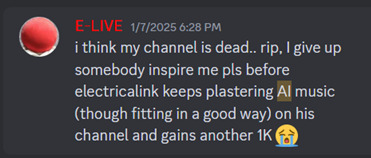


Sniff sniff.... somethin smells funny...
#murder drones#uzi doorman#cyn#church of null#serial designation n#serial designation v#nuzi#someone tell them plllllz I know I personally wouldn’t want my art stolen for a bunch of Suno AI generated music
41 notes
·
View notes
Text
SRWE or AI? Best Ways to Upscale Sims 4 Screenshots
Are you also tired of seeing social media mercilessly crush your The Sims 4 screenshots? We’ve tried every trick in the book to keep our pics crisp – SRWE, AI upscalers, you name it – and now we’re ready to break down how to save your favorite sim’s photos from pixelation, quick and easy. In this article, we’ll explain (no tech jargon, promise!) what actually works, plus share our hands-on experience and top tips.
Your upscaling method depends heavily on the source image and the look you’re going for. We all have different ideas of what makes a sims beautiful – some love natural textures, even slight skin imperfections, while others prefer flawlessly smooth, hyper-sharp results.
We’ve tested different upscaling tools to help boost your screenshot quality. But to find your perfect match – the one that makes your shots look just right (by your standards!) – we recommend trying a few yourself.
You can enhance screenshots both before and after saving them! We’ve covered both approaches, so pick whichever suits you best.
Before Saving the Screenshot: SRWE (Simple Runtime Window Editor)
This tool is well-known in The Sims 4 community – there are tons of YouTube tutorials covering it. When it comes to improving image quality before taking a screenshot, SRWE is one of the first solutions that comes to mind.
It works by bypassing Windows' DPI scaling, allowing you to capture screenshots at a higher resolution without blurring.
Pros:
— A fantastic tool: it delivers the exact same image but in much better quality.
— No conflicts with GShade/ReShade: your presets will look exactly as intended.
— Free and easy to install, no hidden costs or complicated setup.
— No post-processing needed, preserves original texture and UI quality.
— No extra plugins or presets required, works right out of the box.
— Great performance even on low-end PCs. If your computer can run GShade, SRWE will work just fine.
Cons:
— Limited functionality.
— Some users find SRWE a bit tricky to set up (though we personally disagree).
Now, let’s break down how to use it and what results to expect.
If you prefer a video guide, check out this link for a detailed walkthrough by Chii.
Step 1
First things first – you'll need to download the program itself. It's available for free on GitHub – you can grab it here.
There's no real benefit to getting the version with pre-configured profiles, so just download the standard version without profiles.
Step 2
Extract the files from the archive.
It doesn’t matter where you store them on your computer – it won’t affect how the program works.
Step 3
Now it’s time to launch the game and switch from fullscreen to windowed mode in the settings. You can also do this with the Alt+Enter shortcut.
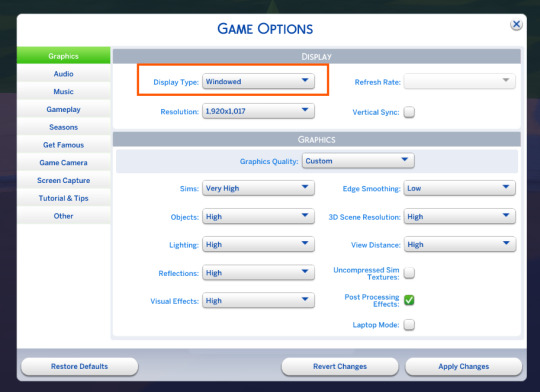
Step 4
Set up your shot exactly how you want it. Open the location, pose your sims, apply any presets if needed. At this point, you can take a regular screenshot (for comparison) using your usual method.
Step 5
1. Go back to the SRWE folder.
There are only two files inside – one of them launches the program (no installation needed).
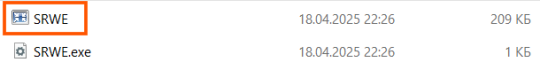
2. In the window that opens, select The Sims 4 from the list.
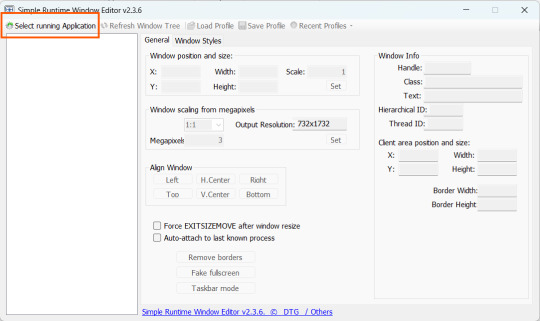
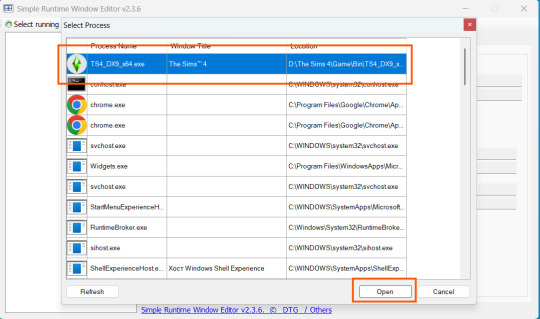
3. Check all the boxes.
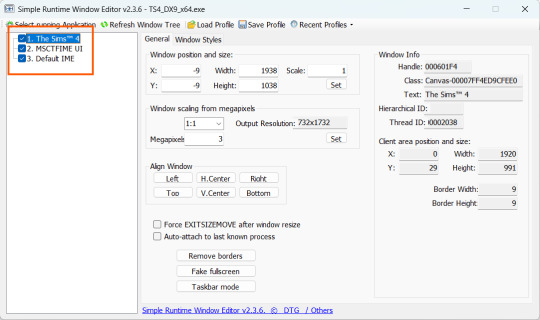
4. Image Size
You can set your screenshot size in a few different ways:
— The easiest method: Multiply your current resolution by the desired factor. For example, to upscale 1080p to 4K, multiply by 2. Tap Set.
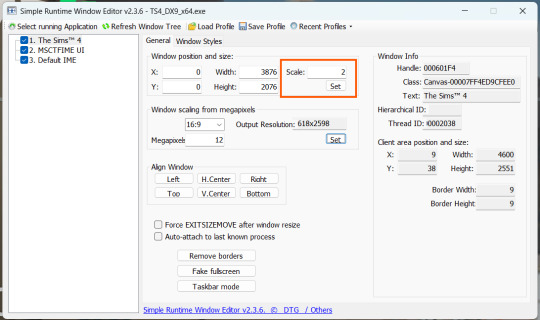
— Manual input: Enter your preferred pixel dimensions. Tap Set.
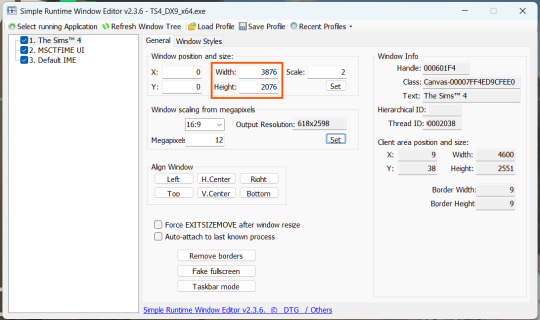
— Aspect ratio mode: Choose a format (1:1, 16:9, 4:3, etc.) and set your target megapixels. The program will automatically calculate the dimensions. Tap Set.
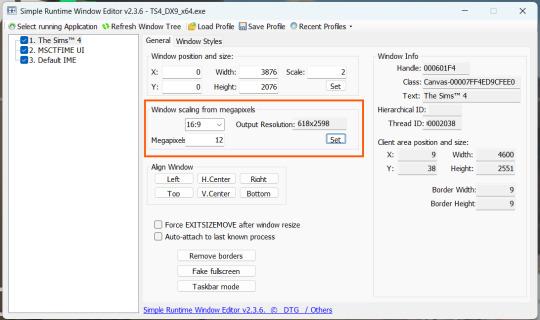
Honestly, you can experiment with any size. During our tests, even a weak PC handled an 8K screenshot without issues – though realistically, 4K is more than enough for most purposes.
Plus, if you're capturing in-game scenes (not just CAS), your screenshots will already be pretty large in file size. You probably won’t want them taking up even more space unnecessarily.
Step 6
Now when you return to the game, you'll notice the image has become significantly larger and no longer fits your screen resolution – you're only seeing a part of it.
Don't panic! Just wait for your preset to fully load (if you're using one), then take your screenshot as you normally would.
Step 7
Once you've captured your planned screenshot, head back to SRWE and click "Fake Fullscreen" to return to the original resolution.
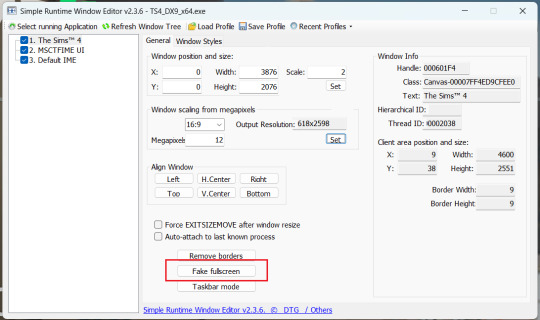
Now let's compare our results.
Gameplay Scenes
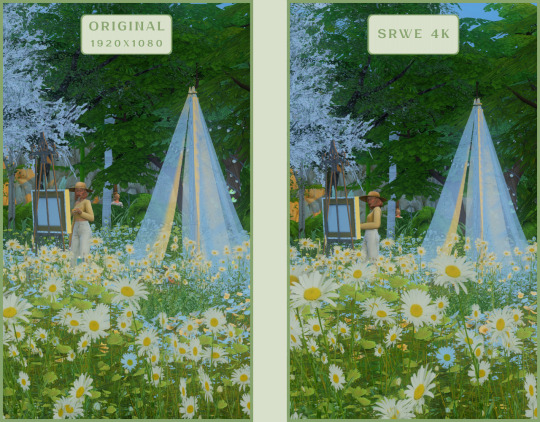
CAS

For in-game screenshots, this method works much better if you have at least a moderately powerful PC. After upscaling, navigation can become tricky due to lag. That said, it's still completely doable since we've prepared our scene in advance.
Post-Processing Screenshots
We've tested several post-processing programs: two paid options and several free ones.
Let's start with the paid options – Topaz Gigapixel AI and Let's Enhance.
Topaz Gigapixel AI
A specialized tool from Topaz Labs designed specifically for AI-powered image upscaling.
It doesn’t include extra features like noise reduction or face correction, but it delivers more precise upscaling, which is especially useful for The Sims 4 screenshots.
Pros:
— Upscale up to 600% (6x) without losing detail.
— Preserves texture clarity (hair, clothing, patterns).
— Automatically restores lost details (e.g., small decor items).
— Supports batch processing (multiple screenshots at once).
Cons:
— $99 price tag.
— Requires a powerful PC for 4K upscaling.
— Limited functionality (just upscaling, no additional edits).
— Trial version doesn’t allow exports.
Example:

Let's Enhance
A convenient online AI-powered tool for enhancing screenshots. No downloads required – just head to https://letsenhance.io/boost and you're good to go.
Pros:
— Automatic upscaling up to 16K, boosts resolution without losing detail (hair and clothing textures become sharper).
— Dead simple to use: just upload your screenshot, pick a model, and download the result.
— AI doesn't just upscale, it subtly "beautifies" images too (though this is subjective, of course).
Cons:
— Free version limits you to 10 images/month (watermarked downloads; subscription starts at $9/month).
— Internet connection required (no offline mode).
We found these settings work best for Sims screenshots:
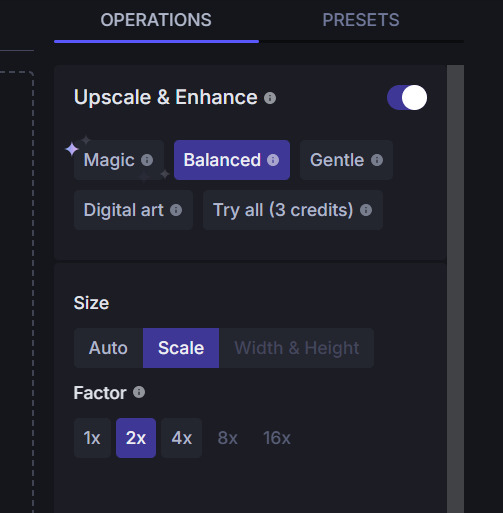
Now, let's see the results:

Free Upscaling Tools: Upscayl (with detailed usage guide), Bigjpg, and Waifu2x.
Bigjpg
A handy tool for basic image upscaling tasks, though the free version has limitations on processing speed and number of images.
Pros:
— Solid baseline results: boosts resolution effectively, making images noticeably sharper with genuine quality improvement.
— Free 2x/4x upscaling with watermark-free downloads.
Cons:
— Free version restricts image quantity, size, and processing speed.
— Lacks advanced parameter fine-tuning.
Our recommended settings combo:

The 4x upscale delivers noticeably weaker results.
Sample Bigjpg output:

Waifu2x
A free neural network-based tool. Originally created for upscaling anime images, but works perfectly for The Sims 4 as well.
Pros:
— Upscales images 1.5x–2x without noticeable distortion.
— Preserves art style, doesn't turn pixel art into a "blurry mess" (unlike some other upscalers).
— Available in both online and offline versions.
— Offline version supports batch processing of screenshots.
— Free 2x upscaling with no watermarks.
— No powerful PC required.
Cons:
— Free online version has a 5MB file size limit.
— Maximum 2x scale (no higher options).
— Lacks advanced parameter tuning.
Our recommended settings:
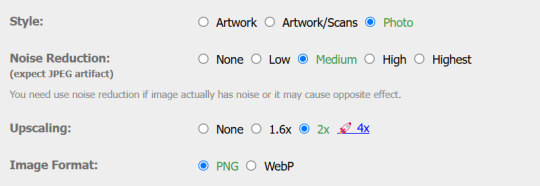
Waifu2x results:

Upscayl
A free, open-source program that uses neural networks to upscale images without quality loss.
Pros:
— Upscales images without distortion.
— Enhances fine details.
— Supports multiple AI models for different screenshot styles.
— Offline version handles batch processing.
— Free 4x upscaling with no watermarks.
— Doesn't require a powerful PC for 2x upscaling.
— Works offline, no internet needed after installation.
Cons:
— Requires a powerful PC for 4x upscaling.
— Minimalist interface – fewer beginner-friendly guides.
— Lacks advanced parameter tuning.
Given Upscayl's minimalist interface and lack of detailed tutorials, we decided to provide a more thorough walkthrough.
Step 1
First, download the program from its GitHub page. It's completely free and open-source.
Multiple versions are available – choose the one matching your system. For standard Windows, download the file highlighted in the screenshot below.

Step 2
Run the installer as administrator.
Install location doesn't matter – it won't affect performance. Select the destination folder. Click "Install".
Step 3
Upscayl includes several built-in AI models (good for testing), but we strongly recommend downloading custom models for better results:
1. Download the custom models pack here (also accessible via Settings → Add Custom Models in-app).
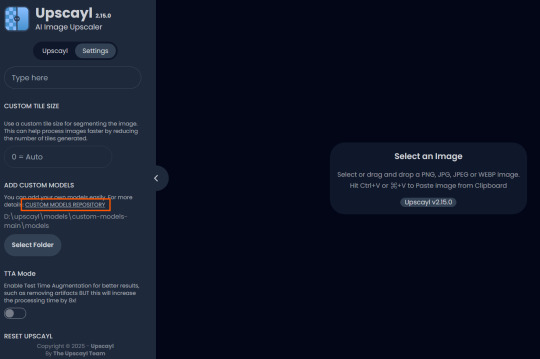
2. Extract the archive.
3. Navigate to custom-models-main → custom-models-main.
Move this folder to your Upscayl installation directory (optional: rename it).
Your Upscayl folder should now look like this:
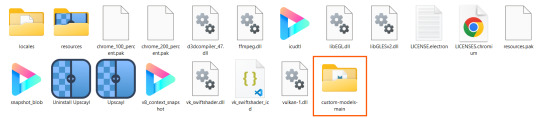
4. Add Custom Models:
— Launch Upscayl.
— Go to Settings and click Select Folder.
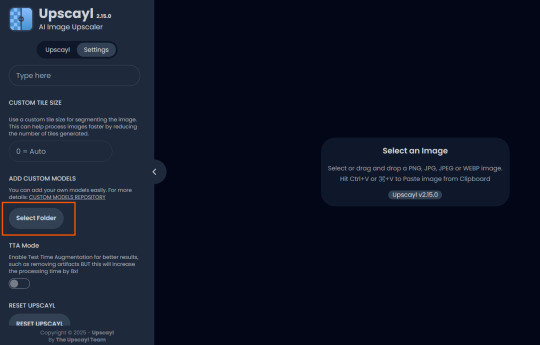
— Navigate to Upscayl → custom-models-main → models
Critical: The folder must be named "models" – don't rename it.
Step 4
Now that you have both the default and custom models loaded, it's time to start enhancing your screenshots.
1. Click Select Image or simply drag and drop your file into the processing area.
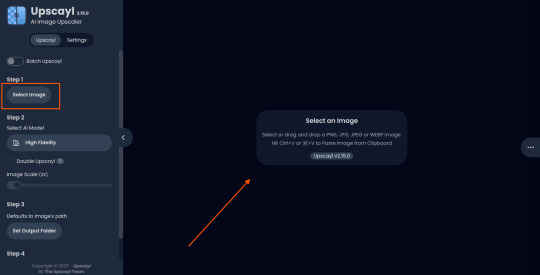
2. Choose Upscale Factor.
While Upscayl supports up to 16x magnification, it warns that anything above 5x may severely strain your system.
For optimal results, stick with 2x to 4x.

3. Select AI Model.
Click the Select AI Model dropdown: default models show before/after previews, custom models appear as a text list.

4. Experiment! Try different models on the same screenshot. Test various scales (2x, 3x, 4x) – sometimes better results come from modest scaling, while 4x might degrade quality.
For this demo, we'll use the first default model.
5. Click to begin enhancement.

6. Processing time duration depends on original image quality, selected parameters and your PC's power (may complete quickly or take several minutes).
After processing, you'll see a clear side-by-side comparison of the changes.
7. Click the three-dot menu (⋮) for advanced viewing options.
Magnifying lens compares original vs. enhanced versions side-by-side.
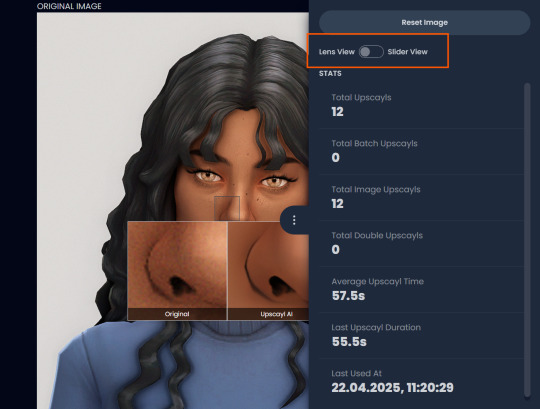
Also you may reset to original and revert all changes instantly.
8. Save your image.
By default, Upscayl saves to the source image's folder. To change this click Set Output Folder.

9. After this, use the Ctrl+S keyboard shortcut, and the new image will be saved. The original filename will be appended with the name of the AI model used and the upscaling scale applied.
You can also use batch processing. Before loading images, you simply need to enable batch loading.
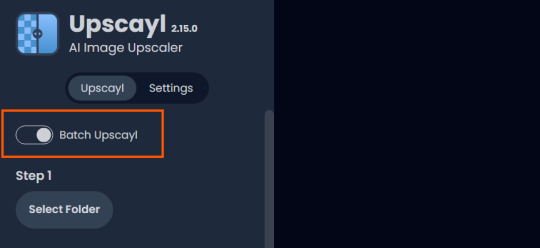
In the settings, there are different format options for saving processed images: PNG, JPG, WEBP. To preserve the best quality, we recommend choosing PNG.
Finally, we're sharing the AI model options we liked best for processing Sims screenshots:
— Remacri (default model)
— Uniscale Restore (custom model)
— Unknown-2.0.1 (custom model)

🌱 Create your family tree with TheSimsTree
❓ Support 🌸 Our Blog
#TheSimsTree#simslegacy#legacychallenge#sims4#sims2#sims3#simsfamily#simstree#sims#sims4legacy#sims4roleplay#sims4stories#sims4couple#thesims4#ts4#ts4cc#plumtreeapp#simsta#simstagram#sims proposal#sims ideas#inzoi
38 notes
·
View notes
Text
When Swiss cardiologist Thomas F. Lüscher attended an international symposium in Turin, Italy, last summer, he encountered an unusual “attendee:” Suzanne, Chat GPT’s medical “assistant.” Suzanne’s developers were eager to demonstrate to the specialists how well their medical chatbot worked, and they asked the cardiologists to test her.
An Italian cardiology professor told the chatbot about the case of a 27-year-old patient who was taken to his clinic in unstable condition. The patient had a massive fever and drastically increased inflammation markers. Without hesitation, Suzanne diagnosed adult-onset Still’s disease. “I almost fell off my chair because she was right,” Lüscher remembers. “This is a very rare autoinflammatory disease that even seasoned cardiologists don’t always consider.”
Lüscher — director of research, education and development and consultant cardiologist at the Royal Brompton & Harefield Hospital Trust and Imperial College London and director of the Center for Molecular Cardiology at the University of Zürich, Switzerland — is convinced that artificial intelligence is making cardiovascular medicine more accurate and effective. “AI is not only the future, but it is already here,” he says. “AI and machine learning are particularly accurate in image analysis, and imaging plays an outsize role in cardiology. AI is able to see what we don’t see. That’s impressive.”
At the Royal Brompton Hospital in London, for instance, his team relies on AI to calculate the volume of heart chambers in MRIs, an indication of heart health. “If you calculate this manually, you need about half an hour,” Lüscher says. “AI does it in a second.”
AI-Assisted Medicine
Few patients are aware of how significantly AI is already determining their health care. The Washington Post tracks the start of the boom of artificial intelligence in health care to 2018. That’s when the Food and Drug Administration approved the IDx-DR, the first independent AI-based diagnostic tool, which is used to screen for diabetic retinopathy. Today, according to the Post, the FDA has approved nearly 700 artificial intelligence and machine learning-enabled medical devices.
The Mayo Clinic in Rochester, Minnesota, is considered the worldwide leader in implementing AI for cardiovascular care, not least because it can train its algorithms with the (anonymized) data of more than seven million electrocardiograms (ECG). “Every time a patient undergoes an ECG, various algorithms that are based on AI show us on the screen which diagnoses to consider and which further tests are recommended,” says Francisco Lopez-Jimenez, director of the Mayo Clinic’s Cardiovascular Health Clinic. “The AI takes into account all the factors known about the patient, whether his potassium is high, etc. For example, we have an AI-based program that calculates the biological age of a person. If the person in front of me is [calculated to have a biological age] 10 years older than his birth age, I can probe further. Are there stressors that burden him?”
Examples where AI makes a sizable difference at the Mayo Clinic include screening ECGs to detect specific heart diseases, such as ventricular dysfunction or atrial fibrillation, earlier and more reliably than the human eye. These conditions are best treated early, but without AI, the symptoms are largely invisible in ECGs until later, when they have already progressed further...
Antioniades’ team at the University of Oxford’s Radcliffe Department of Medicine analyzed data from over 250,000 patients who underwent cardiac CT scans in eight British hospitals. “Eighty-two percent of the patients who presented with chest pain had CT scans that came back as completely normal and were sent home because doctors saw no indication for a heart disease,” Antioniades says. “Yet two-thirds of them had an increased risk to suffer a heart attack within the next 10 years.” In a world-first pilot, his team developed an AI tool that detects inflammatory changes in the fatty tissues surrounding the arteries. These changes are not visible to the human eye. But after training on thousands of CT scans, AI learned to detect them and predict the risk of heart attacks. “We had a phase where specialists read the scans and we compared their diagnosis with the AI’s,” Antioniades explains. “AI was always right.” These results led to doctors changing the treatment plans for hundreds of patients. “The key is that we can treat the inflammatory changes early and prevent heart attacks,” according to Antioniades.
The British National Health Service (NHS) has approved the AI tool, and it is now used in five public hospitals. “We hope that it will soon be used everywhere because it can help prevent thousands of heart attacks every year,” Antioniades says. A startup at Oxford University offers a service that enables other clinics to send their CT scans in for analysis with Oxford’s AI tool.
Similarly, physician-scientists at the Smidt Heart Institute and the Division of Artificial Intelligence in Medicine at Cedars-Sinai Medical Center in Los Angeles use AI to analyze echograms. They created an algorithm that can effectively identify and distinguish between two life-threatening heart conditions that are easy to overlook: hypertrophic cardiomyopathy and cardiac amyloidosis. “These two heart conditions are challenging for even expert cardiologists to accurately identify, and so patients often go on for years to decades before receiving a correct diagnosis,” David Ouyang, cardiologist at the Smidt Heart Institute, said in a press release. “This is a machine-beats-man situation. AI makes the sonographer work faster and more efficiently, and it doesn’t change the patient experience. It’s a triple win.”
Current Issues with AI Medicine
However, using artificial intelligence in clinical settings has disadvantages, too. “Suzanne has no empathy,” Lüscher says about his experience with Chat GPT. “Her responses have to be verified by a doctor. She even says that after every diagnosis, and has to, for legal reasons.”
Also, an algorithm is only as accurate as the information with which it was trained. Lüscher and his team cured an AI tool of a massive deficit: Women’s risk for heart attacks wasn’t reliably evaluated because the AI had mainly been fed with data from male patients. “For women, heart attacks are more often fatal than for men,” Lüscher says. “Women also usually come to the clinic later. All these factors have implications.” Therefore, his team developed a more realistic AI prognosis that improves the treatment of female patients. “We adapted it with machine learning and it now works for women and men,” Lüscher explains. “You have to make sure the cohorts are large enough and have been evaluated independently so that the algorithms work for different groups of patients and in different countries.” His team made the improved algorithm available online so other hospitals can use it too...
[Lopez-Jimenez at the Mayo Clinic] tells his colleagues and patients that the reliability of AI tools currently lies at 75 to 93 percent, depending on the specific diagnosis. “Compare that with a mammogram that detects breast tumors with an accuracy of 85 percent,” Lopez-Jimenez says. “But because it’s AI, people expect 100 percent. That simply does not exist in medicine.”
And of course, another challenge is that few people have the resources and good fortune to become patients at the world’s most renowned clinics with state-of-the-art technology.
What Comes Next
“One of my main goals is to make this technology available to millions,” Lopez-Jimenez says. He mentions that Mayo is trying out high-tech stethoscopes to interpret heart signals with AI. “The idea is that a doctor in the Global South can use it to diagnose cardiac insufficiency,” Lopez-Jimenez explains. “It is already being tested in Nigeria, the country with the highest rate of genetic cardiac insufficiency in Africa. The results are impressively accurate.”
The Mayo Clinic is also working with doctors in Brazil to diagnose Chagas disease with the help of AI reliably and early. “New technology is always more expensive at the beginning,” Lopez-Jimenez cautions, “but in a few years, AI will be everywhere and it will make diagnostics cheaper and more accurate.”
And the Children’s National Hospital in Washington developed a portable AI device that is currently being tested to screen children in Uganda for rheumatic heart disease, which kills about 400,000 people a year worldwide. The new tool reportedly has an accuracy of 90 percent.
Both Lopez-Jimenez and Lüscher are confident that AI tools will continue to improve. “One advantage is that a computer can analyze images at 6 a.m. just as systematically as after midnight,” Lüscher points out. “A computer doesn’t get tired or have a bad day, whereas sometimes radiologists overlook significant symptoms. AI learns something and never forgets it.”
-via Reasons to Be Cheerful, March 1, 2024. Headers added by me.
--
Note:
Okay, so I'm definitely not saying that everything with AI medicine will go right, and there won't be any major issues. That's definitely not the case (the article talks about some of those issues). But regulation around medicines is generally pretty tight, and
And if it goes right, this could be HUGE for disabled people, chronically ill people, and people with any of the unfortunately many marginalizations that make doctors less likely to listen.
This could shave years off of the time it takes people to get the right diagnosis. It could get answers for so many people struggling with unknown diseases and chronic illness. If we compensate correctly, it could significantly reduce the role of bias in medicine. It could also make testing so much faster.
(There's a bunch of other articles about all of the ways that AI diagnoses are proving more sensitive and more accurate than doctors. This really is the sort of thing that AI is actually good at - data evaluation and science, not art and writing.)
This decade really is, for many different reasons, the beginning of the next revolution in medicine. Luckily, medicine is mostly pretty well-regulated - and of course that means very long testing phases. I think we'll begin to really see the fruits of this revolution in the next 10 to 15 years.
#confession I always struggle a lil bit with taking the mayo clinic seriously#because every. single. time I see it mentioned my first thought is mayonnaise#the mayonnaise clinic#lol
141 notes
·
View notes
Text
Remove news media partnered with OpenAI from your search results
Over on Bluesky 707kat posted this Mashable article about news media that have signed contracts to let OpenAI scrape their content in a "well, we can't beat them, so we might as well join them" move.
I responded by making a uBlacklist list of all of their websites so you can block them from your search results. As far as I'm aware all of the contracts in the article are still in effect, though NowThis is no longer part of Vox Media. Intelligencer and The Strategist have nymag URLs so they are filtered by the nymag rule.
Using the list
To use the uBlacklist list in Firefox:
Go to about:addons.
Hit the 3 dots on the entry for uBlacklist and go to Preferences.
Copy the list from Pastebin and paste it into your list of blocked sites.
Hit Save in the bottom right!!!
In Chrome, you'll want to get to the uBlacklist options to paste the list, which you can do from the toolbar icon, or by going to chrome-extension://pncfbmialoiaghdehhbnbhkkgmjanfhe/pages/options.html (if you want to get there manually it's Main Menu > Extensions > Manage Extensions > Details button on the uBlacklist entry > scroll all the way down until you see Extension Options).
I'm not able to test Safari currently, but it shouldn't be too hard to get into the preferences/options for uBlacklist there.
Don't have uBlacklist?
It's available for Firefox, Chrome, and Safari. The getting started guide is here:
It's also great for blocking AI sites en masse - I use this list to do that.
#I want this post to be direct and factual but I just wanna say the companies who have done this are not preserving knowledge transmission#they are giving in. anyone who says generative AI is the future we have to accept is being grossly unprincipled at best#we do not have to accept it and I will not accept it#rose's tech corner#ublacklist#anti-ai
11 notes
·
View notes
Text
youtube
Digital innovations can elevate citizen science as an internationally recognized source of data used by policymakers and as a career opportunity for young people
The Enviro-Champs are a group of over a thousand people using citizen science to draw attention to water quality issues in South Africa.
“We work with the Enviro-Champs to support us on the ground to collect data on rivers”, said Futhi Vilakazi of uMngeni-uThukela Water.
Research by scientists at the International Water Management Institute (IWMI) and GroundTruth have shown that simple visual tools such as charts to identify and count lifeforms in rivers, or acrylic tubes to identify the clarity of water, can provide comparable results to laboratory tests.
Groups like the Enviro-Champs and other citizen scientists have readily adopted these tools, demonstrating the unique contribution that can come from co-engaged local communities. Citizen scientists can collect more data over longer periods, across large regions or with greater intensity. In one study*, volunteers monitored how water pollution from wastewater treatment works varied every day between 2012 and 2019. Less than two years after the treatment plant was made aware of this monitoring, their compliance with regulations shot up from zero to 60-70%.
Nonetheless, citizen science comes with its own challenges. The process remains highly manual and often paper-based, relying on the selfless dedication of volunteers to improve local issues. Although the community aspect can be a powerful motivator to local authorities, the data they collect are often seen as being too unreliable to use for management.
Through the CGIAR Initiative on Digital Innovation, IWMI, Groundtruth and key local partners are collaborating to develop technological upgrades that can transform the impact of citizen science.
This includes a smartphone app to digitize, geolocate and upload citizen science river health surveys, using the mini stream assessment scoring system (miniSASS), to an online platform. There have been >350 river health surveys submitted by citizen scientists in 2024. An image recognition AI function was created to recognize lifeforms in the river that indicate water quality, helping verify the data in real time.
#solarpunk#solar punk#community#indigenous knowledge#africa#jua kali solarpunk#citizen science#digital innovation#apps#smartphones#science#Youtube
7 notes
·
View notes
Text
Hire Dedicated Developers in India Smarter with AI
Hire dedicated developers in India smarter and faster with AI-powered solutions. As businesses worldwide turn to software development outsourcing, India remains a top destination for IT talent acquisition. However, finding the right developers can be challenging due to skill evaluation, remote team management, and hiring efficiency concerns. Fortunately, AI recruitment tools are revolutionizing the hiring process, making it seamless and effective.

In this blog, I will explore how AI-powered developer hiring is transforming the recruitment landscape and how businesses can leverage these tools to build top-notch offshore development teams.
Why Hire Dedicated Developers in India?
1) Cost-Effective Without Compromising Quality:
Hiring dedicated developers in India can reduce costs by up to 60% compared to hiring in the U.S., Europe, or Australia. This makes it a cost-effective solution for businesses seeking high-quality IT staffing solutions in India.
2) Access to a Vast Talent Pool:
India has a massive talent pool with millions of software engineers proficient in AI, blockchain, cloud computing, and other emerging technologies. This ensures companies can find dedicated software developers in India for any project requirement.
3) Time-Zone Advantage for 24/7 Productivity:
Indian developers work across different time zones, allowing continuous development cycles. This enhances productivity and ensures faster project completion.
4) Expertise in Emerging Technologies:
Indian developers are highly skilled in cutting-edge fields like AI, IoT, and cloud computing, making them invaluable for innovative projects.
Challenges in Hiring Dedicated Developers in India
1) Finding the Right Talent Efficiently:
Sorting through thousands of applications manually is time-consuming. AI-powered recruitment tools streamline the process by filtering candidates based on skill match and experience.
2) Evaluating Technical and Soft Skills:
Traditional hiring struggles to assess real-world coding abilities and soft skills like teamwork and communication. AI-driven hiring processes include coding assessments and behavioral analysis for better decision-making.
3) Overcoming Language and Cultural Barriers:
AI in HR and recruitment helps evaluate language proficiency and cultural adaptability, ensuring smooth collaboration within offshore development teams.
4) Managing Remote Teams Effectively:
AI-driven remote work management tools help businesses track performance, manage tasks, and ensure accountability.
How AI is Transforming Developer Hiring
1. AI-Powered Candidate Screening:
AI recruitment tools use resume parsing, skill-matching algorithms, and machine learning to shortlist the best candidates quickly.
2. AI-Driven Coding Assessments:
Developer assessment tools conduct real-time coding challenges to evaluate technical expertise, code efficiency, and problem-solving skills.
3. AI Chatbots for Initial Interviews:
AI chatbots handle initial screenings, assessing technical knowledge, communication skills, and cultural fit before human intervention.
4. Predictive Analytics for Hiring Success:
AI analyzes past hiring data and candidate work history to predict long-term success, improving recruitment accuracy.
5. AI in Background Verification:
AI-powered background checks ensure candidate authenticity, education verification, and fraud detection, reducing hiring risks.
Steps to Hire Dedicated Developers in India Smarter with AI
1. Define Job Roles and Key Skill Requirements:
Outline essential technical skills, experience levels, and project expectations to streamline recruitment.
2. Use AI-Based Hiring Platforms:
Leverage best AI hiring platforms like LinkedIn Talent Insightsand HireVue to source top developers.
3. Implement AI-Driven Skill Assessments:
AI-powered recruitment processes use coding tests and behavioral evaluations to assess real-world problem-solving abilities.
4. Conduct AI-Powered Video Interviews:
AI-driven interview tools analyze body language, sentiment, and communication skills for improved hiring accuracy.
5. Optimize Team Collaboration with AI Tools:
Remote work management tools like Trello, Asana, and Jira enhance productivity and ensure smooth collaboration.
Top AI-Powered Hiring Tools for Businesses
LinkedIn Talent Insights — AI-driven talent analytics
HackerRank — AI-powered coding assessments
HireVue — AI-driven video interview analysis
Pymetrics — AI-based behavioral and cognitive assessments
X0PA AI — AI-driven talent acquisition platform
Best Practices for Managing AI-Hired Developers in India
1. Establish Clear Communication Channels:
Use collaboration tools like Slack, Microsoft Teams, and Zoom for seamless communication.
2. Leverage AI-Driven Productivity Tracking:
Monitor performance using AI-powered tracking tools like Time Doctor and Hubstaff to optimize workflows.
3. Encourage Continuous Learning and Upskilling:
Provide access to AI-driven learning platforms like Coursera and Udemy to keep developers updated on industry trends.
4. Foster Cultural Alignment and Team Bonding:
Organize virtual team-building activities to enhance collaboration and engagement.
Future of AI in Developer Hiring
1) AI-Driven Automation for Faster Hiring:
AI will continue automating tedious recruitment tasks, improving efficiency and candidate experience.
2) AI and Blockchain for Transparent Recruitment:
Integrating AI with blockchain will enhance candidate verification and data security for trustworthy hiring processes.
3) AI’s Role in Enhancing Remote Work Efficiency:
AI-powered analytics and automation will further improve productivity within offshore development teams.
Conclusion:
AI revolutionizes the hiring of dedicated developers in India by automating candidate screening, coding assessments, and interview analysis. Businesses can leverage AI-powered tools to efficiently find, evaluate, and manage top-tier offshore developers, ensuring cost-effective and high-quality software development outsourcing.
Ready to hire dedicated developers in India using AI? iQlance offers cutting-edge AI-powered hiring solutions to help you find the best talent quickly and efficiently. Get in touch today!
#AI#iqlance#hire#india#hirededicatreddevelopersinIndiawithAI#hirededicateddevelopersinindia#aipoweredhiringinindia#bestaihiringtoolsfordevelopers#offshoresoftwaredevelopmentindia#remotedeveloperhiringwithai#costeffectivedeveloperhiringindia#aidrivenrecruitmentforitcompanies#dedicatedsoftwaredevelopersindia#smarthiringwithaiinindia#aipowereddeveloperscreening
5 notes
·
View notes
Text
Some Fortune 500 companies have begun testing software that can spot a deepfake of a real person in a live video call, following a spate of scams involving fraudulent job seekers who take a signing bonus and run.
The detection technology comes courtesy of GetReal Labs, a new company founded by Hany Farid, a UC-Berkeley professor and renowned authority on deepfakes and image and video manipulation.
GetReal Labs has developed a suite of tools for spotting images, audio, and video that are generated or manipulated either with artificial intelligence or manual methods. The company’s software can analyze the face in a video call and spot clues that may indicate it has been artificially generated and swapped onto the body of a real person.
“These aren’t hypothetical attacks, we’ve been hearing about it more and more,” Farid says. “In some cases, it seems they're trying to get intellectual property, infiltrating the company. In other cases, it seems purely financial, they just take the signing bonus.”
The FBI issued a warning in 2022 about deepfake job hunters who assume a real person’s identity during video calls. UK-based design and engineering firm Arup lost $25 million to a deepfake scammer posing as the company’s CFO. Romance scammers have also adopted the technology, swindling unsuspecting victims out of their savings.
Impersonating a real person on a live video feed is just one example of the kind of reality-melting trickery now possible thanks to AI. Large language models can convincingly mimic a real person in online chat, while short videos can be generated by tools like OpenAI’s Sora. Impressive AI advances in recent years have made deepfakery more convincing and more accessible. Free software makes it easy to hone deepfakery skills, and easily accessible AI tools can turn text prompts into realistic-looking photographs and videos.
But impersonating a person in a live video is a relatively new frontier. Creating this type of a deepfake typically involves using a mix of machine learning and face-tracking algorithms to seamlessly stitch a fake face onto a real one, allowing an interloper to control what an illicit likeness appears to say and do on screen.
Farid gave WIRED a demo of GetReal Labs’ technology. When shown a photograph of a corporate boardroom, the software analyzes the metadata associated with the image for signs that it has been modified. Several major AI companies including OpenAI, Google, and Meta now add digital signatures to AI-generated images, providing a solid way to confirm their inauthenticity. However, not all tools provide such stamps, and open source image generators can be configured not to. Metadata can also be easily manipulated.
GetReal Labs also uses several AI models, trained to distinguish between real and fake images and video, to flag likely forgeries. Other tools, a mix of AI and traditional forensics, help a user scrutinize an image for visual and physical discrepancies, for example highlighting shadows that point in different directions despite having the same light source, or that do not appear to match the object that cast them.
Lines drawn on different objects shown in perspective will also reveal if they converge on a common vanishing point, as would be the case in a real image.
Other startups that promise to flag deepfakes rely heavily on AI, but Farid says manual forensic analysis will also be crucial to flagging media manipulation. “Anybody who tells you that the solution to this problem is to just train an AI model is either a fool or a liar,” he says.
The need for a reality check extends beyond Fortune 500 firms. Deepfakes and manipulated media are already a major problem in the world of politics, an area Farid hopes his company’s technology could do real good. The WIRED Elections Project is tracking deepfakes used to boost or trash political candidates in elections in India, Indonesia, South Africa, and elsewhere. In the United States, a fake Joe Biden robocall was deployed last January in an effort to dissuade people from turning out to vote in the New Hampshire Presidential primary. Election-related “cheapfake” videos, edited in misleading ways, have gone viral of late, while a Russian disinformation unit has promoted an AI-manipulated clip disparaging Joe Biden.
Vincent Conitzer, a computer scientist at Carnegie Mellon University in Pittsburgh and coauthor of the book Moral AI, expects AI fakery to become more pervasive and more pernicious. That means, he says, there will be growing demand for tools designed to counter them.
“It is an arms race,” Conitzer says. “Even if you have something that right now is very effective at catching deepfakes, there's no guarantee that it will be effective at catching the next generation. A successful detector might even be used to train the next generation of deepfakes to evade that detector.”
GetReal Labs agrees it will be a constant battle to keep up with deepfakery. Ted Schlein, a cofounder of GetReal Labs and a veteran of the computer security industry, says it may not be long before everyone is confronted with some form of deepfake deception, as cybercrooks become more conversant with the technology and dream up ingenious new scams. He adds that manipulated media is a top topic of concern for many chief security officers. “Disinformation is the new malware,” Schlein says.
With significant potential to poison political discourse, Farid notes that media manipulation can be considered a more challenging problem. “I can reset my computer or buy a new one,” he says. “But the poisoning of the human mind is an existential threat to our democracy.”
13 notes
·
View notes
Text
Unlock creative insights with AI instantly
What if the next big business idea wasn’t something you “thought of”… but something you unlocked with the right prompt? Introducing Deep Prompt Generator Pro — the tool designed to help creators, solopreneurs, and future founders discover high-impact business ideas with the help of AI.
💡 The business idea behind this very video? Generated using the app. If you’re serious about building something real with ChatGPT or Claude, this is the tool you need to stop wasting time and start creating real results.
📥 Download the App: ✅ Lite Version (Free) → https://bit.ly/DeepPromptGeneratorLite 🔓 Pro Version (Full Access) → https://www.paypal.com/ncp/payment/DH9Z9LENSPPDS
🧠 What Is It? Deep Prompt Generator Pro is a lightweight desktop app built to generate structured, strategic prompts that help you:
✅ Discover profitable niches ✅ Brainstorm startup & side hustle ideas ✅ Find monetization models for content or products ✅ Develop brand hooks, angles, and offers ✅ Unlock creative insights with AI instantly
Whether you’re building a business, launching a new product, or looking for your first real side hustle — this app gives your AI the clarity to deliver brilliant results.
🔐 Features: Works completely offline No API or browser extensions needed Clean UI with categorized prompts One-click copy to paste into ChatGPT or Claude System-locked premium access for security
🧰 Who It’s For: Founders & solopreneurs Content creators Side hustlers AI power users Business coaches & marketers Anyone who’s tired of “mid” AI output
📘 PDF Guide Included – Every download includes a user-friendly PDF guide to walk you through features, categories, and how to get the best results from your prompts.
📂 Pro Version includes exclusive prompt packs + priority access to new releases.
🔥 Watch This If You’re Searching For: how to use ChatGPT for business ideas best prompts for startup founders AI tools for entrepreneurs side hustle generators GPT business prompt generator AI idea generator desktop app ChatGPT for content creators
📣 Final Call to Action: If this tool gave me a business idea worth filming a whole video about, imagine what it could help you discover. Stop guessing — start prompting smarter.
🔔 Subscribe to The App Vault for weekly tools, apps, and automation hacks that deliver real results — fast.🔓 Unlock Your PC's Full Potential with The App Vault Tiny Tools, Massive Results for Productivity Warriors, Creators & Power Users
Welcome to The App Vault – your ultimate source for lightweight desktop applications that deliver enterprise-grade results without bloatware or subscriptions. We specialize in uncovering hidden gem software that transforms how creators, freelancers, students, and tech enthusiasts work. Discover nano-sized utilities with macro impact that optimize workflows, turbocharge productivity, and unlock creative potential.
🚀 Why Our Community Grows Daily: ✅ Zero Fluff, Pure Value: 100% practical tutorials with actionable takeaways ✅ Exclusive Tools: Get first access to our custom-built apps like Deep Prompt Generator Pro ✅ Underground Gems: Software you won't find on mainstream tech channels ✅ Performance-First: Every tool tested for system efficiency and stability ✅ Free Resources: Download links + config files in every description
🧰 CORE CONTENT LIBRARY: ⚙️ PC Optimization Arsenal Windows optimization secrets for buttery-smooth performance System cleanup utilities that actually remove 100% of junk files Memory/RAM optimizers for resource-heavy workflows Startup managers to slash boot times by up to 70% Driver update automation tools no more manual hunting Real-time performance monitoring dashboards
🤖 AI Power Tools Local AI utilities that work offline for sensitive data Prompt engineering masterclass series Custom AI workflow automations Desktop ChatGPT implementations Niche AI tools for creators: image upscalers, script generators, audio enhancers AI-powered file organization systems
⏱️ Productivity Boosters Single-click task automators Focus enhancers with distraction-killing modes Micro-utilities for batch file processing Smart clipboard managers with OCR capabilities Automated backup solutions with versioning Time-tracking dashboards with productivity analytics
🎨 Creative Workflow Unlockers Content creation accelerators for YouTubers Automated thumbnail generators Lightweight video/audio editors 50MB Resource-efficient design tools Cross-platform project synchronizers Metadata batch editors for digital assets
🔍 Niche Tool Categories Open-source alternatives to expensive software Security tools for privacy-conscious users Hardware diagnostic toolkits Custom scripting utilities for power users Legacy system revival tools
youtube
#DeepPromptGenerator#BusinessIdeas#ChatGPTPrompts#SideHustleIdeas#StartupIdeas#TheAppVault#PromptEngineering#AIProductivity#SolopreneurTools#TinyToolsBigImpact#DesktopApp#ChatGPTTools#FiverrApps#Youtube
2 notes
·
View notes
Text
How is AI transforming the recruitment process in 2025?

Picture this: You're sipping your morning coffee, scrolling through job applications, and within minutes, you've identified the top 10 candidates from a pool of 500 resumes. Sounds like magic?
Welcome to 2025, where artificial intelligence has turned this fantasy into everyday reality for recruiters worldwide. The hiring landscape has shifted dramatically, and if you're still manually sorting through CVs, you might as well be using a typewriter in the smartphone era.
The Smart Screening Revolution
Gone are the days when HR teams spent countless hours reading through every single resume. Modern AI resume screening software has become the ultimate hiring assistant, analyzing candidate profiles with superhuman speed and accuracy.
These intelligent systems can evaluate skills, experience, and cultural fit within seconds, transforming what used to be a week-long process into a matter of hours.
The technology doesn't just scan for keywords anymore. Today's advanced algorithms understand context, recognize transferable skills, and even assess personality traits through language patterns.
It's like having a seasoned recruiter with photographic memory working 24/7.
Beyond the Buzzwords: Real Impact
The transformation goes deeper than just faster screening. AI is fundamentally changing how companies approach talent acquisition.
Predictive analytics now help organizations forecast which candidates are most likely to succeed in specific roles, reducing turnover rates by up to 40%.
Video interview analysis has evolved too. AI systems can now evaluate communication skills, confidence levels, and even detect potential red flags through facial expressions and speech patterns. While this might sound like science fiction, it's happening right now in major corporations across the globe.
The Bias-Busting Game Changer
One of the most significant advantages of AI in recruitment is its potential to reduce unconscious bias. Traditional hiring often falls victim to human prejudices based on names, photos, or educational backgrounds.
Smart recruitment tools focus purely on skills and qualifications, creating a more level playing field for all candidates.
However, it's worth noting that AI systems are only as unbiased as the data they're trained on.
Forward-thinking companies are actively working to ensure their algorithms promote diversity rather than perpetuate existing inequalities.
The Numbers Game: Efficiency Meets Precision
The statistics speak volumes about AI's impact on modern recruitment. Companies using intelligent hiring solutions report 50% faster time-to-hire and 60% improvement in candidate quality.
The applicant tracking system has evolved from a simple database to a sophisticated decision-making partner.
Natural language processing (NLP) has revolutionized how these systems understand resumes and job descriptions.
Instead of rigid keyword matching, modern platforms can interpret meaning, context, and even industry-specific jargon.
This advancement means better matches between candidates and positions.
The Human Touch in an AI World
Despite all this technological advancement, the human element remains irreplaceable.
AI handles the heavy lifting of initial screening and data analysis, but final hiring decisions still require human judgment, emotional intelligence, and cultural assessment.
The most successful companies in 2025 are those that have found the perfect balance between AI efficiency and human insight.
They use technology to eliminate tedious tasks while preserving the personal connection that makes great hiring decisions.
Looking Ahead: What's Next?
As we move further into 2025, expect to see even more sophisticated AI features. Real-time skills assessment, virtual reality job simulations, and AI-powered salary negotiations are already being tested by innovative companies.
Platforms like Scan2hire are leading this transformation, offering comprehensive solutions that streamline the entire recruitment process.
From initial resume parsing to final candidate ranking, these tools are setting new standards for what's possible in talent acquisition.
The future belongs to organizations that embrace these technological advances while maintaining their commitment to fair, human-centered hiring practices.
Those who adapt quickly will gain a significant competitive advantage in attracting top talent.
The Bottom Line
AI isn't just changing recruitment—it's revolutionizing it completely. Companies that leverage these tools effectively are finding better candidates faster, reducing costs, and creating more positive experiences for everyone involved in the hiring process.
The question isn't whether AI will transform recruitment, but how quickly your organization will adapt to this new reality.
The future of hiring is here, powered by Scan2hire and similar innovative solutions, and it's more exciting than ever.
2 notes
·
View notes
Text
From Data to Decisions: Leveraging Product Analytics and AI Services for Faster B2B Innovation
In today’s competitive B2B landscape, innovation isn’t just about having a great product idea. It’s about bringing that idea to life faster, smarter, and with precision. That means making every decision based on real data, not guesswork. At Product Siddha, we help businesses unlock faster B2B innovation by combining the power of product analytics and AI services into one seamless strategy.
Why B2B Innovation Fails Without Data-Driven Insight
Most B2B companies struggle to innovate at scale because they lack visibility into what users actually do. Product teams launch features based on assumptions. Marketing teams operate without a feedback loop. Sales teams miss opportunities due to fragmented data. This disconnect creates wasted effort and missed growth.
Product analytics is the solution to this problem. When integrated with AI services, you don’t just track user behavior — you predict it. This lets you make smarter decisions that directly improve your product roadmap, customer experience, and business outcomes.
The Power of Product Analytics in B2B Growth
Product analytics turns user behavior into actionable insight. Instead of relying on vanity metrics, Product Siddha helps you understand how real people interact with your product at every stage. We implement tools that give you a complete view of the user journey — from first touchpoint to long-term retention.
With powerful product analytics, you can:
Identify high-impact features based on real usage
Spot friction points and user drop-offs quickly
Personalize product experiences for higher engagement
Improve onboarding, reduce churn, and boost ROI
This is not just reporting. It’s clarity. It’s control. And it’s the foundation of faster B2B innovation.
Accelerate Outcomes with AI Services That Work for You
While product analytics shows you what’s happening, AI services help you act on that data instantly. Product Siddha designs and builds low-code AI-powered systems that reduce manual work, automate decisions, and create intelligent workflows across teams.
With our AI services, B2B companies can:
Automatically segment users and personalize messaging
Trigger automated campaigns based on user behavior
Streamline product feedback loops
Deliver faster support with AI chatbots and smart routing
Together, AI and analytics make your product smarter and your business more efficient. No more delayed decisions. No more data silos. Just continuous improvement powered by automation.
Our Approach: Build, Learn, Optimize
At Product Siddha, we believe innovation should be fast, measurable, and scalable. That’s why we use a 4-step framework to integrate product analytics and AI services into your workflow.
Build Real, Fast
We help you launch an MVP with just enough features to test real-world usage and start gathering data.
Learn What Matters
We set up product analytics to capture user behavior and feedback, turning that information into practical insight.
Stack Smart Tools
Our AI services integrate with your MarTech and product stack, automating repetitive tasks and surfacing real-time insights.
Optimize with Focus
Based on what you learn, we help you refine your product, personalize your messaging, and scale growth efficiently.
Why Choose Product Siddha for B2B Innovation?
We specialize in helping fast-moving B2B brands like yours eliminate complexity and move with clarity. At Product Siddha, we don’t just give you data or automation tools — we build intelligent systems that let you move from data to decisions in real time.
Our team combines deep expertise in product analytics, AI automation, and B2B marketing operations. Whether you’re building your first product or scaling an existing one, we help you:
Reduce time-to-market
Eliminate development waste
Align product and growth goals
Launch with confidence
Visit Product Siddha to explore our full range of services.
Let’s Turn Insight into Innovation
If you’re ready to use product analytics and AI services to unlock faster B2B innovation, we’re here to help. Product Siddha builds smart, scalable systems that help your teams learn faster, move faster, and grow faster.
Call us today at 98993 22826 to discover how we can turn your product data into your biggest competitive advantage.
2 notes
·
View notes
Text
What is the difference between AI testing and automation testing?
Automation Testing Services

As technology continues to evolve, so do the methods used to test software. Two popular approaches in the industry today are AI testing and Automation Testing. While they are often used together or mentioned side by side, they serve different purposes and bring unique advantages to software development. Let's explore how they differ.
What Is Automation Testing?
Automation Testing involves writing and crafting test scripts or using testing tools and resources to run the tests automatically without human intervention. As it's commonly used to speed up repetitive testing tasks like regression testing, performance checks, or functional validations. These tests follow a fixed set of rules and are often best suited for stable, predictable applications with its implementation. Automation Test improves overall efficiency, reduces human error, and helps the developers and coders to release software faster and with precise detailing.
What Is AI Testing?
AI testing uses artificial intelligence technologies like ML, NLP, and pattern recognition to boost their software testing process and operations. Unlike Automation Tests, AI testing can learn from data, predict where bugs might occur, and even adapt test cases when an application changes. While it makes the testing process more innovative and flexible, especially in complex and tough applications where manual updates to test scripts are time-consuming.
Key Differences Between AI Testing and Automation Testing:
Approach: Automation Test follows pre-written scripts, while AI testing uses the data analysis and learning to make precise decisions with ease.
Flexibility: Automation Test requires the updates if the software changes or adapts to new terms; AI testing can adapt automatically and without any interpretation.
Efficiency: While both of the testing methods aim to save time, AI testing offers more intelligent insights and better prioritization of test cases with its adaptation.
Use Cases: Automation Tests are ideal and suitable for regression tests and routine tasks and common testing. AI testing is better suited for dynamic applications and predictive testing.
Both methods are valuable, and many companies use a combination of Automation Testing and AI testing to achieve reliable and intelligent quality assurance. Choosing the correct method depends on the project's complexity and testing needs. Automation Test is best for repetitive and everyday tasks like checking login pages, payment forms, or user dashboards and analytics. It's also helpful in regression testing — where old features must be retested after certain updates or standard system upgrades.
Companies like Suma Soft, IBM, Cyntexa, and Cignex offer advanced automation test solutions that support fast delivery, better performance, and improved software quality for businesses of all sizes.
#it services#technology#saas#software#saas development company#saas technology#digital transformation
2 notes
·
View notes