#all canon powershot camera models
Text
Landscape Photo Recipe (Redux)
@ameliablair asked:
I just bought my first non-phone camera (Canon PowerShot SX70 HS). I travel a lot and want to take great photos of the landscapes I see. What would you recommend for someone who is essentially a novice? So far I've been afraid to change the settings from "auto" but I want to use the full capabilities of this camera!
__________________________
This is the very first time I have presented this information. There was definitely not another post where I screwed up and gave bad advice.
Nope.
Didn't happen.
This post is basically just reformatted and corrected but there are a few "Note from Froggie" sections with updated info. I promise this is the final final final version.jpg of this post.
Okay, I am going start with a simple recipe for setting up your camera to take landscape photos. This will get you decent results 80-90% of the time unless you are in very challenging lighting circumstances. So, either a very dark area or an area that has very dark spots and very bright spots at the same time.
First, you will need to figure out the size of your sensor. This can usually be found by googling the model of your camera and adding "sensor size" to the search. If you are using a smartphone you can skip this step.
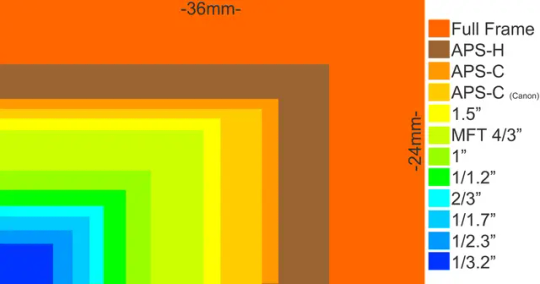
(The PowerShot SX70 HS has a 1/2.3" sensor size.)
I'm going to create 3 different recipes. Match your sensor size with the appropriate one.
Large sensors. (APS-C/Full Frame)
Medium sensors. (Micro 4/3 or MFT or 4/3")
Small sensors and smartphones. (1" or smaller)
Large recipe...
Put camera on tripod or stable surface.
Set timer to a delay of 1 second.
Put camera in Av or Aperture Priority Mode.
Set f-stop to f/8 or f/11. (Test both.)
Set ISO to lowest setting. (Usually 100.)
Let the camera decide the shutter speed automatically.
Focus 1/3 of the way into your framing.
Press the button, stand back, and let the camera take the shot.
Medium recipe...
Put camera on tripod or stable surface.
Set timer to a delay of 1 second.
Put camera in Av or Aperture Priority Mode.
Set f-stop to f/5.6 or f/8. (Test both)
Set ISO to lowest setting. (Usually 100.)
Let the camera decide the shutter speed automatically.
Focus 1/3 of the way into your framing.
Press the button, stand back, and let the camera take the shot.
Small recipe...
Put camera on tripod or stable surface.
Set timer to a delay of 1 second.
Put camera in Av or Aperture Priority Mode.
Set f-stop to the widest setting. (Lowest f-stop number)
Set ISO to lowest setting. (Usually 100.)
Let the camera decide the shutter speed automatically.
Focus 1/3 of the way into your framing.
Press the button, stand back, and let the camera take the shot.
So for the PowerShot mentioned, if you are zoomed all the way out, you would set the f-stop to f/3.4. If you are zoomed all the way in, it would be f/6.5. Basically just keep lowering the f-stop until it won't budge any lower.
Let's quickly go over these settings and get an understanding of why they work so well for landscapes.
Why a tripod?
For landscapes you want to have great detail and low noise in the photos. So you have to shoot at a very low ISO to avoid noise. But if you don't have a lot of light, the shutter speed could get very slow. If you don't put the camera on a tripod, the slow shutter speed will cause motion blur.
Note from Froggie: I just learned the PowerShot has optical image stabilization of 5.5 stops (which is great!). It's possible you may be able to take some photos without a tripod, but a tripod will *guarantee* sharp photos. I would say if it is fairly sunny, you can avoid the tripod. That said, sometimes stabilization can do funky things when a camera is on a tripod. So I would recommend turning off IS when on a tripod. But do your best to remember to turn it back on.
Why the 1 second timer?
Any movement could introduce motion blur into your photo—even the action of pressing the shutter button. Setting a delay allows the camera to be perfectly still. A shutter remote trigger works as well.
Why Aperture Priority Mode (Av)?
This is a semi-auto mode that allows you to set the aperture but then the camera will decide the shutter speed for you.
Why f/11? (for large sensors)
Unlike portraits where blurring out the background can create separation of your subject, landscapes are all about detail and capturing everything in front of you. A wide aperture (low f-stop number) will have a shallow depth of field, meaning only a small sliver of your photo will be in focus. A narrow aperture (high f-stop number) will have a very deep depth of field.
However, you don't want to choose an aperture that is too small, like f/16 or f/22 unless you really need an extra long exposure. Once you get past f/11 something called "diffraction" starts to blur the image and cause you to lose detail. Camera lenses tend to be their sharpest somewhere between f/5 and f/11.
f/11 is a pretty safe aperture that will most likely get your entire landscape in focus, be in the sharpest range of your lens, and avoid the diffraction blurring.
But it might also be worth taking shots at f/5 and f/8 and see how your camera and lens perform at those settings. And if there is something in your photo that is super close to you and you are worried it may not be in focus, taking safety shots at f/16 and f/22 is fine. A slight blurring might be preferable to something being out of focus. ALWAYS TAKE SAFETY SHOTS!
But usually f/8 or f/11 is the sweet spot and will get you the results you are seeking.
Why don't I use f/11 on a smaller sensor?
Physics!
Smaller sensors already have a very deep depth of field so everything will pretty much be in focus in most landscape shots. It's one less thing you have to think about, so that is nice. If you want a detail explanation you can read the rest of this section. Otherwise, feel free to skip to the next question.
There is a concept called "crop factor" which can help explain how a lens and sensor will behave compared to a Full Frame camera. This is called the "35mm Equivalent" due to a full frame sensor being modeled after a 35mm piece of film.
The PowerShot has a crop factor of 5.5x because it is 5.5 times smaller than a full frame sensor. Which means the depth of field and field of view would behave the same as a full frame camera if you multiply the focal length and aperture by 5.5x.
The PowerShot's minimum focal length is *technically* 3.8mm. But we don't know how wide that field of view is without a reference. So we convert it to a 35mm full frame sensor by multiplying by 5.5x and we get 21mm.
21mm on a full frame camera is typically considered wide angle. Wide angle just means you can fit more stuff in your frame. So at that focal length you can fit a bunch of stuff in your photo.
The PowerShot's maximum focal range is 247mm. If you multiply that by 5.5x, you get a whopping 1365mm! (Actually you don't, so there must be some other variable in the lens design that affects the number, but... close enough!)
1365mm is really really telephoto. Like, you can take photos of the moon with that. On a full frame camera you would need to spend $20,000 to get a telephoto lens with that much zoom. Which is a fun advantage to having a smaller sensor, but you definitely need to use a tripod to get clean shots at that focal range.
You also need to multiply the aperture to figure out the depth of field. The minimum aperture on the Powershot is f/3.4. Due to my brain not mathing very well in my head, I cheated and used this great crop factor calculator to figure out the 35mm equivalent.
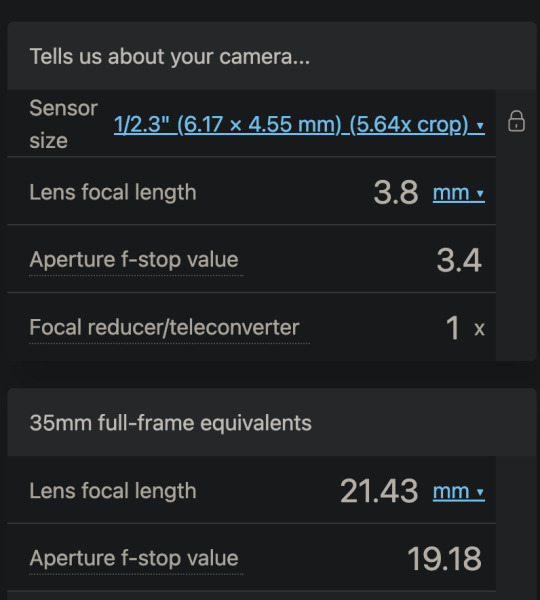
So the PowerShot's minimum aperture would have the same depth of field as f/19.18 on a full frame camera. Which is way beyond f/11, so unless you want to do a long exposure photo of a waterfall or clouds or something, you can just leave the camera on it's lowest f-stop number and be assured everything will be in focus.
Also, the PowerShot has a "variable aperture" which means the minimum aperture changes as you zoom in. So if you end up zooming all the way to 247mm (1356mm), your aperture will automatically change to f/6.5. This will expand your depth of field even more.
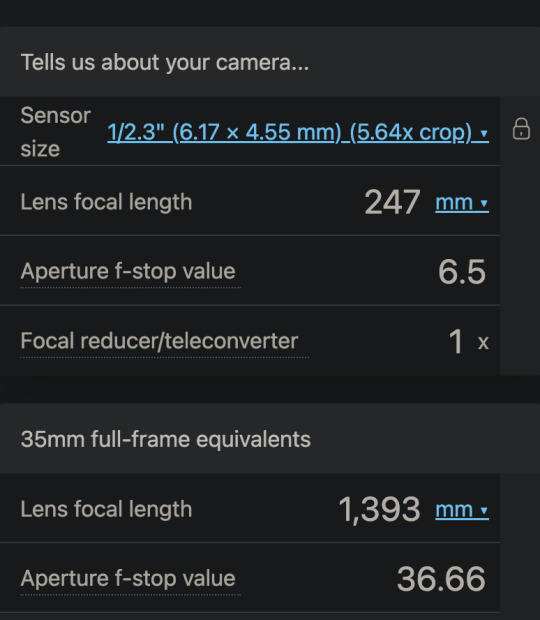
So at max zoom, you'll have an f-sop of f/36. Which means you are going to need a lot of light to get usable images when zoomed in that much. Again, a tripod will allow you to achieve that.
Why ISO 100 (or lowest ISO available)?
Some cameras have the ISO set to automatic. You may need to check your manual or a tutorial to learn how to adjust it manually. But if you have a tripod, you can set it to 100 and keep it there. Just remember to put it back on auto when you aren't using a tripod.
ISO is like the volume knob on a stereo. If you put your ear next to a speaker when no music is playing you can usually hear a faint white noise. That is always there in everything you play. And as you turn up the volume, that noise floor gets louder and louder. And if you turn up the volume too much, that noise can cause distortion and poor audio quality.
There is noise in every digital photo. And the lower you keep the ISO, the less noticeable that noise is. But if you do not have a ton of light, it can be very difficult to keep the noise low without a long shutter speed and a tripod.
Why an automatic shutter speed?
Not using a full manual mode is fine. There are some old school photographers that believe you need to dial in every setting yourself. But camera metering systems are very good these days and may be better at judging exposure than you are.
That said, it might be worth learning how your "exposure compensation" feature works on your specific camera. This will allow you to raise or lower the exposure quickly if you think the camera didn't judge the scene properly.
So if you think the image is too bright, lower the exposure compensation a few clicks and see what you think. You have plenty of room on your memory card to take safety shots.
Why focus 1/3 of the way into the frame?
The point of focus will have an area in front and behind that will also be in focus. That is your depth of field. When you are fairly close to your subject, that depth of field is symmetrical. 50% of the depth of field will be in front of your subject and 50% will be behind your subject. I'll use this thing I made for another post to visualize.
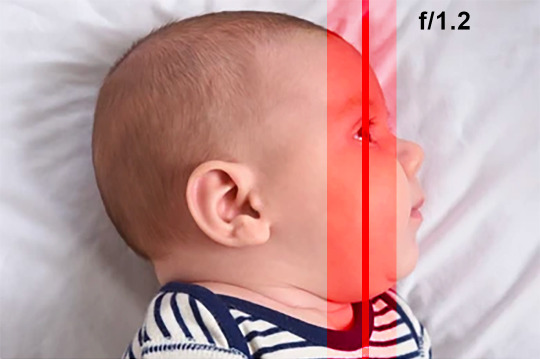
The subject would be the baby's eye in this case. That is the point of focus and the area in front and behind is the depth of field.
But as you get farther away from your subject that ratio becomes asymmetrical. More area behind the point of focus will be in focus than in front.
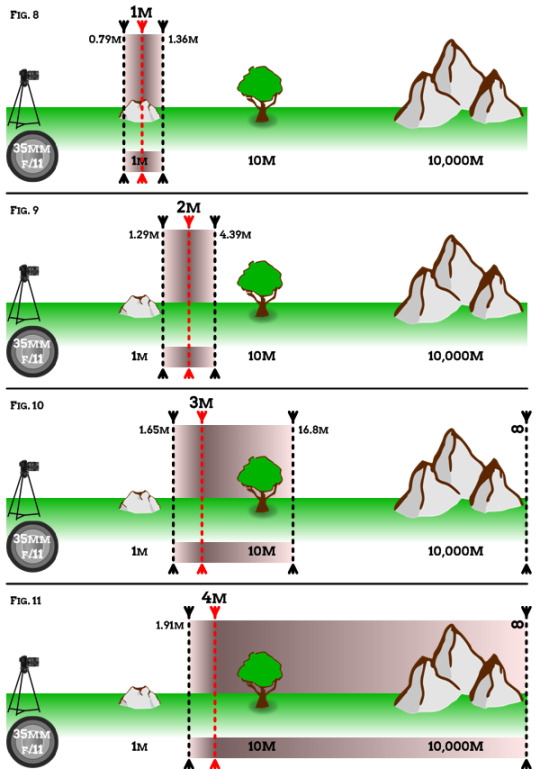
There are actually apps and websites that help you calculate this ratio, but as a general rule of thumb for landscapes, most photographers will assess the farthest thing and the closest thing and choose a focus point at about 1/3 the distance between them.

So in this photo the mountains are the farthest thing and the road is the closest thing. If you divide that area into thirds and focus around 1/3, you will probably get everything you want in focus.
You don't have to get too precious about this unless you are shooting at very wide apertures (low f-stop number like f/4 and below). At f/8 and above, at these distances, it's actually difficult to *not* get everything in focus.
The only thing that can make landscape focusing a bit more challenging is if you want something very close in the foreground in focus. Like a cool rock or a statue or a person. In that case, I would take several photos and focus on a few different spots ranging from near to far away as a safety precaution.
Hopefully all of that gave you some context for all of my suggested settings.
But these settings are not magic. There are a few other variables to consider when trying to achieve a cool landscape photos.
First, the good news. If it is a bright sunny day, you can use this recipe without the tripod. Your shutter speed will be fast enough not to introduce motion blur into your images.
Now the bad news... don't take landscape photos during a bright sunny day unless you want to make a default Windows background.

Bright sunny days are often very challenging to make interesting photos. I'm not saying it cannot be done, but it requires a pretty stunning scene to make work. Yes, blue skies are beautiful, but they don't always make the most compelling photographs.
You already have settings that will work most of the time. You have the technical ingredients, but you need a few artistic ones to finish the recipe...
A stunning vista.
Good composition.
Interesting light.
Finding a cool location is usually just a matter of google or exploration.
Good composition comes with learning and experience.
And interesting light requires patience.
Sunrise, sunset, blue hour, and night time are all great times to find great light. Sometimes an overcast day with thick clouds can be more interesting than a sunny day. You may have to revisit a scene several times to find the best conditions for a cool photo. But during these times you're probably going to need that tripod I mentioned. When there is less available light, your shutter speed will be slower, and without a tripod things could get blurry.
If you don't have a tripod and there isn't a lot of light, you will need to know the reciprocal rule to make sure your shots turn out okay. The reciprocal rule tells you the slowest shutter speed you can use without introducing motion blur.
Your lens has a focal length expressed in millimeters. The reciprocal rule states that you should set the shutter speed to 1/focal length. So if your lens is a 50mm, you want your shutter speed to be no slower than 1/50.
The Powershot mentioned in this question has a focal range of 21-1365mm. So all the way zoomed out, you would not want to set the shutter speed slower than 1/20. And all the way zoomed in you probably want to shoot for 1/1200 or 1/1400. Although you can probably get away with 1/500 if you have steady hands.
Note from Froggie: The reciprocal rule changes a bit if you have some sort of image stabilization. Due to a brain fart, I did not notice the PowerShot had this feature. The image stabilization adds 5.5 stops to the reciprocal rule when it is activated. So, if you are shooting at 1365mm, the nearest shutter speed would be 1/1400. You can divide 1400 by 5.5 to figure out the slowest shutter speed.
That means, you can *theoretically* shoot at max zoom with a shutter speed of 1/250 without motion blur.
Also, if there is anything physically moving in your photo, it could have a motion trail at slower shutter speeds. Sometimes this is a cool effect that can make cars and people look ghostly. Depending on how fast things are moving, these motion trails can start around 1/50 shutter speed.
So, if you are in low light and you don't have a tripod, here is the new recipe...
Put camera in Tv or Shutter Priority Mode.
Set f-stop as wide as it will go (lowest f-stop number).
Set ISO to AUTO.
Without IS: Set the shutter speed to 1 over focal length. (eg 1/20)
With IS: Set shutter speed to 1 over focal length ÷ stops of stabilization. (eg 1/(20÷5) = 1/4)
Focus 1/3 of the way into your framing.
Press the button.
This might result in noisy photos. That is the compromise you'll have to make. But there are some great denoise features in image editing software now that can help.
That brings me to my final tip... editing landscapes will always make them better. It is very difficult to balance the dynamic range (the range of the brightest thing and darkest thing) without processing your images. This will be even easier if you shoot in RAW mode. But you can still edit JPEGs as well.
Lightroom is currently the best software for processing photography. But there are other options that do a great job as well, including a few free ones. But I'm afraid you'll have to do some googling for that, as I am not current on the best applications other than Lightroom.
Knowledge more than anything will help you improve your photography. You can take amazing photos with a Powershot or a smartphone or a $200 DSLR. You just need to understand the fundamentals.
I highly recommend checking out this free photography course. Tony will help you understand all of this on a deeper level and you can watch it in the span of a weekend.
I hope all of that was helpful. Feel free to ask questions if you have trouble.
Oh, and if you need a cheap tripod, this Amazon Basics one is only $20. It is light and easy to carry around, but it probably won't hold up to much abuse. That said, it's a great place to start and once you gain more experience you can upgrade to something nicer later on.
25 notes
·
View notes
Text
fascination for anything vintage and classic: digital camera collection
Today, I felt the need to pour my thoughts onto these pages about my digital camera collection and how it all came to be. It's a peculiar passion that took root within me, driven by a desire for the nostalgia that vintage cameras provide. You see, there's something about those old cameras that stirs my soul, a feeling I can't quite put into words. But the road to finding my place in this digital camera world wasn't without its twists and turns.
I've always been drawn to the charm of vintage cameras—the way they feel in my hands, the satisfying clicks of their mechanisms, and the rush of nostalgia they bring. The only setback was the hassle and cost of scanning film. That's when I stumbled upon a delightful compromise: vintage digital cameras. These remarkable devices offer the crispness and sentimental essence of film, while also embracing the convenience of the digital age. It's a balance that resonates deeply with me, even if others can't quite understand why I choose vintage digital cameras over the sleek iPhones and fancy DSLRs of today.
In my collection, each camera holds a unique place, like a dear friend with its own quirks and qualities. Take the Olympus Camedia C-3030, for instance. It's a true trailblazer in the world of digital cameras, reminding me of the excitement and endless possibilities that unfolded when digital photography was still in its infancy. Holding it in my hands, I can almost feel the anticipation that must have surrounded those early digital camera enthusiasts.




Then there's the Samsung ES80, a little gem that surprises me with its versatility and stylish design. It may not be the most renowned model out there, but its simplicity and reliable performance have made it a faithful companion for capturing spontaneous moments. Sometimes, it's the underdogs that steal our hearts, right?



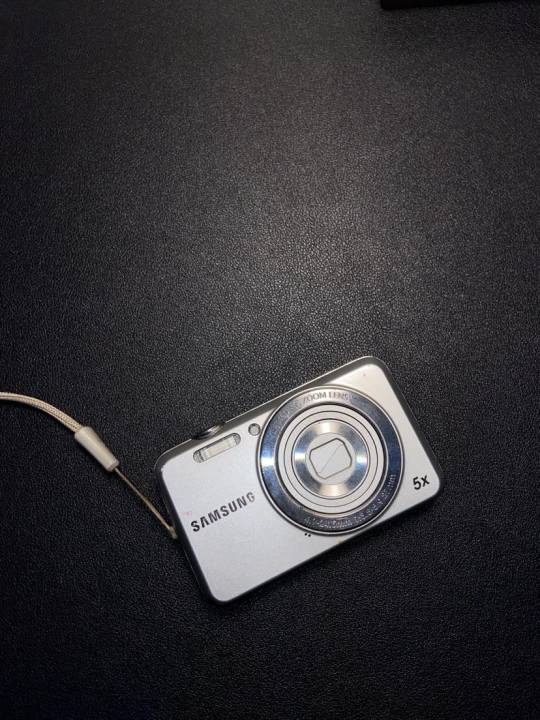
Of course, I couldn't forget the Canon Powershot A2200. Ah, Canon, a name synonymous with excellence in the digital camera world. This particular model combines the crisp image quality I seek with an interface that's friendly even to those new to photography. Holding a Canon camera brings a sense of comfort, knowing that it will faithfully capture the essence of the scenes before me.





Then there's the charming Papershoot Camera, a delightful creation made from recycled paper. It is such a unique camera and it takes me back to the roots of photography, reminding me of the simple joy of composing a photograph. Its minimalist nature encourages me to slow down and appreciate the artistry of each shot. In a world that moves at a rapid pace, this camera is a soothing reminder to take things one click at a time.






And last but not least, my dear Sony Cybershot DSC-V1, a perfect blend of vintage aesthetics and modern features. Its sleek design, reminiscent of the film cameras of yesteryears, captures breathtaking images that transport me to another time. It's a testament to the fact that technology can be infused with the spirit of the past, resulting in a harmonious blend of old and new.



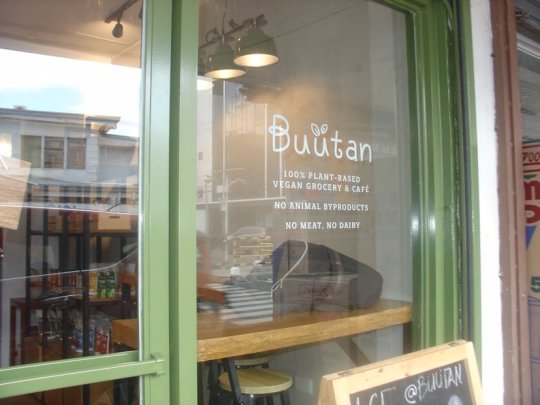

I realize that not everyone understands my fascination with vintage digital cameras. After all, we live in a world where smartphones and fancy DSLRs dominate the market. But for me, it goes beyond technical specifications and trends. It's about the emotional connection, the way these cameras transport me to a different era, filling me with a sense of nostalgia and inspiration. I could talk about my cameras for hours and not get tired of it.
Through my collection, I'm reminded of the sheer joy that photography brings me, the unique perspective it offers. Each camera tells a story, capturing fragments of time that I can revisit whenever I desire. As I continue to explore the world through the lens of these vintage digital cameras, I'm filled with gratitude for the way they ignite my imagination and transport me to a different time and place.
Until next time.
1 note
·
View note
Text
How to find serial number on canon camera box

#How to find serial number on canon camera box serial number
#How to find serial number on canon camera box series
#How to find serial number on canon camera box serial number
The serial number is located on the bottom of the product in the box marked ‘serial number’.
#How to find serial number on canon camera box series
Examples: EOS-1DS Mark III: EOS-1D Mark IV (EOS-1 Series Images David Newton for Canon Europe. Recommended DSLRs Recent Firmware Updates Camera Articles. On the EOS-1 series cameras, the serial number will appear as a multi-digit white sequenced number engraved in the frame around the label on the camera's bottom. 1 This new camera included slow shutter speeds and a number of other changes and improvements, described in the page on the Canon S camera 1939 Canon S Canon S and Later Development of Canon Rangefinder Cameras. Generally, the serial number is located underneath the binoculars although on IS models, this will be located on the battery door of the product. Supporting the Nikon F-mount on the Internet since 1994. The serial number is located at the back of the product as indicated in the image below. The serial number for printing calculators is located either on a white sticker on the bottom of the product preceded by the letters ‘NO’, or on the original product packaging as indicated in the images below. The serial number will be displayed as shown in the image below:.This tells you if it has a US/Canada warranty and would be serviceable at service centers here. Check out each one carefully, based on the advice given above, and narrow it down to a few choices. did the camera come with the North America (US & Canada) warranty card in the box with the serial number pre-printed on that card which matches the serial number of the body. This will usually bring up a range of cameras matching or close to your criteria. The serial number will typically appear as black text within a silver box. This should not be confused with the model number showing above the printed serial number. The serial number can also be located using the projectors menu system by following the simple steps below: The easiest way to find the exact camera you’re looking for is to type the name and model into the search box at the top of the eBay screen. On older PowerShot cameras, the serial number of the camera is located on the bottom of the camera printed on the sticker near the tripod. But does it still cut it in 2021 Here's the best canon cameras that offer great value. The serial number for all projectors will always be a combination of letters and numbers and can be located on the bottom of the product as shown in the images below: Canon has been the first choice for years whenever I needed a camera.

0 notes
Text
Silkypix jpeg photography 3.0

#SILKYPIX JPEG PHOTOGRAPHY 3.0 PRO#
#SILKYPIX JPEG PHOTOGRAPHY 3.0 SOFTWARE#
#SILKYPIX JPEG PHOTOGRAPHY 3.0 ISO#
#SILKYPIX JPEG PHOTOGRAPHY 3.0 PLUS#
#SILKYPIX JPEG PHOTOGRAPHY 3.0 PROFESSIONAL#
Without making any changes to your original digital images. Photographers, designers and many regular users will get all the competent elements by the program.
#SILKYPIX JPEG PHOTOGRAPHY 3.0 PRO#
SILKYPIX Developer Studio Pro 11 turns your Digital Camera RAW files into great images offering a handy set of tools for convenient RAW developing.
#SILKYPIX JPEG PHOTOGRAPHY 3.0 PROFESSIONAL#
SILKYPIX corresponds to more than 700 different models digital camera and are supported from professional photographers and shutter bugs. Alternatively if you want to skip straight to results taken in a more controlled environment, head on to our Panasonic LX3 Studio Resolution page.SILKYPIX is “RAW development software” that generates a high-resolution picture from the RAW data of a digital camera and offers accurate color from shadows through to highlights. Speaking of which, you can see a comparison of this same scene taken in RAW at the bottom of this page. The LX3’s images can also benefit from adjustments to the in-camera processing, or of course by shooting in RAW and processing later.
#SILKYPIX JPEG PHOTOGRAPHY 3.0 ISO#
Results like these prove a decent quality compact at its lowest sensitivity can deliver superior results to a DSLR when coupled with a budget lens.īut back to the compacts, where we’d say the Canon G9 delivers preferable results to the LX3 at 80 ISO (so long as you watch for blown highlights), but you may be surprised to see what happens when the sensitivity is increased. But as we’ve seen before, the kit lens is really letting the side down here, delivering a disappointingly soft result in some areas, particular in the third row, taken from the lower right corner. This is particularly apparent in the final row of crops.Īs for the Canon 450D / XSi, its default image processing (like most DSLRs) is more restrained than even an enthusiast’s compact, so side by side, its results look relatively flat. Punchier image processing by default is undoubtedly a factor in the G9’s crisper output, but it also has a sharp lens which, with its two extra Megapixels, is definitely resolving visibly greater detail overall. The LX3’s crops do however look slightly dull compared to the Canon G9, and there’s also optical softness in the crop of the mountain ridge from the top left corner. That’s certainly been a wise decision here as in the first row of crops, the Canon G9’s brighter exposure has resulted in blown highlights. The crops are taken from the upper left, center, lower right and lower left portions of the originals and presented here at 100%.įirst things first: as you’ll see here and on our Gallery page, the Lumix LX3 tends to err on underexposure, presumably to protect highlight areas from saturation. The image left was taken with the Panasonic Lumix DMC-LX3 at 7mm f4 and with a sensitivity of 80 ISO the original JPEG measured 4.19MB. The lenses on each camera were adjusted to deliver the same vertical field of view. To compare real-life performance we shot the same scene with the Panasonic Lumix DMC-LX3, Canon PowerShot G9 and Canon EOS 450D / XSi within a few moments of each other using their Program modes, best quality JPEG and lowest ISO settings. Support this site by price checking below Outdoor resolution / Studio resolution / High ISO Noise Panasonic Lumix DMC-LX3 results continued… Now let’s look at the Lumix LX3’s resolution in a studio environment. As always, you may also achieve better results with alternative RAW development software. Some tweaking will definitely be required, but it’s worth it if you want to get the best from the LX3. Silkypix, like most RAW developers, offers a broad range of adjustments though, and it’s possible to match the in-camera JPEG style or improve on it. The RAW file processed in Silkypix with the default settings is much more refrained and appears fuzzy in comparison. The two samples below show significantly different approaches to image processing.
#SILKYPIX JPEG PHOTOGRAPHY 3.0 SOFTWARE#
Below are 100% crops taken from the original JPEG file alongside the RAW version, processed with the supplied Silkypix Developer Studio 3.0SE software using its default settings.
#SILKYPIX JPEG PHOTOGRAPHY 3.0 PLUS#
We photographed the scene here in the Lumix LX3’s RAW plus Fine JPEG mode, allowing us to directly compare images created from exactly the same data. Panasonic Lumix DMC-LX3 results : Outdoor resolution / Studio resolution / High ISO Noise

1 note
·
View note
Text
Canon shutter counter tool 5d mark iii

#Canon shutter counter tool 5d mark iii how to
#Canon shutter counter tool 5d mark iii serial number
#Canon shutter counter tool 5d mark iii software
#Canon shutter counter tool 5d mark iii Pc
#Canon shutter counter tool 5d mark iii series
The next dialog box is "Check Lists", I click CANCEL 3. The only way to get it is to take a 20D to a Canon Service Centre. The only one it does not work on is my Canon 20D because the shutter count value is not in the EXIF data. How to check shutter count on EOS M?: Canon EOS M Talk. Drag-and-drop is supported in Firefox, Chrome, Opera, Vivaldi browser.
#Canon shutter counter tool 5d mark iii series
Where can I find the shutter count on my Nikon DSLR? Shutter Count info exist in most Nikon, Pantax DLSR and Canon 1D series DSLR Nikon's NEF, Pentax's DNG and PEF, Canon's CR2 raw file format are supported To upload a photo file, click on the button below. 6 Different Methods to Find Out Nikon Shutter Count Info. Canon provides estimates of the shutter life of all their cameras, so it's useful to know if a potential purchase is on its last legs, or has plenty of life left in it yet. If you're going to sell a used camera, most potential buyers are going to want to know what the shutter count is on the camera they are buying. After 256 pictures it will save from RAM to eeprom. 5D II stores the shutter count in RAM before saving it to eeprom. Take 10 pictures, remove the battery and check the shutter count after that. The shutter count bug I am talking about is something difference and as I wrote, will not happen before 2048. macOS application that shows Canon EOS DSLR shutter count Application is absolutely free. MacOS application that shows Canon EOS shutter count. How to find the Shutter Count on my Nikon?.
#Canon shutter counter tool 5d mark iii software
They have specific software and hardware that can check the shutter count that isn't available to the public. The only reliable method to check the shutter count is to have our Factory Service Center do it for you. FreeShutterCounter - check Canon EOS shutter count (Mac).Ĭanon’s recommended way to check a camera’s shutter count is to send it into their facility. Check Canon 5D Mark II Canon 5D Mark III Canon 7D Mark II 1D MARK III 1D Mark IV Canon 7D Canon 6D Canon 70D Canon 60D Canon 50D Canon 40D Canon 700D Canon 650D Canon 550D Canon 1300D Canon 1200D Canon 1100D Canon 1000D Canon Rebel T5I Canon Rebel T4i Canon Rebel T2i Canon Rebel XSi Nikon D60 Nikon D600 Sony NEX-7 shutter count.
#Canon shutter counter tool 5d mark iii serial number
If you click on either of the “Click Here” messages, the Windows Internet Explorer browser pops open (even if you have a different browser set to be the default browser) showing you a web page where you can buy a license to see the shutter count for that specific Canon camera (tied to the serial number of the camera). This makes your life much easier if you own either of these brands, as there are plenty of fantastic online freeware to quickly let you know the shutter actuations of your camera without needing to plug the camera body into the computer.
#Canon shutter counter tool 5d mark iii Pc
ShutterCount for Windows Pc & Mac: freeload (2022.īoth of these manufacturers store the shutter count details in the photograph EXIF data. It includes your photo metadata such as a shutter counter, camera, model, shutter speed, ISO, exposure, focal length, lens info, geo, and other photo editing manipulations. How to find the shutter count on my Canon EOS 80D - Quora.Ĭheck out 6 quick, easy and free ways to determine your Nikon shutter count. It means that if you have a count of 2048 and take 255 pictures and remove the battery you will still have a. How To Check the Shutter Count on Canon Powershot Camera. Check your shutter count on line!! - Canon EOS Digital.Canon 5D Shutter Count: Online Actuations Checker.Check Canon Camera Shutter Count - SoftBlog.How You Find Out The Shutter Count of Your Canon Camera.Visit M - Check shutter count online - My.
#Canon shutter counter tool 5d mark iii how to
How to check shutter count on EOS M?: Canon EOS M Talk.
6 Different Methods to Find Out Nikon Shutter Count Info.
How to find the Shutter Count on my Nikon?.
FreeShutterCounter - check Canon EOS shutter count (Mac).
ShutterCount for Windows Pc & Mac: freeload (2022.
How to find the shutter count on my Canon EOS 80D - Quora.

0 notes
Text
Kodak g150 digital photo keychain software

#Kodak g150 digital photo keychain software how to#
#Kodak g150 digital photo keychain software movie#
#Kodak g150 digital photo keychain software software#
#Kodak g150 digital photo keychain software software#
Recovery of deleted pictures from laptop hard disk is made easy with the use of photo recovery software Read this page to know about restoring deleted photos from internal storage of computer. Restore Deleted Photos from Internal Storage
#Kodak g150 digital photo keychain software how to#
Go to this page to discover swift way for retrieving deleted photos from formatted computer hdd.įind an overview on how to restore deleted photos from Samsung Galaxy S4 SD card on Windows system. Smart way of recovering pictures deleted from Dell laptop is narrated here visit this page for complete details. Here is an amazing method to restore deleted photos and other media files from Asus Windows Tablet.
#Kodak g150 digital photo keychain software movie#
This article helps users to restore back deleted Windows Movie Maker files on Windows computer.Įxplore this page to find appropriate solution for recovering deleted photos, music and video files in simple steps.Įxamine the ultimate solution for recovering deleted photos and videos from Windows computer by visiting this page. This utility is compatible to work on Windows 8, 8.1, Windows 7, Windows XP, Windows Vista, Windows Server 20 OS based computers to regain deleted photos from Kodak digital camera. It also helps to recover media files like video and music files from memory cards, USB flash drives, external hard drives, internal hard disks, SSD drives, FireWire Drives and other storage components. Using this tool, one can perform photo recovery from Minox Leica camera, Sony CyberShot, Nikon CoolPix, Canon PowerShot, Panasonic Lumix and many other digital camera models with ease. Apart from DCR, DC2 and KC2 raw image formats from Kodak cameras, this program can bring back raw photos like NEF, PEF, ORF, CRW, CR2, SRW, DNG, RAF, ARW, FFF, MRW, etc. It can restore images deleted from various Kodak cameras like Kodak EasyShare, Kodak S1, DC4800, AZ651 and recent model SP360 without any hassle. Yodot Photo Recovery is brilliant software to execute deleted photo recovery from Kodak digital cameras with less effort. If no new images have been added to memory card on Kodak camera after photo deletion, then erased pictures can be retrieved easily with the help of good photo recovery tool. Now, question may rise like how to retrieve deleted pictures from Kodak camera. It just erases all registry entries and index values of photos from its storage media, making them invisible to the operating system. But it is not true as deletion of photos from camera doesn’t remove images permanently. When photos get deleted from Kodak camera, one may feel that pictures are removed forever. Erasing images from Kodak camera thinking that they are not required further but later realizing that you had chosen wrong picture files to delete.Also, use of unauthenticated antivirus tool to scan virus infected Kodak camera’s memory card may delete certain images while removing threats from it.Malware intrusion to memory card on Kodak camera can sometimes erase photos from its memory without giving any caution.Unintentional deletion of pictures from Kodak camera by pressing‘Delete All’/‘Erase All’option while navigating through various other options on camera.Possible facts accountable for deletion of pictures from Kodak camera are: Since photos captured on Kodak camera are saved in memory card mounted on camera, chances of losing valuable pictures are more and mostly it is through unintended deletion. dc2 file extension, which are RAW image formats. Captured pictures on Kodak camera will get saved in either. All these factors enable brilliant photography to its users. It has advanced lens to capture pictures at any angle, motion, detection, multi-burst shooting and it is supported with 16MP sensor. Kodak is one among the best digital camera producers with excellent features. Is there any possible way to recover erased pictures from Kodak camera? Your suggestions will save me a day, kindly help.” This has resulted in complete deletion of photos from my Kodak camera’s storage memory. Today, after connecting Kodak camera to my desktop to transfer recent pictures in to a folder I accidentally clicked delete option on selected photos. All these photos are saved in memory card on the camera. “Hi, I have Kodak camera using which I have captured various pictures from memorable moments.

0 notes
Text
Iridient developer for windows

#IRIDIENT DEVELOPER FOR WINDOWS FOR MAC OS#
Now, Iridient Developer offers superior photographers complete management over each side of their digital camera’s output but supplies simple drag-and-drop conversion comfort and entry to fundamental changes for the informal consumer. Iridient Developer 3.6.2 Crack Mac (was RAW Developer) is a strong image –conversion software designed particularly for OS X. Support for the RAW images of Leica m-d (Type 262). Hence, Support for the RAW images of Panasonic DMC-GX80 and DMC-GX85. Added support for Fujifilm x-Pro2 compressed RAF images. Support for the RAW images of the Sony A6300 (ILCE-6300), A68 (ILCA-68), and RX10 III (DSC-RX10M3). Added support for the RAW images of Canon d, 1d x Mark II, 1300D (Rebel T6, Kiss 80), and PowerShot G7 x Mark II. Iridient Developer Serial Number support for the RAW images of the Nikon D5 and D500. It improved functionality rendering fine details, while the artifacts provide the wrong details, low noise, and provide fast performance. Two new versions 4 RAW (Demosaic) processing algorithms are for Bayer Sensor Cameras. Decoding has drawn, RAW Developer can support files over 400 RAW-capable digital camera models. Thanks to the work of Dave Coffin on the open –source program of the RAW. Small, camera output and provides easy batch conversion and access to basic customizations for the occasional user. Finally, the developer provides advanced photographers with complete control over all aspects of your digital.
#IRIDIENT DEVELOPER FOR WINDOWS FOR MAC OS#
Iridient X-Transformer Crack is a powerful RAW image conversion application designed and optimized specifically for Mac OS x.

0 notes
Text
Canon Powershot Software Download Mac


Canon Powershot Drivers Download Free
Canon Powershot Software Download For Mac
Canon Powershot Download Pictures Software

Canon Powershot Drivers Download Free
Download Canon PowerShot G1X Mark II Camera Firmware 1.1.0.0 for Mac OS (Digital Camera / Webcam / Camcorder). Download Canon PowerShot SD100 for Mac to camera firmware. Total Downloads 226. Downloads Last Week 0. Report Software. Related Software. Logitech QuickCam Pro. PowerShot A40 Download: 2623 Last modified: 25-Feb-11 Canon Camera USB Mounter Compatibility Operating system(s): Mac OS Language(s): English Software.

Canon Powershot Software Download For Mac
ExtraWebcam is the software that enables you to use Canon PowerShot and EOS series cameras as regular webcams for video conferencing, video recording, remote. Canon RAW Codec is a plugin software for Windows that enables you to import and display Canon RAW image files using a programme such as Windows Picture and Fax Viewer. Canon RAW Codec is available for selected models only and if applicable, you can can download the latest version from our dedicated Canon RAW Codec page. CHECK FOR AVAILABLE.
PowerShot A1200
Download: 0200209401
Last modified: 05-Nov-13
ZoomBrowser EX 6.9.0a Updater
Description
This is software that manages images transferred to a computer. You can use it to view, edit and print images on a computer.
Precaution
ZoomBrowser EX 6.9.0a Updater is an update program for ZoomBrowser EX and can be used only when:
- Your PC has a previous version of the software installed.
OR
- Your PC has the CD-ROM inserted and recognizes a previous version of the software contained on the CD.
(1)RAW Image Task (for RAW image processing) is not included in the ZoomBrowser EX 6.9.0a Updater software. When using RAW Image Task in ZoomBrowser EX 6.9.0a, after installing ZoomBrowser EX 6.9.0a Updater, download and install ZoomBrowser EX 6.1.1a Updater.
In addition, there have been no additions of supported models for RAW Image Task from ZoomBrowser EX 6.1.1. RAW Image Task does not support EOS DIGITAL/PowerShot G1 X/PowerShot S100/PowerShot S100V/PowerShot G10/PowerShot G11/PowerShot G12/PowerShot S90/PowerShot S95/PowerShot SX1 IS(RAW model) cameras, and users of these models are advised to use Digital Photo Professional to edit and develop RAW images.
(2)ZoomBrowser EX 6.9.0a Updater does not include EOS Utility and CameraWindow, the applications used for connecting cameras. When downloading images, please use a memory card, or install EOS Utility or CameraWindow from the CD-ROM bundled with the product (if you wish to connect your camera using a USB cable). The users of ZoomBrowser Ex 6.0 can continue using CameraWindow as is.
Precautions for Windows Vista /7 Users
To Users of Windows Vista/7:
Users who purchased Windows Vista for the first time can use this updater to install the application. In this case, please have the CD-ROM (DIGITAL CAMERA Solution Disk) bundled with the products ready.
1. Download and start this updater.
2. Insert the CD-ROM (DIGITAL CAMERA Solution Disk) into the computer's drive.
3. Follow the on-screen instructions to complete the installation.
Precautions for version 3.x Users
To Users of ZoomBrowser 3.x:
-In order to update to ZoomBrowser EX 6.9.0a, it is necessary that ZoomBrowser EX 3 be installed on the target computer.
-It is necessary to transfer the database files as follows:
If you want to display titles and comments added with ZoomBrowser EX 3, you will need to convert the database file used in ZoomBrowser EX 3 for use with ZoomBrowser EX 4, 5 or 6 before using these applications for the first time.
Please note that if ZoomBrowser EX 4, 5 or 6 is used before this conversion, the titles, comments, sound annotation information added with ZoomBrowser EX 3 will be erased.
1.From the Start menu, select All Program -> Accessories -> Explorer to start Windows Explorer.
2.Open the Program folder under the folder in which ZoomBrowser EX 4, 5 or 6 is installed.
3.Double-click the dbconverter.exe (or dbconverter) icon in that folder.
4.Specify the database file that you have been using and click the Start button
Example: C:Program FilesCanonZoomBrowser EXDatabaseMy Database.zbd)
5.When a message appears indicating that the database conversion is complete, click OK.
-Database File Conversion Restrictions
There are restrictions on folders under the Program Files folder.
In ZoomBrowser EX 4, 5 or 6, folders under the Program Files folder are not displayed. Therefore, images in the Library One folder, which was the default in ZoomBrowser EX 3, cannot be viewed in ZoomBrowser EX 4, 5 or 6.
To see the images in the Library One folder, use Windows Explorer to move the images to a location outside the Program Files folder.
* Please move the folders after converting the database file.
Compatibility
Operating system(s): Windows 7, Windows 7 (x64), Windows Vista, Windows Vista (x64), Windows XP
Language(s): English
System requirements
1. Supported OSes
- Windows 7 SP1 (32-bit/64-bit)
- Windows Vista SP2 (32-bit/64-bit)
- Windows XP SP3 (32-bit)
2. Supported PCs
PCs with one of the above OSes installed and that have USB ports installed as standard equipment.
CPU;
- Still/Movie(AVI): Pentium 1.3GHz or faster
- Movie(MOV): Core 2 Duo 2.6GHz or faster(Full HD), Core 2 Duo 1.66GHz or faster(SD/HD)
RAM;
Windows XP SP3
- Still/Movie (AVI): 512MB or greater
- Movie (MOV): 1GB or greater
Windows Vista / Windows 7
- 1GB or greater
- 2GB or greater (Windows 7 64bit)
Hard Disk Space;
- 200 MB or greater (500 MB maximum)
3. Installation/Update Requirements
Update Requirements:
The following software must be installed on the PC.
- ZoomBrowser EX 3.x/ 4.x/ 5.x /6.x
Installation Requirements:
The user must have the installation CD for a previous version of ZoomBrowser EX.
4. Display
- 1,024 x 768 or greater
Setup
Please refer to the instructions below on how to download and install the software. Exit all other applications when installing this software.
1. Check whether ZoomBrowser EX 3.x, 4.x, 5.x or 6.x is already installed on the PC. When using Windows Vista/7, check whether you have an installation CD (Canon Digital Camera Solution Disk or EOS Digital Solution Disk) that includes ZoomBrowser EX.
2. Download zbx-upd-6-9-0a-1-u01-e.zip from the download page.
3. Double-click the zbx-upd-6-9-0a-1-u01-e.zip file. After decompressing the file, ZBX_UPD_6_9_0a_1_U01_E will be created.
4. Double-click ZBX_UPD_6_9_0a_1_U01_E to display ZB690UPD_E.exe.
5. Double-click the ZB690UPD_E.exe file.
6. Follow the instructions on the screen to perform the installation.
History
Changes in ZoomBrowser EX 6.9.0a ;
- Fixed a phenomenon where the camera's serial number that is displayed in the shooting information of the image is not displayed correctly for some of the EOS 60D.
Software
File version: 6.9.0a
File Size: 36.5 MB
Downloads: zbx-upd-6-9-0a-1-u01-e.zip
Canon Powershot Download Pictures Software
PowerShot SX120 IS
Download: 39676
Last modified: 04-Mar-11
ImageBrowser Updater
Description
Changes in ImageBrowser 6.6.0b:
1. Supports the following products.
EOS 60D, PowerShot SX30 IS, PowerShot G12, IXY 50S / PowerShot SD 4500 IS Digital ELPH / IXUS 1000 HS, PowerShot SX130 IS, PowerShot S95, IXY 30S / PowerShot SD 4000 IS Digital ELPH / IXUS 300 HS, iVIS HF M32 / VIXIA HF M32 / LEGRIA HF M32
2. Changes the name of the rating feature from “Star Rating” to “Rating” and changes the number of available star ratings.
Before, there were only three rating levels from “1 Star” to “3 Stars” in “Star Rating”. Now, the new “Rating” feature consists of seven rating levels from “Unrated” to “5 Stars” with an additional “Reject” setting.
(Default setting: Unrated)
Furthermore, the “Rating” feature is compatible with other applications, such as Digital Photo Professional v3.9 or later.
Note:
To users of the EOS digital cameras, PowerShot G10, or PowerShot SX1 IS, PowerShot G11, PowerShot S90, PowerShot G12, PowerShot S95 (RAW model) cameras:
When installing ImageBrowser 6.6.0, use Digital Photo Professional to develop RAW images.
*As ImageBrowser does not support RAW images, please use Digital Photo Professional when handling RAW images. The latest version of Digital Photo Professional can be downloaded separately.
*For details on the supported models, please check the Digital Photo Professional download pages.
For customers who use EOS DIGITAL, PowerShot G10, PowerShot SX1 IS, PowerShot G11, PowerShot S90, PowerShot G12, PowerShot S95 to capture RAW images: Digital Photo Professional can be downloaded from here.
ImageBrowser 6.6.0b Updater does not include EOS Utility and CameraWindow, the applications used for connecting cameras. When downloading images, please use a memory card, or install EOS Utility or CameraWindow from the CD-ROM bundled with the product (if you wish to connect your camera using a USB cable).
The users of ImageBrowser 6.4 can continue using CameraWindow as is.
To update ImageBrowser from ImageBrowser 6.3 or earlier, download ImageBrowser 6.5.3 Updater.
Compatibility
Operating system(s): Mac OS X
Language(s): English
Software
File version: 6.6.0b
File Size: 50.5 MB
Downloads: IBX_UPD_6_6_0b_12_U01_8L.dmg.gz

1 note
·
View note
Text
Disco Lights, Lighting And Effects, Dj Lights
Disco Lights, Lighting And Effects, Dj Lights
The 220 MB inner memory, which might hold approximately 34 pictures, is extraordinarily helpful during prolonged out of doors journeys. The Panasonic Lumix DMC-TS30 is a rugged, waterproof digital camera with better overall protection than the cheaper Veroyi VY-49. It’s sixteen.

1-megapixel digital camera that includes 4x optical zoom and optical picture stabilization for less blurry photos.
It has an Eco Mode, activated by urgent a devoted button at the rear. In Eco Mode, the digital camera can be utilized to take up to around 310 pictures, based on Canon.
Julius Studio Umbrella Kit
You can get the silver model of this product for only a hair under $a hundred, with the other variants normally promoting for rather more. A 10-megapixel digicam, the POLSP01 has decent picture high quality; however, the low-gentle performance is not that great.
You can shoot in photograph sales space mode, with the camera taking as much as 4 pictures constantly and printing all of them on the identical paper. However, the camera can be utilized in digital mode when there isn't a paper loaded.
When it involves cameras, Nikon is among the first manufacturers you must check out. The in style Japanese company offers a number of the best cameras, from skilled cameras to point-and-shoot cameras for amateurs.
It’s much more expensive than the Veroyi waterproof digicam, normally promoting for twice the price. But you will get it for less than $a hundred during a sale, which occurs fairly regularly.
Like many of the finest digital cameras beneath $one hundred, this product doesn't come with a memory card. The Canon PowerShot ELPH one hundred sixty is a compact digital camera with good battery life, which makes it an appropriate level-and-shoot digital camera for prolonged outdoor adventures.
Dj Lights Buying Guide
best Dj lights under $100
One of the most notable elements of the Abcam 218 is its compact and lightweight design. You can fit it in your pocket, which makes it so much easier to hold than a DSLR digital camera. It has a 2.7-inch display and supports SD playing cards as much as 64 GB in measurement.
This is a good choice for anybody in the marketplace for a top-quality yet reasonably priced strobe mild. With its quadruple safety, this Panasonic rugged camera is perfect for outdoor adventures and is extra versatile than the Veroyi VY-forty nine.
It’s waterproof as much as 26 feet, shockproof up to 5 ft, freezeproof as much as -10 degrees Celsius, and dustproof. It has a 2.7-inch show on the rear, with most of the buttons neatly organized next to it. The digicam has a dedicated video button – positioned at the high after the shutter-launch button – for quick switching between the picture and video modes.
Unlike the opposite cameras on this list, the Lumix DMC-TS30 has a big inner memory.
The Nikon COOLPIX A10 falls in the latter class, and it’s one of the best digital cameras under $a hundred. You can get it for just around $80, with the choice to get a dearer starter bundle that features a reminiscence card, a USB cable, and a digicam case.
There is no SD card included in the bundle, although, but it’s not a big deal since you possibly can get one. While the lens doesn’t have any form of cover for protection, the digital camera comes with a gentle pouch. Point-and-shoot digital cameras are nice for travels and out of doors journeys.
1 note
·
View note
Text
Personas
Back in 2015, when I was in a completely different head space and stage in my life, I had a written a post about the persona projects I’ve done over the years. It’s here if anybody wants to take a peek at it. I kinda overloaded it with a lot of pictures, so I apologize if multiple sets of my ugly mug sets your viewing device on fire. My b. Hahaha!
I have never really considered myself a very photogenic person, hence most of my pictures are of me facing away from the camera. Haha! But when I feel pretty compelled by my emotions, sometimes, I’ll face the camera, and it usually manifests into what I call “persona projects.” An idea or an emotion or some sort of story or memory will pop into my head, and then my subconscious turns it into photographs. Sprinkidink a little writing and some musical expression here and there, and you’ve pretty much covered the gamut of all the forms of my “creativity.” Haha!
My first persona project can be dated back to 2008, right when I started college. It was based on the color blue. And here it is 😅:

Hahaha! Forgive me. I waffled quite a bit on whether or not I should post it. But I figured since I’m on the subject, what the hell, right? I’ve never posted this one before, probz because I’m a liiiiiiiittle bit embarrassed by it, now. I mean, look at that little fetus! I barely recognize the kid in these pictures. And the poses and facial expressions were a pretty contrived. Not even a little. A lot. Haha! But ya know, we all gotta start somewhere. I at least gotta hand it to my 18-year-old self for even figuring out who to colorize something like this with my rinkidink little Canon PowerShot camera.
Lots of my persona projects have been color-themed over the years. Sometimes they may be based on a song (or songs). Stories. Bits and pieces of me and my persona that I often times may have trouble even putting into words, and thus I make an attempt to capture them in a picture. They’re usually pretty involved and require some sort of planning as far as how I want to execute whatever concept came to mind. My usual standard is a white background--the wall in my room--and natural light. (I honestly don’t know what I would do if I didn’t have white walls and windows where natural light could come in. When I was looking for an apartment in NYC, I made sure my apartment would have these aspects so in the event that I wanted to create another persona project, I would be able to do so with ease.) Coupled with my point-and-shoot camera and a tripod (or back then, a stack of books before I could afford a tripod), and that’s about it!
Taking the photographs is one thing and trying not to overthink my positioning with the camera and my facial expressions are another. Haha! I usually try to keep some sort of natural flow to this part of the process, because, one, I ain’t a model, so who the hell cares, right? Hahaha! As long as I’m happy with the final product, I care not otherwise. My face is kinda doofy and my hair is always a goddamn mess. I’ve accepted that those are just parts of my persona, so I don’t dwell too much on making my photographs fit any sort of expectation other than my own. Then depending on whatever concept I came up with and how many photographs I want composed within the project, taking the photographs could take a couple of hours. In the past, a good number of my persona projects included 3, 4, sometimes 6 photographs. The biggest one I created had 12, and that one took all night and into the next morning (pretty sure I had a manic attack on that one, haha!).
Then I take a bit of time to put the project together. And let me tell you, this whole process took quiiiiiiite a bit of time to really get the hang of. It started out with some archaic program on Windows Vista and has since evolved. I never had any training on using editing software. I kinda just figured it all out myself and learned as I went. Honestly, I feel like I do a pretty bang-up job, considering. I’ve used the same editing program for years now. And, you know me, that’s not changing any time soon. Haha! I tried Photoshop once, and it was kind of a disaster. I’m sure that if I took the time and investment into Photoshop, I could create some appreciable things. But eh. My persona projects are really just for me. And so I’ll stick to my tried-and-true (and free) editing program.
The whole process, from creating the concept to taking the photographs to editing them and putting them together into a final product is quite neat, honestly. It’s always nice to look at a final product and feel a sense of accomplishment that I was able to bring some sort of emotion or memory or story to life in a set of photographs. And I think that’s kind of the whole reason why I’ve created these persona projects in the past. Just like why I write, why I go on adventures, why I take photographs, even why I sing, these are all parts of my persona and ways that I can express myself to the world.
Anyway, I hadn’t done a full-fledged, more-than-one-picture persona project in a while. The last one was my Expressions persona project back in 2018. So I figured it’s about time. This upcoming persona project of mine has been on the back of mind for a while, and today, I figured I’d get it done. It’s actually not a new concept. It’s based off my Out persona project I created on February 1, 2016, the day I came out as gay. If you clickity-clicked on the link, you can see this one was probably my most colorful one. Hahaha! I definitely stole this idea from America’s Next Top Model, I ain’t even gonna lie. Haha! But this particular project of mine is one that I am most proud of, pun completed intended, because there was definitely a sense of pride, happiness, and relief that came with the creation of this project and posting it for the world to see. Coming out was a big step for me. And I always have this persona project to look back on and remind me of one of the biggest changes in my life and the fact that it wasn’t even a change at all. This project and the sentiment that I attached with it has always been true: I’m still the same old Tuan you’ve always known, just with a little more color. That color has always been within me, and I’ve never been happier that I finally stepped out into the light and was no longer afraid to show it.
So, since 2020 has been a shit year and a quite a drab, I wanted to splash a little bit of color into it. With National Coming Out Day coming up in October and me coming up on five years since coming out, I wanted to celebrate. And thus led to creation of part two of my Out persona project. I didn’t go as crazy with the colors on my face as I did with the first version. But peeps may have noticed as I definitely have that as I’ve gone through the years, my persona projects have taken a little more simplistic element. And I’m quite happy with how the photographs turned out. I’m quite older than the first version almost five years ago with a lot more grey hairs and wrinkles, that’s for sure, but that’s life. I have a better camera. Better backdrop. Better natural lighting (thanks to my floor-to-ceiling windows, my eyes for real popped in these, and I’m kinda digging them). And definitely a better level of confidence. But still the same sentiment: I’m still me and still so proud of showing my colors.
Here’s a little sneakity-peekity. (My favorite this time around is yellow.) :]

Coming soon, October 11, 2020.
1 note
·
View note
Text
Canon EOS R5 Review 2020
Canon has always made headlines with the introduction of the camera, and this year is no different. The Canon EOS R5 is now the most eagerly awaited camera of 2020, especially with the company pointing out its powerhouse features. Consider the camera's 8K video capability, 45MP CMO sensor, twin card slots, and image stabilization. Even photographers who find it difficult to please will feel good, that's for sure.
Features
Canon image stabilization in the body.
8K at 30/25 / 24fps.
4K at 120fps 120/60/50/30/25 / 24fps HD.
Double Card - 1x CF Express, 1xsd (UHS-II).
R5: 45MP Silent shutter up to 20fps.
Dual Pixel CMOS
Mechanical shutter up to 12fps.
Big Wifinder 5.76 million points
Canon Inc. has been in the camera business since 1984 and launched some of the best digital cameras in the world, starting with the RC 701. Over the years, Canon has led the way in camera technology with the PowerShot, Digital IXUS, and now EOS series. The latest on the list is the EOS R5 and maybe the most influential company on offer.

See handle and control.
When it comes to appearances, the first real-world EOS R5 shot shows that it will look almost exactly like the real EOS R with some differences. Some say that the more traditional scroll wheel wheels will replace the multi-function blades on the back of the camera.
The EOS R5 also considered having a good grip, which is useful for shooting with long lenses such as the Canon RF 100-500 mm. It has the same top-plate control as the EOS R.
Pictures and videos
Canon is still not talking about the exact sensor and processor of the EOS R5. But the instructions indicate that it will be a robust 45MP and will use "newly designed CMOS sensors" confirmed by Canon that they will do with this model.
What photographers like is capturing 8K videos, which means that the camera needs a sensor with 7680x5120 pixels. The EOS R5 will be the first user-level camera to feature an 8K videos.
According to Canon's, this capability will allow users to "extract high-resolution still photos from video recordings." When the camera released in the summer of 2020, it will surpass the Panasonic Lumix S1H, which has 6K video capability.
Reports indicate that the EOS R5 will shoot 8K at 30 fps and 4K at 120 fps. When asked how the R5 would solve the heat problem when shooting in 8K, Canon product marketing specialist David Perry explained: "We've been doing this for a while now, and we're looking at other products in our lineup. Learn many techniques to end the heat.
For example, it can move parts and move them one after the other. "If that's not enough, Canon has announced that it will use internal image stabilization (IBIS) in the R5 that will work closely with the" lens stabilization system. "
Storage, extras, and connectivity
Canon has not revealed the minute details about the R5, but it will have Wi-Fi and Bluetooth tooth capability like almost every modern camera today. Canon Rumors also suggest that the camera will support 5GHz Wi-Fi to increase transfer speeds.
In the case of Bluetooth, Canon announced that canon EOS R5 users would be able to upload their images directly to Canon's new photos in native resolution. Canon, a cloud platform that will be available to consumers from April 2020.
The Canon EOS R5 will also have a dual card slot, but no details have confirmed whether it will support high-speed SD cards and CFX Express, similar to the EOS 1DX Mark III.
Advantages and disadvantages
Prof.
Since Canon has not yet released the full EOS R5 features, much remains to be learned about investing in this new camera. For sure, this is a powerful camera with almost all the features required every professional photographer and even a dream come true. [/ Day - First]
Cons
For the price tag, consumers expect the EOS R5 to be in the range of 45.7 MP Nikon Z7 or even 61 MP Sony Alpha A7 R IV. In this case, this new camera's price could be around 3, 500, 500 3,500, or more.
Last thought
Whether or not you need 8K video capability depends on your actual needs. Some can live with 4k video, and some are already struggling with the demand for power storage that comes with high-quality video.
But with the development of the camera, 8K will soon become the norm for professional cameras, and Canon is leading the way this year.
1 note
·
View note
Note
Hiiii I don’t know if you’re taking requests as of now but if yes can I request nude model yuta smut 🤧❤️
Yuta sat back on the velvet couch, white dress shirt fully unbuttoned and the material along with his hands were positioned in a way that covered his length. His facial expressions embodied sin and would have anyone on their knees for him and that was just what you needed for this photoshoot. A smirk appeared on his lips and his eyes bore right into the camera lens as you snapped photos of him.
You couldn’t deny the fact that Yuta was more than stunning and his body was too. Taking photos of him and him modeling was merely the job that you two had but his gaze made you feel something down there, he could just never know that.
“Okay,” the camera strap hung from around your neck as you approached him, “for the next shot can I have you take off the button down?”
“Oh anything for you” he laughed and removed the shirt and gave it to you to take back to the clothes rack.
The way that Yuta was naturally flirty didn’t help the situation either. He was constantly making you blush.
Getting back into position, he settled himself down onto the couch as you stood with the camera in your hands. Yuta’s hand was once again placed over his cock but he knew how this would have to progress. His eyes became dark in an awfully attractive way, the look was meant to entice an audience in and oh did it. He was a popular model and always caught eyes even if people wanted to avoid it.
Taking away his hand, he put them behind his head fully exposing his rock hard cock. Yuta’s eyes fluttered closed and his face was turned to the side, showing off his sharp jawline and you clicked away at the shutter.
His last poses for the day consisted of him taking his plump lips between his teeth and leaving his mouth just slightly agape.
“Okay that’s all for today!” you smiled and turned off the camera, “The shots look great as always”
“You haven’t looked at the photos yet” Yuta laughed as you handed him clothing to cover up. “But since you’re the one taking the pictures I’m sure what you said is right. I’ll see you tomorrow then, yeah?”
“Mhm at noon”
“I’ll see you tomorrow Y/N. You should head home too, don’t stay here too late” he smiled at you and you nodded before he went off to his fitting room to clothe himself.
The sound of a door closing followed shortly after signalling that he was gone and you sighed as you sat down in the swivel chair at the computer. You needed to upload the photos from today onto the system for the following day and though the process was easy, you just wanted to go home as Yuta suggested.
You plugged in a cord that connected the camera to the computer’s tower and clicked on the mini screens that popped up.
“Photos have been found from CANON POWERSHOT CAMERA. Select photos to import.” the screen read.
You didn’t need to read the pop up anymore since you did do this almost every other day. Selecting the “Import all 97 photos” option, you saw the little bar that indicates the progress begin to load at the top of the photos application.
It moved relatively quickly and you were more than happy about it. As soon as the words read “Importing 97 of 97 photos” you unplugged the camera and turned off the device. You deleted the photos from today off the camera before putting it into its bag and locking up the studio.
Finally at home, you got to unwind from the day of work but it was nothing special. Dinner was served for one in the house and you showered before drying your hair and falling into bed and knocking out.
The following morning, it was the loud blare of rings that came from your phone that forced you up. 10:15AM is what your phone screen read and you knew you had to get up now or you’d never make it in time for the scheduled shoot with Yuta.
Prep for the day was just as minimal as your nightly routine. It consisted of brushing your teeth, eating breakfast, making yourself look presentable in an outfit, and last but not least, making sure your camera was by your side when you locked your house door. After making sure that each box on your mental checklist was crossed off, you drove yourself to the studio.
By the time that you made your way inside, employees were already bustling around to set up for the planned photoshoot.
Lights were being turned on and adjusted in a corner where a bed laid, this being the prop that Yuta would be utilizing today instead of the couch and a few females organized their supplies at a vanity. Everyone knew that time was precious and was not willing to waste a second of it. All they needed to do now was wait for the model himself to walk through the door.
You were kept busy yourself making sure that everything was ready and when Yuta walked in, he said his hello’s before walking over to the vanity. He knew the routine by now and he was always glad at how smoothly it went.
Nothing much was done to his face, it was more the styling of his hair that mattered and some light touch ups to certain aspects of his face. After that, he would go to the fitting room and strip.
While he did that, the other employees got their lunch break. Their schedules worked in connection with yours. They were supposed to come in about 3 hours in advance to prepare and then when the photoshoot started, they left and that was their work for the day unless you needed them back.
“See you Y/N! Just call us if you need anything” one of the girls said to you with a smile as she and the others shuffled out.
“Will do, thanks!” you returned the smile and sat down at the computer for the first time today to look at the photos from the previous day; however, when you tried to look for them, they were nowhere to be found.
“What the hell, where could they be?!” you whisper yelled to yourself as you clicked random files. To your dismay, they really never uploaded themselves to the computer and you recalled how you had unplugged the camera probably way too early. It had only said that 97 of the 97 photos were imported but it never gave the confirmation that they were successfully imported. You mentally cursed at yourself and had been so caught up that you didn’t realize Yuta was done with his fitting if you could even call it that.
“I’m right here if that’s what you’re yelling about. Sorry for making you wait” Yuta said from behind you.
“No, no I just.. The photos from yesterday. They’re gone, I forgot to upload them and I wiped them completely off the camera”
You felt like a fool. This was such a rookie mistake!
“If you need to retake them again today, that’s no problem” Yuta crouched down beside you and found his way in between your legs, “I wouldn’t mind if you joined me today either”
Your eyes bulged out of your head at the statement and you weren’t given a chance to reply as he continued to speak.
“I see the way you look at me from behind the camera Y/N and trust me, the way that I’m looking at the camera isn’t for people who see me in magazines. It’s specifically for you”
You visibly gulped causing him to chuckle. “Is that a yes then sweetheart? I’ve been dying to have my way with you”
“Y-yes please Yuta, please use me”
A content smile splayed onto his face at your approval and he stood up, placing his hand underneath your thighs to pick you up as he took you both over to the bed.
“We can’t forget to use this today, yeah?” he waved your camera around in his hand, took the cover off and turned the dial to “ON”.
Yuta put the camera around his neck for easy access when he saw fit and his hands pulled at the button up blouse you were wearing. The buttons popped off one by one causing you to whine at how he was ruining your clothes. A kiss was placed in between the valley of your breasts before he spoke, “Don’t worry princess I’ll make it all up to you”
He was just about to proceed when he remembered that pictures did need to be made up for what was lost yesterday so he took the camera and snapped a picture of your body. You didn’t even need to try, Yuta thought you looked better than ever with your lips naturally parted, blouse torn apart and legs parted for him.
The flash went off and the photo taken showed up on the screen. Satisfied with his first picture, Yuta got back to his work on you. Your shirt was fully taken off along with your jeans now leaving you in just undergarments and it was practically the same on Yuta’s end. His hands fumbled to unbutton his dress shirt so you got up onto your knees and took over. Unlike him, you couldn’t afford to rip the shirt open and took your sweet time with unbuttoning everything one by one. Finally reaching the last button, your hands ghosted their way back up his body and stopped at his nipples. He was shocked when the pads of your thumbs ran back and forth on the skin but it was a sensation that he could get with.
After toying with him for a little bit, you used one hand is palm his cock and that was when he took action and trapped your frame underneath his. “Today is all about you, don’t tend to me” he said and the tone in his voice was commanding.
“Okay Yuta” you peeped out and he smiled at how submissive and obedient you were.
“Good girl” he leaned down and pressed a kiss to your lips and once he started he swore the couldn’t stop. Your arms wrapped around his neck to deepen the kiss and Yuta ground himself into you causing you to moan into the kiss.
There was little that prevented body on body contact, the fabric of your underwear rubbed against your clit since the male kept rubbing himself on you.
“God, I don’t think I’ll be able to stop once I start” his tongue ran across his lips and he reached for the camera again. One eye closed and the other focused on what he saw through the viewfinder.
His thumb laid directly onto your clit and pressed down. You let out a mewl at the pressure and Yuta clicked the button. The picture came out slightly blurry but it was still clear what he was doing to you.
Your whines bounced off the walls and hit his ears in what seemed like a beautiful melody. When he only continued to rub your over the now soaked material, you grew impatient and reached down ready to do the work yourself but your hand was swatted at.
“What made you think you could do that? You should’ve asked first” a mock sigh of disapproval was let out before Yuta pinned your arms above your head. Now the poor little baby can’t do anything can she?” he pouted and then proceeded with pulling down the panties from your legs.
Your pussy lips glistened with arousal and Yuta couldn’t wait to have a taste. Releasing your arms, his hands relocated themselves to push your legs further apart. The space was bigger for him now and he could really delve him.
“Pretty princess, all spread out and exposed for me. We’re going to need some shots of this aren’t we?” he smirked and gave you the camera, “Take pictures or else you’re going to be punished”
You nodded frantically, simply agreeing to make him get on with it. You turned on the camera just as he pressed a kiss to your lower set of lips and the small amount of contact made you squirm.
“So sensitive under me” he chuckled and thought that he would continue his antics. His fingers drew patterns on your inner thighs, roughly squeezed at the skin, and he pressed sloppy kisses up your skin until you were sure you were dripping onto the white bed sheets.
“Absolutely pathetic. You’re leaking sweetheart. Let me help you get that” he said and after what felt like hours, he licked a long and slow strip up your folds, one that made you shake with pleasure.
Now that he started, he wasn’t going to stop. The tip of his tongue slowly flicked across your clit while one finger pushed into your pussy, the intrusion producing a lewd squelch. The man had one goal and that was to have you a complete mess under him and he was already achieving his mission easily. Your hips went kept locked down onto the bed since Yuta was holding you down and it was when he heard the sound of the camera click that he remembered he had a job to do.
His eyes looked up at the lens from his position down below just as the flash went off and he was sure that it made for a good photo. His eyes were sultry and tempting even as he was eating you out.
“Ah, ah! Yuta!”
The remaining ounces of strength you had went to trying to close your legs around the model’s head but he stayed put. You didn’t budge and neither did he. The digits that were already pushing in and out of you aided you in riding out your high and whenhe finally disconnected himself from your cunt, he held his fingers in front of your lips. You eagerly took the digits into your mouth, sucking softly and holding his hand. This was a perfect moment so snap! The first full face image of you was taken. Eyes looking up at him ever so innocently as you sucked your essence off of the male’s fingers.
It was maybe the thirty seconds that you had to suck on his fingers that served as your break period. His hand tapped your ass, “On all fours, now”
Complying, you got into the position as asked and wiggled your ass towards him while he worked to discard of the slacks that he had been put into.
“Oh you’re asking for it Y/N”
The head of his cock ran up and down your folds as he spoke taunting words to you.
“This is your cock now isn’t it, baby? Fuck yourself on it” he demanded.
Only the head of his length was pushed in which left you to do everything else.
“Fuck your cock, princess. Does it feel good to be filled?” a slap was delivered to your ass when you began to fuck yourself back onto him.
His words went back and forth from being praises to degrading you and it all heightened the experience for you. Your face was pressed down into the mattress, eyes shut so you didn’t see that Yuta was taking photos of his dick disappearing into your cunt.
The flash captured how your juices had lubed up his length and there was an evident hand mark on your left cheek from the previous spank he gave you. What Yuta had asked of you was hard work though. Your back bent in order to take in as much of his length and each push backwards was taking in less and less of what could be more if only he fucked you senseless.
“Yuta please, I want more of you so badly” you began to whine and stopped your movements completely.
“Aw, my slut wants to be filled so badly” he pretended to feel for you but pulled himself completely out of you. “I’ll give you what you want, since you’ve been so good for me today”
You didn’t need to see his face to know that he was smirking and if it was with any other girl, the cockiness would’ve made you roll your eyes but Yuta was different. It was unexpected when he shoved the entirety of his cock into you.
“Holy shit” you breathed out as your eyes rolled into the back of your head.
More pictures were needed for the day, Yuta just needed to pose them as he desired. His left hand bunched your hair into a ponytail as the other held the camera. A light tug was given and you lifted your head up, back arching downwards to produce a dip and click! The nth picture was taken.
He was not a fan of how hard it was to keep the camera still, plus the task took Yuta off of his main task of pleasuring you to the fullest extent; however, he worked with it. Setting the camera down, he could now focus on pounding your cunt.
Leaning down, his chest pressed against your back and hands held both of your breasts as he gave you short and shallow thrusts. Pulling partly out of you to push just as much into you. The pace at which he went was truly no joke and he managed to bring pleasure to all parts of your body. Cock roughly pushing into you and hands fondling your breasts, his fingers rubbed at your nipples that quickly became sensitive.
“Yuta I’m gonna cum!” you yelled as your walls convulsed around him and he did nothing but encourage you, whispering how you should cum around his length. Wishes were granted on both ends as you had your release and Yuta slowed down but did not stop fucking you.
The thrusts were now slow and deep and you felt him pull out almost completely before snapping his hips into your ass. A low “shit” was mumbled into your ear just moments before you felt him empty his load into you. His cum was fucked into you causing you to see stars at how he didn’t stop and brought you to your third release of the day. The way that you came on him as he came in you made him dizzy.
Pulling out of you led him to seeing quite the sight. It was evident that strings of white would be leaking out of you so with his hands, he spread your pussy folds apart causing his cum along with yours to slowly drip out.
“This is my pretty little cunt, look at you leaking with my cum” he said and delivered a light spank directly onto your already sensitive nether regions. You whimpered but stayed put allowing Yuta to take the last picture of the day. Your spent pussy being captured in photo form made could’ve made the model hard again if his eyes lingered over the photo any longer.
Laying down onto the bed, you covered your body to the best of your ability and Yuta settled down next to you with camera in hand.
Almost zero photos were taken of him today. None, zilch but the photos that he took of you were amazing to him. You personally felt embarrassed to look at them. The seductive looks you gave to the camera without a second thought made your cheeks flush red and you tried to make him stop going through them.
“Yuta you already looked at those pictures once! How many times are you going to flip through them” you whined as he continually clicked the button to go to the next picture.
“Look at how pretty you are for me though? When can I get you like this again?” he showed a photo from the recent fuck session to you and you took the chance to snag the camera from his hands making him pout.
“You can get more of this after we actually take enough pictures for the ones I deleted yesterday” you said and grabbed his dress shirt from the nearby dresser to cover up your naked body. You messily buttoned up the shirt and slid off the bed to go back over to the couch from yesterday’s shoot.
Yuta followed closely behind and sat down, pushing aside his bangs as he watched you toy with the settings on your camera.
“So what I’m hearing is if we finish make up for the pictures lost and finish today’s shoot then we can continue what we were doing tonight?”
#i typed this out on google docs and this is 9 full pages of juicy yuta content#oop#anyways i really liked this request so i hope that i did it justice#++ i really cleaned out my inbox today!#3 requests#one being this#are fully complete#i just need to post them is all#and i don't wanna flood tags or your timelines so i'll post maybe 2 times a day if that's all good with you!#please feel free to give me feedback of any kind#that's all so good night and i hope that this was a good read#nct smut#nct127 smut#yuta smut#yuta nakamoto smut
97 notes
·
View notes
Text
Strategies for the Best Camera about the Market
youtube
youtube equipment list
Looking for typically the best camera is similar to searching for a needle within a haystack. There are generally so many camera models and every of them produces several varieties. Furthermore, virtually every month there may be brand-new model released. Any individual who else have tried to get a photographic camera knows often the confusion along with conflicting viewpoints involved in picking the best video camera that would suit his or her needs. Buying a digital camera that doesn't deliver the ideal results are often very frustrating. For you to help avoid this particular frustrating moment here are a number of of the finest cameras available right now.
youtube equipment list
Canon Powershot SX40 HS - this really is one involving the newer generations connected with Canon, it was published delayed last year. The idea is bundled while using quick and powerful Digic your five processor and it is usually competent at full HD online video recording. Eventhough it is simply 12. 1 megapixels, the optical zoom associated with 35x is unrivalled within the small camera category. This particular digicam also flawlessly conveys dangerously fast objects - the actual disadvantage of most compact photographic camera. Even professional photographers will enjoy this camera because the idea presents full manual command plus it would benefit all those who are merely hoping to learn the deal regarding capturing images. This specific absolutely is the greatest camera for the lightweight category.
Kodak EasyShare Game C123 - this would likely properly fit those who also are seeking soaked escapades. This 12-megapixel video camera is definitely waterproof and gives amazing images even its twelve feet under. Kodak is actually also a leader any time it comes to revealing pictures, uploading the photographs on your own favourite social marketing site will be hassle cost-free. Since it is water resistant, it goes without declaring that moisture in addition to soil would not be some sort of difficulty on this digital camera. All of these attributes make this thing work inside the best cameras.
Panasonic Lumix DNC TS3 -- this is certainly one hell involving a robust full HI-DEF camera. It might endure the particular most punishing situations : below freezing -10oF (-10oC) weather, waterproof approximately 16 meters (40 feet), as well as 2 meter (6. some ft) drops. Eventhough it is usually a compact camera, very low GPS function, altimeter, measure, and a compass. Just about any car and hunting enthusiast would certainly claim that it is typically the very best camera. For these who are still seeking something new on a new camera in addition to taking a digital stills and also videos, this specific camera has also the functionality of creating 3D pictures, which in turn could be played with just about any Panasonic 3D HD TV. Typically the Lumix Image Uploader additionally makes uploading photographs upon social networking sites along with netflix convenient.
Nikon Coolpix P7100 - for individuals who wants to try things out on various positions when taking photos, the flip-out and variable LCD perspective might be the reply for them. In comparison with it is Nikon predecessors, they have the greatly improved ergonomics. Photo processing time is fairly quickly and it is ready to blast raw graphics would be popular with people who wants to help make alterations using Photoshop. Nikon furthermore showed superior audio tracks recording for this camera. Acquiring pictures inside low gentle conditions and quick things is also a strenght with this camera.
1 note
·
View note
Text
Blaaah. Not Really :p
Yeeeeah, I’m at work waiting for videos to render and for Austin to come back from Arby’s for lunch. I’m working on a really cool video right now about an art exhibit. Really nice shots. Sometimes I think that’s the difference for me between a fun edit and a boring one is whether or not the shots are interesting. I’m getting much better with the GH5, so I don’t have to be embarrassed looking at my own shots as much anymore. Definitely a plus.
I bought a camera, btw! Not a big one, a used Canon G7x. For years, I used this great high-end compact camera called the Canon Powershot G12. It was pretty much the only full manual compact camera around and it was great for everyday carry. Mine croaked a couple of years ago. I have used my dad’s on and off, but it’s a bit of a dated model. I kind of wanted a newer compact camera that had WiFi capabilities so I wouldn’t have to import all of my photos to a computer just to get them on my phone. Canon still makes the best point-and-shoots around, that I’ve seen. The G7x and G5x are known for being popular vlogging cameras. Of course they’re usually like $600+ in price because they’re Canons. Ugggh. I scored a used G7x for $298 on Ebay though! Yay! It’s still a chunk of money, but I also got a letter yesterday telling me that insurance is paying for a BIG unexpected chunk of my surgery in April so I don’t have to worry SO much. The camera should arrive this week or next. I’m already glad I got it because I’m probably going to see Birthday Massacre, Alanis Morisette and Rammstein this coming year. Jury’s still out on Rammstein, but we’re going to try to get tickets. Compact cameras are great for concerts, ftr. A lot of bigger venues don’t allow interchangeable lens camera inside, so having a good point-and-shoot is handy, even if you’re a pro.
No, you aren’t required to use a DSLR 24/7 just because you’re a professional lol. It’s annoying that people think that. I really have NO idea how all those Photography Girls in High School took so many selfies and casual photos with the Canon Rebels they toted around constantly. DSLRs are so bulky and awkward. I’m pretty much all mirrorless now just because they’re less of a pain. So yeah, I’m pretty excited about my new cam! Hopefully the previous owner didn’t mishandle it. Using the new little guy should take some strain of my EOS M, which is my work camera.
What else is going on ummm... I think I’m eating too many cookies cause I’m BORED haha. Not bored like nothing is going on, bored because everything I have to do is rather routine and mundane. I need to go on an adventure or something. I think this might be the universe or something instilling me with the motivation to learn to drive haha. If I had a license, I could drive to Lake Michigan or something. Probably not though, cause I still don’t have time. Hopefully once I get my new camera, I can trek out to the nature preserve and make some more outfit/aesthetic pics. If I can stand the cold. 😅
Oh, speaking of cookies, everyone needs to try the new caramel coconut oreos. They are fantastic:

Also, here’s a face made of food:

2 notes
·
View notes
Text
Canon S100 Digital ELPH Driver
Canon S100 Digital ELPH Driver
Canon S100 Digital ELPH Driver – While a few persons produce away almost all low DSLR’s for the reason that second-rate I feel they have obtained quite a bit looking for these products in addition to would probably strongly recommend these people dependant on the degree of taking photos which you indulge in, ones own budget, the things which you will wish to do along with your pictures and also…
View On WordPress
#all canon powershot camera models#best canon powershot camera for video#best canon powershot camera to buy#canon camera powershot elph S100 Digital ELPH#canon camera powershot S100 Digital ELPH#canon cameras powershot S100 Digital ELPH#canon eos vs powershot cameras#canon powershot 20mp camera#canon powershot 3d camera#canon powershot bridge cameras#canon powershot camera 16mp#canon powershot camera accessories#canon powershot camera bag#canon powershot camera battery#canon powershot camera battery charger#canon powershot camera case#canon powershot camera case best buy#canon powershot camera charger#canon powershot camera instructions#canon powershot camera manual#canon powershot camera memory card#canon powershot camera models#canon powershot camera price in india#canon powershot camera price list#canon powershot camera ratings#canon powershot camera repair#canon powershot camera repair lens error#canon powershot camera S100 Digital ELPH#canon powershot camera sale#canon powershot camera software
0 notes
Text
Why Film and Not Digital?
Occasionally I sell stuff on eBay and when I do, I use my phone to take the photographs. I have a Samsung S7 Edge and it’s the best phone I ever had, with a superb camera. A while ago I was in Disneyland Paris, it was getting dark and I wanted some quick snaps of the castle, all lit up. I had my Olympus OM-1 with me. I used my phone to take the snaps.
When I was a small kid my grandparents gave me a ‘Box Brownie’ camera, a piece of crap made in the 1940s which resembled a couple of house bricks stuck together. It used 120 film, still easily available back then, and I spent a good deal of my precious pocket money on a roll of the stuff, to see what would happen. After some fiddling and experimentation, as I was pretty much on my own with this project, I got the film loaded and then, assuming that the lever on the side was the thing that did the magic, I took some photos. I spent more precious pocket money on getting the film developed. The results were astonishing.
In the late 90s I bought my first digital camera, a piece of crap that I struggle to remember any details for, other than the resolution which was 1028 x 768. Nonetheless I loved the fact that I could see results immediately instead of having to wait days for my film to be developed, and even better, I didn’t have any film to be developed. I could shoot digital all day and it wouldn’t cost me a penny. The kids came along soon after and I came to appreciate digital even more, as I found myself going everywhere with a camera and shooting several dozen pictures every day, plus movies as well. The zero cost and convenience of digital allowed me to build up a family album of thousands of pictures and movies which mean a lot and always will.
When I was a teenager I wanted to build scale models and photograph them, to make them look real. My Dad had a Praktica LB SLR which he grudgingly let me borrow, along with his tripod. In a friend’s loft, we made a miniature moonscape from papier-mâché and cement dust and dropped a couple of lovingly, if ineptly, crafted spaceships on there. Then we turned the light off, turned the spotlight on, and I took some long exposure shots with ISO 100 colour film at F16. The results were astonishing.
A few years back I thought I wanted a decent digital camera so I bought a Canon PowerShot SX710, for around £200. This camera has a lot of features. I read the manual, flicked through the menu screens, then set everything to automatic. I took a lot of acceptable photos with that camera, and learnt nothing whatsoever about photography while I was doing it. As had been the case for every other digital camera I had previously owned.
Back in the 80s, I finally earned enough money to buy myself a decent SLR camera. I read the magazines (no internet back then, of course) and chose the Ricoh KR10 Super. This camera was mid-range, so it had some nice features which included the price tag. I loved that camera, I photographed everything in my home town during the day, then at night I took it out and set it up on a tripod and photographed traffic on the main road. The results, as always with film, were astonishing.
I got rid of the Ricoh in the 90s, when I went digital. I should have felt sad; after all that camera had served me well for 18 years. All I ever did to it was change the batteries. I dragged it around Britain, Florida, Egypt, Germany, France, Italy, and up a Swiss mountain. It never let me down and never went wrong.
Recently, on a family holiday to Pompeii, I found myself taking snaps with my phone, again and again, snap, look at the picture, snap, look at the picture. I was, literally, making no effort. The phone was doing all the work for me. I was so far removed from the mechanics of taking photos that I might as well have been telling someone else to take them.
When I got home I went shopping for my first film SLR camera since 1982. I ended up in CameraWorld and bought an Olympus OM-1, along with some rolls of film. Back home, I realised I had forgotten how to load film into an SLR, so I downloaded a PDF of the manual, gritted my teeth, and started from scratch.
The results, for me, have been astonishing. Coming back to film has been like stepping out of a Nissan Leaf into a Jag E type. Noisy, raw, bumpy on the corners, expensive, brilliant.
#photographers on tumblr#lensblr#original photographers#35mm#35mm film#analog#film is not dead#i still shoot film
1 note
·
View note